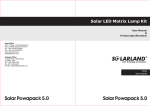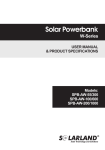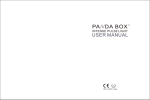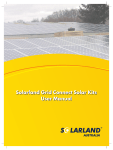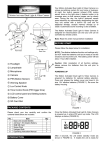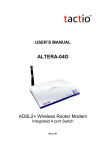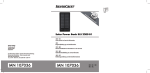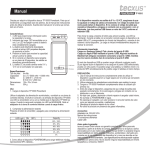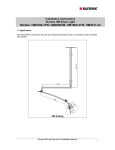Download Solar Cell Phone Multi Charging Station
Transcript
30W SOLAR CHARGING STATION USER MANUAL & PRODUCT SPECIFICATIONS Model: SDP-Y-30W Thank you for choosing the Solarland® Solar charging station. Please read this manual carefully before setting up and using the product. Pay close attention to all instructions and keep this user manual for future reference. Content 1. Product Introduction 01 1.1 Features 01 1.2 Technical Data 01 1.3 Storage and Working Environment 02 2. Installation Instructions 03 2.1 Kit Components (All Sold Separately) 03 2.2 Solar Panel Installation 03 2.3 Powerbank Installation 04 2.4 Connecting and using solar charging station 05 3. Operation 06 3.1 Performance 06 3.2 Powerbank Layout Explanation 06 3.3 LCD Display Description 07 4. FAQ & Trouble Shooting Guide 07 5. Warranty 08 1. Product Introduction This product is a 30W solar charging station. It transforms natural sunlight into DC electricity, which is then stored in the rechargeable battery. The battery can be used to power the provided LED light bulb, and charge other small DC devices, such as mobile phones……This product is designed for rural areas where no grid exists and can be adapted to camping, RV and other outdoor activities. This kit is an ideal design for disaster relief organizations! 1.1 Features Compact, portable and convenient Quick and easy installation Simple design; …adapt the system to meet your requirements LCD display clearly shows system status at all times Reliable, maintenance free performance Power generation and storage for uninterrupted use in places without electricity Various applications ranging from everyday to emergency power supply 1.2 Technical Data Parameters Component SDP-Y-30W Type SPB-DY-17 Rate Voltage 12V Max. PV Charging Current Max. PV Input Voltage DC Controller High-Voltage Disconnection 14.4V±0.3V Float Voltage 13.8V±0.3V Reconnection Voltage 13.3V±0.3V Low-Voltage Disconnection 11.0V±0.3V Low-Voltage Reconnection Powerbank <5% Of The Rate Voltage Self-Consumption <5% Of The Rate Current USB Rate Output Voltage/Current DC Rate Output current/Voltage DC Cigarette Lighter Socket Battery Tape Battery 12.0V±0.3V Loop Voltage Drop Temperature Compensation DC Output 10A ≤25V (-3mV~-7mV)/°C 5.0-5.6V 500mA 1A/12VDC Per Outlet 10A/12V Maintenance-free lead-acid batteries Battery Capacity 18Ah Voltage 12V 01 Parameters Component SDP-Y-30W Dimension(L×W×H) Powerbank Other 220×112×271.5mm (8.7"x 4.4"x10.7") Weight (with battery) 7.4KG (17lbs) 1 Year Warranty Type SLP030-12 (030011201B) Peak Power Pm(W) Solar Panel 30W Open Circuit Voltage (Voc) 21.6V Max. Power Voltage (Vmp) 17.2V Short Circuit Current (Isc) 1.93A 1.74A Max. Power Current (Imp) 2×1.0mm²×5m Cable 1.3 Storage and Working Environment A. Storage Ideal Temperature Range for Safe Storage: Environmental temperature: Powerbank (with battery): -10°C ~ 40°C; Solar panel: -40°C~ 90°C; Avoid humid conditions and moisture, such as condensation. Keep away from erosive gases and/or liquids; Placed in the ventilation and away from dust and dirt area; When storing for long periods it is important to completely charge and discharge the system at least once every 6 months. B. Working environment Powerbank (with battery): -10°C ~ 40°C; Solar panel: -40°C~ 90°C; Moisture: 0 ~ 90%; Elevation: ≤3000m; Avoid humid conditions and moisture, such as condensation. 02 2. Installation Instructions 2.1 Kit Components (All Sold Separately) Component Description Qty. Solar Panel SLP030-12 (030011201B) (with 5m cable) 1pc Powerbank SPB-DY-17 (Maintenance-free lead-acid battery 18Ah/12V) 1pc LED Bulb SLL-L2003D (CE) (3W/12V) 1pc LED Cable 5m Cable With Switch (56000033001) 1pc Lampshade SLZ-D01 1pc Phone Charger SLS-M06 (DC/DC converter) 3pcs Phone Charger Set SLS-P01 3sets 1: SDP-Y-1 (15V 3A American standard) Adapter (*optional) 2: SDP-Y-2 (15V 3A European standard) 1pc 3: SDP-Y-3 (15V 3A GB) USB cable (*optional) SDP-Y-4 (1x10 in 1 USB cable) Other User's Manual 1pc 2.2 Solar Panel Installation Orientation & Tilt The solar panels perform best when set up at 90° to the direct sunlight. 90° NOTICE Panels should be installed in a well ventilated location. High temperatures will reduce the performance of module, lowering power output. The solar panels are water resistant but not waterproof. DO NOT submerge in water or expose the panel to a continual flow of water. 03 Do not install the panel in a location where the sunlight may be blocked from getting to the panel. Do not install panels flush to the roof, there must be a gap for ventilation. Do not drill holes in frame. Do not install the module or mounting system in high corrosion areas. Do not drop or allow objects to fall onto module. Keep away from fire. Flammable Gases The module must not be immersed in water (either fresh or salt) or constantly be exposed to water (either fresh or salt) (i.e. from fountains, sea spray). Do not install module near flammable gases. Do not mark the back of modules with sharp materials. Do not destroy modules, tear down modules. 2.3 Powerbank Installation It is most important you follow these instructions properly otherwise damage and/or injury can occur. NOTICE Place and operate the unit on a stable and level floor. Do not spray or splash water directly onto the unit. Keep the unit away from direct sunlight. Keep away from open flame and high temperatures (Keep well ventilated). Avoid placing near corrosive gases and/or liquids. Place in a well ventilated, cooler location. Do not insert objects and/or liquids into the unit. It is advised that only a qualified professional open the box and perform maintenance. 04 2.4 Connecting and using the solar charging station. A. Connecting the system Solar panel to Powerbank (Ensure the Powerbank is switched to the OFF position) Turn on System power switch B. Using the system Power switch: Controls both the charging and discharging functions. Do not switch it off during charge and/or discharge. Switch it off when not using it for long time, or the unit is in storage. Charging Function: Connect the solar panel. Switch on the power switch, the LCD will show the status of solar powerbank The LCD displays “Charging” when the battery is being charging; The LCD displays “Charged” when the battery is fully charged; The LCD displays “No-Charge” when the battery is not being charged; Discharging Function: The LCD displays “DC ON” when the DC output can be used. The LCD displays “DC OFF” when the DC output can not be used. The system features a Low Voltage Protection; …when the battery is at low voltage the LCD will display an ”L”. When low voltage occurs disconnect all loads and recharge the battery. Connections; …this device features the following output connections 4 x DC Outlets: 1A/12V DC per Outlet 1 x Cigarette Lighter Socket: 10A/12V DC 4 x USB Outlets: MAX current 600mA/5V DC NOTICE This Solar Charging Station is designed for indoor use only. Charge the system for 2 full days before use.The battery has a self discharge function and will likely have discharged during storage and transportation. If any other DC device is applied, please check specification of device first. Don’t overload the controller. When replacing the battery, please take acre to ensure the battery cables are connected correctly. Red Cable is positive. Black cable is negative. 05 3. Operation 3.1 Performance Lighting function: ...the solar panel will charge the battery during the daylight hours and the battery supply power in the night. USB port is designed to charge digital products such as a cell phone, digital camera, MP3, MP4 etc. The system features the following protections: Overcharge Protection; ...The system switches off automatically to protect against battery overcharge, avoiding battery damage. Over Discharge Protection: The system switches off automatically to protect against battery over discharge, avoiding battery damage. Overload Protection: The system LCD display will show a "D_L" when overload occurs and the system will automatically switch off. Short Circuit Protection: The system features short circuit protection. 3.2 Powerbank Layout Explanation 3 2 1 Solar Input DC 18V DC 12V 6 LCD Display DC 12V 5 POWER Item Description 1 LCD display 2 Solar panel and adapter charging port 3 Cigarette lighter plug 4 DC 12V Output (4 Outlets) 5 USB Output (4 Outlets) 6 System power switch 4 USB SDP-Y-30W SOLAR CELL CHARGING STATION 06 3.3 LCD Display Description Battery 12.2V: Indicates battery voltage. Battery Capacity: The letters H, M or L will appear in the top right corner of the display indicating either High, Medium or Low capacity battery is in use. NO-Charge: Indicates battery is not being charged. Charging: Indicates the battery is being charged. Charged: Indicates the battery is fully charged. DC ON: Indicates load can use. DC OFF: Indicates load can’t use. 4. Operation Problem LCD display not working DC output not working Solar panel connected, but no charging status on the LCD LCD displayed D_L Possible Reason Corrective Action Power Switch may be damaged Replace Switch Loose Battery Connections Check Connections Damaged Battery Check Battery Voltage and Replace DC Damaged Replace DC Solar panel is not correctly positioned Ensure the panel are paced in full sunlight with no shadows or other obstructions Insufficient sunlight In cloudy and rainy conditions the solar panel will generate a small charging current. This is normal Over load or short circuit has occurred Reconnect the circuit after trouble shooting 07 5. Warranty The Solarland DC Powerbank has a warranty of 1 year from date of invoice. Please read these instructions very carefully. The manufacturer shall not be liable for damages to the system, including the battery, caused by misuse and/or the user failing to follow the instructions as set out in this manual. The manufacturer shall not be liable for damages caused by service or repair by an unauthorized person, incorrect set-up & installation or bad system design. The warranty is immediately void if batch numbers, serial numbers or identification-marks are manipulated or are unidentifiable. The warranty covers parts and components only. The warranty does neither cover the cost of transportation for the return of the system or components, nor for the additional shipment of replacement components. The warranty does not cover the cost for installation or reinstallation of the system. 08 Note: Head Office 12Fl., C Bldg., 16 Changjiang Rd., Wuxi,214028,Jiangsu,P.R.China Tel: +86-510-81191956 Fax: +86-510-85203812 www.solarland.com [email protected] Version: M1306S General Disclaimer In no event shall the manufacturer liable for may damage or personal injury caused by non-compliance to the operating instructions and safety suggestions in this brochure. The manufacturer will not bear any responsibility for misuse, damage, injury, incorrect installation and/or system design as such.