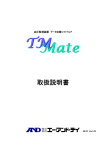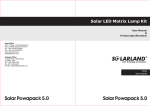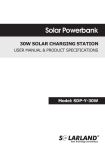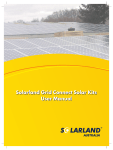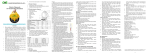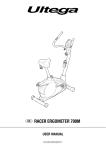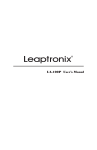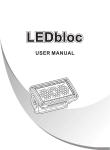Download AC Bank 说明书(USA)
Transcript
W-Series USER MANUAL & PRODUCT SPECIFICATIONS Models: SPB-AW-55/300 SPB-AW-100/600 SPB-AW-200/1000 Thank you for choosing the Solarland® Solar Powerbank. Please read this manual carefully before setting up and using the product. Pay close attention to all instructions and keep this user manual for future reference. Content 1. Product Introduction 01 1.1 Features 01 1.2 Technical Data 01 1.3 Storage and Working Environment 02 1.4 Application 02 2. Installation Instructions 03 2.1 Kit Components (All sold Separately) 03 2.2 Solar Panel Installation 03 2.3 Powerbank Installation 05 2.4 Connecting the System 05 3. Powerbank Control Panel & Connections 06 3.1 Schematic Drawings & Powerbank Layout Explanation 06 3.2 Connecting an External Battery to the AC bank 08 3.3 Performance 09 3.4 Setting Up the Powerbank 10 3.5 LCD Display Explanation 11 3.6 Common Faults & Fixes 12 4. FAQ & Trouble Shooting Guide 15 5. Warranty 17 1. Product Introduction Since 2003 Solarland has been developing, designing and manufacturing off-grid solar systems, bringing power to structures and villages all over the world where no electrical power grid exists. The Solar Powerbank is the latest innovation in this series of power products: Simplified structure, reliable performance, easy operation. It can offer stable and reliable electricity to those regions that are short of power or even without power. 1.1 Features Compact, portable and convenient Quick and easy installation Simple design; …adapt the system to meet your requirements LCD display clearly shows system status at all times Reliable, maintenance free performance Power generation and storage for uninterrupted use in places without electricity Various applications ranging from everyday to emergency power supply 1.2 Technical data Component Solar Panel Parameters SAP-W/300 SAP-W/600 SAP-W/1000 Type NO./Qty SLP100-12(1pc) SLP100-12(1-2pcs) SLP100-12(2-4pcs) Peak Power (Pm) 100W 100W 100W Open Circuit Voltage (Voc) 21.6V 21.6V 21.6V Max. Power Voltage (Vmp) 17.2V 17.2V 17.2V Short Circuit Current (Isc) 6.46A 6.46A 6.46A Max. Power Current (Imp) 5.81A 5.81A 5.81A 2×1.5 mm² x 5m 2×1.5mm² x 5m 2×1.5mm² x 5m Nominal Capacity 55Ah 100Ah 200Ah Nominal Voltage 12V 12V 12V 275x175x235mm 440x235x280mm 530x285x285mm SPB-AW-55/300 SPB-AW-100/600 SPB-AW-200/1000 Cable Battery Max. Outer Dimensions (LxWxH) Model Type NO. Rate Voltage 12V Max. PV Charging Current Powerbank 10A DC Controller High-Voltage 30A 30A ≤25V Max. PV Input Voltage 14±0.2V 13.7±0.2V Low-Voltage Disconnection 10.5±0.2V 10.7±0.2V Low-Voltage Reconnection 11.5+0.2V 12.6±0.2V Disconnection 01 Parameters Component AC Charger DC Output Charging Starting Voltage N/A 11.5±0.2V Charging Stopping Voltage N/A 13.7±0.2V USB Max. Output Voltage/Current 5V/600mA DC Outlet Max. Output Current/Voltage 1A/One Route/12V ≤300W Modified Wave Output Voltage/Frequency ≤600W ≤1000W Pure Sine Wave AC 120V±10% 60Hz±2Hz ≤1.5% Self-comsunption Low-Voltage Disconnection 10.0±0.5V High Voltage Disconnection Other SAP-W/1000 8A Output Wave Mode Inverter SAP-W/600 N/A Max. AC Output Power Powerbank SAP-W/300 Max. AC Charging Current 10.0±0.5V 15.5±0.5V Low-Voltage Alarm 10.5±0.3V Dimension(LxWxH) 300x180x550mm 10.5±0.3V 460x240x550mm 560x290x480mm 1.3 Storage and Working environment A. Storage Place in a well ventilated area free from dust and debris; Ideal Temperature Range for Safe Storage: Inverter & Battery: -10°C ~ 40°C; Solar panel: -40°C~ 90°C; Avoid humid conditions and moisture, such as condensation; Keep away from erosive gases and/or liquids; When storing for long periods it is important to completely charge and discharge the system at least once every 6 months. B. Working environment Ideal Working Temperature Range: Inverter & Battery: -10°C ~ 40°C; Solar panel: -40°C~ 90°C; Moisture: 0 ~ 90%; Elevation: ≤5000m; Avoid humid conditions and moisture, such as condensation. 1.4 Application The Solarland Powerbank kits are scaled to meet many different power demands and can be used in many applications including households, schools, communications, marine, military, rural electricity, agriculture, street lamps, street stalls, special events, etc. 02 2. Installation Instructions 2.1 Kit Components (All sold Separately) Component SAP-W/300 SAP-W/600 SAP-W/1000 Type Qty. Type Qty. Type Qty. SPB-AW-55/300 1pc SPB-AW-100/600 1pc SPB-AW-200/1000 1pc 55Ah 1pc 100Ah 1pc 200Ah 1pc Solar Panel SLP100-12 1pc SLP100-12 1-2pcs SLP100-12 2-4pcs Solar Bracket(*Optional) SLB-0103 1set SLB-0103 1-2sets SLB-0103 2-4sets Powerbank Cabinet Battery(*Recommend) User’s Manual Other 2.2 Solar Panel Installation A. Orientation & Tilt The solar panels perform best when set up at 90° to the direct sunlight. 90° NOTICE Panels should be installed in a well ventilated location. High temperatures will reduce the performance of module, lowering power output. The solar panels are water resistant but not waterproof. DO NOT submerge in water or expose the panel to a continual flow of water. 03 Do not install the panel in a location where the sunlight may be blocked from getting to the panel. Do not install panels flush to the roof, there must be a gap for ventilation. Do not drill holes in frame. Do not install the module or mounting system in high corrosion areas. Do not drop or allow objects to fall onto module. Keep away from fire. Flammable Gases The module must not be immersed in water (either fresh or salt) or constantly be exposed to water (either fresh or salt) (i.e. from fountains, sea spray). Do not install module near flammable gases. Do not mark the back of modules with sharp materials. Do not destroy modules, tear down modules. B. Optional Solar Panel Mounts Wall mount Roof mount Note: Panel mounts are not included in the kit and are optional add-ons. The kit shown above is the Solarland SLB-0103 Tilt Mount Kit. 04 2.3 Powerbank Installation It is most important you follow these instructions properly otherwise damage and/or injury can occur. NOTICE Place and operate the unit on a stable and level floor. Do not spray or splash water directly onto the unit. Keep the unit away from direct sunlight. Keep away from open flame and high temperatures (Keep well ventilated). Avoid placing near corrosive gases and/or liquids. Place in a well ventilated, cooler location. Do not insert objects and/or liquids into the unit. It is advised that only a qualified professional open the box and perform maintenance. 2.4 Connecting the System DANGER In order to avoid electrocution and fire hazards, pay attention to the following: Before commencing installation, make sure the switch on the Powerbank is OFF. It is advised that only a qualified professional install the system. Avoid contact with terminals and circuit boards. Be careful not to short-circuit the terminals. The AC inverter has a high-voltage output, avoid contact at all times. This kit has been specifically designed to work with just the provided components. The use of non-standard components, such as different panels can cause damage and void the warranty. THE METAL HOUSING OF THE POWERBANK SHOULD BE PROPERLY GROUNDED AT ALL TIMES. PLEASE CONSULT WITH A QUALIFIED ELECTRICIAN FOR GROUNDING ADVICE. WARNING: FAILURE TO GROUND, OR IMPROPER GROUNDING, MAY RESULT IN SERIOUS INJURY AND/OR POSSIBLE DEATH. 05 NOTICE Ensure all master power switch and breaker switch are in the off position before commencing with the connections. Connection Order: 1. Powerbank to Battery 2. Powerbank to Solar Panel/s Please DO NOT do withstanding voltage test to the Powerbank. Irrepairable damages to the Powerbank and components will occur. 3. Powerbank Control Panel & Connections 3.1 Schematic Drawings & Powerbank Layout Explanation A. SAP-W/300 No. 5 1 13 14 6 11 7 12 8 9 4 3 2 10 Name Function 1 Analog Voltmeter Display the voltage of the battery 2 DC 12V output(L1,L2,L3,L4) Connect with 12V DC load 3 USB 5V output Connect with 5V DC load 4 120V AC output Connect with 120V AC load 5 Switch Inverter switch 6 Green LED Inverter work indicator 7 Red LED Inverter failure indicator 8 Red LED Charging indicator 9 Green LED DC load indicator 10 Breaker General power switch 11 Solar panel + Connect with PV + 12 Solar panel - Connect with PV - 13 Battery + Connect with the battery + 14 Battery - Connect with the battery - Note: Allowing for additional battery storage in parallel with battery inside cabinet. 06 B. SAP-W/600 No. 1 2 9 7 8 5 4 10 11 6 3 12 13 Name Function 1 LCD display Display the status of system 2 DC 12V output(L1,L2,L3,L4) Connect with 12V DC load 3 USB 5V output Connect with 5V DC load 4 120V AC output Connect with 120V AC load 5 Grid input Connect with grid Power 6 Switch Inverter switch 7 Green LED Inverter work indicator 8 Red LED Inverter failure indicator 9 Breaker General power switch 10 Solar panel + Connect with PV + 11 Solar panel - Connect with PV - 12 Battery + Connect with the battery + 13 Battery - Connect with the battery - Note: Allowing for additional battery storage in parallel with battery inside cabinet. C. SAP-W/1000 No. 1 2 9 7 8 5 10 11 4 6 3 12 13 Name Function 1 LCD display Display the status of system 2 DC 12V Output(L1,L2,L3,L4) Connect with 12V DC load 3 USB 5V output Connect with 5V DC load 4 120V AC output Connect with 120V AC load 5 Grid input Connect with grid Power 6 Switch Inverter switch 7 Green LED Inverter work indicator 8 Red LED Inverter failure indicator 9 Breaker General power switch 10 Solar panel + Connect with PV + 11 Solar panel - Connect with PV - 12 Battery + Connect with the battery + 13 Battery - Connect with the battery - Note: Allowing for additional battery storage in parallel with battery inside cabinet. Note: The SAP-W/600 and SAP-W/1000 units feature both solar charging and AC grid charging capabilities. When the solar and AC inputs are connected they will both charge the battery when the battery voltage is below 11.5V. This combined charge will continue till the batteries are fully charged at 13.7V. If the battery voltage is above 11.5V only the solar panels will be charging the system except in initial use. 07 3.2 Connecting an External Battery to the AC bank Additional battery storage capacity can be added to the Powerbank utilizing the parallel connections provided. Built-in Battery External Battery + SOLAR PANEL - + BATTERY - BREAKER - + + - BATTERY BATTERY Please note the charging performance of the system will be affected when adding additional battery capacity. It will take the system longer to fully charge the batteries. The type and nominal voltage of the external battery has to be same as the battery inside the powerbank, but battery capacity can be different. When adding a battery please follow the steps below: Turn off the BREAKER Securely connect the positive and negative battery terminals to the corresponding terminals on the Powerbank. (Incorrect connection can cause system damage.) Make sure all connections are secure and tight. (Loose connections will cause system performance issues and possible system damage.) The wires/cables to the external battery should not exceed 1m (40”) It is important to select the correct wire size to ensure the best possible system performance; …see chart below: CABLE SAP-W/300 6mm² SAP-W/600 12mm² SAP-W/1000 20mm² Turn on the BREAKER and the system should function properly with the additional battery capacity. 08 3.3 Performance Battery Charging Function: The Solarland Powerbanks utilize a "state of the art" Smart controller to ensure the most efficient battery charging. The battery will not overcharge and the system has reverse polarity protection. Low Voltage Disconnection Function (LVD): The Solarland Powerbanks utilize a long life inverter that automatically recognizes a battery with low voltage and will disconnect the DC loads to avoid permanent battery damage. This disconnect occurs at 10.7±0.2V on models SPB-AW-100/600 and SPB-AW-200/1000. The disconnect occurs at 10.5±0.2V on model SPB-AW-55/300. All models will disconnect the AC loads when 10.0±0.5V. High Voltage Disconnection Function (HVD): The rated input voltage of the inverter is 12V. If the input voltage of inverter is more than 16V, the High Voltage Disconnection will occur automatically to protect the battery. Electronic Overload Protection: When the total power draw exceeds the rated power of the inverter, the overload protection will stop the inverter functioning within 10 seconds. The protection indicator light will indicate the system overload state. Power down the system by turning the power breaker switch to the OFF position and disconnect the loads. After 10~15 seconds switch the Powerbank back ON and start connecting the loads being careful not to overload the unit. Short Circuit Protection: When a short circuit occurs the inverter stops functioning immediately. The protection indicator light will indicate the short circuit has occured. You must identify the source of the short circuit and resolve the issue. Power down the system by turning the power breaker switch to the OFF position. After 10~15 seconds switch the Powerbank back ON. High Temperature Protection: When the inverter temperature reaches 75C it stops functioning immediately. The protection indicator light and alarm will indicate the temperature is a problem. Power down the system by turning the power breaker switch to the OFF position. Allow the system to cool down and we recommend you look for a better ventilated location to place the unit to avoid future overheating. After sufficient cooling switch the Powerbank back ON. 09 3.4 Setting Up the Powerbank Please carefully read the following safety precautions and related operation instructions before commencing installation and set-up. : Ensure the intended location meets the requirements set out in section 2.3 of this document. Ensure the power breaker switch is set to the OFF position. Ensure the battery to be used meets the minimum battery voltage requirements. Connect the red cable to the positive battery terminal and the black cable to the negative battery terminal. Make sure all connections are tight and secure. Note that connecting the battery incorrectly can cause a short circuit and system damage. Switch the power breaker switch to the ON position. The LCD display will indicate the battery charge condition. Switch the inverter on and the indicator light should come on. Connect the solar panels to the assigned positive and negative connections on the Powerbank. If the panels are in sunlight the LCD will indicate the state of the solar charging. DANGER It is VERY IMPORTANT to follow the set-up instructions exactly. The breaker switch will automatically disconnect the system in the event of a major failure. Do NOT disconnect the breaker switch when the system is working normally. If you have to disconnect using the breaker switch be sure to disconnect the solar panels first. When re-setting the breaker switch make sure you reconnect the solar panels after the breaker switch has been reconnected. 10 3.5 LCD Display Explanation A. LCD Displaying LCD Displaying have left side of parameters and right side of parameters : Indicates Solar Panels are connected. : Indicates the load, appliance is connected. : Indicates a system failure has occured. : Indicates battery state of charge. : Indicates the unit is connected to the grid AC power and is charging the batteries. DANGER Never connect grid input(Part No. 5 on Page 07) to AC output(Part No. 4 on Page 07), it will cause irreparable damage to the inverter. 11 B. Adjusting System Parameters : Interface Button; ...use this to switch between the various charging parameters. (Figure 1) : Use this button the adjust the parameter up. : Use this button the adjust the parameter down. To reset to factory default press and hold the + button for more than 5 seconds. HVD Main interface Load mode LVD LVR (Low Voltage Reconnection) Figure 1 C. LCD Screen Explanations View & set system parameters Display on left shows solar panels are connected, load is connected, battery status, battery voltage, and AC output voltage. 0000This function switches the load On/Off. View and set the High Voltage Disconnect The value for the HVD - High Voltage Disconnect is shown. When this is achieved the controller will disconnect the charge to prevent over-charging battery. This parameter can be adjusted up or down. Press and the number will flash. Use the to adjust the parameter up or down, then press the for 5 seconds till the number stops flashing. Press again to go to the next parameter. 12 View and set the Low Voltage Reconnect The value for the LVR - Low Voltage Reconnect is shown. This parameter can be adjusted up or down. Press and the number will flash. Use the to adjust the parameter up or down, then press the for 5 seconds till the number stops flashing. Press again to go to the next parameter. View and set the Low Voltage Disconnect The value for the LVD - Low Voltage Disconnect is shown. When this is achieved the controller will disconnect the load to prevent over discharging battery. This parameter can be adjusted up or down. Press and the number will flash. Use the to adjust the parameter up or down, then press the for 5 seconds till the number stops flashing. Press again to go to the next parameter. View and set the Load Working Mode 24h - Indicates Normal Mode: The bank has continual DC power output. 1h-23h-means Light Control and Time Control Mode, the bank has DC power output after dark, and then cut off the DC power output according to the timer setting. 0h-Means Light Control Mode, the bank has DC power output after dark, and then cut off the DC power output after dawn. In this interface you can use the button , to adjust the parameter. The number will be flash. After long press the key (>5seconds), the number will be saved and stop flash. Short press to give up save the number and exit to next interface. 13 3.6 Common Faults & Fixes Error Code E04 - Low Voltage Protection: The LVD protection has been activated. and the load circuit has been disconnected by the controller. The batteries require to be charged and the system will resume normal operation when the LVR voltage has been attained. Error Code E02 - Overload Protection: The screen will display as shown. The system load has exceeded the controller has entered the system parameter. Turn the unit off, remove loads. Add loads carefully to not overload the system again and press the button to restore power to the load. Error Code E01 - Short Circuit Protection: The screen will display as shown. This indicates a short circuit on the load loop circuit. Check the load/s for damage after trouble shooting and clearing the problem, press the button to restart the system. 14 4. FAQ & Trouble Shooting Guide Problem LCD Display Not Working LCD Displays, but no DC Output. No fault displayed on LCD No AC Output Solar Panels connected, but no Charging Status showing on the LCD 5VDC & 12VDC Outputs only work at night Possible Reason Corrective Action Circuit Breaker Switch in OFF position. Set Circuit Breaker to the ON position. Battery is connected in reverse. Turn Powerbank OFF, disconnect and reconnect the battery correctly. (Note the reverse connection of the battery may have damaged the inverter.) Battery is deteriorated and voltage is below 9V. Check battery condition and try recharge. If they do not hold the charge they should be replaced with new batteries. The LCD wire conncetions are loose or have come away from the meter during transportation. Turn the Powerbank off and reconnect the wires to the LCD meter. The solar controller wire conncetions are loose or have come away from the meter during transportation. Turn the Powerbank off and reconnect the wires to the solar controller. DC Output is not turned ON. Press the button below the LCD screen to turn the DC Output ON. Poor connections on the solar controller, particularly check the load output connection. Turn Powerbank OFF and reconnect all solar controller connections. Inverter switch is not in the ON position. Press Switch to the ON position. Inverter Switch is damaged. Turn Powerbank OFF and replace Switch. Inverter is damaged. Turn Powerbank OFF and replace Inverter. Poor connections on the solar controller, particularly check the load output connection. Turn Powerbank OFF and reconnect all solar controller connections. Solar panels are not correctly positioned. Ensure the panels are placed in full sunlight with no shadows or other obstructions. Insufficient sunlight. In cloudy and rainy condistions the solar panels will generate a small charging current. The Powerbank will not detect the current if it is below 0.1A. Solar Panel connections are loose. Check all connections and tighten where required. Solar Panels connected in reverse. Turn Powerbank OFF and reconnect the Solar Panels correctly. Load mode of the controller has been reset to 0~23. Reset the load mode to 24. 15 Problem Possible Reason Corrective Action LCD Displays E01 Fault Short circuit has occurred. Turn Powerbank OFF & check all components and cabling to clear any short circuit. LCD Displays E02 Fault DC Output overload has occurred. Turn Powerbank OFF & remove all loads. Turn the Powerbank ON and reconnect the loads, careful not to overload again. LCD Displays E04 Fault Battery Voltage is LOW. Turn Powerbank OFF & remove all loads. Turn the Powerbank ON and allow the battery to recharge before connecting any loads. AC Output Overload has occurred. Turn Powerbank OFF & remove all loads. Turn the Powerbank ON and reconnect the loads, careful not to overload again. Check the power draw of the appliances does not exceed the system limit. AC Appliances peak power exceeds system limitations. Check each appliance power specification and ensure they do not exceed the inverter output. Battery input voltage is too high. Check battery voltage and ensure it does not exceed the maximum safety voltage of the inverter. AC Starting Load is too big. This is a normal situation and occurs when too many loads are attached at start up. Disconnect the loads and add them in order from largest to smallest. Low Voltage. Battery is discharged and has low voltage. Turn Powerbank OFF and recharge the batteries till a full charge is achieved. High Temperature, the Powerbank has overheated. Turn Powerbank OFF. Remove loads and allow to cool. Check location of the Powerbank is well ventilated. RED LED is ON, no AC output AC Load Power is low Alarm is sounding Battery discharges quickly AC load is too big, resulting in rapid discharge. Lifetime of battery is over. 16 Reduce the AC Load. Add external battery to handle the extra power requirements. To change a new battery. 5. Warranty The Solarland AC Powerbank has a warranty of 1 year from date of invoice. Please read these instructions very carefully. The manufacturer shall not be liable for damages to the system, including the battery, caused by misuse and/or the user failing to follow the instructions as set out in this manual. The manufacturer shall not be liable for damages caused by service or repair by an unauthorized person, incorrect set-up & Installation or bad system design. The warranty is immediately void if batch numbers, serial numbers or identification-marks are manipulated or are unidentifiable. The warranty covers parts and components only. The warranty does neither cover the cost of transportation for the return of the system or components, nor for the additional shipment of replacement components. The warranty does not cover the cost for installation or reinstallation of the system. 17 Head Office 12Fl., C Bldg., 16 Changjiang Rd., Wuxi,214028,Jiangsu,P.R.China Tel: +86-510-81191956 Fax: +86-510-85203812 www.solarland.com [email protected] Version: M1305U General Disclaimer In no event shall the manufacturer liable for may damage or personal injury caused by non-compliance to the operating instructions and safety suggestions in this brochure. The manufacturer will not bear any responsibility for misuse, damage, injury, incorrect installation and/or system design as such.