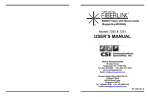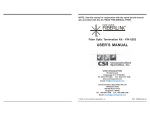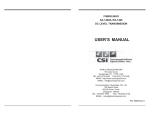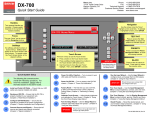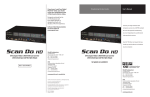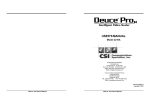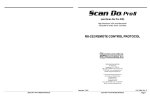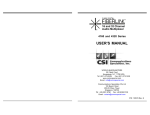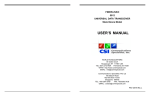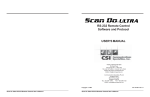Download USER`S MANUAL - ImageOps, Division of Computer Modules, Inc.
Transcript
10-Channel Video Multiplexer with optional 2-way PTZ data Models 3132 & 3133, 3332 & 3333 USER’S MANUAL World Headquarters 55 Cabot Court Hauppauge, N.Y. 11788 USA TEL: (631) 273-0404 FAX: (631) 273-1638 INTERNET: http://www.commspecial.com EMAIL: [email protected] Communications Specialties Pte Ltd (Serving the Asia Pacific Region) 100 Beach Road #22-09 Shaw Tower Singapore 189702 Tel: +65 6391 8790 Fax: +65 6396 0138 Email: [email protected] P/N : 120885 Rev. K CSI’s obligation under this warranty will be limited, at its option, to either the repair or replacement of defective units, including free materials and labor. In no event shall CSI be responsible for any incidental or consequential damages or loss of profits or goodwill. TABLE OF CONTENTS User Information and Certification ------------------------------- 2 CSI shall not be obligated to replace or repair equipment that has been damaged by fire, war, acts of God, or similar causes, or equipment that has been serviced by unauthorized personnel, altered, improperly installed or abused. RMA numbers and repairs can be obtained from: Communications Specialties, Inc. 55 Cabot Court Hauppauge, N.Y. 11788 USA Tel: (631) 273-0404 Fax: (631) 273-1638 Internet: www.commspecial.com Email: [email protected] Customers in the Asia Pacific Region should contact: Quick Installation Guide ------------------------------------------ 3 General Information ----------------------------------------------- 3 Introduction ------------------------------------------------------ 3 Technical Specifications ----------------------------------------- 3 Installation Instructions-------------------------------------------- 5 Installation Procedure ------------------------------------------- 5 DIP Switch Settings and Alarm Mode ------------------------- 9 Optical Fiber --------------------------------------------------- 13 Troubleshooting ------------------------------------------------- 13 Statement of Warranty ------------------------------------------ 15 Communications Specialties Pte Ltd 100 Beach Road #22-09 Shaw Tower Singapore 189702 Tel: +65 6391 8790 Fax: +65 6396 0138 Email: [email protected] Please have your serial number available when contacting us. 16 1 FCC STATEMENT WARNING: This equipment generates, uses and can radiate radio frequency energy and if not installed and used in accordance with the instruction manual, may cause interference to radio communications. It has been tested and found to comply with the limits for a Class A computing device pursuant to Subpart B of Part 15 of FCC Rules, which are designed to provide reasonable protection against such interference when operated in a commercial environment. Operation of this equipment in a residential area is likely to cause interference in which case the user, at his own expense, will be required to take whatever measures may be required to correct the interference. UL INFORMATION This product meets requirements for category E4 equipment utilizing the sample, limits and methods described in AECO Test Report Number E173243, Project 01ME16348. CE INFORMATION Standards to which conformity is declared: EN 55103-1:1996 EN 55103-2:1997 If all LEDs appear to be functioning correctly but the link still does not operate properly, please contact the Customer Service Department for further assistance. The Pure Digital Fiberlink 10-Channel Video Multiplexer has been manufactured using the latest semiconductor devices and techniques that electronic technology has to offer. The system has been designed for long, reliable, and trouble free service and is not normally field repairable. Should difficulty be encountered, Communications Specialties Inc. maintains a complete service facility to render accurate, timely and reliable service of all products. The only maintenance that can be provided by the user is to ascertain that optical connectors are free of dust or dirt that could interfere with light transmission and that electrical connections are secure and accurate. Important Note: In order to meet CE conformity, the wires protruding from the data connectors (both for transmitter and receiver) must be shielded. Use of copper or metal tape is recommended. The shield must then be tied to the ground stud provided above the connectors on each unit. All other questions or comments should be directed to our Customer Service Department. It should be noted that many “problems” can easily be solved by a simple telephone call. WARNING: TO REDUCE THE RISK OF FIRE OR ELECTRONIC SHOCK, DO NOT EXPOSE THIS APPLIANCE TO RAIN OR MOISTURE. WARRANTY CAUTION: TO REDUCE THE RISK OF ELECTRONIC SHOCK, DO NOT REMOVE COVER. NO USER SERVICABLE PARTS INSIDE. REFER SERVICING TO QUALIFIED SERVICE PERSONNEL. CAUTION RISK OF ELECTRIC SHOCK. DO NOT OPEN.. This symbol warns the user of uninsulated voltage within the unit that can cause dangerous electronic shocks. 2 This symbol alerts the user that there are important operating and maintenance instructions in the literature accompanying this unit. Communications Specialties, Inc. (CSI) warrants that for a period of three years after purchase by the Buyer, the Pure Digital Fiberlink 10-Channel Video Multiplexer will be free from defects in material and workmanship under normal use and service. A Return Material Authorization (RMA) number must be obtained from CSI before any equipment is returned by the Buyer. All material must be shipped to CSI at the expense and risk of the Buyer. 15 ALARM LED (red): Lights and blinks during an alarm condition. In an alarm condition, if the CARRIER LED indicates a signal at the transmitter but not at the receiver, the most likely cause of the problem is defective cable connecting the two units. However, if the CARRIER LED on the transmitter and receiver are both lit, the fiber optic connection is probably good and the video source or monitor should be checked. This also applies for the data being sent from the receiver to the transmitter. DATA CIRCUIT: Even when installed exactly as directed, it is possible that the data function may fail to operate properly when using the Fiberlink units in either the RS-485 2-wire auto xmit/receive mode or the RS-485 4-wire multidrop mode. If this problem occurs, it may be that your units are attempting to interface with other manufacturers' products that have resting states opposite to the way in which the Fiberlink units are programmed. (No standard exists.) You can compensate for this problem simply by switching the polarities of the (+) and (-) pins. To do this, first swap the Tx (+) and Tx (-) pins with one another and then do the same for the Rx (+) and Rx (-) pins. Make sure to do this on both the transmitter and receiver units. NOTE TO USERS OF MODELS 3332 and 3333 (Video and Bi-directional PTZ data over one fiber) These transmitter and receiver units are designed with a coupler that allows the same fiber to both transmit and receive information. If the connector on either unit does not properly match up with the tip of fiber within the transmitting fiber optic cable, there is a possibility that light intended for transmission will be reflected back into the coupler and be interpreted by the transmitter or receiver unit as part of a received signal. When this happens, the RX light on the unit will become lit, even though the unit is not really receiving any transmitted signal. In order to fix this problem, simply apply a small amount of coupling gel to the tip of fiber before inserting it into the connector. This should work to create a better match between connector and fiber and eliminate any reflected light 14 QUICK INSTALLATION GUIDE The following is a quick installation guide for the Pure Digital Fiberlink® 10-Channel Video Multiplexer with optional 2-way PTZ data – models 3132, 3133, 3332 and 3333. It is intended for users familiar with the installation of fiber optic transmission systems to get “up and running” in minimal time. For additional details, please consult the balance of this manual. The transmitter and receiver units are provided with brackets that allow for mounting in standard EIA 19 inch rack frames or cabinets. GENERAL INFORMATION Introduction The Pure Digital Fiberlink® 10-Channel Video Multiplexer is designed to digitally transmit ten standard, analog video signals (and optional 2-way RS-232, RS422 or RS-485 signals) over extended distances using standard single-mode or multimode fiber optic cable. Whether it is configured to transmit video only or video with two-way data, the system transmits all signals over a single fiber optic cable. 3 The Pure Digital Fiberlink 10-Channel Video Multiplexer employs all digital processing and transmission techniques, resulting in no visible degradation of the transmitted signal up to the very limit of the system’s range. Low impedance back terminated drivers at the receiving end assure perfect, reflection-free output signals at the monitors, switchers or other video equipment. In addition, the system has been designed for rapid setup and easy fault diagnosis, with features such as built-in diagnostic LEDs for each channel and a loss of signal/broken fiber alarm. Technical Specifications Number of Channels .................................... 10 Channel Bandwidth (-3 dB) ......................... 20 Hz to 6.5 MHz Input /Output Impedance ............................. 75 ohms Optical Fiber The Pure Digital Fiberlink 10-Channel Video Multiplexer is designed to work with most single mode and multimode optical fiber. TROUBLESHOOTING GENERAL: Various indicator LEDs are present on both the transmitter and receiver units. These may be used either for monitoring operation or for troubleshooting, should problems occur. POWER LED (green): lights when correct operating power is present. VIDEO DETECT (green): lights when a video signal is present at the respective input or output BNC connector. CARRIER LED (green): In video only systems, the TX LED on the transmitter lights when the master serial data stream has been generated and has reached the transmitting Laser Diode in the transmitter unit. The RX LED on the receiver unit lights when that unit’s receiving circuitry detects receipt of the signal. In addition to the above conditions, in video with PTZ systems, the TX LED on the receiver unit will light when the returning serial data stream has been generated and has reached the transmitting Laser Diode within the receiver unit. The RX LED on the transmitter unit will light upon detecting receipt of that signal. Normal Input/Output Voltage ....................... 1 Volt peak-to-peak Differential Phase (per RS-250)................... <1° typical Differential Gain (per RS-250) ..................... <1.5% typical Optical Loss Budget ........... 0-17dB - single-mode fiber; video only 0-16dB - single-mode fiber; video with data 0-8dB - multimode fiber; video with data 0-14dB - multimode fiber; video only Signal to Noise Ratio at full path loss............ 60dB, CCIR weighting Adjacent Channel Crosstalk ......................... Less than 75 dB Operating Wavelength .................................. 850 nm/1310 nm - multimode 1550nm/1310 nm - single-mode Data Protocols Supported ............................. RS-232, RS-422, RS-485 (2-wire and 4-wire) 4 13 Optical Fiber ................................................. 8-10/125 single-mode 62.5/125 multi-mode RS-485 2-Wire Position 2 Position 3 Position 1 Signal being transmitted or received (+) over fiber Signal being transmitted or received (-) over fiber Shield Ground Alarm Portion of Back Panel Connector ((Pins 7-10): Note that when the alarm is triggered, a set of isolated SPDT contacts (rated at 0.4A, 115VAC 50/60 Hz or 2A, 32 VDC resistive) will be activated. These contacts are available at the rear panel ALARM terminal block and may be used for remote signaling applications. Connections to this terminal block are as follows: Position 8 Position 9 Position 10 Normally closed for no alarm condition; opens for alarm. Common Normally open for no alarm condition; closes for alarm. When an alarm condition occurs, the red ALARM LED on the front panel will begin to blink, the internal piezo sounder will beep and the external contacts will activate. Switches on the front panel of the transmitter or receiver allow you to turn off the sounder, but the ALRM LED will continue to blink and the external contacts will remain activated until the fault is corrected. Optical Connectors ....................................... FCPC or ST Signal Connectors ......................................... BNC for video removeable screw terminal for optional data Operating Temperature Range ..................... 0 to +55 degrees C Physical Size................................................. 16.75"L x 10 "W x 1.75"H Operating Power .......................................... 95 to 250 VAC 50/60 Hz Alarm Relay: ................................................ Contact Rating - 2A, 32VDC resistive 0.4A, 115VAC INSTALLATION INSTRUCTIONS Installation Procedure The Pure Digital Fiberlink 10-Channel Video Multiplexer transmitter and receiver units do not require any alignment or adjustments during installation. There are indicators LEDs on the units for monitoring purposes as well as two DIP switches that are used to configure the various alarm and data options. The instructions that follow indicate the typical installation procedure as well as the use of these indicators and switches. For Video Function Setup (models 3132, 3133, 3332 and 3333): 1. Set the rear panel DIP switches on the transmitter for the alarm sensing conditions desired. (Refer to Page 9 of this manual). 2 12 If connecting more than one Fiberlink unit on one line (daisy chaining) while in either the RS-422 or RS-485 4-wire modes, you must set the unit to the RS485 4-wire multidrop mode. 5 3. Set the rear panel DIP switches on the receiver for the alarm sensing conditions desired. (Refer to Page 9 of this manual). 4. Mount the transmitter and receiver in the locations where they will be used. 5. Connect suitable line cords to the IEC connectors on the rear panels of both the transmitter and receiver. Both units operate from 95 to 250 VAC 50/ 60Hz. 6. Connect one to ten video sources to the numbered BNC connectors on the back of the transmitter. Each applied video signal should measure 1 V-pp.* 7. Connect one end of the fiber optic cable that will be used to OPTICAL PORT VIDEO of the transmitter. 8. Connect the other end of the fiber optic cable to OPTICAL PORT VIDEO on the back of the receiver. 9. Connect one to ten video monitoring devices to the numbered BNC connectors on the back of the receiver. The output from each BNC will correspond to input provided to the same-numbered BNC on the transmitter. 10. Turn on the power for both the transmitter and receiver using the rear-panel power switch on each unit. It is preferable to apply power to the receiver unit first. When power is applied, the green POWER LED on each unit will signify the presence of operating power. The green TX on the transmitter and RX on the receiver LEDs should also light, indicating the presence of an optical bit stream and link synchronization. Depending on the rear-panel DIP switch settings, the red ALARM LED and ALARM sounder on each unit may also activate. The sounder may be silenced using the SOUND switch on the front panel of each unit. Data Portion of Back Panel Connector (Pins 1-6): Data terminal block positions 1 through 6 can be used as data inputs or outputs depending on the protocol selected. RS-232 Position 2 Position 4 Position 1 Signal to be transmitted out over fiber Signal being received in from fiber Signal Common RS-422 Position 2 Position 3 Position 4 Position 5 Position 1 Signal to be transmitted (+) out over fiber Signal to be transmitted (-) out over fiber Signal being received (+) in from fiber Signal being received (-) in from fiber Shield Ground RS-485 4-Wire Position 2 Position 3 Position 4 Position 5 Position 1 Signal to be transmitted (+) out over fiber Signal to be transmitted (-) out over fiber Signal being received (+) in from fiber Signal being received (-) in from fiber Shield Ground *Note: In order for the system to work properly, it is sometimes necessary to transmit at least two video channels over the system, using non-adjacent inputs on the transmitter unit. Failure to do may result in the receiver unit's inability to "lock" to the incoming signal and achieve link synchronization. 6 11 12 Position DIP Switch - Data Configuration - Transmitter and Receiver Switch positions 1-3, 7-10: Switch positions 1-3 are used to select desired protocol. Switch positions 7 & 8 are used to select 4 wire or 2 wire modes for 485. Switch positions 9 & 10 are used to switch in a 120 Ohm terminating resistor. The following table lists how these settings are used together for each available configuration: Protocol RS-232 RS-422/485 4-wire point to point RS-485 2-wire Auto Tx/Rx RS-485 4-wire multidrop RS-485 2-wire Zero Tx/Rx 1 U U U D D 2 U D D D D Switch Position 3 7 8 9 10 U U U U U U U U D D D D D D U D D D D U U D D D U Switch position 9: When switch is down, a 120 Ohm termination resister is applied to data input. Switch position 10: When switch is down, a 120 Ohm termination resister is applied to data output. Switch positions 11 & 12: not used. Switch positions 4-6: Switch positions 4 - 6 are used to select the time interval that the unit will wait before switching back to the receive mode (tri-state) in the RS-485 two wire configuration only. Baud Rate 2400 4800 9600 19.2K Time 4.73ms 2.20MS 1.10MS 620 µsec 38.4K 57.6K 76.8K 300µsec 180µsec 150µsec Position 4 Position 5 Position 6 DOWN UP UP DOWN DOWN UP DOWN DOWN DOWN UP UP UP UP 10 DOWN DOWN UP UP UP DOWN DOWN UP For Data Function Setup: (models 3332 and 3333): 1. Set the rear panel DIP switches on the transmitter for the desired data protocol (RS-232, RS-422 or RS-485). (Refer to Page 10 of this manual.) 2. Set the rear panel DIP switches on the receiver for the desired data protocol (RS-232, RS-422 or RS-485). (Refer to Page 10 of this manual.) 3. Data terminal block positions 1 through 6 can be used as data inputs or outputs depending on the protocol selected. (Refer to Page 11 of this manual). 4. After the terminal blocks have been wired appropriately, plug them into the rear panel connectors marked DATA/ALARM on both transmitter and receiver. 5. If there isn’t a fiber already connected between the OPTICAL PORT VIDEO connector on both the transmitter and receiver units, connect one. This fiber is used to carry both the video signal and the data signal from transmitter to receiver. 6. Turn on the power for both the transmitter and receiver using the rear-panel power switch on each unit. When power is applied, the green POWER LED on each unit will signify the presence of operating power. If input data is present on the DATA connector of the receiver unit, then both the transmitter RX LED and the receiver TX LED should also light. If fiber is connected but there is no input data, both the transmitter RX LED and the receiver TX LED will remain off. 7 NOTE TO USERS OF MODELS 3332 and 3333 (Video and Bi-directional PTZ data over one fiber) These transmitter and receiver units are designed with a coupler that allows the same fiber to both transmit and receive information. If the connector on either unit does not properly match up with the tip of fiber within the transmitting fiber optic cable, there is a possibility that light intended for transmission will be reflected back into the coupler and be interpretted by the transmitter or receiver unit as part of a received signal. When this happens, the RX light on the unit will become lit, even though the unit is not really receiving any transmitted signal. In order to fix this problem, simply apply a small amount of coupling gel to the tip of fiber before inserting it into the connector. This should work to create a better match between connector and fiber and eliminate any reflected light. The single-mode version of the 10-Channel Video Multiplexer transmitter uses a solid state Laser Diode located in the optical connector of the unit. This device emits invisible infrared electro-magnetic radiation which can be harmful to human eyes. The radiation from this optical connector, if viewed at close range without a fiber optic cable connected to the optical connector, may be of sufficient intensity to cause instantaneous damage to the retina of the eye. As a result, direct viewing of this radiation should be avoided at all times. DIP Switch Settings and Alarm Mode Both the transmitter and receiver units have rear panel DIP switches that are used to configure the alarm sensing mode. The function and settings for these DIP switches are as follows: 12 Position DIP Switch - Alarm Enable - Transmitter and Receiver Switch positions 1 through 10: UP indicates alarm will be triggered upon loss of video for the channel selected. DOWN signifies that the alarm will not be triggered for the channel. The number of the switch position corresponds to the number of the channel. Any or all channels may be enabled as desired. Switch position 11: UP indicates alarm will be triggered upon loss of primary VIDEO/DATA serial stream carrier from transmitter to receiver units. DOWN signifies that the alarm will not be triggered. Switch position 12: UP indicates alarm will be triggered upon loss of data from receiver to transmitter units. DOWN signifies that the alarm will not be triggered. 8 9 NOTE TO USERS OF MODELS 3332 and 3333 (Video and Bi-directional PTZ data over one fiber) These transmitter and receiver units are designed with a coupler that allows the same fiber to both transmit and receive information. If the connector on either unit does not properly match up with the tip of fiber within the transmitting fiber optic cable, there is a possibility that light intended for transmission will be reflected back into the coupler and be interpretted by the transmitter or receiver unit as part of a received signal. When this happens, the RX light on the unit will become lit, even though the unit is not really receiving any transmitted signal. In order to fix this problem, simply apply a small amount of coupling gel to the tip of fiber before inserting it into the connector. This should work to create a better match between connector and fiber and eliminate any reflected light. The single-mode version of the 10-Channel Video Multiplexer transmitter uses a solid state Laser Diode located in the optical connector of the unit. This device emits invisible infrared electro-magnetic radiation which can be harmful to human eyes. The radiation from this optical connector, if viewed at close range without a fiber optic cable connected to the optical connector, may be of sufficient intensity to cause instantaneous damage to the retina of the eye. As a result, direct viewing of this radiation should be avoided at all times. DIP Switch Settings and Alarm Mode Both the transmitter and receiver units have rear panel DIP switches that are used to configure the alarm sensing mode. The function and settings for these DIP switches are as follows: 12 Position DIP Switch - Alarm Enable - Transmitter and Receiver Switch positions 1 through 10: UP indicates alarm will be triggered upon loss of video for the channel selected. DOWN signifies that the alarm will not be triggered for the channel. The number of the switch position corresponds to the number of the channel. Any or all channels may be enabled as desired. Switch position 11: UP indicates alarm will be triggered upon loss of primary VIDEO/DATA serial stream carrier from transmitter to receiver units. DOWN signifies that the alarm will not be triggered. Switch position 12: UP indicates alarm will be triggered upon loss of data from receiver to transmitter units. DOWN signifies that the alarm will not be triggered. 8 9 12 Position DIP Switch - Data Configuration - Transmitter and Receiver Switch positions 1-3, 7-10: Switch positions 1-3 are used to select desired protocol. Switch positions 7 & 8 are used to select 4 wire or 2 wire modes for 485. Switch positions 9 & 10 are used to switch in a 120 Ohm terminating resistor. The following table lists how these settings are used together for each available configuration: Protocol RS-232 RS-422/485 4-wire point to point RS-485 2-wire Auto Tx/Rx RS-485 4-wire multidrop RS-485 2-wire Zero Tx/Rx 1 U U U D D 2 U D D D D Switch Position 3 7 8 9 10 U U U U U U U U D D D D D D U D D D D U U D D D U Switch position 9: When switch is down, a 120 Ohm termination resister is applied to data input. Switch position 10: When switch is down, a 120 Ohm termination resister is applied to data output. Switch positions 11 & 12: not used. Switch positions 4-6: Switch positions 4 - 6 are used to select the time interval that the unit will wait before switching back to the receive mode (tri-state) in the RS-485 two wire configuration only. Baud Rate 2400 4800 9600 19.2K Time 4.73ms 2.20MS 1.10MS 620 µsec 38.4K 57.6K 76.8K 300µsec 180µsec 150µsec Position 4 Position 5 Position 6 DOWN UP UP DOWN DOWN UP DOWN DOWN DOWN UP UP UP UP 10 DOWN DOWN UP UP UP DOWN DOWN UP For Data Function Setup: (models 3332 and 3333): 1. Set the rear panel DIP switches on the transmitter for the desired data protocol (RS-232, RS-422 or RS-485). (Refer to Page 10 of this manual.) 2. Set the rear panel DIP switches on the receiver for the desired data protocol (RS-232, RS-422 or RS-485). (Refer to Page 10 of this manual.) 3. Data terminal block positions 1 through 6 can be used as data inputs or outputs depending on the protocol selected. (Refer to Page 11 of this manual). 4. After the terminal blocks have been wired appropriately, plug them into the rear panel connectors marked DATA/ALARM on both transmitter and receiver. 5. If there isn’t a fiber already connected between the OPTICAL PORT VIDEO connector on both the transmitter and receiver units, connect one. This fiber is used to carry both the video signal and the data signal from transmitter to receiver. 6. Turn on the power for both the transmitter and receiver using the rear-panel power switch on each unit. When power is applied, the green POWER LED on each unit will signify the presence of operating power. If input data is present on the DATA connector of the receiver unit, then both the transmitter RX LED and the receiver TX LED should also light. If fiber is connected but there is no input data, both the transmitter RX LED and the receiver TX LED will remain off. 7 3. Set the rear panel DIP switches on the receiver for the alarm sensing conditions desired. (Refer to Page 9 of this manual). 4. Mount the transmitter and receiver in the locations where they will be used. 5. Connect suitable line cords to the IEC connectors on the rear panels of both the transmitter and receiver. Both units operate from 95 to 250 VAC 50/ 60Hz. 6. Connect one to ten video sources to the numbered BNC connectors on the back of the transmitter. Each applied video signal should measure 1 V-pp.* 7. Connect one end of the fiber optic cable that will be used to OPTICAL PORT VIDEO of the transmitter. 8. Connect the other end of the fiber optic cable to OPTICAL PORT VIDEO on the back of the receiver. 9. Connect one to ten video monitoring devices to the numbered BNC connectors on the back of the receiver. The output from each BNC will correspond to input provided to the same-numbered BNC on the transmitter. 10. Turn on the power for both the transmitter and receiver using the rear-panel power switch on each unit. It is preferable to apply power to the receiver unit first. When power is applied, the green POWER LED on each unit will signify the presence of operating power. The green TX on the transmitter and RX on the receiver LEDs should also light, indicating the presence of an optical bit stream and link synchronization. Depending on the rear-panel DIP switch settings, the red ALARM LED and ALARM sounder on each unit may also activate. The sounder may be silenced using the SOUND switch on the front panel of each unit. Data Portion of Back Panel Connector (Pins 1-6): Data terminal block positions 1 through 6 can be used as data inputs or outputs depending on the protocol selected. RS-232 Position 2 Position 4 Position 1 Signal to be transmitted out over fiber Signal being received in from fiber Signal Common RS-422 Position 2 Position 3 Position 4 Position 5 Position 1 Signal to be transmitted (+) out over fiber Signal to be transmitted (-) out over fiber Signal being received (+) in from fiber Signal being received (-) in from fiber Shield Ground RS-485 4-Wire Position 2 Position 3 Position 4 Position 5 Position 1 Signal to be transmitted (+) out over fiber Signal to be transmitted (-) out over fiber Signal being received (+) in from fiber Signal being received (-) in from fiber Shield Ground *Note: In order for the system to work properly, it is sometimes necessary to transmit at least two video channels over the system, using non-adjacent inputs on the transmitter unit. Failure to do may result in the receiver unit's inability to "lock" to the incoming signal and achieve link synchronization. 6 11 Optical Fiber ................................................. 8-10/125 single-mode 62.5/125 multi-mode RS-485 2-Wire Position 2 Position 3 Position 1 Signal being transmitted or received (+) over fiber Signal being transmitted or received (-) over fiber Shield Ground Alarm Portion of Back Panel Connector ((Pins 7-10): Note that when the alarm is triggered, a set of isolated SPDT contacts (rated at 0.4A, 115VAC 50/60 Hz or 2A, 32 VDC resistive) will be activated. These contacts are available at the rear panel ALARM terminal block and may be used for remote signaling applications. Connections to this terminal block are as follows: Position 8 Position 9 Position 10 Normally closed for no alarm condition; opens for alarm. Common Normally open for no alarm condition; closes for alarm. When an alarm condition occurs, the red ALARM LED on the front panel will begin to blink, the internal piezo sounder will beep and the external contacts will activate. Switches on the front panel of the transmitter or receiver allow you to turn off the sounder, but the ALRM LED will continue to blink and the external contacts will remain activated until the fault is corrected. Optical Connectors ....................................... FCPC or ST Signal Connectors ......................................... BNC for video removeable screw terminal for optional data Operating Temperature Range ..................... 0 to +55 degrees C Physical Size................................................. 16.75"L x 10 "W x 1.75"H Operating Power .......................................... 95 to 250 VAC 50/60 Hz Alarm Relay: ................................................ Contact Rating - 2A, 32VDC resistive 0.4A, 115VAC INSTALLATION INSTRUCTIONS Installation Procedure The Pure Digital Fiberlink 10-Channel Video Multiplexer transmitter and receiver units do not require any alignment or adjustments during installation. There are indicators LEDs on the units for monitoring purposes as well as two DIP switches that are used to configure the various alarm and data options. The instructions that follow indicate the typical installation procedure as well as the use of these indicators and switches. For Video Function Setup (models 3132, 3133, 3332 and 3333): 1. Set the rear panel DIP switches on the transmitter for the alarm sensing conditions desired. (Refer to Page 9 of this manual). 2 12 If connecting more than one Fiberlink unit on one line (daisy chaining) while in either the RS-422 or RS-485 4-wire modes, you must set the unit to the RS485 4-wire multidrop mode. 5 The Pure Digital Fiberlink 10-Channel Video Multiplexer employs all digital processing and transmission techniques, resulting in no visible degradation of the transmitted signal up to the very limit of the system’s range. Low impedance back terminated drivers at the receiving end assure perfect, reflection-free output signals at the monitors, switchers or other video equipment. In addition, the system has been designed for rapid setup and easy fault diagnosis, with features such as built-in diagnostic LEDs for each channel and a loss of signal/broken fiber alarm. Technical Specifications Number of Channels .................................... 10 Channel Bandwidth (-3 dB) ......................... 20 Hz to 6.5 MHz Input /Output Impedance ............................. 75 ohms Optical Fiber The Pure Digital Fiberlink 10-Channel Video Multiplexer is designed to work with most single mode and multimode optical fiber. TROUBLESHOOTING GENERAL: Various indicator LEDs are present on both the transmitter and receiver units. These may be used either for monitoring operation or for troubleshooting, should problems occur. POWER LED (green): lights when correct operating power is present. VIDEO DETECT (green): lights when a video signal is present at the respective input or output BNC connector. CARRIER LED (green): In video only systems, the TX LED on the transmitter lights when the master serial data stream has been generated and has reached the transmitting Laser Diode in the transmitter unit. The RX LED on the receiver unit lights when that unit’s receiving circuitry detects receipt of the signal. In addition to the above conditions, in video with PTZ systems, the TX LED on the receiver unit will light when the returning serial data stream has been generated and has reached the transmitting Laser Diode within the receiver unit. The RX LED on the transmitter unit will light upon detecting receipt of that signal. Normal Input/Output Voltage ....................... 1 Volt peak-to-peak Differential Phase (per RS-250)................... <1° typical Differential Gain (per RS-250) ..................... <1.5% typical Optical Loss Budget ........... 0-17dB - single-mode fiber; video only 0-16dB - single-mode fiber; video with data 0-8dB - multimode fiber; video with data 0-14dB - multimode fiber; video only Signal to Noise Ratio at full path loss............ 60dB, CCIR weighting Adjacent Channel Crosstalk ......................... Less than 75 dB Operating Wavelength .................................. 850 nm/1310 nm - multimode 1550nm/1310 nm - single-mode Data Protocols Supported ............................. RS-232, RS-422, RS-485 (2-wire and 4-wire) 4 13 ALARM LED (red): Lights and blinks during an alarm condition. In an alarm condition, if the CARRIER LED indicates a signal at the transmitter but not at the receiver, the most likely cause of the problem is defective cable connecting the two units. However, if the CARRIER LED on the transmitter and receiver are both lit, the fiber optic connection is probably good and the video source or monitor should be checked. This also applies for the data being sent from the receiver to the transmitter. DATA CIRCUIT: Even when installed exactly as directed, it is possible that the data function may fail to operate properly when using the Fiberlink units in either the RS-485 2-wire auto xmit/receive mode or the RS-485 4-wire multidrop mode. If this problem occurs, it may be that your units are attempting to interface with other manufacturers' products that have resting states opposite to the way in which the Fiberlink units are programmed. (No standard exists.) You can compensate for this problem simply by switching the polarities of the (+) and (-) pins. To do this, first swap the Tx (+) and Tx (-) pins with one another and then do the same for the Rx (+) and Rx (-) pins. Make sure to do this on both the transmitter and receiver units. NOTE TO USERS OF MODELS 3332 and 3333 (Video and Bi-directional PTZ data over one fiber) These transmitter and receiver units are designed with a coupler that allows the same fiber to both transmit and receive information. If the connector on either unit does not properly match up with the tip of fiber within the transmitting fiber optic cable, there is a possibility that light intended for transmission will be reflected back into the coupler and be interpreted by the transmitter or receiver unit as part of a received signal. When this happens, the RX light on the unit will become lit, even though the unit is not really receiving any transmitted signal. In order to fix this problem, simply apply a small amount of coupling gel to the tip of fiber before inserting it into the connector. This should work to create a better match between connector and fiber and eliminate any reflected light 14 QUICK INSTALLATION GUIDE The following is a quick installation guide for the Pure Digital Fiberlink® 10-Channel Video Multiplexer with optional 2-way PTZ data – models 3132, 3133, 3332 and 3333. It is intended for users familiar with the installation of fiber optic transmission systems to get “up and running” in minimal time. For additional details, please consult the balance of this manual. The transmitter and receiver units are provided with brackets that allow for mounting in standard EIA 19 inch rack frames or cabinets. GENERAL INFORMATION Introduction The Pure Digital Fiberlink® 10-Channel Video Multiplexer is designed to digitally transmit ten standard, analog video signals (and optional 2-way RS-232, RS422 or RS-485 signals) over extended distances using standard single-mode or multimode fiber optic cable. Whether it is configured to transmit video only or video with two-way data, the system transmits all signals over a single fiber optic cable. 3 FCC STATEMENT WARNING: This equipment generates, uses and can radiate radio frequency energy and if not installed and used in accordance with the instruction manual, may cause interference to radio communications. It has been tested and found to comply with the limits for a Class A computing device pursuant to Subpart B of Part 15 of FCC Rules, which are designed to provide reasonable protection against such interference when operated in a commercial environment. Operation of this equipment in a residential area is likely to cause interference in which case the user, at his own expense, will be required to take whatever measures may be required to correct the interference. UL INFORMATION This product meets requirements for category E4 equipment utilizing the sample, limits and methods described in AECO Test Report Number E173243, Project 01ME16348. CE INFORMATION Standards to which conformity is declared: EN 55103-1:1996 EN 55103-2:1997 If all LEDs appear to be functioning correctly but the link still does not operate properly, please contact the Customer Service Department for further assistance. The Pure Digital Fiberlink 10-Channel Video Multiplexer has been manufactured using the latest semiconductor devices and techniques that electronic technology has to offer. The system has been designed for long, reliable, and trouble free service and is not normally field repairable. Should difficulty be encountered, Communications Specialties Inc. maintains a complete service facility to render accurate, timely and reliable service of all products. The only maintenance that can be provided by the user is to ascertain that optical connectors are free of dust or dirt that could interfere with light transmission and that electrical connections are secure and accurate. Important Note: In order to meet CE conformity, the wires protruding from the data connectors (both for transmitter and receiver) must be shielded. Use of copper or metal tape is recommended. The shield must then be tied to the ground stud provided above the connectors on each unit. All other questions or comments should be directed to our Customer Service Department. It should be noted that many “problems” can easily be solved by a simple telephone call. WARNING: TO REDUCE THE RISK OF FIRE OR ELECTRONIC SHOCK, DO NOT EXPOSE THIS APPLIANCE TO RAIN OR MOISTURE. WARRANTY CAUTION: TO REDUCE THE RISK OF ELECTRONIC SHOCK, DO NOT REMOVE COVER. NO USER SERVICABLE PARTS INSIDE. REFER SERVICING TO QUALIFIED SERVICE PERSONNEL. CAUTION RISK OF ELECTRIC SHOCK. DO NOT OPEN.. This symbol warns the user of uninsulated voltage within the unit that can cause dangerous electronic shocks. 2 This symbol alerts the user that there are important operating and maintenance instructions in the literature accompanying this unit. Communications Specialties, Inc. (CSI) warrants that for a period of three years after purchase by the Buyer, the Pure Digital Fiberlink 10-Channel Video Multiplexer will be free from defects in material and workmanship under normal use and service. A Return Material Authorization (RMA) number must be obtained from CSI before any equipment is returned by the Buyer. All material must be shipped to CSI at the expense and risk of the Buyer. 15 CSI’s obligation under this warranty will be limited, at its option, to either the repair or replacement of defective units, including free materials and labor. In no event shall CSI be responsible for any incidental or consequential damages or loss of profits or goodwill. TABLE OF CONTENTS User Information and Certification ------------------------------- 2 CSI shall not be obligated to replace or repair equipment that has been damaged by fire, war, acts of God, or similar causes, or equipment that has been serviced by unauthorized personnel, altered, improperly installed or abused. RMA numbers and repairs can be obtained from: Communications Specialties, Inc. 55 Cabot Court Hauppauge, N.Y. 11788 USA Tel: (631) 273-0404 Fax: (631) 273-1638 Internet: www.commspecial.com Email: [email protected] Customers in the Asia Pacific Region should contact: Quick Installation Guide ------------------------------------------ 3 General Information ----------------------------------------------- 3 Introduction ------------------------------------------------------ 3 Technical Specifications ----------------------------------------- 3 Installation Instructions-------------------------------------------- 5 Installation Procedure ------------------------------------------- 5 DIP Switch Settings and Alarm Mode ------------------------- 9 Optical Fiber --------------------------------------------------- 13 Troubleshooting ------------------------------------------------- 13 Statement of Warranty ------------------------------------------ 15 Communications Specialties Pte Ltd 100 Beach Road #22-09 Shaw Tower Singapore 189702 Tel: +65 6391 8790 Fax: +65 6396 0138 Email: [email protected] Please have your serial number available when contacting us. 16 1