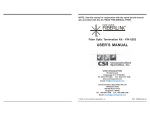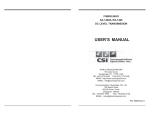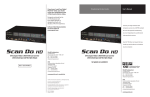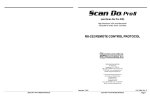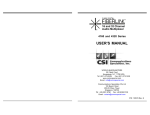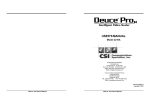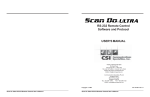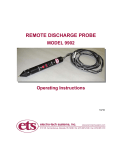Download USER`S MANUAL
Transcript
FIBERLINK® 5012 UNIVERSAL DATA TRANSCEIVER Stand Alone Model USER’S MANUAL WORLD HEADQUARTERS 55 Cabot Court Hauppauge, NY 11788 USA TEL: (631) 273-0404 FAX:(631) 273-1638 WWW: http://www.commspecial.com EMAIL: [email protected] Communications Specialties Pte Ltd 100 Beach Road #22-09 Shaw Tower Singapore 189702 TEL: +65 6391 8790 FAX: +65 6393 0138 EMAIL: [email protected] P/N: 120151 Rev. L The only maintenance that can be provided by the user is to ascertain that optical connectors are free of dust or dirt that could interfere with light transmission and that electrical connections are secure and accurate. All other questions or comments should be directed to our Customer Service Department. It should be noted that many “problems” can easily be solved by a simple telephone call. WARRANTY Quick Installation Guide ................................................................................. 2 Communications Specialties, Inc. (CSI) warrants that for a period of three years after purchase by the Buyer, all Math Fiber Optics transmission systems will be free from defects in material and workmanship under normal use and service. A Return Material Authorization (RMA) number must be obtained from CSI before any equipment is returned by the Buyer. All material must be shipped to CSI at the expense and risk of the Buyer. CSI’s obligation under this warranty will be limited, at its option, to either the repair or replacement of defective units, including free materials and labor. In no event shall CSI be responsible for any incidental or consequential damages or loss of profits or goodwill. CSI shall not be obligated to replace or repair equipment that has been damaged by fire, war, acts of God, or similar causes, or equipment that has been serviced by unauthorized personnel, altered, improperly installed or abused. General Information ........................................................................................ 3 Introduction Specifications Theory of Operation Functional Block Diagram Installation Instructions ................................................................................. 5 Installation Procedure Signal and Power Connections Operating Pointers Configuring a Ring or Loop-type Data Bus ................................................. 16 RMA numbers and repairs can be obtained from: Communications Specialties, Inc. 55 Cabot Court Hauppauge, NY 11788 Tel: (631) 273-0404 FAX: (631) 273-1638 TABLE OF CONTENTS Internet: www.commspecial.com Email: [email protected] Operating Considerations for Fiber Optic Cable .......................................... 17 Overall Fiber System Checkout and Troubleshooting Techniques .............. 18 Maintenance ................................................................................................ 19 Statement of Warranty ................................................................................ 20 Customers in the Asia Pacific Region may contact Communications Specialties Pte Ltd at: Tel: +65 6391 8790 FAX: +65 6396 0138 Internet: www.commspecial.com Email: [email protected] Please have your serial number available when contacting us. 20 1 QUICK INSTALLATION GUIDE 3. Is the fiber broken in the connector? A quick inspection with an inexpensive jeweler’s loop can determine this. The following is a 6uick installation guide for the 5012 model. It is intended for users familiar with the installation of fiber optic transmission systems to get “up and running” in minimal time. Since these units are capable of being configured for operation in many different modes, we strongly suggested that you consult the appropriate sections of this manual. 4. Is the fiber protruding from the tip of the connector? If so, refinishing will be necessary. !0#$ Optical Connectors Power Connector Power Indicator LED Signal Indicator LEDs C. Check Fiber Optic Cable 1. Is the fiber optic cable pulled too tightly around a sharp corner? 2. Is the correct fiber size being used with the correct transmitter/ receiver combination? 3. Does the fiber pass light at all? A small penlight or flashlight can usually be used for this test. 4. Does the fiber have too much attenuation for the system? The attenuation measured on the installed cable will always be different than when the cable was still on the reel. 5. When using lengths shorter than 10 meters (30 feet), overloading of the receiver may occur. The shorter the length of the fiber, the greater the possibility for this condition. Be sure there is adequate attenuation in any system. For very short distances, contact the factory for assistance. Signal Connector For protocol and mode selection see User'sManual for proper DIP switch settings D. Check Receiver or Receiving Section of a Transceiver Follow the same steps as for checking the Transmitter. However, instead of checking the LED for light, check the receiving end of the fiber optic cable. MAINTENANCE The Universal Data Transceiver has been manufactured using the latest semiconductor devices and techniques that electronic technology has to offer. It has been designed for long, reliable, and trouble free service and is not normally field repairable. Should difficulty be encountered, Communications Specialties maintains a complete service facility to render accurate, timely and reliable service of all products. 2 19 OVERALL FIBER SYSTEM CHECKOUT AND TROUBLESHOOTING TECHNIQUES If your system is not operating properly, the following checklist may help to diagnose the problem: A. Check Transmitter or Transmit Section of a Transceiver 1. Is operating power (DC, AC, Voltages) correct? 2. Are you using the correct pins on the connector or terminal block? GENERAL INFORMATION The Universal Data Transceiver is fully compatible with EIA standards for RS-232, RS-422 and RS-485 at data rates from 0 (DC) to 2.1 mbps (200 kbps for RS-232) in the low speed mode or from 10 kbps to 10 mbps in the high speed mode. It may be used for simplex or full duplex asynchronous transmissions in both point-to-point systems and drop-and-repeat data networks. It may also be used as a protocol converter. Although there are no operating controls, the user must configure the unit for the protocol, speed and mode of operation desired. The universal data transceiver comes in two versions, the 5012 stand-alone model and the 5018A card-cage model. The two models are fully compatible with each other. 3. Is the correct signal level present at transmitter input? Technical Specifications 4. Does the transmitting LED glow dimly when a signal is applied? Note that this is only true for an operating wavelength of 850 nm. Units at 1300 nm are totally invisible.* System Protocols*............................. EIA RS-232, RS-422, RS-485, 2-wire or 4-wire 5. Is the optical connector on the transmitting LED clear of any obstruction or minute dirt particles? 6. Is there a short circuit anywhere in the system due to common power ground, signal ground and case? * The above visual check should only be attempted with LEDs. System Data Rate*............................ Low speed: RS-232, DC-200 kbps, RS-422/485, DC to 2.1 mbps High speed: RS-422/485, 10 kbps to 10 mbps Modes of Operation*........................ Simplex, duplex, drop-and-repeat, Asynchronous, RTS or Data Derived T/R control Operating Wavelength...................... 850 nm or 1310 nm Optical Connectors............................ ST (MM) or FCPC (SM) NEVER LOOK DIRECTLY AT AN OPERATING LASER DIODE, REGARDLESS OF THE OF THE OPERATING WAVELENGTH!!! %S ()*+,-.+-/ ,+0123/4)-5 ,+614,+ /73/ 322 +6148.+-/ 154-0 935+, :4);+5 <+ =2+3,2> 4;+-/4?4+; @4/7 @3,-4-0 23<+25A B. Check Optical Connectors 1. Are the connectors the correct size for the fiber? 2. Are the ends of the connectors free of all dust or dirt? If not, gently clean the tip of the connector with a clean cloth or gauze moistened with alcohol. 18 Operating Temperature......................-35 to +75 degrees C Wavelength 850 MM 1310 MM 1310 SM Loss Budget (dB) Distance (km) Loss Budget (dB) Distance (km) Low Speed Low Speed High Speed High Speed 0-12 0-14 0-15 0-4 0-14 0-35 0-6 0-8 0-8 0-2 0-8 0-20 * Note that as provided from the factory, the universal data transceiver is set to the RS-232 point-topoint (200 kbps) and low speed modes of operation. In the low speed mode the unit will operate with all duty cycles including DC (logic 0 or logic 1 continuously). In the high speed mode of operation, the system will operate properly with all duty cycles from 50-50P to 70-30P. 3 Theory of Operation The transmitting section of the universal data transceiver converts an incoming RS232, RS-422 or RS-485 signals into pulses of light at the transmitting LED located in the “Transmit (or Tx)” optical connector on the unit. These pulses of light equate to ON for a positive input level and OFF for a negative or zero input level. The receiving section of the universal data transceiver produces a user selectable RS232, RS-422 or RS-485 compatible output from the received light at the photodiode located in the “Receive (or Rx)” optical connector on the unit. Due to the fact that all internal logic signals are converted to either light-on or light-off, any protocol may be used in conjunction with any other protocol, thereby allowing the transceiver to be used as a data converter as well as a general data transceiver. In addition, provision is incorporated to allow drop and repeat operation with any protocol. During normal operation, the RTS line (terminal block position 6) is not used. In external RTS operation (for RS-485), terminal block position 6 is used as an enable input to toggle the unit between transmit and receive. In this mode a positive input switches the unit to the transmit mode while a zero input switches the unit to the receive mode. As an alternative, the unit may be automatically switched from transmit to receive by means of an internal data-driven timer (Data-Derived T/R switching). Signal Terminal Block Protocol Converter LED Driver 1 Transmit LED 2 The universal data transceiver may be supplied with ST or FCPC type optical connectors and will operate with most common fiber optic cables. However, it is important to use the correct type of fiber optic cable as required by your particular transceiver model. Some models (ending in -1 and -3) are designed for use at 850 nm, while others (ending in -7) function at 1300 nm. When using any type of fiber optic cable, be careful not to cause excessive strains, especially at the cable-to-connector junctions. Also, do not subject the cable to sharp bends or pull it around sharp corners. Whenever possible, service loops or extra slack should be provided in any installation. While excessive precautions are not necessary, fiber optic cable should be treated with moderate care as it does contain thin, fragile strands of glass. Notes Regarding Fiber Optic Cable Multimode fiber optic cable contains an optical fiber with a light carrying “core” that is only .0025 inches (62.5µ) diameter. Single-mode fiber optic cable has an even smaller “core”, only 00032 to .0004 inches (8-10µ). This is smaller than a human hair! Any minute particle of dirt or dust can easily block this fiber from accepting or radiating light. As a result, the key word is cleanliness. Always use the dust caps provided with all optical connectors whenever they are exposed to air. Also, it is a good idea to gently clean the tip of an optical connector with alcohol whenever dust is suspected. Mechanical butt splices or optical feedthroughs must be installed properly. Multimode devices will not operate properly with single-mode devices even though they may look the same. Using the wrong device can easily add more attenuation than specified, resulting in impaired performance.5 3 4 5 6 OPERATING CONSIDERATIONS FOR FIBER OPTIC CABLE Current/Voltage Converter Receive Photodiode UNIVERSAL DATA TRANSCEIVER BLOCK DIAGRAM 4 17 CONFIGURING A RING OR LOOP-TYPE DATA BUS In addition to point-to-point transmissions, the universal data transceiver can be used to implement a ring or loop-type data bus. This is accomplished by setting the internal DIP switches as shown in the following diagram. INSTALLATION INSTRUCTIONS There are no operating controls on the universal data transceiver. Simply set the mode of operation with the internal DIP switches and then connect the signal, power supply and fiber optic cables between the two units. 1. Connect the data processing equipment to be used to the 6 position terminal block on the 5012 . Refer to the signal and power connections section on page 6 for specifics. Be certain that the various connections are made properly. Also be sure to only use the positions called out for any particular protocol. 2. Set the internal DIP switches for the protocol, speed and mode of operation according to the instructions beginning on page 8. Note: As provided from the factory, the unit is set for RS-232, point-to-point. 3. Connect operating power ( +10 to +18 VDC ). Refer to Figure 1 for DC power connections. 4. Connect the 5012 units together with two conductor fiber optic cable. Be certain that the “Transmit” connector of one unit is connected to the “Receive” connector of the other unit. 5. The system should now be operational. When the universal data transceiver is used in this mode, any location can receive or insert data into the ring/loop but only one station at a time is permitted to insert data. All other stations will receive the data but must maintain their individual input lines in the low state (RS-232, terminal block position 2 negative with respect to position 1; RS-422, terminal block position 2, negative with respect to position 3) to prevent loop lock-up. RS-485 operation does not have the above restriction due to the fact that it is in the tristate mode when not transmitting. Figure 1: Power Connector Power 1 Note that the first (or host) location is set to the point-to-point mode. All other locations are set to the drop-and-repeat mode. This is to prevent loop lock-up or data “echos”. (-) 16 2 (+) 5 E7+ /,3-5.4//4-0 +2+.+-/ 4- /7+ LMNO 54-02+ .);+ *+,54)- )? /7+ 1-4*+,532 ;3/3 /,3-5=+4*+, 15+5 3 5)24; 5/3/+ 935+, :4);+ 2)=3/+; 4- /7+ LE,3-5.4/O ), LEPO )8/4=32 =)--+=/), )- /7+ 1-4/A E745 ;+*4=+ +.4/5 4-*454<2+ 4-?,3,+; +2+=/,)M .30-+/4= ,3;43/4)- @74=7Q 4? *4+@+; 3/ =2)5+ ,3-0+ @4/7)1/ 3 ?4<+, )8/4= =3<2+ =)--+=/+; /) /7+ )8/4=32 =)--+=/),Q .3> <+ )? 51??4=4+-/ 4-/+-54/> /) =315+ 4-5/3-/3-+)15 ;3.30+ /) /7+ ,+/4-3 )? /7+ +>+A D5 3 ,+512/Q ;4,+=/ *4+@4-0 )? /745 ,3;43/4)- 57)12; <+ 3*)4;+; 3/ 322 /4.+5A Optical Fiber Versions of the universal data transceiver are available to drive most multimode (MM) and single-mode (SM) optical fibers. The specific models are identified by a suffix at the end of the model numbers as follows: G4<+, S4H+ Signal and Power Connections The power terminal block connections for the model 5012 are as follows: +10 to +18 VDC, position 2. DC return, position 1. Note that this input is also reverse-polarity protected. RS-232 Signal Connections: :+5=,48/4)- EID :+540-3/4)- E+,.4-32 F)54/4)-5 Chassis Ground/Common (AA) 1 Transmit Data (BA) (input) 2 Receive Data (BB) (output) 4 Signal Common (AB) 1 I)--+=/), 50µ, 62.5µ MM ST -1 -3 8/10µ SM FCPC N/A -7 A 6300 adapter is available to allow the -1 and -3 versions of the 5012 model to be used with multimode fiber and SMA connectors. A 6310 adapter is available to allow the -7 versions of these models to be used with single-mode fiber and single-mode ST connectors. Indicator LEDs The 5012 model has three green signal indicator LEDs that continuously monitor operation. One, labeled “Power (or PWR)”, lights when operating power is present. The other two, labeled “Transmit (or Tx)” and “Receive (or Rx)”, turn on whenever the transmitted or received data is in the “high” state and off when it is in the “low” state. As a result, they actually blink at the rate of the operating data. However, most data rates are so fast that these LEDs will usually appear to be on continuously. All other terminal block positions should not be connected for this format. RS-422 Signal Connections: Chassis Ground 1 Transmit Data (+) (input) 2 Transmit Data (-) (input) 3 Receive Data (+) (output) 4 Receive Data (-) (output) 5 All other terminal block positions should not be connected for this format. 6 J!0-. #K00-. 15 transceiver continues to wait in the transmit mode for data before reverting to the receive state. The times specified are only recommendations but will be correct for most applications. If desired, they can be varied to meet specific data re6uirements. No endof-line terminating resistors are provided. If re6uired, they must be connected externally. RRRRRRRRRRRR RS-485 2-Wire Signal Connections: Chassis Ground 1 Transmit/Receive Data (+) (input/output) 2 Transmit/Receive Data (-) (input/output) 3 RTS Enable (when used) (input) 6 All other terminal block positions should not be connected for this format. RS-485 4-wire Drop-and-Repeat Data-Derived T/R S 8 position “MODE” DIP switch: RS-485 4-Wire Signal Connections: Chassis Ground 1 K 4 ! U N J Transmit Data (+) (input) 2 V?? V?? V- V?? V?? V- Transmit Data (-) (input) 3 Receive Data (+) (output) 4 Receive Data (-) (output) 5 RTS Enable (when used) (input) 6 S 6 position “T/R” DIP switch: W31; R3/+ EYR E4.+ # $ K 4 ! U 2400 4.73 ms Off Off Off Off Off On 4800 2.20 ms Off Off Off Off On Off All other terminal block positions should not be connected for this format. 9600 1.10 ms Off Off Off On Off Off 19.2K 620 us Off Off On Off Off Off When the RTS mode of operation is used, the input to terminal 6 must be VhighW for the unit to transmit data and VlowW to receive data. 38.4K 300 us Off On Off Off Off Off 57.6K 180 us On Off Off Off Off Off Modes of Operation: 76.8K 150 us On Off On On Off Off 115.2 K 110 us On On On Off Off Off On the 5012 stand-alone model of the universal data transceiver, there are two internal DIP switches which are accessible on the bottom of the housing. These must be set to configure the desired mode of operation. After transmitting the last data bit, the above settings will determine how long the transceiver continues to wait in the transmit mode for data before reverting to the receive state. The times specified are only recommendations but will be correct for most applications. If desired, they can be varied to meet specific data re6uirements. No endof-line terminating resistors are provided. If re6uired, they must be connected externally. 14 7 RS-485 4-Wire Drop-and-Repeat RTS Enable Setting the MODE DIP switch G), 322 8,)/)=)25Q 8)54/4)-5 # 3-; $ )? /7+ ZV:E :IF 5@4/=7 57)12; <+ 5+/ 35 ?)22)@5[ · Low speed mode (DC to 2.1 mbps): · 8 position “MODE” DIP switch: Position 1 = ON, Position 2 = OFF · High speed mode (10 kbps to 10 mbps): Position 1 = OFF, Position 2 = ON For RS-232, the data rate is limited to 200 kbps. For RS-422/485, the data rate is as above. The universal data transceiver will not operate properly if positions 1 and 2 are both set to either ON or OFF. K 4 ! U N J V?? V?? V- V- V- V- · 6 position “T/R” DIP switch: All switches OFF In this mode, the input to terminal 6 must be VhighW for the unit to transmit data and VlowW to receive data. No end-of-line terminating resistors are provided. If re6uired, they must be connected externally. RRRRRRRRRRRR %5+ /7+ ?)22)@4-0 8,)/)=)2M58+=4?4= 5+//4-05 /) ?4-457 =)-?401,4-0 /7+ ZV:E :IF 5@4/=7 )- >)1, 1-4*+,532 ;3/3 /,3-5=+4*+,A RRRRRRRRRRRR RS-485 4-Wire Point-to-Point Data-Derived T/R S 8 position “MODE” DIP switch: RS-232 Point-to-Point (Factory-Default Setting) · 8 position “MODE” DIP switch: K 4 ! U N J V?? V?? V- V?? V?? V?? K 4 ! U N J S 6 position “T/R” DIP switch: V?? V?? V?? V- V?? V?? W31; R3/+ EYR E4.+ # $ K 4 ! U 2400 4.73 ms Off Off Off Off Off On 4800 2.20 ms Off Off Off Off On Off 9600 1.10 ms Off Off Off On Off Off 19.2K 620 us Off Off On Off Off Off 38.4K 300 us Off On Off Off Off Off 57.6K 180 us On Off Off Off Off Off 76.8K 150 us On Off On On Off Off 115.2 K 110 us On On On Off Off Off · 6 position “T/R” DIP switch[ All switches OFF After transmitting the last data bit, the above settings will determine how long the 8 13 RS-232 Drop-and-Repeat W31; R3/+ EYR E4.+ # $ K 4 ! U 2400 4.73 ms Off Off Off Off Off On 4800 2.20 ms Off Off Off Off On Off K 4 ! U N J 9600 1.10 ms Off Off Off On Off Off V?? V?? V?? V- V?? V- 19.2K 620 us Off Off On Off Off Off 38.4K 300 us Off On Off Off Off Off 57.6K 180 us On Off Off Off Off Off 76.8K 150 us On Off On On Off Off 115.2 K 110 us On On On Off Off Off · 8 position “MODE” DIP switch: · 6 position “T/R” DIP switch[ All switches OFF When using this mode of operation, any RS-232 driver not transmitting data must be in the low or - voltage state as per EIA RS-232D. RRRRRRRRRRRR RS-422 Point-to-Point After transmitting the last data bit, the above settings will determine how long the transceiver continues to wait in the transmit mode for data before reverting to the receive state. The times specified are only recommendations but will be correct for most applications. If desired, they can be varied to meet specific data re6uirements. No endof-line terminating resistors are provided. If re6uired, they must be connected externally. · 8 position “MODE” DIP switch: K 4 ! U N J V?? V?? V- V- V?? V?? · 6 position “T/R” DIP switch[ All switches OFF No end-of-line terminating resistors are provided. If re6uired, they must be connected externally. RRRRRRRRRRRR RRRRRRRRRRRR RS-485 4-Wire Point-to-Point RTS Enable · 8 position “MODE” DIP switch: RS-422 Drop-and-Repeat K 4 ! U N J V?? V?? V- V- V- V?? · 6 position “T/R” DIP switch: All switches OFF S 8 position “MODE” DIP switch: K 4 ! U N J V?? V?? V- V- V?? V- S 6 position “T/R” DIP switch[ All switches OFF In this mode, the input to terminal 6 must be VhighW for the unit to transmit data and VlowW to receive data. No end-of-line terminating resistors are provided. If re6uired, they must be connected externally. 12 No end-of-line terminating resistors are provided. If re6uired, they must be connected externally. When using this mode, any RS-422 driver not transmitting data must be in the VlowW state (terminal block position 2, negative with respect to position 3). 9 RS-485 2-Wire Point-to-Point RTS Enable S 6 position “T/R” DIP switch: · 8 position “MODE” DIP switch: K 4 ! U N J V- V- V- V- V- V?? · 6 position “T/R” DIP switch[ All switches OFF In this mode, the input to terminal 6 must be VhighW for the unit to transmit data and VlowW to receive data. No end-of-line terminating resistors are provided. If re6uired, they must be connected externally. RRRRRRRRRRRR RS-485 2-Wire Drop-and-Repeat RTS Enable · 8 position “MODE” DIP switch: K 4 ! U N J V- V- V- V- V- V- · 6 position “T/R” DIP switch[ All switches OFF In this mode, the input to terminal 6 must be VhighW for the unit to transmit data and VlowW to receive data. No end-of-line terminating resistors are provided. If re6uired, they must be connected externally. W31; R3/+ EYR E4.+ # $ K 4 ! U 2400 4.73 ms Off Off Off Off Off On 4800 2.20 ms Off Off Off Off On Off 9600 1.10 ms Off Off Off On Off Off 19.2K 620 us Off Off On Off Off Off 38.4K 300 us Off On Off Off Off Off 57.6K 180 us On Off Off Off Off Off 76.8K 150 us On Off On On Off Off 115.2 K 110 us On On On Off Off Off After transmitting the last data bit, the above settings will determine how long the transceiver continues to wait in the transmit mode for data before reverting to the receive state. The times specified are only recommendations but will be correct for most applications. If desired, they can be varied to meet specific data re6uirements. No endof-line terminating resistors are provided. If re6uired, they must be connected externally. RRRRRRRRRRRR RRRRRRRRRRRR RS-485 2-Wire Point-to-Point Data Derived T/R RS-485 2-Wire Drop-and-Repeat Data Derived T/R · 8 position “MODE” DIP switch: · 8 position “MODE” DIP switch: K 4 ! U N J K 4 ! U N J V- V- V- V?? V- V?? V- V- V- V?? V- V- S 6 position “T/R” DIP switch: (next page) 10 11 RS-485 2-Wire Point-to-Point RTS Enable S 6 position “T/R” DIP switch: · 8 position “MODE” DIP switch: K 4 ! U N J V- V- V- V- V- V?? · 6 position “T/R” DIP switch[ All switches OFF In this mode, the input to terminal 6 must be VhighW for the unit to transmit data and VlowW to receive data. No end-of-line terminating resistors are provided. If re6uired, they must be connected externally. RRRRRRRRRRRR RS-485 2-Wire Drop-and-Repeat RTS Enable · 8 position “MODE” DIP switch: K 4 ! U N J V- V- V- V- V- V- · 6 position “T/R” DIP switch[ All switches OFF In this mode, the input to terminal 6 must be VhighW for the unit to transmit data and VlowW to receive data. No end-of-line terminating resistors are provided. If re6uired, they must be connected externally. W31; R3/+ EYR E4.+ # $ K 4 ! U 2400 4.73 ms Off Off Off Off Off On 4800 2.20 ms Off Off Off Off On Off 9600 1.10 ms Off Off Off On Off Off 19.2K 620 us Off Off On Off Off Off 38.4K 300 us Off On Off Off Off Off 57.6K 180 us On Off Off Off Off Off 76.8K 150 us On Off On On Off Off 115.2 K 110 us On On On Off Off Off After transmitting the last data bit, the above settings will determine how long the transceiver continues to wait in the transmit mode for data before reverting to the receive state. The times specified are only recommendations but will be correct for most applications. If desired, they can be varied to meet specific data re6uirements. No endof-line terminating resistors are provided. If re6uired, they must be connected externally. RRRRRRRRRRRR RRRRRRRRRRRR RS-485 2-Wire Point-to-Point Data Derived T/R RS-485 2-Wire Drop-and-Repeat Data Derived T/R · 8 position “MODE” DIP switch: · 8 position “MODE” DIP switch: K 4 ! U N J K 4 ! U N J V- V- V- V?? V- V?? V- V- V- V?? V- V- S 6 position “T/R” DIP switch: (next page) 10 11 RS-232 Drop-and-Repeat W31; R3/+ EYR E4.+ # $ K 4 ! U 2400 4.73 ms Off Off Off Off Off On 4800 2.20 ms Off Off Off Off On Off K 4 ! U N J 9600 1.10 ms Off Off Off On Off Off V?? V?? V?? V- V?? V- 19.2K 620 us Off Off On Off Off Off 38.4K 300 us Off On Off Off Off Off 57.6K 180 us On Off Off Off Off Off 76.8K 150 us On Off On On Off Off 115.2 K 110 us On On On Off Off Off · 8 position “MODE” DIP switch: · 6 position “T/R” DIP switch[ All switches OFF When using this mode of operation, any RS-232 driver not transmitting data must be in the low or - voltage state as per EIA RS-232D. RRRRRRRRRRRR RS-422 Point-to-Point After transmitting the last data bit, the above settings will determine how long the transceiver continues to wait in the transmit mode for data before reverting to the receive state. The times specified are only recommendations but will be correct for most applications. If desired, they can be varied to meet specific data re6uirements. No endof-line terminating resistors are provided. If re6uired, they must be connected externally. · 8 position “MODE” DIP switch: K 4 ! U N J V?? V?? V- V- V?? V?? · 6 position “T/R” DIP switch[ All switches OFF No end-of-line terminating resistors are provided. If re6uired, they must be connected externally. RRRRRRRRRRRR RRRRRRRRRRRR RS-485 4-Wire Point-to-Point RTS Enable · 8 position “MODE” DIP switch: RS-422 Drop-and-Repeat K 4 ! U N J V?? V?? V- V- V- V?? · 6 position “T/R” DIP switch: All switches OFF S 8 position “MODE” DIP switch: K 4 ! U N J V?? V?? V- V- V?? V- S 6 position “T/R” DIP switch[ All switches OFF In this mode, the input to terminal 6 must be VhighW for the unit to transmit data and VlowW to receive data. No end-of-line terminating resistors are provided. If re6uired, they must be connected externally. 12 No end-of-line terminating resistors are provided. If re6uired, they must be connected externally. When using this mode, any RS-422 driver not transmitting data must be in the VlowW state (terminal block position 2, negative with respect to position 3). 9 RS-485 4-Wire Drop-and-Repeat RTS Enable Setting the MODE DIP switch G), 322 8,)/)=)25Q 8)54/4)-5 # 3-; $ )? /7+ ZV:E :IF 5@4/=7 57)12; <+ 5+/ 35 ?)22)@5[ · Low speed mode (DC to 2.1 mbps): · 8 position “MODE” DIP switch: Position 1 = ON, Position 2 = OFF · High speed mode (10 kbps to 10 mbps): Position 1 = OFF, Position 2 = ON For RS-232, the data rate is limited to 200 kbps. For RS-422/485, the data rate is as above. The universal data transceiver will not operate properly if positions 1 and 2 are both set to either ON or OFF. K 4 ! U N J V?? V?? V- V- V- V- · 6 position “T/R” DIP switch: All switches OFF In this mode, the input to terminal 6 must be VhighW for the unit to transmit data and VlowW to receive data. No end-of-line terminating resistors are provided. If re6uired, they must be connected externally. RRRRRRRRRRRR %5+ /7+ ?)22)@4-0 8,)/)=)2M58+=4?4= 5+//4-05 /) ?4-457 =)-?401,4-0 /7+ ZV:E :IF 5@4/=7 )- >)1, 1-4*+,532 ;3/3 /,3-5=+4*+,A RRRRRRRRRRRR RS-485 4-Wire Point-to-Point Data-Derived T/R S 8 position “MODE” DIP switch: RS-232 Point-to-Point (Factory-Default Setting) · 8 position “MODE” DIP switch: K 4 ! U N J V?? V?? V- V?? V?? V?? K 4 ! U N J S 6 position “T/R” DIP switch: V?? V?? V?? V- V?? V?? W31; R3/+ EYR E4.+ # $ K 4 ! U 2400 4.73 ms Off Off Off Off Off On 4800 2.20 ms Off Off Off Off On Off 9600 1.10 ms Off Off Off On Off Off 19.2K 620 us Off Off On Off Off Off 38.4K 300 us Off On Off Off Off Off 57.6K 180 us On Off Off Off Off Off 76.8K 150 us On Off On On Off Off 115.2 K 110 us On On On Off Off Off · 6 position “T/R” DIP switch[ All switches OFF After transmitting the last data bit, the above settings will determine how long the 8 13 transceiver continues to wait in the transmit mode for data before reverting to the receive state. The times specified are only recommendations but will be correct for most applications. If desired, they can be varied to meet specific data re6uirements. No endof-line terminating resistors are provided. If re6uired, they must be connected externally. RRRRRRRRRRRR RS-485 2-Wire Signal Connections: Chassis Ground 1 Transmit/Receive Data (+) (input/output) 2 Transmit/Receive Data (-) (input/output) 3 RTS Enable (when used) (input) 6 All other terminal block positions should not be connected for this format. RS-485 4-wire Drop-and-Repeat Data-Derived T/R S 8 position “MODE” DIP switch: RS-485 4-Wire Signal Connections: Chassis Ground 1 K 4 ! U N J Transmit Data (+) (input) 2 V?? V?? V- V?? V?? V- Transmit Data (-) (input) 3 Receive Data (+) (output) 4 Receive Data (-) (output) 5 RTS Enable (when used) (input) 6 S 6 position “T/R” DIP switch: W31; R3/+ EYR E4.+ # $ K 4 ! U 2400 4.73 ms Off Off Off Off Off On 4800 2.20 ms Off Off Off Off On Off All other terminal block positions should not be connected for this format. 9600 1.10 ms Off Off Off On Off Off 19.2K 620 us Off Off On Off Off Off When the RTS mode of operation is used, the input to terminal 6 must be VhighW for the unit to transmit data and VlowW to receive data. 38.4K 300 us Off On Off Off Off Off 57.6K 180 us On Off Off Off Off Off Modes of Operation: 76.8K 150 us On Off On On Off Off 115.2 K 110 us On On On Off Off Off On the 5012 stand-alone model of the universal data transceiver, there are two internal DIP switches which are accessible on the bottom of the housing. These must be set to configure the desired mode of operation. After transmitting the last data bit, the above settings will determine how long the transceiver continues to wait in the transmit mode for data before reverting to the receive state. The times specified are only recommendations but will be correct for most applications. If desired, they can be varied to meet specific data re6uirements. No endof-line terminating resistors are provided. If re6uired, they must be connected externally. 14 7 E7+ /,3-5.4//4-0 +2+.+-/ 4- /7+ LMNO 54-02+ .);+ *+,54)- )? /7+ 1-4*+,532 ;3/3 /,3-5=+4*+, 15+5 3 5)24; 5/3/+ 935+, :4);+ 2)=3/+; 4- /7+ LE,3-5.4/O ), LEPO )8/4=32 =)--+=/), )- /7+ 1-4/A E745 ;+*4=+ +.4/5 4-*454<2+ 4-?,3,+; +2+=/,)M .30-+/4= ,3;43/4)- @74=7Q 4? *4+@+; 3/ =2)5+ ,3-0+ @4/7)1/ 3 ?4<+, )8/4= =3<2+ =)--+=/+; /) /7+ )8/4=32 =)--+=/),Q .3> <+ )? 51??4=4+-/ 4-/+-54/> /) =315+ 4-5/3-/3-+)15 ;3.30+ /) /7+ ,+/4-3 )? /7+ +>+A D5 3 ,+512/Q ;4,+=/ *4+@4-0 )? /745 ,3;43/4)- 57)12; <+ 3*)4;+; 3/ 322 /4.+5A Optical Fiber Versions of the universal data transceiver are available to drive most multimode (MM) and single-mode (SM) optical fibers. The specific models are identified by a suffix at the end of the model numbers as follows: G4<+, S4H+ Signal and Power Connections The power terminal block connections for the model 5012 are as follows: +10 to +18 VDC, position 2. DC return, position 1. Note that this input is also reverse-polarity protected. RS-232 Signal Connections: :+5=,48/4)- EID :+540-3/4)- E+,.4-32 F)54/4)-5 Chassis Ground/Common (AA) 1 Transmit Data (BA) (input) 2 Receive Data (BB) (output) 4 Signal Common (AB) 1 I)--+=/), 50µ, 62.5µ MM ST -1 -3 8/10µ SM FCPC N/A -7 A 6300 adapter is available to allow the -1 and -3 versions of the 5012 model to be used with multimode fiber and SMA connectors. A 6310 adapter is available to allow the -7 versions of these models to be used with single-mode fiber and single-mode ST connectors. Indicator LEDs The 5012 model has three green signal indicator LEDs that continuously monitor operation. One, labeled “Power (or PWR)”, lights when operating power is present. The other two, labeled “Transmit (or Tx)” and “Receive (or Rx)”, turn on whenever the transmitted or received data is in the “high” state and off when it is in the “low” state. As a result, they actually blink at the rate of the operating data. However, most data rates are so fast that these LEDs will usually appear to be on continuously. All other terminal block positions should not be connected for this format. RS-422 Signal Connections: Chassis Ground 1 Transmit Data (+) (input) 2 Transmit Data (-) (input) 3 Receive Data (+) (output) 4 Receive Data (-) (output) 5 All other terminal block positions should not be connected for this format. 6 J!0-. #K00-. 15 CONFIGURING A RING OR LOOP-TYPE DATA BUS In addition to point-to-point transmissions, the universal data transceiver can be used to implement a ring or loop-type data bus. This is accomplished by setting the internal DIP switches as shown in the following diagram. INSTALLATION INSTRUCTIONS There are no operating controls on the universal data transceiver. Simply set the mode of operation with the internal DIP switches and then connect the signal, power supply and fiber optic cables between the two units. 1. Connect the data processing equipment to be used to the 6 position terminal block on the 5012 . Refer to the signal and power connections section on page 6 for specifics. Be certain that the various connections are made properly. Also be sure to only use the positions called out for any particular protocol. 2. Set the internal DIP switches for the protocol, speed and mode of operation according to the instructions beginning on page 8. Note: As provided from the factory, the unit is set for RS-232, point-to-point. 3. Connect operating power ( +10 to +18 VDC ). Refer to Figure 1 for DC power connections. 4. Connect the 5012 units together with two conductor fiber optic cable. Be certain that the “Transmit” connector of one unit is connected to the “Receive” connector of the other unit. 5. The system should now be operational. When the universal data transceiver is used in this mode, any location can receive or insert data into the ring/loop but only one station at a time is permitted to insert data. All other stations will receive the data but must maintain their individual input lines in the low state (RS-232, terminal block position 2 negative with respect to position 1; RS-422, terminal block position 2, negative with respect to position 3) to prevent loop lock-up. RS-485 operation does not have the above restriction due to the fact that it is in the tristate mode when not transmitting. Figure 1: Power Connector Power 1 Note that the first (or host) location is set to the point-to-point mode. All other locations are set to the drop-and-repeat mode. This is to prevent loop lock-up or data “echos”. (-) 16 2 (+) 5 Theory of Operation The transmitting section of the universal data transceiver converts an incoming RS232, RS-422 or RS-485 signals into pulses of light at the transmitting LED located in the “Transmit (or Tx)” optical connector on the unit. These pulses of light equate to ON for a positive input level and OFF for a negative or zero input level. The receiving section of the universal data transceiver produces a user selectable RS232, RS-422 or RS-485 compatible output from the received light at the photodiode located in the “Receive (or Rx)” optical connector on the unit. Due to the fact that all internal logic signals are converted to either light-on or light-off, any protocol may be used in conjunction with any other protocol, thereby allowing the transceiver to be used as a data converter as well as a general data transceiver. In addition, provision is incorporated to allow drop and repeat operation with any protocol. During normal operation, the RTS line (terminal block position 6) is not used. In external RTS operation (for RS-485), terminal block position 6 is used as an enable input to toggle the unit between transmit and receive. In this mode a positive input switches the unit to the transmit mode while a zero input switches the unit to the receive mode. As an alternative, the unit may be automatically switched from transmit to receive by means of an internal data-driven timer (Data-Derived T/R switching). Signal Terminal Block Protocol Converter LED Driver 1 Transmit LED 2 The universal data transceiver may be supplied with ST or FCPC type optical connectors and will operate with most common fiber optic cables. However, it is important to use the correct type of fiber optic cable as required by your particular transceiver model. Some models (ending in -1 and -3) are designed for use at 850 nm, while others (ending in -7) function at 1300 nm. When using any type of fiber optic cable, be careful not to cause excessive strains, especially at the cable-to-connector junctions. Also, do not subject the cable to sharp bends or pull it around sharp corners. Whenever possible, service loops or extra slack should be provided in any installation. While excessive precautions are not necessary, fiber optic cable should be treated with moderate care as it does contain thin, fragile strands of glass. Notes Regarding Fiber Optic Cable Multimode fiber optic cable contains an optical fiber with a light carrying “core” that is only .0025 inches (62.5µ) diameter. Single-mode fiber optic cable has an even smaller “core”, only 00032 to .0004 inches (8-10µ). This is smaller than a human hair! Any minute particle of dirt or dust can easily block this fiber from accepting or radiating light. As a result, the key word is cleanliness. Always use the dust caps provided with all optical connectors whenever they are exposed to air. Also, it is a good idea to gently clean the tip of an optical connector with alcohol whenever dust is suspected. Mechanical butt splices or optical feedthroughs must be installed properly. Multimode devices will not operate properly with single-mode devices even though they may look the same. Using the wrong device can easily add more attenuation than specified, resulting in impaired performance.5 3 4 5 6 OPERATING CONSIDERATIONS FOR FIBER OPTIC CABLE Current/Voltage Converter Receive Photodiode UNIVERSAL DATA TRANSCEIVER BLOCK DIAGRAM 4 17 OVERALL FIBER SYSTEM CHECKOUT AND TROUBLESHOOTING TECHNIQUES If your system is not operating properly, the following checklist may help to diagnose the problem: A. Check Transmitter or Transmit Section of a Transceiver 1. Is operating power (DC, AC, Voltages) correct? 2. Are you using the correct pins on the connector or terminal block? GENERAL INFORMATION The Universal Data Transceiver is fully compatible with EIA standards for RS-232, RS-422 and RS-485 at data rates from 0 (DC) to 2.1 mbps (200 kbps for RS-232) in the low speed mode or from 10 kbps to 10 mbps in the high speed mode. It may be used for simplex or full duplex asynchronous transmissions in both point-to-point systems and drop-and-repeat data networks. It may also be used as a protocol converter. Although there are no operating controls, the user must configure the unit for the protocol, speed and mode of operation desired. The universal data transceiver comes in two versions, the 5012 stand-alone model and the 5018A card-cage model. The two models are fully compatible with each other. 3. Is the correct signal level present at transmitter input? Technical Specifications 4. Does the transmitting LED glow dimly when a signal is applied? Note that this is only true for an operating wavelength of 850 nm. Units at 1300 nm are totally invisible.* System Protocols*............................. EIA RS-232, RS-422, RS-485, 2-wire or 4-wire 5. Is the optical connector on the transmitting LED clear of any obstruction or minute dirt particles? 6. Is there a short circuit anywhere in the system due to common power ground, signal ground and case? * The above visual check should only be attempted with LEDs. System Data Rate*............................ Low speed: RS-232, DC-200 kbps, RS-422/485, DC to 2.1 mbps High speed: RS-422/485, 10 kbps to 10 mbps Modes of Operation*........................ Simplex, duplex, drop-and-repeat, Asynchronous, RTS or Data Derived T/R control Operating Wavelength...................... 850 nm or 1310 nm Optical Connectors............................ ST (MM) or FCPC (SM) NEVER LOOK DIRECTLY AT AN OPERATING LASER DIODE, REGARDLESS OF THE OF THE OPERATING WAVELENGTH!!! %S ()*+,-.+-/ ,+0123/4)-5 ,+614,+ /73/ 322 +6148.+-/ 154-0 935+, :4);+5 <+ =2+3,2> 4;+-/4?4+; @4/7 @3,-4-0 23<+25A B. Check Optical Connectors 1. Are the connectors the correct size for the fiber? 2. Are the ends of the connectors free of all dust or dirt? If not, gently clean the tip of the connector with a clean cloth or gauze moistened with alcohol. 18 Operating Temperature......................-35 to +75 degrees C Wavelength 850 MM 1310 MM 1310 SM Loss Budget (dB) Distance (km) Loss Budget (dB) Distance (km) Low Speed Low Speed High Speed High Speed 0-12 0-14 0-15 0-4 0-14 0-35 0-6 0-8 0-8 0-2 0-8 0-20 * Note that as provided from the factory, the universal data transceiver is set to the RS-232 point-topoint (200 kbps) and low speed modes of operation. In the low speed mode the unit will operate with all duty cycles including DC (logic 0 or logic 1 continuously). In the high speed mode of operation, the system will operate properly with all duty cycles from 50-50P to 70-30P. 3 QUICK INSTALLATION GUIDE 3. Is the fiber broken in the connector? A quick inspection with an inexpensive jeweler’s loop can determine this. The following is a 6uick installation guide for the 5012 model. It is intended for users familiar with the installation of fiber optic transmission systems to get “up and running” in minimal time. Since these units are capable of being configured for operation in many different modes, we strongly suggested that you consult the appropriate sections of this manual. 4. Is the fiber protruding from the tip of the connector? If so, refinishing will be necessary. !0#$ Optical Connectors Power Connector Power Indicator LED Signal Indicator LEDs C. Check Fiber Optic Cable 1. Is the fiber optic cable pulled too tightly around a sharp corner? 2. Is the correct fiber size being used with the correct transmitter/ receiver combination? 3. Does the fiber pass light at all? A small penlight or flashlight can usually be used for this test. 4. Does the fiber have too much attenuation for the system? The attenuation measured on the installed cable will always be different than when the cable was still on the reel. 5. When using lengths shorter than 10 meters (30 feet), overloading of the receiver may occur. The shorter the length of the fiber, the greater the possibility for this condition. Be sure there is adequate attenuation in any system. For very short distances, contact the factory for assistance. Signal Connector For protocol and mode selection see User'sManual for proper DIP switch settings D. Check Receiver or Receiving Section of a Transceiver Follow the same steps as for checking the Transmitter. However, instead of checking the LED for light, check the receiving end of the fiber optic cable. MAINTENANCE The Universal Data Transceiver has been manufactured using the latest semiconductor devices and techniques that electronic technology has to offer. It has been designed for long, reliable, and trouble free service and is not normally field repairable. Should difficulty be encountered, Communications Specialties maintains a complete service facility to render accurate, timely and reliable service of all products. 2 19 The only maintenance that can be provided by the user is to ascertain that optical connectors are free of dust or dirt that could interfere with light transmission and that electrical connections are secure and accurate. All other questions or comments should be directed to our Customer Service Department. It should be noted that many “problems” can easily be solved by a simple telephone call. WARRANTY Quick Installation Guide ................................................................................. 2 Communications Specialties, Inc. (CSI) warrants that for a period of three years after purchase by the Buyer, all Math Fiber Optics transmission systems will be free from defects in material and workmanship under normal use and service. A Return Material Authorization (RMA) number must be obtained from CSI before any equipment is returned by the Buyer. All material must be shipped to CSI at the expense and risk of the Buyer. CSI’s obligation under this warranty will be limited, at its option, to either the repair or replacement of defective units, including free materials and labor. In no event shall CSI be responsible for any incidental or consequential damages or loss of profits or goodwill. CSI shall not be obligated to replace or repair equipment that has been damaged by fire, war, acts of God, or similar causes, or equipment that has been serviced by unauthorized personnel, altered, improperly installed or abused. General Information ........................................................................................ 3 Introduction Specifications Theory of Operation Functional Block Diagram Installation Instructions ................................................................................. 5 Installation Procedure Signal and Power Connections Operating Pointers Configuring a Ring or Loop-type Data Bus ................................................. 16 RMA numbers and repairs can be obtained from: Communications Specialties, Inc. 55 Cabot Court Hauppauge, NY 11788 Tel: (631) 273-0404 FAX: (631) 273-1638 TABLE OF CONTENTS Internet: www.commspecial.com Email: [email protected] Operating Considerations for Fiber Optic Cable .......................................... 17 Overall Fiber System Checkout and Troubleshooting Techniques .............. 18 Maintenance ................................................................................................ 19 Statement of Warranty ................................................................................ 20 Customers in the Asia Pacific Region may contact Communications Specialties Pte Ltd at: Tel: +65 6391 8790 FAX: +65 6396 0138 Internet: www.commspecial.com Email: [email protected] Please have your serial number available when contacting us. 20 1