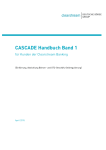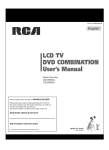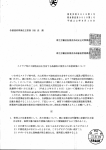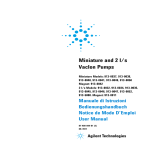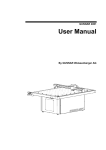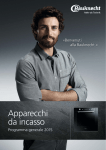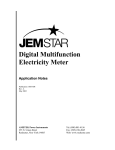Download CASCADE-PC Version 9.0 Installation Manual
Transcript
CASCADE-PC Version 9.0 Installation Manual for customers of Clearstream Banking November 2015 CASCADE-PC Version 9.0 Installation Manual Clearstream Banking AG Frankfurt Document number: F-CON09 November 2015 Information in this document is subject to change without notice and does not represent a commitment on the part of Clearstream Banking AG Frankfurt (referred to hereinafter as Clearstream Banking Frankfurt or CBF), or any other entity belonging to Clearstream International société anonyme, Luxembourg. No part of this manual may be reproduced or transmitted in any form or by any means, electronic or mechanical, including photocopying and recording, for any purpose without the express written consent of Clearstream Banking Frankfurt. Unless otherwise stated, all times are given in Central European Time (CET). © Copyright Clearstream International, société anonyme. All rights reserved. November 2015 Clearstream Banking CASCADE-PC Version 9.0 Installation Manual Table of Contents 1. Installation Manual................................................................................. 1 1.1 1.2 1.3 1.4 1.5 1.6 About this Manual .................................................................................. 1 Trademarks and Applications ................................................................... 1 Support ................................................................................................ 2 CASCADE–PC Download Area in the Internet ............................................. 2 What’s New in CASCADE-PC Version 9.0? ................................................. 2 Mandatory Release Implementation of CASCADE-PC Version 9.0 .................. 3 2. Technical Specifications .......................................................................... 4 2.1 2.2 2.2.1 2.2.2 2.3 2.3.1 2.3.2 2.4 Hardware Requirements ......................................................................... 4 Software Requirements .......................................................................... 4 Operating System .................................................................................. 4 Terminal Emulation ................................................................................ 5 Communications Lines ............................................................................ 5 Dedicated Line....................................................................................... 5 Access via Internet ................................................................................ 6 CASCADE Backend Security .................................................................... 6 3. Installation of CASCADE-PC..................................................................... 8 3.1 3.2 3.3 3.3.1 3.3.2 3.4 3.4.1 3.4.2 3.4.3 3.4.4 3.5 CASCADE-PC Installation Options............................................................. 8 Transfer of User Settings of a Former Version...........................................10 Standard Installation (Standalone) ..........................................................11 Standard Installation .............................................................................11 De-installation of CASCADE-PC (Standard Installation) ..............................21 Installation as Client/Server ...................................................................23 Server Installation ................................................................................23 De-installation of CASCADE-PC Server .....................................................25 Client Installation..................................................................................26 De-installation of CASCADE-PC Client ......................................................29 Right of Access (Windows) .....................................................................30 4. IBM Personal Communications for Windows..............................................31 4.1 4.2 4.3 4.4 Dedicated Line......................................................................................33 Host Code Page ....................................................................................33 PC Code Page / Enabling the EHLLAPI Interface ........................................33 Welcome Screen of Deutsche Börse ........................................................34 5. HOB J-Term RD VPN..............................................................................35 5.1 5.2 5.3 5.4 5.5 Installation of HOB RD VPN - HLLAPI_COM ...............................................36 Session settings....................................................................................36 Host Code Page ....................................................................................36 PC Code Page / Enabling the EHLLAPI Interface ........................................37 Welcome Screen of Deutsche Börse ........................................................37 Clearstream Banking CASCADE-PC Version 9.0 Installation Manual November 2015 6. CASCADE-PC ........................................................................................38 6.1 6.2 Configuration of CASCADE-PC ................................................................38 Logon in CASCADE-PC ...........................................................................40 7. Error Handling ......................................................................................41 7.1 7.2 7.3 7.4 7.5 7.6 7.7 7.8 7.9 7.10 7.11 7.12 E00041, E00012: Timeout .....................................................................41 E00045: PCSHLL32.DLL not found ..........................................................42 E00049, E00024: System Error – Wrong Host Position ..............................44 E00051: Unable to write to file WALKBACK.LOG .......................................45 E00055: EHLLAPI Error ..........................................................................46 E00059, E00060: Incorrect Version .........................................................47 E00064: Incorrect EHLLAPI or Host Code Page .........................................48 E00075, E00077: Printer and/or font not defined ......................................49 SY0006F: Action not allowed: xxxx .........................................................50 Unknown Publisher................................................................................51 Fatal Application Error (general protection fault) .......................................55 Primitive failed in: PlatformFunction (printer) ...........................................56 8. CASCADE backend transaction security codes ...........................................57 8.1 8.2 CASCADE-PC > CASCADE backend transaction security codes ....................57 CASCADE backend transaction security codes > CASCADE-PC ....................61 November 2015 Clearstream Banking CASCADE-PC Version 9.0 Installation Manual Installation Manual 1. Installation Manual 1.1 About this Manual This version of the installation manual refers to CASCADE-PC version 9.0 and it is intended for all customers wishing to install CASCADE-PC and for all administrators who are in charge of maintaining CASCADE-PC. Some screen shots used in this document were taken under previous Windows and previous CASCADE-PC versions. On the whole, however, the contents are identical for CASCADE-PC Version 9.0 as well as Windows 7. Differences are mainly to be found in the layout or in the version number. Please use the latest version of Adobe Acrobat Reader to view this document. You can download the Reader from the Internet. The quality of the display, in particular the diagrams, in the Acrobat Reader is at its best if you set your display to 133 %. The setting 'Smooth Text and Images' should be enabled. If need be, print out the document. 1.2 Trademarks and Applications In certain countries, the following names are trademarks or applications of other companies: IMS Personal Communications VA Smalltalk IBM Corporation Instantiations Corporation Internet Explorer Windows InstallShield Microsoft Corporation HOB J-Term HOB RD VPN Acrobat Reader HOB Elektronik GmbH Flexera Software Adobe Clearstream Banking CASCADE-PC Version 9.0 Installation Manual November 2015November 2015 1 Installation Manual 1.3 Support Clearstream Banking Frankfurt Mergenthalerallee 61 65760 Eschborn Germany Customer Service Telephone +49 (0)69 211 1 11 77 Fax +49 (0)69 211 61 11 77 Technical Helpdesk Telephone +49 (0)69 211 1 10 00 Fax +49 (0)69 211 1 10 01 1.4 CASCADE–PC Download Area in the Internet The software and manuals have been available for downloading in the dedicated Download Area in the Internet. You can access this area via: · CASCADE-PC Software Download, User and Installation Manuals http://www.clearstream.com/ Clearstream > Products and Services > Connectivity > CASCADE > CASCADE Online · Or directly via: http://www.clearstream.com/cascadepc If you use the Clearstream site the first time you will have to register yourself. You will be provided with the required registration code if you enter your personal details and e-mail address and then click on submit. The code will be sent directly to you via e-mail. To download either the German or English version of the CASCADE-PC software, please click on the corresponding link. Upon entry of this data, the basic download process is started. We recommend using ‘download save’. Call up the downloaded exe-file to unpack the required files. If required, you can change the pre-selected directory. To start the installation of CASCADE-PC please double click on the unpacked file setup.exe. 1.5 What’s New in CASCADE-PC Version 9.0? To achieve a smooth T2S migration in 2016, some T2S functionalities will already be implemented starting with the CBF release November 2015 onwards. Gradual and early implementation of system changes will reduce the effort during the migration weekend in September 2016 (wave 3) and thus reduce risk. CASCADE-PC has been enhanced by the following functionality: · Custody: Record Date for income and non income events in Germany · OTC: Matching of Party Level 2 · OTC: Matching of Common Trade Reference · OTC: Enabling of T2S specific fields (ISO Transaction Codes) · s/e transactions: Decommission of reconciliation and checking totals For further information please see "CBF Release Information November 2015" and announcements available for downloading in the Internet: http://www.clearstream.com/ November 2015 2 Clearstream Banking CASCADE-PC Version 9.0 Installation Manual Installation Manual 1.6 Mandatory Release Implementation of CASCADE-PC Version 9.0 CASCADE-PC version 9.0 will go into production on 23rd November 2015. This release has been defined as a mandatory release, i.e.: CASCADE-PC customers may work exclusively with CASCADE-PC version 8.0/8.0a up until and including Friday, 20th November 2015. Version 9.0 will not be up and running by that date. However, the new version 9.0 must be used as from 23rd November 2015. Version 8.0/8.0a will no longer be up and running as from 23rd November 2015. Hence, de-installation of CASCADE-PC version 8.0/8.0a and installation of the new version 9.0 should take place after 20th November 2015 eob, but before the first logon on Monday, 23rd November 2015. Both versions of CASCADE-PC can also be installed at the same time without problems. Parallel installation of CASCADE-PC is the default for the standard installation. The paths for a parallel client/server installation must be adjusted accordingly. Please refer to chapter 3.1 for additional information on parallel installation. With the parallel installation, the old CASCADE-PC version can be de-installed at a later date. Please note: Customers that still log on with the old CASCADE-PC version 8.0/8.0a as from 23rd November 2015 will receive the following error message: E00060: Your currently installed program version is 8.0, but you need version: 9.0. Please terminate this application. E00061: Please contact the user service. It is now impossible to call up any other CASCADE-PC functions. Please close the application and install version 9.0. Customers that log on with the new CASCADE-PC version 9.0 before 23rd November 2015 will receive the following error message: E00059: Your currently installed program version is 9.0, but you need version: 8.0. Please terminate this application. E00061: Please contact the user service It is now impossible to call up any other CASCADE-PC functions. The user has to stop the application and (re)install version 8.0/8.0a for the time till 20th November 2015. Clearstream Banking CASCADE-PC Version 9.0 Installation Manual November 2015November 2015 3 Technical Specifications 2. Technical Specifications The installation or upgrade of the product CASCADE-PC and the configuration in connection with the terminal emulation are described separately below. The installation routines are in line with normal standards. No particular technical knowledge is required to install the product. Customization (drive and paths) is available through dialog boxes. In addition to CASCADE-PC, a 3270 terminal emulation (only IBM or HOB) is required for the operation of the system. CASCADE-PC communicates with the mainframe computer of Deutsche Börse AG through 3270 data stream (LU2) via a EHLLAPI interface for the terminal emulation which must always be started before CASCADE-PC. An active connection to Deutsche Börse’s CASCADE backend must also be established. The CASCADE-PC application has been developed with "VA Smalltalk" on Windows available for the target platform Windows 7. Please note that various software and hardware requirements are to be met prior to installation. 2.1 Hardware Requirements The following minimum configuration is prerequisite for using CASCADE-PC: · · · · · · · · an IBM compatible PC with a Pentium III, or a compatible processor with at least 800MHz CD-ROM drive for installation (only if a CD was requested for installation) 64 MB free RAM around 40 MB free hard disk space (Standard and Server Installation) another 40 MB temporary free hard disk space for the duration of installation around 1 MB free hard disk space (Client Installation) At least XGA resolution (min 1024 x 768 pixels) mouse or other pointing device If the connection to the host of Deutsche Börse is to be established via HOB J-Term / Internet, please also take into account requirements stipulated by Deutsche Börse AG. Please note: For performance reasons it is recommended to install CASCADE-PC on a local hard disk and not on a server drive. The client/server version is only recommended for sufficiently highperformance networks (³ 100MBit). 2.2 Software Requirements 2.2.1 Operating System One of the following operating systems (English version recommended) is required for using CASCADE-PC: · Microsoft Windows 7 November 2015 4 Clearstream Banking CASCADE-PC Version 9.0 Installation Manual Technical Specifications Please note that the Windows system locale has to be set to a SBCS (Single Byte Character Set), e.g. English. DBCS (Double Byte Character Set) configurations like Simplified Chinese are not supported. CASCADE-PC will stop executing in this case. 2.2.2 Terminal Emulation One of the following terminal emulation is prerequisite for using CASCADE-PC: · IBM Personal Communications for Windows version 5 or higher Please note: In certain circumstances there might be an abnormal program end (general protection fault) if using CASCADE-PC in combination with IBM PCom version 5.5. If that is the case please use version 5.0 or 5.7 of the terminal emulation. · HOB J-Term RD VPN Please note: HOB requires at least Internet Explorer version 5 (or higher), especially a version of mfc42.dll that is not older than version 6.00.8665.0. Very Important: CASCADE-PC can be operated using either IBM Personal Communications or HOB J-Term. CASCADE-PC does not support any other terminal emulation. Parallel installation of numerous terminal emulations will lead to problems and should be avoided at all cost. This is also true for the parallel installation of HOB J-Term and HOB RD VPN. Please contact the competent staff at Clearstream Banking Frankfurt for information on suitable terminal emulation. 2.3 Communications Lines CASCADE-PC supports the following types of connection: · · Dedicated line to host of Deutsche Börse (LU2 – 3270 data stream) Internet connection Please contact the competent staff at Clearstream Banking Frankfurt for information on appropriate adapters for your host connection. 2.3.1 Dedicated Line The dedicated line has to provide a 3270 data stream (LU2 protocol).The following connection types have been tested for the terminal emulation: · · · protocol IEEE802.2 via LAN interface linkup via LAN interface using Netware for SAA Personal Communications version 4.2 with IBM Fix W3242HLL is required for linkup with Netware for SAA linkup via LAN interface with Microsoft SNA Clearstream Banking CASCADE-PC Version 9.0 Installation Manual November 2015November 2015 5 Technical Specifications · TCP/IP Telnet 3270. Other types of linkups should be discussed in advance. However, if in doubt, the modem connection via HOB Link J-Term is the recommended alternative. The dedicated line and the settings for the terminal emulation have to be set up by your network / infrastructure division in cooperation with Deutsche Börse AG. 2.3.2 Access via Internet Deutsche Börse AG provides a connection to the host via Internet. All transferred data are encrypted, for HOB with a specially developed token. The Internet connection is only possible with the HOB terminal emulation HOB J-Term RD VPN, which is also provided by Deutsche Börse AG. The settings for the terminal emulation have to be set up by your network / infrastructure division in cooperation with Deutsche Börse AG. 2.4 CASCADE Backend Security A security release of the technical and functional CASCADE functionalities is required for access to the CASCADE backend. For the assignment of transaction and function to the CASCADE-PC main menu please have a look at the graphic next page. To be able to use all CASCADE functions offered by CASCADE-PC, the required transactions / functions must be released for each user. It is possible to create and administrate user account data directly in CASCADE-PC by the customer’s security manager. So the security managers will have at any time exact control to which users’ authorisations were assigned. The customer’s security manager itself and all rights for transaction ‘SECU’ cannot be created via CASCADE-PC. Clearstream Banking Frankfurt is still responsible for the creation of the customer’s security manager. Should this not have yet been carried out, please contact Clearstream Banking Frankfurt. Please note: The use of CASCADE-PC renders mandatory the release of the transactions ’MENU’ and ’KVAV PC’. For a detailed list of CASCADE-PC functions and associated CASCADE backend transaction, function codes please refer to chapter 8. November 2015 6 Clearstream Banking CASCADE-PC Version 9.0 Installation Manual Technical Specifications Clearstream Banking CASCADE-PC Version 9.0 Installation Manual November 2015November 2015 7 Installation of CASCADE-PC 3. Installation of CASCADE-PC CASCADE-PC can be installed as standard installation (standalone) or as client/server version. Parallel installation of different CASCADE-PC versions is default for the standard installation. The client/server version can still be installed independent of any version (by merely exchanging the server). The paths for a parallel client/server installation must be adjusted accordingly. Please refer to chapter 3.1 for additional information on parallel installation. The automatic installation of the German and English manuals for CASCADE-PC is also coming with the installation. The actual operation of CASCADE-PC does not require the system settings to be changed or entries to be made in the registry. Only the installation routine requires registry entries for the de-installation of CASCADE-PC. 3.1 CASCADE-PC Installation Options Name conventions for different installation versions of CASCADE-PC, where ‘9.x’ stands for any version, for instance, x=0 for CASCADE-PC version 9.0. Standard Installation (standalone) The proposed default installation directory has changed, its name now contains the version number and the term "Standard". This facilitates the parallel standard installation of different CASCADE-PC versions. Default target path: Default name of program folder: Name of shortcut: Name of entry for de-installation: C:\Program Files\CASCADE-PC 9.x Standard CASCADE-PC 9.x CASCADE-PC 9.x CASCADE-PC version 9.x If parallel installation is not required and if a CASCADE-PC directory already exists, then this directory can be selected as installation directory. The existing installation will then be overwritten. Server Installation The proposed default installation directory has changed, its name now contains the term 'Server'. Default target path: Default name of program folder: Name of shortcut: Name of entry for de-installation: November 2015 8 C:\Program Files\CASCADE-PC Server (not required for server installation) (not required for server installation) CASCADE-PC version 9.x Clearstream Banking CASCADE-PC Version 9.0 Installation Manual Installation of CASCADE-PC The default installation directory should be changed to facilitate parallel server installation of different CASCADE-PC versions. It is recommended to make a reference to the version numbers in the name of the installation directory (e.g.: ...\CASCADE-PC 9.x Server). Please note: CASCADE-PC client components must always be re-installed each time the server is installed. If parallel installation is not required and if a server directory already exists, then this directory can be selected as installation directory. The existing server installation will then be overwritten. In this case, the client need not be re-installed. For performance reasons, the client/server version is only recommended for sufficiently highperformance networks (³ 100MBit). Client Installation The proposed default installation directory has changed, its name now contains the term 'Client'. Default target path: Default name of program folder: Name of shortcut: Name of entry for de-installation: Default name of server folder: C:\Program Files\CASCADE-PC Client CASCADE-PC Client CASCADE-PC CASCADE-PC version 9.x \\<SERVER>\<SHARE> [\<PATH>]\CASCADE-PC Server The default installation directory should be changed to facilitate parallel client installation of different CASCADE-PC versions. It is recommended to make a reference to the version numbers in the name of the installation directory (e.g.: ...\CASCADE-PC 9.x Client). Please note: In this case, parallel installation of the server is paramount. If parallel installation is not required and if there already is a client directory, it should be selected as installation directory to avoid redundant (double) entries of CASCADE-PC in the start menu. The existing client installation will then be overwritten. The client need not be reinstalled if the corresponding server directory has not changed. For performance reasons, the client/server version is only recommended for sufficiently highperformance networks (³ 100MBit). Clearstream Banking CASCADE-PC Version 9.0 Installation Manual November 2015November 2015 9 Installation of CASCADE-PC 3.2 Transfer of User Settings of a Former Version User-specific settings relating to CASCADE-PC are stored in the file CPCSYS.INI. This file can still be used without problems as it provides the familiar options in the new version as well. Therefore, please observe the following procedure: · First, the file CPCSYS.INI has to be secured from the CASCADE-PC directory. This file comprises the settings of the old version (e.g. language, user ID, etc) and is fully compatible with the new version. After installation of the new CASCADE-PC version, the file can be initialised again. Saving of the file is not necessarily required but recommended as otherwise all requested settings have to be entered manually. · The former version should be removed by de-installation routine before starting to install the new version, unless you wish to carry out parallel installation of several CASCADE-PC versions. The existing version can be de-installed through the icon ‘Add or Remove Programs’ of the control panel. (See chapter 3.3.2 of this Manual). · Installation of the new version as standard (standalone) or as client/server. The separate steps are itemised in the following chapters. · After installation of the new version, the secured CPCSYS.INI must be initialised again. In this way, the parameters of the old version are adopted automatically and the user can work with his usual settings. Should any problems arise in connection with the use of the former CPCSYS.INI, the file can be deleted. When restarting the new version of CASCADE-PC, this file can be retrieved with default settings by clicking on settings/options. However, in this case, the user-relevant settings have to be entered manually. Please note: Please consider that during a client/server installation, the file CPCSYS.INI is not copied into the server directory but into the client directory. November 2015 10 Clearstream Banking CASCADE-PC Version 9.0 Installation Manual Installation of CASCADE-PC 3.3 Standard Installation (Standalone) 3.3.1 Standard Installation Please ensure that there is enough hard disk space on the drive where CASCADE-PC is to be installed. The application requires approx. 40 MB. Another 40 MB are temporarily required for the duration of installation. Administrator privileges are mandatory for the installation. Please make sure that Windows has been started, close all other applications and unzip the CASCADE-PC Internet download file to a temporary folder \CASCADE.PC. If a CD ROM was requested and received, please insert the installation CD into your CDROM drive. The installation has to be started manually. Via the button, call up the dialogue Run and enter: X:\CASCADE.PC\SETUP.EXE where X has to be replaced by the letter representing your drive. This command starts the InstallShield assistant which will guide you through the installation. Please start by choosing the language in which the installation program shall be performed and confirm your choice with OK. The setup window shows to which percentage the InstallShield assistant has prepared the installation. The installation itself starts after this window. Clearstream Banking CASCADE-PC Version 9.0 Installation Manual November 2015November 2015 11 Installation of CASCADE-PC The welcome window of the CASCADE-PC installation program appears. The installation process is started by clicking on the button Next. November 2015 12 Clearstream Banking CASCADE-PC Version 9.0 Installation Manual Installation of CASCADE-PC The first window displays the Software Usage Agreement. You should read this information carefully. To continue with the installation you have to accept it by clicking on the Yes button. Clearstream Banking CASCADE-PC Version 9.0 Installation Manual November 2015November 2015 13 Installation of CASCADE-PC This window displays the current README.TXT file in the language of your choice. You should read this file carefully. It contains the latest information and hints on installing and operating CASCADE-PC and may contain some information which was not available when the manual went to print. Once you have finished reading the file, click on the Next button. November 2015 14 Clearstream Banking CASCADE-PC Version 9.0 Installation Manual Installation of CASCADE-PC The support numbers of the Customer Service team at Clearstream Banking AG Frankfurt and those of the Technical Helpdesk of Deutsche Börse AG are displayed for your information. Once you have finished reading, click on the Next button. Clearstream Banking CASCADE-PC Version 9.0 Installation Manual November 2015November 2015 15 Installation of CASCADE-PC Please enter your name and also the name of your company and press Next. November 2015 16 Clearstream Banking CASCADE-PC Version 9.0 Installation Manual Installation of CASCADE-PC You can choose the setup type for your installation in this dialogue. For a standard installation (stand-alone), please select the entry Standalone and confirm your selection with Next. Please note the following. Please go to chapter 3.1 of this Manual for additional details on the different installation versions and on parallel installation. Please contact the competent staff at Clearstream Banking Frankfurt for information on suitable installation versions. To continue, please press OK. Clearstream Banking CASCADE-PC Version 9.0 Installation Manual November 2015November 2015 17 Installation of CASCADE-PC On this screen you can select another installation directory, or continue with the following screen by pressing the button Next. With the button Browse, you can change the directory in which CASCADE-PC is to be installed. If you do not indicate a different directory, then the default directory "C:\Program Files\CASCADE-PC 9.x Standard "will be used as installation directory. November 2015 18 Clearstream Banking CASCADE-PC Version 9.0 Installation Manual Installation of CASCADE-PC In case you indicated a new directory or the preset one is not yet available, it will be created automatically during installation. Clearstream Banking CASCADE-PC Version 9.0 Installation Manual November 2015November 2015 19 Installation of CASCADE-PC Choose a name for the program folder or confirm the presetting with Next. The rest of the installation is carried out automatically… After confirmation through Finish, you have completed the installation and can start CASCADE-PC directly. In the new program group CASCADE-PC 9.x there are now five icons which have been placed in the programs menu. Please note: In case you have selected a different name for the program folder name, you will find the program entries under this name. November 2015 20 Clearstream Banking CASCADE-PC Version 9.0 Installation Manual Installation of CASCADE-PC · The icon CASCADE-PC 9.x starts the application. · Via the icons Error Report and Problembericht, the errors and problems connected with the program can be documented and reported to the Customer Service at Clearstream Banking Frankfurt. · The icon Read Me allows you to view the information file. Here you may find some changes brought to the User Manual after it went to print. · The English and German Manuals for CASCADE-PC can be retrieved via the icon Online Documentation. 3.3.2 De-installation of CASCADE-PC (Standard Installation) You can reverse the installation at any time using the icon Programs and Features in the Control Panel. Select the entry CASCADE-PC Version 9.x and start the de-installation process by clicking on Uninstall Clearstream Banking CASCADE-PC Version 9.0 Installation Manual November 2015November 2015 21 Installation of CASCADE-PC Answer the confirmation screen with Yes. All directories / files of the selected CASCADE-PC installation will be removed from the current PC. November 2015 22 Clearstream Banking CASCADE-PC Version 9.0 Installation Manual Installation of CASCADE-PC 3.4 Installation as Client/Server If CASCADE-PC is to be installed on several PCs, which are linked by a network, it is possible to install CASCADE-PC as server/client version. In connection with the server installation, all necessary data will be installed on a network accessible to all PCs. The clients do not require any write authorisation for the drive of the server. All files for which CASCADE-PC requires write authorisations will be stored per client, locally in a separate directory with the client installation. The next step is the client installation on every single PC. Here, the path to the server drive is entered and the files are installed which have to be available separately for every PC. For further updates of the CASCADE-PC product, only the server installation has to be initialised again as a rule. Data which is filed locally at the client installation is usually compatible with higher versions and does not have to be replaced. A parallel client/server installation of different CASCADE-PC versions is also possible. In this case, the default installation directories have to be changed. It is recommended to make a reference to the version numbers in the name of the installation directory (e.g.: ...\CASCADEPC 9.x Server). Please note: CASCADE-PC client components must always be re-installed each time a new server is installed parallel. 3.4.1 Server Installation Please ensure that there is enough hard disk space on the drive where CASCADE-PC is to be installed. The application requires approx. 40 MB. Another 40 MB are temporarily required for the duration of installation. Administrator rights are mandatory for the installation. Please note: The server must be set up first for a client/server installation. Please make sure that Windows has been started close all other applications. Perform the steps analogue to the standard installation (see chapter 3.3). Choose the setup type Server. Clearstream Banking CASCADE-PC Version 9.0 Installation Manual November 2015November 2015 23 Installation of CASCADE-PC Confirm with Next. Please note the following. Please go to chapter 3.1 of this Manual for additional details on the different installation versions and on parallel installation. Please contact the competent staff at Clearstream Banking Frankfurt for information on suitable installation versions. To continue, please press OK. November 2015 24 Clearstream Banking CASCADE-PC Version 9.0 Installation Manual Installation of CASCADE-PC On this screen you can select another installation directory, or continue with the following screen by pressing the button Next. To run CASCADE-PC (not for the installation), the clients require read access to this directory. With the button Browse, you can change the directory in which CASCADE-PC is to be installed. If you do not indicate a different directory, then the default directory "C:\Program Files\CASCADE-PC Server" will be used as installation directory. In case you indicated a new directory or the preset one is not yet available, it will be created automatically during installation. The installation is performed. Please consider that during the server installation, no program groups and no program icons are created. Please note: If the PC where the server installation was performed is also to be used for CASCADE-PC as well, the client installation has to be carried out in addition. 3.4.2 De-installation of CASCADE-PC Server The de-installation of the server installation is analogue to the de-installation of the standard installation (see chapter 3.3.2). Clearstream Banking CASCADE-PC Version 9.0 Installation Manual November 2015November 2015 25 Installation of CASCADE-PC Please note: If you have installed a client installation after installing the server on the same PC, the client and the server installation will both be deleted upon de-installation. 3.4.3 Client Installation Administrator rights are mandatory for the installation. During the client installation the program groups and program icons, which refer to the program files on the server, are created (see chapter 3.4.1 Server Installation). Please note: The server must be set up first for a client/server installation. Administrator rights are mandatory for the installation. The client installation requires about 1 MB of hard disk space. Please make sure that Windows has been started and close all other applications. Perform the steps analogue to the standard installation (see chapter 3.3). Choose the setup type Client. Confirm with Next. November 2015 26 Clearstream Banking CASCADE-PC Version 9.0 Installation Manual Installation of CASCADE-PC Please note the following. Please go to chapter 3.1 of this Manual for additional details on the different installation versions and on parallel installation. Please contact the competent staff at Clearstream Banking Frankfurt for information on suitable installation versions. To continue, please press OK. On this screen you can select another installation directory, or continue with the following screen by pressing the button Next. Choose the directory in which the files - that are required particularly for this client - shall be filed. The user requires full write and read authorisations in this directory. Clearstream Banking CASCADE-PC Version 9.0 Installation Manual November 2015November 2015 27 Installation of CASCADE-PC With the button Browse, you can change the directory in which CASCADE-PC is to be installed. If you do not indicate a different directory, then the default directory "C:\Program Files\CASCADE-PC Client" will be used as installation directory. In case you indicated a new directory or the preset one is not yet available, it will be created automatically during installation. If the program paths are changed at a later date, the properties of the program icon have to be edited manually. For the icon of the standard installation go to: "C:\ Documents and Settings \All Users\Start Menu\Programs\CASCADE-PC Client\CASCADE-PC" . (The path changes correspondingly if you made changes to the default settings during the installation of CASCADE-PC or Windows.) The call of CASCADE-PC is extended by the parameters -n and -w: -n<path name >[<file name>] -w<path name >[<file name>] default: CPCSYS.INI default: WALKBACK.LOG For example: "\\<SERVER>\<SHARE> [\<PATH>] \CASCADE-PC Server\CPCMAIN.exe" -NC:\Program Files\CASCADE-PC Client\cpcsys.ini -WC:\Program Files\CASCADE-PC Client\walkback.log" (The term"\\<SERVER>\<SHARE>[\PATH>]" has to be replaced by the actual server name). Next, choose the server directory in which the CASCADE-PC program files were installed during the server installation. November 2015 28 Clearstream Banking CASCADE-PC Version 9.0 Installation Manual Installation of CASCADE-PC Please note: The term"\\<SERVER>\<SHARE> [\<PATH>]" cannot be adopted and has to be replaced by the actual server name. Any CASCADE-PC user accessing this directory requires at least read access. Confirm with Next. Perform the next steps analogue to the standard installation (see chapter 3.3). 3.4.4 De-installation of CASCADE-PC Client The de-installation of the client installation is analogue to the de-installation of the standard installation (see chapter 3.3.2). Clearstream Banking CASCADE-PC Version 9.0 Installation Manual November 2015November 2015 29 Installation of CASCADE-PC 3.5 Right of Access (Windows) Please ensure that every user account has sufficient rights to access CASCADE-PC, particularly with regard to Windows 7. Standard Installation (Standalone) This process installs the configuration files, the log files and the program files into the selected program folder. For the successful use of CASCADE-PC you need to allocate the following rights to the program folder (Default: "C:\Program Files\CASCADE-PC 9.x Standard") and all files: · · · · Read, Write, Modify, Execute Please note: If there is a need to separate the program files from the configuration files and the log files the client/server-installation has to be selected. Server-Installation This process installs the program files to the target folder. For the successful use of the program you need to allocate the rights · · Read, Execute to the program folder (Default: "C:\Program Files\CASCADE-PC Server") and all files. Client-Installation This process installs the configuration files and the log files to the selected folder. For the successful use of the program you need to allocate the rights · · · Read, Write, Modify to the selected folder (Default: "C:\Program Files\CASCADE-PC Client") and all files. November 2015 30 Clearstream Banking CASCADE-PC Version 9.0 Installation Manual IBM Personal Communications for Windows 4. IBM Personal Communications for Windows The following screen shots were taken with IBM Personal Communications Version 6. The contents of version >= 5.x are basically identical. Differences are mainly to be found in the layout. Please note: In case HOB J-Term was installed on the PC, the HOB J-Term path must be removed manually from the System Environment panel. Parallel operation of the EHLLAPI interface of both terminal emulations is not possible. Install the terminal emulation on your host according to the installation instructions. Please note: You may either choose <Typical> or <Custom> installation, but please make sure to install the 3270 and the EHLLAPI communication APIs in any event. Clearstream Banking CASCADE-PC Version 9.0 Installation Manual November 2015November 2015 31 IBM Personal Communications for Windows November 2015 32 Clearstream Banking CASCADE-PC Version 9.0 Installation Manual IBM Personal Communications for Windows 4.1 Dedicated Line The required connection (linkup) settings correspond to the standards which are customary in your company and, as a rule, they need not be changed for CASCADE-PC. If the IBM Personal Communications (LU2) to the host of Deutsche Börse AG has already been configured on your PC, no further actions should be taken, otherwise please contact your local systems support. 4.2 Host Code Page It is absolutely mandatory that you change the host code page of Personal Communications to "German" for CASCADE-PC so that special characters can be displayed correctly. Please refer to the respective IBM Manual for details on the configuration. In the different versions of the PC3270, the respective settings can be accessed as follows: · V 6 / V 5.x: Communication > Configure..., then button 'Session parameters...' Select host code page 273 (Germany) or host code page 1141 which includes the euro sign. Confirm with OK and then save your settings. 4.3 PC Code Page / Enabling the EHLLAPI Interface It is absolutely mandatory that you change the PC code page of Personal Communications to "German" for CASCADE-PC so that special characters can be displayed correctly. Please refer to the respective IBM Manual for details on the configuration. In the different versions of the PC3270, the respective settings can be accessed as follows: · V 6 / V 5.x: Edit > Preferences > API... Clearstream Banking CASCADE-PC Version 9.0 Installation Manual November 2015November 2015 33 IBM Personal Communications for Windows Enable EHLLAPI and select PC code page 819 (Windows - Germany) or PC code page 1252 which includes the euro sign. Confirm with OK and then save your settings. 4.4 Welcome Screen of Deutsche Börse As soon as the connection has been established, the welcome screen of Deutsche Börse AG's mainframe will appear. Please note: Only now can CASCADE-PC be started! November 2015 34 Clearstream Banking CASCADE-PC Version 9.0 Installation Manual HOB J-Term RD VPN 5. HOB J-Term RD VPN To start HOB J-Term Remote Desktop VPN client, please access the following Internet page: · https://interhost.deutsche-boerse.com Please enter now User-ID and password (Token-ID). With a click on button Run you can start the terminal emulation and connect to the CASCADE backend host. Please note: For CASCADE-PC the HOB EHLLAPI interface is mandatory. The software (HLLAPI_COM) must be installed before starting CASCADE-PC! Please download the software "CASCADE-PC HOB RD VPN HLLAPI installation files" via the common CASCADE-PC Internet link: http://www.clearstream.com/cascadepc Clearstream Banking CASCADE-PC Version 9.0 Installation Manual November 2015November 2015 35 HOB J-Term RD VPN 5.1 Installation of HOB RD VPN - HLLAPI_COM Please make sure that Windows has been started and close all other applications. The installation has to be started manually. Via the button, call up the dialogue <Run…> and enter: cmd In the "DOS Box" (Windows Command Interpreter) please enter: ..> X: ..> cd \HOB_RD_VPN\HLLAPI_COM\Web_Installers\InstData\Windows\NoVM ..> install –i silent where X has to be replaced by the letter representing your drive. In the above installation variant the option "-i silent" is used, that means, the installation takes place invisibly in the background. All necessary settings for the interface EHLLAPI (4 byte boundary - compatible to IBM) are already preselected and stored in the "installer.properties" file. The software HLLAPI_COM will be saved by default in the directory C:\Program Files\HOB\HLLAPI_COM and a corresponding entry will be written in the PATH variable. Attention! After successful installation in "Silent-Mode" an automatic restart of the system will be initiated. There will be no further prompt for confirmation. If there should be deviations from the default settings needed, so please do a regular "manual" installation (run: install.exe). This command starts the install wizard, which leads you through the installation process. Please change the default values in the dialog boxes of the installation procedure accordingly. Please note the selection of the "4-byte boundary HLLAPI interface (compatible to IBM)" is mandatory for the usage of CASCADE-PC. Please note: In case HOB RD VPN or IBM Personal Communications were installed on the PC, the path to the "former" 3270 emulation must be removed manually from the System Environment panel. Parallel operation of the EHLLAPI interface of both terminal emulations is not possible. 5.2 Session settings The session settings are already configured for CASCADE-PC and can not be changed via the Session Manager Editor. 5.3 Host Code Page It is absolutely mandatory that the host code page of the HOB J-Term RD VPN emulation is set to "German" (273/1141) so that CASCADE-PC can display special characters (like ä, ö, ü, etc) correctly. The host code page settings are already configured for CASCADE-PC and can not be changed via the Session Manager Editor. November 2015 36 Clearstream Banking CASCADE-PC Version 9.0 Installation Manual HOB J-Term RD VPN 5.4 PC Code Page / Enabling the EHLLAPI Interface HOB J-Term RD VPN is already configured with the correct PC code page for Windows (819/1252), and the EHLLAPI interface activated as well. Without the EHLLAPI active HOB J-Term RD VPN will not operate with CASCADE-PC. For HOB J-Term RD VPN the EHLLAPI interface software (HLLAPI_COM) must be installed additionally. Please refer to chapter 5.1 5.5 Welcome Screen of Deutsche Börse As soon as the connection has been successfully established, the welcome screen of Deutsche Börse AG's mainframe computer will appear. Please note: Only now can CASCADE-PC be started! Clearstream Banking CASCADE-PC Version 9.0 Installation Manual November 2015November 2015 37 CASCADE-PC 6. CASCADE-PC 6.1 Configuration of CASCADE-PC After successful installation of CASCADE-PC and double-click on the created program icon, the logon screen appears. The terminal emulation serves as the basis for CASCADE-PC. If the terminal emulation has not been started first, a CASCADE-PC error message will pop up and CASCADE-PC will be terminated automatically. In this case you will have to start the terminal emulation and then CASCADE-PC. Should the message be repeated, re-boot the PC and start the applications in the required order. After starting CASCADE-PC, the logon screen should look like this: In cases where the user-specific settings were stored in the file CPCSYS.INI prior to installation and initialised after the installation, the settings of the old version are adopted and the user can continue to work with the usual settings. With a mouse-click on the button Options… the user is guided to the options screen where he can change the user-specific entries. November 2015 38 Clearstream Banking CASCADE-PC Version 9.0 Installation Manual CASCADE-PC The entries have to be made only once and stored by the user. · ID Code: User identification for CASCADE-PC · AppID: IMS12 (production system) · Printer & Font By pressing the button save... the settings are stored in an INI file to be available for the next logon. You can leave the options screen by pressing OK. The entered parameters are now displayed in the logon screen. Clearstream Banking CASCADE-PC Version 9.0 Installation Manual November 2015November 2015 39 CASCADE-PC 6.2 Logon in CASCADE-PC Now enter the password for CASCADE-PC. Now you are logged on to the system you have chosen and can start with the entries. The logon process is completed. November 2015 40 Clearstream Banking CASCADE-PC Version 9.0 Installation Manual Error Handling 7. Error Handling 7.1 E00041, E00012: Timeout This error (pressing the button Cancel displays the following message:) is caused by the following: 1. The reference message E00041 indicates that CASCADE-PC is still waiting for data from the host. Please press OK. If the message E00041 re-appears, terminate the process by pressing Cancel. Please take note of the following: The length of time (in seconds) CASCADE-PC spends waiting for a reply from the CASCADE Backend Host can be set in CASCADE-PC under Settings>Options: Timeout (sec.) The default is set at 20 seconds and should not be changed. Please check whether a value that is too small has been entered. 2. If a reply from the host has not been received upon expiry of the Timeout, the message E00041 is displayed. Press OK to wait again, or cancel the process with Cancel. Error message E00012 is displayed. Please check your last entry. If the required result does not appear after pressing OK several times, please contact your local systems support. Please refer to the CASCADE-PC program group for the respective error reporting form. Clearstream Banking CASCADE-PC Version 9.0 Installation Manual November 2015November 2015 41 Error Handling 7.2 E00045: PCSHLL32.DLL not found This error is caused by the following: 1. The terminal emulation (HOB or IBM Personal Communications) was started after CASCADE-PC (in some cases the PC has to be rebooted). 2. EHLLAPI option not enabled (see "Enabling the EHLLAPI Interface" for IBM PCom chapter 4.3 or HOB RD VPN chapter 5.1). 3. In some cases, the path to the file PCSHLL32.DLL is not included in the path variable. In this case, the path must be entered according to your system environment, for example: HOB J-Term RD VPN IBM Personal Communications: November 2015 42 "C:\Program Files\HOB\HLLAPI_COM " "C:\Personal Communications" Clearstream Banking CASCADE-PC Version 9.0 Installation Manual Error Handling Please note: If there is more than one terminal emulation on your computer, all other paths must be removed manually from the System Environment panel. Parallel operation of the EHLLAPI interfaces of several terminal emulations is not possible. 4. An old version of the Internet-Explorer is installed; especially the version of mfc42.dll is older than 6.00.8665.0 (Requirement of HOB RD VPN). In that case please install a new version of the Internet Explorer (> version 5) or a newer version of mfc42.dll. Clearstream Banking CASCADE-PC Version 9.0 Installation Manual November 2015November 2015 43 Error Handling 7.3 E00049, E00024: System Error – Wrong Host Position This error (pressing the button OK displays the following message:) is caused by the following: 1. This is a flow control error in CASCADE-PC. It is paramount that you make a copy of the CASCADE-PC error screen. It contains program-related information for error analysis. Please also note down the steps that lead to this error and contact your local systems support. Please refer to the CASCADE-PC program group for the respective error reporting form. November 2015 44 Clearstream Banking CASCADE-PC Version 9.0 Installation Manual Error Handling 7.4 E00051: Unable to write to file WALKBACK.LOG This error is caused by the following: 1. Your user account does not have the required privileges. Please contact your local system administrator. You need to have the Read, Write, Modify and Execute permission for the CASCADE-PC program folder and all program files (see "Right of Access (Windows)" chapter 3.5). Clearstream Banking CASCADE-PC Version 9.0 Installation Manual November 2015November 2015 45 Error Handling 7.5 E00055: EHLLAPI Error This error is caused by the following: 1. Communication between CASCADE-PC and the CASCADE-PC host has failed. After pressing the button OK all functional menu entries are deactivated. Please logon again to CASCADEPC. 2. Please check whether several CASCADE-PC sessions are being run at once on your computer. Close all CASCADE-PC applications and re-start CASCADE-PC. Multiple CASCADE-PC sessions are not supported. 3. If you cannot logon to CASCADE-PC, close CASCADE-PC and then the terminal emulation. Now, first start the terminal emulation and, after the connection to the host of Deutsche Börse has been established successfully, start CASCADE-PC. November 2015 46 Clearstream Banking CASCADE-PC Version 9.0 Installation Manual Error Handling 7.6 E00059, E00060: Incorrect Version This error respectively is caused by the following: 1. You are using an incorrect version of CASCADE-PC. Close CASCADE-PC. Please install the required CASCADE-PC version and logon again. (See also "Mandatory release implementation of CASCADE-PC version 9.0", chapter 1.6). Please also refer to chapter 3.1 (CASCADE-PC Installation Options) for information on parallel installation. Clearstream Banking CASCADE-PC Version 9.0 Installation Manual November 2015November 2015 47 Error Handling 7.7 E00064: Incorrect EHLLAPI or Host Code Page This error is caused by the following: 1. It is absolutely mandatory that you change the host code page of the terminal emulation to "German" for CASCADE-PC so that special characters (such as § $ % & # @ ) can be displayed correctly. An incorrectly configured host code page may be the cause for this error. (See "Host Code Page" for IBM PCom chapter 0). 2. It is absolutely mandatory that you change the PC code page of the terminal emulation to "German" for CASCADE-PC so that special characters (such as § $ % & # @ ) can be displayed correctly. An incorrectly configured PC code page may be the cause for this error. (See "PC Code Page" for IBM PCom chapter 4.3). 3. If the characters displayed on the screen are not the same as on the keyboard, incorrect settings in the Keyboard Setup of the IBM Personal Communication might be the source of the error. Select the correct entry to correspond with your keyboard layout. November 2015 48 Clearstream Banking CASCADE-PC Version 9.0 Installation Manual Error Handling 7.8 E00075, E00077: Printer and/or font not defined This error is caused by the following: 1. CASCADE-PC has no user definition for printer and font. The standard printer and font will be used. To define a printer or font, please choose settings/options... , make the desired selections and save settings. Clearstream Banking CASCADE-PC Version 9.0 Installation Manual November 2015November 2015 49 Error Handling 7.9 SY0006F: Action not allowed: xxxx This error is caused by the following: 1. A security release of the technical and functional CASCADE functionality is required for access to the CASCADE backend. To be able to use all CASCADE functions offered by CASCADE-PC, the required transactions / functions must be released for each user. Please note that after a password change performed by the Security Agent with instructor rights the modified user is in status "blocked". After the user changed his password the Security Agent with approver rights must release the user (status "released"). Please note also that use of CASCADE-PC renders mandatory the release of the transactions ‘MENU’ and ‘KVAV PC’. November 2015 50 Clearstream Banking CASCADE-PC Version 9.0 Installation Manual Error Handling 7.10 Unknown Publisher This error is caused by the following: 1. An additional set of Data Execution Prevention security checks have been added to Windows XP SP2. These checks, known as software-enforced DEP, are designed to block malicious code that takes advantage of exception-handling mechanisms in Windows. Software-enforced DEP runs on any processor that can run Windows XP SP2. DEP can help block a class of security intrusions. Specifically, DEP can help block a malicious program in which a virus or other type of attack has injected a process with additional code and then tries to run the injected code. On a system with DEP, execution of the injected code causes an exception. Software-enforced DEP can help block programs that take advantage of exception-handling mechanisms in Windows. To prevent this message for CASCADE-PC Client/Server Installation, please deactivate the DEP checks as follows: Clearstream Banking CASCADE-PC Version 9.0 Installation Manual November 2015November 2015 51 Error Handling Please open the System Properties Window, choose tab "Advanced" and click on <Performance - Settings> November 2015 52 Clearstream Banking CASCADE-PC Version 9.0 Installation Manual Error Handling Please choose tab "Data Execution Prevention" and add CASCADE-PC (cpcmain.exe) as exception. Clearstream Banking CASCADE-PC Version 9.0 Installation Manual November 2015November 2015 53 Error Handling November 2015 54 Clearstream Banking CASCADE-PC Version 9.0 Installation Manual Error Handling 7.11 Fatal Application Error (general protection fault) This error is caused by the following: 1. In certain circumstances there might be an abnormal program end (general protection fault) if using CASCADE-PC in combination with IBM PCom version 5.5. If that is the case please use version 5.0 or 5.7 of the terminal emulation. Clearstream Banking CASCADE-PC Version 9.0 Installation Manual November 2015November 2015 55 Error Handling 7.12 Primitive failed in: PlatformFunction (printer) This error "Primitive failed in: PlatformFunction>> #callWith:with:with:with:with:with: due to Floating point underflow" is caused by the following: 1. On checking the assigned printers CASCADE-PC can fail with the following error "Primitive failed in: PlatformFunction>> #callWith:with:with:with:with:with: due to Floating point underflow". CASCADE-PC will not start up. This is caused by the printer driver. In this case please contact the printer manufacturer, ask for an updated version of the printer driver and install it. Alternatively, remove all printers from the environment of the customer or CASCADE-PC can be started using the start parameter "-np" (no printer). November 2015 56 Clearstream Banking CASCADE-PC Version 9.0 Installation Manual CASCADE backend transaction security codes 8. CASCADE backend transaction security codes 8.1 CASCADE-PC > CASCADE backend transaction security codes CASCADE-PC Logon (KVAV PC) CASCADE-PC Logon (MENU ) CASCADE-PC Change password (PWAD ) bank-info: bank-info: bank-info: bank-info: bank-info: bank-info: bank-info: bank-info: cash: cash: cash: cash: cash: cash: cash: cash: cash: cash: cash: cash: cash: cash: cash: cash: cash: cash: cash: cash: cash: cash: cash: cash: cash: * mandatory for CASCADE-PC * * mandatory for CASCADE-PC * * mandatory for CASCADE-PC * bank search: alpha search (KVAV IA) bank search: alpha search (KVAV IA) bank search: numeric search (KVAV IB) currency parameters: display (KVAV IW) processing-/accounting information (KVAV ID) system information (KVAV IS) user information: English (DIIN IG) user information: German (DIIN IK) display: accounting: account information (cash settlement account) (KUCI KI) display: accounting: cash movements (bank) (KUCI GU) display: cash forecast: detail overview (bank) (KUCF DE) display: cash forecast: display cash forecast configuration rule (KUCF RI) display: cash forecast: overview (cash settlement account) (KUCF CF) display: custody and other payments: custody payments from STD settlement (KNZI IK) display: custody and other payments: detailed instructions for Direct Debit-cash clearing (KNZI ID) display: custody and other payments: netted instructions for Direct Debit-cash clearing (KNZI IN) display: instructions/standing instructions: cash instructions (KNGI IG) enter: cash account linking (KNEE DW) enter: cash forecast rule: modify cash forecast configuration rule (KUAA RA) enter: market rule… (KNEE DM) enter: prioritisation of cash sources (KNEE DP) enter: reservation (KNEE RA) enter: standing instruction reservation (KNEE DR) information cash monitoring RTS: central bank money (Euro): buyer (KVGK IK) information cash monitoring RTS: central bank money (Euro): seller (KVGK IV) information cash monitoring RTS: commercial bank money: information for buyer (KVGC IK) information cash monitoring RTS: commercial bank money: information for buyer and seller (KVGC IG) information cash monitoring RTS: commercial bank money: information for seller (KVGC IV) unverified instructions: modify/delete (KNGI ID) unverified instructions: modify/delete: delete instruction (KNEA LN) unverified instructions: modify/delete: delete standing instructions (KNEA DL) unverified instructions: modify/delete: modify instruction (KNEA AN) unverified instructions: modify/delete: modify standing instructions (KNEA DA) custody: custody: custody: custody: custody: custody: custody: custody: custody: custody: custody: custody: display: display: display: display: display: display: display: display: display: display: display: display: all compensations per transaction type (KVGI KG) all mandatory non income corporate actions (KVGI AK) amount to be paid (KVGI AB) compensations (KVGI KO) income / redemptions (KVGI KE) non income corporate actions credit (KVGI EI) non income corporate actions debit (KVGI AU) non income corporate actions exchange (KVGI UM) non income corporate actions other (KVGI SO) provisions (KVGI PR) tax credit (KVGI SG) total income (KVGI UE) Clearstream Banking CASCADE-PC Version 9.0 Installation Manual November 2015November 2015 57 CASCADE backend transaction security codes custody: display: voluntary offers (KVGI GE) messages: messages: messages: messages: message message message message journal: journal: journal: journal: movements/positions: movements/positions: movements/positions: movements/positions: movements/positions: OTC: OTC: OTC: OTC: OTC: OTC: OTC: OTC: OTC: OTC: OTC: OTC: OTC: OTC: OTC: OTC: OTC: OTC: OTC: OTC: OTC: OTC: OTC: OTC: OTC: OTC: OTC: OTC: OTC: OTC: OTC: OTC: OTC: OTC: OTC: OTC: OTC: OTC: OTC: OTC: OTC: OTC: OTC: OTC: Clearstream Clearstream Clearstream Clearstream Banking Banking Banking Banking Frankfurt (CBF) - operational overview (MAMJ FU) Frankfurt (CBF) - rejected messages (MAMJ AB) Frankfurt (CBF) - technical overview (MAMJ TU) Luxemburg (CBL) - file transfer (MAMJ FL) inventory lists: instructions (KVAB AE) movements: booked movements (KVDU ID) movements: movements statistics (KVDU IS) positions: final positions (KVBA BB) positions: positions registered owners (KVBA BW) enter: conversion (KVEE UT) enter: delivery (KVEE WE) enter: merger of warrants (KVEE OZ) enter: re-conversion (KVEE RT) enter: receipt (KVEE MI) enter: RS account transfer: enter (KVEE DV) enter: RS position transfer: enter (KVEE BV) enter: split of warrants (KVEE OT) enter: TEFRA-D release (KVEE TD) enter: TEFRA-D release: modification (KVEA AT) pending instructions: block/unblock: block deliveries (KVAS SA) pending instructions: block/unblock: block receipts (KVAS SI) pending instructions: block/unblock: unblock deliveries (KVAS FA) pending instructions: block/unblock: unblock receipts (KVAS FI) pending instructions: information: delivery instructions (KVAI MA) pending instructions: information: instruction no. (KVAI AN) pending instructions: information: instruction type (KVAI AA) pending instructions: information: instructions rejected in process (KVAI AD) pending instructions: information: receipt instructions (KVAI MI) pending instructions: information: RTS instructions (KVAI SR) pending instructions: information: SDS instructions (KVAI SS) pending instructions: instruction history (KVAI HA) pending instructions: link-service: Link service CASCADE (KVAL LC) pending instructions: link-service: Link service LION (KVAL LL) pending instructions: match service: cancel matched instructions (KVAM RM) pending instructions: match service: delivery instructions (KVAM MA) pending instructions: match service: receipt instructions (KVAM MI) pending instructions: modify/delete: deletion (KVAA ML) pending instructions: modify/delete: modification (KVAA MA) pending instructions: modify/delete: for Partial Settlement Indicator and Settlement Priority (KVAA AA) pending instructions: reservation service: display reservation against payment (foreign currency) (KVAR IW) pending instructions: reservation service: display reservation against payment (KVAR IR) pending instructions: reservation service: reservation revocation (KVAR RR) pending instructions: self collateralisation: block receipts (single)-SA (KVAC SA) pending instructions: self collateralisation: block receipts (single)-SI (KVAC SI) pending instructions: self collateralisation: deletion-LC (KVAC LC) pending instructions: self collateralisation: display instructions-IA (KVAC IA) pending instructions: self collateralisation: display instructions-II (KVAC II) pending instructions: self collateralisation: display-IC (KVAC IC) pending instructions: self collateralisation: flag-MC (KVAC MC) pending instructions: self collateralisation: unblock receipts (cash amount / all)-GI (KVAC GI) pending instructions: self collateralisation: unblock receipts (single)-FA (KVAC FA) pending instructions: self collateralisation: unblock receipts (single)-FI (KVAC FI) unverified instructions: modify/delete/display (KVEB AN) November 2015 58 Clearstream Banking CASCADE-PC Version 9.0 Installation Manual CASCADE backend transaction security codes OTC: OTC: OTC: OTC: OTC: OTC: OTC: OTC: OTC: OTC: OTC: OTC: OTC: OTC: OTC: OTC: OTC: OTC: OTC: OTC: OTC: OTC: OTC: OTC: OTC: OTC: OTC: OTC: OTC: RS: RS: RS: RS: RS: RS: RS: RS: RS: RS: RS: RS: RS: RS: RS: RS: RS: RS: RS: RS: unverified unverified unverified unverified unverified unverified unverified unverified unverified unverified unverified unverified unverified unverified unverified unverified unverified unverified unverified unverified unverified unverified unverified unverified unverified unverified unverified unverified unverified instructions: instructions: instructions: instructions: instructions: instructions: instructions: instructions: instructions: instructions: instructions: instructions: instructions: instructions: instructions: instructions: instructions: instructions: instructions: instructions: instructions: instructions: instructions: instructions: instructions: instructions: instructions: instructions: instructions: modify/delete/display: delete (KVEA LN) modify/delete/display: delete (KVEB LN) modify/delete/display: list display: all instructions (KVEI AA) modify/delete/display: list display: all invalid instructions (KVEI AF) modify/delete/display: list display: credit bank (KVEI GK) modify/delete/display: list display: debit bank (KVEI LK) modify/delete/display: list display: file no. (KVEI PN) modify/delete/display: modification (KVEA AN) verify (KVEK VN) verify: display (KVEI NR) verify: full display: all instructions (KVEC VA) verify: full display: all instructions (KVEK VA) verify: full display: credit bank (KVEC VG) verify: full display: credit bank (KVEK VG) verify: full display: debit bank (KVEC VL) verify: full display: debit bank (KVEK VL) verify: full display: file no. (KVEC VP) verify: full display: file no. (KVEK VP) verify: full display: instruction no. (KVEC VN) verify: list display: all instructions (KVEK TA) verify: list display: all instructions (vaults) (KVEC TA) verify: list display: credit bank (KVEK TG) verify: list display: credit bank (vaults) (KVEC TG) verify: list display: debit bank (KVEK TL) verify: list display: debit bank (vaults) (KVEC TL) verify: list display: file no. (KVEK TP) verify: list display: file no. (vaults) (KVEC TP) verify: list display: instruction no. (KVEK TN) verify: list display: instruction no. (vaults) (KVEC TN) positions instructions: deletion (KVCB BL) positions instructions: display (KVCB BI) positions instructions: enter (KVCB BE) positions instructions: modification (KVCB BA) positions instructions: verify (KVCB BK) re-registration: delete (KVCU UL) re-registration: display (KVCU UI) re-registration: enter (KVCU UE) re-registration: modify (KVCU UA) re-registration: verify (KVCU UK) registration: delete (KVCE EL) registration: display (KVCE EI) registration: enter (KVCE EE) registration: modify (KVCE EA) registration: verify (KVCE EK) shareholder data: delete (KVCA AL) shareholder data: display (KVCA AI) shareholder data: enter (KVCA AE) shareholder data: modify (KVCA AA) shareholder data: verify (KVCA AK) security: security: security: security: security: security: authorisations: authorisations: authorisations: authorisations: authorisations: authorisations: copy user authorisations (SECU CO) delete all authorisations (SECU LT) modify/delete/display authorisations -detail- (SECU IT) modify/delete/display authorisations -overview- (SECU ET) verify authorisations -detail- (SECU FR) verify authorisations -overview- (SECU FR) Clearstream Banking CASCADE-PC Version 9.0 Installation Manual November 2015November 2015 59 CASCADE backend transaction security codes security: security: security: security: security: security: security: stock stock stock stock stock stock stock stock newsletter… (SECU IR) user data: create new user (SECU EB) user data: delete user (SECU LB) user data: modify user (SECU AB) user data: user information (SECU IB) user data: user logon violations (SECU IF) user data: user member directory (SECU IU) exchange: exchange: exchange: exchange: exchange: exchange: exchange: exchange: vaults: vaults: vaults: vaults: vaults: vaults: s/e transactions: block/unblock: settlement (KVLS SB) s/e transactions: delete: deletion (KVLA LL) s/e transactions: display (KVLI IB) s/e transactions: modify: modification (KVLA AL) s/e transactions: reverse deletion (KVLA RL) statistics: checking totals (KVLI IK) statistics: orders (KVLI IA) statistics: reconciliation totals (KVLI IS) display: instruction history: deposits (KPHI HE) display: instruction history: withdrawals (KPHI HA) display: positions of certificates: certificates (KCKI IH) display: positions of certificates: search of certificate numbers (KCKI IS) enter (CBF Vaults): new admission/ mark up (KVEW NV) enter (CBF Vaults): withdrawal (KVEW AL) November 2015 60 Clearstream Banking CASCADE-PC Version 9.0 Installation Manual CASCADE backend transaction security codes 8.2 CASCADE backend transaction security codes > CASCADE-PC MENU KVAV PWAD PC CASCADE-PC Logon * mandatory for CASCADE-PC * CASCADE-PC Logon * mandatory for CASCADE-PC * CASCADE-PC Change password * mandatory for CASCADE-PC * DIIN DIIN IG IK bank-info: user information: English bank-info: user information: German KCKI KCKI IH IS vaults: display: positions of certificates: certificates vaults: display: positions of certificates: search of certificate numbers KNEA KNEA KNEA KNEA KNEE KNEE KNEE KNEE KNEE KNGI KNGI KNZI KNZI KNZI AN DA DL LN DM DP DR DW RA ID IG ID IK IN cash: cash: cash: cash: cash: cash: cash: cash: cash: cash: cash: cash: cash: cash: KPHI KPHI HA HE vaults: display: instruction history: withdrawals vaults: display: instruction history: deposits KUAA KUCF KUCF KUCF KUCI KUCI RA CF DE RI GU KI cash: cash: cash: cash: cash: cash: KVAA KVAA KVAA AA MA ML OTC: pending instructions: modify/delete: modification for Partial Settlement Indicator and Settlement Priority OTC: pending instructions: modify/delete: modification OTC: pending instructions: modify/delete: deletion KVAB AE movements/positions: inventory lists: instructions KVAC KVAC KVAC KVAC KVAC KVAC KVAC KVAC KVAC KVAC KVAI KVAI KVAI FA FI GI IA IC II LC MC SA SI AA AD AN OTC: OTC: OTC: OTC: OTC: OTC: OTC: OTC: OTC: OTC: OTC: OTC: OTC: unverified instructions: modify/delete: modify instruction unverified instructions: modify/delete: modify standing instructions unverified instructions: modify/delete: delete standing instructions unverified instructions: modify/delete: delete instruction enter: market rule… enter: prioritisation of cash sources enter: standing instruction reservation enter: cash account linking enter: reservation unverified instructions: modify/delete display: instructions/standing instructions: cash instructions display: custody and other payments: detailed instructions for Direct Debit-cash clearing display: custody and other payments: custody payments from STD settlement display: custody and other payments: netted instructions for Direct Debit-cash clearing enter: cash forecast rule: modify cash forecast configuration rule display: cash forecast: overview (cash settlement account) display: cash forecast: detail overview (bank) display: cash forecast: display cash forecast configuration rule display: accounting: cash movements (bank) display: accounting: account information (cash settlement account) pending pending pending pending pending pending pending pending pending pending pending pending pending instructions: instructions: instructions: instructions: instructions: instructions: instructions: instructions: instructions: instructions: instructions: instructions: instructions: self collateralisation: unblock receipts (single)-FA self collateralisation: unblock receipts (single)-FI self collateralisation: unblock receipts (cash amount / all)-GI self collateralisation: display instructions-IA self collateralisation: display-IC self collateralisation: display instructions-II self collateralisation: deletion-LC self collateralisation: flag-MC self collateralisation: block receipts (single)-SA self collateralisation: block receipts (single)-SI information: instruction type information: instructions rejected in process information: instruction no. Clearstream Banking CASCADE-PC Version 9.0 Installation Manual November 2015November 2015 61 CASCADE backend transaction security codes KVAI KVAI KVAI KVAI KVAI KVAL KVAL KVAM KVAM KVAM KVAR KVAR KVAR KVAS KVAS KVAS KVAS HA MA MI SR SS LC LL MA MI RM IR IW RR FA FI SA SI OTC: OTC: OTC: OTC: OTC: OTC: OTC: OTC: OTC: OTC: OTC: OTC: OTC: OTC: OTC: OTC: OTC: KVAV KVAV KVAV KVAV KVAV IA IB ID IS IW bank-info: bank-info: bank-info: bank-info: bank-info: KVBA KVBA BB BW movements/positions: positions: final positions movements/positions: positions: positions registered owners KVCA KVCA KVCA KVCA KVCA KVCB KVCB KVCB KVCB KVCB KVCE KVCE KVCE KVCE KVCE KVCU KVCU KVCU KVCU KVCU AA AE AI AK AL BA BE BI BK BL EA EE EI EK EL UA UE UI UK UL RS: RS: RS: RS: RS: RS: RS: RS: RS: RS: RS: RS: RS: RS: RS: RS: RS: RS: RS: RS: KVDU KVDU ID IS movements/positions: movements: booked movements movements/positions: movements: movements statistics KVEA KVEA KVEA KVEB KVEB KVEC AN AT LN AN LN TA OTC: OTC: OTC: OTC: OTC: OTC: November 2015 62 pending pending pending pending pending pending pending pending pending pending pending pending pending pending pending pending pending instructions: instructions: instructions: instructions: instructions: instructions: instructions: instructions: instructions: instructions: instructions: instructions: instructions: instructions: instructions: instructions: instructions: instruction history information: delivery instructions information: receipt instructions information: RTS instructions information: SDS instructions link-service: Link service CASCADE link-service: Link service LION match service: delivery instructions match service: receipt instructions match service: cancel matched instructions reservation service: display reservation against payment reservation service: display reservation against payment (foreign currency) reservation service: reservation revocation block/unblock: unblock deliveries block/unblock: unblock receipts block/unblock: block deliveries block/unblock: block receipts bank search: alpha search bank search: numeric search processing-/accounting information system information currency parameters: display shareholder data: modify shareholder data: enter shareholder data: display shareholder data: verify shareholder data: delete positions instructions: modification positions instructions: enter positions instructions: display positions instructions: verify positions instructions: deletion registration: modify registration: enter registration: display registration: verify registration: delete re-registration: modify re-registration: enter re-registration: display re-registration: verify re-registration: delete unverified instructions: modify/delete/display: modification enter: TEFRA-D release: modification unverified instructions: modify/delete/display: delete unverified instructions: modify/delete/display unverified instructions: modify/delete/display: delete unverified instructions: verify: list display: all instructions (vaults) Clearstream Banking CASCADE-PC Version 9.0 Installation Manual CASCADE backend transaction security codes KVEC KVEC KVEC KVEC KVEC KVEC KVEC KVEC KVEC KVEE KVEE KVEE KVEE KVEE KVEE KVEE KVEE KVEE KVEI KVEI KVEI KVEI KVEI KVEI KVEK KVEK KVEK KVEK KVEK KVEK KVEK KVEK KVEK KVEK TG TL TN TP VA VG VL VN VP BV DV MI OT OZ RT TD UT WE AA AF GK LK NR PN TA TG TL TN TP VA VG VL VN VP OTC: OTC: OTC: OTC: OTC: OTC: OTC: OTC: OTC: OTC: OTC: OTC: OTC: OTC: OTC: OTC: OTC: OTC: OTC: OTC: OTC: OTC: OTC: OTC: OTC: OTC: OTC: OTC: OTC: OTC: OTC: OTC: OTC: OTC: unverified instructions: verify: list display: credit bank (vaults) unverified instructions: verify: list display: debit bank (vaults) unverified instructions: verify: list display: instruction no. (vaults) unverified instructions: verify: list display: file no. (vaults) unverified instructions: verify: full display: all instructions unverified instructions: verify: full display: credit bank unverified instructions: verify: full display: debit bank unverified instructions: verify: full display: instruction no. unverified instructions: verify: full display: file no. enter: RS position transfer: enter enter: RS account transfer: enter enter: receipt enter: split of warrants enter: merger of warrants enter: re-conversion enter: TEFRA-D release enter: conversion enter: delivery unverified instructions: modify/delete/display: list display: all instructions unverified instructions: modify/delete/display: list display: all invalid instructions unverified instructions: modify/delete/display: list display: credit bank unverified instructions: modify/delete/display: list display: debit bank unverified instructions: verify: display unverified instructions: modify/delete/display: list display: file no. unverified instructions: verify: list display: all instructions unverified instructions: verify: list display: credit bank unverified instructions: verify: list display: debit bank unverified instructions: verify: list display: instruction no. unverified instructions: verify: list display: file no. unverified instructions: verify: full display: all instructions unverified instructions: verify: full display: credit bank unverified instructions: verify: full display: debit bank unverified instructions: verify unverified instructions: verify: full display: file no. KVEW KVEW AL NV vaults: enter (CBF Vaults): withdrawal vaults: enter (CBF Vaults): new admission/ mark up KVGC KVGC KVGC IG IK IV cash: information cash monitoring RTS: commercial bank money: information for buyer and seller cash: information cash monitoring RTS: commercial bank money: information for buyer cash: information cash monitoring RTS: commercial bank money: information for seller KVGI KVGI KVGI KVGI KVGI KVGI KVGI KVGI KVGI KVGI KVGI KVGI KVGI AB AK AU EI GE KE KG KO PR SG SO UE UM custody: custody: custody: custody: custody: custody: custody: custody: custody: custody: custody: custody: custody: display: display: display: display: display: display: display: display: display: display: display: display: display: amount to be paid all mandatory non income corporate actions non income corporate actions debit non income corporate actions credit voluntary offers income / redemptions all compensations per transaction type compensations provisions tax credit non income corporate actions other total income non income corporate actions exchange Clearstream Banking CASCADE-PC Version 9.0 Installation Manual November 2015November 2015 63 CASCADE backend transaction security codes KVGK KVGK IK IV cash: information cash monitoring RTS: central bank money (Euro): buyer cash: information cash monitoring RTS: central bank money (Euro): seller KVLA KVLA KVLA KVLI KVLI KVLI KVLI KVLS AL LL RL IA IB IK IS SB stock stock stock stock stock stock stock stock MAMJ MAMJ MAMJ MAMJ AB FL FU TU messages: messages: messages: messages: SECU SECU SECU SECU SECU SECU SECU SECU SECU SECU SECU SECU SECU AB CO EB ET FR FR IB IF IR IT IU LB LT security: security: security: security: security: security: security: security: security: security: security: security: security: November 2015 64 exchange: exchange: exchange: exchange: exchange: exchange: exchange: exchange: s/e transactions: modify: modification s/e transactions: delete: deletion s/e transactions: reverse deletion statistics: orders s/e transactions: display statistics: checking totals statistics: reconciliation totals s/e transactions: block/unblock: settlement message message message message journal: journal: journal: journal: Clearstream Clearstream Clearstream Clearstream Banking Banking Banking Banking Frankfurt (CBF) - rejected messages Luxemburg (CBL) - file transfer Frankfurt (CBF) - operational overview Frankfurt (CBF) - technical overview user data: modify user authorisations: copy user authorisations user data: create new user authorisations: modify/delete/display authorisations -overviewauthorisations: verify authorisations -detailauthorisations: verify authorisations -overviewuser data: user information user data: user logon violations newsletter… authorisations: modify/delete/display authorisations -detailuser data: user member directory user data: delete user authorisations: delete all authorisations Clearstream Banking CASCADE-PC Version 9.0 Installation Manual Clearstream Banking CASCADE-PC Version 9.0 Installation Manual November 2015November 2015 65 Contact Clearstream International - Head Office Clearstream International L-2964 Luxembourg Internet:www.clearstream.com Clearstream Banking - Business Centres Clearstream Banking Frankfurt Mergenthalerallee 61 65760 Eschborn Tel: +49 (0) 69 211- 0 Fax: +49 (0) 69 211 - 1 20 05 Clearstream Banking Luxembourg 42 Avenue JF Kennedy L-1855 Luxembourg Tel: +352 - 243 - 0 Fax: +352 - 243 - 38000 Clearstream Banking - Regional Offices Dubai City Tower Sheikh Zayed Road PO Box 27250 Dubai Tel: +971 (0) 4 - 3310644 Fax: +971 (0) 4 - 3316973 New York 55Broad Sreet 8th Floor New York NY 10004 Tel: +1 (1) 212 - 309 - 8888 Fax: +1 (1) 212 - 309 - 8889 Dublin 13-17 Dawson Street Dublin 2 Ireland Prague Futurama Business Park Building B Sokolovska 662/136b CZ-18600 Prague 8 Tel.: +353 – 1 – 899 - 2461 Fax: +352 – 243 - 626354 Tel.: +420-296 - 429 111 Fax: +420-296 - 429 305 Hong Kong 2606-7 Two Exchange Square 8 Connaught Place Central Hong Kong Singapore 9 Raffles Place #55-01 Republic Plaza Singapore 048619 Tel: +852 - 2523 - 0728 Fax: +852 - 2523 - 7796 London One Canada Square Floor 42 Canary Wharf London E14 5DR Tel: +44 (0) 20 - 7862 - 7000 Fax: +44 (0) 20 - 7862 - 70016 November 2015 66 Tel: +65 659 71600 Fax: +65 659 71700 Tokyo Toranomon 4-chome MT Building II Floor 9 4-2-12 Toranomon Minato-ku Tokyo 105-0001 Tel: +81 (0) 3 3433 1787 Fax: +81-(0) 3 3433 179 Clearstream Banking CASCADE-PC Version 9.0 Installation Manual