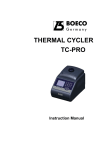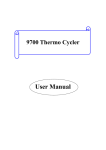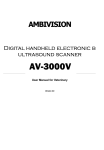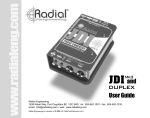Download User Manual - Infinigen Biotech Inc.
Transcript
Thermal Cycler User’s Manual Note: Infinigen Biotech Inc. reserves the right to modify this manual at any time without notice. Patent materials are included in this manual. All rights reserved. No part of this manual shall be photocopied, reproduced, or translated into other languages, without written permission from Infinigen Biotech Inc. Please read this manual carefully before the Thermal Cycler is first operated ! Document Version: July, 2004, Version 1.0 IMPORTANT NOTE Important Note 1 CONVENTIONS Note: Because of the important information in this column, please read it carefully. Failure to follow the advice in this column will possibly result in damage or malfunctioning of the Thermal Cycler. Warning! This symbol means that you should be cautious to take an operation / procedure. Failure to follow the requirements in this column will possibly result in personal injury. 2 SAFETY During the operation, maintenance, or repair of the Thermal Cycler, the following safety measures should be taken. Otherwise, the guard provided by the Thermal Cycler is likely to be damaged, the rated safety level to be reduced, and the rated operation conditions to be affected. Infinigen Biotech Inc. shall not be in any way responsible for the consequences resulted from buyer’s not observing the following requirements. Note: The Thermal Cycler, complying with the National Standard GB9706.1, is a general instrument of Type B, Class I. It is intended for indoor use. a) Grounding Considerations A.C. power’s grounding should be reliable for fear of an electric shock. The 3-pin plug with the Thermal Cycler’s power line is a safety device that should be matched with a grounded socket. Never let the third ground pin floating. If the 3-pin plug cannot be inserted, it is recommended to ask an electrician to install an appropriate power socket. b) Keep Away from Electric Circuits The operator is not allowed to open the Thermal Cycler. Changing components or adjusting certain parameters inside the device must only be accomplished by the certificated professional maintenance personnel. Do not change elements while the power is still on. ―I― IMPORTANT NOTE c) A.C. Power Considerations Before turn on the power, always check if the mains voltage is within the required A.C. 100-120V and if the current rating of the power socket meet the required specification, i.e. 200W. d) A.C. Power Line Considerations As an accessory of the Thermal Cycler, the A.C. power line should be a default one. If it is damaged, the A.C. power line may not be repaired, but it must be replaced with a new one. The power line should be free of heavy objects during the Thermal Cycler’s operation. Keep the power line away from the place where people gather regularly. e) Connect the A.C. Power Line While connect or disconnect the power line, you should hold the 3-pin plug with your hand. Insert the plug thoroughly to ensure good contact between the plug and socket. Pull the plug, not the line, when you need to disconnect to the mains. f) Design Environments The Thermal Cycler should be placed in a low-humidity, dust-free, and good-ventilation room without caustic gas or powerful magnetic interference. In addition, water sources, such as pools and water pipes, should be separated a distance from the Thermal Cycler. Never cover or obstruct the openings of the Thermal Cycler, which are designed for ventilation and to prevent the device’s interior from being too hot. When a single device is running, the shortest distance between its openings and the nearest object is 50cm; otherwise, when two devices or above are running at the same time, the shortest distance is 100 cm. Do not place the device on a soft surface, because that will result in adverse ventilation near the device’s bottom openings. Too high temperature will lead to degraded performance or failure of the Thermal Cycler. Therefore, the device should be protected against any kind of heat sources like sunlight, ovens, or central heating equipment. If the Thermal Cycler is set aside for a long time, it is recommended to disconnect the power line to mains and cover the device with a piece of soft cloth or plastic to prevent dust from entering. Note: Once one of the following events occurs, you are suggested to disconnect the power line with mains, and contact the distributor or ask a certificated maintenance worker for help. Liquid into the device; The device sprinkled or drenched; The device malfunctioning, giving off abnormal sound or odor; The device falling onto the floor or its shell damaged; Significant changes in the device’s performance. ―II― IMPORTANT NOTE 3 LABELS a) Tablet Name:Thermal Cycler Model:TC-XX/H Power:AC100-120V,50-60Hz Fuse: 125V 5A (Φ5×20) Sort: Ι-B-N S N: *******-*** Date: ****-** b) Warning Sign Warning! 4 HOT SURFACE! There are two warning signs read ‘HOT SURFACE !’. The metal part near those signs (on the block and hotlid) is not allowed to be touched by any part of the body for fear of the body burn, during the program execution and in the short period after the program execution! MAINTENANCE The conical holes over the block should be cleaned regularly with soaked cotton swab. That ensures sufficient contact and thus good heat conduction between each conical hole and the tube inside it. In case it is smeared, the surface of the Thermal Cycler may be scrubbed with a piece of dehydrated soft wet cloth. Warning! During surface cleaning, the power must be off. Corrosive scour is not allowed to clean the surface. ―III― IMPORTANT NOTE 5 WARRANTY AND SERVICE INFORMATION a) Warranty The Thermal Cycler is warranted for a period of one month, from date of shipment from the company, to be free from defects in material and workmanship. Infinigen Biotech Inc. shall be obligated, under this warranty, to exchange the Thermal Cycler which proves to be defective as described herein. The Thermal Cycler is also warranted for a period of twelve months, from date of shipment from the company, to be free from defects in material and workmanship. Infinigen Biotech Inc.’s obligation under this warranty shall be limited to repair or exchange of the Thermal Cycler which proves to be defective as described herein. The buyer is responsible for freight to the maintenance shop designated by the Infinigen Biotech Inc. on all warranty claims. The buyer is also responsible for the transportation expenses of the freight to the maintenance shop. Infinigen Biotech Inc. shall be responsible for the transportation expenses of the freight to the buyer (which is only applicable to domestic buyers). After the warranty comes due, Infinigen Biotech Inc. reserves the right to charge cost price for maintenance of a defective device. b) Warranty Terms The above warranty is not applicable to defective devices with incorrect use, abnormal operating conditions, improper application, and unauthorized maintenance or alteration. Infinigen Biotech Inc. makes no express warranties other than those which are described herein. Any descriptions in sales promotion under specific conditions shall not create an express warranty that the goods shall conform to such description. Note: Once it is opened, the package should check according to the checklist. If the buyer finds any items to be missing or damaged, do not hesitate to contact the distributor. After the acceptance check is passed, the buyer should fill out the check form and send its photocopy (or fax it) to the distributor. Infinigen Biotech Inc. establishes the archives and maintenance record with the returned form. Please store the package and packing materials in a safe place in case of future device maintenance. The above warranty does not extend to goods damaged as result of cheesy package. ―IV― CONTENTS CONTENTS IMPORTANT NOTE ..................................................................................................................I 1 2 3 4 5 CONVENTIONS .............................................................................................................I SAFETY .........................................................................................................................I LABELS........................................................................................................................III MAINTENANCE ...........................................................................................................III WARRANTY AND SERVICE INFORMATION ............................................................. IV CHAPTER 1 1 2 3 4 PCR TECHNIQUE ............................................................................................................1 PCR APPLICATIONS.........................................................................................................1 PCR THERMAL CYCLERS .................................................................................................2 FEATURES OF THE THERMAL CYCLER ...............................................................................4 CHAPTER 2 1 2 3 4 5 SPECIFICATIONS..........................................................................................5 NORMAL OPERATING CONDITIONS ....................................................................................5 TRANSPORTATION AND STORAGE CONDITIONS ..................................................................5 BASIC PARAMETERS ........................................................................................................5 PERFORMANCE ...............................................................................................................6 SOFTWARE FUNCTIONS ...................................................................................................6 CHAPTER 3 1 2 3 4 5 INTRODUCTION..............................................................................................1 PREPARATIONS .............................................................................................7 STRUCTURE DESCRIPTION .............................................................................................7 KEYBOARD DIAGRAM .......................................................................................................8 KEY FUNCTIONS ..............................................................................................................8 INSPECTION BEFORE POWER-ON ......................................................................................9 POWER-ON PROCEDURES ................................................................................................9 CHAPTER 4 OPERATION GUIDE......................................................................................10 1 2 3 4 HOW TO EDIT A NEW PCR AMPLIFICATION FILE ...............................................................10 HOW TO ACCESS AND MODIFY AN OLD PCR FILE ............................................................15 HOW TO DELETE A FILE...................................................................................................16 HOW TO RUN A PCR PROGRAM .....................................................................................17 5 6 HOW TO TRANSLATE THE DISPLAY DURING PROGRAM EXECUTION ....................................19 HOW TO ACCESS AND CALIBRATE THE INTERNAL CLOCK ..................................................21 CHAPTER 5 FAILURE ANALYSIS AND PROCESSING....................................................23 FAILURE ANALYSIS AND PROCESSING PROCEDURES ...............................................................23 APPENDIX A CONNECTION DIAGRAM............................................................................24 CHAPTER 1 CHAPTER 1 INTRODUCTION INTRODUCTION This chapter briefly introduces PCR technique and its applications, PCR thermal cyclers, and the characteristics of our Thermal Cycler. 1 PCR Technique PCR (Polymerase Chain Reaction), or cell-free molecule cloning, is a technique for amplifying nucleic acids in vitro, emulating natural DNA replication process. The PCR technique, using two DNA strands to be amplified as template, and a pair of synthetic oligonucleotides as primers, rapidly reproduces the specific DNA pieces under the catalysis of a thermostable DNA polymerase. Because of its simplicity, rapidity, specificity, and sensitivity, PCR has been widely applied to all fields of life sciences since its invention by Mullis in 1983 and the discovery of the thermostable DNA polymerase by Erlich in 1989. Great achievements have been obtained in PCR’s applications in such areas as cytology, virology, oncology, genetics, forensics, and immunology. PCR technology is a milestone in the history of modern molecular biology. 2 PCR Applications Research Areas Gene cloning, DNA sequencing, mutation analysis, gene recombination and mutagenesis, identification and adjustment of DNA sequence of protein structure, detection of gene extension, construction of synthetic genes, construction of cloning and expression carrier, detection of polymorphism of a gene’s inscribed enzyme; Clinical Diagnoses Bacteria(spirochaeta, rickettsia, diphtheria bacillus, colon bacillus, dysentery bacillus, and clostridium); Virus(HTLV, HIV, HBV, HCV, HPVS, EV, CMV, EBV, HSV, measles virus, rotiform virus, B19 virus, and Lhasa virus); Parasite(malaria); Human hereditary diseases(Lesh-Nyhan syndrome, hemophilia,BMD, and DMD); Immunology HLA locus typing, qualitative analysis of T-cell receptor or antibody diversification, immune body gene mapping, quantitative analysis of lymph genes; Human Genome Project Identification of DNA markers using discrete repetitive ; Sequence, construction of a genetic linkage map(detection of DNA, polymorphism, or semen mapping ); Construction of a physical map, sequencing, and map expression; — 1 — CHAPTER 1 INTRODUCTION Forensics Specimen analysis in the venue, and HLA-Dqαlocus typing; Oncology Pancreas cancer, rectum cancer, lung cancer, thyroid gland cancer, melanin cancer, and leukemia; Social and Colony Biology Genetic species research, evolution research, animal protection research, ecology, environmental sciences, and experimental genetics; Paleontology Specimen analysis in archeology and museum; Biology Diagnosis of animal hereditary diseases and detection of plant pathogeny. 3 PCR Thermal Cyclers A PCR thermal cycler is a key device throughout the PCR experiment. Its performance determines the accuracy of the experimental results. Its parameters, such as temperature keeping and temperature ramp rate, play an extremely important role in DNA denaturation, annealing and extension. Chief Specifications of a PCR Thermal Cycler: Temperature display accuracy The bias between display temperature and practical temperature, directly affects the quality of DNA annealing, elongation, and denaturation, and should be reduced to an accepted level; Heating/Cooling Rate Higher cooling/heating rate can greatly decrease experimental time and maintain the enzyme’s activity; Temperature Uniformity Excellent temperature uniformity guarantees consistent amplification conditions for the same batch of reaction samples and then avoids false positive or negative of the results caused by mismatched operating conditions; Temperature Control Accuracy Higher temperature control accuracy ensures temperature stability during the PCR amplification reaction, and therefore increase the reliability of the experimental results; Intelligent Degree More intelligent thermal cycler means less labor intensity for test personnel and ensures the whole PCR reaction to be accomplished successfully. — 2 — the CHAPTER 1 INTRODUCTION Common PCR Thermal Cyclers: a) Gradient Water Bath Thermal Cyclers A gradient water bath thermal cycler consists of three water baths operating at different temperatures. An automatic mechanical manipulator soaks the sample tube containing reactants in the three water baths cyclically, and thus finishes the three processes of denaturation, annealing and extension. This device has high temperature control accuracy, high heating/cooling rate, and excellent temperature uniformity. However, its intelligent level is very low, and it cannot accomplish some relatively complex PCR processes. There are other disadvantages associated with this type of thermal cycler, such as liquid evaporation in the bath, lack of the soak mode, inability of long-term operation without human interference, temperature fluctuation caused when the sample tube is put into the bath during heating/cooling process, and last but not least, the pollution issue. As a result, this kind of thermal cycler has gradually been abandoned in the market. b) Compressor Cooling Thermal Cyclers At the center of a compressor cooling thermal cycler is located a block made of good conduction material (aluminum or silver), over which several conical holes are distributed. Each of the conical holes has the same shape as a standard microcentrifugal tube to ensure good contact between the two. The resistance heater on the block’s outside bottom is responsible for block heating, whereas the compressor takes charge of block cooling. Controlling the heater and compressor with a microcomputer completes the required heating, cooling, and temperature keeping processes. This device has much higher intelligent level and smaller size compared to a gradient water bath thermal cycler. Nevertheless, the compressor’s inertia not only limits the cooling rate (to about 1℃/sec), but also increases the temperature undershoot. Moreover, there exists temperature gradient over the block near the inlet and outlet of the compressor’s evaporation pipe (lower temperature near the inlet area and higher temperature near the outlet area). c) Thermoelectric Cooling Thermal Cyclers These are the most advanced thermal cyclers by far. A thermoelectric cooling thermal cycler also has a metal block at its center (like a compressor cooling thermal cycler). A thermoelectric module closely attached to the block’s outside bottom accomplishes Block heating and cooling. Not only does this device inherit such features as high intelligent level and small size from a compressor cooling thermal cycler, but it also has higher temperature control accuracy and heating/cooling rate, thanks to the module’s excellent temperature response characteristics. And the temperature uniformity across the block is much better compared to a compressor cooling thermal cycler because the modules are distributed over the block’s outside bottom. During its early development, a thermoelectric module was not able to withstand rapid and frequent heating or cooling for long. With improved workmanship, this difficulty has been — 3 — CHAPTER 1 INTRODUCTION overcome. Current long service-life thermoelectric modules have the capability of enduring such harsh conditions in a thermal cycler. As result, thermoelectric cooling thermal cyclers have gradually dominated the market. 4 Features of the Thermal Cycler The Thermal Cycler is a thermoelectric cooling thermal cycler. It features: Reliable and stable operation, because the thermoelectric module is manufactured via the U.S. ITI’s thermoelectric cooling technique and the Japanese quality management model; High heating/cooling ( heating rate ≥2.0℃/sec., and cooling rate ≥ 1.5℃/sec.), which greatly reduces experimental time; Automatic temperature ramp control, which allows different heating/cooling ramp settings so that the device can emulate other thermal cycler’s temperature control process; Automatic temperature and time increments/decrements during cycling program execution, optimizing the PCR amplification conditions; Automatic link among files, allowing a complex PCR amplification program to be executed; The soak mode at a temperature up to 4℃ without human interference, after normal cycling program execution; Instant inspection of total execution time and remaining execution time; Optional heated lid, preventing the sample in a centrifugal tube from evaporation, which makes paraffin oil unnecessary and operation more convenient, and reduces the sample processing time; Auto-restart in case of power failure, restoring the data before interrupting and continuing to perform the previously interrupted program. — 4 — CHAPTER 2 CHAPTER 2 SPECIFICATIONS SPECIFICATIONS This chapter describes the Thermal Cycler’s operation, transportation and storage conditions, basic parameters, performance and functions. 1 Normal Operating Conditions Ambient temperature: 10℃∼30℃ Relative humidity: ≤70% Power supply: AC100-120V, 50-60Hz Before power-on, please check if the above operating conditions are satisfied. Pay special attention to the power line’s reliable grounding. Note: 2 Transportation and Storage Conditions Ambient temperature: -20℃-+55℃ Relative humidity: ≤80% 3 Basic Parameters Model TC-16/H TC-25/H Sample Number 16 25 Tube Volume (ml) 0.5 0.2 Parameters Size (mm) L×W×H 285×218×178 Weight (kg) 3.2 Fuse 125V — 5 — 5A Ф5×20mm CHAPTER 2 4 SPECIFICATIONS Performance Temperature control range: Heating rate: Cooling rate: Temperature display accuracy: 4℃-99℃ ≥2.2℃/sec. ≥1.9℃/sec. ≤0.5℃(TC-16/H) ≤0.4℃(TC-25/H) Temperature control accuracy: ≤±0.5℃(TC-16/H) ≤±0.3℃(TC-25/H) Temperature uniformity across the block (after 20 sec): ≤±0.8℃ (95℃) ≤±0.5℃ (72℃) ≤±0.4℃ (55℃) Maximum number of cycles: 99 Maximum procedures within a cycle: 9 Maximum temperature keeping time: 99 min. 99 sec. Maximum incubation and in situ time: 99 hour 99 min. Number of programs: 99 5 Software Functions File editing and saving File accessing, modifying and deleting Automatic file link Heating/cooling ramp setting Automatic temperature and time increments/decrements during cycling program execution Instantly displaying the data at each phase of program execution Pause of program execution Stop of program execution Auto-restart in case of power failure Sound alarm Estimating total program execution time and remaining program execution time Date and time (year, month, day, hour, minute, second) display and calibration Protecting the device from further damage and alarming in case of failure Note: The above software functions are listed just as a reference. Infinigen Biotech Inc. reserves the right to modify the software functions without notice. — 6 — CHAPTER 3 CHAPTER 3 PREPARATIONS PREPARATIONS This chapter introduces the Thermal Cycler’s mechanical structure, the keyboard and each key’s functions, and some preparations before power-on. 1 Structure Description ① ② ③ ④ ⑤ ⑥ ⑦ ① Heated lid ⑤ Power switch ② Block ⑥ Fuse Socket ③ LCD Display ④ Keyboard ⑦ Power connecter Note: The fuse specifications are as follows: 125V 5A, φ5×20mm. The fuse should be replaced with one that meets those specifications. If you need certificated fuses, please contact the distributor or manufacturer. — 7 — CHAPTER 3 2 PREPARATIONS Keyboard Diagram LCD Display MENU 1 2 3 PAUSE 4 5 6 START 7 8 9 STOP 3 ENTER 0 +/- Key Functions 0 1 2 3 4 Digit key, for file parameter setting. 5 6 7 8 9 Cursor key, moving the cursor one position to the left when pressed during file parameter setting. Cursor key, moving the cursor one position to the right when pressed during file parameter setting. Cursor key, moving the cursor back to the setting position of the previous screen when pressed during file editing, listing, or to the running screen when pressed during total time and remaining time display. Cursor key, moving the cursor to the next line or screen when pressed during file listing, or to the total time and remaining time display during running.. — 8 — CHAPTER 3 MENU PREPARATIONS Function key, displaying the main menu when pressed during file editing or hot lid temperature rising process. Function key, accepting the current setting, and displaying the next screen ENTER when pressed during file parameter setting Function key, exchanging of sign ‘+’ and sign ‘-‘ when pressed while editing the temperature and time increments function; restoring the default setting when pressed while setting the heating/cooling speed STOP Function key, displaying Abort File? Press STOP or START and asking whether you want to stop the current program when first pressed during program execution; stop the current program and returning to the main menu when press again. START Function key, canceling the stop request when pressed following the stop key during program execution PAUSE Function key, displaying Tb=55.1C Pause: 66 Pause and showing pause of the program execution, the temperature Tb (55.1℃) and remaining time (45 sec.) in the section at the time when the program paused, and the delay ( 66 sec.) since the program paused, when pressed during program execution; restoring program execution when pressed again; program execution automatically restored when the delay>99 sec.; exiting when pressed during the soak mode. 4 Inspection before Power-on Before switch the power on, please ensure that: 1) Supply voltage falls within the specified limits (refer to Chapter 2); 2) The plug has been inserted into the power socket reliably; 3) The grounding of the power line is reliable. 5 Power-on Procedures Turn on the power (i.e. turn the power switch to position ‘1’), the Thermal Cycler will beep twice, and the LCD will display ‘self test …’. That means the device is under self-testing, which will last for about 1-2 minutes. Please wait patiently. After the self-testing is passed, the main menu is displayed, and the device is ready for operations such as editing, accessing, modifying, or deleting a PCR amplification file. — 9 — CHAPTER 4 CHAPTER 4 OPERATION GUIDE OPERATION GUIDE In this chapter, we will explain in detail how to edit, access, modify, delete, or execute a PCR amplification file, how to run a PCR program, how to translate the display during program execution, and how to access and calibrate the internal clock. Warning! Please turn off the power immediately and contact the distributor if abnormal sound or display appears after power-on, or if failure alarm and display are found in the process of the device’s self-testing. Note: If the number of samples is less than the number of conical holes, the sample tubes should be evenly distributed over the block, ensuring that the heated lid will lies stably on the top of the sample tubes, and that both the block’s load and the temperature fluctuation in each tube will be evenly distributed. Note: In order to guarantee that the heated lid is closely impacted on the top of the sample tubes, and that each sample tube contacts reliably with the correspondent conical hole, some pressure is needed while the lid is closing. Therefore, pull the fastener (“PULL” on it) with your hands to ensure the lid’s stable close. ☺ 1 Are you ready? Let’s begin! How to Edit a New PCR Amplification File Entering the main menu, move the cursor to ‘FILE’ via the left/right cursor key, and then press the ‘ENTER’ key. MAIN MENU RUN FILE CLOCK Select ‘FILE’, and press ‘ENTER’ Move the cursor to ‘EDIT’ via the left/right cursor key, and then press the ‘ENTER’ key. EDIT User File LIST DELETE Select ‘EDIT’, and press ‘ENTER’ Note: If the LCD displays ‘Memory Full’, which means the memory is occupied with old files, some files have to be deleted before you begin to edit a new file. Please refer to 3 in this chapter to learn how to delete an old file. — 10 — CHAPTER 4 Input the pre-denaturation temperature (for Pre-Denaturation Temp=94C Time=10:00 example, 94℃) and time (for example, 10 min) via the left/right cursor key and digit keys, then press the ‘ENTER’ key. OPERATION GUIDE Input the pre-denaturation temperature and time, and then press ‘ENTER’ Press Cycle Seg.1 Temp=94C Time=01:00 Input the temperature ( for example, 94℃) and time (for example, 1 min) of segment #1 (denaturation), via the left/right cursor key and Input temperature and digit keys, then press the ‘ENTER’ key. time of segment #1, and Press then press ‘ENTER’ Input the temperature ( for example, 55℃) and Cycle Seg.2 Temp=55C Time=01:30 time (for example, 1 min 30 sec.) of section #2 (annealing), via the left/right cursor key and Input temperature and digit keys, then press the ‘ENTER’ key. time of segment #2, and Press then press ‘ENTER’ Input the temperature ( for example, 72℃) and Cycle Seg.3 Temp=72C Time=02:00 time (for example, 2 min) of section #3 (extension), via the left/right cursor key and Input temperature and digit keys, then press the ‘ENTER’ key. time of segment #3, and Press then press ‘ENTER’ PCR cycling program is usually divided into three segments. Generally segment #4 is Cycle Seg.4 Temp=00C Time=00:00 regarded as a terminal segment, and its time setting is 0. Sometimes, in this segment, the temperature and time can be set to non-zero value. Only in this time, segment #4 works as a part of the cycling program. The Thermal Cycler’s cycling program may include as many as nine segments. We Set temperature and time of segment #4 to 0, showing that this segment is a terminal segment. assume that any segment, numbered greater than or equal to 1, could be a terminal segment if its time setting is 0. — 11 — Press CHAPTER 4 Select auto increment/decrement of OPERATION GUIDE Auto Extension OFF ON temperature and time via the left/right cursor key. ‘ON’ means the device will perform automatic temperature and time increment/decrement. Select ‘ON’, and ‘OFF’ means that this function is inactive. Input the temperature and Ext.1 time increments/decrements of segment #1 via the Temp=0.1C Time=0:01 key and digit keys (where ‘+’ denotes increments; ‘-’ denotes decrements). For example, Input the temperature and time in segment #1, the increments/decrements of temperature increases by 0.1℃, and the segment #1, and press time increases by 1 sec. ‘ENTER’ Input the temperature and Ext.2 time increments/decrements of segment #2 via the Press press ‘ENTER’. key and digit keys. Press Temp=0.1C Time=0:01 Input the temperature and time increments/decrements of segment #2, and press Press ‘ENTER’ Input the temperature and time Ext.3 increments/decrements of segment #3 via the Temp=0.1C Time=0:01 key and digit keys. Input the temperature and time increments/decrements Press of segment #3, and press ‘ENTER’ Input the number of cycles (for example, Cycle Count: 30), and press the ‘ENTER’ key. 30 Input the number of cycles, and Press press ‘ENTER’ Input the temperature (72℃) and time (5 Delay Temp=72C Time=05:00 min) of delay via the left/right cursor key and digit keys, and press the ‘ENTER’ key. If delay is not required, the time is set to 0. Input the temperature and time of delay, and press ‘ENTER’ — 12 — Press CHAPTER 4 Select whether it is necessary to link other OPERATION GUIDE Link to Stored File YES NO saved files. Select ‘YES’, Select ‘NO’, and press and press If select ‘YES’, the screen will display a Link File Name: AABBCCDD saved file name. Press the down cursor key, and another saved file name will be displayed. To link the file displayed, just press the ‘ENTER’ key. Note: If we want to link several new files, we must first edit the files to be linked. For example, we need to link three files A, B, and C. First, we should edit file C, and then we begin to edit file B. When we edit file B, we select to link the saved file C. After we link files B and C, we edit file A, and select to link the saved file B. Thus we link all three files A, B, and C. As a rule, after the first linked file is executed, the second linked file will be started automatically. When you have edited a PCR amplification End of File RUN STORE file, you are optional to execute or save it. Move the cursor to ‘STORE’, and press the ‘ENTER’ key, the edited file will be saved. Move the cursor to ‘RUN’, and press the ‘ENTER’ key, the edited file will be executed Select ‘STORE’, and press ‘ENTER’. (please refer to 4 in this chapter to learn how to run a program). — 13 — CHAPTER 4 Select file name, and press ‘ENTER’. Input the first character of the file name via the digit keys or the up/down cursor key, and then press the ‘ENTER’ key, moving the cursor one position to the right. Input the second character in the same way. The maximum character number of a file name is eight. Enter File:ABCD1234 Select file name, Select ‘NO’, and press and press ‘ENTER’. ‘ENTER’. If the input file name has been assigned to an *ABCD1234* Is In Use old file, the screen will ask whether you want Overwrite:YES to overwrite the old file. ‘YES’ selection means that the old file will be overwritten; ‘NO’ is a natural choice, if you do not want the original file to be replaced. At this time, you OPERATION GUIDE NO Select ‘YES’, and press ‘ENTER’. return to the previous screen, re-inputting the file name. The edited file is saved. Move cursor to ‘RUN’, press the ‘ENTER’ key, and then the program begin to run. File stored RUN MENU Select ‘MENU’, or press the ‘MENU’ key, and then the screen will return to the main menu. Note: While editing a file, once the ‘MENU’ key is pressed, current editing is canceled, and the screen will go to the main menu. If you want to re-edit the original file, press the key, returning from the main menu. — 14 — CHAPTER 4 2 OPERATION GUIDE How to Access and Modify an Old PCR File Entering the main menu, move the cursor to MAIN MENU RUN FILE CLOCK ‘FILE’ via the left/right cursor key, and press the ‘ENTER’ key. Select ‘FILE’, and press ‘ENTER’. Move the cursor to ‘LIST’ via the left/right User File EDIT LIST DELETE cursor key, and press the ‘ENTER’ key. Select ‘LIST’, and press ‘ENTER’. The screen will display the saved files’ names AABBCCDD 1998.01.23 ABCD1234 1998.01.19 and storage dates alphabetically. Press You can check each saved file’s name and HB HV storage date via the up/down cursor key. If you want to access a certain file (for example, Move the cursor to file ABCD1234) or modify the file’s certain the file to be parameters, move the cursor to the file to be accessed or accessed or modified and press the ‘ENTER’ modified, and press key. ‘ENTER’ key. Press 1998.01.23 1998.01.19 Pre-Denaturation Temp=94C Time=10:00 The screen will display the file’s contents. If you want to modify the file, change the temperature and time, settings via the digit keys and the left/right cursor key (please refer to 1 in Press ‘ENTER’ directly, or press ‘ENTER’ after this chapter for detailed description). Press parameter modification. Note: If there is no file stored in the memory, the screen will display ‘No File in Memory’, when you search for old files. At this time, you can return to the main menu via the ‘MENU’ key. — 15 — CHAPTER 4 3 OPERATION GUIDE How to delete a file Entering the main menu, move the cursor to MAIN MENU RUN FILE CLOCK ‘FILE’ via the left/right cursor key, and press the ‘ENTER’ key. Select ‘FILE’, and press ‘ENTER’. Move the cursor to ‘DELETE’ via the left/right User File EDIT LIST DELETE cursor key, and press the ‘ENTER’ key. Select ‘DELETE’, and press ‘ENTER’. The screen asks whether to delete all the saved Delete File ALL File:ABCD1234 files or to delete a single saved file. Move the cursor to ‘ALL’, press the ‘ENTER’ key, and all the saved files will be ready to be Press the Select ‘ALL’, deleted. or key, Move the cursor to ‘FILE’, press the up/down and press cursor key, and then each saved file will be ‘ENTER’. when the file to displayed one by one. To delete the required file, displayed, press just press the ‘ENTER’ key when it is displayed. ‘ENTER’. After the saved files to be deleted are selected, be deleted is Delete File:ABCD1234 NO YES Delete All File NO YES the screen asks whether they are to be deleted. Move the cursor to ‘YES’, press the ‘ENTER’ key, and then the selected files will be deleted. Move the cursor to ‘NO’, press the ‘ENTER’ Select ‘YES’, and press ‘ENTER’. key, then the delete operation will be canceled, will return to the main menu via the ‘ENTER’ Select ‘NO’, and press ‘ENTER’ to Select ‘YES’, and press ‘ENTER’. and the screen will return to the main menu. After the selected files are deleted, the screen Select ‘NO’, and press ‘ENTER’ to return to the main menu. All File Deleted ENTER to MAIN return to the main menu. *ABCD1234* Deleted ENTER to MAIN key. Note: If there is no file stored in the memory, the screen will display ‘No File in Memory’, when you want to delete the saved files. At this time, you can return to the main menu via the ‘MENU’ key. — 16 — CHAPTER 4 4 OPERATION GUIDE How to Run a PCR Program Warning! There are two alarm signs read ‘HOT SURFACE!’. The metal part near those signs(on the block and heated lid) is not allowed to be touched by any part of the body for fear of the body burn, during the program execution and in the short period after the program execution! Entering the main menu, move the cursor to MAIN MENU FILE CLOCK RUN ‘RUN’, and press the ‘ENTER’ key. Select ‘RUN’, and press ‘ENTER’. Find the file (for example, ABCD1234) to be RUN File:ABCD1234 run via the up/down cursor key, and press the ‘ENTER’ key. If select ‘RUN’ during file editing (two options), Press the key this screen will not be displayed and the or the current edited file will be run. select the file to key to be run, and then press ‘ENTER’. Select the soak temperature ( for example, Soak while End Temp=04C 4℃) after the normal program execution. If you do not need the soak mode, just set the temperature to zero. Input the soak temperature. Just input 0 if you do not need this mode. Set the heating/cooling rate via the digit keys. Heat Ramp=2.0C/Sec Cool Ramp=1.5C/Sec The heating rate can peak 0.1℃/sec.-2.0℃ /sec.; The cooling rate can peak 0.1℃/sec.-1.5℃/sec. Input The heating/cooling rate may be set to ‘*.*’ via key. That means that the maximum heating/cooling rate, and press ‘ENTER’. heating/Cooling rate will be adopted. — 17 — CHAPTER 4 OPERATION GUIDE The screen asks whether the heated lid is to be used. Hotlid OFF Move the cursor to ‘ON’, press the ‘ENTER’ key, the heated lid will be adopted. Because of the heated lid, ON you do not need to add evaporation-proof paraffin oil Select ‘ON’, Select ‘OFF’, and into the sample in a centrifugal tube. and adopt the do not adopt the Move the cursor to ‘OFF’, press the ‘ENTER’ key, the heated lid. heated lid. heated lid will not be adopted. While the heated lid is being heated, the screen hints that you have to wait (about a few minutes) until the lid is heated to the expected temperature. The number at the top-right corner of the screen denotes Hotlid On 98C Please waiting... the lid temperature. Once the expected temperature (105℃) is reached, the Thermal Cycler will maintain this temperature and begin normal amplification program execution. The PCR program begin Without the heated lid function, the Thermal Cycler will begin normal amplification program execution directly After the normal program execution, if the soak mode is selected during the file setting, the screen will display the soak temperature setting and current Soak Set Temp=04C Tb=04.1C Time=01:23 values, and the delay from the start of this mode (as shown in the right figure). If you want to stop this mode at this time, just press the ‘STOP’ key. The screen will show the termination of program execution and the total execution time. If the soak mode is not selected during the file setting (the soak temperature is set to 0), the screen will show the termination of program execution and Run Over Total Time=02:34 the total execution time with two beeps after the normal program execution. Note: It is not allow to set the heating/cooling rate to 0.0℃/sec. If this rule is not followed, the Thermal Cycler will run the amplification program at the maximum heating/cooling rate. Note: During the sock mode, if the humidity is high, the block’s surface may absorb moisture in the air and begin to dew because of low temperature. This is a normal phenomenon which does not affect the Thermal Cycler’s normal operation. Cotton swab or absorbing paper is an effective tool to absorb the dew on the block’s surface. — 18 — CHAPTER 4 5 OPERATION GUIDE How to Translate the Display during Program Execution Display during the Pre-degeneration Execution ① Currently running the pre-denaturation program; 1 ② Temperature setting, 94℃; 2 3 ③ Time setting, 10 min.; ④ Current temperature, 94.1℃. Pre-Den.T=94C 10:00 Tb=94.1C 05:23 ⑤ Remaining execution time, 5 min. 23 sec. 4 5 2 3 Display during the Cycling Program Execution ① Currently Segment #1; 1 ② Temperature setting, 94℃; ③ Time setting, 1 min.; Seg.1 T=94.0C 01:00 C=25 Tb=94.1C 00:25 ④ Number of remaining cyclers, 25; ⑤ Current temperature, 94.1℃; ⑥ Remaining execution time, 25 sec. 4 5 6 1 2 3 Display during the delay Execution ① Currently running the delay; ② Temperature setting, 72℃; ③ Time setting, 5 min.; ④ Current temperature, 71.8℃; Delay T=72C 05:00 Tb=71.8C 03:15 ⑤ Remaining execution time, 3 min. 15 sec. 4 — 19 — 5 CHAPTER 4 OPERATION GUIDE Display during the soak mode ① Currently in the soak mode; 1 ② Temperature setting, 4℃; 2 ③ Current temperature, 4.0℃; ④ Execution time, 3 hours 15 min. Soak Set Temp=04C Tb=4.0C Time=03:15 3 4 Display When Program Execution Is Over ① Execution over; 1 ② Total execution time, 2 hours 35 min. Return to the main menu via the ‘ENTER’ key or the ‘MENU’ key. Run Over Total Time:02h35m 2 Display the Total Execution Time and Remaining Execution Time During program execution, check for the total execution time and remaining execution time (estimated) via 1 key. Return to the original screen via key. Total Time=02:40 Rest Time=01:30 ① Total execution time, 2 hours 40 min.; ② Remaining execution time, 1 hour 30 min. 2 — 20 — CHAPTER 4 6 OPERATION GUIDE How to Access and Calibrate the Internal Clock The Thermal Cycler has an internal clock. It automatically records time information during file storage and program execution so that the experimental data can be conveniently retrieved. Time Access MAIN MENU RUN FILE CLOCK Entering the main menu, move the cursor to ‘CLOCK’, and then press the ‘ENTER’ key. Select ‘CLOCK’ and press ‘ENTER’ The screen display current date and time. The first line denotes date (for example, October 1st, 1998). DATE : 1998 .10 . 01 TIME : 12 : 01: 15 The second line denotes time (for example,12 hours 1 min. 15 sec.). Press ‘ENTER’ Time Calibration If the display date/time differs from current standard date/time, calibration is necessary. DATE : 1998 .10 . 01 TIME : 12 : 01: 15 Press the ‘ENTER’ key, and then the first digit of the ‘year’ flashes. You can calibrate the Press ‘MENU’ date/time via the cursor keys and the digit keys. When finishing calibration, press the ‘MENU’ key to return to the main menu. Note: MAIN MENU RUN FILE CLOCK It is recommended that its internal clock be revalidated when the Thermal Cycler is first used. — 21 — CHAPTER 5 CHAPTER 5 FAILURE ANALYSIS AND PROCESSING FAILURE ANALYSIS AND PROCESSING In this chapter, we briefly represent possible failures, their analysis and processing. Failure Analysis and Processing Procedures No. Phenomenon Possible Cause Processing Procedure Disconnected power supply Check power supply for correct connection Bad fuse Replace it (125V 5Aφ5×20mm) Switch failure Replace it Others Contact distributor or manufacturer 2 The two beeps , display of ‘ER00’, ‘ER02’, or ‘ER03’, and long beep alarm when power on Bad sensor, or bad sensor connection Contact distributor or manufacturer 3 Display of ‘ER00’, ‘ER02’, or ‘ER03’, and long beep alarm during program execution Bad sensor, or bad sensor connection Contact distributor or manufacturer Ventilation jam 4 Abrupt change in heating speed or bad temperature control accuracy Clear the jam Open the device, check the connectors for reliable connection Contact distributor or manufacturer 1 No display and the two beeps missed when power on 5 Significant change in cooling speed, or unavailable temperature below ambient one 6 Heating and cooling terminated 7 Lid cannot be heated Bad connection Cooling module failure Cooling module failure Fan failed or stopped Bad sensor Malfunction of all cooling modules Bad contact between connectors Lid heater failure Contact distributor or manufacturer Contact distributor or manufacturer Contact distributor or manufacturer Lid sensor failure 8 Abnormal characters displayed Bad contact between chip and its socket Contact distributor or manufacturer Chip malfunctioning 9 Note: Inactive keys Film panel malfunctioning Contact distributor or manufacturer During warranty terms, please contact distributor or manufacturer if there is a need to open the device to analyze a failure listed in the above table. — 23 — APPENDEX A CONNECTION DIAGRAM APPENDIX A CONNECTION DIAGRAM Input Power AC100-120V, 50-60Hz Connectio n Fuse AC125V 5A A1-6 A1-6 A1-6 A1-4 A1-3 A1-2 A1-1 Switche r EJ3-4 EJ3-3 EJ3-2 EJ3-1 EJ1-6 EJ1-5 EJ1-4 EJ1-3 EJ1-2 EJ1-1 FJ1-1 FJ1-2 FJ1-3 FJ1-4 EJ1 EJ3 Controller EJ4-2 EJ4-1 EJ Fan DC12V 0 39A J1-0. Keyboar J J LCD — 24 — A1-1 A1-2 A1-3 Heated Lid Block A1 NOTES