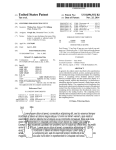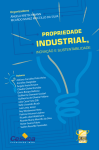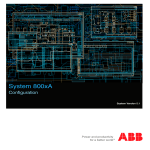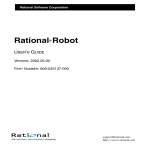Download Binary and Analog Handling
Transcript
System 800xA Control AC 800M Binary and Analog Handling System Version 6.0 Power and productivity for a better world TM System 800xA Control AC 800M Binary and Analog Handling System Version 6.0 NOTICE This document contains information about one or more ABB products and may include a description of or a reference to one or more standards that may be generally relevant to the ABB products. The presence of any such description of a standard or reference to a standard is not a representation that all of the ABB products referenced in this document support all of the features of the described or referenced standard. In order to determine the specific features supported by a particular ABB product, the reader should consult the product specifications for the particular ABB product. ABB may have one or more patents or pending patent applications protecting the intellectual property in the ABB products described in this document. The information in this document is subject to change without notice and should not be construed as a commitment by ABB. ABB assumes no responsibility for any errors that may appear in this document. In no event shall ABB be liable for direct, indirect, special, incidental or consequential damages of any nature or kind arising from the use of this document, nor shall ABB be liable for incidental or consequential damages arising from use of any software or hardware described in this document. This document and parts thereof must not be reproduced or copied without written permission from ABB, and the contents thereof must not be imparted to a third party nor used for any unauthorized purpose. The software or hardware described in this document is furnished under a license and may be used, copied, or disclosed only in accordance with the terms of such license. This product meets the requirements specified in EMC Directive 2004/108/EC and in Low Voltage Directive 2006/95/EC. TRADEMARKS All rights to copyrights, registered trademarks, and trademarks reside with their respective owners. Copyright © 2003-2014 by ABB. All rights reserved. Release: Document number: August 2014 3BSE035981-600 Table of Contents About This User Manual General ............................................................................................................................15 User Manual Conventions ...............................................................................................16 Feature Pack .........................................................................................................16 Warning, Caution, Information, and Tip Icons ....................................................17 Terminology.....................................................................................................................18 Released User Manuals and Release Notes.....................................................................18 SIL Certified Applications Introduction .....................................................................................................................19 SIL Information Can Be Disregarded by Non-SIL Users ....................................19 SIL Applications..............................................................................................................20 Setting SIL-Levels ...............................................................................................21 Restricted SIL-Level ............................................................................................23 Non-SIL parameters .............................................................................................24 High Integrity Controllers ...............................................................................................24 Section 1 - Introduction Extended Control Software .............................................................................................27 Libraries and Types .........................................................................................................29 SIL applications...............................................................................................................29 Process Graphics 2 (PG2)................................................................................................29 Section 2 - Libraries Introduction .....................................................................................................................31 Libraries and Types ..............................................................................................32 3BSE035981-600 5 Table of Contents Advantages of Using Libraries and Types ...................................................................... 38 Type Solutions ..................................................................................................... 38 Libraries ............................................................................................................ 39 Building Complex Solutions With Types........................................................................ 40 Library Management ....................................................................................................... 45 Tips and Recommendations ................................................................................. 46 Reserved Names .................................................................................................. 49 Parameter Keywords............................................................................................ 49 Library Version Handling .................................................................................... 51 Updating a Library without increasing the Library Major Version ..................... 56 Library Command Summary........................................................................................... 58 Section 3 - Standard Libraries Introduction ..................................................................................................................... 61 Ready-Made Objects, Templates and Building Stones........................................ 61 Standard Library Types........................................................................................ 63 Where to Find Information About Standard Library Types................................. 63 Common Properties ............................................................................................. 64 Library Overview ............................................................................................................ 66 SIL Certified Types.............................................................................................. 66 SupportLib ........................................................................................................... 67 Icon Library ......................................................................................................... 67 BasicGraphicLib .................................................................................................. 67 Basic Library........................................................................................................ 67 Alarm and Event Library ..................................................................................... 68 Signal Libraries.................................................................................................... 68 Process Object Libraries ...................................................................................... 70 Synchronized Control Library ............................................................................. 70 Control Libraries.................................................................................................. 71 Supervision Libraries ........................................................................................... 73 Communication Libraries .................................................................................... 74 Batch Library ....................................................................................................... 75 VMT Library (High Integrity Controllers Only) ................................................. 75 6 3BSE035981-600 Table of Contents Hardware Overview.........................................................................................................76 Basic Hardware ....................................................................................................76 PROFIBUS...........................................................................................................76 PROFIBUS Devices.............................................................................................76 PROFINET IO .....................................................................................................77 PROFINET IO Devices........................................................................................77 FOUNDATION Fieldbus HSE.............................................................................78 Master Bus 300 ....................................................................................................78 INSUM .............................................................................................................78 DriveBus .............................................................................................................78 MODBUS TCP ....................................................................................................78 IEC 61850 ............................................................................................................78 AF 100 .............................................................................................................79 MOD5 .............................................................................................................79 EtherNet/IP and DeviceNet..................................................................................79 S200 I/O System ..................................................................................................79 Satt Rack I/O System ...........................................................................................79 S800 I/O System ..................................................................................................80 Serial Communication..........................................................................................80 Self-defined UDP Communication ......................................................................81 Self-defined TCP Communication .......................................................................81 Printer and Modem...............................................................................................81 Templates.........................................................................................................................82 Execution of Copied Complex Types...................................................................87 Section 4 - Analog Process Control Introduction .....................................................................................................................93 Concept............................................................................................................................94 Control Libraries Overview .................................................................................94 Functions and Other Libraries Used for Analog Control.....................................97 Getting Started with ControlConnection .........................................................................97 What is ControlConnection? ................................................................................97 Dealing with Data Flow Directions......................................................................98 3BSE035981-600 7 Table of Contents Open the Gates to ControlConnection ............................................................... 102 Creating a Control Module with ControlConnection (CC template)................. 104 What next? ......................................................................................................... 118 Controller Types................................................................................................. 134 Basic Controller Principles ................................................................................ 138 Controller Algorithms........................................................................................ 139 Hysteresis vs Dead Zone.................................................................................... 145 Fuzzy Control .................................................................................................... 149 Controller Modes ............................................................................................... 156 Faceplates .......................................................................................................... 156 Design ........................................................................................................................... 160 General Design Issues........................................................................................ 160 Control Strategies............................................................................................... 163 Remarks on the Design of Control Loops ......................................................... 165 Controller Types................................................................................................. 166 Industrial Controller Types ................................................................................ 172 Signal Handling ................................................................................................. 175 Advanced Functions...................................................................................................... 176 Anti-Integrator Wind-Up Function .................................................................... 177 Bumpless Transfer ............................................................................................. 178 Deviation Alarms ............................................................................................... 183 Feedforward ....................................................................................................... 185 Autotuning ......................................................................................................... 186 Adaptive Control................................................................................................ 193 Gain Scheduling................................................................................................. 197 Gain Scheduling versus Adaptation................................................................... 199 Additional Control Functions ............................................................................ 201 Input and Output Signal Handling ..................................................................... 208 Supervision ........................................................................................................ 220 Calculation ......................................................................................................... 223 Signal Handling ................................................................................................. 225 Time Average ..................................................................................................... 228 8 3BSE035981-600 Table of Contents Branch Objects ...................................................................................................234 Selector Objects .................................................................................................238 Limiter Objects...................................................................................................244 Conversion .........................................................................................................247 Miscellaneous Objects .......................................................................................250 Control Loop Solutions .................................................................................................251 Introduction ........................................................................................................251 Concept ...........................................................................................................251 Design ...........................................................................................................251 Example ...........................................................................................................260 Basic Control Loop Examples.......................................................................................272 Signal Selection Example ..................................................................................274 Common Range Example ..................................................................................276 Split Range Examples ........................................................................................277 Level Detection Example ...................................................................................279 Application Examples ...................................................................................................281 Simple Loop Examples ......................................................................................284 Cascade Loop Examples ....................................................................................286 Fuzzy Control Loop Examples...........................................................................289 Section 5 - Binary Process Control Introduction ...................................................................................................................291 Concept..........................................................................................................................292 Process Object Libraries Overview....................................................................293 Process Object Template Concept (Core Objects) .............................................300 Core Object Functions and Parameters (UniCore and BiCore) .........................304 Control Module Icons ........................................................................................321 Faceplates...........................................................................................................322 Interaction Windows ..........................................................................................325 Interaction Parameters........................................................................................326 Design............................................................................................................................327 Choose the Correct Type ....................................................................................328 Use Standard Library Types ...............................................................................330 3BSE035981-600 9 Table of Contents Use Standard Library Types to Create Self-defined Types................................ 330 Group Start Interface.......................................................................................... 331 Voting Interface.................................................................................................. 332 Alarm Handling ................................................................................................. 333 Generic Uni- and Bi-Directional Control .......................................................... 335 Motor and Valve Control ................................................................................... 338 Examples ....................................................................................................................... 346 Create a Library and Insert a Copy of a Type.................................................... 346 Add Functions to Self-defined Types ................................................................ 351 Connect Faceplate Elements .............................................................................. 355 Edit a Faceplate.................................................................................................. 358 Connect to a Control Panel in Panel Mode........................................................ 368 Advanced Functions...................................................................................................... 372 Level Detection, Commands and Alarm Texts .................................................. 372 ABB Drives Control .......................................................................................... 375 INSUM Control ................................................................................................. 396 Section 6 - Synchronized Control Introduction ................................................................................................................... 415 Sequence Start Library .................................................................................................. 418 Overview .......................................................................................................... 418 Sequence Start Concept ..................................................................................... 418 Sequence Start Objects ...................................................................................... 419 SFC Viewer Link ............................................................................................... 420 Group Start Library ....................................................................................................... 423 Group Start Concept .......................................................................................... 424 Group Start Configuration ................................................................................. 424 Example for Template Configuration ................................................................ 425 Group Start Objects............................................................................................ 427 Section 7 - Surveillance Introduction ................................................................................................................... 431 Signal and Vote Loop Concept...................................................................................... 431 10 3BSE035981-600 Table of Contents Overview ...........................................................................................................431 Example ...........................................................................................................437 Standard Object Types that Support Voting Logic.............................................439 Vote Control Module Types ...............................................................................445 Vote Structure Control Module Types................................................................446 SDLevelM Control Module Types.....................................................................446 SDLevelOr4 .......................................................................................................452 SDLevelAnd4.....................................................................................................453 SDLevelBranch4 ................................................................................................454 Latching input object quality information..........................................................455 Section 8 - Supervision and Fire & Gas Library Introduction ...................................................................................................................459 Supervision and Fire and Gas Library...........................................................................459 Overview ...........................................................................................................459 Concept ...........................................................................................................459 PPA Graphics .....................................................................................................461 Design ...........................................................................................................464 Fire Area Example .............................................................................................466 Cause GAS .........................................................................................................471 Cause SMOKE ...................................................................................................480 Cause MANUAL ALARM CALLPOINT.........................................................485 Feedback Signals................................................................................................488 Waterspray/DELUGE Press switch....................................................................488 Completing the FireArea Example.....................................................................494 Appendix A - Customized Online Help Online Help Files for User-defined Libraries and Applications....................................497 Online Help Files for User-defined Libraries with Hardware and Non-standard hardware 498 Access Customized Online Help from Control Builder ................................................498 Context-Sensitive Linking.............................................................................................501 3BSE035981-600 11 Table of Contents Appendix B - Library Objects Overview SIL-Level on Functions ..................................................................................... 503 Real value in AC800 M ..................................................................................... 504 Different results between types of CPU............................................................. 505 Why there are no exact or unexpected results ................................................... 505 How does AC800 M handle the result when result is out of limits ................... 506 How to use floating point in 800xA................................................................... 506 System ........................................................................................................................... 507 Basic Library ................................................................................................................. 527 Communication Libraries.............................................................................................. 540 MMSCommLib.................................................................................................. 540 ModemCommLib............................................................................................... 546 COMLICommLib .............................................................................................. 547 ModBusCommLib ............................................................................................. 548 MTMCommLib ................................................................................................. 548 MB300CommLib............................................................................................... 549 ModBusTCPCommLib ...................................................................................... 550 SattBusCommLib............................................................................................... 552 SerialCommLib.................................................................................................. 553 INSUMCommLib .............................................................................................. 554 FFHSECommLib ............................................................................................... 556 UDPCommLib ................................................................................................... 557 TCPCommLib.................................................................................................... 558 IOCommLib....................................................................................................... 560 Alarm and Event Library .............................................................................................. 561 Control Libraries ........................................................................................................... 565 ControlBasicLib................................................................................................. 565 ControlSimpleLib .............................................................................................. 568 ControlStandardLib............................................................................................ 571 ControlObjectLib ............................................................................................... 583 ControlSolutionLib ............................................................................................ 587 ControlExtendedLib........................................................................................... 589 12 3BSE035981-600 Table of Contents ControlAdvancedLib..........................................................................................593 ControlFuzzyLib ................................................................................................595 Batch Library.................................................................................................................599 Process Object Libraries................................................................................................600 ProcessObjBasicLib ...........................................................................................600 ProcessObjExtendedLib .....................................................................................609 ProcessObjDriveLib ...........................................................................................615 ProcessObjInsumLib ..........................................................................................618 Supervision Library .......................................................................................................622 SupervisionBasicLib ..........................................................................................626 FireGasLib..........................................................................................................627 Signal Libraries .............................................................................................................629 SignalLib ...........................................................................................................629 SignalBasicLib ...................................................................................................636 Synchronized Control Libraries ....................................................................................637 SeqStartLib.........................................................................................................637 GroupStartLib.....................................................................................................639 Appendix C - Process Graphics 2 Migration Migration of VB Graphics in User Defined Object Types ............................................641 Updates for PG2 ............................................................................................................645 Adding Object to Overview ...............................................................................645 Connect Faceplate Elements ..............................................................................647 Edit a Faceplate ..................................................................................................647 Using a Faceplate in Online Mode.....................................................................654 Example for Template Configuration.................................................................655 INDEX 3BSE035981-600 13 Table of Contents 14 3BSE035981-600 About This User Manual General Any security measures described in this User Manual, for example, for user access, password security, network security, firewalls, virus protection, etc., represent possible steps that a user of an 800xA System may want to consider based on a risk assessment for a particular application and installation. This risk assessment, as well as the proper implementation, configuration, installation, operation, administration, and maintenance of all relevant security related equipment, software, and procedures, are the responsibility of the user of the 800xA System. This manual describes how to create re-usable automation solutions using the ABB standard libraries that are supplied with the 800xA system. It is a continuation of the two manuals System 800xA Control, AC 800M, Configuration (3BSE035980*), and System 800xA Control, AC 800M, Planning(3BSE043732*), which describes basic configuration and programming functions that are accessed through the Plant Explorer and Project Explorer interfaces. The libraries described in this manual conform to the IEC 61131-3 Programming Languages standard, except for control modules and diagrams, which are an extension to this standard. If you intend to run SIL certified applications in a High Integrity controller, see SIL Certified Applications on page 19. There are four general sections: • Section 2, Libraries, which describes the concepts of using libraries when developing automation solutions. • Section 3, Standard Libraries, which contains a general description, usage, and common properties of the libraries delivered with the system. 3BSE035981-600 15 User Manual Conventions About This User Manual • Section 4, Analog Process Control, which describes creating control loops and other analog control functions using the Control libraries. • Section 5, Binary Process Control, which describes creating binary control solutions using the Process Object and Signal Object libraries. In addition to the above sections, there are two more specific sections: • Section 6, Synchronized Control, which describes how creating start and stop sequences for different automation solutions using the Group Start Library and Sequence Start libraries. • Section 7, Surveillance, which describes the Signal and Vote Loop Concept. • Section 8, Supervision and Fire & Gas Library, which describes creating the supervisory applications using Supervision and FireGas libraries. User Manual Conventions Microsoft Windows conventions are normally used for the standard presentation of material when entering text, key sequences, prompts, messages, menu items, screen elements, etc. Feature Pack The Feature Pack content (including text, tables, and figures) included in this User Manual is distinguished from the existing content using the following two separators: Feature Pack Functionality______________________________________________________________________ <Feature Pack Content> ___________________________________________________________________________________________ Feature Pack functionality included in an existing table is indicated using a table footnote (*) : * Feature Pack Functionality Feature Pack functionality in an existing figure is indicated using callouts. 16 3BSE035981-600 About This User Manual Warning, Caution, Information, and Tip Icons Unless noted, all other information in this User Manual applies to 800xA Systems with or without a Feature Pack installed. Warning, Caution, Information, and Tip Icons This User Manual includes Warning, Caution, and Information where appropriate to point out safety related or other important information. It also includes Tip to point out useful hints to the reader. The corresponding symbols should be interpreted as follows: Electrical warning icon indicates the presence of a hazard that could result in electrical shock. Warning icon indicates the presence of a hazard that could result in personal injury. Caution icon indicates important information or warning related to the concept discussed in the text. It might indicate the presence of a hazard that could result in corruption of software or damage to equipment/property. Information icon alerts the reader to pertinent facts and conditions. Tip icon indicates advice on, for example, how to design your project or how to use a certain function Although Warning hazards are related to personal injury, and Caution hazards are associated with equipment or property damage, it should be understood that operation of damaged equipment could, under certain operational conditions, result in degraded process performance leading to personal injury or death. Therefore, fully comply with all Warning and Caution notices. 3BSE035981-600 17 Terminology About This User Manual Terminology A complete and comprehensive list of terms is included in System 800xA System Guide Functional Description (3BSE038018*). The listing includes terms and definitions that apply to the 800xA System where the usage is different from commonly accepted industry standard definitions and definitions given in standard dictionaries such as Webster’s Dictionary of Computer Terms. Released User Manuals and Release Notes A complete list of all User Manuals and Release Notes applicable to System 800xA is provided in . updated each time a document is updated or a new document is released. It is in pdf format and is provided in the following ways: • Included on the documentation media provided with the system and published to ABB SolutionsBank when released as part of a major or minor release, Service Pack, Feature Pack, or System Revision. • Published to ABB SolutionsBank when a User Manual or Release Note is updated in between any of the release cycles listed in the first bullet. A product bulletin is published each time 18 3BSE035981-600 SIL Certified Applications Introduction SIL stands for “Safety Integrity Level”, as specified in the standard IEC-61508. To run SIL certified AC 800M applications, a SIL certified AC 800M High Integrity controller is required. It is also possible to run non-SIL applications in a High Integrity controller. Certified applications comply with SIL 1-2 and SIL 3. The Safety Manual, AC 800M High Integrity (3BNP004865*) Manual contains guidelines and safety considerations related to all safety life cycle phases of an AC 800M High Integrity controller. SIL Information Can Be Disregarded by Non-SIL Users Part of the information provided in this manual applies to SIL applications only. This is indicated, wherever applicable. If SIL applications are not run and the AC 800M High Integrity controller is not used, then disregard any SIL-specific information. SIL is a standard for applications with very high demands on reliability. SIL applications should only be used where specifically required. For information on restrictions regarding SIL applications and High Integrity controllers, see online help and System 800xA Control, AC 800M Getting Started (3BSE041880*) Manual. 3BSE035981-600 19 SIL Applications SIL Certified Applications SIL Applications A SIL application is always marked with a SIL icon when shown in the programming interface. SIL application 1 2 3 Figure 1. SIL application in Project Explorer When an AC 800M High Integrity controller is used, there is always an additional standard library, with two additional applications (see Figure 1): • VMTLib (1) is the Virtual Machine Test library, containing types used when running the VMT application. • VMT_Controller_1 (2) is an application used to make sure that the HI controller works properly. The name of this application is formed as the prefix VMT_ and the name of the controller. • CTA (3) is the Compiler Test Application, used to make sure that the compiler works properly. Never delete the above libraries and applications when running a High Integrity controller. The VMT library, the VMT application, and the CTA application are needed to make sure that the High Integrity controller and compiler work properly. 20 3BSE035981-600 SIL Certified Applications Setting SIL-Levels A SIL application may only use library types that are SIL certified. SIL certified library types are marked with SIL icons in the programming interface. The compiler also checks for constructs in the code (for example, loops) that are not allowed according to the SIL standard. If a SIL-marked application contains any types, objects or constructs that are not allowed, the application cannot be downloaded due to compilation errors. For details on SIL icons and Restricted SIL see Restricted SIL-Level on page 23. Setting SIL-Levels The safety level Non-SIL, SIL1-2, and SIL3 can be set on Function Blocks, Control Modules, Single Control Modules, Diagrams, Diagram Types, Programs, Applications and Tasks according to the requirement. Right-click on the object (except for tasks where the setting is performed in the Task Dialog), select Properties, and then select Safety Level as shown in Figure 2. Select the required SIL Level. Before changing to SIL1-2 or SIL3 ensure that the objects are SIL compliant. If you create your own function block type based on SIL standard blocks, the new function block will not automatically be SIL compliant. To achieve SIL you need to verify that your connections between the SIL standard blocks are correct. Using SIL certified standard block will make it easier as you can rely on the certifiation and content within the standard blocks. 3BSE035981-600 21 Setting SIL-Levels SIL Certified Applications Figure 2. Setting SIL-Level The SIL-level is displayed as a black number on top of the icon for the intended object. If no number is displayed the level is Non-SIL. This marking is also available on Functions. 22 3BSE035981-600 SIL Certified Applications Restricted SIL-Level Restricted SIL-Level It is not allowed to use output parameters from Function Blocks, Control Modules, or Diagram Types marked with Non-SIL in the parameter description in a way that can influence the safety function of a SIL classified application. If such code affects an output from a SIL3 application, it might result in a Safety Shutdown. Some of the objects in standard libraries have a restricted SIL-marking for both SIL2 and SIL3 objects. These functions are allowed to be used in a SIL application with few restrictions. Using a restricted object or function to affect I/O or to be used in MMS communication and IAC (Inter Application Communication), might result in a malfunctioning application or a safety shutdown. Restricted objects and functions are identified by a special icon in the project tree in the Control Builder project explorer. They must not be used as a part of the critical loop for a safety function. The color of the SIL-digit in the icon is grey on a restricted object and function, compared to the black digit on regular SIL-classified objects and functions. Examples of Restricted icons is as shown in the figure below. It is not allowed to use Functions, Function Blocks, Control Modules or Diagram type instances marked as SILxRestricted in a way that can influence the safety function of a SIL classified application. 3BSE035981-600 23 Non-SIL parameters SIL Certified Applications Non-SIL parameters Some SIL marked objects and functions in the standard libraries have one or more parameters with the Non-SIL comment in the description field. These parameters are considered as outputs from the restricted objects, described in Restricted SIL-Level on page 23. High Integrity Controllers An AC 800M High Integrity (HI) controller consists of a PM865/PM867 processor unit and a number of HI-specific objects that are added to the hardware tree, see Figure 3. Figure 3. AC 800M High Integrity controller The following objects are only added for a HI controller: • 24 SM81X is a module that supervises the function of the controller. 3BSE035981-600 SIL Certified Applications • High Integrity Controllers The VMT task is used to run the VMT application. The VMT application is connected to HI controllers automatically, and should not be removed. • The VMT application is automatically connected to the controller. In addition to the objects listed above, a High Integrity controller also has High Integrity specific firmware, which ensures that the controller works as specified in the SIL 1, SIL2 and SIL3 standards. 3BSE035981-600 25 High Integrity Controllers 26 SIL Certified Applications 3BSE035981-600 Section 1 Introduction Extended Control Software This manual describes Extended Control Software. The term ‘extended’ comes from the fact that standard libraries that are not integrated with or based on AC 800M firmware can be seen as extensions to the 800xA system, and to , control software, see Figure 4. AC 800M Basic (closely integrated with firmware) Extended (not dependent on firmware) Protection Lib Signal Library Seq Start GroupStart Fire & Gas Process Object Basic Control Comm. A&E Batch IEC 61131-3 code AC 800M firmware System Figure 4. Basic and extended control software - standard libraries (some support libraries are not included) 3BSE035981-600 27 Extended Control Software Section 1 Introduction Functions and types belonging to the Basic part of the system are described in the manual System 800xA, Control, AC 800M, Configuration (3BSE035980*). This manual contains the following sections and supporting appendixes. 28 • Section 2, Libraries, discusses the considerations when to create own library structure, and using the standard libraries that are installed with the 800xA system. • Section 3, Standard Libraries, contains an overview of the AC 800M standard libraries. It also explains the use of templates. • Section 4, Analog Process Control, describes the types of the Control libraries and the methods to build control loops using these types. • Section 5, Binary Process Control, describes the types of the Process Object libraries and the methods to build process object control solutions using these types. • Section 6, Synchronized Control, gives a short introduction to the Group Start and Sequence Start libraries. • Section 7, Surveillance, describes the Signal and Vote Loop Concept, the FireGas and Supervision libraries, and the methods to build supervision systems using these libraries. • Section 8, Supervision and Fire & Gas Library, describes the FireGas and Supervision libraries, and the methods to build supervision systems using these libraries. • Appendix A, Customized Online Help, describes the requirements for creating help for the libraries and applications. • Appendix B, Library Objects Overview, provides an overview of all library objects. • Appendix C, Process Graphics 2 Migration, describes the steps for migrating user defined copies from Visual Basics (VB) to PG2, and also contains updates to some sections in this manual when PG2 is used. 3BSE035981-600 Section 1 Introduction Libraries and Types Libraries and Types A library is a collection of type solutions, which can be connected to applications and other libraries, so that they can create instances from those types. However, the Library > Hardware folder, in Project Explorer, contains libraries with hardware types, which can be connected to controllers only. Libraries and types are discussed in detail in Section 2, Libraries. Throughout this manual, there are two library categories: • Standard libraries are installed with the 800xA system. The AC 800M-specific standard libraries are installed with the AC 800M Connect extension. • User-defined libraries are created to store own type solutions, so that they can be re-used. SIL applications When SIL certified applications are run in an AC 800M High Integrity controller, use the library types that are SIL certified. SIL certified library types conform to the IEC 61508 standard. For more information on SIL applications and High Integrity Controllers, see SIL Certified Applications on page 19. Process Graphics 2 (PG2) From System Version 5.1, the Visual Basic (VB) graphics is replaced by PG2. Appendix C contains the updates due to the implementation of PG2. The references to this appendix are also included in the subsections of this manual, wherever applicable. 3BSE035981-600 29 Process Graphics 2 (PG2) 30 Section 1 Introduction 3BSE035981-600 Section 2 Libraries Introduction This section describes the library concept, as implemented in the 800xA system. This section contains: • An introduction (this subsection), which introduces some important concepts like type and library, different kinds of types and their intended use, and the appropriate use of type solutions and libraries. • Advantages of Using Libraries and Types on page 38, which contains a summary of the advantages of using types and libraries as a basis for all automation system development. • Building Complex Solutions With Types on page 40, which describes the three different basic ways of building automation solutions using types from the standard libraries. This topic covers important concepts such as templates. • Library Management on page 45, which describes planning the library structure and maintaining the libraries over a longer period of time, including version handling. It also describes some risks and potential problems that the user must be aware of. • Library Command Summary on page 58, which lists useful actions and commands when working with libraries. 3BSE035981-600 31 Libraries and Types Section 2 Libraries Libraries and Types A library is a collection of types, which can be connected to applications and other libraries, so that they can create instances from those types. However, a library in the Hardware folder contains hardware type(s), which can be connected to controller(s) only. In such a case, only the controller(s) can create instances of hardware types. For a detailed discussion of types and objects, refer to the System 800xA, Control, AC 800M, Configuration (3BSE035980*) manual. Types Defined in Applications and Libraries A type is a solution to a small or big automation problem. A type can be a simple counter or a complete control loop. It is defined in an application, or in a library. Types contain instances of other types. These instances are often referred as formal instances. Types from another library can be used when building types, as long as this library is connected to the application and the library. A type is used to create instances in an object oriented manner. Each instance points to the type on which it is based. When an instance is executed, the code stored in the type is executed every time. The variables and other data are instance-specific. Since the same code is executed in all instances and the instances inherit the properties from their type: • Re-use is made possible and this makes the automation solution flexible, since the behavior of many instances can be changed by changing the type. The changes made to a type affect all instances. 32 3BSE035981-600 Section 2 Libraries • Libraries and Types The memory consumption for each instance is smaller, compared to the memory needed to execute the type itself. For example, a MotorUni function block type consumes about 65 kB, while each additional instance only needs another 12 kB. If types are created on a very high level and there is a need to change something for a particular object, this change affects other objects of the same type. This can partly be solved by including copies of certain types (as some types in these libraries are templates, that is, they can be copied to the libraries and applications and the code can be modified to suit a particular process). These copies can then be changed without affecting the corresponding part of other types. However, these copies result in increased memory consumption, as well as create problems when upgrading types and libraries. Hardware Types Hardware types represent the physical hardware units and communication protocols that can be added to AC 800M (HI). It can be a CPU unit, a communication interface or an I/O unit (see Hardware Overview on page 76). Hardware types can be defined in libraries only. The following are the advantages when hardware types are organized in libraries: • Easy to upgrade to newer system versions • Allows a new version of a hardware type to coexist with an older version (but in different versions of the library). • Allows new library versions to be delivered and inserted to the system. • Ensures that only used hardware types in controller configuration(s) allocate the memory in the system. A hardware type contains a hardware definition file, which is the source code of the hardware unit. Changing and replacing a type in a library affects all instances of the hardware unit. For example, changing a hardware type of an I/O unit that is used in more than one positions in a controller, affects all positions where the I/O unit is used in the hardware tree (I/O connections and parameters may be incorrect). The changes made to a hardware type affect all instances. 3BSE035981-600 33 Libraries and Types Section 2 Libraries Libraries A library is a collection of objects. Libraries are presented as objects in both Plant Explorer (Figure 5) and Project Explorer (Figure 6). Figure 5. Libraries in Plant Explorer (Library Structure) 34 3BSE035981-600 Section 2 Libraries Libraries and Types Figure 6. Libraries in Project Explorer By default, all standard libraries are added to the Library and Object Type Structure at installation. If one of the self-defined libraries is missing, use the Import/Export tool to import it. For more details, refer to the Online help for Plant Explorer. For a library to appear in Project Explorer, it must be added to the Libraries folder of the project (see Figure 6). Right-click the Libraries/Hardware folder and select Insert Library. If the library does not show up in the selection list, it has to be added to the Library Structure in Plant Explorer (see Figure 5). For a summary of useful library commands, see Library Management on page 45. 3BSE035981-600 35 Libraries and Types Section 2 Libraries A library in the Libraries folder in Project Explorer may contain the following (see Figure 7): • Data types • Diagram Types • Function block types • Control module types • Project constants (not shown in Figure 7). Figure 7. Contents of a library in the Libraries folder 36 3BSE035981-600 Section 2 Libraries Libraries and Types A library in the Hardware folder contains (see Figure 8): • Hardware types (*.hwd files) • Device capability description files (for example*.gsd files) Figure 8. Contents of a library in the Hardware folder 3BSE035981-600 37 Advantages of Using Libraries and Types Section 2 Libraries If a type from a library is used, it has to be connected to the application, library or controller (libraries with hardware types) in which the type is used. Right-click the Connected Libraries folder for the application, library or controller in question, and select Connect Library. If the library does not show up in the list, it must be added to the Libraries folder of the project. Advantages of Using Libraries and Types The advantage of using type solutions in the automation system is enhanced if the types are organized in libraries. This is true if the organization is big and develops automation solutions for a number of plants and processes. The following two subsections provide a summary of the advantages of using types and libraries. Type Solutions Use type solutions whenever an automation solution contains a large number of similar objects that perform similar functions, but in different locations or contexts. Before programming the automation solution, identify the types needed, by considering the following: 38 • The parts of the plant that are likely to change. Typically, something might be added to a production line, or another production line might be added. • The objects that can be variations on a theme (instances of a certain type solution). Typically, this would be objects such as motors, tanks, valves. • The objects that correspond to the types already contained in the standard libraries that are installed with the 800xA system. If such objects are identified, configure them for use in the particular environment. • The situations where one object changes, while all other similar objects remain the same. • The standard libraries as well as the self-defined libraries might be upgraded, which causes problems in running applications. 3BSE035981-600 Section 2 Libraries Libraries The benefits of using type solutions are: • Re-usable solutions save development time, as well as memory. • Well-tested type solutions increase the reliability of the automation system. It is also easier to test a system that is based on type solutions. • It is possible to change the type in one place and this affects all instances, instead of having to make the same change for many identical objects. Libraries Well-defined libraries provide the following advantages: • All automation engineers within the organization have access to the same type solutions. This saves the development time and results in consistent automation systems. • The knowledge of experienced programmers and specialists can be packaged and distributed to all automation engineers through libraries. • A common standard can be implemented via the libraries (for example, a name standard). • Complex solutions can be built with a high degree of control by using library hierarchies. • A large number of applications can be updated by updating a library. • Version control of libraries makes it possible to upgrade some applications, without affecting other applications. This applies if the major version number is changed between the both library versions. This is made only in cases when the compatibility is broken and the library guids are different. 3BSE035981-600 39 Building Complex Solutions With Types Section 2 Libraries Building Complex Solutions With Types As mentioned in the introduction to this section, there are two basic ways to build automation solutions from the types in the standard libraries: • Use ready-made types that only have to be configured and connected to the environment. Refer to Basic Libraries. • Use template types that are modified to fit the process requirements. Using a template also requires adding functions by using other objects from the standard libraries, or by writing code. See Templates on page 82. Refer to Extended Libraries. • Use template types or ready-made types that are modified to fit the process requirements in the Standard application library and a reference to Protection lib manual. When you cannot find a ready-made type or a template that fits your needs, then you must build your own solution. A complex type or application-specific solution can be built using a number of types from the standard libraries, together with your own types. In some cases, the best option is to use a template and then add functions to it. An example of a Complex solution, where types from the standard libraries are used as building blocks, is a cascade control loop. 40 3BSE035981-600 Section 2 Libraries Building Complex Solutions With Types The cascade loop in Figure 9 is an example of a complex solution. A similar cascade loop can be found in the Control Solution library. Figure 9. Cascade loop built from control modules 3BSE035981-600 41 Building Complex Solutions With Types Section 2 Libraries The cascade loop contains two control modules of type PidCC, one used as master, and the other used as slave (Figure 9). The input consists of two AnalogInCC control modules and one Level6CC control module. The output consists of an AnalogOutCC control module. Figure 10. Cascade loop in Control Builder The heart of all automation solutions is the actual control of the process and the equipment. These types can be found in the Control, the Process Object, Supervision, and FireGas libraries. However, there are a number of supporting libraries, which can be used to create specific solutions for part of the system, or to add functions by using other function blocks or control modules: • 42 Signal Handling Signal handling types are not only found in the Basic and Signal libraries, but also inside the Control and Process object libraries. It might, for example, be necessary to add a selector if there are several input signals to choose from. Other examples of signal handling objects that might be added are limiters and filters, if the input signals are outside the desired range or contain undesired components. 3BSE035981-600 Section 2 Libraries Building Complex Solutions With Types • Alarm and Event Handling The Alarm and Event library contains a number of types that can be added for alarm and event handling. These types can interact with existing alarms, or can be added as a separate alarm function. • Communication Objects from the Communication libraries can be added to establish communication with other applications or even to other controllers. Communication variables may be used to establish communication between applications in the same controller where the communication variable is created, and also between applications in other controllers even if that controller is outside the actual configuration. Communcation variables may be used in top level Diagrams, Programs and top level Single Control Modules. In addition to the types in the standard libraries, you can also define your own types, both on a higher level and low-level objects. Most low-level objects are already available as types in the Basic library and via system firmware functions. Before designing new types, ensure that there is no similar type or function that fulfills the needs. An application can be based on a mix of types from standard libraries, self-defined types from your own libraries, and locally defined types. See Figure 11 for an example. 3BSE035981-600 43 Building Complex Solutions With Types Library A Section 2 Libraries User Library X Type A1 Type A2 Type X1 Type A3 Type X2 X21 (based on B1) Library B X22(based on B2) X23 (based on C2) Library C Application Y (connected to Library A and User Library X) Type Y1 (locally defined in application) YObject1 (instance) (based on Type A3) YObject2 (instance) (based on Type A3) Library A YObject3 (instance) (based on Type Y1) YObject4 (instance) (based on Type X2) User Library X Figure 11. Building complex solutions based on standard libraries, self-defined libraries, and locally defined types 44 3BSE035981-600 Section 2 Libraries Library Management Library Management When working with libraries, it is important to consider the following: • Version handling • Connection • Change to a certain library See also the manual Library Objects Style Guide, Introduction and Design, (3BSE042835*). The following important rules apply: • Libraries may exist in different versions in the same project (only if the libraries have different GUID's). Different versions of libraries with hardware types may coexist in a controller, but it is not possible to connect libraries with different versions to the same application. If you try to connect multiple versions of a library to an application, a warning dialog is displayed, showing the library and the versions that cause the problem. Multiple versions might occur through dependencies. • Libraries in the Libraries folder may depend on each other in a number of layers. Do not interconnect libraries unless it is absolutely necessary. There is always a risk of upgrade problems if there are many dependencies between libraries. • Circular dependencies of libraries in that are used in applications are not allowed. Control Builder checks and will warn you if you try to connect a library that create circular dependencies. • Libraries can be imported and exported from Plant Explorer using the Export Library button in the Library Version Definition aspect of the library object in the Object Type Structure or in the Library Structure. For details, refer to the manual System 800xA Control, AC 800M, Configuration (3BSE035980*). • Library versions are indexed using MajorVersion.MinorVersion-Revision, for example, BasicLib 1.2-3. A new library has the initial version number 1.0-0. 3BSE035981-600 45 Tips and Recommendations Section 2 Libraries • Standard libraries cannot be changed by the user. This applies to both the library itself and the types inside. • Libraries have three possible development states: – Open, – Closed, – Released. • If a library has the state Released, it can be changed to state Open. However, revision index of the version number is increased with one. • If a library has the status Open, it can be changed to Closed or Released. • If a library has the status Closed, it can be changed to Open or Released. Tips and Recommendations The following list contains tips and recommendations intended to help you build an effective library structure and make good use of the standard libraries: • All new libraries should have the suffix ‘Lib’, for example, ‘TankLib’. • Libraries with hardware types should contain the suffix ‘HwLib’, for example, ‘S800ModulebusHwLib’. • Libraries belonging to the same family should have a common prefix to their name, for example, ‘TankBasicLib’, ‘TankExtendedLib’. • You can password protect your libraries, see Library Command Summary on page 58. • All type names should follow the Control Builder naming standard and the IEC61131-3 standard. For detailed information on naming conventions, see the manual AC 800M Planning. 46 • Short names are important for function block types since there is less space to show names in the Function Block Diagram (FBD) editor. • Short names are important for function block types, control module types and diagram types since the names are displayed in the graphical code block of Diagram editor. 3BSE035981-600 Section 2 Libraries Tips and Recommendations • When naming parameters, do not use very long names. This might have undesired effects in graphical displays. • Use easy-to-understand and descriptive names. • Avoid reserved names, such as IF, THEN, ELSE. See also Reserved Names on page 49. • Make sure that descriptions for parameters provide the user with enough information. Also, see Parameter Keywords on page 49. • Hide or protect objects that you do not want the user of your libraries to modify (or even see). For detailed information on hiding and protecting types, see the manual System 800xA, Control, AC 800M, Configuration (3BSE035980*). • When creating a new version of a library, use the version handling rules, see Tips and Recommendations on page 46. • When creating data types, separate between two cases: – 3BSE035981-600 If a data type is closely connected to a certain type, store it in the same library as the type. 47 Tips and Recommendations – If a data type is used in many different types, and these types are stored in several libraries, there are two alternatives: a. Data types that are only used internally should be hidden and stored in a separate support library containing hidden types only. The name of the library should then include the word ‘Support’, for example, ‘TankSupportLib’. b. Data types that are used for parameters that are connected to other types and to the surrounding code should be stored in a common library containing visible types. The name of this library should then include the word ‘Basic’, for example, ‘TankBasicLib’. • Simple function block types, control module types, and diagram types that are used as formal instances1 in several complex types, in several libraries, should be placed in a separate support library (this library then has to be connected to all libraries where these types are used). • Document your libraries. Use the Project Documentation function, see Where to Find Information About Standard Library Types on page 63. 1. 48 Section 2 Libraries Formal instances are objects (instances of another type) that are located inside a type. Formal instances are executed when the objects based on the type are executed in applications. 3BSE035981-600 Section 2 Libraries Reserved Names Reserved Names In addition to names reserved for use in code (IF, etc. see online help or System 800xA Control, AC 800M Planning (3BSE043732*) Manual, the use of the following names is also reserved1, and should be avoided for other purposes. Table 1. Reserved names Name Description Template Use for templates only. Core Use for Core objects only. HSI Use for graphics calculation objects only. Icon Use for icons only. Faceplate Use for faceplates only. Info Use for interaction windows only. Parameter Keywords All parameters in control module types and diagram types are recommended to contain an indication of its use in the corresponding Description field. The use is indicated by keywords, see Table 2. They must contain at least one of the first four keywords. The keyword should be placed before the following descriptive text, see Figure 12. Table 2. Keywords for parameters Keyword Description (start parameter description with keyword) IN The parameter is only read. OUT The parameter is only written. IN(OUT) The parameter is both read and written, but mostly read. OUT(IN) The parameter is both read and written, but mostly written. 1. 3BSE035981-600 These names are intended for use in instance names, for example, an UniCore instance would be called Core. 49 Parameter Keywords Section 2 Libraries Table 2. Keywords for parameters (Continued) Keyword Description (start parameter description with keyword) NONSIL Some of the Certified Function Block Types and Control Module Types, contains SILx Restricted sub-objects. NONSIL is used in SILobjects on output parameters where the output value originates from any internal restricted object. It is not allowed to use output parameters from Function Blocks, Control Modules or Diagram Types marked with Non-SIL in the parameter description in a way that can influence the safety function of a SIL classified application. If such code affects an output from a SIL3 application, it might result in a Safety Shutdown. NODE Used when the parameter has a graphical connection node (control modules only). EDIT The value of the parameter is used the first scan after transition from Edit to Run mode without initialization. Online changes will not influence the executing code until a warm-start is performed. Figure 12. Keywords used in editor Description field 50 3BSE035981-600 Section 2 Libraries Library Version Handling Library Version Handling The syntax of the library version number is: MajorVersion.MinorVersion-Revision For example, 2.0-1 (X.Y-Z). Table 3 describes the rules that are applicable while creating new versions of a library. Table 3. Version handling rules for libraries Increase of Rule Compatibility with Previous Library Versions(1) The library with changed major version number is The library has types that have changed their not system compatible and not application compatible. behavior. Major version X The major version number of a library is increased, if: • 3BSE035981-600 • The library is dependant on a new system version (for example, the library is using new system functions). • A connected library has increased its major version number, and the new functionality of this new library version is needed in the library. 51 Library Version Handling Section 2 Libraries Table 3. Version handling rules for libraries (Continued) Increase of Rule Minor version Y The minor version number of a library is increased, if: Revision Z • New types have been added to the library. • An already existing type has undergone functional changes. • The minor version number is updated for each new system version to be able to keep versional changes possible also for the previous system version. Compatibility with Previous Library Versions(1) The library with changed minor version number is system compatible and application compatible. The increased minor version number reflects extended, modified, or added functionality. The library with changed The revision index is increased also when only bug fixes (from the previous system release) have revision index is system compatible and application been done to the library. compatible. The revision index is automatically increased by one when the library state is changed from Released to Open (in the Plant Explorer). The functions may have changed their behavior, since they are working as intended. This affects the application behavior. (1) Two versions of a library are system compatible, if both of them can run on the same system version. Two versions of a library are application compatible, if the same application can use any of them and pass a compilation for download to a controller. See also the subsection Updating a Library without increasing the Library Major Version on page 56. If a version number is changed, all the trailing numbers are reset. This means, if the minor version number is increased, the revision index is reset to zero, and if the major version number is increased, both the minor version number and the revision index are reset to zero. 52 3BSE035981-600 Section 2 Libraries Library Version Handling The 800xA system has three functions for changing the version of a library. It is important to understand the difference between them: • Create New Library Version (Plant Explorer) This operation creates a new version of the library. This new version exists in parallel with the old version. All connections to control projects, applications, other libraries and controllers are preserved in the old version, but the new version does not preserve any connections. The two versions cannot be connected the same application or library, but they can be inserted into the same control project. However, two versions of same library with hardware types can be connected to the same controller. This is the function that should normally be used when working with projectspecific libraries, that is, libraries that are developed for a specific plant or application. • Change Library Version (Project Explorer) This operation only works on libraries with state Open. This operation does not create a new copy of the library. It simply updates the version number (that is, it changes the version label of the library). The new version replaces the old and all connections to other objects are intact. This function should be used in centralized development of libraries that are to be used throughout an organization. It gives a new version of the library that is compatible with the old version and keeps all connections. If this function is used to create new versions, there is normally no need to upgrade library versions using the Create New Library Version function. See Version Handling Strategy for Central Development of Libraries with Hardware Types on page 54. • 3BSE035981-600 Creating a new Extension Library Version When a new Extension Library Version object is created in the Library Structure of plant explorer. select the base library version to which the new extension library version should be connected. If it is the same base library version as before (or a minor version with same object IDs), then the old extension library version is inactivated, and a new version is loaded that is the same as the old one. The only difference is that the new extension library version is open and active, and the aspects are assigned to the new version. 53 Library Version Handling Section 2 Libraries Instead, if the new extension library version is connected to a new major base library version, then all the aspects from the previous extension library version are copied to the same positions on the new base library version. If a corresponding object has been removed in the new base library version, then a warning message is displayed and the aspect is skipped. Version Handling Strategy for Central Development of Libraries with Hardware Types When a new library version is created, all connections to applications and other libraries are lost. This causes extra work and might also lead to mistakes when reconnecting the new version. In organizations with centralized development of libraries, the libraries are used by different departments and projects. The strategy shown in Figure 13 allows library versions to retain their connections, as long as the major version number (see Table 4 on page 58) is not incremented. 54 3BSE035981-600 Section 2 Libraries Internal Development Library Version Handling Organization/ Customer Create (Other engineering station) State = Open Development State = Closed Freeze State = Open Update version number Export libr. to other eng. station Import and change state to released Export to user eng. stations State = Released State = Open Development State = Closed Freeze State = Open Update version number (etc.) Export libr. to other eng. station Import and change state to released Export to user eng. stations State = Released Figure 13. Version handling strategy for central development of libraries 3BSE035981-600 55 Updating a Library without increasing the Library Major Version Section 2 Libraries The control code in a library which has the state Released is locked and cannot be modified at all. However, control code in a library which is password protected, cannot be modified neither. A library in a released state affects all parts of the library (added aspects in Plant Explorer), whereas a password protection only affects the control code. Updating a Library without increasing the Library Major Version It is often necessary to make modifications to a library without having to update the Library Major Revision. This is because importing a new Major version will not automatically update the project(s) that uses the library. Applications/libraries in the project will still use the old version of the library. This means that the user first has to disconnect the old version from the project and then connect the new version. Otherwise the project cannot access the new modifications and corrections that come with the new library, due to new Major version. During an import, the new Major version will be placed beside the older version, and not overwrite the existing library. Instead they will co-exist in the system. If there is a need to make modifications to a library without updating to a Major version, a number of restrictions must be considered. If the library is kept compatible, the Major version can be retained and this makes it possible to import an updated library and overwrite the existing library in a System. The modifications and corrections will then automatically be part of the project that uses the library. In order to support this functionality for libraries in released state, the library must be imported with a system extension. Restrictions to Consider For compatibility, the following modifications are not allowed in a function block type, control module type or diagram type: • Deleting or renaming sub-objects. This is only relevant when the sub-objects are visible inside the composite object. This is not possible if the composite object is protected. • 56 Deleting or renaming a parameter. 3BSE035981-600 Section 2 Libraries Updating a Library without increasing the Library Major Version • Changing the data type of a parameter. • Deleting or renaming non-hidden variables. • Changing the data type of non-hidden variables. • Changing the protection properties to ‘Hidden’ or ‘Protected’ for a function block type or a control module type. • Changing the ‘Aspect Object’ property of sub-objects. The following modifications are not allowed in a library: • Deleting or renaming an aspect in a library. • Deleting or renaming data types. • Deleting or renaming function block types, control module types or diagram types. • Changing the control module types using the ‘Replace Type’ option. This is relevant for visible instances in a composite type. Allowed modifications The following modifications are allowed in a function block type, control module type or diagram type: • Changing the IEC 61131-3 code. • Changing connections to sub-objects. • Adding variables or parameters. • Adding a sub-object. • Changing order of parameters. • Delete or rename hidden variables. • Changes in graphic aspects for a library type. The following modifications are allowed in a library: • 3BSE035981-600 Adding an aspect in a library. 57 Library Command Summary Section 2 Libraries • Adding data types. • Adding function block types, control module types or diagram types. • Connecting a library. Library Command Summary The following table is intended as a quick guide to library management. For detailed information on how to work with libraries, see the Control Builder online help and to the manual System 800xA, Control, AC 800M, Configuration (3BSE035980*). Table 4. Library command summary Action Command/Procedure Comment Add library to Library In Plant Explorer, use the Import/Export The library must exist as an .afw Structure tool. file. Add library from Control Builder From the Control Builder: ToolsMaintenance-Compact CB-Open from Compact Control Builder format. In this kind of project import, the library which do not exists in the aspect directory, will also be visible in the library structure. or A new library can also be made from the project explorer in the Control Builder. This added library will also be visible in the library and the object type structure. 58 3BSE035981-600 Section 2 Libraries Library Command Summary Table 4. Library command summary (Continued) Action Command/Procedure Comment Connect library to control project In Project Explorer, right-click the Libraries/Hardware folder and select Insert Library The library must exist in the Library Structure in Plant Explorer or In Plant Explorer, find the project in the Control Structure, select the Project aspect, select the Libraries tab, click Insert and select the library from the Select a Library dialog Connect library to In Project Explorer, right-click intended application, library or Connected Libraries folder and select controller Connect Library The library must have been inserted to the project. Change library version In Project Explorer, right-click the library If the library state is Open, the and select Properties > Version, then new version will replace the old. set the new version number(1) Create new library version In Plant Explorer, go to the Library structure, right-click the library and select New Object. Select Library Version and enter a number for the new version (for example, 2.0-0). Click Create and a new version is created(1) Do not do this unless you are absolutely sure that you want to create a new library version. The new version will not have any connections to applications and other libraries. This function can only be used on libraries with the state Released. Change library state In Project Explorer, right-click the library If the state is Released, it is only and select Properties > State, then set possible changing to state Open. the new state In this case the index revision number is increased with one. Set protection for library In Project Explorer, right-click the library If the library already is password and select Properties > Protection, protected, you must enter the old then enter a password password before changing it. 3BSE035981-600 59 Library Command Summary Section 2 Libraries Table 4. Library command summary (Continued) Action Command/Procedure Comment Disconnect library from library, application or controller In Project Explorer, go to the Connected If there are objects that use types Libraries folder, select the library and from this library, a warning dialog press Delete is shown Remove library from In Project Explorer, go to the Libraries control project folder, select the library and press Delete If there are applications or libraries that depend on this library, a warning dialog is shown Delete library In Plant Explorer, go to the Library Structure, select the library and press Delete If the library is connected to a control project, an error message is shown and the library is not deleted. Library Usage In Project Explorer, right-click the library The function shows if and where and select Library Usage the library is connected to an application, library, or controller. (1) The difference between Change Library Version and Create New Library Version is that the former creates a new version that replaces the old one, while the latter creates a library version that can be used in parallel with the old version. Also, Change Library Version only works on libraries with the state Open. 60 3BSE035981-600 Section 3 Standard Libraries Introduction This section describes the standard AC 800M libraries, that is, the AC 800M libraries that are installed with the two 800xA system extensions – AC 800M Connect and AC 800M HI. • This part of the section, the Introduction, describes the different types in the standard libraries, including ready-made types, templates, and types intended to be used as building-stones in complex solutions. • Library Overview on page 66 gives an overview of all standard libraries, with a short description of each. • Hardware Overview on page 76 gives an overview of all libraries with hardware types. • Templates on page 82 describes the template concept, and how to use template objects and libraries to create re-usable and flexible solutions. The library concept and how to build and manage a library structure for your organization is described in Section 2, Libraries. Ready-Made Objects, Templates and Building Stones Standard AC 800M libraries contain: • 3BSE035981-600 Ready-made objects that simply have to be connected to your environment to work. Typical examples are the simple control loops in the Control libraries, and some of the motor and valve objects in the Process Object libraries. See Standard Library Types on page 63. 61 Ready-Made Objects, Templates and Building Stones • Section 3 Standard Libraries Objects that should be seen as templates. These template types are not protected and they can therefore be copied to your application, or to your own, self-defined library. They can then be modified to fit your specific requirements. The SIL mark is always set to non-SIL in a copied object and may be altered by the programmer (user) to an required SIL mark that must be a part of the user SIL certification. In a template type, there are core functions that are protected. These core functions cannot be changed (with the exception of parameter connections), but you can add other functions, both by using other types from the standard libraries, and by adding code. Typical template objects are the objects in Control loop solution library. Other objects are Uni and Bi process objects in the Process Object Extended library, which can be used to build process control objects for any uni- or bi-directional object. See Group Start Library on page 70 and Control Libraries on page 71. • Low-level objects that can be seen as building stones to be used for building more high-level, complex solutions. These objects can be used to add functions to an existing template, or to build a complex solution from scratch. Typical building stones are types for signal handling, which can be added to the output and input of, for example, control loops. See Building Complex Solutions With Types on page 40. If the standard libraries do not contain any type that fits one of your specific requirements, you have two options: • You can build your own type, based on objects from the standard libraries. If the type is application-specific, you can define it directly in the application. However, if it is likely that you in the future want to use it in other applications as well, then you should create a library and store your type solution in this library. Then, all you have to do to use the type in another application is connect the library to that particular application. Say that you discover that you want to use a type in another application, but you have defined it in an application only. Then you should simply create a library and copy the type to this library (you can, of course, also copy it to one of your existing libraries). Then you can connect the library to all applications where you want to use the type and make sure that all instances refer to the library type. You can then delete the original type definition from your application. 62 3BSE035981-600 Section 3 Standard Libraries • Standard Library Types You can build your own type from scratch. This is not recommended, but might be necessary if you have a process with very specific requirements. In this case, it is strongly recommended that you store your types in a self-defined library. Standard Library Types When using ready-made types from the standard libraries, there are a number of things that you should know: • For control modules and diagram types, when connecting parameters, the minimum requirement is that you connect the parameters that do not have default values. • For the in/out declared parameters in function blocks, the information on individual parameters is given in the description field of the connection editor. • For more complex types, there is often additional parameter information in the corresponding online help file. Select the type and press F1 to display online help for a certain type. • There is information for most ready-made types, both in manuals and in online help, see below. Where to Find Information About Standard Library Types For details on concepts, design and configuration for a specific type, there are several sources: • How to use types from the Alarm and Event library and the Communication libraries is described in the manual System 800xA, Control, AC 800M, Configuration (3BSE035980*). • The Basic library and system firmware functions are also described in System 800xA, Control, AC 800M, Configuration (3BSE035980*).. 3BSE035981-600 63 Common Properties • Section 3 Standard Libraries The other standard libraries are all described in this manual: – For information on the Control libraries and the Signal library, see Section 4, Analog Process Control. – For information on the Process Object libraries, see Section 5, Binary Process Control. – For information on the Group and SequenceStart Libraries, see Section 6, Synchronized Control. – For information on the Signal and Vote Loop Concept, Fire&Gas and Supervison libraries, see Section 7, Surveillance • All libraries have a corresponding help file. Each object has context-sensitive help, which is accessed by selecting a type and pressing F1. • It is also possible to generate project documentation for a library. In project Explorer, select the library and select File > Documentation. This will provide you with an MS Word file, containing short descriptions of all objects in the library, including a list of all parameter descriptions. For more information on how to generate project documentation, see online help and the manual System 800xA Control, AC 800M, Configuration (3BSE035980*). Common Properties InteractionPar Most function block types and control module types having an interaction window also have a parameter, called InteractionPar. This parameter is a structured data type with components where some of them have the attribute coldretain. Things that can be done in interaction windows/faceplates can also be done via the InteractionPar parameter from the surrounding application code. However, if no such code is implemented you should not connect the InteractionPar parameter (in the connection editor), just leave the connection field empty while using control modules. While using function blocks, you need to connect the InteractionPar parameter to a variable. 64 3BSE035981-600 Section 3 Standard Libraries Common Properties Consider InteractionPar as an option for connecting a local variable that can, from the application code, reach any of the components inside the InteractionPar parameter. But remember, connecting the InteractionPar to your code, means that you also take over the responsibility of handling coldretain values etc. The main purpose of InteractionPar parameter is to manipulate values from graphics (interaction windows and faceplates) only, thus not from code. Calling the InteractionPar (in code) will override any inputs given by the operator. The InteractionPar should be controlled by graphics, and only in exceptional cases from code. Writing to components in InteractionPar must be done with care. If a user code continuously writes to it, the corresponding faceplate or interaction window entrance will be locked. Such writing need to be made only on an event to prevent the described unwanted behavior. ParError ParError parameter performs diagnostic tests inside an object in run-time mode. You recognize if an object contains ParError, by the output parameter ParError. The parameter returns a Boolean output value if the object parameters are out of range'. The principle of the test on each such parameter is noted in the corresponding parameter description. For example, severity and class for alarms are wrong, or a high level input value is lower than the low level value in a level monitor module, etc. These are two common examples but basically it could test all kinds of input values. The general idea of ParError is to provide you with a possibility to anticipate certain actions and handle them from your code. For instance one can call the Error handler function and perform a controller shut-down. However, ParError requires some CPU load each time the diagnostics are executed. For that reason, all objects that contain ParError also may have an input parameter EnableParError which is set to false by default. The input parameter guarantees that ParError will not be executing in non-SIL applications unless you want to (change the input parameter EnableParError to true). For a SIL application the EnableParError input parameter is ignored. Hence, the ParError will always be executed in a SIL application. 3BSE035981-600 65 Library Overview Section 3 Standard Libraries Library Overview This part describes each standard library briefly. For a list of all types in a library and a short description of each type, see the Appendix B, Library Objects Overview. In addition to the standard libraries, there are also firmware functions that can be used in your applications. You find these in the System folder in Project Explorer. For a complete list of the system functions, refer to Control Builder online help. SIL Certified Types For a type to be used in a SIL certified application, the type itself has to be SIL certified, that is, it has to be certified that the type executes according to the demands of the SIL standard. SIL1-2 certified types are marked with the number ‘2’, and SIL3 are marked with the number ‘3’, see Figure 14. Figure 14. SIL marked object in Project Explorer 66 3BSE035981-600 Section 3 Standard Libraries SupportLib The objects and functions in standard libraries can have a restricted SIL-marking for both SIL2 and SIL3 functions. These functions are allowed to use in a SIL application with few restrictions, see Figure 15. Figure 15. Restricted SIL marked objects in Project Explorer For information on which types are certified for use in SIL applications, see Appendix B, Library Objects Overview. SupportLib SupportLib contains sub Process Portal graphics, that are used commonly in the most Process Portal graphic in the standard libraries. Icon Library The Icon Library (IconLib) contains icons that are used in interaction windows and CMD graphics in most other libraries. The Icon library is automatically added to all control projects, via the control project template. BasicGraphicLib BasicGraphicLib contains Control Builder sub graphics that are mainly used in ControlObjectLib. 3BSE035981-600 67 Basic Library Section 3 Standard Libraries Basic Library The Basic library (BasicLib) contains basic objects such as converters, counters, timers, pulse generators and edge detectors. This library is described in more detail in the manual System 800xA Control, AC 800M, Configuration (3BSE035980*). The Basic library is automatically added to all control projects, via the control project template. Alarm and Event Library The Alarm and Event library (AlarmEventLib) contains function block and control module types for setting up alarm and event handling for objects that do not have built-in handling of alarms and events. This library is described in detail in the manual System 800xA, Control, AC 800M, Configuration (3BSE035980*). Signal Libraries SignalLib The Signal library (SignalLib) contains types for adding supervision, alarm handling and error handling to I/O signals. SignalLib also contains types to define different rules that make it possible to control the process to predetermined states (vote objects). Types from this library can be used together with both binary and analog control applications. SignalBasicLib The SignalBasicLib library contains function block types suitable for SIL3 safety applications. All objects in this library are without alarm and event handling. These simple function block types are used for overview and forcing of boolean and real signals. The easy design makes these function block types perform fast with low memory consumption. 68 3BSE035981-600 Section 3 Standard Libraries Signal Libraries SignalSupportLib SignalSupportLib contains sub control builder objects, for example SignalBasicLib and SupervisionBasicLib. The function blocks are protected. They are used by, for example, SupervisionBasicLib objects to simplify code in these (parent) objects. Graphics for objects in Signal Libraries The indication of abnormal situations in an object is displayed in the faceplate indicator row on the object mode position. In case of abnormal situations, the ordinary icon appears with the warning color (yellow) as its background color. An abnormal situation for an object occurs if: • Any value in the object is simulated from the external environment. • Any value from an input I/O or any value to an output I/O uses the predetermined value (ISP/OSP). • The IO-channel is of redundant type and the inactive channel fails. • The object is not a specialized I/O object and the signal is forced from the external environment. If the object is specialized, the force indication uses the force icon with a transparent background to indicate this situation, which is normal indication. The information specific to the signal concerning the above abnormal situations is also displayed in the extended faceplate together with the signal value. The information appears as an yellow text string if the used value is of good quality. If the used value is of not of good quality, the information about the abnormal situations appears as a red text string. 3BSE035981-600 69 Process Object Libraries Section 3 Standard Libraries Process Object Libraries The Process Object libraries contain function block types and control module types for controlling motors, valves, ABB Drives and Insum Devices. Some types in these libraries are templates, that is, you can copy them to your own libraries and applications and modify the code to fit your particular process (see Templates on page 82). Only Core objects are protected. There are a number of Process Object libraries: Process Object Basic Library (ProcessObjBasicLib) The Process Object Basic library contains the basic Core types that form a basis for valve and motor control objects in other Process Object libraries. It also contains two simple types with reduced functionality and lower memory consumption. Process Object Extended Library (ProcessObjExtLib) The Process Object Extended library contains a number of function block and control module types for general-purpose uni- and bi-directional control, and a number of types for valve and motor control. Most types in this library can be copied to your own libraries and be used as templates. Process Object Drive Library (ProcessObjDriveLib) The Process Object Drive library contains types for building ABB Drives control and supervision. Process Object INSUM Library (ProcessObjInsumLib) The Process Object INSUM library contains types for building INSUM control and supervision. Synchronized Control Library Group Start Library The Group Start Library (GroupStartLib) contains control module types used to control and supervise the sequential startup of process objects. 70 3BSE035981-600 Section 3 Standard Libraries Control Libraries Sequence Start Library The Sequence Start library (SeqStartLib) contains Function blocks and Control modules with associated Faceplate to control a configured and loaded SFC function inside the controller AC 800M. Control Libraries The Control libraries contain types and ready-made solutions for analog control. See Section 4, Analog Process Control. There are a number of Control libraries: Control Simple Library (ControlSimpleLib) The Control Simple library contains a number of types that are intended to be used for building simple control loops. Control Basic Library (ControlBasicLib) The Control Basic library contains function block types that are customized PID loops. These function blocks shall be connected to the I/O variables. Control Standard Library (ControlStandardLib) The Control Standard library contains control module types for building control loops, both stand-alone loops and cascade loops using master and slave configurations. They can be used together with types from other Control libraries, as well as together with objects from other libraries. Control Extended Library (ControlExtendedLib) The Control Extended library contains a number of control modules for arithmetics and signal handling. These types are intended to be used for building advanced control loops, together with objects from other Control libraries. Control Advanced Library (ControlAdvancedLib) The Control Advanced library contains control module types intended to be used to build control loops with advanced PID functions and decouple filter functions. The 3BSE035981-600 71 Control Libraries Section 3 Standard Libraries types from this library supports adaptive control and can be used to build dead-time control loops. Control Object Library (ControlObjectLib) The ControlObjectLib provides function blocks and control modules to define templates for using the control connection data type. This library also contains template objects with control connection where user defined transfer function can be developed. It also contains voting input to alter the user defined functionality. Control Solution Library (ControlSolutionLib) The Control Solution library contains a number of ready-to-use control templates (for example handling cascade, feed-forward, mid-range, etc.). These templates are intended to be used directly in an application, as they are, but may also be copied to a self-defined library and modified, to comply an intended usage. Control Fuzzy Library (ControlFuzzyLib) The Control Fuzzy library contains types intended to be used for building fuzzy control solutions. It also contains a number of fuzzy control templates that you can copy to your own libraries, modify and use. Control Support Library (ControlSupportLib) The Control Support library is an internal library that stores the types used by other Control libraries. When the Control Support library is needed, it is automatically connected. For a description of how to build analog control solutions from the types in these libraries (and from other types), see Section 4, Analog Process Control. 72 3BSE035981-600 Section 3 Standard Libraries Supervision Libraries Supervision Libraries Supervision Library The Supervision library (SupervisionLib) contains control module types for detector input, system control and monitoring, overview presentation, and output handling. The modules are applicable for general detection systems as well as SIL applications. All control module types can be used in SIL classified applications. SupervisionBasic Library Supervision Basic Library contains the function blocks intended for safety (shutdown) logic, which have one normal condition and one safe condition. The boolean activation signal is set, when an input object detects an abnormal condition. This signal is connected, through the shutdown logic, to the activation order input on an output object. When this is set, the output object is set to the defined safe condition. The central functionality is placed in the core function blocks in SignalSupportLib and AlarmEventLib. The following blocks are not protected: SDBool, SDInBool, SDInReal, SDOutBool, SDReal and SDValve. This means that it is possible to make project specific copies, but the copies loose SIL and correct SIL must be set manually (if SIL is required) after copying the object. Before changing to SIL1-2 or SIL3 make sure that the objects are SIL compliant. FireGas Library The FireGas library (FireGasLib) contains control module types for monitoring and control of protection systems that are typically used in a Fire & Gas system. All modules can be used in SIL2 classified applications. The FireGas library use types from the Supervision library. This means that when you use the FireGas library, the Supervision library has to be connected as well. 3BSE035981-600 73 Communication Libraries Section 3 Standard Libraries Communication Libraries The communication libraries contain function block types and control module types for reading and writing variables from one system to another. Typical communication function block types are named using the protocol name and function, for example, COMLIRead or INSUMConnect. Communication is described in more detail in the manual System 800xA, Control, AC 800M, Configuration (3BSE035980*). All supported protocols are described in the manual AC 800M Communication Protocols (3BSE035982*). There are a number of Communication libraries: 74 • COMLI Communication Library (COMLICommLib). • Foundation FIELDBUS HSE Communication Library (FFHSECommLib). • INSUM Communication Library (INSUMCommLib). • MB300 Communication Library (MB300CommLib). • MMS Communication Library (MMSCommLib). • ModBus Communication Library (ModBusCommLib). • Modbus TCP Library (ModBusTCPCommLib). • MOD5-to-MOD5 Communication Library (MTMCommLib). • Modem Communication Library (ModemCommLib). • Siemens S3964 Communication Library (S3964CommLib). • SattBus Communication Library (SattBusCommLib). • Serial Communication Library (SerialCommLib). • Self-defined UDP Communication Library (UDPCommLib). • Self-defined TCP Communication Library (TCPCommLib). • IOCommLib. 3BSE035981-600 Section 3 Standard Libraries Batch Library Batch Library The Batch library (BatchLib) contains control module types for batch control and for control of other discontinuous processes. It can be used together with any batch system which communicates via OPC Data Access and which supports the S88 state model for procedural elements. The control module types in the Batch library are used for the interaction between the control application for an Equipment Procedure Element (for example, a phase or an operation) and the Batch Manager. This library is described in more detail in Control Builder online help (select the library in Project Explorer and press F1). The BatchLib also contains functionality for Batch Handling using batch advanced control modules. Templates for these control module types are provided in this library. VMT Library (High Integrity Controllers Only) The VMT library (VMTLib) is automatically added if you run your applications in an AC 800M High Integrity (HI) controller. The VMT (Virtual Machine Test) library contains item used to test the HI controller, in order to verify that it is not corrupt. These tests are run continuously and the VMT library is constantly in use. Together with the VMT library, a HI controller also requires two applications: VMT and Compiler Test Application (CTA). The VMT and CTA applications are used to test the controller and compiler, respectively. 3BSE035981-600 75 Hardware Overview Section 3 Standard Libraries Hardware Overview This part describes each standard hardware library briefly. For a list of all hardware types in a library and a description of each type, see Control Builder online help. Basic Hardware The Basic Hardware Library (BasicHWLib and BasicHIHwLib) contains basic hardware types such as controller hardware (for example, AC 800M), CPU units, Ethernet communication links, Com ports, ModuleBus, and so on. The BasicHwLib is automatically inserted to all control projects and automatically connected to the controller, if the control project template AC 800M or SoftController is used. The BasicHIHwLib is automatically inserted to all control projects and automatically connected to the controller, if the control project template AC 800M HI or SoftController HI is used. PROFIBUS The PROFIBUS hardware libraries contain PROFIBUS DP communication interfaces for the AC 800M or the AC 800M HI. The CI854 PROFIBUS hardware library (CI854PROFIBUSHwLib) contains the communication interface for PROFIBUS DP, with redundant PROFIBUS lines and DP-V1 communication. • PROFIBUS Devices The PROFIBUS device libraries contain hardware types that can be used to configure ABB Drive hardware and ABB Process Panels. 76 • The ABB Drive FPBA CI854 hardware library (ABBDrvFpbaCI854HwLib) contains hardware types to be used when configuring ABB Drive FPBA-01, using PROFIBUS DP (CI854). • The ABB Drive NPBA CI854 hardware library (ABBDrvNpbaCI854HwLib) contains hardware types to be used when configuring ABB Drive NPBA-12, using PROFIBUS DP (CI854). 3BSE035981-600 Section 3 Standard Libraries PROFINET IO • The ABB Drive RPBA CI854 hardware library (ABBDrvRpbaCI854HwLib) contains hardware types to be used when configuring ABB Drive RPBA-01, using PROFIBUS DP (CI854). • The ABB Process Panel CI854 hardware library (ABBProcPnlCI854HwLib) contains hardware types to be used when configuring ABB Process Panel, using PROFIBUS DP (CI854). • The ABB Panel 800 CI854 hardware library (ABBPnl800CI854HwLib) contains hardware types to be used when configuring ABB Panel 800, using PROFIBUS DP (CI854). PROFINET IO The CI871 PROFINET IO hardware library, CI871PROFINETHwLib contains the communication interface for PROFINET IO. It also contains other hardwares that are used for configuring PROFINET. PROFINET IO Devices The PROFINET IO device libraries contain hardware types that can be used to configure ABB Drive hardware and ABB PROFINET IO device. • The ABB Drive RETA-02 CI871 hardware library (ABBDrvRetaCI871HwLib) contains hardware types to be used when configuring ABB Drive RETA-02, using PROFINET IO (CI871). • The ABB MNS iS CI871 hardware library (ABBMNSiSCI871HwLib) contains hardware types to be used when configuring ABB MNS iS, using PROFINET IO (CI871). • The ABB Drive FENA-11 CI871 hardware library (ABBDrvFenaCI871HwLib) contains hardware types to be used when configuring ABB Drive FENA-11, using PROFINET IO (CI871). • UMC100 Hardware Library with PNQ22 The PROFINET IO (CI871) communication with the UMC100 connected via PNQ22 is supported. A Hardware Library is available in Control Builder similar to other ABB devices, MNS iS and drives. The configuration is done via Control Builder. Support for device specific tool (FDI/FDT) is available. 3BSE035981-600 77 FOUNDATION Fieldbus HSE Section 3 Standard Libraries FOUNDATION Fieldbus HSE The FOUNDATION Fieldbus HSE hardware library (CI860FFHSEHWLib) contains the communication interface for the FOUNDATION Fieldbus HSE link (CI860). Master Bus 300 The CI855 Master Bus 300 hardware library (CI855MB300HwLib) contains the communication interface (CI855) for and other hardware types to be used when configuring Master Bus 300. INSUM The CI857 INSUM hardware library (CI857InsumHwLib) contains the communication interface (CI857) and other hardware types to be used when configuring INSUM. DriveBus The CI858 DriveBus hardware library (CI858DriveBusHwLib) contains the communication interface (CI858) and other hardware types to be used when configuring DriveBus. MODBUS TCP The CI867 MODBUS TCP hardware library (CI867ModbusTcpHwLib) contains the communication interface (CI867 with two Ethernet ports) and other hardware types to be used when configuring MODBUS TCP. IEC 61850 The CI868 IEC 61850 hardware library (CI868IEC61850HwLib) contains the communication interface (CI868 with two Ethernet ports) and other hardware types to be used when configuring IEC 61850. CI868 interface is used for the horizontal communication between the AC 800M controller and different substation IEDs. 78 3BSE035981-600 Section 3 Standard Libraries AF 100 AF 100 The CI869 AF 100 hardware library (CI869AF100HwLib) contains the communication interface (CI869) and other hardware types to be used when configuring the Advant Fieldbus 100 bus. MOD5 The CI872 hardware library (CI872MTMHwLib) contains the communication interface (CI872 with three optical ports) and the Remote MOD5 controller under each port. EtherNet/IP and DeviceNet The CI873 EtherNet/IP-DeviceNet hardware Library, CI873EthernetIPHWLib, integrated with AC 800M consists of the communication interface (CI873 with two Ethernet ports) and other hardware types to be used when configuring EtherNet/IP and DeviceNet. LD 800DN is the linking device between EtherNet/IP and DeviceNet. S100 I/O System The CI856 S100 hardware library (CI856S100HwLib) contains the S100 communication interface (CI856), S100 Rack and S100 I/O units. S200 I/O System The S200 I/O libraries contain S200 adapter and S200 I/O units. • S200 CI854 hardware library (S200IOCI854HwLib) contains S200 slave and I/O units for PROFIBUS DP (CI854). • S200 CI873 hardware library (S200IOCI873HwLib) contains S200 slave and I/O units for EtherNet/IP (CI873). Satt Rack I/O System • 3BSE035981-600 CI865 Satt ControlNet hardware library (CI865SattIOHwLib) contain the communication interface (CI865), S200 adapters, S200 units for Satt ControlNet, Satt Rack IO and 200RACN. 79 S800 I/O System Section 3 Standard Libraries S800 I/O System The S800 I/O libraries contain S800 adapters and S800 I/O units. • The S800 I/O Modulebus hardware library (S800ModulebusHwLib) contains the S800 I/O units for ModuleBus. • The S800 CI830 CI854 hardware library (S800CI830CI854HwLib) contains the adapter (CI830) and S800 I/O units for PROFIBUS DP (CI854). • The S800 CI840 CI854 hardware library (S800CI840CI854HwLib) contains the adapter (CI840) and S800 I/O units for PROFIBUS DP (CI854). • The S800 CI801 CI854 hardware library (S800CI801CI854HwLib) contains the adapter (CI801) and S800 I/O units for PROFIBUS DP (CI854). S900 I/O System The S900 I/O libraries contain field communication interfaces, adapters and S900 I/O units. • The S900 CI854 hardware library (S900CI854HwLib) contains PROFIBUS DP fieldbus communication interface, adapter and S900 I/O units for PROFIBUS DP (CI854). Serial Communication The Serial Communication libraries contain hardware types for serial communication. 80 • The CI853 Serial Communication hardware library (CI853SerialComHWLib) contains the communication interface for RS-232C serial. • The Serial hardware library (SerialHWLib) contain the serial communication protocol for SerialLib. • The COMLI hardware library (COMLIHWLib) contain the serial communication protocol for COMLI. • The ModBus hardware library (ModBusHWLib) contain the serial communication protocol for ModBus. • The S3964 hardware library (S3964HWLib) contain the serial communication protocol for Siemens 3964R. 3BSE035981-600 Section 3 Standard Libraries Self-defined UDP Communication Self-defined UDP Communication The UDP hardware library (UDPHwLib) contains the UDPProtocol hardware type that is used for self-defined UDP communication. Self-defined TCP Communication The TCP hardware library (TCPHwLib) contains the TCPProtocol hardware type that is used for self-defined TCP communication. Printer and Modem The Printer hardware library (PrinterHwLib) and Modem hardware library (ModemHwLib) contain the printer and modem protocol respectively. 3BSE035981-600 81 Templates Section 3 Standard Libraries Templates A template is characterized by the fact that it is not protected. It is intended to be copied to one of your own libraries, and modified inside that library. For an example of how to copy a template object to one of your own libraries, see Create a Library and Insert a Copy of a Type on page 346. The moment you copy a type to your own library, the connection to the original template type is lost. This means that your copy does not reflect updates to the template. However, a template type often consists of a number of objects from the standard libraries. Some of those might be protected (or even hidden), while some of them can be modified to suit the requirements of a particular organization, plant, or process. This also means that sometimes standard libraries still have to be connected to your library, due to the fact that they contain sub-types used inside the template type you copied. See Figure 19 on page 86 Even if the template objects are SIL1-2 or SIL3, it is possible to make project specific object copies, but the copies lose SIL levels and the desired SIL should be set manually. Before changing to the desired SIL, ensure that the object is SIL compliant and it meets the SIL level requirements. For information on the execution of objects based on template types and copies of template types, see Execution of Copied Complex Types on page 87. To help you understand how this works, we will study a typical template type, the Uni function block from the Process Object Extended library. 82 3BSE035981-600 Section 3 Standard Libraries Templates Figure 16. Uni function block type, with sub types and formal instances The Uni function block type contains the following objects (formal instances): • GSC (based on the type GroupStartObjectConn from the Basic library), • Faceplate (based on the type FacePlateUni from the Process Object Extended library), • InfoPar (based on the type InfoParUni, from the Process Object Basic library), • InfoParGroupStart (based on the type InfoParUniGroupStart, from the Process Object Basic library), • Pres (based on the type GroupStartIconUni), • OEText (based on the type OETextUni from the Process Object Extended library) • Core (based on the UniCore type from the Process Object Basic library), • ObjectAE (based on the type ProcessObjectAE). 3BSE035981-600 83 Templates Section 3 Standard Libraries This means that the Uni type depends on the Basic library, the Process Object Basic library, and Process Object Extended library. If we create our own library, TemplateLib, and copy the Uni function block type to this library, with the intention of modifying the Uni template into a uni-directional type that fits our process, it will look like Figure 17. The new function block type has been named TemplateUni. Figure 17. Uni, copied into a self-defined library TemplateLib. No connections to other libraries (red triangles on a number of types) The red error triangles on the type and sub types appear because the new library, TemplateLib, is not connected to the libraries that contain some of the sub types. If those libraries are connected to the new library, the red triangles disappear. After creating a copy of Uni, it can be modified to fit the specific requirements. For an example of how to add functions to a type, see Add Functions to Self-defined Types on page 351. Once we are done adding to and modifying our type, we can use it in a diagram under the application, All we need to do to be able to use our new type in the diagram is to connect TemplateLib to the application and create an instance 84 3BSE035981-600 Section 3 Standard Libraries Templates (TestUni) from the TemplateUni type in the diagram editor. Figure 18 shows the tree strucure after the instance is inserted in the diagram editor. Figure 18. TemplateUni used in a diagram under the application Note that there is no need to connect the libraries that are connected to TemplateLib (the reference from instances to types is there anyway). The only time this would be necessary is when a library contains a type that is used for a parameter connection to the surrounding code or to another object outside our type 3BSE035981-600 85 Templates Section 3 Standard Libraries Note that all sub types (the formal instances) retain a relation to their corresponding types. For example, a change to the OETextUni type in the Process Object Basic library will also affect the TemplateUni type, since this type contains an instance of OETextUni. Library A Type A1 Type A2 Type A3 A31 (based on B1) Copy A33 (based on C2) Type A3 is copied to User Library X, where it becomes type X2 Library B A32(based on B2) Library C User Library X Type X1 Type X2 X31 (based on B1) Library B X32(based on B2) X33 (based on C2) Library C 1.User Library X will still depend on Library B and Library C, since X31 and X32 are instances of B1and B2, and X33 is an instance of C2. 2.User Library X will not depend upon Library A. Changes to A3 will not affect X2. Figure 19. Overview of the template concept 86 3BSE035981-600 Section 3 Standard Libraries Execution of Copied Complex Types Execution of Copied Complex Types It is important to understand what happens when you copy and modify a type that contains instances of other types (formal instances). We start with a template type from one of the standard libraries, as shown in Figure 20. Code Template type T1 If Condition Then a:=a+1 ..... A B T1A T1B C Formal instances T1C Types corresponding to the formal instances Figure 20. Template type with formal instances Each formal instance has a corresponding type. These types are normally stored in the same library as the template object, or in a connected library (of the Basic or Support type). 3BSE035981-600 87 Execution of Copied Complex Types Section 3 Standard Libraries Template type T1 If Condition Then a:=a+1 ..... A Call B C Call T1A T1B Call T1C Call Instance InstT1 Figure 21. Execution of an instance of a template type with formal instances When an object (a formal instance) is created from this type and the formal instance is executed, what happens is the following, see Figure 21: 88 1. The object (InstT1) calls the type (T1). 2. When the type T1 is called, the code executes and calls are made to all types (T1A, T1B and T1C) corresponding to the formal instances (A, B and C). 3. Each type that is called (T1, T1A, T1B, T1C) executes, operating on data from the corresponding object (T1) and formal instances (T1A, T1B, T1C). 3BSE035981-600 Section 3 Standard Libraries Execution of Copied Complex Types This relation is affected if a copy of a Complex template type is created and the copied type is modified by adding code or by replacing one of the formal instances. First, we create a new type (MyT1) by copying the template type (T1), see Figure 22. Code Template type T1 If Condition Then a:=a+1 ..... A B T1A T1B C Formal instances T1C Types corresponding to the formal instances Make a copy of T1 and name it MyT1 Code Template type MyT1 If Condition Then a:=a+1 ..... A B T1A T1B C Formal instances T1C Types corresponding to the formal instances Figure 22. Copying a template type with formal instances 3BSE035981-600 89 Execution of Copied Complex Types Section 3 Standard Libraries When an object based on MyT1 is executed, the call is to MyT1, and not to the type T1. However, each formal instance retains its connection to their corresponding type. The call to MyT1 will also generate calls to T1A, T1B and T1C, see Figure 23. Type MyT1 If Condition Then a:=a+1 ..... A Call B C Call T1A T1B Call T1C Call Instance InstMyT1 Figure 23. Execution of an object based on a template type copy The purpose of copying a template type is to modify this type to fit your specific requirements. Say, for example, that we need an object that works differently from one of the formal instances. We might, for example, want to replace a valve with a valve of a different type than the original one. If T1B is the original valve type, replace it with the new valve type V2B, and connect the new type to the MyT1 type, see Figure 24. 90 3BSE035981-600 Section 3 Standard Libraries Code Execution of Copied Complex Types Type MyT1 If Condition Then a:=a+1 ..... A B T1A V2B C Formal instances T1C Types corresponding to the formal instances Figure 24. Copy of template type with formal instances, modified by replacing one of the formal instances (circled in the figure) It is of course also possible not only to replace formal instances, but also to modify your copied type by adding or removing formal instances, and by adding to the code or changing it. When an object based on this type is executed, what happens is the following, see Figure 25: 1. The object (InstMyT1) calls the type (MyT1). 2. When the type MyT1 is called, the code executes and calls are made to all types (T1A, V2B and T1C) corresponding to the formal instances (A, B and C). 3. Each type that is called (T1, T1A, V2B, T1C) executes, operating on data from the corresponding instance. 3BSE035981-600 91 Execution of Copied Complex Types Section 3 Standard Libraries Type MyT1 If Condition Then a:=a+1 ..... A Call B C Call T1A V2B Call T1C Call Instance InstMyT1 Figure 25. Execution of an instance of a modified template type copy The following are the features of a copied template type: 92 • When a copy is made of a template type, the connection to the original template type is lost. • However, all formal instances keep their connection to their corresponding types. • Modifications to a copy do not affect the original type. • Modifications to the template type do not affect the copy. • Modifications to formal instances (that is, to their corresponding types), always affect both the original template types and its copies (as long as that particular formal instance is still used in the copy). 3BSE035981-600 Section 4 Analog Process Control Introduction This section describes how to use types from the Control libraries to create analog control solutions for your automation system. The section contains: • A description of the concept behind the Control libraries, see Concept on page 94. • Advice and instructions on how to implement analog control solutions using the types in the Control libraries, see Design on page 160. • Examples on how to implement analog control solutions using the types in the Control libraries, see Advanced Functions on page 176. • Detailed information on individual library types for signal handling, see Advanced Functions on page 176. • A description and an example on how to use control module type templates from the Control Solution library (ControlSolutionLib), see Control Loop Solutions on page 251. For a discussion on the difference between function blocks and control modules, and how to choose between the two, see the manual System 800xA Control, AC 800M, Configuration (3BSE035980*). Throughout this section, the word “controller” refers to a type used in control loops, for example, a PID controller. 3BSE035981-600 93 Concept Section 4 Analog Process Control Concept The Control libraries contain a number of function blocks and control modules that are designed to help you construct complex signal systems and control loops with high functionality and flexibility. Some of them can be used as is, while some of them have to be combined to suit a specific application. The Control libraries contain the PID controllers and analog signal handling functions. These functions are needed to handle analog signals and to construct control loops, both simple control loops (including cascade control loops) and very advanced ones. This section describes the concept behind the Control libraries, split on the following sub-sections. • Control Libraries Overview on page 94 gives an overview of all Control libraries. • Functions and Other Libraries Used for Analog Control on page 97 is a summary of AC 800M firmware functions and functions from other libraries that can be used in connection with analog control. Here, you will find references to other parts of the manual that describe individual function and objects. • What is ControlConnection? on page 97 describes the ControlConnection structured data type, which is used to simplify communication between different control objects and their environment. Control Libraries Overview The Control libraries for AC 800M are standard libraries that are installed with the 800xA system. There are a number of Control libraries: • • • • • • • • 94 Control Basic library, Control Simple library, Control Standard library, Control Extended library, Control Advanced library, Control Object library, Control Solution library, Control Fuzzy library. 3BSE035981-600 Section 4 Analog Process Control Control Libraries Overview For a short description of each of these libraries, see the following sub-sections. The Control libraries are also supported by a number of firmware functions that are included in AC 800M firmware and in other libraries. For information on those, see Functions and Other Libraries Used for Analog Control on page 97. Control Basic Library The Control Basic library contains function blocks for a number of ready-made complete control loops, simple as well as cascade, to be connected directly to I/O. Control Simple Library The Control Simple library contains function block types that can be used to build control loops using function blocks only. These have to be connected by the user, for forward and backward signal directions. Control Standard Library The Control Standard library has control module types for: • • • • • a standard PID controller I/O signals signal conversion manual control branches, as well as supervision of levels, selections, and limitations. Control Extended Library The Control Extended library has control modules types for arithmetics and signal handling. Together with the Control Standard library control modules, it is possible to construct control loops with more control functions, for example, PID loops. 3BSE035981-600 95 Control Libraries Overview Section 4 Analog Process Control Control Advanced Library The Control Advanced library has a control module type for an advanced PID controller, containing all the functionality of the PID controllers in the other control libraries and decouple filter functions. In addition, the controller may be configured for continuous adaptation of controller parameters. It may also be configured as a predictive PI, that is a PPI controller, and it has a gain scheduler. There is also a control module for adding a stiction compensator function and decouple filter to an output signal. Control Object Library The ControlObjectLib provides control modules to define templates for using the control connection data type. The control modules will have function blocks as sub objects. The library contains advanced multiple inputs/outputs with up to 4 inputs and outputs created as control module templates. These templates also provide manual override and bumpless transfer. Control Solution Library The Control Solution library (ControlSolutionLib) contains control module types for a number of ready-made complete control loop solutions. A control module solution provides a complete loop control solution with control, signal monitoring, alarm handling, cascade, feed-forward, mid-range, trending, operator graphics and also a possibility to add asset optimization functionality. Control Fuzzy Library The Control Fuzzy library contains control module types for definitions of fuzzy logic rules for process control, and for constructing multi-variable fuzzy controllers which are able to handle many inputs and outputs. The fuzzy controller also has the additional functions of a PID controller. 96 3BSE035981-600 Section 4 Analog Process Control Functions and Other Libraries Used for Analog Control Functions and Other Libraries Used for Analog Control Functions that can be used in connection with types from the Control libraries can be found in the 800xA system (AC 800M firmware functions), as well as in the Basic library (counters, timers, latches) and in the Signal library. For more information on system functions and basic functions in other libraries, see the System 800xA, Control, AC 800M, Configuration (3BSE035980*) and online help. This manual also discusses how to use types from the Alarm and Event library to set up additional alarm and event handling, and how to set up control network communication using types from the Communication libraries. Functions and library types that are not included in the Control libraries, but can be used for signal handling in connection with control loops, are described under Advanced Functions on page 176. Getting Started with ControlConnection This section describes how to create a control module template that can connect to ControlConnection, thus talk to other objects with ControlConnection. After reading this subsection you will learn: • The relationship between code-blocks and data flow directions. • The concept of ControlConnection Gate modules. • Step-by-step for creating a ControlConnection template. What is ControlConnection? ControlConnection is a structured data type for handling signals between control modules in both forward and backward directions. It is a very effective structured data type from the outside, but difficult to connect inside an object. The difficulties lie in the structure itself, which means that other control modules must fulfil the relation and condition specification for (ControlConnection) signal traffic. For that reason you are going to be introduced to the ControlConnection Gate modules that will transform your local signals automatically to ControlConnection. 3BSE035981-600 97 Dealing with Data Flow Directions Section 4 Analog Process Control At the end of this subsection you will also learn how to create a ControlConnection template (CC template) from scratch. The template will help you overcome the most common difficulties there is by having local code reading/writing signals to/from ControlConnection. Dealing with Data Flow Directions In order to process signals of ControlConnection your control module must be designed to handle data in both forward and backward directions. The best way to accomplish this is to assign one code block for each direction. Thus one code block Forward and one code block Backward. My created CC template Forward code block CC CC code block Backward Figure 26. A control module prepared with two code blocks for handling forward and backward directions This guideline of having one code block for each direction, should apply to all control modules that are processing signals of Control Connection. However, there are some exceptions (as always), first object in the chain, the Source (AI object) and the last object the Sink (AO object) only needs one code block. You will learn more about this under Code Sorting Order Backwards on page 99. 98 3BSE035981-600 Section 4 Analog Process Control Dealing with Data Flow Directions Code Sorting Order Forward After establishing the need for two code-blocks (Forward and Backward) in the control module, it is time to study how the code sorting order works for ControlConnection. Remember, it is not just the two (Forward and Backward) blocks alone that should be sorted, but all the outer code blocks as well. However, the key is the ControlConnection's sort order mechanism which is very helpful. Provided that we have made all the necessary in/out arrangements, it will always execute forward directions before backward directions. You will learn all about In/Out parameter connections later in Creating a Control Module with ControlConnection (CC template) on page 104. Outer Objects This means that ControlConnection will always start from left with the first forward block in a chain of control modules (Figure 27). As long as the module is positioned correctly in the control module chain, it will be automatically sorted. My created CC template Forward Forward Forward code block Forward Forwar 1 2 3 4 5 Figure 27. ControlConnection will always start with forward block (1), and then execute forward block (2), your forward block (3) and then (4), (5) etc. Code Sorting Order Backwards Next step is to learn which object that will change the data flow direction, or start passing information backwards via the backward blocks. Just as before with the forward block's code sorting order, the same principle applies for the backward blocks, but now only backwards. There are two (predictable) things that can stop further forward executions. It is either a Sink object at the end of the chain (most common solution) or a code sorting variable in the backward block. 3BSE035981-600 99 Dealing with Data Flow Directions Section 4 Analog Process Control Therefore, before building your ControlConnection module, consider if your control module should have a generic solution (continue to passing forward information through the chain) or if your module should be the end object. Generic Solution with a Sink Object A generic solution continues to passing the information to the next forward block, which means that it relies on a Sink object (AO) at the end of the chain. A Sink Object (AO) is the most common to use at the end of the chain in a generic solution. It is the Sink that will change the data flow direction to go backwards (Figure 28). Outer Object My generic CC template Forward Forward code block 2 1 Sink Forward 3 4 7 6 Backward Backward code block 5 Backward Figure 28. My generic CC template object has a generic solution which simply passes information forward to the next forward object As you can see in Figure 28 the Sink object contains both forward code and backward code in one code block. The backward direction sort order starts at the end of the Sink’s common code block. The Sink is writing to the backward block, in this case No (5) in Figure 28. End Object Solution To build an end object means basically two things; 100 1. Your forward block will be executed last among all outer forward blocks in the chain of control modules. 2. Your backward block will be executed first among all outer backward blocks. 3BSE035981-600 Section 4 Analog Process Control Dealing with Data Flow Directions Building an end object solution is done by start declaring a "dummy" variable (for example CodeSortVar). Then you let the variable CodeSortVar read (in the backward code block) a value that was previously written (for example OldValue1) in the corresponding forward code block. See Figure 29. Outer Objects My end CC template Forward Forward Forward 1 2 3 8 7 6 Backward Backward Backward Forward code block OldValue1 (a written variable) 4 CodeSortVar := OldValue1 5 Backward code block Figure 29. My end CC template object has an end solution. It stops passing information forward and begins passing information backwards to the next backward block The end CC template object has created a dependency between the forward block and the backward block. Since the backward block is reading the variable (OldValue1) must the forward block be executed before the backward block. The variable OldValue1 was previously written in the forward block. You will be able to study more of this in the subsection Creating a Control Module with ControlConnection (CC template) on page 104. Next, you will learn about the Gate modules and how they transform local signals to ControlConnection. 3BSE035981-600 101 Open the Gates to ControlConnection Section 4 Analog Process Control Open the Gates to ControlConnection The main difficulties of having own control modules talking ControlConnection is to fulfil the specification for ControlConnection. However, by using Gate modules you do not have to worry about that. As the name applies a Gate module check the signals that come in and out from your control module and capsulated your execute code safely between them. An IN Gate module will for example read an In signal of ControlConnection and pass it over to one of your local variables. An OUT Gate will transform the executed code value to a ControlConnection signal. In short, you use the Gate modules to fulfil the specification for Control Connection. Outer Object My CC template In Gate 3 Out Gate 6 Backward Forward 2 1 7 Sink Forward Forward Backward 4 5 Backward Figure 30. My CC template object is protected by the Gate modules on both sides to ensure a secure signal traffic with ControlConnection There are no code-blocks illustrated in the Gate modules (see Figure 30) although they contain both forward and backward blocks. They are merely there in the background for syntax control reasons. Ownership of the Gate Variables When you are working with the Input Gate and the Output Gate you are going to deal with two variables for each Gate. These two variables will have different ownership, or write permission when reading and writing to your code blocks (see Figure 31). 102 3BSE035981-600 Section 4 Analog Process Control Open the Gates to ControlConnection CC template InForward CC In F OutForward In Gate InBackward Out Gate B CC Out OutBackward Figure 31. Gate Variables writing permission These four local variables (InForward, InBackward, OutForward and OutBackward) are local variables that are connected to the Gate parameters Forward and Backward respectively. However, these local variables have different permissions. From Figure 31: • InForward which is connected to the In Gate’s Forward parameter, is own by the Gate, thus writing is not allowed in the forward code block. • InBackward which is connected to the In Gate’s Backward parameter, is own by your control module (CC template), thus writing is allowed in backward code block. • OutForward which is connected to the Out Gate’s Forward parameter, is own by your control module (CC template), thus writing is allowed in forward code block. • OutBackward which is connected to the Out Gate’s Backward parameter, is own by the Gate, thus writing is not allowed in the backward code block. 3BSE035981-600 103 Creating a Control Module with ControlConnection (CC template)Section 4 Analog Process Control There are four Gates provided for you in the standard library BasicLib, CCInputGate, CCOutputGate, CCInputGateExtended and CCOutputGateExtended. You can learn the differences between the Gates in Control Builder online help. Creating a Control Module with ControlConnection (CC template) This step-by-step example builds a control module that calculates the average value of the four latest forward values on a ControlConnection node. The ControlConnection node always involves only the control module types, and not the function block types. Although you can choose a single control module, it is strongly recommended that you create your CC template from a control module type. A control module type can be re-used in many applications, but a single control module cannot be reused. This example assumes that you have experience of (at least) basic Control Builder skills, involving creating and connecting new objects based on types, etc. The instructions in this example are merely providing you with an idea of a working order. They do not always represent the exact order of events you will meet in Control Builder (instructions handling context menus, buttons, Save before close etc. have been intentionally neglected). For information about working with types, see the manual Library Objects Style Guide, Introduction and Design. Create a new CC template object From the Project Explorer: 104 1. Create a new Project with a AC 800M template and name it CCTemplate. 2. Create a New Library and name it CCTemplateLib. 3. Connect the BasicLib into your new CCTemplateLib. 4. Create a new control module type and name it CCTemplate. 3BSE035981-600 Section 4 Analog Process ControlCreating a Control Module with ControlConnection (CC template) Declare parameters and variables Open the declaration editor for the CCTemplate object. 1. 3BSE035981-600 Declare an In and Out parameter of data type ControlConnection. 105 Creating a Control Module with ControlConnection (CC template)Section 4 Analog Process Control 2. Next, declare your local variables according to Figure 32. Figure 32. Declared variables in the CCTemplate object As you can see, the Gate variables InForward, InBackward, OutForward and OutBackward are of structured data types. It is these four local variables that will talk directly to the Gate modules. You will learn about their components when you are programming the forward and backward code blocks. The other four variables are used in the code blocks. You can also learn the naming convention for parameters and variables in the manual Library Objects Style Guide, Introduction and Design (3BSE042835*). Connecting the Gate modules Next, create instances of the Gate modules in the CCTemplate. The Gate modules (CCInputGate and CCOutputGate) are located in the BasicLib. 106 1. Right-click CCTemplate and create an instance of CCInputGate. Name it CCInputGate. 2. Connect the Input Gate module according to Figure 33. 3BSE035981-600 Section 4 Analog Process ControlCreating a Control Module with ControlConnection (CC template) Figure 33. CCInputGate connected to the CCTemplate module 3. Right-click CCTemplate and create an instance of CCOutputGate. Name it CCOutputGate. 4. Connect the Output Gate module according to Figure 34. Figure 34. CCOutputGate connected to the CCTemplate module After connecting the two Gate modules to the CCTemplate, the result in Project Explorer should look like Figure 35. 3BSE035981-600 107 Creating a Control Module with ControlConnection (CC template)Section 4 Analog Process Control Figure 35. The Gates to ControlConnection are connected to the CCTemplate module Programming Forward and Backward Code 1. Open the Programming Editor for CCTemplate. 2. Re-name the code block Code to Forward. 3. Right-click the Forward tag and select Insert from context menu. A dialog will open. 4. Accept default Languages selection (ST) and name the new code block Backward. 5. Select the Forward tag and write the following programming code. Each variable of a structured data type (e.g. InForward) has a component menu attached. Open the menu by typing a dot (InForward.) directly after the variable in the code block and select the component. (* Handling FirstScan - Initializing old values *) IF FirstScan THEN 108 3BSE035981-600 Section 4 Analog Process ControlCreating a Control Module with ControlConnection (CC template) OldValue1 OldValue2 OldValue3 FirstScan END_IF; := := := := InForward.Value; InForward.Value; InForward.Value; false; (* Forward the information to the Output Gate *) OutForward.BacktrackingPossible := InForward.BacktrackingPossible; OutForward.Continuous := InForward.Continuous; OutForward.Range := InForward.Range; OutForward.Status := InForward.Status; OutForward.Value := (InForward.Value + OldValue1 + OldValue2 + OldValue3)/4.0; (* Updates *) OldValue3 := OldValue2; OldValue2 := OldValue1; OldValue1 := InForward.Value; Figure 36. Programming code in the Forward code block 6. 3BSE035981-600 Select the Backward tag and write the following programming code. 109 Creating a Control Module with ControlConnection (CC template)Section 4 Analog Process Control (* Backward information to the Input Gate *) InBackward.Backtrack := OutBackward.Backtrack; InBackward.BacktrackValue := OutBackward.BacktrackValue; InBackward.LowerLimit := OutBackward.LowerLimit; InBackward.LowerLimitActive := OutBackward.LowerLimitActive; InBackward.Range := OutBackward.Range; InBackward.UpperLimit := OutBackward.UpperLimit; InBackward.UpperLimitActive := OutBackward.UpperLimitActive; Figure 37. Programming code in the Backward code block If you need the End module functionality, then add the following to your code. Declare the CodeSortVar variable as a real with no attribute (empty field) in the declaration editor. Figure 38. Code added for End module functionality 110 3BSE035981-600 Section 4 Analog Process ControlCreating a Control Module with ControlConnection (CC template) Adding Graphical Nodes This topic is not applicable if only the diagram editor, and not the CMD editor, is used for creating the control loop. See Create an Instance of CCTemplate in the Diagram on page 114. After you are done with this subsection your CC Template will contain a name area, two connected graphical nodes in the CMD Editor (Figure 39). Graphical nodes Outward line in CMD Editor Figure 39. CCTemplate in the CMD Editor From Project Explorer with the programming editors closed. 1. Right-click CCTemplate module and select CMD Editor in the context menu. 2. Select icon for Rectangle (Figure 40) and mouse-click a rectangle over the outward line (see the outward line in Figure 39). 3BSE035981-600 111 Creating a Control Module with ControlConnection (CC template)Section 4 Analog Process Control New Control Module Text Rectangle Graphical Node Figure 40. Icon menu in the CMD Editor 3. Select icon for Text (Figure 40) and write CCTemplate (Figure 39). Before you can add a graphical node, first declare the corresponding parameters. In this case you have already declared your parameters (In and Out) in the CCTemplate parameter editor. Adding a graphical node is done with three (left) mouse-clicks. First click will add a node, second click will start a rectangle field (move the cursor), and third mouseclick will release the rectangle. After the third click, type in the parameter name. 112 3BSE035981-600 Section 4 Analog Process ControlCreating a Control Module with ControlConnection (CC template) 4. Select icon for Graphical Node (Figure 40) and add two nodes on both sides of your Text area (see exact location in Figure 39). Type in parameter In and Out in the rectangle. 5. Close the CMD Editor when done. The CMD Editor should look like Figure 39. Create an Instance of CCTemplate in the Application Next, you will learn how to create an instance (control module) of your CCTemplate control module type in the application. 1. Connect your CCTemplateLib to the application. 2. Declare the variables (InCC and OutCC of ControlConnection) using the graphical connections in the Application according to Figure 41. Figure 41. Global variables for connecting the CCTemplate object in the application 3. Open the CMD Editor in the Application and select the icon for New Control Module (see Figure 40). 4. In the dialog select CCTemplateLib and then select CCTemplate as your control module type. Name your Instance to CCTemplate. 5. Click OK. 6. Left mouse-click a box to a suitable size and release left mouse-click. A connection window opens. 7. Connect In and Out with InCC and OutCC, respectively. Save and Close. 3BSE035981-600 113 Creating a Control Module with ControlConnection (CC template)Section 4 Analog Process Control Figure 42. Instance of CCTemplate in the CMD editor of application. Create an Instance of CCTemplate in the Diagram In this topic, you will learn how to create an instance (control module) of CCTemplate control module type in a diagram under the application. The default application, Application_1, contains three diagrams. Let us create an instance of CCTemplate in Diagram2. 1. Connect CCTemplateLib to the application. 2. Right click Diagram2 and select Editor. 3. In the declaration pane of diagram editor, declare two variables (InCC and OutCC of ControlConnection) according to Figure 43. Declaration of variables is not done in graphical connection. 114 3BSE035981-600 Section 4 Analog Process ControlCreating a Control Module with ControlConnection (CC template) Figure 43. Variables for connecting the CCTemplate object in the diagram 4. 3BSE035981-600 In the graphical code block Code, insert an instance of CCTemplate control module type: a. Right click in the grid area, and select New > Object. b. In the New Object dialog box, select CCTemplate under the List tab. In the Name field, enter the name of the instance as CCTemplate (see Figure 44) c. Click Insert. The CCTemplate control module is inserted as shown in Figure 45. 115 Creating a Control Module with ControlConnection (CC template)Section 4 Analog Process Control Figure 44. New Object dialog box 116 3BSE035981-600 Section 4 Analog Process ControlCreating a Control Module with ControlConnection (CC template) Figure 45. CCTemplate inserted in the graphical code block 5. Connect the In and Out ports to the variables InCC and OutCC, respectively: a. Right click In port, and select Connect. In the Connect dialog, type InCC. Click OK. b. Right click Out port, and select Connect. In the Connect dialog, type OutCC. Click OK. Figure 46. CCTemplate object with variables connected 6. 3BSE035981-600 Save and Close the diagram editor. 117 What next? Section 4 Analog Process Control What next? After completing the CC template example, you learned how the Gate modules work and how to adapt the CC template to your own solutions on ControlConnection. However, if you need more functionalities, the Control Object library contains three additional ControlConnection templates (Mimo22CC, Mimo41CC, and Mimo44CC) with more advanced functionalities. See Control Object Control Modules on page 586 for more details on these templates. Connecting a Mimo22CC Object to a New Application This topic is not applicable if only the diagram editor, and not the CMD editor, is used to connect the MimoXXCC object. See Connecting a Mimo22CC Object in a Diagram under the Application on page 119. As an example, follow the steps below to connect a Mimo22CC object to a new application: 118 1. Create the new application in Control Builder. 2. Connect the application to the controller. 3. Connect the application to a task. 4. Connect BasicLib, ControlStandardLib and ControlObjectLib to the application. 5. Instantiate the Mimo22CC object (in the ControlObjectLib). 6. Instantiate two AnalogInCCs and two AnalogOutCCs (in the ControlStandardLib). 7. Create one variable for each AnalogInCC or AnalogOutCC of type "RealIO" in the application, and connect these to the AnalogInCCs and AnalogOutCCs. 8. Connect the control modules correctly. Figure 47 shows the completed connection for the Mimo22CC object. 3BSE035981-600 Section 4 Analog Process Control What next? . Figure 47. Connection of the Mimo22CC object Connecting a Mimo22CC Object in a Diagram under the Application As an example, follow the steps below to connect a Mimo22CC object in a new diagram under the application: 1. Create a new diagram under the application. 2. Connect the application to the controller. 3. Connect the diagram to a task. 4. Connect BasicLib, ControlStandardLib and ControlObjectLib to the application. 3BSE035981-600 119 What next? Section 4 Analog Process Control 5. Right click the new diagram, and select Editor. 6. In the graphical code block of diagram editor, instantiate the Mimo22CC object (from the ControlObjectLib). 7. Instantiate two AnalogInCCs and two AnalogOutCCs (from the ControlStandardLib). 8. Create graphical connections (drag-and-drop) from the output ports of the two AnalogInCCs to the two input ports of Mimo22CC. 9. Create graphical connections (drag-and-drop) from the input ports of the two AnalogOutCCs to the two output ports of Mimo22CC. 10. Create one variable for each AnalogInCC or AnalogOutCC of type "RealIO" in the diagram, and connect these to the AnalogInCCs and AnalogOutCCs. 11. Connect the control modules correctly. Figure 48 shows the completed connection for the Mimo22CC object in the diagram editor. 120 3BSE035981-600 Section 4 Analog Process Control What next? Figure 48. Mimo22CC connected in diagram editor 3BSE035981-600 121 What next? Section 4 Analog Process Control Creating a New MimoXXCC Object from Another MimoXXCC object Follow the guidelines below to create a new MimoXXCC object from another MimoXXCC object: • Create appropriate variables, parameters, and data types to pack the data to different channels to gain an easy overview of the control module structure. • Create function blocks for CC-component calculation in both forward code block and backward code block. Create additional function blocks in both forward and backward direction when dealing with voted functionality. The new code must be easy to understand and well structured, with the required inputs and outputs. Creating a new Mimo33CC object from a Mimo44CC object Follow the steps below to create a new Mimo33CC object from a Mimo44CC object: 1. Create datatypes a. Create the Coeff3 datatype by deleting a variable from Coeff4. Figure 49. Coeff4 before it is changed to become Coeff3 b. 122 Create the Mimo33CCPar data type by deleting variables from Mimo44CCPar. 3BSE035981-600 Section 4 Analog Process Control What next? Figure 50. Creating Mimo33CCPar from Mimo44CCPar 3BSE035981-600 123 What next? Section 4 Analog Process Control c. Create the Out31Channel data type by changing the Out41Channel data type. Figure 51. Changing the Out41Channel to create Out31Channel d. Create the Out31ChannelPar by changing the Out41ChannelPar. Figure 52. Changing Out41ChannelPar to Out31ChannelPar 124 3BSE035981-600 Section 4 Analog Process Control 2. What next? Create the following necessary parameters: – In1 – In2 – In3 – Out1 – Out2 – Out3 Many other parameters, which are common for all MimoXXCC objects, must be already present. 3. Create the following variables: – In1Channel – In2Channel – In3Channel – Out1Channel – Out2Channel – Out3Channel Many other variables, which are common for all MimoXXCC objects, must be already present. 4. Modify the following function blocks to reflect the changes from Mimo44CC object to Mimo33CC object: – AssignBTInputsX – OutX1BackwardFunction – OutX1Function For example, change the Out41Function to Out31Function by following the same principles for CC component calculation, but considering only three inputs instead of four inputs. 3BSE035981-600 125 What next? Section 4 Analog Process Control 5. Modify the code to suit the 33CC object, by deleting or replacing the lines in the existing code of 44CC object: a. Modify the forward code. b. Modify the backward code. c. Modify the Set_Outputs code block. Each object has to ask its succeeding object if it is ready to receive data and do whatever it is that the object does. The succeeding object must issue an acceptance when ready to receive data. This means that the question must be computed, before it is possible to give the answer. This is achieved by using code sorting. To interconnect objects of this type, you have to use the type of parameters that simply carry data, irrespective of their direction. These type of parameters cannot have values of their own. This is the basis for connections between the control modules in the control libraries, and the interconnecting data type called ControlConnection. Source Handler Handler Consumer Figure 53. The principle of the data flow between control modules Signal Flow between Control Modules Simple and advanced control loops with various functions can be built from the control modules in the control libraries. A typical constellation is described in Figure 54. It consists of a number of input signal control modules, connected to calculation and controller modules, which are connected to an output signal control module. There are two ways of sending information between control modules; via a graphical connection and via a parameter connection. Graphical connection is described in Graphical Connection of Control Loops on page 129. 126 3BSE035981-600 Section 4 Analog Process Control What next? SP AI PID PID AO AI Figure 54. Example of graphical connections between control modules making a control loop When connected to each other, the control modules have the following characteristics. • Information is transferred between the modules, forward as well as backward in the control loop, during the same cycle of execution. This is used, for example, to achieve bumpless transfer upon a change from Manual to Auto mode, and to prevent integrator wind-up in the entire control loop. • Signal flow without delay, in both directions, is obtained through automatic sorting of code blocks in the control modules. • If a signal is not valid, for example < 4 mA, it is possible to consider this in succeeding control modules. Examples of this are transfer to Manual mode or setting a predetermined value on the output. . The chain of control modules in a control loop and/or during analog handling must start with a control module handling input signals, and the chain going to the right must end with a control module handling output signals. A ControlConnection output from a control module must normally only be connected to one input in another succeeding control module. A ControlConnection output from a control module must not be connected as a feedback to a previous control module in the chain, unless, in exceptional cases, a State control module is connected in between. See Miscellaneous Objects on page 250. 3BSE035981-600 127 What next? Section 4 Analog Process Control When using non-graphical connections of ControlConnection parameters you must be careful not to connect one output to several inputs, except, for example, for a presentation signal of Level6Connection type, which must be parameter-connected from the Level6CC control module to several control modules. See section, Miscellaneous Objects on page 250. AI Graphical connection Branch AO AI MAX AO Figure 55. A chain of connected control modules for analog signal handling In the chain of connected control modules, as seen in Figure 55, the main signal flow is from left to right, as illustrated by the bold arrows in Figure 56. The main signal flow may have divergent and convergent branches. Thin vertical arrows represent operator interactions. A B D C E F Figure 56. The main signal flow between the control modules Information propagates during one scan, without any delay in the main signal flow. For example, the effect of an event in control module A is perceived in control module F in the same scan. 128 3BSE035981-600 Section 4 Analog Process Control What next? The connected control modules are influenced by their surroundings, for example, the operator interface or the surrounding application program. The effect of such an influence propagates ,without delay in the main signal flow, to outside of the control module in which the influence occurs. The effect of such an influence also propagates, without delay, in the opposite direction to the main signal flow, to outside of the control module in which the influence occurs. This is called backtracking (see Backtracking on page 132). This effect does not, however, influence the main signal flow until one scan later. For example, the effect of an influence, shown by the thin arrow on block E, propagates to F in the same scan. It also propagates to D, B and A in the same scan, but not to C. In B, calculations are carried out on the effect before it is forwarded to A. In the next scan, the effect is used in the calculation of the main flow. Graphical Connection of Control Loops To create a control loop the control modules are connected to form chains by means of graphical connections from left to right, which is also the direction of the main signal flow. Backtracking calculations are performed in all control modules in the control loop, when in Backtracking mode. The value may be transferred backward in the chain, if the chain before the backtracking-initiating control module has a member with an internal state able to collect the backtracked value. Information about the presence of such an internal state is given in the ControlConnection. A control module has an internal state when its output is determined not only by the input signal, but also by its history. In control modules with an internal state, the output signal might be limited, for example, when a succeeding control module is in Backtracking mode or has reached a maximum or minimum value. Information on this situation is passed backwards in the control loop chain in the ControlConnection data structure. The preceding control module with an internal state then stops further increase or decrease of the signal value. 3BSE035981-600 129 What next? Section 4 Analog Process Control Control module with an internal state Output increase omitted Control module in Backtracking mode or output maximum value reached Figure 57. Example of when a succeeding control module has reached a limit value; the preceding control module stops further integration (anti-windup) ControlConnection Data Type The control-loop-specific ControlConnection data type handles both forward and backward signal flow and contains information about, for example, the signal value, status, and unit, as well as the measuring range of the signal to prevent the signal from exceeding its limits (in any situation), see Figure 58. Value & Status Range & Unit Value Range & Unit Backtracking information Figure 58. A graphical connection of ControlConnection type with its main signal flow forward and a flow backward The Value component in the forward structure represents the main signal flow of the loop. The Status component contains information about the quality of the loop. 130 3BSE035981-600 Section 4 Analog Process Control What next? Ranges and Units A control module limits its output signal to within the output range. When using graphical connection between control modules, signal ranges and units are generally calculated automatically, and sent forward, as well as backward, through the ControlConnection structure data type. according to the following rules. 1. Ranges and units from inputs and outputs propagate forward and backward in the control module chain until they reach a control module whose output range and unit can not be automatically defined using the input range. Such control modules may be a controller, an integrator, or a filter. More information may then be supplied by manual setting of range and unit for this control module output. If range and unit values are not entered, the default values 0–100% are used. 2. If a control module receives overlapping ranges and units from the input and output directions, then the range and unit from the preceding control module are used. AI The AI and AO control modules start to transmit their ranges in the forward and the backward directions, respectively. Some control modules simply allow the ranges to pass through. Other control modules calculate and suggest a range. The range can also be set by the operator. PID Control modules with an internal state receive the same output as the signal sent backward from the succeeding control module, unless a range and unit are entered manually. The output range is visible in some control modules, such as PID controllers, and arithmetic modules etc., and may be changed. The range can be changed in the interaction window in Online or Test mode. 3BSE035981-600 131 What next? Section 4 Analog Process Control Backtracking The behavior of a control module that has ControlConnection connections depends on which mode the succeeding control module in the chain is in. A control module in Backtracking mode when succeeding control modules indicate that they, for example, are in Manual mode. This means that integrator wind-up of a controller is prevented (see section, Anti-Integrator Wind-Up Function on page 177) and that bumpless transfer, for example, between Manual and Auto, is achieved (see Bumpless Transfer on page 178). In Control Builder, control modules are dimmed if backtracking is active. Enter Range Value and its Unit of Measure In control modules where it is possible to enter an output range value and its unit of measure in the interaction window, you can override the propagated or calculated default values of the range value and its unit of measure. Select and enter maximum and minimum values and their unit of measure of the output signal. Fraction In all interaction windows of control modules, which have a ControlConnection, you can set the fraction, which is a local variable in each control module for setting of the decimals shown in the interaction window(s). When an I/O signal from, for example a PT100 transmitter, has a wider physical range than desired you can enter a narrower range in the AnalogInCC control module. When signals go through a number of arithmetic calculation control modules the ranges can easily take large positive or negative values. Also, units of measure may become long compound words that are unabridged, for example in multiplications. Therefore, it is important to set the range to acceptable values. Also, check that the unit of measure is correct and simplify it by abridgement. This must be checked in the last calculation control module before the signal goes to a control module that does not send range value and its unit of measure backward, such as the controller, derivative, integral or piecewise linear control module types. 132 3BSE035981-600 Section 4 Analog Process Control What next? If a constant value, unchangeable in Online mode, is required in the calculations, use a RealToCC control module in which you set the maximum and minimum values equal to the in value given for the constant, in Offline mode. Limitation of Controller Output It may be necessary to limit the controller output to a narrower interval in Auto mode, for example, when you test new controller parameter settings. Limitation of the controller output then ensures that the process is not upset if the controller is poorly tuned. Do this limitation from the parameter interaction window and the limits are only active in Auto mode. When you deselect the limitation, the limits are returned to the normal endpoints of the range. Bumpless transfer is ensured whenever the limits are changed. ControlConnection between Applications Using Control Modules The MMSToCC control module along with the CCToMMS control module can be used when transferring signals of ControlConnection between applications. Figure 59. ControlConnection using control modules 3BSE035981-600 133 Controller Types Section 4 Analog Process Control It is recommended to parameterize the control connection to fulfil the IAC needs and to use IAC in prior of the MMS mechanism. ControlConnection Using Communication Variables The ControlConnection data type can be used for cyclic communication between top level diagrams, programs, and top level single control modules that use communication variables. The communication variables are declared in the top level diagram editor, program editor or top level single control module editor. If the data type of the communication variable is ControlConnection, the backward component is marked with a reverse attribute, and a bidirectional communication is acheived. Controller Types This section describes controller principles and main controller functions. Advanced built-in functions and objects for signal handling are described under Advanced Functions on page 176. A process may be of many types. The process may be rapid or slow, have dead time, involve non-linear process characteristics, have many different cases and/or conditions of operation, or depend on valve characteristics. The process may also involve viscous media, the process may be exothermic, or dependent on various calculations, etc. The process requirements may also be to achieve a certain production quality. Manual intervention must be carried out in a smooth, so-called bumpless way. In addition, there are information and communication demands on the operators and/or other systems regarding momentary values, alarms, data history in short and long perspectives, and the presentation of these in a clear way. To fulfill all the process demands, many functions must be carried out by the controller. The solution may involve anything from a single controller to several controllers with internal relationships, for which the system has complete control modules and function blocks. The core of the PID controllers in the control libraries is based on PID algorithms. The only exception is the fuzzy controller, which has a design of its own. Additional 134 3BSE035981-600 Section 4 Analog Process Control Controller Types functions are added by setting parameters, or by combining a controller with other control modules. PID, PI, P, and PD Controllers The basic, classical PID, PI, P, and PD controllers of ideal type are based on the control algorithms described in the section Controller Algorithms on page 139. When discussing these controllers as a group, the term PID controller is used. Generally, with the aid of built-in functions, the system performs mode transfers and other changes in a bumpless way, see Bumpless Transfer on page 178. An antiintegrator (sometimes called reset) wind-up function is included, to prevent the output signal from drifting away, see Anti-Integrator Wind-Up Function on page 177. In addition to controller algorithms and built-in functions, the standard libraries contain additional functions and types for creating almost any other controller type. Classic ERF, Classic ERF + D, ABB ERF and ABB ERF + D The P and PD controllers in the previous chapter are extended with a classic ERF implementation and have the names Classic ERF and Classic ERF + D. These controller types are available in the PidCC and PidAdvancedCC control modules as a selection among other controller types. The PI and PID controllers in the previous chapter are extended with a classic ERF implementation and have the names ABB ERF and ABB ERF + D. These controller types are available in the PidAdvancedCC control module as a selection among other controller types. These ERF controller types are still based on the incremental algorithm that also the other controller type uses having an integral part implemented. PPI Controller If a process has long dead time in comparison with the process time constant, a predictive PI controller configuration, PPI (based on a simplified Otto Smith controller), can be used. The process dead-time delay is added, but the parameter values for P and I correspond to the same values as in a PI controller. 3BSE035981-600 135 Controller Types Section 4 Analog Process Control Fuzzy Controller The fuzzy controller can handle one input and one output, as well as many inputs and many outputs. You may be able to use a fuzzy controller where PID control fails, or does not work well. A fuzzy controller has most of the functions of a PID controller, together with the possibility of defining fuzzy logic rules for process control. Functionality in PID Controllers A survey of the following eight PID Controllers is presented in Table 5. 1. PidLoop (Function block) 2. PidLoop3P (Function block) 3. PidCascadeLoop (Function block) 4. PidCascadeLoop3P (Function block) 5. PidCC (Control module) 6. PidAdvancedCC (Control module) 7. PidSimpleReal (Function block) 8. PidSimpleCC (Control module) Table 5. Functionalities in the PID Controllers Included Function 136 1 2 3 4 5 6 Belongs to ControlSimpleLib No No No No No No Yes Yes Belongs to ControlBasicLib Yes Yes Yes Yes No No No No Belongs to ControlStandardLib No No No No Yes No No No Belongs to ControlAdvancedLib No No No No No Yes No No PID algorithm Yes Yes Yes Yes Yes Yes Yes Yes Tunable Beta-factor No Backtracking Yes Yes Yes Yes Yes Yes Yes Yes Setpoint Backtracking Yes Yes Yes Yes Yes Yes Yes Yes Integrator wind-up prevention Yes Yes Yes Yes Yes Yes Yes Yes No No No 7 Yes Yes No 8 No 3BSE035981-600 Section 4 Analog Process Control Controller Types Table 5. Functionalities in the PID Controllers (Continued) Included Function 1 2 3 4 5 6 7 8 Bumpless transfer Yes Yes Yes Yes Yes Yes Yes Yes Tracking Yes Yes Yes Yes Yes Yes Yes Yes Internal setpoint ramping No No No No Yes Yes No No Offset Adjustment No No No No Yes Yes No No Deviation alarm limits Yes Yes Yes Yes Yes Yes No No Pv alarm limits No Yes Yes No No Limitation of output Yes Yes Yes Yes Yes Yes No No Feedforward Yes Yes Yes Yes Yes Yes No No P-start Yes Yes Yes Yes Yes Yes No No Predictive PI control No No No No No Yes No No EBV No No No No Yes Yes No No Enable out ramp in manual No No No No Yes Yes No No Autotuner relay Yes Yes Yes Yes Yes Yes No No Autotuner extension (step) No No No No No Yes No No Autotuner structure and design selection No No No No Yes Yes No No Oscillation detection No No No No No Yes No No Sluggish control detection No No No No No Yes No No Gain scheduler No No No No No Yes No No Adaptive control No No No No No Yes No No Compensation for redundant I/O deviation on process value Yes Yes Yes Yes No No No Trend curve display Yes Yes Yes Yes Yes Yes Yes Yes Asset optimization Yes Yes Yes Yes Yes Yes Yes Yes 3BSE035981-600 No No No No 137 Basic Controller Principles Section 4 Analog Process Control Basic Controller Principles Basically, a controller has three signals, the setpoint signal (Sp), the process value signal (Pv) and the output signal. The P controller, PI controller, and PID controller are different types of analog controllers. The basic controller configuration is the P controller, where P stands for proportional. Setpoint, Sp PID controller Output Process Process value, Pv Figure 60. A control loop with the function block of a PID controller The most simple P controller may be described as follows. The controller compares the setpoint value with the process value and the difference is called the control deviation, . This is amplified by G (the amplification or gain factor) and an offset signal is added to obtain a working point. See figure below. The result is the output signal. 138 3BSE035981-600 Section 4 Analog Process Control Controller Algorithms P controller Setpoint Adder + Process value - G* Output + + G = Gain factor Offset = Setpoint – Process value Output value = G * + Offset Figure 61. The basic P controller In a PI controller, the offset is replaced by the Integral part (I part). In a PID controller the Derivative part (D part), acting on the filtered process value, is also added to the output. Controller Algorithms The PID controller algorithms used are of ideal type. The controller input from the process Pv and the setpoint Sp are regularly read by the controller. A read is also called a sample, and the time between two samples is called the sampling time. The required output signal value is calculated, for each sample, by comparing samples of the input and setpoint values. The sample time is equal to the task cycle time of the current task. The process value may be filtered before it enters the derivative part of a control algorithm, by a first-order, low-pass filter. See the algorithms below, and Figure 62 and Figure 63. 1. The P controller has the following algorithm: Out = G Sp – Pv + Offset 3BSE035981-600 139 Controller Algorithms 2. Section 4 Analog Process Control The PD controller has the following algorithm: Out = G Sp – Pv + T d 3. d FilterOf – Pv T fil + Offset dt The PI controller has the following algorithm: Out = G S p – Pv + 1 T i Sp – Pv dt 4. The PID controller has the following algorithm: Out = G S p – Pv + 1 T i Sp – Pv dt + T d 5. d FilterOf – Pv T fil dt The PPI controller has the following algorithm: Out = G Sp – Pv + 1 T i Sp – Pv dt – 1 T i Out t – Out t – L dt Abbreviations in the Algorithms Description Sp Setpoint Pv Process value G G is defined as: G = Gain x (OutRange) / (PvRange) 140 3BSE035981-600 Section 4 Analog Process Control Abbreviations in the Algorithms Gain Controller Algorithms Description The gain you enter in the interaction window or by code via the InteractionPar parameter. Gain is normalized and dimensionless according to the above definition. Thus the gain can be influenced by the settings of the ranges for the process and the output values. OutRange The range (maximum – minimum) of the Out value PvRange The range (maximum – minimum) of the Pv process value Setpoint weight Ti Integral time of the controller Td Derivative time of the controller Tfil Filter time of the low-pass filter for the derivative part FilterOf (x,y) The expression x is sent through a low-pass filter. The filter time is equal to y. 3BSE035981-600 Out Output from the controller Out(t-L) Output value delayed by the dead time, L. 141 Controller Algorithms – Pv Section 4 Analog Process Control Filter G Sp – Pv G Sp – Pv G G Td d Td dt d FilterOf – Pv T fil dt G Sp – Pv 1 T i dt Out G 1 T i Sp – Pv dt Figure 62. The principle of an ideal PID controller Sp – Pv G Sp – Pv G Out G 1 T i Sp – Pv dt – 1 T i O ut t – Out t – L dt Sp – Pv G 1 T i dt –1 Out(t - L) Delay Out(t) Out(t) Figure 63. The principle of a PPI controller Parameter values can be set or changed via the interaction window, or in the application. When the control deviation is within a dead zone, specified in the parameter window, the output is constant. 142 3BSE035981-600 Section 4 Analog Process Control Controller Algorithms Offset Adjustment The P and PD controller types do not have an integrator, but they have an offset instead. The offset is a tuning parameter of the controller and used to determine its working point. It is normally constant, but may be automatically adjusted if the offset adjustment function is enabled. If offset adjustment is enabled the offset is automatically adjusted in some modes and also when the controller parameters, for example the gain, is changed. The adjustment of the offset is always done in such a way that the output of the controller becomes continuous. Details on how the offset is adjusted are discussed in the section Bumpless Transfer on page 178. The offset adjustment function must be used with care. When offset is adjusted, the behavior of the controller changes. For example, the control deviation at a certain working point may change. This is not acceptable in many cases. Internal Setpoint Backtracking Internal setpoint backtracking adjusts the setpoint automatically, while in internal mode (provided that the function is enabled). The purpose is to make sure that the output of the controller is continuous at mode changes. In some cases, process value tracking is also achieved. See Bumpless Transfer when Enabling or Disabling the Limitation of the Output on page 182. The adjustment is done the same way as in external mode, when a control module with backtracking capability is connected to the setpoint. Reduced Effect of Setpoint Changes For controllers with an integrator (PI, PID, PPI), the setpoint influence on the proportional term is governed by a setpoint weight, the beta factor, to make the output as smooth as possible. These controllers have two setpoint weight factors which are used when the setpoint is considered continuous or discontinuous, respectively. An abrupt, discontinuous change in the setpoint should not be allowed to have full effect on the output. The setpoint is considered to be discontinuous, for example, when the internal setpoint is selected and the operator enters a setpoint value manually, or when a preceding control module is in Manual mode. 3BSE035981-600 143 Controller Algorithms Section 4 Analog Process Control The switching between the two setpoint weight factors is automatic, depending on whether the setpoint signal is continuous or discontinuous. The setpoint weight is in the discontinuous case by default 0 (zero). Otherwise, at continuous setpoint signals, the setpoint weight factor is by default 1 (one). At normal usage, the controller provides the appropriate default value for the setpoint weight factors. However, in PidCC and PidAdvancedCC, these two parameters are editable. In some special cases, the user may tune the setpoint weight factor by editing these parameters to real values between the 0 and 1 limits. An example is when an externally calculated tuning is to be applied to the controller. Internal Setpoint Ramping Internal setpoint ramping smoothens setpoint changes for PidCC and PidAdvancedCC. When activating this function, a target setpoint can be entered. The ramping can be started and stopped, only if internal setpoint is selected. Once the ramping is started the setpoint will change smoothly to the targeted setpoint. The ramp increase and decrease rates can be set separately. The time to reach the target setpoint is displayed. When the target is reached, the ramping is deactivated and stopped. The ordinary internal setpoint field can be disabled to prevent discontinuous setpoint changes. The user can then only enter setpoints as target setpoints. If, in the meantime, the setpoint is switched to external setpoint, the ramping is stopped. The transfer to the external setpoint will be bumpless if the external setpoint is able to receive a backtracking value. The target setpoint is left unchanged. If the controller enters Backtracking mode, ramping is aborted, and backtracking starts instead. Limitation of Controller Output Generally, maximum and minimum values for the controller output signal are specified using the I/O connection editor. These values are the endpoints of the vertical axis in bar graph and trend curve windows for the signal. In Auto mode, the user can limit controller output to a narrower interval from the parameter window, as long as the limiting functions are enabled. An example of when it may be necessary to limit the output is when testing new controller settings. 144 3BSE035981-600 Section 4 Analog Process Control Hysteresis vs Dead Zone The controller output may then be limited, to ensure that the process is not badly disrupted if the controller is poorly tuned. The output range may also be changed in the controller parameter window. This is usually done when there is no I/O connection editor. Hysteresis vs Dead Zone The concepts hysteresis and dead zone are explained as follows. Hysteresis To avoid frequent activations at a level, a hysteresis value can be set in some control modules, for example, when a signal is close to an alarm limit. In Figure 64, activation is desired when a signal exceeds a high alarm level. The activated and the deactivated conditions are separated by the hysteresis below the high alarm level. Depending on the direction of the signal, the hysteresis is added to either the activated or deactivated condition. The alarm is first deactivated and the signal increases to the high alarm level. The alarm is then activated. It remains activated until the signal falls below the hysteresis and is then deactivated. The next time the signal exceeds the high alarm level, the alarm is activated. For a low alarm level, the situation is the reverse with the hysteresis above it. Figure 64. Activation is desired when a signal exceeds a high alarm level 3BSE035981-600 145 Hysteresis vs Dead Zone Section 4 Analog Process Control Dead Zone To allow a signal a certain noise level without causing activation, a dead zone can be set around it in some control modules, for example, for a control deviation. A small fluctuation in the signal is then allowed. The signal is not active when it is within the dead zone. When the signal exceeds or falls below the dead zone limits the signal is active. Figure 65 showing a dead zone on both sides of a desired signal value. Figure 65. A dead zone on both sides of a desired signal value If PidCC or PidAdvancedCC is used, the calculation of the derivative part has no dependecy to the selected dead zone. This means that the output signal may change even if the difference between Sp and Pv is less than the dead zone value. Small changes in Pv is filtered by a special low pass filter assigned for the derivative part. External Back Value (EBV) This input node of type ControlConnection can be found in the controllers PidCC and PidAdvancedCC. It is used in rare cases instead of the Internal Back Value (IBV) that is delivered in the backward direction of the Out node on the controllers. This signal is used as the limiting signal related to max and min reached situations and as a backtracking value when backtracking occurs. 146 3BSE035981-600 Section 4 Analog Process Control Hysteresis vs Dead Zone Enable Out Ramp Manual The setting for enabling ramping of the output signal of a controller is implemented in PidCC and PidAdvancedCC objects. The intension is to limit the derivative of the output in manual mode. The derivative is defined by the OutIncLim and the OutDecLim InteractionPar components. This setting is to be made by the user either in the interaction windows or in the faceplate of the controller. 3BSE035981-600 147 Hysteresis vs Dead Zone Section 4 Analog Process Control Figure 66. The interaction window of a PidCC or PidAdvancedCC 148 3BSE035981-600 Section 4 Analog Process Control Fuzzy Control Fuzzy Control A fuzzy controller is based on fuzzy logic which is a generalization of the common Boolean logic. Figure 67. The fuzzy controller window A fuzzy controller consists of a linear part and a fuzzy logic part. The linear part has many of the functions of the PID controller, for example: • Computation of the control deviation = Setpoint – Process value and its derivative (even the second derivative). • Computation of the derivative of the process value. • A low-pass filter for derivative of the process value and the control deviation. • Internal and external setpoint. 3BSE035981-600 149 Fuzzy Control Section 4 Analog Process Control • Handling of absolute and relative alarms. • An integrator with anti-integrator wind-up function. • Manual and automatic output. • Tracking function for the output. • A feedforward function. The fuzzy logic part of the controller contains the functions that define the rules for control of the process, for example: • Computation of the degrees of membership of a number of signals to a number of fuzzy sets. • Computation of fuzzy conditions. • Computation of fuzzy rules. • Computation of output membership functions for a number of controller outputs. • Defuzzyfication of the output membership functions. The fuzzy controller works as follows: 150 • One or more process values, and possibly also external setpoints, are entered into the linear part of the controller. The process values may be low-pass filtered. If no setpoint is used, the first derivative of each process value is computed. The result is made available to the fuzzy logic part of the controller. • If setpoints are used, the control deviations, = Setpoint – Process Value, and their two first derivatives are computed for each process value. These two results are also made available to the fuzzy logic part of the controller. 3BSE035981-600 Section 4 Analog Process Control Fuzzy Control • The fuzzy logic part of the controller receives one or more signals from the linear part. It may receive the control deviation, the process value or their derivatives from the linear part. Each of these signals is entered into a number of input membership functions. The output from an input membership function is a signal, which assumes values between 0 and 1. This value indicates the degree of membership of the signal from the linear part to this particular membership function. • The outputs from the input membership functions are combined into fuzzy conditions using the fuzzy operators NOT and AND. The fuzzy operator NOT is defined as NOT X = 1 – X. The fuzzy operator AND is defined as X AND Y = Min(X,Y). The result has a value between 0 and 1. • The fuzzy conditions may then be combined into fuzzy rules using the fuzzy operators NOT and OR. The fuzzy operator OR is defined as X OR Y = Max(X,Y). The output from a fuzzy rule also has a value between 0 and 1 and is called the degree of satisfaction of the rule. Figure 68. A fuzzy rule • The degree of satisfaction of each fuzzy rule is then used to compute the current output membership function for the rule. • There may be a number of output membership functions associated with each output from the controller. All output membership functions associated with the same output from the controller are combined into one output membership function. This is done by computing the envelope (the maximum value of all the functions at every point) of all the membership functions. 3BSE035981-600 151 Fuzzy Control Section 4 Analog Process Control • The resulting output membership function for a certain controller output is used to compute the value of the output. This is called defuzzyfication and is done by computing the center of gravity of the output membership function. • The defuzzyfied outputs from the fuzzy logic part of the controller are then entered into the linear part of the controller. • Each output may then be integrated and is limited by an anti-integrator wind-up function. There are also functions for feedforward, output tracking and Manual mode. The fuzzy controller also has a simulation facility. The values of the control deviation, the process value and their derivatives may be simulated. Simulation can be used to evaluate the behavior of the fuzzy logic part of the controller. Relation to Other Libraries and Modules The fuzzy controller is designed to operate together with the control library modules in the same way as the PID controller does. The fuzzy controller has, to a large extent, the same parameter interface as the PID controller. It should be connected to the other control modules in exactly the same way as the PID controller, i.e. using ControlConnection data type connections. Figure 69. Fuzzy control relations Typical configuration where a fuzzy controller is used as part of the control loop. A fuzzy controller operates as a master controller, the output of which is connected to the setpoint of a PidAdvancedCC. 152 3BSE035981-600 Section 4 Analog Process Control Fuzzy Control How to Use Fuzzy Controller Templates Introduction Your copy of a template can be modified in the following ways: the number of inputs, outputs, membership functions, conditions and rules can be changed, and these items can be grouped in different ways. The fuzzy control modules have one input and one output, but they can be configured for many inputs and many outputs. Select the fuzzy control module which best suits your needs. Step-by-Step Instructions for Using Templates 1. Copy a fuzzy controller template from the library. Select a template (for example FuzzyController1CC). For more information, refer to Templates on page 82. 2. Paste the copied fuzzy controller in the Control Module Types in the applications folder. 3. Rename it, for example, Own_FuzzyController1. 4. Create a new empty control module called, for example, SM1 and take Own_FuzzyController1 into use by the Create/Control Module command. It is now possible to make changes to the fuzzy controller. You can change the number of inputs, outputs, membership functions, conditions or rules. These items can also be grouped in different ways. The steps presented above describe how the user is able to make a new control module type in an application, but if the modified fuzzy controller is needed in many projects it is recommended that the user creates a module type in a new library which can then be included in many projects. 3BSE035981-600 153 Fuzzy Control Section 4 Analog Process Control Internal Data Flow of Fuzzy Controllers The sub-modules in the fuzzy controller templates are connected as shown in the illustration below. Figure 70. Sub-module connections in the fuzzy controller templates 1. 154 The connection between FuzzySpPvIn and InputMembership: The FuzzySpPvIn control module computes the control deviation EOut (SetpointProcess value) and its first and second derivatives. These signals are inputs to the InputMembership control modules. If a setpoint is not desired for some of the inputs FuzzyPvIn control modules are used instead of FuzzySpPvIn control modules. 3BSE035981-600 Section 4 Analog Process Control Fuzzy Control 2. The connection between InputMembership and FuzzyCondition: The control module defines an input membership function for the fuzzy logic part of the controller. The output, DegreeOfMembership, should normally be connected to all FuzzyCondition control modules. If the InputMembership control module is not connected to a certain FuzzyCondition control module then the membership function can, of course, not be used in the corresponding condition. 3. The connection between FuzzyCondition and FuzzyRule: The output parameter Condition of a number of FuzzyCondition control modules should be connected to the condition parameters of a number of FuzzyRule control modules. The fuzzy rules may then be defined from any of the connected fuzzy conditions. 4. The connection between FuzzyRule and OutputMembership: The output parameter DegreeOfSatisfaction should be connected to the corresponding parameter of an OutputMembership control module. 5. The connection between chained OutputMembership functions: The OutputMembership control modules are connected in a chain. The chain must always end with a Defuzzyfication control module. The control modules of the chain are connected via the parameters InputCurve and OutputCurve. 6. The connection between OutputMembership and Defuzzyfication: The Defuzzyfication control module should appear as the last link in a chain of OutputMembership control modules. The OutputMembership functions are connected to the chain via the parameter InputCurve. 7. The connection between Defuzzyfication and FuzzyOut: The parameter Output should be connected to the Input of the FuzzyOut control module. 8. The connection between FuzzyProgramControl and all the fuzzy logic part control modules: The Program control parameter should be connected to the corresponding parameter of all the InputMembership, FuzzyCondition, FuzzyRule and OutputMembership control modules. 3BSE035981-600 155 Controller Modes Section 4 Analog Process Control Controller Modes A controller has a number of different working modes. The controller may be switched from one mode to another with a minimum of disturbance in the process. The modes are listed in the table below with the lowest priority first. Controller Mode Priority Function Auto Lowest Auto is the normal automatic control mode. Backtracking The controller output is connected to a control module chain in which at least one of the succeeding controllers is in Manual mode. Tracking In Auto mode, the controller output tracks a signal value from the application when the Track parameter is True, except in Manual mode, which has higher priority. Upon changing from Auto mode to Tracking mode, or vice versa, the output is changed bumplessly, since it follows a ramp, limited by the maximum increase and decrease output ramp speed settings, until it reaches the track value. Manual Tuning(1) The output signal can only be changed manually by a user in an interaction window, or via an application. Highest The Autotuner is started and active. (1) Not available in PidSimpleCC and PidSimpleReal. Faceplates All controllers also have faceplates, which allow the user to tune the controller and to view controller and process data. Control faceplates are similar for all controllers. The below example shows the extended faceplate for the PidAdvancedCC control modules, which contains most control functions that are shown in faceplates. 156 3BSE035981-600 Section 4 Analog Process Control Faceplates Figure 71. The extended faceplate for the PidAdvancedCC control module with trim curves and parameter settings For manual tuning set the parameters under the Edit tab, see Basic Controller Principles on page 138 and Controller Algorithms on page 139. For feedforward see Feedforward on page 185. For gain scheduling below in Figure 72, see Gain Scheduling on page 197. 3BSE035981-600 157 Faceplates Section 4 Analog Process Control Figure 72. PidAdvancedCC control module with gain scheduling (GS) when Set 2 is active For autotuning below, see Autotuning on page 186. The tuning phases are indicated and the results are presented under their respective tabs. Figure 73. Autotuning in a PidAdvancedCC control module 158 3BSE035981-600 Section 4 Analog Process Control Faceplates For deviation alarms, see Deviation Alarms on page 183. For the supervision functions, see Oscillation Detection on page 204. Figure 74. The settings of deviation alarms, common and limit settings in a PidAdvancedCC control module For Voted Commands, see Signal and Vote Loop Concept on page 431. Figure 75. Voted Commands in a PidAdvancedCC control module 3BSE035981-600 159 Design Section 4 Analog Process Control Design Before using objects from the Control libraries, there are a number of choices that have to be made regarding which type of object to use for a specific purpose. The following information is designed to help you design reliable and effective analog control solutions: • General Design Issues on page 160 describes things to consider and choices to be made before starting to create your analog control solutions. For a more general discussion of design issues, see the System 800xA Control, AC 800M Planning (3BSE043732*) Manual. • Control Strategies on page 163 discusses what control strategy (what type of control loop, etc.) to use for different types of processes. • Controller Types on page 166 contains an introduction to all controller types in the Control libraries. • Industrial Controller Types on page 172 discusses how to build common industrial controller applications, such as cascade controllers, using types from the Control libraries. • Signal Handling on page 175 gives an overview of where to find signal handling information. General Design Issues Analog signal handling and building of control loop applications using objects such as system functions and function blocks will often result in high functionality and a high degree of flexibility. However, it requires a good deal of knowledge of control loop design and of the function of the participating objects, to construct and maintain signal systems and control loops. Function Blocks or Control Modules? An important choice is whether to use function blocks or control modules. For an extensive discussion of this topic, see the manual in System 800xA, Control, AC 800M, Configuration (3BSE035980*). 160 3BSE035981-600 Section 4 Analog Process Control General Design Issues More specifically, you have to consider the following questions: 1. What is your general programming environment? What has already been done? What skills are required for present and future demands? 2. What kind of applications are you going to make, now and in the future? Is it a. signal handling b. advanced or simple control loop applications c. or a combination of these? Table 6. Guide for choosing between function blocks and control modules. Method for signal handling in control loop applications Function Blocks Suitable for calculations and when the signal information forwards is sufficient. Low memory consumption. Suitable for control loops when the signal information forward is sufficient. Low memory consumption. Control modules Can be used when preceding and succeeding objects also are control modules. Functions best when signal information forward and backward is required. 3. Which method is most suitable for designing a control loop? Basically, there are four methods of designing a control loop by means of the available libraries containing control functions, control function blocks, and control modules: – Control modules – Function blocks containing control modules – A ready-made control loop in function blocks – System functions and function blocks A good basic strategy would in many cases be: 3BSE035981-600 161 General Design Issues Section 4 Analog Process Control • Start with system functions and function blocks. • When you need more control functions in many small, isolated islands of program code, you can create function blocks that contain control modules solving the control functions. Such a local group of control modules is then executed in the function block, according to its isolated terms, and blocks out influences from other function blocks. • If your control system grows, so that it has to be coordinated and the code must be co-sorted, then programming with control modules is recommended, for example, in the case of several distributed cascade controllers. 4. Whether to use diagrams and diagram types for designing a control loop? If diagrams are used, it is possible to include the entire object-oriented design in a single diagram as it allows mixing control modules, function blocks, and functions, by means of graphical connections. The number of re-usable elements can also be reduced to a minimum as all of them can be included in a single re-usable diagram type, and used in many diagrams. Diagrams and diagram types allow you to configure the control logic in the project in a comprehensive graphical language called FD (Function Diagram). They allow mixing of the functions, function blocks, control modules, and other diagrams, in the same graphical editor. The diagrams also support cyclic communication between different applications, using communication variables. The diagrams provide a graphical overview of the application. In addition to the graphical code block that supports FD, the diagram and diagram type also supports SFC and ST code blocks, which are invoked from the main code block or sorted separately. 162 3BSE035981-600 Section 4 Analog Process Control Control Strategies Control Modules and ControlConnection In signal systems and control loops, a large amount of information is sent between different objects, both in the forward direction and backward. The main signal flow works well in normal operation. However, in exceptional situations ,there may be a need to handle, for example, the following situations. • Integrator wind-up. • Bumpless transfer. • Signal quality. • Signal measure ranges. The complexity of such signal systems and control loops can be reduced considerably if the ControlConnection standard interface is used for signals between the objects, which then will have to be control modules. See What is ControlConnection? on page 97. By means of control modules it is possible, in addition to a high functionality and flexibility, to achieve a simplicity of configuration, which makes the control loops easy to configure and maintain. The risk of making mistakes when configuring control loops is drastically reduced, which increases the reliability of the loop. Control Strategies When a process is to be controlled, one of the most important questions is to select a controller strategy. Control strategies can be classified into the following main groups: • Processes with no or short dead time, see Processes with No or Short Dead Time on page 164. • Processes with long dead time, see Processes with Long Dead Time on page 164. • Processes that do not fit the above two descriptions, see Special Processes on page 165. • Rules of Thumb and Limitations on page 165 gives advice when using several controllers. 3BSE035981-600 163 Control Strategies Section 4 Analog Process Control Processes with No or Short Dead Time A process with no or short dead time can be of a number of types, for which the strategy is slightly different: • Process with Constant Process Dynamics For a process with constant process dynamics and short dead times, that can have constant parameters in the whole working range, which is one of the most common processes, the proper strategy is to select a PID controller. Simpler variants P, PI or PD may also be sufficient. The process engineer’s trimming tool for PID controllers is the Autotuner, which suggests settings for the parameters of the controller. • Process with Changing but Predictable Process Dynamics For a process with changing but predictable process dynamics and short dead time that requires different parameters in different parts of the working range, the proper strategy is to use a PID controller with gain scheduling. The Autotuner is used to tune the parameters in each working range. • Process with Changing but Unpredictable Process Dynamics For a process with changing but unpredictable process dynamics which vary slowly the proper strategy is to use an adaptive PID controller with or without gain scheduling. The Autotuner is used to tune the initial parameters. See the section Adaptive Control on page 193. Processes with Long Dead Time A process with long dead time can be of a number of types, for which the strategy is slightly different: • Process with Constant Process Dynamics For a process with constant process dynamics with long dead times you may select a predictive PI controller, called a PPI controller. The PPI is started when configuring the PID controller and by selecting a maximum dead time. As a rule of thumb, a PPI controller is used when the dead time is longer than the dominating time constant in the process. When running a PPI controller it is still possible to run Autotuner and gain scheduling. 164 3BSE035981-600 Section 4 Analog Process Control • Remarks on the Design of Control Loops Process with Changing but Predictable Process Dynamics For a process with changing but predictable process dynamics and long dead time, which requires different parameters in different parts of the working range, the proper strategy is to use a PPI controller with gain scheduling. Special Processes In special processes with several input and output signals which may not be possible to control, or when the strategies above, have proved unsuccessful, you may try a fuzzy controller. The fuzzy controller is based on fuzzy logic which is a generalization of the common Boolean logic by something between true and false. See the section Fuzzy Controllers on page 172. Rules of Thumb and Limitations If you plan to use several controllers for a process, you should consider how the number of controllers influences the choice of processor for the control system. The following factors must be weighed against each other: • The process time constant should not be less than 100 ms. • When the time constant for a process is such that the controllers must execute faster than every 100 ms you should give execution times some extra thought, and ensure that the controller really has the time it requires, keeping in mind the associated program code. Remarks on the Design of Control Loops Configuration of Control Loops The recommended configuration strategy for creating a control loop is to connect the control modules in chains from the left to the right, which is the direction of the main signal flow. If sufficient space is not available in the Control Module Diagram window, the control module icons may be turned in other directions. Their interaction windows are not influenced. Control modules are preferably connected by means of graphical connections. This is done in Offline mode. 3BSE035981-600 165 Controller Types Section 4 Analog Process Control Connection to Tasks The basic strategy for connections to tasks is to have all the control modules in a control loop running in the same task. If there is a need for faster action, particularly at the end of the control loop, these control modules can be connected to a quicker task, for example, in three-position control or for the slave controller in a cascade control loop. Backtracking In a control loop with several PID functions, where backtracking occurs, try to locate control modules that have an internal state as late as possible in the control loop chain. Otherwise when backtracking, a control module with internal state influences any succeeding TapCC and TapRealCC control modules. The latter control modules would then tap off values and set levels based on the backtracked value (which is collected by the control module with an internal state) instead of a value from the preceding control module as expected. Controller Types Table 7 shows all controller types in the Control libraries Table 7. Controller types in the Control libraries Controller Library Simple Simple Control Standard Control Standard Advanced 166 As Control Module Type As Function Block Type PidSimpleReal PidSimpleCC Basic Control PidLoop PidLoop3P PidCascadeLoop PidCascadeLoop3P Standard Control PidCC Extended Control BiasCC RatioCC Advanced Control PidAdvancedCC 3BSE035981-600 Section 4 Analog Process Control Controller Types Table 7. Controller types in the Control libraries (Continued) Controller Library As Control Module Type As Function Block Type Template Control Solution SingleLoop CascadeLoop OverrideLoop FeedforwardLoop MidrangeLoop Template1 Control Object Mimo22CC Mimo41CC Mimo44CC Fuzzy Fuzzy Control FuzzyController1CC, etc. (1) (1) Control loop templates can be used directly in an application. Getting Information on Individual Parameters If you want to study individual parameters for a controller type, refer to online help for the type in question. To display online help for a controller type, select it in Project Explorer and press F1. The corresponding online help topic will also contain an Editor button, which will open the corresponding editor, where you can see short descriptions for each parameter, as well as the corresponding data type. It is also possible to generate project documentation for a library or part of it, by using the built-in Project Documentation function. The Project Documentation is accessed from Project Explorer. Select a library or object and select File > Documentation. For more information on how to generate project documentation, see online help and the manual System 800xA, Control, AC 800M, Configuration (3BSE035980*).. 3BSE035981-600 167 Controller Types Section 4 Analog Process Control Simple Controllers Simple controller objects work according to Basic Controller Principles on page 138. Table 8. Simple controllers Type Name Library Type Description PidSimpleReal Simple Control Function Block PidSimpleReal is a simple PID controller that supports backtracking, tracking and manual control. All transitions from limiting, tracking, and Manual mode are bumpless. Interaction graphics are also available, to support set-up and maintenance of the controller. PidSimpleCC Standard Control Control module PidSimpleCC is a low-functionality PID controller, which is less time and memory consuming than the full-functionality versions. Interaction graphics are also available, to support set-up and maintenance of the controller. The main inputs and the output are of ControlConnection type, which means that backtracking and limiting are managed automatically. 168 3BSE035981-600 Section 4 Analog Process Control Controller Types Standard Controllers Standard controller types work according to Basic Controller Principles on page 138. Table 9. Standard controllers Type Name Library Type Description PidCC Standard Control Control module PidCC is a full-function PID controller. PidLoop Basic Control Function block PidLoop, PidLoop3P, PidCascadeLoop, and PidCascadeLoop3P are ready-made complete control loops that you can connect to I/O signals of RealIO type. PidLoop3P PidCascadeLoop PidCascadeLoop3P The controllers in these control loops can be configured as P, PI, PD, or PID controllers. However, these function block types cannot be connected to other function blocks or have any function block or control module inserted into the control loop. The PidCC control module type has the following main functions: • Autotuner of relay type, see Autotuning on page 186. • Feedforward, see Feedforward on page 185. • Tracking, see Backtracking on page 132. • Deviation alarm generation, see Deviation Alarms on page 183. • Limitation of output, see Limitation of Controller Output on page 144. • Anti-integrator wind-up, see Anti-Integrator Wind-Up Function on page 177. • Bumpless transfer, Bumpless Transfer on page 178. • Dead zone for the control deviation, Additional Control Functions on page 201. • Setpoint ramping, see Internal Setpoint Ramping on page 144. • Autotuner structure selection, see Autotuning on page 186. 3BSE035981-600 169 Controller Types Section 4 Analog Process Control • Automatic offset adjustment, see Offset Adjustment on page 143. • EBV, see External Back Value (EBV) on page 146. • Enable Out Ramp Manual, see Enable Out Ramp Manual on page 147. • Epsilon, see Gain Scheduling on page 197. To supervise the control deviation, relative alarms can be given by two control deviation alarm limits, one for positive and one for negative deviation. Information is given for each level in two forms; as alarms and as Boolean parameters. Code Input Extended Functions with Control Modules Controller Output Process Figure 76. A control loop with all functions defined by control modules from the control libraries Controller Function Block Input Output Process Figure 77. A control loop defined by a function block 170 3BSE035981-600 Section 4 Analog Process Control Controller Types Advanced Controllers PidAdvancedCC works according to Basic Controller Principles on page 138. Table 10. Advanced controllers Type Name Library Type Description PidAdvancedCC Advanced Control Control module PidAdvancedCC is the most advanced controller in the Control libraries, see list below. In addition to the main functions of PidCC, PidAdvancedCC has the following, more advanced functions: • Configurable as a PPI (Predictive PI controller), see PPI Controller on page 135. • Autotuning using relay and step response methods, see Autotuning on page 186. • Gain scheduling, see Gain Scheduling on page 197. • Adaptive control, Adaptive Control on page 193. • Oscillation detection, see Additional Control Functions on page 201. • Sluggish control detection, see Additional Control Functions on page 201. PidAdvancedCC generates an event each time a parameter is changed. This means that you must be careful so that you do not flood the alarm and event servers by connecting a parameter to a variable that changes very often. 3BSE035981-600 171 Controller Types Section 4 Analog Process Control Fuzzy Controllers A fuzzy controller may handle the case of one input and one output, as well as many inputs and many outputs. It has most of the functions of a PID controller together with the possibility of defining fuzzy logic rules for process control. Table 11. Fuzzy controllers Type Name Library FuzzyControllerX Fuzzy CC Control Type Description Control module For additional information, see online help for the Fuzzy Control library and Fuzzy Control on page 149. A fuzzy controller should not be used in cases where PID control works well. In these cases it is much easier to tune a PID controller. However, in cases where PID control fails or works poorly, a fuzzy controller may be successful. For example, the fuzzy controller may be successful: • When the process is truly multi-variable, with many coupled inputs and outputs. This may also have a solution using two PID controllers combined with a decoupling filter (PidCC and DecoupleFilterCC). • When the process has non-linearities that are difficult to handle with PID control and gain scheduling. • When the process is difficult to describe analytically, and operators control it manually, by experience. For a short introduction to fuzzy control, see Fuzzy Control on page 149. 172 3BSE035981-600 Section 4 Analog Process Control Industrial Controller Types Industrial Controller Types Controllers regarded as common in industry can easily be constructed by means of the control modules in the Control libraries according to the typical examples below. For more in formation, see Control Loop Solutions on page 251. Cascade Controller A cascade controller is constructed as a combination of control modules, using input and output modules, and two controller modules. Two controllers are connected in cascade; the output of one controller, called the master, is connected to the external setpoint of the other controller, called the slave. Sp2 Pv2 Master Outer controller Out2=Sp1 Pv1 Slave Out1 Inner controller Pv1 Process 1 Process 2 Pv2 Inner loop Outer loop Figure 78. Illustration of two controller modules connected in cascade Two controllers connected in cascade must be tuned in the correct sequence. The inner loop should be faster than the outer loop. Ready-made function blocks are available for applications in which a fixed cascade loop is suitable. Three-Position Controller A three-position controller is constructed as a combination of control modules: a controller module, an analog input module and a three-position output module, which gives two digital output signals. Use a three-position controller when digital output are required for an increasing, decreasing or no digital signal at all to be sent, for example, to an electrical actuator. See the section Three-Position Output on page 201. For setting of ranges in a SplitRange or a MidRange object, see Split Range Examples on page 277. 3BSE035981-600 173 Industrial Controller Types Section 4 Analog Process Control Pulse Controller A pulse controller is constructed as a combination of control modules: a controller module, an input module and an output module, which gives a digital output signal with a pulse width proportional to the analog controller output. Sp Pv Output PID controller Pulse width Digital Output Figure 79. Pulse control with the digital pulse width output proportional to the analog output Ratio Controller A ratio controller can be constructed from a combination of control modules: input and output modules, controller modules, arithmetic modules and tap modules. The ratio between two different process values may be controlled by two or more controller modules, according to Figure 80. A RatioCC control module is then used for the ratio between the setpoints. Ratio controllers are often used for recipe handling. Sp1 Pv1 X Ratio PID Output controller 1 Sp2 PID Output controller 2 RatioCC Pv2 Figure 80. Example of ratio controllers where the setpoint from the first controller is multiplied by a factor to obtain the setpoint for the second controller 174 3BSE035981-600 Section 4 Analog Process Control Signal Handling Split-Range Controller A split-range controller is constructed as a combination of the following control modules: input and output modules, a controller module and any of the branching modules. The output from a controller is then divided into two ranges which can be set independently, and may overlap each other. An example of the use of split-range control is when two control valves are used. The valves may be of different sizes working in the same direction. The lower range is connected to the smaller valve and when it is fully open, the upper range opens the larger valve. The valves may also work in opposite directions. For example, when a tank level is to be controlled. At lower levels, one valve opens, and at higher levels, the other valve opens. Sp Pv Analog Output PID controller Output Split- range Analog Output Figure 81. Example of split-range control where the output range from the controller is divided into two branches with different ranges Signal Handling The Control libraries contain a number of function blocks and control modules for signal handling. There are also types for signal handling in the Basic and Signal libraries. For a list and description of available signal handling objects, see Advanced Functions on page 176. Control Builder online help also contains additional information on specific signal handling objects. Select the object in Project Explorer, and press F1 to display online help for a type. 3BSE035981-600 175 Advanced Functions Section 4 Analog Process Control Advanced Functions This section describes a number of functions that are built into the types in the Control libraries. It also describes of a number of functions and library types from other standard libraries that can be used when building control loops. The description is split on the following functional areas: 176 • Anti-Integrator Wind-Up Function on page 177 describes the anti-integrator windup function that is built into the control types. • Bumpless Transfer on page 178 describes the bumpless transfer function, which is used to smoothen controller output. • Deviation Alarms on page 183 describes the alarm and event functions that are built into standard and advanced controller types. • Feedforward on page 185 describes the feed-forward function, which is used to accelerate controller response by adding to or subtracting from controller output. • Autotuning on page 186 describes how to use autotuning functions to improve controller settings. • Adaptive Control on page 193 describes how to achieve adaptive control, for complex processes. • Gain Scheduling on page 197 describes how to use gain scheduling to adapt settings to predictable variations in your process. • Gain Scheduling versus Adaptation on page 199 discusses when to use gain scheduling, and when to use adaptation. • Additional Control Functions on page 201 collects information on a number of special functions that are offered by the Control library types, such as threeposition output, stiction compensation, oscillation detection, reduction of friction influence, and detection of sluggish control. • Input and Output Signal Handling on page 208 describes objects used for input and output signal handling. • Supervision on page 220 describes objects used for supervision, that is, level detectors, supervision objects, and signal objects. 3BSE035981-600 Section 4 Analog Process Control Anti-Integrator Wind-Up Function • Calculation on page 223 describes objects used for calculations of medians, mean, and majority, as well as other mathematical calculations. The 800xA system in itself also contains a number of basic mathematical calculations, such as trigonometry, logarithms, exponentials, etc. • Signal Handling on page 225 describes objects used to detect changes in signals, in order to be able to predict control actions, such as derivative objects, integrating objects, flow calculators. • Branch Objects on page 234 describes objects used to split signals into several components. • Selector Objects on page 238 describes objects used to select one out of several signals. • Limiter Objects on page 244 describes objects used to limit signals. • Conversion on page 247 describes objects used to convert signals from one data type to another. • Miscellaneous Objects on page 250 describes some additional functions that might be useful in control loops, for example, an object that can be used to break up control loops. Anti-Integrator Wind-Up Function The anti-integrator wind-up function is an internal function in the controller modules that stops the integral part in certain situations. It is used, for example, in a cascade (master/slave) configuration, when the slave is in Manual mode, to prevent the master from integrating. Problems with integrator wind-up may occur when a controller containing an integrator is not able to bring the control deviation (Sp – Pv) to zero fast enough, compared with the integral action of the controller. The controller output would probably reach one of its limits and remain there for a while, even after the control deviation has changed sign once ,after the process value has passed the setpoint. The result would be a large overshoot and therefore a slow response. The reason for this unfavorable behavior is that the integrator winds up to a large (positive or negative) value when the control deviation has the same sign for a long time and the controller output reaches its limit. 3BSE035981-600 177 Bumpless Transfer Section 4 Analog Process Control When the control deviation changes its sign, it may take a long time for the integrator to wind down enough for the controller output to leave its limit. To prevent this, integrator wind-up is limited by the anti-integrator wind-up function. A small wind-up is allowed to avoid the risk of small oscillations of the controller output, close to its limit. The size of the allowed integrator wind-up is determined by the size of the control deviation and the integration time of the controller. This is to initially achieve a fast response from a maximum (or minimum) value of the controller output. When the anti-integrator windup is active, this is indicated in the faceplate by means of an icon that also shows the direction of the windup. External Back Value for Handling Anti-Integrator Wind-up In PidCC and PidAdvancedCC control modules, it is also possible to use an external value, External Back Value (EBV), instead of using the limiting value for anti-integrator wind-up, If EBV option is used, ensure that the gain of the feedback path is the inverse of the signal path. The feedback path indicates backtracking because it is not an output path. Bumpless Transfer Bumpless transfer means that the controller output is made as smooth as possible, even when conditions within the controller change abruptly. Examples of such changes are mode changes and parameter value changes. Bumpless transfer may be achieved in different ways. First of all, the integrator, if one exists, of the controller is adjusted so that the output becomes as smooth as possible. For controllers without integrator, the same effect is achieved (if offset adjustment is enabled) by adjusting the offset. If the controller has no integrator, but any of the control modules preceding the controller has an integrator, this integrator is adjusted instead. If none of these 178 3BSE035981-600 Section 4 Analog Process Control Bumpless Transfer options are available, the output may be temporarily ramped to achieve smoothness. In some cases, discontinuities in the output may be accepted. The maximum increase and decrease ramping speed must be adapted to the process. If they are too slow, it might take a very long time before the ramp terminates. If they are too fast, the control actuator may be damaged. Bumpless Transfer during Mode Changes The result of changes from one mode to another is described in Table 12, where Auto has the lowest priority, and Tuning the highest. The numbers refer to the outcome described in the list below the table. Impossible changes are indicated with an X. There is, however, one exception. It is not possible to go to Tuning mode when Backtracking is requested (that is, the object would have been in Backtracking mode, were it not in Tracking or Manual mode). 3BSE035981-600 179 Bumpless Transfer Section 4 Analog Process Control Table 12. Bumpless transfer during mode changes From/To Auto Backtracking Tracking Manual Tuning Auto – 4 1 2 5 Backtracking 3 – 1 2 X Tracking 3 4 – 2 5 Manual 3 4 1 – 5 Tuning 6 4 6 6 – 1. 2. 3. The output is ramped, at the rate of change set by the parameters OutIncLim and OutDecLim, until the output tracking value (TrackValue) is reached. The manual value attains the value of the output upon the change to Manual mode. The mode change can behave in any of the following ways: a. If the controller has an integrator (PI, PID, PPI) and the Pstart parameter is disabled, or if offset adjustment is enabled for P and PD controllers, the controller starts controlling from the value of the output, before the mode change. In this case, Pv Tracking may occur. See Process Value Tracking on page 181. b. If the controller has an integrator (PI, PID, PPI) and the Pstart parameter is enabled, then the case is the same as above, but with the Pstart function added. At the instant of the mode change, Pstart internally adds a step (= G(Sp – Pv)), to which the output is then ramped. The value of control deviation or error (Sp -Pv) with respect to the dead zone value is also available as an output in PidCC and PidAdvancedCC control modules. c. 4. 180 If the controller has no integrator (P, PD), and offset adjustment is disabled, the following will occur: If external setpoint is used and the connected control module can backtrack, or if internal setpoint is used and internal setpoint backtracking is enabled, then the setpoint will be adjusted so that the output becomes continuous. Otherwise the output may be discontinuous. The output of the controller becomes equal to the backtracking value. 3BSE035981-600 Section 4 Analog Process Control 5. 6. Bumpless Transfer Tuning starts from the current value of the output. The output returns to the value before tuning started. Process Value Tracking Tracking of the process value, Pv Tracking, is an internal function in the controller that copies the process value Pv to the value sent back to an external setpoint Sp, or if enabled to the internal setpoint. Pv Tracking may occur for controllers with integrator or with offset adjustment enabled. It occurs when the controller is in Backtracking, Tracking or Manual mode. Output Change Rate Parameters Two controller InteractionPar components, OutIncLim and OutDecLim, determine the output change rate of the ramp used during the mode changes described above. They are also used for the ramp, which prevents the output from changing abruptly, when output limits are narrowed. These parameters do not limit the velocity change rate of the output in general, the change rate is only affected temporarily, in the cases described above. In the PidCC and PidAdvancedCC controllers, the change rate in manual mode may be limited by these two interaction parameters. This setting is found in 'Enable out ramp man(ual)' Bumpless Transfer during Parameter Changes If the value of a controller parameter changes, for example the gain, the output will be continuous if the controller has an integrator, or if offset adjustment is enabled. Otherwise the output may be discontinuous. Bumpless Transfer during Internal and External Setpoint Changes Bumpless transfer between internal and external setpoints is achieved in the following ways. See first Reduced Effect of Setpoint Changes on page 143 and then Internal Setpoint Ramping on page 144. 1. Upon transfer to internal setpoint: The internal setpoint value is initially set equal to the current value of the setpoint. 2. Upon transfer to external setpoint: 3BSE035981-600 181 Bumpless Transfer Section 4 Analog Process Control If the setpoint is connected to a preceding control module with an internal state, it will be continuous. The internal state is adjusted so that the setpoint becomes continuous. Otherwise the setpoint is in general not continuous. Bumpless Transfer when Enabling or Disabling the Limitation of the Output Bumpless transfer is obtained when the limitation of the controller output is enabled or disabled in the following way. If you narrow the limits, and the controller output is outside the new limits, the output follows a ramp until it reaches the new limit, using the set change rate. See the section Output Change Rate Parameters on page 181. When you expand the limits, controller output is continuous for a controller with an integrator. It may be discontinuous for a controller without an integrator. Bumpless Transfer when Forcing the I/O Signal to the Process When the output I/O enters Forced mode, it will request the controller to go into Backtracking mode. The reaction of the controller depends on the priority of the modes for the controller, as described above. When the output I/O leaves Forced mode, it will no longer require the controller to be in Backtracking mode. If two PidLoop function blocks are used to build a cascade loop, the bumpless transfer function does not work properly. Use the PidCascadeLoop function block instead. Bumpless Transfer at Switchover to Redundant I/O To get bumpless transfer of I/O signals of RealIO data type, at switchover from active to redundant I/O, a RedundantIn function block can be used. It is used in the standard control modules and function blocks using the RealIO data type as an input parameter. To achieve the bumpless transfer, RedundantIn ramps the RealIO signal by using a real input value for the change rate of the signal. All controller types that have an in signal of the type RealIO have a built-in function block of this type. The only exception is MotorBi, MotorUni, MotorBiM, and MotorUniM, where the RealI/O signal is used for surveillance only. 182 3BSE035981-600 Section 4 Analog Process Control Deviation Alarms Deviation Alarms Deviation alarms are generated by the standard and the advanced controller objects, but not by the simple ones. The control deviation is defined as the difference between the process value and the setpoint value. An alarm condition state and a Boolean alarm condition parameter are set when the deviation is higher or lower than the positive or negative limits set. To prevent alarm flicker, a suitable time filter and degree of hysteresis are used. Before going to Auto mode, you can set a certain start delay time, to give the controller time to tune before alarms are activated. For information on the use of the inhibit and disable parameters for the alarm functions, see alarm and event information in the System 800xA Control, AC 800M, Configuration (3BSE035980*) manual. 3BSE035981-600 183 Deviation Alarms Section 4 Analog Process Control + Deviation Alarm Deviation alarm positive Deviation limit Hysteresis Deviation limit - Deviation Positive deviation alarm Start delay time Delay time Negative deviation alarm Start delay time Figure 82. Overview of the controller deviation alarm limits 184 3BSE035981-600 Section 4 Analog Process Control Feedforward Feedforward The feedforward signal is used to compensate for measurable disturbances, to achieve faster and smoother control of a process. Feedforward means that a signal is either added to or subtracted from the output signal of the controller. The feedforward signal may also be amplified or reduced. The feedforward process accelerates the controller response by anticipating changes and acting to neutralize any disturbance, before it occurs. Feedforward can also be used to suppress changes in the input signal that must not be allowed to influence the controller output. Feedforward is selected as a positive (+) or a negative (–) value of FFGain in the algorithm. OutPID = Outfrom PID algorithm + FFGain * FF FF = Feedforward PID controller FFGain Sp PID algorithm Pv Out Limitations OutPID and antiwind-up Process Pv from PID algorithm Figure 83. The feedforward principle in the controller 3BSE035981-600 185 Autotuning Section 4 Analog Process Control Autotuning Introduction Autotuning is a simple way to obtain suitable controller parameters. It is recommended to use the Autotuner function, otherwise, a great deal of time can be spent in manual tuning of many controllers in large process plants. Manual tuning time can be increased even more when retuning becomes necessary, due to changes in the process conditions. Several autotuning iterations do not improve the information from one tuning to the next iteration. However, it does increase the speed for next autotuning iteration. You are advised to repeat autotuning a couple of times to rule out possible disturbances that might have affected the first autotuning iteration. Furthermore, if a number of controllers affect the same process, it is necessary that all controllers have been correctly autotuned and holds accepted process values while autotuning a single controller. When the process is in steady state, start the Autotuner. It then identifies the dynamic parameters of the process automatically, and from these, the Autotuner calculates and suggests appropriate PID parameters. When autotuning is complete, the controller reverts to previous mode. It uses the old controller parameters, but suggests the new autotuned parameters, and you have the choice to apply them. The user may also select another controller structure and design than used for calculating the controller parameters from the autotuning results. Some users want a specific controller structure, for example, a PI controller, and that the result of an autotuning should comply with this selection. Then, the autotuner recalculates the controller parameters based on the autotuning results. This means that any new tuning is not necessary as the already executed tuning has measured the dynamics of the process. The autotuner uses these measured values while re-calculating the changed controller algorithm. Autotuning is based on a relay (ON/OFF) identification method, with feedback measurements, as illustrated in Figure 84. To obtain extended autotuning, it is also possible to complete process identification by means of an automatic subsequent setpoint step. Choose between the following three autotuning methods. 186 3BSE035981-600 Section 4 Analog Process Control Autotuning 1. Relay only. This normally gives acceptable controller parameters, particularly if the time needed for autotuning is critical. 2. Setpoint step only. After you have performed autotuning with the relay method, you may, at a later time, perform setpoint step identification, when you want to compensate for dead time in the process. 3. Relay and setpoint step. This is the complete autotuning alternative. Perform autotuning when the process is in steady state only. PID controller Setpoint Process value PID algorithm Output Parameter values Process Autotuner Figure 84. The principle of autotuning in a PID controller with the Autotuner function Autotuning with Relay Method When the system is in steady state, and the Autotuner has been started, the PID controller is temporarily disconnected. First, the Autotuner measures the noise of the process value. Secondly, the output is generated and changed by the relay, with a hysteresis function, to implement a disturbance in the process, of a small amplitude, according to the figure below. The effect of the relay function is an ON/OFF control which, by 3BSE035981-600 187 Autotuning Section 4 Analog Process Control means of a square wave signal, generates a controlled and stable oscillation in the process value. The response is observed, and the amplitude of the oscillation is automatically controlled to a minimum value by adjustment of the relay amplitude. From the period and amplitude of the process value oscillation, suitable P, I and D parameters are calculated. The controller is then ready to operate and the PID algorithm is reintroduced into the control loop. Process value Autotuning oscillation Noise measurement Relay with hysteresis Output Start of autotuning Exponential increase Figure 85. The process value oscillation Extended Autotuning with the Setpoint Step Method To improve the autotuning, a small setpoint step can be carried out automatically, or at your request, with the relay autotuned PID controller. Static gain, dead time and the time constant of the process are obtained from the setpoint step response, and the PID parameters can be adjusted. The step tuning method is only available in the PidAdvancedCC controller as stated in Table 5. 188 3BSE035981-600 Section 4 Analog Process Control Autotuning Autotuning Process Autotuning can be started with the controller in Manual or Auto mode. During the autotuning process, the Autotuner controls the output. The following three conditions must be checked before starting autotuning: • The process must be in steady state. It is not possible to start the Autotuner during a load disturbance or a setpoint change. • It is also important that no major load disturbance occurs during the autotuning process. • The control deviation (Sp – Pv) must be less than 5% of the actual Pv range. When these conditions are fulfilled, you can start the Autotuner. If the process is not in a steady state, autotuning may fail. Autotuning is interrupted by a load disturbance. In PidCC and PidAdvancedCC control modules, there is also an output parameter that indicates whether the autotuner is active or not. During the first part of the autotuning process, the output signal is kept constant and the noise level is measured, in order to calculate the necessary oscillation amplitude. Note that it is important to choose a shorter sampling time (task cycle time) for fast processes than for slow processes, otherwise, the period used for noise calculation will be unnecessarily long, autotuning will be less accurate, and the resulting control will be unnecessarily slow. If the process is not stationary, the Autotuner will interrupt and give a warning that the noise level is higher than the true level. When the noise level has been calculated, the Autotuner determines the relay hysteresis, no larger than necessary, but sufficiently above the noise level. Subsequently, the output from the relay is introduced into the loop, but no larger than the maximum relay value set. This causes the process value to oscillate around the setpoint, and the relay output amplitude is adjusted to give the desired amplitude of the process value. It may be necessary to limit the amplitude of the first output signal increase, for example, in processes with significant dead times. The period and amplitude of the oscillation are determined for the process value. Slow processes can have oscillation periods between minutes and hours, while fast processes have oscillation periods of a few seconds. When the oscillation amplitude is stable, the PID parameters are calculated. If the autotuning method selected is 3BSE035981-600 189 Autotuning Section 4 Analog Process Control relay only, autotuning is complete at this point. The new parameter values may be applied. If tuning fails, the controller continues to use the old parameters. After the relay method has been used, you may select setpoint step identification only, or relay and setpoint step identification. After the user has started a setpoint step, the process value will finally reach the new setpoint according to the figure below. When steady state is reached, the output signal is restored to its previous value. The process goes back to its initial state and autotuning is complete. The process gain, time constant and dead-time are calculated from the setpoint step response. With these process parameters identified, the Autotuner recalculates the PID parameters obtained from the relay method. When autotuning is complete, the new parameters are shown in the interaction window. If you want to accept the suggested PID parameters, apply them before closing the interaction window. Process value Setpoint step Steady state Pv Steady state Output Output restored Figure 86. Setpoint step identification and output restoration The Autotuner saves the values of the noise level and the relay amplitude from the previously performed autotuning. Autotuning may then be repeated more quickly. To start from the beginning, reset the Autotuner. Autotuning using the relay and/or step method can be made individually in each part of a controller with gain scheduling. This applies only for the PidAdvancedCC controller type. 190 3BSE035981-600 Section 4 Analog Process Control Autotuning PI or PID Controller During relay tuning, the Autotuner chooses a controller type, PID or PI, automatically. The normal Autotuner choice is a PID controller. In some cases, where processes contain integrators, for example, for level control, the Autotuner may decide to use a PI controller. PPI Controller If Setpoint step only, or a complete relay and Setpoint step autotuning is performed, the Autotuner compares the process dead time with the process time constant. If the dead time dominates (about twice the time constant) the Autotuner may suggest the PPI design. A PPI controller is never chosen if autotuning is configured for relay only. The Autotuner detects the process dead-time during the setpoint step method only. However, you may manually select the PPI type to handle processes with a known dead-time, which then has to be specified. Controller Response Speed The choice of controller speed influences the behavior of the control loop. In certain processes, high speed is necessary and overshoots are acceptable, whereas in other cases, a slower control sequence can be accepted. In the Autotuner, it is possible to select one of three controller response speeds: Slow, Normal, or Fast, and thus determine the method of operation. Upon speed changes, the controller PID parameters are updated immediately. Apply the new parameters to accept them. 3BSE035981-600 191 Autotuning Section 4 Analog Process Control Pre-settings For successful autotuning, some pre-settings can be made as follows. • The maximum limit of the relay amplitude, expressed in engineering units, is initialized to 10% of the output range. The Autotuner automatically chooses a suitable relay amplitude, so that the parameter for maximum relay amplitude needs to be used only if too high output signal levels cause critical situations. • The maximum limit of the setpoint step, expressed in engineering units, is initialized to 10% of the process value range. The Autotuner automatically chooses a suitable step amplitude, so that the parameter for maximum step amplitude needs to be used only if too high setpoint values cause critical situations. • Warning time is selected, if you want a warning for excessive autotuning time. Resetting If you set the InteractionPar component Reset, the values of the noise level and the relay amplitude saved by the Autotuner from the previous autotuning are rejected. A new estimate of the noise level is then made. Reset is recommended when a condition of the process, such as dynamics or noise properties, has changed. It should also be used when earlier autotuning has failed. Direct or Reverse Direction The direction of the process gain is either direct or reverse. The default direction is reverse. This means that when the process value increases, the controller output decreases. If the direction you have set is not the same as that automatically detected by the Autotuner, a warning text is displayed, indicating that the controller direction may be wrong. However, in cases where the process is of extreme “non-minimum phase” type, and the process starts to respond in the wrong direction to an output step, the Autotuner will also give a warning. 192 3BSE035981-600 Section 4 Analog Process Control Adaptive Control Maximum Sampling Time When you have autotuned a controller, the Autotuner calculates a maximum sampling time and indicates it in the interaction window. This time is 1/8 of the process oscillation time. If the current sampling time (task cycle time) is longer than the calculated maximum sampling time, then you should decrease the current sampling time. If your sampling time is too long, the suggested maximum sampling time may be shorter than the current sampling time. This means that the current sampling time is too long in relation to the signal changes the Autotuner has detected. A suitable strategy for decreasing the sampling time is to halve the current sampling time, and autotune again, to see the new maximum sampling time given by the Autotuner. This method can be repeated until you reach the point where the current sampling time is shorter than or equal to the maximum sampling time. Adaptive Control There are many kinds of processes. Some are very simple to control, and some are far more complex, with changing dynamics. An example of a complex system is maintaining a constant value of the pH in a tank. A combination of an adaptive controller and gain scheduling gives good results in such applications. An adaptive controller is used to continuously update controller parameters. The variations in process dynamics must, however, be slow in comparison with the time constant of the process. An adaptive controller adapts the PID and feedforward gain parameters. The adaptation function is enabled by the operator. The operator must first perform an initial start-up autotuning. When the tuned parameters have been accepted, adaptive supervision is started by continuously monitoring the input and output signals to/from the process. Adaptation is then activated only when both signal values exhibit large enough variations. The activated adaptation function then calculates and implements new controller parameters. 3BSE035981-600 193 Adaptive Control Section 4 Analog Process Control Enabled, ongoing adaptation is deactivated on the following occasions. 194 1. The operator disables adaptation. 2. The Autotuner is activated. When autotuning is complete, adaptation continues, either with the new initial tuning values, if they have been accepted, or the old ones, if no choice of tuning values was made by the operator. 3. Upon changes to Manual mode. 4. During backtracking. 5. Upon output tracking. 6. When the sampling time is too long. 7. For a feedback adaptive controller also: – in the case of load disturbance, – when there is no integrator (I) part, – when a PPI controller is chosen. 3BSE035981-600 Section 4 Analog Process Control Adaptive Control Feedback Adaptive Controller Feedback adaptation modifies the PID parameters of the controller. The feedback adaptive controller has the ability to continuously follow a specified point on a Nyquist curve, as the process dynamics change. The principle of the feedback adaptive controller is shown in the following figure. Feedback adaptive PID controller Specification Controller design Sp Estimator PvBPF OutBPF BPf BPf Limitations and antiwind-up Pv Out Process Pv PID algorithm Figure 87. The principle of the feedback adaptive PID controller After initial autotuning, feedback adaptive supervision is achieved by monitoring the band-pass-filtered PID controller OutBPF signal and the process value PvBPF. The user specifies Slow, Normal, or Fast response. The adaptive controller then gives the resulting PID or PI parameters. Enabled, ongoing adaptation is deactivated when a load disturbance is detected in the Pv signal. The reason for this is that the process value (Pv) is not relevant in relation to the Out signal from the PID controller, and would give incorrect values for PID parameters. When the load disturbance has disappeared, adaptation supervision continues. 3BSE035981-600 195 Adaptive Control Section 4 Analog Process Control Feedforward Adaptive Controller If it is possible to measure load disturbances in the process, you can use standard feedforward control. If the relation between the measured and the real load disturbance varies, you can use a feedforward adaptive controller as shown in the figure below, for example, when the flow characteristics of a pump are changed, due to fouling in the pipe system. Feedforward adaptation then modifies the feedforward gain, FFGain, of the controller. Feedforward adaptive PID controller Estimator Sp BPf BPf Load disturbance FF FFGain OutFF=FFGain*FF Pv PID algorithm Outfrom PID Limitations and antiwind-up Out Process Pv Figure 88. The principle of the feedforward adaptive PID controller Feedforward adaptive supervision is carried out by monitoring the process value, Pv, and the feedforward signal, FF, representing the load disturbance. This is done through the high-band-filters, BPf. The parameter estimator is also influenced by the PID controller Outfrom PID signal. Adaptation starts when both the filtered signals are large enough. The feedforward gain, FFGain, which can be positive or negative, is continuously calculated as long as the feedforward adaptive function is active. The signal, OutFF = FFGain*FF, is added to the PID controller output signal Outfrom PID to compensate for the load disturbance. 196 3BSE035981-600 Section 4 Analog Process Control Gain Scheduling Gain Scheduling Gain scheduling can be used when the process has predictable non-linear dynamics, time variations, or demands on changes in operating conditions. To use the gain scheduling technique, you first have to choose a reference signal that correlates well with the changes in process dynamics. The reference signal can be: • Pv – the process value signal • Out – the output signal • Sp – the setpoint signal • Ext – an external signal • Epsilon - control error (Sp - Pv) The reference signal can be divided into up to five ranges, separated by adjustable limits. The gain scheduling function is a table, containing one set of all the parameters for the PID controller for each range. One set of parameters is active when the reference signal is within the current range. When the reference signal passes a value between two parameter set ranges, the next set of parameters takes over. Parameter Set Ranges As soon as the gain scheduling is selected in the interaction window, two parameter sets are available to start with. If more parameter sets are needed, insert a new one above the one selected. The limit value is given between the ranges as half the previous range. It is possible to change the limit manually. The selected parameter sets can also be deleted in the same way. The range then includes the deleted range. 3BSE035981-600 197 Gain Scheduling Section 4 Analog Process Control Tuning the Parameter Sets The Autotuner (see Autotuning on page 186) should be used to set controller parameters in each parameter range set. A parameter set is active when the reference signal is between its range limits. Autotuning can only be performed in an active parameter set range. When the reference signal is close to a limit, autotuning may give poor results. All tuning values, including adaptive controller values, are stored in the gain scheduling table. You may also set the controller parameters manually. A small hysteresis function is built in, to avoid frequent switching between two parameter sets when a noisy reference signal passes a limit. Example of Inserting and Tuning Parameter Sets The following are the examples of inserting and tuning parameter sets. 1. Initially, we have a single parameter set (Set 1) that is Autotuned to T1. When gain scheduling is activated, a second set (Set 2) is added above Set 1, with the same Autotuned T1. You can then select Set 2 and Autotune this to T2. The limit is by default set to half the height of the set that is divided. You can change this before autotuning the new set. 100 Set 1 Reference signal 75 50 25 Set 2 Set 2 T1 T2 Set 1 Set 1 T1 T1 T1 0 Procedure steps Figure 89. Example of the procedure for gain scheduling in two sets 198 3BSE035981-600 Section 4 Analog Process Control 2. Gain Scheduling versus Adaptation You can then split Set 2 in half. Set 3 is added above Set 2, with the same autotuned T2. You can then select Set 3 and autotune this to T3. The limit is by default set to half the height of the set that was divided. You can change this before autotuning the new set. 10 Set 3 T2 Set 3 T3 Set 2 Set 2 T2 T2 Set 1 Set 1 Set 1 T1 T1 T1 Set 2 Reference signal 75 T2 50 25 0 Procedure steps Figure 90. Example of the procedure for gain scheduling in three sets Gain Scheduling versus Adaptation When configuring a controller, you can choose between constant controller parameters, gain scheduling, adaptation, or a combination of those, depending on the process dynamics, as follows, and according to Figure 91. Process with Constant Process Dynamics For a process with constant process dynamics, which is the most common, a controller with constant parameters can be chosen. The correct strategy is then to select a PID controller or a PPI controller if the dead time is long. The process engineer’s trimming tool for PID and PPI controllers is the Autotuner, which suggests settings for the parameters of the controller. As a rule of thumb, a PPI controller is used when the dead time is longer than the dominant time constant in the process. 3BSE035981-600 199 Gain Scheduling versus Adaptation Section 4 Analog Process Control Processes with Changing but Predictable Process Dynamics For a process with changing but predictable process dynamics, which requires different parameters in different parts of the working range, the proper strategy is to use a PID controller or a PPI controller with gain scheduling. See the section Gain Scheduling on page 197. Use the Autotuner to tune the parameters in each parameter set range. Processes with Changing and Unpredictable Process Dynamics For a process with changing but unpredictable process dynamics, which vary slowly, the proper strategy is to use an adaptive PID controller. See the section Adaptive Control on page 193. The Autotuner is used to tune the initial parameters. A PPI controller is able to run gain scheduling, but not adaptation. Processes with Changing and Partly Predictable Process Dynamics For a process with changing, unpredictable process dynamics, which vary slowly, and partly predictable process dynamics, the proper strategy is to use a combination of adaptation and gain scheduling. 200 3BSE035981-600 Section 4 Analog Process Control Additional Control Functions Process dynamics Varying Constant Use a controller with varying parameters Unpredictable variations Use an adaptive controller Partly predictable variations Use a controller with constant parameters Predictable variations Use gain scheduling Use an adaptive controller and gain scheduling Figure 91. Procedure used to decide which controller to use, adaptive control and/or gain scheduling Additional Control Functions Three-Position Output Three-position action from a controller with increasing, or decreasing, or no signal at all, for example, to an electrical motor actuator, is achieved by a function with two digital output signals, which are never active at the same time. This three-position output control module is an extension of a controller, when two digital outputs are required. A comparison is made between the controller’s analog output signal and an analog signal from the control device or actuator, which gives the so-called position feedback signal. 3BSE035981-600 201 Additional Control Functions Section 4 Analog Process Control When the difference is greater than a set dead zone, either of the two digital output signals, Increase (increment output) or Decrease (decrement output) of BoolIO type, is activated in the following manner, see Table 13. Table 13. Three-position output. Comparison Increase Decrease Output=Position feedback False False Output>Position Feedback True False Output<Position Feedback False True A position feedback signal is not always available. It can, however, be estimated internally by the module, to represent the current position of the control device by the following calculation. The time during which the increasing or decreasing pulse has been active is divided by the total action time between the actuator end positions which you can declare, and then multiplied by the controller output range. The minimum output signal pulse length that you can set is the sampling time. The dead zone is the tolerated difference between the output signal from the controller and the position feedback signal. A difference within the dead zone will not affect any digital output. The minimum time for switching between the two output signals can be set in seconds, as short as the sampling time, or longer, depending on the actuator. 202 3BSE035981-600 Section 4 Analog Process Control Three-position digital output Additional Control Functions Active Not active Increase PID controller Decrease Active Not active Position feedback signal from control device or internal estimate. Figure 92. The principle of the three-position digital output function Stiction Compensator It is always important to know how a control loop will perform, because it influences the process output. Performance checks may be carried out in many ways. One method of detecting deficiencies in the process control is to detect oscillations. Oscillations above a certain amplitude and within a certain frequency range are probably caused by sticking control valves, due to too high static friction, called stiction. This phenomenon usually increases gradually during operation with fluids that are difficult to handle, for example, viscous fluids. Stiction then gives rise to oscillations of a particular character in the process control loop. There may also be other reasons for the oscillations, for example, badly tuned control loops or oscillating load disturbances. However, in this section, only methods of detecting and minimizing stiction problems will be dealt with. Methods implemented in the PID controllers and as an add-in control module, are described in the figure below and in the succeeding sections. If the process handles products which cause friction problems in a pneumatic control valve, an add-in function, called a stiction compensator, should be added to the analog output signal used in the control loop. This method of keeping pneumatic valves free from clogging and seizing involves activating them regularly by adding short pulses, to “knock” the valve. The stiction 3BSE035981-600 203 Additional Control Functions Section 4 Analog Process Control compensator function compensates for static friction and hysteresis which may increase gradually with time. Enable Advanced PID controller module PID algorithm Setpoint Output Process value Enable Automatic oscillation detector Stiction compensator AO Output if oscillations are detected Pneumatic process valve at risk of stiction Figure 93. Principles for detecting and solving friction problems Oscillation detection starts when the user has enabled the automatic oscillation detector in the PID controller module. If an oscillation is detected an output is set and a warning is given. If it is obvious that there is friction in the valve, the user should enable the stiction compensator function to keep the valve moving until it can be repaired or replaced. The StictionCompensater object is designed to be added to the AnalogOutCC output control module. Oscillation Detection Automatic monitoring of control loop performance is built into the advanced PID controller module. When activated, this oscillation detector function detects oscillations in the process value around the setpoint, often caused by friction in a control valve. Oscillation is detected when the process value oscillates a certain number of times around the setpoint with an amplitude of about 1% or greater, and with a period of about the length of the process time constant. 204 3BSE035981-600 Section 4 Analog Process Control Additional Control Functions If you are uncertain about the cause of oscillation, you may undertake a diagnostic procedure according to the flow chart in Figure 94, which helps you to find and eliminate the source of oscillation. Oscillation detection can be sent from the PID AdvancedCC object (parameter VoteOut) to receiving Voting objects (parameter Inx). You then configure the value of Inx parameter to be for example oscillation detection from the Vote object's parameter InxLevelConfig. See also Signal and Vote Loop Concept on page 431. Figure 94. Flow chart for oscillation diagnosis Perform the following steps to determine what kind of oscillation has been detected: 3BSE035981-600 205 Additional Control Functions Section 4 Analog Process Control 1. Activate the oscillation detector function in the loop assessment settings of the advanced PID control module, to detect any oscillation in the process value around the setpoint. 2. If an oscillation is detected, a warning text is shown in the More parameters interaction window and an output signal from the PID control module is set to true. 3. If you are uncertain of the reason for the oscillation you may undertake a stiction diagnostic procedure according to the succeeding steps. These guide you in finding and eliminating the oscillation. 4. Put the output signal to the pneumatic valve into forced mode. 5. If the oscillation stops, check the pneumatic valve for friction. If the valve is sticking, perform the required maintenance to retrieve the problem, or replace the valve. 6. If it is not suitable at the moment to carry out maintenance on the valve, wait for a later occasion. Meanwhile, you are advised to activate the stiction compensator to reduce the influence of static friction in a pneumatic valve. 7. If there is no friction, check the tuning of the controller. There may have been accidental changes in the process parameters. 8. If the oscillation persists, the process value may be influenced by a disturbance. Search for the source. It may be useful to use the feedforward function. Reduction of the Influence of Friction The stiction compensator function signal is superimposed on the analog output signal to the process, according to the figure below. A short pulse sequence is added to the controller output signal, inside the analog output control module. This signal is of equal amplitude and duration in the direction of the output signal’s change rate. Thus, when the signal increases, the pulse is directed upwards (and vice versa). See Figure 95. In this way, it is possible to handle sticky valves. (Industrial tests show that the procedure reduces the control deviation during stick-slip motion significantly, compared with standard control without friction compensation.) 206 3BSE035981-600 Section 4 Analog Process Control Additional Control Functions The stiction compensator function may be varied and the following parameters can be set: pulse amplitude, pulse width, and the pulse period factor multiplied by the pulse width, giving the pulse period time. A stiction compensator pulse is only given when the output signal changes by an amount greater than a set hysteresis limit. Output signal Pulse width Pulse amplitude Hysteresis Pulse period Time Figure 95. The stiction compensator signal is superimposed on the analog output signal Sluggish Control Detection Sluggish control, which should be avoided, means that a controller responds too slowly to load disturbances or setpoint changes, as in the figure below. Desired optimal control Sluggish control Figure 96. Illustration of sluggish control Sluggish control loops may occur with conservatively or poorly tuned controllers. This may cause losses in production and quality. A sluggish response to load 3BSE035981-600 207 Input and Output Signal Handling Section 4 Analog Process Control changes or disturbances is therefore undesirable. Slow behavior with unnecessarily large and long deviations from the setpoint should be avoided. A well-tuned controller gives a fast response to load disturbances. The loop assessment function, which works according to the Idle index, can detect sluggish control.When you have completed the commission of a control loop and you have tuned it, you can supervise the loop for the detection of sluggish control. Sluggish control may occur after a certain operating time. Perform the following steps to detect sluggish control. 1. Activate the sluggish control detector function in the loop assessment settings of the advanced PID control module, to detect any sluggish control in the process. 2. If sluggish control is detected, a warning text is shown in the More parameters interaction window and an output signal from the PID control module is set to true. Perform a new autotuning sequence and ensure that faster control is achieved. Sluggish control can be sent from the PID AdvancedCC object (parameter VoteOut) to receiving Voting objects (parameter Inx). You then configure the value of Inx parameter to be for example sluggish control from the Vote object's parameter InxLevelConfig. See also Signal and Vote Loop Concept on page 431. Input and Output Signal Handling Signals start and end in I/O units with I/O channels of the RealIO data type. Between input and output I/O units, signals are handled in I/O function blocks of the RealIO data type, or directly in various function blocks, or in control modules of the ControlConnection data type. In open loop control, information mainly goes forward, for example, formula calculations, indications, comparisons, or presentations. I/O unit Input Code or presentation Output I/O unit Figure 97. Signal handling in open loop control 208 3BSE035981-600 Section 4 Analog Process Control Input and Output Signal Handling In closed-loop control, applications that contain one or several controllers, it is necessary for information to go both forward and backward. This places much higher demands on the solution of such applications. I/O unit Input PID control, code or presentation Output I/O unit Process Figure 98. Control loop application in closed-loop control When combining and connecting various objects, you should be able to predict the resulting functions and behavior. It is often necessary to measure values for later calculations in the application and for presentation. Analog signals are then transferred from measurement transmitters in a process, to I/O units. The signal interface objects for input and output signals read values from, and write values to, the I/O systems, respectively. Further on in the loop, the signal is directed to application code, or to a presentation. The signal connected to an analog input interface which transforms it into a ControlConnection type signal for further direction, for example, to a PID controller, application code, or a presentation, see What is ControlConnection? on page 97. Over and under range measurement Signal objects of real type and AnalogInCC in ControlStandardLib are equipped with an option to increase the signal range with a fixed pre-selected factor of +-15% of the specified range. You can select individual Signal Objects connected to variables of data type RealIO on the controller and set the input parameter EnableOverUnderRange to true. The Signal Object enabled with over and under range feature, displays the output parameter OverUnderRangeEnabled as true to inform the surrounding code about the extended range. Input objects connected to I/O. 3BSE035981-600 209 Input and Output Signal Handling Section 4 Analog Process Control To enable signal range extensions on input signals, in Project Explorer, refer System 800xA Control, AC 800M, Configuration (3BSE035980*) . Connected PID controllers need to be re-tuned for optimized operation. The default value of project constant for inputs is set to false. The objects of SignalLib and ControlStandardLib supporting signal range extension feature are: • Functional blocks: – SignalInReal – SignalSimpleInReal • Control modules – SignalInRealM – SignalSimpleInRealM • AnalogInCC in ControlStandardLib Output objects connected to I/O. To enable signal range extensions on output signals, in Project Explorer, refer System 800xA Control, AC 800M, Configuration (3BSE035980*) . The extended range is also applicable in forced mode. The operator can set forced values directly to the IO-unit from the operator interaction windows. The objects of SignalLib and ControlStandardLib supporting signal range extension feature are: 210 • Functional blocks: – SignalOutReal – SignalSimpleOutReal • Control modules: – SignalOutRealM – SignalSimpleOutRealM • AnalogOutCC in ControlStandardLib 3BSE035981-600 Section 4 Analog Process Control Input and Output Signal Handling For analog output objects the received analog value is always within the original signal range but when the extended ±15% range is required, boolean signals in the objects will force the signal towards these outer values. Refer to Analog Input and Output Signal Handling in the System 800xA, Control, AC 800M, Configuration (3BSE035980*) Manual. Input Signal Handling Input objects receive a value from the I/O unit, which receives it from the process. I/O input units are represented in the hardware configuration section in the Project Explorer, where you can configure the measuring range and units of measurement. Interface objects I/O unit Input Code or presentation Figure 99. Handling of input signals 3BSE035981-600 211 Input and Output Signal Handling Section 4 Analog Process Control Table 14. Standard library types for input signal handling Type Name Library Type Description SignalInReal(M) SignalLib Function block and Control module((1)) SignalInReal has an analog input, of RealIO data type, with several supervision functions, such as alarm and event levels, and faceplates. SignalInReal has a firstorder, low-pass filter built in. The input is intended to be connected to an analog input I/O variable. The signal output is of real data type (Function blocks) and ControlConnection (Control modules). It supervises signal errors. It can handle over and under range mechanism. Refer to Analog Input and Output Signal Handling in the System 800xA, Control, AC 800M, Configuration (3BSE035980*) Manual. Function block and Control module(1) SignalSimpleInReal is a version of SignalInReal (SignalSimpleInRealM is a version of SignalInRealM) that only handles one high and one low level. This simple type consumes less memory than SignalInReal. SignalSimpleInReal(M) SignalLib 212 3BSE035981-600 Section 4 Analog Process Control Input and Output Signal Handling Table 14. Standard library types for input signal handling (Continued) Type Name Library Type Description SignalBasicInReal SignalBasicLib Function block SignalBasicInReal is used for overview and forcing of analog input signals of data type RealIO. The input signal value is filtered, i.e. rapid changes are delayed according to the FilterTime value in InteractionPar. If a redundant switchover occurs, the output value change is smoothened according to the RedIncDecLim parameter. Error is set to true when input IO status is error marked. AnalogInCC ControlStandard Control Lib module AnalogInCC receives the measured analog input value from the I/O unit and converts the input signal of RealIO data type to the common ControlConnection data type. AnalogInCC has a built-in first-order, lowpass filter. The analog input signal may be supervised by a Level6CC control module type with alarm levels, see Supervision on page 220. The analog input signal may also be supervised in bar graphs or histograms and controlled manually. In a control loop application, AnalogInCC normally precedes a PidCC controller. It can handle over and under range mechanism. Refer to Analog Input and Output Signal Handling in the System 800xA, Control, AC 800M, Configuration (3BSE035980*) Manual. (1) The control module type has a voting parameter that can be connected to a vote control module type. See Vote Control Module Types on page 445. 3BSE035981-600 213 Input and Output Signal Handling Section 4 Analog Process Control Output Signal Handling The chain of objects in a control loop must end with one of the following objects (excluding function blocks) for the output signals, see Table 15 and Table 16. Signals or values from the code can go directly to an I/O unit, or be handled in control modules before the output signal goes further to an output interface and then on to an I/O unit, and finally out to an actuator in the process. Interface objects Output Code I/O unit Figure 100. Handling of output signals . Table 15. Standard library types for analog output Type Name Library Type Description SignalOutReal(M) SignalLib Functio n block and Control module SignalOutReal has an analog input of real data type and SignalOutRealM has an input of ControlConnection data type. Both object types have outputs of RealIO data type and are equipped with signal quality supervision with alarm functions and faceplates. (1) The signal output, of RealIO data type, is intended to be connected to an analogoutput I/O variable. It can handle over and under range mechanism. Refer to Analog Input and Output Signal Handling in the System 800xA, Control, AC 800M, Configuration (3BSE035980*) Manual. 214 3BSE035981-600 Section 4 Analog Process Control Input and Output Signal Handling Table 15. Standard library types for analog output (Continued) Type Name Library SignalSimpleOutRea SignalLib l(M) Type Description Functio n block and Control module SignalSimpleOutReal has analog output of RealIO (Function blocks) and ControlConnection (Control modules) 1 SignalBasicOutReal SignalBasicLib SignalSimpleOutReal is a version of SignalOutReal and SignalSimpleOutRealM is a version of SignalOutRealM. This simple type consumes less memory. Functio The function block SignalBasicOutReal is n block used for overview and forcing of analog output signals of data type RealIO. The input value is transferred to the output signal value and is limited within the range of the output parameter. Error is set to true when output IO status is error marked. Warning is set when the input is out of range defined by the output parameter. ParError is set to true when the range components of the output parameter are erroneous like that the maximum is less than the minimum. 3BSE035981-600 215 Input and Output Signal Handling Section 4 Analog Process Control Table 15. Standard library types for analog output (Continued) Type Name Library Type Description AnalogOutCC ControlStandardLib Control AnalogOutCC writes, scales, or converts the module following, from the ControlConnection signal type, to the RealIO signal type: - analog output signals to actuators via I/O units, - variables to the local system or a distributed system. The analog output may be supervised with a control module of the Level6CC, Level4CC, or Level2CC type, see Supervision on page 220. AnalogOutCC has an extension possibility for stiction compensation, see Stiction Compensator on page 203. The analog output may also be supervised in bar graphs or histograms and controlled manually in a faceplate. AnalogOutCC often succeeds a PID control module. It can handle over and under range mechanism. Refer to Analog Input and Output Signal Handling in the System 800xA, Control, AC 800M, Configuration (3BSE035980*) Manual. (1) The control module type has a voting parameter that can be used for connections to a vote control module type. See Vote Control Module Types on page 445. Backtracking function in analog output objects A backtracking function can be activated in Local mode via the parameter FeedbackPos. A local value from (for example) a level indicator can be sent (via an analog input object) with ControlConnection back to the analog output object's backtracking function. 216 3BSE035981-600 Section 4 Analog Process Control Input and Output Signal Handling This function will provide a bumpless transfer when the analog output object switches back from local mode to auto mode. This function is valid only for control modules SignalOutRealM, SignalSimpleOutRealM and AnalogOutCC. Converting Controller Output to a Digital Output Signal Sometimes it might be desirable to convert controller output to a digital output signal, see Table 16. In some cases, PulseWidthCC or ThreePosCC can be used for signal handling. ThreePosCC or PulseWidthCC usually follow upon a PID control module. Table 16. Standard library types for digital output signals Type Name Library Type Description ThreePosCC Control StandardLib Control module ThreePosCC should be used as the end of a three-position control loop. (This is described in more detail in section Additional Control Functions on page 201. Digital signals are used to modify the state of connected devices. The digital outputs cannot be activated at the same time and when there is no need to change the output, neither of them is activated. 3BSE035981-600 217 Input and Output Signal Handling Section 4 Analog Process Control Table 16. Standard library types for digital output signals PulseWidthCC Control StandardLib Control module PulseWidthCC converts the analog signal from the control loop into a digital output signal. The digital signal is periodic with a selectable pulse width proportional to the value of the analog signal. The dutycycle of the digital signal mirrors the input analog signal. The period time of the digital output is either selectable from the operator interface or controlled by a dedicated CC input node named 'Period' ThreePosReal Control SimpleLib Function block ThreePosReal is a three-position converter from a real input to two Boolean outputs (increase/ decrease), similar to the ThreePosCC control module. The function block can be used with or without feedback from the actuator. 218 3BSE035981-600 Section 4 Analog Process Control Input and Output Signal Handling Manual-Auto Control The ManualAutoCC control module lets you view the status of a signal of ControlConnection data type, at any location, but preferably before an output, and then change its value in Manual mode. Table 17. Standard library objects for Manual-Auto control Type Name Library Type ManualAutoCC Control Control StandardLib module Description ManualAutoCC makes is possible to enter values manually into a control loop, for example, range, units of measurement or limits, and to supervise the control values graphically in bar graphs and trim curves. Normally, ManualAutoCC is configured in series on the ControlConnection line between two other control modules. If ManualAutoCC is located first in a control loop, it can be in Manual mode only, and when located last in a control loop, it can be in Auto mode only. After many different calculations, the unit of measurement of a signal may require simplification, which can be entered in a ManualAutoCC control module. See Table 43 on page 442. 3BSE035981-600 219 Supervision Section 4 Analog Process Control Supervision A level detector is a trip switch (low or high) for supervision of an analog signal. A low-level trip indicates when the input signal drops below any of several defined low detect levels, and a high trip correspondingly indicates when the supervised signal exceeds any of several defined high detect levels. Table 18. Standard library types for supervision Type Name Library Type Description LevelHigh and LevelLow BasicLib Function LevelHigh and LevelLow are trip switches for the block supervision of an analog signal of real type at an optional number of levels. The input signal may be given a certain degree of hysteresis, which prevents the level detector output signal from repeatedly changing state when the supervised input signal varies near the detection level. SignalReal SignalLib Function SignalReal has an analog input and an output, both block of real data type, with several supervision functions, such as alarm and event levels, and faceplates. The input and output are intended to be connected to real variables in an application. SignalRealCalcOutM(1) SignalLib Control Module SignalRealCalcOutM is a version of SignalReal that handles input connections from a vote control module. Input/Output is ControlConnection. SignalRealCalcInM1 SignalRealCalcInM is a version of SignalReal that handles connections to a vote control module. Input/Output is ControlConnection. 220 SignalLib Control Module 3BSE035981-600 Section 4 Analog Process Control Supervision Table 18. Standard library types for supervision (Continued) Type Name Library Type Level6CC(1) Control Control Standard module Lib Description Level6CC is a supervisor object for level detection of a ControlConnection signal with six configurable alarm and event detection levels: H (High), HH, HHH, L (Low), LL, and LLL. Supervision may be absolute or relative to a reference signal. Level6CC also has hysteresis and filter time for alarm and event levels. The H and L levels are mainly used for logical circuits. The HH and LL levels are intended to be used as conditions for alarm generation. The HHH and LLL levels are intended to stop processes, but there are no limitations on their use. All levels may generate alarms. The presentation color of levels and graphs is defined by project constants. Each level has a logical color, and for each color, there is a color setting. See online help for more information. Three information types are given for each level: alarm condition state, a Boolean alarm condition parameter, a presentation signal of Level6Connection type. The latter, which is parameter connected only, may be used in control objects, in analog and digital interface control modules, and in ManualAutoCC, to show alarm levels in graph windows. Level6CC handles connections to vote control module. Level4CC(1) and Level2CC(1) Control Control Standard module Lib Level4CC and Level2CC are simplified versions of Level6CC, restricted to 4 and 2 levels, respectively. These types consume less memory and should be used when 4 or 2 level supervision is enough. Level4CC and Level2CC handles connections to vote control module. 3BSE035981-600 221 Supervision Section 4 Analog Process Control (1) See also Vote Control Module Types on page 445. Signal Quality and Status The supervision of signal quality and handling of signal errors from, for example, a transmitter, or from the I/O interface system, is important in many processes. Normally, the quality of a signal has its origin in the signal interface. The quality of a signal is defined as either GOOD, UNCERTAIN or BAD. A signal underflow or overflow gives an UNCERTAIN signal quality. A hardware error gives a BAD signal quality. Table 19. Standard library objects for signal quality supervision Type Name Library SignalSupervisionCC Control Control StandardLib module 222 Type Description SignalSupervisionCC supervises the ControlConnection signal quality and handles signal errors with configurable alarm and event settings. SignalSupervisionCC has three different modes. • Through mode lets the signal pass without any action. • Freeze mode may freeze the output. If the input signal is not of GOOD quality, the output is frozen and an alarm is given. • Predetermined mode. If the input signal is not of GOOD quality, the output is set to a preset value and an alarm is given. The predetermined value is reached by ramping. 3BSE035981-600 Section 4 Analog Process Control Calculation Calculation There are a large number of system functions and control modules for mathematical calculations of signals as well as mean, median and majority calculations. Table 20. Standard library objects for mathematical calculations Type Name Library Type Description MedianReal and MedianDint BasicLib Function block MedianReal and MedianDint calculate the median value of an optional number of input values of real and dint types, respectively. MajorityReal BasicLib Function block MajorityReal calculates the mean value of a number of signals of the real type, within a selectable deviation value. MajorityReal can, for example, be used to exclude a divergent value in a redundant calculation or to measure a number of signals. AddCC Control Control ExtendedLib module AddCC executes the addition Out = In1 + In2. SubCC Control Control ExtendedLib module SubCC executes the subtraction Out = In1 - In2. MultCC Control Control ExtendedLib module MultCC executes the multiplication Out = In1 * In2. XRaisedToYCC Control Control ExtendedLib module XRaisedToYCC executes the xy function Out = In1 raised to the power of In2. SqrtCC Control Control ExtendedLib module SqrtCC executes the square root Out = Sqrt(In). DivCC Control Control ExtendedLib module DivCC executes the division Out = In1 / In2. 3BSE035981-600 223 Calculation Section 4 Analog Process Control Table 20. Standard library objects for mathematical calculations (Continued) Type Name Library Type Mean4Exclude BadCC Mean8Exclude BadCC Mean12Exclude BadCC Control Control ExtendedLib module Description Bad values collected by several transmitters can be excluded by using MeanXExcludeBadCC control modules to analyze the status and value of a signal. Which module type to use depends on the number of input signals. Bad signals are excluded, and the mean value is calculated for the remaining signals. If status is not GOOD or if a value is extreme, it is omitted. The mean value of the remaining inputs is then taken as the output value. When only one valid input value exists, this value is used as the output signal. If no input signal is accepted, the output is a value with status BAD. For example, this might be useful when a number of temperature transmitters are placed at the bottom of a boiler, and some have been covered with dust, and therefore return significantly higher or lower values than the others. If a transmitter is broken, the corresponding valid information is false and this value is omitted by this reason. If the transmitter however transmits a valid signal but the value has a significant difference from the others, this value will also be omitted. MeanXExcludeBadCC may also be used for processing values to controllers. 224 3BSE035981-600 Section 4 Analog Process Control Signal Handling Signal Handling Derivative Objects Derivative objects are normally used to detect changes in a signal, to predict a control activity. A derivative object may also act as a high-pass filter. Table 21. Derivative standard library objects Type Name Library Type Description DerivativeReal Control SimpleLib Function block DerivativeReal is a combined first-order, low-pass filter and a differentiator. The filter is used to smoothen the derivative action. The output may be forced to track an external signal. Transition from tracking is bumpless. The transition to the tracking value is dependent on the deviation from the current output value when tracking is enabled. DerivativeReal and DerivativeCC (below) have similar functionality. DerivativeCC Control ExtendedLib Control module DerivativeCC is a derivative control module with adjustable filter time. The input is filtered by a firstorder, low-pass filter which determines the time during which the derivative action is to decline. The sampling time must be considerably shorter than the filter time, at least 3 to 10 times. The filter output is then differentiated. During feedforward control, when the signal changes, there is a need for an amplification of short duration. The DerivativeCC filter can be used to smoothen the derivative action. 3BSE035981-600 225 Signal Handling Section 4 Analog Process Control Integrator Objects Integrators accumulate the input signals and present the sum as an output. For instance, a flow may be integrated, in order to compute a volume. The input signal is integrated as long as the integrator is enabled. See Figure 101. Output signal Set at a level Set to a preset value Enable= FALSE Time Figure 101. The integrator function sums the input signal (In) value over time Table 22. Integrator standard library objects Type Name Library Type Description IntegratorReal Control SimpleLib Function block The IntegratorReal output can be limited, and may be forced to track an external signal. Transitions from tracking and limiting are bumpless. Further increase or decrease of the output can be inhibited. At reset, the integral part is set to zero. IntegratorCC Control Control ExtendedLib module IntegratorCC offers the same functions as the IntegratorReal function block type. It can also be reset to a selectable, predetermined output value. 226 3BSE035981-600 Section 4 Analog Process Control Signal Handling Flow Calculation Flow measurements can be made by meters giving an analog signal directly proportional to the flow, or by differential pressure measurement across an Orifice plate. Table 23. Standard library objects for flow calculation Type Name Library Type FlowCC Control Control ExtendedLib module Description FlowCC calculates the value directly proportional to the flow, or by differential pressure measurement across a orifice plate. FlowCC has compensation inputs for the surrounding temperature and pressure. Given the maximum flow, the flow can be calibrated for other operational cases with real measurements. FlowCC may be used as input to various calculations, or as a process value in a controller. 3BSE035981-600 227 Time Average Section 4 Analog Process Control Time Average The time average value of the input over a specified number of samples can be calculated. Table 24. Standard library objects for time average calculation Type Name Library Type TimeAverageCC Control Control ExtendedLib module Description TimeAverageCC reads a parameter of ControlConnection data type, and calculates the moving average value over a specified number of samples. There is also a parameter in TimeAverageCC that helps to configure the module to calculate the average in three different ways: 228 • Continuous sampling based on the configured number of samples • Setting a sample time for calculation. This sample time can be equal to or greater than the modules’s execution scan time • Sampling based on request. 3BSE035981-600 Section 4 Analog Process Control Time Average Signal Reshaping If a transmitter signal is non-linear, a piecewise linear signal object can be used to reshape and linearize it. Linearization is performed before the signal is connected to the controller or a calculator function. A piecewise linear signal object is also useful in cases of non-linear relations between values in one or two dimensions, for example, absolute and relative humidity, or pressure versus density for a liquid or for steam. Table 25. Standard library objects for signal reshaping Type Name Library Type Description PiecewiseLinearReal Control Function PiecewiseLinearReal has a number of predefined input-output pairs. Values between SimpleLib block these pairs are calculated by linear interpolation. PiecewiseLinearReal can be used to define a non-linear function y=f(x). The maximum number of data points is 21, and there is an interaction window making data input easier. Intervals between different break points do not have to be equal. X values must be increasing. Below the first point, and above the last point, linear extrapolation to infinity is used. The pseudo inverse of the defined function can be calculated for a given input. PiecewiseLinear2DReal Control Function The PiecewiseLinear2DReal function block type takes two inputs, which means that a non-linear SimpleLib block surface, z=f(x,y) can be specified. The restriction on the x, and the y values is that they must be increasing. A maximum of 21 x values and 11 y values can be specified, that is 231 data points. An interaction window can be used to edit the data. The functionality of PiecewiseLinear2DReal is the same as for the PiecewiseLinear2DCC control module below. 3BSE035981-600 229 Time Average Section 4 Analog Process Control Table 25. Standard library objects for signal reshaping (Continued) Type Name Library Type PiecewiseLinearCC Control Control Extended module Lib Description PiecewiseLinearCC has the same functions as the PiecewiseLinearReal (see above). If a transmitter signal is non-linear, PiecewiseLinearCC can be used to linearize it. Linearization is performed before the signal is connected to a controller. The controller can then be tuned for optimized function, independent of the non-linearity of the transmitter. If, in the future, the transmitter is replaced, the new one may have other characteristics. The new function, given in the transmitter manufacturer’s technical information data sheet, may then be entered in this PiecewiseLinearCC control module and the control loop will work the same with the new transmitter. You can also connect PiecewiseLinearCC to a controller output to linearize a non-linear valve characteristic. PiecewiseLinearExtension Control Control Extended module Lib PiecewiseLinearExtension modules are used as add-ons to PiecewiseLinearCC, in order to add multiples of 20 points, for large numbers of data. PiecewiseLinear2DCC PiecewiseLinear2DCC has the same functions as PiecewiseLinear2DReal (see above). Control Control Extended module Lib The above control modules are suitable for changing signals according to nonlinear static functions. A setpoint curve may be generated by a PiecewiseLinearCC control module to a succeeding controller by having a preceding IntegratorCC control module. 230 3BSE035981-600 Section 4 Analog Process Control Time Average The inverse of the f(In) function can be calculated with the InInverse and OutInverse parameters: • The relation is OutInverse = f--1(InInverse). The inverse calculation is performed on the specified data points, where OutInverse is in the interval x1 xn, and xn is the last point used. All functions can of course not be inverted. In such cases a pseudo inverse is calculated using the curve between the maximum and minimum defined values of y. • If the inverse is still not unique, the smallest value is chosen. This is illustrated in Figure 102, which shows the inverse calculation for two different InInverse values, y1 and y2. For y1 there are two possible inverse values. The rightmost is chosen, since the inverse is calculated from the curve between the maximum and minimum values. For y2, there are four possible inverse values, three of which are inside the inverse range. The leftmost of these is chosen. If InInverse is greater than the maximum defined value of y or less than the minimum defined value of y, the inverse calculation is based on using the maximum or minimum value respectively. Figure 102. Calculation of the inverse function f(x) 3BSE035981-600 231 Time Average Section 4 Analog Process Control Filters First-order, low-pass filters can be used to, for example, reduce the amount of highfrequency noise in analog signals created by an analog transmitter or the control system environment. A filtering time can be set. Table 26. Standard library objects for filtering Type Name Library Type Description FilterReal Control SimpleLib Function block FilterReal is a single-pole low-pass filter. The transfer function is: G(s) = 1 / (1 + s*FiltT) where FiltT is the filter time constant. Filter2Real Control SimpleLib Function block Filter2PReal is a low-pass filter with one zero and two complex poles. Their outputs can be forced to track an external signal. The transition from tracking is bumpless. The transfer function is G(s) = (1+s*ZFiltT) / (1+ s*2*Damping*PFiltT+s2*PFiltT2) where ZFiltT is the time constant for the derivation. Damping is the damping factor and PFiltT is 1/the resonance angular frequency. LeadLagReal Control SimpleLib Function block LeadLagReal is used as a lead or a lag function, that is, a derivative or an integration limiter, respectively, determined by the relation between two input time constants. LeadLagReal, of real type, can be forced to track an external signal and the transition from tracking is bumpless. The transfer function is: G(s) = (1+s*LeadT)/(1+s*LagT) where LeadT is the time constant for the derivative lead and LagT is the time constant for the integration lag. FilterCC 232 Control Control ExtendedLib module FilterCC is a first-order, low-pass filter for ControlConnection signals. The transfer function is the same as in FilterReal (see above). 3BSE035981-600 Section 4 Analog Process Control Time Average Table 26. Standard library objects for filtering (Continued) Type Name Library Type Filter2PCC Control Control ExtendedLib module Description Filter2PCC is a low-pass filter with one zero and two complex poles. The transfer function is the same as in Filter2PReal (see above). DecoupleFilterCC Control Control AdvancedLib module The DecoupleFilterCC is used to dynamically decouple cross coupled systems with two input signal. In a system with two inputs and two outputs which are cross coupled i.e. that one input affects both outputs, this leads to a difficult controlling problem. By introducing a DecoupleFilterCC, the interaction between these inputs and outputs can be shaped so that only one input affects one output. Thus by using DecoupleFilterCC, one can transform a Two In Two Out system (TITO) into two Single In - Single Out systems (SISO). LeadLagCC LeadLagCC has the same functions and transfer function as LeadLagReal (see above). Control Control ExtendedLib module Low-pass filter control modules may be used to flatten a signal step with a high derivative component into a continuous signal, without steps. This filter function is also included in the analog input control module described in Input and Output Signal Handling on page 208. 3BSE035981-600 233 Branch Objects Section 4 Analog Process Control Delays Dead-time control and loop calculation are required in control systems with long transport lags, such as conveyor feed systems. Table 27. Standard library objects for signal delays Type Name Library Type DelayCC Control Control ExtendedLib module Description DelayCC, in combination with other control loop control modules, delays a ControlConnection signal for a predetermined time. The delay time may also be a calculated variable, or a controller output. Branch Objects There are a number of branch objects that split signals into two or several branches and manage different aspects of the splitting procedure. Also, many processes work with large differences in product flows. It may then be necessary to use two valves in parallel, one for small flows and one for large flows. In other processes, there might be a need to split a signal into two branches, one slow and one fast. To ensure that two process valves working in parallel, together give the required flow a signal range might need to be divided into two output signal ranges, each of which is an output part of the input signal. 234 3BSE035981-600 Section 4 Analog Process Control Branch Objects The Control libraries contain a number of types for these purposes. Table 28. Standard library signal branch objects Type Name Library BranchCC Control Control BranchCC and Branch4CC split a signal of StandardLib module ControlConnection type into two or four branches, respectively, with output signals equal to the input signal, with the same backtracking functions. Branch4CC Type Description A signal of ControlConnection type can be duplicated for calculation with several other signals using these control modules. A measured signal value can be duplicated for use as an input signal to several controllers using these control modules. SplitRangeCC Control Control SplitRangeCC splits the output signal from the StandardLib module valves into two signal ranges; one branch for each valve. You can scale the output signal ranges independently. A SplitRangeCC split range control module can be used in a controller output signal. For more information see Common Range Example on page 276. 3BSE035981-600 235 Branch Objects Section 4 Analog Process Control Table 28. Standard library signal branch objects (Continued) Type Name Library Type Description MidRangeCC Control Control MidRangeCC splits a ControlConnection signal into StandardLib module two branches, one slow and one fast branch. For example, if two valves act in parallel on the same flow, there is a need to split a signal into two branches. One valve may be bigger and slower and have a larger operating range. The other may be small and fast and used to control small perturbations in the flow. The fast branch reacts faster to changes in the signal and then works around an approximate middle setpoint for its operating range. Meanwhile, the slower branch takes control. CommonRangeCC Control Control CommonRangeCC splits a ControlConnection StandardLib module signal into two branches which, when added together, give the value of the input signal. CommonRangeCC is used to ensure that two valves in parallel, with a specified ratio between the outputs, give the required flow, when added. The input signal range is divided into two output signal ranges, each of which is an output part of the input signal, for example, in a 20/80% ratio. If one output signal is in Manual mode and is changed (for example, 20% is changed to 10%), the other output signal overrides its default value (80%) and sets its output to 90% in order to maintain the total output (100%). CommonRangeCC can also be used for quotient control. In such applications the input for the first output is connected to an output from a quotient controller. The input is connected to an output from a controller for the addition of the outputs. 236 3BSE035981-600 Section 4 Analog Process Control Branch Objects Signal Tapping There are functions for tapping off signals in the same signal range. One function taps off signals of the ControlConnection type. Another can tap off signals of the real type from a signal of the ControlConnection type. A signal tap is a kind of listening control module on the main signal flow. The tapped signal is an exact copy of the input signal. Modules connected to the tap output must not, under any circumstances, influence the main signal flow. Table 29. Standard library objects for signal tapping Type Name Library Type TapCC Control Control StandardLib module Description TapCC divides a ControlConnection signal into two branches, where one has backtracking capability, and the other does not. The latter is called the tapped signal. Use this control module type with care. TapRealCC Control Control StandardLib module TapRealCC extracts the value component, as an exact copy, from a ControlConnection signal to a real value. Use this control module type with care. Use TapRealCC to use extract the real value of a signal in, for example, calculations. 3BSE035981-600 237 Selector Objects Section 4 Analog Process Control Selector Objects In signal handling and in control loop applications it is often necessary to choose between two or more signals. This subsection describes a number of functions, function blocks and control modules for this purpose. Table 30. Standard functions and library objects for signal selection Type Name Library Type Description sel (system function) Function sel selects one signal of two depending on whether a given expression is evaluated as True or False. mux mux works as a multiplexor, with several inputs and one output, of most data types, but inputs have to be of the same type. The user selects the input signal to be forwarded to the output. For signal handling, it is sufficient to use the sel or mux system functions, for example, to select a signal for indication. When choosing between signals from, for example, two controllers, consider that the non-selected signal branch is open, and no information is sent backwards. This may require some means to remedy controller output signal drifting, such as backtracking. 238 3BSE035981-600 Section 4 Analog Process Control Selector Objects Table 30. Standard functions and library objects for signal selection (Continued) Type Name Library SelectorCC Control Control StandardLib module Selector4CC Type Description The SelectorCC and Selector4CC selector control modules select one of two or several inputs, of ControlConnection type, for example, setpoints. In SelectorCC you select which of two input signals is allowed through, by means of a Boolean signal. To select between four input signals a Selector4CC selector control module with four inputs is used. For more than four input signals, several Selector4CC control modules can be connected in a chain. The output of the first Selector4CC goes to the input of the second, and so on. By means of an integer signal going to and between the control modules it is possible to select which of the input signals to allow through. For signal handling only it is possible to use the SelectorCC and Selector4CC selector control modules. High demands on information in both directions are fulfilled. For example, backtracking of the notselected inputs is supported automatically. For voting details refer to Standard Object Types that Support Voting Logic on page 439 3BSE035981-600 239 Selector Objects Section 4 Analog Process Control Table 30. Standard functions and library objects for signal selection (Continued) Type Name Library SelectGoodCC Control Control StandardLib module SelectGood4CC Type Description The SelectGoodCC and SelectGood4CC control modules can be used for selection of the first GOOD signal between either two or up to four inputs of ControlConnection type. If no GOOD signal exists, the output used is a copy of the first input. For signal handling only, it is possible to use the SelectorGoodCC and SelectorGood4CC selector control modules. High demands on information in both directions are fulfilled. For example, backtracking of the notselected inputs is supported automatically. An I/O signal is considered to be GOOD when there is no overflow, no underflow and no missing interface. For voting details refer to Standard Object Types that Support Voting Logic on page 439 max min 240 (system function) Function max and min select the signal with the maximum or the minimum value. max and min are extensible for several input signals of many types, but the compared signals have to be of the same type. For voting details refer to Standard Object Types that Support Voting Logic on page 439 3BSE035981-600 Section 4 Analog Process Control Selector Objects Table 30. Standard functions and library objects for signal selection (Continued) Type Name Library Type Description MaxReal BasicLib Function block MaxReal, MaxDint, MinReal, and MinDint select the input signal with the maximum or the minimum value among an optional number of inputs. The selected input is written to the output signal. MaxDint MinReal MinDint The MaxReal, MaxDint, MinReal, and MinDint function blocks compare signals of real or dint type. The function blocks also have a dead zone functionality for the inputs and an output that specifies the chosen input. Observe that the output signal will be discontinuous if the dead zone differs from zero (0). For signal handling only it is sufficient to use the min or max system functions or the MaxReal, MaxDint, MinReal, or MinDint function blocks. When the signal selection involves controllers in a control loop, high demands on information through the signals are required, for example, when using function blocks to solve a selection of controller outputs for override control of a heat pump. For voting details refer to Standard Object Types that Support Voting Logic on page 439 3BSE035981-600 241 Selector Objects Section 4 Analog Process Control Table 30. Standard functions and library objects for signal selection (Continued) Type Name Library MaxCC Control Control StandardLib module Max4CC MinCC Min4CC Type Description MaxCC, Max4CC, MinCC, and Min4CC calculate and select the maximum and minimum value of 2, 3, or 4 input ControlConnection signals with a certain tolerance. The selected input is written to the output signal. For MinCC and Min4CC, the value of inputs that are not connected to the output is limited. If they deviate more than their tolerance, their value is limited to the output plus the tolerance. In this way, the output of preceding modules is limited to the output plus the tolerance. As long as an input is within its tolerance, no value is sent to preceding control modules. The same thing applies for MaxCC and Max4CC, but with the opposite functionality. MaxCC, Max4CC, MinCC, and Min4CC can be used for signal handling. For voting details refer to Standard Object Types that Support Voting Logic on page 439 The MinCC and Min4CC selector control modules select the minimum value of two and up to four connected input signals, respectively. MaxCC and Max4CC select the maximum value of two and up to four connected input signals, respectively. At least two inputs have to be connected but unconnected inputs are not considered in the selection. The inputs may have different measuring ranges. If the output is backtracked from succeeding control modules all connected inputs are backtracked to the same value. The user defines a tolerance for each input. An unselected input can deviate at most by that tolerance from the output. When an input is limited by the tolerance, that input value is sent to preceding control modules having an internal state. No value is sent backward as long as the input is within its tolerance from the output. Assume for a MinCC that input one is the minimum signal and is consequently sent to the output. 242 3BSE035981-600 Section 4 Analog Process Control Selector Objects To avoid input two drifting away it is limited by its tolerance from the output. If input two exceeds the output plus the input two tolerance, input two is limited to that value. This means that outputs of preceding control modules with internal states do not exceed that limited input two value. Consequently, if the input two value is within its tolerance of the output signal, no value is sent to preceding control modules. The opposite is true if instead input two signal is the smallest. The same is valid for MaxCC. It selects the maximum of two input signals and sends it to the output. Accordingly, if the smaller input signal reaches its tolerance limit, the smaller input is assigned the output signal value minus its tolerance value. This means that outputs of preceding control modules with internal states do not fall below that limited input two value. In control modules with four inputs the discussion is exactly the same. The three unselected inputs are treated in the same way as described above. These control modules can be used if, for example, controllers are connected to the inputs. The unselected controller output signal will stay close (differing by the tolerance at most) to the selected controller output. It is then ready to be the active controller. See the example for maximum and minimum selectors. Do not set the tolerance values too low. Problems may occur if any of the input signals starts to oscillate or has a noise jamming overlay. If the tolerance parameters are set too narrow and a controller starts to oscillate, with an amplitude greater than the tolerance, problems may occur. The output signal from MaxCC and Max4CC can start to "integrate" up to 100% (MinCC and Min4CC lead to integration to 0). 3BSE035981-600 243 Limiter Objects Section 4 Analog Process Control Limiter Objects In many cases it is necessary to limit a signal value, or to limit the rate of change of a signal. Table 31. Standard library objects for limiting a signal Type Name Library Type Description limit (system function) Function limit works as a delimiter between a set minimum and a set maximum signal value of several data types. If the input is smaller than or equal to the minimum value, the output is assigned the minimum value. If the input is greater than or equal to the maximum value, the output is assigned the maximum value. An input value between the minimum and a maximum values is not changed. VelocityLimiter Real 244 Control SimpleLib Function block VelocityLimiterReal is a ramp function that is used to limit the velocity of change for a signal of real type. The output can be forced to track an external signal and the transition from tracking is bumpless. 3BSE035981-600 Section 4 Analog Process Control Limiter Objects Table 31. Standard library objects for limiting a signal (Continued) Type Name Library Type Description AccelerationLim Real Control SimpleLib Function block AccelerationLimReal is a ramp function that is used to limit the velocity and acceleration of change for an input signal of real type. The maximum acceleration is given as the time allowed from steady state to maximum velocity of the output signal. It is also possible to configure AccelerationLimReal so that overshoots are minimized when the input is changed in discrete steps. The output may also be tracked and held at a certain value. For signal handling only it is sufficient to use the limit system functions or VelocityLimiterReal and AccelerationLimReal. When the limiter involves controllers in a control loop, high demands are placed on information through the signals. 3BSE035981-600 245 Limiter Objects Section 4 Analog Process Control Table 31. Standard library objects for limiting a signal (Continued) Type Name Library LimiterCC Control Control StandardLib module LimiterHighCC Type LimiterLowCC Description LimiterCC keeps the signal between a high limit and a low limit. LimiterCC is, in the first place, used to set high and low limits on the output from controllers. The controller itself has changeable limits on its output, but in a loop with one or more control modules on the controller output, the limitation is often required at the end of a chain of control modules. LimiterHighCC and LimiterLowCC maintain the signal below a high limit and above a low limit, respectively. The Limiter types have no internal state and cannot allow backtracking from the output, unless a preceding control module has the feature. If a high or low limit is reached, information is sent backward to preceding control modules to prevent the input from being increased. An output also indicates that the limit has been reached. If a succeeding control module orders this control module into Backtracking mode, this order is also transferred to preceding control modules. VelocityLimiterCC Control Control StandardLib module 246 VelocityLimiterCC is used to limit the change rate of an increasing or decreasing signal. This will slow down changes in the output signal. The maximum rate of change for increasing and decreasing signals can be set independently. The output follows the input signal but the rate of change is limited. If the input signal changes faster than the output is allowed to change, the change rate of the output will be constant until the output has reached the input value. 3BSE035981-600 Section 4 Analog Process Control Conversion Table 31. Standard library objects for limiting a signal (Continued) Type Name Library Type Acceleration LimCC Control Control StandardLib module Description AccelerationLimCC is a ramp function that is used to limit the velocity and acceleration of change for an input signal of ControlConnection type. The maximum acceleration is given as the time allowed from steady state to maximum velocity of the output signal. It is also possible to configure AccelerationLimCC so that overshoots are minimized when the input is changed in discrete steps. The output may also be tracked and held at a certain value. Conversion The conversion function blocks in the Basic library convert signals of various data types to and from signals of other data types. The conversion control modules in the Standard Control library convert data types used in control loops to and from other data types for connections to application programs. These control modules are like an adaptor interface between an ordinary data type signal and a control loop signal of ControlConnection data type. The following conversion functions are available. See also online help for detailed information on individual objects (select the object in Project Explorer and press F1). Table 32. Conversion objects in standard libraries Type Name Library Type CCToReal Control StandardLib Control module Convert a ControlConnection signal to a real signal. CCToInteger Control StandardLib Control module Convert a ControlConnection signal to an integer signal. 3BSE035981-600 Description 247 Conversion Section 4 Analog Process Control Table 32. Conversion objects in standard libraries (Continued) Type Name Library Type RealToCC Control StandardLib Control module Add a real signal to a ControlConnection signal. RealIOToInteger BasicLib Description Function block Converts a scaled RealIO value to an integer value in the range 0-65535. IntegerToRealIO BasicLib BcToDint DintToBc FirstOfNToDint DintToFirstOfN 248 Function block Converts an integer value in the range 0-65535 to a scaled RealIO value with a measuring range, units and decimals. Can be treated as a physical RealIO value in the application. BasicLib Function block Converts data from an BasicLib Function block Converts data from dint to BasicLib Function block Converts data from 1-of-N BasicLib Function block Converts data from dint to optional number of binary coded Boolean inputs and a sign input into a dint. an optional number of Boolean outputs, using binary coded conversion, and a sign output. format with an optional number of Boolean inputs and a sign input, into a dint. an optional number of Boolean outputs using 1-ofN conversion, and a sign output. 3BSE035981-600 Section 4 Analog Process Control Conversion Table 32. Conversion objects in standard libraries (Continued) Type Name Library Type NBcdToDint BasicLib Function block Converts data from an BasicLib Function block Converts from dint to an BasicLib Function block Converts data from gray DintToNBcd GrayToDint Description optional number of Boolean inputs in groups of four, coded as BCD, and a sign input, into a dint. optional number of Boolean inputs in groups of four, coded as BCD, and a sign output. code with an optional number of Boolean inputs and a sign input, into a dint. There are more functions for similar conversions in the Basic library. See online help for complete information. 3BSE035981-600 249 Miscellaneous Objects Section 4 Analog Process Control Miscellaneous Objects There are some additional types in the standard libraries that are useful when building control loops. Table 33. Standard library objects for demultiplexing Type Name Library Type StateCC Control Control ExtendedLib module Description StateCC is used to break up control loops and create one scan delay. (For simple data types this problem is solved by means of variable:new and variable:old.) StateCC is needed since it is not possible to break code loops in a controller loop consisting of control modules only. StateCC delays the forward and backward components by one cycle scan. StateCC does not influence either the forward or the backward component of ControlConnection. StateCC is normally not used, because the system does not check that the code is executed in the correct order. However, if you are forced to break the automatic sorting of the input to output order and you have to make a connection of ControlConnection type backwards in the control loop, it is possible to use it. Do not use StateCC in any other case. Threshold 250 BasicLib Function block Threshold can have an extensible number of inputs. Threshold determines when more than, or equal to, a given number of Boolean input values are True. 3BSE035981-600 Section 4 Analog Process Control Control Loop Solutions Control Loop Solutions Introduction This section describes how to use control module type templates from the Control Solution library (ControlSolutionLib) to create control solutions for commonly occurring customer processes. The section contains: • A description of the Control Solution concept and the types in the Control Solution library, see Concept on page 251. • Instructions on how to implement control loop solutions using the types in the Control Loop Solution library, see Design on page 251. • An example on how to implement a control loop solution using the types in the Control Loop Solution library and change it to fit an intended usage, see Example on page 260. Concept All the control module types in Control Solution library (ControlSolutionLib) provide a complete control solution, intended to be used directly in an application. The user requires only to connect the control module to I/Os and in some cases set some configuration parameters. The control module types are ready-to-use solutions for frequently occurring control processes found at customers. They consist of a control solution with basic control module types, process graphics, pre configured trend displays with logging, group displays, and an overview display and alarm handling. The users may use the solutions directly, or create own types by making copies and change these to fit an intended usage, which may be level control, flow control, etc. These new types can then be populated with specific default values for controller tuning, alarm limits, data collection settings etc. Design A control solution template consists of several basic library types (sub control modules) from the standard libraries. 3BSE035981-600 251 Design Section 4 Analog Process Control Figure 103. Standard types in a control loop solution (CascadeLoop) Parameters The parameters of the sub control modules are connected to variables and given appropriate default values. In a user specific object these variables, for example parts of the alarm configuration, can be moved to the parameter list. The default values of the variables/parameters, such as alarm limits, can also be changed, to fit an intended usage. The variables of a sub control module can be moved to the parameter list and vice versa. All control solution templates have a Name parameter with the length of 22 characters. The Name parameters of the sub objects will be a name that is a concatenation between the name of the solution object and a suffix. The used suffix is the instance name of the corresponding sub object. 252 3BSE035981-600 Section 4 Analog Process Control – Design Example If the Name parameter of a CascadeLoop instance of Figure 103 is FIC1234, the sub object PidM gets FIC1234PidM as Name parameter. Alarm Handling The solutions are configured with an appropriate set of level and deviation alarms. The following sub control modules with alarms are used in the solutions: • SignalInRealM Alarm configured for Error: Alarm levels of HH, H, L, and LL parameters are set to 95%, 90%, 10%, and 5% of the range, respectively. HHH and LLL parameters are disabled. • SignalOutRealM Alarm configured for Error: All alarm levels are disabled. • PidCC Alarm configured for DevPos and DevNeg: The deviations are set to ±10%. Parameters of a control solution object are connected to the sub control module ObjectLayout (a single control module). The main solution object is Alarm Owner of all alarms from the solution, since Alarm Owner property of ObjectLayout is not enabled. For further information about the Alarm Owner Concept, See AC 800M Configuration manual (3BSE035980*). The connection list of ObjectLayout must be updated when a parameter is renamed. In the most cases the corresponding parameter of ObjectLayout also must be changed, to reflect the change in the parameter interface of the solution object. When a parameter of ObjectLayout is renamed, the corresponding connection needs to be reconnected. The connections of the sub objects of ObjectLayout need to be changed to the new parameter name. 3BSE035981-600 253 Design Section 4 Analog Process Control Process Graphics All control solution templates have both a normal and an extended faceplate. The normal faceplate displays indications of the solution object and, in general, the faceplate of the main sub object (for example a PID controller). It also contains control buttons, alarm control and operator note for the solution object. The extended faceplate also contains links to bring up trend display, group display, and a graphic display overview of the sub objects. Figure 104. Extended faceplate of SingleLoop solution Right tab group of the extended faceplate contains one or several additional faceplate elements from sub objects, see Figure 105. By selecting a sub object in the list of the Sub objects tab and pressing the view button to the right of the list, the faceplate of the sub object is opened in a separate window. 254 3BSE035981-600 Section 4 Analog Process Control Design Figure 105. Extended faceplate of OverrideLoop displaying sub objects 3BSE035981-600 255 Design Section 4 Analog Process Control • Display Element Reduced Icon The solution objects are supplied with a Display Element Reduced Icon that is used as representation in Graphical Display. The Display Element Reduced Icon provides links to the reduced faceplate. Figure 106. A Display Element Reduced Icon (OverrideLoop) • Graphic Display Overview In the extended faceplate there is a link to a graphic display named Overview, that gives an overview of the sub objects used in the solution. This overview uses the Display Element Reduced Icons of the sub objects. 256 3BSE035981-600 Section 4 Analog Process Control Design Figure 107. A Graphic Display Overview (OverrideLoop) 3BSE035981-600 257 Design Section 4 Analog Process Control • Group Display Each solution object has a group display containing the normal faceplates of the major sub objects. Figure 108. A Group display (SingleLoop) • Trend Display and Log Configuration The trending functionality is composed by three aspects; a trend display, a log configuration and a property extension info aspect. The Log Configuration provides access to local historical data for each instance of a solution object. The logging functionality is enabled by default. The log configuration aspect is predefined as a template and can be added as an additional log aspect, if desired. A Log Configuration aspect has to be added to a instance of a loop solution type. Right-click the instance and select New Aspect. In dialog, select History Configuration > Log Configuration > Log Configuration. 258 3BSE035981-600 Section 4 Analog Process Control Design The signals are presented in a pre configured Trend display. As a support there is also a Property Extension Info aspect named Trend Signal Info that add ranges for those signals where this is not supported automatically by the system. Figure 109. A Trend display (SingleLoop) • Asset Optimization Information and interaction to the Asset Optimization is possible if the Asset Optimization extension is installed and an instance of Asset Reporter aspect is created on the control solution instance. Under these circumstances, an indicator may be visible in the control solution faceplate showing an icon, that corresponds to the severity of the event discovered by the Asset Optimization functionality (see Figure 110). 3BSE035981-600 259 Example Section 4 Analog Process Control The standard library objects are normally equipped with a graphical element, AONote, that may be used in the operator environment displaying the same severity as describe above. It also has invoke functionality of the Asset Reporter main view. See System 800xA, System Guide, Functional Description (3BSE038018*) for more information about Asset Optimization. Figure 110. Indication of Asset Optimization composite severity Example This example shows how to customize a control solution template, by using types in the Control Loop Solution library and how to change the new object to fit an intended usage. It also illustrates some important control loop solution concepts and relations. • Adding Object gives an example of how to add a basic control object to a new created control solution object. • Adding Faceplate Functionality gives an example of how to edit and connect the faceplate to new functionality that have been added to the new created control solution object. Adding Object in Control Builder In this example a new control solution object, based on the SingleLoop template, is created. The new control solution template is extended with a delay (SpDelay of DelayCC type) after the setpoint limiter (SpLim) to delay the setpoint value. 260 3BSE035981-600 Section 4 Analog Process Control Example SpDelay (DelayCC) Figure 111. The result in of the new control solution in CMD editor 1. In Control Builder, create a new library (user-defined library). 2. Make a copy of the SingleLoopPar data type, from ControlSolutionLib and paste it into the user-defined library (in this example MySolutionLib). By copying the InteractionPar (SingleLoop) data type before the main control module type minimizes parameter connections. To 3. Make a copy of the SingleLoop control module type, in ControlSolutionLib, and paste it into MySolutionLib. 4. In MySolutionLib, rename SingleLoop control module type to DelayLoop and rename SingleLoopPar data type to DelayLoopPar. 5. Connect libraries, that the solution template DelayLoop is dependent on, to MySolutionLib. Libraries that the main solution object DelayLoop is dependent on. SingleLoopPar data type renamed to DelayLoopPar. SingleLoop control module type renamed to DelayLoop Figure 112. Connected Libraries and renamed objects 3BSE035981-600 261 Example Section 4 Analog Process Control 6. Right-click the DelayLoop and select Editor. 7. Update description of the solution object to reflect the new added functionality. In Message pane, select Description tab and add text about the delay functionality. Figure 113. New added text in Description tab of DelayLoop 8. Expand Data Types folder and double-click the DelayLoopPar to open editor. Add SpDelay of data type DelayCCpar as a new component (interaction parameters of the setpoint delay). Save and close the editor. Figure 114. SpDelay added as new component for DelayLoopPar 9. Expand DelayLoop folder, right-click the ObjectLayout single control module and select the CMD editor. Provide space for the DelayCC control module by moving SpLim (LimiterCC) to the left. 10. Create an instance of DelayCC type (ControlExtendedLib) with instance name SpDelay and add it between the SpLim and Pid control modules. Make sure that the graphical connections are correct. See Figure 111. 262 3BSE035981-600 Section 4 Analog Process Control Example In the next following steps the SpDelayName parameter is connected to NameSpDelay parameter in ObjectLayout. NameSpDelay parameter is then connected to the NameSpDelay variable of DelayLoop. 11. Connect parameters of SpDelay according to Figure 115 below. Save and close the Connections editor. Figure 115. Connections of SpDelay parameters 12. Right-click the ObjectLayout and select Editor. Add SpDelayName of string[30] data type as parameter. Save and close the editor. 13. Right-click the DelayLoop and select Editor. Add NameSpDelay of string[30] data type as variable. 14. Right-click ObjectLayout and select Connections. Connect NameSpDelay variable to SpDelayName parameter. Figure 116. Connection of NameSpDelay variable 3BSE035981-600 263 Example Section 4 Analog Process Control Name DelayLoop Variables ObjectLayout NamePID NameOutVelocity NameSpLimiter NamePv NameOut Pid OutVel SpLim Pv Out SpDelay NameSpDelay SpDelayName Name Figure 117. The result of DelayLoop parameter and variable connections In the next following steps initial values for max. delay and delay (5.0 s) of the setpoint value are set to 30.0 s and 5.0 s respectively. The initial values can then be changed via the interaction parameters. 15. Right-click the DelayLoop and select Editor. Add StringSpDelay of string[8] data type with the initial value ‘SpDelay’ as variable. Figure 118. StringSpDelay added as data type with ‘SPDelay’ as Initial Value 16. In the code pane, add code for name assignment. Figure 119. Code for name assignment 264 3BSE035981-600 Section 4 Analog Process Control Example 17. At the bottom of the code pane, add code to set the initial value of delay time to 5.0 s and initial value of max. delay time to 30.0 s. Figure 120. Assigning of initial values Graphics in Plant Explorer – Adding SpDelay to DelayLoop Faceplate 1. In Plant Explorer- Object Type Structure select Object Types >Control System> AC 800M/C Connect > Libraries > MySolutionLib >Control Modules Types. 2. Click the DelayLoop aspect object to display Aspects of ‘DelayLoop’. Process Graphics 2 users can ignore the next step, Step 3, and continue with Step 4. 3. Aspects types of Graphic Element, FacePlate Element and Graphic Display have to be Deployed. Right-click each individual aspect and select Deploy. 4. Right-click the MainFaceplate aspect object and select Config View. 5. Select Extended in the drop-down list of Element tab. Click the Add button to add a new row. 6. Click the Object column of the new row to open the Select Object dialog. Browse to SpDelay and select it. 3BSE035981-600 265 Example Section 4 Analog Process Control Figure 121. Selection in Select Object dialog 7. Click OK button. 8. Click the Aspect column of SpDelay and select Faceplate in the drop-down list. 9. Click the Tab group column of SpDelay and enter 2. 10. Right-click the Caption column of SpDelay and browse with the Browse button to a suitable NLSID. Figure 122. NLS Text Reference It is possible to create a new own NLS text, if a suitable NLS text is missing. Note: Make user-defined NLS string in a separate aspect, due to future system updates. 266 3BSE035981-600 Section 4 Analog Process Control Example 11. Click the OK button, in NLS Text Reference dialog and Caption dialog. Figure 123. NLS_Delay added as text reference 12. Click the Apply button and close the dialog 13. Right-click the MainFaceplate aspect object and select Extended Faceplate. A new tab (Delay) has been added to DelayLoop faceplate. Figure 124. Extended Faceplate of DelayLoop 3BSE035981-600 267 Example Section 4 Analog Process Control – Adding Object to Group Display 14. Right-click the Group Display aspect object of DelayLoop and select Config View. 15. The Group Display aspect object needs more space, in this case, increase number of columns with 1. 16. Click the Add button to open the Select View dialog. Select SpDelay, of DelayLoop control module type, in Object Type Structure and select MainFaceplate in Aspects of SpDelay. In drop-down list, select Faceplate. Figure 125. Select View dialog 17. Click the OK button. 268 3BSE035981-600 Section 4 Analog Process Control Example 18. To have the new added graphics in a proper order, select group object of SpDelay and move it at the top of the list with the Move Up button. Figure 126. Group Display graphics of DelayLoop 19. Click the Apply button and close the window. 20. Right-click the Group Display aspect object and select Main View. SpDelay has been added to the Group Display of DelayLoop. Figure 127. Group Display of DelayLoop 3BSE035981-600 269 Example Section 4 Analog Process Control – 1. Adding Object to Overview Right-click Overview and select Edit to open the Microsoft VB editor. PG2 users must refer to Adding Object to Overview on page 645 in Appendix C. 2. Select Overview (UserControl) window and make some space for the SpDelay object. 3. Select Element Browser window and click the Browse button. 4. In Select Object Dialog, select SpDelay and click the OK button. Figure 128. Select Object Dialog 5. 270 Add SpDelay object to DelayLoop Overview, by selecting Display Element Reduced Icon, in Aspects of SpDelay of the Element Browser window. Click the Add Element button. 3BSE035981-600 Section 4 Analog Process Control Example Figure 129. Element Browser 6. In Overview window, move SpDelay object to a suitable place. Figure 130. Moving SPDelay object in Overview window (in Microsoft Visual Basic) 7. Make Deploy and close Visual Basic editor by selecting File > Exit. Figure 131. Deploy in Tool bar 3BSE035981-600 271 Basic Control Loop Examples 8. Section 4 Analog Process Control Right-click the Overview aspect object and select Main View to display the Overview of DelayLoop. Figure 132. Overview of DelayLoop – Trend Display and Log Configuration Characteristic values of a new added object into a solution template may also be displayed in the Trend Display and added to the historical data for Log Configuration. Basic Control Loop Examples This sub section contains a number of examples that have been included to show how to implement analog process control using objects from the Control libraries, and to illustrate some important concepts and relations: • Basic Control Loop Examples show two basic cascade loops, and an input selection function, all based on types from the Control libraries. The following two examples show cascade loops built from basic components in the Control libraries. 272 3BSE035981-600 Section 4 Analog Process Control Basic Control Loop Examples Cascade Loop with Functions and Function Blocks Figure 133. Example of a cascade control loop consisting of function blocks, with signal ranges added Cascade Loop with Control Modules Figure 134. Example of a cascade control loop consisting of control modules 3BSE035981-600 273 Signal Selection Example Section 4 Analog Process Control Signal Selection Example When signal selection involves controllers in a control loop, higher demands are placed on the signal information. Use the MaxCC, Max4CC, MinCC, and Min4CC control modules for selection. This example shows how to use the control module Max4CC to select between the input from several control loops. Information backward (backtracking), units of measurement and range, etc., transferred using structured signals of ControlConnection type, and in the control modules for these purposes. Information on which signal is selected is also given. If the output is backtracked from succeeding control modules, all connected inputs are backtracked to the same value. Figure 135. Example of a Max4CC control module with inputs from controller outputs 274 3BSE035981-600 Section 4 Analog Process Control Signal Selection Example In Figure 135, controller PID1 has no control deviation, its inputs are stable and the PID1 output signal is constant. The other three controllers have a control deviation causing the controller outputs to show a decreasing tendency. This situation will force each of the non-selected PID2, PID3, and PID4 outputs to a value, assigned for each input to Max4CC, close to the selected controller output determined by the PID1 output minus the tolerance value. The controller output signals will then remain close to the selected controller output, ready to be the selected one. For example, if you use control modules to solve a selection of controller outputs for override control of a heat pump, the solution with a minimum selector control module may be as shown in Figure 136. Master controllers Minimum selector Slave controller Figure 136. Example using control modules for override control in a heat pump using a minimum selector control module All the components of ControlConnection are transmitted unaffected between the selected master controller and the slave controller. The backward component, of the 3BSE035981-600 275 Common Range Example Section 4 Analog Process Control non-selected inputs to the minimum selector are computed from the forward components of the selected input in such a way that integrator wind-up is managed, even in noisy cases. The inputs to the minimum selector are computed from the backward components of the slave controller output in order to handle bumpless transfer when the slave controller goes from manual to automatic mode. In the forward direction, the range of measurement of the minimum selector output is computed as the union of the ranges of the minimum selector inputs. In the backward direction, the range of measurement of the output is transmitted to all the inputs. Common Range Example A CommonRangeCC control module is used to ensure that two valves in parallel together give the required flow. The signal is divided into two output signals that each transmit part of the input signal. The two output signals also work together in the following way. If one is in Manual mode, the other output signal takes over and compensates its output signal so that the sum of the output signals becomes equal to the input signal. The ratio between the output signals may be selected from the interaction window, or, from an input of ControlConnection type. This allows the output signal's quotient to be controlled according to the example in the figure below. 276 3BSE035981-600 Section 4 Analog Process Control Split Range Examples Split Range Examples Example 1 Figure 137 describes the conditions in a SplitRangeCC control module when the input value giving the maximum output 1 is greater than the input value giving minimum output 1, that is imax1 > imin1. The input value giving maximum output 2 is also greater than the input value giving minimum output 2, that is imax2 > imin2. Figure 137. Split range Example 2 An example of a case in which the SplitRangeCC control module may be used is heating or cooling of a material flow. In the setup illustrated below in Figure 138, there are two valves, one for the cooling medium and one for the heating medium. If both valves are closed, there is no need to change the temperature. A low-level input signal means cooling and a high-level signal means heating. 3BSE035981-600 277 Split Range Examples Section 4 Analog Process Control In the temperature control case, imin1 and imin2 may be equal so that heating takes over when cooling stops. Figure 138. In applications such as this, the input value giving the maximum value of output 1 is smaller than the input value giving the minimum value of output 1, that is imax1 < imin1. When the input value giving maximum output 2 is greater than the input value giving minimum output 2, that is imax2 > imin2, the conditions are as shown in Figure 139. However, imin1 and imin2 are not equal, as suggested above. The figure shows possible overlapping valve openings. 278 3BSE035981-600 Section 4 Analog Process Control Level Detection Example Figure 139. Level Detection Example A level detection example with a Level4CC control module type is described in the following figure. The alarm conditions are shown at the various HH, H and L, LL levels, with their common hysteresis, of the In minus (-) the Reference signal. FilterTime is the common time-delay for the alarms. The two HHH and LLL levels are not shown. 3BSE035981-600 279 Level Detection Example Section 4 Analog Process Control Figure 140. Level Detection example 280 3BSE035981-600 Section 4 Analog Process Control Application Examples Application Examples The examples in this section are installed with your 800xA system. They are located in the ControlExamples folder which is installed in the Examples folder. Use the Import/Export tool in Plant Explorer to import the examples. For more information on how to import the examples, see the manual System 800xA Control, AC 800M, Configuration (3BSE035980*) . The control loop example applications all reside in the TankControl project, which is created when the ControlExamples file is imported. Each application is implemented in four ways, using: • control modules • function blocks • control modules in a function block • a control loop function block. The variables of each application are connected to simulated processes, with I/O units according to Figure 141. Control application I/O unit Input interf. PID or Fuzzy controller Simulated process and I/O units Output interf. I/O unit Process Figure 141. The principle for control applications, the simulated processes and I/O units The first application example consists of basic, simple control loops. The second example is based on the simple example but expanded to include a cascade controller. The third application example has fuzzy controllers. See Figure 142. The processes used in the examples are simulated process models, all designed by means of control modules. The process object models, such as the tanks and valves, 3BSE035981-600 281 Application Examples Section 4 Analog Process Control have their own interaction windows. The advanced user may then alter these objects and see the resulting behavior of the control loop. Control modules The simulated process object models with I/O units designed by means of control modules A code block with control modules in a function block A code block with function blocks A code block with a control loop function block Figure 142. The four methods of designing an application and the simulated process The purpose of these control loop examples is to show the functions of the function blocks and control modules from the Control libraries, and their use. It is assumed that the user has basic knowledge about the system, Project Explorer and application graphics, as well as general knowledge about process control systems. The purpose is also to show the user how to use controller interaction windows, perform tuning and parameter settings, apply and view the result of disturbances, etc. The examples will increase your understanding of the process dynamics. Run the TankControl project and gradually find and explore the features on your own. 282 3BSE035981-600 Section 4 Analog Process Control Application Examples If you want to construct a similar control system application yourself, start from these control examples. You may, in offline mode, also insert any of the application examples into your own project. Alternatively, you can copy some example objects, with their connections, to your own application, from an inserted application example. What You Can Do? Start the examples in offline mode, run them in test or online mode, and then perform the following operations: • Open the interaction windows for the controllers from the Project Explorer. • Change their internal or external setpoints. • Go to manual mode and control the process manually. • Tune the controllers with the Autotuner, or manually. • Change other controller parameters. • Change the I/O range or force an I/O signal. • Open the interaction windows for the process objects from the application windows, and change their characteristics. Start the Examples This section describes the control examples in the Examples folder, which is installed with the 800xA system. Carry out the following steps to startup the examples: • Import the example project. For more information on how to import the files, see the manual Tools (2PAA101888*). • The project can now be run in test mode. • Begin with the Simple Loop example, and then go to the Cascade Loop, followed by the Fuzzy Control Loop. • If you want to run the project in a controller, you have to select the TankController controller and enter System Identity as the identity of the controller. In this example, an AC 800M controller with a PM860/TP830 CPU 3BSE035981-600 283 Simple Loop Examples Section 4 Analog Process Control has been selected. You have to enter the same System Identity that you used for the controller as the IP address for Ethernet. You should then save the TankController controller. Simple Loop Examples These first Simple Loop examples contain a process model tank, as shown in the figure below, connected to a level PID controller in the Project Explorer. They are also the basis for the subsequent examples. The task is to keep the level in the upper tank constant. Figure 143. The Simple Loop application in online mode with its four methods of programming 284 3BSE035981-600 Section 4 Analog Process Control Simple Loop Examples Tank Process The example consists of two tanks. The upper tank has an inlet pipe. The flow in the inlet pipe is controlled by a control valve. The outlet from the upper tank is a free drain outlet to another lower tank, also with a free drain outlet. The tank process is created, in each of the four methods, with control modules from the TankLib library; one control module for each tank and one for the valve, which can be seen in the Project Explorer. In the application interaction window, you have a view of the process. The input and output of the simulation model are of real data type. Because the input and output control signals to and from the control loop are of RealIO type they are connected via control modules from the TankLib to simulate the I/O system. You can see these control module types, AnalogInIOSim and AnalogOutIOSim, in the lower left hand corners of the application window. In offline mode, you can view their connections. In test and online mode, you can view them in the interaction windows. Simple Loop with Control Modules In Test or Online mode in the Project Explorer in the Applications > SimpleLoop > Control Modules > CMLoop control module, open the interaction window of the PIDController control module for exploration. Simple Loop with Function Blocks In Test or Online mode in the Project Explorer in Applications > SimpleLoop > Programs > ControlLoops, open the interaction window of the PIDSimpleReal function block for exploration. Simple Loop with Control Modules in Function Blocks In Test or Online mode in the Project Explorer in Applications > SimpleLoop > Programs > ControlLoops, open the interaction window of the CMInFBLoop function block. CMInFBLoop contains the CMLoopInFB control module which contains similar control modules to CMLoop above. Open the interaction window of the PIDController control module for exploration. 3BSE035981-600 285 Cascade Loop Examples Section 4 Analog Process Control Simple Loop with a Function Block Loop In Test or Online mode in the Project Explorer in Applications > SimpleLoop > Programs > ControlLoops, open the interaction window of the FBPidLoop function block, which is a ready-made complete control loop, for exploration. Cascade Loop Examples The Cascade Loop examples consist of two process model tanks, according to the figure below, connected to two level PID controllers in cascade in the Project Explorer. The examples are based on the Simple Loop example above. The task is to keep the level in the lower tank constant. Figure 144. The Cascade Loop application in online mode showing four methods of programming 286 3BSE035981-600 Section 4 Analog Process Control Cascade Loop Examples Tuning of Controllers Connected in Cascade A cascade controller consists of a combination of input and output signals and two function blocks or control modules, connected in cascade. The output of one controller, called the master, is connected to the external setpoint of the other controller, called the slave. Two controllers connected in cascade, according to the following figure, must be tuned in the correct sequence. Sp2 Pv2 Master Outer controller Out2=Sp1 Pv1 Slave Out1 Inner controller Pv1 Process 1 Process 2 Pv2 Inner loop Outer loop Figure 145. Illustration of two PID function blocks or controller modules connected in cascade The inner loop should be faster than the outer loop. It should also be possible to have high gain in the inner loop. Starting from scratch, perform the tuning of two controllers in cascade according to the following basic steps. 1. Put both controllers in Manual mode. 2. Begin with the inner controller and adjust the internal setpoint, Sp1, to the inner process value, Pv1. 3. Start the Autotuner of the inner controller, and accept the tuned PID parameters. See Autotuning on page 186. 4. Select the external setpoint for the inner controller and set it to Auto mode. 5. In the outer controller adjust the setpoint, Sp2, to the outer process value, Pv2. 6. Start the Autotuner of the outer controller and accept the tuned PID parameters. See Autotuning on page 186. 7. Switch the outer controller to Auto mode. 3BSE035981-600 287 Cascade Loop Examples Section 4 Analog Process Control Cascade Loop with Control Modules In Test or Online mode in the Project Explorer in the Applications > CascadeLoop > Control Modules > CMLoop control module, open the interaction windows of the SlaveController and MasterController control modules for exploration. Cascade Loop with Function Blocks In Test or Online mode in the Project Explorer in Applications > CascadeLoop > Programs > ControlLoops, open the interaction windows of the PIDSimpleMaster and PIDSimpleSlave function blocks for exploration. Cascade Loop with Control Modules in Function Blocks In Test or Online mode in the Project Explorer in Applications > CascadeLoop > Programs > ControlLoops, open the interaction window of the CMInFBLoop function block. CMInFBLoop contains the CMLoopInFB control module, which contains similar control modules to CMLoop above. Open the interaction windows of the SlaveController and MasterController control modules for exploration. Cascade Loop with a Function Block Loop In Test or Online mode in the Project Explorer in Applications > CascadeLoop > Programs > ControlLoops, open the interaction window of the FBPidCascadeLoop function block, which is a ready-made complete control loop, for exploration. 288 3BSE035981-600 Section 4 Analog Process Control Fuzzy Control Loop Examples Fuzzy Control Loop Examples The Fuzzy Control Loop examples contain a tank with a level controller. The task is to keep the level in the upper tank constant by means of a fuzzy controller according to the FuzzyControlLoop application, as follows. It is implemented in two ways: • with control modules, • with control modules in a function block. These two examples are identical to the Simple Loop examples, except that the PID controller in the control loop has been replaced by a fuzzy controller. It should, however, be emphasized that the tank control loop is not a good example of a loop where a fuzzy controller should be used. In this case, a PID controller works well and should be used instead of a fuzzy controller. Despite this, we will use the tank control application to demonstrate the fuzzy controller. The reason is that the loop is simple to control and well known to most control engineers. It also provides a means of to comparing the fuzzy controller to the PID controller. Figure 146. The Fuzzy Control Loop application in online mode showing two methods of programming 3BSE035981-600 289 Fuzzy Control Loop Examples Section 4 Analog Process Control Fuzzy Control Loop with Control Modules In Test or Online mode in the Project Explorer in the Applications > FuzzyControlLoop > Control Modules > CMLoop control module, open the interaction window of the FuzzyController control module for exploration. Start by putting the fuzzy controller in Auto mode and enter a setpoint value, for example, setpoint = 4. Fuzzy Control Loop with a Control Module in the Function Block In Test or Online mode in the Project Explorer in Applications > FuzzyControlLoop > Programs > ControlLoops, open the interaction window of the CMInFBLoop function block. CMInFBLoop contains the CMLoopInFB control module which contains similar control modules as CMLoop above. Open the interaction window of the FuzzyController control module for exploration. 290 3BSE035981-600 Section 5 Binary Process Control Introduction This section describes how to use types from the Process Object libraries to create binary control solutions for your automation system. The section contains: • A description of the Process Object concept that will help you understand the thinking behind the library types in the Process Object libraries, see Concept on page 292. • Advice and instructions on how to implement binary control solutions using the types in the Process Object libraries, see Design on page 327. • Examples on how to implement binary control solutions using the types in the Process Object libraries, see Examples on page 346. • Detailed information on how to implement ABB Drives and INSUM control, and information about the connection of faceplates elements, see Advanced Functions on page 372. All other Uni and Bi types that are based on the UniCore and BiCore types exist in a function block and a control module version. Throughout this section, the notation UniSimple(M) etc. is used when referring to both the function block type and the control module type. For a discussion on the difference between function blocks and control modules, and how to choose between the two, see the System 800xA, Control, AC 800M, Configuration (3BSE035980*) manual. 3BSE035981-600 291 Concept Section 5 Binary Process Control Concept A process object is a representation of a real physical object, which can be in different states and can be controlled by commands. Throughout this section, process objects are usually motor or valve objects, but they can also represent other objects, such as a tank. With process objects, there is a need for scalability, down to single process objects. However, they must never be too specific or too complex, they must be so small and fit so smoothly that they do not interfere with the programmer’s own valve or motor parameters, but at the same time, they must be intelligent enough to work directly by themselves, without any additional programming efforts. In order to satisfy this need, the Process Object libraries contain a number of types that are designed to be either: • Used in the application as is, in which case you only have to connect it to the application, to interaction windows/faceplates, etc., see Process Object Libraries Overview on page 293. • Used as a template, when new valve object types or motor object types are to be created in your libraries and applications, see Process Object Template Concept (Core Objects) on page 300. When using process objects, as is or as templates, you will also need to know: 292 • How to use the basic parameters of the core objects to configure the different types in the Process Object library types, see Core Object Functions and Parameters (UniCore and BiCore) on page 304. • Which graphics and icons that are used to represent control modules, Control Module Icons on page 321. • How the faceplates that can be used to allow the operator to control process objects work, see Faceplates on page 322. • How the interaction windows that can be used in Control Builder work, see Interaction Windows on page 325. • How communication with graphics and code works, see Interaction Parameters on page 326. 3BSE035981-600 Section 5 Binary Process Control Process Object Libraries Overview Process Object Libraries Overview The Process Object libraries provide function blocks and control modules to define valve and motor objects, as well as objects to control and supervise ABB Drives, standard INSUM (Integrated system for user optimized motor management) MCUs (Motor Control Units) and trip units for circuit breakers. The Process Object libraries are standard AC 800M libraries that are installed with the 800xA system. A schematic overview of the relations between a function block or control module and the remote objects can be seen in Figure 148. Some of the types in these libraries are not protected, which means that you can copy any type to your library, and then modify the unprotected code in the type and use it. Function block or control module Core function Protected code Unprotected code Added function Unprotected function block or control module Figure 147. The function blocks and the control modules in this library are unprotected, they can be used and modified in your own library 3BSE035981-600 293 Process Object Libraries Overview Section 5 Binary Process Control Figure 148. Relations between a function block or control module and the remote objects 294 3BSE035981-600 Section 5 Binary Process Control Process Object Libraries Overview There are four different Process Object libraries: • Process Object Basic library, • Process Object Extended library, • Process Object Drive library, • Process Object INSUM library. For a complete list of all objects in the Process Object libraries, see Process Object Libraries on page 600. For information on parameters and detailed instructions on how to configure individual types, see Process Object libraries online help. Process Object Basic Library The Process Object Basic library contains template (core) objects for building your own process objects. They are intended to be embedded in application-specific types, see Process Object Template Concept (Core Objects) on page 300. It includes additional function blocks and control modules for high-level graphical configuration, which are integrated with both Control Builder Professional and faceplates in the Plant Explorer. This library also contains function block types for control of ABB Drives, objects for delaying commands in auto mode, and priority handling as following: • UniCore: Uni directional core object can be used to control a generic process object through a number of predefined outputs and feedback signals (inputs). UniCore means that the process object can be either activated or deactivated, for example, a motor that can run in one direction (Unidirectional) or it can be stopped. • BiCore: Bi directional core object can be used to control a generic process object through a number of predefined outputs and feedback signals (inputs). BiCore means that the process object can be in either of two activated positions or it can be deactivated, for example, a motor that can run either forwards or backwards (bidirectional) or be stopped. • UniSimple and UniSimpleM: Uni directional objects are suitable for HMI control and supervision of a unidirectional (one activated and one deactivated position) process object. UniSimple extensions to the basic UniCore type comprises the graphics functionality for function block. UniSimpleM 3BSE035981-600 295 Process Object Libraries Overview Section 5 Binary Process Control extensions to the basic UniCore type comprises control module graphics and interaction windows. • BiSimple and BiSimpleM: Bi directional objects are suitable for graphical control and supervision of a bidirectional (two activated and one deactivated position) process object. BiSimple extensions to the basic BiCore type comprises alarm and graphics functionality. BiSimpleM extensions to the basic BiCore type comprise control module graphics and interaction windows. • DriveStatusReceive and DriveCommandSend: The Drive functionality is divided into two function blocks, one to receive data from the drive and one to send data to the drive. These can be used as a base for control of ABB Drive, ACS800, ACS600 & ACS400 and their corresponding DC drives. • IED Command Send: IEDCommandSend functionality has two modes of operation. • 296 – Direct Mode - Is active when Mode is 1.In this mode, the function block reads the Open or Close command input from IEC 61131-3 application logic and operates irrespective of selection status feedback (SelStatus). The status of the feedback is monitored and compared to the actual output commands. Mismatch is generated as Boolean outputs (CloseFailed/OpenFailed) after the configured time limit expires (PosTimeout). – SBO Control Mode - Is active when Mode is 2.In this mode, the function block generates Select and Cancel or Operate on Open or Close input command to confirm the selection of IED device. On command input, the select output pulse is generated and the status is monitored. Select timeout output is generated after a time delay (SelTimeout) on failure of select status feedback, then the Cancel command input generates the Cancel output pulse, else the Operate output pulse is generated. On generation of Operate output, the corresponding Open or Close output is generated based on Open/Close command input. The status of the feedback is monitored and compared to the output commands. Mismatch is generated as Boolean outputs (CloseFailed/OpenFailed) after the configured time limit expires (PosTimeout). IED Status Receive: IEDStatusReceive function block receives status information from IED logical node through I/O channel and delivers the actual 3BSE035981-600 Section 5 Binary Process Control Process Object Libraries Overview feedback status FB0 and FB1 with respect to input status (PosStatus). The quality of the input status (PosStatus) is copied into outputs FB0 and FB1. • UniDelayOfCmd: Delays the start and stop command in auto mode. This is a kind of filter to avoid undesired start and stop of the object. This object also contains a selection whether the command shall be edge or level detected. • BiDelayOfCmd: Functions as an UniDelayOfCmd but extended with another start signal. This object also contains a selection whether the command shall be edge or level detected. • PrioritySup: Indicates Priority mode, supervise the Priority command inputs and takes care of automatic object stop when errors indications are present. Process Object Extended Library The Extended library is more comprehensive than the Basic library. It comprises ready-to-use valve and motor objects, alarm handling functionality and templates for user-designed valve and motor objects. It includes additional control modules for high-level graphical configuration, which are integrated with both Control Builder Professional and faceplates in the Plant Explorer. • Uni: The function block type are suitable for graphical control and supervision of a unidirectional (one activated and one deactivated position) process object. Extensions to the basic UniCore type is alarm and graphics functionality. • Bi: The function block types is suitable for graphical control and supervision of a bidirectional (two activated and one deactivated position) process object. Extensions to the basic BiCore type is alarm and graphics functionality. The types in this library also have a group start interface, which can be used to connect them to a group start configuration. All the control module types in Process Extended library has a vote parameter (VoteOut and VotedCmd) that is used for connections to vote control module types (see Vote Control Module Types on page 445). • 3BSE035981-600 MotorUni: The function block type is suitable for graphical control and supervision of a unidirectional (one activated and one deactivated position) motor. It is based on UniCore and extended with alarm and interaction windows. 297 Process Object Libraries Overview 298 Section 5 Binary Process Control • MotorUniM: The control module type is suitable for graphical control and supervision of a unidirectional (one activated and one deactivated position) motor. It is based on UniCore and extended with alarm and interaction windows. • MotorBi: The function block type MotorBi is suitable for graphical control and supervision of a bidirectional (two activated and one deactivated position) motor. It is based on BiCore and extended with alarm and interaction windows. • MotorBiM: The control module type is suitable for graphical control and supervision of a bidirectional (two activated and one deactivated position) motor. It is based on BiCore and extended with alarm and interaction windows. • ValveUni: The function block type is suitable for graphical control and supervision of a unidirectional (one activated and one deactivated position) valve. It is based on UniCore and extended with alarm and interaction windows. • ValveUniM: The control module type is suitable for graphical control and supervision of a unidirectional (one activated and one deactivated position) valve. It is based on UniCore and extended with alarm and interaction windows. • MotorValve: This function block type is suitable for graphical control and supervision of a bidirectional (two activated position) motor valve. It is based on BiCore and is extended with alarm and interaction windows. • MotorValveM: This control module type is suitable for graphical control and supervision of a bidirectional (two activated position) motor valve. It is based on BiCore and extended with alarm and interaction windows. • MotorValveCC: This control module type is suitable for graphical control and supervision of a motor controlled valve of open/close type. It is based on BiCore and is extended with alarm and interaction windows. The input interface is of type control connection that can be connected to an output object from a control loop. 3BSE035981-600 Section 5 Binary Process Control Process Object Libraries Overview Process Object Drive Library The Process Object Drive library contains function block and control module types for controlling and supervising ABB Drives via ModuleBus, DriveBus, or PROFIBUS-DP. Drives process objects are based on UniCore. Communication is based on the DriveStatusReceive and DriveCommandSend function blocks, which are included in all Drives process objects. All the control module types in Process Object Drive library has a vote parameter (VoteOut and VotedCmd) that is used for connections to vote control module types (see Vote Control Module Types on page 445). • DriveStatusReceive and DriveCommandSend: The two function blocks gives the user the opportunity to add user code with input from the DriveStatusReceive block and with output to the DriveCommandSend block without delays. • Open feedback status (FB0) is set when PosStatus =1 • Close feedback status (FB1) is set when PosStatus =2 Process Object INSUM Library The ProcessObjInsumLib library contains Function Blocks and Control Modules to control and supervise the standard INSUM (Integrated system for user optimized motor management) devices MCU (Motor Control Units) and trip unit for Circuit Breakers. INSUM process objects are based on BiCore. Communication is based on the INSUMWrite and INSUMRead function blocks from InsumCommLib, which are included in all INSUM process objects. All the control module types in Process Object INSUM library has a vote parameter (VoteOut and VotedCmd ) that is used for connections to vote control module types (see Vote Control Module Types on page 445). • McuBasic, based on the BiCore, INSUMWrite and INSUMRead. • McuExtended, based on the same Function Blocks as McuBasic and also extended with alarms. • InsumBreaker, based on UniCore, INSUMWrite and INSUMRead Function Blocks and extended with alarms for trips, warnings and other errors like communication errors and feedback errors. 3BSE035981-600 299 Process Object Template Concept (Core Objects) Section 5 Binary Process Control • McuBasicM, Control Module with the same functionality as the corresponding Function Block, McuBasic. • McuExtendedM, Control Module with the same functionality as the corresponding Function Block, McuExtended. • InsumBreakerM, Control Module with the same functionality as the corresponding Function Block, InsumBreaker. INSUM devices are connected via an INSUM Gateway and a CI857 hardware unit to the AC 800M. All objects include faceplates and display elements for the Plant Explorer workplace, and interaction windows for Control Builder M. The Process Object INSUM library also contains a number of predefined data types, used for communication to the interaction windows. Process Object Template Concept (Core Objects) When using types from the Process Object libraries, it is important to understand the template concept. When working with process objects, there is a need for a general function block base, a Core function that fits all valve and motor objects in all industrial control applications. Since all valve and motor objects need at least unior bi-directional control, objects with these properties make up the core of all types in the Process Object libraries. The smallest common denominator is: • The UniCore function block type, for uni-directional process objects. • The BiCore function block type, for bi-directional process objects. The above core function blocks (BiCore and UniCore) are protected and form a basis for all object types. The core is not copied when a process object type is copied, instead it refers (points) to its type in the Process Object Basic library. This means that then using types that have a core object embedded, this core object is referenced. 300 3BSE035981-600 Section 5 Binary Process Control Process Object Template Concept (Core Objects) Figure 149 shows how core objects form the basis of other, application-specific objects. Figure 149. The core functionality in ProcessObjExtLib and in a user’s self-defined library The Process Object Basic library must always be connected to your project when using self-defined types based on types from the Process Object libraries. This is necessary since this library contains data types used that are used in the Process Object Extended library. It is necessary even if parameters of those data types not are explicitly used, due to their DEFAULT declaration. 3BSE035981-600 301 Process Object Template Concept (Core Objects) Section 5 Binary Process Control Core objects can only be updated when the standard libraries are upgraded. If core objects are updated, the core functions of all types based on these core objects are updated as well. All types based on the core objects exist in two variations, as a function block type and a control module type. Core Object Properties All core objects (sub-objects) have protected code. The user can neither see nor access the code, modify it nor change it; instead the function blocks have parameters for providing a means of interaction in the code. The two basic function blocks, UniCore and BiCore, do not contain any Control Builder graphics or Plant Explorer graphics. However, they have parameters for interaction with the graphics operator panel. UniCore and BiCore are used to provide Plant Explorer Workplace graphics with the necessary signal information. UniCore or BiCore are used in all process objects and may be combined with some or several of the other above mentioned core objects. The process objects UniSimple(M) and BiSimple(M) are open for the user and may be used as templates and copied to a user library, where modifications may be performed in the code, the Control Builder graphics or in the Plant Explorer workstation graphics or used as object types and instantiate in the user application like other closed library objects. The code content of these objects is mostly calls to core objects and the direct code is minimized. Interaction with core objects uses a structured parameter named InteractionPar, containing the information that is written from the graphics. As this parameter also may be written from the user code, care have to be taken not to lock out the graphic interaction possibilities. 302 3BSE035981-600 Section 5 Binary Process Control Process Object Template Concept (Core Objects) Commands to UniCore and BiCore objects are reset inside the core, and process objects shall only set them to activate operation. Examples on commands are switch to auto mode or manual mode, but also the manual operation commands like ManCmdx. Types Based on UniCore and BiCore There are a number of types that are based on UniCore and BiCore: • The function block types Uni, Bi, ValveUni, MotorUni, MotorBi, and MotorValve. • The control module types UniM, BiM, ValveUniM, MotorUniM, MotorBiM, MotorValveM and MotorValveCC. The Process Object Basic library contains two additional function block types and two control module types that are based on the core objects, but contain fewer functions than the Uni and Bi types: • UniSimple(M) is based on Uni(M), but does not have any alarm handling. • BiSimple(M) is based on Bi(M), but does not have any alarm handling. For information on how to configure simple objects, see Generic Uni- and BiDirectional Control on page 335 and Process Object library online help. Some of the Objects also use Uni and BiCore, in Process Object INSUM Library and Process Object Drive Library. All these types can be used as is, or form the basis for your own types. Objects based on these types will still reference the UniCore or BiCore function block type. This means that they may be affected by upgrades to the Process Object standard libraries. To avoid upgrading problems, place a copy of the process object type in your own library and then make the changes. 3BSE035981-600 303 Core Object Functions and Parameters (UniCore and BiCore) Section 5 Binary Process Control Core Object Functions and Parameters (UniCore and BiCore) In order to understand how to use the process objects in the Process Object libraries, it is necessary to know how the different parameters interact and how they should be used. This text is based on the UniCore function block type, but most of the information applies to BiCore as well. At the end, there is a short section which discusses the most important differences between UniCore and BiCore, see Differences Between UniCore and BiCore on page 316. 304 3BSE035981-600 Section 5 Binary Process Control Core Object Functions and Parameters (UniCore and BiCore) . UniCore can be used to control a generic process object via a number of predefined outputs and feedback signals (inputs). Uni means that the process object can be either activated or deactivated. For a valve (or a motor) this would mean open (running in one direction, unidirectional) or being closed (stopped). UniCore has pulse output selection and feedback configuration, to allow configuration of the number of feedbacks and inversions. UniCore parameters are divided into the following types: • • Operation – Mode, – Configuration of feedback signals, – Object test. Interlocking – Ilock, – Priority commands, – Inhibit. • Feedback error • Effective feedback • Output IOLevel UniCore function block 3BSE035981-600 305 Core Object Functions and Parameters (UniCore and BiCore) Section 5 Binary Process Control Operation Parameters The operation parameters of the UniCore object can be used to configure feedback signals, set feedback error time, and disable error handling. The PulseOut parameter governs whether outputs should be pulsed or level, depending on the hardware used for the process object in question. UniCore also calculates information to be presented in display elements and faceplates in the operator environment. • Modes An object is activated when the Enable parameter is set to true, signifying that the function block will be executed. When the parameter Enable is false, Out1, Out0, Out1Level, StatAct, StatDeact, and ObjErr will be set to false, regardless of the status of other signals. The object can be activated or deactivated in all modes. After deactivation, the object is switched into Manual mode. UniCore has seven different operation modes: Manual, Auto, Panel, Priority, Group Start, Local and Out of Service Mode. Manual mode and Auto mode are examples of output mode indication parameters (ManMode and AutoMode). Manual mode is set as the default start-up mode using the parameter ManModeInit. The initial value is set to true, meaning that Manual will be the default mode. The parameter ManModeInit is copied to the parameter ManMode at every cold start. The output parameter ObjMode also indicates the different modes: ObjMode = 0 -> Local mode ObjMode = 1 -> Priority mode ObjMode = 2 -> Panel mode ObjMode = 3 -> Manual mode ObjMode = 4 -> Auto mode ObjMode = 5 -> Group start mode ObjMode = 6 -> Out of service mode Figure 150 shows the different operation modes and their relationships. The longer from the middle the higher the priority. 306 3BSE035981-600 Section 5 Binary Process Control Core Object Functions and Parameters (UniCore and BiCore) Figure 150. Core object modes and their relationship 3BSE035981-600 307 Core Object Functions and Parameters (UniCore and BiCore) – Section 5 Binary Process Control Manual Mode - A user operates the object from a workstation To change to Manual mode, trigger the SetMan parameter and the ManMode parameter will automatically be set to true. Output signals (Out1, Out0, Out1Level) will retain their status from the previous mode. In Manual mode, the status of the output signal is controlled by the parameters ManCmd1 and ManCmd0. These parameters have rising edge detection. All parameters mentioned above (SetMan, ManCmd0, ManCmd1) are normally connected to the operator faceplate via the application. – Auto Mode - The program controls the object Auto mode is set by means of the parameter SetAuto. The status of the output signals (Out1, Out0, Out1Level) in Auto mode is controlled by the parameters AutoCmd1 and AutoCmd0. AutoCmd0 has higher priority than AutoCmd1. The AutoCmd1 and AutoCmd0 parameters are level detected, therefore these parameters affect the output signal, as long as they are active. The programmer is required to reset these parameters from the application program outside the function block. These parameters act on Out1Level according to Figure 151. * AutoCmd1 AutoCmd0 Out1Level * Reset after function block in application program. AutoCmd0 has priority. Figure 151. Status relations for Out1Level and the Auto commands 308 3BSE035981-600 Section 5 Binary Process Control Core Object Functions and Parameters (UniCore and BiCore) When returning to Auto mode from another mode, the status of the output signals will be returned from the previous mode, but adjusted directly by the signals AutoCmd1 or AutoCmd0, if one or both are set to true. – Panel Mode - The object is controlled locally from a control panel, via the UniCore function block The function block has a set of signals for maneuvering the object from a control panel. Setting the PanMode parameter activates Panel mode. The PanMode parameter is level detected. This mode is active only as long as the PanMode parameter is true. If PanMode is changed to false, the system exits Panel mode immediately, and return to the previous mode. For examples of Panel mode, see Connect to a Control Panel in Panel Mode on page 368. – Priority Mode The object is in Priority Mode when any of PriorityCmd0, PriorityCmd1, PriorityCmdMan0 and PriorityCmdMan1 are active. This is described in section Priority and Interlocking Parameters on page 312. – Group Start Mode Changing mode to Group start mode is done via the structured parameter GroupStartIn of type GroupStartObject. In this mode the object is controlled via this parameter. The parameter GroupStartIlock prevents the possibility to transfer to Group start mode. In this mode output parameter GroupStartMode is active. – Local Mode - The object is controlled locally from a local control panel, bypassing the UniCore function block Local mode is used when the object is controlled locally from a local control panel and the function block does not have any signals for controlling the object from the local control panel. All signals from the local control panel are physically connected directly to the object (motors, valves, etc.), see Figure 152. In this mode, the object statuses are updated using the feedback signals. Objects return to the previous mode when local mode is disabled. 3BSE035981-600 309 Core Object Functions and Parameters (UniCore and BiCore) Section 5 Binary Process Control Process object Local Control Panel Motor Switch Start LocMode Stop Figure 152. Control steps in Local mode – Out Of Service Mode Out of Service mode is only available when the object is stopped. The operator controls the mode and the object cannot be maneuvered. It is possible to transfer to other modes. If the command signal SetOutOfService is true the mode sets. When this command has been executed the function block resets the command. The object must be in position 0 (stopped, closed) to enter the Out of Service mode. • Feedback Signals The parameter FBConfig informs the function block of how feedback is configured, by transferring the combination of feedback signals of the object to the function block. Possible combinations of feedback signals are listed in Table 34. Table 34. Possible combinations of feedback signals 310 FBConfig Feedback from activated position Feedback from deactivated position 0 FB1 FB0 1 FB1 (none) 3BSE035981-600 Section 5 Binary Process Control Core Object Functions and Parameters (UniCore and BiCore) Table 34. Possible combinations of feedback signals FBConfig Feedback from activated position Feedback from deactivated position 2 FB1 inverted (none) 3 FB1 inverted FB0 inverted 4 (none) FB0 5 (none) FB0 inverted 6 (none) (none) The values of the feedback signals FB1 and FB0 are transferred to the StatAct and StatDeact output parameters respectively, in condition with Out1Level. If an object has no, or only a single, feedback signal, StatAct and StatDeact will still be set. The signals StatAct and StatDeact are set to zero if double feedback is used and both are true at the same time. • Output Settings The output signals include Out1, Out0 and Out1Level. Out1 and Out0 can be configured as pulsed command or level-detected command, by means of the PulseOut parameter. The pulse is sustained by the parameters Out1 and Out0, until the corresponding feedback is detected or the maximum feedback error time is exceeded. Out1Level is intended to indicate the output state when the Out1 and Out0 parameters are pulsed. If there is no feedback from a position, the pulse duration is set to the object error time. Only one pulse is generated upon each status change. • Object Test When the parameter Object Test is activated, the feedback error calculation is disabled and the Out1 and Out0 signals are set to false. The signals StatAct and StatDeact are set according to the status of Out1Level. When Object Test is deactivated, the status of the object reverts to that in the mode prior to Object Test and the Out0 signal is set to true. 3BSE035981-600 311 Core Object Functions and Parameters (UniCore and BiCore) Section 5 Binary Process Control Priority and Interlocking Parameters Priority and interlocking parameters can be used to control the behavior of process objects in certain situations, for example, to stop an object from entering a certain state or forcing it to a certain state. This might be needed to ensure accurate operation with critical process values, such as high levels and temperatures, Motor Control Center interface, safety devices, etc. The main difference between interlocking and priority parameters lies in that interlocking parameters stop the object from entering a certain state, while priority parameters are used to force an object to a certain state. • Ilock - Prevents the object from entering a certain state The Ilock1 and Ilock0 signals block commands in all modes to switch the object to the activated and deactivated state respectively. The Inhibit signal will suppress interlock signals, when true. • Priority Command - Compels the object to enter a certain state The PriorityCmd1 and PriorityCmd0 signals force the output to the respective status with priority over other signals, except when the Inhibit signal is set to true. When these signals disappear, the status from Priority state is transferred to the current mode. • Priority Manual Command - The commands PriorityCmdMan1 and PriorityCmdMan0 have the same functionality as the Priority Commands with the exception that the object switch into manual mode after the priority man command is completed. • Inhibit - Suppress all Ilock and Priority(Man)Cmd signals When the Inhibit signal is set to true, the program will ignore all Ilock and PriorityCmd signals. This parameter can be used when there is an absolute need for running the object, although all Ilock and PriorityCmd signals are suppressed. When the Inhibit signal returns to false, the Ilock and PriorityCmd are re-activated. When Object Test is de-activated, the status of the object reverts to that in the mode prior to Object Test and the Out0 signal is set to true. 312 3BSE035981-600 Section 5 Binary Process Control Core Object Functions and Parameters (UniCore and BiCore) Feedback and Output Parameters The feedback error (ObjErr) is supervised in all modes except when the parameter Enable is false and in Local mode, based on the values of the parameters Out1Level, FB1 and FB0. The parameter ExtErr provides the possibility of connecting other errors to the object. This parameter does not affect the object status. If required, it must be implemented outside the UniCore, for example, by connecting a variable to both parameters ExtErr and PriorityCmd0. The information required for the feedback error calculation is the feedback error time and the number of feedbacks: these two parameters have to be configured by the user (the parameters FBTime and FBConfig). FBTime has an initial value of 5 seconds. In the Extended Library an interaction parameter is connected to FBTime. This value can be altered online, in the interaction windows (Control Builder) or in the Plant Explorer faceplate. The interaction parameter has a cold retain attribute to retain the value following cold or warm restarts. ParError is set to True when a parameter takes an illegal value (goes outside the allowed range). This is also indicated by a red triangle in interaction windows and faceplates of the parent objects. EnableParError is set to false by default. ParError will not be executing in non-SIL application (by default). For a SIL application is EnableParError ignored. See also ParError on page 65. The object internal status is updated from the feedback signals after a warm restart: • Effective Feedback The EffectiveFB1 and EffectiveFB0 parameters, of the in/out type, give the calculated result from FBConfig and the values of FB1 and FB0. Effective feedback signals are connected to the interaction window/faceplate and are displayed under the Status tab in the parent objects. 3BSE035981-600 313 Core Object Functions and Parameters (UniCore and BiCore) • Section 5 Binary Process Control Output IOLevel The parameter Out1IOLevel, of the in/out type, is calculated from the actual values of the binary I/O (Out1IO, Out0IO), in relation to the selected pulse functionality. Out1IO Out0IO Out1IOLevel Figure 153. OutputIOLevel state diagram The output signals are connected to and displayed in the interaction window/Plant Explorer faceplate. • Interlock The parameter Interlock, of the in/out type, is the sum of parameters PriorityCmd and Ilock. The Interlock parameter provides information when any type of interlocking is active (for example, PriorityCmd or Ilock). The interlock signals are connected and displayed in the interaction window/Plant Explorer faceplate. • Forced Actions The parameter Forced, of the in/out type, indicates the forced status of the Out0IO and Out1IO signals at FB0 or FB1. If one of these four I/O signals is blocked/forced, the parameter Forced, of the in/out type, will be true. 314 3BSE035981-600 Section 5 Binary Process Control Core Object Functions and Parameters (UniCore and BiCore) Power Fail Recovery After a power failure, the objects are always set in Manual mode. If the desired behavior is different from this, the code to obtain the demanded state needs to be added. The parameter ManModeInit placed on the UniCore or BiCore functions block instance is only used at a cold start and is therefore not used during power fail recovery. This is also indicated in the parameter description. During the startup after a power fail, it is during the second scan that the objects are updated to reflect the actual state of the connected feedback signals. This means that the backtracking from output take place during the second scan after power up, and not during the first scan. For example, during the second scan after power up, a function block is updated to the real state of the connected objects, which means that the feedbacks are read and the internal states of the function block are set according to the read values. The corresponding updates are executed when the quality of the connected I/O channels becomes good from being non good. This is made to keep the states on the connected objects that may have entered any OSP setting during the non good quality period. I/O Quality Change Independent of operation mode, the outputs from the objects are updated to reflect the actual state of the connected feedback signals when the quality of the connected I/O channels changes from bad to good. If bad to good signal quality transfer is not detected, outputs from the objects are set to deactivate/close. Bad I/O quality may not be seen if the I/O remains powered when the CPU is switched off after a CPU power failure detection. 3BSE035981-600 315 Core Object Functions and Parameters (UniCore and BiCore) Section 5 Binary Process Control Differences Between UniCore and BiCore The only difference between UniCore and BiCore is that BiCore is bidirectional. UniCore is designed for control of process objects with two states (such as stopped and running), while BiCore is designed for control of process objects that have three states (such as stop, start/forward and start/back, which correspond to 0, 1, and 2). Examples of bi-directional applications are two-speed motors and forward/backward motors. Compared to UniCore, Bi Core has the following extra parameters (all relating to the extra state, hence they all carry the number 2): • In Manual mode, there are additional parameters ManCmd2, Out2 and Out2Level. • In Auto mode, there are additional parameters AutoCmd2, Out2 and Out2Level. The influence of AutoCmd parameters on OutLevel parameters can be seen in Figure 154 on next page. • In Panel mode, there is an additional PanCmd2 parameter. BiCore function block 316 3BSE035981-600 Section 5 Binary Process Control Core Object Functions and Parameters (UniCore and BiCore) AutoCmd1 AutoCmd2 AutoCmd0 Out1Level Out2Level AutoCmd0 has priority. Figure 154. Status relations of OutLevel parameters and Auto commands (BiCore) • There are additional parameters for feedback configuration: FB2, EffectiveFB2 and StatAct2, see Table 35. If an object has no, or only one or two, feedback signals, StatAct1, StatAct2 and StatDeact are still set. The signals StatAct1, StatAct2, and StatDeact are set to false, if FBConfig = 0, 1, 2 or 3, and more than one feedback is True at the same time. Table 35. Possible combinations of feedback signals (BiCore) • 3BSE035981-600 FBConfig Position 1 Position 2 Deactivated position 0 FB1 FB2 FB0 1 FB1 FB2 (none) 2 FB1 inverted FB2 inverted (none) 3 FB1 inverted FB2 inverted FB0 inverted 4 (none) (none) (none) For implementation of a bi-directional motor, the BiCore function block has a parameter named ChangeOverTime (Time data type). The ChangeOverTime parameter is used for large motors in order to secure priority operation 317 Core Object Functions and Parameters (UniCore and BiCore) Section 5 Binary Process Control (switching forward/reverse). The parameter ChangeOverTime sets a delay time, before the direction can be changed (see Figure 155). The ChangeOverTime parameter has an initial value of 5 seconds. xxx = AutoCmd, ManCmd, PanCmd xxxCmd1 xxxCmd2 xxxCmd0 Out1 (not pulsed) ChangeOverTime Out2 (not pulsed) ChangeOverTime Figure 155. Change-over action state diagram ChangeOverTime is only applicable to Out1, Out2, and Out0. It is not applicable to Out1Level or Out2Level, as they present the actual command. It is possible to configure all Bi Process Objects to work in two-speed mode instead of bi-directional mode (switching forward/reverse). This is done by setting the ChangeOverTime parameter to zero. • 318 The Ilock1, Ilock2 and Ilock0 interlocking parameters block commands in all modes, so that the object cannot be forced to the activated or deactivated states, respectively. The Inhibit signal will suppress interlock signals when True. Figure 155 shows which changes between states that are blocked by interlocking parameters. 3BSE035981-600 Section 5 Binary Process Control Core Object Functions and Parameters (UniCore and BiCore) (C) State 1 (Start/Forward) (D) (E) (B) (A) State 2 (Start/Reverse) State 0 (Stop) (F) Figure 156. Manual maneuvers interlocking signals (A) - Condition for jump to state 0: State 0-maneuver and NOT Ilock0. (B) - Condition for jump to state 1: State 1-maneuver and NOT Ilock1. (C) - Condition for jump to state 2: State 2-maneuver and NOT Ilock2. (D) - Condition for jump to state 1: State 1-maneuver and NOT Ilock1. (E) - Condition for jump to state 2: State 2-maneuver and NOT Ilock2. (F) - Condition for jump to state 0: State 0-maneuver and NOT Ilock0. PriorityCmd0 has the highest priority of the three priority commands and affects Out0. Similarly, PriorityCmd1 and PriorityCmd2 affect Out1 and Out2. 3BSE035981-600 319 Core Object Functions and Parameters (UniCore and BiCore) Section 5 Binary Process Control Priority1 Priority2 Priority0 Inhibit Out1 Out2 Out0 Figure 157. State diagram showing Priority command priorities and output signals with the effect of Inhibit The Inhibit signal overrules all priority commands. When the Inhibit signal is active, the object ignores the status of PriorityCmd (the Priority commands do not affect the output signals). • The parameter Out2IOLevel, of the in/out type, is the result calculated from the actual values of the binary I/O (Out2IO, Out0IO) in relation to the selected pulse functionality. Out1IO Out2IO Out0IO Out1IOLevel Out2IOLevel Figure 158. OutputIOLevel state diagram 320 3BSE035981-600 Section 5 Binary Process Control Control Module Icons The output signals are connected to and displayed in the operator workplace faceplate. Control Module Icons In Control Builder, a control module is represented by an icon that shows the most important module characteristics dynamically. The interaction window can be opened by clicking this icon. Connections to a group start environment is made using normal parameter connections for the process objects. For control modules, it is also possible to make graphical connections. Figure 159 shows a control module icon in Control Builder. The object name Indicates object test Indicates any forced I/O Indication only visible for Bi objects (second output Alarm state indication status) Indicate the output status Priority mode indication Figure 159. Graphical representation and explanations of the control module icons When modifying a process object, changes may also have to be made to the graphics. When additions are made in Control Builder graphics, window positioning might have to be changed. To change the position of an interaction window, doubleclick the faceplate (for example FaceplateBi) in the control module types folder. Select Variables for x and y position and change their value. After a positioning change, change Initial Value to Value. The values are relative and can be set for both the x and y position. 3BSE035981-600 321 Faceplates Section 5 Binary Process Control Faceplates All types in the Process Object Extended library and all simple types (see Generic Uni- and Bi-Directional Control on page 335) in the Process Object Basic library have a pre-made faceplate, which displays graphics in the operator interface. The only Uni and Bi types that do not have a faceplate are UniCore and BiCore. The faceplate makes it possible to interact with the process objects from the operator graphics interface. There are two ways to use pre-made faceplates from the standard libraries: 322 • If you use process objects as they are, you can use the pre-made faceplates. • If you create your own types, based on the template types, you can copy the standard faceplates and edit it to create your own faceplates in your own libraries, based on the standard ones, see Edit a Faceplate on page 358. 3BSE035981-600 Section 5 Binary Process Control Faceplates Reduced Faceplates, Faceplates and Extended Faceplates Most faceplates have three different “modes”, that is, it can be shown in three different versions: Normally, a faceplate shows information that is of interest in “normal” applications, see Figure 160. 1 2 3 Figure 160. Example of faceplate (BiM) The three buttons at the bottom of the faceplate are used to control which version of the faceplate that is shown. The left button (1) displays the reduced faceplate, while the button to the right (3) displays the extended faceplate. The button in the middle (2) can be used to return to the “normal” faceplate. 3BSE035981-600 323 Faceplates Section 5 Binary Process Control The Reduced Faceplate only shows the most important information, see Figure 161. Figure 161. Example of reduced faceplate (BiM) The Extended Faceplate shows detailed information, see Figure 162. Figure 162. Example of extended faceplate (BiM) 324 3BSE035981-600 Section 5 Binary Process Control Interaction Windows The extended faceplate contains two tab groups, one containing three tabs and the other containing four tabs: – Interlock is used to show the status of interlock signals, such as ILock, PriorityCommands, and AlarmDisableInhibit. – Command is used to show the status of in signals for Auto and Panel commands. – IO Status is used to show information about the signal, it is also possible to show the value of the signal. In redundant configurations, A and B indicate which interface is active. Cautions and warnings are indicated by color. – Trim Curves can be used to show the value of a parameter. – Parameters can be used to set parameter values. Level detection is shown in the lower part of the tab. – GS Parameters can be used to display command and feedback signals for group start objects. It is also possible to set start and stop delay times from this tab. – GS Navigation can be used to control a group start. Interaction Windows Interaction windows are used for maintenance purposes. Through an interaction window, the service engineer or programmer may manipulate the process object. All types in the Process Object standard libraries have at least one pre-made interaction window. For example, the Bi process object has three Control Builder interaction windows, one for manual control, one for indications and one for Group Start (see Figure 163). The main interaction window is displayed first. The extended interaction window is displayed by a click on the information icon in the main interaction window and the Group Start window is displayed by a click on the G-button. 3BSE035981-600 325 Interaction Parameters Section 5 Binary Process Control The window above and the button only exist if Group Start is connected Figure 163. Control Builder interaction windows for Bi(M) Interaction Parameters Interaction parameters are used to interact with the process object. Interaction parameters can be accessed from the code (this is not recommended, since it might shut out the operator interface) and from the graphical interface. Interaction parameters are identified by the syntax InteractionPar.ComponentName. For more information on interaction parameters, see Control Builder online help for the Process Object libraries. Interaction parameters for process objects are also described in connection with instructions on how to configure the objects, see Advanced Functions on page 372. 326 3BSE035981-600 Section 5 Binary Process Control Design Design The types in the Process Object libraries can be used in a number of ways. There are also a number of choices that have to be made regarding which type of object to use for which purpose. This sub section contains information designed to help you: • Decide which type to use, see Choose the Correct Type on page 328. • Configure standard types to be used in your application as is, see Use Standard Library Types on page 330. • Create your own types based on core objects, see Use Standard Library Types to Create Self-defined Types on page 330. • Connect process objects to a group start configuration, see Group Start Interface on page 331. • Configure alarm handling, see Alarm Handling on page 333. • Create uni-directional and bi-directional control solutions using the Uni(M) and Bi(M) template objects, see Generic Uni- and Bi-Directional Control on page 335. • Configure motor control and valve control solutions using objects from the Process Object libraries, as templates or as is. See Motor and Valve Control on page 338. 3BSE035981-600 327 Choose the Correct Type Section 5 Binary Process Control Choose the Correct Type In choosing a representation of a specific process object, you must decide on the following: • Should I use a function block or a control module? See Function Blocks vs Control Modules on page 328. • Which process object type should I use? See Type Selection Chart on page 328. Function Blocks vs Control Modules All process objects (except the core function blocks) are delivered in two versions, function blocks and control modules. Control modules have an suffix M in the type name. In simple applications (or small ones) that will not need to be modified at a later date, traditional function block solutions may be used. In more complex applications, control modules are preferred. One of the benefits of using control modules, is that they allow the user to insert many similar objects, as the code sorting routine ensures that variables are dealt within the correct order. The more objects to be inserted, the more you gain by using control modules. Function block parameters are copied at each call, while control module parameters are defined at compilation and set up once, prior to execution. Control modules have a performance advantage, especially when large structures (for example, structured data types) are used as parameters, of the in and/or out type, in function blocks, or when parameters are transferred through deep hierarchies. Type Selection Chart If the process object is intended to be applied to a bi-directional object (an object with three states) and it is a motor, choose the MotorBi(M) type. If it is a bidirectional object, but not a motor, choose the Bi(M) type or the BiSimple(M) type if you do not need alarm handling. If it is a bi-directional object and a motor valve, choose MotorValve(M). If it is a bi-directional object and a motor controlled valve of open/close type then choose MotorValveCC. 328 3BSE035981-600 Section 5 Binary Process Control Choose the Correct Type If the process object is to be used for a uni-directional object, (an object with two states) several choices are possible. If it is not a motor or a valve, choose the Uni object type or the UniSimple(M) type if you do not need alarm handling. If it is a uni-directional motor object, choose MotorUni(M) and if it is a uni-directional valve object, choose ValveUni(M). Figure 164 contains a flow chart for selecting the correct type for your process objects. Bi Bi/Uni Uni No Motor/Valve Yes Alarm No UniSimple Yes Uni Motor Yes No Motor ValveUni MotorBi No Alarm No BiSimple Yes Bi Yes MotorUni Figure 164. Flowchart of possible process object type choices 3BSE035981-600 329 Use Standard Library Types Section 5 Binary Process Control Use Standard Library Types Some of the process objects are delivered as template objects. This means that the code is open and readable for the user. However, process objects may be instantiated as they are, if no addition or change is needed. Each process object type in the Process Object libraries has a faceplate displaying graphics in the Plant Explorer Workplace. The process object types and faceplates are connected to each other. This means that if you use a type from the Process Object Basic or Process Object Extended library, you cannot change the faceplate of the type. See below. If you want to use one of the types in the Process Object libraries without any modification, simply connect the library to your application and create one or several instance(s) of it. The only thing you have to do is configure the instances by connecting their parameters to your application. For examples of how to do this, see Examples on page 346. For detailed information about parameters for the different types, see Level Detection, Commands and Alarm Texts on page 372. Use Standard Library Types to Create Self-defined Types It is possible to create your own types, based on the types in the Process Object libraries. However, to make it possible to modify and add to your self-defined types, you need to create copies of the Process Object library types you want to modify, and store them in a library that you have created for this purpose. For an example of how to create a new library and copy types to it from the Process Object libraries, see Create a Library and Insert a Copy of a Type on page 346. If you use a type from a Process Object library as a formal instance in one of your self-defined types, and this sub type is updated (for example, through an upgrade of your system), the changes are reflected in your self-defined type(s) as well. You can add functions to the copied object types that you store in self-defined libraries. For an example of how to do this, see Add Functions to Self-defined Types on page 351. For detailed information about parameters for the different process object types, see Level Detection, Commands and Alarm Texts on page 372. 330 3BSE035981-600 Section 5 Binary Process Control Group Start Interface Custom Faceplates In Plant Explorer, the faceplate of a process object type can be edited and adjusted to suit the current application. For example, graphics for the presentation of a value can be added to a faceplate element. To avoid problems following upgrades, do not change in faceplate elements of the process object type directly. It is recommended that you add your own tabs to the faceplate (or delete existing ones) and edit/add your own graphics for value presentation in these tabs. Before editing a faceplate, you must copy it, together with all faceplate and graphic elements from the same type in the Process Object library in question, to the copied object type in your own library, and implement them (make deploy). For an example of how to copy a faceplate and edit it, see Edit a Faceplate on page 358. Group Start Interface All process objects in the Process Object library (except ProcessObjBasicLib) have the group start interface where connections may be done to the group start environment. The Group Start interface consists of the following parameters: • • • GroupStartIn *, GroupStartMode, GroupStartILock. * One for each connection (Uni types have one connection and Bi types have two connections). 3BSE035981-600 331 Voting Interface Section 5 Binary Process Control The parameter GroupStartIn is the structured parameter, that connects the process object to the group start environment and is in the control module cases implemented as a node to allow a graphical connection. The out parameter GroupStartMode indicates Group Start mode with a true value in the corresponding boolean parameter. When the parameter GroupStartILock is true, transfer to group start mode is inhibited. These parameters are optional and only implemented in the more complex motor objects. The purpose is to halt the start or stop sequence if any external signal requests it and all Txt-parameters are strings, telling the Group Start environment the reason of the halt. • • • • ContinueStartSeq * ContinueStartSeqTxt * ContinueStopSeq * ContinueStopSeqTxt * * One for each connection (Uni types have one connection and Bi types have two connections). For a description of the Group Start library, see Section 6, Synchronized Control. Voting Interface Several process objects support Voting; for more information about these objects and their corresponding Voting parameters, see Signal and Vote Loop Concept on page 431. 332 3BSE035981-600 Section 5 Binary Process Control Alarm Handling Alarm Handling For more information on alarm and event handling, see the manual System 800xA Control, AC 800M, Configuration (3BSE035980*) , and online help for the Alarm and Event library. Some process objects contain an alarm and event handling function block. The alarm handling interface consists of the following parameters: • • • • • • • • • • • AlarmDisabled ExtErr ObjErr AlState AlarmAck AEConfig AESeverity AEClass EnableSupOut CondName AEError When an error occurs, motor objects normally and automatically enter Priority mode and reset the start signals. It is possible to leave the motor running, by setting the interaction parameter KeepAtErr. For other template objects, this is the normal functionality. For the alarm to work properly, the Name parameter of each object has to be unique throughout the whole plant. The alarm function is based on the AlarmCond function block, with acknowledge rule (AckRule=1). This acknowledge rule includes six possible alarm states. For further information about alarm states, see online help on the AlarmCond function block. The alarm is activated by a feedback error. The AlarmCond function block incorporates an alarm Control Builder interaction window, displayed by a clicking the alarm icon in the Control Builder interaction window. See Figure 165. 3BSE035981-600 333 Alarm Handling Section 5 Binary Process Control Figure 165. An alarm Control Builder interaction window If the object is in Disabled or in Local mode, or if the feedback error is disabled, the alarm function is disabled. An alarm can be acknowledged from the program via the parameter AlarmAck, from the alarm Control Builder interaction window, or from the Plant Explorer faceplate. Error Texts Error text strings can be added by the OETextUni, OETextBi, and OETextValveUni function block that are included in their corresponding process object types. These function blocks generate a text message from the feedback and output signals of the AlarmCond function block. The text message is displayed in the Alarm Control Builder interaction window. The text is put together by adding the name of the object that created the alarm to information about status and feedback. If the error has been generated from an ExtErr parameter, an external error text is also displayed. For more information on the OEText function blocks, see Level Detection, Commands and Alarm Texts on page 372. More information about parameters is also found in online help for the Process Object libraries. 334 3BSE035981-600 Section 5 Binary Process Control Generic Uni- and Bi-Directional Control Generic Uni- and Bi-Directional Control The Process Object Extended library contains two objects that are intended as generic template objects for uni- and bi-directional applications: • • Uni(M), see Uni(M) on page 336 Bi(M), see Bi(M) on page 337 There are two versions of each object, one function block type and one control module type (indicated by the letter M). There are also two objects in the Process Object Basic library that are simplified versions of the above two: • • UniSimple(M), see UniSimple(M) on page 338 BiSimple(M), see BiSimple(M) on page 338 As for the Uni(M) and Bi(M) objects, there are two versions, one function block type and one control module type. All the above objects are based on UniCore and BiCore. Before reading this section, you should always be familiar with the functions and parameters of the core objects, see Core Object Functions and Parameters (UniCore and BiCore) on page 304. All the above function block and control module types contain function blocks from the Process Object Basic and/or Process Object Extended libraries. For a description of those function blocks, see Level Detection, Commands and Alarm Texts on page 372. Some parameters in the function blocks are different from the ones in the control modules. For example, the voting interface in the control modules do not exist in the function blocks. 3BSE035981-600 335 Generic Uni- and Bi-Directional Control Section 5 Binary Process Control Uni(M) Uni(M) object is based on a UniCore. Uni(M) includes an alarm function, Control Builder interaction windows faceplates and display elements. Uni(M) is intended for uni-directional control and can be used as a template for developing your own uni-directional types, see Create a Library and Insert a Copy of a Type on page 346. For Uni(M), it is possible to control Panel mode of the object from both a workplace, and from a switch on a control panel. The interaction window/faceplate has a button that can toggle Panel mode. There is also a parameter (PanMode) intended to be connected to an activation signal from the panel. If you connect PanMode to the panel, it is still possible to use the button in the interaction window/faceplate to activate Panel mode. It is not possible to deactivate Panel mode from the interaction window/faceplate if it has been activated from the control panel. For an example of a panel control configuration, see Connect to a Control Panel in Panel Mode on page 368. 336 3BSE035981-600 Section 5 Binary Process Control Generic Uni- and Bi-Directional Control Bi(M) Bi(M) is an example of a BiCore. Bi(M) includes an alarm function, Control Builder interaction windows faceplates and display elements. Bi(M) is intended for bi-directional control and can be used as a template for developing your own bi-directional types, see Create a Library and Insert a Copy of a Type on page 346. For Bi(M), it is possible to control Panel mode of the object from both a workplace, and from a switch on a control panel. The interaction window/faceplate has a button that can toggle Panel mode. There is also a parameter (PanMode) intended to be connected to an activation signal from the panel. If you connect PanMode to a panel it is still possible to use the button in the interaction window/faceplate to activate the Panel mode. It is not possible to deactivate Panel mode from the interaction window/faceplate if it has been activated from the control panel. For an example of a panel control configuration, see Connect to a Control Panel in Panel Mode on page 368. 3BSE035981-600 337 Generic Uni- and Bi-Directional Control Section 5 Binary Process Control UniSimple(M) UniSimple(M) is a UniCore application. It includes Control Builder interaction windows and the graphical interface in the Plant Explorer. UniSimple(M) has the same functions as Uni(M), except for the fact that there is no alarm and event handling. BiSimple(M) BiSimple(M) is a BiCore application. It includes Control Builder interaction windows and the graphical interface in the Plant Explorer. BiSimple(M) has the same functions as Bi(M), except for the fact that there is no alarm and event handling. 338 3BSE035981-600 Section 5 Binary Process Control Motor and Valve Control Motor and Valve Control The Process Object Extended library contains two motor control objects (each in a function block type and a control module type version), one valve object (in a function block type and a control module version), and three motor valve objects (in one function block type and two control module types): • MotorUni(M) for uni-directional motors, see MotorUni(M) on page 340. • MotorBi(M) for bi-directional motors, see MotorBi(M) on page 342. • ValveUni(M) for valves, see ValveUni(M) on page 343. • MotorValve(M) for motor valves, see MotorValve(M) on page 344. • MotorValveCC for motor valves, see MotorValveCC on page 344. For a description of how to configure ABB Drives and INSUM control, see Advanced Functions on page 372. All the above objects are based on UniCore and BiCore. Before reading this section, you should always be familiar with the functions and parameters of the core objects, see Core Object Functions and Parameters (UniCore and BiCore) on page 304. All the above function block and control module types contain function blocks from the Process Object Basic and/or Process Object Extended libraries. For a description of those function blocks, see Level Detection, Commands and Alarm Texts on page 372. These types can be used as is, or as templates. If you want to use them as templates, they have to be copied to your own library and then modified, see Create a Library and Insert a Copy of a Type on page 346. When using the motor and valve process objects as is, the only thing you have to do is to connect the parameters that do not have default values. 3BSE035981-600 339 Motor and Valve Control Section 5 Binary Process Control MotorUni(M) MotorUni(M) is an example of a UniCore application. It includes an alarm function, Control Builder interaction windows, faceplates and display elements. It is intended to be used to control a uni-directional motor object (stop and run). This section only discusses functions that have been added, compared to the functions of UniCore and Uni(M). You should also read Core Object Functions and Parameters (UniCore and BiCore) on page 304. Auto mode can be set from the program, interaction windows, or the faceplate. Since Auto mode implies automatic operation, the program controls the object via AutoCmd1 and AutoCmd0. Each of these parameters is supplied with a value of FBTime, connected to the interaction window and the faceplate, via interaction parameter components. The value of FBTime can be changed from the corresponding graphical window. The interaction parameter components have the cold retain attribute to retain their values following a cold restart. FBTime for AutoCmd1 has the same setting as AutoCmd1 and AutoCmd0, because the same local variable is used. For MotorUni(M), it is possible to control Panel mode of the object from both a workplace, and from a switch on a control panel. The interaction window/faceplate has a button that can toggle the Panel mode. 340 3BSE035981-600 Section 5 Binary Process Control Motor and Valve Control There is a parameter (PanMode), which is intended to be connected to an activation signal from the panel. If you connect PanMode to the panel it is still possible to use the button in the interaction window/faceplate to activate the Panel mode. It is, however, not possible to deactivate Panel mode from the interaction window/faceplate if it has been activated from the control panel. Modification of the interlocking function is performed to extend some parameters, to apply user-defined text, and to implement the combination of PriorityCmd0 and an alarm function via ExtErr. Further improvement is possible, based on this example. MotorUni(M) object has four interlocking parameters: Ilock01, Ilock02, Ilock11, and Ilock12, that set the condition of Ilock0 or Ilock1 in the UniCore function block. The Ilock0 condition is set by Ilock01 or Ilock02. Similarly, the Ilock1 condition is set by Ilock11 or Ilock12. The PriorityCmd0 parameter is divided into three parameters: PriorityCmd01, PriorityCmd02, and PriorityCmd03. PriorityCmd02 and PriorityCmd03 have associated parameters: PriorityCmd02Txt, and PriorityCmd03Txt, to provide a descriptive text in the alarm list and the interaction window/Plant Explorer faceplate. The text is displayed in the Priority Interlock menu area. The extended PriorityCmd0 (-Cmd01, -Cmd02 and -Cmd03) has a hold function with an alarm. When the priority command is active, the feedback error is generated by an alarm and can only be released by alarm acknowledge or inhibit. The Inhibit signal for MotorUni(M) process objects works exactly the same as described earlier in Core Object Functions and Parameters (UniCore and BiCore) on page 304, with one exception: Inhibit releases a feedback error, activated by PriorityCmd0. 3BSE035981-600 341 Motor and Valve Control Section 5 Binary Process Control MotorBi(M) MotorBi(M) is an example of a BiCore application, with an alarm function, interaction windows, faceplates and display elements. This section only discusses functions that have been added, compared to the functions of BiCore and Bi(M).You should also read Core Object Functions and Parameters (UniCore and BiCore) on page 304. Auto mode can be set from the program, interaction windows or the faceplate. Since Auto mode is the automatic operation, the program controls the object via AutoCmd1, AutoCmd2 and AutoCmd0. AutoCmd1 and AutoCmd2 are supplied with an OnDelayTime interaction parameter, AutoCmd0 is supplied with an OffDelayTime interaction parameter, connected to the interaction window and the faceplate, via interaction parameter components. The value of OnDelayTime and OffDelayTime can be changed in the graphical window. Interaction parameter components have the cold retain attribute to retain their values at cold restart. OnDelay for AutoCmd1 and AutoCmd2 has the same setting as AutoCmd1, AutoCmd2 and AutoCmd0, since the same local variable is used. Just like for MotorUni(M), it is possible to control Panel mode of the object from both a workplace, and from a switch on a control panel. The interaction window/faceplate has a button that can toggle the Panel mode. 342 3BSE035981-600 Section 5 Binary Process Control Motor and Valve Control MotorBi(M) implements the BiCore change-over function. A parameter is provided for setting the change-over time, and it is connected to the corresponding parameter in BiCore. The interaction parameter component for the change-over time is also connected to the interaction window and the faceplate. This makes it possible to change the value in the corresponding graphical window. The interaction parameter components have the cold retain attribute to retain the values following a cold restart. Interlocking and priority commands work as for MotorUni(M), but with additional parameters for the second output and the extra state. Error texts are generated in the same way as for MotorUni(M). ValveUni(M) The ValveUni(M) process object is a simple example of the UniCore function block. ValveUni(M) includes an alarm function, Control Builder interaction windows faceplates and display elements. The ValveUni(M) object is incorporated with only one output I/O for open command. When using the ValveUni(M) as is, the only thing you have to do is to connect the parameters that do not have default values. 3BSE035981-600 343 Motor and Valve Control Section 5 Binary Process Control MotorValve(M) The MotorValve(M) and MotorValveCC process objects are based on BiCore and is extended with alarm and interaction windows. MotorValve is suitable for graphical control and supervision of a bidirectional (two activated position) motor valve. It is used for motorized valves that are to be maneuvered to any position. The object has two feedback signals in the Opened and Closed position. When the valve is moving towards its Closed position, the valve may be stopped at any position and also manoeuvered towards the Open position. The stop may occur both in the beginning of the movement where the closed feedback is still true and between both the feedback switches. The opposite is relevant for the opening command. When the Opened position has been reached, the Open output remains true until the stop command is given. When the Closed position has been reached, the Close output remains true until the stop command is given. During the Open and Close operations the transition time is supervised. When the Opened position is reached, the Open output remains true until the Stop command is given. When the Closed position is reached, the Close output remains true until the Stop command is given. During the open and close operation, the transition time is supervised. MotorValveCC The MotorValveCC control module type is suitable for graphical control and supervision of a motor controlled valve of open/close type. It is based on BiCore 344 3BSE035981-600 Section 5 Binary Process Control Motor and Valve Control and is extended with alarm and interaction windows. The input interface is of type control connection that can be connected to an output object from a control loop. The object is a composite object mainly consisting of ThreePosCC from ControlStandardLib, and MotorValveM from the ProcessObjExtLib. 3BSE035981-600 345 Examples Section 5 Binary Process Control Examples This sub section contains a number of examples that have been included to show how to implement process objects, how to create your own, application-specific types, and to illustrate some important concepts and relations: • Create a Library and Insert a Copy of a Type on page 346 gives an example of how to create a library and copy Process Object library types into this library. • Add Functions to Self-defined Types on page 351 gives an example of how functions can be added to a type. • Add Functions to Self-defined Types on page 351 gives an example of how to connect faceplate elements. • Edit a Faceplate on page 358 gives an example of how to copy and edit a faceplate, and how to view it in online mode. • Connect to a Control Panel in Panel Mode on page 368 shows how to connect UniCore and BiCore to a control panel (Panel mode). Create a Library and Insert a Copy of a Type This example shows how to copy a type from the Process Object Extended library to a user-defined library. 1. In Project Explorer, right-click the Libraries folder and select New Library... 2. Type the name of the library to be created in the Name field, for example, MotorLib. Click OK. 3. In the Process Object Extended library, locate MotorBiM (in the Control Module Types folder). 4. Right-click the type and select Copy (Ctrl+C). 5. Right-click the your newly created library (in this example MotorLib), and select Paste (Ctrl+V). The copy of the object is created under the Control Module Types folder. The default name of the copied object is the name of the copied original object type. 346 3BSE035981-600 Section 5 Binary Process Control Create a Library and Insert a Copy of a Type To change the name of the object, proceed as follows: 6. Right-click the object and select Rename... 7. Type the desired name of the object, in the New name text field, in this example, MotorBiMod. Click the OK button. Process object types in the Process Object libraries contain a number of control modules, for example, the FaceplateMotorBi control module, which can be used as an interaction window for the MotorBi(M) process object type. The control modules refer (or point) to their types in ProcessObjExtLib. If these control module types are to be changed in your application, the updated control module types must also to be copied to your library. 8. Expand the folder of the copied process object type, and identify the control module types that refer to the control modules used in the process object type. For example, the control module type MotorLib.FacePlateMotorBi refers to control module FaceplateMotorBi used in the MotorBi(M) process object type. 3BSE035981-600 347 Create a Library and Insert a Copy of a Type Section 5 Binary Process Control Figure 166. The control module type is copied to your own created library 9. In the Control Module Types folder of the Process Object Extended library, select the control module type that is to be copied (for example, FaceplateMotorBi). 10. Right-click on the control module type and select Copy (Ctrl+C). 11. Right-click on the Control Module Types folder in your newly created library (in this example MotorLib). Select Paste (Ctrl+V). (See steps 6 and 7 if you wish to change the name of an object type.) 348 3BSE035981-600 Section 5 Binary Process Control Create a Library and Insert a Copy of a Type 12. Select the control module type that is to be replaced, under the process object type, in your own created library (MotorLib), in this example, FaceplateMotorBiMod under MotorBiMod. See Figure 167. . Newly created library A copy of the MotorBi type, pasted into the MotorLib. Figure 167. Copying of object types to a new library, MotorLib 13. Right-click and select Replace Type. 14. In the Libraries/Application list, select your self-defined library and in the Control module type list, select the control module type that is to replace the 3BSE035981-600 349 Create a Library and Insert a Copy of a Type Section 5 Binary Process Control original type. (It is possible to rename the control module in the Instance name field). Click the OK button. Figure 168. Replace Control Module Type dialog 350 3BSE035981-600 Section 5 Binary Process Control Add Functions to Self-defined Types Add Functions to Self-defined Types In the example below, a level detection for motor speed is added to the object type that was copied above, MotorBiMod. In this example, no functionality for alarm text handling has been added. 1. In the Function Block Types folder in MotorLib, right-click on the MotorBiMod type and select Editor (ENTER). 2. Place the cursor in the code pane and choose Edit>Find... (Ctrl+F) from the menu. Search for the text level detection. 3. Make a copy of the code concerning ***Compute the level detection on the associated analog input signal*** and paste it into the code pane. 4. According to Figure 169, declare the new function block (LevelDetectionSpeed), change the function block name in the code pane and declare the required variables. Connect the parameters by right-clicking on the function block in the code pane and selecting Edit>Parameter list (Ctrl+M). 3BSE035981-600 351 Add Functions to Self-defined Types 5. Section 5 Binary Process Control Select Editor>Save and Close (Ctrl+U) to implement the changes made in the MotorBiMod object type. Figure 169. Level detection functionality added to the MotorBiMod function block type It is now possible to use the MotorBiMod function block type in a program, with the new added functionality. 352 3BSE035981-600 Section 5 Binary Process Control Add Functions to Self-defined Types 6. In the Program folder under Applications, right-click on a program, for example Program2, and select Editor (ENTER). 7. Declare a function block of the type MotorBiMod (in this example called MotorBi). 8. Insert the function block in the code pane, connect the desired parameters and declare the required variables. (In this example the Function Block Diagram language is used). 3BSE035981-600 353 Add Functions to Self-defined Types Section 5 Binary Process Control Figure 170. MotorBi function block with connections to variables 9. 354 Select Editor>Save and Close (Ctrl+U) to implement the changes. 3BSE035981-600 Section 5 Binary Process Control Connect Faceplate Elements Connect Faceplate Elements The following two examples show how to connect faceplate elements. Process Graphics 2 users must refer to Connect Faceplate Elements on page 647 in Appendix C. Command in ValveUni(M) Object Type The Command faceplate element of ValveUni(M) type contains only the Auto Command as a frame text (Frame0), the connected signal AutoCmd1.QualityOk (Frame0Cmd0OPC) and the text, Open (ACmd 0). Basic Command faceplate element ValveUni Command faceplate element Figure 171. The basic Command faceplate element and the corresponding one in the ValveUni(M) type In the Expression Builder of the Graphics Builder, you can see that CaptionFr0 (Frame0) is connected to e_Frame0Caption; CaptionFr1 (Frame1), CaptionFr2 3BSE035981-600 355 Connect Faceplate Elements Section 5 Binary Process Control (Frame2) and CaptionFr3 (Frame3) are connected to e_empty, and Frame0Cmd0String (ACmd 0) is connected to e_Frame0Command0. Frame0Cmd0OPC (the signal) is connected to AutoCmd1.QualityOk. Figure 172. The Command faceplate element of ValveUni(M) object type, in Expression Builder In the Edit variables tab, these variables have the following texts: • e_empty - (no text at all, that is, no text is displayed) • e_Frame0Command0 - Open • e_Frame0Caption - Auto Command Figure 173. Variables in Expression Builder of the ValveUni(M) object type Command faceplate element 356 3BSE035981-600 Section 5 Binary Process Control Connect Faceplate Elements Parameters in Bi(M) Object Type The Parameters faceplate element of Bi(M) type only contains the text, Feedback Error Time and the connected signal InteractionPar.FBTime (ObjectErrorTime) and InteractionPar.FBTime.QualityOk (OPCOkObjectErrorTime). Basic Parameters Bi(M) Parameters Figure 174. The basic Parameters faceplate element and the corresponding one in the Bi(M) type In the Properties window, the Motor Type property is set to False to make the OnDelayTime and Off Delay Time rows invisible. The BiMotorType property is set to False to make the Change Over Time row invisible. Figure 175. The properties window 3BSE035981-600 357 Edit a Faceplate Section 5 Binary Process Control Edit a Faceplate Before a faceplate is edited, it has to be copied to your own library. You can then PG2 users must refer to Edit a Faceplate on page 647 in Appendix C. edit it and connect it to additional functions that you have added to your type. The first part of this example shows how to copy the faceplate, together with all faceplate and graphic elements, from the type in the Process Object library in question to the copied object type in your own library, and then implement them (make deploy): 1. Open Plant Explorer Workplace in Plant Explorer and select Object Type Structure in the drop-down list. 2. Select the MotorBiMod object type in Control System>AC 800M/C Connect>Libraries>MotorLib. (MotorBiMod was created in a previous example, see Create a Library and Insert a Copy of a Type on page 346.) All copied graphics aspects must be deployed before they can be edited or used: 358 3. In Plant Explorer (in the menus), select Display Tool. 4. Choose Object Type Structure in the drop-down list. 5. Make sure that the radio button Deploy Required is selected and select all aspects belonging to MotorBiMod. 3BSE035981-600 Section 5 Binary Process Control Edit a Faceplate Figure 176. The Display Tool for deploying objects 6. Click the Deploy Selected button. It will take a few seconds for all the objects to be deployed. All the selected aspects have been deployed when they disappeared from the Display Tool window. 7. Close the Display Tool window. After all the required aspects have been copied and deployed, it is possible to edit the faceplate of the object. In this example, the level detection functionality that was added in the example Add Functions to Self-defined Types on page 351 is added as graphics in the faceplate of MotorBiMod. 3BSE035981-600 359 Edit a Faceplate Section 5 Binary Process Control The easiest way to add graphics for the level detection functionality is to copy the faceplate element of Parameters and edit it so that it contains the appropriate graphics. 1. Right-click on the faceplate element of Parameters and select Copy. 2. Right-click in the aspect window of MotorBiMod and select Paste. 3. Right click on one of the faceplate elements of Parameters and select Rename. 4. Enter the new name of the faceplate element, for example, ParametersSpeed. 5. Right-click on the faceplate element of ParametersSpeed and select Edit to opens the Graphics Builder. 6. In this faceplate, only graphics for the level detection values is to be displayed. Right-click on the top of the faceplate element and select Delete to remove graphics for the other parameters. Figure 177. Deletion of a graphics element 360 3BSE035981-600 Section 5 Binary Process Control 7. Edit a Faceplate In the Properties window, set top value to 3 (moves the LevelDetection graphics to the top of the background). Figure 178. The LevelDetection graphics moved to the top of the background 8. In the Expression Builder window, all the connections in the expressions from the signals used in the LevelDetection function block are changed to the signals used in the LevelDetectionSpeed function block. For example, the signal in the expression for MotorEnable is to be changed from EnableLevelDetection to EnableLevelDetectionSpeed (see the Figure 179). 3BSE035981-600 361 Edit a Faceplate 9. Section 5 Binary Process Control Change all the other signal connections in the same way. Figure 179. Changing the signals from EnableLevelDetection to EnableLevelDetectionSpeed in the Expression Builder window 362 3BSE035981-600 Section 5 Binary Process Control Edit a Faceplate Figure 180. All the connections have been made to the LevelDetectionSpeed in the Expression Builder 10. Make deploy 3BSE035981-600 . 363 Edit a Faceplate Section 5 Binary Process Control 11. Exit the Graphics Builder. 12. Click on the No button in the Save dialog. 13. In the Plant Explorer Workplace, right-click on the MainFaceplate aspect of MotorBiMod and select Config View. 14. Select the Element tab and choose Extended in the drop-down list. 15. Click on the Add button to add a new line. 16. Click in the Aspect column of the new line and choose the ParametersSpeed aspect from the drop-down list. Figure 181. Adding the ParametersSpeed aspect as a new tab in the extended MainFaceplate 364 3BSE035981-600 Section 5 Binary Process Control Edit a Faceplate 17. Click in the Tab group column of the new line and enter 2 (1 = left part of the faceplate and 2 = right part of the faceplate). 18. Click in the Caption column of the new line to enter a label to the new tab. In the Label field of the Caption dialog box, enter the label name, for example, Speed Detection. 19. Click in the UserRoles column of the new line and choose EveryOne from the drop-down list. Figure 182. The ParametersSpeed aspect added as the Speed Detection tab 20. Click on the Apply button to implement the changes and close the window. 21. Right-click on the MainFaceplate aspect and select Extended Faceplate. 22. Select the Speed Detection tab in the right part of the faceplate to view the newly added graphics. 3BSE035981-600 365 Edit a Faceplate Section 5 Binary Process Control Figure 183. The new added Speed Detection tab in the extended faceplate Using a Faceplate in Online Mode If all connections were made correctly, it is now possible to view the values of PG2 users must refer to Using a Faceplate in Online Mode on page 654 in Appendix C. LevelDetectionSpeed in online mode. 366 1. In Control Builder, select Download Project and Go Online. 2. In Plant Explorer, select Control Structure in the drop-down list. 3. In Root>Control Network>ProcessObj>Applications>Application_1> Programs>Program2, select MotorBiMod of the MotorBi type. 4. Right-click on the MainFaceplate aspect and select Extended Faceplate. 5. Select the Speed Detection tab in the right part of the faceplate to view the values in online mode. 3BSE035981-600 Section 5 Binary Process Control Edit a Faceplate Figure 184. MainFacePlate of the MotorBiMod type in online mode 3BSE035981-600 367 Connect to a Control Panel in Panel Mode Section 5 Binary Process Control Connect to a Control Panel in Panel Mode Whether or not Panel mode is used, depends on how comprehensive the application is. The question is whether you prefer to initiate control (the parameter PanMode) of the object from a workplace, or from a switch on a control panel. When the Panel mode is active, the control panel takes control of the object and errors are calculated according to the status signals from the control panel. The output signal retains its status from the previous mode. The following examples show how to connect UniCore and BiCore to a control panel. UniCore Examples Figure 185 shows how to connect UniCore to a control panel in a small application. Control Panel Switch Controller Process object Motor PanMode Start Stop PanCmd1 PanCmd0 Figure 185. Control steps in Panel mode. This solution is recommended for small applications, where all three panel parameters are connected from a control panel In large applications, the best solution is to connect the PanMode parameter, via variables, to interaction window/faceplate at the operator workplace. The PanCmd1 and PanCmd0 parameters are still connected to the physical Start/Stop buttons (see Figure 186). Changes in the Panel mode are therefore approved centrally, that is, a local operator must first obtain permission from the central control operator. 368 3BSE035981-600 Section 5 Binary Process Control Operator workplace Switch on screen Connect to a Control Panel in Panel Mode Controller Process object Motor PanMode Control Panel PanCmd1 PanCmd0 Start Stop Figure 186. Control steps in Panel mode. This solution is recommended for large applications, where the PanMode parameter is connected to an operator workplace The status of the object is controlled by the signals PanCmd1 and PanCmd0, which are level signals and function in the same way as AutoCmd signals, as illustrated in Figure 186. The PanCmd1 and PanCmd0 parameters should be connected to push buttons. It may be advisable to use an R_Trig function block (trigger, parameter and push button) between PanCmd1 and PanCmd0, in case the push button malfunctions. BiCore Examples A control panel is a natural choice for smaller applications. The PanMode parameter is connected to the switch on the control panel; PanCmd1, PanCmd2 and PanCmd0 are connected to the Start/Stop buttons (see Figure 187). 3BSE035981-600 369 Connect to a Control Panel in Panel Mode Section 5 Binary Process Control Controller Control Panel Process object Motor Switch Forward PanMode PanCmd1 PanCmd2 Reverse PanCmd0 Stop Figure 187. The Panel mode control diagram. A general solution for smaller applications, where all four Panel parameters are connected from a control panel The PanMode parameter is connected via variables to interaction window/faceplate at the operator workplace. The PanCmd1, PanCmd2 and PanCmd0 parameters are still connected to the physical Start/Stop buttons. Changes in the Panel mode are therefore approved centrally, that is, a local operator must first obtain permission from the central control operator (see Figure 188). 370 3BSE035981-600 Section 5 Binary Process Control Connect to a Control Panel in Panel Mode Controller Operator Workplace Process object Motor Switch on screen PanMode PanCmd1 PanCmd2 Control Panel PanCmd0 Forward Reverse Stop Figure 188. The Panel mode control diagram. A general solution for large applications, where the PanMode parameter is connected to an operator workplace The status of the object is controlled by the signals PanCmd1, PanCmd2 and PanCmd0, which are level detected signals and function in the same way as AutoCmd signals, as illustrated in Figure 188. The PanCmd1, PanCmd2 and PanCmd0 parameters should be connected to push buttons. It may be advisable to use an R_Trig function block (trigger parameter and push button) between PanCmd1, PanCmd2 and PanCmd0, in case the push button malfunctions. 3BSE035981-600 371 Advanced Functions Section 5 Binary Process Control Advanced Functions This sub section contains information about the more advanced functions of the process objects. It also contains reference information for those who need to use all functions offered by the Process Object libraries: • Level Detection, Commands and Alarm Texts on page 372 contains information on the use of parameters for all types in the Process Object libraries. • ABB Drives Control on page 375 explains how to configure process objects for controlling ABB Drives. • INSUM Control on page 396 describes how to configure process objects for INSUM control. For detailed information on the use of individual parameters, beyond the contents of this manual, see online help and the Control Builder editor. To open the editor, right-click the type and select Editor. Level Detection, Commands and Alarm Texts In addition to the UniCore and BiCore core objects (see Process Object Template Concept (Core Objects) on page 300), the Process Object Basic and Process Object Extended libraries also use a number of function block types that can be used to enhance the functions of the process objects: • 372 The LevelDetection function block is be used to supervise a signal of type real. When the in signal Value has been above the value of Level during the set FilterTime, GTLevel is set to True. 3BSE035981-600 Section 5 Binary Process Control • Level Detection, Commands and Alarm Texts The UniDelayOfCmd and BiDelayOfCmd function block types are used to avoid false commands in Auto mode. The command signal is delayed, to avoid repeated starts and stops. If, for example, a level detector informs an object to start, a disturbance pulse should not be able to start the object. The object shall not start until the detector delivers a reliable, constant signal stating that the start level is reached. If the object is a motor, this behavior is very important, in order not to wear it out. • The DriveStatusReceive and DriveCommandSend function block types are used for ABB Drives communication, see Examples on page 346. • The PrioritySup function block type supervises the commands and sets the mode to Priority mode if any of the inputs are active. It also supervises the alarm status. Some are active and automatic priority to zero is performed, if KeepOutAtErr is false. It can be used, together with the OEText function blocks, to generate error messages. 3BSE035981-600 373 Level Detection, Commands and Alarm Texts • Section 5 Binary Process Control OETextUni, OETextBi, OETextValveBi, and OETextValveUni function block types (which are available in the Process Object Extended library), DetectOverrideBi, DetectOverrideUni, DetectOverrideVoteBi, DetectOverrideVoteUni and Jog function block types (which are available in the Process Object Basic library), and ProcessObjectAE (which is available in Alarm Event library) can be used to generate error-text strings for the corresponding objects. . The following situations are taken care of and the corresponding texts are built: – 'Name' Unit error – 'Name' Channel error – 'Name' Too low value 374 3BSE035981-600 Section 5 Binary Process Control – – – – – – – – – ABB Drives Control 'Name' Too high value 'Name' Underflow 'Name' Overflow 'Name' Out of service 'Name' OE External error; 'Name' OE 'PriorityCmd02Txt' 'Name' OE 'PriorityCmd03Txt' 'Name' OE 'MotorValueTxt' 'Name' OE Out1/Out0; FB1=1/0; FB0=1/0 The OEText functions block have open code and may be copied and changed in a user-defined library. ABB Drives Control This section describes things you have to consider when you want to control ABB drives using process objects: • ABB Drives Process Objects on page 376 introduces the ABB Drives Process objects that are found in the ABB Drives Process Object library. • More information on the behavior, configuration and operation of the ABB Drives process objects can be found under Operation Modes on page 378, Drive States on page 380, Drive Speed References on page 381, Drive Torque Selector for ACStdDrive(M) on page 382, Drive Torque Selector for DCStdDrive(M) on page 383, Drive Torque Selector for EngDrive(M) on page 383, Priority and Interlocking on page 384, and Alarm and Event Handling on page 385. • The function blocks DriveStatusReceive and DriveCommandSend are included in all ABB Drives process objects. For a description of those, see DriveStatusReceive and DriveCommandSend on page 387. • ABB Drives Communication on page 390 shows how to configure communication between an AC 800M controller and ABB Drives, using the ABB Drives process objects. • ABB Drives Interaction Windows on page 394 provides Drives-specific information on interaction windows. 3BSE035981-600 375 ABB Drives Control Section 5 Binary Process Control ABB Drives Process Objects There are three ABB Drives process objects: • ACStdDrive(M) Supports the control and supervision of ABB AC Standard Drives. It is based on UniCore for Process logic handling, and on DriveCommandSend and DriveStatusReceive for handling the ABB Drive interface/communication. Blocks for alarm handling are also included, for display of drive trips, drive alarms and object errors, such as communication and feedback errors from the device. 376 3BSE035981-600 Section 5 Binary Process Control • ABB Drives Control DCStdDrive(M) Supports the control and supervision of ABB DC Standard Drives. It is based on UniCore for process logic handling, and on DriveCommandSend and DriveStatusReceive for handling ABB Drive interface/communication. Blocks for alarm handling are also included, for display of drive trips, drive alarms and object errors, such as communication and feedback errors from the device. The function of DCStdDrive(M) and ACStdDrive(M) is very similar. 3BSE035981-600 377 ABB Drives Control • Section 5 Binary Process Control EngDrive(M) Supports the control and supervision of ABB Engineered Drives. EngDrive(M) is based on UniCore for process logic handling, and on DriveCommandSend and DriveStatusReceive for handling ABB Drives interface/communication. Blocks for alarm handling are also included, for display of drive trips, drive alarms and object errors, such as communication and feedback errors from the device. EngDrive(M) operation modes work the same way as for DCStandardDrive(M). Operation Modes The Enable parameter is by default set to true, meaning that the function block or control module is executed. When Enable is False, the function block or control module is disabled, including all internal instances. All output signals are inactivated or set to zero. ABB Drives process objects are based on UniCore, with the following operation modes. • Manual Mode In Manual mode, the operator controls the drive from the operator station, or from interaction windows in Control Builder. Manual mode can be set via the interaction parameter. In Manual mode, the drive can only be started and stopped by setting the parameters InteractionPar.Manstart and InteractionPar.ManStop. The output parameter ManMode is true when the drive is in Manual mode. The speed reference is set with InteractionPar.ManSpdRefInput. 378 3BSE035981-600 Section 5 Binary Process Control ABB Drives Control The default startup mode after a cold start is set via ManModeInit. The initial value is set to true, which means that manual mode will be the default mode. By writing 'false' in the actual parameter column, you can change to auto mode instead. The parameter ManModeInit is copied to parameter ManMode at every cold start. Manual mode is always active when the Enable signal state goes from False to True. • Auto Mode Auto mode is set by setting InteractionPar.SetAuto or SetAuto to True. In Auto mode, the status of the drive (start or stop) is controlled via the parameters AutoStart and AutoStop. The output parameter AutoMode is True when an object is in Auto mode. The speed reference is set using the parameter AutoSP1. • Panel Mode Panel mode is set by setting InteractionPar.SetPan or SetPan to True. In Panel mode, the drive is controlled via the parameters PanStart and PanStop. The speed reference is set using the parameter PanSP1. The output parameter PanMode is active when the object is in this mode. Sometimes a panel connection is not available in the system. The displays and control logic for PanMode must not be activated. This is prevented by setting the parameter InteractionPar.PanelExists to False. • Priority Mode The drive is in Priority mode whenever a priority Start or Stop interlock is active. See Priority and Interlocking on page 384. • Group Start Mode Group Start mode is set by setting the parameter InteractionPar.SetGroupStart. In Group Start mode, the object is controlled via the parameter GroupStartIn. The interlocking parameter GroupStartIlock prevents transfer to Group Start mode. In this mode, the output parameter GroupStartMode is active. The speed reference in this mode is AutoSP1. 3BSE035981-600 379 ABB Drives Control • Section 5 Binary Process Control Local Mode In Local mode, the drive is controlled directly from CDP312 on the drive, bypassing the controller. Local mode can only be set and reset at the Drive. In Local mode, all inputs from Auto mode and Manual mode, as well as all priority interlocks, are ignored. The object will return to the previous active mode when Local mode is disabled. The output parameter Remote is false when a drive is in Local mode. • Out of Service Mode Out of Service mode is set by setting the parameter InteractionPar.SetOos. In Out Of Service Mode, the drive is stopped, and the operator controls the on the machine to which the drive belongs. To exit Out of Service mode, change the mode to Manual, Auto, Group Start or Panel. The output parameter OutOfService is active when the object is in this mode. Drive States The current state of a drive is available in the Status Word received from the drive (see DriveStatusReceive and DriveCommandSend on page 387). The drive can be in any one of the following states, the active state is set to true in the object output: 380 • ReadyToSwitchOn: The drive is ready to be switched On. • ReadyToRun: The drive is energized and ready to run (EngDrive(M) only). • Run: The drive is operating with a speed reference. • Fault: The drive has tripped on an internal error. • Alarm: The drive is reporting an internal warning, but it is not severe enough to stop the operation of the drive. • AboveLimit: The actual frequency/speed is equal to or above supervision limit set by a parameter (for example, parameter 32.02 in ACS800). 3BSE035981-600 Section 5 Binary Process Control ABB Drives Control Drive Speed References ABB Drives objects transmit one speed reference, called SpdRef, to the drive. There are the following input speed references: • AutoSP1 in Auto mode & Group Start mode. • PanSP1 in Panel mode. • InteractionPar.ManSpdRefInput in Manual mode. This reference is set from the operator interface. • PrioritySP1 in Priority mode. This value is set to half of InteractionPar.MaxSpeed, in case it is set to zero in the application. This ensures that the motor runs when PriorityStart is true. • AutoSP1CC, a control connection is available in the control modules. This reference is used in AutoMode only, if this is not connected then AutoSP1 is used as speed reference. (this reference is valid for EngDrive(M) only.) The correct reference, depending on the active mode, is transmitted to the drive. The speed and torque set points in the object are set in engineering units selected by the system engineer. The string for unit of speed is entered in InteractionPar.SpeedUnit. The string for unit of torque is entered in InteractionPar.TorqueUnit. The object scales the speed signal to the drive units using InteractionPar.MaxSpeed and InteractionPar.EnableNegSpeed and torque signals using InteractionPar.MaxTorque and InteractionPar.EnableNegTorque. See DriveStatusReceive and DriveCommandSend on page 387. The speed set point in Manual mode is input from the operator station in the selected engineering units, for the convenience of the operator. InteractionPar.ManSpdRefInput is used for this. During a mode change, the drive maintains its previous state. It is the responsibility of the new state to ensure 'bumpless' transfer of the speed reference, when the drive is running. In Manual mode, the reference is always initialized with ActualSpeed. 3BSE035981-600 381 ABB Drives Control Section 5 Binary Process Control Drive Torque Selector for ACStdDrive(M) ACS800 drives have parameters for Master/Follower applications. The master and follower drives are connected by a fiber optic channel. The Master drive controls the start/stop of the follower drive. The object can be used to generate the desired torque reference for the follower drive. The object and interaction window/faceplate of the follower drive only display status and references. They do not control the drive in any manner, the master drive controls the follower drive. Six options are available for setting the source of torque reference. The drive controller selects different torque references based on the input parameter TorqueSelectorValue. 1 -> Speed Controlled 2 -> Torque Controlled 3 -> Min (minimum logic with speed error comparison) 4 -> Max (maximum logic with speed error comparison) 5 -> Window Control (Window control mode) 6 -> Zero Control The selection of torque reference is made using parameters WindowControl and TorqueSelectorValue. The parameters TrqSelectorOut, WindowCtrlSet and TrqSelectorErr are the outputs of the object. The default mode is Speed Control. In AutoMode, the drive can be run in different torque selector modes. In other modes like ManMode and PanMode, only speed control mode is possible. 382 3BSE035981-600 Section 5 Binary Process Control ABB Drives Control Drive Torque Selector for DCStdDrive(M) The torque reference TrqRef is transmitted to the Drive. DCS500B drive has a torque reference chain. This can be used to provide desired torque reference for the torque regulation. Six options are available for setting the source of torque reference. The drive controller selects different torque references based on the input parameter TorqueSelectorValue. 0 -> Zero Control 1 -> Speed Controlled 2 -> Torque Controlled 3 -> Min (minimum logic with speed error comparison) 4 -> Max (maximum logic with speed error comparison) 5 -> Window Control (Window control mode) The selection of torque reference is made using parameters WindowControl and TorqueSelectorValue. The parameters TrqSelectorOut, WindowCtrlSet and TrqSelectorErr are the outputs of the object. The default mode is Speed Control. In Auto mode, the drive can be run in different torque selector modes. In other modes like Manual mode and Panel mode, only speed control mode is possible. Drive Torque Selector for EngDrive(M) An Engineered Drive has a torque reference chain. This can be made use to provide desired torque reference for the torque regulation. Six options are available for setting the source of torque reference. The drive controller selects different torque references based on the input parameter TorqueSelectorValue. 3BSE035981-600 – 1 -> Zero Control – 2 -> Speed Controlled – 3 -> Torque Controlled – 4 -> Min (minimum logic with speed error comparison) – 5 -> Max (maximum logic with speed error comparison) – 6 -> Window Control (Window control mode) 383 ABB Drives Control Section 5 Binary Process Control The selection of torque reference is made using parameters WindowControl and TorqueSelectorValue. The parameters TrqSelectorOut, WindowCtrlSet and TrqSelectorErr are the outputs of the object. The default mode is Speed Control. In Auto mode, the drive can be run in different torque selector modes. In other modes like Manual mode and Panel mode, only speed control mode is possible. Priority and Interlocking Interlocking is used to stop process objects from entering a certain state. Priority parameters are used to force an object to a certain state. The following interlocking and priority functions are available for ABB Drives process objects: • Priority Start (On) Interlocks The parameter PriorityStart forces the drive to start. The process interlock can only be overridden by the priority Stop commands and the Inhibit parameter. The speed reference when PriorityStart is active during PriorityMode is set to PrioritySP1. The parameter PriorityStartMan forces the drive to start and sets it to Manual mode. • Priority Stop (Off) Interlocks There are three different parameters, which can be used for priority Stop (Off) interlocks, forcing the drive to stop (stop and switch off), PriorityStop1, PriorityStop2 and PriorityStop3 (PriorityOff1, PriorityOff2 and PriorityOff3). The priority Stop (Off) can only be overridden by the Inhibit parameter. The parameter PriorityStopMan (PriorityStopMan) forces the drive to stop and sets it to Manual mode. 384 3BSE035981-600 Section 5 Binary Process Control • ABB Drives Control Start/Stop Interlocks The IlockStop and IlockStart are Start/Stop interlocks that prevent the drive from being manually forced to certain states. IlockStop blocks the drive from being stopped in ManMode and IlockStart blocks a manual start signal. IlockStart does not stop a drive that is already running. The Inhibit parameter overrides these Interlocks also. • Inhibit The Inhibit parameter overrides all active interlocks when set to True. Alarm and Event Handling The following alarms are generated for ABB Drives objects: • Warnings Warnings are alarms from a drive that do not trip the motor. These need to be acknowledged by operator and are time stamped in the controller. Group alarms are displayed in the Plant Explorer alarm list. • Faults Faults are alarms from the drive which trip the motor. These need to be acknowledged by the operator and are time stamped in the controller. Group faults are displayed in the Plant Explorer alarm list. • Object Errors Object errors can be any of the following, or a combination: – Communication error from the drive. – Feedback error from the drive. – PriorityStop2 or PriorityStop3 interlock active. – EmergencyStop and EmergencyStop with ramp, issued to the drive. Details of the particular internal error that has occurred can be found in the description field in the Plant Explorer alarm list. 3BSE035981-600 385 ABB Drives Control Section 5 Binary Process Control Alarms are acknowledged via the input parameter, AlarmsAck. The operator acknowledges it in the alarm list in Plant Explorer. All alarms can be disabled by InteractionPar.DisableAlarms. Both a feedback error from the drive and drive having tripped will force the object to go to state Stop (Run is false). EngDrive(M) will switch off, that is, ReadyToSwitchOn is False. That means that whenever the drive returns to normal mode, a start command will never be active until the command has been reactivated. The following parameters are associated with alarm handling: • AEConfigX (where X is any of the alarms above), sets the behavior when there is an active alarm. • AESeverityX (where X is any of the alarms above), sets the severity of the alarm. • ALStateX (where X is any of the alarms above), displays the state of the alarm. • AEClass, the class which all alarms belong to. • Warnings, active output when there is a Warning alarm active. • Trips, active output when there is a Trip alarm active. • ObjErr, active output when there is an ObjectError alarm active. For more information on alarm and event parameters and alarm and event handling, see alarm and event information in the manual System 800xA Control, AC 800M, Configuration (3BSE035980*) , and online help for the object in question. 386 3BSE035981-600 Section 5 Binary Process Control ABB Drives Control DriveStatusReceive and DriveCommandSend The function blocks DriveStatusReceive and DriveCommandSend are included in the drive control types ACStdDrive(M), DCStdDrive(M), and EngDrive(M). DriveStatusReceive are used to retrieve the status from a drive, after which the program or operator makes a decision based on this information. A command can then be issued to the drive using DriveCommandSend. ABB Drives process object types can also be used to build custom ABB Drives control solutions. In this case, you should consider the following: 3BSE035981-600 387 ABB Drives Control Section 5 Binary Process Control • Execution Order The execution order is always DriveStatusReceive, UniCore, DriveCommandSend. In this way, communication delays are avoided. The start parameter (Start) is a level signal with a hold function. • Status and Control Word The Command, RawSP1, RawSP2, Status, RawPV1 and RawPV2 parameters are to be connected to the drive, independent of the media through which data is transferred. The drive communicates with the controller though drive data sets and the parameters are to be connected to the drive according toTable 36 . The drive data set number may differ between different types of ABB Drives, see ABB Drives documentation for the drive in question. Table 36. Drive data sets and parameters • Drive Data Set 1 Drive Data Set 2 Data Words Data Words 1.1 1.2 1.3 2.1 2.2 2.3 Command RawSP1 RawSP2 Status RawPV1 RawPV2 Emergency Stop There are two command parameters that can cause an emergency stop, Off2 and Off3. If the application demands an emergency stop through one of these parameters, the drive stops according to local emergency settings on the drive. The priority for emergency stops is controlled by the drive. The priority of emergency stop is higher than that of the stop and start commands. The Off2 and Off3 parameters do not have any effect on the drive, if it is not in its remote state (locally controlled drive). 388 3BSE035981-600 Section 5 Binary Process Control • ABB Drives Control Controlling the Drive There are two sets of commands that start/stop a Drive: – On/Off: In a DC Drive, On/Off switches on/off the main contactor/circuit breaker and also energizes/deenergizes the field, motor fan and drive module cooling fan. In an AC engineered Drive, the incoming DC converter bridge is switched on, and the DC bus energized. – Start/Stop: Start/Stop releases/blocks the pulses to the output power bridge. On the start command, the drive controllers release torque and speed references and start the motor. For an AC Standard Drive, a start/stop command is sufficient. The same command can be connected to Switch On and Start, Switch Off and Stop. When both start (Switch On) and stop (Switch Off) orders are given though the input parameters, the stop (Switch Off) order has the higher priority. In order to prepare a drive for start/switch on, the following must be fulfilled: – The drive must be configured to receive commands from the Fieldbus. – Communication must be running (Drive<->Controller). – No activated emergency stop (Off2, Off3). – After drive fault, the Drive must be reset before continuing operation. • Scaling of Drive Values It is possible to scale all reference and set point values according to local settings in the drive unit. These variables are used in the Function Blocks DriveStatusReceive and DriveCommandSend. DriveMaxMin1 is the maximum numerical value of the first process variable, for example speed reference and actual values in a Drive. This value for speed is +/- 20000 for ACS800. DriveMaxMin2 is the maximum numerical value of the second process variable, for example torque reference and actual values in a Drive. This value is +/-10000 for ACS800. Pv1MaxMin is the maximum value of the first process variable (for example speed) in engineering value. If a processing line has the speed of 1500 m/s, this value is set to 1500. The value 1500 is then scaled using DriveMaxMin1. 3BSE035981-600 389 ABB Drives Control Section 5 Binary Process Control Pv2MaxMin is the maximum value of he second process variable (for example torque) value in engineering value. Scaling is similar to Pv1MaxMin. If the application requires only unipolar values (for example no negative references), then both Pv1MaxMin and Pv2MaxMin have to be limited externally. SP1MaxMin and SP2MaxMin are the corresponding set point values for speed and torque in the DrivesCommandSend. ABB Drives Communication ACStdDrive(M), DCStdDrive(M), and EngDrive(M) all contain the DriveStatusReceive and DriveCommandSend function blocks. For more information on those function blocks, see DriveStatusReceive and DriveCommandSend on page 387. 390 3BSE035981-600 Section 5 Binary Process Control ABB Drives Control Figure 189 and Figure 190 shows communication between an AC 800M Controller and an ABB Standard Drive. Figure 189. Overview of the connections between an ABB Standard Drive and an AC 800M Controller, part A-B 3BSE035981-600 391 ABB Drives Control Section 5 Binary Process Control Figure 190. Overview of the connections between ABB Drive and AC 800M Controller, part C-A (black arrow = fixed connection) 392 3BSE035981-600 Section 5 Binary Process Control ABB Drives Control To configure communication: a. Establish the communication channels (part A in Figure 189 and Figure 190). The communication protocols between AC 800M and ABB Drives may be: - ModuleBus, - PROFIBUS DP-V0, - PROFIBUS DP-V1, - PROFINET IO, - DriveBus. The setting must be done either in AC 800M, or in the ABB Drive, so that they use the same protocol and define the same communication channels. For AC 800M, the setting is defined in the Hardware Editor of the applied communication interface. Refer to online help and the manual Communication, Protocols and Design for further information. The Hardware Editor for different protocols might use different names for the same communication channel. For ABB Drive configuration, refer to ABB Drives documentation. b. Define the data to be sent and received in AC 800M Controller (part B in Figure 189). In AC 800M, this is done by making variable connections between the ACStdDrive function block and the Hardware Editor of the applied communication interface, using variable connections. The most important thing is that the required process data on the Drive side must be connected on the same communication channel used by the corresponding data in ACStdDrive function block. For example, in Figure 189, Actual Speed in ACStdDrive function block must be connected to DS4 ch 2, so that the parameter can get the correct information. 3BSE035981-600 393 ABB Drives Control Section 5 Binary Process Control c. Define the data to be sent and received in the ABB Standard Drive (part C in Figure 190). For example, define the connection between parameter index 01.02 (ActSpeed) with parameter index 92.05 (DS4 word 2) in ABB Standard Drive. How to connect those parameter indexes in the Drive is described in ABB Drives documentation. A black arrow in Figure 190 indicates a fixed connection that is not configurable. The same method is also used to establish communication with EngDrive(M). The differences are only the number of communication channels and the data to be sent and received. For newer drives (like the ACS880 series), when used with PROFIBUS DP or PROFINET IO (via FENA-11), the start trigger must be set to "Level" instead of "Trig". To do this, from the Main Menu in the drive, browse to Parameter -> Complete list -> 20 Start/stop/direction. Then, set: • 20.01 -> Ext1 commands -> Fieldbus A • 20.02 -> Ext1 Start Trigger -> Level ABB Drives Interaction Windows The Drives control types in the Process Object Drives library have four interaction Windows, the main for manual control and some supervision, one for configuring the object, one to display Process interlock and Priority signal status and one for Group Start mode. The main window is displayed first, the others can be displayed by clicking the corresponding Icons on the main window. 394 3BSE035981-600 Section 5 Binary Process Control ABB Drives Control Figure 191. ABB Drives Interaction Windows DCStdDrive(M) has two additional parameters that can be set in Control Builder using interaction parameters. The parameters are: • DriveSpeedScale: Maximum speed of Motor in Drive Units (for example. 20000 for DCS500B). • DriveTorqueScale: Nominal Torque in Drive Units (for example 4000 for DCS500B). All ABB Drives internally scale speed to +/-20000 and torque to +/- 10000. This unit is different for DCS500B. However, future DC Drives can be expected to follow ABB Drives scaling. 3BSE035981-600 395 INSUM Control Section 5 Binary Process Control INSUM Control This section describes control INSUM devices using the process objects InsumBreaker(M), MCUBasic(M), and MCUExtended(M): 396 • INSUM Process Object Types on page 397 contains a short description of each of the INSUM process objects in the INSUM Process Object library. • Additional information on the behavior, configuration and operation of the INSUM process objects can be found under Operation Modes on page 400, Circuit Breaker and MCU States on page 402, MCU Types on page 403, Motor Starter Types on page 403, Priority and Interlocking on page 404, Priority and Interlocking on page 404, Alarm and Event Handling on page 405, Supervision on page 412, and Control Builder Interaction Windows on page 413. 3BSE035981-600 Section 5 Binary Process Control INSUM Control INSUM Process Object Types There are three INSUM process object types: • INSUMBreaker(M) Used to control and supervise an INSUM trip unit for circuit breakers. INSUMBreaker(M) is based on UniCore for process logic and INSUMRead and INSUMWrite blocks for communication with the device. Blocks for alarm handling are also included, for the display of trips, warnings and other errors, such as communication errors and feedback errors from the device. 3BSE035981-600 397 INSUM Control Section 5 Binary Process Control • MCUBasic(M) Used for control and supervise an INSUM MCU. It supports the control of two starter types, NR-DOL and REVDOL and two MCU types, MCU1 and MCU2. MCUBasic(M) is based on BiCore for process logic and INSUMRead, and on INSUMWrite blocks for the communication with the device. Blocks for alarm handling are also included, for the display of trips, warnings and other errors, that is, communication errors and feedback errors from the device. 398 3BSE035981-600 Section 5 Binary Process Control • INSUM Control MCUExtended(M) Used to control and supervise an INSUM MCU. It supports the control of four starter types, NR-DOL, REV-DOL, NRSD and NR-2N. McuExtended(M) is developed for the control of an MCU2 and has options of reading/writing to general purpose I/Os. It is based on BiCore for process logic, and includes INSUMRead and INSUMWrite blocks for communication with the device. Blocks for alarm handling are also included, for the display of trips, warnings and other errors, such as communication errors and feedback errors from the device. 3BSE035981-600 399 INSUM Control Section 5 Binary Process Control Operation Modes The Enable parameter is by default set to True, meaning that the object is executed. When Enable is False, the object is disabled, including all internal types. All output parameters are inactivated or set to 0. All three INSUM process objects have the same modes (with the exception of Soft Local mode, which is not valid for circuit breakers). There are only minor differences, which are pointed out below. • Manual Mode The input parameter ManModeInit sets the default startup mode after a cold start. If this parameter is True, control will be manual (Manual mode), otherwise it will be automatic (Auto mode). When an object returns from being disabled, it is always in Manual mode. Manual mode is activated via InterationPar.SetMan. In Manual mode, the parameter ManMode is True. Open and Close commands to circuit breakers in manual mode are sent via the InteractionPar variables InteractionPar.ManOpen and InteractionPar.ManClose. Manual control of MCUs is possible via the parameters InteractionPar.ManStartRun1, InteractionPar.ManStartRun2 and InteractionPar.ManStop. In Manual mode, the operator can switch to Auto, Soft Local (McuBasic(M) and MCUExtended(M) only), Out of Service, and Group Start mode. The operator is also able to reset trips from a circuit breaker or MCU (InteractionPar.Reset) and activate TOL bypass for MCUs (set InteractionPar.TOLBypassActive to True). • Auto Mode Auto mode is activated via the parameter SetAuto or the interaction parameter InteractionPar.SetAuto. In Auto mode, the status of a circuit breaker (open or closed) is controlled by the parameters AutoOpen and AutoClose, while the status of an MCU is controlled by the parameters AutoStartRun1, AutoStartRun2, and AutoStartStop. 400 3BSE035981-600 Section 5 Binary Process Control INSUM Control In Auto mode, active trips can be reset and it is possible to override the parameters in InteractionPar. The output parameter AutoMode is True as long as the object is in Auto mode. • Priority Mode Priority mode is active when any of the process interlock or priority interlock parameters described in Priority and Interlocking on page 384 are True. Priority mode can be overridden by the Inhibit parameter, by manual commands, or by setting the circuit breaker or MCU in Local mode. • Group Start Mode Group Start mode is activated via the InteractionPar.SetGroupStart parameter. In Group Start mode, the object is controlled by the parameter GroupStartIn (circuit breakers), or by the parameters GroupStartIn1 and GroupStartIn2 (MCUs). The parameter GroupStartIlock prevents changes to Group Start mode. In Group Start mode, the output parameter GroupStartMode is True. For more information about the Group Start library, see Section 6, Synchronized Control. • Local Mode Local mode means that the circuit breaker or MCU is not controlled from the process object, but via direct input, bypassing the controller. Local mode can only be set or reset directly at the circuit breaker or MCU. In this mode, all input from Auto mode and Manual mode is ignored. When local mode is disabled, the object will return to its previous mode. The output parameter LocMode is True when in Local mode. Priority mode and priority manual commands cannot be executed in this mode. • External Mode If you activate External mode it will provide other objects like the MMI all rights reserved of sending commands to a MCU. Thus, preventing a user (via faceplates) to interfere with an action given from the MMI. Although, an Insum object in External mode cannot send commands to a MCU, it can still read the MCU status. External mode is activated via the InteractionPar.SetExternal and is indicated in the parameter External mode. 3BSE035981-600 401 INSUM Control Section 5 Binary Process Control • Soft Local Mode (MCU control only) Soft Local mode works as Local mode, but with the difference that Soft Local mode is activated from a remote point of control, for example, an interaction window/faceplate in the operator interface. Remote control is also reset directly from the interaction window/faceplate. When an MCU is in Soft Local mode, an indication is shown on the interaction window/faceplate (the same indication as for Local mode, but the difference is that the push button for setting the MCU to remote control is active). • Out of Service Mode Out of service mode is entered using the command InteractionPar.SetOutOfService. It is only possible to enter this mode when the status of a circuit breaker is Open (when the status of an MCU is Stopped). In this mode, it is not possible to maneuver the circuit breaker or MCU, but it is possible to change modes and exit Out of service mode. The output parameter OutOfServiceMode is active when in this mode. Circuit Breaker and MCU States The current state of a circuit breaker, Open or Closed, is shown by the output parameters Open and Closed, respectively. More detailed information is displayed at the interaction window or in the faceplate. The current state of the MCU is shown by the output parameters Runs1, Runs2 and Stopped. Runs1 and Runs2 basically mean that the MCU is in any of its running states, and Stopped that the MCU is stopped. Changing states for an MCU is handled via its associated commands. More detailed information is displayed in the interaction window and in the faceplate. MCUExtended(M) has two additional states: Star and Delta. The Star and Delta output parameters have different meaning depending on the motor starter type used, see Motor Starter Types on page 403. 402 3BSE035981-600 Section 5 Binary Process Control INSUM Control MCU Types As McuBasic(M) supports the use of both MCU1 and MCU2, the configuration in the object must indicate which one is being used (via InteractionPar.MCU) as some functionality provided by McuBasic only is available for MCU2 types. This is not necessary for McuExtended(M), since this type is intended for use with MCU2 only. McuBasic(M) supports the object is made via InteractionPar.StarterType (0 = NRDOL, 1=REV-DOL). As NR-DOL is a starter type that only activates two states (Runs1 and Stopped), all commands and input parameters associated with output parameter Runs2 do not have any function for this starter type, that is, if the InteractionPar.StarterType is set to 0, activating AutoStartRun2 will not affect the object in any way. Motor Starter Types Table 37 shows supported motor starter types. Table 37. Supported motor starter types. X=supported, -=not supported NR-DOL REV-DOL NR-SD NR-2N MCUBasic(M) X X - - MCUExtended(M) X X X X The motor starter type is selected via InteractionPar.StarterType (0 = NR-DOL, 1=REV-DOL, 2=NR-SD and 3=NR-2N): • NR-DOL only activates two states (Runs1 and Stopped). Parameters associated with Runs2 do not have any effect for this motor starter type. • For NR-SD, all commands and input parameters associated with Runs2 have no function (as for NR-DOL). For this starter type, output Star means that the starter is star connected and, accordingly, output Delta means that the starter is delta connected. • For NR-2N, the commands and input parameters associated with Runs2, that is, AutoStartRun2, PriorityStartRun2, GroupStartIn2 etc., puts the starter in its high-speed state. However, Runs2 itself has no function for this configuration. Instead, an active output Runs1 indicates that the MCU is in its running state 3BSE035981-600 403 INSUM Control Section 5 Binary Process Control and the speed is indicated via the outputs Star and Delta, where Star is the lowspeed and Delta the high-speed indication. Priority and Interlocking Interlocking is used to stop process objects from entering a certain state. Priority parameters are used to force an object to a certain state. The following interlocking and priority functions are available for INSUM process objects: • Process Interlocks Setting the parameter PriorityClose to True forces a circuit breaker to close. For MCUs, the parameters PriorityStartRun1 and PriorityStartRun2 forces the MCU to go to state Runs1 and Runs2, respectively. Process interlocks can only be overridden by Priority interlocks, the Inhibit parameter and by manual commands. • Priority Interlocks For circuit breakers, the parameters PriorityOpen1, PriorityOpen2 and PriorityOpen3 can be used to force the circuit breaker to open. For MCUs, the parameters PriorityStop1, PriorityStop2 and PriorityStop3 can be used to force the MCU to stop. PriorityOpen2, PriorityOpen3, PriorityStop2 and PriorityStop3 all generate an alarm (ObjectError) when activated. Priority Interlocks can only be overridden by the Inhibit parameter and manual commands. • Priority Manual Commands For circuit breakers, PriorityCloseMan and PriorityOpenMan force the circuit breaker into the corresponding state (Closed or Open), and sets the process object in Manual mode. For MCUs, PriorityStartRun1Man, PriorityStartRun2Man and PriorityStopMan force the MCU into the corresponding state and then sets the process object in Manual mode. PriorityCloseMan and PriorityStopMan also generate an alarm. Priority manual commands have no function when a circuit breaker or MCU is in Local mode or Priority mode. 404 3BSE035981-600 Section 5 Binary Process Control INSUM Control If priority manual commands are executed while in Priority mode, an MCU will change to the corresponding state, but the change to Manual mode will not take place until Priority mode is left (that is, all Priority commands are inactivated or a possible feedback error is acknowledged). • Open/Close and Start/Stop Interlocks For circuit breakers, IlockClose and IlockOpen are prevent circuit breakers from being transferred to certain states manually. IlockClose blocks the circuit breaker from manual closure and IlockOpen blocks manual open signals. IlockClose does not open an already closed circuit breaker. For MCUs, IlockStartRun1, IlockStartRun2 and IlockStop prevent the MCU from being transferred to certain states manually. IlockStartRun1 blocks the MCU from manual start to Run1 state, IlockStartRun2 blocks manual start to Run2 state, and IlockStop blocks a manual stop command. IlockStartRun1 and IlockStartRun2 do not stop MCUs that are already in a running state. • Inhibit Setting the Inhibit parameter to True overrides all active interlocks. Ilock parameters prevent both manual control and control in Auto mode. Alarm and Event Handling The following alarms can be generated for INSUM objects: • Warnings Alarms from a circuit breaker or MCU can be warnings, for example, alarms that do not trip the breaker or MCU. Warnings are acknowledged by the operator in the operator workplace alarm list, or by activating the parameter WarningsAck at the object. This alarm is time-stamped in the controller. A group alarm is displayed in the Plant Explorer alarm list and detailed warnings are displayed in the operator workplace Extended Faceplate, where unacknowledged warnings result in a flashing symbol and acknowledged warnings result in a fixed symbol. Warnings defined to generate an alarm will display a red color, warnings that does not generate alarms will display a yellow color, latched warnings will be shown as green color. 3BSE035981-600 405 INSUM Control Section 5 Binary Process Control • Trips Trips are alarms that indicate that a circuit breaker or motor has tripped. If the parameter ExtErrTimeStamp is True, trips might also be a warning with an external time stamp from the breaker or MCU. Which type of alarm a trip is can be seen in the description field in the operator workplace alarm list, or in the Extended Faceplate, where all warning and trip details are displayed. A trip is acknowledged by the operator in the alarm list, or by activating the parameter TripsAck at the object.A group alarm is displayed in the alarm list, and detailed trips in the Extended Faceplate, where unacknowledged trips result in a flashing symbol, and acknowledged trips result in a fixed symbol. Trips defined to generate an alarm will display a red color, trips that does not generate alarms will display a yellow color, latched trips will be shown as green color. • Object Errors Object errors can be any of the following, or a combination: – Communication read error in an INSUMRead function block. – Communication write error in an INSUMWrite function block. – Feedback error from the circuit breaker or MCU. – Any of PriorityOpen2 or PriorityOpen3 is True. – PriorityCloseMan or PriorityStopMan generates an alarm More information about which ObjectError has occurred is displayed in the description field in the alarm list. As with other alarms, ObjectError can be acknowledged from the alarm list or from the object (via ObjErrAck). Both a feedback error from the device and the circuit breaker having tripped will force the breaker/MCU to go to state Open/Stopped and the object will go to Priority mode. That means that whenever the circuit breaker or MCU returns to normal mode, a start command will not become active until the command has been re-activated. Whether alarms should be time-stamped in the circuit breaker or MCU, or not, is controlled by the parameter ExtErrTimeStamp. If ExtErrTimeStamp is True, the inputs CIPos and GWPos must be set in order to get the alarms from the correct circuit breaker or MCU. Setting this parameter disables the Warning alarm, since both warnings and trips will be included in the alarm Trip, as described above. 406 3BSE035981-600 Section 5 Binary Process Control INSUM Control It is possible to acknowledge alarms from Control Builder interaction windows. To open an interaction window, click on the relevant alarm triangle icon in the interaction window. The following parameters are associated with alarm handling: • AEConfigX (where X is any of the alarms above), sets the behavior when there is an active alarm. • AESeverityX (where X is any of the alarms above), sets the severity of the alarm. • ALStateX (where X is any of the alarms above), displays the state of the alarm. • AEClass, sets the class to which an alarm belongs. • Warnings, active output when there is a Warning alarm active. • WarningsStat, same as Warnings but can be disabled, • Trips, active output when there is a Trip alarm active. • TripsStat, same as Trips but can be disabled. • ObjErr, active output when there is an ObjectError alarm active. • ObjErrStat, same as ObjErr but can be disabled. For more information on alarm and event parameters and alarm and event handling, see alarm and event information in the manual System 800xA Control, AC 800M, Configuration (3BSE035980*) , and online help for the object in question. All alarms can be disabled by activating the configuration parameter InteractionPar.DisableAlarms. • Alarm Handling A time stamp exists in the maintenance tab in the faceplate which displays the date and time when the trips and warnings latches were cleared/reset the last time. You need to define which trips and warnings that will produce an alarm, by checking the check boxes for the trips and warnings of interest. This example will explain how to handle trips and warnings, same logic applies to the objects McuExtended(M) and InsumBreaker(M). The trips "Phase loss trip L3", "U/L trip" and "Feedback trips Cfa" will generate an alarm the other trips will not. See Figure 192. 3BSE035981-600 407 INSUM Control Section 5 Binary Process Control Figure 192. MCUExtended Main Faceplate- Alarms . In this example, for Phase loss trip L1, a trip will be present but the object will not generate an alarm, the trip is indicated as a warning or event (yellow). See Figure 193. 408 3BSE035981-600 Section 5 Binary Process Control INSUM Control Figure 193. MCUExtended Main Faceplate - Trips When a trip is present which generates an alarm, the alarm producing trip is indicated in red color. See Figure 194. Also notice the alarm icon in the upper right corner of the faceplate, the alarm icon now indicates that there is an alarm active. 3BSE035981-600 409 INSUM Control Section 5 Binary Process Control Figure 194. MCUExtended Main Faceplate- Alarm Indication 410 3BSE035981-600 Section 5 Binary Process Control INSUM Control When there have been trips but the trips are no longer active then the faceplate indicates a green color, See Figure 195. These are Latched Trips. The latched trips can be reset by pressing the reset latches button. Reset Button Figure 195. MCUExtended Main Faceplate- Latched Trips 3BSE035981-600 411 INSUM Control Section 5 Binary Process Control Supervision The following LON Network Variable (NVs) are read to the object from InsumBreaker(M): • NV NodeStatus, • NV CurrentReport, • NV AlarmReport. NodeStatus and AlarmReport are read every execution cycle, while CurrentReport is read with a cyclic interval that is set by the parameter InteractionPar.ProcessDataScanTime. The following MCU LON Network Variable (NVs) are read to the object from McuBasic(M): • NV CurrentReport • NV CalcProcValue • NV TimeToReset • NV TimeToTrip • NV CumRunT • NV OpCount1 • NV OpCount2 • NV OpCount3 • NV AlarmReport • NV MotorStateExt • NV ActualCA1 MotorStateExt, AlarmReport and ActualCA1 are read every execution cycle, while the others are updated with a cyclic time interval set by the parameter InteractionPar.ProcessDataScanTime. The following MCU LON Network Variable (NVs) are read to the McuExtended(M) object: – NV CurrentReport – NV VoltageReport (optional) – NV PowerReport – NV CalcProcValue – NV TimeToReset – NV TimeToTrip – NV CumRunT – NV OpCount1 412 3BSE035981-600 Section 5 Binary Process Control – – – – – – – – – INSUM Control NV OpCount2 NV OpCount3 NV GpIn1 NV GpIn2 NV GpOut1Fb NV GpOut2Fb NV AlarmReport NV MotorStateExt NV ActualCA1 MotorStateExt, AlarmReport, ActualCA1, GpIn1, GpIn2, GpOut1Fb and GpOut2Fb are read every execution cycle, while the others are updated with a cyclic time interval set by the InteractionPar.ProcessDataScanTime parameter. Control Builder Interaction Windows All three types in the Process Object INSUM library has five interaction windows: a main window for manual control and some supervision, one for extended supervision, one for configuring the object, one for group start, and one for alarm reset/latching. The main interaction window is displayed first, and the others are displayed by clicking the corresponding icons at the top of the main INSUM Control window. 3BSE035981-600 413 INSUM Control Section 5 Binary Process Control Figure 196. Control Builder Interaction Windows 414 3BSE035981-600 Section 6 Synchronized Control Introduction There are two libraries for starting and stopping processes synchronously: • the Sequence Start library, • and the Group Start library. Both libraries can be used to build procedures for starting and stopping processes. They are both intended to be used together with objects from the Process Object Basic, Process Object Extended, Project Object INSUM, and Project Object Drive libraries. The Sequence Start library is intended for use along with SFC (Sequential Function Chart) programming. This makes the Sequence Start library more suitable for creating start and stop procedures for plants and processes. Sequence Start library may be used to start several Group Start configurations. The Group Start library is based on a control module philosophy. The stop sequence is always the reverse of the start sequence. This makes the Group Start library more suitable for creating start and stop procedures for machines. Group Start supports several initial head control modules. 3BSE035981-600 415 Introduction Section 6 Synchronized Control The main differences between the two libraries are shown in Table 38. Table 38. Differences between Sequential Start and Group Start functions Sequence Start Group Start Start/Stop sequence Can be defined separately Stop sequence is always the reversed start sequence Complex transition conditions Easy to configure MotorUni(M) and MotorBi(M) have possibilities through their parameters ContinueStartSeqx and ContinueStopSeqx. Connections between steps and objects Manual work for each step One connection from step to (commands, exception handling, object contains a lot of etc.) information (values, commands, exception handling, etc.) Exception handling Implemented individually, for each task Built in Re-use of object types No support for object types, support for copy/paste Easy re-use Control Interlock and priority included in Control of GroupStartHead via SFCHeader interaction parameter only Monitoring Monitoring of defined sequence end positions, process criteria can be monitored 416 Process criteria can be monitored in Group Start object 3BSE035981-600 Section 6 Synchronized Control Introduction Table 38. Differences between Sequential Start and Group Start functions (Continued) Sequence Start Group Start Structure design Automatic creation of SFC structure display in operator workplace, without additional configuration Manual design of structure in operator workplace needed, structure automatically shown in Control Builder graphics Task connections Sequence must run in a single task Multiple tasks in multiple controllers are allowed. However, this is not recommended. If multiple tasks in multiple controllers are used in a group start sequence, the parameter EnableStringTransfer must be set to true. 3BSE035981-600 417 Sequence Start Library Section 6 Synchronized Control Sequence Start Library Overview The Sequence Start Library (SeqStartLib) includes Function blocks and Control modules with associated Faceplate, to control a configured and loaded SFC (Sequential Function Chart) function inside the AC 800M controller. Sequence Start Concept The SFCHeader module together with the associated Faceplate allows the Operator to display start and stop status with live data for active steps on Operator workplaces without additional installation of a controller configuration tool. The Faceplate also gives the Operator the possibility to control the sequence start in a predefined way. Figure 197 shows an example of the sequence start configuration. For more information about Sequence Start Concept see the online help for details. 418 3BSE035981-600 Section 6 Synchronized Control Sequence Start Objects Figure 197. SFC structure configuration example Sequence Start Objects The SeqStartLib consists of: • Data types. • Function block types. – SFCHeader Contains the basic functionality to control and supervise the SFC. – SFCStep Contains additional SFC functions for processing in the SFC structure and for display in Faceplate (Step number, Step min and max time). • 3BSE035981-600 Control module types. 419 SFC Viewer Link Section 6 Synchronized Control – SFC2DSeqChainExample Explains the configuration principle for realization of Two Direction Sequence Chain with all necessary connections between Header and SFC and additional configuration in SFC. – SFC2DHeader Contains the SFCHeader function block and a couple of predefined AlarmCondition and SimpleEventDetector function blocks. – Faceplates for SFC2DSeqChainExample and SFC2DHeader. For more information about the Function block types and Control module types see the online help. SFC Viewer Link The faceplate of the objects SFC2DHeader and SFC2DChainExample contains a faceplate element named 'Core'. This element has two buttons, Ext and Int, to invoke SFC Viewer, as shown in Figure 198. Figure 198. The SFC Viewer buttons, with the 'Ext' disabled The 'Int' button invokes the SFC viewer of the SFC code tab named 'SFC' in the SFC2dHeader or SFC2DChainExample object. 420 3BSE035981-600 Section 6 Synchronized Control SFC Viewer Link Figure 199. The SFC Viewer invoked by the 'Int' button If the SFC aspect does not exist or the SFC aspect is not generated, a message appears as shown in Figure 200. 3BSE035981-600 421 SFC Viewer Link Section 6 Synchronized Control Figure 200. The message displayed when no aspects named SFC are found The 'Ext' button is enabled for interaction (as shown in Figure 201) if the string parameter 'ExtSFCObjectName' has a text value. This text value shall be the name of some external object where a SFC code tab named 'SFC' exists, and it is invoked by the ‘Ext’ button. Figure 201. The enabled SFC Viewer buttons The aspects needed are created automatically when the SFC code block is saved. Figure 202 shows the settings needed to create SFC Viewer aspects. 422 3BSE035981-600 Section 6 Synchronized Control Group Start Library Figure 202. Settings to create SFC Viewer aspects Click the 'Int' or 'Ext' view button in the faceplate to open the SFC Viewer and see the configured SFC code block structure in a separate window. Group Start Library The Group Start library (GroupStartLib) contains objects to control and supervise the sequential startup of process objects as well as other units that may be seen as process objects. 3BSE035981-600 423 Group Start Concept Section 6 Synchronized Control The GroupStartLib organizes the control modules needed to build Group Start applications. One exception is the GroupStartObjConn control module, which is placed in BasicLib in order to avoid unnecessary dependencies between the process object libraries and the GroupStartLib. Group Start Concept By using the Group Start library in the Control Builder, it is easy to build complex configurations to handle the start and stop of objects. The user gets an overview of the connected object, and the object status and control is centralized to the head of the library. The information about the object being started as well as the next object to be started is shown to the user. The starts can be build hierarchically (one after the other). The hierarchy can be made at several levels across many objects. The connected objects may either be standard process objects (from the ProcessObj libraries) or complete control loops that have an on/off situation associated with them. In a control loop, the On/Off switch may consist of a set point change from one value to another. Object administration using standby objects is also implemented using GroupStartLib, to make sure that a given number of objects are running. This means if one of the objects stops by any reason, another one starts up to recover the lost capacity. A build in switch between the objects makes it possible to have all the objects running in a predefined sequence, which is set up by a maximum time interval for each object. Group Start Configuration The configuration of the Group Start library can be done using control modules with graphical connections. This method simplifies and reduces the need to declare local variables. To get the Group Start configuration working, only the names of the objects have to be connected. There are no default names, as the alarms may not work properly if the connected names are unique. 424 3BSE035981-600 Section 6 Synchronized Control Example for Template Configuration A template configuration, placed in a separate library called GroupStartExampleLib, shows the configuration possibilities. The other libraries needed for the configuration are the ProcessObjectLib (if any connected object is a motor or valve) and ControlLib (if any control loop is a group start member). The connection to process objects is build on a connection control module placed in BasicLib. Example for Template Configuration This template configuration example is part of GroupStartExampleLib. The characteristics of this template configuration example are: • This configuration consists of a configuration layout, which has no connection to any kind of real application. • The process objects are replaced by the test control module. • There are no parameters present in this configuration. • There is no connection to the I/O system. If connections are to be made, some variables must be defined in the template module that are connected to the I/O system. • The template has primarily two group starts defined, and consists of two other sub groups looked upon and connected as ordinary objects. The connected leaf objects are of test type. In a real application, these can be exchanged with ordinary process objects of any kind. • This example has a GroupStartOr control module implemented. The bottom right group looked upon as an object can be started from the upper left OR right group start. 3BSE035981-600 425 Example for Template Configuration Section 6 Synchronized Control Figure 203. Template Configuration Example • This template has a Display Element Icon and a Faceplate connected. The Display Element Icon and the Reduced Icon representing the entire group start (to be placed in the user graphic display) are shown below: Figure 204 displays the layout of the Group Start template using Display Element Reduced Icon in system 800xA. 426 3BSE035981-600 Section 6 Synchronized Control Group Start Objects Figure 204. Template Configuration Example Group Start Objects The following objects are present in the GroupStartLib: • GroupStartHead GroupStartHead supervises the entire group, keeps track of the alarms generated in the group and detects the connected objects not ready for start in group start mode. • GroupStartStep GroupStartStep is used to define a step in a Group Start sequence. • GroupStartAnd GroupStartAnd can be used when two or more Group Start groups need to be synchronized before a Group Start object/sub-group is started. 3BSE035981-600 427 Group Start Objects Section 6 Synchronized Control • GroupStartOr GroupStartOr can be used when a Group Start object/sub-group is started from two or more Group Start groups. • GroupStartObjectTemplate GroupStartObjectTemplate is used to connect a generic process object to the group start, using the structured data type ProcObjConnection. • GroupStartTestObject GroupStartTestObject can be used during design / commissioning to test the Group Start before all process objects are in place. • GroupStartStandby4, GroupStartStandby8, GroupStartStandby12 These objects can be used for standby purposes and to activate a desired number of objects, all working together in the process. Refer GroupStartStandby Object on page 429 for details. • InfoParGroupStartObjectTemplate This control module type contains the graphics of the interaction window of the GroupStartObjectTemplate type. GroupStartObjectTemplate The GroupStartObjectTemplate control module is used to represent the connected device in the group start environment. This control module can be used with interaction windows to supervise the connection to the group and to enter start and stop delay times, and also to enter user defined interaction data. This control module encapsulates the generic connection control module. The GroupStartObjectTemplate, which supports the structured data type ProcObjConnection, functions as an embedded object to connect other types of process objects to the group start to form the complete control loop. The code in this control module has to be written to define start and stop of the control loop. The code, for example, can be used to switch between different values of the master controller setpoint. The feedback stopped and started must also be defined. The connection information is defined by a sub control module to the connection module. The faceplate is also extended with additional information to supply the control loop configuration. 428 3BSE035981-600 Section 6 Synchronized Control Group Start Objects GroupStartStandby Object This object supervises the connected process objects. If any of the running objects fails, this object tries to keep the desired number of objects running. The following are the characteristics of the connected system, if the GroupStartStandby object is used: • If the desired number of required objects cannot be kept running, an alarm is generated to indicate that few objects remain in good condition. This alarm function may be switched off. • To maintain the required number of running objects, the next ready object makes a start attempt to create an even wear on all objects. • When the required number of objects does not change, the user can change the active objects just to keep an even wear on them. • Each object is supervised by a timer and when a configured maximum time is reached, this objects stops and the next object is started. This object change (when the maximum time is reached) may be switched off. • When a new object is to be started as a result of another running on maximum time, the start and stop order can be selected. When such a change of running objects takes place, an event is fired (if selected). • The first object in the queue stops when the required number of objects decreases. • The standby object can be connected and controlled by a group start sequence. If this is the case, it responds immediately on a start request from the group start administrative objects (Head or Step), and later the standby object controls the connected objects autonomously. • The standby object can be switched between manual mode and auto mode. In auto mode, the object is controlled by the group start sequence. In manual mode, the start and stop action can be performed locally. • If the input parameter is not connected, the standby object reacts as if it has got a start order, and controls the connected object with respect to the required number of started objects. If it is in manual mode, the entire group of connected process objects may be switched on and off, based on the required number of started objects. 3BSE035981-600 429 Group Start Objects • 430 Section 6 Synchronized Control All the connected process objects can be switched into GroupStart mode using the Group Start button (G) in the faceplate. 3BSE035981-600 Section 7 Surveillance Introduction This section presents a short description about the signal and vote loop concept in the SignalLib. Apart from that, it presents the Supervision, SupervisionBasicLib and Fire&Gas libraries and includes a detailed description of the FireAreaExample project issued with Control Builder M Professional. Signal and Vote Loop Concept Vote control module types may be connected to objects with vote logic (control module types with a voting parameter). The vote control module types are used to define different rules that make it possible to control the process to predetermined states. This means that the process can behave differently, depending on valid rule, for example shutdown the process. Overview The SignalLib library consists of control modules for signal input, voting and output signals and the ProcessObjLib libraries consist of control modules for process control. The ControlLib libraries consist of control modules for control loops and calculation. A typical usage for vote control modules are applications that are divided into signal loops, where voting with signal status diagnostics and communication to external applications is an essential and integrated part of the application. Each loop contains input signal control modules, vote control modules and output control modules. The output signals in the vote control modules are latched and can be reset from the process output signal control module or from any connected vote control module in the loop. The latched command signals are sent via MMS to a separate (non-SIL) application in addition to a local alarm/event. 3BSE035981-600 431 Overview Section 7 Surveillance Figure 205 shows the principal voting data flow for a SIF (Safety Instrumented Functions) loop and Figure 207 shows some combination possibilities between SIF loop logic and common programmer calculation code, using the input signals from signal objects real as well as boolean types. The vote control modules have a possibility to combine the action together with a command number inside the structured component VotedConnection. Then, the receiving object as e.g. a process object like a motor or a valve may decode this command into different actions inside the process object like PriorityCmd0 or/and perhaps ILock1. PriorityCmd0 or/and ILock1 are defined by an input parameter (xxxConfig) for each possible action where xxx is representing the specific action, for example PriorityCmd0Config. This gives the possibility for different Vote control modules to take different (or equal) actions in the process object. The selections in xxxConfig are displayed in the faceplate of the process object and the signal output control modules. The voted commands are numbered from 1 to 32 to define a corresponding bit in the xxxConfig word. 432 3BSE035981-600 Section 7 Surveillance Overview The Command number is a parameter integer value defining a bit in a word to be compared with the xxxConfig pararmeters. Out Command number Command number 1-4 may change if <>0 Ex: Command number=4 PriorityCmd0Config The lowest command number of the activated inputs are sent on the output PriorityCmd1Config ILock1Config Process Object defines actions The number of xxxConfig are dependent on the process object type and may vary. The xxxConfig values are defined by an dword value that may be entered as a parameter 2#1000 Figure 205. Configuration example of vote logic. (SIR=Signal In Real, and SIB=Signal In Bool) The output from a vote control module may also be connected to other objects defined in Table 43, for example, an output signal object that defines the action of the output signal when the voted signal is activated. The coding method of the xxxConfig parameters is based upon which state the process is to enter when the command is received. To enter a specific process state, the process object has to give one or several commands. The different commands may be individual for different output control modules types, as listed in Table 43. 3BSE035981-600 433 Overview Section 7 Surveillance The square color changes when the bit pattern matches the received command number. Red color is used when both Cmd and LatchedCmd are true. Gren color is used when Cmd component has returned to false state. White squares indicate the value of the received command number. Black squares indicate the configured behavior of the different actions. Figure 206. Example of Voted commands indications in a faceplate of a process object (MotorUniM) The process object in the example has three different command types that are affecting the process object in three different ways: • • • PriorityManCmd 0 and 1 PriorityCmd 0, and 1 Lock0 and 1 The corresponding config parameters contains a bit pattern that is compared to the command bit position and if they match the command is given to the process object. These commands are or-ed with the corresponding parameters and finally the process object priorities what actually shall be performed. If for example the PriorityCmdMan0 command is given from the voting logic and the input parameter PriorityCmdMan1 also is true, the PriorityCmdMan0 will be the result. The xxxConfig parameters together with the command bit pattern is displayed in the faceplate. 434 3BSE035981-600 Section 7 Surveillance Overview Table 39 describes the standard library types for supervision. Table 39. Standard library types for supervision Type Name Library Type Description SignalBool SignalLib Function SignalBool has a digital input and an output, both of block bool data type, with several alarm and event functions when input value differs from normal value, and faceplates. The input and output are intended to be connected to bool variables in an application. SignalBoolCalcOutM1 SignalLib Control module SignalBoolCalcOutM is a version of SignalBool that handles input connections from a vote control module. Input/output is of Boolconnection. SignalBoolCalcInM1 SignalLib Control module SignalBoolCalcInM is a version of SignalBool that handles connections to a vote control module. Input/output is of Boolconnection. Table 40 describes the standard library types for input signal handling. Table 40. Standard library types for input signal handling Type Name Library Type Description SignalInBool(M) SignalLib Function block and Control module(1) SignalInBool has a digital input, of BoolIO data type, with several supervision functions, such as alarm and event levels, and faceplates. The signal input is intended to be connected to a digital input I/O variable. The signal output is of bool data type (Function blocks) and BoolConnection (Control modules). SignalBasicInBool SignalBasicLib Function block SignalBasicInBool is used for overview and forcing of boolean input signals of data type BoolIO. The input signal value is transferred to the output value. Error is set to true when input IO status is error marked. 3BSE035981-600 435 Overview Section 7 Surveillance Table 41 describes the Standard library types for digital output. Table 41. Standard library types for digital output Type Name Library Type Description SignalOutBool(M) SignalLib Function block and Control module1 SignalOutBool has a digital output of BoolIO data type (Function Blocks) and BoolConnection (Control modules), with several supervision functions, such as alarm and event levels, and faceplates. The signal input is intended to be connected to a digital input I/O variable. The signal output is of bool data type. SignalBasicOutBool SignalBasicLib Function block SignalBasicOutBool is used for overview and forcing of boolean output signals of data type BoolIO. The input value is transferred to the output signal value. Error is set to true when output IO status is error marked. 436 3BSE035981-600 Section 7 Surveillance Example Example Figure 207. Configuration example of vote logic As a result of the upper vote control module in the control module diagram above, the process is to shut down completely, and as a result of the second vote control module the process is to be placed in a stand by mode. 3BSE035981-600 437 Example Section 7 Surveillance Solution Start to define the behavior of the different process objects or connected outputs at shutdown and standby, according to following: Behavior Action Shutdown The upper process object shall run (use PriorityCmd) The middle process object shall prevent the automation program to transfer the object into the stopped position (use ILock0) The lower process object shall stop and when the vote condition has been released be placed in manual mode (use PriorityManCmd0) Standby The upper process object shall run (Use PriorityCmd1) The middle process object shall not be affected. The lower process object shall prevent the automation program to transfer the object into the started position (Use ILock1) This gives the following settings on the objects: 438 Object Setting Upper vote OutCommandNumber: 1 Lower vote OutCommandNumber: 2 Upper process object PriorityCmd0Config: 2#1 PriorityCmd0Config: 2#10 Middle process object ILock0Config: 2#1 Lower process object PriorityManCmd0Config: 2#1 ILock1Config: 2#10 3BSE035981-600 Section 7 Surveillance Standard Object Types that Support Voting Logic Standard Object Types that Support Voting Logic There are two types of objects that support Voting logic: • • Objects determining specified situations like too high values, sending it to the voting objects (sending objects). Objects receive voted commands and are responding to them (receiving objects). The column 'Reset of overrides' in Table 42 and Table 43 means that the commanded overrides functions (Force, Inhibit and Disable) can be reset from outside the object using the VoteConnection structured data type for sending objects and the VotedConnection data type for receiving objects. SDLevelM initiates this type of action that is distributed through the Branch, And and Or object for each type of vote connection. Sending Objects Sending objects send the detected information into a node of VoteConnection. The table below displays sending objects and also describes the possible detected situations related to the InxLevelConfig parameter of the voting objects. Values of InxLevelConfig outside the described range or on objects where the value is marked with a “x” gives ParError in ParError detecting objects. Table 42. Sending VoteConnection standard objects = -2 = -1 =0 =1 =2 =3 Object Real Value Out(1) = -3 Reset of Overrides InxLevelConfig in Voting object SignalInBoolM Yes x x x x DiffNorm x al x x SignalBoolCalc Yes InM x x x x DiffNorm x al x x SignalInRealM Yes LLL LL L x HH HHH 3BSE035981-600 Yes H 439 Standard Object Types that Support Voting Logic Section 7 Surveillance Table 42. Sending VoteConnection standard objects (Continued) = -2 = -1 =0 =1 =2 =3 Real Value Out(1) = -3 Reset of Overrides InxLevelConfig in Voting object Yes Yes x x L x H x x SignalRealCalc Yes InM Yes LLL LL L x H HH HHH PidCC x Yes x x DevNeg x DevPos x PidAdvanced CC x Yes x x DevNeg x DevPos Oscillation Sluggish detected control detected Level2CC x Yes x x L x H x x Level4CC x Yes x LL L x H HH x Level6CC x Yes LLL LL L x H HH HHH GSHead x X X X Time error Stopped Started X X BiM x x x x Object error Off On Pos 1 On Pos 2 x UniM x x x x Object error Off On x x ValveUniM x x x x Object error Closed Opened x x MotorBiM x x x x Object error Stopped Runs Pos1 Runs Pos2 x MotorUniM x x x x Object error Stopped Runs x x Object SignalSimpleIn RealM 440 x 3BSE035981-600 Section 7 Surveillance Standard Object Types that Support Voting Logic Table 42. Sending VoteConnection standard objects (Continued) = -2 = -1 =0 =1 =2 =3 Object Real Value Out(1) = -3 Reset of Overrides InxLevelConfig in Voting object MotorValveM x x x x Object error Stopped Opened Closed x MotorValveCC x x x x Object error Stopped Opened Closed x InsumBreakerM x x Trip Warn Object ing error Opened Closed x x McuBasicM x x Trip Warn Object ing error Stopped Runs Pos1 Runs Pos2 x McuExtendedM x x Trip Warn Object ing error Stopped Runs Pos1 Runs Pos2 x ACStdDriveM x x Trip Warn Object ing error Stopped Runs Stopped Runs DCStdDriveM x x Trip Warn Object ing error Stopped Runs Current Off Current On EngDriveM x x Trip Warn Object ing error Stopped Runs Current Off Current On VoteXoo1Q x x x x x Action Latched x Action x VoteXoo2D x x x x x Action Latched x Action x VoteXoo3Q x x x x x Action Latched x Action x VoteXoo8 x x x x x Action Latched x Action x 3BSE035981-600 441 Standard Object Types that Support Voting Logic Section 7 Surveillance Table 42. Sending VoteConnection standard objects (Continued) = -2 = -1 =0 =1 =2 =3 Object Real Value Out(1) = -3 Reset of Overrides InxLevelConfig in Voting object VotedOr x x x x x Action Latched x Action x VotedAnd x x x x x Action Latched x Action x VotedBranch x x x x x Action Latched x Action x (1) Sends a real value to be used in the statistic calculation of the vote object (highest, lowest, median and average value). Receiving Objects The sending objects receive the voted information and reacts on it, dependent of the nature and possibilities of the individual object. The table below displays the sending objects and also describes the possible different behavior. 442 Object Reset of Overrides Table 43. Receiving VotedConnection standard objects SignalBoolCalcOutM Yes Freeze Predetermined Value SignalOutBoolM Yes Freeze Predetermined Value Voting Action 3BSE035981-600 Section 7 Surveillance Standard Object Types that Support Voting Logic Object Reset of Overrides Table 43. Receiving VotedConnection standard objects (Continued) SignalRealCalcOutM Yes Freeze Predetermined Value SignalOutRealM Yes Freeze Predetermined Value SignalSimpleOutRealM Yes Freeze Predetermined Value SDLevelM x Activate PidCC x ->Auto mode -> External setpoint/ Internal setpoint -> Tracking mode PidAdvancedCC x ->Auto mode -> External setpoint/ Internal setpoint -> Tracking mode SelectorCC x Select predefined input channel -> Internal setpoint Selector4CC x Select predefined input channel also in chained configuration -> Internal setpoint ManualAutoCC x -> Auto mode SignalSupervisionCC x Freeze Predetermined Value GSHead x Start Stop BiM x PriorityMan 0, 1, 2 Priority 0, 1, 2 Interlock 0, 1, 2 UniM x PriorityMan 0, 1 Priority 0, 1, Interlock 0.1 ValveUniM x PriorityMan 0, 1 PriorityMan 0, 1 Interlock 0, 1 3BSE035981-600 Voting Action 443 Standard Object Types that Support Voting Logic Section 7 Surveillance 444 Object Reset of Overrides Table 43. Receiving VotedConnection standard objects (Continued) MotorBiM x PriorityMan 0, 1, 2 PriorityMan 0, 1, 2 Interlock 0, 1, 2 MotorUniM x PriorityMan 0, 1 PriorityMan 0, 1 Interlock 0, 1 MotorValveM x PriorityManOpen, Stop,Close PriorityOpen,Stop, Close InterlockOpen, Stop,Close MotorValveCC x -> Auto mode PriorityOpen,Stop, Close PriorityValue InsumBreakerM x PriorityMan 0, 1 PriorityMan 0, 1 Interlock 0, 1 McuBasicM x PriorityMan 0, 1, 2 PriorityMan 0, 1, 2 Interlock 0, 1, 2 McuExtendedM x PriorityMan 0, 1, 2 PriorityMan 0, 1, 2 Interlock 0, 1, 2 ACStdDriveM x PriorityMan 0, 1 PriorityMan 0, 1 Interlock 0, 1 DCStdDriveM x PriorityMan 0, 1 PriorityMan 0, 1 Interlock 0, 1 EngDriveM x PriorityMan 0, 1 PriorityMan 0, 1 Interlock 0, 1 Mimo22CC x Selects a specified equation Mimo41CC x Selects a specified equation Mimo44CC x Selects a specified equation Voting Action 3BSE035981-600 Section 7 Surveillance Vote Control Module Types Vote Control Module Types Type Name Library Description Vote1oo1Q SignalLib Performs voting of one input signal, where the signal quality is considered together with the activation signal from the input module, for example from SignalInRealM. The vote output is set if the input signal if either activated or have bad quality. VoteXoo3Q SignalLib Performs voting of up to three input signals, where the signal quality is considered together with the activation signal from the input modules, for example from SignalInRealM. The vote output is set if X (X parameter) number of input signals are either activated or have bad quality. VoteXoo2D SignalLib Performs voting of up to two input signals, where the signal quality is diagnosed together with the activation signal from the input modules, for example from SignalInRealM. If X parameter =1; the vote output is set if any input signal is activated and quality is good, or if all connected signals have bad quality. If X parameter =2; the vote output is set if both input signals are activated and quality is good, or if one input signal is activated and quality is good and the other input signal have bad quality, or if all connected signals have bad quality. VoteXoo8 SignalLib Performs voting of up to eight input signals from input modules, for example from SignalInRealM. The vote output is set if X (X parameter) number of input signals are activated. The signal quality is not considered. 3BSE035981-600 445 Vote Structure Control Module Types Section 7 Surveillance Vote Structure Control Module Types Type Name Library Description VotedAnd4 SignalLib Makes an AND function between four signal of VotedConnection from a vote control module. VotedOr4 SignalLib Makes an OR function between four signals of VotedConnection from vote control modules. VoteBranch4 SignalLib Branches a signal of VoteConnection, for example an output from a signal object control module, into four signals of the same data type. VotedBranch4 SignalLib Branches a signal of VotedConnection, from a vote control module, into four signals of the same data type SDLevelM Control Module Types This control module provides an easy way to structure the Emergency or Process shutdown logic in the commonly used level hierarchy. There are activation input parameters from surrounding objects as well as from superior levels, and output parameters to effect process objects as well as subordinate levels. These four input and output possibilities may be inhibited individually. The level is activated by an input signal from superior level objects, the cause input from a voting circuit, or the Activate interaction command from the object faceplate. An example of such a hierarchal structure is (see Figure 208): • A plant that consists of several buildings. • A building that has several production lines. • A production line that has several batch processes. • A batch process that has several units. • A unit that has several process objects. When the total plant shuts down, all equipment in the plant also shuts down. At the base structure, when a unit shuts down, all process objects in the unit shuts down. These shut downs may occur according to the connected process objects in different 446 3BSE035981-600 Section 7 Surveillance SDLevelM Control Module Types levels. The behavior of the output process object is decided in the object itself, described in the example of voting mechanisms, see Signal and Vote Loop Concept on page 431. Figure 208. Level Usage Example Overrides The overrides that exist in this object are the inhibitions of the input and output signals. These inhibitions can be performed using parameters with the 3BSE035981-600 447 SDLevelM Control Module Types Section 7 Surveillance corresponding name or components in the InteractionPar data structure. The inhibitions from the interaction can be enabled or disabled by controlling the parameter EnableOverride. An interaction command or parameter input signal is used to reset the overrides in the object. The input signals In and Cause, and the output signals Outx and Effectx are connected graphically as shown in the Figure 209. Activation signals The In parameter is connected to any of the Outx parameters of superior level SDLevelM control module. Hence, the Outx parameters is connected to the In parameter of the subordinate level SDLevelM control module. The Cause parameter is connected to the voted output parameter of SIF loop representing the level activation. The Effectx parameters is connected to the VotedCmd input parameter of the process object to be controlled. When a Level is activated, all connected subordinate levels and all connected effects will be activated except those having the corresponding inhibition signal activated. The communication signaling to the surrounding objects is distributed in the connection structured data types, for example reset of overrides or reset of latches. Override control signals The ResetOverride parameter is connected to an appropriate signal, for example, an input connected to a push button and/or the ResetAllApplForced parameter of a ForcedSignals function block. The EnableOverride parameter is connected to an appropriate signal, for example, an input connected to a key switch and/or the AccessEnable parameter of a ForcedSignals function block. The interaction push buttons for reset of overrides and reset of latches are enabled when any overrides or latches that can be reset exist. Set the parameter EnableOverride to true, to enable the control of inhibitions in this object. If this input parameter is false, the entry in the faceplate is disabled. 448 3BSE035981-600 Section 7 Surveillance SDLevelM Control Module Types Object node connections The objects of control module type are equipped with nodes for graphical connection in the CMD Editor. Figure 209. The node connection for SDLevelM Process Portal Faceplate. The functionality of the Process Portal faceplates for SDLevelM follows the functionality of the control builder graphics. The Process Portal faceplate is as shown in the Figure 210. 3BSE035981-600 449 SDLevelM Control Module Types Section 7 Surveillance Figure 210. The Process Portal Faceplate of SDLevelM The Process Portal Faceplate for SDLevelM has buttons for Alarm Acknowledgement and creation of manual cause command. Buttons are also available to reset overrides, to reset latched information present in the SIF loop and the connected levels and sublevels. Check boxes provide information about input and output nodes connection status, and activation details of level objects (independent of output inhibitions). The time delay of the cause input is displayed in ms. The effect output command numbers used for decoding the desired activation of the connected receiving process objects is displayed. 450 3BSE035981-600 Section 7 Surveillance SDLevelM Control Module Types Figure 211. The Process Portal extended faceplate of SDLevelM The Process Portal extended faceplate is displayed in Figure 211. Indications is shown if the operator is allowed to set or reset any overrides in the overrides tab. The Operator inhibitions are disabled when the override enabled signal is false. Enable Conic gives the status of the level coincidence alarm. This alarm is generated when an active cause input signal is inhibited. Enable Level Act gives the status of the level activation alarm. The Input and output node signal inhibition status indication is the result of the input parameter and the corresponding interaction component. The status indicates that the node is not connected. 3BSE035981-600 451 SDLevelOr4 Section 7 Surveillance Figure 212. The connected, Alarm/Event and Voted commands tab in Extended Faceplate of SDLevelM The different tabs available in the Extended Faceplate of SDLevelM is displayed in Figure 212. The status of the connected nodes Cause, Effect and Out is shown in the Connected tab. This information is relevant as the state of the connected objects may control the connections. The Alarm/Event tab provides status of the Activated Levels and Coincidence. The Voted commands tab provides a frame to indicate the configuration of the CauseConfig parameter. It also indicates whether the received command number satisfies the selected configuration. SDLevelOr4 This control module makes an OR function between four signal of SDLevelMConnection. Object node connections The objects of control module type are equipped with nodes for graphical connection in the CMD Editor. 452 3BSE035981-600 Section 7 Surveillance SDLevelAnd4 In the Forward calculation: • The smallest .LevelNo value is transferred to the output structure. • The output .Level, .LatchedLevel and .Reset are or'ed from the inputs. Figure 213. The node connection for SDLevelOr4 SDLevelAnd4 This control module makes an AND function between four signal of SDLevelMConnection. Object node connections The objects of control module type are equipped with nodes for graphical connection in the CMD Editor. In the Forward calculation: • The smallest .LevelNo value is transferred to the output structure • The output .Level and .LatchedLevel are and'ed from the inputs. 3BSE035981-600 453 SDLevelBranch4 • Section 7 Surveillance The output .Reset is or'ed from the inputs. Figure 214. The node connection for SDLevelAnd4 SDLevelBranch4 This control module splits a signal of SDLevelMConnection. Object node connections The objects of control module type are equipped with nodes for graphical connection in the CMD Editor. The input .ResetEnabled is or'ed from the outputs in the backward calculation. Figure 215. The node connection for SDLevelBranch4 454 3BSE035981-600 Section 7 Surveillance Latching input object quality information Latching input object quality information In system 800xA, the signal input control modules can latch the input data quality with the input parameter EnableLatchQuality. This feature enables the operator to evaluate the transmitter and judge whether the signal value is reasonable or not. An acknowledgement of verification from faceplate of the signal object enables operator to evaluate the signal values. The latch mechanism is activated when the quality information distributed to the VoteConnection has been better that the lowest value again (e.g. raised from bad to uncertain or good, or raised from uncertain to good). This Information window has different layout depending of the signal object type. The operators can acknowledge by calling up the information window. The following control module types contain the EnableLatchQuality parameter: • • • • • 3BSE035981-600 SignalInRealM SignalSimpleInRealM SignalRealCalcInM SignalInBoolM SignalBoolCalcInM 455 Latching input object quality information Section 7 Surveillance Latched input object quality information in the faceplate The faceplate indicates that the quality information is latched by the additional quality information that is visible during the latched session and sent out to the connected vote objects. Figure 216. Latched information on a real input signal object 456 3BSE035981-600 Section 7 Surveillance Latching input object quality information Figure 217. Latched information on SignalInRealM Window 3BSE035981-600 457 Latching input object quality information Section 7 Surveillance Figure 218. Latched information on SignalInRealM The latched information is visible, only when the VoteOut parameter is connected. 458 3BSE035981-600 Section 8 Supervision and Fire & Gas Library Introduction This section presents a short description of the Supervision, SupervisionBasicLib and Fire&Gas libraries and includes a detailed description of the FireAreaExample project issued with Control Builder M Professional. Supervision and Fire and Gas Library Overview This section presents the two libraries Supervision and Fire&Gas, where the main focus is on the Supervision library. The Supervision library is often used in various environments and plant areas where one or many supervision applications are required. While the Supervision library corresponds to general industrial requirements, the Fire&Gas library exclusively provides solutions for handling hazard detection processes. Concept Supervision Library The Supervision library consists of modules for detector input, system control and monitoring, overview presentation and output handling. The modules are applicable for general detection systems as well as safety applications. All modules can be used in SIL classified applications. The Supervision library contains a number of predefined data types and control module types. 3BSE035981-600 459 Concept Section 8 Supervision and Fire & Gas Library SupervisionBasicLib Library The SupervisionBasicLib library contains the function blocks intended for safety (shutdown) logic. They have one normal condition and one safe condition. The boolean activation signal is set, when an input object detects an abnormal condition. This signal is connected, through the shutdown logic, to the activation order input on an output object. When this is set, the output object is set to the defined safe condition. Modifying the templates: Some of the objects in SupervisionBasicLib can be used as templates (they are not protected), that is, it is possible to copy them to a user defined library or application and modify them. Table 44 shows which objects that are templates (not protected) in SupervisionBasicLib. The central functionality is placed in the core function blocks, for example: level detection, override, alarm handling. One possible modification to reduce load is, to remove some of the levels in the SDInReal function block. Table 44. Templates in SupervisionBasicLib 460 User Objects Decription SDInBool DiffNormal detection for Digital Input signal (BoolIO). SDOutBool Control of Digital Safety Output (BoolIO). SDInReal Level detection for Analog Input signal (RealIO). SDValve Control of Safety Valve output (BoolIO). SDBool DiffNormal detection for Bool variable. SDReal Level detection for Real variable. 3BSE035981-600 Section 8 Supervision and Fire & Gas Library PPA Graphics Fire and Gas Library The Fire&Gas library contains modules for monitoring and control of protection systems that are typically used in a Fire&Gas system. All objects can be used in SIL1-2 classified applications. The Fire&Gas library contains a number of predefined data types and control module types. Data Types Operator commands in the Interaction windows and Process Portal Faceplates are connected to components in InteractionPar parameters. How InteractionPar is used in Supervision The InteractionPar parameter data types are named after the control module, and have a Par suffix. Examples of this are the structured data type DetectorBoolPar located in the Supervision library which is an InteractionPar parameter for the DetectorBool module. The structured data type SprinklerPar located in the Fire&Gas library is an InteractionPar parameter for the Sprinkler module. See the Control Builder online help for a complete list of the structured data types and corresponding control module types in the Supervision library and Fire&Gas library. PPA Graphics The parameter error is indicated with a red triangle in i.e., far left, in the PPA Faceplate. In case of parameter error when the signal is Forced, a small red triangle is indicated in the Forced icon. In the Co2 module, the parameter error is indicated by a small red triangle in the Auto / Manual icons. The Figure 219 show the Parameter error indication in DetectorBool Faceplate. 3BSE035981-600 461 PPA Graphics Section 8 Supervision and Fire & Gas Library Figure 219. Parameter error indication in DetectorBool Faceplate Figure 220 shows the other combinations of parameter error and mode indication. Figure 220. Other combinations of parameter error and mode indication. 462 3BSE035981-600 Section 8 Supervision and Fire & Gas Library PPA Graphics CB graphics In the Control Builder graphics is the corresponding red triangle displayed in the upper left corner of the faceplate control module. Figure 221. Parameter error indication in DetectorBool Interaction Window The connection error is indicated in PPA with the same icon as for parameter error. (The connection error is a ‘graphical parameter error’.) 3BSE035981-600 463 Design Section 8 Supervision and Fire & Gas Library Design Organize your applications in the same way as the displays, making the presentation logic an integrated part of the detection and activation logic. Take into consideration that operator displays must give an operator a complete status overview for all detectors/protection systems, and all overrides. The presentation of a safety application has two essential demands: • All alarms and overrides shall be presented in a single display, giving a complete overview of the site. • Detailed status information should be easy available. To combine these demands, displays must be organized in a level hierarchy, with a Site overview display at the top level, and Area detail displays as the bottom level. Because of the space needed for each status indication, it is usually necessary with at least one level in between these, to present groups of areas. (3 levels are common, but there is no limit to the number of levels in the presentation hierarchy). Based on the above, the logic should be divided into a single control module for each Area. Area modules belonging together should be inserted into a Group overview single control module. Finally, all Group overview modules should be inserted into a Site overview single control module. Furthermore, presentation status signals and activation signals for common outputs should be handled for each group and for the whole site. 464 3BSE035981-600 Section 8 Supervision and Fire & Gas Library Design Figure 222, shows the AreaExampleProject, which is based on the above reasoning. Single control modules Figure 222. The single control modules represents each level display 3BSE035981-600 465 Fire Area Example Section 8 Supervision and Fire & Gas Library Figure 223. The components inside the IO_connections data type Fire Area Example The Fire Area example is stored in a control project that has already been created for you (only a minimal amount of typing is required). It will show how to transform 466 3BSE035981-600 Section 8 Supervision and Fire & Gas Library Fire Area Example information from a fire protection data sheet into a running application This Before you can start working with the example, you must first import the FireAreaExample control project to Plant Explorer. Example Requirements: • AreaExample_FireProtectionDataSheet.xls, • AreaExampleProject.afw, • 800xA Engineering Workplace. The example file and the data sheet are installed with the 800xA system. They are located in the folder Program Files > ABB Industrial IT > Engineer IT > Control Builder M Professional 5.1> Examples > SupervisionExample. The example must be imported in Plant Explorer, using the Import/export tool. For information on how to import the example, see the manual Tools (2PAA101888*). This example shows how to work with the Supervision library and the Fire&Gas library. It is designed for engineers who want to design and build applications for handling hazard detection and protection systems in processes. While completing this example, you will learn how to create an application for detection and protection systems. The example will not cover all details and functionality, but it will give you a start of how to build applications. Example of Overview Displays for the tree levels (Site, Area Group, and Fire Area) are given in the AreaExampleProject_DISPLAYS.afw file. This example assumes that you have experience of reading and interpreting data sheets containing Cause, Effect, Input and Output I/O signals. It also assumes that you have (at least) basic Control Builder skills, involving creating and connecting new objects based on types, etc. For information about working in Control Builder, see the manual System 800xA Control, AC 800M, Getting Started (3BSE041880*) and corresponding Control Builder online help. Where to Begin? Start by reading the sub-section About This Example on page 468 which gives a brief presentation of the Fire Area example. 3BSE035981-600 467 Fire Area Example Section 8 Supervision and Fire & Gas Library Next, study the Fire Area FA11 Overview on page 470 which presents a graphical overview of all the modules, and how they have been connected inside the single control module FireAreaFA11. This overview is a screen dump taken from the CMD Editor. Refer to the screen dump in Figure 224, when following the example. Letters and numbers in Figure 224 correspond to numbers and figures in the data sheet. For example, control modules for GAS detection have the numbers (1, 2, and 3), corresponding to the row number 1, 2, and 3 under Cause in the fire protection data sheet that is the AreaExample_FireProtectionDataSheet.xls. The next sub-section, Fire Protection Data Sheet for Fire Area FA11 on page 471, explains how to read the information in the data sheet. Make sure to have opened the corresponding Excel file (AreaExample_FireProtectionDataSheet.xls). Apart from numbers and letters, all Control Builder text (on each module) is blurred in Figure 224, so you need to open the FireAreaFA11 module in the CMD Editor in order to be able to zoom in/out and study connection nodes, module names, etc. To get familiarize with the modules presented throughout this example, you need the following: this Fire Area example pages, FireAreaFA11 opened in the CMD Editor, and the fire protection data sheet excel file. About This Example The AreaExampleProject teaches you how to build an application from control modules located inside the Supervision library and the Fire&Gas library. The main focus are the area module, called FireAreaFA11 (see also Figure 224), and its design of the Input modules. Hopefully, after studying the FireAreaFA11 example, you will have little trouble understanding how the Output modules were build and also the other two single control modules (Group1 and SITE). Before You Start The beginning of this example will start with gas detection and how the control modules were built. It provides detailed information about how to open the control modules and how to connect them in the fire area module. The main reason is to help you understand the building process and to make sure that you will find all editors described and referred to throughout this example. However, actions described in the gas section will not be repeated in the following sections during this example. 468 3BSE035981-600 Section 8 Supervision and Fire & Gas Library Fire Area Example Steps for Creating an Area The working order for building these kind of applications is different for different application engineers (due to different traditions, company standards, etc.). This example simply shows one of many working routines. Furthermore, the example only covers a single area, since the purpose of this example is to transform information from a data sheet to an application. However, a normal user case would most likely start at the top, with building a Site single control module, followed by another Group single control module inside, and finally creating additional Area single control modules. Next, you will learn the following steps for transforming data given in the fire protection data sheet into an area module: 1. Create a single control module for representing an Area level. 2. Start creating all 'Causes' (inputs) within the area single control module. 3. Setup necessary Branch modules and OR/AND modules, according to the Cause/Effect matrix. 4. Create all 'Effects' (outputs) within the area module. The first step refers to a single control module, created in the control module folder of an application, whereas the last three steps refer to control modules located mainly inside the Supervision library and the Fire&Gas library. Hence, the SupervisionLib, FireGasLib, SignalLib and BasicLib library objects must be connected to the application. 3BSE035981-600 469 Fire Area Example Section 8 Supervision and Fire & Gas Library Fire Area FA11 Overview Figure 224. The FireAreaFA11 in the CMD Editor, with letters and numbers corresponding to the fire protection data sheet 470 3BSE035981-600 Section 8 Supervision and Fire & Gas Library Cause GAS Fire Protection Data Sheet for Fire Area FA11 The Fire Protection data sheet contains the information necessary for deciding how the fire area (FA11) shall be fire protected. The information is presented in a Cause/Effect matrix and an input/output table for I/O signals. CAUSE Under the Cause column you will find a numbered list of control modules that represent detectors, manual activation and feedback from the field. EFFECT Tagged to the Cause column is the Effect column with letter notation rows that represent protection systems and operator displays with visible and audible alarms. Input The input column lists unique input names, whereas the Fire Protection Data Sheet (F.P.D.S) column reports the number of modules needed and tags them to the objects presented under the Cause column. Output The output column lists unique output names, whereas the Fire Protection Data Sheet (F.P.D.S) column reports the number of modules needed and tags them to the objects presented under the Effect column. Cause GAS GAS Detection The modules for gas detection (No. 1 and No. 2 in Figure 224) are represented under Cause in the fire protection data sheet in Figure 225. Based on the information given in the data sheet, gas detection is supervised by four gas detection modules and a Vote module (No. 3) which will confirm that one of the detectors has reached the level 60% and another detector has reached the level 20%. These are the Causes for Gas. 3BSE035981-600 471 Cause GAS Section 8 Supervision and Fire & Gas Library Furthermore, each detector status shall be visual on an operator panel. The detector Vote (for gas) module shall activate a public annunciation, together with emergency shutdown (ESD) of the turbine. These are the Effects. Four Gas detector modules listed Figure 225. Part of the data sheet presenting information for Gas detection As mentioned earlier, each gas detector must be able to indicate two values, in this case 20% and 60%. If one of the gas detectors reaches 60%, and another gas detector reaches 20%, this must be confirmed. The Input column to your right in Figure 225 lists four gas modules and tags them to the same causes, that is (F.P.D.S.) column (1, 2, 3), which should be interpreted as (1) GAS 20%, (2) GAS 60%, (3) GAS Confirmed, for each detector module. The Supervision library contains two detector modules of type real (DetectorReal or Detector2Real), whereas the Detector2Real module handles two values of type real. This means that the FireAreaFA11 module needs four gas detectors that can handle two limits, and a DetectorVote module at the end of the detectors. The detector Vote module will confirm that one of the four detectors has detected 60% gas level and another detector has reached (at least) 20% gas level. (See the gas detector inputs in Figure 226, composed of four gas detectors and a Vote detector). 472 3BSE035981-600 Section 8 Supervision and Fire & Gas Library Cause GAS 1, 2 3 Figure 226. The four Gas detectors and a connected Vote module presented in the CMD Editor in FireAreaFA11 Creating a new gas detector module is no different than creating any other object module with Control Builder. After the gas detector (Detector2Real) has been created, its parameters must be connected to the FiraAreaFA11 module. Connection outside the object must be performed via parameters, whereas interconnections between objects are performed graphically, by using graphical connections in the CMD Editor. All control modules that have been created from types located in the Supervision library or the Fire and Gas library can be graphically connected to each other. The connection rules are explained in the Control Builder Online Help. If the connection rules are not followed, a 'Connection error' message will be displayed in Test/Online mode. 3BSE035981-600 473 Cause GAS Section 8 Supervision and Fire & Gas Library Connecting the first Gas Detector Module With the FireAreaFA11 single control module open in the CMD Editor (see the tree structure in Figure 222 for locating the FireAreaFA11 module), locate the first Detector2Real module (marked as No. 1 in Figure 224). Open the topmost Detector2Real module to study which parameters that must first be declared in the FireAreaFA11 module and then connected to the Detector2Real gas detector module. Open the module by right-clicking the Detector2Real module and selecting Connections (see Figure 227). Figure 227. Open the connection editor for the first gas detector module Figure 228 illustrates the necessary settings you must make to connect the first gas detector to the Area module. 474 3BSE035981-600 Section 8 Supervision and Fire & Gas Library Cause GAS Figure 228. Connection editor illustrate parameters necessary to connect. The Out parameter has been connected graphically which will be presented later on The first gas detector (Detector2Real) has been connected in the following way: 1. A name variable (here the NameE9FA11GD001) is declared in the overall FireArea11 module (under the Variables Tab) and connected to Name. Hence, the NameE9FA11GD001-variable must be declared in the FireArea11 module before it can be connected to the Name parameter in the gas detector module. 2. A description 'GAS DETECTOR' (note the '' characters) 3. Setting the Detector type to 4, this stands for GAS. 4. A RealIO component (IO.E9FA11GD001) declared in the structured data type IO_connections (see Figure 223). A variable named IO is declared in the application of data type IO_connections. These are all the connections necessary. A rule of thumb, always connect parameters that have empty Initial Value field (see the connection editor in 3BSE035981-600 475 Cause GAS Section 8 Supervision and Fire & Gas Library Figure 232). These connections are often done by first declaring a variable (or parameter) outside the object (in this case the FireAreaFA11 module), or by connecting a literal directly (for example 'Gas Detector' or 4, which was the case for connecting the Detector Type parameter). All the other parameters have already been connected for avoiding connection errors. However, this does not mean necessary that some of them should not be changed. The subsection Configure the Detector Vote Module on page 477, will show how we connect a new value to a parameter with a pre-set initial value. Furthermore, parameters that can be graphically connected are recognized by the keyword NODE at the beginning of the parameter Description field. How to connect parameters graphically will be described later, under Connecting the Gas Detectors Graphically on page 476. Connecting the other Three Gas Detector Modules With the FireAreaFA11 single control module open in the CMD Editor, simply duplicate the first detector module. Control Builder will automatically place the duplicates inside the FireArea11 module. Adjust the new gas detectors by opening each module (editor). Change the name parameter and IO parameter afterwards, according to the fire protection data sheet. You open each module as shown in Figure 227. Once the four gas detectors have been aligned inside the CMD Editor, it is time to graphically connect them. Connecting the Gas Detectors Graphically Each gas detector module contains two graphical nodes (In and OUT). The first detector is connected to the second detector by simply drawing a connection line from OUT to the second gas detectors IN node and so on. You draw your connections with the Graphical Connection: The first gas detector’s IN node is not connected which indicates that this module is the first module in a chain of graphically connected modules. 476 3BSE035981-600 Section 8 Supervision and Fire & Gas Library Cause GAS Do not yet connect the last detector OUT node. This node will be connected to a Detector Vote node later on. OUT IN Figure 229. A graphical connection to the next Detector2Real module Configure the Detector Vote Module After creating the four gas detector modules (Detector2Real) in the Fire Area module and connected three of them, it is time to connect the last gas detector to a Detector Vote control module. It is the Vote module that will confirm gas detection, according to the conditions given in the fire protection data sheet. Right-click the Detector VOTE module and select Connections from the popup window. Figure 230. The connection editor for Detector Vote module for Gas 1. 3BSE035981-600 A name variable (NameGasConfirmed) is declared in the overall FireArea11 module (under the Variables tab) and connected to Name. 477 Cause GAS Section 8 Supervision and Fire & Gas Library 2. The description 'GAS CONFIRMED DETECTION' (note the '' characters) has been added. 3. The parameter ConfirmedLimitHH has been set to 1, which means that one detector must reach the HH level. (According to the fire protection data sheet, the HH level = 60%.) 4. The parameter ConfirmedLimitH has been set to 2,which means that two gas detectors must reach H level. (According to fire protection data sheet, the H level = 20%.) 5. The last parameter ConfirmedLimitOr has been set to false, which means that both ConfirmedLimitH and ConfirmedLimitHH must be true. We have only configured the conditions for confirmed limit HH and H. We have not determined the actual values (60% and 20%). These settings will be set from each gas detector Interaction Window. 478 3BSE035981-600 Section 8 Supervision and Fire & Gas Library Cause GAS After the Vote module has been configured, it can be connected to the last Detector2Real OUT node. OUT IN Figure 231. The Detector Vote module graphically connected to the last Detector2Real gas module All the necessary connections have now been made for the gas detection causes. Open one of the gas detectors editor to verify the graphical connections. Graphical connection between first gas detector (OUT node), and the second gas detector (IN node). Figure 232. Graphical connection displayed in the editor. The parameters will be connected automatically, when the nodes are graphically connected 3BSE035981-600 479 Cause SMOKE Section 8 Supervision and Fire & Gas Library Cause SMOKE SMOKE Detection According to the fire protection data sheet, smoke detection in the Fire Area 11 is supervised by two smoke detection modules and a vote module. The vote module will confirm that both detectors have detected smoke. Figure 233. Cause SMOKE in the fire protection data sheet The modules for smoke detection have No. 5 and the Vote module No. 6, in Figure 224 and represented under Cause here in Figure 233. The Input column in the fire protection data sheet lists two smoke modules (E9FA11-SM-001 and E9-FA11-SM-002) which are tagged to the (F.P.D.S.) column (5, 6), which are interpreted as (SMOKE, SMOKE Confirmed). According to the data sheet specification, only one level needs to be detected. Therefore, two 'Detector1Real' control modules have been used to detect smoke and one Detector Vote module to confirm that both smoke detectors indicate smoke in the area. 480 3BSE035981-600 Section 8 Supervision and Fire & Gas Library Cause SMOKE 5 6 Figure 234. Two Smoke detectors and a connected Vote module presented in the CMD Editor for FireAreaFA11 Connecting the first Smoke Detector Module With the FireAreaFA11 single control module opened in the CMD Editor, locate the first Detector1Real module (No. 5, see Overview in Figure 224). 3BSE035981-600 481 Cause SMOKE Section 8 Supervision and Fire & Gas Library Right-click the first Detector1Real module and select Connections to open the connection editor: Figure 235. The connection editor for the first smoke detector Detector1Real module According to the connection editor in Figure 235. 1. A name variable (here the NameE9FA11SM001) is connected to the Nameparameter. 2. The description 'SMOKE DETECTOR' (note the '' characters) is added. 3. The Detector type is set to 1, this stands for Smoke. 4. A RealIO component (IO.E9FA11SM001) declared in the structured data type IO_connections (see Figure 223). A variable named IO is declared in the application of data type IO_connections. (The Input signal given from the fire protection data sheet.) Connect the second Smoke Detector In the CMD Editor, duplicate the first detector module. The Control Builder will automatically place the other module inside the FireArea11 module. Adjust the new 482 3BSE035981-600 Section 8 Supervision and Fire & Gas Library Cause SMOKE smoke detector according to the fire protection data sheet. Open the module as described in Figure 227. After connecting the parameters, interconnect the two modules, by simply drawing a connection line from the first detectors OUT node to the second gas detectors IN node. Parameter Connect the Detector Vote Module Right-click the Detector VOTE module and select Connections from the popup window: Figure 236. Connection editor for Detector Vote module for Smoke detection The Detector Vote module for smoke detection has the following connections: 1. A name variable (here the NameSmokeConfirmed) is declared in the overall FireArea11 module (under the Variables Tab) and connected to Name. 2. The description 'GAS CONFIRMED DETECTION' (note the '' characters) has been added. 3. The parameter ConfirmedLimitHH has been set to 0, which means that no detector has to reach the HH level. 4. The parameter ConfirmedLimitH has been set to 2, which means that two smoke detectors must reach the H level. 5. The last parameter ConfirmedLimitOr has been set to True, which basically means that both the ConfirmedLimitHH and the ConfirmedLimitH parameter must be True (both detectors must indicate smoke). 3BSE035981-600 483 Cause SMOKE Section 8 Supervision and Fire & Gas Library 6. Interconnect the Vote module’s IN node with the last Detector1Real modules OUT node. Up to now, we have looked at inputs for Gas causes (four Detector2Real modules) and a corresponding Vote detector and inputs for Smoke causes (two Detector1Real modules) with a corresponding Vote detector). Study the overview in Figure 237 and make sure that you can locate the corresponding detector configuration in the CMD Editor. Do not be concerned about the OUT connections from the detector vote modules shown in the overview. This will be described, in the sub section Completing the FireArea Example on page 494. 5 1, 2 6 3 Figure 237. Gas and smoke configuration. The numbers correspond to the numbered Causes in the fire protection data sheet 484 3BSE035981-600 Section 8 Supervision and Fire & Gas Library Cause MANUAL ALARM CALLPOINT Cause MANUAL ALARM CALLPOINT Next input listed in the fire protection data sheet under Cause is Manual Alarm Callpoint (MAC). This input is normally represented as an emergency button, located somewhere in the area. Figure 238. Manual alarm callpoint cause, in the fire protection data sheet The module for the Manual Alarm Call point is No. 7 in the fire protection data sheet (see Figure 238). According to the data sheet, we only need one detector, which means there is no need for a detector Vote module. Furthermore, the Manual Alarm Call (MAC) detector must activate a bool signal. Therefore, a DetectorBool module has been selected. 7 Figure 239. The location of Manual Alarm Callpoint module in the CMD Editor The Branch module splits the connection from one detector into several connections. Read more about this in the next sub section about Branch modules. 3BSE035981-600 485 Cause MANUAL ALARM CALLPOINT Section 8 Supervision and Fire & Gas Library Connect the Manual Alarm Callpoint Module With the FireAreaFA11 single control module open in the CMD Editor, locate the DetectorBool module (No. 7 in Figure 224). Right-click the DetectorBool module and select Connections to open the connection editor: Figure 240. The connection editor for DetectorBool module According to the connection editor in Figure 240: 1. A name variable (NameE9FA11MAC) is connected to the Name-parameter. 2. The description 'MANUAL ALARM' (note the '' characters) has been added. 3. The Detector type has been set to 5, this stands for MAC. 4. The Latch parameter is set to true. (The physical object is already latched while activated. There is normally no reason for setting the latch parameter to True in the logic.) 5. A BoolIO component (IO.E9FA11MAC) declared in the structured data type IO_connections (see Figure 223). (The Input signal from the fire protection data sheet.) After the MAC detector has been connected to the Fire Area module, a DetectorBranch4 module has been created and connected to the MAC detector OUT node. There are no additional connections for the Branch module, just one graphical connection. 486 3BSE035981-600 Section 8 Supervision and Fire & Gas Library 1. Cause MANUAL ALARM CALLPOINT Connect the OUT node from MAC detector to IN node in the DetectorBranch4 module. After you have connected the MAC module to the corresponding DetectorBranch4 module, your fire area should look like Figure 241: 5 1, 2 6 3 7 Figure 241. Gas, smoke and MAC configuration, whereas the numbers correspond to the numbered Causes in the fire protection data sheet 3BSE035981-600 487 Feedback Signals Section 8 Supervision and Fire & Gas Library Feedback Signals The following three modules are a bit different from the other modules described under Cause earlier. First of all, they are not really a Cause like GAS, SMOKE etc., instead they provide feedback signals to the output modules. Figure 242. The last three Causes in the fire protection data sheet. These are all feedback signals Waterspray/DELUGE Press switch This module presents conditions, or more specific two signals. One signal provides feedback information to the Deluge module, whereas the other signal provides information to activate the Effect (D) 'Local status indication' to the OutputOrder module. However, both modules (Deluge and OutputOrder) sends information to the SupervisionOverview module, which displays all information in an Interaction Window. The module for feedback to Deluge are marked as (No. 9) in the fire protection data sheet (see Figure 242). According to the data sheet we only need one detector. 488 3BSE035981-600 Section 8 Supervision and Fire & Gas Library Waterspray/DELUGE Press switch Connecting the Waterspray Module With the FireAreaFA11 single control module opened in the CMD Editor, locate the DetectorBool module (No. 9 in Figure 224). Right-click the DetectorBool module and select Connections from the popup window to open the connection editor: Figure 243. The connection editor for DetectorBool module According to the connection editor in Figure 243: 1. A name variable (here the NameE9PSH231) is connected to the Nameparameter. 2. A description 'DELUGE RELEASED' (note the '' characters) has been added. 3. The Detector type is set to 7, this stands for PSH (Pressure High). 4. The BoolIO variable (here IO.E9PSH231) declared in the structured data type IO_connections (see Figure 223). (The Input signal from the fire protection data sheet.) 3BSE035981-600 489 Waterspray/DELUGE Press switch Section 8 Supervision and Fire & Gas Library 9 Figure 244. The location of Waterspray/Deluge Press Switch module in the CMD Editor Supply Fire Dampers Closed Feedback is needed for Close Supply Fire Dampers and Heat Ventilation Air Condition (HVAC). Based on the information given in the data sheet, there are two supply fire dampers that need feedback. The module for feedback to HVAC is marked No. 11 in the fire protection data sheet (see Figure 242). According to the data sheet, we need two modules. Connect the first Supply Fire Damper Feedback Module Since the feedback signals are BoolIO input, a module of type DetectorBool have been used, and with the DetectorType parameter set to 9 (stands for feedback). With the FireAreaFA11 single control module open in the CMD Editor, locate the DetectorBool module (No. 11 in Figure 224). 490 3BSE035981-600 Section 8 Supervision and Fire & Gas Library Waterspray/DELUGE Press switch Right-click the first DetectorBool module and select Connections to open the connection editor: Figure 245. The connection editor for the feedback DetectorBool module According to the connection editor in Figure 245: 1. A name variable (NameE2PSH121) is connected to the Name-parameter. 2. A description 'HVAC FEEDBACK' (note the '' characters) has been added. 3. The Detector type is set to 9, this stands for Feedback. 4. The Latch parameter is set to false. (The physical object is already latched while activated. There is normally no reason for also setting the latch parameter to True in the logic.) 5. The BoolIO variable (IO.E2PSH121) declared in the structured data type IO_connections (see Figure 223). (The Input signal from the fire protection data sheet.) These two DetectorBool modules (feedback modules) for Supply fire dampers are connected via small logic modules to an OutputOrder module. This module is in turn connected to two output modules (Effect F and G in the fire protection data sheet), whereas this feedback module concerns the Close Supply Fire Dampers output module (Effect F). 3BSE035981-600 491 Waterspray/DELUGE Press switch Section 8 Supervision and Fire & Gas Library The essential part of this configuration is the following: If one of the supply fire dampers should close for some reason, it must be indicated (activate an alarm). This is done by branch a feedback signal to the OutputOrder modules (in_out) Node Feedback Any. However, If we suddenly must close all supply fire dampers (for example in case of fire), we need a confirmation that all dampers have been closed. This means that we also need to branch the feedback signal to the OutputOrder module Node Feedback All. Extract Fire Dampers Closed Feedback is needed for Close Extract Fire Dampers and (HVAC). Based on the information given in the data sheet, there are two extract fire dampers that need feedback. The module for feedback to HVAC is marked as No. 12 in the fire protection data sheet (see Figure 242). According to the data sheet, we need two modules. Connecting the first Extract Fire Damper Feedback Module Since the feedback signals are BoolIO input, a module of type DetectorBool have been used, and with the DetectorType parameter set to 9 (stands for feedback). With the FireAreaFA11 single control module opened in the CMD Editor, locate the first DetectorBool module (No. 12 in Figure 224). 492 3BSE035981-600 Section 8 Supervision and Fire & Gas Library Waterspray/DELUGE Press switch Right-click the first DetectorBool module and select Connections to open the connection editor: Figure 246. The connection editor for the feedback DetectorBool module According to the connection editor in Figure 246: 1. A name variable (here the NameE2PSH123) is connected to the Nameparameter. 2. A description 'HVAC FEEDBACK' (note the '' characters) has been added. 3. The Detector type is set to 9, this stands for Feedback. 4. The Latch parameter is set to false. (The physical object is already latched while activated. There is normally no reason for also setting the latch parameter to True in the logic.) 5. The BoolIO variable (IO.E2PSH123) declared in the structured data type IO_connections (see Figure 223). (The Input signal from the fire protection data sheet.) These two DetectorBool modules (feedback modules) for Extract fire dampers are connected in exactly the same way as the Supply fire dampers (see also Figure 247), but this feedback module concerns the Close Extract Fire Dampers output module (Effect G). 3BSE035981-600 493 Completing the FireArea Example Section 8 Supervision and Fire & Gas Library Figure 247. The location of Supply Fire Dampers Closed modules (11) and Extract Fire Dampers Closed modules (12)in the CMD Editor. The OutputOrder module with two feedback connections (depending on action) Completing the FireArea Example Up to now, half the Cause/Effect matrix has been covered. Similar to the modules under Cause, all Effect modules are connected graphically, and parameter connected. Take a moment and study the solution for the three Effect modules (A, B and C). These connections have been done as parameters, instead of variables. The reason is that these modules represent effects that are activated by detection in several areas. These effects are called 'common outputs' (refer to Control Builder 494 3BSE035981-600 Section 8 Supervision and Fire & Gas Library Completing the FireArea Example Online Help). In contrast to common outputs, the other area outputs illustrated in the example are activated by logic within each area module. The logic between input and output that is, Branch modules and (OR, AND) modules can be freely distributed in your application. These modules use graphical connections exclusively. The DetectorBranch module enables a detector module to be connected to two different modules, for example both DetectorAnd and DetectorOr. For flexibility, there are four modules: DetectorBranch has 2 inputs, DetectorBranch4 has 4 inputs, DetectorBranch8 has 8 inputs, and DetectorBranch16 has 16 inputs. 3BSE035981-600 495 Completing the FireArea Example 496 Section 8 Supervision and Fire & Gas Library 3BSE035981-600 Appendix A Customized Online Help In this section you will find requirements on customized help for self-defined libraries, applications and components of externally added applications, as well as for non-standard hardware. Customized help can be produced using any online help authoring tool. How to add customized help for user-defined libraries with hardware and nonstandard hardware types, differ from how to add customized help for user-defined libraries (with data types, function block types and control module types) and applications. Online Help Files for User-defined Libraries and Applications The following requirements must be fulfilled on customized online help for userdefined libraries (with data types, function block types and control module types) and applications. 1. Any online help authoring tool that produces Microsoft HTML Help 1.3 can be used when producing the external help files. 2. Your help files should be placed in the UserHelp folder, which is located in the standard help file folder of the Control Builder product, ABB Industrial IT\...Help\UserHelp. (For example, c:\Program files\ABB Industrial IT\Engineer IT\Control Builder M Professional 5.1\Help\UserHelp). 3. The help file should be of the Microsoft HTML help file type, and should have the same name as the library or application (for example, MyLib.chm). 3BSE035981-600 497 Online Help Files for User-defined Libraries with Hardware and Non-standard hardware Appendix A 4. Context-sensitive help (F1 help) must always use A keywords that are based on the Project Explorer object name.The name of the library or application in Project Explorer is used by Control Builder, when calling the online help file. See External Help Files via F1 on page 500., Only Microsoft HTML Help files (*.chm) of version 1.3 are supported. Online Help Files for User-defined Libraries with Hardware and Non-standard hardware The following requirements must be fulfilled on customized online help for userdefined libraries (with hardware types) and non-standard hardware. 1. Any online help authoring tool that produces Microsoft HTML Help or WinHelp can be used when producing the external help files. 2. The help file can be of HTML (*.chm) or WinHelp (*.hlp) type. 3. The external help file should be added to the library with hardware or to the hardware type in Project Explorer. How to add a help file to a library with nonstandard hardware (with, for example, I/O units) and a specific hardware type in a library, see System 800xA Control, AC 800M, Configuration (3BSE035980*) . Context-sensitive help (F1) works with any help file name of the added help file, as long as it is a HTML or WinHelp help file. F1 on a hardware type without any added help file calls the help file added (if any) to the user-defined library (with the hardware type). Access Customized Online Help from Control Builder There are three ways to access online help from Control Builder. You can use the menu option Help..., you can select an item in Project Explorer and press F1, or you could click the Help button on the tool bar, or in a dialog. 498 3BSE035981-600 Appendix A Customized Online Help Access Customized Online Help from Control Builder Help Menu The Show Help About dialog provides access to help files that have been added by the user (if such files exist in the UserHelp folder). Use this dialog box to access external, inserted help files. The dialog box is opened from the Project Explorer: Help > Show Help About..., as illustrated in Figure 248. Figure 248. Help menu in the Project Explorer window All externally added *.chm files residing in the predefined help file folder, ...Help\UserHelp, are listed in the Show Help About dialog box. See Figure 249. Figure 249. The Show Help About dialog box 3BSE035981-600 499 Access Customized Online Help from Control Builder Appendix A Customized Online Help To open a file from the dialog box, select (or double-click) a file from the list, or type the name in the File name field, and click Open. Help files displayed in the Show Help About dialog box are not a part of Control Builder online help. This means that if a project is transferred to a new computer, you manually will have to copy these help files from the UserHelp folder on the old computer to the UserHelp folder on the new computer. This also means that these help files are not included when a system backup is performed. Context-Sensitive Help (F1) If you select an item in Project Explorer and then press the F1 key, help on the selected item will be displayed. The F1 key can be used on all items in applications, libraries, user-defined libraries, hardware, and externally added hardware. It is also possible to get F1 help on error messages in the editor message pane, or in the project explorer pane. External Help Files via F1 Control Builder supports context-sensitive help on user-defined library (with data types, function block types and control module types) and components of externally added applications, provided that the corresponding help file is placed in the UserHelp folder. Context-sensitive help on user-defined libraries with hardware and non-standard hardware is available if a help file (HTML or WinHelp file with any file name) is added to the library or to the hardware type. See System 800xA Control, AC 800M, Configuration (3BSE035980*) manual. External help files for user-defined library (with data types, function block types and control module types), and components of externally added applications, must have exactly the same name as the corresponding component file, as it appears in the Control Builder tree, with the extension chm (refer to Table 45). Otherwise, context-sensitive help will not work. 500 3BSE035981-600 Appendix A Customized Online Help Context-Sensitive Linking Table 45. Control Builder files and corresponding help files (examples) Object Type Control Builder File Help File Library Foocos.lbr Foocos.chm Application Application_1.app Application_1.chm Context-Sensitive Linking Context-sensitive linking between the help project topics and user-defined libraries (with data types, function block types and control module types), and components of externally added applications, in Project Explorer is done by A keyword linking. Project Explorer objects should have their exact names specified as an A keyword in the corresponding topic. An A keyword is a non-language-dependent text string, sent from Control Builder (at an F1 call) to the online help system. You must add the name of the object as an A keyword to the help topic describing the object. Control Builder uses the name of the currently selected item and tries to find a corresponding A keyword in the help system. If a call fails, the Control Builder keyword is displayed under the Index Tab in the HTML Help Viewer. 3BSE035981-600 501 Context-Sensitive Linking 502 Appendix A Customized Online Help 3BSE035981-600 Appendix B Library Objects Overview This section gives an overview of all library objects, such as data types, functions, function block types, and control module types that can be used in applications created using the Control Builder engineering tool. Refer to the appropriate manuals and Control Builder online help for detailed descriptions of the libraries. Almost all library types are protected. This means that the types cannot be copied to your own library and then modified. To determine if a library object is protected, select the object in the Project Explorer and then try to copy it. If the object is dimmed, it is protected. In the following tables, the columns named “TC” (time-critical) and “SIL” (Safety Integrity Level), shall be interpreted as follows: “Y” (Yes) in column “TC” means that the function block / control module type can be used in time-critical tasks. If not, there is an “N” (No) in the column. “1-2” in column “SIL” means that the function block / control module type is SIL1-2 classified and can be used in SIL1-2 applications. Otherwise, there is an “N” (No) in the column. Note that time-critical tasks are not allowed in SIL classified applications. SIL-Level on Functions Function, Function blocks, and Control Modules can be NonSIL, SIL1-2, SIL1-2 Restricted, SIL3, or SIL3 Restricted. • NonSIL: These functions can be used only in NonSIL application. • SIL1-2: These functions can be used in SIL1-2 and NonSIL applications. • SIL1-2 Restricted: These function can be used in a SIL1-2 Application, but the data from the outputs should not be used in the critical loop. For some SIL1-2 3BSE035981-600 503 Real value in AC800 M Appendix B Library Objects Overview restricted functions it is possible to add a safety layer to enable the usage in critical loop. The output from the functions should not be sent with Safe Peer to Peer from a SIL application, as this by fault can be considered SIL data in the receiving application. SIL1-2 Restricted can be used in NonSIL applications. • SIL3: These function can be used in SIL3, SIL1-2 and NonSIL applications. • SIL3 Restricted: The function can exist in a SIL3 Application, but the data from the outputs should not be used in the critical loop even if a safety layer is added. The output from the functions can not be sent with Safe Peer to Peer from a SIL3 application. SIL3 Restricted function can also be used in SIL1-2 and NonSIL applications. A SIL3 Restricted firmware function is either SIL1-2 or SIL1-2 Restricted when used in a SIL1-2 application. Safety Layer covers all potential faults described in the deterministic fault model, that is: • Data corruption. • Sender / receiver address corruption (wrong sender or wrong receiver address). • Wrong point in time transmission (no transmission, delayed transmission). • Wrong sequence of packages (re-transmission of old packages). Real value in AC800 M The AC800M Controller stores real values according to the Institute of Electrical and Electronics Engineers, Inc. (IEEE) has standard for floating-point representations and computational results (IEEE Std 754-1985). Most binary floating-point numbers can be represented as 1.fffffff * 2n, where the leading 1-bit is omitted (hidden), the f's are the fractional bits, and the n is the exponent. Floating-point consist of three fields, a sign (1-bit there 1 is positive), a biased exponent (8-bit) and a value (23-bit) gives a total of 32-bits. The range is ±1.18*10-38 to ±3.4*1038. The 24 bits (including the hidden bit) of mantissa in a 32-bit floating-point number represent a precision of approximately 7 significant decimal digits. 504 3BSE035981-600 Appendix B Library Objects Overview Different results between types of CPU Unlike the real number system, which is continuous, has a floating-point system has gaps between each number. If a number is not exactly representable, then it must be approximated by one of the nearest representable values. Because the same numbers of bits are used to represent all normalized numbers, the smaller the exponent is, the greater is the density of representable numbers. For example, there are approximately 8,388,607 single-precision numbers between 1.0 and 2.0, while there are only about 8191 between 1023.0 and 1024.0. Different results between types of CPU All AC800M controllers is limited to 32 bit accuracy regardless Floating Point Processor (FPU) or not. The SoftController does make use of the Floating Point Processor (FPU) which has an internal accuracy of 128bits (this is standard PC functionality). The FPU does have an internal accumulator which stores intermediate results with the mentioned high accuracy. Therefore could there be a different in calculations between SoftController and AC 800M. Why there are no exact or unexpected results All calculations will give an approximately value, Inaccurate or unexpected results in your calculations have to do with the gaps between each number that has been truncated where the exponent is large. Adding small numbers to a very large one in all computer systems give an inaccurate result for example: X:= 10.0E8 + 1+1+1+1+1+1+1+1+1.....(1000 times). X:= 10.0E8 + 1000 This will give different results on X if the addition of +1 is truncated and not the +1000 operation. Another example: 65536.0000000 is 6.5536E4 or in binary form 0 10001111 0000000 00000000 00000000 3BSE035981-600 505 How does AC800 M handle the result when result is out of limits Appendix B Library Objects 65536.0039062 is the same as 6.5536E4 or in binary form 0 10001111 0000000 00000000 00000000 65536.0039063 is 6.55360078E4 or in binary form 0 10001111 0000000 00000000 00000001 To maintain accuracy in your calculations scale down the large value (or scale up the small one) before the calculations are made, then compensate for the scaling. In extreme cases, the sum of two non-zero numbers may be equal to one of them. How does AC800 M handle the result when result is out of limits Arithmetical calculations near the range limits will result in either overflow or underflow. Division by zero will result in the largest positive value if the numerator is positive and the largest negative value if the numerator is negative. In some rare case could the result be NaN (Not a Number). To ensure that the result is proper values use the function RealInfo. See online Help for details about RealInfo. How to use floating point in 800xA The IEEE Standard for Floating-Point Arithmetic (IEEE 754) is a technical standard for floating-point computation. A floating point value has the type real in IEC61131-3. Arithmetic A floating point value has typically 7 significant figures. If a big and a small floating point value are added there is not enough significant figures. Example: An accumulator r1 is incremented by a small value r2: "r1:= r1 + r2;". It will work fine when r1 is small but suddenly r1 won't increase anymore, and that is because the sum has gotten to many significant figures. If for instance r1 = 123456.0 and r2 = 0.0009 the sum r1 should be 123456.0009. But this value will be truncated to 123456.0, thus no increase of r1. 506 3BSE035981-600 Appendix B Library Objects Overview System The solution is to use another accumulator that accumulates r2 up to a size that could be safely added to the final accumulator r1. Division Division by zero will result in the largest positive value if the numerator is positive and the largest negative value if the numerator is negative. Comparison Don't do "b1:= r1 = r2;" to find out if two floating point values are the same. r1 and r2 might be shown as the same value but have different binary representation. You probably want to do something like "b1:= abs(r1 - r2) < 0.001;" Overflow A floating point value might get the special value "overflow" if for instance two big values are multiplied. Any subsequent use of an overflow value will result in a new overflow value. Thus one overflow value might be spread through a computation unit until every value is an overflow. When there is a risk that an operation might give an overflow the function RealInfo can be used. See Online Help for details about RealInfo. System The System contains IEC 61131-3 data types and functions, as well as data types and functions with extended functionality designed by ABB. 3BSE035981-600 507 System Appendix B Library Objects Overview IEC 61131-3 Standard Functions Table 46. IEC 61131-3 standard functions Function TC SIL Description Type conversion functions *_TO_** Y(1) 3 Type conversion from * to ** The following type conversions are implicit (that is, a call to a type conversion function is not needed): bool -> word, bool -> dword word -> dword int -> dint, int -> real uint -> dint, uint -> real dint -> real explicit conversion functions: <bool, int, dint, uint, dword, time>_to_real <int, dint, uint, word, dword, real>_to_bool <bool, uint, dint, word, dword, real>_to_int <bool, int, uint, word, dword, real, time>_to_dint 508 3BSE035981-600 Appendix B Library Objects Overview System Table 46. IEC 61131-3 standard functions (Continued) Function TC SIL Description <bool, int, dint, word, dword, real>_to_uint <bool, int, dint, uint, real, dword>_to_word <bool, int, dint, uint, real, word>_to_dword <dint, real>_to_time Y N real_to_words, words_to_real N 3(2) dword_to_string, int_to_string, real_to_string, time_to_string, uint_to_string, word_to_string, , date_and_time_to_string, bool_to_string, dint_to_string N 3(2) string_to_bool Y (2) 3 string_to_date_and_time, string_to_dint, string_to_dword, string_to_int, string_to_real, string_to_time, string_to_uint, string_to_word General functions ABS Y 3 Absolute value SQRT Y 3 Square root Logarithmic functions EXP Y N Natural exponential LN Y N Natural logarithm LOG Y N Logarithm to base 10 Trigonometric functions ACOS Y N Principal arc cosine ASIN Y N Principal arc sine ATAN Y N Principal arc tangent COS Y N Cosine in radians 3BSE035981-600 509 System Appendix B Library Objects Overview Table 46. IEC 61131-3 standard functions (Continued) Function TC SIL Description SIN Y N Sine of input in radians TAN Y N Tangent in radians Extensible arithmetic functions ADD Y 3 Addition (OUT:= IN1 + IN2 + … + Inn) MUL Y 3 Multiplication (OUT:= IN1 * IN2 * … * INn) Non-extensible arithmetic functions DIV Y 3 Division (OUT := IN1 / IN2) EXPT Y 3 Exponentiation (OUT := IN1 raised to IN2) MOD Y 3 Modulus (OUT := IN1 modulo IN2) MOVE Y 3 Move (OUT := IN) SUB Y 3 Subtraction (OUT := IN1 – IN12) Standard bit shift functions ROL Y 3 Rotate bits left (OUT := IN left-rotated by N bits, circular) ROR Y 3 Rotate bits right (OUT := IN right-rotated by N bits, circular) SHL Y 3 Shift bits left (OUT := IN left-shifted by N bits, zerofilled on right) SHR Y 3 Shift bits right (OUT := IN right-shifted by N bits, zero-filled on left) Standard bit-wise Boolean functions 510 AND Y 3 Boolean AND (OUT := IN1 AND IN2 AND … AND INn) NOT Y 3 Boolean negation (OUT := NOT IN1) OR Y 3 Boolean OR (OUT := IN1 OR IN2 OR … OR INn) 3BSE035981-600 Appendix B Library Objects Overview System Table 46. IEC 61131-3 standard functions (Continued) Function TC SIL Description XOR Y 3 Boolean Exclusive OR (OUT := IN1 XOR IN2 XOR … XOR INn) 3BSE035981-600 511 System Appendix B Library Objects Overview Table 46. IEC 61131-3 standard functions (Continued) Function TC SIL Description Standard selection functions LIMIT Y(3) 3(4) Delimiter between a minimum, min, variable value and a maximum, max, variable value (nonextensible). MAX Y(3) 3(4) Select the largest of the input variables (extensible) (3) (4) MIN Y 3 Select the smallest of the input variables (extensible) MUX Y(3) 3(4) Multiplexer which selects the variable pointed out by the input variable (extensible) SEL Y 3 Binary selection (non-extensible) Standard comparison functions 512 EQ (=) Y 3(4) Equality GE (>=) Y 3(4) Monotonic decreasing sequence GT (>) Y 3(4) Decreasing sequence LE (<=) Y 3(4) Monotonic increasing sequence LT (<) Y 3(4) Increasing sequence NE (<>) Y 3(4) Inequality (non-extensible) 3BSE035981-600 Appendix B Library Objects Overview System Table 46. IEC 61131-3 standard functions (Continued) Function TC SIL Description Standard character string functions CONCAT N N Extensible concatenation DELETE N N Delete L characters of IN, beginning at the Pth character position FIND Y N Find the character position of the beginning of the first occurrence of IN2 in IN1. If no occurrence of IN2 is found, then OUT := 0. INSERT N N Insert IN2 into IN1 after the Pth character position LEFT N N Left-most L characters of IN LEN Y 3(2) String length function MID N N L characters of IN beginning at the Pth character position REPLACE N N Replace L characters of IN1 by IN2, starting at the Pth character position RIGHT N N Right-most L characters of IN Functions of time data types ADD Y 3(4) Add time variables SUB Y 3(4) Subtract time variables (1) Conversion functions can be used in time-critical tasks, except for the functions: bool_to_string, int_to_string, dint_to_string, uint_to_string, word_to_string, dword_to_string, real_to_string, time_to_string, date_and_time_to_string and string_to_bool. (2) These firmware functions are SIL3 Restricted in SIL3 application and SIL1-2 in SIL1-2 application. (3) This function can be used in time-critical tasks, except for string variables. (4) This function is SIL3 when it is not used with the type string or date_and_time. It is SIL3 Restricted/SIL1-2 when used with the type string or date_and_time. 3BSE035981-600 513 System Appendix B Library Objects Overview Non-IEC 61131-3 Conversion Functions Table 47. Non-IEC 61131-3 conversion functions Function TC SIL Description Type conversion functions addsuffix Y 3(1) Add a suffix to a String. ASCIIStructToString N 3(1) The ASCIIStructToString function takes a struct of dints, which contains the codes for an ASCII string, and reconstructs the string from the values in the components of the struct. The component values of the integer, DintStruct, are read and translated into the value of the destination string, String. BCDToDint Y N BCDToDint converts a BCD value into an integer value (dint). Bool16ToDint Y 3 Bool16ToDint converts a Boolean struct BoolStruct with 16 items into a dint. Bool32ToDint Y 3 Bool32ToDint converts a Boolean struct BoolStruct with 32 items into a dint. CalendarStructTo Date_and_time Y N This function converts a CalendarStruct to a date_and_time value. Date_and_timeTo Y N This function converts a date_and_time value to a CalendarStruct. DIntToBCD Y N DintToBCD converts an integer value into a BCD value. DIntToBool16 and DIntToBool32 Y N The DIntToBool16 and DIntToBool32 functions convert a dint into a Boolean struct BoolStruct with 16 or 32 items, respectively. DIntToGraycode Y N This function converts a dint value to a Graycoded value. CalendarStruct 514 3BSE035981-600 Appendix B Library Objects Overview System Table 47. Non-IEC 61131-3 conversion functions (Continued) Function TC SIL Description GraycodeToDInt Y N This function converts a Graycoded value to a dint value. MaxStringLength N N The MaxStringLength function returns the maximum length of a string; that is, the allocated size of the string variable, as an integer value. serial_string_append_ASCII N 1-2 The function append a character to a string. serial_string_append_Hex N 1-2 The function appends the hexadecimal representation of a DWord to a string. serial_string_find_ASCII N 1-2 This function returns the position of a specified character within a string. serial_string_get_ASCII N 1-2 This function returns the ASCII code of a character in a string. serial_string_Hex_to_DWORD N 1-2 The function converts a hexadecimal string to a DWord. serial_string_left N 1-2 This function extracts the leftmost characters from a string. serial_string_mid N 1-2 This function extracts a substring from a string. serial_string_put_ASCII N 1-2 The function replaces a character in a string. serial_string_replace_Hex N 1-2 The function replaces a substring in a string with the hexadecimal representation of a DWord. serial_string_right N 1-2 This function extracts the rightmost characters from a string. StringToASCIIStruct N 1-2 This function converts a string to an ASCIIStruct. 3BSE035981-600 515 System Appendix B Library Objects Overview Table 47. Non-IEC 61131-3 conversion functions (Continued) Function TC SIL Description DWordToIPString N N This function converts a DWord, containing the binary information of an IP address, to a string value. The first part of the IP address string is the most significant byte in the DWord and the other three parts are the remaining three bytes in the DWord placement order. IPStringToDWord N N This function converts a IP address string to a DWord containing the binary information of the IP address. The most significant byte in the DWord contains the first part of the IP address and the other three bytes in the DWord placement order contain the other three parts of the IP address. (1) These firmware functions are SIL3 Restricted in SIL3 application and SIL1-2 in SIL1-2 application. 516 3BSE035981-600 Appendix B Library Objects Overview System Non-IEC 61131-3 Bit String Functions Table 48. Non-IEC 61131-3 bit string functions Function SetBit (WORD, UINT) or TC Y SIL 3 SetBit (DWORD, UINT) Description Sets a bit to 1 in the WORD (or DWORD) specified by the first bit string argument, and returns the value. The bit to set is specified by the second argument. The bit in the second argument is a number from 0 to N-1, where N is the number of bits used to represent the first argument (16 for WORD, and 32 for DWORD). 0 denotes the least significant bit, and N-1 denotes the most significant bit. If the second argument specifies a bit >= N, the first argument (a WORD or DWORD) is unaffected by the call. SetBits(WORD, WORD) or SetBits(DWORD, DWORD) Y 3 Sets a number of bits in the WORD (or DWORD) specified by the first bit string argument, to bits specified by the second argument, and returns the value. The bits are specified using a mask. For example, SetBits(2#1111000011110000, 2#0101) results in 2#1111000011110101. 3BSE035981-600 517 System Appendix B Library Objects Overview Table 48. Non-IEC 61131-3 bit string functions (Continued) Function ClearBit(WORD, UNIT) or TC Y SIL 3 ClearBit(DWORD, UNIT) Description Sets a bit to 0 in the WORD (or DWORD) specified by the first bit string argument, and returns the value. The bit to be set to 0 (cleared) is specified by the second argument. The bit in the second argument is a number from 0 to N-1, where N is the number of bits used to represent the first argument (16 for WORD, and 32 for DWORD). 0 denotes the least significant bit, and N-1 denotes the most significant bit. If the second argument specifies a bit >= N, the first argument (a WORD or DWORD) is unaffected by the call. ClearBits(WORD, WORD) or ClearBits(DWORD, DWORD) Y 3 Sets a number of bits to 0 in the WORD (or DWORD) specified by the first bit string argument, and returns the value. The bits to be set to 0 (cleared) are specified in the second argument using a mask. For example, ClearBits(2#11111111, 2#101) results in 2#11111010. 518 3BSE035981-600 Appendix B Library Objects Overview System Table 48. Non-IEC 61131-3 bit string functions (Continued) Function TestBit(WORD, UINT) or TC Y SIL 3 TestBit(DWORD, UINT) Description Tests whether a bit is set (the value is 1) in the WORD (or DWORD) specified by the first bit string argument, and returns a BOOL value (true or false). The bit to test is specified by the second argument. The function returns true if the bit is set, or false if the bit is not set. The bit in the second argument is a number from 0 to N-1, where N is the number of bits used to represent the first argument (16 for WORD, and 32 for DWORD). 0 denotes the least significant bit, and N-1 denotes the most significant bit. If the second argument is >= N, the function returns false. TestBits(WORD, WORD) or TestBits(DWORD, DWORD) Y 3 Tests if all of a number of bits are set (the value is 1) in the WORD (or DWORD) specified by the first bit string argument, and returns a BOOL value (true or false). The bits to be tested are specified in the second argument using a mask. If all bits specified by the mask are set, the function returns true, otherwise it returns false. For example: TestBits(2#1011, 2#1001) returns true. TestBits(2#1011, 2#1101) returns FALSE. 3BSE035981-600 519 System Appendix B Library Objects Overview Other Functions Table 49. Other functions 520 Function TC SIL Description CheckSum N 1-2 The CheckSum function calculates checksums used for ASCII protocols written in the programming language. EqAnyType N N The EqAnyType function compares two variables of any type. ExecuteControlModules Y 3 This function is used in function blocks that contain control modules. When the function is called from the function block, all control modules in that function block are executed. GetCVStatus Y N This function can be used within a control module to determine if a parameter is connected to a communication variable or not. If the parameter is connected to a communication variable, the status of the communication variable can also be obtained using this function. GetCVStatus* Y 3 The GetCVStatus function accepts the communication variable as input, and provides the complete status and extracted statuses of the communication variable through different output parameters. These output parameters for extracted statuses can be connected to variables to control the logic (critical loop) in the SIL code. GetDTQuality N N Returns the quality of the system time. It may be GOOD, UNCERTAIN or BAD. GetStructComponent N N This function reads (copies) values from a struct component. GetSystemDT Y 3(1) Returns the system time when current task was started. 3BSE035981-600 Appendix B Library Objects Overview System Table 49. Other functions (Continued) Function TC SIL Description InhibitDownload Y N This function is used to prevent download to a controller. InitAnyType N N The InitAnyType function initiates all components of a structured data type variable. LocalDTToSystemDT N N Returns the system time for the specified local time. Match Y 3(2) The Match function returns the position of a string within another string. Unlike the Find function, a wildcard can be used with the Match function. Modp Y N The Modp function returns the remainder after integer division and is related to the Mod function. The functions differ on negative values. Mod follows the IEC 61131 standard and Modp follows the behavior in SattLine version 2.2 or earlier. MoveAnyType N N The MoveAnyType function copies the Source parameter of any type into the Destination parameter. NationalLowerCase N N The NationalLowerCase function sets uppercase letters to lower-case letters. NationalUpperCase N N The NationalUpperCase function sets lowercase letters to upper-case letters. PutStructComponent N N This function writes (copies) values into a struct component. RandomNorm Y N (3)The RandomRect Y N (3) 3BSE035981-600 RandomNorm function returns a normally distributed random number. The RandomRect function returns a random number uniformly distributed between 0.0 and 1.0. 521 System Appendix B Library Objects Overview Table 49. Other functions (Continued) Function TC SIL Description RandomSeed Y N (3) ReadStatusZeroDivInt Y 1-2 The ReadStatusZeroDivInt function checks for zero division exceptions for integer values. ReadStatusZeroDivReal Y 1-2 The ReadStatusZeroDivReal function checks for zero division exceptions for real values. RealInfo 3 This function is used to get information about a real value, that is, if it is within the allowed range. N The RandomSeed function initializes the RandomGenerator to a random value. It is used to check overflow/underflow for integer arithmetic operations. The function checks if a result is valid or invalid (invalid results include infinity and NaN (not a number)). 522 ReservedByTool Y N This function is used to check whether download to the controller is in progress. The method returns True if download is in progress, else False. ResetForcedValue Y 3 Resets the forced component in an IO data type. Round Y N The Round function rounds a real value to the nearest integer. SetFalse Y N The Boolean operator will be set to false. SetSeed Y N The SetSeed function initializes a random generator using a specific start value. SetTrue Y N The Boolean operator will be set to true. SystemDTToLocalDT N 3(2) Returns the local time for the specified system time. Timer Y 3 The Timer function controls a timer. 3BSE035981-600 Appendix B Library Objects Overview System Table 49. Other functions (Continued) Function TC SIL Description TimerElapsed Y 3 The TimerElapsed function returns the elapsed time of a timer as a time value. TimerElapsedMS Y 3 The TimerElapsedMS function returns the elapsed time of a timer in milliseconds as a dint value. TimerHold Y 3 The TimerHold function stops a timer. TimerReset Y 3 The TimerReset function stops and resets a timer. TimerStart Y 3 The TimerStart function starts a timer. Trunc Y N The Trunc function truncates a real value to an integer. WriteVar N N Enables a system to write to a variable in a controller, or to transfer variables between controllers, without owning the variable. (1) This firmware function is SIL3 Restricted in SIL3 application and SIL1-2 Restricted in SIL1-2 applications. (2) This firmware function is SIL3 Restricted in SIL3 application and SIL1-2 in SIL1-2 applications. (3) The random function gives different value in the active and passive application. 3BSE035981-600 523 System Appendix B Library Objects Overview Array and Queue Functions Table 50. Array and queue functions Function TC SIL Description Arrays CreateArray N N Creates an array of elements of the same type as ArrayElement. DeleteArray N N Deletes the array Array and deletes the whole tree structure of arrays. GetArray N N Gets the contents of the data type at position Index in the array Array into ArrayElement. InsertArray N N Inserts a new element in an array. All successive elements are moved one step, and the last element is overwritten. PutArray N N Puts the contents of ArrayElement into the data type at position Index in the array. SearchArray N N Searches the array ArrayName for a certain component in an array element. SearchStructComponent N N A boolean function which searches for a specific part in a structured component. Queues 524 ClearQueue N N This procedure clears the queue Queue. CreateQueue N N Creates a queue of elements of the same type as QueueElement. CurrentQueueSize N N This integer function returns the current number of elements in the queue. DeleteQueue N N This procedure deletes the queue. 3BSE035981-600 Appendix B Library Objects Overview System Table 50. Array and queue functions (Continued) Function TC SIL Description GetFirstQueue N N Puts the contents of the first element from the queue into QueueElement. GetLastQueue N N Puts the contents of the last element from the queue into QueueElement. PutFirstQueue N N Puts the contents of QueueElement into the first element of the queue. PutLastQueue N N Puts the contents of QueueElement into the last record element of the queue. ReadQueue N N Reads the contents of the specified element number from the queue and puts them into QueueElement. 3BSE035981-600 525 System Appendix B Library Objects Overview Task Control Functions Table 51. Task control functions Function TC SIL Description FirstScanAfter ApplicationStart Y 3 The FirstScanAfterApplicationStart function checks if the current scan/execution is the first one performed by the current task. FirstScanAfterPowerUp Y 3 The FirstScanAfterPowerUp function checks if the controller has been warm started. GetActualIntervalTime Y 3 Use the GetActualIntervalTime function to get the actual interval time of the current task. GetApplicationSIL Y 3 This function reads the SIL level in the running Program Instance, which controls the current execution list. GetIntervalTime Y 3 Use the GetIntervalTime function to get the requested interval time of the current task. GetPriority Y N Use the GetPriority function to obtain the priority of the current task. SetIntervalTime Y N Use the SetIntervalTime function to set the requested interval time of the current task. SetPriority N N Use the SetPriority function to set the priority of the current task. Note that even if SetPriority exists for IEC 61131 code in High Integrity controller, it does not have any affect. 526 3BSE035981-600 Appendix B Library Objects Overview Basic Library Basic Library The BasicLib is the basic library for the Control Builder M software. It contains data types, function block types and control module types with extended functionality designed by ABB. IEC 61131-3 Function Block Types Table 52. IEC 61131-3 function block types Function Block Type TC SIL Description Standard bistable function block types SR Y 3 Bistable function block (set dominant) RS Y 3 Bistable function block (reset dominant) Standard edge detection function block types R_TRIG Y 3 Rising edge detector F_TRIG Y 3 Falling edge detector Standard counter function block types CTU Y 3 Up-counter CTD Y 3 Down-counter CTUD Y 3 Up-down counter Standard timer function blocks type TP Y 3 Pulse timer TON Y 3 On-delay timer TOF Y 3 Off-delay timer 3BSE035981-600 527 Basic Library Appendix B Library Objects Overview Table 52. IEC 61131-3 function block types Function Block Type TC SIL Description RTC Y N The RTC (Real-Time-Clock) function block performs display and date and time setting. SEMA Y N SEMA, the semaphore function block, is designed to allow competing tasks to share a particular resource. Process Object Function Block Types Use the ACOF (Automatic Check Of Feedback) functions primarily for supervision of process objects. ACOF function blocks can monitor up to three output signals and up to three feedback signals. Use ACOF when a feedback signal is expected within a certain time after an output to the process object has been activated or deactivated. If the feedback signal is not detected, an alarm signal is given. Table 53. Process object function block types 528 Function Block Type TC SIL Description ACOFAct Y 1-2 Object control with two limit switches and automatic return. This object has one stable position. ACOFActDeact Y 1-2 Object control with two limit switches. This object has two stable positions. ACOFAct 3P Y 1-2 Object control with three limit switches and automatic return. This object has one stable position. ACOFActDeact 3P Y 1-2 Object control with three limit switches. This object has three stable positions. 3BSE035981-600 Appendix B Library Objects Overview Basic Library Other Function Block Types Table 54. Other function block types Function Block Type TC SIL Description Conversion function block types BcToDint Y N BcToDint converts data from an optional number of binary coded bool inputs and a sign input into a dint. DintToBc Y N DintToBc converts data from dint to an optional number of bool outputs, using binary coded conversion, and a sign output. DintToFirstOfN Y N DintToFirstOfN converts data from dint to an optional number of bool outputs using 1of-N conversion, and a sign output. DintToNBcd Y N DintToBcd converts from dint to an optional number of bool (in groups of four coded as BCD) and a sign output. FirstOfNToDint Y N FirstOfNToDint converts data from 1-of-N format with an optional number of bool inputs and a sign input into a dint. GrayToDint Y N GrayToDint converts data from gray code with an optional number of bool inputs and a sign input into a dint. IntegerToRealIO Y N IntegerToRealIO converts a raw integer value to a scaled RealIO value with a measuring range, units and decimals. It can be treated as a physical RealIO value in the application. NBcdToDint Y N NBcdToDint converts data from an optional number of bool inputs (in groups of four coded as BCD) and a sign input into a dint. 3BSE035981-600 529 Basic Library Appendix B Library Objects Overview Table 54. Other function block types (Continued) 530 Function Block Type TC SIL Description RealIOToInteger Y N The RealIOToInteger function block converts a scaled RealIO value to a raw integer value. 3BSE035981-600 Appendix B Library Objects Overview Basic Library Table 54. Other function block types (Continued) Function Block Type TC SIL Description Diagnostics function block types PowerFailureInfos N N PowerFailureInfos provides information on power failure status, such as number and duration. In addition, the total number of power failures since the last reset and the duration of these can also be presented. SystemDiagnostics N N SystemDiagnostics can be used to measure and display the following: 1. Stop time and memory usage during a controller download 2. Current memory in use 3. Maximum memory used since the last cold start 4. Alarm and Event statistics 5. Ethernet statistics SystemDiagnosticsSM N N SystemDiagnosticsSM displays the memory usage in the SM81x. It also displays execution cyclicity and time for the SM diagnostic running in the PM865/PM867. System time function block types GetDT N N GetDT retrieves the system time from the controller at which the current task was started. The function block converts the system time to local time so that both are available as parameters. GetTimeZoneInfo N N GetTimeZoneInfo retrieves the currently used time-zone settings. 3BSE035981-600 531 Basic Library Appendix B Library Objects Overview Table 54. Other function block types (Continued) Function Block Type TC SIL Description SetDT N N SetDT sets the system time on the controller. It is possible to set the time directly as system time or indirectly as local time and the function block will perform the conversion to system time. The time can be set as relative or as absolute time. This functionality is available through parameters and an Interaction window. The Interaction window also shows the current system time and local time. SetTimeZoneInfo N N SetTimeZoneInfo sets the time-zone information. StandardDT and DaylightDT can be specified with the absolute or the day-in-month format. This functionality is available through parameters and an Interaction window. This function overwrites the time-zone information downloaded by the ACB. Timer function block types 532 TimerD Y 1-2 TimerD measures the elapsed time in the negative direction and indicates when a specified level has been exceeded. TimerOffHold Y 1-2 TimerOffHold is an Off-delay timer function block with a hold input function. TimerOnHold Y 1-2 TimerOnHold is an On-delay timer function, with a hold input function. TimerOnOffHold Y 1-2 TimerOnOffHold is an On-delay and Offdelay timer function block type with a hold input function. TimerPulseHold Y 1-2 TimerPulseHold is a pulse timer with a hold function. 3BSE035981-600 Appendix B Library Objects Overview Basic Library Table 54. Other function block types (Continued) Function Block Type TC SIL Description TimerPulseHoldDel Y 1-2 TimerPulseHoldDel is a pulse timer with a hold input function and a delayed start to generate Q output pulses. TimerU Y 1-2 TimerU measures the elapsed time in positive direction and gives indication when a specified level is past. Level detector function block types LevelHigh Y N LevelHigh is used to compare a real value with an optional number of high limits with the possibility of specifying hysteresis. A high-level detector is a trip for supervising an analog signal. A high-level trip indicates when the input signal exceeds the selected high-detect level. The detector has hysteresis on the input signal, which prevents the level detector output signal from repeatedly changing state when the supervised input signal varies near the detection level. LevelLow Y N LevelLow is used to compare a real value with an optional number of low limits with the possibility of specifying hysteresis. A low-level detector is a trip for supervising an analog signal. A low-level trip indicates when the input signal drops below the preset low-detect level. The detector has a hysteresis on the input signal, which prevents the level detector output signal from repeatedly changing state when the supervised input signal varies near the detection level. 3BSE035981-600 533 Basic Library Appendix B Library Objects Overview Table 54. Other function block types (Continued) Function Block Type TC SIL Description Threshold Y N Threshold is used to determine when more than, or equal to, a given number of Boolean values are true. Calculator function block types Median Y N Median is used to calculate the median value of an optional number of input values. The function block supports real and dint: MedianReal and MedianDint. MajorityReal Y N Used to calculate the mean value of a number of real numbers. Selector function block types DeMux Y N DeMux can handle the data types real, dint and bool: DeMuxReal, DeMuxDint and DeMuxBool. Max Y N Max is used to select the largest value of an optional number of inputs. The Max function block exists for real and dint: MaxReal and MaxDint. Min Y N Min is used to select the lowest value of an optional number of inputs. The function block exists for real and dint: MinReal and MinDint. Bistable function block types RSD Y N RSD is used as a memory for bool variables. Besides the RS function, it can also override this function with a write function. Generator function block types PulseGenerator 534 Y 1-2 PulseGenerator is a pulse generator used to create a continual pulse signal. 3BSE035981-600 Appendix B Library Objects Overview Basic Library Table 54. Other function block types (Continued) Function Block Type TC SIL Description PulseGeneratorAcc Y N PulseGeneratorAcc is a pulse generator used to create a continual pulse signal with high long term accuracy. SinGen Y N SinGen is used to generate a sinus signal. The frequency and amplitude are controlled by inputs. SqGen Y N SqGen is used to generate a square wave with an optional number of amplitudes. Each amplitude is determined by an input and for each amplitude the time during which it is to be maintained is specified. TimePulses N N The pulse generator creates a pulse on the outputs every hour on the Hour output and every new day on the Day output, synchronized to the real-time clock. There is also a parameter in this function block, which determines whether the pulse need to be generated either based on UTC or based on the local time. Register function block types Fifo N N Fifo is a queue register of First-In-First-Out type. Fifo can handle the data types real, dint and bool: FifoReal, FifoDint and FifoBool FifoRW N N FifoRW is a queue register of First-In-FirstOut type. In addition, data can be changed and deleted at any position in the queue. FifoRW can handle the data types real, dint and bool: FifoRWReal, FifoRWDint and FifoRWBool. 3BSE035981-600 535 Basic Library Appendix B Library Objects Overview Table 54. Other function block types (Continued) Function Block Type TC SIL Description Register Y N Register is used as a memory function block with an optional number of positions. The function block exists for data types real, dint and bool: RegisterReal, RegisterDint and RegisterBool. Shift N N Shift is used as a shift register of optional length. The function block exists for data types real, dint and bool: ShiftReal, ShiftDint and ShiftBool. ShiftL Y N ShiftL is used as a shift register of optional length. All positions can be written and read. The function block exists for data types real, dint and bool: ShiftLReal, ShiftLDint and ShiftLBool. Controller interaction function block types ErrorHandler Y 3 This function block is used to report detected errors from the application code to the system internal error handler. ForcedSignals N 3 This function block is used to supervise and reset forced I/O signals in SIL applications, running in a High Integrity controller. SaveColdRetain N N This function block copies cold-retain variables from RAM to backup media. This is done in order to make the cold-retain values survive a restart of the controller. The function block processes all the applications that are executing in the controller. Various function block types 536 3BSE035981-600 Appendix B Library Objects Overview Basic Library Table 54. Other function block types (Continued) Function Block Type TC SIL Description ApplicationInfo N 3(1) ApplicationInfo gives information about the application where it executes in e.g. name and state. EvalRestartInhibit N N EvalRestartInhibit may inhibit restart of application in evaluation mode. PrintLines N N PrintLines prints text lines on a printer. RedundantIn Y N When the system switches from ordinary to redundant I/O there may be a jump in the signal which may not be good for the algorithms used. This function block type prevents this by ramping the signal using a real value as the change of the signal per second. SampleTime Y 1-2 SampleTime is a function block to measure the sampling period and to acquire the requested sampling period. Trigger N 1-2 Trigger provides a combined time and event trigger functionality. (1) This function block is SIL3 Restricted in SIL3 application and SIL1-2 in SIL1-2 application. 3BSE035981-600 537 Basic Library Appendix B Library Objects Overview Control Module Type Table 55. Control Module Types 538 Control Module Type TC SIL Description ErrorHandlerM Y 1-2 This control module is used to report detected errors from the application code to the system internal error handler. This is the control module equivalent of the function block type ErrorHandler, described above. ForcedSignalsM N 1-2 This control module is used to supervise and reset forced I/O signals in SIL applications, running in a High Integrity controller. This is the control module equivalent of the function block type ForcedSignals, described above. GroupStartObjectConn Y 1-2 This is the connection module between a group start sequence and object to be started or stopped in the sequence. CCInputGate Y 1-2 The CCInputGate makes sure that the ControlConnection specification if fulfilled on the input otherwise ParError will be true. This module should be used inside of a control module together with the CCOutputGate control module. CCOutputGate Y 1-2 The CCOutputGate makes sure that the ControlConnection specification if fulfilled on the output otherwise ParError will be true. This module should be used inside of a control module together with the CCInputGate control module. 3BSE035981-600 Appendix B Library Objects Overview Basic Library Table 55. Control Module Types (Continued) Control Module Type TC SIL Description CCInputGateExtended Y N Same as the CCInputGate control module but with additional functionality. This module should be used inside of a control module together with either the CCOutputGateExtended or CCOutputGate. CCOutputGateExtended Y N Same as the CCOutputGate control module but with additional functionality. This module should be used inside of a control module together with either the CCInputGateExtended or CCInputGate. CvAckISP 1-3 This control module is used to reset the latched ISP values in communication variables. One control module instance is used to reset all such latched values in one group of communication variables. N The communication variables with latched functionality are defined in groups. The CVAckISP control module is used to initiate the operator reset action. If several such groups are to be reset simultaneously, the control module instances for each group are interconnected in a cascade configuration. The reset order is distributed to all members in that kind of configuration. 3BSE035981-600 539 Communication Libraries Appendix B Library Objects Overview Communication Libraries The libraries MMSCommLib, ModemCommLib, COMLICommLib, ModBusCommLib, MB300CommLib, S3964RCommlib, SattBusCommLib, SerialCommLib, InsumComLib, FFHSECommLib and IOCommLib contain a number function block types and control module types that provide external variable communication with protocols such as MMS, FOUNDATION Fieldbus, SattBus, COMLI, Siemens 3964R MasterBus 300, INSUM devices and IO devices. There are also function block types for self-defined UDP communication (in UDPCommLib), self-defined TCP communication (in TCPCommlib), and modem connection (in ModemCommLib). MMSCommLib The library MMSCommLib uses the MMS function block types and control modules to establish communication with a system supporting the MMS protocol. When transferring variables it is important to use data types with the same range on the client as on the server. It is, however, possible to connect variables with different ranges, such as a dint variable on the server and an Int variable on the client. This will only work as long as the variable values are within the range of the Int variable. Table 56. MMS function block types 540 Function Block Type TC SIL Description MMSConnect N 3(1) Initiates a communication channel and establishes a connection with a remote system. MMSRead N N Reads one or several variables. MMSReadCyc N N Reads one or several variables cyclically. MMSWrite N N Writes to one or several variables. MMSWriteDT N N Transmits date and time. 3BSE035981-600 Appendix B Library Objects Overview MMSCommLib Table 56. MMS function block types (Continued) Function Block Type TC SIL Description MMSDefAccVar N N This function block is used to create an access variable, which is connected to a defined variable in the executing system. The defined variable is then accessible for both reading and writing from a remote system and also within its own system. MMSDef4Bool N 1-2(2) Used for safe communication of data between SIL applications. MMSDef4Bool operates in a pair with MMSRead4Bool, and is used to transfer the values of four different Boolean variables. MMSDef4Bool is used in the server application, while MMSRead4Bool is used in the client application. MMSDef4BoolIO N 1-22 Used for safe communication of data between SIL applications. MMSDef4BoolIO operates in a pair with MMSRead4BoolIO, and is used to transfer the values of four different Boolean IO variables. MMSDef4BoolIO is used in the server application, while MMSRead4BoolIO is used in the client application. MMSDef4Dint N 1-22 Used for safe communication of data between SIL applications. MMSDef4Dint operates in a pair with MMSRead4Dint, and is used to transfer the values of four different Double Integer variables. MMSDef4Dint is used in the server application, while MMSRead4Dint is used in the client application. 3BSE035981-600 541 MMSCommLib Appendix B Library Objects Overview Table 56. MMS function block types (Continued) 542 Function Block Type TC SIL Description MMSDef4DintIO N 1-22 Used for safe communication of data between SIL applications. MMSDef4DintIO operates in a pair with MMSRead4DintIO, and is used to transfer the values of four different Double Integer IO variables. MMSDef4DintIO is used in the server application, while MMSRead4DintIO is used in the client application. MMSDef4Real N 1-22 Used for safe communication of data between SIL applications. MMSDef4Real operates in a pair with MMSRead4Real, and is used to transfer the values of four different Real variables. MMSDef4Real is used in the server application, while MMSRead4Real is used in the client application. MMSDef4RealIO N 1-22 Used for safe communication of data between SIL applications. MMSDef4RealIO operates in a pair with MMSRead4RealIO, and is used to transfer the values of four different Real IO variables. MMSDef4RealIO is used in the server application, while MMSRead4RealIO is used in the client application. MMSRead4Bool N 122,(3) Forms a pair for safe communication of data between SIL applications, together with MMSDef4Bool. See the above description of MMSDef4Bool. MMSRead4BoolIO N N(3) Forms a pair for communication of data between applications, together with MMSDef4BoolIO. See the above description of MMSDef4BoolIO. 3BSE035981-600 Appendix B Library Objects Overview MMSCommLib Table 56. MMS function block types (Continued) Function Block Type TC SIL Description MMSRead4Dint N 1-22 Forms a pair for safe communication of data between SIL applications, together with MMSDef4Dint. See the above description of MMSDef4Dint. MMSRead4DintIO N N(3) Forms a pair for communication of data between applications, together with MMSDef4DintIO. See the above description of MMSDef4DintIO. MMSRead4Real N 122,(3) Forms a pair for safe communication of data between SIL applications, together with MMSDef4Real. See the above description of MMSDef4Real. MMSRead4RealIO N N(3) Forms a pair for communication of data between applications, together with MMSDef4RealIO. See the above description of MMSDef4RealIO. (1) Restricted SIL3 (2) Restricted SIL2 (3) This function block type cannot be used for communication between SIL certified applications residing in different controllers. 3BSE035981-600 543 MMSCommLib Appendix B Library Objects Overview Table 57. MMS control module types 544 Control Module Type TC SIL Description MMSToCC N N The communication protocol is MMS. The forward and the backward structure of ControlConnection is handled separately in MMS variable groups. CCToMMS N N CCToMMS is used together with MMSToCC. The communication protocol is MMS. The forward and the backward structures of ControlConnection are handled separately in MMS variable groups. MMSDef2DwordM N 1-2 Define an Access variable on the serverside and encode two variable values of dword type. The server-side uses this module. MMSRead2DwordM N 1-2 Reads the Access variable and decode two variable values of dword type. The clientside uses this module. MMSDef2DintM N 1-2 Define an Access variable on the serverside and encode two variable values of dint type. The server-side uses this module. MMSRead2DintM N 1-2 Reads the Access variable and decode two variable values of dint type. The client-side uses this module. MMSDef2RealM N 1-2 Define an Access variable on the serverside and encode two variable values of real type. The server-side uses this module. MMSRead2RealM N 1-2 Reads the Access variable and decode two variable values of real type. The client-side uses this module. 3BSE035981-600 Appendix B Library Objects Overview MMSCommLib Table 57. MMS control module types (Continued) Control Module Type TC SIL Description MMSDef16BoolM N 1-2 Prepares 16 Bool variables for remote access. MMSDef64BoolM N 1-2 Prepares 64 Bool variables for remote access. MMSDef128BoolM N 1-2 Prepares 128 Bool variables for remote access. MMSRead16BoolM N 1-2 Reads 16 Bool variables from a remote controller. MMSRead64BoolM N 1-2 Reads 64 Bool variables from a remote controller. MMSRead128BoolM N 1-2 Reads 128 Bool variables from a remote controller. MMSReadHI N 3 Reads variables from a remote system or from an application within the same system. The result of the read operation is put in the Any Type parameters Out1 and Out2. MMSDefHI N 3 Defines the variables connected to the Any Type parameters In1 and In2 as access variables available for remote access. 3BSE035981-600 545 ModemCommLib Appendix B Library Objects Overview ModemCommLib The library ModemCommLib library contains function block types used to establish communication with a modem. Table 58. Modem function blocks 546 Function Block Type TC SIL Description ModemConnStat N N ModemConnStat is used to obtain the current status of a modem connected to a selected channel. The current status is given by the Status parameter. ModemDialUp N N ModemDialUp is used to connect a modem via a defined communication channel. ModemHangUp N N ModemHangUp is used to disconnect a modem via a defined communication channel. 3BSE035981-600 Appendix B Library Objects Overview COMLICommLib COMLICommLib The library COMLICommLib contains the function block types to establish communication with a system supporting the COMLI protocol. Function block types with the COMLI prefix support both the address-oriented COMLI and SattBus protocols. When a SattBus channel is used, the COMLI are packed within SattBus. The protocol to be used (COMLI or SattBus) is defined by the Channel parameter of the COMLIConnect function block. Communication via a TCP/IP network is also supported. Table 59. COMLI function block types Function Block Type TC SIL Description COMLIConnect N N Connects to a defined communication channel. COMLIRead N N Reads one or several variables. COMLIReadCyc N N Reads variable data cyclically. COMLIReadPhys N N Requests physical values from a SattConXX system. COMLIWrite N N Writes to one or several variables. COMLIWriteDT N N Transmits date and time of master to the slave. 3BSE035981-600 547 ModBusCommLib Appendix B Library Objects Overview ModBusCommLib The library ModBusCommLib contains the function block types to establish communication with a system supporting the MODBUS protocol. Table 60. MODBUS functions Function Block Type TC SIL Description MBConnect N N Initiates a communication channel and establishes a connection with a remote system. MBRead N N Reads one or several variables. MBWrite N N Writes to one or several variables. MBException N N Reads the ModBus exception coils. MTMCommLib The MOD5-to-MOD5 Communication Library, MTMCommLib, contains Function Block types to establish communication with a system supporting the MOD5-to-MOD5 protocol. Table 61. MOD5 function blocks Function Block Type 548 TC SIL Description MTMConnect N N Initiates a communication channel and prepares for a logical connection for communication with MOD5 controller. MTMReadCyc N N Is used to request named variables cyclically. This is done by activation of the Enable parameter. 3BSE035981-600 Appendix B Library Objects Overview MB300CommLib Table 61. MOD5 function blocks (Continued) Function Block Type TC SIL Description MTMDefCyc N N Is used to transfer the named variable data cyclically to the CI872 to be available for reading from a MOD5 controller. MTMDefERCyc N N Is used to transfer the named variable data cyclically to the CI872 to be available for reading from a MOD5 controller. It creates Access Variables internally. It is recommended to be used in application for PA controller only MB300CommLib The library MB300CommLib contains objects that can be used for set up communication with MasterBus 300 (MB300). MB300 can be used with AC 400 and AC 800M. A CI855 communication unit for AC 800M provides connectivity to AC 400 via MB300. Refer to the relevant manuals regarding the process interface that can be used with legacy controller AC 400. Table 62. MB300 function block types Function Block Type TC SIL Description MB300Connect N N MB300Connect is used to establish connection between the calling communication partner and the remote communication partner. MB300DSSend N N The MB300Send function block is used to send a DataSet to a node on MB300. MB300DSReceive N N The MB300Receive function block is used for reception of a DataSet sent by a node on MB300. 3BSE035981-600 549 ModBusTCPCommLib Appendix B Library Objects Overview ModBusTCPCommLib The ModBusTCPCommLib contains Function Blocks types to establish communication with a system supporting the MODBUS TCP protocol. Table 63. MODBUS TCP function block types Function Block Type TC SIL Comment MBTCPConnect N N Initiates a communication channel and prepares for a connection MBTCPRead N N Is used to request variable data. This is done by activation of the Req parameter MBTCPReadCyc N N This function block is used to cyclically request variable data. This is done by activation of the Enable parameter. MBTCPReadFileRecord N N Is used to read the File Records (supports FC20 Function Code). Used to Read time stamp Events from Switchgear Device supporting Modbus protocol. MBTCPException N N Reads the status of the exception coils MBTCPWrite N N Is used to send variable data. This is done by activation of the Req parameter MBTCPWriteFile N N Is used to write the File Records(supports FC21 Function Code). Used to Write time stamp Events to Switchgear Device supporting Modbus protocol. N N Used to write to registers and read from registers (supports FC23 Function Code) in remote devices using MODBUS TCP, in a single MBTCP transaction. Record MBTCPReadWrite 550 3BSE035981-600 Appendix B Library Objects Overview ModBusTCPCommLib S3964RCommLib The library S3964RCommlib contains the function block types to establish communication with a system supporting the Siemens 3964R protocol. Table 64. Siemens 3964R function block types Function Block Type TC SIL Description S3964RConnect N N Connects to a defined communication channel. S3964RRead N N Reads one or several variables. S3964RReadCyc N N Reads variable data cyclically. S3964RWrite N N Writes to one or several variables. 3BSE035981-600 551 SattBusCommLib Appendix B Library Objects Overview SattBusCommLib The library SattBusCommlib contains the function block types supporting SattBus. They are used to communicate through a SattBus channel using the SattBus nameoriented model. To communicate through a SattBus channel using the addressoriented model, COMLI function block types are used. Communication via a TCP/IP network is also supported. Table 65. SattBus function block types Function Block Type TC SIL Description SBConnect N N Connects to a defined communication channel. SBRead N N Reads one variable value. SBReadCyc N N Reads variable data cyclically. SBWrite N N Writes one variable value. ComliSB These following (ComliSB) Function Blocks ONLY support communication over a TCP/IP network, thus cannot work when running on a physical COMLI- port. ComliSBConnect N N Use the ComliSBConnect function block type to initiate a communication channel and establish a connection to a slave system with a unique node/slave address on a TCP/IP network. ComliSBRead N N The ComliSBRead function block supports the address- oriented transfer model. Use it to request variable data from a remote system on a TCP/IP network. ComliSBReadCyc N N The ComliSBReadCyc function block supports the address-oriented transfer model. Use it to cyclically read one or several variables from a slave system on a TCP/IP network. 552 3BSE035981-600 Appendix B Library Objects Overview SerialCommLib Table 65. SattBus function block types (Continued) Function Block Type TC SIL Description ComliSBReadPhys N N Use the ComliSBReadPhys function block to request physical measuring ranges (that is, scaling factors) of registers or analog signals from a slave system on a TCP/IP network. ComliSBWrite N N The ComliSBWrite function block supports the address-oriented transfer model. Use it to write to one or several variables in a slave system on a TCP/IP network. ComliSBWriteDT N N Use the COMLIWriteDT function block to transmit date and time from the local system to a remote SattCon system on a TCP/IP network. (Or a system supporting COMLI) and to update the system time. The function block uses the local time. SerialCommLib The library SerialCommLib library contains function block types for communication with external devices via serial channels with user-defined protocols; for example, printers, terminals, scanner pens, etc. Table 66. Serial channel function block types Function Block Type TC SIL SerialConnect N 1-2(1) Opens and closes a defined serial communication channel. SerialSetup N 1-2(1) Changes serial communication settings. SerialWriteWait N 1-2(1) Writes a string and waits for a reply. SerialListenReply N 1-2(1) Listens for a string and sends a reply. 3BSE035981-600 Description 553 INSUMCommLib Appendix B Library Objects Overview Table 66. Serial channel function block types Function Block Type TC SIL Description SerialWrite N 1-2(1) Writes a string. SerialListen N 1-2(1) Listens for a string. (1) Restricted SIL2 INSUMCommLib The InsumCommLib library contains function block types for communication with INSUM devices. INSUM (Integrated System for User-optimized Motor control) is a system for protection and control of motors and switch gear. The communication interface CI857 provides communication for the AC 800M controller with the INSUM system via TCP/IP. Table 67 describes the function block types present in INSUMCommLib. Table 67. INSUM function block types Function Block Type TC SIL Description INSUMConnect N N The INSUMConnect function block establishes a connection to a concerned INSUM Gateway. This connection can be used as a base for other INSUM specific IEC 61131-5 function blocks to access the proper INSUM data. The connection can be established between the calling communication partner and the remote communication partner. The ‘Id’ output of INSUMConnect provides the communication channel description, which can be used as the ‘Id’ input to other communication function blocks. INSUMConnect also gives a status information about the connected gateway, for supervision. 554 3BSE035981-600 Appendix B Library Objects Overview INSUMCommLib Table 67. INSUM function block types (Continued) Function Block Type TC SIL Description INSUMReceive N N The INSUMReceive function block is used to read a point out variable of a specified type in an INSUM device. There are two parameters that point out the data to be read. The DevicePos parameter specifies the position of the INSUM Device in the HW tree below the INSUM Gateway. The value of this parameter ranges from 101 to 432. The NVIndex parameter is the index of the Network Variable. These parameter Ids must be connected to the Id parameter of INSUMConnect. INSUMWrite N N The INSUMWrite function block writes data from an IEC 61131 variable to a network variable in an INSUM device. For example, INSUMWrite writes an MCU data that is triggered from an OperateIT, which is used for sending command (Start/Stop/Reset) and handling Pass Control Access. 3BSE035981-600 555 FFHSECommLib Appendix B Library Objects Overview FFHSECommLib The library FFHSECommLib function block types are provided for communication with FOUNDATION Fieldbus HSE devices. Some control module types are also supplied for accessing FF devices. Table 68. FOUNDATION Fieldbus HSE function block types Function block type 556 TC SIL Description FFToBoolIOIn Y N This function block converts the data type FFBoolConnection to the data type BoolIO. BoolIOToFFOut Y N This function block converts the data type BoolIO to the data type FFBoolConnection. FFToDWordIOIn Y N This function block converts the data type FFDWordConnection to the data type DwordIO. DWordIOToFFOut Y N This function block converts the data type DwordIO to the data type FFDWordConnection. FFHSEConnect N N Establishes a connection to a H1 device and creates a Comm_Channel Id which represents the communication channel. With this Id the communication function blocks of type Read/Write can access the FF parameter(s). FFHSERead N N Read Foundation Fieldbus function block parameter on request. FFHSEReadCyc N N Read Foundation Fieldbus function block parameter cyclically. The cycle time is configurable. FFHSEWrite N N Write Foundation Fieldbus function block parameter on request. FFHSEWriteCyc N N Write Foundation Fieldbus function block parameter cyclically. The cycle time is configurable. 3BSE035981-600 Appendix B Library Objects Overview UDPCommLib Table 69. FOUNDATION Fieldbus HSE control module types Control module type TC SIL Description AnalogInFFToCC Y N This is an AnalogIn control module, which converts the data type RealIO to data type ControlConnection. AnalogOutCCToFF N N This is an AnalogOut control module, which converts the data type ControlConnection to data type RealIO. UDPCommLib The UDP Communication Library (UDPCommLib) contains function block types that are used for self-defined UDP communication. These function blocks are used when the controller needs to communicate with external equipment. The used protocol is UDP, running on Ethernet. Table 70. UDP function block types Function Block Type TC SIL Description UDPConnect N N This function block is used to open and close a self-defined UDP communication channel. It allocates a local UDP port (in parameter) when enabled. The port is also opened in the controller's firewall. The UDPConnect is the first function block in the chain when implementing a selfdefined UDP communication. UDPWrite N N The UDPWrite function block writes a structure of dints or dwords to a receiving device. It is used to write/send a UDP datagram on the network. The UDPWrite must be combined with the UDPConnect in order to send UDP messages on the network. 3BSE035981-600 557 TCPCommLib Appendix B Library Objects Overview Table 70. UDP function block types (Continued) Function Block Type TC SIL Description UDPRead N N The UDPRead function block reads a struct of dints or dwords from a sending device. It is used to read/receive a UDP datagram from the network. The UDPRead must be combined with the UDPConnect in order to recieve UDP messages from the network. TCPCommLib The TCP Communication Library (TCPCommLib) contains function block types that are used for self-defined TCP communication. These function blocks are used when the controller needs to communicate with external equipment. The used protocol is TCP, running on Ethernet. Table 71. TCP function block types Function Block Type TC SIL Description TCPClientConnect N N The TCPClientConnect function block is used to open and close a TCP connection to a remote TCP server. The server's port is also opened in the controller's firewall. The local port used will be automatically chosen by the controller. The TCPClientConnect is the first function block in the chain when implementing selfdefined TCP client for communication with a remote TCP server. 558 3BSE035981-600 Appendix B Library Objects Overview TCPCommLib Table 71. TCP function block types (Continued) Function Block Type TC SIL Description TCPServerConnect N N The TCPServerConnect function block is used to let the controller become a TCP server waiting for connection requests initiated by other TCP clients on the network. It allocates a local TCP port (in parameter) when enabled. The port is also opened in the controller's firewall. The TCPServerConnect is the first function block in the chain when implementing selfdefined TCP server for communication with one or upto ten remote TCP clients. TCPWrite N N The TCPWrite function block writes a structure of dints or dwords to a receiving device. It is used to write/send a TCP message on the network. The writing is acknowledged by the remote node. The TCPWrite must be combined with the TCPClientConnect or TCPServerConnect in order to send TCP messages on the network. TCPRead N N The TCPRead function block reads a struct of dints or dwords from a sending device. It is used to read/receive TCP messages from the network. The TCPRead must be combined with the TCPClientConnect or the TCPServerConnect in order to recieve TCP messages from the network. 3BSE035981-600 559 IOCommLib Appendix B Library Objects Overview IOCommLib The Input output communication library (IOCommLib) contains function block types that are used for acyclic communication on IO based protocols. Currently supported only with CI871 Profinet IO. Table 72. TCP function block types Function Block Type TC SIL Description IOConnect N N Used to set up the communication relation between protocol and the device. IOConnect is connected to all related IORead and IOWrite function blocks that is handled through the same communication relation. IOWrite N N Used to Write the data on the device. The Id output parameter of the IOConnect is connected to all related IORead and IOWrite function blocks that is handled through the same communication relation. IORead N N Used to Read the data on the device. The Id output parameter of the IOConnect is connected to all related IORead and IOWrite function blocks that is handled through the same communication relation. 560 3BSE035981-600 Appendix B Library Objects Overview Alarm and Event Library Alarm and Event Library The library AlarmEventLib contains function block types and control module types for alarm and event handling, which include detection and notification. Alarm state handling and alarm acknowledgement are also included. An alarm data model based on OPC Alarms and Events is used. Table 73. Function block types in AlarmEventLib Function Block Type TC SIL Description AlarmCondBasic Y 3(1) This function block should be used to monitor a boolean signal for which changes need to be acknowledged to ensure that attention is paid to a problem. The function block support only internal conditions and it is not possible to invert the signal. AlarmCond Y 3(1) Defines an alarm condition that follows a condition state diagram. It monitors the changes in an input parameter (boolean type) to detect an abnormal condition. Other inputs include acknowledge, disable and enable. A condition state output parameter presents the state of the alarm. The parameter AckRule (integer) defines the properties for acknowledgement handling. The source name SrcName identifies the name of the object in which the alarm occurred. Class and Severity are inputs that can be used to categorize the event that occurs when the alarm changes state. It is possible to monitor a signal on an I/O device which reads the time stamp of the I/O changes on the device. TransitionTime determines the time of the event occurrence when the signal changes. If the value is equal to the default value (the time), then it is read inside this FB. 3BSE035981-600 561 Alarm and Event Library Appendix B Library Objects Overview Table 73. Function block types in AlarmEventLib (Continued) Function Block Type TC SIL Description AttachSystemAlarm Y N Makes it possible to present the current condition state of a specified system alarm. PrintAlarms N N Prints alarm conditions. On request, this function block prints a list of the alarms currently defined in the control system where the block executes. The printer should be connected directly to a serial port, on the control system, corresponding to the Channel parameter, and should support the 8-bit character set. PrintEvents N N Prints events continuously. This function block prints both simple events and condition-related events to a printer connected locally to the control system. This means that as soon as an AlarmCond changes state (for example, from inactive to active) this information can be sent to the printer. However, only events generated in the system to which the printer is connected can be printed. The printer should be connected to the port corresponding to the Channel parameter, and should support the 8-bit character set. 562 3BSE035981-600 Appendix B Library Objects Overview Alarm and Event Library Table 73. Function block types in AlarmEventLib (Continued) Function Block Type TC SIL Description SimpleEventDetector Y 3(1) Generates a simple event on a Boolean type condition. This function block supervises a Boolean type signal. When the signal changes value, a simple event is generated. You can use this function block to detect, for example, the start and stop of process objects. There is no acknowledgement handling; otherwise the function block resembles AlarmCond. Severity and Class are inputs that can be used for sorting the events. It is possible to monitor a signal on an I/O device which reads the time stamp of the I/O changes on the device. DataToSimpleEvent N N This function block type generates a simple event with additional data that is user-defined. It is possible to subscribe to simple events using OPC Alarm and Event. You can also print out the simple events on a locally connected printer, but the user-defined data is not printed out. If the function block is used in a Batch object, its recipe parameters can be logged together with user-defined data. SystemAlarmCond 3BSE035981-600 Y 1-2(2) Internal monitored Signal. 563 Alarm and Event Library Appendix B Library Objects Overview Table 73. Function block types in AlarmEventLib (Continued) Function Block Type TC SIL Description ProcessObjectAE Y 1-2(2) This function block generates alarm or events depending on the input parameter AEConfig. It has two condition inputs that generates alarms or event on the egdes of the condition signals. This function block is called from inside the template objects of ProcessObjBasicLib and ProcessObjExtLib. SignalAE Y 1-2(1) This function block is used along with AlarmCond and SimpleEventDetector objects to handle alarm and event (1) Restricted SIL3. (2) Restricted SIL2. Table 74. Control module types in AlarmEventLib Control Module Type TC SIL Description AlarmCondBasicM Y 1-2(1) Defines an alarm condition and detects condition state changes. AlarmCondBasicM has reduced functionality compared to AlarmCondM. In return, it consumes less memory. This is the control module equivalent of the function block type AlarmCondBasic, described above. AlarmCondM Y 1-2(1) Defines an alarm condition that follows a condition state diagram. This is the control module equivalent of the function block type AlarmCond, described above. TransitionTime determines the time of the event occurrence when the signal changes. If the value is equal to the default value (the time), then it is read inside this CM. (1) Restricted SIL2 564 3BSE035981-600 Appendix B Library Objects Overview Control Libraries Control Libraries The libraries ControlBasicLib, ControlSimpleLib, ControlStandardLib, ControlObjectLib, ControlExtendedLib, ControlAdvancedLib and ControlFuzzyLib contain predefined function block types and control module types. The library ControlSupportLib contains invisible objects and is used by the objects in other Control libraries. ControlBasicLib The library ControlBasicLib contains predefined function block types. These are complete working modules that can be used as-is. Therefore, you should not use these objects to create new ones. The PID functions have feedforward, Tracking, 3-position output and Autotuner control functions. Function blocks have been used to construct this library. 3BSE035981-600 565 ControlBasicLib Appendix B Library Objects Overview PID type Function Blocks Table 75. PID type function blocks Function Block Type TC SIL Description PidLoop N N This function block type defines a simple control loop with a PID controller and a filter. The function block is to be connected directly to I/O via structured variables of the predefined data type RealIO. The PID controller of the control loop has feedforward and Tracking functions and an Autotuner. The Autotuner calculates the controller gain, integration time and derivation time based on a simple relay experiment. The PID controller has integrator wind-up prevention and bumpless transfer between modes. It also has built-in deviation alarm limits. PidLoop3P 566 Y N This function block type defines a simple control loop with a three-position controller. It is identical to PidLoop except that the analog output has been replaced by two binary outputs, to increase or decrease the actuator position, or to keep it constant. 3BSE035981-600 Appendix B Library Objects Overview ControlBasicLib Table 75. PID type function blocks (Continued) Function Block Type TC SIL Description PidCascadeLoop N N This function block type defines a cascade control loop with two PID controllers. The function block is to be connected directly to I/O via structured variables of the predefined data type RealIO. The PID controller is identical to that in PidLoop. The integrator wind-up prevention is extended to also prevent wind-up in the master controller when the output of the slave controller is limited. PidCascadeLoop3P 3BSE035981-600 Y N This function block type defines a cascade control loop with a three-position controller as a slave controller. It is identical to PidCascadeLoop except that the analog output from the slave controller has been replaced by two binary outputs, to increase or decrease the actuator position, or to keep it constant. 567 ControlSimpleLib Appendix B Library Objects Overview ControlSimpleLib The library ControlSimpleLib contains a number of function blocks that are intended to be used for designing simple control loops. All function blocks in this library can be used in time-critical tasks. Table 76. Simple Control function blocks 568 Function Block Type TC SIL Description PidSimpleReal Y N This function block is a simple PID controller with less functionality than the PidLoop function blocks and the PidCC module. PidSimpleReal is, however, less time and memory consuming. This controller supports backtracking, tracking, manual control and output limiting. All transitions from limiting, tracking and manual mode are bumpless. Interactive graphics facilitate set-up and maintenance of the controller. LeadLagReal Y N This function block is used either as a Lead or Lag function; that is, as a derivative or integrating limiter. The actual function (Lead/Lag) is determined by the relation between the two input time constants, LeadT and LagT. The function block can be forced to track an external signal. Transition from tracking is bumpless. FilterReal Y N This function block is a single-pole, lowpass filter. The functionality obtained is mainly the same as with the control module FilterCC. The output can be forced to track an external signal. Transition from tracking is bumpless. This function block can be used in a time-critical task. 3BSE035981-600 Appendix B Library Objects Overview ControlSimpleLib Table 76. Simple Control function blocks (Continued) Function Block Type TC SIL Description Filter2PReal Y N This function block is a low-pass filter with one zero and two complex poles. The output can be forced to track an external signal. Transition from tracking is bumpless. PiecewiseLinearReal Y N This function block is a look-up table with a number of predefined input-output pairs. Values between these pairs are calculated by linear interpolation. The function block can be used to define a non-linear function y = f(x). The maximum number of data points is 21 and an Interaction window facilitates data input. The only restriction on the data points is that the x-values must be increasing. It is also possible to calculate the pseudo-inverse of the defined function for a given input, InInverse. The functionality of this function block is the same as that of the Control module PiecewiseLinearCC. PiecewiseLinear2DReal N N This function block is an extension of the PiecewiseLinearReal function block. It accepts two inputs, which means that a non-linear surface, z = f(x,y) can be specified. The restriction on the x-, and the y-values is that they must be increasing. A maximum of 21 x-values and 11 y-values can be specified; that is, as 231 data points. An Interaction window can be used to edit the data. 3BSE035981-600 569 ControlSimpleLib Appendix B Library Objects Overview Table 76. Simple Control function blocks (Continued) 570 Function Block Type TC SIL Description VelocityLimiterReal Y N This function block is a ramp function used to limit the velocity of the change of a signal. The output can be forced to track an external signal. Transition from tracking is bumpless. AccelerationLimReal Y N This function block is a ramp function used to limit the velocity of the change of a signal. The output can be forced to track an external signal. Transition from tracking is bumpless. It limits both the velocity and acceleration. IntegratorReal Y N This function block is a regular integrator with the same functionality as the control module IntegratorCC. The output is limited and may be forced to track an external signal. All transitions from tracking and limiting are bumpless. DerivativeReal Y N This function block is a combined first-order low-pass filter and a differentiator. The filter is used to smooth the derivative action. The functionality is similar to the existing control module DerivativeCC. The output may be forced to track an external signal. Transition from tracking is bumpless. ThreePosReal Y N This function block is a three-position converter from a real input to two Boolean outputs (increase/decrease). It can be used with or without feedback from the actuator. It is similar to the existing control module ThreePosCC. 3BSE035981-600 Appendix B Library Objects Overview ControlStandardLib ControlStandardLib The library ControlStandardLib contains control module types that can be used when designing your own standard control loops. They are used for continuous control; for example, PID loops. They can be used for stand-alone or cascade control in master/slave configurations. The PID functions have Feedforward, Tracking, Backtracking, Three-position output, Manual/Auto and Autotuner control functions. Control modules have been used to create this library, and they have associated engineering and operator graphics. The control modules can be connected to other control modules in ControlExtendedLib, ControlAdvancedLib, or ControlFuzzyLib, in order to construct more advanced control loops. The control modules are connected using graphical connections. Information is sent forwards as well as backwards in the control loop. The automatic code sorting is used to obtain good performance related to bumpless transfer and integrator wind-up in the entire control loop. 3BSE035981-600 571 ControlStandardLib Appendix B Library Objects Overview PID Control Modules Table 77. PID control modules Control Module Type TC SIL Description PidCC N N This is a standard PID controller. It has all the functions of the PID controllers of the function blocks described above. But since it is a control module, it can be connected to other control modules in order to create more advanced control loops than those that can be obtained with the function blocks described above.See Table 43 on page 442. This object is a member of the voting logic concept (a sending and receiving object). See also Signal and Vote Loop Concept on page 431. PidSimpleCC 572 Y N This control module is a low-functionality PID-controller compared to the PID modules, PidCC and PidAdvancedCC. The PidSimpleCC module, however, consumes less time and memory. Interactive graphics facilitate set-up and maintenance of the controller. The main inputs and the output are of ControlConnection type, which means that backtracking and limiting are handled automatically. 3BSE035981-600 Appendix B Library Objects Overview ControlStandardLib Process I/O Control Modules Most of the process I/O modules used for continuous control operate with the data type Control Connection (“CC”). Table 78. Process I/O control modules Control Module Type TC SIL Description AnalogInCC Y N Analog Input AnalogOutCC N N Analog Output ThreePosCC Y N This control module is used as the end of a three-point control loop with digital outputs. The control module input is an analog signal that is compared with a feedback signal from the valve position, or is generated internally. PulseWidthCC N N This control module is used as the graphical end of a control loop with pulsemodulated digital output. The control module input is an analog signal that generates the duty cycle of the output signal. The cycle time is defined via the parameter interface. 3BSE035981-600 573 ControlStandardLib Appendix B Library Objects Overview Manual Control Modules Table 79. Manual control modules Control Module Type TC SIL Description ManualAutoCC N N With this control module it is possible to enter values into a control loop manually, and supervise the control values graphically in histograms. See Table 43 on page 442. This object is a member of the voting logic concept (a receiving object). See also Signal and Vote Loop Concept on page 431. Conversion Control Modules Table 80. Conversion control modules 574 Control Module Type TC SIL Description RealToCC Y N This control module is designed to collect each component to form a data type ControlConnection. 3BSE035981-600 Appendix B Library Objects Overview ControlStandardLib Table 80. Conversion control modules (Continued) Control Module Type TC SIL Description CCToReal Y N This control module functions as an adapter from a signal of data type ControlConnection. It divides the ControlConnection into its components to give a signal of data type real. CCToInteger Y N This control module functions as an adapter from a signal of data type ControlConnection. It divides up ControlConnection into its components, to give a signal of data type integer. The real value of the parameter In is converted to the integer parameter Out. At conversion the hysteresis specified by the parameter Hysteresis is used. 3BSE035981-600 575 ControlStandardLib Appendix B Library Objects Overview Branch Control Modules Table 81. Branch control modules 576 Control Module Type TC SIL Description BranchCC Y N This control module divides the control loop connection structure into two equal branches. Branch4CC Y N This control module divides the control loop connection structure into four equal branches. SplitRangeCC Y N This control module divides the control loop connection structure into two branches in relation to their ranges. MidRangeCC Y N This control module is a ControlConnection with two branches, one fast and one slower branch. The fast branch acts more equal to changes in the signal, and then it is forced to work around the mid-point of its operating range, as the slower branch takes over control. This control module can be used in cases where, for example, two valves are acting on the same flow. One of the valves is a smaller, but faster valve, used to control small disturbances in the flow. The other valve is a larger valve that cannot work quickly, but has a wider operating range. CommonRangeCC Y N This control module divides the control loop connection structure into two branches with a specified ratio between the signal levels. 3BSE035981-600 Appendix B Library Objects Overview ControlStandardLib Table 81. Branch control modules (Continued) Control Module Type TC SIL Description TapCC Y N This control module divides the control loop connection structure into two branches, one in which backtracking is possible, and the other in which it is not. TapRealCC Y N This control module extracts the value component from the control loop connection structure to produce a real value. 3BSE035981-600 577 ControlStandardLib Appendix B Library Objects Overview Supervisory Control Modules Table 82. Supervisory control modules Control Module Type TC SIL Description Level2CC N N This control module type is for level detection and alarm purposes and has two detection levels, H (High), and L (Low). Supervision may be absolute or relative to a reference signal. See Table 43 on page 442. This object is a member of the voting logic concept (a sending object). See also Signal and Vote Loop Concept on page 431. Level4CC N N This control module type is for level detection and alarm purposes and has four detection levels, H (High), HH, and L (Low), LL,. Supervision may be absolute or relative to a reference signal.See Table 43 on page 442. This object is a member of the voting logic concept (a sending object). See also Signal and Vote Loop Concept on page 431. 578 3BSE035981-600 Appendix B Library Objects Overview ControlStandardLib Table 82. Supervisory control modules (Continued) Control Module Type TC SIL Description Level6CC N N This control module is used for level detection purposes. It has six detection levels (LLL, LL, L, H, HH, HHH). L = Low, H = High See Table 43 on page 442. This object is a member of the voting logic concept (a sending object). See also Signal and Vote Loop Concept on page 431. SignalSupervisionCC N N This control module is used to manage erroneous signal status collected from the transmitters or from the interface system. Three different modes are available: allow the signal to pass through without any interference, freeze the output, or switch over linearly to a predetermined value. The latter two cause an alarm condition to be sent, if configured. See Table 43 on page 442. This object is a member of the voting logic concept (a receiving object). See also Signal and Vote Loop Concept on page 431. 3BSE035981-600 579 ControlStandardLib Appendix B Library Objects Overview Selector Control Modules Table 83. Selector control modules Control Module Type TC SIL Description SelectorCC Y N This control module selects one of two inputs of data type ControlConnection. Selection is made based on a Boolean signal. See Table 43 on page 442. This object is a member of the voting logic concept (a receiving object). See also Signal and Vote Loop Concept on page 431. Selector4CC Y N This control module selects one out of four inputs of data type ControlConnection. Selection is based on an integer signal. See Table 43 on page 442. This object is a member of the voting logic concept (a receiving object). See also Signal and Vote Loop Concept on page 431. 580 SelectGoodCC Y N The first detected valid signal of type ControlConnection is selected. If no valid signal is detected, Out is a copy of In1 structure. SelectGood4CC Y N The first detected valid signal of type ControlConnection is selected. If no valid signal is detected, Out is a copy of In1 structure. MaxCC Y N The control module MaxCC computes the larger (maximum) value of two input signals of data type ControlConnection and writes it to the output signal. 3BSE035981-600 Appendix B Library Objects Overview ControlStandardLib Table 83. Selector control modules (Continued) Control Module Type TC SIL Description Max4CC Y N The control module Max4CC computes the largest (maximum) value of four input signals of data type ControlConnection and writes it to the output signal. MinCC Y N The control module MinCC computes the smaller (minimum) value of two input signals of data type ControlConnection and writes it to the output signal. Min4CC Y N The control module Min4CC computes the smallest (minimum) value of four input signals of data type ControlConnection and writes it to the output signal. 3BSE035981-600 581 ControlStandardLib Appendix B Library Objects Overview Limiter Control Modules Table 84. Limiter control modules 582 Control Module Type TC SIL Description LimiterCC Y N LimiterCC limits the signal so that it does not increase above the upper limit, or decrease below the lower limit. LimiterHighCC Y N LimiterHighCC limits the signal so that it does not increase above the upper limit. LimiterLowCC Y N LimiterLowCC limits the signal so that it does not decrease below the lower limit. VelocityLimiterCC N N VelocityLimiterCC limits the velocity of the signal. It can be used, for example, to create a linear movement function between a starting point and a target. This will slow down changes in the output signal to avoid rapid steps. AccelerationLimCC Y N AccelerationLimCC limits the velocity of the signal. It can be used, for example, to create a linear movement function between a starting point and a target. This will slow down changes in the output signal to avoid rapid steps. It limits both the velocity and acceleration. 3BSE035981-600 Appendix B Library Objects Overview ControlObjectLib ControlObjectLib The Control Object Library (ControlObjectLib) provides function blocks and control modules. All the control modules inside the ControlObjectLib work as templates. The control modules (Mimo22CC, Mimo41CC, and Mimo44CC) handle multiple inputs and multiple outputs in both forward and backward communication direction. Control Object Function Blocks l Table 85. Control Object Function Blocks Function Block Type TC SIL Description AddRangeWithGain Y N This function is used when the user wishes to calculate the output-range if the inputs added are affected by gains, i.e. Out = a*In1 + b*In2, in this case the OutRange is: OutMax = a*In1Max + b*In2Max and OutMin = a*In1Min + b*In2Min AssignBTInputs2 Y N This function checks if the input is backtracking or not recursively. AssignBTInputs4 Y N This function block assigns which input is backtracking. CalcBackValue Y N The Relative value of the backtracked value is passed to this function block to calculate the backward value of the input. If the input is used for backtracking then InUsedForBT is set to 'true'. LevelHL Y N Produces a warning if Output reaches a certain High or Low value. 3BSE035981-600 583 ControlObjectLib Appendix B Library Objects Overview Table 85. Control Object Function Blocks (Continued) Function Block Type TC SIL Description Out21BackwardFunction Y N For every user defined function block in the forward direction a corresponding function block in the backward direction is needed. In this case Out21BackwardFunction is the corresponding function block for Out21Function. Out21Function Y N This is an example of a user defined function. In this example the function is linear. Out1:= a1*In1 + b1*In2 Out41BackwardFunction Y N For every user defined function block in the forward direction a corresponding function block in the backward direction is needed. In this case Out41BackwardFunction is the corresponding function block for Out41Function. Out41Function Y N This is an example of a user defined function. In this example the function is linear. Out1:= a1*In1 + b1*In2 + c1*In3 + d*In4 584 OutVotedBackwardFunction Y N The corresponding backward function block to OutVotedFunction. OutVotedFunction N This user defined function block is executed if Voted. Y 3BSE035981-600 Appendix B Library Objects Overview ControlObjectLib Table 85. Control Object Function Blocks (Continued) Function Block Type TC SIL Description PrepareBacktrack Y N The equation in backward direction is adjusted. All the inputs which cannot be used for backtracking will affect the backtracked value for the remaining Inputs. Out:= a*In1 + b*In2, If In2 cannot be used then the new Out:= Out - b*In2; so that the remaining system is Out:= a*In1; VotedCmdHandler 3BSE035981-600 Y N This function block shall take care of the voted actions. 585 ControlObjectLib Appendix B Library Objects Overview Control Object Control Modules Table 86. Object control modules Control Module Type TC SIL Description Mimo22CC N N The Mimo22CC control module is a module that can handle 2 inputs and 2 outputs in both forward direction and partially in backward direction. The Mimo22CC control module can be run under time critical condition. See Table 43 on page 442. This object is a member of the voting logic concept (a receiving object). See also Signal and Vote Loop Concept on page 431. Mimo41CC N N The Mimo41CC control module is a module that can handle 4 inputs and 1 output in both forward direction and in backward direction. The Mimo41CC control module can be run under time critical condition. See Table 43 on page 442. This object is a member of the voting logic concept (a receiving object). See also Signal and Vote Loop Concept on page 431. Mimo44CC N N The Mimo44CC control module is a module that can handle 4 inputs and 4 outputs in both forward direction and partially in backward direction. The Mimo44CC control module can be run under time critical condition. See Table 43 on page 442. This object is a member of the voting logic concept (a receiving object). See also Signal and Vote Loop Concept on page 431. 586 3BSE035981-600 Appendix B Library Objects Overview ControlSolutionLib ControlSolutionLib All the control module types in Control Solution library (ControlSolutionLib) provide a complete control solution, intended to be used directly in an application. The user requires only to connect the control module to I/Os and in some cases set some configuration parameters. The control module types are ready-to-use solutions for frequently occurring control processes found at customers. They consists of a control solution with basic control module types, alarm handling, process graphics, preconfigured trend displays with logging, group displays, and an overview display. The users may use the solutions directly as they are, or create own types by making copies and change these to fit an intended usage, which may be level control, flow control, etc. These new types can then be preconfigured with specific default values for controller tuning, alarm limits, data collection settings etc. l Table 87. Control Solution control module types Control Module Type TC SIL Description CascadeLoop N N This control module provides a complete cascade loop control solution for connection to I/O. The control module provides master and slave PID control with signal supervision, velocity limiter, alarm handling, trending, and operator graphics. FeedforwardLoop N N This control module provides a complete feedforward loop control solution for connection to I/O. The control module provides PID feedback control and dynamic feedforward control. The loop comes with signal supervision, velocity limiter, alarm handling, trending, and operator graphics. 3BSE035981-600 587 ControlSolutionLib Appendix B Library Objects Overview Table 87. Control Solution control module types (Continued) Control Module Type TC SIL Description MidrangeLoop N N This control module provides a complete midrange loop control solution for connection to I/O. The control module provides single PID control of two outputs in parallel. The loop comes with signal supervision, velocity limiter, stiction compensation, alarm handling, trending, and operator graphics. 588 OverrideLoop N N This control module provides a complete override loop control solution for connection to I/O. The control module provides a minimum selector with four controllers; one master PID controller and three override controllers. The loop comes with signal supervision, velocity limiter, alarm handling, trending, and operator graphics. SingleLoop N N This control module provides a complete single loop control solution for connection to I/O. The control module provides PID control with signal supervision, velocity limiter, stiction compensation, alarm handling, trending, and operator graphics. 3BSE035981-600 Appendix B Library Objects Overview ControlExtendedLib ControlExtendedLib The library ControlExtendedLib contains control modules for arithmetic and signal processing for continuous control; for example, PID loops. The control functions are available as control modules, and they also have associated engineering and operator graphics. The control modules can be connected to other control modules in ControlStandardLib, ControlAdvancedLib or ControlFuzzyLib in order to construct more advanced control loops. The control modules are connected via graphical connections. Information is sent forward as well as backward in the control loop. The automatic code sorting is used to obtain good performance related to bumpless transfer and integrator wind-up in the entire control loop. Using the control modules in ControlExtendedLib together with those in ControlStandardLib and ControlAdvancedLib, it is possible to construct control loops with high functionality. Arithmetic operations can be performed on the control signals. The control signals can also be processed in several ways; for example, filtered or integrated. 3BSE035981-600 589 ControlExtendedLib Appendix B Library Objects Overview Arithmetic Control Modules Table 88. Arithmetic control modules Control Module Type TC SIL Description AddCC Y N Addition, two inputs SubCC Y N Subtraction, two inputs MultCC N N Multiplication, two inputs DivCC N N Division, two inputs BiasCC N N Addition, two inputs RatioCC N N Multiplication, two inputs SqrtCC Y N Square root, one input XRaisedToYCC Y N Calculates the value In1 raised to In2. Signal Handling Control Modules Table 89. Signal handling control modules 590 Control Module Type TC SIL Description DerivativeCC Y N Derivation. IntegratorCC Y N Integration with reset and hold function. FlowCC Y N This control module calculates the mass flow from a differential pressure (orifice plate) compensated by actual temperature and pressure. Mean4ExcludeBadCC Y N This control module calculates the mean value of the inputs where extreme values are excluded. 3BSE035981-600 Appendix B Library Objects Overview ControlExtendedLib Table 89. Signal handling control modules (Continued) Control Module Type TC SIL Description Mean8ExcludeBadCC Y N This control module has the same functionality as Mean4ExcludeBadCC above. The only difference is the number of inputs. Mean12ExcludeBadCC Y N This control module has the same functionality as Mean4ExcludeBadCC above. The only difference is the number of inputs. FilterCC Y N This is a first-order, low-pass filter. Filter2PCC Y N This control module is a low-pass filter with one zero and two complex poles. LeadLagCC Y N This control module is used either as a Lead or Lag function, derivative or integrating limiter. The actual function (Lead/Lag) is determined by the relation between two input time constants. DelayCC N N This is a delay control module for the ControlConnection structure. StateCC Y N This control module delays the forward and backward components by one cycle to avoid program loops. TimeAverageCC Y N This control module calculates the time average value of the input over a specified number of samples. 3BSE035981-600 591 ControlExtendedLib Appendix B Library Objects Overview Signal Conditioning Control Module Table 90. Signal conditioning control module 592 Control Module Type TC SIL Description PiecewiseLinearCC Y N Piece-wise linear transformation of the input signal. PiecewiseLinear2DCC N N This control module is a look-up table with a number of predefined input-output data pairs. It takes two inputs, which means that a nonlinear surface, z = f(x,y) can be specified. A maximum of 21 x-values and 11 y-values can be specified, 231 data points. An Interaction window can be used to edit the data. PiecewiseLinearExtension Y N This control module is used as an add-in module to the PiecewiseLinearCC module. The latter is only able to handle 21 data points. This control module makes it possible to add another 20 data points. It is also possible to connect a control module to an existing control module of the same type. Thus, the number of points is unlimited. 3BSE035981-600 Appendix B Library Objects Overview ControlAdvancedLib ControlAdvancedLib The library ControlAdvancedLib contains control module types for advanced, continuous control, PID loops. The control functions are available as control modules, and they also have associated engineering and operator graphics. The control modules can be connected to other control modules in ControlStandardLib, ControlExtendedLib or ControlFuzzyLib in order to construct more advanced control loops. The control modules are connected via graphical connections. Information is sent forward as well as backward in the control loop. The automatic code sorting is used to obtain good performance related to bumpless transfer and integrator wind-up in the entire control loop. The advanced PID controller has all the functionality of the previously described PID controllers. In addition, it can be configured for continuous adaptation of the controller parameters. It can also be configured as a predictive PI; that is, as a PPI, controller and it has a gain scheduler (also called a parameter scheduler). 3BSE035981-600 593 ControlAdvancedLib Appendix B Library Objects Overview PID Control Modules Table 91. PID control modules Control Module Type TC SIL Description PidAdvancedCC N N In addition to the standard functions, this control module type contains a gain scheduler and an adaptive controller. It has a PPI (predictive PI) controller for processes with long dead times. The loop assessment tools can detect oscillatory or sluggish behavior of the control loop. The Autotuner is more advanced than that in the other PID controllers.See Table 43 on page 442. This object is a member of the voting logic concept (a sending and receiving object). See also Signal and Vote Loop Concept on page 431. Additional Control Modules Table 92. Additional control modules Control Module Type TC SIL Description StictionCompensator Y N An optional extension to the AnalogOutCC control module to add pulses to the output of the AO to avoid the effects of sticky pneumatic valves. Add-on to the AnalogOutCC. The faceplate for StictionCompensator is found under the tabs in the extended faceplate of AnalogOutCC. DecoupleFilterCC 594 N N A filter introduced to decouple the process dynamics so that the total system behaves as two independent systems. 3BSE035981-600 Appendix B Library Objects Overview ControlFuzzyLib ControlFuzzyLib The library ControlFuzzyLib contains control module types, which are building blocks for fuzzy controllers. A fuzzy controller is constructed by connecting control modules from ControlFuzzyLib. No programming is necessary. ControlFuzzyLib also has three templates (not protected), which consist of three different fuzzy controllers. The control module types can be copied to your own library and then modified. Table 93. Control module types in ControlFuzzyLib Control Module Type TC SIL Description FuzzyController1CC N N This control module contains a very small configuration of a fuzzy controller. FuzzyController2CC N N This control module has the same structure as that of FuzzyController1CC, but contains a much larger configuration. FuzzyController3CC N N This control module is the same as FuzzyController1CC, but with no setpoint. FuzzySpPvIn N N This control module computes the control deviation EOut (Setpoint Process value) and its first and second derivatives. These signals are inputs to the InputMembership control modules. This control module can switch between an external and an internal setpoint. The process value can be filtered in a low-pass filter. Three Pv alarm levels and one deviation alarm can be displayed in the history and bar graphs. The control module also has an optional facility for Process value tracking. The outputs from the control module, the control deviation and its two first derivatives can be simulated by the operator. This facility can be used to test the fuzzy logic part of the controller. 3BSE035981-600 595 ControlFuzzyLib Appendix B Library Objects Overview Table 93. Control module types in ControlFuzzyLib (Continued) Control Module Type TC SIL Description FuzzyPvIn N N This control module makes the process value and its derivative available to the InputMembership control modules. The process value can be filtered in a lowpass filter. Three absolute alarm levels can be displayed in the history and bar graphs. The outputs from the control module, the process value, and its derivative, can be simulated by the operator. This facility can be used to test the fuzzy logic part of the controller. FuzzyOut N N This control module takes a defuzzyfied output from the fuzzy logic part of the controller and computes the output to the process. The signal can be integrated or not. It can also be set in Manual or Automatic mode or it can track an external value. A feedforward signal can be added, and an anti-reset wind-up function is provided. InputMembership N N This control module defines an input membership function for the fuzzy logic part of the controller. For every value of the input it computes the degree of membership to the corresponding fuzzy set. The control module is also used, together with the FuzzyCondition control module, to define the fuzzy conditions. 596 3BSE035981-600 Appendix B Library Objects Overview ControlFuzzyLib Table 93. Control module types in ControlFuzzyLib (Continued) Control Module Type TC SIL Description OutputMembership N N This control module defines an output membership function for a fuzzy rule. It computes the current membership function, which is equal to the defined membership function, multiplied by the degree of satisfaction of the rule. The current membership functions for a number of rules can then be combined into a membership function for the output of the controller. This is done by computing the envelope, the maximum of all the current membership functions at every point. This is done in the Defuzzyfication control module. Defuzzyfication 3BSE035981-600 N N This control module computes the envelope of all the connected output membership functions. It also computes the center of gravity of the envelope curve. The center of gravity is regarded as the defuzzyfied output from the fuzzy logic part of the controller. 597 ControlFuzzyLib Appendix B Library Objects Overview Table 93. Control module types in ControlFuzzyLib (Continued) Control Module Type TC SIL Description FuzzyCondition6, -12 and -18 N N The control modules FuzzyCondition6, FuzzyCondition12 and FuzzyCondition18 define and evaluate a fuzzy condition. The condition is defined as a fuzzy AND condition between a number of selected input membership functions. The input membership functions may, or may not, be inverted before the condition is formed. Together with other fuzzy conditions, the defined fuzzy condition is used in one or more fuzzy rules. The fuzzy AND condition is defined as the minimum value of the fuzzy variables included. FuzzyRule5, -10, -15, 20, -25 and -30 N N The control modules FuzzyRule5, FuzzyRule10, FuzzyRule15, FuzzyRule20, FuzzyRule25, and FuzzyRule30 define and evaluate a fuzzy rule. The condition of the rule is defined as a fuzzy OR expression between a number of fuzzy conditions defined in FuzzyCondition control modules. The conditions from the FuzzyCondition control modules may, or may not, be inverted before the condition of the FuzzyRule control module is formed. The result of the rule is the degree of satisfaction of the rule. The degree of satisfaction is used to compute the output membership function for the rule. The fuzzy OR condition is defined as the maximum value of the fuzzy variables included. 598 3BSE035981-600 Appendix B Library Objects Overview Batch Library Table 93. Control module types in ControlFuzzyLib (Continued) Control Module Type TC SIL Description FuzzyProgramControl N N This control module is used to toggle the Edit mode of the fuzzy logic part of the controller on and off. The fuzzy controller is fully operational in both modes. FuzzyPres N N This control module is an icon for the controller. It is intended to be built into the controller and displayed in the Control Module diagram via a control module selector. FuzzyControlIcon N N This control module type is the symbol for a controller that contains fuzzy logics. FuzzyIcon N N This control module type is the symbol for fuzzy logics. Batch Library The library BatchLib contains control module types for batch control and for control of other discontinuous processes. It can be used together with any batch system which communicates via OPC Data Access and which supports the S88 state model for procedural elements. The control modules described here are used for the interaction between the control application for an Equipment Procedure Element (for example, a phase or an operation) and the Batch Manager. 3BSE035981-600 599 Process Object Libraries Appendix B Library Objects Overview Table 94. Equipment procedure element control module types Control Module Type TC SIL Description EquipProcedure Template N N A template control module for designing Equipment Procedure Elements, the control logic for phases, operations, and so on. It handles the interaction with the Batch Manager. EquipProcedureCore N N Handles the standard ISA/S88-based states and modes of an Equipment Procedure Element. EquipProcedureIcon N N This control module type is an icon for EquipProcedureTemplate and EquipProcedureCore. InfoEquipProcedure Template N N This control module type defines the popup interaction window for the procedural element. Process Object Libraries The libraries ProcessObjBasicLib, ProcessObjExtLib, ProcessObjDriveLib and ProcessObjInsumLib contain function block types and control module types for controlling motors, valves, ABB Drives and Insum Devices in a process application. ProcessObjBasicLib The library ProcessObjBasicLib contains basic core function block types for valve and motor control functions. They are to be used when designing your own function block types. The core function block types should be encapsulated in your own function block type. These core function block types are protected and cannot be changed. 600 3BSE035981-600 Appendix B Library Objects Overview ProcessObjBasicLib Table 95. ProcessObjBasicLib function block types Function Block Type TC SIL PPA Face plate CB Face Description plate BiCore N 1-2 N N Bi-directional object: Basic function block with two or three outputs and 0, 2 or 3 feedback signals. This function block can be used to represent a twospeed motor or a forwardbackward motor. Parameters are available for the connection of an external panel for manual operation of the object, and interlock and force signals for connection of different safety interlocking. It is also possible to connect an external fault signal. BiDelayOfCmd Y 1-2 N N This function block type is used to avoid spurious commands in auto mode. For example, if a level detector the object to start, a disturbance pulse will not be able to start the object. 3BSE035981-600 601 ProcessObjBasicLib Appendix B Library Objects Overview Table 95. ProcessObjBasicLib function block types (Continued) Function Block Type TC SIL PPA Face plate CB Face Description plate BiSimple N 1-2 Y Y This function block type is suitable for graphical control and supervision of a bidirectional (two activated and one deactivated position) process object. For greater flexibility, the extensions to the basic BiCore type. 602 DetectOverrideBi Y 1-2 N N Detects override commands like Priority and Ilock. DetectOverrideUni Y 1-2 N N Detects override commands like Priority and Ilock. DetectOverrideVoteBi Y 1-2 Detects override commands like Priority and Ilock. DetectOverrideVoteUni Y 1-2 Detects override commands like Priority and Ilock. 3BSE035981-600 Appendix B Library Objects Overview ProcessObjBasicLib Table 95. ProcessObjBasicLib function block types (Continued) Function Block Type TC SIL PPA Face plate CB Face Description plate DriveCommandSend N N N N This function block type sends command data to the connected drive. It can be used as a base for control of ABB Drives ACS800, ACS600 and ACS400 and their corresponding DC drives. The function block can easily be used together with other function blocks to create more complex objects that handle functionality such as modes and HSI. See also the UniCore and BiCore function block descriptions. 3BSE035981-600 603 ProcessObjBasicLib Appendix B Library Objects Overview Table 95. ProcessObjBasicLib function block types (Continued) Function Block Type TC SIL PPA Face plate CB Face Description plate DriveStatusReceive N N N N This function block type can be used as a base for control of ABB Drives ACS600 and ACS400, and their corresponding DC drives. The function block can easily be used together with other function blocks to create more complex objects that handle functionality such as modes and HSI. This function block provides the user with the ability to start and stop a drive with a chosen setpoint according to the local state matching in the drive. 604 3BSE035981-600 Appendix B Library Objects Overview ProcessObjBasicLib Table 95. ProcessObjBasicLib function block types (Continued) Function Block Type TC SIL PPA Face plate CB Face Description plate IEDCommandSend N N N N IEDCommandSend Function Block for sending open/close/select/operate commands to circuit breaker. IEDCommandSend object is used to execute MMS based Select BeforeOperate-Function sequence to control circuit breakers/ Switches and generate timeout error boolean signals. MMS control functionality is intended for user commands from CI868 to other IEDs. IEDStatusReceive N N N N IEDStatusReceive Function Block for receiving status information from actual IED 61850 hardware devices. IEDStatusReceive is meant to receive status information from IED hardware and transfer actual feedbacks to standard object devices (E.g: Motor Uni, Motor Bi etc.) This function block has no operator interaction, and has no faceplate or graphic element aspects. 3BSE035981-600 605 ProcessObjBasicLib Appendix B Library Objects Overview Table 95. ProcessObjBasicLib function block types (Continued) 606 Function Block Type TC SIL PPA Face plate CB Face Description plate Jog Y 1-2 N N This function block handles the Jog functionality implemented in motor objects. Jog is a functionality that starts the motor object in a specified direction during a specified period of time. The Jog function only is applicable in manual mode of the motor object. PrioritySup Y 1-2 N N This function block type supervises the priority commands and sets the mode to PriorityMode if any of the inputs are active. Alarm situations are also supervised and, if active, an automatic priority to zero is performed. 3BSE035981-600 Appendix B Library Objects Overview ProcessObjBasicLib Table 95. ProcessObjBasicLib function block types (Continued) Function Block Type TC SIL PPA Face plate CB Face Description plate UniCore N 1-2 N N Uni-directional object: Basic function block with one or two outputs and 0, 1, or 2 feedback signals. This function block can be used to represent a valve. Parameters are available for the connection of an external panel for manual operation of the object, and interlock and force signals for connection of different safety interlocking. It is also possible to connect an external fault signal. UniDelayOfCmd Y 1-2 N N This function block type is used to avoid spurious commands in auto mode. For example, if a level detector the object to start, a disturbance pulse will not be able to start the object. UniSimple N 1-2 Y Y This function block type is suitable for graphical control and supervision of a unidirectional (one activated and one deactivated position) process object. An extension to the basic UniCore type is the graphics functionality. 3BSE035981-600 607 ProcessObjBasicLib Appendix B Library Objects Overview The final user objects in ProcessObjBasicLib are BiSimple, UniSimple, BiSimpleM, UniSimpleM. Table 96. ProcessObjBasicLib control module types 608 Control Module Type TC SIL PPA CB Face Face plate plate BiSimpleM N 1-2 Y Y This control module type is suitable for graphical control and supervision of a bidirectional (two activated and one deactivated position) process object. The extensions to the basic BiCore type include control module graphics and Interaction windows. UniSimpleM N 1-2 Y Y This control module type is suitable for graphical control and supervision of a unidirectional (one activated position and one deactivated position) process object. The extensions to the basic UniCore type include control module graphics and Interaction windows. Description 3BSE035981-600 Appendix B Library Objects Overview ProcessObjExtendedLib ProcessObjExtendedLib The library ProcessObjExtLib contains types that are based on the protected core functions available in the ProcessObjBasicLib. Unprotected code is then added to the core. Table 97. ProcessObjExtLib function block types Function Block TC Type SIL PPA CB Face Face Description plate plate Bi 1-2 Y N Y Bi-directional object with alarm and graphics: This function block type is based on the BiCore object. Extensions include alarm handling and a faceplate. LevelDetection N 1-2 N N Supervises the level of an input signal to an object. MotorBi N 1-2 Y Y Motor bi-directional object with alarm and graphics: This function block type is based on the BiCore object. Extensions include alarm handling and a faceplate. This function block has additional interlocks, safety commands, and output delay timers. MotorUni N 1-2 Y Y Motor uni-directional object with alarm and graphics: This function block type is based on the UniCore object. Extensions include alarm handling and a faceplate. This function block has additional interlocks, safety commands, and output delay timers. 3BSE035981-600 609 ProcessObjExtendedLib Appendix B Library Objects Overview Table 97. ProcessObjExtLib function block types (Continued) Function Block TC Type SIL PPA CB Face Face Description plate plate OETextBi Y 1-2 N N This function block concatenates text strings for the alarm printouts for Bi type objects. OETextValveBi Y 1-2 N N This function block concatenates text strings for the alarm printouts for MotorValve type objects OETextUni Y 1-2 N N This function block generates error-text strings. Calls of the respective types are included in the open code of the corresponding extended process objects. OETextValveUni Y 1-2 N N This function block concatenates text strings for the alarm printouts for ValveUni type objects. Uni 1-2 Y Y Uni-directional object with alarm and graphics: N This function block type is based on the UniCore object. Extensions include alarm handling and a faceplate. 610 3BSE035981-600 Appendix B Library Objects Overview ProcessObjExtendedLib Table 97. ProcessObjExtLib function block types (Continued) Function Block TC Type SIL PPA CB Face Face Description plate plate ValveUni 1-2 Y N Y Valve uni-directional object with alarm and graphics: This function block type is based on the UniCore object. Extensions include alarm handling and a faceplate. Some parameters from the UniCore object are not used, and this block serves as a more basic example for a normal valve. MotorValve Y N Y Y This function block is suitable for graphical control and supervision of a bidirectional (two activated position) motor valve. This function block type is based on the BiCore object. The extensions include alarm handling and faceplate. This function block has additional interlock parameters and priority commands. The final user objects in ProcessObjExtLib are Bi, Uni, MotorBi, MotorUni, ValveUni, BiM, UniM, MotorBiM, MotorUniM, ValveUniM, MotorValveM and MotorValvCC. All other objects are to be regarded as sub-objects. 3BSE035981-600 611 ProcessObjExtendedLib Appendix B Library Objects Overview Table 98. ProcessObjExtLib control module types Control Module Type TC SIL PPA CB Face Face plate plate BiM N 1-2 Y Y Description Bi-directional object with alarm and graphics: This control module type is based on the BiCore alarm handling and a faceplate. See Table 43 on page 442. This object is a member of the voting logic concept (a sending and receiving object). See also Signal and Vote Loop Concept on page 431. MotorBiM N 1-2 Y Y Motor bi-directional object with alarm and graphics: This control module is based on the BiCore alarm handling and a faceplate. This control module has additional interlocks, safety commands, and output delay timers.See Table 43 on page 442. This object is a member of the voting logic concept (a sending and receiving object). See also Signal and Vote Loop Concept on page 431. MotorUniM N 1-2 Y Y Motor uni-directional object with alarm and graphics: This control module is based on the UniCore alarm handling and a faceplate. This control module has additional interlocks, safety commands, and output delay timers.See Table 43 on page 442. This object is a member of the voting logic concept (a sending and receiving object). See also Signal and Vote Loop Concept on page 431. 612 3BSE035981-600 Appendix B Library Objects Overview ProcessObjExtendedLib Table 98. ProcessObjExtLib control module types (Continued) Control Module Type TC SIL PPA CB Face Face plate plate UniM N 1-2 Y Y Description Uni-directional object with alarm and graphics: This control module type is based on the UniCore alarm handling and a faceplate. See Table 43 on page 442. This object is a member of the voting logic concept (a sending and receiving object). See also Signal and Vote Loop Concept on page 431. ValveUniM N 1-2 Y Y Valve uni-directional object with alarm and graphics: This control module type is based on the UniCore alarm handling and a faceplate. See Table 43 on page 442. This object is a member of the voting logic concept (a sending and receiving object). See also Signal and Vote Loop Concept on page 431. 3BSE035981-600 613 ProcessObjExtendedLib Appendix B Library Objects Overview Table 98. ProcessObjExtLib control module types (Continued) Control Module Type TC SIL PPA CB Face Face plate plate MotorValveM Y N Y Y Description Bidirectional (two activated position) motor valve object with alarm and graphics. This control module is based on the BiCore alarm handling and a faceplate. This control module has additional interlocks and output delay timers. See Table 43 on page 442. This object is a member of the voting logic concept (a sending and receiving object). See also Signal and Vote Loop Concept on page 431. MotorValveCC Y N Y Y Motor controlled valve object of open/close type, with alarm and graphics. This control module is based on the BiCore alarm handling and a faceplate. This control module has additional interlocks and output delay timers. See Table 43 on page 442. This object is a member of the voting logic concept (a sending and receiving object). See also Signal and Vote Loop Concept on page 431. 614 3BSE035981-600 Appendix B Library Objects Overview ProcessObjDriveLib ProcessObjDriveLib The library ProcessObjDriveLib contains function block types and control module types which can be used to control and supervise ABB Standard and Engineered Drives. Table 99. ProcessObjDriveLib function block types Function Block TC Type SIL PPA CB Face Face plate plate ACStdDrive N N Y Y This function block type can be used to control and supervise ABB Standard AC Drives. This function block type includes Interaction windows implemented in Control Builder M, and faceplates and display elements implemented in Process Portal. DCStdDrive N N Y Y This function block type can be used to control and supervise ABB Standard DC Drives. This function block type includes Interaction windows implemented in Control Builder M, and faceplates and display elements implemented in Process Portal. EngDrive N N Y Y This function block type can be used to control and supervise ABB Engineered AC and DC Drives. This function block type includes Interaction windows implemented in Control Builder M, and faceplates and display elements implemented in Process Portal. 3BSE035981-600 Description 615 ProcessObjDriveLib Appendix B Library Objects Overview Table 100. ProcessObjDriveLib control module types Control Module Type TC SIL PPA Face plate CB Face Description plate ACStdDriveM N N Y Y This control module type can be used to control and supervise ABB Standard AC Drives. This control module type includes Interaction windows implemented in Control Builder M, and faceplates and display elements implemented in Process Portal. See Table 43 on page 442. This object is a member of the voting logic concept (a sending and receiving object). See also Signal and Vote Loop Concept on page 431. 616 3BSE035981-600 Appendix B Library Objects Overview ProcessObjDriveLib Table 100. ProcessObjDriveLib control module types (Continued) Control Module Type TC SIL PPA Face plate CB Face Description plate DCStdDriveM N N Y Y This control module type can be used to control and supervise ABB Standard DC Drives. This control module type includes Interaction windows implemented in Control Builder M, and faceplates and display elements implemented in Process Portal. See Table 43 on page 442. This object is a member of the voting logic concept (a sending and receiving object). See also Signal and Vote Loop Concept on page 431. EngDriveM N N Y Y This control module type can be used to control and supervise ABB Engineered AC and DC Drives. This control module type includes Interaction windows implemented in Control Builder M, and faceplates and display elements implemented in Process Portal. See Table 43 on page 442. This object is a member of the voting logic concept (a sending and receiving object). See also Signal and Vote Loop Concept on page 431. 3BSE035981-600 617 ProcessObjInsumLib Appendix B Library Objects Overview ProcessObjInsumLib The library ProcessObjInsumLib library contains function block types and control module types to control and supervise the standard INSUM (INtegrated System for User optimized Motor management) devices MCU (Motor Control Unit) and trip unit for Circuit Breakers. The INSUM devices are connected via an INSUM Gateway and a CI857 Interface module to the AC 800M. Table 101. ProcessObjInsumLib function block types 618 Function Block Type TC SIL PPA Face plate CB Face plate InsumBreaker N N Y Y Description This function block type is used to control and supervise an INSUM trip unit for circuit breakers. It is based on the UniCore object for process logic, and INSUMRead and INSUMWrite blocks for the communication with the device. Function blocks for alarm handling are also included for the display of trips, warnings and other errors communication errors and feedback errors from the device. 3BSE035981-600 Appendix B Library Objects Overview ProcessObjInsumLib Table 101. ProcessObjInsumLib function block types (Continued) Function Block Type TC SIL PPA Face plate CB Face plate McuBasic N N Y Y This function block type is used to control and supervise an INSUM MCU. It is based on the BiCore object for process logic, and INSUMRead and INSUMWrite blocks for the communication with the device. Function blocks for alarm handling are also included for the display of trips, warnings and other errors communication errors and feedback errors from the device. McuExtended N N Y Y This function block type is used to control and supervise an INSUM MCU. It is based on the BiCore object for process logic, and INSUMRead and INSUMWrite blocks for the communication with the device. Function blocks for alarm handling are also included for the display of trips, warnings and other errors communication errors and feedback errors from the device. 3BSE035981-600 Description 619 ProcessObjInsumLib Appendix B Library Objects Overview Table 102. ProcessObjInsumLib control module types Control Module Type TC SIL PPA CB Face Face plate plate InsumBreakerM N N Y Y Description This control module type is used to control and supervise an INSUM trip unit for circuit breakers. It is based on the UniCore object for process logic, and INSUMRead and INSUMWrite blocks for the communication with the device. Function blocks for alarm handling are also included for the display of trips, warnings and other errorscommunication errors and feedback errors from the device. See Table 43 on page 442. This object is a member of the voting logic concept (a sending and receiving object). See also Signal and Vote Loop Concept on page 431. 620 3BSE035981-600 Appendix B Library Objects Overview ProcessObjInsumLib Table 102. ProcessObjInsumLib control module types (Continued) Control Module Type TC SIL PPA CB Face Face plate plate McuBasicM N N Y Y Description This control module type is used to control and supervise an INSUM MCU. It is based on the BiCore object for process logic, and INSUMRead and INSUMWrite blocks for the communication with the device. Function blocks for alarm handling are also included for the display of trips, warnings and other errorscommunication errors and feedback errors from the device. See Table 43 on page 442. This object is a member of the voting logic concept (a sending and receiving object). See also Signal and Vote Loop Concept on page 431. McuExtendedM N N Y Y This control module type is used to control and supervise an INSUM MCU. It is based on the BiCore object for process logic, and INSUMRead and INSUMWrite blocks for the communication with the device. Function blocks for alarm handling are also included for the display of trips, warnings and other errorscommunication errors and feedback errors from the device. See Table 43 on page 442. This object is a member of the voting logic concept (a sending and receiving object). See also Signal and Vote Loop Concept on page 431. 3BSE035981-600 621 Supervision Library Appendix B Library Objects Overview Supervision Library SupervisionLib The SupervisionLib library consists of modules for detector input, system control and monitoring, overview presentation, and output handling. The modules are applicable for general detection systems as well as safety applications. All modules can be used in SIL classified applications. Table 103. SupervisionLib control module types Control module type 622 TC SIL Description DetectorBool Y 1-2 Module for detectors of BoolIO data type. The module produces a blockable activation signal when the input value is not in the normal.position. Detector1Real Y 1-2 Module for detectors of RealIO data type, with one alarm limit. The module produces a blockable activation signal when the input value is greater than limit HighHighHigh. Detector2Real Y 1-2 Detector module of RealIO data type with two alarm limits. The module produces an Inhibitable activation signal when the input value is greater than limit High. The limit HighHigh can also affect the activation signal if included in the confirmed limit specification in a connected DetectorVote module. DetectorRemote Y 1-2 Module for detectors of DetectorRemoteIO data type. The module produces a blockable activation signal when the detector input Alarm component is active. 3BSE035981-600 Appendix B Library Objects Overview Supervision Library Table 103. SupervisionLib control module types (Continued) Control module type TC SIL Description DetectorLoopMonitored Y 1-2 Loop monitored digital inputs, connected to real input, with 'normal' limit and limits for short circuit and cable break. The module produces an Inhibitable activation signal when the input value is below limit 'normal', if the input is defined as Normally Closed. If the input is defined as Normally Open, an Inhibitable activation signal is produced when the input value is greater than limit 'normal'. DetectorVote Y 1-2 Module for calculating confirmed detection for a group of detectors (voting). DetectorOr DetectorOr4 DetectorOr8 DetectorOr16 Y 1-2 Module that combines several connections of DetectorConnection data type, by ORing all components. For flexibility, there are four modules: DetectorOr has two inputs, DetectorOr4 has four inputs, DetectorOr8 has eight inputs, and DetectorOr16 has sixteen inputs. DetectorAnd DetectorAnd4 DetectorAnd8 DetectorAnd16 Y 1-2 Module that combines several connections of DetectorConnection data type, by ANDing all the activation signal components. Presentation signal components are ORed. For flexibility, there are four modules: DetectorAnd has two inputs, DetectorAnd4 has four inputs, DetectorAnd8 has eight inputs, and DetectorAnd16 has sixteen inputs. 3BSE035981-600 623 Supervision Library Appendix B Library Objects Overview Table 103. SupervisionLib control module types (Continued) Control module type TC SIL Description DetectorBranch DetectorBranch4 DetectorBranch8 DetectorBranch16 Y 1-2 Module that splits a connection of DetectorConnection data type, to enable several connections from one detector. For flexibility, there are four modules: DetectorBranch has two inputs, DetectorBranch4 has four inputs, DetectorBranch8 has eight inputs, and DetectorBranch16 has sixteen inputs. OutputOrder Y 1-2 Module for control and monitoring of a nonprotection system with Operator release command and Detection release order, activation signal from detector or voting modules. The module has feedback monitoring and output parameters for connection to OutputBool module. If the system shall be activated by other protection systems (CO2, Deluge, Sprinkler), the control module type FGOutputOrder must be used instead. OrderOr OrderOr4, OrderOr8, OrderOr16 624 Y 1-2 Module that combines signals of the OrderConnection data type, from several OutputOrder modules. For flexibility, there are four modules: OrderOr has two inputs, OrderOr4 has four inputs, OrderOr8 has eight inputs and OrderOr16 has sixteen inputs. 3BSE035981-600 Appendix B Library Objects Overview Supervision Library Table 103. SupervisionLib control module types (Continued) Control module type TC SIL Description OrderBranch OrderBranch4, OrderBranch8, OrderBranch16 Y 1-2 Module that splits a connection of the OrderConnection data type, to enable flexibility in the activation order logic, for example one order signal can be connected to two OutputOrder modules. For flexibility, there are four modules: OrderBranch has two inputs, OrderBranch4 has four inputs, OrderBranch8 has eight inputs and OrderBranch16 has sixteen inputs. OrderMMSDef16 Y 1-2 Sending orders from OutputOrder to another application. OrderMMSRead16 Y 1-2 Receiving orders from another application. OutputBool Y 1-2 Module for outputs of BoolIO data type, controlled by an OutputOrder module or by similar modules in the FireGasLib: CO2, Deluge or Sprinkler. The Output Value is controlled by the Order and Reset components in the Command input connection, according to the normal position definition. SupervisionOverview Y 1-2 Overview presentation for detectors, monitoring systems and outputs for one fire area, a group of areas, or a whole site. OverviewConversion Y 1-2 Conversion of signal from SupervisionOverview module to SiteOverview module. SiteOverview Y 1-2 Overview presentation for detectors, monitoring systems and outputs, in the same application or in another application. 3BSE035981-600 625 SupervisionBasicLib Appendix B Library Objects Overview Table 103. SupervisionLib control module types (Continued) Control module type TC SIL Description SiteOverviewOr4 Y 1-2 Module that combines signals of the SiteOverviewConnection data type, from SiteOverviewMMSRead and OverviewConversion modules, to the module SiteOverview or SiteOverviewMMSDef modules. SiteOverviewMMSDef Y 1-2 Sending signal of data type SiteOverviewConnection to another application. SiteOverviewMMSRead Y 1-2 Receiving signal of data type SiteOverviewConnection from another application. OverrideControl Interface 1-2 Module for Override Control in the application. When connected to a SupervisionOverview module, override permission and reset is controlled down through the connected hierarchy by the input signals EnableOverride and ResetOverride. Y SupervisionBasicLib The SupervisionBasicLib is divided into two libraries. 626 • SignalSupportLib for support functionality • SupervisionBasicLib for simple SIL3 functionality 3BSE035981-600 Appendix B Library Objects Overview FireGasLib Table 104. SupervisionBasicLib Function Block Types Function Block Type TC SIL Description SDInBool Y 3 DiffNormal detection for Digital Input signal (BoolIO). SDBool Y 3 DiffNormal detection for Bool variable. SDOutBool Y 3 Control of Digital Safety Output (BoolIO). SDInReal Y 3 Level detection for Analog Input signal (RealIO). SDReal Y 3 Level detection for Real variable. SDValve Y 3 Control of Safety Valve output (BoolIO). StatusRead Y 3 Reading status output from other FB's in the library. SDLevel Y 3 Shutdown Level object. FireGasLib The FireGasLib library contains control module types for monitoring and control of protection systems that are typically used in a Fire & Gas system. All modules can be used in SIL classified applications. The SupervisionLib is a sub-library of FireGasLib, which means that the modules use data types and communicate with module types that are defined in SupervisionLib. 3BSE035981-600 627 FireGasLib Appendix B Library Objects Overview Table 105. FireGasLib control module types Control module type TC SIL Description CO2 Y 1-2 Control module type for control and monitoring of a CO2 protection system with Operator release command and Detection and Manual release order, an activation signal from detector or voting modules. The module has feedback monitoring, Auto / Manual mode, and output parameters for Annunciation, Release order and Status lights. These outputs must be connected to OutputBool modules. Deluge Y 1-2 Control module type for control and monitoring of a Deluge protection system with Operator release command and Detection and Manual release order, an activation signal from detector or voting modules. The module has feedback monitoring and an output parameter for Release order. The output must be connected to an OutputBool module. Sprinkler Y 1-2 Control module type for monitoring of a Sprinkler protection system, with feedback monitoring. FGOutputOrder Y 1-2 Module for control and monitoring of a nonprotection system with Operator release command and Detection release order. The module has feedback monitoring and output parameter for connection to OutputBool modules. The Module is similar to OutputOrder, but have configuration parameters that enables activation due to connected protection systems, that is, CO2, Deluge and Sprinkler modules. 628 3BSE035981-600 Appendix B Library Objects Overview Signal Libraries Signal Libraries SignalLib The library SignalLib contains function block types for analog and digital inputs and outputs. They extend the functionality of I/O signals and application variables with alarm and event handling. The function blocks also provide filtering and error handling. In the faceplates it is possible to force the objects, view trim curves, configure and enable/disable alarms and events, and view/modify parameters. Table 106. SignalLib function block types Function Block Type TC SIL PPA CB Face Face Description plate plate SignalBool Y 1-2 Y Y SignalBool extends the functionality of an application variable of data type bool with alarm/event handling when the input value is different from Normal value. In corresponding faceplates it is possible to force the object, view trim curves, and configure and enable/disable alarms and events. SignalInBool Y 1-2 Y Y SignalInBool extends the functionality for a Digital Input signal of data type BoolIO with alarm/event handling, when the input value is different from Normal value. In corresponding faceplates it is possible to force the object, view trim curves, and configure and enable/disable alarms and events. 3BSE035981-600 629 SignalLib Appendix B Library Objects Overview Table 106. SignalLib function block types (Continued) Function Block Type TC SIL PPA CB Face Face Description plate plate SignalInReal Y 1-2 Y Y SignalInReal extends the functionality of an analog input signal of data type RealIO with alarm/event handling for three high levels, three low levels and error handling. SignalOutBool Y 1-2 Y Y SignalOutBool extends the functionality of a digital output signal of data type BoolIO with alarm/event handling when the input value is different from Normal value. In corresponding faceplates it is possible to force the object, view trim curves, and configure and enable/disable alarms and events. 630 SignalOutReal Y N Y Y SignalOutReal extends the functionality of an analog output signal of data type RealIO with alarm/event handling for three high levels, three low levels and error handling. SignalReal Y 1-2 Y Y SignalReal is used to achieve alarm/event handling for an application variable of data type real with up to three high and three low levels. 3BSE035981-600 Appendix B Library Objects Overview SignalLib Table 106. SignalLib function block types (Continued) Function Block Type TC SIL PPA CB Face Face Description plate plate SignalSimpleInReal N 1-2 Y Y An analog input signal, of RealIO data type, extended with alarm and event handling for errors. Filtering and error handling is also provided. SignalSimpleOutReal Y N Y Y An analog output signal, of RealIO data type, extended with alarm and event handling for errors. Table 107. SignalLib control module types Control Module Type TC SIL PPA CB Face Face Description plate plate SignalBoolCalcOutM Y 1-2 Y Y Monitors an application variable, of bool data type. To be used when it requires input connections from a Vote control module type. See Table 43 on page 442. This object is a member of the voting logic concept (a receiving object). See also Signal and Vote Loop Concept on page 431. SignalBoolCalcInM Y 1-2 Y Y Monitors an application variable, of bool data type. To be used when it requires connections to a Vote control module type. See Table 43 on page 442. This object is a member of the voting logic concept (a sending object). See also Signal and Vote Loop Concept on page 431. 3BSE035981-600 631 SignalLib Appendix B Library Objects Overview Table 107. SignalLib control module types (Continued) Control Module Type TC SIL PPA CB Face Face Description plate plate SignalInBoolM Y 1-2 Y Y Monitors a digital input signal, of BoolIO data type. See Table 43 on page 442. This object is a member of the voting logic concept (a sending object). See also Signal and Vote Loop Concept on page 431. SignalInRealM Y 1-2 Y Y Monitors up to three high levels and up to three low levels and errors for an analog input signal, of RealIO data type. See Table 43 on page 442. This object is a member of the voting logic concept (a sending object). See also Signal and Vote Loop Concept on page 431. SignalOutBoolM Y 1-2 Y Y Monitors a digital output signal, of BoolIO data type. See Table 43 on page 442. This object is a member of the voting logic concept (a receiving object). See also Signal and Vote Loop Concept on page 431. SignalOutRealM Y N Y Y Monitors up to three high levels and up to three low levels and errors for an analog output signal, of RealIO data type. See Table 43 on page 442. This object is a member of the voting logic concept (a receiving object). See also Signal and Vote Loop Concept on page 431. 632 3BSE035981-600 Appendix B Library Objects Overview SignalLib Table 107. SignalLib control module types (Continued) Control Module Type TC SIL PPA CB Face Face Description plate plate SignalRealCalcInM Y 1-2 Y Y Monitors up to three high levels and up to three low levels and errors for an application variable, of real data type. To be used when it requires connections to a Vote control module type. See Table 43 on page 442. This object is a member of the voting logic concept (a sending object). See also Signal and Vote Loop Concept on page 431. SignalRealCalcOutM Y 1-2 Y Y Monitors up to three high levels and up to three low levels and errors for an application variable, of real data type. To be used when it requires input connections from a Vote control module type. See Table 43 on page 442. This object is a member of the voting logic concept (a receiving object). See also Signal and Vote Loop Concept on page 431. SignalSimpleInRealM Y 1-2 Y Y Monitors an analog input signal, of RealIO data type. See Table 43 on page 442. This object is a member of the voting logic concept (a sending object). See also Signal and Vote Loop Concept on page 431. SignalSimpleOutRealM Y N Y Y Monitors an analog output signal, of RealIO data type. See Table 43 on page 442. This object is a member of the voting logic concept (a receiving object). See also Signal and Vote Loop Concept on page 431. 3BSE035981-600 633 SignalLib Appendix B Library Objects Overview Table 108. SignalLib Vote control module types Control Module Type TC SIL PPA Face plate CB Face Description plate SDLevelAnd4 Y 1-2 N N This control module makes an AND function between four signal of SDLevelMConnection. SDLevelBranch4 Y 1-2 N N This control module splits a signal of SDLevelMConnection. SDLevelM N 1-2 Y Y This control module provides an easy way to structure the Emergency or Process shutdown logic in the commonly used level hierarchy. SDLevelOr4 Y 1-2 N N This control module makes an OR function between four signal of SDLevelMConnection. Vote1oo1Q Y 1-2 Y Y The Vote1oo1Q Control Module performs voting of one input signal, where the signal quality is considered together with the activation signal from the input module, e.g. SignalInRealM. The Vote Output is set if the input signal if either activated or have bad quality. The signal quality is considered according to the QualityConfig parameter. VoteBranch4 Y 1-2 N N This control module branches a signal of VoteConnection that contains the output from a signal object control module into four signals of the same data type. VotedAnd4 Y 1-2 N N This control module makes an AND function between four signals of Voted Connection that contains a result from a vote control module. 634 3BSE035981-600 Appendix B Library Objects Overview SignalLib Table 108. SignalLib Vote control module types (Continued) Control Module Type TC SIL PPA Face plate CB Face Description plate VotedBranch4 Y 1-2 N N This control module branches a signal of VotedConnection that contains a result from a vote control module into four signals of the same data type. VotedOr4 Y 1-2 N N This control module makes an OR function between four signals of Voted Connection that contains a result from a vote control module. VoteXoo2D Y 1-2 Y Y The VoteXoo2D Control Module performs voting of up to two input signals, where the signal quality is diagnosed together with the activation signal from the input modules, e.g. SignalInRealM. If X parameter =1; the Vote Output is set if any input signal is activated and quality is good, or if all connected signals have bad quality. If X parameter =2; the Vote Output is set if both input signals are activated and quality is good, or if one input signal is activated and quality is good and the other input signal have bad quality, or if all connected signals have bad quality. The signal quality is considered according to the QualityConfig parameter. 3BSE035981-600 635 SignalBasicLib Appendix B Library Objects Overview Table 108. SignalLib Vote control module types (Continued) Control Module Type TC SIL PPA Face plate CB Face Description plate VoteXoo3Q Y 1-2 Y Y The VoteXoo3Q Control Module performs voting of up to three input signals, where the signal quality is considered together with the activation signal from the input modules, e.g. SignalInRealM. The Vote Output is set if X (X parameter) number of input signals are either activated or have bad quality. The signal quality is considered according to the QualityConfig parameter. VoteXoo8 Y 1-2 Y Y The VoteXoo8 Control Module performs voting of up to eight input signals from input modules, e.g. SignalInRealM. The Vote Output is set if X (X parameter) number of input signals are activated. The signal quality is not considered. SignalBasicLib The SignalBasicLib library contain user function block types suitable for SIL3 safety applications including a shutdown level object. Basically, the objects have one normal condition and one safe condition. When an input object detect an abnormal condition, the (boolean) activation signal will be set. This signal will be connected, via the shutdown logic, to the activation order input on an output object. When this is set, the output object is set to the defined safe condition. The SignalBasicLib library contains the function blocks listed in Table 109. Process Portal and Control Builder graphics are included in the objects. The objects in Table 109 have no alarm and event recording, no detection of abnormal input status, and no Inhibit, Enable or override control functions. 636 3BSE035981-600 Appendix B Library Objects Overview Synchronized Control Libraries Table 109. SignalBasicLib Function Block Types Function Block Type TC SIL Description SignalBasicInBool Y 3 Overview and forcing of boolean input of data type BoolIO. SignalBasicBool Y 3 Overview and maneuvering of boolean variable of data type bool. SignalBasicOutBool Y 3 Overview and forcing of boolean output of data type BoolIO. SignalBasicInReal Y 3 Overview and forcing of analog input of data type RealIO. SignalBasicReal Y 3 Overview and maneuvering of analog variable of data type real. SignalBasicOutReal Y N Overview and forcing of analog output of data type RealIO. Synchronized Control Libraries SeqStartLib The SeqStartLib (Sequence Start Library) contains function block types and control module types used to the control and supervise process objects in a controller. Two direction sequence chain are available for the control of the start-up and the shutdown procedure for continuous or intermittent processes. 3BSE035981-600 637 SeqStartLib Appendix B Library Objects Overview Table 110. SeqStartLib function block type Function block type TC SIL Description SFCHeader N N This function block type contains the basic functionality to control and supervise the SFC. SFCStep N N This function block type should be use in the SFC Action Code Block (N action). Table 111. SeqStartLib control module types Control module type 638 TC SIL Description SFC2DSeqChain Example N N This control module type contains the SFC header functionality with a SFC structure example and predefined alarms and events. SFC2DHeader N N This control module block type should be use in the SFC Action Code Block (N action). 3BSE035981-600 Appendix B Library Objects Overview GroupStartLib GroupStartLib The GroupStartLib (Group Start Library) contains control module types used to the control and supervise of process objects in a controller. Table 112. GroupStartLib control module types Control Module Type TC SIL Description GroupStartAnd N N This control module type executes a logical AND between the connected input signals of type GroupStartStepConnection GroupStartHead N N This control module type supervises the entire group, keeps track of the alarms generated in the group and detects the connected objects not ready for start in group start mode. The behavior of the group at alarms is also a task for this control module. A process object may be connected to the bottom output node. GroupStartObject Template N N This control module type encapsulates a standard control loop to be connected into the group start environment and is equipped with simulated feedback signals. GroupStartOr N N This control module type executes a logical OR between the connected input signals of type GroupStartStepConnection. GroupStartStep N N This control module type has four in- and four output nodes to configure the group start preferably by using graphical connections. A process object may be connected to the bottom output node. GroupStartTestObject N N This control module type is used to connect in the group start to test the start up configuration and to simulate alarm situations. 3BSE035981-600 639 GroupStartLib Appendix B Library Objects Overview Table 112. GroupStartLib control module types (Continued) Control Module Type 640 TC SIL Description GroupStartStandby4, 8, 12 Y N This control module shall be used for standby purposes and to be able to activate a desired number (maximum the number of connected objects on the output terminals) of objects all working together in the process. InfoParGroupStart ObjectTemplate N This control module type contains the graphics of the interaction window of the GroupStartObjectTemplate control module type. N 3BSE035981-600 Appendix C Process Graphics 2 Migration Migration of VB Graphics in User Defined Object Types Appendix C Process Graphics 2 Migration This appendix contains instructions that describe how users can migrate their modified graphics created in Visual Basic (VB) to Process Graphics 2 (PG2). This appendix also contains the updates required in this manual due to the migration from VB to PG2. PG2 users must refer to this appendix for the following topics: • Migration of VB Graphics in User Defined Object Types on page 641 • Updates for PG2 on page 645 – Adding Object to Overview on page 645 – Connect Faceplate Elements on page 647 – Edit a Faceplate on page 647 – Using a Faceplate in Online Mode on page 654 – Example for Template Configuration on page 655 VB graphics users need not refer to this appendix. Migration of VB Graphics in User Defined Object Types The AC 800M Connect Extension comes with PG2 elements, Faceplate Elements and Faceplates to all standard libraries. The user defined copies of the object types in these libraries that are made in VB cannot be inherited to PG2. 3BSE035981-600 641 Migration of VB Graphics in User Defined Object Types Appendix C Process Graphics 2 Migration Follow the steps below to update the user defined copies from VB to PG2: 1. Identify the modifications done on the user defined copies of graphic elements (Display Element Tag, Display Element Icon, and so on), faceplate elements and the faceplates, compared to the original source type. 2. Copy the new graphic elements (aspects such as Graphic Element, Faceplate Element and Faceplate of the new aspect category) from the original source type to the user defined copy. The connections on the properties in the copied graphic elements still refer to the source type. 3. Follow the steps below to reconnect the properties in the copied new graphic elements to the user defined copy, using the Reference Tool: a. Right-click on the element to change, and select Reference Tool in the context menu. For example, Display Element Reduced Icon from MotorBiM is copied to a user defined type named My_MotorBiM. The Reference Tool is shown in Figure 250. 642 3BSE035981-600 Appendix C Process Graphics 2 Migration Migration of VB Graphics in User Defined Object Types Figure 250. Reference Tool window b. In the Reference Tool Window, right-click and select Change on the reference which points to the original source type. The Object Browser window opens. For example, right-click MotorBiM and select Change, to see the possibility to change all references to the user defined copy. 3BSE035981-600 643 Migration of VB Graphics in User Defined Object Types Appendix C Process Graphics 2 Migration . Figure 251. Object Browser c. 4. In the Object Browser window select the user defined copy, and click OK. Repeat Step 3 for all the copied aspects other than the Faceplates. All the graphic elements and faceplate elements now refer to the user defined copies. 5. 644 Re-apply the modifications (identified in Step 1) on the user defined copies of PG2 elements. 3BSE035981-600 Appendix C Process Graphics 2 Migration Updates for PG2 Updates for PG2 This section contains the updates for a few existing procedures in this manual, based on the migration from VB to PG2. Refer to these updates instead of the existing procedure, if PG2 is used. Adding Object to Overview 1. Right-click the Overview element and select Edit to open the Process Graphics Editor. 2. In the Process Graphics Editor, create some space for inserting the SpDelay object. 3. Select View > Element Explorer to open the Element Explorer window. 4. In the Element Explorer, select the SpDelay object to see the list of Display Elements. Figure 252. Element Explorer Window 3BSE035981-600 645 Adding Object to Overview Appendix C Process Graphics 2 Migration Figure 253. Element Selector with the Display Elements 5. Select the Display Element Reduced Icon, and click in the graphics drawing area to add it to the Overview. 6. Move the SpDelay object to a suitable place as shown in Figure 254. Figure 254. SPDelay object in Overview window 646 7. Click Save. 8. Select File > Exit to close the Process Graphics Editor. 3BSE035981-600 Appendix C Process Graphics 2 Migration 9. Connect Faceplate Elements Right click the Overview aspect object and select Main View to display the Overview of DelayLoop. Figure 255. Overview of DelayLoop VB users need to follow only the procedure explained in the subsection “Adding Object to Overview” on page 270 instead of the above updates. Connect Faceplate Elements PG2 users can ignore the entire subsection “Connect Faceplate Elements” on page 355. Edit a Faceplate This example shows how graphics for the level detection functionality of MotorBiMod is added (MotorBiMod is created in a previous example, see Create a Library and Insert a Copy of a Type on page 346). Copy the faceplate element of Parameters and edit it to add graphics for the level detection functionality. 3BSE035981-600 647 Edit a Faceplate Appendix C Process Graphics 2 Migration Follow the steps below to copy and edit the faceplate element of Parameters: 1. Right click on the faceplate element of Parameters and select Copy. 2. Right click on the aspect window of MotorBiMod and select Paste. 3. Right click on one of the faceplate elements of Parameters and select Rename. 4. Enter the new name of the faceplate element (For example, ParametersSpeed). 5. Right click on the faceplate element of ParametersSpeed and select Edit to open the Process Graphics Editor. 6. To display graphics only for the level detection values, right click on the graphics to be removed (graphics other than those for level detection), and select Delete, as shown in Figure 256. Figure 256. Deletion of a graphics element 648 3BSE035981-600 Appendix C Process Graphics 2 Migration 7. Edit a Faceplate Move the Level Detection graphic to the top of the faceplate element as shown in Figure 257. The graphic should be placed at position [3,3]. Figure 257. The Level detection graphics moved to the top of the background 8. Reconnect the graphic (which is connected to signals in the LevelDetection function block) to the signals used in the LevelDetectionSpeed function block. The following steps, along with Figure 258, describe how to reconnect signals for the EnableSupervision graphic: a. Click the Enable Supervision check box. b. In the ValueRef field, replace ‘InteractionPar.EnableLevelDetection’ with ‘EnableLevelDetectionSpeed’. Similarly, reconnect the signal connections for other graphics also by selecting the corresponding graphic items and changing their property. 3BSE035981-600 649 Edit a Faceplate Appendix C Process Graphics 2 Migration Figure 258. Changing the signals from EnableLevelDetection to EnableLevelDetectionSpeed 9. Save the faceplate element. 10. Select File > Exit to exit the Process Graphics Editor. 650 3BSE035981-600 Appendix C Process Graphics 2 Migration Edit a Faceplate 11. In the Plant Explorer Workplace, right-click on the MainFaceplate aspect of MotorBiMod, and select Config View. 12. Select the Element tab and choose Extended in the drop-down list. 13. Click Add to add a new line. 14. In the new line: a. Click in the Aspect column and choose the ParametersSpeed aspect from the drop-down list. Figure 259. Adding the ParametersSpeed aspect as a new tab in the extended MainFaceplate 3BSE035981-600 651 Edit a Faceplate Appendix C Process Graphics 2 Migration b. Click in the Tab group column and enter 2 (which corresponds to the right side of the faceplate). c. Click in the Caption column and enter the label name (For example, Speed Detection). d. Click in the UserRoles column and choose EveryOne from the dropdown list. Figure 260. The ParametersSpeed aspect added as the Speed Detection tab 15. Click Apply to implement the changes and close the window. 16. Right-click on the MainFaceplate aspect and select Extended Faceplate. 652 3BSE035981-600 Appendix C Process Graphics 2 Migration Edit a Faceplate 17. Select the Speed Detection tab placed in the right side of the faceplate to view the newly added graphics, as shown in Figure 261. Figure 261. The newly added Speed Detection tab in the extended faceplate VB users need to follow only the procedure explained in the subsection “Edit a Faceplate” on page 358 instead of the above updates. 3BSE035981-600 653 Using a Faceplate in Online Mode Appendix C Process Graphics 2 Migration Using a Faceplate in Online Mode It is possible to view the values of LevelDetectionSpeed in Online Mode, if all the connections are correct. 1. In the Control Builder, select Tools > Download Project and Go Online. 2. In the Plant Explorer, select Control Structure from the drop-down list. 3. Browse to Root > Control Network > ProcessObj > Applications > Application_1 > Programs > Program2, and select MotorBiMod of the MotorBi type. 4. Right click on the MainFaceplate aspect and select Extended Faceplate. 5. Select the Speed Detection tab placed in the right side of the faceplate to view the values in online mode. Figure 262. MainFacePlate of the MotorBiMod type in online mode 654 3BSE035981-600 Appendix C Process Graphics 2 Migration Example for Template Configuration VB users need to follow only the procedure explained in the subsection Using a Faceplate in Online Mode on page 366 instead of the above updates. Example for Template Configuration Figure 263. Template Configuration Example : VB users need to refer to Figure 204 in the subsection “Example for Template Configuration” on page 425 instead of the above update. 3BSE035981-600 655 Example for Template Configuration 656 Appendix C Process Graphics 2 Migration 3BSE035981-600 INDEX A ABB Drives DriveCore 389 ABB ERF 135 ABB ERF + D 135 AC 800M High Integrity 19 AccelerationLimCC 247 AccelerationLimReal 245 access help from Control Builder 498 adaptation 193 adaptive control 193 adaptive controller feedback 195 feedforward 196 AddCC 223 afw file import 281 Alarm and Event library 68 AlarmEventLib 561 alarms relative 150, 170 algorithms 139 P controller 139 PD controller 140 PI controller 140 PID controller 140 PPI controller 140 amplification factor 138 AnalogInCC 213 AnalogOutCC 216 anti-integrator wind-up 177 applications CTA 20 SIL 20 3BSE035981-600 VMT 20 arithmetic control modules, see control modules arithmetic functions (extensible), see functions arithmetic functions (non-extensible), see functions array and queue functions 524 array and queue functions, see functions arrays 524 Auto mode 156 Core 308 InsumBreaker 400 Autotuner process oscillation time 193 autotuning 186 B backtracking 129, 132 calculation 129 information 130 mode 129 Backtracking mode 156 Basic library 70, 249 BasicLib 527 Batch library 70 BatchLib 599 BcToDint 248 beta factor 143 bias 138 offset 138 BiCore 305 bi-stable function blocks (standard), see function blocks bit shift functions (standard), see functions bit-wise Boolean functions (standard), see functions branch control modules 576 Branch4CC 235 657 Index BranchCC 235 build complex solutions 40 bumpless transfer 132, 178 C calculation control module types 223 function block types 223 calculations backtracking 129 cascade controller 173 tuning 287 cascade loop example 273 CCToInteger 247 CCToReal 247 central development libraries 54 character string functions (standard), see functions Classic ERF 135 Classic ERF + D 135 code blocks sorting 127 code sorting 127 COMLI 547 COMLICommLib 547 commands libraries 58 CommonRangeCC 236 Communication libraries 74 communication libraries library 540, 546 to 549, 552 to 553, 556 comparison functions (standard), see functions Compiler Test Application (CTA) 20 complex solutions 40 complex types execution 87 connections graphical 129 658 context-sensitive help 500 context-sensitive linking 500 Control Connection 573 control deviation 138, 142, 149, 183, 189 Control libraries 134 concept 94 Control libraries 71 Control library 565, 568, 571, 589, 593, 595 control loops design 160 graphical connection 129 control module types AccelerationLimCC 247 AddCC 223 AnalogInCC 213 AnalogOutCC 216 Branch4CC 235 BranchCC 235 calculation 223 CCToInteger 247 CCToReal 247 CommonRangeCC 236 DelayCC 234 Filter2PCC 233 FilterCC 232 FlowCC 227 LeadLagRealCC 233 LimiterCC 246 LimiterHighCC 246 LimiterLowCC 246 ManualAutoCC 219 Max4CC 242 MaxCC 242 Mean12ExcludeBadCC 224 Mean4ExcludeBadCC 224 Mean8ExcludeBadCC 224 MidRangeCC 236 Min4CC 242 MinCC 242 MultCC 223 3BSE035981-600 Index PidCC 169 PiecewiseLinear2DCC 230 PiecewiseLinearCC 230 PiecewiseLinearExtension 230 PulseWidthCC 218 RealToCC 248 SelectGood4CC 240 SelectGoodCC 240 Selector4CC 239 SelectorCC 239 SignalBoolCalcInM 435 SignalBoolCalcOutM 435 SignalInBoolM 435 SignalInRealM 212 SignalOutBoolM 436 SignalOutRealM 214 SignalRealCalcInM 220 SignalRealCalcOutM 220 SignalSimpleInRealM 212 SignalSimpleOutRealM 215 SignalSupervision 222 SplitRangeCC 235 SqrtCC 223 StateCC 250 SubCC 223 TapCC 237 TapRealCC 237 ThreePosCC 217 TimeAverageCC 228 VelocityLimiterCC 246 Vote1oo1Q 445 VoteBranch4 446 VotedAnd4 446 VotedBranch4 446 VotedOr4 446 VoteXoo2D 445 VoteXoo3Q 445 VoteXoo8 445 XRaisedToYCC 223 control modules 3BSE035981-600 additional 594 arithmetic 590 branch 576 conversion 574 DerivativeCC 225 limiter 582 manual 574 PID 572, 594 process I/O 573 selector 580 signal conditioning 592 signal flow 126 signal handling 590 supervisory 578 control strategies 163 control word DriveCore 388 ControlAdvancedLib 593 ControlBasicLib 565 ControlConnection 97, 128, 163 status component 130 ControlExtendedLib 589 ControlFuzzyLib 595 controller algorithms 139 controller modes 156 controllers adaptive feedback 195 adaptive feedforward 196 fuzzy 136, 172 High Integrity 19 industrial 172 master 173 PPI 135, 191 pulse 174 ratio 174 slave 173 split range 175 three-position 173 ControlSimpleLib 568 ControlStandardLib 571 659 Index conversion 247 conversion control modules 574 copy templates 82 Core Auto mode 308 effective feedback 313 feedback error 313 feedback signals 310 forced action 314 Group Start mode 309 Ilock 312 inhibit 312 interlock 314 interlocking 305, 312 Local mode 309 Manual mode 308 operation 306 operation parameters 305 to 306 Out of Service mode 310 output IOLevel 314 output settings 311 Panel mode 309 priority command 312 Priority mode 309 core algorithms 134 counter function blocks (standard), see function blocks create new library version 53 CTA application 20 D data types ControlConnection 163 dead time 164 dead-time 135 decrement 201 delay time 183 660 DelayCC 234 delays 234 deploy aspects Plant Explorer 331 derivative objects 225 derivative part 139 derivative time 141 DerivativeCC 225 DerivativeReal 225 design control loops 160 deviation 138, 142 limit 184 deviation alarms 183 diagram types 162 diagrams 162 DintToBc 248 DintToFirstOfN 248 DintToNBcd 249 DivCC 223 DriveCore control word 388 controlling a Drive 389 emergency stop 388 scale Drive values 389 status 388 dynamic parameters 186 E edit faceplate 358 effective feedback Core 313 emergency stop DriveCore 388 examples cascade loop 273 control loops 176 Fire Area example 466 import 281 3BSE035981-600 Index execution complex types 87 formal instances 87 sub-objects 87 execution time 165 external setpoint 173 changes 181 F F1 online help 500 faceplates 331 edit 358 Online mode 366 feedback 195 feedback error Core 313 feedback signals Core 310 feedforward 185, 196 FFHSECommLib 556 filter high-pass 225 Filter2PCC 233 Filter2Real 232 FilterCC 232 FilterOf 141 FilterReal 232 filters 232 low-pass 139, 141, 212, 232 Fire and Gas library 461 Fire Area example 466 Fire&Gas library 75 FireGasLib 627 FirstOfNToDint 248 flow calculation 227 FlowCC 227 forced action Core 314 formal instances 3BSE035981-600 execution 87 FOUNDATION Fieldbus 547 friction reduce 206 static 204 function block types AccelerationLimReal 245 BcToDint 248 calculation 223 DerivativeReal 225 DintToBc 248 DintToFirstOfN 248 DintToNBcd 249 DivCC 223 Filter2Real 232 FilterReal 232 FirstOfNToDint 248 GrayToDint 249 IntegerToRealIO 248 LeadLagReal 232 Level6CC 221 LevelHigh 220 LevelLow 220 MajorityReal 223 MaxDint 241 MaxReal 241 MedianDint 223 MedianReal 223 MinDint 241 MinReal 241 MultCC 223 NBcdToDint 249 PidCascadeLoop 169 PidLoop 169 PiecewiseLinear2DReal 229 PiecewiseLinearReal 229 RealIOToInteger 248 SignalBool 435 SignalInBool 435 SignalInReal 212 661 Index SignalOutBool 436 SignalOutReal 214 SignalReal 220 SignalSimpleInReal 212 SignalSimpleOutReal 215 ThreePosReal 218 Threshold 250 VelocityLimiterReal 244 function blocks bi-stable (standard) 527 counter (standard) 527 timer (standard) 527 function blocks vs control modules 328 functions adaptation 193 anti-integrator wind-up 177 arithmetic (extensible) 510 arithmetic (non-extensible) 510 array and queue 524 autotuning 186 bit shift (standard) 510 bit-wise Boolean (standard) 510 bumpless transfer 178 character string (standard) 513 comparison (standard) 512 deviation alarms 183 feedforward 185 gain scheduling 197 general 509 limit 244 logarithmic 509 max 240 min 240 mux 238 oscillation detector 204 Pv Tracking 181 sel 238 selection (standard) 512 sluggish control detection 207 stiction compensator 203 662 task control 526 trigonometric 509 type conversion 508, 514 Fuzzy controller 595 fuzzy controller 172 fuzzy logic controller 136 defuzzyfication 150, 152 degree of membership 151 linear part 149 logic part 149 to 150 operator 151 output membership 150 rules 150 to 151 G gain 141 direct 192 reverse 192 gain factor 138 gain scheduling 197 graphical connection 129 GrayToDint 249 Group Start library 423 Group Start library 70 Group Start mode Core 309 InsumBreaker 401 GroupStartLib 639 H help access from Control Builder 498 help files requirements 497 High Integrity controller 19 high-pass filter 225 hysteresis 183, 187, 198, 204 relay 189 3BSE035981-600 Index I Icon library 71 ideal PID controller 142 IEC 61131-3 function block types 527 standard functions 508 IEC-61508 19 Ilock Core 312 import examples 281 increment 201 index online help 501 industrial controller types 172 inhibit Core 312 instances 32 InsumBreaker Auto mode 400 Group Start mode 401 Local mode 401 Manual mode 400 Out of Service mode 402 Priority mode 401 IntegerToRealIO 248 integrator objects 225 integrator wind-up 132, 177 prevent 127 interaction windows McuExtended 413 interlock Core 314 interlocking Core 305, 312 internal state 129, 182 inverse function 231 K keywords 3BSE035981-600 libraries 49 parameters 49 L LeadLagReal 232 LeadLagRealCC 233 Level6CC 221 LevelHigh 220 LevelLow 220 libraries 32 advantages of using 38 Alarm and Event library 68 AlarmEventLib 561 Basic 249 Basic library 70 BasicLib 527 Batch library 70 BatchLib 599 central development 54 COMLICommLib 547 commands 58 Communication libraries 74 Control library 94 ControlAdvancedLib 593 ControlBasicLib 565 ControlExtendedLib 589 ControlFuzzyLib 595 ControlSimpleLib 568 ControlStandardLib 571 create new version 53 FFHSECommLib 556 Fire&Gas library 75 FireGasLib 627 Group Start library 70, 423 GroupStartLib 639 Icon library 71 management 45 MB300CommLib 549 MMSCommLib 540 ModBusCommLib 548 663 Index ModemCommLib 546 parameter keywords 49 Process Object libraries 71 ProcessObjBasicLib 600 ProcessObjDriveLib 615 ProcessObjExtLib 609 ProcessObjInsumLib 618 reserved names 49 SattBusCommLib 552 SeqStartLib 637 Sequence Start library 71, 418 SerialCommLib 553 SignalLib 629 standard libraries 63 Supervision library 75 SupervisionLib 622 System 507 template objects 62 templates 82 versions 53 VMT library 75 limit 244 output 131 limiter control modules 582 limiter objects 244 LimiterCC 246 LimiterHighCC 246 LimiterLowCC 246 linear part 149 load disturbance 195, 207 Local mode Core 309 InsumBreaker 401 logarithmic functions, see functions logic part 149 loop assessment tool 208 low-pass filter 139, 141, 212 low-pass filters 232 664 M MajorityReal 223 manage libraries 45 manual control modules 574 Manual mode 156 Core 308 InsumBreaker 400 Manual-Auto 219 ManualAutoCC 219 master 173 max 240 Max4CC 242 MaxCC 242 MaxDint 241 maximum sampling time 193 MaxReal 241 MB300CommLib 549 McuBasic Soft Local mode 402 McuExtended interaction window 413 Mean12ExcludeBadCC 224 Mean4ExcludeBadCC 224 Mean8ExcludeBadCC 224 MedianDint 223 MedianReal 223 MidRangeCC 236 min 240 Min4CC 242 MinCC 242 MinDint 241 MinReal 241 MMS 550 MMSCommLib 540 MODBUS 548 ModBusCommLib 548 ModemCommLib 546 modes Auto 156 3BSE035981-600 Index Backtracking 156 backtracking 129 Manual 156 Tracking 156 Tuning 156 MotorValve 344 MultCC 223 multivariable process 172 mux 238 N NBcdToDint 249 noise in signals 232 measurement 187 to 188 non-linearities 172 O objects 32 offset 139 bias 138 online help context-sensitive 500 context-sensitive linking 500 F1 500 index 501 Online mode faceplates 366 open online help files 498 operation Core 306 operation parameters Core 305 oscillation detector 204 Out of Service mode Core 310 InsumBreaker 402 output change rate 181 3BSE035981-600 limit 131 range 131 three-position 201 output IOLevel Core 314 output settings Core 311 P P controller 139 algorithm 139 Panel mode Core 309 parameter keywords libraries 49 parameters ControlConnection 128 Pstart 180 Reset 192 tuning 198 PD controller algorithm 140 PI controller algorithm 140 PID control modules 572, 594 PID controller algorithm 140 ideal 142 PidCascadeLoop 169 PidCC 169 PidLoop 169 piecewise linear 229 PiecewiseLinear2DCC 230 PiecewiseLinear2DReal 229 PiecewiseLinearCC 230 PiecewiseLinearExtension 230 PiecewiseLinearReal 229 Plant Explorer deploy aspects 331 position feedback 201 665 Index PPI controller 135, 191 algorithm 140 predictive PI controller 135 prevent integrator wind-up 127 priority commands Core 312 Priority mode Core 309 InsumBreaker 401 process gain direct 192 reverse 192 process I/O control modules 573 process object function block types 528 Process object Function Block types 528, 538 Process Object libraries 71 process objects library 600, 609, 615, 618, 622, 627, 629, 637, 639 select 293 process value 149 tracking 181 process value (Pv) 138 processes long dead time 164 no dead time 164 short dead time 164 special demands 165 ProcessObjBasicLib 561, 600 ProcessObjDriveLib 615 ProcessObjExtLib 609 ProcessObjInsumLib 618 Protocols PROFINET IO 77 Pstart 180 pulse controller 174 PulseWidthCC 218 Pv 140 666 Q queues 524 R ramp speed 156 ramping speed 179 range 130 output 131 ratio controller 174 RealIOToInteger 248 RealToCC 248 reduce friction 206 relative alarms 150, 170 relay hysteresis 189 requirements on customized help files 497 reserved names libraries 49 reshape signals 229 S Safety Manual 19 sample 139 sampling time 139 maximum 193 task cycle time 189 SattBus 550 SattbusCommlib 552 scale Drive values 389 sel 238 select process objects 293 SelectGood4CC 240 SelectGoodCC 240 selection functions (standard), see functions selector control modules 580 selector objects 238 3BSE035981-600 Index Selector4CC 239 SelectorCC 239 SeqStartLib 637 Sequence Start library 418 Sequence Start library 71 SerialCommLib 553 SerialLib 551 setpoint 149 external 173 setpoint (Sp) 138 setpoint changes 143 setpoint weight 141, 143 Show Help About 499 Siemens 3964R 550 signal conditioning control module 592 signal handling 225 input and output 208 signal handling control modules 590 signal quality 222 signal reshaping 229 signal tapping 237 SignalBool 435 SignalBoolCalcInM 435 SignalBoolCalcOutM 435 SignalInBool 435 SignalInBoolM 435 SignalInReal 212 SignalInRealM 212 SignalLib 629 SignalOutBool 436 SignalOutBoolM 436 SignalOutReal 214 SignalOutRealM 214 SignalReal 220 SignalRealCalcInM 220 SignalRealCalcOutM 220 signals select 238 SignalSimpleInReal 212 3BSE035981-600 SignalSimpleInRealM 212 SignalSimpleOutReal 215 SignalSimpleOutRealM 215 SignalSupervision 222 SIL 19 slave 173 sluggish control detection 207 Soft Local mode McuBasic 402 Sp 140 split range controller 175 SplitRangeCC 235 SqrtCC 223 standard libraries 63 StateCC 250 states internal 129, 182 static friction 204 Status 130 status 130, 219 DriveCore 388 stiction compensator 203 SubCC 223 supervision control module types 220 function block types 220 Supervision library 75, 459 SupervisionLib 622 supervisory control modules 578 System 507 T TapCC 237 tapping 237 TapRealCC 237 task control functions, see functions task cycle time 139, 189 Td 141 templates 62, 82 copy 82 667 Index Tfil 141 ThreePosCC 217 three-position controller 173 three-position output 201 ThreePosReal 218 Threshold 250 Ti 141 time functions 513 timer function blocks (standard), see function blocks tracking process value 181 ramp speed 156 Tracking mode 156 trigonometric functions, see functions tuning 198 cascade controllers 287 parameter sets 198 Tuning mode 156 type conversion functions, see functions type solutions 38 types in libraries 32 templates 82 Vote1oo1Q 445 VoteBranch4 446 VotedAnd4 446 VotedBranch4 446 VotedOr4 446 VoteXoo2D 445 VoteXoo3Q 445 VoteXoo8 445 X XRaisedToYCC 223 U UniCore 305 V VelocityLimiterCC 246 VelocityLimiterReal 244 version handling strategy for libraries 54 versions libraries 53 Virtual Machine Test (VMT) 20 VMT library 20 test application 20 VMT library 75 668 3BSE035981-600 www.abb.com/800xA www.abb.com/controlsystems Copyright© 2003-2014 ABB. All rights reserved. Power and productivity for a better worldTM 3BSE035981-600 Contact us