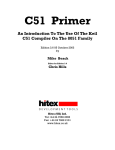Download Product Overview V1.03
Transcript
DatasheetDirect.com Your dedicated source for free downloadable datasheets. Over one million datasheets Optimized search function Rapid quote option Free unlimited downloads Visit www.datasheetdirect.com to get your free datasheets. This datasheet has been downloaded by http://www.datasheetdirect.com/ Integrated Development System for the 8051 PRODUCT OVERVIEW (Preliminary Manual) PK51 Product Overview V1.03 Copyright Information Information in this document is subject to change without notice and does not represent a commitment on the part of the manufacturer. The software described in this document is furnished under license agreement or nondisclosure agreement and may be used or copied only in accordance with the terms of the agreement. The purchaser may make one copy of the software for backup purposes. No part of this manual may be reproduced or transmitted in any form or by any means, electronic, mechanical, including photocopying, recording, or information retrieval systems, for any purpose other than for the purchaser’s personal use, without written permission. It is against the law to copy the software on any medium except as specifically allowed in the license or nondisclosure agreement. © 1998 Copyright Equinox Technologies UK Limited. All rights reserved. AtmelTM and AVRTM are trademarks of the Atmel Corporation Keil C51TM and dScopeTM are trademarks of Keil Elektronik GmbH Microsoft, MS-DOS, WindowsTM and Windows 95TM Windows NT™ are registered trademarks of the Microsoft Corporation IBM, PC and PS/2 are registered trademarks of International Business Machines Corporation Intel, MCS 51, ASM-51 and PL/M-51 are registered trademarks of the Intel Corporation Every effort was made to ensure accuracy in this manual and to give appropriate credit to persons, companies and trademarks referenced herein. i PK51 Product Overview V1.03 Contacting Equinox Equinox Technologies UK Limited 3 Atlas House, St George’s Square, Bolton, England BL1 2HB Telephone Sales ....................... : +44 (0) 1204 529000 Fax .............................................. : +44 (0) 1204 535555 E-mail ......................................... : [email protected] Web site .................................... : www.equinox-tech.com ii PK51 Product Overview V1.03 Contents INTRODUCTION .......1 PRODUCT OVERVIEW .......2 IDE OVERVIEW .......4 (Integrated Development Environment) PK51 SYSTEM SUMMARY .......8 PK51 SYSTEM COMPONENTS .......9 EK51 SYSTEM SUMMARY .....10 INSTALLATION OVERVIEW .....11 SOFTWARE INSTALLATION .....13 QUICK REFERENCE GUIDE .....15 DEVICE SUPPORT .....16 C51 APPLICATION PROGRAM EXAMPLES .....19 APPENDIX 1 - C51 INTERRUPT SUMMARY .....20 APPENDIX 2 - LIBRARY FUNCTIONS .....21 TECHNICAL SUPPORT .....25 RECOMMENDED READING .....28 iv PK51 Product Overview V1.03 Introduction T he Keil PK51 Toolset contains a comprehensive suite of code development tools for the 8051 microcontroller family. The package includes a powerful Integrated Development Environment (IDE) which encompasses a full 8051 Project Management System. The Project Manager integrates an editor, C compiler, assembler, software simulator and target debugger into one easy-to-use Windows environment. Keil PK51 supports authoring of source code for the 8051 in C, assembler and PL/M or a mixture of all three. supports linking of separate assembler and source files within the same project. Variables may be passed between C and assembly modules and vice-versa. After the C51 and assembler source files have been compiled and linked together, the resulting code can then be imported into the ‘Software Simulator’ where it can be fully tested and debugged without the need for an actual target board. The simulator displays code in both highlevel and/or assembler making it possible to see exactly what assembly code the compiler has generated. This testing is useful for verifying the operation of code and also when trying to find ‘logical’ errors. The Keil C compiler, C51, allows you to write programs in C and still get the efficiency and execution speed of assembly language. The compiler is capable of producing ANSI-C code, but also features a comprehensive suite of 8051 language extensions which allow you to access the full hardware resources of the 8051 architecture. The compiler allows you to directly access the on-chip special function registers (sfr’s) of most 8051 8-bit derivatives by simply including the relevant file to describe the required microcontroller information. Other hardware-specific functions such as accessing port pins individually and handling interrupts are also supported. The Keil PK51 Toolset is now available in four different packages from an evaluation version to the fully unrestricted version. A full upgrade path between versions is also available allowing you to evaluate the product in stages. PK51 will allow you to: • Author code ANSI-C • Write code in assembly language • Write code in Intel PL/M • Compile/assemble and link both C and assembly language source files It is entirely possible to write your complete project using C51 without ever resorting to assembler. Even time-critical code such as interrupt service routines can be optimised at the compilation stage so as to generate the most efficient code. The PK51 Toolset also features a Macro Assembler which can be used to write or import assembler source files. The environment • Verify correct operation of 8051 code using PC simulator • Produce HEX files which are compatible with most device programmers and in-circuit emulators 1 PK51 Product Overview V1.03 PK51 Overview The Keil PK51 Toolset consists of a comprehensive suite of code development tools for the 8051 family which are all accessed through the same easy-to-use Windows environment. PK51 contains the following tools as listed below: µVision Integrated Project Management Environment C51 Optimising ANSI-C Compiler A51 Macro Assembler BL51 Code Linker/locator dScope (Software Simulator & Target Debugger) Simulates CPU and associated peripherals LB51 (Library Manager) A suite of pre-written library C functions Monitor-51 Target Debugger 2 PK51 Product Overview V1.03 PK51 Overview Continued PK51 Tool Kit Overview µVision/51 C51 Compiler C Library A51 Macro Assembler LB51 RTX51 Library Manager Real-Time Operating System BL51 Linker for Code-Banking dScope-51 Source Level - Debugger CPU & Peripheral Simulator Emulator & Prom Programmer Monitor-51 Target Debugging Please Note: Some packages may not contain all of the above components see fig. 3 on page 9. 3 PK51 Product Overview V1.03 IDE Overview µVision - Integrated C51 Project Management Environment • • • • • • • Powerful integrated editor environment Support for multiple source files within a project Powerful MAKE utility - compiles only changed source files Supports external tools including Micro-Pro 51 device programmer Colour-coded syntax highlighting Interactive source code error correction Project-wide setup menus for tool options dScope-51 - Software Simulator & Debugger “ The unparalleled 8051 Debugger” • • • • • • • • • • • Ideal tool to verify correct operation of user code Supports PC simulation of the complete 8051 CPU core Provides source level debugging of user C51 programs User program symbolic information is available during simulation Supports 'watching' of user variables Allows single-stepping of C-source code in high-level and/or assembly language Provides extensive break-point facilities Full support for I/O ports, timers & interrupts Support for serial UART simulation via 'serial window' Performance analyser allows user code to be optimised Supports external 'signal' functions to test user program execution 4 PK51 Product Overview V1.03 IDE Overview Continued C51 - Optimising Ansi-C compiler for the 8051 family “The unsurpassed Industry Standard C Compiler” • • • • • • • Generates optimised 8051 - specific code Flexible variable allocation with bit, data, bdata, idata, xdata and pdata Supports data types including bit, (signed/unsigned) char, int & long Comprehensive mathematical libraries Supports both memory specific and generic pointers Supports parameter passing including BIT variables Supports re-entrant functions (same function can be called from both the main and interrupt service routine) • Interrupt and re-entrant functions can be directly coded in C51 • Direct support for SFR's and single BIT variables by name • Comprehensive symbol and debug information available for use by dScope, EPROM Emulators etc. A51 Macro Assembler The A51 assembler is a macro assembler for the 8051 microcontroller family. It translates symbolic assembly language mnemonics into relocatable object code where the utmost speed, small code size, and hardware control are critical. The macro facility speeds development and conserves maintenance time since common sequences need only be developed once. The A51 assembler supports symbolic access to all features of the 8051 architecture and is configurable for the numerous 8051 derivatives. BL51 Linker/Locator • Combines one or more modules into one executable 8051 program • Overlaying of local data variables greatly reduces the overall RAM requirements of many user programs • Supports up to 64k of XDATA for storing external variables in RAM • Code limit depends on package purchased 5 PK51 Product Overview V1.03 IDE Overview Continued Project Based Development Back in the old days of DOS development tools, it was necessary to run separate command line driven programs to compile, link and then produce a hex file. This was not only time consuming, but could also lead to a lot of compilation and linking errors due to typing errors. The Keil µVision Integrated Development Environment (IDE) takes care of all file management for you, so all you have to worry about is actually writing code that works! The table below show the different file contained within a typical Keil C51 project. Files contained within a typical µVision project Extension Example Description .prj example.prj Project File: Contains names of all source files associated with the project and includes information for compiling, assembling & linking to generate an executable target program. .c cfile1.c cfilen.c C Source File: This file is an ASCII text file containing a program written in C51. It is possible to have as many source files as are required. Eg. 1 to n .a51 a51file1.a51 a51filen.a51 Assembler Source File: This file is an ASCII text file containing a program written in A51. It is possible to have as many source files as are required. Eg. 1 to n .h Reg51.h Evalu8r.h Include (header) File: This type of file can be used to declare microcontroller-specific register information or as a convenient way of including variable declarations. .obj cfile1.obj cfilen.obj a51file1.obj a51filen.obj Object File: When a C or assembler source file is ‘compiled’, the compiler translates the source into an object file. .lst example.prj List File: A LIST file is created by the compiler when the project or a module within the project is compiled. The file is an ASCII log file of the compilation process and details any errors found. - example OMF51 - Absolute Object File: This file has no file extension. This file contains the actual executable code after a project build. It also contains any symbolic information if the ‘debug’ options are enable within µVision. .m51 example.m51 Map File: A MAP file is created by the compiler when the project or a module within the project is compiled. .hex example.hex Intel Hex File: This is a standard output format which can be downloaded to many emulators or device programmers. The actual executable 8051 code is contained in an encoded format within this file. .ini example.ini D-Scope Initialisation File: This file contains a script which dScope executes when launching a project. Figure 1 6 PK51 Product Overview V1.03 IDE Overview Continued cfile1.c register.h cfile1.obj register.inc cfilen.c cfile1.obj cfilen.obj a51file1.a51 a51filen.a51 a51filen.obj cfilen.lst a51file1.obj a51filen.lst a51file1.lst example.m51 example example.hex Figure 2 7 PK51 Product Overview V1.03 PK51 System Summary Which package? The Keil PK51 Toolset is now available in four different packages and can be supplied as part of an Equinox system or as an upgrade to an existing system. The currently available packages are listed below. Fig. 3 shows the specifications of each system. • EK51-2K This is an evaluation version of the PK51 Toolset which is capable of compiling up to 2K of user-generated code for 8051 derivatives using external code memory. It is NOT possible to use this package to compile code for 8051 microcontrollers which feature on chip code memory. • PK51-2K This package allows you to compile up to 2K of user-generated code for most 8051 derivatives. It is possible to generate code which can be placed either in external memory or within on-chip code memory. This therefore makes the package ideal for writing small projects for any 8051 microcontroller which features on-chip code memory including OTP, EPROM and FLASH derivatives. • PK51-8K This package allows you to compile up to 8K of user-generated code for most 8051 derivatives. It is possible to generate code which can be placed either in external memory or within on-chip code memory. Floating point libraries and the full Keil Reference Manual Set are included with this system making it ideal for developing large projects for many 8051 derivatives. • PK51-FULL The fully unrestricted version of the PK51 Toolset allows you to compile up to 64K of user-generated code. It is possible to generate code which can be placed either in external memory or within on-chip code memory. Floating point libraries and the full Keil Reference Manual Set are included with this system making it ideal for developing very large projects for many 8051 derivatives.The full version also includes a ‘Real Time Operating System’ (RTOS) and access the DOS commandline utilities. 8 PK51 Product Overview V1.03 PK51 System Components EK51 SOFTWARE UTILITIES Code size (C51+A51) C-compiler (C51) Assembler (A51) µVision Integrated Development Environment Linker (BL51) Intel Hex output Simulator & debugger (dScope) RTX-TINY (Real Time Operating System) 2K External Only Y Y Y Y Y Y N PK51-2K PK51-8K PK51-FULL 2K 8K Unrestricted Internal/External Internal/External Internal/External Y Y Y Y Y Y Y Y Y Y Y Y Y Y Y Y Y Y N N Y LIBRARIES INCLUDED Small Compact Large Floating point Y N Y Y Y N Y Y Y Y Y Y Y Y DEVICE SUPPORT Generic 8051, 8052 Atmel 89S Dallas 80C320, 520 and 530 Philips 8xC750, 751 and 752 Siemens 80C517 Y N Y N Y Y Y Y Y Y Y Y Y Y Y Y Y Y Y Y DEVICE SPECIFIC SUPPORT Dual Data Pointer Support In-line assembler Support Max. Source Files AJMP/ACALL N N 5 N N N Unrestricted Y DOCUMENTATION 8051/251 Evaluation Manual C51 Reference Manual A51 Reference Manual dScope Reference Manual 8051 Utilities Manual N N N N N MISCELLANEOUS Windows 3.1 or above DOS (command line) Security Dongle required Y N N Figure 3 9 Dallas 320 Atmel 89S Dallas 320 Atmel 89S N Unrestricted Y Y Unrestricted Y Y N N N N Y Y Y N Y Y Y Y Y Y Y N N Y N N Y Y Y PK51 Product Overview V1.03 EK51 EK51 - FREE Evaluation copy of PK51 • • • • Allows evaluation of complete toolset Generates up to 2K of actual code! Compiles for external code memory only Can not be used for devices featuring on-chip code memory The Evaluation Kit has the following restrictions: • µVision Limitations: The µVision IDE limits your projects to 5 files and only edits 16K files or smaller. • 2K-Limited Tools: The compiler, assembler, linker, and debugger are limited to 2K. • Programs that generate more than 2K of object code will not compile, assemble, or link. • The debugger only supports 2K files or smaller. Startup Code: The startup code generated includes LJMPs. This means the code generated cannot be used in single-chip devices that support less than 2K of program space (like the Philips 750/751/752). Title Ver Description PC O/S Download file Size File (bytes) type EK51 Software 5.20 Keil EK51 Evaluation version of PK51 Toolset (generates up to 2K of external code) Win 3.11 Win 95 3 discs: EK51D1.zip EK51D2.zip EK51D3.zip 1.26M 1.30M 0.03M SEZ - EK51 User Manual - Keil EK51 User Manual in PDF format - dm51.pdf 736K SEZ - How to download and install EK51 software: Last Updated Figure 4 Create a directory on your PC’s hard drive for the installation files. 1 Download the following install disks from our web site: EK51D1.zip EK51D2.zip EK51D3.zip 2 Unzip the contents of the zip file(s). 3 Run the Setup program, SETUP.EXE. 4 Follow the instructions displayed by the Setup program. How to download and install EK51 Manual: A manual covering the use of the EK51 software is available to download in PDF format. (see above) 10 PK51 Product Overview V1.03 Installation Overview Introduction This introduction explains how to set up an operating environment and how to install the software on your hard disk. Before starting the installation program, please verify that your computer system meets the minimum requirements and make a copy of the installation diskettes for backup purposes. System Requirements There are minimum hardware and software requirements that must be satisfied to ensure that the compiler and utilities function properly. These are as follows: • 100% IBM Compatible 386 or higher PC • Windows 3.1 or higher (Windows 95 compatible) • 4Mb RAM minimum • Hard disk with minimum 6Mb free space The C compiler and utilities require that you have at least 20 files and 20 buffers defined in your config.sys file. Additionally, you need enough environment space for the environment variables used by the C compiler (see figure 7). Default Install Directory The installation program copies the development tools into the sub-directories show in Fig. 5. The default base directory depends on which package you are installing. Package Default Install Directory PK51-2K PK51-8K PK51-FULL \C51lite \C51 \C51 Figure 5 Directory Structure Paths ...\ASM ...\BIN ...\Examples ...\INC ...\LIB ...\MON51 Description Assembler files Executable files Sample Applications C compiler include files C compiler library files and startup code Target Monitor files Figure 6 11 PK51 Product Overview V1.03 Installation Overview Continued Environment Settings The compiler and utilities require entries in the DOS environment table that specify the path to include files and libraries. In addition, you must include the ...\bin\ directory in your own path. PATH \C51\BIN Specifies the path of the 8051 development tools TMP USER CHOICE C51INC C51LIB \C51\INC \C51\BIN Specifies the path for temporary files generated for best performance, this path should be a RAM disk Specifies the path where the standard C51 compiler tools are located Specifies the path where the standard C51 compiler library files are located Typically, environment settings are automatically installed in your autoexec.bat file by the installation program. If you wish to put these settings in a separate batch file, the environment settings must be entered as follows:PATH=C:\C51\BIN SET C51=C:\C51\INC SET C51LIB=C:\C51\LIB Figure 8 12 Figure 7 PK51 Product Overview V1.03 Software Installation The Keil PK51 Toolset features a straightforward installation program which, once launched, gives full on-screen prompts at every stage. As with any software package, actually getting up and running can be the most frustrating exercise. The list of installation hints below has been gathered from years of technical support for this product and should help prevent any installation problems. Keil PK51 1 Is compatible with Windows 3.11 and Windows 95 2 Can be installed on a network drive and launched from a remote client machine Installation hints 1 Avoid long path names - directory names and path names which have more than 8 characters for the installation path and for any source files eg. c:\c51\examples . . . This is OK ! eg. c:\keil_c51_software\examples_15_04_98 . . . This causes linker problems ! 2 Avoid directory names and path names which contain characters such as ‘~’ 3 In windows 3.11, make sure that the ‘Work exclusively in foreground’ option in the ‘Virtual memory settings’ within ‘Control Panel’ is switched OFF Number of installation disks supplied with each package PK51-2K 2 disks, PK51-8K 2 disks & PK51-FULL 3 disks Installation Procedure From Windows 3.11 or Windows 95 environment 1 Insert Disk 1 into floppy drive eg a: 2 From the ‘Start’ menu, select ‘Run..’ 3 Type ‘a:\setup.exe’ or browse to the required drive and select ‘setup.exe 4 The Keil installation program should now commence 5 Follow instructions and prompts given on screen 6 At the end of the installation, the software will ask you to close down Windows and restart your PC. This stage must be carried out to guarantee that all system files are updated correctly. 7 Connect Security Dongle (If required see fig. 9 on page 14 for details) 13 PK51 Product Overview V1.03 Software Installation Continued If you now re-launch windows For Windows 3.11 users a program group called ‘PK51-2K’ should have been created. For Windows 95 users, the Keil toolset can be found from the ‘Start’ menu under ‘Programs’. µVision - Integrated Development Environment dScope - Software Simulator & Debugger readme - Latest release notes text file A program group should now have been created. For Windows 95 users, the Keil applications should now be available on the Please ensure that you follow the latest instructions supplied when installing your software Is a Security Dongle Required? EK51 PK51-2K NO NO PK51-8K PK51-FULL YES YES Figure 9 14 PK51 Product Overview V1.03 Quick Reference Guide Memory Types The C51 compiler fully supports the architecture of the 8051 and its derivatives. It provides access to all memory areas of the 8051. Each variable may be explicitly assigned to a specific memory space as detailed in fig. 10. For further information see page 24/25 of the "8051/251 Evaluation Kit" manual. PK51 Memory types Figure 10 Memory type Description Limit (bytes) CODE RAM XDATA IDATA Program Memory Directly addressable internal data memory External Data memory Indirectly addressable internal data memory 8k 128 64k 128 Function Libraries supplied with PK51 PK51 is supplied with a suite of function libraries for SMALL, COMPACT and LARGE memory models as outlined in fig. 11. A summary of all the C51 functions included can be found in appendix 2. PK51 Function Libraries Figure 11 Library file Description C51C.lib C51L.lib C51S.lib Compact Model without floating point libraries Large Model Library without floating point libraries Small Model Library without floating point libraries C51FPC.lib C51FPL.lib C51FPS.lib Compact Model with floating point libraries Large Model Library with floating point libraries Small Model Library with floating point libraries 15 PK51 Product Overview V1.03 Device Support Processor include files The Keil software tools support a wide variety of 8051 derivatives. In order to customise the compiler for a particular processor, it is necessary to declare all the registers, pin assignments etc. of the target processor in a 'register include' file. All register include files are named in the format 'device.h' and can be found in the C51\INC directory. PK51 contains a comprehensive suite of register include files which are specific to Atmel, Dallas, Intel, ISSI, Philips, Siemens, Temic & Winbond microcontrollers (see table below). Generic include files for the 8051 and 8052 are also supplied. These should be used if code is to be entirely portable between different 8051 manufacturers. dScope CPU driver models dScope is a software simulator which is is capable of simulating the internal operation of many 8051 derivatives. In order to customise the simulator for a particular processor, it is necessary to load the relevant CPU driver model for the target processor. All CPU driver files are named in the format 'device.dll' and can be found in the C51\BIN directory. PK51 contains a comprehensive suite of CPU drivers which are specific to Atmel, Dallas, Intel, ISSI, Philips, Siemens, Temic & Winbond microcontrollers. (see fig. 12) Generic CPU drivers for the 8051 and 8052 are also supplied. These should be used if the required model is not available. For full instructions of how to specify a CPU driver see page 63 of the '8051/251 Evaluation Handbook'. To update a new device into PK51: 1. Copy the new device.dll file into the C51\BIN directory 2. Copy the new device.h file into the C51\INC directory Figure 12 Atmel microcontroller Part Code AT89C1051 AT89C2051 AT89C51/AT89LV51 AT89C52/AT89LV52 AT89C55 AT89S8252 C51 register include file File Name Fully Supported at891051.h at892051.h at89x51.h at89x52.h 8052.h at898252.h YES YES YES YES NO YES dScope Simulation Model File Name Fully Supported 89c1051.dll 89c2051.dll 89c51.dll 89c52.dll 8052.dll 8052.dll NO NO YES YES NO NO Future Atmel device support Software updates for new microcontrollers will be periodically be made available for free download from any of the information contact points listed in the contact section. 16 PK51 Product Overview V1.03 Device Support Continued The Keil PK51 Toolset supports most 8051 derivatives which feature an 8-bit 8051 core. Support is also offered for derivatives with specific on-chip hardware such as extra timers, serial ports, RAM and EEPROM. The compiler now supports the Dallas 87C520 high-speed microcontroller core devices plus the Atmel 89S microcontrollers with on-chip EEPROM. The table below shows the level of support offered for each 8051 derivative. This list is a summary of the popular devices supported and should not be considered as an exhaustive list. Maximum Code Size (C51+A51) EK51 PK51-2K PK51-8K PK51-FULL 2K External only 2K Internal/External 8K Internal/External Unrestricted Internal/External ROMLESS 8031/8032 Generic 8031 64K YES YES YES YES Generic 8032 64K YES YES YES YES AT89C1051 1K NO YES YES YES AT89C2051 2K NO YES YES YES AT89C51, AT89LV51 4K NO Up to 2K of code YES YES AT89C52, AT89LV52 8K NO Up to 2K of code YES YES AT89C55 20K NO Up to 2K of code Up to 8K of code YES AT89S8252, AT89LS8252 8K NO Up to 2K of code Dual data pointer NOT supported YES Dual data pointer is supported YES Dual data pointer is supported AT89S53, AT89LS53 12K NO Up to 2K of code Dual data pointer NOT supported Up to 8K of code Dual data pointer is supported YES Dual data pointer is supported DS80C320 (ROMLESS) ? YES External only Up to 2K of code Dual data pointer NOT supported YES Dual data pointer is supported YES Dual data pointer is supported DS87C520 8K NO Up to 2K of code Dual data pointer NOT supported YES Dual data pointer is supported YES Dual data pointer is supported Atmel Dallas Semiconductor Figure 13 (Continued on page 18) 17 PK51 Product Overview V1.03 Device Support Continued Maximum Code Size (C51+A51) EK51 PK51-2K PK51-8 K PK51-FULL 2K External only 2K Internal/External 8K Internal/External Unrestricted Internal/External Philips 87C51 4K NO Up to 2K of code YES YES 87C52 8K NO Up to 2K of code YES YES 87C51FA 8K NO Up to 2K of code YES YES 87C51FB 16K NO Up to 2K of code YES YES 87C51FC 32K NO Up to 2K of code YES YES 87C750 1K NO Soon YES YES 87C751 2K NO Soon YES YES 87C752 2K NO Soon YES YES 87C51 4K NO Up to 2K of code YES YES 87C52 8K NO Up to 2K of code YES YES 87C51FA 8K NO Up to 2K of code YES YES 87C51FB 16K NO Up to 2K of code YES YES 87C51FC 32K NO Up to 2K of code YES YES 80C515 External YES External only Up to 2K of code Up to 8K of code YES 80C517(A) External YES External only Up to 2K of code Up to 8K of code YES 87C51 4K NO Up to 2K of code YES YES 87C52 8K NO Up to 2K of code YES YES Intel Siemens Temic Figure 13 (Continued from page 17) 18 PK51 Product Overview V1.03 C51 Application Program Examples Keil Examples - See page 71 (8051/251 Evaluation Kit Manual) Several example programs have been included in the EXAMPLES directory. These files demonstrate how to use the project manager as well as how to use µVision and dScope to locate and correct errors/bugs in your source code. Please refer to the 8051/251 Evaluation Kit User's Guide for complete descriptions of these programs. 19 PK51 Product Overview V1.03 Appendix 1 - C51 Interrupt Summary C51 Interrupt Overview The 8051 architecture supports a number of interrupt sources. Each interrupt source has an associated address to which program execution vectors after the interrupt occurs. Keil C51 fully supports the 8051 interrupt structure, allowing fast interrupt service routines to be coded in C51. Each interrupt is given a unique number in C51 and also has a pre-defined symbol name. This means that there is no need to remember individual interrupt vector addresses. This information is defined in the relevant processor register include file. Fig.14 below details the most common 8051/8052 interrupt vectors along with all the associated source, enable and priority flags. Interrupt Vector SFR Register Source Enable Priority C51 Address & bit position flag Interrupt Number System Reset External 0 Timer 0 External 1 Timer 1 0000H 0003H 000BH 0013H 0023H TCON.1 TCON.5 TCON.3 TCON.7 RST IEO TFO IE1 TF1 EXO ETO EX1 ET1 Serial Port Transmit Serial Port Receive 0023H 0023H SCON.1 SCON.0 TI RI Timer 2 External 2 002BH 002BH T2CON.7 T2CON.6 TF2 EXF2 C51 Interrupt Symbol PXO PTO PX1 PT1 0 1 2 3 IEO_VECTOR TFO_VECTOR IE1_VECTOR TF1_VECTOR ES ES PS PS 4 4 SIO_VECTOR SIO_VECTOR ET2 ET2 PT2 PT2 5 5 TF2_VECTOR EX2_VECTOR Figure 14 Typical interrupt function declaration void timer0 ( void ) interrupt TF0_VECTOR using 1 { .......insert user code here } The 'using' directive tells the compiler which register bank to use for variables for this interrupt function. 20 PK51 Product Overview V1.03 Appendix 2 Library Functions aIntrinsic Functions (8051 Specific) INTRINS.H - 8051 Specific Functions Present (Yes/No) unsigned char_crol_(unsigned char, unsigned char); unsigned char_cror_(unsigned char, unsigned char); unsigned int_irol_(unsigned int, unsigned char); unsigned int_iror_(unsigned int, unsigned char); unsigned long_Irol_(unsigned long, unsigned char); unsigned long_Iror_(unsigned long, unsigned char); void_nop_(void); bit_testbit_(bit); Rotate char left Rotate char right Rotate int left Rotate int right Rotate long left Rotate long right NOP instruction JBC instruction Figure 15 MATH.H - ANSI Standard Functions MATH.H - ANSI Standard Functions Present (Yes/No) ✔ ✔ ✔ ✔ ✔ ✔ ✔ ✔ ✔ ✔ ✔ ✔ ✔ ✔ ✔ ✔ ✔ ✔ ✔ ✔ ✔ ✔ int abs (int); float acos (float); float asin (float); float atan (float); float atan2 (float, float); char cabs (char); float ceil (float); float cos (float); float cosh (float); float exp (float); float fabs (float); float floor (float); long labs (long); float log (float); float log10 (float); float modf (float, float*); float pow (float, float); float sin (float); float sinh (float); float sqrt (float); float tan (float); float tanh (float); Figure 16 21 ✔ ✔ ✔ ✔ ✔ ✔ ✔ ✔ PK51 Product Overview V1.03 Appendix 2 continued STDIO.H - ANSI Standard Functions STDIO.H - ANSI Standard Functions Present (Yes/No) ✔ ✔ ✔ ✔ ✔ ✔ ✔ ✔ ✔ ✔ extern char_getkey (void); extern char getkey (void); extern char*gets (char*, int); extern int printf (const char*, ...); extern char putchar (char); extern int puts (const char); extern int scanf (const char*, ...); extern int sprintf (char*, const char*, ...); extern int sscanf (char*, const char*, ...); extern char ungetchar (char); Figure 17 STRING.H - ANSI Standard Functions STRING.H - ANSI Standard Functions extern void *memchr (void *s, char c, int len); extern void *memccpy (void *dest, void *src, char, int len); extern char memcmp (void *s1, void *s2, int len); extern void *memcpy (void *dest, void *src, int len); extern void *memmove (void *dest, void *src, int len); extern void * memset (void *s, char c, int len); extern char *strcat (char *dest, char *src); extern char *strchr (const char *s, char c); extern char strcmp (char *s1, char *s2); extern char *strcpy (char *dest, char *src); extern int strcspn (char *s, char *set); extern int strlen (char *s); extern char* strncat (char *dest, char *src, int len); extern char strncmp (char *s1, char*s2, int len); extern char *strncpy (char *dest,char *src, int len); extern char *strpbrk (char *s, char *set); extern int strpos (const char *s, char c); extern char *strrchr (const char *s, char c); extern char *strrpbrk (char *s, char *set); extern int strrpos (const char *s, char c); extern int strspn (char *s, char *set); Present (Yes/No) ✔ ✔ ✔ ✔ ✔ ✔ ✔ ✔ ✔ ✔ ✔ ✔ ✔ ✔ ✔ ✔ ✔ ✔ ✔ ✔ ✔ Figure 18 22 PK51 Product Overview V1.03 Appendix 2 continued STDLIB.H - ANSI Standard Functions STDLIB.H - ANSI Standard Functions Present (Yes/No) extern float atof (void *); extern int atoi (void *); extern long atol (void *); extern void *calloc (unsigned int, unsigned int); extern void free (void xdata *); extern void init_mempool (void xdata*, unsigned int); extern void *malloc (unsigned int); extern int rand (void); extern void *realloc (void xdata *, unsigned int); extern void srand (int); ✔ ✔ ✔ ✔ ✔ ✔ ✔ ✔ ✔ ✔ Figure 19 SETJMP.H - ANSI Standard Functions SETJMP.H - ANSI Standard Functions void longjmp (imp_buf, int); int setjmp (imp_buf); Figure 20 23 Present (Yes/No) ✔ ✔ PK51 Product Overview V1.03 Technical Support Registration Please fill out the ‘Customer Registration Form’ provided with your system and submit this to Equinox directly. Equinox will issue you a customer registration number which must be quoted when making any technical support enquiry to Equinox. Equinox can not provide technical support to unregistered users of our products. Levels of technical support Equinox provide a range of technical support services for the Keil PK51 Toolset. The level of support depends on the package you have purchased and also on whether you have purchased a ‘Technical Support Contract’ from Equinox. The level of technical support offered for each package is detailed below. A separate support contract may be purchased for PK51-2K and PK51-8K if more in-depth technical support is required. PK51-2K Installation support only PK51-8K Installation support only PK51-FULL Premium Support Installation Support After ordering either PK51-2K, PK51-8K or PK51-FULL, Equinox offer you 30 days of support from date of registration with a reaction time of 5 working days. Please note that this support can only be given by e-mail and/or fax. Please send your enquiries to: E-mail: [email protected] Fax: +44 (0) 1204 535555 Standard Support Standard technical support is offered only via e-mail and fax with a response time of 48 hours. Equinox will attempt to answer any question relating to the general use of the PK51 environment. We can not, however, answer questions on how to write C51 or A51 source code or relating to user-specific hardware. An automated e-mail service is available which will send you news of new update releases and device support enhancements. Please send your enquiries to: E-mail: [email protected] Fax: +44 (0) 1204 535555 25 PK51 Product Overview V1.03 Technical Support Continued Premium Support Premium technical support is offered via telephone, e-mail and fax with a response time of 24 hours. Equinox will attempt to answer any question relating to the general use of the PK51 environment. We can not, however, answer questions on how to write C51 or A51 source code or relating to user-specific hardware. An automated e-mail service is available which will send you news of new update releases and device support enhancements. Please send your enquiries to: E-mail: [email protected] Fax: +44 (0) 1204 535555 For Standard and Premium Support, a support contract must be signed before any help can be offered. Fees for support services must be pre-paid. Support Contract - Pricing Structure Installation Support.............FREE Standard Support................£200 Premium support ................£375 26 PK51 Product Overview V1.03 Technical Support Continued Keil Software - Technical Support Keil offer a comprehensive range of technical support services for their products. On-line Support Solutions Database The ‘Support Solutions Database’ is the same database which Keil technical support engineers use to answer your questions. A copy of the support solutions database is maintained on the Keil web site. This database allows you to search on any keyword and can provide answers to many questions and problems with the minimum of user effort. To access the ‘Support Solutions Database’, simply point your web browser at the Keil web site at www.keil.com and then select ‘Support’ On-line Application Notes For in-depth answers to complex questions, Keil Software provides a number of application notes you may use. Application notes provide you with detailed discussions of ways you can solve particular problems. E-mail Support One of the best ways to get technical support is to send Keil an e-mail. Please be sure to include any source code in the body of the e-mail. Try to avoid large program listings sent as attachments. They take longer to process. In North and South America, e-mail Keil Software, Inc. in the USA at [email protected]. In Europe, Asia, Africa, and Australia, e-mail Keil Elektronik GmbH at [email protected]. Telephone Support You may always contact Keil directly via telephone. In North and South America, contact Keil Software, Inc. in the USA at 972-735-8052. In Europe, Asia, Africa, and Australia, contact Keil Elektronik GmbH at +49 89 456040 0. FAX Support You may contact Keil technical support groups via FAX: In North and South America, FAX Keil Software, Inc. in the USA at 972-735-8055. In Europe, Asia, Africa, and Australia, FAX Keil Elektronik GmbH at +49 89 468162. 27 PK51 Product Overview V1.03 Recommended Reading “8051/251 Evaluation Kit” - Keil Software Supplied with all Starter Development Systems “C Reference Guide” - Kernighan & Ritchie Standard reference for the C language “C for Dummies” - Dan Gookin Good introductory guide to C ISBN. 1-878058-78-9 “C The Complete Reference” - Herbert Schildt Good overall C reference guide ISBN. 0-07-882101-0 28 Equinox Technologies UK Limited reserves the right to change any information contained within this booklet without prior notice. E&OE Terms and product names contained in this document may be trademarks of others. MCS-51 is a trademark of Intel Corporation.