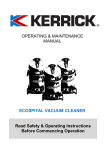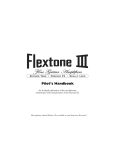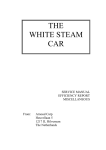Download Summary
Transcript
Summary -I- Summary The main aim of this project was to produce an information system for AIS that would handle the entry and case details for their clients. At the beginning of the project, the minimum requirements, were defined as having to produce: • An executable system • Use Case Diagrams • Appropriate UML diagrams • A user manual The actual information system was split into two parts, the database and the user interface. The database was fully implemented and provided a firm basis for the data that AIS needed to record, but the user interface was only partially accomplished, in that a prototype was produced. However, a set of Use Case and UML diagrams were produced, as well as the user manual and even though the user interface was not fully implemented, AIS decided to use the underlying database. Acknowledgments - II - Acknowledgments I would like to thank all the staff at AIS who have been constantly bugged by my questions and enquires. I would also like to thank all my friends who had to put up with me stressing out and who I didn’t see for many weeks due to this project. Table of Contents - III - Table Of Contents Chapter 1 1.1 Background 1 Introduction to Advocacy and Interpreting Service 1 1.1.1 Definition of Problem 1 1.1.2 Information Technology in the Organisation 2 1.2 Project Proposal 2 1.3 Project Objectives 3 Background Research 5 2.1 Introduction 5 2.2 Brief History of Systems Development Methodology 5 2.2.1 Traditional Systems Development Life Cycle 5 2.2.2 Structured Methodologies 6 2.2.3 Object Oriented Development 7 Chapter 2 2.3 Chosen Methodology 7 2.4 Method 9 Analysis 11 Introduction 11 3.1.1 11 Chapter 3 3.1 Analysis Techniques Used 3.2 Analysis of AIS 12 3.3 Functional Requirements and Non-Functional Requirements 13 Design 14 4.1 Database Design 14 4.2 Conceptual Design: Entity Relationship Modelling 15 4.2.1 Entities and Attributes 15 4.2.2 Relationships 16 Chapter 4 4.3 Logical Design 16 4.3.1 Primary Keys 16 4.3.2 Foreign Keys 16 4.3.3 Database Anomalies 17 4.3.4 Database Normalisation 17 4.3.4.1 First Normal Form 18 4.3.4.2 Second Normal Form 18 4.3.4.3 Third Normal Form 19 Table of Contents 4.3.5 4.4 - IV - 4.3.4.4 Boyce Codd Normal Form 19 Logical Schema 19 User Interface Design 20 Development and Testing 21 5.1 Choice of Development Package 21 5.2 Physical Design of Database 22 5.2.1 Schema Implementation 22 5.2.2 System Output Implementation 22 Chapter 5 5.3 Interface Implementation 5.3.1 5.4 Chapter 6 22 Structured Query Language 22 5.3.1.1 SQL within the system 23 5.3.2 Data Validation 23 5.3.3 Security 24 5.3.4 HCI issues 24 Testing 26 5.4.1 System Testing 26 5.4.2 Real Data Testing 26 Evaluation 27 6.1 Evaluation of Prototype and Recommendations 27 6.2 Evaluation of Objectives 27 References 29 APPENDICES Appendix A: Reflections Appendix B: Documentation from AIS Appendix C: UML Diagrams for Analysis Appendix D: Initial ER Diagram Appendix E: Logical Schema Appendix F: UML Diagrams for Design Appendix G: Implemented Tables with Attributes Appendix H: Report Output Appendix I: Data Validation Table Appendix J: User Manual Appendix K: Interface Screen Shots Chapter 1 – Background -1- 1 Background 1.1 Introduction to Advocacy and Interpreting Service Advocacy and Interpreting Service (AIS) is a charitable organisation. It was established in 1993 and is funded by the Health and Social Services. Based in Leeds, they mainly provide a translation, interpreting and advocacy service to the Chinese, Bangladeshi and Pakistani community in the Leeds area. They aim to develop greater access to health; social care and community care services to these communities by liasing with voluntary and statutory organisations. AIS’s main belief is that, “everyone is entitled to receive a service in which their religious, cultural and social needs are respected”. (AIS Annual Report 1999-2000) AIS currently holds details on over 700 clients, with over 200 of them being regular clients. They provide a drop-in service for clients to attend when they need help. Also, members of staff regularly accompany clients to places where they may need the help of an interpreter, e.g. GP appointments, hospital appointments and dental appointments. Currently there are seven full time members of staff, which includes five bi-lingual co-ordinators, the AIS administrator and the service manager Mussarat Khan. Due to the limited number of staff and the high demand for the service that AIS provides, they also have a number of volunteers who help the bi-lingual co-ordinators. These volunteers essentially carry out the same job as the co-ordinators (translation, interpreting etc.) whilst also handling any day-to-day administration work. 1.1.1 Definition of Problem I joined AIS in September 2000 as a voluntary worker. After a period of time it became apparent to me that the majority of administration work was done on paper. I thought that this was a very cumbersome method. All the client’s details and their case details were held in a file and were stored alphabetically. Each time a client came to AIS they were marked down in a client entry book. The staff encountered three major problems with this: I. Sometimes the files were misplaced making it difficult to find. II. At the end of every month a client entry sheet had to be filed in, showing the breakdown of the clients that have come to AIS and their problems. The process of producing this document was to go through the client entry book and mark down every client along with Chapter 1 – Background -2- his or her case details. This is a slow and tedious task, and sometimes problematic as the client entry book is never filled in chronologically. III. When AIS organises events, such as a talk on nutrition and diet, or the Annual General Meeting, letters need to be sent out to all the regular clients. This involved going through the client entry book to find the regular clients and then going to each client’s file to find their address. This again was an extremely slow and cumbersome method. Therefore after speaking to several members of staff and the service manager, Mussarat Khan, they agreed that they needed a more efficient method of storing and retrieving client’s data. 1.1.2 Information Technology in AIS Currently AIS has two computers. However after inspection they were discovered to be very old and hence extremely slow. The specifications are detailed in figure 1.1 PC 1 PC 2 486 DX, 33Mhz Pentium 133 HDD: 400MB HDD: 808.91MB 3½ Floppy Disk Drive 3½ Floppy Disk Drive 5¼ Floppy Disk Drive 4xCD Rom 15 inch VGA Monitor 15inch VGA monitor Printer: Hewlett Packard Deskjet 500C Printer: Hewlett Packard Deskjet 870Cxi Windows 3.1, MS Works Windows 95, Office 95 Figure 1.1: Specifications of current computers in AIS As a result of the low specifications of the two computers currently used in the office, they are treated as ‘glorified typewriters’. They are only used for basic administration work, such as typing reports and letters, and creating posters. However the organisation is currently in the process of purchasing a new computer. After advice from me and in respect to the organisation’s budget a new computer will be purchased. The specifications of this computer are detailed in figure 1.2. 1.2 Project Proposal This project is the analysis and design of an information system for AIS. This involves two parts: I. Designing and implementing a database for the clients details and their case details Chapter 1 – Background -3- II. Designing and implementing a user interface to access the database. Due to the fact that AIS will be purchasing only one reasonable computer, with the other two computers currently used in the organisation being extremely slow, the database and user interface will run on the new computer only. This means that the database will be a simple client side database. Pentium 3, 800Mhz 128MB Memory HDD: 20.4 GB 3½ Floppy Disk Drive 48x CD Rom 19 inch Monitor Graphics Card: Volcano 32MB TNT2 M64 AGP 56K Modem Iomega Internal 250MB Zip Drive Windows ME, Office 2000 Premium Edition Figure 1.2: Specifications of new computer 1.3 Project Objectives The objectives of the project are as follows: I. Identify the requirements The initiation of the project will begin with the analysis of the organisation so that the requirements of the organisation can be identified. II. Model the requirements After studying Unified Modelling Language (UML), I believe that these concepts are extremely useful in the development of an information system. Therefore a selection of UML diagrams and entity-relationship diagrams will be used for the database. This will help the modelling of the requirements for this project. III. Design and implement an information system An appropriate development methodology will be chosen and used throughout the project (see chapter 2). The design of the information system is related to objective II (above) with special emphasis placed on designing a database using Access 2000. Access 2000 has Chapter 1 – Background -4- been chosen because the new computer will have Access 2000 installed, and also because I am familiar with this software. The user interface will be developed using Visual Basic 6 (VB). (There are more details on the two packages used in chapter 5). This is because the University has VB on their machines and VB is the most widely used software development package in the world. Also I have chosen VB, as I would like to learn the programming language. Chapter 2 – Background Research -5- 2 Background Research 2.1 Introduction Before any analysis or design takes place, it is important that a development methodology is chosen. This chapter will explain the importance of using a development methodology and also briefly describe three different methodologies, Systems Development Life Cycle (section 2.2.1), Structured Methodology (section 2.2.2) and Object Oriented Development (section 2.2.3). Finally in section 2.3, an appropriate methodology will be chosen with the method described in section 2.4. 2.2 Brief History of Systems Development Methodology Before the use of system development methodologies, systems development was a ‘hit or miss’ affair. Some development projects would succeed whilst some would fail. It was a big risk when an organisation wanted to implement a systems development project. The main risks involved were: • Time • Money • Probability of Failure • Data Loss Systems development methodologies were introduced in response to the need of reducing the risks involved with systems development. This gave the designers a set of tools and techniques to use which provided a more systematic approach, increased predictability in results, better management of resources (thereby reducing the costs) and improved co-ordination between the designers and the users. The result of the utilisation of a systems development methodology is that everybody engaged in the project is working from the same methods, using the same documentation and therefore no misunderstandings or miscommunication will occur, resulting in fewer mistakes. This is extremely important in today’s business world as the business environment is becoming more and more complicated whilst technological advances continue to accelerate. 2.2.1 Traditional Systems Development Life Cycle One of the first systems development methodologies that were used was the traditional system development life cycle (SDLC). Avison and Fitzgerald (1995) identify six main stages in the traditional SDLC, where each stage has an output that leads onto the next stage. The stages are: • Feasibility study • Systems investigation Chapter 2 – Background Research • Systems analysis • Systems design • Implementation • Review and maintenance -6- This methodology has been used for over thirty years, and was considered better than having no methodology at all. The documentation that accompanies each stage ensures that the original specifications are correct and also ensures that there is good communication between the users and the developers. Also, because of this continuous feedback between the user and developers, the time and cost of the development process can be controlled. However, the documentation that this methodology produced may become too complex for users to understand. Also many developers felt that producing the documentation was a chore and subsequently poor documentation was produced. The way that the outputs for each stage were defined before the stages were complete made the methodology inflexible. And because the methodology was step-by-step process with no iteration, if the investigation and analysis stages were poorly executed, or the requirements of user changed, then the result would be a poor or incomplete system. 2.2.2 Structured Methodologies Structured methodologies are one of the most widely used approaches to designing information systems. It takes a top-down view of an organisation and decomposes it into a set of modules, which makes a complex organisation more manageable. The methodology is well documented with a consistent set of procedures at all stages, which the users are also involved with. There are many structured methodologies, each with it’s own set of procedures. For example SSADM (Structured Systems Analysis and Design Method) has the following stages: • Feasibility • Investigation of the current environment • Business systems options • Definition of requirements • Technical options • Logical design • Physical design (Clark 1999) Each of these stages has it’s own set of procedures and techniques that may use a number of development tools. However these procedures are very strict, with the emphasis placed on the Chapter 2 – Background Research -7- documenting the whole process. This formalises the development process, and gives it structure, thereby making the development of an information system for a complex organisation more manageable. Unfortunately, the rigid structure of this methodology means that the development cannot deviate from its original aim. It assumes that the needs of users can be defined from the outset, as there is no iterative cycle to reassess the users’ requirements. Also, structured methodologies tend to produce documentation that is too technical for the users to understand and hence poor communication can occur between the users and developers. 2.2.3 Object Oriented Development Object-oriented development (OOD) grew from object-oriented programming languages. Objects are basically reflections of ‘things’ in the real world, e.g. a chair is an object. It may have different attributes such as price, colour and weight, and it may belong to a higher class, or a generalisation, such as ‘furniture’ that may contain other objects such as table and desk. This type of modelling of the real world is the basic principle that OOD uses. OOD has many of the principles contained in structured systems development, but with five main differences: • Encapsulation of process within data in both the systems structure and the development methodology • Objects in the system are assigned ‘responsibilities’ • Modelling of the problem domain throughout development • Emphasis on design and code reuse with extensibility • Incremental and iterative development (Booch 1994) Recently, OOD methodologies have been growing in usage due to the popularity of object-oriented programming languages. The promises of reusable components, user involvement and a system that can easily adapt to the users’ ever-changing needs, have enticed many developers. However, it has been noted that OOD is not suitable for the redevelopment of legacy systems (Bruegge and Dutoit 2000), where rebuilding them to object-oriented designs and retraining users would cost a considerable amount of money and time. 2.3 Chosen Methodology When choosing the methodology needed for this project I needed to consider the following points: • Flexibility • Time Chapter 2 – Background Research • -8- User interaction Dearnley and Mayhew (1983) proposed the inclusion of prototyping into the SDLC. The use of prototypes gives the user and designers a ‘taste’ of the system to come. Figure 2.1 shows how prototyping can be integrated into the SDLC. Maintenance User request Evaluation Feasibility Operation Investigation Implement Test Consider Prototyping? Design prototype Program Analysis Design Yes Use prototype Final proposed design No No No Refinement or new prototype required? Investigate Analyse Figure 2.1: The revised system life cycle with prototyping [Dearnley and Mayhew 1983] Use of prototyping can save time, especially for the analysis and design stages of development. For a user to see and test a prototype gives them a feel for the system and can confirm that the developers have captured the users requirements correctly. Whilst simply producing a final system would mean that that would be the first time that they use, or even see, the system, and hence any dissatisfaction with it, may be too late. The use of prototypes can generate more information about the users and their requirements than just analysing them. Also because of the continuous communication between the users and developers there is increased user interaction. Chapter 2 – Background Research -9- This methodology satisfies all three criterion outlined above. SDLC with prototyping is flexible as it is an iterative approach to designing an information system. Any changes to the users requirements or any errors or misunderstandings during the investigation phase can be identified and rectified with the prototypes. The limited time available to me means that development should be rapid, and Avgerou and Cornford (1998) agree that the prototyping approach needs to, “undertake extremely rapid construction and revision of systems” I believe that successful user interaction is one of the fundamental aspects of designing a suitable system. SDLC with prototyping provides this user interaction throughout the development process. Dearnley and Mayhew also suggest that an added advantage to this approach is that the developer can learn how to design and develop a system and learn how to overcome technical problems. This would be ideal for me, as I have never taken on a project of this magnitude before. 2.4 Method Figure 2.2 shows the stages that I will conduct throughout this project. It is a simplified diagram of Figure 2.1. Here each of the stages lead onto the next stage, with each stage having a series of outputs. Investigation Design Development UML Diagrams Functional Requirements UML Diagrams ER Diagrams Logical Schema Physical Schema Prototype Test Prototype Figure 2.2: Stages and outputs for project Chapter 2 – Background Research - - 10 As detailed in figure 2.2, the outputs for the investigation and design phases include UML (Unified Modelling Language) diagrams. Using UML will help support the development of the system and also enable documentation of the information acquired for future reuse. It is easy to use and understand, whilst at the same time, also expressive of the system/organisation that it models. UML is particularly suitable for object-oriented methodologies, but Priestley (2000) believes that UML can be, “… productively used with a wide range of processes” Booch (1994) also suggests that UML is suitable for a methodology that is…. “…use case driven, architecture-centric, iterative and incremental” Because of these factors, I believe that incorporating UML, in the prototyping methodology will be ideal. Chapter 3 – Analysis - 11 - 3 Analysis 3.1 Introduction System analysis is one of the fundamental stages in systems development. Without a proper understanding of the organisation the information system is intended for, and without proper consultation of their requirements, the resulting information system may be useless. This chapter will provide a brief overview of the analysis processes used and a summary of the findings. 3.1.1 Analysis Techniques Used Investigations into AIS used interviews with the manager, Mussarat Khan, and staff members. Also my own personal experience of working in the organisation was used to a limited extent. However, it was important that I did not put too much emphasis on my voluntary work at AIS because I would not be a long-term user of the system and also because my experience in the organisation was limited to seven months. Existing documents and paperwork were used (see Appendix B: Documentation from AIS) as a guideline for how AIS operated and what type of documentation AIS needs to produce. Observations of how the staff operated also gave an insight into the workings of AIS. The information gathered from these investigations produced a number of key processes (section 3.2). These processes were then mapped onto Use Case diagrams and class diagrams. This provided an abstract view of AIS, which could be developed further in the design stage. 3.2 Analysis Of AIS Through the analysis techniques above, four key processes were identified: I. New Clients – New clients need to be created and recorded using an appropriate method. Currently a New Client Form is completed for any new clients wishing to use AIS. II. Client Details – Details of clients should be able to be retrieved quickly. The current system involves each client’s details, along with their case details held in a file. Every client is filed alphabetically in a filing cabinet with each filing cabinet segregated by origin. III. Case Details – Clients coming to AIS with problems need to have their case details recorded along with the appropriate documentation to accompany the case, e.g. photocopies of letters, forms and bills. Chapter 3 – Analysis - 12 - IV. Management information – monthly reports of client entries and client cases need to be produced by the workers. Also, an annual report needs to be produced showing the breakdown of client entries and cases throughout the year. Finally a list of clients name and addresses need to be produced for mailing purposes. AIS System Create New Client Generate Report Client Worker Create Case Extends View Client Details Uses Co-ordinator View Case Details Figure 3.1: General Use Case for AIS system Client List Includes Generate Report Includes Worker Includes Client Entry Report Annual Report Figure 3.2: Generate Report Use Case Volunteer Chapter 3 – Analysis - 13 - These four processes were first drawn up to provide two USE case diagrams (figure. 3.1 and figure 3.2). One represented an abstract representation of the system, whilst the other showed a slightly lower level of abstraction for the Use Case Generate Reports. A concept level class diagram was also drawn (Appendix C: UML Diagrams for Analysis). This was based on the ER Diagram for the database (see Section 4.2.1: Entities and Attributes), where entities are the same as classes. 3.3 Functional and Non-functional Requirements From the four key processes detailed above and also the analysis of AIS, the functional and nonfunctional requirements of the information system can be identified: Functional Requirements 1. Client Details - The system must: • Provide a record structure for the clients of AIS, which will include their personal and case details. • Allow client details to be created, modified, deleted, searched and printed. 2. Generation of Reports – The system must: • Provide the utilities to preview and print the following reports: I. Breakdown of overall client entries for the year (for the Annual Report) II. Clients Monthly Record Sheets III. Client List according to origin Non-functional Requirements 1. Provide a user-friendly interface that will be easy to use for novice computer users. 2. Produce all reports automatically and therefore in a shorter period of time than the current paper based system. 3. Provide a user manual. 4. Provide a security system to prevent unauthorised access. Chapter 4 – Design - 14 - 4 Design 4.1 Database Design Atzeni and Ceri (1999) propose the phases of database design (figure 4.1) that should be followed. Beginning at the definition of the application of requirements, as detailed in chapter 3, the three step by step phases can be completed. The following sections will be concerned with the conceptual and logical design of the AIS database. Whilst the physical design stage will be detailed in the following chapter. Application requirements Database design Conceptual Design CONCEPTUAL SCHEMA Logical Design LOGICAL SCHEMA Physical Design PHYSICAL SCHEMA Database structure and related documents Figure 4.1: Phases of database design [Atzeni & Ceri 1999] Chapter 4 – Design - 15 - 4.2 Conceptual Design: Entity Relationship Modelling This project used the Entity relationship (ER) model along with ER diagrams to graphically display the conceptual model of the database. This gives a high level of abstraction of the organisation and the data it needs to store. The output for this phase is the conceptual schema, which in the case of ER modelling will be the ER diagram. There are three main components of the ER diagram: I. Entities – “a ‘thing’ in the real world with an independent existence” (Elmasri and Navathe 2000). For example, a car can be called an entity. II. Attributes – these are the properties that describe the entity. For example, for a car the associated attributes could be the make, model, engine size, colour etc. III. Relationships – this is the relationship between two or more entities. For example, a person may own a car. Appendix D: Initial ER Diagram, shows the ER diagram based on the information in section 4.2.1 and section 4.2.2. 4.2.1 Entities and Attributes To identify the entities and attributes, documentation from AIS was used along with advice from staff at AIS. The following three points details the entities and attributes that should be modelled. • Each client’s details must be stored; Name, address, date of birth, ethnic origin, language, partner, children and phone number. The main source of this came from the Client Details form (Appendix B: AIS Documentation). (Note that the Client Details form contains extra information, but staff told me that this information was rarely if ever filled in) • Each client’s case details must be stored. The case details include: Case date, case summary, case type, abbreviation of the case type and if there are any photocopy details with the case. This information was taken from the client entry book. • Workers details must be stored: Name and worker status, that is, is he or she a volunteer or a co-ordinator. Also, if the worker is a volunteer, who is his or her co-ordinator. From the above descriptions, the three entities, CLIENT DETAILS, CASE DETAILS and WORKERS could be identified, along with their associated attributes. Chapter 4 – Design - 16 - 4.2.2 Relationships The relationship between each entity is described below. These relationships are derived from interviews with the staff and general observation. • CLIENT to CASE (one to many) - A client can have many cases, but case can only belong to one customer • WORKER to CASE (one to many) – A worker can work on many cases, but a case is only handled by one worker 4.3 Logical Design The next stage in database design is to map the conceptual design of the ER diagram to the actual database to produce the logical schema (see Appendix E: Logical Schema). As a relational database will be used, normalisation of the logical schema should be carried out to verify the integrity of the design. 4.3.1 Primary Keys It is important when developing a relational database that all tuples within a table are unique. This is to avoid any ambiguity or confusion. Therefore, primary keys are used to preserve the uniqueness of tuples. The primary key in a table is the one attribute that must have a value that is unique for each tuple. Any attribute can be a primary key, however it must be chosen carefully. For example, people’s names might not always be unique. For the Client Details Table, the original primary key was intended to be the national insurance number (NI attribute) as this is unique for every person. However it became apparent after analysing the current client records that the NI number is not always known. This is a problem as a primary key can never be a null value. Therefore, separate primary key attributes were created for each relation to preserve database integrity. 4.3.2 Foreign Keys As shown in the E-R diagram in Appendix E: Logical Schema, each entity is related to another entity. To represent this in a database a table must reference another table. The method of achieving this is to create a foreign key that references the primary key in the appropriate table. For example, to map the relation Client Details to Case Details, a foreign key called CaseID is created in Client Details. This references the primary key in the Case Details table , which is also called CaseID) Chapter 4 – Design CaseID - 17 - Case Type Abbreviation Case Date Summary Photocopies 1 Housing HG 12/01/01 Advice on council housing No 2 Benefits B 01/03/01 Filled in JSA form Yes 3 Benefits B 18/04/00 Made enquires about Income Support No 4 Immigration IM 21/3/01 Translated statement Yes 5 Health H 30/1/01 Doctor’s appointment at LGI No Figure 4.2 The relation Case Details with anomalies 4.3.3 Database Anomalies When designing a database it is important that the tables do not contain too many attributes as problems and inefficiencies of the database may occur. Ullman and Widom (1997) identify the following three problems; I have used figure 4.2 to illustrate these problems: I. Update anomalies This problem can occur when information for one tuple is changed, whilst the same information in another tuple remains unchanged resulting in an inconsistent database. For example, if the case abbreviation for benefits is changed from ‘B’ to ‘BEN’, and only CaseID 2 is changed, there would be an update anomaly, as the applicable information for CaseID 3 has not been changed. Also, inserting a new client in this relation may prove problematic as he or she may not have any case details and so the other attributes in that tuple will need to contain null values. II. Deletion anomalies When some attributes for a tuple need to be deleted then other information for that tuple may be lost. For example, if the case details for CaseID1 were to be deleted then the case type, Housing along with the abbreviation, H, would be removed from the database, unless there was another case that involved housing. III. Redundancy Tuples may contain the repeated information. For example, in the above table attributes such as Case Type and Abbreviation are repeated unnecessarily. 4.3.4 Database Normalisation To limit the problems identified in database design as described in section 4.3.3, it is important to adopt the process of normalisation. There are six normal forms, each with increasingly stringent tests to compare tables to. This section will deal with the first three forms and Boyce Codd normal Chapter 4 – Design - 18 - form, as fourth normal form and fifth normal form are for multivalued dependencies and join dependencies respectively and hence are irrelevant to this project’s database design 4.3.4.1 First Normal Form (1NF) Elmasri and Navathe (200) describe 1NF as concerned with ‘relations within relations’. That is, values of attributes within a relation should be atomic and not multivalued. When considering the design of the AIS database, it came to my attention that client’s may speak more than one language. For example Chinese clients may speak both Cantonese and Mandarin. Therefore the situation in figure 4.2 may occur in the database Client Name Liu Jia Wen Simon Chan Miran Dodd Lin Biao Address DOB 19 Regent Park 167 Bellvue Road 5 Stanway View 85 Burley Road Sex Origin Language 12/04/56 F Chinese Cantonese, Mandarin 01/06/45 M Hong Kong Cantonese 30/9/65 M Pakistani Urdu 14/05/72 M Chinese Mandarin Figure 4.3: Client Details Table not in 1NF To place this relation in 1NF the following steps were taken: I. A new table, Language, was created. This will hold the languages that each client speaks. II. The primary key of ClientDetails table, ClientID was referenced in the Language table, using ClientID as a foreign key. III. Now, if a client speaks more than one language, the details are simply entered in the Language table. As both tables cannot contain multiple values, they are in 1NF. 4.3.4.2 Second Normal Form (2NF) For a relation to be in 2NF, it must be in 1NF and also the non-trivial dependencies in that relation must be full functional dependencies. That is, the functional dependencies within a relation, if broken down, should not be able to form other functional dependencies. For the design of the AIS database, primary keys, with single attributes, were created for each table. Therefore the tables are automatically in 2NF, as the other attributes in each table depend on that primary key. Consider the table ClientDetails. Here the primary key is ClientID. Therefore if ClientID is known then the rest of the Clients Details will be known. Since ClientID can only contain single values, and there are no other keys that determine the other attributes, this table is in 2NF. Chapter 4 – Design - 19 - 4.3.4.3 Third Normal Form (3NF) 3NF tests to see if any attributes in a relation are determined by attributes which are not keys. If this is true then the relation is not in 3NF. On observation of the current relations it was discovered that just one relation was not in 3NF. Case Details relation – here, apart from the primary key determining all the other attributes, the attribute Case Type also determined the attribute TypeAbbreviation. To place this table in 3NF it was necessary to decompose them into further tables. This method is described below: I. For every dependency that is determined by a nonkey attribute, introduce a new relation. For the CaseDetails relation a new relation CaseType was created. II. Place the all the nonkey attributes and the attributes that they determine into the new relation. The new relation CaseType contained the attributes Type and TypeAbbreviation. III. Now the original relation (CaseDetails) and the new relation (CaseType) are in 3NF. 4.3.4.4 Boyce Codd Normal Form (BCNF) This is the strongest normal form as it eliminates all anomalies. If a relation has more than one attribute that could be the primary key (the candidate key) then each attribute value should depend on both the primary key and the candidate key. For the majority of relations in 3NF are also in BCNF. After inspection of my tables all of the relations were in BCNF. 4.3.5 Logical Schema Along with the changes made in the above sections, the following changes were also made to the conceptual schema, to produce the logical schema: • The Client entity was renamed ClientDetails to be more descriptive of the information it contained. • The Case entity was renamed CaseDetails to be more descriptive of the information it contained. • The Name attribute of ClientDetails was split into FirstName and Surname. This was to limit the problems with Chinese names, where people’s surnames come first. It was deemed more ‘safe’ to explicitly declare a first name and surname. Also these two attributes can be used as a search criterion separately. • The Address attribute of ClientDetails was split into Address1, Address2, Address3, and Postcode. Splitting this attribute allowed increased consistent input by the users and also because the postcode was to be one of the search criterions. Chapter 4 – Design • - 20 - An extra entity MobPhone (mobile phone number) was placed in the ClientDetails table. This was to reflect the ever-increasing use of mobile phones. • TypeAbbreviation in CaseType was shortened to TypeAbbrev as the original name was too long. • Looking at the initial ER diagram there was a problem with the Workers entity. Going back to the analysis stage, both volunteers and co-ordinators can work on a case, with each volunteer being supervised by a co-ordinator. There are also reports that are generated for each Coordinator and their associated case. If a coordinator supervised a volunteer and a volunteer handles a case, the case also belongs to the volunteer’s coordinator. I decided to split the Worker entity into Volunteer and Coordinator, each being referenced by the CaseDetails table. Then a new entity, Vol_Coord, was introduced to map volunteer to the co-ordinator. 4.4 User Interface Design In the design stage, class methods need to be identified for the different classes (see Appendix F: UML Diagrams for Design). Looking at these methods, it was noted that the methods for the class Client and the class Case were identical. The same functions, such as AddNew() and Save(), would need to be implemented in both classes. Therefore it was logical to simply create these functions once and reuse them for different classes. VB6 provides the encapsulation principles that are associated with object oriented programming languages. A class module can be created which can contain data types and methods, called properties in VB, and then instances of this class, called objects, can be created which can access these methods. NavigateButtons MoveFirst() MovePrevious() MoveNext() MoveLast() Toolbar AddNew() Undo() Edit() Save() Print() Figure 4.4: NavigateButtons and Toolbar class with methods Therefore two new classes were created, NavigateButtons and Toolbar (see figure 4.4). They had no attributes, just methods. These methods could then be used on the client details and case details.Other functions and methods were simply taken from the use cases and activity diagrams that had been drawn up (see Appendix F: UML Diagrams for Design). Chapter 5 – Development and Testing 5 - 21 - Development and Testing 5.1 Choice of development package As described in Chapter 1, the development of the information system had two sides, • The development of the database • The development of a user interface for the database. I It was decided that separate development packages would be used for the database and the user interface respectively. The database would be developed using Access 2000 and the interface with Visual Basic 6. • Access 2000 Access 2000 is a powerful, yet easy to use, relational database management system. It incorporates many functions that were extremely beneficial to the implementation of the AIS database. For example, primary keys could be automatically created; validation rules and input masks could be easily created using the wizards; and a large selection of data types could be used. • Visual Basic 6 Visual Basic (VB) is a high level, event driven programming language, which has evolved from BASIC. VB was chosen mainly because of the limited time available for the development of the information system and because using the prototyping methodology needed to use a “powerful, interactive, high level language, which is easy to write and modify” Dearnley and Mayhew (1983) The graphical user interface that VB uses, provides the programmer with quick and rapid response to code. The drag and drop methods of adding objects, saves hours of programming time, whilst the effects can be seen straight away. Also, one of main objectives of this project was to use and learn VB. For my user interface to connect to the Access database, VB provides ActiveX Data Objects (ADO). This new feature of VB6 has been promoted by Microsoft to become the de facto standard for accessing data sources. ADO is an application interface that accesses the OLE DB, which in turn accesses the underlying data. This is shown diagrammatically as a component diagram, in Appendix F: UML Diagrams for Design Chapter 5 – Development and Testing - 22 - 5.2 Physical Design of Database 5.2.1 Schema Implementation The logical schema (section 4.3) provided the basis for the AIS database. During the physical design of the database, the logical schema was mapped onto Access to create the database. However, apart from the actual implementation of the schema, extra details needed to be added, such as the data type of each attribute and if the attribute is required or not. Appendix G: Implemented Tables with Attributes, details each table with their attributes and the appropriate details. Also, with regard to the search function that was detailed as one of the functional requirements, indexes were created for certain attributes so that when searching for certain details, quicker access could be gained. Finally, validation rules, for some attributes, were set so that erroneous values are not entered into the database (for more details see section 5.2.5) 5.2.2 System Output Implementation As detailed in chapter 3, reports need to be generated on the client entries and their cases. This was implemented by firstly coding the SQL query in Access and then using the report function in Access I was able to able to create and format the look of the report. This was then linked to the appropriate query. VB provided functions to access other Microsoft products such as Access. Therefore using this function it allowed the interface to access the chosen report, preview it and print it if necessary. Appendix I: Report Output shows some sample reports and figure 5.1 shows the SQL query to list all the Bengali client details. SELECT [ClientDetails].[Surname], [ClientDetails].[Firstname], [ClientDetails].[Sex], [ClientDetails].[Address1], [ClientDetails].[Address2], [ClientDetails].[Address3], [ClientDetails].[Postcode], [ClientDetails].[HomePhone]FROM ClientDetails WHERE [Origin]=3; Figure 5.1: Query selecting all the Bengali ClientDetails 5.3 Interface Implementation 5.3.1 Structured Query Language SQL is currently the standard for RDBMS. It is both a data definition language (DDL) and a data manipulation language (DML). The former part allowing users to create tables, indexes, constraints and other database objects. The DML side allows data to be edited, deleted and created. SQL is used throughout this system to create, edit and delete client details and case details, however this section deals with the search function within the system. Chapter 5 – Development and Testing - 23 - As detailed in chapter 3, one of the functional requirements was that users of the system would be able to search the database for specific clients. Without this search function, users would have to cycle through the entire database until they found the client that they needed. 5.3.1.1 SQL within the System Currently the system can handle four search criteria, first name, surname, National Insurance number and postcode. It was originally planned that only one of each criteria could be used by itself, however after consultation with the staff at AIS, it was suggested that first names and surnames may not be unique to a particular client, whilst the NI number and postcode may be. However the NI number and postcode may not always be know. Therefore it was proposed that any number of combinations of the four criteria could be used to search for a client. There were two options of implementing the search function. The SQL statements could be embedded into the code, with one statement for each possible combination of searches, or SQL statements could be implemented at runtime, constructing an SQL statement dynamically. With the use of UML, the approach to my information systems design meant that the code must be reusable, therefore I chose the latter option. The basic SQL statement, “SELECT * FROM ClientDetails Where…” is created and, depending on which search criterion are chosen, the appropriate details are added on to the SQL statement to complete it. Any combination of search criteria can be used and adding extra criteria is simple. If I used the method whereby each SQL statement is coded into the program then adding extra criteria would mean that many more SQL statements would need to be added. For example with four search criteria, fifteen SQL statements would need to be created, if an extra criteria was added then the total number of SQL statements needed would increase to thirty-one, if two more criteria were added then sixty-three SQL statements would be need. An activity diagram in Appendix F: UML diagrams for Design shows how this function works. 5.3.2 Data Validation It is important that values entered into the database are validated. This is so that data throughout the database remains consistent and comprehensible to the organisation, as well as avoiding any user error. For example, a user may, accidentally, enter a client’s date of birth as 12/13/78, or a user, when entering the ethnic origin of a client, may misspell the origin. Implementing data validation involved two methods. Firstly, in the underlying database, validation rules were set for the required attributes. Access had a facility for this, which made the creation of these rules simple. Chapter 5 – Development and Testing - 24 - Secondly, validation rules were implemented in the user interface, through Visual Basic. This was more complicated as some validation rules need to be coded. However Visual Basic does supply some facilities that can aid validation. For example, the use of combo lists was used for the origin and language, to avoid misspelling. Therefore when the user enters the first letter of the origin or language a drop down list appears to show the possible values. Also the use of a mask box was used so that only specific values, either letters or numbers, are entered in the correct format. For some data validation activities, such as checking if a text has been entered, VB provided a Validate event procedure, which is accessed before the information is passed on to the actual database. Here the appropriate code was programmed into this procedure and called every time a button was clicked, e.g. the Save records button. Appendix I: Data Validation Table, shows the fields that needed data validation rules and how they were implemented in Access and Visual Basic. 5.3.3 Security One of the non-functional requirements of the system was that it would prevent unauthorised users access the system. This was easy to implement, as the ADO control, when accessing the database can specify a password. This was simply left as a text data type called Password. When a user opens the program he or she is asked to enter the password. This is then passed to the ADO control and used to open the database. 5.3.4 HCI issues IBM produces a document with eleven design principles that a user interface should adopt. These were followed during the design of the interface as described below. • Simplicity: Don’t compromise usability for function The user interface must not be cluttered and users should be able to access the basic functions easily and quickly. This was taken into account when implementing the main command buttons. A toolbar, in the ClientDetails form was created which contained the most used functions. Also the navigation buttons, for cycling through the client records was placed below the data so that it was pleasing to the eye and easy to access. • Support: Place the user in control and provide proactive assistance This was not implemented in the prototype but it is hoped that further prototypes can provide a help function. • Familiarity: Build on users’ prior knowledge Chapter 5 – Development and Testing - 25 - Through the analysis stage (chapter 3) it was discovered that all members of staff had previous working knowledge of the Windows operating system. Therefore I sought to provide an interface that had the same ‘feel’ to Windows and the programs that ran on this particular platform. Menus were created in similar orders and graphical representations for icons and buttons used similar pictures. • Obviousness: Make objects and their controls visible and intuitive Using real world graphical representations for different functions means that users can learn commands quickly and intuitively. For example in my user interface a picture of a printer for the command ‘Print’ was used along with the text name of that command. Also the use of message boxes, with the appropriate icon, e.g. an exclamation mark for a ‘warning message’, a question mark for a message querying the user, was used so that users can, intuitively, understand the message that the system is trying to portray. • Encouragement: Make actions predictable and reversible The use of graphical representation, as described above, makes certain commands predictable. For example, on the toolbar a computer disk icon is used to represent the save function. As many other applications use the same icon for their save function, a user seeing this icon would instinctively know it’s function and hence be predictable. Implementation of an ‘Undo’ function whilst editing or creating a client record and the use of message boxes asking for confirmation of certain actions, makes actions reversible. • Satisfaction: Create a feeling of progress and achievement Feedback from the interface reported on what the user had achieved. For example, after saving a client’s details, a message box appeared which reported that the client’s details had been saved. • Availability: Make all objects available at all times It was not possible to implement this principle in the design of the user interface because certain actions lead on to other actions. For example, you can only save a client’s details after you have inputted them in. • Safety: Keep the user out of trouble It is a fact that all users may make mistakes. Therefore it is important that user errors should be reduced to the minimum. Chapter 5.1.3 describes the importance of data validation, and how user error is controlled when entering data. Also confirmation of some actions, such as print, save, delete is needed so that the users are sure of what they are doing. Chapter 5 – Development and Testing • - 26 - Versatility: Support alternate interaction techniques As well as using the mouse, keyboard shortcuts were created for each button. Also the use of the tab button could move the user from one control to the other. • Personalisation: allow users to customise This principle was not implemented for the system as it was beyond the scope of what was required. However, a recommendation for further prototypes would be the choice to change the display of the interface according to the user’s preference. • Affinity: Bring objects to life through good visual design A toolbar was used to prevent clutter in the main form. Also changes in colour of the input fields meant that the user new that he or she was in the editing mode. 5.4 Prototypes 5.5 Testing Even though I was using a prototyping methodology, testing of the system was ongoing throughout the development process. After implementing a method I would test it to see if the functionality was what was required. At the end of the development of the first prototype, system testing and real data testing (section5.5.1) was conducted (section 5.5.2). This was then compared to the functional and nonfunctional requirements detailed in section 3.3. 5.5.1 System Testing Some members of staff at AIS tested the system. They essentially ‘played around’ with the system and also tried to do their day-to-day activities on the system. The problems that they encountered and the recommendations that they made are detailed in chapter 6. 5.5.2 Real Data Testing A selection of client details and case details were entered into the system and the underlying database. This was to trap any errors in the design of the database and the interface and to make sure that data validation worked on both levels. Chapter 6 – Evaluation - 27 - 6 Evaluation 6.1 Evaluation of Prototype and Recommendations After the testing of the prototype, the staff at AIS agreed that they liked the way that they could navigate through the client records and client details. Also the save, edit and undo functions worked fine. However the output of the print function for the client details and case details did not produce the results that the staff were hoping for. When clicking the print button a print out of the client or case details screen would be outputted. Staff noted that what needed to be outputted were a few lines of text, and not the whole screen. One member of staff noted that using this print function would waste a lot of ink. Also when printing the case details, it was expected that all the client’s case details would be printed out and not just the case detail that you were currently viewing. Generation of reports was adequate, but a preview function should have been incorporated. Also two types of reports had not been implemented yet, breakdown of overall client entries for the year and the clients monthly record sheets. Every body agreed that the search function worked well, but staff suggested that a further search criterion be implemented. This was to search clients who had been to AIS within certain dates. 6.2 Evaluation of Objectives Section 1.3 outlined the three main objectives for this project: I. Identify the requirements. II. Model the requirements. III. Design and Implement an information system. With regard to identifying and modelling the requirements, I believe that a thorough job was carried out, even though the end prototype had several features that were lacking. I think that this was a problem of time and a rush to produce the prototype. This was one of the disadvantages of using the prototyping methodology which I seemed to fall for. However I still believe that the prototyping methodology was extremely appropriate to this project. However as these objective were outlined before a methodology was chosen, the third objective changed to “Design and implement a prototype information systems”. However the minimum requirements did not change: • An executable system Chapter 6 – Evaluation • Use case Diagrams • Appropriate UML diagrams • User Manual - 28 - It was originally hoped that at least two iterations of the prototype cycle would be followed. However due to technical difficulties with Visual Basic on the Computers within Computing department, the development process was delayed. Many of the components for Visual Basic, such as the ADO interface, which was essential to the connection of the interface to the database was inoperable. After inquiring with support about this problem they told me that they were fixing the problem. Unfortunately the problem took about two weeks to resolve, therefore putting my project behind schedule. In the end only one iteration of the prototype was produced. However this prototype has given AIS and me, a good understand and a good feel for the potential of the system. References - 29 - References AIS, AIS Business Plan 1999-2004, March 1999 AIS, AIS Annual Report 1999-2000, March 2000. Angell I.O and Smithson, S, Information Systems Management Opportunities and Risks, Macmillan, 1991. Avgerou, C. and Cornford, T., Developing Information Systems Concepts, Issues and Practice, Macmillan, 2nd edition, 1998. Avison, D.E., and Fitzgerald, Information System Development: Methodologies, Techniques and Tools, McGraw-Hill, 2nd Edition, 1995 Booch, G., Object-Oriented Analysis and Design, Addison-Wesley, 2nd edition. 1994. Bruegge, B. and Dutoit, A.H, Object Orientated Software Engineering – Conquering Complex and Changing Systems, Prentice Hall, 2000 Clark, M., Introduction to Information Systems (Lecture notes), School of Computing, Leeds University, 1999. Conell, J., Beginning Visual Basic 6 Database Programming, Wrox Press, 1998 Dearnley, P.A. and Mayhew, P.J., In favour of system prototypes and their integration into the systems development life cycle, Computer Journal, Vol. 26 No.1, pp36-42, February 1983 Ekedhal, M. and Newman, W., Programming with Microsoft Visual Basic 6.0 An Object Oriented Approach, Course Technology, 1999. Elmasri, R. and Navathe, S.B., Fundamentals of Database Systems, Addison-Wesley, 3rd edition, 2000 IBM, Design Basics, www-3.ibm.com/ibm/easy/eou_ext.nsf/Publish/6 Johnson, O., Object Orientated Analysis and Design (Lecture notes), School of Computing, Leeds University, 2000. References - 30 - Larman, C., Applying UML and Patterns An Introduction to Object-Oriented Analysis And Design, Prentice Hall, 1998 Roberts, S.A., Database Principles and Practice (Lecture notes), School of Computing, Leeds University, 2000. Stevens, P. and Pooley, R., Using UML Software engineering with objects and components, Addiso-Wesley, Updated Edition, 2000. Senn, J.A., Analysis and Design of Information Systems, McGraw-Hill Publishing Company, 2nd edition, 1989 Ullman, J.D. & Widom, J., A First Course in Database Systems, International Edition, Prentice Hall, 1997 Appendix A: Personal Evaluation Overall I think that my project was suitable and appropriate to what I wanted to do, but I did not realise the amount of work that I would need to put in. I have never taken on a project of this size before and I think that my lack of experience hindered my progress. Time management is one of the areas that I was severely lacking in. It was not just that I never had enough time to do a certain stage, but sometimes I spent too long on one stage. For example for the database design stages, I constantly drew and redrew many ER diagrams. Also because of my unfamiliarity with VB, I sometimes got stuck. I think that if I were to spend more time at the beginning learning some VB and playing around with some of it’s controls then when it comes to the actually development stage I would have been more prepared. One of the fundamental requirements of using a prototyping methodology was that prototypes should be created quickly. Using the UML diagrams was extremely useful to me. I, personally, always seem to see things more complicated than other people, but the UML diagrams were extremely helpful in providing an abstract view. Appendix B: Documentation From AIS Appendix C: UML Diagrams for Analysis General Use Case for AIS System AIS System Create New Clients Generate Reports Client Worker Create Cases Extends Extends View Case Details Uses Co-ordinator View Client Details Volunteer Use Case for View Client Details Navigate Client Details Includes View Client Details Worker Includes Includes Delete Client Details Includes Print Client Details Includes Search Client Details Edit Client Details Use Case for Generate Reports Client List Includes Generate Reports Includes Worker Includes Annual Report Client Entry Report Concept Class Diagram for AIS Client Name Case Address Date DOB Phone No Type 1 Origin Language Children 0…* has a Type Abbreviation Summary Photocopy Details Partner 0…* works on 1 Worker Name Status Co-ordinator Name Appendix D: Initial ER Diagram Children Address Name Language Origin Client Partner Date of Birth Phone No. has works on Photocopy details Case Name Worker Worker Status Summary Date Coordinator Name Case Type Type abbreviation Appendix F: UML Diagrams for Design Activity Diagram for Use Case New Client Click New Client Button Clear fields Enter Details [Click Undo] Undo [Click Save] Save Error Check [Errors] [No Errors] Write to database Activity Diagram for the Find Method Enter search criteria Error Check [errors] [No errors] Check no. of search criteria Check which search criterion [1> criteria] [1 criteria] Generate part SQL [No. part SQL = No. criterion] Check database Generate full SQL [No. of part SQL statements does not equal no of search criterion] Sequence Diagram for Use Case New Client :Worker :Interface :Database Create new client Display New Client Form Enter client details Save client details Error check client details Ask for confirmation Confirm save new client Add new client Save client details Component Diagram Showing Runtime Dependencies User Interface ADO Interface ODBC Driver Database Appendix G: Implemented Tables with Attributes Table: CaseType Name TypeID Type TypeAbbrev Type Long Integer Text Text Size 4 50 5 Details Primary Key - Table: CaseDetails Name ClientID CaseID CaseDate CaseSummary VolunteerID CoordinatorID TypeID Photocopies Type Long Integer Long Integer Date/Time Memo Long Integer Long Integer Long Integer Yes/No Size Details Primary Key Foreign key Foreign Key - Size 4 4 8 4 4 4 1 Table: ClientDetails Name ClientID Surname Firstname DOB Sex NI Partner Children MobPhone Address1 Address2 Address3 Postcode HomePhone Origin LanguageID Type Long Integer Text Text Text Text Text Yes/No Yes/No Text Text Text Text Text Text Long Integer Long Integer 4 30 30 8 7 9 1 1 10 50 50 50 7 20 4 4 Details Primary key Indexed Indexed Input mask Validation rule Input mask Indexed Foreign key Type Long Integer Text Size 4 50 Details Primary key - Type Long Integer Text Size Details Foreign key - Table: Co-ordinators Name Co-ordinatorID Co-ordinatorName Table: Language Name ClientID Language 4 50 Table: Volunteer Name Type Size Details VolunteerID VolunteerName CoordinatorID Long Integer Text Long Integer 4 50 4 Primary key - Table: Coordinator Name CoordinatorID CordinatorName Type Long Integer Text Size 4 50 Details Primary key - Table: Vol_Coord Name VolunteerID CoordinatorID Type Long Integer Long Integer Size 4 4 Details Primary key Foreign key Appendix H: Report Output Appendix I: Data Validation Table Table ClientDetails Field Sex Validation Rule Only allow male or female Method in Access "m" Or "M" Or "F" Or "f" Method in Visual Basic Code Or "Male" Or "male" Or "Female" Or "female" ClientDetails DOB Format should be in the Input mask: 00/00/00;0; Mask Box Input mask: LL00\ 0LL Mask Box None Combo List None Combo List Input mask: 00/00/00;0; Mask Box None Combo List None Combo list form dd/mm/yy ClientDetails Postcode Format should be in the form ClientDetails Origin Choice from the Origin table only ClientDetails Language Choice from Language table only CaseDetails Date Format should be in the form: dd/mm/yy CaseDetails CaseType Choice from Case table only CaseDetails Worker Choice from Worker table only Appendix K: Interface Screen Shots Appendix J: User Manual -1- Main screen On opening of the Client Details interface, the main menu screen is displayed (see below). Figure 3: Main Screen There are five option buttons that you can choose between, each opening a separate window, apart from ‘Exit’, which exits the program. The following sections will detail each option button and it’s associated window. Create New Client To add a new client, click the Add button. This will bring up the client details window. Notice that all the test boxes are yellow and blank. This shows that you can now add a new client. Enter the details of the client and then click the Save button to add the client to the database. When entering the details you must: 1. Enter the details for First name, surname, sex, date of birth (DOB), origin and language. 2. Date of Birth must be in the format – day/month/year. For example for someone who was born on the 18th April 1978 you would enter the details 18/4/78. -2- If at any time you decide not to add a new client, click the Undo button. This will take you back to the Client Details screen. Client Details On clicking of the Client Details button, the Client Details screen (Error! Reference source not found.) will appear. Figure 2: Client Details Screen Here you can do several things: 1. Add a new Client (see Create New Client) 2. Navigate through the client records. The buttons shown below are the main navigational buttons -3- Move to first record Move to last record Move to previous record Move to next record Figure 3: Navigation Buttons You can also use the directional arrows on the keyboard to navigate through the records: This takes you to the first record on the database This takes you to the last record on the database This takes you to the previous record This takes you to the next record. Note • If you are at the beginning of the database then the move to first record button and first record button is disabled. • If you are at the end of the database then the move to last record button is disabled, as is the move next record button. • Whilst in navigation mode, the save and undo options are disabled on the toolbar. 3. Edit client details To edit the current client’s details, click the Edit button. You will notice that all the fields turn yellow. Now you can edit the details of the client as you please. (see Create New Client) for the input details that you need to have for a client. If you want to save the edited client details, click the Save button. If you do not want to save the edited client details, then click the Undo button. 4. View the case details for the client. -4- Clicking on Case Details button will take you to the Case Details screen (figure 2). This shows the case details for the client. The controls are detailed in the Case Details Screen. 5. Print the client’s details Click on Print will print the current client details screen to the attached printer. 6. Find a client Clicking on Find will bring up the Find Client screen (see Find Client) 7. Delete the client’s details This will delete the details of the client that are currently on the screen. Warning – If you delete a client’s details then you will delete his or her case details as well. 8. Exit the window Clicking on Done will exit this window and take you back to the Main Screen. Case Details On clicking of the Case Details button, the Case Details screen (figure 2) will appear. Here you can do several things: 1. Add a new case Clicking on the Add New button will, turn all the fields yellow and blank. Now you can add the new case details for the client. To save the new case details, click the Save button. When entering the details you must enter the details for case date, case type and case abbreviation. If at any time you decide not to add a new case, click the Undo button. This will take you back to the first case’s details. -5- 2. Edit case details Clicking on the Edit button will, turn all the fields yellow. Now you can edit the current case details for the client. To save the changes that you have made, click the Save button. If at any time you decide not to edit the case details, click the Undo button. This will take you back to the first case’s details. 3. Navigate through the Case records. The main navigational buttons are exactly the same as the navigation buttons for the Client Details screen (see Navigate through Client Details for more information). 4. View the client details for the case. Clicking on Client Details button will take you back to the Client Details screen 5. Print the case’s details Click on Print will print the current case details screen to the attached printer. 6. Delete the case details This will delete the details of the case that are currently on the screen. If there are any further cases for the client, the case details screen will be displayed, with the next case’s detail. If there are no more cases for the client, you will be returned to the Client Details screen. 7. Exit the window Clicking on Done will exit this window and take you back to the Client Details screen. Find Client Clicking on the Find Client button on the Main screen, and also the Find button on the Client Details screen will take you to the Find Client screen. This screen allows you to search for a client depending on the criteria that you set it. -6- Figure 4: Find Client Screen The criteria that can be used are: • First name • Surname • Postcode • NI (National Insurance Number) Any combination of the above criteria can be used. Simply click on the associated check button(s) and then enter the details. Next click the Find button. The number of client details matching the criteria that you specified will be displayed, along with th option to view them. Clicking on Yes will take you to the Client Details screen. This will only display the results of your search. To return to the whole list of client details click View All. Reports Clicking on the Reports button on the Main screen, will take you to the Reports screen. Here you can choose which reports you want to create and print. The available reports are: • Client List • Client List by origin – this provide you the possible client origins currently in the database. Select the report that you would like to print and then click the Print button to print out that report.