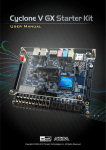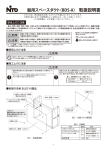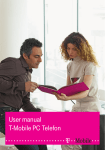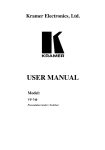Download M4x VoIP User Manual - Raven Electronics Corporation
Transcript
Raven 476-777 M4x VoIP Module Technical Description (Revision A.1) Preface Copyright Notice ©2011 Raven Electronics Corporation. Trademarks Raven Electronics and the Raven Electronics logo are trademarks of Raven Electronics Corporation. All other brand and product names are trademarks, service marks, registered trademarks, or registered service marks of their respective companies. Important Notice Raven Electronics reserves the right to make changes to its products without notice, and advises its customers to obtain the latest version of relevant information to verify, before placing orders, that the information being relied on is current. Contents Preface .......................................................................................................................................................... 1 Introduction .................................................................................................................................................. 2 Overview ....................................................................................................................................................... 2 Features Overview ........................................................................................................................................ 3 VoIP Networking Protocols ........................................................................................................................... 5 Raven Sample VoIP Applications................................................................................................................... 6 Networking Performance.............................................................................................................................. 7 Configuring a VoIP Backhaul ......................................................................................................................... 8 Specifications .............................................................................................................................................. 10 Block Diagram and Dimensions .................................................................................................................. 13 Introduction This document describes the hardware and software of Raven Electronics 476-777 VoIP Module. The intended audience of this document is technically proficient people who are interested in evaluating and/or deploying the 476-777 VoIP module and need to understand the design and intention for that evaluation. Further information and updates may be available on the Raven website at http://www.ravencomm.com. The 476-777 VoIP module is a small, low-power processing module which is designed to ease and speed deployment of VoIP technology for Raven customers. It includes a DSP and support circuits, memory and analog codec, and is delivered with the software required to create a functional VoIP device, all in a small expansion module that can be deployed standalone in an M4x Mini-Blade or added to an available slot in the customer’s existing M4x 8-port Blade. Static Precautions The 476-777 VoIP module is a static sensitive electronic device. Proper grounding and static dissipation techniques must be observed when handling these boards. Orderable Part Numbers 476-777 M4x VoIP Expansion Module Overview The basis of Raven’s M4x technology is the ability to mix different media types within a single communication system. The 476-777 module adds VoIP capabilities to any of Raven Electronics’ flexible M4x communication solutions. Based on an industry-leading, field-proven engine, our VoIP solution provides a new dimension in power for the M4x product line. Note: The 476-777 VoIP module is an evolving product with active, on-going development. Please contact us for more information on the current status of roadmap items. Initially, our VoIP interface will address most of the basic needs of VoIP backhaul, leased-line elimination, SIP and RTP endpoint support, and Radio over IP (RoIP) protocols. From there, our objective is to provide true digital interoperability in both our voting configurations as well as our radio control station configurations. A hardware/software combination, the 476-777 module is a solution designed to be dropped into an existing M4x Blade (See figure 1) or used as the foundation of a new M4x-based application. Based on a dedicated and powerful Analog Devices Blackfin processor, the 476-777 module includes existing M4x module interoperability, Ethernet connectivity, and a 48 kHz-capable stereo audio codec. The efficient embedded operating system, network stack and control software are pre-integrated; out-of –the-box the 476-777 module is immediately capable of creating digital conference calls or IP backhaul from disparate analog or digital sources through M4x modules. The intuitive Raven M4x Communications System Software (M4xCSS) was designed with ease-of-use and a short learning-curve of paramount concern. Users have the option of physically connecting directly via USB cable or remotely across Ethernet to a secure configuration web page. There are no POTs and no DIP switches. Using the M4xCSS all configuration options are controlled in a Windows-familiar interface with simple drag-and-drop features. Figure 1- M4x Single Blade Features Overview The Raven 476-777 module includes a core set of included features and optional features that enable further ease of integration into disparate complex systems. Note: Some of these features may not be present in you specific application. Core VoIP Networking Protocols SIP, SDP, RTP, STUN Optional: SIPS, SRTP Call Management Supported Workflows: SoftPhone, Desktop Phone, POTS FXS , POTS FXO Actions: place, answer, transfer, and disconnect calls; conference bridge/call; generate DTMF, attended and unattended call hold; caller ID/message waiting/call waiting. Events: incoming call, peer on/off hold, peer disconnect, being transferred, detect DTMF, registered/unregistered, etc. Call management control via web page for remote control or M4xCSS for local control. Voice Engine Codecs: G.711 (fully compatible), G.726 (16/24/33/40 kbps), G.722, DVI4 (narrow/HD/Ultra HD), Linear PCM, and iLBC supported with some limitations. Algorithms: Gain, Automatic Gain Control (AGC), DC Blocker, High-Pass Filter, Voice Activity Detector (VAD), Acoustic Echo Suppressor, Sample Rate Conversion, DTMF (Generator/Detector), Call Progress Tone Generator, Custom Ring Tone Generator, Comfort Noise Generator, Packet Loss Compensation Optional Algorithms: Custom Tone Generator, Acoustic Echo Canceller , Line Echo Canceller, Noise Reduction , Frequency Equalizer Information Subsystem Configuration Information Management o File-based by default o Can integrate with platform’s configuration style Runtime Information Management (e.g. call status) Local (M4x) or remote (web service) access configuration and status monitoring Web-Based Configuration UI Optional: HTTPS for secure access Expandable to include specific user-application configurations Windows-Based Configuration UI Familiar drag-and-drop functionality Intuitive interface Expandable to include specific user-application configurations Module Only Industry-leading, field-proven VoIP engine TCP/IPv4 Networking Stack, optional IPv6 Hardware o BF516 running at 300MHz, 8MB RAM, 4MB Flash o SSM2603 high-fidelity stereo audio codec o 10/100Mbps Ethernet via RMII o Digital GPIO All software and hardware already integrated and optimized VoIP Networking Protocols Full, scalable implementations of core VoIP networking protocols are available with the 476-777. These protocols include: SIP/SDP: The Session Initiation Protocol (SIP) provides the functionality to register with SIP proxy servers, is used in managing individual calls (connect/disconnect, on/off hold, transfers, etc.), used for managing presence , and provides event notification (such as message-waiting indication). The Session Description Protocol (SDP) is used inside of certain SIP messages to provide details used during the different workflows. RTP: The Real-time Transport Protocol (RTP) is used to send real-time content (such as audio or out-of-band data like DTMF). The protocol provides metadata used to help receivers deal with network conditions such as jitter and lost packets. IAX: The Inter-Asterisk eXchange (IAX) protocol is an optional protocol used by Asterisk servers which provides similar services to SIP/RTP. This is used for interoperability with Asterisk-based environments configured to use this protocol; the significant majority of new implementations of VoIP will use SIP/RTP. STUN: The Session Traversal Utilities for NAT (STUN) protocol helps SIP/RTP properly transition through Network Address Translation (NAT) modification done by most firewalls. This is important when “external” users need to connect to an “internal” system protected by a firewall. SIPS/SRTP: The Secure SIP (SIPS) and Secure RTP (SRTP) protocols are used when communications must be secure from eavesdropping; to be fully secure both protocols must be used in conjunction with one another. SIPS by itself is also useful for NAT/firewall traversal. Raven Sample VoIP Applications Leased Line Elimination With public telephone lines being replaced by digital microwave and other technologies, VoIP is becoming a popular manner in backhauling voice resources from radio receivers. These resources can be from any M4x supported module. M4x provides a means to do just that while offering backup options and subscriber control of these backhaul links. Digital Voting With the advent of over-the air digital radio technologies, many mobile radio users are upgrading conventional analog voting systems with new digital technologies. Previously there was no easy answer to digital talk-in voting for simulcast systems… now there is. With the help of radio manufacturers like Kenwood, M4x has a flexible method of voting digital radio signals without sacrificing their audio quality or rich feature set. Networking Performance The 476-777 module has a very high performance networking implementation. Below is a graph of TCP RX & TX throughput for its Ethernet Connection. 476-777 TCP Throughput Configuring a VoIP Backhaul The most typical application for the VoIP module is simple 4-wire backhaul of radio resources. IP ADDR: 192.168.1.21 IP ADDR: 192.168.1.20 Client IP Network or Satellite IP Backhaul 4W Interface to Radio. PTT or TRC 4W Interface to Console If you are already familiar with the M4x platform you will find the addition of the VoIP interface to be as intuitive to set up as any device within the system. Step 1: Launch the M4x software and connect to the blade according to the quick start guide. When the system components screen appears click on the resource labeled “Raven VoIP” (figure 2). Step 2: The status screen indicates when the VoIP module is transmitting or receiving valid voiced RTP packets (using the Voice Activation Detection algorithm). Click on the settings button to expand additional setup options. Step 3: In the settings you will find screens to set local IP addressing, VoIP session type, and unicast setup. Fill in your IP address information (click the “Set” button when done) and select Unicast for the session type. Figure 2 Step 4: Click on the “Unicast Setup” tab (figure 3). This is the form in which you drag analog port resources from system components window that you want to backhaul. For each resource you want to backhaul supply peer IP address and, if necessary, RTP port information. The distant end VoIP device RX and TX RTP port should mirror this setting—for example, RX Port indicates that I am receiving RTP packets being sent via the TX Port on the distant peer device. Step 5: Once you have defined your analog port click the enabled checkbox and then click the “Submit” button. This will start a VoIP session and begin sending RTP packets to the peer that you defined in step 4. If the VoIP module successfully initiates the sessions the row associated with the session will be highlighted green (figure 4). Figure 3 Step 6: If your analog resources need to key any radios make those setting changes in the individual port setting screens for those ports. In most cases setting the VOX trigger and then either PTT or tone remote keying is all that is necessary to key a radio. Figure 4 Once both local and distant end devices are set up you should be able to see status indicators on both the VoIP module status screen and individual analog port screens (figure 5). Figure 5 Specifications 476-777 VOIP / LINE INTERFACE MODULE UNIT DESCRIPTION, ISSUE 02 1. REVISION A DATE 4 OCT 2011 APPROVED ASSOCIATED DRAWINGS 8476-8777 Block Diagram 2. APPLICATION 2.1. The Raven 476-777 VOIP / Line Interface is one of the M4x piggy-back interface boards that plug into a 47692 or 47698 Line Interface card. The module provides an Ethernet connection on one port and a complete 4-wire or 2-wire VF interface on the second port. The VF input and output levels can range from –16 to +7 dBm @ 600 ohms, with 0.1dB resolution. The VF input can be switched to high impedance. The VF port can be configured for E&M Lead operation when required. 2.2. Under computer control the VF Interface can be provisioned to connect to the VOIP port for 4-wire / 2-wire VF connections. In addition, the VF port can communicate with other modules in the M4x system, whether within a single blade or in a multiple-blade system. In addition, the module can do other signal processing such as VOX, notch filtering, time delay of voice signal, and Tone Remote Control (TRC) for radio applications. 3. INSTALLATION 3.1. The VOIP / VF Interface plugs into the 47692 or 47698 Line Interface card as a piggyback board. All electrical connections are made through one 60 pin connector. External wiring connections to the VOIP port and the VF port are made via RJ-45 connectors mounted on the Line Interface card. 4. SPECIFICATIONS POWER REQUIREMENTS VOIP PORT Format Cable +5VDC @ 140 mA max. +12VDC @ 170 mA max. -12VDC @ 40 mA max. (3.25 Watts max.) Supports 10Base-T and 100Base-T IEEE 802.3u specification full duplex Straight or cross-over auto detected Line impedance Line voltage level LED Indicators 100 Ω 1.0 V Peak nominal 100Base-T indicated by green LED on RJ-45 connector Activity indicated by red LED on RJ-45 connector VF AUDIO PORT Format Input & Output Levels Input impedance 4-wire or 2-wire user selectable -16 to +7 dBm adjustable in 0.1dB steps 600 Ω or 100K Ω user selectable in 4-wire format 600 Ω only in 2-wire format Output impedance Frequency Response Isolation Idle Noise 600 Ω, must be loaded with 600 Ω in 2-wire format 300 to 3400Hz +/- 0.5dBm ref. to 1 KHz >60 dB <20 dbrnC0 VF PORT M-LEAD RELAY Maximum contact voltage Maximum current 60 VDC, 20 VRMS AC 50 mA. VF PORT E-LEAD INPUT High input Low input True sense Open circuit or ≥ +1.8 VDC Ground, negative voltage or ≤ 0.32 VDC User determined by software ENVIRONMENTAL Operating Temperature Storage Temperature Relative Humidity Maximum Altitude 0 to 50°C -40 to 80°C 0 to 95% non-condensing 15,000 ft. (4572 meters) PHYSICAL PC Board Dimensions Weight 2.65” W X 4.5” L X 0.8” H (6.73 cm X 11.4 cm X 2.03 cm) 2.3 oz. (67g) 5. TECHNICAL DESCRIPTION 5.1. The VOIP Port of the 476-777 VOIP / LINE Interface module utilizes a codec and digital signal processor with on-board memory to communicate on a VOIP line. The digital signal processor acts as a buffer and translator between the VOIP signal and the codec or Line Interface buses. All the functions of the module can be selected by the provisioning routine. Included in this portion of the module is a complete physical layer driver / receiver chip for communication on the VOIP line. The VOIP decoded data can be routed to the companion VF port on the module and/or to the TDM serial data bus on the 47692 or 47698 Line Interface board. 5.2. The VF Port of the 476-777 VOIP / LINE Interface module is a complete 4-wire or 2wire port, user selectable. In the 2-wire mode the hybrid function is electronic with no transformers involved. Both the VF input and the VF output is a true differential signal. The following modes of operation can be selected in the provisioning routine: 5.3. Power for the VOIP DSP and the physical layer driver / receiver is converted from the + 12 volt supply on the board to + 3.3 volts by a point-of-load converter. Power for the VF components is provided by the ± 12 Volt supplies. Block Diagram and Dimensions