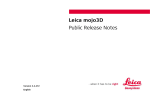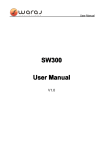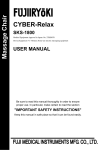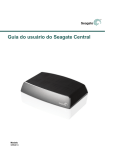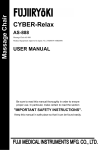Download IMPORTANT SAFETY INSTRUCTIONS
Transcript
Contents IMPORTANT SAFETY INSTRUCTIONS IMPORTANT SAFETY INSTRUCTIONS ........................................................................... 1 Preparation Before Use .......................................................................................................... 5 Name and Functions of Components ................................................................................... 10 Before Starting Massage ...................................................................................................... 12 How to Adjust the Chair....................................................................................................... 13 How to Use the AUTO-COURSE ........................................................................................ 16 How to Use the Quick Mode................................................................................................ 21 Adjustment during massaging with AUTO-COURSE or in QUICK MODE ...................... 24 Registration in the Memory ................................................................................................. 29 Basic Movements of Massage.............................................................................................. 32 Using the WAIST/HIP massage functions ........................................................................... 33 Using the Mecha. (knead balls) massage functions ............................................................. 35 Adjustment during the movement of Mecha. (knead balls) massage functions ................... 38 Using the Air-massage functions.......................................................................................... 41 Adjustment during the movement of LEG stretch function ................................................. 42 Using the Shoulders/Arms Air-massage functions............................................................... 43 Adjustment during the movement of Air-massage functions ............................................... 45 Combination massage of Mecha. (knead balls) and Air....................................................... 47 When changing the massage on the way.............................................................................. 51 Other functions..................................................................................................................... 55 Care and storing ................................................................................................................... 57 Q & A................................................................................................................................... 58 When trouble is suspected.................................................................................................... 59 (Effect and Efficacy) Substitution of professional masseur Recovery from fatigue Promotion of blood circulation Removal of muscular fatigue Relief of muscular stiffness Alleviation of neuralgia or muscular pain Thank you for your purchasing of Massage Chair EC-3000. Read this manual carefully beforehand to use the product properly. After reading through, keep this manual at a safe place where you can consult whenever it is necessary. IMPORTANT SAFETY INSTRUCTIONS When using an electrical appliance, basic precautions should always be followed, including the following: Read all instructions before using this appliance. DANGER To reduce the risk of electric shock: 1. Always unplug this appliance from electrical outlet immediately after using and before cleaning. 2. Improper connection of the equipment-grounding conductor can result in a risk of electric shock. Check with a qualified electrician or serviceman if you are in doubt as to whether the product is properly grounded. Do not modify the plug provided with the product - if it will not fit outlet, have a proper outlet installed by a qualified electrician. WARNING 1. To reduce the risk of burns, fire, electric shock, or injury to persons: An appliance should never be left unattended plugged in. Unplug from outlet when not in use, and before off parts. 2. Do not operate under blanket or pillow. Excessive heating can occur and cause fire, electric shock, or injury to persons. 3. Close supervision is necessary when this appliance is used by, on, or near children, invalids, or disabled persons. 4. Use this appliance only for its intended use as described in this manual. Do not use attachments not recommended by the manufacturer. 5 Never operate this appliance if it has a damaged cord or plug, if it is not working properly, if it has been dropped or damaged, or dropped into water. Return the appliance to a service center for examination and repair. 6. Do not carry this appliance by supply cord or use cord as a handle. 7. Keep the cord away from heated surfaces. 8. Never operate the appliance with the air openings blocked. Keep the air openings free of lint, hair, and the like. 9. Never drop or insert any objects into any opening. 10. Do not use outdoors. 11. Do not operate where aerosol (spray) products are being used or where oxygen is being administered. 12. To disconnect, turn all controls to the off position, then remove plug from outlet. 1 IMPORTANT SAFETY INSTRUCTIONS WARNING 13. Grounding Instructions This product must be grounded. If it should malfunction or breakdown, grounding provides a path of least resistance for electric current to reduce the risk of electric shock. This product is equipped with a cord having an equipment-grounding conductor and a grounding plug. The plug must be plugged into an appropriate outlet that is properly installed and grounded in accordance with all local codes and ordinances. This product is for use on a nominal 120-volt circuit, and has a grounding plug that look like the plug illustrated in sketch A. A temporary adapter that looks like the adapter illustrated B and C may be used to connect the plug to a 2-pole receptacle as shown in sketch B if a properly grounded outlet is not available. The temporary adapter should be used only until a properly grounded outlet (sketch A) can be installed by a qualified electrician. The green colored rigid ear, lug, or the like extending from the adapter must be connected to a permanent ground such as a properly grounded outlet box cover. Whenever the adapter is used, it must be held in place by a metal screw. GROUNDING METHODS - Sketch A - - Sketch B - Grounded outlet - Sketch C - Adapter Grounded outlet box Grounding pin Metal screw Tab for grounding screw Save these instructions 14. Massager is intended for Household Use Only. 15. Be sure to check that there is not anybody (children in particular), pet or obstacle behind prior to inclining the Back Rest. Otherwise, it may result in a cause of injury or trouble. 16. Be sure to check that there is not anybody (children in particular), pet or obstacle behind prior to lowering the Foot Rest. Otherwise, it may result in a cause of injury. 17. Be careful not to operate the Back Rest with the cord wound on the main unit, or with the cord hooked to the other obstacle. Otherwise, the unreasonable force may be applied to the cord, probably resulting in a cause of fire or electric shock. 18. Be careful not to put the hand into the clearance at the underside of Back Rest or to the clearance between the Back Rest and Arm Rest. Otherwise, it may result in a cause of injury. 2 IMPORTANT SAFETY INSTRUCTIONS WARNING 19. Do not attempt to stand on the Arm Rest, Foot Rest or Back Rest. Otherwise, the massager may fall down, resulting in injury. 20. Do not use the massager on the head, arm, knee or abdomen. As well as, do not put your hand or leg between knead ball. Otherwise, the user may feel sick or an injury may occur. 21. Do not attempt to plug/unplug the power plug with wet hands. Otherwise, it may result in injury or electric shock. 22. When the cover cloth is broken (when the built-in mechanism is exposed), do not use such massager, but send it for repair. Otherwise, it may result in a cause of accident, or injury. 23. Never attempt to disassemble the massager. Do not allow any personnel other than repair engineer to disassemble or repair the massager. Otherwise, it may result in a cause of fire, electric shock or injury. 24. The following persons are requested to consult a doctor prior to use. Otherwise, the user may feel sick or an injury may occur. Those who are under the medical treatment or particularly those who complain of indisposition Those who have malign tumors Those who suffer from heart trouble Those who are in menstrual period or pregnant Those who require complete rest Those whose backbone is abnormal or bent Those who desire to use the massager on a part of the body that is diseased or receiving medical treatment Those who are feverish (38 C or over) Those who have weak bones (osteoporosis etc.) 25. If sickness or pain is felt during use, stop using the massager and consult a doctor immediately. Otherwise, it may result in injury. 26. Attempt to use the massager up to 15 minutes for each use. Limit the use of massager at one point, up to 5 minutes. Otherwise, the use of massager at one point for a long time continuously may result in adverse effect. 27. Check the knead ball position for the sake of safety before leaning on the massager slowly. Do not twist the body, but lean on the massager straight, so that the backbone is located at center of knead ball. Otherwise, leaning on the massager abruptly may injure the backbone or result in injury. 28. Do not pull the cord, but the plug, when unplugging the massager. Otherwise, the electric shock or short-circuit may occur, resulting in fire. 29. Do not use the massager with bare skin. Otherwise, it may result in a cause of injury. 30. Do not move the massager with a person on it. Otherwise, the massager may fall down. 3 IMPORTANT SAFETY INSTRUCTIONS WARNING 31. After use, be sure to set the POWER switch to [OFF] position. Otherwise, it may result in accident or injury due to child's mischief. 32. Do not attempt to pull the Back Pad forcibly or hang from the Back Pad. Otherwise, the Back Pad may come off, probably resulting in injury or broken massager. 33. Do not attempt to damage, bend, pull, twist, or bundle the cord forcibly. Otherwise, the cord may break, resulting fire or electric shock. 34. Do not use the massager on other than the designated voltage. Otherwise, it may result in a cause of fire or electric shock. 35. Do not use the massager in the bathroom, or places where humidity is high. Otherwise, it may result in electric shock or damage. 36. When the massager becomes inoperative, disconnect the power plug immediately for prevention of accident, and ask the sales agent for inspection/repair information. Otherwise, it may result in fire due to electric shock, leaking current, short circuit, etc. 37. Switch the power [OFF] instantly at the time of power failure, as well as pull the power plug out from the socket. Otherwise, it would become dangerous at the time of power comeback. 38. Be careful not to fall asleep during massage. Otherwise, it may result in a cause of accident or injury. 39. Do not use the massager with other medical instruments (excluding foot type massager). Otherwise, it may result in an accident or injury. 40. Place the massager main unit at a level floor surface. Otherwise, if it is placed at an unstable place, it may fall down, probably resulting in a cause of injury. 41. The maximum permissible weight of the massager is 100 kilograms. Do not use the massager with those who weigh more than 100 kilograms. Otherwise, an accident may happen or damage to the machine may result. 4 Preparation Before Use Take out the MAIN BODY and ACCESSORIES from the box. [MAIN BODY] Shoulder unit [ACCESSORIES] Left Arm unit Front Pillow Right Front Rear Rear Cap for the arm unit (open) Which shoulder unit should be in right or left, can be identified with the air joint on the rear side. Cap for the arm unit (closed) Rear User Manual Back pad Front Air joint Grounding Cable Shoulder cap (2 pcs.) Mounting screw (4 pcs.) Hexagonal wrench for the shoulder unit Quick Operation Guide Remote Controller Stand Hexagonal wrench for the remote controller stand Request Do not use any accessories other than those packaged. Mounting screw (2 pcs.) Assembling and Folding the Back-Rest. Raise the back-rest to the arrow direction, and make sure that the stopper (encircled) is locked, when a click sound can be heard. Press down the stopper (encircled) to the arrow direction, and fold the back-rest slowly forward. * Be careful not to turn the back-rest quickly. * The back-rest cannot be turned when it is equipped with the shoulder unit and the arm unit. Lock Release Stopper Stopper CAUTION CAUTION Be careful not to get hand or fingers caught between the arm-rest and the back-rest. Do not touch any sections other than indicated with the circle when operating the stopper. 5 Preparation Before Use Installation of the Shoulder Unit. 1. Install the Shoulder Unit with the back-rest at the upright position. 2. Insert the Shoulder Unit convex and the air joint in the hole on the back-rest. Shoulder Unit Convex Holes Air joint 3. Fix securely at two places with a pair of mounting screws. 4. It is complete once the cap has been installed. Mounting screw Hexagonal wrench * In tightening the mounting screw, use fingers first until it reaches the innermost. When you find it difficult to tighten it, try to press the Shoulder Unit with hand. With the screw at the innermost, fix it with the hexagonal wrench. Request Cap CAUTION Install in the same way also at the opposite side. When disassembling, proceed referring to the installation method. Make sure to install the Shoulder Unit securely. Otherwise, it could cause air leakage or injury or mechanical trouble if the unit has dropped off accidentally. Installation of the Arm Unit. 1. Install the Arm Unit with the back-rest at the upright position. 2. Insert the Arm Unit convex into the hole of arm-rest. Arm Unit Convex Holes * Arm Units are identical at right and left. 3. Press down the Arm Unit a click sound can be heard. 4. When removing the Arm Unit, insert the hexagonal wrench in the hole. Pull it upward while Button pressing the button. Arm Unit Back-rest side * The hole of the Arm Unit at the opposite side is on the back-rest. Hexagonal wrench Locking mechanism enlarged Hole* CAUTION Request Install in the same way also at the opposite side. When disassembling, proceed referring to the installation method. Make sure to install the Arm Unit securely. Otherwise, it could cause air leakage or injury or mechanical trouble if the unit has dropped off accidentally. 6 Preparation Before Use How to install the Back Pad and the Pillow. Install the Back Pad on the zipper of the back-rest. Install the Pillow on the Velco tape of the Back Pad. 1. Install the Back Pad. Back Pad 2. Install the Pillow. Zipper Pillow Velco tape When massaging, place the pillow behind. If you feel massaging strength strong, use the pillow. When not massaging, use the chair as the recliner with the back pad and the pillow installed. WARNING Before use, tuck up the back pad to make sure that there is no tear on the cover cloth of the back-rest and on the other parts. (Should there be any tear, no matter how small it is, discontinue using the chair immediately, disconnect the power cord plug, and ask for repair.) Continued use with the cloth torn may cause electric shock or any hazard on the body. Installation of the Remote Controller Stand. * The Remote Controller Stand is designed to be installed at the left side. Should it need to be installed at the right side, take the procedure as detailed in the next page. 1. Put the cap on the arm unit on the right-side arm-rest. * The Remote Controller Stand can be installed either at the right side or at the left side. 2. Fix the Remote Controller Stand on the arm unit on the left-side arm-rest with the mounting screws at 2 places. 3. Finish up the work by installing the cap (open). Remote Controller Stand Cap Left side Left side Right side Mounting screw Hexagonal wrench [How to adjust the Remote Controller Holder] [How to install or remove the Remote Controller] Loosen the fixing screw to a desired position, and fix it Remote Controller tightly. Installation: Push it down from upward. Removal: Pull it up upward. Holder Fixing screw Tightening Loosening Request To remove the Remote Controller stand, reverse the order of installation. Cap (open) [View of the finished work] Get a piece of string through the Remote Controller Stand to hang down the Quick Operation Manual. CAUTION Make sure to install the Remote Controller Stand securely. Otherwise, it could cause injury or mechanical trouble if the stand has dropped off accidentally. 7 Preparation Before Use How to replace the Remote Controller Stand. <In case the Remote Controller Stand, after being installed, needs to be replaced from left to right side.> First, take the following procedures: Remove the pillow and the back pad (see Page 7). Remove the Remote Controller from its stand. Then, remove the shoulder unit and the arm unit, and turn the back-rest forward (see Page 5, 6 and 7). * The Remote Controller Stand does not have to be removed from the arm unit. <In case the Remote Controller Stand is installed at the right side from the first, take the following procedures starting 1.> 1. Remove the rubber cord grip behind the arm-rest ①. 2. Remove the Remote Controller cord from its cord grip ②. Rubber cord grip Caster Remove the rubber cord together with its grip. Power switch Cord grip Remote Controller cord 3. Hang the Remote Controller cord on the cord grip at the opposite side ③. 4. Adjust the position of the rubber cord grip so that the cord may not loosen, and insert the grip into the hole of the arm-rest ④. Rubber cord grip Hole Cord grip Cord grip Request The cord may snap if it loosens. 5. Raise the back-rest, and install the arm unit equipped with the Remote Controller Stand at the opposite side (see Page 7). [View of the finished work] 6. Adjust an angle of the Remote Controller holder. Fixing screw 7. Install the pillow and the Rotate the stand at 180 . Tighten back pad (see Page 7). Loosen 8 Preparation Before Use Where to place the chair. Place the chair on a level surface with enough space around. ■ Request: With the back-rest reclined backward, the foot-rest comes up. Keep space of 70cm or more ahead and 60cm or more behind. ■ Request: The chair may damage the floor. Spread a mattress for protection. ■ Request: Avoid placing the chair at the place exposed to the direct ray of the sunshine for long hours every day or at the place of high temperature, e.g. close to a heater. The cover cloth may discolor or change in quality. 70cm or more 60 cm or more How to move the chair. Lift up the front side of the chair, and push it forward. CAUTION Do not move the chair with a person or any object seated on it to avoid the possible upset. Do not move the chair with its casters, or do not drag it on the floor so as not to damage the floor surface. Do not hold the seat, the foot-rest or the shoulder unit to move the chair. Be careful when lifting up the front side of the chair; it is very heavy. Lift up the front side of the chair Caster Grounding connection. CAUTION The receptacle in your place is already equipped with the grounding terminal. Connect the grounding cable (packaged) with the grounding terminal of the receptacle of the grounding terminal screw of the chair. Be sure to make grounding connection. Without grounding connection, leakage may cause electric shock. For inquiry on grounding connection, contact your dealer. Do not make grounding connection at the following places: Gas pipe so as not to cause the hazard of explosion or not to catch fire. Telephone cord or lightening rod not so as to cause the hazard by thunderbolt. Water pipe with plastics used partly, since it does not function as grounding connection. Grounding cable * (Grounding terminals are provided on the models for Thailand, Sweden, France and Russia.) The receptacle in your place is not equipped with the grounding terminal. Contact your dealer or any electrical worker for grounding connection. 9 Name and Functions of Components Pillow Main Body Put it behind when massaging. Back Pad Back-Rest Relax and lay the back on here. In addition to the entire back, the air-massage is applied also to the back and the waist. Shoulder Caution Seal Remote Controller Stand Caution Tag Air-massage on the shoulder. Arm Air-massage on the arm. Arm-Rest Seat Pad Seat Air-massage hip and thighs. Foot-Rest Quick Operation Guide Air-massage legs and feet. Massaging Position Power Switch Turn OFF after use. Shoulder Back Arm Waist Air Bag Thigh Calf Ankle Sole Power Cord Plug Power Cord Grounding Terminal* * Install the grounding cable. (Grounding terminals are provided on the models for Thailand, Sweden, France and Russia.) Caster 10 Mecha. (knead balls) massaging area Name and Functions of Components Remote Controller LCD display “QUICK” button Various functions are available. Select any AUTO-COURSE option preprogrammed for each of the standard body shapes. “START/RESET” button “STOP” button Start or stop massage, and store the knead balls. Discontinue any in-progress movement. (Press this button when you have to discontinue massage at once.) “AUTO-COURSE” button 11 AUTO-COURSE options are available in combination of massaging positions and massage types. “FUNCTION” button Select any one out of 22 massaging options. “AIR” button 4 air-massage options are available. START STOP /RESET “REPEAT” button AUTO Repeatedly continue the current option selected from the AUTO-COURSE options. REPEAT “SKIP” button SKIP FUNCTION AIR Discontinue the current option and change into another AUTO-COURSE option. MENU ARM ENTER “SHOULDER” button Turn “ON/OFF” air-massage of shoulders and changes the massaging strength in one of the 5 steps. “MENU” button Finely adjust the shoulder position while in massage of any AUTO-COURSE option or when fixing the shoulder position in the process of selecting any function. HEIGHT ADJUSTMENT SHDR W/H LEG FOOTREST RECLINER Adjust the current option. BACK “CROSS KEY” Select stretching or not. RECLINER “UP”, “DOWN” button “WAIST/HIP” button Adjust an angle each of the back-rest and the foot-rest. The foot-rest moves in link with the back-rest. Turn “ON/OFF” massage of WAIST/HIP “ENTER” button * While in reclining, the movements of “AIR”, “TAPPING” and “WAVELET” do not function. Determine any option. Adjust an angle of the “foot-rest.” * “Air” does not function while the foot-rest goes up or down. Select any option out of “ARM KNEAD / ARM GRASP / STOP” functions. Or, adjust the massaging strength at one of the 3 steps. “LEG” stretch button Select any option in various functions. “UP” or “DOWN” button * The knead balls can be repositioned in the process of selecting any function. * When the knead balls are positioned around shoulders or back in any AUTO-COURSE option, a display for finely adjusting the “SHOULDER” position comes out. When they are around WAIST, a display for finely adjusting the “WAIST” position comes out. Fine adjustment function of the “WAIST” position is available only for “EXTREME KNEAD WAIST” and “EXTREME TAPPING WAIST.” “ARM” button RESET FORWARD “HEIGHT ADJUSTMENT” button “FOWARD” or “BACK” button Adjust the foot-rest length. * “AIR” does not function while forward or backward the foot-rest. 11 “RESET” button Store the back-rest and the foot-rest. * The back-rest does not go up completely. Before Starting Massage Power ON. 1. Connect the power cord plug with the receptacle. 2. Power ON. The power switch is behind the left arm-rest. After power ON, the LCD in the initial stage displays the screens as shown on the right side alternately. WARNING Do not use the massager on other than the designated voltage. Do not use the chair when the power cord or its plug is damaged, or when the receptacle is loosened. It could electric shock, short circuit or fire. Check items. 1. Check around the chair. ① Check to make sure that there is nobody, no pet and nothing ahead and behind the chair and under the foot-rest. <Standby position> Press the “START/RESET” button to start massage. Then, the foot-rest automatically comes up at about 55 . * Be sure to check that there is nothing around. 2. Check the main body itself. ① ② ③ Hold up the back pad, and check to make sure that the cover cloth of the back-rest is not torn and that there is no tear in any other parts. * Should there by any tear, no matter how small it is, discontinue using the chair immediately. Disconnect the power cord plug, and contact your dealer for repair. Check to make sure that none of the power cord, the Remote Controller cord or any other materials is pinched in the main body. Check to make sure that there is no damage in the power cord, Remote Controller cord and the power cord plug and that nothing of dust (e.g. pins) is attached to the plug. Pillow pad Back pad ④ Before seated on the chair, make sure where there are the knead balls. The knead balls are usually located at the stored position (in the innermost at Stored the lower part of position the back-rest) When the knead balls are not located at the stored position, press the “START/RESET” button. They move down to the lowest position. Press it again, and then, they go back to the stored position. ⑤ Before seated on the chair, make sure where there is the foot-rest. Do not be seated forcibly with the foot-rest at the upright position. Such attempt may result in injury. Press the foot-rest [▼] button or the “RESET” button to lower the foot-rest. * Press the “RESET” button. Then, the back-rest is also stored. FOOTREST RECLINER STOR E RESET FORWARD 12 BACK How to Adjust the Chair How to use the RECLINER. 1. To turn down the back-rest, press the RECLINER [ ] button. Continue to press the RECLINER [▼] button. The back-rest turns down backward, and the foot-rest comes up. The deeper it turns down, the stronger the knead balls’ movement becomes. 2. Release your finger from the RECLINER [ ] button at START STOP /RESET AUTO FUNCTION a desired angle. Foot-rest angle will change depending on the reclining angle of back-rest. 3. To raise the back-rest, press the RECLINER [ ] button. Holding down the RECLINER [ ] button raises the back-rest while the foot-rest is lowered. AIR REPEAT SKIP HEIGHT ADJUSTMENT Upright position MENU SHDR Backward position ARM ENTER W/H LEG FOOTREST RECLINER RESET FORWARD BACK WARNING CAUTION Before reclining the back-rest, before raising or lowering the foot-rest, or before stretching or shortening the leg length, check to make sure that there is nobody, no pet or nothing ahead and behind the chair and under the foot-rest. Negligence may result in accident, hazard on the body or damage in furniture. Do not allow anybody to ride on the back-rest, the arm-rest, the foot-rest or the shoulder unit. The chair may overturn, and the user may fall down and hurt himself/herself. ■ Request: When using the reclining during the massage, turn down the back-rest gradually observing the change in the intensity of massage. 13 How to Adjust the Chair How to use the FOOT-REST. 1. To raise the FOOT-REST, press the FOOT-REST [▲] button. Continue to press the FOOT-REST [▲] button. The FOOT-REST comes up. 2. Release your finger from the FOOT-REST [ ▲ ] button at a desired angle. 3. To lower the foot-rest, press the FOOT-REST [▼] button. Continue to press the FOOT-REST [▼] button. The FOOT-REST goes down. START STOP /RESET AUTO Downward position Upward position FUNCTION AIR REPEAT SKIP HEIGHT ADJUSTMENT MENU SHDR ARM ENTER W/H LEG FOOTREST RECLINER RESET FORWARD BACK WARNING Before lowering the foot-rest, be careful not to have your foot or hand pinched in it. Check to make sure that there is nobody, no pet or nothing under the foot-rest. Negligence may result in hazard on the body. 14 How to Adjust the Chair How to FORWARD or BACK the FOOT-REST. 1. To raise the foot-rest at a desired angle, continue to press the foot-rest button [▲] The function of FORWARD or BACK is not available when the foot-rest is positioned at 30 or less. In a range of 30 - 55 , the FORWARD length varies. The FORWARD length becomes longest at an angle of 55 or more. 2. To FORWARD the foot-rest at a desired length, continue to press the foot-rest [ ] button. Continue to press the [ ] button. The foot-rest is forwarded. 3. To BACK the foot-rest, press the foot-rest [ ] button. Continue to press the [ ] button. The foot-rest is backwarded. START STOP /RESET AUTO Downward position Upward position FORWARD position FUNCTION AIR REPEAT SKIP HEIGHT ADJUSTMENT MENU SHDR ARM ENTER W/H Request LEG FOOTREST Do not strain yourself on your feet while FORWARD or BACKWARD the foot-rest. Given the force, the foot-rest may be damaged, or a squeaking sound may be caused. RECLINER RESET FORWARD CAUTION When the foot-rest is backwarded, do not put your hand or foot between the seat and the foot-rest. You may get hurt. BACK How to use the [RESET] button. FOOTREST RECLINER 1. To store the back-rest and the foot-rest, press the * [RESET] button. The back-rest is raised by about 12 , and the foot-rest is shortened and lowered down to the lowest position. The [RESET] function is available only when the LCD is in an initial stage. The back-rest does not move up completely, stopping halfway. To raise it up completely, press the RECLINER [▲] button. RESET FORWARD BACK * 15 How to Use the AUTO-COURSE Introduction After turning the power ON, the LCD in the initial stage displays the screens as shown on the right side alternately. When changing from an AUTO-COURSE to another AUTO-COURSE, or when changing non-AUTO-COURSE massage to any AUTO-COURSE option (see Page 51). START Press the [START/RESET] button. Foot-rest goes up automatically to the standby position. (To interrupt on the way, press the [STOP] button.) The standby screen comes out. Be deeply seated on the chair, and recline yourself slowly with your head on the back-rest. 2. Press the [AUTO] button. * the button, and press the [ENTER] button. All of the AUTO-COURSE options are displayed. The [ENTER] button remains not to be pressed. Even so, all the options are displayed 5 seconds later. (The same holds good of this procedure.) STOP /RESET AUTO FUNCTION AIR REPEAT SKIP 1. HEIGHT ADJUSTMENT MENU ARM SHDR Or, select “AUTO” with ENTER W/H LEG FOOTREST RECLINER RESET FORWARD BACK 3. Select a desired course with the button or the [AUTO] button, and press the [ENTER] button. Select one out of the 4 courses of “WHOLE BODY”, “SHOULDER”, “WAIST” and “7MIN”. There are 4 sub-courses in the “WHOLE BODY” course, and 3 sub-courses in the “SHOULDER” and, “WAIST” course each. 16 How to Use the AUTO-COURSE 4. START STOP /RESET FUNCTION AUTO The course name selected is displayed. When the AUTO-COURSE starts, a process of detecting your body shape also starts. When the “7MIN” course is selected, the process of detecting your body shape is not taken. 5. In the process of detection, the detection points are lighted up, and the detection levels each of the points are indicated with the detection indicator. * When nobody is seated on the chair, or when nothing can be detected, a message “CAN NOT DETECT BODY SHAPE” comes out on the LCD. In this case, press the [AUTO] button again, and try to detect the body shape again. AIR REPEAT SKIP HEIGHT ADJUSTMENT MENU ARM SHDR ENTER W/H LEG FOOTREST 6. RECLINER 7. RESET With the body shape detection completed, the knead balls move to the shoulder position as determined. Should you feel the shoulder position not in good fitness, finely adjust its position as desired. While a FORWARD BACK beep sound is caused, press the button for adjustment, and press the [ENTER] button. At this time, the knead balls can be moved to back-and-forth with the button for adjustment. The massage is applied at the positions adjusted during the movements of “NECK RELAX”, “EXTREME KNEAD” and “EXTREME TAPPING” in the AUTO COURSE. (This is effective only with the “REJUVENATE” course for the “WHOLE BODY” and “SHOULDER”.) One scale: about 12mm One scale: about 2mm 17 How to Use the AUTO-COURSE Shoulder position may also be adjusted finely using the HEIGHT ADJUSTMENT [ ] and [ ] buttons. When the body shape was detected with the [START/RESET] button, the body shape is remembered till the massage is completed. When changing the body shape in memory, press the [START/RESET] button to complete the process and then start again. 8. When the time allowed for the fine adjustment of shoulder position is counted up, a message “POINT NAVI FINISHED” is displayed. START STOP /RESET AUTO FUNCTION AIR REPEAT SKIP HEIGHT ADJUSTMENT MENU ARM SHDR 9. Contour of your back line is displayed. ENTER W/H LEG FOOTREST RECLINER RESET FORWARD BACK 10. The AUTO-COURCE presently in progress of massaging is displayed on the LCD screen. Mecha. (knead balls) massage strength Present massage mode Next massage mode Air-massage strength of shoulders Air-massage strength of arms Air-massage options Air-massage position Air-massage strength Present position of Mecha. (knead balls) massage Remaining time Name of AUTO-COURSE 18 How to Use the AUTO-COURSE 11. As the AUTO-COURSE is completed, the knead balls return automatically to the stored position. START STOP /RESET AUTO 12. After using the chair, turn the power switch “OFF”. This prevents the chair from starting when the Remote Controller has been operated inadvertently. CAUTION FUNCTION Turn the power switch OFF after using the chair. There is risk of accident if a child has played with the chair out of mischief. AIR REPEAT SKIP HEIGHT ADJUSTMENT MENU ARM SHDR ENTER W/H LEG FOOTREST RECLINER RESET FORWARD When stopping the massage immediately. Press the [STOP] button. Knead balls stop retaining the present position. Standby screen is displayed. BACK When terminating the massage on the way. Press the [START/RESET] button. Knead balls move to the stored position. After the knead balls have been stored, the initial screen is displayed. 19 How to Use the AUTO-COURSE For your information: What is POINT NAVI? POINT NAVI is the function to measure the body shape and posture before massaging only when the AUTO-COURSE is used. With your contour back line in memory, effective massage can be given. Contents of the AUTO-COURSE Sections to massage and types of massage can be selected from 11 combinations in the AUTO-COURSE. (WHOLE BODY) course <Approx. 15 min> Effective to massage the entire back of body (SHOULDER) course <Approx. 15 min> Effective to massage intensively on the neck and shoulder (WAIST) course <Approx. 15 min> Effective to massage intensively on the waist <Rejuvenation> All round <Refresh> Comfortable <Relax> Gentle <Air> Air only ● ● ● ● ● ● ● ● ● ● (7 MIN) course Course that reduces the duration of WHOLE BODY course to approx. 7 minutes * 7 MIN course does not have the body shape detection. Following illustration shows only the outline for quick reference. Also, the air massage and the lower body are abbreviated. WHOLE BODY REJUVENATION COURSE Point Navi Knead Down Knead Up Waist/Hip Rolling Extreme Knead Knead Up Knead Down Extreme Tapping Extreme Tapping Waist Knead Down Neck Relax Wavelet Knead Up Waist/ Hip Knead Up Knead Down Stretch Wavelet SHOULDER REJUVENATION COURSE Point Navi Knead Down Knead Up Rolling Neck Relax Knead Up Extreme Tapping Knead Down Knead Up Extreme Knead Rolling Extreme Tapping Wavelet Neck Relax Knead Up Knead Down Extreme Tapping Stretch Knead Up Knead Up Neck Relax Knead Down Shiatsu Stretch Wavelet Regularizing WAIST REJUVENATION COURSE Point Navi Knead Down Tapping Rolling Stretch Knead Up Rolling Waist/Hip Knead Up Knead Down Extreme Knead Waist Extreme Tapping Waist Knead Up Extreme Knead Waist Rolling Stretch Wavelet Tapping Extreme Tapping Waist Knead Up Knead Down Waist/ Hip Rolling Tapping Stretch Wavelet Knead Down Rolling Extreme Tapping Waist Tapping Knead Up Regularizing Knead Down Knead Up Extreme Knead Waist/ Hip Stretch Knead Up Knead Up Knead Down Extreme Tapping Wavelet Stretch Rolling Knead Up Knead Down Wavelet Tapping Extreme Tapping Waist Shiatsu Extreme Knead Knead Up Wavelet Stretch Knead Down Regularizing 7 MIN COURSE 20 Extreme Knead Neck Relax Wavelet Knead Up Knead Down Extreme Knead Waist Regularizing How to use the Quick Mode What is Quick Mode? You can select the preprogrammed AUTO-COURSEs, which are adjusted to the categories of body height for standard body shape. Since the POINT NAVI is skipped, this mode is recommended when you like to start the massage immediately. START For the height of about 155 cm (5’1”) For the height of about 165 cm (5’5”) For the height of about 175 cm (5’9”) Some original courses may be enjoyed by changing and registering the contents of preprogrammed AUTO-COURSEs. (See P29) Initial condition is set for a person in the height of 168 cm (5’6”). STOP /RESET Introduction After turning the power ON, the screens shown at right are displayed alternately on the LCD display in the initial state. When changing from a course of Quick Mode to another or from the massage other than Quick Mode to a massage of Quick Mode (See P52.) START STOP /RESET AUTO FUNCTION AIR REPEAT SKIP 1. Press [START/RESET] button. Foot-rest goes up automatically to the standby position. (To interrupt on the way, press the [STOP] button.) Standby screen is displayed. 2. Press either one of , , or . Or select either one of , , or button and press the [ENTER] button. List of AUTO-COURSEs is displayed. HEIGHT ADJUSTMENT MENU SHDR ARM ENTER W/H LEG FOOTREST RECLINER RESET FORWARD BACK 21 using How to use the Quick Mode START STOP /RESET AUTO 3. Select a desired course with the button and press the [ENTER] button. Select one of [WHOLE BODY], [SHOULDER], [WAIST] or [7MIN] course. [WHOLE BODY] course has 4 sub-courses while [SHOULDER] [WAIST] has 3 sub-courses. 4. Name of selected course is displayed and the specified AUTO-COURSE starts. 5. Name of the QUICK MODE course presently selected is displayed on the LCD screen. FUNCTION AIR REPEAT SKIP HEIGHT ADJUSTMENT MENU SHDR ARM ENTER W/H LEG FOOTREST RECLINER RESET FORWARD BACK Mecha. (knead balls) massage strength Present massage mode Next massage mode Air-massage strength of shoulders Air-massage strength of arms Air-massage options Air-massage position Air-massage strength Present position of Mecha. (knead balls) massage Remaining time Name of AUTO-COURSE 22 How to use the Quick Mode 6. As the course of QUICK MODE is terminated, the knead balls return automatically to the stored position. 7. START STOP /RESET AUTO After using the chair, turn the power switch “OFF”. This prevents the inadvertent start of movement when the Remote Controller has been operated accidentally. CAUTION FUNCTION AIR REPEAT SKIP Turn the power switch OFF after use. There is risk of accident out of mischief by children. HEIGHT ADJUSTMENT MENU ARM SHDR ENTER W/H LEG FOOTREST RECLINER RESET FORWARD BACK When stopping the massage immediately. Press the [STOP] button. Knead balls stop retaining the present position. Standby screen is displayed. When terminating the massage on the way. Press the [START/RESET] button. Knead balls move to the stored position. After the knead balls have been stored, the initial screen is displayed. 23 Adjustment during massaging with AUTO-COURSE or in QUICK MODE START STOP /RESET AUTO 1. To adjust the strength of Mecha. (knead balls) massaging. Adjust by pressing the button and then press the [ENTER] button. Strength of Mecha. (knead balls) massaging can be adjusted at 7 steps. This is set initially at the strength step 4. 2. To adjust the strength of air massage. Adjust by pressing the button and then press the [ENTER] button. Air-massage strength can be adjusted at 5 steps. This is set initially at the strength step 3. For adjustment of air-massage strength on the shoulder/arm, refer to P28. 3. To adjust the shoulder position/knead ball position. When the knead balls are positioned around shoulders or back, press the [▲] or [▼] buttons for HEIGHT ADJUSTMENT, and press the [ENTER] button. The shoulder position is adjustable with the [▲] or [▼] FUNCTION AIR REPEAT SKIP HEIGHT ADJUSTMENT MENU SHDR ARM ENTER W/H LEG FOOTREST RECLINER RESET FORWARD BACK buttons pressed once and then with the pressed. button At this time, the knead balls can be moved back-and-forth with the button for adjustment. Massage is applied at the position adjusted during the movements of the “NECK RELAX”, “EXTREME KNEAD” and “EXTREME TAPPING” in the AUTO-COURSE. (This is effective only for the “REJUVENATION” course of “WHOLE BODY” and “SHOULDER”.) One scale: about 12mm One scale: about 2mm Around shoulders or back 24 Adjustment during massaging with AUTO-COURSE or in QUICK MODE 4. To adjust the “EXTREME KNEAD WAIST” or “EXTREME TAPPING WAIST” positions. When the knead balls are positioned around waist, press the [▲] or [▼] buttons for HEIGHT ADJUSTMENT, and press the [ENTER] button. The waist position is adjustable with the [▲] or [▼] buttons pressed once and then with the button pressed. Massage is made with the knead balls at the position adjusted for “EXTREME KNEAD WAIST” or “EXTREME TAPPING WAIST” in the AUTO-COURSE position. (This position is available only for the courses of “WHOLE BODY”, “WAIST” and “REJUVENATE”.) START STOP /RESET AUTO One scale: about 12mm FUNCTION AIR REPEAT SKIP HEIGHT ADJUSTMENT MENU ARM SHDR Around waist ENTER W/H 5. LEG FOOTREST Press the [MENU] button. Adjust at the “PULSE” RECLINER with the RESET FORWARD BACK * 6. To turn ON/OFF the [PULSE]. button and select “ON/OFF” with the button. Press finally the [ENTER] button. Turn [PULSE] ON. Air-massage starts in quick pulsation at a high frequency. Example: Air-massage of waist and back at the strength 3 Regular mode 1 pulsation in 7 seconds Pulse mode 7 pulsation in 12 seconds It is set at “ON” initially. The function selected is reversed. The [PULSE] function is not available in the air-massage of arm. To turn ON/OFF the “COMBO FOOT REST”. Press the [MENU] button. Adjust at the “COMBO FOOT REST” with the button and select “ON/OFF” with the Both “COMBO FOOT REST” and “STRETCH/FOOT STRETCH/DOUBLE STRETCH” functions do not work at the same time. It is set at “OFF” initially. If the COMBO FOOT REST is turned “ON” when the FOOT AIR is “OFF”, the FOOT AIR is also turned “ON” button. Press finally the [ENTER] button. 25 Adjustment during massaging with AUTO-COURSE or in QUICK MODE 7. To turn ON/OFF the FOOT STRETCH. Press the [MENU] button. Adjust at the “FOOT STRETCH” with the “ON/OFF” with the button and select button. Press finally the [ENTER] button. FORWARD the foot-rest. If the angle of the foot-rest is still low, wait for a while until it comes up. Then, the massage starts. The FOOT STRETCH and COMBO FOOT REST cannot be used simultaneously. It is set at “ON” initially If the FOOT STRETCH is turned “ON” when the FOOT AIR is “OFF”, the FOOT AIR is also turned “ON” START STOP /RESET AUTO FOOT STRETCH FUNCTION AIR REPEAT SKIP HEIGHT ADJUSTMENT MENU ARM SHDR 8. ENTER W/H LEG FOOTREST RECLINER RESET FORWARD To do “LEG” stretch air-massage. Press the “LEG” stretch button once, and then press it again repeatedly. With “LEG” stretch selected, press the [ENTER] button. The [ENTER] button remains not to be pressed. Even so, this function starts 5 seconds later. (The same holds good of this procedure.) BACK Massaging strength can be adjusted to 5 steps. This is set initially at the strength step 3. Massaging strength can be adjusted with the button. The stretching function is not available with the foot-rest position at less than 30 . In an angle range of 30 -40 , the stretching length of the foot-rest varies. FORWARD the foot-rest. If the angle of the foot-rest is still low, wait for a while until it comes up. Then, the massage starts. 26 Adjustment during massaging with AUTO-COURSE or in QUICK MODE 9 To turn ON/OFF the “FOOT AIR”. Press the [MENU] button. Adjust at the “FOOT AIR” with the button and select “ON/OFF” with the button. Press finally the [ENTER] button. It is set at “ON” initially. With both “FOOT AIR” and “COMBO FOOT REST” ON, turn “FOOT AIR” OFF. Then, “COMBO FOOT REST” is also turned “OFF”. With both “FOOT AIR” and “FOOT STRETCH” ON, turn “FOOT AIR” OFF. Then, “FOOT STRETCH” is also turned “OFF”. START STOP /RESET AUTO PULSE FUNCTION FOOT AIR AIR REPEAT SKIP HEIGHT ADJUSTMENT MENU SHDR ARM ENTER W/H LEG FOOTREST RECLINER RESET FORWARD BACK 10. To repeat the currently conducted massage once more. Press the [REPEAT] button. You can use the currently conducted massage once more for about 30 seconds. * AIR MASSAGE cannot be repeated. * If you press the REPEAT button once more during the repeat massage, you can extend the massage for more about 30 seconds. * If you press the [SKIP] button on the way of repeat massage, the REPEAT is reset. 11. To proceed from the currently conducted massage to the next. Press the [SKIP] button. Massage being conducted currently is interrupted and it moves to the next massage position. * AIR MASSAGE cannot be skipped. 27 Adjustment during massaging with AUTO-COURSE or in QUICK MODE 12. To adjust or turn OFF the shoulder air-massage. To adjust, press the [SHDR] once and then press the [SHDR] repeatedly. Finalize the adjustment by pressing the [ENTER] button. Massaging strength can be adjusted to 5 steps. This is set initially at the strength step 3. Massaging strength can be adjusted by pressing the [SHDR] * * START /RESET STOP AUTO * once and then using the button. During the shoulder air-massaging, the back air bag is also inflated. During the shoulder air-massage, the strength of massage by the knead balls may become stronger. When using the shoulder air-massage, do not wear clothes, which expose the shoulders. FUNCTION AIR REPEAT SKIP HEIGHT ADJUSTMENT MENU SHDR ARM ENTER W/H FOOTREST FORWARD LEG RECLINER BACK 13. To select the arm air-massage functions (ARM KNEAD/ARM GRASP). Press the [ARM] button, and select “ARM KNEAD/ARM GRASP” with the button and the [ENTER] button. It is set at “ARM KNEAD” initially. The function selected is reversed. 14. To adjust or turn OFF the arm air-massage. To adjust, press the [ARM] once and then press the [ARM] repeatedly. Finalize the adjustment by pressing the [ENTER] button. Massaging strength can be adjusted to 3 steps. It is set at “MODERATE” initially. Even after the [ARM] button is pressed once, massaging strength can be adjusted. * When using the arm air-massage, do not wear something hard such as a watch, accessory, etc. 28 Registration in the Memory Regarding the memory. You can enjoy your original courses by changing the contents of preprogrammed AUTO-COURSEs and registering such in the memory. What can be registered in the memory? Body shape information (POINT NAVI, shoulder and waist position) Positions when using the SKIP/REPEAT functions Selected AUTO-COURSE Air option (ON/OFF of PULSE, COMBO FOOT REST, STRETCH/FOOT STRETCH/DOUBLE STRETCH, ARM KNEAD/ARM GRASP, SHOULDER and LEG) (Caution) * Strength of Mecha. (knead balls) massage, air-massage and shoulder/arm massage strength are not registered. Adjust them at each occasion. * Air options are registered in the memory as the state at the end of course. Introduction After turning the power ON, the screens shown at right are displayed alternately on the LCD display in the initial state. START /RESET STOP AUTO FUNCTION AIR REPEAT SKIP 1. Press the [START/RESET] button. Foot-rest goes up automatically to the standby position. (To stop on the way, press the [STOP] button.) Standby screen is displayed. 2. Hold down the button for 2 seconds. Guidance of memory registration and AUTO-COURSE list are displayed. HEIGHT ADJUSTMENT MENU SHDR ARM ENTER W/H LEG FOOTREST RECLINER RESET FORWARD BACK 29 Registration in the Memory 3. Select a desired AUTO-COURSE to enjoy the massaging according to your preference. Some examples of use are shown below. These describe points only of each feature for a quick overview. Select desirable massages by referring to the sections: Use of the AUTO-COURSE (P16 - P20) and Adjustment during massaging with AUTO-COURSE or in QUICK MODE (P24 - P28). Example of use. ① To select the “REFRESH” course of the “SHOULDER” START STOP /RESET AUTO FUNCTION AIR ④ REPEAT SKIP ③ HEIGHT ADJUSTMENT MENU ARM SHDR ② As the POINT NAVI is completed, “REGISTERING” is displayed on the ③ LCD screen. ENTER W/H LEG FOOTREST RECLINER REGISTERING RESET FORWARD This shows the memory registration is going on. BACK ③ Adjust the massage. PULSE “ON” → “OFF” FOOT STRETCH “ON” → “OFF” FOOT STRETCH SHOULDER air-massage strength “3” → “STOP” ④ “3D TAPPING” programmed at 5 minutes after the start of massage is skipped. “WAVELET” programmed at 9 minutes after the start is repeated. 30 Registration in the Memory START /RESET STOP AUTO 4. As the AUTO-COURSE terminates, the memory registration confirmation screen is displayed. Select “Yes/No” with the button and press the [ENTER] button. 5. Select “Yes”. Registration starts. With the message “Finished” on the LCD, the process of registration is completed. Do not turn the power OFF when the memory registration is going on. Otherwise, the memory registration will be disabled. * FUNCTION AIR REPEAT SKIP HEIGHT ADJUSTMENT MENU ARM SHDR ENTER W/H FOOTREST If you start the massage by pressing the QUICK MODE button (See P21) after the completion of registration, the chair operates according to the registered program. LEG RECLINER In case of the example of use. FORWARD BACK Following movements will start based on the information of your body shape. “REFLESH” course of “SHOULDER” Mechanical strength “4” Air strength “3” Shoulder massage strength “STOP” Arm knead massage strength “MODERATE” Foot Stretch “OFF” Pulse “OFF” Skips “3D TAPPIN” at 5 minutes after the massage start. Repeats the “WAVELET” at 9 minutes after the massage start. * * One Point! You can select other AUTO-COURSEs based on the registered body shape information and air-massage option information. 6. Mecha. (knead balls) massage strength and air strength are not registered in the memory. On the air options, registration can be made of the final stage of the course in the memory. As the memory registration is over, the knead balls return to the stored position automatically. To change the content of registered memory (overwrite), start from the beginning on P29. To erase the registered memory, refer to another function (When erasing the registered memory) (P55). 31