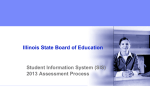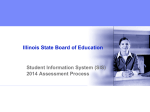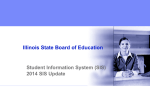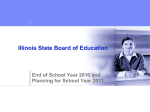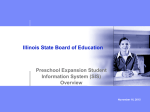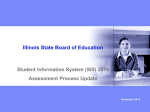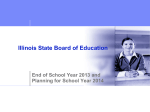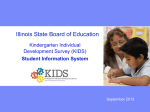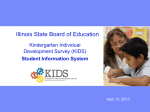Download New Reports - Illinois State Board of Education
Transcript
Illinois State Board of Education Student Information System (SIS) 2011 Assessment Process December 2011 Notice – This Webinar is being Recorded This webinar is being recorded. Please do not provide any student, personal or vendor information. 2 Agenda SIS Data Quality ACCESS Assessment ISAT, IAA, and PSAE New Reports New Request Files Key Dates Districts Next Steps Questions & Answers 3 ISBE SIS Project Team ISBE Key Team Member - Pooja Agarwal Terry Chamberlain SIS Key Team Members - 4 Howard Hammel Adam Lowery Jeremy Schoen Keith Goeckner Division Administrator – Student Assessment Division Administrator – Data Systems Webinar Tips Tips for Listening - Computer speakers Headset connected to a computer Telephone Tips for Speaking - Make sure you have a microphone plugged in or the computer you are using has a microphone before raising your hand Make sure all audio settings in the computer are un-muted and speakers are turned down before talking Question & Answer - Question & Answer session will be held at the end of the Webinar Raise your hand to ask a question All text messages are logged Text questions will be posted in a Q&A document after the Webinar If you are using a phone the audio pin number must be typed in correctly before you can talk Troubleshooting - 5 If you are disconnected from the Webinar at any time you can click the link that was provided to you in your email or you can re-register for the Webinar to gain access If you are listening via phone and close out of the Webinar on your computer, you will be disconnected SIS Data Quality Who can provide and update my SIS information? - Home Schools are permitted to update SIS Information - Serving Schools can only update Teacher Course Assignments What am I responsible for? - Accuracy of student data - Correcting student data How can I ensure my SIS data is accurate? 6 - Review the processed files - Review reports SIS Data Quality Reducing Duplicate State IDs 7 - Once the State ID has been assigned to a student, please include the ID in all future submissions to SIS. - If you obtain a State ID online or from another district, input the ID into your local Software Administrative Package. - If you need to update one or more of the Student Demographic fields, include the State ID in the batch file to ensure that you do not potentially create a new ID for the student. SIS Data Quality Multiple Student IDs - Report 8 SIS Data Quality Multiple Student IDs - Report 9 ACCESS All K - 12 grade students identified as LEP will take an ACCESS test All K - 12 grade students identified as LEP and enrolled on or before November 10, 2011 will receive an ACCESS label If a student exits the district before the ACCESS test is given, the label should be destroyed 10 Assessment ISAT, IAA, and PSAE If a grade 3 – 8, or 11 student is enrolled in a District, the student is automatically added to the Pre-ID list for the District If any student is exited from a District, the student is automatically removed from the Pre-ID list for the District If a student exits the district before the test is given, the label should be destroyed 11 Assessment ISAT, IAA, and PSAE If an Assessment Correction record exists for the previous year within the same district, Pre-ID values will be pre-populated based on last year’s data. If an Assessment Correction record was not found in the Assessment Correction table from the previous year within the same district, the following Pre-ID values will be set: - 12 First Year in United States = 02 (No) Year in Any Illinois- Approved TBE/TPI Program = 07 (Not in TBE/TPI Program) Year Since Exited TBE/TPI Program = 03 (Not in TBE/TPI Program) Enrolled in Home School On or Before May 1 = 01 (Yes) Enrolled in Home District On or Before May 1 = 01 (Yes) Grades 3 to 8 = 01 (ISAT) Grade 11 = 02 (PSAE) Set testing school to home school if no testing school Assessment ISAT, IAA, and PSAE Main Report Screen (New) – Assessment Pre-Id Summary 13 Assessment ISAT, IAA, and PSAE Select Test (Summary) 14 Assessment ISAT, IAA, and PSAE Selection Criteria (Summary Report) 15 Assessment ISAT, IAA, and PSAE Summary Assessment Pre-ID Report 16 Assessment ISAT, IAA, and PSAE Main Report Screen – Assessment Pre-Id Detail 17 Assessment ISAT, IAA, and PSAE Select Test - Detail 18 Assessment ISAT, IAA, and PSAE Selection Criteria (Detail Report) 19 Assessment ISAT, IAA, and PSAE Detail Assessment Pre-ID Report 20 Assessment ISAT, IAA, and PSAE Assessment Record Search 21 Assessment ISAT, IAA, and PSAE Assessment Record – Search Student 22 Assessment ISAT, IAA, and PSAE Assessment Record Test/Grade Information 23 Assessment ISAT, IAA, and PSAE Assessment Record Pre-ID Information 24 Assessment ISAT, IAA, and PSAE Assessment Record Pre-ID Submit Screen 25 Assessment ISAT, IAA, and PSAE Assessment Record Updated Successful 26 Assessment ISAT, IAA, and PSAE How do I request my District’s Pre-ID file? 27 - Login to ISBE SIS via IWAS - Click the Request File link on the ISBE SIS Home Page - Select the grade level to be included in the file (3-8, 11, or all grades) - The Pre-ID file will be available for download via the ISBE SIS Download File link - A user may only place one request for each file type within a one hour time frame Assessment ISAT, IAA, and PSAE Request File 28 Assessment ISAT, IAA, and PSAE My SIS package can generate a Pre-ID file. Am I allowed to submit that file instead of using the ISBE SIS generated file? - Yes, ISBE SIS will accept Pre-ID files generated from local SIS packages - However, students may only be added/removed to/from the ISBE SIS PreID file by Enrolling or Exiting the student from the District records in ISBE SIS What file formats are supported? - XML - Text (Comma Delimited) - Excel spreadsheet converted into a Comma Separated Value(s) (CSV format) Note: An Assessment Pre-ID Excel template and tip sheet are available on the SIS website – www.isbe.net/sis 29 Assessment ISAT, IAA, and PSAE What are the Result Codes that will be returned in the Assessment Pre-ID file? - P1 - Record Not Accepted for Assessment Pre-ID Generation: No Current Enrollment Exists for Student - P2 - Updated Assessment Pre-ID information - P6 - Assessment Record Not Updated: Correction record cannot be updated until after the last day of testing. Please update the student’s Pre-ID record instead. - P7 - Assessment Pre-Id Record Not Updated: Pre-Id record cannot be updated after the last day of testing. Please update the students Correction record instead. - I - SID does not exist or SID and First Name, Last Name, or DOB do not match existing record - F - Missing or Invalid Data Note: Records assigned a Result Code of “I” and “F” will not generate a Pre- ID label and require resolution. 30 New Reports Update to the Reports page layout and added the following new reports: - Student Assessment Assessment Score History – Detail Plan and Explore Score – Detail - Bilingual Student ELL History – Detail Former ELL Students Report – Detail Student ACCESS Scores History – Detail - Course Assignment Course Information – Summary Student Information – Summary - Early Learning Birth to 3 – Summary and Detail - Individual Student Added the ability to run this report by Serving School 31 New Reports New Report Layout 32 New Reports New Report – Assessments – Assessment Score History 33 New Reports New Report – Assessment Score History Detail 34 New Reports New Report – Assessments – Assessment Score History 35 New Reports New Report - Bilingual 36 New Reports New Report – Bilingual – Student ELL History Report 37 New Reports New Report – Bilingual – Former ELL Student Report 38 New Reports New Report – Bilingual – Student ACCESS Scores History Report 39 New Reports New Report – Course Assignments 40 New Reports New Report – Course Assignment – Course Information (Summary) 41 New Reports New Report – Course Assignment – Student Information (Summary) 42 New Reports New Report – Early Learning – Birth to 3 43 New Reports New Report – Birth to 3 – Criteria Screen 44 New Reports New Report – Early Learning – Birth to 3 (Summary) 45 New Reports New Report – Early Learning – Birth to 3 (Detail) 46 New Request Files Added the following request files to the Request File Page 47 - Access Score “Vendor File” - Birth to 3 - Outside Course Assignment - Student Course Assignment - Teacher Course Assignment Entry - Teacher Course Assignment Exit New Request Files New Request Files 48 New Request Files ACCESS Score “Vendor Selection” 49 Key Dates Activity Dates ELL Data due for Population of eGMS Ceiling Calculator 01/06/2012 4:00 p.m. ISAT and IAA file to Vendor for Printing Labels 01/06/2012 4:00 p.m. ACCESS Last Day of Testing 02/10/2012 PSAE file to Vendor for Printing Labels 02/24/2012 4:00 p.m. Eligible for Immigrant Education Program data Extracted from SIS First day to submit Pre-K Follow-Up data 03/01/2012 50 03/01/2012 Key Dates Activity Dates IAA Last Day of Testing 03/16/2012 ISAT Last Day of Testing (Regular Window) 03/16/2012 IAA First Day of Assessment Correction 03/19/2012 ISAT First Day of Assessment Correction 03/19/2012 ACCESS Scores Posted on SIS 04/25/2012 PSAE Last Day of Testing 05/09/2012 PSAE First Day of Assessment Correction 05/10/2012 ACCESS Last Day of Assessment Corrections 05/25/2012 4:00 p.m. 51 Key Dates Activity Dates ISAT and IAA Scores Posted on SIS 06/04/2012 ISAT and IAA Last Day for Corrections 06/18/2012 4:00 p.m. PSAE Scores Posted on SIS 07/10/2012 PSAE Last Day of Assessment Corrections 07/17/2012 4:00 p.m. ACCESS Posting of Final Scores Mid – July 2012 IAA and ISAT Posting of Final Scores 07/23/2012 Student Course Assignments and Teacher Course Assignment due 07/31/2012 4:00 p.m. 52 Key Dates Activity Dates Last Day to Exit Enrollments for 2012 School Year 07/31/2012 ELL Data due Pre-K Follow-Up Data due Early Childhood Outcomes Data due Student Discipline Data due Homeless Data Due Birth to 3 Data Due PSAE Posting of final Scores 53 08/03/2012 Districts Next Steps ELL data due for population of eGMS Ceiling Calculator on January 6, 2012 4:00 pm, deadline Ensure ISAT/IAA Pre-ID data is complete and accurate by the January 6, 2012 4:00 pm, deadline Ensure PSAE Pre-ID data is complete and accurate by the February 24, 2012 4:00 pm, deadline Keep your student demographic information up to date and accurate always 54 ISBE SIS Resources ISBE SIS Resource Materials - Located on the ISBE SIS webpage at www.isbe.net/sis/ ISBE SIS Announcements User Manual File Format Layouts Excel Templates - Tips for Completing (Data Collection Name) Template - Steps for Creating and Uploading (Data Collection Name) Data Elements Archived Meetings and Presentations Frequently Asked Questions 55 55 ISBE Contact Information ISBE Help Desk - (217) 558-3600 [email protected] ISBE SIS Information Website - 56 www.isbe.net/sis 56 Notice – This Webinar is being Recorded This call is being recorded. Please do not provide any Student, Personal or Vendor information. 57 Questions & Answers Discussion/Questions 58