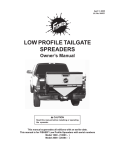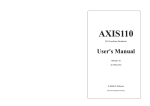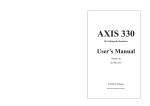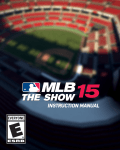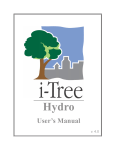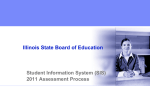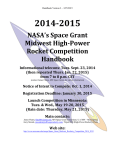Download POP-III
Transcript
POP-III SYSTEM DOCUMENTATION By John M. Bartholow Copyright © 1990-97 by Fossil Creek Software All Rights Reserved IBM-PC Version 1.0 Documentation Slightly Revised January, 2009 LICENSE AGREEMENT POP-III was developed by John Bartholow, 5402 Old Mill Rd., Fort Collins, CO 80528, 970-223-6488. Development is without obligation to the principal employer that might restrict the author from freely distributing the program. POP-III does not contain any material constituting a trade secret; nor is it subject to any restrictions except the use of common sense and continued scrutiny to develop better approaches to wildlife management. POP-III is distributed by Fossil Creek Software from the address given above. The program is copyrighted and is available with a non-exclusive, institution-wide license. Permission is granted for you to make as many copies of the program and documentation as you feel necessary for any employee, in any office, on any computer. Permission is not granted for any member of your institution to distribute copies of the program or documentation to any other outside individual, agency or university. From time to time there may be enhancements to the POP-III program released by Fossil Creek Software. Enhancements will be available at a nominal charge and may be distributed within your institution as outlined above. SUGGESTIONS AND BUG REPORTS We would appreciate any suggestions you might have to help improve POP-III. If you feel that you have discovered a problem in the software or documentation, please call us. We will make every effort to repair any bugs that are discovered and provide you with a working solution as soon as possible. Fossil Creek Software is also interested in your ideas for additional software products that would prove useful to you. Let's talk about them. Arrangements may be made for the author to come to you, or vice-versa, for presentations or instruction in modeling, with or without POP-III. Contact the author for more information at the number above or at [email protected]. Also see http://p2.fossilcreeksoft.com. DISCLAIMER Fossil Creek Software and/or any of its program authors shall have no liability to customers with respect to any loss or damage caused directly or indirectly by programs distributed by us. (Sorry, but it had to be said.) Various hardware and software items may be mentioned in this documentation that are trademarked products of other companies. i TABLE OF CONTENTS 1. INTRODUCTION ............................................................................................................... 1 1.1 How POP-III Works....................................................................................................... 2 1.2 System Requirements ..................................................................................................... 4 1.3 What to Expect in This Documentation ......................................................................... 4 2. GETTING STARTED ........................................................................................................ 5 2.1 2.2 2.3 2.4 2.5 2.6 3. Backing Up Your Master Diskettes ............................................................................... 5 Diskette Contents ........................................................................................................... 5 Installing POP-III on a Hard Disk System ..................................................................... 5 Installing POP-III on a Floppy Disk System ................................................................. 6 Setting DOS Variables ................................................................................................... 6 Starting POP-III.............................................................................................................. 7 YOUR FIRST POP-III SESSION ..................................................................................... 8 3.1 A Primer on Monte Carlo Techniques ........................................................................... 8 3.1.1 Assigning Parameter Distributions............................................................................ 8 3.1.2 Sampling from the Distributions ............................................................................. 12 3.1.3 Analyzing the Results from the Samples ................................................................ 13 3.2 Running POP-III .......................................................................................................... 16 3.2.1 Typical Program Flow............................................................................................. 17 3.2.1 Using POP-III after POP-II ..................................................................................... 17 3.2.2 Using POP-III as a Stand-Alone Program............................................................... 18 3.3 Vital Information "Regardless" .................................................................................... 18 4. SELECTED TOPICS........................................................................................................ 20 4.1 4.2 4.3 4.4 4.5 4.6 5. POP-III's Analysis of POP-II's Simulation Results...................................................... 20 Constructing Your Own Distributions ......................................................................... 21 Trials, Samples, and Years: How Much Is Enough?.................................................... 23 Where Do We Go From Here?..................................................................................... 23 Warning Messages ....................................................................................................... 24 Recent Changes to POP-III .......................................................................................... 25 RESOURCES FOR FURTHER LEARNING ................................................................ 26 ii 1. INTRODUCTION POP-III is a computer program designed to simulate the dynamics of wildlife populations under uncertain futures. POP-III has been fashioned especially to help wildlife resource analysts make management decisions in risky environments. In addition, it is used in both research and collegelevel teaching. POP-III is the offspring of and companion to the POP-II program that has its strength in analyzing and simulating the past. POP-II, and similar programs, makes the projection of population response to management decisions trivially easy. But POP-II's projections are misleadingly precise because they discount the risks of variations in the underlying assumptions concerning both the future and the model. Taken as a whole, the web of uncertainty can, in some situations, literally multiply into disaster. The weakness of previous approaches has little to do with our mathematical ability to model populations. Rather, each estimate of future mortality and reproductive success is fraught with such a range of possibilities and probabilities that a corresponding range of risks and rewards results. For example, we can provide an educated guess of the "most likely" current population sizes, preseason and postseason mortality rates, harvest rates and reproductive rates. This "most likely" scenario may appear rosy. But the future depends on whether our "most likely" estimates come true. If each of five guesstimated (independent) rates has a 75% chance of being correct, there may be only a 0.75 X 0.75 X 0.75 X 0.75 X 0.75 chance that all five estimates will be correct. Therefore, our "most likely" estimate actually turns into a paltry 24% likelihood of being right. In fact, using "most likely" inputs essentially assures that the answer will be wrong much of the time. What can we do to correct this situation? We could make more accurate forecasts. Huge data collection efforts might provide more accurate estimates of each of our parameters. But we don't have the money to do so, nor can we expect the future to really be more certain because of our efforts. We could always rely on "worst case" estimates of our parameters. Though this would help "cover our ass", it would not lead to the most productive use of resources in times of scarcity. We could look at three estimates: the worst case, the best case, and the most likely. This is a good practice in assessing the range of possibilities, but poor in providing insight to which possibility truly has the greatest expectation. Population modeling with POP-III is one answer to these troubling issues. We cannot eliminate future uncertainties with POP-III, but we can better understand them. Improved understanding gives us a better foundation to accept or reject the risks. POP-III offers several substantive benefits over traditional approaches to population modeling. Among those benefits are: ♦ TOP LEVEL PERSUASIVENESS POP-III helps to lay out defendable management options to administrators and the public. 1 ♦ MORE ROBUST PREDICTIONS POP-III enables establishment of sound harvest season quotas and helps to provide input to federal planning and impact assessment. ♦ GREATER UNDERSTANDING OF POPULATION DYNAMICS POP-III allows you to integrate your understanding of population dynamics with applied population management. ♦ EXPLICIT ACCOUNTING OF UNCERTAINTY POP-III accounts for two kinds of uncertainty: uncertainty about what may happen in the future, and uncertainty about the nature of the model itself. ♦ EASE OF USE Historically, agencies have not been able to allocate resources to this kind of analysis. Now they can. POP-III makes dealing with probability theory extremely easy. 1.1 HOW POP-III WORKS All models may be characterized by their breadth and depth. Breadth refers to the span of elements the model encompasses; depth refers to the degree of detail embodied in the elements. POP-III is a compromise between many explicit events that may occur to a population in any given year and a smaller set of those events that has generally proven satisfactory to model. Though not especially detailed, POP-III captures the essential nature of most populations under uncertain conditions. The simulation may be divided into six main steps that occur through the passage of a biological year (Figure 1). These six steps are tracked by POP-III in a simple bookkeeping fashion: animals are subtracted for each different form of mortality and added for natality. 2 Figure 1. A schematic of POP-III's representation of the biological year. Step 1. The first thing that needs to be done is to calculate the initial population. This is the number of animals in each population segment at the beginning of the biological year, immediately after the young are born. Step 2. The next step is to remove the animals lost to preseason natural mortality from the beginning of the biological year to the harvest period. For example, if the biological year starts in June and the harvest season begins in October, we need to know how many animals will die before the harvest. Natural mortality includes all forms of mortality during this period such as accidents, predation, disease, rutting, poaching, and so on. Step 3. Next the harvest is subtracted. NOTE that unlike POP-II, POP-III's harvest survival rate for each population segment should reflect all forms of harvest loss, including wounding or crippling loss. Step 4. After the harvest, the postseason natural mortality is calculated and subtracted from the population, just like the preseason mortality. Step 5. The next-to-last step in the biological year is to calculate the reproductive crop. The sum of the pregnant females is multiplied by the reproductive rate and split using a fixed 50:50 sex ratio. 3 Step 6. The final step in the simulation is to move the previous year's young (now yearlings) into the appropriate adult segment. POP-III goes through the above steps multiple times using survival and reproductive rates sampled from user-supplied distributions for these parameters. After many hundreds of sample runs, the results are summarized in tabular and graphic form. By the way, there is no reason that POP-III's biological year could not be reinterpreted if you have a population that does not fit the above description. For example, if you are working with an unharvested population, just set the survival rates for the harvest period to 100%. Or simply divide the year into three other times. Or . . . just be creative! 1.2 SYSTEM REQUIREMENTS POP-III requires the following hardware and software: ♦ An IBM Personal Computer or compatible that runs MS-DOS or PC-DOS Version 2.11 or later ♦ At least one floppy disk (two are recommended) ♦ 320 kilobytes (K) usable memory ♦ CGA, EGA, VGA, MCGA, AT&T, or HERCULES graphics compatibility ♦ Software to copy screen graphics to a graphics-compatible printer Optional, but highly recommended, hardware and software: ♦ Math Coprocessor (8087 or compatible) ♦ POP-II companion program NOTE that you must have graphics screen printer software if you wish to print the graphs on the screen to your printer. MS-DOS comes with a graphics printer driver called GRAPHICS.COM. If you do not have access to this kind of software, I am sure you will be able to buy one for a nominal price. I have included public domain programs for EGA/VGA graphics on your disk. See the README file for more information. If you are in need of a versatile screen-to-printer program, contact either: Grafplus Jewell Technology or (206) 937-1081 Pizazz Application Techniques (800) 433-5201 1.3 WHAT TO EXPECT IN THIS DOCUMENTATION Like any software documentation, this document is meant to be all-inclusive. It's just a matter of figuring out what information is where. This introductory section is an overview. Section 2 is 4 (almost) all of the computerese necessary to really get started, like how to copy diskettes, install POP-III, and some tidbits on special operating system problems that might come up. Section 3 is meant to be a low-key tutorial on what you will encounter while running POP-III, not exactly keypress-by-keypress, but concept-by-concept. Speaking of concepts, an understanding of the Monte Carlo technique is really a prerequisite for using this model wisely, so a brief explanation is provided. Use of the program differs somewhat depending on whether POP-III is used as a companion to POP-II, or being used in a stand-alone mode. This difference is explained further in Section 3. Section 4 is less about the program and more about the perspective one should develop in reviewing the results of a Monte Carlo analysis. It also provides references if you want to learn more about the techniques POP-III employs to model populations. 5 2. GETTING STARTED The following is a summary of the technical information necessary to install and run POP-III on your IBM-compatible microcomputer. Before you do anything with POP-III, please read these instructions! Also, see the README file on the distribution diskette for any late-breaking news. Please consult your DOS documentation if you are unfamiliar with any of these instructions. 2.1 BACKING UP YOUR MASTER DISKETTES You have been sent a write-protected master copy of POP-III. A working copy of the program must be created on a new diskette before you use it in your everyday work. The procedure you need to follow depends on the kind and number of disk drives your computer has. Most systems have at least one "floppy" disk drive; some have two or more. Some systems may also have a fixed or "hard" disk drive. Procedures have been provided for systems with either setup. You should use the procedure that applies to your computer. If you follow the instructions carefully, you should be able to create your working copy of POP-III in just a few minutes. If you consistently have trouble, please seek help from a friend or give us a call. 2.2 DISKETTE CONTENTS Please see the disk file README for current diskette contents and documentation updates. 2.3. INSTALLING POP-III ON A HARD DISK SYSTEM If your computer has a fixed disk, use the procedure below to make a working copy of the POP-III program disk. a. Turn on your computer and load DOS from the fixed disk. b. Make a subdirectory for POP-III by typing: MD POP3. Then change to the new POP-III directory by typing: CD POP3. NOTE: If you plan to use POP-III in conjunction with POP-II, you may wish to change to your POP-II directory instead of making a new one for POP-III. c. Put the POP-III diskette in drive A and type: A:COPYPOP3 C: You should get a message like "xx file(s) copied." d. Remove the master POP-III diskette and put it away someplace safe. 6 2.4 INSTALLING POP-III ON A FLOPPY DISK SYSTEM If your system has two disk drives, use the procedure below to make a working copy of the POP-III program disk. You'll need a copy of MS-DOS (or PC-DOS) and one blank diskette to make your working copy. This procedure will copy the necessary system files and POP-III files from the master diskette you have been sent onto a single diskette. a. Insert your DOS system diskette in drive "A" and turn on your computer. b. Insert your blank diskette in drive "B". c. Type: FORMAT B: /S You may refer to your operating system manual if you wish more detailed information on the FORMAT command. You must use the /S parameter of the FORMAT command since it will place the required DOS system files onto your working copy of the POP-III disk. Formatting will take a couple of minutes. d. Type: COPY GRAPHICS.COM B:/V This will copy the graphics printer driver to your diskette. e. Remove the DOS diskette from your disk drive and replace it with your master POP-III diskette. f. Type: COPYPOP3 B: This will copy files from the master POP-III diskette to the working copy. g. Remove the master POP-III diskette and put it away someplace safe. Remove and label the new copy you just made in drive B:. Insert this new working copy in your A: drive and turn your computer off. Wait at least 10 seconds and turn on your computer once again. POP-III should begin all by itself. h. You should label your working copy of POP-III. You should not use a write-protect tab on your working diskette as you will be storing data sets on it. 2.5 SETTING DOS VARIABLES If you are using POP-III on a hard disk computer, it may be necessary to add one command to your AUTOEXEC.BAT file in order to use the UTILITY command to go to DOS. Should you find that trying that option does not work, or you receive a "Bad or Missing Command Interpreter" message, add the following line in your AUTOEXEC.BAT file: SET COMSPEC=C:\COMMAND.COM This should cure any problem of this sort. 7 2.6 STARTING POP-III Start POP-III simply by typing "POP-III" or "POP3". POP-III is a batch file that you can customize as necessary. POP3 is the name of the self-contained, executable program. NOTE: If you have a Hercules monitor, you must type MSHERC first. The full command line is: POP3 [filename] [/?] [/M] where: filename is an optional local file to pre-load. (If used, must be the first parameter and be the full file.) /? gives help. /M means use monochrome mode regardless of monitor type. (This may be good for laptops.) Example: POP3 DEERTEST.RND /M The menu system, explained more fully in Section 3.2.1 should take you from there. 8 3. YOUR FIRST POP-III SESSION 3.1 A PRIMER ON MONTE CARLO TECHNIQUES There is little sense in running POP-III without some knowledge of what the aim is. The following discussion will provide enough to get you started. As you read, you will need to make one choice that depends on whether you are using POP-III in conjunction with POP-II or in a stand-alone mode. Then, after playing with the program for a while, you will be ready to digest the material in Section 4 of this documentation. Making management decisions about animal populations is a risky business. One never knows what the future will bring. How much snowfall will there be? How good a reproductive crop will ensue? We cannot know these things with certainty, but we can gain some insight about the population consequences of the uncertain future we face. Monte Carlo analysis is a surprisingly easy way of quantifying the future possibilities. It involves four steps: 1) formulating the population model; 2) assigning parameter distributions to the uncertain variables in the model; 3) sampling from those distributions to determine the outcome for a group of samples; and, 4) analyzing the results of those samples. In POP-III, the first step has been completed. The model has been formulated to be nearly the same as POP-II. That is, we have one harvest season, two seasons of natural mortality (one preharvest and one postharvest), and a reproductive event. We subtract animals from the population to account for mortality and then add newborns to see what the overall effects are. In POP-III, we have divided the population into three segments, young of the year, adult males and adult females. Unlike POP-II, this program uses survival rates instead of mortality rates. Expressed mathematically through time (t), this would look like: Segment it+1 = (Segment it ) ⋅ (preharvest survival rate t ) ⋅ (harvest survival rate t ) ⋅ (postharvest survival rate t ) That's the easy part. In fact, compared to the complexity we could have chosen for a population model, this is about as simple (crude?) as you can get. However, it is surprising how well such simple models work. 3.1.1 Assigning Parameter Distributions We know that survival and reproductive rates are not constant from year to year for an animal population. If we have extensive data collection or modeling efforts underway, we even have some idea what those rates have been in the past. Even if we have little in the way of "hard" data, we still probably have some idea about the range of rates likely in a population from reviewing the literature, talking to our peers, or reviewing data from a neighboring or similar population. Shouldn't we just take the most likely value for each parameter and come up with a most likely result? In the past, choosing the "most likely" approach was the way to go. It was simpler to do and, perhaps, simpler to understand. The apparent certainty was comforting, especially if the future looked rosy. But choosing the "most likely" approach would also tend to underestimate the risks and it would be like putting on blinders to the information we already possess. For example, it shouldn't be too hard for the informed manager to say that a reasonable harvest rate for adult males will be 10%. But there is some chance that it could be 7% or 15%, and virtually no chance that 25% will be 9 harvested. Though uncertain, this is valuable information that can help assess future probabilities. Why throw it away? An expert's estimates of the uncertainties of population dynamics is valuable information. So how do we quantify our uncertain information? We construct a probability distribution. In POP-III, there are three distributions to choose from: uniform, normal, and an arbitrary cumulative distribution. These should each be understood. The uniform distribution is defined solely by its upper and lower bounds; for example, you might say that you know that subadult survival rates will vary from 50% to 90%, with no rate being more likely than another (see Figure 2). The uniform distribution is the least information that could be supplied. It is also the distribution of choice in the rare case that you wish to use a constant value for a POP-III model variable. Simply make the lower and upper limit the same. The normal (Gaussian) distribution is so common that it is truly "normal", though there is no reason to believe that animal population parameters must necessarily assume a normal shape. This distribution is defined by a mean and standard deviation around that mean. POP-III actually uses two times the standard deviations (2⋅SD) from the mean as its "standard" deviation; therefore 99.44% of all the cases should be found within POP-III's standard deviation from the mean. Figure 3 is a typical normal distribution with a mean of 50 and a statistical standard deviation of 15 (a POP-III 2⋅standard deviation of 30). Why use two standard deviations instead of one? I have found that people typically think in terms of, or visualize, two SDs when they think about their data. That is, people think about a bunch of data and say "Yeah, that's a normal distribution all right", but they characterize the tails of the distribution by the extremes, not one SD from the mean, because they think about the extremes -- the best and the worst that has happened to the population. Therefore, when POP-III says standard deviation, the program really means two SDs from a purist’s point of view. It's rather like thinking of the bounds for a uniform distribution, but recognizing that the frequency of events is more like a normal distribution. It is interesting to note that constructing a data set with strictly uniform distributions produces results that tend toward a normal distribution (actually lognormal perhaps). In fact, the method of producing a set of normal deviates (besides having children) is to multiply two uniformly distributed sets together. POP-III uses a complicated variation on this theme to calculate normally distributed variables. The last of the three distributions, the arbitrary cumulative distribution, is the most flexible, but perhaps the most foreign and most difficult to explain. Using only up to six coordinate points, you can approximately fit both a uniform and a normal distribution, as well as any other data set you want. In fact, it is probably the distribution that is most "correct" for ecological data. (What data really has a uniform or normal distribution anyway?) 10 Figure 2. Example of a uniform probability distribution. Figure 3. Example of a pure normal distribution. 11 Let's see how the cumulative distribution works. A typical cumulative distribution might be described as follows and in Figure 4: Young per 100 Females 40 Probability 1.00 50 0.30 55 0.20 65 0.10 75 0.05 90 0.00 Interpretation Certain to have more than 40 young/100 females 30 percent chance of getting more than 50 young/100 females 20 percent chance of more than a 55/100 rate 10 percent chance of more than a 65/100 rate 5 percent chance of more than a 75/100 rate No chance of more than 90 young per 100 females Figure 4. Example of Cumulative distribution. Please note a few things about this type of distribution. First, we must always start and end with two certainties, 100 percent (a probability of 1.00) and zero. Also, as you can see, the values are arranged in a sorted order. Using this format, you must always estimate values in terms of a "greater than or equal to" property. Therefore, we make no specific estimate for achieving any specific reproductive rate; this would be too tedious. Instead, choose up to four inflection points to capture the essence of the distribution. Finally, note that the distribution need not be symmetric like a normal distribution, as in the example above. In fact, the 50 percent probability value need not be present at all (see Figure 4). 12 Can we really get away with using only six points in our cumulative distribution? The best answer is that we would probably be fooling ourselves if we tried to be more specific. We are better off realizing that we are going to be imprecise and keep things relatively simple. 3.1.2 Sampling from the Distributions Now we have distributions of our variables that are quantitative representations of the uncertainties in our population model. We can use any of the three distribution types discussed above. With these known or hypothesized parameter distributions, we can run our model over and over again, randomly sampling from the distributions each time. This process is repeated several hundreds or thousands of times to ensure that the entire range of possibilities is covered. Figures 5, 6 and 7 illustrate typical samples for our three distribution types, all generated by randomly sampling each one 200 times. Note that given a limited number of samples, the distributions will only approximate a smooth curve. 13 Figure 5. An example of POP-III's uniform distribution. Figure 6. An example of POP-III's normal distribution. 14 Figure 7. An example of POP-III's cumulative distribution. At least one special case needs to be covered, the truncated normal distribution. We may define this distribution for postharvest survival, for example a mean of 15 percent and a POP-III type standard deviation of 10 percent. This implies that 99.4% of the survival rates fall within the range from 5 to 25 percent. Statistically speaking, we should also expect that some small percent of the cases fall below zero; however we know that the survival rate can never be below zero. POP-III knows this too and always assures that the rate will not be negative; you need do nothing special. Note that the flip side is also true; the normal curve must be truncated at 100 for cases of survival. Figure 8 shows an example of just such a case. Figure 8. Example of POP-III's truncated normal distribution. 3.1.3 Analyzing the Results from the Samples So now we have our model, we have our distributions, we have sampled from them such that each sample results in a single outcome, and we have a set of those outcomes. We can collect all of these outcomes, sort them and calculate various statistics from them. We will know, for instance, what the whole range of answers is, as well as the relative chance of obtaining any single result. We can even assess the probability of a population being completely eliminated. You may have wondered why POP-III makes multiple trials (runs), each taking a set of samples. Why not one run with all the samples? By making several small trials, each with the same sample size, instead of a single large one, we can obtain information on the adequacy of our sample size. Since a Monte Carlo approach is like an experiment, each experiment can have its own variability as shown in the shaded box that follows. 15 STATISTICS FOR 10 TRIALS OF 200 SAMPLES EACH FOR MDEER.RND 03-07-1994 09:44:46 Trial ----- Avg Pop Size ------------ Std. Dev. --------- Avg Sex Ratio ------------- Std. Dev. --------- 1 2 3 4 5 6 7 8 9 10 ----- 11900 12254 12226 12186 12039 12223 12184 11842 11847 11904 ------------ 1536 1547 1513 1499 1519 1575 1628 1575 1747 1678 --------- 36 37 37 37 36 36 35 36 35 36 ------------- 8 8 7 8 7 7 7 7 7 7 --------- Average 12061 1580 36 7 Each trial shows a fairly large degree of variability as demonstrated by its standard deviation (a real standard deviation, not a POP-III-type SD). If we average these ten averages, we get a new standard deviation significantly smaller than for any single trial. For example, the following shaded box shows a typical set of final results. It shows a standard deviation of 172 that is a better estimate of the mean than the 1580 above. However, remember that it is still only a central tendency, not the expected value. If you are being asked for a single population size value because the game commission just can't handle a range, go ahead and pick the mean, but first try qualifying it by putting a 20-80% bounds on it. This means you'll have a 60% chance of being correct -- right? If forced to choose a tighter set, use the average standard deviation (1580 in the above table). You can calculate approximately what your odds of being right are by looking at the cumulative distribution. If forced tighter yet, choose the smallest SD (172 below), but you are certainly guaranteed to be wrong. Comforting, isn't it? 16 CHANCES OF ACHIEVING VARIOUS POPULATION SIZES AND SEX RATIOS OVER ALL 2000 RUNS FOR MDEER.RND 03-07-1994 09:44:46 % Chance -------- Pop Size Will Exceed -------------------- Sex Ratio Will Exceed --------------------- 100 7337 14 90 9958 26 80 10705 30 70 11209 32 60 11633 34 50 12111 36 40 12496 38 30 12895 40 20 13419 42 10 14025 45 0 16928 57 ---------------------------------------------------------Average Pop Size = 12061 Standard Deviation = 172 Standard Range is from 11889 to 12233 (3% of the average) Probability of extinction based on all runs = 0.00% Note that the population sizes and sex ratios shown in the above box are not related to one another on the same line. That is, you have a 10% chance of having a population greater or equal to 14025 animals. You also have a 10% chance of having a sex ratio greater than or equal to 45. But the two do not go hand in hand; the 14025 animals will not have a sex ratio of 45. They will have their own distribution of sex ratios, but that information is not contained in the table. It is no surprise that the distributed inputs have yielded a distribution of possible outcomes. The traditional "best estimate" method would have ignored the possibility of extinction (although it is zero as shown here). A single "best answer" has been replaced by a range of possible futures that better estimates the uncertainty in your data and the risks that uncertainty entails. [If you think this is just a crapshoot, you're right. Monte Carlo analysis gets its name from the seventeenth century study of the casino games of chance. However, in most games of chance there is a known theoretical value for the outcomes, whereas in population analysis, there is no such equivalent.] 3.2 RUNNING POP-III There are basically two ways to start using POP-III. One way depends on the prior use of POP-II, the other does not. If you have been using POP-II to simulate a population's past, use the method in Section 3.2.1. If you want to use POP-III in a stand-alone fashion, use the second method in Section 17 3.2.2. First, the basics that everyone should know: To start POP-III if you have a floppy system, put your POP-III working diskette in drive A, turn on the printer and computer, and the AUTOEXEC.BAT file should do the rest. If you have a hard disk, go to your POP-III directory with the CD command, and type POP-III. Should you exit POP-III for any reason, you may later type just POP-III (or POP3) to begin again. POP-III is a menu-driven system. The menus are arranged hierarchically. commands are shown in the next shaded box. The main menu POP-III MAIN MENU Version 1.00 -- Copyright 1990-93 PLEASE DO NOT MAKE UNAUTHORIZED COPIES OF THIS PROGRAM Help File Edit List Run View Utility eXit POP-III File allows you to retrieve an existing disk file, create a new one, or save an edited file. Edit allows editing of your data set. List displays the file to your screen, printer, or another formatted disk file. Run executes the simulation. View displays the tabular or graphic results. Utility allows you to change directories through a DOS Shell, change graphic modes, and turn the sound or color on or off. Finally, eXit does just that. Commands may be selected either by using the arrow keys followed by an Enter, or by using the "hot letters" that are bolded on the screen. Commands will appear with their hot letter bolded on the screen only if it would be appropriate to execute that command at that point in your sequence of doing business. For example, you cannot View the results if you have generated none. 3.2.1 Typical Program Flow A typical program command sequence might be to: Use File to Create a new data set, or Load a data set from disk 18 List to find current values Edit to update or correct errors Use File again to Save the data set on the disk to be safe Run the Simulation View the resulting Tables and Graphs Edit to make a change Run the Simulation again Save the data set on disk for later use eXit the program and return to the operating system There is one additional control command that you should know. The message Press Any Key To Continue will appear in order to freeze the screen display. At this point, you may either choose to copy what is on the screen or simply continue with the program. 3.2.2 Using POP-III after POP-II POP-III offers a convenient way to determine the parameter distributions by running POP-II first. When you run the POP-II program, it will store its results in a temporary data file called TEMP.SIM. POP-III can read this file and make intelligent decisions on what kinds of distributions of the various parameters will be the most appropriate and what the parameters should be. You are, of course, free to change these during the Editing process. So, after running a POP-II simulation, immediately eXit that program and start POP-III. Ask to Load POP-II Results. If the program says that there are no results to be found, you probably have changed directories or changed floppy disks, or perhaps the TEMP.SIM file is on a RAM disk. In this case, use the Utility-DOS Shell option to leave POP-III temporarily, change the directory, type EXIT to return to POP-III, and continue. Assuming that you can Load the previous Results, the program will automatically create a POP-III data set from the data in the TEMP.SIM file and you will be ready to run. You should probably Save the newly created data set, just in case. 3.2.3 Using POP-III As A Stand-Alone Program If you are not using POP-II in conjunction with POP-III, the process is easy. Simply start POP-III and either Create a new data set or Load one of the existing data sets from disk. When Creating a new data set or Editing an existing one, the program will prompt you for information on what types of distributions and parameter values to use for the three population segments' initial population sizes, survival rates, and reproductive rates. Upon completion of the data entry process, you should Save your data set, just in case. 19 3.3 VITAL INFORMATION REGARDLESS OF METHOD No matter which method you have chosen for starting POP-III, you probably need to know a bit more on how to navigate through POP-III. As you have seen by now, most POP-III commands are single keypress functions. But knowing what to do at any given time may be somewhat confusing at first. When Creating or Editing data, you should choose the distribution type by the first letter. For example, to choose the Uniform distribution, type U. (Valid choices are always shown on a highlighted bar, usually at the bottom of the screen. See below.) Then use the arrow keys to move to appropriate parameters to edit. After typing in new values, move back to highlight the distributions name if you want to see a Plot of what you have created, or press the ESC key to choose another model parameter (ESC always either "backs up" in the program or terminates an ongoing process). POP-III always remembers the values for each distribution of each parameter, so switching back and forth between distributions is easy. Editing: Adult Male Harvest Survival Rate Distribution Chosen : ------------------Mode : 2 X Std. Dev. : Uniform Normal NORMAL 49.80 11.90 Cumulative Plot <Arrows> <Esc> The Editing section also provides access to controlling the number of trials, samples, and years of simulation, as well as a choice of Fixed or Randomized starting conditions. Randomized is the default; choosing this option will ensure that every simulation will start with a truly random number of animals, etc. The Fixed starting will still be a Monte Carlo simulation, but the sequence of random numbers generated will always be the same every time you run the simulation. You would use this option to test the sensitivity of changing single parameter values to ensure that the differences in results would be completely attributable to that parameter change. Note that this will not be true if you change from one type of distribution to another because of the way that POP-III uses random numbers in the calculation sequencing. If you choose to see a Narrative style during the Run, the program will pause after each set of samples to display the distributions and values it used. Pressing any key except ESC will proceed to the next set of samples. Pressing the ESC key will terminate the detailed display, but continue the Simulation. Pressing ESC again will terminate the Simulation completely. If you terminate the simulation, you will not be able to view any results. Only by letting the process continue to completion will results be available to print or plot. If you choose to plot any individual distribution or a sample of the results, you must keep one thing 20 in mind. POP-III uses a binning formula to determine the number of bins and other heuristics to determine the graph's scale. As you may have noticed, POP-III plots the graph with its scale prior to the sampling. The number of bins is derived from Bins = 2 ⋅ √n after Hoaglin et al. (1983). (Actually they recommend this formula for N<50, but I like it regardless.) In any event, if the distribution is too narrowly confined, some of the bars may go "off the top of the screen" during sampling, but usually not by much. You see, there is no way of knowing exactly what's going to happen until it happens in Monte Carlo -- that's just the way it is. 21 4. SELECTED TOPICS After you have played with POP-III for a while, you should digest the rest of this documentation. It will complete the proper perspective one needs to use POP-III efficiently and effectively. Efficiently means getting the most out of the program with the least effort. Effectively means understanding the program's assumptions and limitations to get what you want. 4.1 POP-III'S ANALYSIS OF POP-II'S SIMULATION RESULTS When reading the results of a previous POP-II simulation, POP-III makes decisions about the most appropriate parameter distributions to use. The underlying statistics come from POP-II's output and will be shown on the editing screen. For example, suppose a particular young per hundred females data set looked like this: UNDERLYING STATISTICS N = 17 Range = 88.00 to 180.00 Geometric Mean = 104.88 Geo Mean Deviation = 18.66 Skewness = 1.70 Median = 93.00 Arithmetic Mean = Standard Deviation = Kurtosis = 107.35 25.53 4.83 The basic rules are: If the distribution of historic values is much less peaked than a normal distribution (kurtosis < 2.25), the distribution is first assumed to be uniform. But if the historical distribution leans too far to the left or right (│skewness│ > 0.5), then a cumulative distribution is used. In the above example, note that the kurtosis is above 2.25, so it is too peaked for a uniform distribution. However, it is too skewed for a normal distribution. Therefore, POP-III will choose a cumulative distribution. You may of course override that decision if you choose. POP-III's skewness and kurtosis thresholds are somewhat arbitrary, but based on experience, and are meant to give a very good initial estimate. You're probably wondering why the geometric mean and geometric mean deviation are calculated. There are two reasons. The geometric mean is actually the correct statistic to use when analyzing rate values (Schoen 1970). Even if it wasn't, the geometric mean is a better, more robust indicator of central tendency for most biological data that we run into than is the arithmetic mean. The pure arithmetic mean is too strongly influenced by outliers. (Note the 180 rate from the above data set; how often do you expect almost every female have twins?) If you have reason to believe that your distribution is normal, but you really don't have enough observations to prove it, the geometric mean is a better indicator of the mode than is the arithmetic mean. Also note in the above statistics, the "standard deviation" is the deviation about the arithmetic mean and the "geo mean deviation" is the deviation around the geometric mean. 22 4.2 CONSTRUCTING YOUR OWN DISTRIBUTIONS You've seen how POP-III analyzes data to construct distributions, but suppose you want to use POPIII without following on the heels of POP-II. You have a bunch of data that you want to construct distributions for, but don't know how to get started. Certainly there are many good texts on exploratory data analysis, but to get going, here is one suggested path. Let's assume you have several years of representative fecundity data. The first steps should be to sort it from high to low and calculate associated exceedence values. Exceedence values may be calculated in several ways, but the best in this case is to divide the rank by N+1 to determine the probability of equaling or exceeding the observations for a sample of values. [This leaves the ends (zero and 1) unconstrained and left for you to decide. By this, I mean you are only aware of a limited sample of possible observations - you haven't seen everything yet! Therefore you must make decisions as to what the minimum and maximum values might be.] If ties exist, the probability value is the same. For example, suppose you have a bunch of turkey clutch size data that looks like this (note the tie for some ranks): Original Data 158 306 204 204 214 269 316 436 260 165 333 381 325 158 269 177 169 259 Sorted Data 436 381 333 325 316 306 269 269 260 259 214 204 204 177 169 165 158 158 Rank 1 2 3 4 5 6 8 8 9 10 11 13 13 14 15 16 18 18 The resulting cumulative distribution is shown in Figure 9. 23 Exceedence Value .05 .11 .16 .21 .26 .32 .42 .42 .47 .53 .58 .68 .68 .74 .79 .84 .95 .95 Figure 9. Constructed cumulative frequency distribution. 24 Next, I recommend calculating the following statistics: Arithmetic Mean (AM) = Σx / N = 255.72 Geometric Mean (GM) = (x1 ⋅ x2 ⋅⋅⋅ xN)1/N = 243.85 Standard Deviation = ((Σxi2)/N)1/2 = 79.46 Geometric Mean Deviation = (Σ│xi-GM│) / N = 67.63 Skewness = (Σ(xi-AM)3) / N = 0.54 Kurtosis = (Σ(xi-AM)4) / N = 2.43 You can plot a frequency distribution to use in addition to the "rules" POP-III uses to decide if you are dealing with a normal or uniform distribution. I recommend calculating the number of bins as the closest integer to 2 ⋅ √N, which is 8 for this example. Therefore, we can tally the number of observations as: 25 Bin Frequency 158-193 5 193-228 3 228-262 2 262-297 2 297-332 3 332-367 1 367-401 1 401-436 1 In this case, POP-III would choose a cumulative distribution because the skewness is too large (│skewness│ > 0.5) to be a normal distribution. A glance at the frequency plot confirms that. Remember, you are responsible for tying down the ends of the cumulative distribution, something that POP-III doesn't do regardless of method. If it had looked like a normal distribution, you could calculate the median from your sorted data to use as the "mean" and you could use twice the geometric mean deviation as two times the standard deviation. You get the idea. 4.3 TRIALS, SAMPLES, AND YEARS: HOW MUCH IS ENOUGH? So how do we figure out the best number of trials (runs) and samples to take per trial? This will depend on the spread your parameter distributions contain. The narrower their spread, the fewer trials and samples required. POP-III forces you to make at least two trials. For reliability, POP-III also forces you to take at least 10 samples per trial to calculate statistics reliably. As you add samples, the deviations will narrow further, but with less and less gained at each increment and more and more time spent. It is up to you to experiment with your data to get a level of precision and speed you are comfortable with. The more samples you choose, the smoother the histograms of results will be. The maximum number of trials allowed is 10. The maximum number of samples per trial is 200. What about the number of years in the simulation? For most managed populations, I would suggest one or two years to match the planning horizon. More years is better for research models, and for populations that have only a few individuals and risk collapse. Again, the specific choice is up to you. One year is the obvious minimum; 100 years is POP-III's maximum. 4.4 WHERE DO WE GO FROM HERE? The Monte Carlo approach and our basic population model are just fine. But we need to more closely examine the way they are linked together. In general, it is wrong to construct our estimates of parameter distributions independently of one another. It might be more reasonable to expect postseason survival rates to be correlated between population segments. It also may be the case that reproductive rates would be correlated with previous survival rates. These dependencies have not been incorporated into this release of POP-III. 26 In addition, there is good reason to believe that most populations exhibit some form of persistence. This persistence actually represents the natural "inputs" to the system, such as rain, snowfall, hunter pressure, or disease, and may be related to what we typically call cycles. In Monte Carlo terms, long streaks of good or bad luck are the rule, not the exception. Perhaps future versions will include these features, and others in the works, but remember what Murphy said, "The future is uncertain; you can count on it!" Now you can assess the risks intelligently. 4.5 WARNING MESSAGES Most data input errors do not issue error messages. Instead, the question (prompt) is repeated or your entry is reset to be within some predefined range. Always use the List data set option to display and double check your input data. Error messages are: There is a problem reading from or writing to your disk. Perhaps your disk is full, write-protected, or not ready. -- Could be lots of things. Double check your diskette, drive door, etc. "Name" is an illegal data set name. Please re-enter. -- File names must be legitimate DOS names entered without an extension. There are no .RND files in your current directory. Please use the UTILITY/DOS option to change directories. -- There seem to be no POP-III data files with an extension of .RND on your local working directory. Your printer doesn't seem to be ready. Please correct to continue or press ESC. -- Check out your printer. There is a problem writing to "filename.LST". Perhaps your disk is full, write-protected, or not ready. -- Could be lots of things. Double check your diskette, drive door, etc. You are using the wrong version of POP-II. Please use Version 7.0 or later. -- You are trying to load POP-II results into POP-III, but your version of POP-II is too old. You have encountered an error I did not anticipate. Please report error number to Fossil Creek Software. -- If you get this message, I really want to know about it. Your simulation produced numbers too big for POP-III to handle. Please divide your segment sizes by 10, 100, or 1000. -- Under extreme circumstances, you may have to scale your population sizes down. Your computer will not display this program's graphics. If you have a Hercules display, have you loaded MSHERC? -- Your computer presumably either has no graphics capability, or you neglected to run the driver MSHERC first. NOTE: Any other warning messages should be self-explanatory. Let's hope they are. 4.6 RECENT CHANGES TO POP-III 27 Version 0.93 to Version 1.0 1. The menu structure was completely revised to a bounce bar design and to be more like Microsoft Windows in terminology, and to be compatible with POP-II. 2. Version 1.0 should successfully read any POP-II version 7 data set. 3. Calculation and display of sex ratio information was added. 4. You can send the data listing or tables to your screen, your printer, or a designated disk file. 5. Documentation was revised. 28 5.0 RESOURCES FOR FURTHER LEARNING POP-III is meant to be a stand-alone program in the sense that no additional programming or analyses are required. However, it does not teach you how to use DOS or your computer. Please refer to your DOS manual for operating system questions. In addition, the ambitious reader is referred to the following for more information on simulation using Monte Carlo and related modeling techniques: Box, G.E.P., and M.E. Muller. 1958. A Note on the Generation of Random Normal Deviates. Annals of Mathematical Statistics. 28:610-611. Center for Conservation Biology. 1988. A Computer Model of Population Persistence. Department of Biological Sciences, Stanford University. Stanford, CA. 20 pp. Gauch, H.G. Jr., and G.B. Chase. 1974. Fitting the Gaussian Curve to Ecological Data. Ecology. 55:1377-1381. Hertz, David B. 1979. Risk analysis in capital investment. Harvard Business Review. Sept.-Oct. 1979. pages 169-181. Hoaglin, D.C., F. Mosteller, and J.W. Tukey. 1983. Understanding robust and exploratory data analysis. John Wiley and Sons, Inc., New York. 447 pp. Macaluso, Pat. 1983. Learning Simulation Techniques on a Microcomputer. Tab Books. Blue Ridge Summit, PA. 139 pp. Macaluso, Pat. 1984. A Risky Business - An Introduction to Monte Carlo Venture Analysis. Byte Magazine. March, 1984. pages 179-192. Perez-Trejo, Francisco. 1986. User Manual, POPDYN, Population Simulation Model. Department of Range Science. Colorado State University. 15 pp. plus appendices. Peters, James A. 1971. Biostatistical Programs in BASIC Language for Time-shared Computers. Smithsonian Contributions to Zoology, Number 69. Smithsonian Institution Press. Washington. Reckhow, K.H. 1994. Importance of scientific uncertainty in decision making. Environmental Management 18(2):161-166. Rubinstein, R. 1981. Simulation and the Monte Carlo Method. Wiley. New York. 278 pp. Schoen, R. 1970. The geometric mean of the age-specific death rates as a summary index of mortality. Demography. 7(3):317-324. Simpson, G.G., A. Roe, and R. Lewontin. 1960 (revised). Quantitative Zoology. Harcourt-Brace. New York. 29 Thank You for Using POP-III Printed on Recycled Paper 30