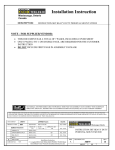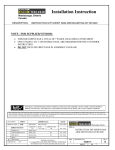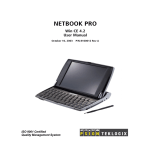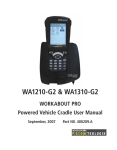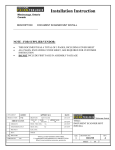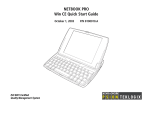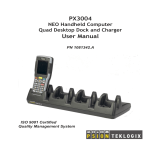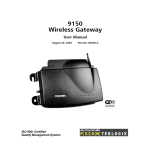Download WORKABOUT PRO Model WA3004-G1 Four
Transcript
WA3004 Four-Slot Battery Charger User Guide May 10, 2004 PN 400727.A © Copyright 2004 by Psion Teklogix Inc., Mississauga, Ontario This document and the information it contains is the property of Psion Teklogix Inc., is issued in strict confidence, and is not to be reproduced or copied, in whole or in part, except for the sole purpose of promoting the sale of Psion Teklogix manufactured goods and services. Furthermore, this document is not to be used as a basis for design, manufacture, or subcontract, or in any manner detrimental to the interests of Psion Teklogix Inc. All trademarks are property of their respective holders. Return-To-Factory Warranty Psion Teklogix warrants a return-to-factory warranty for one year. In some regions, the warranty exceeds this period. Please contact your local Psion Teklogix office for details. For a list of offices, please refer to “Support Services and Worldwide Offices” on page 9. The warranty on Psion Teklogix manufactured equipment does not extend to any product that has been tampered with, altered, or repaired by any person other than an employee of an authorized Psion Teklogix service organization. Service When requesting service, please provide information concerning the nature of the failure and the manner in which the equipment was used when the failure occurred.Type, model and serial number should also be provided. Support Services Psion Teklogix provides a complete range of product support services to its customers. For detailed information, please refer to “Support Services & Worldwide Offices” on page 9. Disclaimer Every effort has been made to make this material complete, accurate and up-to-date. Psion Teklogix Inc. reserves the right to make changes without notice and shall not be responsible for any damages, including but not limited to consequential damages, caused by reliance on the material presented, including but not limited to typographical errors. Table of Contents FCC Information: i List of Approvals ii-iv 1.0 Important Charger Safety Instructions 2.1 Installation 1 3 2.0 Four Slot Charger 3 2.2 Operator Controls 4 2.3 Charge Indicators 4 2.4 Charging Batteries 3.0 Troubleshooting 5 5 3.1 LED Flashes Orange With No Battery in Slot 3.2 Power On LED Sequence Does Not Occur 3.3 LED Does Not Light with Battery in Slot 5 6 6 3.4 LED Solid Orange When Battery Placed in Slot 3.5 LED Flashes Orange After Charge Begins 4.0 Cleaning the WA3004 A.1 Support Services 6 7 7 8 A.1.1 Canada and USA: Technical Support and Repair Services A.1.2 International Support 8 9 A.2 Worldwide Offices, Company Headquarters and Canadian Service Centre 9 FCC Information: This device complies with part 15 of FCC Rules. Operation is subject to the following conditions: 1. This device may not cause harmful interference And 2. This device must accept any interference that may be received, including interference that may cause undesired operation. Warning! If the equipment does cause harmful interference to radio or television reception, which can be determined by turning the equipment off and on, the user is encouraged to try to correct the interference by one of the following measures: * Reorient or relocate the receiving antenna. * Increase the separation between the equipment and receiver. * Connect the equipment into an outlet on a circuit different from that to which the receiver is connected. * Consult the dealer or an experienced radio/TV technician for help. Changes or modifications not expressly approved by Psion Teklogix could void the user’s authority to operate the equipment. i List of Approvals North America EMC: FCC part 15, subpart B Class B; ICES-003/CSA108.8-M1983 Europe CE Mark ii FCC DECLARATION OF CONFORMITY (DoC) Applicant’s Name & Address: PSION TEKLOGIX 2100 Meadowvale Blvd. Mississauga, Ontario Canada L5N 7J9 Contact Person: Iain Roy Telephone No.: (905) 813-9900 US Representative’s Name & Address: ITECH - Intelligent Technologies 9454 Waples Street San Diego, CA 92121 USA Contact Person: Carl Gallenson Telephone No.: 858 458 1500 ext 2358 Equipment Type/Environment: Computing Devices Trade Name / Model No.: Year of Manufacture: Workabout Pro Quad battery Charger 2004 Standard(s) to which Conformity is Declared: The Workabout Pro Quad battery Charger supplied by Psion Teklogix, has been tested and found to comply with FCC PART 15, SUBPART B - UNINTENTIONAL RADIATORS, CLASS B COMPUTING DEVICES FOR HOME & OFFICE USE. I, the undersigned, hereby declare that the equipment as tested is representative within manufacturing tolerance to units. iii Legal Representative in U.S. Applicant ______________________ Signature Carl L. Gallenson Full Name Director of Engineering Position San Diego, Ca Place June, 2004 Date ______________________ Signature Robert Williams Full Name V.P. of Engineering Position Mississauga, ON, Canada Place June, 2004 Date Declaration of Conformity Product: Application of Council Directives: Conformity Declared to Standards: Manufacturer: Manufacturer’s Address in the European Community: Year of Manufacture: Type of Equipment: Equipment Class: Workabout Pro Quad Battery Charger EMC Directive: 89/336/EEC Low Voltage Directive: 73/23/EEC EN 55022: 1998 Class B; EN 61000-3-2; EN 61000-3-3 EN 55024:1998; EN 61000-4-2; +/-4kV CD; +/-8kV AD EN 61000-4-3; 3V/m, 80-1000 MHz EN 61000-4-4; +/-1kV Power lines EN 61000-4-5; ±1kV Differential mode EN 61000-4-6; 3VRMS, 150kHz-80MHz EN 61000-4-11; AC Mains Ports EN 60950-1: 2001- Information Technology Equipment - Safety ITECH - Intelligent Technologies 9454 Waples Street San Diego, CA 92121 PSION TEKLOGIX S.A. La Duranne; 135 Rue Rene Descartes; BP 421000 13591 Aix-En-Provence Cedex 3; France 2003 Information Technology Equipment Commercial and Light Industrial I the undersigned hereby declare that the equipment specified above conforms to the above directives and standards. Manufacturer: Legal Representative in Europe: Signature Carl L. Gallenson Full Name Director of Engineering Position ITECH, San Diego, California Place June, 2004 Date Signature Dominique Binckly Full Name Vice President International Sales Position PSION TEKLOGIX S.A. France Place June, 2004 Date iv Psion Teklogix WA3004 Four-station Charger User Manual 1.0 Important Charger Safety Instructions SAVE THESE INSTRUCTIONS – This manual contains important safety and operating instructions for battery charger. • Before using the battery charger, read all instructions and cautionary markings on (1) battery charger, (2) battery, and (3) product using battery. • Use of an attachment not recommended or sold by the battery charger manufacturer may result in fire, electric shock, or personal injury. • To reduce risk of damage to the electric plug and cord when unplugging the charger, pull the plug rather than the cord. • Make sure the cord is positioned so that it is not stepped on, tripped over, or otherwise subjected to damage or stress. • Do not operate the charger with a damaged cord or plug. Replace immediately. • Do not operate the charger if it has received a sharp blow, been dropped, or otherwise damaged in any way; it should be inspected by qualified service personnel. • Do not disassemble the charger; it should be repaired by qualified service personnel. Incorrect reassembly may result in electric shock or fire. • To reduce risk of electric shock, unplug the charger from the outlet before attempting any maintenance or cleaning. 1 • An extension cord should not be used unless absolutely necessary. Use of an improper extension cord could result in fire or electric shock. • If an extension cord must be used, make sure: • The plug pins on the extension cord are the same number, size, and shape as those on the charger. • The extension cord is properly wired and in good electrical condition and that the wire size is larger than 16 AWG. • Do not expose the charger to rain or snow. • Do not use the charger if, after an overnight charge, any of the batteries feel warmer than the charger housing. The charger should be inspected by qualified service personnel. • Do not use the charger if any of the batteries or the charger get more than lukewarm. The equipment should be inspected by qualified personnel. THE MAINS POWER CORD SHALL COMPLY WITH NATIONAL SAFETY REGULATIONS OF THE COUNTRY WHERE THE EQUIPMENT IS TO BE SOLD. CHARGER IS COMPATIBLE WITH 100-240VAC MAINS. FOR INDOOR USE ONLY! 2 2.0 Four Slot Charger • Note: Full capacity may not be reached for at least 5 full charge/discharge cycles. It can take from 1.5 to 2 hours to charge a battery. The charger’s intelligent charging system protects the battery from over-charging by terminating the charge process when the battery is at maximum capacity. • Important: To preserve battery integrity, the charger will proceed with a charge when the battery temperature falls between 0° C and 45° C (32° F to 113° F). If the battery is too hot or cold, the battery status LED is solid orange and the charge is suspended. Your charger is shipped with the appropriate IEC mains power cord. If the supplied power cord is incorrect for your country, contact Psion Teklogix for assistance (see Appendix A: Support Services & Worldwide Offices). 2.1 Installation Install the charger in an area that is free from excessive dirt, dust, and contaminants. The ambient temperature must be in the range 10°C to 35°C (50°F to 102°F). The charger will not charge batteries outside of this temperature range. For maximum performance, it is recommended that the charger be operated at room temperature - a temperature range between 18°C to 25°C (64°F to 77°F). 3 The charger can consume up to 1.6A @ 100-240VAC. Check to ensure the mains circuit supplying the charger is adequate for this loading (especially if several chargers are being powered from the same circuit). After unpacking the unit, visually check it for damage. Connect the power supply to the charger. Then install the IEC power cord on the power supply. Connect the IEC wall plug to the wall socket. The charge indicator LEDs will become solid orange for 3 sec. followed by solid green for 3sec. to indicate that the charger is ready for operation. 2.2 Operator Controls The charger does not have operator controls or a power switch. 2.3 Charge Indicators The battery charger is equipped with bi-coloured LEDs to indicate the battery charge status. When the battery is inserted in the charger, the colour and behaviour of the LEDs indicate the status of the charge. LED Behaviour Charge Status No Battery in Slot Off No battery detected in slot. Flashing Orange Self test with power up. Charger failure if constant. Solid Green Battery is fully charged. Flashing Green - slow Battery is charging. Flashing Green - fast Battery is charging with 80% or greater capacity. Flashing Orange Battery rejection. Solid Orange The battery temperature is out of range. Battery in Slot 4 2.4 Charging Batteries Install the battery from the rear of the charger - contacts down. Insert the battery until it is flush to the front and the contacts engage. The charger LED immediately lights up. If the battery temperature falls outside of 0° C to 45° C (32° F to 115° F), the LED will be solid orange until the temperature is acceptable. A flashing green LED indicates that the battery is being charged. A fully discharged battery will normally take between 1.5 and 2.0 hours to charge. When the battery charge reaches 80%, the LED will flash green at a faster rate. At full capacity, it turns solid green. When the battery is fully charged, the charger stops applying power; the battery cannot be overcharged if left in the charger slot. The 80% charge indicator can be handy if you need a quick recharge – it will often occur within 1.5 hours. 3.0 Troubleshooting 3.1 LED Flashes Orange With No Battery in Slot If the indicator flashes Orange with no battery in a slot: • Disconnect the mains power cable. • Wait at least 20 seconds, and then plug the cable in again. If the charge slot LEDs continue to flash orange, the charger is defective and requires service. 5 3.2 Power On LED Sequence Does Not Occur • Remove all batteries, and unplug the power supply from the mains. • Connect another device to the mains outlet to ensure there is power. NEXT • Remove the IEC mains power cable from the power supply, and check it for damage. • Remove the power cable from the charger, and check it for damage. • Reconnect the charger mains cable and mains outlet. If the LEDs still does not light up, the charger requires service. 3.3 LED Does Not Light with Battery in Slot • Inspect the charge slot contacts for damage (are they bent, flattened, twisted or broken). • Reinstall the battery, and check that it is fully seated in the slot. • Try inserting a battery that you know to be working in the charger slot. • Reconnect the mains power cable, and check that the “power on LED sequence” occurs. 3.4 LED Solid Orange When Battery Placed in Slot • The battery is outside the temperature range. • Leave the battery in the charger. The charger will charge the battery when it reaches room room temperature. • If the battery charge does not begin after 3 hours, the battery is defective and requires service. 6 3.5 LED Flashes Orange After Charge Begins • Remove the battery from the slot to clear the LED. • If the battery is warm to the touch, let it cool to room temperature. • Insert the room-temperature-battery back in the charger. • If flashing orange LED continues with the battery at room temperature, the battery is defective and requires service. 4.0 Cleaning the WA3004 • Important: Do not immerse the unit in water. Dampen a soft cloth with mild detergent to wipe the unit clean. • Use only mild detergent or soapy water on a slightly damp cloth to clean the WA3004 charger. • Avoid abrasive cleaners, solvents or strong chemicals for cleaning. • The WA3004 has a plastic case and stamped logo that is susceptible to harsh chemicals. The plastic and stamping is partially soluble in oils, mineral spirits and gasoline. They slowly decompose in strong alkaline solutions. • To clean ink marks from the label, use isopropyl alcohol. 7 A.1 Support Services Psion Teklogix provides a complete range of product support services to its customers worldwide. These services include post-installation technical support and product repairs. A.1.1 Canada and USA: Technical Support and Repair Services In Canada and the U.S.A. these services can be accessed through the Psion Teklogix Helpdesk. The Helpdesk coordinates repairs, helps you troubleshoot problems over the phone, and arranges for technicians or engineers to come to your site. Canadian and U.S. customers may receive access to technical support services, ranging from phone support to emergency on-site system support, by calling the toll-free number below, or via our secure web site. Note: Customers calling the toll-free number should have their Psion Teklogix customer number or trouble ticket number available. Voice: 1 800 387-8898 Fax: 1 905 812-6304 Web Site: http://service.psionteklogix.com 8 A.1.2 International Support For technical support outside of Canada or the U.S.A., please contact your local Psion Teklogix office. See the next page for a listing of worldwide offices. A.2 Worldwide Offices, Company Headquarters and Canadian Service Centre Psion Teklogix Inc. 2100 Meadowvale Boulevard Mississauga, Ontario Canada L5N 7J9 Tel: +1 905 813 9900 Fax: +1 905 812 6300 Email: [email protected] INTERNATIONAL SUBSIDIARIES Psion Teklogix GmbH Jakob Kaiser Straße 3 D-47877 Willich Münchheide Deutschland Tel: +49 2154 9282 0 Fax: +49 2154 9282 59 Email: [email protected] 9 Psion Teklogix S.A. La Duranne 135 Rue Rene Descartes BP 421000 13591 Aix-En-Provence Cedex 3; France Tel: +33 (0) 4.42.908.809 Fax: +33 (0) 4.42.908.888 Email: [email protected] Psion Teklogix LTD. 3, Lancaster Court Coronation Road High Wycombe Bucks HP123TD, England Tel: +44 1494 450666 Fax: +44 1494 450155 www: www.teklogix.co.uk Email: [email protected] Psion Teklogix AB Stora Badhusgatan 18-20 411 21 Göthenburg, Sweden Tel: +46 31 13 15 50 Fax: +46 31 13 57 80 Email: [email protected] NORTH AMERICAN HEADQUARTERS AND U.S. SERVICE CENTRE Psion Teklogix Corp. 1810 Airport Exchange Boulevard Suite 500 Erlanger, Kentucky 41018 USA Tel: +1 859 371 6006 Psion Teklogix Finland Metsänneidonkuja 8 02130 Espoo, Finland Tel: +358 9 4307 8390 Fax: +358 9 4307 8395 Email: [email protected] Psion Teklogix Danmark Vesterballevej 4-6 7000 Fredericia Danmark Tel: +45 76 24 0133 Fax: +45 75 94 4679 Email: [email protected] Psion Teklogix Italia S.r.I Via Galilei, 47 20092 Cinisello Balsamo Milan, Italy Tel: +39 2 6604 5410 Fax: +39 2 6604 5412 Email: [email protected] Psion Teklogix Benelux Nieuwe weg 1 2070 Zwijndrecht Belgium Tel: +32 (0)3 250 22 00 Fax: +32 (0)3 250 22 20 Email: [email protected] 10 Psion Teklogix Inc. (Singapore) 583 Orchard Road # 15-01 Forum Singapore 238884 Tel: +65 735 8108 Fax: +65 733 5990 Email: [email protected] Psion Teklogix de Mexico, S.A. de C.V. Sierra Mojada 626, 2º Piso Col. Lomas Barrilaco, C.P. 11010 Mexico, D.F., Mexico Tel: ++52 55 5 327 1124 Fax: +52 5 327 1123 Email: [email protected] Psion Teklogix do Brasil, Ltda. Al. Casa Branca, 851 - conj. 101 e 102 São Paulo - SP - 01408-001 Brasil Tel: +55 11 3064 0868 Fax: +55 11 3068 8198 www.teklogixbrasil.com.br Email: [email protected] 11 Chile Psion Teklogix International Inc. Avenida Vitacura 2909, Oficina 703 Las Condes Santiago, Chile Tel: +56 2 334 9344 Fax: +56 2 233 3868 Email: [email protected]