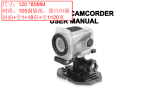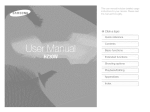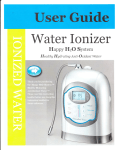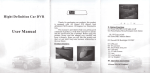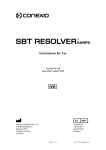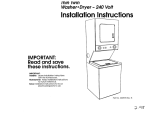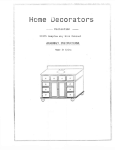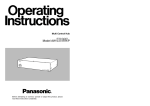Download ACTION CAMCORDER USER MANUAL .G
Transcript
ACTION CAMCORDER
USER MANUAL
.G
l-.
L
camera
manual properly for tuture ref<iieicJ
producl manual
9",::"xi",:"J,$'"8',.'flAi*,J"1Xfl{:f"";:r":liltisl?,"",:,['flx3,i:3,:iil#illf,l,3fi#"
;til:i':,3:?,'"ri:"liff3l,f?'""J"0'"" ;;dirirr;;;;ib,H;lIx,i i"t", ii,"l;
"i"'itii",iLili,'*'"
Operation
System Requirements
m
imum system
requirements from lhe camera. You are strongly recommended to use better computer to control
the
SDeratino svslem
3PU
lnternational memory
Sound card, graphict
card
CD-ROM
Harddisk
Others
O Use proper protective cover lo. avoid lens and display scratched;
O ltistoblowoffdustandsandonsurfaceofthelehsbeforecleaning,andthengentlyclean
O
rne rens
the
lens wln
with ctotn
clolh or paper suftabte
suitable tor
for cleantng
cleaning opttcal
optical devices. ll
lf needer
ieeded, pleise
cleanser. lt is strictly prohibited to clean the camera with organic solution;
lt is strictly prohibited to touch surface of the lens with fingei.
uie lens
Svstem Requirements
Windom 7. 2000. XP. VISTA
ntel Plll66Tabove or CPU with eouivalent performance
512 MB or above
Sound card and graphics card support DirectX8 or above
Vticrosofl
4x sDeed or above
Vlinimum 1 GB free space
One standard USB 1.1 or USB 2.0 interface(s)
This camera is equipped
Digital video recorder;
Digital camera (1.3 Mega pixel);
Black and white digital display;
Mass Storage (portable disc)
o
.
o
.
Kev Functions and lndictors
Appearance
Kev/lndicator
Function
Power
Power On/Off
Video recording mode, Recording/Slop
Capture mode, taking pictures
Shutter
Replay mode; after connecting to TV, short press to play
for
delelion: short oress to confirm file deletion.
Switchover of video recording and capture mode in circle
and change image size;
ln capture mode, long press MODE key to format Micro SD
card;Replay mode: after connecting to TV, it is used for next
or previous photo, or exit from deletion mode"
MODE key
8
the recorded video; long press to enter shortcut
9
Start Operation
(1) Black and white digital screen(2)MODE key(3)Shutter (4)Power(5)Microphone(6)Lens(7)
Reset(8)USB port(9)TV port(l0)Micro SD card slot
Battery
This camera useslhe original packaged built-in rechargeable 3.7V lithium battery.
Battery disassembly is prohibited.
5
T
I
Memory card installation
Following instructions by the card slot, it is plug the Micro SD memory card into the card slot with
metal pins inwards.
To take the memory card out, please press the Micro SDcard downward and take it out.
Attention: aPlease disconnect power supply of the camera before replacing the memory card;
;I;.
OKeep a correct direction to plug the card in. Gently plug the card to void card or
camera parts damaged. ln case of fail to plug in, check it is in a correcl direction to
128Ox72O\ 30 frames
!-
O bapture m6de: Lo indicates 1.3M (1280x960), Hi indicates 5.0M (2592x1944)
Video recording
ln video recording mode, click Shutter key to start video recording and click it again to stop
recording.
Capture
plug in;
O
Aftention:avideo recording mode: Lo indicates VGA (640x480) 60 frames, Hi indicates HD
Please format the memory card before the first time of use, using a card having
been used on other cameras.
ln capture mode, press Shutter key to take pictures.
TV output
Power-on
Press and hold power key for 2 seconds and release it for power-on of lhe camera.
When output of image and audio from the camera to TV is needed, please plug common end of
TV cable into W port of the camera. The yellow port is for video inpul, and the red/white port is
for audio.
Mode switchover'
Replay
Afler power-on, the camera enters the default mode of video recording at a default size of Lo. ln
video'recording mode at Lo size, click MODE key to switch the size to Hl; in video recording
mode at Hl siz-e, click MODE key to enter capture mode at Lo size, and in capture mode at Lo
sze, click MODE key lo return to video recording mode at Lo size.
After connecting lo TV, the camera enters the replay mode. ln replay mode, press MODE key to
select photo or recorded video.
After selecting recorded video file, press Shutter key to play the file. During playing the recorded
video, press Shulter key to stop playing.
6
T
ln replay mode, long press Shulter key to enter shortcut delelion prompt, press Shutter key to
confirm deletion, and press MODE key to exit from deletion.
Power-off
<) ln video recording mode, information are displayed on the screen as below:
1 234
il
rru-#h
''"
ln power-on mode, long press Power key to power the camera off.
Connection to computer
Firstly powerthe camera on, and then connect the camera with attached USB cable to USB port
of the computer. After connecting to the computer, the camera automatically enters portable disc
mode.
Advanced Operation
After power-on, the camera automatically enters video recording mode. ln video recording
mode at Lo size, click MODE key to switch the size to Hl; in video recording mode at Hl size,
click MODE key to enter capture mode at Lo size, and in capture mode at Lo size, click MODE
key to return to video recording mode at Lo size.
ln video recording mode, press Shutter key to start recording and press it again to stop
recording, press MODE key to switch to Lo size. ln capture mode, press Shutter key to start
shooting, and press MODE key to switch to Lo size.
5
[J:85
|
7f
8-J
Lo
|
-I-
il Eael
[- E TE-I,
-E tl
999
'----t--'
I
9
No.
1
2
lcon
vtoeo
rEl€,60iiptioh
lndicates high resolution in current video
recordino Hl
ranarlinn
Video
lndicates currentlv
mnda
9
in video
recordinq
recording icon
mode (Flashing icon means
4
Batterv level
Micro SD card
Drocess of video recordino)
lndicates level of batlery
lndicates a memory card available
5
Recording Lo
3
6
for
raanrlinn
mnda
7
8
Capture Hl
canlure mode
10
caotu red
Capture Lo
lndicates high resolution
be
Afrer power-on and connecting to TV, the camera enters the replay mode. ln replay mode, press
MODE key to select photo and recorded video. After selecting video file, press Shutter key to
play it. During playing, press Shutter key to Stop playing.
ln replay mode, long press Shutter key to enter file deletion mode. ln file deletion mode, press
Shutter key to confirm deletion, and press MODE key to exit from deletion.
lndicates time lefi in Micro SD card for
video recordino
lndicates currenllv in caDture mode
Photo to
Replay Mode
the
lndicates low resolution in current video
recordino
CaDlure mode
9
.,
I
Time Iefr
in
lndicates quantity
of
in
photos
I
ln replay mode, information are displayed on the screen as below:
current
to
be
caolured in current internal memorv
lndicates low resolution in current capture
mode
Attention:aDuetolimitedcharactersdisplayedonthescreen,videorecordingtimecanbe
displayed in minimum unit minute:
E.g.0'
02 indicates 2 minutes. During recording,0, 01 indicates video recorded for
1
minule-
l1
No,
rlcon,,
,:Dgs,Ciiotion
,
.: :,.
t,
'' ...:
1
Reolav mode
lndicates reolv mode
2
File quantity
lndicates there are total 31 files, and
the 19rh file is beinq browsed currently.
3
Micro SD card
lcon for video
recordino
lndrcales a memoru caro avallaDle
lndicates the current file is a video
recordino file.
4
File Deletion
After connecting to TV, the camera enters the replay mode. ln replay mode, long press Shutter
key to enter file deletion mode, press Shutter key to confirm deletion, and press MODE key to
exit from deletion.
Conne.ct to computer to download photoivideo
After connecting to computer, the camera enters portable disc mode. ln window of "My
computer", there will be a portable disc added. The photos or video is stored under catalogue of
"DCIM\1O0MED|A" in the portable disc. You may enter this catalogue to copy files onto harddisk
of your computer.
..t,
i'itrr'
Attention: During file downloading, do not disconnect USB. Plug-in or plug-out of USB
connection is prohibited to avoid loss of data.
Specification
lmaoe sensor
1.30Meoa Dixel CMOS imaqe sensor
lmage resolution
Lo 1 M(1 280x1 024), Hl sM(2592 x 19441
Memory
External Micro SD card (4GB to 32GB class 4or abovel
File format
JPEG, AVI
Video resolution
HiHD 1280X720, Lo VGA640x480
White balance
Automatic
l3
Exposure
compensation
control
Attention: Design specification of the product is based on updated information when
the product manual is compiled. Specification is subject to change without further
Automatic
notice.
USB port
US82.O
TV Output
NTSC
Display
Black and white digital screen
Power supply
Built-in 3.7V rechargeable lithium battery
Menu language
English
Focal length
f=5.8mm
lris aperture
F2.8
Automatic power-off
3 minutes
Requirements
operating system
Dimensions
for
FAO
Failure of
camera
startup after placing
Fail to take picture or
record video
by
oressino Shutter kev
Blur photo
Dull photo or video
Microsoft \Mndows 7, 2000,XP,VISTA
54.5 mm x32.5mm
Battery low. Recharging battery is required.
battery in
Automatic power-off oI
Full memory. Please store filed achieved on other
memories.
Trembling hand when taking the photo. Hold the
camera stead with two hands, or fix the camera
slable with assistance of tripod to keep the camera
from of movino durino takino ohoto.
lnsufficient light. Please take photo with sufficient
liqht or use lamp to increase briqhtness.
Batterv low. Recharoe the batteru
" 23.8mm
I5
save power, the camera will automatically
power off if no any operation performed for over 3
minutes.
the camera
Standard package
' .iY1'. -1;:j-:,
:
1..-i'
,
.
,tr
r--:{l
tI',,i
..,
Camera
Em
User
Mmul
rc*ry
USB cable
AV cable
I
This symbol indicates that the relevant electrical productor battery
should not be disposed of as general household waste inEurope. To ensure the
correct waste treatment
of theproduct and battery, please dispose them
in
accordance to any applicable locallaws of requirement for disposal of electrical
equipment or batteries. ln sodoing, you will help to conserve natural resources and
improve standards ofenvironmental protection in treatment and disposal of electrical
waste (WasteElectrical and Electronic Equipment Directive).
l6
t7