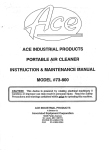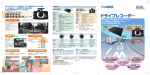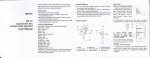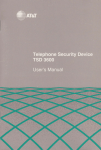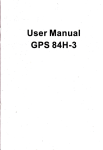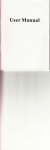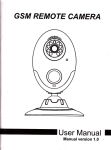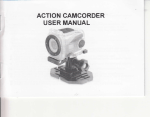Download User manual
Transcript
GSM remote camera
User manual
--,
C-
10.
;.S-
L The GSM SIM card for
t\Jp
GSM camera should be PIN code de-activated, and it needs to
activate caller lD presentation & MMS functions.
2. Be sure to remember and keep the producfs 6sword, SIM card number secret.
Don't disclose them to others to ensure
hA
1.
2.
3.
4.
5.
6.
7.
8.
9.
::i:jl,ilil::
T\
n
r.4=Prd
d iiirct''F.'6at u
,
**;*_-:..::::,=ii"i:i,tilii.i.n+*"Jr
re
This product needs lo use GSM SIM card. lt can send MMS irnag€s fo MMS enabled mobile phcn€ rilti: a colcr display or to an e-mail address.
lntergrated PIR detector to provide precise and timely alarm.
carEci c€n
corrrnac s aalling.
Built-in CMOS camera and infrared LED. Even in dark envirornErt
SMS remote control: User can control lhe camera by SMS
Listen in the monitoring area: Call the device numb€r to listefl m
Build in speaker: User's voice can be broadcasted via build-in
ffirE-rE
speaia',c
Multimode alarm: Camera can send alarm rnessages by SMS, UrJS
Schedule monitor: User can set lhe camera working as lhe pres€t
Built-in Lithium battery: Rechargeable battery
ensfes operdinl n
Easy installation: Wireless conneclion. The produd can b€
get clear ifiragEs
area.
scare the unviled
Era,
or standard
sfEeJe
caEe .f external
ir*d
a -,
vi$t
phfft6.lu
power
Hure
dace you want.
Chapter 2 Host lnstruction
'l.Reset
10.
key
2.Base
board 3.Speaker
Powerswitch ll.Batterycover
4.Light
sensor
6.lnfrared lrghts(8
s.Camera
12. Powerlnterface(MiniUSB)
pcs)
7.
13.Base board conneting slot
lndicator
light
8. PIR
sensor
9. Microphone
14.Base board installing hole
Tip: Keep the camera lens clean to insure best imaging quality.
lndicator Status lnstruction
lndicator Status lnstruction as follower:
Color
Red
Action
Status
Flash slowlv
Searchinq the nelwork.
Flash quickly
lnfrared body detecl alarm
Constant Lighl
Not installed SIM card, or the remote camera damaged
Constant Light
Defense status. Activatinq the auto-alarm function.
Flash slowly
Cancel defense status. Cancelino the auto-alarm funclion.
Flash quicklv
Green
Light two seconds
Processino data-
Successiully resume to factory setting.
Note: Swith on the camera, after the indicator light flash red, press the RESET button unlil
the indicator ligtt turns to green, and then release the RESET button The device is
resumed to defauh setting.
Note
1
' Slow flash is defined as indicator flash
1 time per second, quick flash is defined as 2 times per
second.
under normal condition, press the RESET button of camera for more
than 10 seconds to close or open the host indicator.This c€n
also be
done by sms command from mobile.
2
About the SMS Command:
)
2)
3)
4)
5)
6)
1
All the SMS commands are composed with symbol # and
Master & famity SMS command format: ltaode#conlent#.
Guest SMS command format #code#@sryo/rf#cortent#.
Aralic numeatc
Password is a four-digit number The default is 1234.
The maximum digit of the phone number is i6.
When @mera receives the SMS command, it wiil automaticalty reply.
Note:
'
2
3.
1
The symbol Y" in SlrS command €n not be ignored. No space characler
€n be included within the commands
Two S['IS commands or more can be sent in one sMS at the same time.
Difierent sMS commands must be aparl wath semicolon
The max length of SMS parameters is 50 characters or dioits
an
English
1. Start the camera
alarm SMS to master once alarm triggered.
Edit and send the following SMS to camera: #OO#
Afier setting, the device wiil send the following sMS to your mobile: ,,welcome!
passwod:
1234,,.
2. Network parameter setting
The user sends following SMS message in order to:
Set IVIMS center:
#'124#MMScenter#
'
The MMscenter should be the MMS center address of GSM provider. For
exam ptsJ: *124#hllplhmsc.monternel.com#
set APN parameters: #12s#GalewaylP#wAPGatewayPort# HTTPGatewayport#Ap^lfApNusername#ApNpassword#
For exampte: #1 25#
1,O.O.0.
1
l2#92O1 #80# cmwap#wap#wap#
Successtut SMS reply
WAp:
HTTP:
Sel sending MMS message via
#14g#O#
Sending MMS message via
#14A#1#
3. Switch the camera defense status
rhe device. The connecied prR
Gectcwirr rEtmrt. The devicewill not automaticaily ararm.
There are three methods to switch the defense slalus.
Method 1:
Edit and send following text message to arm the camera: #07#
The device will reply you that arm the camera successfully with sMS conlent
"Armed successfully!,, lhe device indicator flash still green.
Edit and send following text message to disarm the camera: #OZ#
Device will reply you that disarm the camera successfully with sMs content
"Disarmed successfully!,, and the camera indicator flash slow green.
Method 2: Call the device through master number or family number. Hang up in $20
to arm / disarm the device .
Note: lf you reset the defense state repeatly, the device will reply to notify you that the device
is armed or disarmed already.
4. Timing
arm the camera
Timing arm the camera: The camera can set on defense automatically according to the presel
time schedule.
To set timing arm the camera, you can do as following:
set on timing armthe came,: #128#1#. you wiil get repry sMS .,Arming scheduler activatsd,,
set off timing arm the camera:#728#o#. you will get reply sMS .Arming scheduter deactivated.
5. Capture image
1 : Master number or family number call the device
and hand up within 5 seconds afier hearing the ringing tone. The device will reply sMS ,,your request
has been received.
The device is sending image(s) now." And the cailer can receive the MMS image rater.
Method 2: Send following SMS command to camera:
Method
For master number and families numbett #03# imaqe ouantitv #
For guest numbert #03#password# imaoe ouantity#
The camera will reply 'lmage capturing request received. The camera is busy sending the
MMS image." And the caller will receive the MMS image later.
Note: when the image size is set as 160x128 or 320x240, the device can only send max 8 images
one time. so the image quantity number should be in the range of j-8. when the
image size is set as 640x480, the device can send up to 2 images and the image quantity number should
be 1 ot 2.
6. Alarm setting
lf the built-in PIR detector is triggered, the camera will alarm by sending sMS notify, MMS image and making a call. you
lf
set sending sMS, MMS and caiing as the defauI atarm way
master number and family number. lf lhere is no answe( it will quit the dialing mode after repeated calling three times.
7. Listen in live voice
Master or family numbers call the device. lt will answer the call automatically. Then you can lislen in live voice of monitoring
area.
8. Check status
lf the user wants lo know the present setting and work status of the device, just needs to send one of following SMS to camera and the camera will reply a MMS image
includjng all
settings (Not including the password.).
For master userand family user
Forguest
|
#07#
#07#oassword#
9. Audible Visual Alarms
A indicator
B indicator
9.1 Bind wireless Audible Visual Alarms to host
) ON the Audlble Visual Alarms: Disconnect the power supply of wireless Audible Visual Alarms first,then push the switch to PANEL, 2 seconds later and then connect the power
1
supply
3) At the send time, sending an SMS or phone to switch host arm / disarm status (see 3, Quick
Sarl 2. deployed 3, disarm), afrer the success
of the hosl status switch, the Audibte
a successfully.
4) Press the REMOTE button to save the received code and exit the leamirg status.
9.2 Disbind wireless Audible VisualAlarms to host
To
disband the Audible Visual Alarms to host, MUST resel the lhe audible Msual ALarm to restore tile factory settings , the operation is as follows:
1) Otr the Audible Msual Alarmss;
2) Press SENSOR or REMOTE butlon, lhen lum the audlble visual alarm . Afier 3 seconds ,the audible visual atarm light RED light. it means the audible visuat atams has been
restored factory setlings, then release button,
3) At the same time, switch the host arm / disarm alarm status, there are no any ections of the audible visual alam,il means the disbinrting of audible visuat atam lo host is
succcss.-
10.
lntelligent switch
Channel 213 Working lndicator
Channel
I Working lndicator
/
Coding lndicator
Channel 1 Manual Switch
Channel 2 Manual Switch
Ghannel 3 Manual $witch
Channel 'l Socket
(2:00w)
Channel 2 $ocket
Channel 3 SOcket
This GSM remote camera supports control up to 3 general 315M Wireless lntelligent switch, sockets, etc. Now we have intelligent switch HLD-002 show above for instructions.
10.1 Learning of intelligent switch always ON
channel
1
switch button, and the intelligent switch is on the learning status.
2) Use master's mobile phone send SMS to the host, set ALWAYS ON control code on the intelligent switch.
# 190 # Switch Name # 'l #
"switch name" refers to the intelligent switch named by master, cab be letters (case sensitive) or numbers,
suchas#190#TV#1#
3) Afrer received control code, the coding indicalor of intelligent switch flash one time,it means, learning successfully.
4) The host can save 3 lntelligent switch name only
'10.2 Learning of intelligent switch always OFF
and channel 2/3 working indicator oFF Press and hold channel
1 manual switch, and light of the channel 1 is oFF, till the coding
indicator (red light) flash one time , then release
the channer 1 switch button, and the intefiigent switch is in ALWAys
oFF rearning status.
2) use master's mobile phone send sMS to the host, set ALWAYS
oFF control code on the intelligent switch..
# 190 # switch name # O #
"Switch name" refers to the intelligent switch named by master,
cab be letters (case sensitive) or numbers,
suchas#190#ry#0#
3) After received control code, the coding indicator of intelligent
switch flash one time,it means, learning successfully.
4) The switch name must be same on the 'ALWAys oN " and "ALWAys
oFF" command sMS
10.3 Realtime control of lntelligent Switch
1 ) After ALWAYS oN / oFF learning finished
, shul down the channel 'l ,2 and 3 manual switch on intelligent switch, then channel
1 ,2 and 3 working indicator tight oFF
2) use maders mobile phone send sMS to the host, let hosl send control
code to intelligent switch, in this way, user can control the power of intelligent
switch oN
.l
# 190 # Switch Name # #
After received control code, all channel working indicators of intelligent switch
oN ai the same time, (the socket ouilets oN).
3) use master's mobile phone send sMS to the host, let host send control
code to intelligent switch, in this way, user can control the power of intelligent
swilch oFF
# '190 # switch name # O #
After received control code, all channel working indicators of intelligent switch
oFF at lhe same time, (the socket outets oFF).
10.4 lntelligent switch ON / OFF timing
'l use master's
mobile phone send sMS to the host, Active the Timing function of host to send
)
riming control code to oN the intelligent switch..
# 191 # switch name # 1#
2) use ma{ers mobile phone send sMS to the host, Aclive the
Timing function of host lo send riming control code to oFF the intelligent
switch.
# 't91 # switch name # 0 #
10.5 lnteiligent switch timer parameter settings:
' 'l ) use master's mobile phone send SMS to lhe host, set host's time
of send "oN/oFF controt code of intelligent switch,
# 192 # Swirch Name # working days #ALWAYS ON #ALWAYS OFF #
Note: The setting must be a working day; ALWAYS oN time shoutd be
afier the ALWAys oFF time and timing should be at the same day.
The vatue of working day , ALWAYS ON/OFF time as followng
Working days: (on digit, from
O
to B)
0 for daily;
I
for Mon-Fri
1
for Monday
2 for Tuesday
3 for Wednesday
4 for Thursday
5 for Friday;
6 for Saturday
7 for Sun;
ALWAYS ON / OFF time: (4 digii, 24-hour, for exampte: OOOO for O:OO,
2359 for 23:59)
Once timing parameters setting of intelligent switch is successful, il
will send SMS to.the master number
2) When lhe setting ALWAYS oN time comes, the host sends controt code
and oN the intelligent switch
3) when the setting ALWAYS oFF time comes, the host sends control
code and oFF the inteltigent switch
10.6 Disbind inteiligent switch to host
The following operation is to disbind the the intelligent switch to host:
switch clear code successfully
2) Also, use master,s mobile phone send SMS to the hosi
# 193# switch name#
Host removes the intelligent switch successfully
3) lf user want to delete all information of the intelligent switch on host, use maste/s
mobile phone send sMS to the host
# 193#
4) From then on, the host can not operale the intelligent switch any more.
11.
Reset camera
resumed to default setting.
Method 2: Masler sends SMS to camera: #Og#password#
The reply SMS you gel "Factory seltings have been reslored successfully,
12.
Getting hetp
lf forget the sMS command, user can send sMS to get help. The device will
send the command list or user guide to user,s cell phone by sMS or MMS.
Get normal command help:
User sends following SMS command to the device:
For masler user and family
user: #OS
Forguestr #09#passwotd*
;
e'ha.F't€i
1. Store and use the device in suitable temperature. Too high or too low temperature will likely to damage the device.
2. Try to keep the host and all its accessories
dr.
Do not store and use it in the bathroom, or olher place with high humidity. Do not allow pour water or other liquids into the device,
otherwise, it might cause malfunctions.
3. Do not store and use the device in dusty.
4. Do not use alcohol, acetone and other similar solvents io clean it. Wipe it with soft-wet cloth.
contact with the dealer immediately.
6. To prolong the life-span of the batter, connect the device to the power supply to charge the built-in Lithium batter for 4 hours
ever
3 months if the camera does not use for long
time. Charge the battery at least I 2 hours at the first time use lo achieve the full performance of the battery.
General Trouble
No.
Possible Reason
lndicator light does not work
I
Can't start device
2
The indicator light is closed
(lndicator
works normallv)
4
lo open the indicator liqht.
Already binded master user for the camera.
Recover to factory default setting.
All funclions disable (lndicator
Caller lD presentation or MMS functions of the SIM
Contact network provider to active SIM card function. Pay for
works normallv)
card are nol actived, insufiicient fee of the SIM card.
the card.
lndicator light is still green
Can't find or identify the SIM card.
The device doesn't respond to
5
Solution
Press lhe RESET button for 1 0 seconds or send text message
SIM card was nol installed properly: Power off lhe camera and
check it aqain.
Device work abnormally.
anv ooeralion
Switch ofi the power, check SIM card, or reset factory setting
Place the camera at other place with strong signal and try
Netyvort signal is weak or network is busy.
aqain.
Aner startinq the device. indicator
o
flashs in red color and can not
SIM card PIN iode is a€tived.
Close the PIN code.
tum to green.
SIM card invalid.
Contacl wilh local network operator to check of il
Do not bind a master user to the device
Bind a master user to the device
Battery runs out of power
Connect the camera to eliternal AC power and charge for at
Can't start the device afier long
7
time suDDlv with the batterv.
least one hour, lhen restart device.
Note: If the problem can't be solved with above guidelines, contact to your local distributor or the factory.
Appendix: SMS command list
Only guest user needs add password 1234 in the SMS command, after changing the password, please change the command accordingly.
User
Function
Master
Start the device
Arm the device
Masler and family
Disarm the device
SMS Command
#0W
#01#
#02#
Refer to Chapter 3. Quick start, l.Siart the camera.
Refer to Chapter 3. Quick start, 3. Switch the camera defense status
Refer to Chapter 3. Qurck start. 3. Switch the camera defense stalus
Mater/familv / quesl
Caplure MMS lmaoe
#o3#Dassworcffiimaoe
Master
Chanoe the Dassword
#O#old pa sswo rffinew password#
ouantitv#
numbefi
You are allowed to add up to '10 different family numbers.
Master
Add family number
#O#family
Master/familv/ ouest
Check the statues
#O7# #07#password# Referto
Master
Resume to default settino
Masler/familv / ouest
Master/family
Get Usual command list
Disable
SMS notification when alarm
#08#password# The password
#09#password# #09#password#1# Referto Chapter 3 Quick start, 12 Getting help
# 1#1fl
Disable MMS imaqe when alarm
#12#O*
Send MMS imaqe notification when alarm (default)
# 2#1#
Disable callino when alarm (Default)
#'tuw
Set Callinq when alarm
#1#1#
Master
Chanoe master number
#14#new master
Master/family/ guest
Send MMS imaqe to aDpointed mobile phone
Master/family
Master/family
Chapter3. Quick start,8 Check statues
is 4 dioits
# 1#0#
Send SMS notification when alarm (default)
Master/family
Refer to ChaDter 3. Ouick start. s.CaDture imaoes.
Deactivate infrared detector
#3 1 #0#
Activate infrared detector
#31#1il
numbe#
The number should be less than '16 digits
User
Function
Master/family
Change auto alarm image size
Master/family
Change auto alarm imaqe quantitv
Masterffamily
Set image brightness
lvlaster/famitv
Set lmaqe direction
#32#value#
Valuel: 160x128 2:
32Ox24O (eVGA defautt) 3: 64OX4BO (VGA)
For example: #32#1# means auto alarm image size is 160-.12g.
#33#quanfity# The quantity range: 2-9, defaurt is 5.
The value should be:
Set lmaqe contrast
#38#valuei
lvlaster/family
Set interval of auto caoturino imaoe
#103rnime#
Master/family
Add or modify E-mail address.
# 1o8#Email address#
Delete E-mail
#109#Email address#
Disable sending MMS image to E-mail when alarm
(Defautt)
#'t1od.O#
Send MMS imaoe to E-mail when atam
Master/family
Delete family user
#110#1#
#'\1#fanily useft
N.olg-:
Masterfamaly
Set timinq send MMS imaoe
Disable timing send MMS iamqe
.l
,2,3,4,5 ( ig darkest, 5 is brightest
), defautt vatue is 4
The value 1 means up down,2: left, right;3: normal
The
1
#35#valu#
Master/family
Masterffamily
rf image size is 640x480, the quantrry rs 1 0r 2
#34#vaiu#
Specify the family user you want to detele, for #113# means delete all the famitv users
#115#1#
#1',t5t0#
#116#work day#periodl start time#periodl end time#periodl interval#period2 start
time#period2 end time#period 2 intervar#period3 start time#period3 end time#period3
i
Master/family
Set time period of auto send MMS image
nterval#.
For example,#116#1#08oo#12o0#1430#'r630#30# means during I AN/r to 12 AM and
2:30 PM to 4:30 PM of every Monday, the device will auto send out a l\iil\itS image in
every 30 minutes.
Work day: (one digit, 0-8) O for everyday; I means from l\ilonday to Friday; j for Monday;
2 forTuesday; 3 for Wednesday; 4 for Thursday; S for Friday; 6 for Saturday, 7 for
Sunday.
start lime-end time: (4 digits, 24 hours, such as oooo means oo:ooAM, 2359 means 11 .59 pM)).
lntervaltime: (1-3 digits, 1-480, means sending MMS imaoe intervat ) .l-4Bo minutes interuar
#117*value 1#value 2#value 3#
Master
Lock camera and SIM card
Value
t
Value 2
Master/family
can be choose lrom 0 and
1
&n
be choose from
O
and
1
Value3 ean be choose from
O
and
1
Activate infrared body detector
#11ffi1t
Deactivate infrared body detector
#118,,0#
Masterfamily
Set MMS cenle!.
Master/family
SetAPN parameter
Masier/family
Change language
lvlaster/familv
Timino arm the device
Master/family
Set timing arm the device schedule
0 means not lock sim card, 1 means lock sim card
0 means not lock camera, 'l means lock camera.
0 means not lock operator
#1?4#Ltls center#
fl2sf.gateway ti#wap port#trttp port#ipN#ApN user name#ApN password#
Note:.Donl omit the symbol # eiren when the ApN user and ApN password are blank.
#127#ualuef
0
#128*$atue#
Refer to Chapter 3, euick start, 3.Timinq arm the camera
#12gltwork dawperiod
Chinese
'l
Fndlish
1 arm time#period 1 disarm time#period 2 arm time#period 2
disarm
time#period 3 erm time#period 3 disarm time#
Please flnd instruction of work day, arm time and disarm time jn "set time period of auto send MMS"
Master/family
Close/ Open indicator
#'143#value*
The value can be 0 or 1, 0 means close the indicator, 1 means open the indicator, defaull settino is
Masterfamily
Disable SMS notification when the Dower chanoed
Send SMS notification when the oower chanoed
Master/ familv
Set MMS sending way
Masler/ familv
PIR activate delav time /seconds)
#'t44#W
#144#1fl
#'148#value# Value 1 means MMS sent by Http way
Value 0 means MMS sent by WAP way
#1so#value# Value is numberfrom 0-10 (seconds)
Masler/ familv
Regulate device time
*1s2*number#
Master/ familv
Close/open the sDeaker
#16#ualue#
Value 0 means close, value 1 means open.
Master/ familv
Alarm sound On / Ofi
#166#value#
Value 0 means off, value 1 means on, default is
Master
Sendlng control code of intellioent switch
Master
Sendinq control code
of
intellioent switch (timino)
Master
Sending intelligent switch control switch timing peried
Masler
Delete intelliqent switch
Number is the device slM number. This command is used to reoulate device time
#'lgffiswitch name#value# value 0 means alwavs
#191#switch
name#value#
ofF.
O
value 1 means on
value 0 means OFF, value 1 means ON
#1g2#switch namerrworking day#Always ON time#Always OFF time#
#1g3#switch name#
1