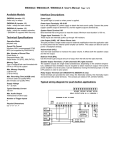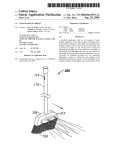Download EM31AR User`s Manual Rev 1.0
Transcript
EM31AR (Firmware 1.0) User’s Manual - Page 1 of 4 Technical Specifications Interface Descriptions Supported File Formats Windows WAV MP3 (ISO 11172-3 compliant) Max. Number of Sound Files Simple Mode: 99 Script Mode: 512 Serial Mode: 512 Memory Type CompactFlash card, type I Max. Memory Capacity 2 GB Max. Recording Time > 1 hour Supply Voltage 12 VDC Typical Standby Current 60 mA Audio Output Stereo line level Relay Output Max. Load 12A @ 120VAC, 10A @ 240VAC/28VDC Power Input: VDC & GND Use a well regulated DC power supply to obtain the best sound quality. Connect the power supply’s positive output to terminal VDC, and the negative output to terminal GND. Trigger Input: TRG This input is internally pulled up and protected with a serially connected diode. Minimum pulse duration is 0.1 second. System Reset Input: RST Short terminal RST to the ground to reset the system. Minimum reset duration is 0.1 second. Serial Interface RS-485 Relay Output: N.C. / N.O. / COM Both normally closed (N.C.) and normally open (N.O.) contacts are available for external device control. Maximum load is 12A @ 120VAC, 10A @ 240VAC/28VDC. Trigger Input 1, dry contact closure type Power Light: POWER The power light is turned on when power is applied. Physical Dimensions 6.6’’ x 3.1’’ x 1.5” Audio Output: 1/8” Stereo Phone Jack This jack provides single ended line level output for further amplification. Serial Interface: RS485+ & RS485Terminals RS485+ and RS485- are shared with TRG and RST. The serial port is disabled by default. To enable the serial port, open the unit and move internal jumpers J1 and J2 to the “ON” position. You’ll also need to assign a serial mode ID number in the MODE.TXT file (described in later sections.) When the serial port is enabled, the trigger input and the reset input are both disabled. PLAY Button Pressing this button will connect the trigger input (TRG) to the ground, simulating a triggering action. It is used mostly for testing. STOP Button Press this button will stop the current playback (if any.) It is used mostly for testing. File Number Assignment Each sound file on the flash card must be assigned a unique file number for identification purpose. The file numbers must be three digits long starting from 001 and up. If you are to play more than one files, they should be numbered consecutively from 001. Simply add the file number to the beginning of the original filename, e.g. “001 oldname.wav”. Note that if you want to store the maximum number of files (512) on the flash card, you should keep the filenames (including the file number) to 8 characters or less, and use all capitals with no special characters. The file type (MP3 or WAV) must also be in capitals. EM31AR (Firmware 1.0) User’s Manual - Page 2 of 4 Operation Modes System Configuration The system can be configured to operate in one of the following modes. A simple text based configuration file needs to be created on the flash card unless the default mode (SN) is to be used. By default, the system works in the SN mode. To operate the system in other modes, you need to create a plain ASCII text file named “MODE.TXT” on the flash card. This file should contain one of the following mode names on the first line. Simple Mode This mode utilizes a “normally open” device (such as push button, motion sensor or any device capable of producing a dry contact closure) for triggering. Simply connect one pole of the device to the trigger input (TRG) and the other pole to the ground (GND). The system gets triggered when the two poles are closed (connected to each other). SN+, SI, SI+, SH, SH+, DS, DS+ For the Serial mode, replace the mode name with a two-digit serial ID number ranging from “01” to “99”. You will also need to open the unit and move internal jumpers J1 and J2 to the “ON” position. For the Script mode, enter the script starting from the second line. Use all capital letters and be sure to add the word END at the end of the script. Upon power-up or reset, the first trigger will play the first file (file #001). The second trigger will either play the next file (file #002) if it exists, or the first file (file #001) if the next file does not exist. The relay, which can be used to turn on a lamp or a motor, will be activated during the playback. After editing, the configuration file should be saved as “plain text file”, “ASCII text file”, or simply “text file”. It is important to not save any text formatting information in the file. The system will play continuously if the trigger input is tied to the ground permanently. Trouble Shooting Guide Variation 1 - SN Mode (default) In this mode, applying trigger during playback will have no effect. No system configuration is necessary to operate in this mode. 1. Plays no sound at all. Variation 2 - SN+ Mode Same as the SN mode but triggering is done by opening the poles instead of closing them. Variation 3 - SI Mode In this mode, applying trigger during playback will interrupt it and start playing the next file immediately. Variation 4 - SI+ Mode Same as the SI mode but triggering is done by opening the poles instead of closing them. Variation 5 - SH Mode In this mode, the playback continues for as long as the trigger is applied. The playback stops as soon as the trigger is removed. a. File numbers are not assigned properly. b. The system is in the wrong mode due to missing or incorrect configuration file. c. If the flash card is inserted when the power is on, the system will not work. To fix this problem, turn the power off for a few seconds to reset the system. d. Some CF cards, especially if they have been used in digital cameras, need to be reformatted with the FAT16 file system. Also, some CF cards may be incompatible - try a different brand of CF card. e. The audio output is at line level and needs to be amplified externally in order to drive speakers. f. The sound file is in an unsupported format. 2. Plays a wrong sound. Variation 6 - SH+ Mode Same as the SH mode but triggering is done by opening the poles instead of closing them. a. File numbers are not assigned properly. b. The system is in the wrong mode due to missing or incorrect configuration file. Script Mode 3. Sound quality is poor with lots of noise. Like the Simple mode, the Script mode also utilizes a “normally open” device for triggering. However, instead of just playing a sound, the Script mode allows the execution of a number of commands such as playing sound, turning on/off the relay and waiting some time. Please see the Script Mode section for details. The flash card’s speed may be too slow - try a different brand. This problem is more likely to happen when playing high bit rate audio such as 44.1 KHz WAV files. Variation 1 - DS Mode This is the regular Script mode. Variation 2 - DS+ Mode Same as the DS mode but triggering is done by opening the poles instead of closing them. Serial Mode In this mode the system can be controlled remotely via a RS-485 link. Please see the Serial Mode section for details. 4. In the Serial mode, the DTE device receives wrong or no responses. Make sure the DTE device’s serial port setting is 9600 baud, 8 data bits, no parity, 1 stop bit. EM31AR (Firmware 1.0) User’s Manual - Page 3 of 4 Script Mode The Script mode is used in advanced applications to activate a number of actions with a single trigger. Note that the relay will not turn on/off automatically in the Script mode. It may be turned on/off using the BN/BF script commands. Written in the configuration file (MODE.TXT) using plain ASCII text, the script consists of multiple lines each containing the commands for a particular script number in the following format: ?nnn=Command1,Command2... Here “nnn” is the script number ranging from 001 to 999, and “?” is one of the following: N - Non-interruptible Execution of this script is not interruptible. I - Interruptible Execution of this script is interruptible by a second trigger. H - Holdable Execution of this script continues for as long as the trigger is applied, repeating if necessary. The execution stops immediately when the trigger is removed. Script 000, if defined, is executed once automatically when the system powers up or after the system is reset. Script 001 is executed when the TRG input is triggered. Other scripts (002 and up) can be executed when they are jumped to. The following are the script commands: Fnnn - play File #nnn Example: F168 plays file #168. Wnnnnn - wait nnnnn units of 0.1 second Example: W00020 waits 2 seconds. Jnnn - jump to script #nnn Example: J007 jumps to script 007. BF - turn off the relay BN - turn on the relay END Always add the word END at the end of the script file. You may add any comments for your own reference after END. Notes - Script lines must be separated by carriage returns (the Enter key). - A script line is limited to 128 characters, excluding ‘=’ and ‘,’. If more space is needed, use the Jump command to cascade the commands. Example DS N001=F007,BN,W00030,F899,BF,J168 I168=F001,W36000,J168 H033=F273 END DS is not really a script command, but it tells the system to enter the Script mode. When triggered, the system executes script 001. Since this script is non-interruptible (because of the letter N in front of 001), it will always be completely executed as the following: - play file #007, - wait 3 seconds, - turn on the relay, - play file #899, - turn off the relay, - jump to script 168. Script 168 is executed as the following: - play file #001, - wait 60 minutes, - jump back to itself. Since script 168 is interruptible (because of the letter I in front of 168), this endless loop can be broken with a second trigger. Script 033 will never be executed because it is not jumped to by any executable script. Automatic Execution of Script 000 Upon power-up or reset, the system will automatically executes script 000 once if it exists. Playing Background Music The automatic execution feature can be used to play background music while no trigger is being executed. For example, DS I000=F123,J000 N001=F001,J000 END Here file #123 is loop played from power-up but will be interrupted when the input is triggered. After interruption, the script jumps back to 000 so file #123 starts to play again, although from the beginning instead of where it left off. EM31AR (Firmware 1.0) User’s Manual - Page 4 of 4 Serial Mode The serial interface is RS-485. In order to enable it, you must move the internal jumpers J1 and J2 to the “ON” position. Also, the configuration file (MODE.TXT) must contain a two-digit device number ranging from “01” to “99”. The hardware protocol is 9600 baud, 8 data bits, no parity and 1 stop bit. The communication employs software flow control on a per-byte basis. That is, for every byte it receives, the player (working as a DCE) returns a confirmation byte. The DTE must not send the next byte until it receives the confirmation. A communication session always starts with a selection process. The DTE first sends out an ASCII “A” which, as the only exception, will not be confirmed by any system on the bus. The DTE then sends the device number in binary form (ranging from 1 to 99). If there is a system with the matching number, it will respond by sending back an ASCII “a” within 100 ms. Otherwise the selection process has failed and should be restarted. Once the selection process is finished successfully, the DTE can start sending one of the serial commands, one byte at a time. For each byte sent, the DTE should expect to receive a proper confirmation within 100 ms. If the confirmation is missing or invalid, the whole session should be aborted. Testing the Serial Interface The serial port can be easily tested by using a Windows utility program called “HyperTerminal”. HyperTerminal allows you to send and receive data through the PC’s serial port. Refer to its help menu for more information. The first step is to create a text file called “MODE.TXT” on the flash card. Put only two letters in the file: 66. This will put the player into the Serial mode with a device number of 66. You also need to put a test sound file on the flash card named 001.WAV (or 001.MP3). The next step is to connect the player to the PC using a proper cable. If the PC does not have a RS-485 port, install a RS-232 to RS-485 converter. Run HyperTerminal and make a new connection with these parameters: 9600 baud, 8N1, no flow control. Now we are ready to send the following commands to the player. We Type Player Responds -----------------------------------------------------A B a (see notes below) F f 0 0 0 0 1 1 At this point the player should start playing the test sound file, and the test is considered successful. Note that we typed a letter B for the device number, because the ASCII code for letter B is 66. If you type a wrong letter during the test, the player will respond either with a letter e or nothing at all, depending on the situation. In this case, you need to restart from the very beginning. Serial Mode Commands Play File DTE Sends: F### (### is the three-digit file number) Player Confirms: f### (### is the same file number as above) If the file exists, it will be played once. If the file does not exist, the system will simply ignore the command. If the system is playing/paused when the ‘F’ letter is received, it will return the error code ‘e’ instead of ‘f’. At this point the command should be aborted. You should use the Stop Playback command to stop the current playback first before starting a new one. Loop Play DTE Sends: L### (### is the three-digit file number) Player Confirms: l### (### is the same file number as above) If the file exists, it will be played repeatedly. If the file does not exist, the system will simply ignore the command. If the system is playing/paused when the ‘L’ letter is received, it will return the error code ‘e’ instead of ‘l’ (lower case L). At this point the command should be aborted. You should use the Stop Playback command to stop the current playback first before starting a new one. Stop DTE Sends: S System Confirms: s If the system is not playing/paused, it will simply ignore the command. Otherwise it will terminate the current playback. Pause DTE Sends: P System Confirms: p If the system is not playing, it will simply ignore the command. When the system is being paused, its Busy output (terminal BY) is still active. Resume DTE Sends: R System Confirms: r If the system is not paused, it will simply ignore the command. Busy? DTE Sends: B System Confirms: b (if playing or paused) or s (otherwise) Script DTE Sends: C### (### is the three-digit script number) System Confirms: c### (### is the same script number as above) If the script number exists in the configuration file, it will be executed. If the script number does not exist, the system will simply ignore the command. Refer to the Script Mode section for details on how to write the script. Error Code The system will confirm with an “e” if an invalid command is received, or if a valid command is received at the wrong time. At this point, the command should be aborted.