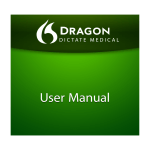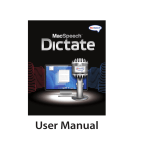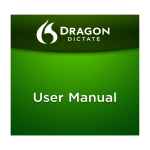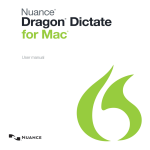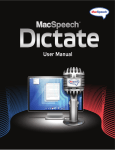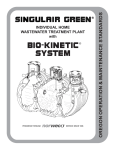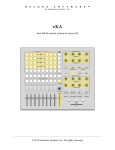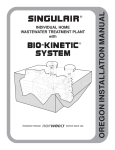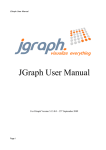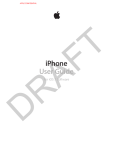Download User manual
Transcript
Nuance Communications, Inc.
END USER LICENSE AGREEMENT
Your acceptance of the terms of this End User License Agreement (“Agreement”) is required before your use of the accompanying
software.
-
user.
Run-time Engine.
Software.
Licensee to use the Software as a Run-time Engine.
ii
2. Nuance’s Rights
3. Term
Nuance.
iii
5. Activation
website, to use Licensee’s resources to connect to such website, and to receive notices about the Software and other information through this
Internet connection.
8.2 IN AUSTRALIA:
iv
11. Remedies
12. Governing Law
Address of Company (set forth above)
Governing Law
Jurisdiction
Region
effect on the remaining terms hereof.
15. United States Government End Users
v
vi
AquaticPrime Framework
Shortcut Recorder
BDAlias
The MIT License
GTMStackTrace.m
-
CTGradient
Some rights reserved:
Log4Cocoa
vii
Table of Contents
Introduction
13
Interface
35
The Status Menu Item
37
viii
Learning and Switching Modes
Dictation Mode
Navigation and Editing Commands
49
51
53
Lowercase
56
Numbers
58
Letter Names in Dictation Mode
62
Letters
62
Ligatures and Non-Latin Letters
65
Document Search
65
Letters
67
Ligatures and Non-Latin Letters
69
Numbers Mode
71
Commands
86
Messages Commands
Addresses
Street Addresses
138
148
148
Date & Time
Creating a Command
149
168
Menus
191
Dictate Menu
191
Edit Menu
192
Dragon Dictate Medical
Introduction
Introduction
by saying
or Mouse
.
say
Read Document,
Good morning.
13
Dragon Dictate Medical
Introduction
14
-
Installation
for dictating and a device for recording audio to be transcribed, if you wish to use that
formats.
Dragon Dictate Medical
Introduction
15
Minimum System Requirements
8
Microphone Requirements
at the Nuance web site.
“Using the
Initial Installation
Dragon Dictate Medical
Introduction
Launching Dragon Dictate Medical
software.
Enabling Accessibility
Quit
Open System Preferences.
16
Dragon Dictate Medical
Introduction
17
Deny
Trial.
Trial
Dragon Dictate Medical
their voice.
by giving it a name.
Introduction
18
Dragon Dictate Medical
Introduction
19
source.
Microphone to
Sound Input
Preferences...
Transcription and enter the name of the
Next
Dragon Dictate Medical
Introduction
Dictation under Audio Sources in the
Continue
Continue with Region:
Choose from the United States, the United
auto-formatting.
20
Dragon Dictate Medical
Introduction
Medical
Specialty
General English
Choose an accent:
Next
to Where
Save As
down arrow to the right of the Save As
21
Dragon Dictate Medical
Introduction
22
Tip.
good idea to read the “Tips on Speaking”
Position the microphone
-
Dragon Dictate Medical
Microphone Setup
sound input level
Introduction
23
Dragon Dictate Medical
Introduction
window. As you read, Dragon Dictate
Note.
“Sound Input Troubleshooting”
24
Dragon Dictate Medical
Introduction
Voice Training
read aloud a little story
Tip.
“Tips on Speaking” section
Position the microphone
25
Dragon Dictate Medical
Introduction
window.
your needs.
26
Dragon Dictate Medical
Introduction
sign”) to begin.
green
red
section.
green), Dragon Dictate
red
red
27
Dragon Dictate Medical
Introduction
Note.
green
few words have been read and have
turned green.
reading.
28
Dragon Dictate Medical
Introduction
reading of the story and feeds the
29
Dragon Dictate Medical
Introduction
30
Tutorial
through the features you need to be aware of before you begin using the software for the
Dragon Dictate Medical
Introduction
“What’s Installed Where.”
31
Dragon Dictate Medical
Introduction
32
Transcription Training
-
Transcription...
Open
Dragon Dictate Medical
Introduction
33
Train
button to the right.
Train button:
Dragon Dictate Medical
Introduction
34
Giving Dragon Access to Your Email Contacts
Dragon
Dictate Medical would like to access your contacts
OK
Send an
Email To XXX or Create a Note For XXX
“Generated Commands”
OK
Generate Email Commands
Dragon Dictate Medical
Interface
Interface
Continue
The Status Window
“Status Window.”
35
Dragon Dictate Medical
Interface
The Available Commands Window
“Available Commands Window.”
you what you can say at the moment.
The Dock Menu
36
Dragon Dictate Medical
Interface
frontmost.
The Status Menu Item
Keyboard Shortcuts
mode.
Show or hide the Recognition window.
37
Dragon Dictate Medical
Interface
Dismiss the MouseGrid.
Important note:
.
38
Dragon Dictate Medical
Interface
unchecked, which means
you need to add the fn
Speech
the
39
Dragon Dictate Medical
Interface
40
Using the Dragon or Android Remote App as a Microphone
Dictation under Audio Sources
Microphone and
Dragon Remote Microphone.
-
Dragon Dictate Medical
Interface
41
your Mac.
Setting Up the Dragon Remote App
gears icon.
-
Locating a Dragon
and the Mac it is
running on.
Dragon Dictate Medical
Interface
42
Dragon Dictate Medical
Interface
Generating a barcode on your Mac’s
feature.
43
Dragon Dictate Medical
Interface
to turn it green, which means it is active
44
Dragon Dictate Medical
Interface
when you begin voice training.
45
Dragon Dictate Medical
Modes and the Microphone
46
Modes and the Microphone
on or off
. These settings
The Microphone
Microphone Off.
Microphone On.
The Five Modes
Dictation Mode.
switch to Command mode when you are about to issue a command or a series
Dragon Dictate Medical
Modes and the Microphone
Numbers Mode.
in this mode.
Dragon
commands Wake Up or Turn [the] Microphone On, it returns to one of the four
Microphone Off and On
To pause your work completely
To turn the microphone off:
Say
.
sign”.
To turn the microphone on
47
Dragon Dictate Medical
button”.
“go button”.
To learn whether the microphone is on or off:
Sleep Mode
To pause your work temporarily
To enter Sleep mode:
Modes and the Microphone
48
Dragon Dictate Medical
Modes and the Microphone
Say
, or
.
To learn whether you are in Sleep mode:
resume work
Say
or
button.”
Learning and Switching Modes
The four
.
49
Dragon Dictate Medical
To switch between modes:
Dictation Mode
Spelling Mode
Command Mode
Numbers Mode
To learn what mode you are in:
Modes and the Microphone
50
Dragon Dictate Medical
Dictation Mode
51
Dictation Mode
your words as dictation
command.
Go To Sleep
If you say Go. To sleep
Go to sleep.
If you say Don’t go to sleep in the middle of the lecture, Dragon Dictate Medical
types those words.
Don’t. Go to sleep
Don’t and then
This might be a good time to review the “Tips on Speaking” section.
What You Can Say in Dictation Mode
Words and phrases to be typed.
Instructions for spacing and capitalization.
have it. See “Capitalization, Spacing, and Numbers.” To insert a space, say
Space Bar.
Dragon Dictate Medical
Dictation Mode
Tip
Punctuation.
“Punctuation.”
in the “Punctuation” section.
Names of letters.
An a-z of animals, say An
alpha hyphen zulu of animals
alpha means alpha
“Letter Names in Dictation Mode.”
Commands.
Recognition training commands.
recognition errors with these Dictation mode commands:
correct
Train “Someword”
Train “Someword” Through “Otherword”
Train “Someword” to “Otherword”
The words (or the utterance containing them) are selected and the
Recognition window opens. See “Recognition Window.”
Navigation and editing commands.
52
Dragon Dictate Medical
Dictation Mode
53
Recognition window. See “Recognition Window.”
Navigation and Editing Commands
move the insertion point with these commands:
,
(where “NN” is a
place the insertion point with these commands:
Insert After “Someword”
(where “Someword” is a word or series of words
control the selection with these commands:
,
,
(where “NN” is a number
Dragon Dictate Medical
Dictation Mode
select and delete a phrase with these commands:
select and change the case
(where “Someword” is a word or series of words
(where “Someword” is a word or series of words
Lowercase “Someword”
(where “Someword” is a word or series of words
(where “Someword” is a word or series of words
(where “Someword” is a word or series of words
54
Dragon Dictate Medical
Dictation Mode
(where “Someword” is a word or series of words
Undo Dictation.
To remove the word
Say
.
To remove the phrase
Say Scratch That (or
Undo Dictation.
Capitalization, Spacing, and Numbers
capitalization,
spacing and interpretation of numbers
Tip.
55
Dragon Dictate Medical
Dictation Mode
56
Title Case
To capitalize (title case) the next word:
Say
To capitalize (title case) a series of words
Say
.
Caps Off
Uppercase
To uppercase (all caps) the next word:
Say
.
To uppercase (all caps) a series of words
Say
.
All Caps Off. The indicator
Lowercase
To lowercase (no caps) the next word:
Dragon Dictate Medical
Say
Dictation Mode
57
.
To lowercase (no caps) a series of words
Say
.
No Caps Off. The indicator
Spaces
To prevent automatic insertion of a space
Say
.
To prevent automatic insertion of spaces
Say
.
No Space Off. The indicator
To insert a space:
Say
.
Hyphen,
Dragon Dictate Medical
Dictation Mode
Numbers
Arabic digit (“1”, “2”, etc.):
Say
Tip.
or switch to Numbers mode.
0, say Oh or Zero.
Roman numeral (“I”, “II”, etc.):
Say
.
MCMXCVII, say Roman
Numeral One Thousand Nine Hundred and Ninety Seven (in one smooth utterance).
before saying the number.
Numbers
What You Say
Result
Numeral One
1
58
Dragon Dictate Medical
Dictation Mode
What You Say
Result
Numeral Five
5
Seventeen
17
Forty Two
42
One Hundred Seventy Nine
179
Five Thousand Four Hundred and Twenty Three
5423
Numeral Five Comma No Space Four Hundred and Twenty
Three
5,423
Twelve Thousand Five Hundred and Thirty Seven
12,537
59
One Hundred and Forty Two Thousand and Fifteen
Thirty Five Point Two Three
35.23
Zero Point Zero Three
Forty-Three Point Twenty Eight Percent Sign
Fractions
the numerator and the denominator.
43.28%
Slash or Over between
What You Say
Result
Numeral One Half
1/2
Numeral One Over Four;
Numeral One Quarter
1/4
Fifteen Sixteenths;
Fifteen Over Sixteen
15/16
Two and Three Fourths
2 3/4
Eleven Over Thirty Two
11/32
Eleven Thirty Seconds
11/32
Dragon Dictate Medical
Dictation Mode
What You Say
Result
Three and Seven Eights;
Numeral Three Seven Over Eight
3 7/8
Nine Slash Twelve
Nine Over Twelve
9/12
Numeral Five Space Bar Three Slash Fifty Six
5 3/56
One Thirty Over Seventy
Currency
What You Say
Result
Ninety Nine Dollars and Fifty Five Cents
$99.55
Forty Five Euros and Thirty Five Cents
€45.35
Pound Sterling Sign One Hundred and Twenty Point Thirty
Five
Zip codes
What You Say
Result
Oh Two Four Six Zero
Oh Two Four Six Zero Hyphen One Four Five Eight
US telephone numbers
What You Say
Three Five Zero Zero Nine Zero Three
Six Oh Three Three Five Oh Oh Nine Oh Three
Result
60
Dragon Dictate Medical
Dictation Mode
What You Say
Result
One Eight Hundred Five Five Five One Two One Two
Open Parenthesis Six Zero Three Close Parenthesis Three
Five Zero Zero Nine Zero Three
One Two One Two Five Five Five Twelve Twelve
1-212-555-1212
Open Parenthesis Oh One Six Two Eight Close
Parenthesis Eight Nine Four One Five Oh
Oh Two Seven Space Bar Six Two Nine Space Bar Eight
Nine Four Four
Six One Hyphen Seven Hyphen Four Six Nine Five Hyphen
Two Zero Five Five
Dates and times
AM or PM
What You Say
Result
Twenty Two January Nineteen Ninety Nine
April Nine Comma Two Thousand And One
Fourteen Slash Oh Seven Slash Eighty Five
Three Slash Eleven Slash Zero Two
Three Slash Eleven Slash Two Thousand And Two
April First
March Twenty Second
March 22
The Nineteen Eighties
The Nineteen Eighty Apostophe Ess
Seven Forty Five AM
Three Colon Zero Zero
7:45 AM
61
Dragon Dictate Medical
Dictation Mode
Letter Names in Dictation Mode
can say.)
Letters
In Dictation mode, an individual letter
An initial
Capital
or Uppercase
L. M.
Montgomery, you can say Capital L, Period, Uppercase M, Period, Montgomery.
An acronym
HAL 9000, you can
say Capital H, Capital A, Capital L, Nine Thousand.
International Radio Alphabet
What You Say
Alpha
Bravo
Charlie
Delta
Echo
Foxtrot
Golf
Hotel
India
Juliet
62
Dragon Dictate Medical
Dictation Mode
What You Say
Kilo
Lima
Mike
November
Oscar
Papa
Quebec
Romeo
Sierra
Tango
Uniform
Victor
Whiskey
Xray
Yankee
Zulu
Diacritical Letters
What You Say
Result
Alpha-Accent-Acute
á
Alpha-Accent-Circumflex
â
63
Dragon Dictate Medical
Dictation Mode
What You Say
Result
Alpha-Accent-Grave
à
Alpha-Accent-Tilde; Alpha-Tilde
ã
Alpha-Accent-Umlaut
ä
Alpha-Ring-Above
å
Charlie-Accent-Cedilla
ç
Echo-Accent-Acute
Echo-Accent-Circumflex
ê
Echo-Accent-Grave
è
Echo-Accent-Umlaut
ë
India-Accent-Acute
í
India-Accent-Circumflex
î
India-Accent-Grave
ì
India-Accent-Umlaut
ï
November-Accent-Tilde
ñ
Oscar-Accent-Acute
ó
Oscar-Accent-Circumflex
ô
Oscar-Accent-Grave
ò
Oscar-Accent-Tilde
õ
Oscar-Accent-Umlaut
ö
Oscar-Oblique-Stroke
ø
Uniform-Accent-Acute
ú
Uniform-Accent-Circumflex
û
Uniform-Accent-Grave
ù
Uniform-Accent-Umlaut
ü
64
Dragon Dictate Medical
Dictation Mode
What You Say
Result
Yankee-Accent-Acute
ý
Yankee-Accent-Umlaut
ÿ
Ligatures and Non-Latin Letters
What You Say
Result
A E Diphthong; A E Ligature
æ
O E Diphthong; O E Ligature
œ
Eszet; German Sharp S
ß
S With Caron
š
Icelandic Eth
ð
Icelandic Thorn
þ
saying Show Definition For "Someword."
in Command, Numbers, and Spelling modes.
Document Search
Search
Document For "Someword" or Search Document For "Somephrase." If you want to
Search Document.
word The or This between Search and Document.
in Command, Numbers, and Spelling modes.
65
Dragon Dictate Medical
Spelling Mode
Spelling Mode
Tip.
Dictation mode (see “Vocabulary Editor Window”).
no automatic spaces are inserted. Contrast Dictation mode, where
To insert a space:
Say
.
To remove the letter
Say
(or
) or Scratch That (or
If you “scratch” and then change your mind, say Undo Dictation.
What You Can Say in Spelling Mode
The names of letters and numerals.
“Letter Names in Spelling Mode.”) To capitalize a letter:
y
Say Cap
Punctuation. See “Punctuation.”
).
66
Dragon Dictate Medical
Spelling Mode
67
Commands.
Navigation commands.
mode commands:
y
control the insertion point
Move Backward(s) NN Letter(s) and Move Forward(s) NN Letter(s) (where
Letter Names in Spelling Mode
Letters
capitalize a letter:
Say
To type a letter
A, , etc.
Letter, e.g. Letter A, Letter B, Letter Alpha,
Letter Bravo
To repeat a letter
case of “u”, say
, e.g.
to disambiguate from “w”.)
International Radio Alphabet
What You Say
Alpha
Bravo
,
. (In
Dragon Dictate Medical
What You Say
Charlie
Delta
Echo
Foxtrot
Golf
Hotel
India
Juliet
Kilo
Lima
Mike
November
Oscar
Papa
Quebec
Romeo
Sierra
Tango
Uniform
Victor
Whiskey
Xray
Yankee
Zulu
Spelling Mode
68
Dragon Dictate Medical
Spelling Mode
69
Diacritical Letters
type a diacritical letter
A-Acute,
.
Accent
A Accent-Acute,
or “Ring”.
“Commands
Window.”
Letter
Diacriticals
A
C
E
I
N
U
Ligatures and Non-Latin Letters
What You Say
Result
A E Diphthong; A E Ligature; Ligature A E
æ
O Slash
ø
Dragon Dictate Medical
What You Say
Result
O E Diphthong; O E Ligature; Ligature O E
œ
Eszet; Sharp S; German Sharp; German Sharp
S
ß
S Wedge
š
Icelandic Eth
ð
Icelandic Thorn
þ
Spelling Mode
70
,
,
Numerals
type a digit
Say the name of the digit, e.g.
etc. (Do not say Number
,
, etc.
#”.)
“Punctuation.”
Dragon Dictate Medical
Numbers Mode
71
Numbers Mode
them, such as 80 when you say Eighty
Numbers Mode to switch to it, or you
Tip.
no automatic spaces
To insert a space:
Say
.
To remove the number
Say Scratch Number (or
or Scratch That).
If you Scratch and then change your mind, say Undo Dictation.
See “Punctuation”
What You Say
And
Million
Billion
Minus
Cent/Cents
Pence
Dollar/Dollars
Thousand
Euro/Euros
Trillion
Hundred
Dragon Dictate Medical
Punctuation
72
Punctuation
and Numbers mode, you can say the names of
or Numbers mode.
No Space
and Numbers
numbers).
Put Double Quotes Around the Words open quote, or
Put Parentheses Around the Words and Through them.
Spaces
What You Say
Space Bar
New Line; Next Line
New Paragraph; Next Paragraph
Result
Mode
Comments
Dragon Dictate Medical
What You Say
Punctuation
Result
Mode
Tab Key
73
Comments
Tab character
Stops
What You Say
Result
Period
.
Full Stop; Dot
.
Period Paragraph
.
Mode
Comments
Dictation,
Numbers
Exclamation Mark
Exclamation Point
Inverted Exclamation Point
¡
Inverted Exclamation Mark
¡
Dictation,
Question Mark
Inverted Question Mark
¿
Dictation,
Pauses and Joins
What You Say
Result
Hyphen
-
Soft Hyphen
Comma
Semicolon
,
Mode
Comments
tion mode
Dragon Dictate Medical
Punctuation
What You Say
Result
Mode
Colon; Colon Mark (Dictation
and Numbers modes only)
:
Center Dot; Middle Dot (Spelling
mode only)
·
Dash
--
Em-Dash
---
Dictation
En-Dash
--
Dictation
Comments
Dictation,
Dictation,
Em-Dash
Unicode 8212, a true em-dash
En-Dash
–
Unicode 8211, a true en-dash
Apostrophe and Quotes
What You Say
Result
Mode
Dictation,
Apostrophe
Dictation,
Apostrophe-Ess
Open Single Quote; Begin
Single Quote
‘
Close Single Quote; End Single
Quote
’
Single Quote
Open Single Quote; Begin
Single Quote
Dictation
Close Single Quote; End Single
Quote
Dictation
Comments
74
Dragon Dictate Medical
Punctuation
What You Say
Result
Mode
Open Quote; Begin Quote
“
Close Quote; End Quote
”
Quote; Quotation Marks
"
Open Quote; Open Quotes;
Begin Quote; Begin Quotes;
Open Double Quote; Open
Double Quotes; Begin Double
Quote; Begin Double Quotes
"
Dictation
Close Quote; Close Quotes;
End Quote; End Quotes; Close
Double Quote; Close Double
Quotes; End Double Quote; End
Double Quotes
"
Dictation
Open Euro Quote; Open Euro
Quotes
«
Close Euro Quote; Close Euro
Quotes
»
Begin Angle Quote; Begin Angle
Quotes; Open Angle Quote;
Open Angle Quotes
«
End Angle Quote; End Angle
Quotes; Close Angle Quote;
Close Angle Quotes
»
Dictation,
Dictation,
Comments
75
Dragon Dictate Medical
Punctuation
Enclosures
What You Say
Result
Open Paren; Left Paren; Open
Parenthesis; Left Parenthesis
(
Close Paren; Right Paren; Close
Parenthesis; Right parenthesis
)
Open Bracket; Left Bracket
(
Close Bracket; Right Bracket
)
Open Bracket; Left Bracket
[
Close Bracket; Right Bracket
]
Open Square Bracket; Left
Square Bracket
[
Close Square Bracket; Right
Square Bracket
]
Open Brace; Left Brace; Open
Curly Brace; Left Curly Brace;
Open Curly Bracket; Left Curly
Bracket
{
Close Brace; Right Brace; Close
Curly Brace; Right Curly Brace;
Close Curly Bracket; Right Curly
Bracket
}
Open Angle Bracket; Left Angle
Bracket
<
Mode
Dictation,
Dictation,
Dictation,
Dictation,
Dictation,
Dictation,
Dictation
Comments
76
Dragon Dictate Medical
What You Say
Punctuation
Result
Close Angle Bracket; Right Angle
Bracket
Mode
Comments
Dictation
Open Angle Bracket; Left Angle
Bracket
‹
Close Angle Bracket; Right Angle
Bracket
›
Money
What You Say
Result
Cents Sign; Cent (Spelling mode
only)
¢
Dollar Sign; Dollar (Spelling mode
only)
$
Sterling Sign; Sterling
£
Pound Sterling Sign
£
Pound Sign
£
Yen Sign; Yen (Spelling mode
only)
¥
Euro Sign; Euro (Spelling mode
only)
€
Guilder Sign; Guilder (Spelling
mode only)
ƒ
Mode
Dictation
Dictation,
Dictation,
Dictation,
Dictation,
Comments
77
Dragon Dictate Medical
Punctuation
Arithmetic
What You Say
Result
Equals Sign; Equal (Spelling mode
only)
=
Mode
Dictation,
Plus Sign; Plus (Spelling mode only)
Minus Sign
-
Plus or Minus Sign; Plus or Minus
(Spelling mode only)
±
Plus Minus Sign; Plus Minus
±
Multiplication Sign
×
Multiply Sign; Multiply; Times sign;
Times
×
Division Sign
÷
Divide Sign; Divide
÷
Less Than Sign; Less Than (Spelling
mode only)
<
Greater Than Sign; Greater Than
(Spelling mode only)
Dictation,
Dictation
Dictation,
Dictation,
Dictation,
Percent Sign; Percent (Spelling mode
only)
%
Point
.
Logical Not Sign; Logical Not (Spelling
mode only)
¬
Not Sign; Not
¬
Dictation,
Dictation,
Comments
78
Dragon Dictate Medical
Punctuation
What You Say
Result
Superscript One
¹
Superscript Two
²
Squared; Square
²
Superscript Three
³
Cubed; Cube
³
One-Half Sign
½
Half Sign; Half; One Half
½
One-Quarter Sign
¼
Quarter Sign; Quarter; One Quarter
¼
Three Quarters Sign
¾
Three Quarters
¾
Mode
Comments
Dictation,
Dictation,
Dictation,
Dictation,
Dictation,
Dictation,
Octothorpe
What You Say
Result
Pound Sign; Pound (Spelling mode
only)
#
Number Sign; Number (Spelling mode
only)
#
Hash Sign; Hash (Spelling mode only);
Hash Mark (Spelling mode only)
#
Mode
Dictation,
Dictation,
Dictation,
Comments
79
Dragon Dictate Medical
Punctuation
What You Say
Result
Sharp Sign; Sharp (Spelling mode only)
#
Mode
Comments
Dictation,
Other Common Symbols
What You Say
Result
Ampersand; And-Sign; Ampersand Sign
(Spelling mode only)
&
Asterisk; Star (Spelling mode only)
*
At Sign; At (Spelling mode only)
@
Backslash
\
Backquote; Backtick (Dictation mode
only)
`
Caret; Hat (Spelling mode only)
^
Copyright Sign; Copyright (Spelling
mode only)
Mode
Comments
Dictation,
Dictation,
Dictation,
Dictation,
Dictation,
Dictation,
Degree Sign; Degree (Spelling mode
only)
°
Ellipsis; Dot-Dot-Dot
...
Dictation,
Dictation,
Numbers
Ellipsis
Forward Slash; Slash
/
Large Center Dot
•
Dictation
Logical And
&&
Dictation
Three dots
80
Dragon Dictate Medical
Punctuation
What You Say
Result
Mode
Logical Or
||
Dictation
Optional Ess
(s)
Dictation
Paragraph Sign; Paragraph (Spelling
mode only)
¶
Registered Sign; Registered (Spelling
mode only)
Comments
Dictation,
Dictation,
Registered Trademark Sign; Registered
Trademark
Section Sign; Section (Spelling mode
only)
§
Tilde
~
Trademark Sign; Trademark (Spelling
mode only)
™
Underscore
_
Vertical Bar; Bar (Spelling mode only)
|
Dictation,
Dictation,
Dictation,
Dictation,
Rarities
What You Say
Result
Alternate Comma
‚
Angstrom
å
Broken Vertical Bar
¦
Dagger
†
Single Dagger Sign
†
Mode
Dictation
Comments
81
Dragon Dictate Medical
Punctuation
What You Say
Result
Mode
Double Comma
„
Double Dagger
‡
Double Dagger Sign
‡
Feminine Ordinal
ª
Feminine Ordinal Sign
ª
Macron Sign; Macron (Spelling mode
only)
¯
Masculine Ordinal
º
Greek Mu
µ
Micro
µ
Micron; Micro Sign
µ
Per Thousand; Permille
‰
Permille Sign
‰
Dictation
What You Say
Result
Mode
Smiley Face; Smiley
:-)
Dictation
Frowny Face; Frowny
:-(
Dictation
Comments
Dictation,
Dictation
Dictation
Dictation,
Dictation,
Dictation
Smilies
Winky Face; Winky
Dictation
Comments
82
Dragon Dictate Medical
Punctuation
Surround the Word
What You Say
Result
Mode
Put Quotes Around the
Word/Selection/Words X
Through Y
Dictation
Put Double Quotes
Around the Word/
Selection/Words X
Through Y
Dictation
Put Quotation Marks
Around the Word/
Selection/Words X
Through Y
Dictation
Put Single Quotes
Around the Word/
Selection/Words X
Through Y
Dictation
Put Straight Quotes
Around the Word/
Selection/Words X
Through Y
Dictation
Put Single Straight
Quotes Around the
Word/Selection/Words X
Through Y
Dictation
Put Parentheses Around
the Word/Selection/
Words X Through Y
Dictation
Comments
83
Dragon Dictate Medical
What You Say
Put Curly Brackets
Around the Word/
Selection/Words X
Through Y
Punctuation
Result
Mode
Dictation
Put Braces Around the
Word/Selection/Words X
Through Y
Dictation
Put Curly Braces Around
the Word/Selection/
Words X Through Y
Dictation
Put Square Brackets
Around the Word/
Selection/Words X
Through Y
Dictation
Put Brackets Around the
Word/Selection/Words X
Through Y
Dictation
Put Angle Brackets
Around the Word/
Selection/Words X
Through Y
Dictation
Put Spanish Exclamation
Marks Around the Word/
Selection/Words X
Through Y
Dictation
Comments
84
Dragon Dictate Medical
What You Say
Put Spanish Question
Marks Around the Word/
Selection/Words X
Through Y
Punctuation
Result
Mode
Dictation
Comments
85
Dragon Dictate Medical
Commands
Commands
To learn what commands are available
window. See “Available Commands Window.”
Commands may be edited
“Commands Window.”
Commands come in six categories:
Mode-based commands.
Capitalize the Word “Valley” is something you can say in Dictation
Window-based commands.
Pick 2
“Recognition Window.”
Global commands.
“Global Commands.”
Key commands.
See “Key Commands.”
Generated commands.
“Generated
Commands.”
Application-based commands.
Send Message when
.
See “Application-Based Commands.”
If the command you want to say is not a mode-based command, then the way to be
switch to Command mode.
86
Dragon Dictate Medical
Commands
Global Commands
Modes and Microphone
What You Say
Comment
Dictation Mode
Switch To Dictation Mode
Spelling Mode
Switch To Spelling Mode
Command Mode
Switch To Command Mode
Numbers Mode
Go To Sleep
Sleep Mode
Switch To Sleep Mode
Wake Up
Microphone Off
Dictation and Training
What You Say
Scratch That
Comment
87
Dragon Dictate Medical
What You Say
Scratch Word
Commands
88
Comment
tion.
-
Undo Dictation
Redo Dictation
information is restored.
Redo Dictation reverses the effect of the Undo Dictation command.
Play the Selection
Train Vocabulary from
Selection
Cache Document
Cache Selection
This is
This is
Dragon Dictate Medical
What You Say
Commands
89
Comment
-
Purge Cache
This is
Windows
What You Say
Comment
Show (This or The) Status
Window
Hide or Close Status
Window
Show Available Commands
Window
Hide or Close Available
Commands Window
Show (This or The)
Recognition Window
Bring Dictate to the Front
(Show or Open) Express
Editor
(Close or Hide) Express
Editor
-
-
Dragon Dictate Medical
What You Say
Commands
90
Comment
Transfer (the Text)
Navigation
What You Say
Comment
Go To Beginning
Move To Beginning Of
Document
Go To End
Move To End Of Document
Go Back
Next Field
the cache.
Previous Field
Copy and Paste
If you have
commands, issue one of the cache
What You Say
.
Comment
Copy Selection
Cut Selection
Paste from Clipboard
-
Dragon Dictate Medical
What You Say
Commands
Comment
Select All
No Leading Space
Button and Keyboard Pressing
What You Say
Press Cancel
Click Cancel
Press Don’t Save
Click Don't Save
Press OK
Press Enter
Press Return
Click OK
Click Enter
Click Return
Press Continue
Click Continue
Cancel This Operation
Save This Document
Comment
91
Dragon Dictate Medical
Commands
92
Menus
What You Say
Comment
File New
New File
File Open
Open File
File Close
Close File
Undo Last Action
Scratch That or
Undo Dictation.
Redo Last Action
Action” command.
About this Application
Access Find Window
Access Force Quit Window
Show (This or The) Date and
Time
Spaces, Exposé, and Screen Capture
What You Say
Comment
Expose All Windows
Uses
Expose Application
Windows
Uses
Expose Desktop
Uses
tion.
-
Dragon Dictate Medical
What You Say
Commands
93
Comment
-
Capture Screen
Capture Selection
Application and Window Navigation
What You Say
Comment
Hide This or The Application
Hide Other Applications
Hide All Applications
Show All Applications
Switch To Next Application
Switch To Previous
Application
Next Application Window
Previous Application Window
Quit This Application
Activate [Name of
Application]
window.
-
Quit [Name of Application]
Dragon Dictate Medical
What You Say
Commands
94
Comment
Swipe Left
Swipe Right
(Enter or Switch) to Full
Screen
Exit Full Screen
Computer As a Whole
What You Say
Comment
Turn Dock Hiding On
Turn Dock Hiding Off
Put Computer to Sleep
Special Sleep
Restart the Computer
Special Restart
Search Menus for [text]
Search [someplace] for [text]
Voice Shortcuts
-
Dragon Dictate Medical
Commands
95
What You Say
Search Spotlight or Mac or Computer for [text string]
Search Google or Yahoo or Bing for [text string]
Search Mail for [text string]
The Web 100 Commands
Jump to Bartleby to go
to the bartleby.com
Web 100
Rich Internet Application Extensions
Global
Dragon Dictate Medical
Commands
Trust
Not Now
Never for this Website
Manage Website Settings... in Safari’s Security
Run in Unsafe Mode.
When visiting other websites at the
96
Dragon Dictate Medical
Commands
Add-ons
97
-
remove them, in the Add-ons Manager.
Dragon Dictate Medical
Commands
98
Click X
Click You
Show Links
Say Choose N, where N is the number of the
Cancel to dismiss the
numbers.
Dragon Dictate Medical
Commands
99
RIA and Browser-Based Email
Click Compose to
Key Commands
enter a
keystroke
File New or New File
Command-N, so you can say Press the Key Combo Command N.
Press the Key
Combo Command N
document), but Press the Key Combo Command Tab is directed to the system (and
How to Say a Key Command
single key or a key
combination
Single key. Say Press the Key KEYNAME
ey combination. Say Press the Key Combo MODIFIER KEYNAME or Press
the Keys MODIFIER KEYNAME
Dragon Dictate Medical
Commands
one screen), say
.
say
.
What You Say
Command
Shift
Option
Control
Caps Lock
Key names:
Normal letter and digit names.
One, Two, Three, and so forth.
A, B, C
International Radio Alphabet letter names.
F-Key names.
F One, F Two, and so on through F Twenty.
Named keys.
What You Say
Left Arrow
Right Arrow
Up Arrow
100
Dragon Dictate Medical
Commands
101
What You Say
Down Arrow
Home
End
Page Up
Page Down
Return
Enter
Tab
Space
Escape
Forward Delete
Help
Generated Commands
launch an application or create an email message addressed to someone in
your Contacts.
Launching Applications
To generate commands for launching applications:
Activate XXX,
Activate Automator
say Activate Automator
Dragon Dictate Medical
Commands
Email Messages
To generate commands for creating pre-addressed email messages:
address in your Contacts.
To create an email message:
Say
multiple addressees:
and as you give your command.
For example: Send an Email To XXX and YYY.
addressees: Send an Email To XXX and YYY and ZZZ and so forth.
102
Dragon Dictate Medical
Commands
Application-Based Commands
application-based commands.
Note.
Safari
Messages
Notes
Reminders
103
Dragon Dictate Medical
Commands
Dragon Dictate Medical Commands
Dictate Menu Actions
What You Say
Comment
About This or The Application
Access or Show Check For
Updates Window
Access or Show Preferences
Window
Hide This or The Application
Hide (All) Other Applications
Show All Applications
Show Other Applications
File Menu Actions
What You Say
Make or Create New Note Pad
Make or Create New
Command
Access or Show Open
Window
Clear Recent Menu
Close This or The Window
Comment
104
Dragon Dictate Medical
What You Say
Commands
105
Comment
Close All
Save This or The Document
Saves the active document.
Access or Show Save As
Window
Revert to Last Saved Version
Access or Show Print Window
Save This or The Profile
Access or Show Command
Export Window
Edit Menu Actions
What You Say
Comment
Undo Last Action
Redo Last Action
Cut This or The Selection
Copy This or The Selection
Paste From Clipboard
Paste and Match Style
Delete This or The Selection
Select All
Access or Show This or The
Find Window; Search This or
The Document
Find Next
-
Dragon Dictate Medical
What You Say
Commands
106
Comment
Search This or The Document
For [Dictation]
Search Again
Find Previous
Use Selection For Find
Jump to Selection
Toggle This or The Spelling
and Grammar Window
mand again to hide it.
Check Spelling
Access or Show Special
Characters Window
Tools Menu Actions
What You Say
Access or Show This or The
Profiles Window
Access or Show Commands
Window
Access or Show Vocabulary
Editor Window
Access or Show This or The
Microphone Setup Window
Access or Show Voice Training
Window
Access or Show Vocabulary
Training Window
Comment
Dragon Dictate Medical
What You Say
Commands
Comment
Access or Show Train
Vocabulary From Selection
Window
Format Menu Actions
What You Say
Comment
Align This or The Text Left
Align This or The Text Center
Align This or The Text Right
Justify This or The Selection
Window Menu Actions
What You Say
Comment
Minimize This or The Window
Minimize All Window
Zoom This or The Window
Bring All Windows To The
Front
Arrange in Front
Arrange in front.
Help Menu Actions
What You Say
Access or Show Dictate Help
Comment
107
Dragon Dictate Medical
What You Say
Commands
Comment
Access or Show Tips and
Tricks
Access or Show Release
Notes
Access or Show Quickstart
Guide
Access or Show User Manual
Send Email to Tech Support
Finder Commands
Finder Application Menu Actions
What You Say
About This or The Finder
Access or Show Preferences
Window
Empty Trash
Secure Empty Trash
Hide or Close This Application
Hide or Close Other
Applications
Access or Show All
Applications
Comment
108
Dragon Dictate Medical
Commands
Finder File Menu Actions
What You Say
New Finder Window
Make or Create New Folder
Make or Create New Smart
Folder
Make or Create New Burn
Folder
Open Selection
Print This or The Document
Close This or The Window
Close All Windows
Get Info
Show or Access Inspector
Hide or Close Inspector
Compress This or The
Selection
Duplicate This or The
Selection
Make or Create Alias
Quick Look Selection
Slideshow Selection
Access or Show Original
Add To Sidebar
Move To Trash
Eject Selection
Comment
109
Dragon Dictate Medical
What You Say
Commands
Comment
Access or Show Burn Disc
Window
Access or Show Find Window
Finder Edit Menu Actions
What You Say
Comment
Undo Last Action
Cut This or The Selection
Copy This or The Selection
Paste From Clipboard
Select All
Deselect All
Access or Show Clipboard
Display Special Characters
Window
Finder View Menu Actions
What You Say
Comment
View As Icons
Switches the view of the current window to Icon view.
View As List
Switches the view of the active window to List view.
View As Columns
View as Cover Flow
Clean Up This or The Folder or
Window
110
Dragon Dictate Medical
What You Say
Commands
111
Comment
Clean Up Selection
Arrange By Name
Arrange By Date Modified
Arrange By Date Created
ated.
Arrange By Size
Arrange By Kind
Arrange By Label
Keep Arranged By Name
Keep Arranged By Date
Modified
Keep Arranged By Date
Created
Keep Arranged By Size
Keep Arranged By Kind
Keep Arranged By Label
Access or Show Path Bar
Hide Path Bar
Access or Show Status Bar
Hide Status Bar
Access or Show Toolbar
Hide Toolbar
Access or Show Customize
Toolbar Folder or Window
Created.
Dragon Dictate Medical
What You Say
Commands
Comment
Access or Show View Options
Hide View Options
View or Display (Using) [view
style]
Finder Go Menu Actions
What You Say
Go Back or Previous
Go Forward or Next
Go To Enclosing Folder
Go To (The) Computer (Folder
or Window)
Go To (The) Home (Folder or
Window)
Go To Desktop
Go To (The) Network (Folder or
Window)
Go To My iDisk
Access or Show Other Users
Public Folder
Go To (The) Applications
Folder
Go To (The) Utilities (Folder or
Window)
Clear Recent Folders Menu
Comment
112
Dragon Dictate Medical
What You Say
Commands
Comment
Access or Show Go To Folder
Window
Access or Show Connect to
Server Window
Finder Window Menu Actions
What You Say
Comment
Minimize This or The Window
Minimize All Windows
Zoom This or The Window
Cycle Through Windows
Bring All To Front
Finder Help Menu Actions
What You Say
Comment
Access or Show or Display
Mac Help
Finder Action Menu Actions
What You Say
Access or Show Package
Contents Of Selection
Comment
113
Dragon Dictate Medical
Commands
Finder Button Pressing
What You Say
Comment
Press Cancel (Button)
Click Cancel
Press Connect (Button)
Press Done (Button)
Finder Selection
What You Say
Comment
Select Name Of Selection
Select Next Name
Select Previous Name
TextEdit Commands
What You Say
Comment
About This Command Set
TextEdit Application Menu Actions
What You Say
About This Application
Access or Show Preferences
Window
Hide This Application
Hide Other Applications
Show All Applications
Comment
114
Dragon Dictate Medical
What You Say
Commands
115
Comment
Quit This or The Application
TextEdit File Menu Actions
What You Say
Comment
Make or Create A New
Document
Open A Document
Clear Recent Menu
Close All Windows
Close This or The Window
Save This or The Document
Saves the active document.
Save All Documents
Access or Show Save As
Window
Revert To Last Saved Version
Show Properties Window
Hide Properties Window
Access or Show Page Setup
Window
Print This or The Document
TextEdit Edit Menu Actions
What You Say
Undo Last Action
Comment
-
Dragon Dictate Medical
What You Say
Commands
Comment
Redo Last Action
Copy This or The Selection
Cut This or The Selection
Paste From Clipboard
Paste And Match Style
Delete This or The Selection
Complete This or The Selection
Select All
Insert Line Break
Insert Page Break
Insert Paragraph Break
Access or Show Find Window
Find Next
Find Previous
Use Selection for Find
Jump to Selection
Access or Show Select Line
Window
Show or Display Spelling And
Grammar Window
Hide Spelling And Grammar
Window
Check Spelling And Grammar Of
document.
This or The Document
116
Dragon Dictate Medical
What You Say
Commands
Comment
Turn Check Spelling While
Typing Off
Turn Check Spelling While
Typing On
Turn Check Grammar With
Spelling Off
Turn Check Grammar With
Spelling On
Turn Substitutions Smart Copy
And Paste Off
Turn Smart Copy And Paste On
Turn Smart Links Off
Turn Smart Links On
Turn Smart Quotes Off
Turn Smart Quotes On
Display Special Characters
Window
TextEdit Format Menu Actions
What You Say
Show or Display Fonts Palette
Hide This or The Fonts Palette
Make This or The Selection
Bold
Comment
117
Dragon Dictate Medical
What You Say
Commands
Comment
Make This or The Selection
Italic
Make This or The Selection
Outline
Make This or The Selection
Underlined
Make This or The Selection
Plain Text
Make This or The Selection
Bigger
Make This or The Selection
Smaller
Show Colors Palette
Hide Colors Palette
Align This or The Text Center
Align This or The Text Left
Align This or The Text Right
Justify This or The Selection
Change Text Writing Direction
Show or Display Text Ruler
Hide Text Ruler
Copy Text Ruler
Paste Text Ruler
Access or Show Text Spacing
Window
Changes the writing direction.
118
Dragon Dictate Medical
What You Say
Commands
Comment
Access or Show Link Window
Access or Show List Window
Access or Show Table Window
Convert Document To Plain
Text
Convert Document To Rich
Text
Turn Prevent Editing Off
Turn Prevent Editing On
Wrap Text To Page
Toggle Hyphenation
Turn Hyphenation On
TextEdit Window Menu Actions
What You Say
Comment
Bring All Windows To Front
Minimize This or The Window
Minimize All Windows
Zoom This or The Window
TextEdit Help Menu Actions
What You Say
Display Help
Comment
119
Dragon Dictate Medical
Commands
Safari Commands
What You Say
Comment
About This or The Command
Set
Safari Application Menu Actions
What You Say
Comment
About This or The Application
Access or Show Preferences
Window
Turn Private Browsing Off
Turn Private Browsing On
Reset Safari
Hide This or The Application
Hide Other Applications
Show All Applications
Quit This or The Application
Safari File Menu Actions
What You Say
Comment
Make or Create New Browser
Window
Make or Create A New Tab
Access or Show Open File
Window
on any attached storage device.
120
Dragon Dictate Medical
What You Say
Commands
121
Comment
Access or Show Open Location
Window
Close This or The Window
Close All Windows
Close This or The Tab
Hide or Close Other Tabs
Access or Show Save As
Window
Mail Contents Of This or The
Page
-
Mail Link To This or The Page
Open In Dashboard Window
Dashboard.
Access Import Bookmarks
Window
Access Export Bookmarks
Window
Print This Document
Safari Edit Menu Actions
What You Say
Undo Last Action
Redo Last Action
Cut This or The Selection
Comment
-
Dragon Dictate Medical
What You Say
Commands
Comment
Copy This or The Selection
Paste From Clipboard
Delete This or The Selection
Select All
Auto Fill This or The Form
Do Web Search
Show Find Toolbar
Find Next
Find Previous
Hide or Close Find Banner
Use Selection for Find
Jump to Selection
Check Spelling And Grammar Of
This Document
Turn Check Spelling While
Typing Off
Turn Check Spelling While
Typing On
Turn Check Grammar With
Spelling Off
Turn Check Grammar With
Spelling On
Show Special Characters
Window
document.
122
Dragon Dictate Medical
Commands
Safari View Menu Actions
What You Say
Comment
Show Bookmarks Bar
Hide or Close Bookmarks Bar
Show Status Bar
Hide or Close Status Bar
Access or Show Tab Bar
Hide or Close Tab Bar
Access or Show Toolbar
Hide or Close Toolbar
Access Customize Toolbar Window
Stop Loading This or The Page
Reload This or The Page
Safari History Menu Actions
What You Say
Jump Back
Jump Forward
Jump Home
Mark This or The Page For Snap
Back
Jump To Snap Back Page
Search Snap Back
Reopen Last Closed Window
Comment
123
Dragon Dictate Medical
Commands
What You Say
Comment
Reopen All Windows From Last
Session
Jump To Bookmark One
Jump To Bookmark Two
Jump To Bookmark Three
Jump To Bookmark Four
Jump To Bookmark Five
Jump To Bookmark Six
Jump To Bookmark Seven
Jump To Bookmark Eight
Jump To Bookmark Nine
Show All History
Clear History
Safari Bookmarks Menu Actions
What You Say
Comment
Show All Bookmarks
Hide All Bookmarks
Access Add Bookmark
Window
Add Bookmark For These
Tabs
Add Bookmark Folder
Bookmark This or The Page
rename it.
124
Dragon Dictate Medical
What You Say
Commands
Comment
Access Save As Window
Move To Next Cell
Open Selected Bookmark
Delete Selected Bookmarks
Safari Window Menu Actions
What You Say
Comment
Minimize This or The Window
Minimize All Windows
Zoom This or The Window
Select Next Tab
Select Previous Tab
Merge All Windows
Move Tab To New Window
Moves the current tab to a new window.
Open Downloads Window
Bring All Windows To Front
Safari Help Menu Actions
What You Say
Display Safari Help
Access or Show
Acknowledgments
Display Installed Plug ins
Display License
Comment
125
Dragon Dictate Medical
Commands
Safari Links and Navigation
What You Say
Create or Create a command
for this page
Jump To This or The Link
Move To Next Link
Move To Previous Link
Move To Next Text Field
Move To Previous Text Field
Scroll Up
Scroll Down
Scroll To Top
Scroll To Bottom
Scroll Left
Scroll Right
Scroll One Screen Down
Scroll One Screen Left
Scroll One Screen Right
Scroll One Screen Up
Do Web Search
Comment
126
Dragon Dictate Medical
Mail Commands
What You Say
About This Command Set
Mail Application Menu Actions
What You Say
About This or The Application
Access or Show Preferences Window
Hide This or The Application
Hide Other Applications
Show All Applications
Quit This or The Application
Mail File Menu Actions
What You Say
(Make or Create) New Message
New Viewer Window
Close This or The Window
Save As Draft
Access or Show Save As Window
Access or Show Attach File Window
Access or Show Save Attachments
Window
Access or Show Add Account Window
Commands
127
Dragon Dictate Medical
What You Say
Access or Show Import Mailboxes
Window
Access or Show Page Setup Window
Print This or The Document
Mail Edit Menu Actions
What You Say
Undo Last Action
Redo Last Action
Cut Selection
Copy Selection
Paste From Clipboard
Delete Selection
Select All
Complete Entry
Paste As Quotation
Paste As H T M L
Paste and Match Style
Append Selected Messages or Email
Access or Show Add Hyperlink Window
Include Original Attachments in Reply
Exclude Original Attachments in Reply
Access Find Window
Find In Selected Mailboxes
Use Selection for Find
Commands
128
Dragon Dictate Medical
What You Say
Find Next
Find Previous
Jump to Selection
Access or Show Spelling Window
Check Spelling
Turn Check Spelling As You Type Off
Turn Check Spelling As You Type On
Turn Check Spelling When You Click Send
On
Access or Show Special Characters
Window
Mail View Menu Actions
What You Say
Show Attachments Column
Show Buddy Availability Column
Show Date Received Column
Show Date Sent Column
Show Flags Column
Show From Column
Show Mailbox Column
Show Number Column
Show Size Column
Show To Column
Hide Attachments Column
Commands
129
Dragon Dictate Medical
What You Say
Hide Buddy Availability Column
Hide Date Received Column
Hide Date Sent Column
Hide Flags Column
Hide From Column
Hide Mailbox Column
Hide Number Column
Hide Size Column
Hide To Column
Sort By Attachments
Sort By Buddy Availability
Sort By Color
Sort By Date Received
Sort By Date Sent
Sort By Flags
Sort By From
Sort By Mailbox
Sort By Message Status
Sort By Number
Sort By Size
Sort By Subject
Sort By To
Turn Organize by Thread Off
Turn Organize by Thread On
Commands
130
Dragon Dictate Medical
What You Say
Collapse All Threads
Collapse This or The Thread
Expand All Threads
Expand This Thread
Hide B C C Address Field
Show B C C Address Field
Hide Reply To Address Field
Show Reply To Address Field
Select All Messages or Emails In This or
The Thread
Select Next Messages or Emails In This
or The Thread
Select Previous Message or Emails In
This or The Thread
Go To Next Message or Email In Thread
Go To Previous Message or Email In
Thread
Show Long Headers
Show Default Headers
Access or Show Plain Text Alternative
Access or Show Next Alternative
Access or Show Previous Alternative
Access or Show Best Alternative For
Selected Message
Commands
131
Dragon Dictate Medical
What You Say
Access or Show Raw Source For
Selection
View Original Content For Selection
Access or Show Selected Messages Only
Display All Messages or Email
Hide Mailboxes
Show Mailboxes
Hide Deleted Messages or Emails
Access or Show Deleted Messages
Hide Toolbar
Access or Show Toolbar
Access Customize Toolbar Window
Use Large Mailbox Icons
Use Small Mailbox Icons
Mail Mailbox Menu Actions
What You Say
Go Offline
Go Online
Get All New Mail
Synchronize All Accounts
Erase Deleted Messages or Email In All
Accounts
Erase Deleted Messages or Email On My Mac
Erase Junk Mail
Commands
132
Dragon Dictate Medical
What You Say
Make or Create New Mailbox
Make or Create New Smart Mailbox
Edit Selected Smart Mailbox
Make or Create New Smart Mailbox Folder
Rename Selected Mailbox
Delete This or The Mailbox
Access or Show In Box
Access or Show Out Box
Access or Show Drafts
Access or Show Sent Box
Access or Show Junk
Access or Show Trash
Use This or The Mailbox For Drafts
Use This or The Mailbox For Junk
Use This or The Mailbox For Sent Mail or
Mailbox
Use This or The Mailbox For Trash
Rebuild Selected Mailbox
Mail Message Menu Actions
What You Say
Send This or The Message or Email
Send This or The Message or Email Again
Reply To This or The Message or Email
Reply All To This or The Message or Email
Commands
133
Dragon Dictate Medical
What You Say
Reply With I Chat
Forward Selection
Forward This or The Message or Email
Redirect This or The Message or Email
Bounce Selection
Mark As Flagged
Mark As Unflagged
Mark As High Priority
Mark As Low Priority
Mark As Normal Priority
Mark As Junk Mail
Mark As Read
Mark As Unread
Move To Last Used Mailbox
Apply Rules
Add Sender to Contacts
Remove Attachments
Mail Format Menu Actions
What You Say
Access or Show Font Palette
Hide Font Palette
Show Color Palette
Hide Color Palette
Commands
134
Dragon Dictate Medical
What You Say
Make Selection Bigger
Make Selection Smaller
Make Selection Bold
Make Selection Italic
Make or Create Selection Outline
Make Selection Underline
Make Selection Plain Text
Make Selection Rich Text
Copy Style Of Selection
Paste Style
Access or Show Styles Window
Align Selection Center
Align Selection Left
Align Selection Right
Justify Selection
Change Writing Direction From Left To Right
Change Writing Direction From Right To Left
Increase Quote Level
Decrease Quote Level
Mail Window Menu Actions
What You Say
Minimize This or The Window
Zoom This or The Window
Commands
135
Dragon Dictate Medical
What You Say
Access or Show Message Viewer
Access or Show Address Panel
Access or Show Previous Recipients
Show Activity Viewer
Access or Show Connection Doctor
Bring All to Front
Arrange In Front
Mail Help Menu Actions
What You Say
Access or Show Mail Help
Display What’s New in Mail
Mail Navigation and Selection
What You Say
Move To Beginning Of Message or Email
Move To End Of Message or Email
Move Down One Page
Move Up One Page
Move Down One Paragraph
Move Up One Paragraph
Move Left One Word
Move Right One Word
Move To Beginning Of This or The Line
Move To End Of This Line
Commands
136
Dragon Dictate Medical
What You Say
Move Left One Character
Move Right One Character
Extend Selection to Beginning Of
Message or Email
Extend Selection To End Of Message or
Email
Extend Selection To End Of This or The
Window
Extend Selection Down One Page
Extend Selection Up One Page
Extend Selection To End Of Paragraph
Extend Selection Up One Paragraph
Extend Selection To Beginning Of Word
Extend Selection To End Of Word
Extend Selection Up One Line
Extend Selection Down One Line
Extend Selection To Beginning Of Line
Extend Selection To End of Line
Extend Selection Left One Character
Extend Selection Right One Character
Access or Show Drafts Mailbox
Access or Show In Box
Access or Show Out Box
Access or Show Sent Mailbox
Access or Show Trash Mailbox
Commands
137
Dragon Dictate Medical
Commands
Messages Commands
What You Say
Send Message
Calendar Commands
What You Say
About This Command Set
Calendar Application Menu Actions
What You Say
About This Application
Access Preferences Window
Hide This Application
Hide Other Applications
Show All Applications
Quit This Application
Calendar File Menu Actions
What You Say
Make New Event
Make New To Do
Make New Calendar
Make New Calendar Group
Show Info
Comment
138
Dragon Dictate Medical
What You Say
Hide Info
Access Import Window
Access Export Window
Close This Window
Access Back Up Window
Access Restore Window
Print This Document
Calendar Edit Menu Actions
What You Say
Undo Last Action
Redo Last Action
Cut Selection
Copy Selection
Paste Selection
Delete Selection
Select All
Duplicate Selection
Put Focus In Find Field
Display Special Characters Palette
Calendar Menu Actions
What You Say
Access Subscribe Window
Publish This Calendar
Commands
139
Dragon Dictate Medical
What You Say
Unpublish This Calendar
Access Send Publish Email Window
Refresh This Calendar
Refresh All Calendars
Access Change Location Window
Find Shared Calendars
Calendar View Menu Actions
What You Say
Switch To Day View
Switch To Week View
Switch To Month View
Go To Next Day
Go To Next Month
Go To Next Week
Go To Previous Day
Go To Previous Month
Go To Previous Week
Go to Today
Go to Date
Show Mini Months
Hide Mini Months
Show Notifications
Hide Notifications
Commands
140
Dragon Dictate Medical
What You Say
Show Search Results
Hide Search Results
Show To Dos
Hide To Dos
Show All Day Events
Hide All Day Events
Show Mini Calendar
Hide Mini Calendar
Show Notifications
Hide Notifications
Calendar Window Menu Actions
What You Say
Minimize This Window
Zoom This Window
Show Address Panel
Hide Address Panel
Bring All Windows To Front
Calendar Help Menu Actions
What You Say
Display Help
Display Keyboard Shortcuts
Commands
141
Dragon Dictate Medical
Commands
Calendar Navigation and Display
What You Say
Show Calendar
Show Events On This Calendar
Hide Events On This Calendar
Hide Other Calendar Events
Scroll Up
Scroll Down
Select Next
Select Previous
Notes Actions
What You Say
Comment
File New
New File
File Save
File Close
Close File
Select All
Copy
Paste
Delete
Minimize
Print
Check Document Now
Saves the active note.
142
Dragon Dictate Medical
Commands
143
Reminders Actions
What You Say
Comment
New Reminder
Close Reminders
Select All
Copy Reminders
board.
Paste
Delete
Minimize
What You Say
Comment
Notifications
Messages Actions
What You Say
Send Message
Comment
Dragon Dictate Medical
Correction Process
144
Correction Process
The quick brown fox jumped
over the lazy dog PERIOD
Say Correct dog
-
Dragon Dictate Medical
Correction Process
cow
Edit
Edit number one
cow
145
Dragon Dictate Medical
Then say Choose one
Correction Process
146
Dragon Dictate Medical
Auto Formatting
147
Auto Formatting
Auto Formatting...
Auto Formatting
Dragon Dictate Medical
Auto Formatting
148
Addresses
Street Addresses
Four Four Six
49 Orchard Lane, Boston, Massachusetts Oh Two
49 Orchard Lane, Boston, MA 02446.
W2 4RJ, which
W Two Four R J.
Tip.
Two Hundred Forty Fifth Street, Dragon
245th Street, 200 45th Street, or 240 5th Street.
The simple addition of the word And
you say Two Hundred And Forty Fifth Street, 200 45th Street
Web and Email Addresses
If you say Name At Nuance Dot Com
ance.com
W W W Dot Nuance Dot Com
www.nuance.com on the screen.
name@nu-
Phone Numbers
One Two
800-555-1212
Eight Hundred Five Five Five One Two
Eight Zero Zero at the beginning
Dragon Dictate Medical
Auto Formatting
149
Tip.
Abbreviated Titles
If you say Mister Smith or Missus Smith or Doctor Smith
Mr. Smith or Mrs. Smith or Dr. Smith.
Date & Time
Date As Spoken
January 5th 2011
January 5, 2011
January 5 2011
January 5th 2011.
Tip.
January 5
(or 5th
January 5.
Three
Twenty A M
3:20 AM
320 a.m.
Dragon Dictate Medical
Auto Formatting
150
Numbers
The Use Numerals Starting With
10
2, 10, and 100
three and saying Eleven
ing Three
10, say11.
If you choose to Partially Format “-illion” Numbers
Eight Million
-
8 million instead of 8,000,000.
Prices and Currencies
One Dollar and Thirty
Cents
$1.30. If the ISO Currency Codes
-
ISO Code Displayed
Currency Spoken
Currency Symbol
USD
US Dollar
$
CAD
Canadian Dollar
C$
EUR
Euro
€
Yen
¥
British Pound
£
Swiss Franc
Units of Measure
Six Feet Three Inches
bottom of the window.
6’3”, and Two Kilometers
2 km. If you
Vocabulary Editor
Information button at the
Dragon Dictate Medical
Auto Formatting
151
Social Security Numbers
One Two Three Four Five
Six Seven Eight Nine
123-45-6789.
All Other Numbers
XXIV and Two Point Zero Three
Roman Numeral Twenty-Four
2.03.
Dragon Dictate Medical
Auto Formatting
152
Miscellaneous
Common Abbreviations:
Versus
Expand Contractions:
Haven’t
vs.
have not
It
Is Always and It Has Always
it’s always.
Insert Two Spaces After Period:
Allow Pauses in Formatted Phrases:
Dragon Dictate Medical
Express Editor Window
153
Express Editor Window
Select dog or Delete the section),
Open or Show Express Editor
Transfer
-
-
Dragon Dictate Medical
Express Editor Window
command Transfer.
Close or Hide
Express Editor
154
Dragon Dictate Medical
Proofreading
155
Proofreading
-
Say Read Document or Read Selection
say Read the Words [text] to [text]
Proofread for Read and Through for To.
The quick brown fox jumped over the lazy dog, you
can say Read the Words brown to over
Say Wake Up,
say Stop Reading
button
Dragon Dictate Medical
Mouse Control
156
Mouse Control
MouseGrid or Open
MouseGrid
tion window.
Say Small MouseGrid or Open Small MouseGrid
Small
MouseGrid
Cancel to remove the grid.
Dragon Dictate Medical
this.
Mouse Control
157
focused on.
Move Mouse and add
the desired direction: Up, Down, Left, or Right
directions, such as Left and Up, and you can append 1-100 units of measurement -Points, Centimeters, or Inches -- after the direction
Move Mouse Right
and Down Two Inches.) Say Faster or Slower
Stop to end mouse movement.
Mouse Click,
Mouse Double Click, or Mouse Triple Click
combination of Command, Option, Shift, Control, or Caps Lock
Hold Mouse
indicate that status. Say Release Mouse to disengage the mouse.
Dragon Dictate Medical
numbers.
Mouse Commands
[Open] MouseGrid
[Open] Small MouseGrid
Cancel
[Modifer(s)] Press Mouse or Hold Mouse
[Modifier(s)] Mouse Click or [Modifier(s)] Mouse Double
Click or [Modifier(s)] Mouse Triple Click
Release Mouse
Move Mouse (Direction) [1-100 Points/Centimeters/
Inches]
Stop
Slower
Faster
Mouse Control
158
Dragon Dictate Medical
Transcription
159
Transcription
Dragon uses the one you’ve
to train a new
-
the audio source in use with
through voice training.
Tools
Transcription...
Open.
Dragon Dictate Medical
Transcription
transcribes
transcribing
160
Dragon Dictate Medical
Windows
Windows
Note Pad window.
Auto Formatting window.
formats addresses, dates, numbers, and more.
Vocabulary Training window.
Transcription window.
Note Pad Window
built-in word processor
161
Dragon Dictate Medical
Windows
162
To summon a new Note Pad window:
Say
,
,
To set the default font and size
,
, or Create New Note
Dragon Dictate Medical
Windows
163
in certain
situations:
characteristics may differ.
Dragon Dictate Medical
Windows
you move it.
To
:
To
:
:
To
:
164
Dragon Dictate Medical
Windows
Commands Window
based commands. This is where commands may be edited
To open the Commands window:
button to create a new command.
The Commands window. An active
To switch among command lists:
It is the combination of both these settings that determines which commands are
To activate or deactivate a command:
165
Dragon Dictate Medical
Windows
To create a new command:
button.
To delete a command:
To duplicate a command:
To edit a command:
Note.
To import or export commands:
or
Command Export...
Export...
have
166
Dragon Dictate Medical
Windows
167
Command Import...
associated
Command Types
AppleScript.
Dictation Mode
Application.
“Generated
Commands”
“The Web 100 Commands”). Listed in
#!/bin/sh
Dragon Dictate Medical
Windows
168
Creating a Command
Context.
Command Name.
in that window to edit it.
“ApplicationBased Commands”
Dragon Dictate Medical
Windows
“Command Types”
169
Dragon Dictate Medical
Windows
170
Vocabulary Editor Window
the window.)
To switch among vocabulary lists:
) or from direct editing in
To
:
---”,
Dragon Dictate Medical
Windows
To edit a vocabulary item:
edit the spoken form
window demonstrates that this
written form.)
171
Dragon Dictate Medical
Windows
Spaces before and after.
Next word.
Lower case in titles.
(Caps On
train a vocabulary item
1.
2.
3.
To create a new user vocabulary item:
To delete a user vocabulary item:
To export and import vocabulary items:
172
Dragon Dictate Medical
Windows
Microphone Setup Window
sound input level.
Tip.
have changed.
To show the Microphone Setup window:
To adjust the sound input level automatically:
173
Dragon Dictate Medical
Windows
174
To adjust the sound input level manually:
the green area.
“Microphone Setup.”
Voice Training Window
To summon the Voice Training window:
window.
To train with a story:
1.
Dragon Dictate Medical
Windows
175
2.
3.
“Voice Training.”
Vocabulary Training Window
learn unknown words. Learned words are added to Dragon
dictating.
To open the Vocabulary Training window:
Dragon Dictate Medical
Windows
To
1.
2.
3.
feed selected text
Training window:
.
176
Dragon Dictate Medical
Windows
To incorporate words in the Include column
Status Window
compact control center
of your voice.
177
Dragon Dictate Medical
Windows
The Status window.
Top
Middle
Recognition window button.
Bottom
Underneath:
To show or hide the Status window:
Say
or
.
To set whether the Status window is visible when Dragon starts up:
To
:
To set whether the Status window displays your speech as it is recognized:
To toggle the microphone on or off:
:
178
Dragon Dictate Medical
Windows
The mode button’s icon indicates the current mode
menu, where you can switch between modes.
To bring Dragon Dictate Medical frontmost:
To summon the Recognition window:
Available Commands Window
the commands you can say at any moment.
To show the Available Commands window:
Say
.
179
Dragon Dictate Medical
Windows
discover commands.
Tip.
To issue a command:
Say the command.
tooltip displaying its description.
To hide the Available Commands window:
Say
.
Recognition Window
telling it about recognition errors it has made
180
Dragon Dictate Medical
Windows
181
use Dictation mode commands, or you can use the Recognition window to train the
Modifying the document.
is correct
To summon the Recognition window:
Say
.
y
Train the Word “Someword”
y
Train the Words “Someword” Through “Otherword”
y
Train the Words “Someword” to “Otherword”
Pick 1
Dragon Dictate Medical
Windows
anything.
Note.
Train the Word(s)…, or
To close the Recognition window:
Say
Say
Say
screen).
.
.
.
182
Dragon Dictate Medical
Windows
183
How to Train
alternative interpretations
as soon as
you dictate them
and then go back and train.
play the recording
Say
.
green ear icon
right of the window.
enter it in the document in
Say
or Choose 2
Dragon Dictate Medical
Windows
recognition training
is most convenient. To edit an alternative:
Say Edit 1
Scratch Word.
To exit editing mode
Say
Preferences Window
options
show the Preferences window:
To close the Preferences window:
General Preferences pane
184
Dragon Dictate Medical
Startup Mode
Use the radio button
Startup Actions
Show Status Window
time.
Open a New Note Pad Window
Feedback
Show Recognized Text
Appearance Preferences pane
Windows
185
Dragon Dictate Medical
Windows
186
Notepad Window Size
Width and Height
Default button to return those numbers
Show Microphone Status
or off.
Status Transparency
Status
When Starting MouseGrid
Switch to Command
MouseGrid.
Enable zoom if you
Obscure Transparency
MouseGrid
Hold Mouse
Dictation Preferences pane
Auto Cache Document feature to be
Dragon Dictate Medical
TextEdit
Auto Cache Document
Microsoft Word
Auto Cache Document
Recognition Preferences pane
and of the recognition engine.
Recognition Window Options
If Close Recognition Window After Each Choice
If Show Smart Format Rules
Use Maximum Number of Alternatives
what you said.
Windows
187
Dragon Dictate Medical
Windows
188
Recognition
Auto Sleep
Use the
Go To Sleep or Microphone Off
Auto Sleep
Auto Sleep
minutes, or never.
Auto
Sleep
Command Preferences pane
Dragon Dictate Medical
Windows
189
Available Commands Window
Show Global Commands above Application Commands
Available
Commands window.
Enable Web Site Commands to cause the Web 100 global commands to
be enabled (and to be present in the Available Commands window).
Command Generation
Generate Application Launch Commands
Generate Email Commands
Shortcuts Preferences pane
global keyboard shortcuts
and Command mode.
Dismiss MouseGrid. Dismisses the MouseGrid after it’s been summoned.
Dragon Dictate Medical
Important note:
To set a shortcut:
To delete a shortcut:
To revert to a previous shortcut:
Windows
190
Dragon Dictate Medical
Menus
191
Menus
Dictate Menu
About Dictate. Summon the About window.
Check for Updates. Communicate over the Internet with Dragon to see whether your
.
Preferences.
Services.
Hide Dictate, Hide Others, Quit Dictate.
File Menu
New Note Pad.
New Command.
the
button to start creating a new command.
Open.
Open Recent.
Close.
Save...
Duplicate.
Dragon Dictate Medical
Rename.
Move To.
name.
Revert To.
Print.
Command Import.
Command Export.
ScriptPak Import.
Edit Menu
Menus
192
Dragon Dictate Medical
Undo.
Redo.
Cut.
Copy.
Paste.
Paste and Match Style.
Delete.
Select All.
Find > Find.
Find > Find Next.
Find > Find Previous.
Find > Use Selection for Find.
Find > Jump to Selection.
Spelling > Show Spelling and Grammar.
Spelling > Check Spelling.
Spelling > Check Spelling While Typing.
Special Characters.
Speech Menu
not frontmost.
Microphone On/Off.
Menus
193
Dragon Dictate Medical
Dictation. Switch to Dictation mode.
Dictation mode.
Command.
Spelling.
Numbers. Switch to Numbers mode.
in Numbers mode.
Sleep / Wake Up.
Tools Menu
Commands. Summon the Commands window.
Vocabulary Editor.
Auto Formatting.
Microphone Setup.
Voice Training.
Vocabulary Training.
Train Vocabulary from Selection.
...
Format Menu
Font > Show Fonts.
Menus
194
Dragon Dictate Medical
Font > Bold.
Font > Italic.
Font > Underline.
Font > Bigger.
Font > Smaller.
Font > Show Colors.
Font > Copy Style.
Font > Paste Style.
Text > Align Left.
Text > Center.
Text > Justify.
Text > Align Right.
Window Menu
Minimize
Minimize All
Zoom
Zoom All
Bring All to Front
Arrange in Front
Show / Hide Status Window
Show / Hide Available Commands
window.
Menus
195
Dragon Dictate Medical
frontmost.
Enter / Exit Full Screen.
Individual Windows.
Help Menu
Dictate Help.
Contact Technical Support.
Dragon on the Web.
Interactive Tutorial.
User Manual.
Deactivate / Activate.
deactivate the software.
Register for Support.
Menus
196
Dragon Dictate Medical
Tips for Dictating
Tips for Dictating
Train honestly.
engine.
Scratch That, Dragon Dictate
often.
197
Dragon Dictate Medical
smooth.
time to time.
Tips for Dictating
198
Dragon Dictate Medical
Sound Input Troubleshooting
199
Sound Input Troubleshooting
the
ones.
“Microphone
Setup,”
Dragon Dictate Medical
What’s Installed Where
The Application.
s. These are in
The ~
The Dragon Dictate Medical Preferences File.
The Dragon Dictate Medical Internet Plug-in File. This is in Library/Internet
200
Dragon Dictate Medical
Credits
201
Credits
AppScript
Aquatic Prime
AquaticPrime.h
AquaticPrime Framework
-
BDAlias
License Agreement
-
Dragon Dictate Medical
Credits
202
Twitter+OAuth
BGHUDAppKit
-
Growl
Dragon Dictate Medical
Credits
203
-
NDHotKey
NDHotKeyEvent
Shortcut Recorder
-
=====================================================================
Dragon Dictate Medical
=====================================================================
CTGradient
Sparkle
conditions:
TokyoCabinet
The MIT License
Credits
204
Dragon Dictate Medical
conditions:
Credits
205