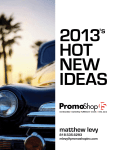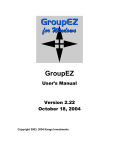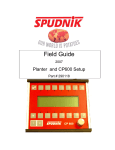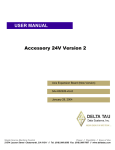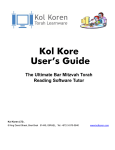Download User`s Manual Version 4.00 March 1, 2005
Transcript
User’s Manual Version 4.00 March 1, 2005 Copyright 1997 - 2005 Kanga Investments TABLE OF CONTENTS SYSTEM REQUIREMENTS 1 TO INSTALL 1 WARRANTIES BY KANGA INVESTMENTS 2 DATA NEEDED BY FAST FRED PROFESSIONAL 3 CUSTOMER SERVICE 5 OVERVIEW OF THE PROGRAM 6 GETTING STARTED 7 FAST FRED PROFESSIONAL’S MAIN SCREEN 11 IMPORTING A NEW RACE CARD 13 ANALYZING THE RACE CARD 14 KANGA POWER NUMBER AND KANGA ODDS 25 MODIFY RACE SURFACE/DISTANCE 27 REPORTS 28 HELP 30 STRATEGIES FOR THE RECREATIONAL HANDICAPPER 30 HOW TO UPDATE YOUR VERSION 33 APPENDICES A. UPDATE HISTORY B. REGISTRATION C. BIBLIOGRAPHY D. KANGA POWER NUMBER STUDIES 34 45 46 47 1. SYSTEM REQUIREMENTS * Pentium or higher personal computer * At least 64 megabytes of memory * Microsoft Windows 95 or higher * CD-ROM drive for install (floppy disk on request) * A minimum of 10 MB of free hard disk space * Printer 2. TO INSTALL The install program will not change any system files. To install: 1. Exit all other programs. 2. Insert FAST FRED PROfessional CD-ROM into your CD drive. 3. Start the setup program SETUP.EXE: - In Windows 95 and above, go to the Windows Explorer and double-click on SETUP.EXE on the CD drive or using the Start Menu, go to Run, browse to the CD drive and double click on SETUP.EXE. 4. When asked, tell the setup program which directory name to use to store the program and data files. 5. When installed, the program can be started from the FAST FRED PROfessional program group. Under rare circumstances, you may need to adjust two settings in your CONFIG.SYS file, in the event they are not set high enough. To do so, find the CONFIG.SYS file, usually on the root directory of your hard disk. Using a text editor like Notepad, add or edit the following lines to be at least: FILES=40 BUFFERS=20 Fast Fred PRO, Version 4.00 Copyright 1997 - 2005 Kanga Investments All rights reserved. Page 1 3. WARRANTIES BY KANGA INVESTMENTS Kanga Investments warrants the disks on which the software is recorded to be free from defects and faulty workmanship under normal use for a period of 90 days after the date of original purchase. If during this 90 day period a defect in the diskette should occur, the diskette may be returned for replacement without charge, provided that you have previously completed the registration form enclosed and returned it to Kanga Investments. After 90 days, all defective disks can be replaced for a handling fee of $10.00 per set. Your sole remedy in the event of a defective disk is replacement as provided above. EXCEPT AS PROVIDED ABOVE FOR THE MEDIA, KANGA INVESTMENTS MAKES NO WARRANTIES, EITHER EXPRESS OR IMPLIED, WITH RESPECT TO THE SOFTWARE, ITS MERCHANTABILITY, OR ITS FITNESS FOR ANY PARTICULAR PURPOSE. THE SOFTWARE IS LICENSED SOLELY ON AN “AS IS” BASIS. THE ENTIRE RISK AS TO ITS QUALITY AND PERFORMANCE IS WITH YOU. Kanga Investments reserves the right to make improvements in this product as described in this manual at any time and without notice. FAST FRED PROfessional, including this manual and the disks provided, is copyrighted and contains proprietary material. All rights are reserved. One copy of each of the software disks can be made for backup purposes only. This manual may not, in whole or part, be copied, photocopied, reproduced, translated, or reduced to any electronic or other machine readable form with prior consent, in writing, from Kanga Investments. Willful violations of the Copyright Law of the United States of America can result in civil damages plus criminal penalties. Fast Fred PRO, Version 4.00 Copyright 1997 - 2005 Kanga Investments All rights reserved. Page 2 4. DATA NEEDED BY FAST FRED PROFESSIONAL FAST FRED PROfessional uses as its input the race data you have downloaded from any of the following: • International Thoroughbred Superhighway (http://www.itsdata.com) • Axcis (http://www.axcis.com) • Bloodstock Research (Bris) Single and Multiple (http://www.brisnet.com) • Thoroughbred Sports Network (TSN) Simple and ProCaps (http://www.horseracinginfo.com) • Daily Racing Form (DRF) Formulator 3-4 (http://www.drf.com) If using the ITS data, you must load that data into the HDRF program provided by ITS and then “export” the data to the format that can be read by FAST FRED PROfessional. If using the Axcis data, you can use the data as downloaded. These Axcis EXE files are compressed data files and FAST FRED PROfessional will decompress these files automatically. If using the Bris or TSN data, the downloaded files are compressed ZIP files. You can separately unzip the files using your own software or these files can be decompressed by FAST FRED PROfessional, using the PKWare shareware program supplied on the FAST FRED PROfessional CD-ROM. To use it, the PKWare software must be manually installed in the same directory as you will store your Bris data files. To do so: 1. Insert the CD-ROM into your CD drive. 2. Start the Windows Explorer by going to the Start Menu, then Programs, then Windows Explorer. 3. Locate and highlight the program PKZ204G.EXE in the PKWare directory of the CD-ROM. 4. Under the Edit Menu, select Copy. 5. Now highlight the directory in which you will store your Bris or TSN files, then select Paste under the Edit Menu. Fast Fred PRO, Version 4.00 Copyright 1997 - 2005 Kanga Investments All rights reserved. Page 3 6. Double-click on the program PKZ204G.EXE in the directory for storing data files. This will expand the compressed file to create the files needed to unzip Bris and TSN data. If using the DRF data, you must load that data into the Formulator 3 or 4 program provided by DRF and then “export” the data so it can be read by FAST FRED PROfessional. When exporting, make sure all filters are “off” and the two check mark items under the Pace menu are “off”. While every effort is made to read the data files provided by these vendors accurately, certain situations might arise, including but not limited a change in format by one of the vendors, that cause unpredictable results. Kanga Investments will not be responsible for any such problems; however, tell us about them and we will strive to modify Fast Fred PROfessional. Examples of variations that exist include but are not limited to: • Bris stores final times to the nearest one-hundredth, the others to the nearest tenth. • All three vendors use different track variant calculations. FAST FRED PRO uses the supplied track variant, along with variations in distance and track Pars, to “normalize” past performances to a standard. • Each vendor handles foreign races differently. • Every vendor applies different techniques to “smooth” obvious errors in the raw data they receive from Equibase. In some cases, the raw data has errors that cannot accurately be corrected. • Vendors may make changes in the way they record, process, and publish the data, including format changes. SOME NOTES ABOUT STORING THESE DOWNLOADED DATA FILES: You should set up a separate directory for storing these files. There are two reasons for that: 1. Maintaining a separate directory makes it easier to use the data in other programs you may have. Fast Fred PRO, Version 4.00 Copyright 1997 - 2005 Kanga Investments All rights reserved. Page 4 2. Over time, the downloaded files start to take up a lot of hard disk space. Keeping all the data in its own directory makes file maintenance easier, whether you’re deleting old files or saving them on an archive drive. And remember: if saving files long term, only save the compressed files you downloaded. The expanded files can always be recreated. We recommend performing maintenance and removing old data files from your hard disk at least quarterly, more often if you download more than 2-4 files per week. 5. CUSTOMER SERVICE The fastest way to reach our customer service representatives with questions, comments, or technical questions is via Email at [email protected] Defective disks should be returned to: Kanga Investments 11600 Normandale Road Bloomington, MN 55437 Every effort has been made to prevent program bugs and errors, but every possible scenario could not be tested. In addition, the software contains Windows calls and not all combinations of hardware on the market act the same way. If you find an error for a specific race card, please note the track code, the race date, and the race number/horse and send a note to us via Email. The more details you report, the more likely that we can find and debug the problem. In certain cases, we may need to ask that you Email the files exported from ITS, Bris, Axcis, TSN, or DRF. The software has been tested using a variety of printers. To date, the only problems encountered have involved outdated printer drivers. If you encounter printing problems, you should verify that you are using the latest Windows print driver for that model. If that does not solve the Fast Fred PRO, Version 4.00 Copyright 1997 - 2005 Kanga Investments All rights reserved. Page 5 problem, the only other solution is to use the “print to text file” function of FAST FRED PROfessional to output your results as a text file, then load the text file into a word processor and print from that program. Kanga Investments will answer all bug reports with a determination of what the problem was. In the event the problem was a fixable program bug in FAST FRED PROfessional, the reporting user will receive all future upgrades of FAST FRED PROfessional at no charge. 6. OVERVIEW OF THE PROGRAM The basic role of FAST FRED PROfessional is not to attempt to predict the “winner” of a race... nor identify overlays/underlays. Instead, it is a tool for serious handicappers that saves computation time and organizes handicapping data. The numbers generated by FAST FRED PROfessional are all numbers that can be calculated using past performance race data, workout information, and information about today’s race. For the serious handicapper, the program computes numbers on an entire race card that would take hours to process manually. The handicapper can use the numbers he/she feels are important... and ignore or discount the others. For a less serious handicapper, the program provides numbers that, when used with a process as outlined in Section 14 of this manual, suggests the 2-4 horses to study closely for betting. The process also suggests a betting strategy to employ. Recreational handicappers are urged to use only the summary reports, as the complete detail reports contain too much information to analyze between races. There are lots of software programs on the market that purport to be systems to “pick winners”, to predict the true odds, or to generate betting strategies. Unfortunately, in many of these programs, the way the numbers are calculated is not specifically identified. For the serious handicapper, this makes it difficult to rely on the numbers. For the recreational handicapper, this makes it difficult to learn and improve handicapping talents. Fast Fred PRO, Version 4.00 Copyright 1997 - 2005 Kanga Investments All rights reserved. Page 6 In Section 10 of this manual, the method used to calculate FAST FRED PROfessional’s numbers is shown. Our purpose is not to dazzle you with complicated methods; rather it is to give you a basis for choosing to rely on certain computations, modify them, or even ignore them. If you use other numbers that can be calculated from past performance data and would like to see them included in future versions of FAST FRED PROfessional, let us know and we’ll try to accomodate you. This version of FAST FRED PROfessional includes a module for computing “predicted odds”, which we call the Kanga Odds. The Kanga Odds combine the numbers the program calculates based on weightings you set. Remember, this module computes odds strictly by the numbers... you need to factor in your own observations about the horses and the track. Section 11 of this manual gives you an in-depth explanation of the Odds Analysis module and the weightings you can apply to each factor. Effective with Version 2.3 and later, FAST FRED PROfessional should be compliant with Y2K, assuming the user’s computer and version of Windows is compliant. To assure compliant input from ITS, make sure you are using the latest version of their conversion program. 7. GETTING STARTED The first time you enter FAST FRED PROfessional, you will need to set the preferences. The preferences tell the program where to look for the files exported from your data provider and how to use those numbers. You can store data in the same directory or a different directory. You can even store the data on a network or a floppy disk. The choice is yours. To go to the preferences, choose PREFERENCES under the FILE menu on the main screen. Change the Input Data Directory preference by clicking on the CHANGE button to the right of the data field. Input Data Directory: For ITS, this should be the directory into which you’ve previously installed International Thoroughbred Superhighway’s Fast Fred PRO, Version 4.00 Copyright 1997 - 2005 Kanga Investments All rights reserved. Page 7 HDRF program. For Axcis, Bris, and TSN, this is the directory into which you are downloading their data files. For Bris and TSN, the directory must contain a copy of PKUNZIP.EXE. For DRF, the directory should be the directory identified in Formulator 3 as the repository for exported files. When you click on the CHANGE button, you’ll be able to browse the directories and drives on your system. Move the highlight to the correct directory, then click OK to set the Input Data File Directory preference. Once the directory preference is set, check the Data Source preference. Use this to indicate the type of data files you want the program to process. Make changes by clicking on the button to the left of the description. For Bris and TSN files, indicate if you are using zipped or unzipped files. Results Data Directory: This tells the software where to find the TSN Exotic Results files after a race, to load the results into the History file for later comparison to handicapping numbers. Again, the CHANGE button allows you to browse for the directory. The remaining preferences allow you to have the program make its calculations the way you want them made and to print reports to your specifications. You can set preferences that affect how Class, Pace, and the Kanga Odds are calculated and that choose the sections to include in the Detail Report. For Class, there are 5 choices, using past performances within the number of days you select: • • • • Best Class Finish (the default) Best Class Finish in Last 4 Races Average of the Best 2 Class Finishes Trend Line (looks at best 2, gives greater weight to most recent) • Bounce Line (looks at best 2, gives greater weight to less recent) For Pace, there are 5 choices, using the past four running lines and using past performances that fit within the Pace Rules: Fast Fred PRO, Version 4.00 Copyright 1997 - 2005 Kanga Investments All rights reserved. Page 8 • • • • Best Average Pace (the default) Average of the Best Two Pace Lines Average of the Last 2 Pace Lines Trend Line (looks at best 2, gives greater weight to most recent) • Bounce Line (looks at best 2, gives greater weight to less recent) The Pace Rules determine which races to consider: • Only those where horse finished w/in 6 lengths of winner (default) • All finishes Under Pace Rules, you can select to choose a paceline manually. If you do so, the program will first automatically calculate pace lines, then allow you to manually recalculate as many as desired. For Kanga Odds calculations, you can impact the relative weightings of seven factors used to compute the KPN: Class, Pace, Performance Class, Turn Time, Form (cycle and turn time), Race Shape, and Other (Z’s, Trainer Moves, and DD’s). (For more information on how these factors are computed, go to Section 11 of this manual.) The system uses a different formula for combining these seven factors, depending on whether the race is a sprint, a route, or a maiden race and depending whether it is on dirt or turf for non-maiden races... and the initial default values for the weightings are set to 5. If you set any factor to 0, you are telling the system not to use that factor at all. Setting any factor to a value from 1 to 10 (maximum) adjusts the relative weighting, where 1 reduces the impact of the factor to 25% of the system default, 10 increases the impact to 300% of the default, and 5 keeps the weighting at system default. Other numbers are interpolated in between. It is important to note that, because of the way the relative impact of the factors is changed as the numbers change, setting all preferences to 4 or 6 will create different results than setting all preferences to 5. Since 5 is the balanced setting, all changes should be made up or down from 5, Fast Fred PRO, Version 4.00 Copyright 1997 - 2005 Kanga Investments All rights reserved. Page 9 using this as the mean setting. In general, a change of 1 or 2 up or down is all that should be done. You also can decide if you want a horse’s running style (compared to the field) to impact the Odds Analysis. Just choose Yes or No in the Preferences to turn this feature on or off for each of the four types of races. If there is no early speed in the race, turning this on has no impact. If there is a lot of early speed in the race, turning this on makes the assumption that the early speed could burn itself out and the analysis improves the chances for horses who will run at the early speed. If there is only a little early speed in the race, turning this on improves the odds for the few early speed horses. The Detail Report can include up to four sections: Summary (projected lines at today’s distance) Rankings (best to worst in key categories) Kanga Odds (set to your preferences) Past Races (analysis of up to four past preformances) To include a section, check the appropriate box on the preferences. And finally, you can choose how many past performances to list in the Past Races section of the detail report, from a minimum of 4 to a maximum of 8. After reviewing and setting your User Choice preferences, click the CLOSE button to go to the Main Screen. To review your preferences at a later time, choose File on the menu for the Main Screen, then choose Preferences. You can set up several sets of preferences and save them if you desire. These might vary by data source, by track (for instance, you may feel that certain tracks favor different running styles), or even by time of year. Just give each Preference file a unique name when you save it, then load it whenever you desire. 8. FAST FRED PROFESSIONAL’S MAIN SCREEN Fast Fred PRO, Version 4.00 Copyright 1997 - 2005 Kanga Investments All rights reserved. Page 10 Each time you start the software, it goes to the Main Screen. It displays: Current Card: This displays the track code, race date, and track name that the program is currently set to analyze. This is changed by clicking on New Track and Date. Source: This shows which data source you selected in your preferences. The following screen buttons are active: New Track and Date: This button allows you to change the current card by selecting from a list of files exported from your chosen data source. Depending on the data source, this step may take some time as the data must be converted to FAST FRED PROfessional’s internal format. Analyze: Once a card has been imported into FAST FRED PROfessional, use this button to process the card. On faster machines with plenty of memory, this should take less than 30 seconds. On older computers, this could take upwards of 2-3 minutes, depending on the speed and memory of your computer. At the end of the analysis, you are asked if you want to add the analysis to a historical file of analyzed races. Choosing to add the analysis will overwrite any previous versions of the same race card, even if calculated from a different data source. Current Card Reports: This button takes you to a screen that displays the choices of reports you can publish. The program has five reports you can utilize, one screen report and four printed reports. Quit: This button closes any open files and quits the application. All of the above functions can also be implemented using the pull-down menus. In addition, you can do the following from the pull-down menus: Modify Race Surface/Distance: This allows you to change the distance and/or the type of surface for a particular race on the Fast Fred PRO, Version 4.00 Copyright 1997 - 2005 Kanga Investments All rights reserved. Page 11 currently imported race card. This is particularly useful on days when some races have been taken off the turf and possibly are being running at a different distance. To save a change, highlight a race, then change the surface or distance, then immediately click on SAVE CHANGE before looking at another race. Scratch: This allows you to scratch horses and remove them from your analysis. Note that the scratched horses still print out and can be unscratched later. Export Today’s Analysis: This allows you to export the last set of analyzed data, for use in external spreadsheets and other programs. Preferences: This allows you to change the preferences at any time. These preferences are initially set when you install, but can be changed later. Setup Printer: This allows you to select a different printer on which to print the Current Card Report. Note that the printer must be changed before displaying the report. Past History – Add Results: This allows you to add the results from TSN Exotic Results files to your historical file of analyzed races. Past History – Clear History File: Periodically, this allows you to reinitialize your historical file of analyzed races. Past History – Export History: This allows you to export the results and handicapping figures from your historical file of analyzed races, for use in spreadsheets or other programs. Reports: The program has five reports you can utilize, one screen report and four printed reports. You can also save the printed reports to a text file. Saving the file to a text file allows you to then load the program into a word processing program for further formatting and subsequent printing. On rare occasions we have found that a few printers Fast Fred PRO, Version 4.00 Copyright 1997 - 2005 Kanga Investments All rights reserved. Page 12 produce unpredictable formatting when printed directly from the program. The text file is a useful way of printing those reports. If data in your text file does not line up nicely when loaded into your word processor, you need to change the font. This is usually done by choosing Select All under the Edit menu, then changing the font to a fixed-width font like Courier. If the report appears too wide to fit your paper, change the font size to a smaller size, probably 7 or 8. You can also change the margins to accommodate more text per line. 9. IMPORTING A NEW RACE CARD After you click on the New Track and Date button, the Main Screen is replaced by the Import Screen. This screen displays a list of all races that can be imported into FAST FRED PROfessional for analysis. Only those races downloaded from ITS (and then exported by ITS’s HDRF program as comma delimited files), the EXE files downloaded from Axcis, the ZIP files from Bris or TSN (zipped or unzipped), or the files downloaded from DRF (and then exported by the Formulator 3 or 4 program as comma delimited files) can be imported into FAST FRED PROfessional. For instructions on downloading these files, consult the documentation provided by the data vendor. Files can be listed in order by track or by race date, depending on your Preference settings. For each file available to be imported into FAST FRED PROfessional, the name of the file, the track code, and the date of the races is shown. Highlight any of those, then click on the NEW IMPORT button to import the race card into FAST FRED PROfessional’s format. A progress bar charts the percent of completion of the import process. This import process can take up to a minute, as some initial calculations are completed as part of the importing process. In addition, all data must be converted to FAST FRED PROfessional’s internal format. In particular, the DRF files are slow to import. Fast Fred PRO, Version 4.00 Copyright 1997 - 2005 Kanga Investments All rights reserved. Page 13 Once the file is imported, the FAST FRED PROfessional automatically returns to the Main Screen. NOTE TO ITS USERS: To see the screen report and several sections of the detailed reports, you must download both the Past Performance file and the Saddle Cloth file from ITS. NOTE TO DRF USERS: Even though Formulator 3 and 4 only show up to 10 past performances, the DRF data files actually contain many more past performances per horse, causing the Import function to sometimes take up to 2 minutes. 10. ANALYZE THE RACE CARD Clicking this button on the Main Screen or selecting this menu choice will analyze the currently displayed race card. A progress bar charts the percent of completion of the analyzing process. NOTE: If you change any preferences or change the race surface or scratch any horses, you must run Analyze again for the changes to be reflected in the reports you generate. The analysis reviews the past performances of each entrant on the race card and produces the following: Form Cycle: This four-character form rating looks at the horse’s last two races and recent workouts to form a rating (+ is good, - is generally indicative of a horse declining in the form cycle, U means the category is not ratable, and N means the rating is Neutral) in four categories, as described in detail in William Scott’s book “How Will Your Horse Run Today?” (consult the book for complete detail on the ratings): First Character: Recency Looks at the number of days since the last race and both the length and speed of recent workouts. Second Character: Closeness to Pace Fast Fred PRO, Version 4.00 Copyright 1997 - 2005 Kanga Investments All rights reserved. Page 14 Looks at how close a horse stayed to the leaders in the last race as a sign that the horse is at the peak of its form cycle. Third Character: Stretch Run, Last Two Races Looks for improvement or decline in the time of running the stretch as a sign of whether the horse is improving in form or declining. Fourth Character: Stretch Run, Last Race Looks for a horse that was improving its position relative to the other horses or declining its position in the last race. Recent Turn Time Form: The result ranges from --- to ++. A - is earned by no finish close to the leader combined with worsening turn times. A + is earned by improving turn times. Turn time is the time from the 1st call to the 2nd call. While other factors, such as recent workouts, previous racing patterns, and a serious decline in the last two races, can be used to rate form, this result can act as a serious “heads up” to be reviewed. --- No finish closer than 9 lengths behind, last 4 races. Turn time worse in last race than previous race. -- No finish closer than 9 lengths behind, last 3 races. Turn time worse in last race than in previous race. Turn time worse in next to last than in previous race. - No finish closer than 6 lengths behind, last 4 races or 7 lengths behind in last 3 races. Turn time worse in last race than previous race. Turn time worse in next to last than in previous race. + Turn time improved in each of last two races. ++ Turn time improved in each of last three races. Turn time is the time from the first call to the second call. Fast Fred PRO, Version 4.00 Copyright 1997 - 2005 Kanga Investments All rights reserved. Page 15 Condition: Number of days since the last race. Clearly, other factors play an important role in condition, but any time this number exceeds 30-40 days, you’ll want to check for recent workouts or other returns from a layoff. NOTE TO AXCIS USERS: Note that Axcis reports typically report “days off since last race”, which is one day less than FAST FRED PROfessional reports. After the numbers of days since the last race (and separated by a hyphen) is the number of workouts since the last race. If it has been more than 21 days since the last race, it’s the number of workouts in the last 21 days. Class: Class is based on races run within last n days, where n is a number set in your preferences. The default is 270 days and we recommend keeping this in the range of 200-360 days. Each horse receives a Numeric Class rating and a Descriptive Class rating. The Numeric Class rating is computed according to the preferences you set. First, a value is set for each race within the prescribed time frame. Generally speaking, the winner of a Grade I race open to males would receive a Numeric Class rating of 100.0, while the winner of a $10,000 claiming race would receive a Numeric Class rating of 84.0. Each step up or down the class ladder is worth 1 point. Races for statebreds receive a lower class rating than non-restricted races. In computing this number, the type of race, purse, claiming amount, sex of entrants, age restrictions, and limitations on lifetime wins are considered. The Descriptive Class rating is based only on best finish and is computed as follows: If today’s race is a Maiden race: Class is defined as the closest finish (lengths behind) in the highest class. Maiden Special Weight races are higher than any Maiden Claiming Fast Fred PRO, Version 4.00 Copyright 1997 - 2005 Kanga Investments All rights reserved. Page 16 races. All claiming and allowance races are higher than Maiden races. If today’s race is a Claiming race: Finished within 1 length in any non-Maiden race. If today’s race is an Allowance or Stakes race: Finished within 3 lengths in an allowance race or won a claiming race. Maiden claiming races not included. For claiming races, the Descriptive Class value of the race is the claiming price. For allowance and stakes races, the Descriptive Class value of the race is set at 150% of the purse. All graded stakes races are rated higher than any other races, regardless of purse. The Descriptive Class column on the report can have the following entries: If today’s race is a Maiden race: MSWxx: The horse’s best finish is in a Maiden Special Weight race (see beaten lengths column for how close to wire). xx shows the purse in thousands. M xx.x: The horse’s best finish is in a Maiden Claiming race at claiming price xx.x (see beaten lengths column for how close to wire). If today’s race is a non-Maiden race: MdSpW: The horse’s best class finish was in a Maiden Special Weight race. MdClm: The horse’s best class finish was in a Maiden Claiming race. xx.x: The horse had a class finish in either a Claiming, Allowance, or Stakes race and Fast Fred PRO, Version 4.00 Copyright 1997 - 2005 Kanga Investments All rights reserved. Page 17 earned this value. Gn: The horse earned a class value in a graded stakes race (grade n). The number in parentheses after the Descriptive Class entry indicates which previous race was used to compute best class finish (1=last race). Beaten Lengths: The Beaten Lengths column is only used in Maiden races, to show how close the horse finished to the winner in its best class finish. See Ten Steps to Winning by Danny Holmes (shown in the bibliography Appendix B) for an explanation of why that author feels best class finish is a stronger measure of maiden progress and readiness than pace or other measures. Speed Points: For non-maiden dirt races, the program computes this measure of early speed, first developed by Bill Quirin. The Speed Points are computed using three of the last five races, starting with the most recent but throwing out any sprint in which the horse was neither in the top three nor within six lengths at the first call. The rating is adjusted for horses with less than three qualifying races. The Speed Points rating varies from 0 (either generally near the back of the field or no qualifying races) to 8 (wants to lead or be in the top 3 and within a neck of the lead). Usually, any rating difference of two or more points yields a significant difference to the first call. Best Final: For non-maiden turf races, the program computes the fastest projected closing fraction from the last four races, independent of the best pace race. Pace: The program computes an Average Paceline by looking at the pacelines for the last four races, then using the preference set by the user. The program does not count races on turf if today’s Fast Fred PRO, Version 4.00 Copyright 1997 - 2005 Kanga Investments All rights reserved. Page 18 race is on dirt (and vice-versa). It also doesn’t consider major distance changes (over 2 furlongs). It will use a fifth race if one of the first four doesn’t qualify. It stops whenever there’s a break of over the number of days without a race as set in the Pace preferences. The Average Pace is a velocity figure in feet per second, computed using the total distance in feet and : Leader’s time at Call 1 + Leader’s time at Call 2 + Finish Time of Horse being rated +/-Track variant factor +/-Specific track adjustment factor Finish time is computed by taking the time of the race and adding .2 seconds for each length the horse being rated finished off the pace. If the best paceline is computed for a race when the horse finished more than 6 lengths behind the winner, the paceline is marked with an *. The track variant factor (TVF) uses the variants published by Bris, Axcis, DRF, and ITS. Each uses a different process for arriving at the track variant. See their documentation for a further explanation of their individual methods. This factor is used to adjust for the day to day differences in track surface and weather at a track. The TSN data is not supplied with a variant. A smaller (half of the prorated amount) track variant factor (TVF) adjustment is made to the time for the first call and second call. The specific track adjustment factor is used when a previous race was at a different track than today’s race. For dirt races, it is based on the latest adjustments published by American Turf Monthly. For turf, a set of adjustments have been developed by KangaGold Software, based on a number of available par factors. In all cases, it adjusts the previous race as if it were run on today’s track. Fast Fred PRO, Version 4.00 Copyright 1997 - 2005 Kanga Investments All rights reserved. Page 19 One final calculation is made to adjust pacelines when the previous race was run at a different distance than today’s race, adjusting the shape of the previous race to fit the shape of today’s race by a comparison to a set of National Pars for the two distances. The Pars used in this release of the program are special computations based on a wide variety of tracks, indexed by length of race and class value of race. If the relationship between the Pars for the track you are handicapping differ significantly from the relationships in the National Pars, you may need to adjust some pacelines accordingly. Calculations are also provided for Early Pace, Sustained Pace, and Energy Distribution. Note that these are not necessarily the “best” early or sustained numbers. Rather, they are the Early Pace, Sustained Pace, and Energy for the same race or races used to compute Average Pace. Both paces are expressed as velocities in feet per second, with Early Pace = pace to the second call and Sustained Pace = average of early pace and late velocity. For a detailed understanding of pace and the methodologies used to compute pace and energy distribution, an excellent reference is Modern Pace Handicapping by Tom Brohamer. The number in parentheses after the pace entry indicates which previous race had the best Average Pace (where 1 = last race). Some of the pace entries are also followed by a symbol: d = the paceline shown is for a date that is out of date because the horse had no races in the last 45 days. # = there were fewer than four possible pacelines to review using our critieria. * = horse finished more than 6 lengths off the pace in race used for pace rating. The system also computes projected split times for each call for those who want to plan the shape of the race in their trip Fast Fred PRO, Version 4.00 Copyright 1997 - 2005 Kanga Investments All rights reserved. Page 20 handicapping, with early time (T1 = time to the first call), turn time (TT = time from the first to second call), and stretch time (CL = time from the second call to the end of the race). The split times are for the race or races used to compute the Average Pace shown, and allow the handicapper to easily compute some of the other types of pace ratings favored by certain handicappers. In addition, the projection of Estimated Total Time is shown, the sum of the early, turn, and stretch times. Style: The program looks at the horse’s running style in successful efforts (finish in the top four or within 5 lengths), then rates the horse as Early, Presser, or Sustainer (or a combination of two). Early: Typically leads or is within 1 length for the first 2 calls. Presser: Stays within 3 lengths of the leader and improves position between the first and third call. Sustainer: Typically not in the top half of horses at the first call, some improvement to second and third call, and best improvement to finish. Note that only better finishes are used to compute style. This allows the handicapper to project the trip in today’s race, assuming that all trainers and jockeys will want their horse to run its most successful style. It’s important for beginning handicappers to understand that just because a horse has an E style doesn’t mean it will take the early lead in today’s race... it means the horse probably wants to take the early lead and failure to be able to do so will probably result in the horse overextending early and running very poorly later. The numbers generated by this program do not by themselves point to the winning horse. The successful handicapper knows how to use the numbers as part of a process. While Kanga Investments does not recommend or endorse specific books on handicapping, we do recommend that users of this program read Fast Fred PRO, Version 4.00 Copyright 1997 - 2005 Kanga Investments All rights reserved. Page 21 one or several books on handicapping, with an emphasis on using pace and on understanding class. See Appendix C for a list of books we recommend. Performance Clues (Trends): The program looks at the last four races for clues that suggest improving condition and performance. These clues cannot be used alone without further analysis but serve as flags to check a horse as part of the process of identifying potential long shots whose pace and class would otherwise not warrant them. Last: I = Improving position at every call (lengths behind) after the first call in the last race. Z = Improved position (lengths behind) from third call to finish after showing improvement between first and second call, then falling further off the pace between the second and third call. C = Closed to best position (lengths behind) at finish after falling further behind at each call. Diagonal: Some handicappers consider the “double diagonal” as a clue that a horse is rounding into top form. It measures position in the field, not lengths behind. Diagonal #1 is improvement from 2nd Call of Second Previous Race to 3rd Call in First Previous Race to Final Call in Last Race. Diagonal #2 is improvement from 1st Call of Second Previous Race to 2nd Call in First Previous Race to 3rd Call in Last Race. D = Double Diagonal - improving pattern in both Diagonals Speed Improvement: S2 = Two consecutive improvements in speed rating of at least 5 points. Fast Fred PRO, Version 4.00 Copyright 1997 - 2005 Kanga Investments All rights reserved. Page 22 S3 = Three consecutive improvements in speed rating of at least 5 points. S9 = Two consecutive improvements followed by a levelled off rating that could indicate a horse that is plateauing. Trainer Clues: Clues that cumulatively suggest that the trainer might be preparing the horse for a big race. The printout indicates how many of the following apply: Jockey change for current race Distance change of over 1-1/2 furlongs Odds that have gotten worse in each of last 3 races Class drop, this race versus last 2 “Z’s” in last 4 races (see Z’s under Performance Clues) Fast longer workout (under 12 seconds per furlong) for 5 furlongs and more within 15 days and after last race The printout also shows if a horse is running on first, second, or third Lasix, using a code of Ln where n = 1 to 3. Performance Class: A rating of how a horse performs vs. the class of the races in which it was entered. The higher the number, the better. The number considers four factors using up to 10 past performances: Number of horses entered in the race Position at the second call. Position at the finish. Class rating of the race. See Total Victory at the Track by William Scott for a complete description of the calculation method and the rationale for using it. Fast Fred PRO, Version 4.00 Copyright 1997 - 2005 Kanga Investments All rights reserved. Page 23 This rating is extremely difficult to calculate manually and is not generally available in printed publications. As such, it can be a powerful handicapping tool when most others are using readily available class, pace, and speed ratings. Kanga Power Number: This number is developed using a weighted value of class number, average pace, performance class, turn time, race shape, form cycle, turn time form, Z’s, trainer moves, and DD’s. The system has a default weighting that varies for sprints, routes, turf races, and maiden races. The user can change each of the weightings in the preferences section, with options ranging from don’t use the factor to minimizing the weighting to a factor of 25% to maximizing the weighting to a factor of 300%. The user can also choose whether or not to allow the KPN to vary according to the differing running styles of the horses entered in the race. The Kanga Power Number represents the horse’s percentage chances of winning a race, based strictly on the factors used in the calculation. When printing the Detail Race Report, the KPN is also converted to Kanga Odds, the odds of the horse winning the race based on the Kanga Power Number. When the analysis is complete, you have a choice to add the analysis to a historical file of completed analyses. Later, results can be attached to analyses saved in the historical files. If you selected to select pacelines manually in your Preferences, the analysis is first run automatically, then a screen comes up that allows you to select from up to four pacelines for each horse in each race. To choose a paceline, highlight it and click the Select button. You can also Skip a Horse, Skip a Race, or Close the manual paceline selection. 11. KANGA POWER NUMBER AND KANGA ODDS Fast Fred PRO, Version 4.00 Copyright 1997 - 2005 Kanga Investments All rights reserved. Page 24 When you set your Pace and Class preferences, you are setting parameters that help the software develop a projected running line for today’s race. That running line, along with the form factors and other performance hints printed on the summary line for each horse, is the basis for computing the Kanga Power Number. The software develops seven primary factors based on: Class number Average pace Performance class Turn time Form (using both the form cycle and the turn time form) Race Shape (comparisons of speed in the various calls) Performance hints (Z’s, trainer moves, and DD’s) These factors are combined to create the Kanga Power Number in differing ways depending on the type of race being analyzed: Non-maiden Dirt Sprints: fairly balanced combination of the seven factors. Non-maiden Dirt Routes: heavier weighting on class number, performance class, and form. Less weighting on the other four. Non-maiden Turf Races: heavier weighting on class number, performance class, and final fraction. Less weighting on the other four. Maiden Races: Predominant weighting is class number and form. Less weighting on performance class (in many races, few entrants have the ten past performances this factor looks at). Very little weighting on pace, turn time, race shape or performance hints. Fast Fred PRO, Version 4.00 Copyright 1997 - 2005 Kanga Investments All rights reserved. Page 25 The original formulas for combining these factors were developed by studying nearly 500 races run at a variety of tracks in the spring of 1998. A summary of the results obtained in that study is shown in Appendix D of this manual. Since that time, the factors have been tweaked based on user input and analysis by KangaGold Software. As the user, you can impact how these weightings are combined by changing your preferences. If you set all the Odds Weighting preferences to the default setting of 5, you are using the default formulas developed. Changing the weighting to a higher number (maximum is 10) increases the weighting of that factor. Changing the weighting to a lower number decreases the weighting of that factor. Changing the value to 0 means you don’t want that factor used at all. It is strongly recommended that you make small changes in the weightings, trying 6’s and 4’s before moving further to the extremes. STATISTICS NOTE: Because of the way these factors in some cases vary exponentially, changing all the factors by the same amount will change your overall calculations. Thus, changing all factors to 6 (or some other number) will produce different results than setting all factors at 5. Center the factors at a setting of 5, then move those factors you want to increase in importance upwards and those you want to decrease in importance downwards. Once the Kanga Power Number (KPN) is calculated for each horse, the Kanga Odds (KO) for each specific horse are calculated using the formula: KO = KPN / sum of the KPN’s (100) 12. OTHER MODIFICATIONS Modify Race Surface/Distance: The program allows you to adjust the distance and type of surface for any race on the currently imported race Fast Fred PRO, Version 4.00 Copyright 1997 - 2005 Kanga Investments All rights reserved. Page 26 card. To do so, choose this item under the File menu while on the main screen. This is particularly useful when races are taken off the turf, as FAST FRED PROfessional does not use past turf races to compute many of its numbers when today’s race is on dirt... and vice-versa. Once you’ve selected this item, you’ll see a browse box that can be adjusted up and down for each of the races in today’s race. For each race number you set, the distance and type of surface are displayed. Change the distance by editing the number in the distance field. Change the surface by clicking on the appropriate button (DIRT or TURF). Then immediately save the change for that race by clicking on the SAVE CHANGE button. NOTE: After changing the surface or distance for any race on a card, you must run Analyze for the change to be reflected in reports. To exit from making these modifications, click on the CLOSE button. Note that you can later override these modifications by re-importing the race card into FAST FRED PROfessional. The changes you are making only affect the currently imported race card; they do not modify the permanent files. If you’re not sure if a race will be run on the dirt or on turf, analyze and run your reports with the settings set one way, change the surface setting, then analyze again and run the report again. Scratch: You can update an imported race card to account for horses that are scratched prior to the race. Choose Scratch under the File menu, then you will see a list of all entrants, alphabetically by race. Highlight a horse, then click the Scratch button to scratch the horse. A horse accidentally scratched can be unscratched on the same screen. Export Today’s Analysis: This menu choice allows users to export the current analysis as a comma delimited text file. For Excel users, a template file, TodayExportTemplate.xls, is provided showing the format of the export file. Fast Fred PRO, Version 4.00 Copyright 1997 - 2005 Kanga Investments All rights reserved. Page 27 History – Add Results: This menu choice allows users to add results from TSN’s Exotic Results files to previously saved analyses. History – Clear History: This menu choice delete all entries in the History file, both analyses and results. History – Export History: This menu choice allows users to export the history file with results as a comma delimited text file. For Excel users, a template file, HistoryExportTemplate.xls, is provided showing the format of the export file. 13. REPORTS The system displays one report to the screen and four reports to the printer (or a text file). The reports can be selected as a pull-down menu choice under the Reports menu on the main screen or by using the Current Card Reports button on the main screen. The reports module supports all printers for which the user has a Windows printer driver. It will print to the current default printer. It is best suited for printing on a laser printer or other printer that accepts proportional fonts. If you have questions or need a Windows printer driver, consult with the company who manufactured your printer. They will supply you with the current drivers. As an alternative to displaying/printing the Current Card Report, you can print the data to a text file stored on disk, for later formatting and printing using a word processing program. When you select this menu choice, you are asked to name the text file. The following reports can be printed or stored as text files: Summary of All Races: Lists FAST FRED PROfessional’s summary analysis of the entire current race card, in order by race, then by saddle number. Fast Fred PRO, Version 4.00 Copyright 1997 - 2005 Kanga Investments All rights reserved. Page 28 A typical race card will print out on about 3-4 pages. Detail of All Races: The Cadillac report! It can include a summary analysis for each race, a ranking in six categories for each horse in each race, and a pace and class analysis for up to eight previous races (at that day’s distance, not adjusted to todays distance) for each horse. It also includes an analysis of the various factors (weighted to the user’s specifications) to create a Kanga Power Number and anticipated odds of winning the race. You can choose the sections to include with Detail Report settings you select in the Preferences. Detail of Selected Race: Choosing this item causes a browse box to appear from which you can select as many races as you desire on the card by number. The report can include a summary analysis for each race, a ranking in six categories for each horse in each race, and a pace and class analysis for a selected number of previous races (at that distance, not adjusted to todays distance) for each horse. You can choose the sections to include with Detail Report settings you select in the Preferences. The One-Pager: This report shows the top three ranked horses in Class, Average Pace, Early Pace, Turn Time, Performance Class, and Kanga Power Points for each race on a card. Depending on your printer, it should print about a ten to twelve races on a single page. The following report can be shown on the screen: Summary of Current Race: Choosing this item causes a browse box to appear from which you can select a race on the card by number. The report shows FAST FRED PROfessional’s summary analysis of the race by saddle number. You may need to scroll up and down to see the entire report. 14. HELP On line help is available on all screens. Fast Fred PRO, Version 4.00 Copyright 1997 - 2005 Kanga Investments All rights reserved. Page 29 Choosing Context-Sensitive Help will display help for that screen. The user can select Context-Sensitive Help from the Help pull-down menu or by hitting the F1 key. The user can also choose to search through an index of Help Subjects. Choose Search from the Help pull-down menu. 15. STRATEGIES FOR THE RECREATIONAL HANDICAPPER First and foremost, FAST FRED PROfessional should not be used alone to handicap a race. It’s designed to be used in conjunction with the Daily Racing Form, track and distance bias, knowledge of a particular track, and other information to handicap effectively. For maidens and other lightly raced horses, a knowledge of the horse’s pedigree and the trainer is invaluable. To understand some of the factors serious handicappers use to evaluate a race, check with your local bookstore or library - they should have one or more of the fine books currently in print on thoroughbred handicapping. In particular, a good understanding of using pace and current form to handicap would be beneficial. The serious handicapper will appreciate the time saved per race doing calculations that FAST FRED PROfessional does in seconds, but will still spend at least another 15-30 minutes handicapping the race. For this serious handicapper, FAST FRED PROfessional is a tool to eliminate repetitious calculations quickly and accurately and to highlight factors that can otherwise be gleaned, but only with detailed study. There are no shortcuts to good handicapping... and no single system that will work at all tracks at all times under all conditions. Even still, the recreational handicapper can effectively use FAST FRED PROfessional for “quicker” handicapping that eliminates horses with the least chance to perform... and suggests some horses worth study. Here’s one basic strategy for recreational handicappers. FAST FRED PROfessional and Kanga Investments do not warrant that it will work for Fast Fred PRO, Version 4.00 Copyright 1997 - 2005 Kanga Investments All rights reserved. Page 30 you, at your track, with your race cards. Before betting your hardearned money with this strategy, monitor its results for the types of races you’re handicapping. ALLOWANCE and CLAIMING: 1. Eliminate horses with negatives in the Turn Time Form column and one or more negatives in the Form Cycle with no offsetting plusses. 2. Eliminate horses with over 30-40 days since the last race unless workouts have caused a “+” or “N” in the Recency column of the Form Cycle. 3. For races under a mile, circle the top one to three Average Pace horses, depending on the spread of velocities per second. Anything over 1 to 1-1/2 feet per second is too wide a spread. For races over a mile, circle the top three class horses, provided all are the same or higher class than today’s race. For races near a mile, do both. 4. Circle any horse with two or more of the following “improving patterns”: * Z or I in the last race * C in the last race and today’s race 2+ furlongs longer * Double Diagonal * 4 or more Trainer Moves 5. The circled horses are the horses to consider. Favor the following as the horse/horses to bet: * The horse/horses with a superior turn time * If two or more early speed horses, the horses with the best closing time * If only one early speed horse, bet the early speed * Any longer shot over 5-1 with “improving patterns” 6. If only one horse to bet, bet to win if at 2-1 or more. If two or three horses to bet, bet all at 3-1 plus to win. If one low-odds horse and one or two at 3-1+, bet the low-odds horse on top of an exacta and the other two to win. If four or more horses favored as possible winners, skip the race. 7. Don’t place your bet too early. Particularly at smaller tracks with smaller handles, the odds can change significantly in the last 5 minutes before a race. Fast Fred PRO, Version 4.00 Copyright 1997 - 2005 Kanga Investments All rights reserved. Page 31 STAKES RACES: Use a similar approach as used for allowance races except minimize reliance on the class ratings... these are typically all classy horses. Use pace and form at all distances. MAIDEN RACES: If several first time runners, skip the race. Otherwise, circle all horses who have run at the highest class, ideally as high or higher than today’s race. Then, bet the horse with the fewest beaten lengths at the highest class, as long as the odds are 3-1 or more. 16. HOW TO UPDATE YOUR VERSION To check for the latest version of FAST FRED PROfessional, go to: http://www.kangagold.com/fastfred_software.htm to see if you have the most current version (the version number shows at the top of the main FFPro screen). If you do not have the latest version, use the link on that page to download your free upgrade. Save the download, then doubleclick on it to install the upgrade. Fast Fred PRO, Version 4.00 Copyright 1997 - 2005 Kanga Investments All rights reserved. Page 32 APPENDIX A. UPDATE HISTORY Each version of this manual includes the history of previous versions and updates. That way, if you’re upgrading from a previous version, you can quickly see the features that are new to your version. RELEASE OF VERSION 1.0-beta for testing: September 15, 1997 RELEASE OF VERSION 1.1, dated October 20, 1997: - Corrections as found by beta test team. RELEASE OF VERSION 1.12, dated October 20, 1997: - PROGRAM FIX: To correct error in computing class number for Optional Claiming races. Also caused error in computing PCL values for these races. RELEASE OF VERSION 1.13, dated December 1, 1997: - PROGRAM FIX: To correct error permitting only one Axcis race to be in Import Directory at a time. RELEASE OF VERSION 1.14, dated December 29, 1997: - PROGRAM FIX: Changed the Splash bitmap that shows on screen while program is loading to accomodate occasional problems on Windows 3.x machines. - PROGRAM FIX: Corrected print choices to restrict selection of races in spin boxes to races on today’s card. - PROGRAM ENHANCEMENT: Screen display showing progress (by race number) on printing Detail Reports. Fast Fred PRO, Version 4.00 Copyright 1997 - 2005 Kanga Investments All rights reserved. Page 33 RELEASE OF VERSION 2.0, dated June 8, 1998: - PROGRAM FIX: Corrected error that did not allow proper input of Axcis files when using Windows 3.11. - PROGRAM FIX: Corrected error that did not display proper date when inputting Axcis files. - PROGRAM FIX: Corrected error in adjusting for “statebred only” races in PCL computations - PROGRAM FIX: Adjusted second and fourth factor in Form Cycle to allow properly for class drop or different length of race (see How Will Your Horse Run Today? by William Scott, Liberty Publishing) - PROGRAM FIX: Corrected a bug that allowed changes in preferences to be saved for future sessions when the CLOSE button was pushed, but did not save the changes when the Close menu item was chosen from the pull down menu. - PROGRAM ENHANCEMENT: In calculating all pace numbers and interval times for the Projections at Today’s Distance section, the program now adjusts times to account for races run on different tracks (using the adjusting factors shown in April, 1998 American Turf Monthly). The times shown in the Past Performances section of the detailed report are actual, not adjusted. - PROGRAM ENHANCEMENT: The program now prints an Odds Analysis section that shows the morning line odds, a relative weighting of selected factors, and a Power Number (and predicted odds of winning). The factors used are class, pace, form, performance class, and turn time, and recent performance profile (Z and DD). The weightings are user selectable in the preferences section. Fast Fred PRO, Version 4.00 Copyright 1997 - 2005 Kanga Investments All rights reserved. Page 34 - PROGRAM ENHANCEMENT: The program now allows the user to print a One-Page Summary report that lists the top three horses in several categories. - PROGRAM ENHANCEMENT: The program now allows the user to modify the distance and type of surface for individual races in the currently imported race card. RELEASE OF VERSION 2.2, dated February 10, 1999: - PROGRAM ENHANCEMENT: All Kanga Power Numbers adjusted to a scale of 100, where the KPN is that horse’s percentage chance of winning. - PROGRAM FIX: Corrected One Page Report so that all three lines for one race stay together on page. - PROGRAM FIX: Corrected program to calculate proper pacelines, interval times, and energy distribution with changes made by ITS to their files. RELEASE OF VERSION 3.1, dated March 1, 2001 (various of the notes below were included in Version 3.0x Beta copies): - PROGRAM FIX: To assure that FF PRO will be Y2K ready, even if daily datafile vendors are not totally compliant. - PROGRAM FIX: To assure that FF PRO will continue to process correctly if and when ITS changes the order of horses in its race files. - PROGRAM FIX: To allow FF PRO to work seamlessly on computers set to date formats other than the MM/DD/YY format typically used in the United States. - PROGRAM ENHANCEMENT: The program now prints horses with no saddle number assigned in the Screen Summary (in the past, these were assumed to be Fast Fred PRO, Version 4.00 Copyright 1997 - 2005 Kanga Investments All rights reserved. Page 35 scratches). Also, the Kanga Power Number is printed on the screen summary. - PROGRAM ENHANCEMENT: The program now accepts BRIS data files. - PROGRAM FIX: To correct for the new way ITS files report data on Optional Claiming Races (effective 2/99). - PROGRAM ENHANCEMENT: To allow users to scratch a horse when desired. - PROGRAM ENHANCEMENT: To allow users to print selected sections of the Detail report (4 sections: Summary, Rankings, Odds, and Past Races). - PROGRAM FIX: Improved calculation of stretch times for the form cycle on long routes (over 1-1/8 miles). - PROGRAM ENHANCEMENT: Program now calculates and prints Quirin-style Speed Points for all non-maiden races. - PROGRAM ENHANCEMENT: The program now accepts TSN data files. RELEASE OF VERSION 3.13, dated April 26, 2001: - PROGRAM FIX: Fixed slight errors in Axcis pacelines and printing Detail reports without past races. RELEASE OF VERSION 3.14, dated July 26, 2001: - PROGRAM FIX: Fixed error in differentiating coupled horses on the One Pager and Detail reports. Fast Fred PRO, Version 4.00 Copyright 1997 - 2005 Kanga Investments All rights reserved. Page 36 RELEASE OF VERSION 3.5, dated August 15, 2002: (NOTE THAT THIS IS AN EXTENSIVE FIX TO VERSIONS 3.14 AND EARLIER. FOR BRIS AND TSN USERS, IT FIXES A POTENTIALLY FATAL FLAW. FOR ALL USERS, IT ADDS FEATURES NOT PREVIOUSLY INCLUDED.) - MAJOR PROGRAM FIX: Corrects memory leak with large Bris and TSN files, fixed by converting to new 32 bit compiler. NOTE: Effective this release, Windows 3.1 is no longer supported. - PROGRAM FIX: Corrected data errors in Bris data caused by commas in notes field of foreign races. - PROGRAM FIX: Corrected errors caused by 32 bit compiler not understanding earlier version browse screens. Screens to choose race cards to analyze, to select races to print, to scratch horse, and to change surface and distance now have an updated look. - PROGRAM ENHANCEMENT: Program now allows user to select multiple races to print in detail report, without needing to print all races. - PROGRAM ENHANCEMENT: Prints current day’s jockey and trainer on the Detail Report. - PROGRAM FIX: Fixed “scratch” browse screen so saddle number is easier to see. - PROGRAM ENHANCEMENT: Added an UNSCRATCH button to the Scratch screen to allow the user to undo an accidental scratch without having to re-import the data. - PROGRAM ENHANCEMENT: Added greater detail and accuracy to the calculation of “class” for the current race and for past performances, reflecting restrictions for the race by age, sex, and lifetime wins. Added expanded detail about race restrictions on report headings. Fast Fred PRO, Version 4.00 Copyright 1997 - 2005 Kanga Investments All rights reserved. Page 37 - PROGRAM FIX: To correct an occasional error in determining if a past performance was a statebred race. - PROGRAM ENHANCEMENT: Under Trainer Angles, the program now lists if a horse is running with first, second or third time Lasix. - PROGRAM ENHANCEMENT: Under Trends, the program now lists if a horse has shown multiple consecutive improvements in Speed Rating. - PROGRAM FIX: The program now more accurately reflects the difference in quality between maiden statebred races and maiden open races. - PROGRAM FIX: The Quirin Speed Points now include Quirin’s adjustment for horses with fewer than three qualifying races. - PROGRAM ENHANCEMENT: The program now allows the user to select how many past performances (from the most recent cycle) to print on the Detail Report,with a minimum setting of 4 and a maximum of 10. - PROGRAM FIX: To correct occasional field overflow error in Power Number when one horse is so dominant as to get nearly a 100 ranking. - PROGRAM ENHANCEMENT: The program now adjusts times to account for races run on different tracks using the adjusting factors shown in April, 2002 American Turf Monthly. Fast Fred PRO, Version 4.00 Copyright 1997 - 2005 Kanga Investments All rights reserved. Page 38 RELEASE OF VERSION 3.51, dated September 15, 2002: - PROGRAM ENHANCEMENT: Added DRF Formulator 3 files as an input source. Requires that DRF files be exported from Formulator 3 with no filters set and both Pace menu checkmarks “off”. - PROGRAM FIX: Saved “about distances” data and optional claiming data for all input formats. “About” data is not currently used. Slightly refines class value of optional claiming races if the claiming price is artificially is too low or too high relative to the purse. - PROGRAM FIX: Fixed problem with screen summary not showing when no morning line is present. - PROGRAM FIX: Fixed occasional problem with Bris and TSN input causing field overflow due to radical Performance Class setting on major drop in class. RELEASE OF VERSION 3.52, dated October 1, 2002: - PROGRAM FIX: Adjusted for change made in DRF Formulator 3 files as an input source. Now handles upper and lower case horse names. RELEASE OF VERSION 3.53, dated January 1, 2003: - PROGRAM FIX: Fixed problem in value of Performance Class exceeding 1000 when horse was making too large of drop in class for program to compute a valid value. - MANUAL and HELP: Corrected to note that maximum number of past performances that can be printed on Detail Report is 8 races. RELEASE OF VERSION 3.54, dated October 15, 2003: - PROGRAM FIX: Fixed problem in DRF files with lifetime starts when horse is scratched from entry file, but not removed from past performances. Fast Fred PRO, Version 4.00 Copyright 1997 - 2005 Kanga Investments All rights reserved. Page 39 RELEASE OF VERSION 4.00, dated February 22, 2005: - PROGRAM ENHANCEMENT: Program now accepts TSN ProCaps files as a valid input data file. - PROGRAM ENHANCEMENT: After running an analysis, user is asked if he wants to add the analysis to a “historical results” file. This historical file saves the analysis for each horse in each race analyzed until the user chooses to clear the history. - PROGRAM ENHANCEMENT: User can add actual results to any analysis contained in the “historical results” file at any time using the TSN Exotic Results files. - PROGRAM ENHANCEMENT: User can export the contents of the “historical results” file or the current analysis at any time to comma-delimited files for import into spreadsheets, Access, or other analytical tools. - PROGRAM ENHANCEMENT: The track-by-track variance files have been updated to include the 2004 ATM variances for dirt, KangaGold variances for turf, and an indicator as to whether the track is US or Canadian. - PROGRAM ENHANCEMENT: All Canadian purse amounts and claiming levels are now adjusted to US dollars. - PROGRAM FIX: The “actual class level achieved” shown in the past performances section of the Detail Report are now adjusted to more accurately reflect par time differences by class level. - PROGRAM FIX: All class level calculations in the program were reviewed and adjusted to more accurately reflect the proper adjustment in 2004 for statebreds, age, sex, allowance or claiming conditions, and stake grade. Fast Fred PRO, Version 4.00 Copyright 1997 - 2005 Kanga Investments All rights reserved. Page 40 - PROGRAM ENHANCEMENT: The factors used in class calculations are now stored in an external file, allowing easier annual updating of these factors in the future. - PROGRAM ENHANCEMENT: Users can now setup and save a variety of preference files, allowing different input sources, differences by track, etc. - PROGRAM ENHANCEMENT: Users can either input zipped or unzipped files from Bris and TSN. - PROGRAM ENHANCEMENT: Users can list available files to import either in order by track or by race date. - PROGRAM ENHANCEMENT: All input data files which do not list the year of the race date in the title are now checked for the correct year, except using Axcis files. - PROGRAM ENHANCEMENT: The Preferences page now gives users more choices, including use of zipped or unzipped Bris and TSN files, setting up a data directory for storing Exotic Results files, adding a “shape of the race” factor to the Kanga Power Number calculation, and the ability to load and save multiple preference files. - PROGRAM ENHANCEMENT: Users can choose to use variance from past performances to not to use it. - PROGRAM ENHANCEMENT: Users can select the maximum number of days off to eliminate past performances from pace calculations. - PROGRAM ENHANCEMENT: Pace calculations were reviewed for accuracy; lengths behind now calculated to the nearest one-hundredth. - PROGRAM ENHANCEMENT: Relabel Other in the KPN Preferences section to more accurately reflect what it really is: Performance Clues. Fast Fred PRO, Version 4.00 Copyright 1997 - 2005 Kanga Investments All rights reserved. Page 41 - PROGRAM ENHANCEMENT: The screen is now slightly larger to accommodate the higher resolution screens in popular use. - PROGRAM ENHANCEMENT: On turf races, the program analyzes the last four races (turf) to find a “best closing fraction” independent of the best average pace and prints that best fraction instead of Quirin Speed. - PROGRAM ENHANCEMENT: Morning line is now included on the Summary Report. - PROGRAM ENHANCEMENT: Projected total time now included on the Summary and Detail reports. - PROGRAM ENHANCEMENT: Users can manually select pace line to use, from up to four choices. - PROGRAM ENHANCEMENT: Users can download and install upgrades from the Internet. Fast Fred PRO, Version 4.00 Copyright 1997 - 2005 Kanga Investments All rights reserved. Page 42 APPENDIX B: REGISTRATION Okay, we’ll be honest. We don’t really demand that you register this product. We’ve been there too... and it is a pain in the butt. Especially since we didn’t add a feature that allows you to do it automatically by FAX or on-line. But we still think you should register. First of all, it gets you on our mailing list... and we promise never to sell the list! But occasionally, we will let you know about refinements and new versions of FAST FRED PROfessional. Not a lot of junk mail, just a little. Second, if you’re a registered user and you happen to find a bug that no one else has reported (and we know they’re there), you’ll get free upgrades for the life of the product. Every version. Not even a mailing fee. So take 30 seconds and fill out the registration form below - we’ve timed it - it won’t take any longer! ---------------------------------------------------------------------------------------------Yes, I am a registered owner of FAST FRED PROfessional! Name ______________________________ Tele # ____________ Address ____________________________ Email ______________ ____________________________ City ____________________________ State ____ Zip __________ Purchased from ________________________________________ Date of Purchase ________________ Mail to: Kanga Investments 11600 Normandale Rd. FAST FRED PROfessional, Version 4.00 Bloomington, MN 55437 Fast Fred PRO, Version 4.00 Copyright 1997 - 2005 Kanga Investments All rights reserved. Page 43 APPENDIX C: BIBLIOGRAPHY The books listed here are books that I’ve found helpful in developing my handicapping techniques. I don’t endorse any of them... and certainly don’t espouse using any one of the techniques shown in any one book at the exclusion of others. But they form an excellent basis for better understanding thoroughbred handicapping... and for using the numbers generated by FAST FRED PROfessional as part of the handicapping process. Betting Thoroughbreds by Steven Davidowitz, Dutton Books Fast and Fit Horses by Bob Heyburn, Liberty Publishing Figure Handicapping by James Quinn, William Morrow and Company How Will Your Horse Run Today? by William Scott, Liberty Publishing Modern Pace Handicapping by Tom Brohamer, William Morrow and Company Ten Steps to Winning by Danny Holmes, Liberty Publishing Total Victory at the Track by William Scott, Liberty Publishing Fast Fred PRO, Version 4.00 Copyright 1997 - 2005 Kanga Investments All rights reserved. Page 44 APPENDIX D: KANGA POWER NUMBER STUDIES In the spring of 1998, Kanga Investments undertook a two-part study to determine which of the numeric factors, if any, calculated by FAST FRED PROfessional, were more or less predictive of race performance, independent of the morning line odds or the actual odds at race time. Before trying to combine factors into a formula, an initial study was conducted in April and early May using races run at Aqueduct, Gulfstream, Hollywood, Turfway Park, Lone Star, and Pimlico. The purpose was to see which factors, if any, showed a trend line when comparing the 1st, 2nd, and 3rd place finishers. At the same time, we studied the favorites in each race, to see if any factors varied by finish position. The final sample used was about 190 races. The following races were not used: • Races run on off tracks • Races with more than one horse running its first race • Races with fewer than 6 entrants For the races used, each entrant was assigned a value in six categories: • • • • • • Class (using the FF Pro Class Number rating) Average Pace Performance Class Turn Time Form (using both Form Cycle and Turn Time form) Performance Hints (using Z’s and DD’s) No attempt was made to combine these six factors, since we didn’t yet know which if any were important. In addition, we only charted the win, place, and show horses, plus the favorite if that horse did not finish in the top three. Fast Fred PRO, Version 4.00 Copyright 1997 - 2005 Kanga Investments All rights reserved. Page 45 Our goal in this initial study was to determine if we saw a pattern for any or all of the six factors, showing that the higher finishing contenders had higher ratings than the lower finishing contenders. We didn’t want to reach final conclusions, just develop some approximations that could be used to build a formula to create a Power Number for testing in a subsequent study. When we looked at all races, the results were muddy. There was a suggestion that class and performance class were important, but not a clear pattern with significant differences. But as we started to look at specific types of races, a pattern became much clearer. • In maiden races, class and performance class were dominant factors in determining finish position. That did not appear to vary significantly by length of race, quality of race track, or quality of maiden race. • Pace appeared to be a significant factor only in short sprints (6 furlongs and less. • In non-maiden races, as length of race increased, so did the value of class. • Performance class was a significant factor in all nonmaiden races. • Form was a significant factor in all races, but increased in value as the length of the race increased. • Turn time and performance hints were of modest significance and did not vary much by type of race or length of race. • There was no significant difference in the relative weightings by track. Our intent was not to develop any betting strategies based on this first study, but we did come up with two simple ones that (although not profitable) did significantly beat the house odds: 1. Bet all favorites to win when the Form Factor is positive. Return on investment = -.001 per dollar wagered. 2. Bet all horses with a Performance Class rating over 100 and post time odds greater than 3-1 to win. Return on investment = -.013 per dollar wagered. Fast Fred PRO, Version 4.00 Copyright 1997 - 2005 Kanga Investments All rights reserved. Page 46 Neither of these is a strategy to employ since they finish in the negative, but they do underscore the importance of form and performance class by the way they almost totally overcome the track’s 15+% cut from the win pool. We used the results of the first study to develop our first Kanga Power Number. We actually developed three formulas, one for all maiden races, another for non-maiden sprints, and one for nonmaiden routes. A second study was undertaken, utilizing about 400 races run during the last three weeks of May, 1998 at tracks across the country. The first KPN used was a fairly simple calculation based on a weighting of the six categories, after we had boosted the value of form and lessened the value of turn time and performance hints. After the first 100 races were analyzed, we started over as we had reached three important conclusions: 1. For two of the factors (form and performance class), a numeric advantage exponentially increased the horse’s chances of winning, while the same was not true for the other factors. 2. The “style” of the race significantly affected the results... i.e. a race full of front runners needed to be analyzed differently than a race with no early speed. 3. As races lengthened out from 6 furlongs to longer sprints and a mile, the profile of the formula needed was changing rapidly. Accordingly, a fourth formula to apply to non-maiden races around a mile (from 7-1/2 furlongs to a mile and 70 yards) was developed that was “between” the sprint formula and the route formula. We then revised the formulas to allow us to test further the assumption that form and performance class were exponentially important, especially when there was a wide range among the horses. And we added a fourth formula to use on races near a Fast Fred PRO, Version 4.00 Copyright 1997 - 2005 Kanga Investments All rights reserved. Page 47 mile in length. Finally, we added running style as a seventh factor to consider in our formulas. We then applied the new calculations to nearly 400 races. The final default settings for the various parameters were determined on the basis of these 400 races. One interesting factor is that the style factor seems very important at some tracks and less important at others. Accordingly, we’ve incorporated a switch in our preference settings that allows the user to turn on and off this parameter. The tables below show the final results, normalized to have the average rating of the winner in each category equal to 1.000, using a total sample of 383 races. In these 383 races, the post time favorite won 38% of the races, finished second 21% of the races, finished 3rd in 16% of the races, and out of the money in 25% of the races. Overall ratings, all races: CL Pc PCL TT Fm Oth W 1.000 1.000 1.000 1.000 1.000 1.000 P .981 .996 .975 1.002 .973 .998 S .970 .989 .968 .992 .976 .997 4th .954 .987 .959 .988 .955 .990 Fast Fred PRO, Version 4.00 Copyright 1997 - 2005 Kanga Investments All rights reserved. Page 48 Maiden races: CL Pc PCL TT Fm Oth W 1.000 1.000 1.000 1.000 1.000 1.000 P .941 .998 .955 .994 .991 .999 S .927 1.001 .941 .997 .989 .999 4th .920 .996 .933 .992 .984 .992 CL Pc PCL TT Fm Oth W 1.000 1.000 1.000 1.000 1.000 1.000 P .991 .982 .984 .993 .979 .998 S .981 .979 .980 .989 .979 .997 4th .977 .968 .971 .984 .958 .992 CL Pc PCL TT Fm Oth W 1.000 1.000 1.000 1.000 1.000 1.000 P .974 .997 .971 1.003 .968 .996 S .961 .989 .955 .994 .965 .991 4th .943 .990 .948 .988 .928 .988 Sprints, non-maiden: Routes, non-maiden: Fast Fred PRO, Version 4.00 Copyright 1997 - 2005 Kanga Investments All rights reserved. Page 49 About one mile, non-maiden: CL Pc PCL TT Fm Oth W 1.000 1.000 1.000 1.000 1.000 1.000 P .980 .995 .977 1.004 .970 .997 S .968 .987 .967 .994 .969 .995 4th .949 .987 .954 .991 .946 .986 In the above charts, a falloff of .01 or less is of limited significance; a falloff of .02 to .03 is significant, and a falloff of .05 or more is very significant. Using those statistics to shape our formulas, we obtained the following results: Post Time Fav. Kanga Odds Fav. W .38 .43 P .21 .21 S .16 .15 4th or worse .25 .21 In our sample, Kanga did a better job by .05 than the bettors of selecting the proper favorite. We also took a look at the winners of each race. In 62% of the races in the sample, Kanga had lower post time odds for the winner than the track odds, after adjusting the track odds to eliminate the effect of the track’s takeout (Kanga odds never reflect any takeout). Fast Fred PRO, Version 4.00 Copyright 1997 - 2005 Kanga Investments All rights reserved. Page 50 None of these studies are meant to be final and inclusive at this point. FAST FRED PROfessional is still primarily the calculation tool it has always been. At Kanga Investments, we have always maintained that pure numerical analysis by itself is not a complete form of handicapping. Our mission remains to be a source for a wide range of calculations that the handicapper can use in conjunction with other tools. However, we will continue these studies. To the extent that we can combine the calculated numbers into a useful Power Rating and Odds, we are giving you an even more powerful basis to make the other handicapping decisions you make. Fast Fred PRO, Version 4.00 Copyright 1997 - 2005 Kanga Investments All rights reserved. Page 51