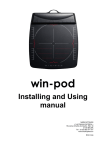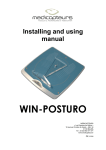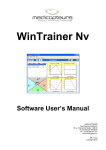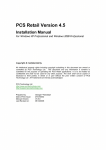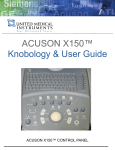Download WIN-TRACK presentation - SAV
Transcript
Installation and User manual Win-Track MEDICAPTEURS « Les Espaces de Balma » 18 avenue Charles de Gaulle - Bât. 34 31130 BALMA Tel : 33 (0) 562 571 571 www.medicapteurs.fr / 0124 WIN-TRACK – Install Manual Version 1.4 – Medicapteurs / 0124 - Copyright 2013 2 Foreword Congratulations, you are a new MEDICAPTEURS technology owner of and we thank you. win-Track platform is a high performance system. Such an exceptional quality of results requires appropriate care of the platform. It’s essential to read this manual before using the platform. win-Track software was created to be « User-Friendly » But you should still read the user manual to operate the system properly. In addition to this manual, you can find on the "Win-Track Software" CD: The platform and Software User Manual ENJOY READING THE USER MANUAL AND WELCOME TO THE MEDICAPTEURS PLATFORM USERS CLUB WIN-TRACK – Install Manual Version 1.4 – Medicapteurs / 0124 - Copyright 2013 3 Quality requirements This product was tested and approved for the Annex VI, section 3 of the regulations 93/42/EEC for Medical Device. DEKRA Certification GmbH (Identification Number 0124) approved the Quality System used for Products Final Test. MEDICAPTEURS system is manufactured in accordance with these following norms: EN 60601-1-1 August 2001 EN 60601-1-2 August 2005 EN 60601-1-4 October 1999 EN 60601-1-6 September 2007 EN 62366 March 2008 EN 62304 October 2006 EN ISO 14971 November 2009 Medicapteurs is certified for its quality system. WIN-TRACK – Install Manual Version 1.4 – Medicapteurs / 0124 - Copyright 2013 4 Summary FOREWORD ........................................................................................................................................... 3 QUALITY REQUIREMENTS ................................................................................................................... 4 SUMMARY .............................................................................................................................................. 5 PACKAGE CONTENT ............................................................................................................................ 6 AVAILABLE AND SPARE PARTS ........................................................................................................ 8 WIN-TRACK PRESENTATION............................................................................................................... 9 TECHNICAL INFORMATION ...................................................................................................................... 9 MEDICAL PURPOSE ............................................................................................................................. 10 INDICATIONS ....................................................................................................................................... 10 CONTRAINDICATIONS .......................................................................................................................... 10 SIDE EFFECTS .................................................................................................................................... 10 HYGIÈNE/CLEANING ............................................................................................................................ 11 LOGOS ............................................................................................................................................... 11 INSTRUCTIONS .................................................................................................................................... 12 SOFTWARE AND DRIVER INSTALLATION ....................................................................................... 13 REQUIRED CONFIGURATION ................................................................................................................. 13 INSTALLATION ..................................................................................................................................... 13 CONNECTING PLATFORM ................................................................................................................. 15 CONNECTING PLATFORM ..................................................................................................................... 15 PERIPHERAL CONNECTIONS................................................................................................................. 18 OPERATION INDICATOR .................................................................................................................... 19 MEDICAPTEURS DATABASE IMPORT.............................................................................................. 20 USING PLATFORM .............................................................................................................................. 21 STATIC ACQUISITION ........................................................................................................................... 21 DYNAMIC ACQUISITION ........................................................................................................................ 21 POSTURAL ACQUISITION ...................................................................................................................... 21 PROCEDURE TO STOP THE PLATFORM .................................................................................................. 22 WIN-TRACK – Install Manual Version 1.4 – Medicapteurs / 0124 - Copyright 2013 5 Package content Check that your package contains the following: - 1 Platform - 1 USB cable in a plastic bag - 1 Key, 1 USB connection cover, and 2 screws in a plastic bag. - 1 Installation and user’s manual - 1 Installation CD WIN-TRACK – Install Manual Version 1.4 – Medicapteurs / 0124 - Copyright 2013 6 Package content LIMITATION ON WARRANTY The platform is delivred in a customized packaging to protect the sensitive parts (electronic and sensors). In case of after sale service, the warranty will not be applied if the product is not shipped back in its original packaging. We recommend you to keep the original packaging even after the warranty period. If needed, Medicapteurs will invoice a new packaging for you product shipment. WIN-TRACK – Install Manual Version 1.4 – Medicapteurs / 0124 - Copyright 2013 7 Available and spare parts 3 meters wire (Ref : Cable26) WIN-TRACK – Install Manual Version 1.4 – Medicapteurs / 0124 - Copyright 2013 8 WIN-TRACK presentation Technical information Size (Length/Width/Heigth) 1610 x 652 x 30 mm Thickness 9 mm Active surface 1500 x 500 mm Weight 11,8 kg Sensors type Resistive Sensor size 7,8 x 7.8 mm Sensor number 12288 Min/max pressure range per sensor from 0.4 to 100 N Acceptable temperature (operation and storage) from 15°C to +40°C Humidity From 30 to 80 % HR PC/platform connection type USB Power via USB cable(5V, 400mA) Power surge category I Acquisition frequency Up to 200 images/sec WIN-TRACK – Install Manual Version 1.4 – Medicapteurs / 0124 - Copyright 2013 9 WIN-TRACK presentation Medical purpose This is a podometry platform which studies the foot pressure mapping and the orthostatic balance in static, dynamic or postural acquisition. It allows you to objectively assess biomechanical parameters of the foot for the pathology diagnostic process. This platform can be used by many health care specialties: Podiatry, Physical Therapy, Sports Medicine, Rehabilitation, Orthopedics, Rheumatology, Chiropractic… Indications Read the following instructions to install and use correctly the system. Contraindications Caring for patients experiencing balance issues and related conditions requires clinician responsibility and precautionary measures in order to perform testing. . Some protocols may need to be adjusted due to the patient risk of fall. In order to be in accordance with the EN 60601-1 norm, current version, the platform should not be taken a part or dismounted. Side effects There is no side effect known. The product development takes into consideration the risk for skin allergy and electric shock hazard. WIN-TRACK – Install Manual Version 1.4 – Medicapteurs / 0124 - Copyright 2013 10 WIN-TRACK presentation Hygiene/Cleaning - After each patient, clean the platform upper surface with a product like «cleaning wipes» or any type of antiseptic wipes for medical devices. Do not use disinfectant spray. - For best hygiene quality, the patient must wear thin socks or stockings, the impact on measurements is considered negligible. Logos : Medical Device in accordance with the ECC 93/42 Directive. : DEKRA Certification Organization 0124 : Dekra Official Recording Number : USB connection Device : « B » type Device : WEEE device (Medical Electric and Electronic Equipment). Do not trash. Medicapteurs is in charge of its Waste recycling. The black rectangle means that the platform was built after 8th August 2005. : Incentive for user to read instructions. WIN-TRACK – Install Manual Version 1.4 – Medicapteurs / 0124 - Copyright 2013 11 WIN-TRACK presentation READ IT BEFORE USING THE PLATFORM The platform is a very sensitive and accurate tool. The sensor quality response depends on the following instructions respect. Instructions - The sensor life time depends on the indication respect. Take care of the platform when you move it. - Please handle with caution the platform when you move, avoid shocks on the sensors. If you have to ship the platform, don’t forget to protect the active area. - Always keep the same USB port on the PC (do not change USB Plug-in). - The platform must be plugged exclusively into a normalized computer EN 60601-1 current version (particularly as it pertains to power connection). No peripheral device should be connected to the computer except if it is self powered (key board, mouse, USB key) or in compliance with regulations EN 60601-1, current version. - Take care not to bend the connectors of the platform and to unplug the USB from the PC cable prior to any manipulation of the platform. - Save regularly your database. - In order to be in accordance with the EN 60601-1 norm, the platform doesn’t have to be dismount. - Do not expose the platform directly to the Sun (risk of burns). - This product doesn't need any specific care about the EMC (electromagnetic compatibility). It is a EN 60601-1 current version certified product so it has been tested by an qualified official organism (Emitech). - To make a good acquisition, the platform must be put on a hard, flat and not wet ground. - If you stand on the platform with shoes, check if there is something dangerous for the platform (like stone, stud...). It’s forbidden to walk with high heels. - The patient must not step barefoot on the platform, provide socks if necessary to avoid potential allergies from foot/surface contact. - The patient must not step on the hood of the platform, he must put his feet on the sensitive parts. WIN-TRACK – Install Manual Version 1.4 – Medicapteurs / 0124 - Copyright 2013 12 Software and driver installation WARNING!!! IF YOU ALREADY HAVE A MEDICAPTEURS SOFTWARE ON YOUR COMPUTER, DON’T FORGET TO SAVE THE DATABASE BEFORE INSTALLING THE NEW SOFTWARE. Required configuration You may contact us before hanging your computer. To install and use the software, you need a computer including these characteristics : Type : PC Quad Core minimum Ram : 4 Go minimum System : WINDOWS XP, Vista, Seven and Eight At least 2 USB ports dedicated (USB2 only) Installation 1. Do not connect your plateform. 2. Start your computer or close all applications if it’s already on. 3. Put the CD-ROM on the reader. 4. Double-click on « Computer » icon then on your Cd reader. 5. Double-click on this icon : 6. Choose the language and click on « OK ». WIN-TRACK – Install Manual Version 1.4 – Medicapteurs / 0124 - Copyright 2013 13 Software and driver installation 7. Windows displays this screen : 8. Then click 2 times on “Next”. 9. Choose the platform : select « Win-Track ». 10. Choose your measuring system : 11. Choose your language : 12. If you already have another Medicapteurs’ product, in order to keep your existing database, choose : 13. During this installation, depending of your operating system, the following windows could appear, check « Always trust software from Medicapteurs France » and then click on « Install » : 14. During installation, a warning from your anti-virus could appear. Click on "Ok" to avoid to stop the installation. 15. Then, click on « Finish » and on « OK » to restart your computer. WIN-TRACK – Install Manual Version 1.4 – Medicapteurs / 0124 - Copyright 2013 14 Connecting platform Connecting platform To perform a proper acquisition, the platform must be imperatively positioned on a hard and flat ground. The platform non-sliding stands help stabilize the platform on a “slippery” ground during the dynamic acquisition. 1. Unplug all USB devices (expect mouse and keyboard). 2. Insert the USB key completely into its connection located on the back of the Win-Track 3. Put the cover on the USB connection plug on the Win-Track and use the 2 screws to lock it. 4. Connect the other end of the USB cable to the computer. You will later install the Win-Track driver. WIN-TRACK – Install Manual Version 1.4 – Medicapteurs / 0124 - Copyright 2013 15 Connecting platform 5. If you install on Windows XP follow the procedure described below, otherwise skip to paragraph 6. a. At the first connection of the platform to a USB port, Windows tries to connect to the internet, choose “No, do not connect to the internet now” and click on “Next” : b. Choose "Install the software automatically (Recommended)”, and click on “Next” : c. Follow the process and click on “Continue Anyway” : WIN-TRACK – Install Manual Version 1.4 – Medicapteurs / 0124 - Copyright 2013 16 Connecting platform d. Click on “Finish” on the following window : 6. VERIFICATION : To check that the driver is correctly installed go to « Start / Control Panel / System / Hardware / Device Manager / USB controllers ». The line « PDM MC board » will appear if installation is correct. WIN-TRACK – Install Manual Version 1.4 – Medicapteurs / 0124 - Copyright 2013 17 Connecting platform Peripheral connections It is possible to connect external peripheral devices to the platform (In and Out connections located on the back of the platform). These peripheral connections are designed to synchronize measurements between external devices and the platform (the platform can synchronize the peripheral device or the peripheral device can synchronize the platform). For example: when Win-Track starts a measurement it can launch another measurement at the same time on a connected EMG device to correlate measurements with same timing. Connection In : the external peripheral device synchronizes the platform. Connection Out : the platform synchronizes the external peripheral device. Devices that can be synchronized: - EMG - Video - … All these devices have to be approved by Medicapteurs and must comply with EN 60601-1 regulations (particularly as it relates to power). Please contact Medicapteurs for specific complementary information prior to use these peripheral connections. WIN-TRACK – Install Manual Version 1.4 – Medicapteurs / 0124 - Copyright 2013 18 Operation indicator Verifying function status with the 3 lights on the back of the platform : Light Tf Light blinking = Transfer of data to PC Light Ld Light on = Platform properly connected to PC (loaded driver) WIN-TRACK – Install Manual Version 1.4 – Medicapteurs Light PW Light on= Power to the platform / 0124 - Copyright 2013 19 Medicapteurs database import You can import another MEDICAPTEURS database on the software : Importing your “old” MEDICAPTEURS database You can find the database on the « data » folder on the software install folder. In this sample, we copy the old PC database to a USB key and import it to the software 1. Open « DbManager » on the software install folder : 2. Click on « Database Import » 3. DB Manager displays tables to import 4. Click “Next” 5. DB Manager Sums up the data to import, then click on “Begin” to proceed. WIN-TRACK – Install Manual Version 1.4 – Medicapteurs / 0124 - Copyright 2013 20 Using platform Static acquisition There is no gait reference. You only have to put the heels on the same line. To make a good acquisition, arms must be closed to the body and the patient looking at a target in front of him/her at the eye level. Verify that the patient’s pockets are empty. 2 grey lines should appear on the screen indicating the position of the rear of the heels. You need to move the patient’s feet to make these two lines become a single grey line. To record the measurement, please refer to the software User Manual. Dynamic acquisition The patient must walk along the long axis of the platform. The patient should walk naturally across the platform looking straight ahead. Based on the stride and speed of the walk, the patient can complete 2 to 3 steps on the active surface Win-Track. Postural acquisition Please follow the same procedure than « static acquisition ». Postural exams may be difficult for some patients with challenged balance: stay closed to them. WIN-TRACK – Install Manual Version 1.4 – Medicapteurs / 0124 - Copyright 2013 21 Using platform Procedure to stop the platform To stop the platform: 1. During acquisition, (just click on Cancel). 2. Exit the software (click on the X located on the upper right corner of the sctreen and then validate). The system is on stanby (connected to the PC). 3. To cancel “standby” mode on the platform: a. Turn off computer. b. Disconnect the USB cable at the computer. WIN-TRACK – Install Manual Version 1.4 – Medicapteurs / 0124 - Copyright 2013 22