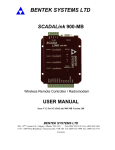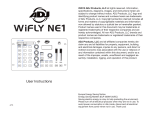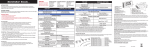Download SCADALink 900-MB RTU / Radio Modem Manual Version 264 Issue
Transcript
BENTEK SYSTEMS LTD SCADA and Telemetry Solutions SCADALink 900-MB Wireless Remote Controller / Radiomodem USER MANUAL Version1.2 for SCADALink 900-MB Version 264 BENTEK SYSTEMS LTD 504 - 42 Ave S.E. Calgary, Alberta, Canada T2G 1Y6 Ph: (403) 243-5135 Fax: (403) 243-5165 email: [email protected] web: www.scadalink.com TABLE OF CONTENTS WARNING.........................................................................................................................................................1 COMPLIANCE..................................................................................................................................................2 SCADALINK FEATURES ................................................................................................................................3 SCADALINK TECHNOLOGY .............................................................................................................................3 SCADALINK DATA INTEGRITY .......................................................................................................................3 SCADALINK COMMUNICATIONS....................................................................................................................3 SCADALINK I/O..................................................................................................................................................3 OPERATION.....................................................................................................................................................5 INITIAL SETUP .................................................................................................................................................5 CONFIG 1 ......................................................................................................................................................6 CONFIG 2 ......................................................................................................................................................6 CONFIG 3 ......................................................................................................................................................7 CONFIG 4: .....................................................................................................................................................8 TERMINAL PROGRAMMING...........................................................................................................................9 MODBUS I/O.................................................................................................................................................... 11 SCADALINK MODBUS-RTU Protocol Compatibility ................................................................................... 11 MODBUS Registers ...................................................................................................................................... 12 I/O TERMINAL BLOCK .................................................................................................................................. 14 SERIAL PORTS ................................................................................................................................................ 15 RS232 PORT................................................................................................................................................. 15 RS485 PORT................................................................................................................................................. 15 LED INDICATORS.......................................................................................................................................... 16 RECEIVED SIGNAL STRENGTH INDICATOR (RSSI)............................................................................... 17 ANTENNA SYSTEM AND CONNECTORS ................................................................................................. 18 WARRANTY ................................................................................................................................................... 19 REPRESENTATION....................................................................................................................................... 19 SPECIFICATIONS.......................................................................................................................................... 20 GENERAL ........................................................................................................................................................ 20 RADIO SPECIFICATIONS............................................................................................................................... 20 SERIAL COMMUNICATIONS......................................................................................................................... 20 PARALLEL INPUTS/OUTPUTS....................................................................................................................... 20 APPENDIX A - TECHNICAL NOTES/CONFIGURATION ........................................................................ 21 APPENDIX B - SYSTEM DRAWINGS.......................................................................................................... 23 Bentek Systems Ltd. Issue V1.2 for SCADALink 900-MB 264 WARNING WARNING SCADALink 900-MB radios incorporate a 16-bit address code to give 65,535 different ID settings, aiding the receiver in identifying the proper transmitter. However, you should be aware that any other SCADALink 900-MB radio operating in your vicinity, set to the same ID code, may activate your receiver. While the likelihood is small, the possibility is real. For this reason each customer system (a network of SCADALink 900-MBs) will have a unique factory programmed ID code which cannot be changed by the user. If the customer is using the same ID coded system for different point-to-point or point-to-multipoint links they should ensure that the frequency band selection is unique. Bentek Systems Ltd. 1 Issue V1.2for SCADALink 900-MB 264 COMPLIANCE COMPLIANCE This device complies with the requirements of the Federal Communication Commission (FCC) as specified in document CFR47 Part 15.247 and Industry and Science Canada (ISC), as specified in document RSS-210. The device is permitted only on a no-interference no-protection basis, that is, it must cease operation when it is determined that it causes harmful interference to the services authorized by the FCC or the ISC. Changes or modifications not expressly approved by BENTEK SYSTEMS LTD could void the user’s authority to operate the equipment. Bentek Systems Ltd. 2 Issue V1.2for SCADALink 900-MB 264 SCADALINK FEATURES SCADALINK FEATURES SCADALink TECHNOLOGY BENTEK SCADALink 900-MB devices employ frequency hopped spread spectrum technology to provide optimum performance under present FCC and ISC regulations. These devices are virtually immune to interference since they provide the interference and range benefits of a narrow band receiver while utilizing the entire 902 - 928 MHz band. The radio frequency hop pattern is pseudo random in nature and each frequency is used for 65 msec before hopping to the next one. This hop sequence repeats approximately every 4 sec. The SCADALink 900-MB is designed to operate specifically in the 902-928 MHz band. Many manufacturers have designed their ISM band equipment to operate in an ideal environment which the unlicensed bands are not. The SCADALink 900-MB radios are designed to co-exist with all other radios legally allowed in these bands and will generally outperform most other systems currently available. Independent frequency groups allow 4 systems to co-exist with no overlap in frequencies. Many more units can co-exist in one location with a slight penalty in response time. SCADALink DATA INTEGRITY SCADALink 900-MB products are designed for industrial applications. Every effort has been made to ensure that data over the link is secure and fail-safe. In addition to CRC-16 error checking, a number of self checking features have been implemented. A special output on all SCADALink 900-MB transceivers (LINK) indicates the status of the radio link and provides a fail-safe means of shutting down remote equipment in the event of a failure in the link. SCADALink COMMUNICATIONS The SCADALink 900-MB supports serial communications with either RS-485 or RS232 interfaces. No handshaking is required for serial communications using the SCADALink 900-MB. SCADALink I/O The SCADALink 900-MB has integral I/O (4 inputs and 4 outputs) for remote control purposes. The I/O can be used in MODBUS RTU slave mode or END to END Bentek Systems Ltd. 3 Issue V1.2for SCADALink 900-MB 264 SCADALINK FEATURES Telemetry Mode. In Modbus RTU mode the I/O can be read or written to using Modbus RTU protocol. The 4 inputs be used as digital inputs, analog inputs (0-5VDC 8 bit) or pulse counters with a pulse frequency up to 100 Hz. With optional single channel 15 bit input adapters each of the input channels can operate as a 15 bit analog input. Different signal conditioning options are available for the inputs including (0-5VDC, 4-40ma, TC, RTD) for the input adapters. The 4 outputs are digital on the base unit. With optional 15 bit analog output adapters each of 4 outputs can operate as a 15 bit analog output. Different signal conditioning options are available for the outputs including (0-5VDC, 4-20ma, TC). Pulse inputs, and I/O adapter modules can only be used with the 204, 214, 234, and 264 versions of the firmware. Bentek Systems Ltd. 4 Issue V1.2for SCADALink 900-MB 264 OPERATION OPERATION INITIAL SETUP The SCADALink 900-MB can be completely configured using the DIP switches on the front of the unit. No user programming is required. The SCADALink can be configured for point to multipoint operations, or in end-toend I/O telemetry mode. See Dwg No. SCADeet1 and Dwg. No. SCADpmp1 in Appendix A for an overview of the different application configurations. Configure DIP switches as described in the following section to enable the appropriate operation. The diagram below shows the switch designations. SCADA LINK 900-MB CONFIG 1 CONFIG 2 BENTEK SYSTEMS LTD CONFIG 3 CONFIG 4 PWR The following sections describe how to set up the DIP switches in each of 4 switch banks (config 1 - config 4). All 4 switch banks comprise of 8 bits labeled bit 1 to 8, starting from the left hand side of the switch bank. Switch position convention: ON = UP = 1 OFF = DOWN = 0 Bentek Systems Ltd. 5 Issue V1.2for SCADALink 900-MB 264 OPERATION CONFIG 1 Bits 1 & 2 select one of four frequency groups. Bits 3 to 6 are factory preset. CONFIG 1 DIP SWITCH Freq grp 1 Freq grp 2 Freq grp 3 Freq grp 4 BIT #1 OFF OFF ON ON BIT #2 OFF ON OFF ON BITS #3-6 BIT #7 FACTORY 4-20 mA/1-5 V SET 0-20 mA/0-5 V BIT #8 SWITCH POSITION TERMINAL ON MODE ACTIVE REGULAR OFF MODE ACTIVE Bit 7 is used to select between 0-20 mA/ 0-5 V and 4-20 mA/ 1-5 V. After changing the setting, the power must be cycled for the new setting to take effect. Bit 8 is used to set the radio in either terminal mode, or regular mode. This bit must be set “ON” to access terminal programming functions, and must remain set “ON” in order for those settings to be followed. If Bit 8 is set to “OFF”, the radio’s operating parameters will only follow the switch settings. If Bit 8 is set to “ON” the radio will only follow the parameter settings which are programmed into memory using the terminal. CONFIG 2 This set of switches configure individual I/O channels for use with the optional single channel 15 bit analog I/O adapters. (Refer to Dwg No. SCADaip1 And Dwg. No. SCADaop1 in Appendix B for wiring details of I/O adapters) Setting a correspond bit ON enables the I/O channel to use I/O adapter. Setting it OFF putting it in regular I/O mode. Following is the channel correspondance. Bits 1-4: Correspond to OUT1-4. Bits 5-8: Correspond to IN1-4. If the 15 bit analog I/O adapter is not used on a channel, ensure that the corresponding switch is OFF. Bentek Systems Ltd. 6 Issue V1.2for SCADALink 900-MB 264 OPERATION CONFIG 3 LINK TIME-OUT: Selects when a Link Time-out is declared. When Link Time-Out is declared, the LINK output on the SCADALink 900-MB will go low and all parallel outputs will default to either OFF or MAINTAIN LAST STATE depending on the condition of the FAIL MODE switch setting. On Point to Multipoint Mode this LINK output applies only to SLAVE radios. In END to END mode this applies to both MASTER and SLAVE. FAIL MODE: On a LINK TIME-OUT, the parallel outputs can be selected to either MAINTAIN LAST STATE or be turned OFF. In either case, the LINK output will always turn OFF. PRIMARY PORT: Both RS-232 and RS-485 ports are available on the SCADALINK 900-MB unit. However only one of the two serial ports may be used for serial communications over the radio. The remaining port can be used as a local Modbus port to read/write local I/O if a Modbus address is enabled. RADIO MODE: In any system, one radio must always be set to RF MASTER mode. All other radios in the system will be configured as RF SLAVES. RF MASTER and RF SLAVE radios in the same system must have the same hop sequence id and must be set to the same frequency group. To synchronize the hopping sequences, the RF SLAVE always derives its timing from the RF MASTER. RF SLAVE radios can only communicate to the RF MASTER radio, not between themselves. BUFFER: TRANSPARENT - Transmission starts as soon as a character is received and continues until the buffer is clear. Used for file transfer or ASCII based communication protocols. PACKET - Used for Modbus RTU protocol. Transmission of characters starts after 4 character pause in the data string occurs and continues until the entire packet has been sent. BIT/PARITY/STOP: Determines the characteristics of both the RS-232 and the RS-485 ports. Radio transmission characteristics are not affected. BAUD: 4 user interface baud rates are supported. These baud rates do not affect the radio transmission rates. CONFIG 3 DIP SWITCH BIT # FUNCTION 1 2 3 4 5 6 LINK TIMEOUT I/O FAIL MODE PRIMARY PORT RADIO MODE BUFFER BIT/PARITY/STOP BIT MODE ON 120 sec DEFAULT OFF RS-485 RF RADIO MASTER PACKET N,8,1 # SELECT OFF 10 sec MAINTAIN LAST STATE RS-232 RF RADIO SLAVE TRANSPARENT E,7,1 BAUD 7 OFF OFF ON ON 8 OFF ON OFF ON Bentek Systems Ltd. 7 1200 19200 4800 9600 Issue V1.2for SCADALink 900-MB 264 OPERATION CONFIG 4: NO MODBUS: In this mode, the SCADALINK acts as a standard packetized radio modem. The parallel Inputs and Outputs are unused. The Link output is still active. This configuration permits maximum throughput when used as a serial modem. MODBUS ADDRESS: Any switch setting for (2-8) other than all 1’s or all 0’s is treated as a MODBUS RTU address (1-126 are allowable MODBUS addresses). END-TO-END I/O: The end-to-end configuration enables inputs on the master radio to be mapped to outputs on the slave radio and inputs on the slave radio to be mapped to outputs on the master radio. Note: If 15 Bit Analog I/O is used in this mode, Inputs on one radio must correspond to an output on the other radio. (eg- IN1 on Radio A, OUT1 on Radio B). FUTURE: Reserved for future expansion. CONFIG 4 DIP SWITCH 1 OFF OFF OFF 2 OFF OFF OFF OFF ON OFF ON ON - = Don’t Care 3 OFF OFF OFF 4 OFF OFF OFF ON ON - ON ON - Bentek Systems Ltd. BIT# 5 OFF OFF OFF . . . ON ON - 6 OFF OFF OFF 7 OFF OFF ON 8 OFF ON OFF FUNCTION NO MODBUS MODBUS ADDRESS #1 MODBUS ADDRESS #2 ON ON - ON ON - OFF ON - MODBUS ADDRESS #126 END-TO-END I/O FUTURE 8 Issue V1.2for SCADALink 900-MB 264 OPERATION TERMINAL PROGRAMMING Terminal mode is activated by having switch #8 on CONFIG1 up and pressing the ‘ENTER’ key. While in Terminal Mode, both the Rx and Tx LEDs flash simultaneously. This indicates to the user that the radio may be configured by computer terminal, rather than by following the switch settings. The radio waits 15 seconds for the ‘ENTER’ key to be pressed. For Instructions on how to connect to the radio using Terminal Mode, consult the documents in Appendix A. When switch #8 on CONFIG1 is up, and a 15 second startup has elapsed, the radio will operate as per the terminal configuration. Setting switch #8 on CONFIG1 down, lets the switch settings override the terminal programming. NOTE: FOR radio to make use of terminal settings in memory, CONFIG 1, bit 8 must be “ON”. IF CONFIG1 Bit 8 is down, radio will follow settings from switches on radio, and ignore settings made in memory. Advanced Terminal Configuration: This is the highest configuration level available and offers a table of choices to change the hopping code. The hopping code that is selected in this menu is stored into memory and is what is used for operation of the radio, after Terminal mode is exited (regardless of whether switch#8 of CONFIG1 is set, or not). It also allows the user to enter a new value in the table provided there is not already 16 values in the table. The user needs a seed value in order for this new value to be programmed. This value can only be obtained from Bentek Systems Ltd. Bentek Systems Ltd. Advanced Terminal Configuration Choose one of the following codes <default ID CODE = 3AAA> (Current Hopping Code of radio) ^^^^ 0 : No Change. 1 : 12EE 2 : 23FF 3 : 34AE 4 : 2300 5 : 1900 6 : 0030 7 : 39F5 8 : 033F 9 : 3AFE A : 0000 B : 3FFF C : 25FF D : 3AAA H : Custom Entry : Enter Choice (0-H): 1 • • • Use ‘0’ to make no changes and leave. Select a listed number/letter for choice. Use ‘H’ for Custom Hopping Code entry. Bentek Systems Ltd. 9 Issue V1.2for SCADALink 900-MB 264 OPERATION Terminal Configuration: This is the lowest configuration level available. Future functionality features will be made available here. Bentek Systems Ltd. Terminal Configuration No Terminal Configurtion Exists Yet. Bentek Systems Ltd. 10 Issue V1.2for SCADALink 900-MB 264 OPERATION MODBUS I/O The SCADALink 900-MB has 4 inputs (analog, digital, pulse counters, or 15 bit analog) and 4 outputs (digital or 15 bit analog) channels that can be read or written using Modbus-RTU protocol. Refer to Modbus I/O Map on the following page for register mapping. The SCADALink 900-MB Modbus address can be set to values from 1-126. It will respond to commands sent over the radio (in RF SLAVE radio mode) or the local communications channel (in RF MASTER radio mode). With the address set to 0 the SCADALINK I/O is disabled. SCADALINK MODBUS-RTU Protocol Compatibility The SCADALink 900-MB supports a subset of the Modbus RTU protocol. The following table shows the command codes supported. SUPPORTED MODBUS COMMANDS Command 01 02 03 04 05 06 15 16 Bentek Systems Ltd. Description Read 000xx register Read 100xx register Read 400xx register Read 300xx register Write single 000xx register Write single 400xx register Write multiple 000xx registers Write multiple 400xx registers 11 Issue V1.2for SCADALink 900-MB 264 OPERATION MODBUS Registers The following tables shows Modbus register mapping for SCADALINK 900MB-264. 01 02 03 04 05 06 07 08 09 10 . 38 39 40 41 42 43 44 45 46 47 48 49 50 51 52 53 54 55 56 57 58 59 60 61 62 63 64 65 66 67 68 69 70 000xx DOUT1 DOUT2 DOUT3 DOUT4 Bentek Systems Ltd. MODBUS I/O MAPPING 100xx 300xx DIN1 IN1 DIN2 IN2 DIN3 IN3 DIN4 IN4 400xx OUT1 OUT2 OUT3 OUT4 WATCHWRITE PACKED DOUT1-4 SERIAL NUMBER L SERIAL NUMBER H ID1 ID2 CONFIG12 CONFIG34 RSSI - 16 BIT VOLTAGE - 16 BIT RSSI - dBm VOLTAGE - 10ths V WATCHREAD PACKED DIN1-16 IN1 IN2 IN3 IN4 COUNTER1 - L COUNTER1 - H COUNTER2 - L COUNTER2 - H COUNTER3 - L COUNTER3 - H COUNTER4 - L COUNTER4 - H 12 Issue V1.2for SCADALink 900-MB 264 OPERATION MODBUS I/O SCALING Signal IN1-IN4 RSSI SUPPLY VOLTAGE WATCHREAD PACKED DIN1 – 16 PULSE COUNTERS Bentek Systems Ltd. Register 30001-30004 40051-40052 40045 40046 40049 40050 40063 - 40070 13 Scaling 0 -32767 Engineering Units 0-5 V 0 -32767 0 -32767 None None 0 – 65535 0-5V 0-30 V HEX HEX HEX Issue V1.2for SCADALink 900-MB 264 OPERATION I/O TERMINAL BLOCK Refer to Dwg. No. SCADI/O 264B in Appendix B for SCADaLink wiring details. PWR/GND: The SCADALINK 900-MB will operate at any voltage from +9V to +26V. The higher the voltage the lower the current as shown in the following graph. 900-M B S U P P L Y V O L T A G E v s C U R R E N T S L A V E C U R R E N T ( n o t r a n s m i s s ions) 450 M A S T E R C U R R E N T 400 350 CURRENT (mA) 300 250 200 150 100 50 0 8 9 10 11 12 13 14 15 16 17 18 19 20 21 22 23 24 25 VOLTAGE (V)) (D)OUT1-4: These Outputs are open collector type outputs which are each capable of switching 0.25A. but the combined capacity of all 4 outputs cannot exceed 0.5 A. The switches have a common ground which is fused at 0.5A. See Appendix B for typical output wiring. The wiring for I/O adapter modules is also shown in Appendix B. The Outputs are used for both Digital (DOUT) and Analog (OUT) Outputs. (D)IN1-4: These Inputs are high impedance with 100 K pulldowns to ground. See Appendix B for typical input wiring. A “ON” state for the digital inputs (DIN) or pulse inputs is sensed whenever the voltage between GND and the input terminal exceeds 2.5 VDC. For dry contact inputs, if the input contact wetted by a +9-26V source referenced to GND is closed it will show “ON” state, otherwise input is in “OFF” state. can also Analog inputs (IN) are 0-5V (8bit) DC inputs referenced to GND. The wiring for I/O adapter modules is also shown in Appendix B. LINK: This Output indicates that the slave radio is locked onto the master radio and the communications link is good. It functions electrically like OUT 1-4. If slave radio looses communication for more than 20 seconds, the output goes “high”. It will return to pull “low” if communications is restored. A “pull to good” indicates good communications SPECIAL: Used for future expansion Bentek Systems Ltd. 14 Issue V1.2for SCADALink 900-MB 264 OPERATION SERIAL PORTS RS232 PORT The RS-232 port is a 9 pin DB-9 female connector which conforms to DCE functionality. 5 Gnd 4 2 3 DTR TxD RxD 9 NC 8 CTS 1 DCD 7 6 RTS DSR RS-232 DCE FUNCTIONALITY PIN 1 2 3 4 5 6 7 8 9 FUNCTION DCD RxD TxD DTR GROUND DSR RTS CTS Not Used TYPE OUTPUT OUTPUT INPUT INPUT Notes Follow Link Status To DCE From DCE Not Used OUTPUT INPUT OUTPUT Always On Not Used CTS - OK to send 3 Wire Interface: The RS-232 port can be used in 3 wire mode (TXD, RXD, GND) without any handshaking. CTS Handshaking: CTS handshaking can be used for flow control between the DTE and the SCADALink. On power up, the CTS signal is active, once the buffer is almost full, the CTS signal is pulled low to signal the DTE to stop transmitting. Generally used for file transfer operation. SCADALink buffer is 4K. RS485 PORT The RS-485 port is a half-duplex port which supports both 2-wire and 4-wire RS-385 communications. The port uses a quick disconnect screw terminal connector. Tx+ Tx- Rx+ Rx- Gnd Bentek Systems Ltd. 15 Issue V1.2for SCADALink 900-MB 264 OPERATION LED INDICATORS RED STATUS LED: RF MASTER MODE SOLID LED indicates the unit is active and is hopping through its frequency band. QUICK FLASHING LED (0.5 sec ON, 0.5 sec OFF) indicates low power supply voltage. RF SLAVE MODE: SOLID LED indicates that the unit is locked and tracking a RF MASTER. SLOW FLASHING LED (1 sec. ON, 1 sec. OFF) indicates the unit is functioning normally but has not locked onto a RF MASTER. QUICK FLASHING LED (0.5 sec ON, 0.5 sec OFF) indicates low power supply voltage. Note: If SCADALink frequency band is changed, the next time the SCADALink is powered up it will have to recalculate its hopping sequence. This takes approximately five seconds during which the STATUS LED will be off. GREEN RX LED: TERMINAL MODE: A constantly flashing Rx LED (flashing simultaneously with the TX LED) indicates the radio is in Terminal Mode. REGULAR MODE: Indicates that data is being received over the radio link. END to END MODE: Alternates in slow flashing sequence with the RX LED. GREEN TX LED: TERMINAL MODE: A constantly flashing TX LED (flashing simultaneously with the RX LED) indicates the radio is in Terminal Mode. REGULAR MODE: Indicates that the unit is transmitting data over the radio link. END to END MODE: Alternates in slow flashing sequence with the RX LED Bentek Systems Ltd. 16 Issue V1.2for SCADALink 900-MB 264 OPERATION RECEIVED SIGNAL STRENGTH INDICATOR (RSSI) SIGNAL STRENGTH: The test point labelled “signal strength” provides a DC voltage output which gives an indication or the received signal strength. (NOTE: This output is only meaningful if the SCADALink 900-MB is configured as a “slave” and is not meaningful if it is configured as a “master”.) This indication is derived by measuring the signal strength in the channels which it has received error free. It does not measure the level of signals in channels which have interference and is therefore a very accurate measurement of signal strength of only the desired signal over the full 26 MHz operating bandwidth. To use this output one needs only to connect a dc voltmeter and read the voltage directly. It can be seen from the graph below, that for signal levels from -100 dBm to -40 dBm the voltage changes almost exactly 20 dB per volt. At about 2.0 V the signal strength is approximately -100 dBm. One should generally set up a system such that the received signal strength is greater than or equal to this level. The system will still remain operational for an additional 10- dB drop in signal level (1.5 V) to provide a reasonable fade margin. The following graph can be used to give an approximate correlation of Signal Strength readings to Receive Signal Strength. RSSI (SIGNAL STRENGTH) Signal Strength (-dbm) 110 100 90 Series1 80 70 60 1.5 2 2.5 3 3.5 4 Voltage (V) NOTE: The RSSI can be read remotely from the master radio if the SCADALink 900-MB is in Modbus mode. Bentek Systems Ltd. 17 Issue V1.2for SCADALink 900-MB 264 ANTENNA SYSTEM ANTENNA SYSTEM AND CONNECTORS The SCADALINK 900-MB Transceiver comes with a 2 foot long antenna pigtail that adapts the chassis mount MCX connector to a BNC-Male connector. The user will connect the antenna feedline via this connector. The SCADALINK 900-MB Transceiver is supplied from the factory adjusted to 1 Watt RF output power. This is the maximum transmitter output power allowed under FCC and ISC regulations. Regulations limit the effective isotropic radiated power (EIRP) to 6 dBw. The EIRP is dependent on the transmit output power, the antenna feeder loss, and the antenna gain. With 1 Watt output power, antenna’s with an isotropic gain of 6 dB are allowed assuming no feeder cable losses. The total antenna gain minus the cable loss is not to exceed 6 dBw. Bentek Systems Ltd. 18 Issue V1.2for SCADALink 900-MB 264 WARRANTY WARRANTY All SCADALink 900-MB modules come with a one year limited product warranty to the original purchaser, covering defects in materials and workmanship under normal use and service. BENTEK SYSTEMS LTD's entire liability and your exclusive remedy shall be, at BENTEK option, either the (a) repair or (b) replacement of the SCADALink 900-MB module, which is returned to BENTEK SYSTEMS LTD freight prepaid with a copy of the purchase receipt. If failure has resulted from accident, abuse or misapplication, BENTEK SYSTEMS LTD shall have no obligation to repair or replace. In no event shall BENTEK SYSTEMS LTD be responsible for incidental or consequential damage caused by defects in its products, whether such damage occurs or is discovered before or after replacement or repair, and whether or not such damage is caused by the negligence of BENTEK SYSTEMS LTD. REPRESENTATION BENTEK SYSTEMS LTD makes no representation or warranties with respect to this manual, or, except as specifically stated in the applicable user agreement or warranty notice, with respect to any hardware, firmware, or software described in this manual. BENTEK SYSTEMS LTD specifically disclaims any express or implied warranties of merchantability, title, or fitness for any particular purpose. The information contained in this document is assumed to be correct and current. BENTEK SYSTEMS LTD reserves the right to make revisions or changes to any and all parts of the manual, hardware, firmware, or software at any time without obligation to notify any person or entity of the changes. Bentek Systems Ltd. 19 Issue V1.2for SCADALink 900-MB 264 SPECIFICATIONS SPECIFICATIONS GENERAL Power: Voltage Current Rx Current (Maximum) Temperature Range: Operating Storage Length Width Height Mounting Material 9-26 VDC 60 mA @ 12V; 40 mA @ 24V 250 mA @12V; 145 mA @24 V (assumes Continuous operation in MASTER mode) Size: Max dimensions Case: Weight: -40 to +60 C -55 to +90 C 5” 3.75” 1.5” 4 x 5/32’’ Dia. mounting holes (Fits #8 Screws) .06” Anodized Aluminum 2 Pcs. 9.2 Oz. (960 grams) RADIO SPECIFICATIONS Technique Frequency Hop Sequence Length Available Sequences Available ID Codes Frequency Bands Hop Dwell Time Transmit Power Rx Sensitivity Error Detection Error Correction Typical Range Frequency Hopping 902-928 MHz 63 255 65535 4 Interleaved 65 ms 1 Watt <-110 dBm to maintain synchronization CRC-16 Auto Packet Repeat 2 km with Omni Directional Antennas 5 km+ with Yagi antennas SERIAL COMMUNICATIONS Interface: Data Rates: Data Format: Flow Control: Bit Error Rates Protocol RS-232 (9 pin DB-9 Female DCE standard) RS-485 (2 Wire or 4 Wire Half Duplex) 1200,4800,9600,19200 Asynchronous - N,8,1 or E,7,1 RTS/CTS or None 10e-6 BER at -104 dBm without error correction Modbus RTU PARALLEL INPUTS/OUTPUTS Interface: Base I/O: Inputs DI/AI Outputs DO Link Status Special Bentek Systems Ltd. Quick-disconnect screw terminal 4 - Analog/Discrete inputs Discrete - 0 - 26 V Analog - 0 - 5 V DC (8 bit accuracy) Pulse Counters - 100 Hz Maximum 4 - Open Collector to GND. 0.25 Amp each Open Collector to GND. Reserved for future expansion 20 Issue V1.2for SCADALink 900-MB 264 SYSTEM DRAWINGS APPENDIX A - TECHNICAL NOTES/CONFIGURATION Hyperterminal Settings for Use with SCADALink 900MB Terminal Mode 1. Select Start->Programs->Accessories->Hyperterminal 2. Run Hypertrm.exe. 3. Choose an icon and make a name called SCADALINK, Click OK. 4. Click ‘Connect using:’ 5. Select DIRECTtoCom1 or whichever Com Port you wish to use, Click OK. 6. Click the ‘Configure’ Button. 7. Set Bits per Second to 9600. 8. Set Data Bits to 8. 9. Set Parity to None. 10. Set Stop Bits to 1. 11. Set Flow Control to Hardware. 12. Click OK. 13. Click OK. 14. Save settings 15. You now have an icon in Hyperterminal called SCADALINK.ht that sets up your Com Port to communicate to the radio. 16. Next time, just double click on the SCADALINK.ht icon you just created. Using these settings on Hyperterminal, you can access the terminal programming part of the radio. If you choose to use a different terminal emulation software package, please use the following settings: Terminal Emulation:VT100 Baud Rate: 9600 Data Bits: 8 Parity: None Stop Bits: 1 Bentek Systems Ltd. 21 Issue V1.2for SCADALink 900-MB 264 SYSTEM DRAWINGS Hardware Setup for Use with SCADALink 900MB Terminal Mode 1. 2. 3. 4. Connect the computer to the radio’s RS-232 port. Put Switch 8 on CONFIG1 in the ‘up’ position. Turn radio on. The Tx and Rx LEDs should flash simultaneously. You have 15 seconds to press the ‘ENTER’ key before the radio returns to regular mode. Bentek Systems Ltd. 22 Issue V1.2for SCADALink 900-MB 264 SYSTEM DRAWINGS APPENDIX B - SYSTEM DRAWINGS Bentek Systems Ltd. 23 Issue V1.2for SCADALink 900-MB 264