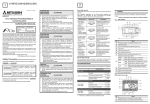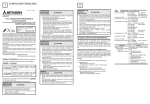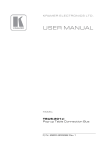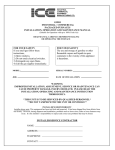Download 1260-13 Module Specification
Transcript
RACAL INSTRUMENTS™ 1260-30 SIGNAL / MULTIPLEXER PUBLICATION NO. 980673-005 Rev. A Astronics Test Systems Inc. 4 Goodyear, Irvine, CA 92618 Tel: (800) 722-2528, (949) 859-8999; Fax: (949) 859-7139 [email protected] [email protected] [email protected] http://www.astronicstestsystems.com Copyright 1992 by Astronics Test Systems Inc. Printed in the United States of America. All rights reserved. This book or parts thereof may not be reproduced in any form without written permission of the publisher. THANK YOU FOR PURCHASING THIS ASTRONICS TEST SYSTEMS PRODUCT For this product, or any other Astronics Test Systems product that incorporates software drivers, you may access our web site to verify and/or download the latest driver versions. The web address for driver downloads is: http://www.astronicstestsystems.com/support/downloads If you have any questions about software driver downloads or our privacy policy, please contact us at: [email protected] WARRANTY STATEMENT All Astronics Test Systems products are designed to exacting standards and manufactured in full compliance to our AS9100 Quality Management System processes. This warranty does not apply to defects resulting from any modification(s) of any product or part without Astronics Test Systems express written consent, or misuse of any product or part. The warranty also does not apply to fuses, software, non-rechargeable batteries, damage from battery leakage, or problems arising from normal wear, such as mechanical relay life, or failure to follow instructions. This warranty is in lieu of all other warranties, expressed or implied, including any implied warranty of merchantability or fitness for a particular use. The remedies provided herein are buyer’s sole and exclusive remedies. For the specific terms of your standard warranty, contact Customer Support. Please have the following information available to facilitate service. 1. Product serial number 2. Product model number 3. Your company and contact information You may contact Customer Support by: E-Mail: [email protected] Telephone: +1 800 722 3262 (USA) Fax: +1 949 859 7139 (USA) RETURN OF PRODUCT Authorization is required from Astronics Test Systems before you send us your product or sub-assembly for service or calibration. Call or contact Customer Support at 1-800-722-3262 or 1-949-859-8999 or via fax at 1949-859-7139. We can also be reached at: [email protected]. If the original packing material is unavailable, ship the product or sub-assembly in an ESD shielding bag and use appropriate packing materials to surround and protect the product. PROPRIETARY NOTICE This document and the technical data herein disclosed, are proprietary to Astronics Test Systems, and shall not, without express written permission of Astronics Test Systems, be used in whole or in part to solicit quotations from a competitive source or used for manufacture by anyone other than Astronics Test Systems. The information herein has been developed at private expense, and may only be used for operation and maintenance reference purposes or for purposes of engineering evaluation and incorporation into technical specifications and other documents which specify procurement of products from Astronics Test Systems. TRADEMARKS AND SERVICE MARKS All trademarks and service marks used in this document are the property of their respective owners. • Racal Instruments, Talon Instruments, Trig-Tek, ActivATE, Adapt-A-Switch, N-GEN, and PAWS are trademarks of Astronics Test Systems in the United States. DISCLAIMER Buyer acknowledges and agrees that it is responsible for the operation of the goods purchased and should ensure that they are used properly and in accordance with this document and any other instructions provided by Seller. Astronics Test Systems products are not specifically designed, manufactured or intended to be used as parts, assemblies or components in planning, construction, maintenance or operation of a nuclear facility, or in life support or safety critical applications in which the failure of the Astronics Test Systems product could create a situation where personal injury or death could occur. Should Buyer purchase Astronics Test Systems product for such unintended application, Buyer shall indemnify and hold Astronics Test Systems, its officers, employees, subsidiaries, affiliates and distributors harmless against all claims arising out of a claim for personal injury or death associated with such unintended use. FOR YOUR SAFETY Before undertaking any troubleshooting, maintenance or exploratory procedure, read carefully the WARNINGS and CAUTION notices. This equipment contains voltage hazardous to human life and safety, and is capable of inflicting personal injury. If this instrument is to be powered from the AC line (mains) through an autotransformer, ensure the common connector is connected to the neutral (earth pole) of the power supply. Before operating the unit, ensure the conductor (green wire) is connected to the ground (earth) conductor of the power outlet. Do not use a two-conductor extension cord or a three-prong/two-prong adapter. This will defeat the protective feature of the third conductor in the power cord. Maintenance and calibration procedures sometimes call for operation of the unit with power applied and protective covers removed. Read the procedures and heed warnings to avoid “live” circuit points. Before operating this instrument: 1. Ensure the proper fuse is in place for the power source to operate. 2. Ensure all other devices connected to or in proximity to this instrument are properly grounded or connected to the protective third-wire earth ground. If the instrument: - fails to operate satisfactorily shows visible damage has been stored under unfavorable conditions has sustained stress Do not operate until, performance is checked by qualified personnel. DOCUMENT CHANGE HISTORY Revision A Date Description of Change 11/6/2006 Publication 7/14/2012 Initial Release 1260-30 User Manual Publication No. 980673-005 Rev. A NOTE FOR SYSTEMS WITH 1260-OPT 01T The “Module-Specific Syntax” section of this manual shows the command syntax for the 1260-01S Smart Card. If you are using the newer 1260-01T Smart Card, the commands will NOT work as shown. Consult the 1260-01T Manual for a description of the commands which may be used with the 126001T Smart Card. The channel numbers described in this manual are valid for the 1260-01T. The channel numbers continue to be used for the 1260-01T. The syntax of the commands which use channel numbers has changed for those cards controlled by the 1260-01T. The new syntax used to close a channel is: CLOSE (@ <module address> ( <channel> ) ) For example, with for a relay module whose <module address> is set to 7, closing <channel> 0 is performed with the command: CLOSE (@ 7 (0)) Using the older 1260-01S, the command would be (as shown in this manual): CLOSE 7.0 Many other command syntax differences exist. Please consult chapter 2 of the 1260-01T manual for a description of the commands which are available for the 1260-01T. Astronics Test Systems Addendum Page 6/98 1 Publication No. 980673-005 Rev. A 1260-30 User Manual Control Information for the 1260-30A The following information describes the control-register-to-relay-channel mapping for a 1260-30A Relay Module. This information may be used to control a 1260-30A when using a 1260-01T in the register-based mode of operation. Each relay on this module is controlled by setting or clearing a single bit within a Control Register. Control Registers on the module operate 8 channels simultaneously. There are eight control bits per Control Register. Setting the bit to a 1 closes the relay; setting the bit to a 0 opens the relay. The table below shows the mapping from logical channels to control bits. The logical channels are used when operating the relay module in message-based mode. The control bits within the Control Registers are used to operate the module in register-based mode. Each Control Register is located 2 addresses from the previous Control Register. That is, each Control Register is located at an odd address. This is shown in Table 2-2 of the 1260-01T manual. Control Register 0 is located at the “Base A24 Address” for the module. Consult the “RegisterBased Operation” Section of Chapter 2 of the 1260-01T manual for a description of calculating control register addresses: Channel 0 1 2 3 4 5 6 7 8 9 10 11 12 13 14 15 16 17 18 19 20 21 22 23 24 25 26 27 28 29 30 31 32 33 34 35 36 37 38 39 2 Addendum Page 6/98 Control Register 0 0 0 0 0 0 0 0 1 1 1 1 1 1 1 1 2 2 2 2 2 2 2 2 3 3 3 3 3 3 3 3 4 4 4 4 4 4 4 4 Control Bit 0 1 2 3 4 5 6 7 0 1 2 3 4 5 6 7 0 1 2 3 4 5 6 7 0 1 2 3 4 5 6 7 0 1 2 3 4 5 6 7 Astronics Test Systems 1260-30 User Manual Publication No. 980673-005 Rev. A Control Information for the 1260-30B The following information describes the control-register-to-relay-channel mapping for a 1260-30B Relay Module. This information may be used to control a 1260-30B when using a 1260-01T in the register-based mode of operation. Each relay on this module is controlled by setting or clearing a single bit within a Control Register. Control Registers on the module operate 8 channels simultaneously. There are eight control bits per Control Register. Setting the bit to a 1 closes the relay; setting the bit to a 0 opens the relay. The table below shows the mapping from logical channels to control bits. The logical channels are used when operating the relay module in message-based mode. The control bits within the Control Registers are used to operate the module in register-based mode. Each Control Register is located 2 addresses from the previous Control Register. That is, each Control Register is located at an odd address. This is shown in Table 2-2 of the 1260-01T manual. Control Register 0 is located at the “Base A24 Address” for the module. Consult the “RegisterBased Operation” Section of Chapter 2 of the 1260-01T manual for a description of calculating control register addresses: Channel 0 1 2 3 4 5 6 7 8 9 10 11 12 13 14 15 16 17 18 19 100 101 102 103 104 105 106 107 108 109 110 111 112 113 114 115 116 117 118 119 Astronics Test Systems Control Register 0 0 0 0 0 0 0 0 1 1 1 1 1 1 1 1 2 2 2 2 2 2 2 2 3 3 3 3 3 3 3 3 4 4 4 4 4 4 4 4 Control Bit 0 1 2 3 4 5 6 7 0 1 2 3 4 5 6 7 0 1 2 3 4 5 6 7 0 1 2 3 4 5 6 7 0 1 2 3 4 5 6 7 Addendum Page 6/98 3 Publication No. 980673-005 Rev. A 1260-30 User Manual Control Information for the 1260-30C The following information describes the control-register-to-relay-channel mapping for a 1260-30C Relay Module. This information may be used to control a 1260-30C when using a 1260-01T in the register-based mode of operation. Each relay on this module is controlled by setting or clearing a single bit within a Control Register. Control Registers on the module operate 8 channels simultaneously. There are eight control bits per Control Register. Setting the bit to a 1 closes the relay; setting the bit to a 0 opens the relay. The table below shows the mapping from logical channels to control bits. The logical channels are used when operating the relay module in message-based mode. The control bits within the Control Registers are used to operate the module in register-based mode. Each Control Register is located 2 addresses from the previous Control Register. That is, each Control Register is located at an odd address. This is shown in Table 2-2 of the 1260-01T manual. Control Register 0 is located at the “Base A24 Address” for the module. Consult the “RegisterBased Operation” Section of Chapter 2 of the 1260-01T manual for a description of calculating control register addresses: Channel 0 1 2 3 4 5 6 7 8 9 100 101 102 103 104 105 106 107 108 109 200 201 202 203 204 205 206 207 208 209 300 301 302 303 304 305 306 307 308 309 4 Addendum Page 6/98 Control Register 0 0 0 0 0 0 0 0 1 1 1 1 1 1 1 1 2 2 2 2 2 2 2 2 3 3 3 3 3 3 3 3 4 4 4 4 4 4 4 4 Control Bit 0 1 2 3 4 5 6 7 0 1 2 3 4 5 6 7 0 1 2 3 4 5 6 7 0 1 2 3 4 5 6 7 0 1 2 3 4 5 6 7 Astronics Test Systems 1260-30 User Manual Publication No. 980673-005 Rev. A Control Information for the 1260-30D The following information describes the control-register-to-relay-channel mapping for a 1260-30D Relay Module. This information may be used to control a 1260-30D when using a 1260-01T in the register-based mode of operation. Each relay on this module is controlled by setting or clearing a single bit within a Control Register. Control Registers on the module operate 8 channels simultaneously. There are eight control bits per Control Register. Setting the bit to a 1 closes the relay; setting the bit to a 0 opens the relay. The table below shows the mapping from logical channels to control bits. The logical channels are used when operating the relay module in message-based mode. The control bits within the Control Registers are used to operate the module in register-based mode. Each Control Register is located 2 addresses from the previous Control Register. That is, each Control Register is located at an odd address. This is shown in Table 2-2 of the 1260-01T manual. Control Register 0 is located at the “Base A24 Address” for the module. Consult the “RegisterBased Operation” Section of Chapter 2 of the 1260-01T manual for a description of calculating control register addresses: Channel 0 1 2 3 4 100 101 102 103 104 200 201 202 203 204 300 301 302 303 304 400 401 402 403 404 500 501 502 503 504 600 601 602 603 604 700 701 702 703 704 Astronics Test Systems Control Register 0 0 0 0 0 0 0 0 1 1 1 1 1 1 1 1 2 2 2 2 2 2 2 2 3 3 3 3 3 3 3 3 4 4 4 4 4 4 4 4 Control Bit 0 1 2 3 4 5 6 7 0 1 2 3 4 5 6 7 0 1 2 3 4 5 6 7 0 1 2 3 4 5 6 7 0 1 2 3 4 5 6 7 Addendum Page 6/98 5 Publication No. 980673-005 Rev. A 1260-30 User Manual This page was left intentionally blank. 6 Addendum Page 6/98 Astronics Test Systems 1260-30 User Manual Publication No. 980673-005 Rev. A Table of Contents Chapter 1 ............................................................................................................................ 1-1 MODULE SPECIFICATION .......................................................................................................... 1-1 1260-30 Module Specification ................................................................................................... 1-1 Specifications......................................................................................................................... 1-2 DC Performance ................................................................................................................ 1-2 AC Performance ................................................................................................................. 1-2 General .............................................................................................................................. 1-3 Minimum Option 01 Firmware............................................................................................. 1-3 Ordering Information ................................................................................................................. 1-3 Safety ........................................................................................................................................ 1-3 Chapter 2 ............................................................................................................................ 2-1 INSTALLATION INSTRUCTIONS ................................................................................................. 2-1 Unpacking and Inspection ......................................................................................................... 2-1 Reshipment Instructions ............................................................................................................ 2-1 Option 01 Installation ................................................................................................................. 2-2 Module Installation..................................................................................................................... 2-2 Configuration Settings............................................................................................................ 2-2 1260-30A............................................................................................................................ 2-3 1260-30B............................................................................................................................ 2-3 1260-30C ........................................................................................................................... 2-4 1260-30D ........................................................................................................................... 2-5 1260-30 ID Byte ..................................................................................................................... 2-5 Astronics Test Systems i Publication No. 980673-005 Rev. A 1260-30 User Manual Chapter 3 ............................................................................................................................ 3-1 MODULE SPECIFIC SYNTAX ...................................................................................................... 3-1 1260-30 Module Specific Syntax ............................................................................................... 3-1 Syntax ................................................................................................................................... 3-1 CLOSE Command ................................................................................................................. 3-2 PSETUP Command ............................................................................................................... 3-2 PDATAOUT Command.......................................................................................................... 3-3 Chapter 4 ............................................................................................................................ 4-1 OPTIONAL HARNESS ASSEMBLIES .......................................................................................... 4-1 ii Astronics Test Systems 1260-30 User Manual Publication No. 980673-005 Rev. A List of Figures Figure 1-1, 1260-30 Signal/Multiplexer Scanner Module ............................................................... 1-1 Figure 1-2, 1260-30 Relay Matrix .................................................................................................. 1-2 Figure 3-1, 1260-30 J200 and J201 Connector Pin Configuration ................................................. 3-5 Figure 3-2, 1260-30 Configurations and Command Codes ........................................................... 3-6 Astronics Test Systems iii Publication No. 980673-005 Rev. A 1260-30 User Manual This page was left intentionally blank. iv Astronics Test Systems 1260-30 User Manual Publication No. 980673-005 Rev. A Chapter 1 MODULE SPECIFICATION 1260-30 Module Specification The 1260-30 Signal/Multiplexer Scanner Module is a 1 X 40 multiplexer. It switches two lines per channel, and has the capability of being configured as two 1 X 20 matrices, four 1 X 10 matrices or eight 1 X 5 matrices (refer to the diagram in Figure 12). Figure 1-1, 1260-30 Signal/Multiplexer Scanner Module Astronics Test Systems Module Specification 1-1 Publication No. 980673-005 Rev. A 1260-30 User Manual Com1 J1 Com2 J2 Com3 Com1 J3 Com4 J4 Com5 J5 Com6 J6 Com7 J7 Com8 Figure 1-2, 1260-30 Relay Matrix Specifications Maximum Switchable Voltage 220VDC, 250VAC RMS (Terminal-Terminal or Terminal-Chassis) Maximum Switchable Current 2A DC or RMS Maximum Switchable Power Per Channel 60W DC, 62.5VA AC DC Performance Isolation >109Ω AC Performance Capacitance Open Channel Channel-Chassis Hi-Lo < 40pF < 60pF < 280pF Bandwidth (-3dB, 50Ω) 10MHz (Typical) Insertion Loss (50Ω) < 0.1dB @ 100kHz < 0.1db @ 1MHz < 1.3dB @ 10MHz Crosstalk (50Ω) < -55dB @ 100kHz < -45dB @ 1MHz < -30dB @ 10MHz Module Specification 1-2 Astronics Test Systems 1260-30 User Manual General Publication No. 980673-005 Rev. A Cooling Airflow Backpressure 4.0 liters/sec, 0.5mm H20 Power Requirements +5V, Ipm +24V, Idm 0.4A (2.8A with Option 01 installed) 10mA per energized relay User Connector SMPL 4 FOTO LB Weight 2.59lbs (1.17Kg) 2.87lbs (1.29Kg) with Option 01 Minimum Option 01 Firmware Revision 17.1 Ordering Information Model Number Description Part Number 1260-30A 2-wire, One, 1x40 Multiplexer 404767-001 1260-30B 2-wire, Two, 1x20 Multiplexer 404767-002 1260-30C 2-wire, Four, 1x10 Multiplexer 404767-003 1260-30D 2-wire, Eight, 1x5 Multiplexer 404767-004 Safety Astronics Test Systems Refer to the “FOR YOUR SAFETY” page preceding the Table of Contents. Following all NOTES, CAUTIONS, and WARNINGS to ensure personal safety and prevent damage to the instrument. Module Specification 1-3 Publication No. 980673-005 Rev. A 1260-30 User Manual This page was left intentionally blank. Module Specification 1-4 Astronics Test Systems 1260-30 User Manual Publication No. 980673-005 Rev. A Chapter 2 INSTALLATION INSTRUCTIONS Unpacking and Inspection 1. Remove the 1260-30 module and inspect it for damage. If any damage is apparent, inform the carrier immediately. Retain shipping carton and packing material for the carrier’s inspection. 2. Verify that the pieces in the package you received contain the correct 1260-30 module option and the 1260-30 User Manual. Notify Customer Support if the module appears damaged in any way. Do not attempt to install a damaged module into a VXI chassis. 3. The 1260-30 module is shipped in an anti-static bag to prevent electrostatic damage to the module. Do not remove the module from the anti-static bag unless it is in a static-controlled area. CAUTION: Proper ESD handling procedures must always be used when packing, unpacking or installing any 1260 Series cards. Failure to do so may cause damage to the unit. Reshipment Instructions 1. Contact Customer Support for a Return Material Authorization (RMA) number. 2. Use the original packing when returning the switching module to Astronics Test Systems for calibration or servicing. The original shipping carton and the instrument's plastic foam will provide the necessary support for safe reshipment. 3. If the original packing material is unavailable, wrap the switching module in an ESD Shielding bag and use plastic spray foam to surround and protect the instrument. 4. Reship in either the original or a new shipping carton. Astronics Test Systems Installation Instructions 2-1 Publication No. 980673-005 Rev. A 1260-30 User Manual Option 01 Installation Installation of the Option 01 into the 1260-30 is described in the Installation section of the 1260 Series VXI Switching Cards Manual. Module Installation Installation of the 1260-30 Switching Module into a VXI mainframe, including the setting of DIP switches, is described in the Installation section of the 1260 Series VXI Switching Cards Manual. Configuration of the PCBA and setting DIP switches SW1-5 and SW1-6 are described in the following sections. Configuration Settings The 1260-30 is configurable as 1x40, two 1x20, four 1x10, or eight 1x5 multiplexers. The configuration is set by the installation of 24 gage jumpers to the board as follows: Model Configuration Jumpers 1260-30A One 1X40 All 1260-30B Two 1X20 J1, J2, J3, J5, J6. and J7 1260-30C Four 1X10 J1, J3, J5, and J7 1260-30D Eight 1X5 None Note this illustrates the principle of the 1260-30 configuration setting. The connections to be made on the PCB are given on the following pages. Installation Instructions 2-2 Astronics Test Systems 1260-30 User Manual 1260-30A Publication No. 980673-005 Rev. A The following connections are required to configure the 1260-30 as a 1260-30A. To configure the 1260-30A from any other 126030 configuration, remove all connections not on this list, and install 22 gauge solid jumpers, listed below, unless otherwise specified. COM 01 to E01 COM 02 to E02 COM 11 to E11 COM 12 to E12 COM 21 to E21 COM 22 to E22 COM 31 to E31 COM 32 to E32 COM 41 to E41 COM 42 to E42 COM 51 to E51 COM 52 to E52 COM 61 to E61 COM 62 to E62 COM 71 to E71 COM 72 to E72 W1-1 to W1-2 E01-1 to E12-1 E01-2 to E12-2 E23-2 to E34-1 E45-1 to E56-1 E45-2 to E56-2 *E67 1 to E00-1 Teflon stranded, 24 gauge, white E67-2 to E00-2 Teflon stranded, 24 gauge, black *Twisted Pair 1260-30B The following connections are required to configure the 1260-30 as a 1260-30B. To configure the 1260-30B from any other 126030 configuration, remove all connections not on this list and install 22 gauge solid jumpers, listed, below unless otherwise specified. COM 01 to E01 COM 02 to E02 COM 11 to E11 COM 12 to E12 COM 21 to E21 COM 22 to E22 COM 31 to E31 COM 32 to E32 COM 4l to E41 COM 42 to E42 COM 51 to E51 COM 52 to E52 COM 61 to E61 COM 62 to E62 COM 71 to E72 COM 72 to E72 W1-1 to W1-2 E01-1 to E12-1 E01-2 to E12-2 E45-1 to E56-1 E45-2 to E56-2 *E67-1 to E10-1 Teflon stranded, 24 gauge, white Astronics Test Systems Installation Instructions 2-3 Publication No. 980673-005 Rev. A 1260-30 User Manual E67-2 to E10-2 Teflon stranded, 24 gauge, black *E23-1 to E00-1 Teflon stranded, 24 gauge, white E23-2 to E00-2 Teflon stranded, 24 gauge, black *Twisted Pair 1260-30C The following connections are required to configure the 1260-30 as a 1260-30C. To configure the 1260-30C from any other 126030 configuration, remove all connections not on this list and install 22 gauge solid jumpers, listed below, unless otherwise specified. COM 01 to E10 COM 02 to E02 COM 11 to E11 COM 12 to E12 COM 21 to E21 COM 22 to E22 COM 31 to E31 COM 32 to E32 COM 41 to E41 COM 42 to E42 COM 51 to E5l COM 52 to E52 COM 61 to E61 COM 62 to E62 COM 71 to E71 COM 72 to E72 W1-1 to Wl-2 *E01-1 to EOO-1 Teflon stranded, 24 gauge, white E01-2 to EOO-2 Teflon stranded, 24 gauge, black *E23-1 to E1O-1 Teflon stranded, 24 gauge, white E23-2 to ElO-2 Teflon stranded, 24 gauge, black *E45-1 to E20-1 Teflon stranded, 24 gauge, white E45-2 to E20-2 Teflon stranded, 24 gauge, black *E67-1 to E30-1 Teflon stranded, 24 gauge, white E67-2 to E30-2 Teflon stranded, 24 gauge, black *Twisted Pair Installation Instructions 2-4 Astronics Test Systems 1260-30 User Manual 1260-30D Publication No. 980673-005 Rev. A The following connections are required to configure the 1260-30 as a 1260-30D. To configure the 1260-30B from any other 126030 configuration, remove all connections not on this list and install 22 gauge solid jumpers, listed below, unless otherwise specified. *COM 01 to E00-1 COM 02 to E00-2 Teflon stranded, 24 gauge, white Teflon stranded, 24 gauge, black *COM 11 to E10-1 COM 12 to E10-2 Teflon stranded, 24 gauge, white Teflon stranded, 24 gauge, black *COM 21 to E20-1 COM 22 to E20-2 Teflon stranded, 24 gauge, white Teflon stranded, 24 gauge, black *COM 31 to E30-1 COM 32 to E30-2 Teflon stranded, 24 gauge, white Teflon stranded, 24 gauge, black *COM 41 to E40-1 COM 42 to E40-2 Teflon stranded, 24 gauge, white Teflon stranded, 24 gauge, black *COM 51 to E50-1 COM 52 to E50-2 Teflon stranded, 24 gauge, white Teflon stranded, 24 gauge, black *COM 61 to E60-1 COM 62 to E60-2 Teflon stranded, 24 gauge, white Teflon stranded, 24 gauge, black *COM 71 to E70-1 COM 72 to E70-2 Teflon stranded, 24 gauge, white Teflon stranded, 24 gauge, black W1-1 to W1-2 *Twisted Pair 1260-30 ID Byte Each configuration of the 1260-30 will respond to different sets of values for <group number> and <channel>. The set of values is controlled by switches 5 and 6 on DIP switch S1 on the PCB. The switch settings that correspond to the four configurations are as follows: Model Astronics Test Systems Configuration S1 Switches 5 6 1260-30A One 1X40 Off Off 1260-30B Two 1X20 On Off 1260-30C Four 1X10 Off On 1260-30D Eight 1X5 On On Installation Instructions 2-5 Publication No. 980673-005 Rev. A 1260-30 User Manual This page was left intentionally blank. Installation Instructions 2-6 Astronics Test Systems 1260-30 User Manual Publication No. 980673-005 Rev. A Chapter 3 MODULE SPECIFIC SYNTAX 1260-30 Module Specific Syntax The Module Specific Syntax for the 1260-30 is required in the use of the OPEN and CLOSE commands. It will also appear in data output by the Master in response to the PDATAOUT and PSETUP commands. Syntax The Module Specific Syntax for the Multiplexer/Scanner module is as follows: 1260-30 Signal OPEN <module address>.<group number><channel> where <module address> is the address. <group number> is the number of switching groups implemented in the module. The range of values for <group number> is up to 0-7 <channel> is the path in the group to be switched. For 1260-30 configurations containing more than one group, the values for <channel> are repeated for each group. NOTE: The <module address> used here is NOT the VXIbus defined logical address of the 1260 Master. It is peculiar to the 1260 Series and describes the switching module in relation to the Master. This address corresponds to the binary value of the switch setting of SW1 on the switching module PCB. Astronics Test Systems Module Specific Syntax 3-1 Publication No. 980673-005 Rev. A 1260-30 User Manual The valid values of <group number> and <channel> for the different 1260-30 configurations are as follows: Configuration <channel> <group numbers> One 1X40 00-39 0 Two 1X20 00-19 0,1 Four 1X10 00-09 0,1,2, and 3 Eight 1X5 00-04 0,1,2,3,4,5,6, and 7 Refer to Figure 3-1 for connector pin configurations, and to Figure 3-2 for the command codes required to open and close the various <channels> for the four configurations. CLOSE Command The Module Specific Syntax for the CLOSE command is the same as for the OPEN command. Example: OPEN 3.002 This open command will open channel 2 in Group 0 on the 126030 module at switch card address 3. PSETUP Command The PSETUP command causes the specified module setup to be transmitted to the VXI Controller. The syntax used is: PSETUP <module address>[;<module address>] [;<module address>] where <module address> is the switch card address. The responses to the PSETUP command for the 1260-30A Signal Multiplexer/Scanner is as follows: <module address>.1260-30A 40-channel Signal Multiplexer/Scanner Module <module address>.BBM <module address>.END Module Specific Syntax 3-2 Astronics Test Systems 1260-30 User Manual Publication No. 980673-005 Rev. A 1260-30B: <module address>.1260-30B 20-channel Signal Multiplexer/Scanner Module <module address>.BBM <module address>.END 1260-30C: <module address>.1260-30C 10-channel Signal Multiplexer/Scanner Module <module address>.BBM <module address>.END I260-30D: <module address>.1260-30D 5-channel Signal Multiplexer/Scanner Module <module address>.BBM <module address>.END The response to the PSETUP command consists of a header on the first line. The header describes the model number followed by an A or B designating four or two-wire, respectively. The next line designates the setup mode for scanning which, by default, is Break-Before-Make (BBM). The last line containing the 'END1' characters denotes no more information to report. PDATAOUT Command The PDATAOUT command causes the specified module to transmit the CLOSED state of the relays within the switching module to the 1260 Controller. The syntax used is: PDATAOUT <module address>[.<module address>] [;<module address>] The responses to the PDATAOUT command is as follows: 1260-30A: <module address>.1260-30A 40-channel Signal Multiplexer/Scanner Module <module address>.<channel>[,<channel>] [,<channel>] <module address>.END Astronics Test Systems Module Specific Syntax 3-3 Publication No. 980673-005 Rev. A 1260-30 User Manual 1260-30B: <module address>.1260-30B 20-channel Signal Multiplexer/Scanner Module <module address>.<channel>[,<channel>] [,<channel>] <module address>.END 1260-30C: <module address>.1260-30C 10-channel Signal Multiplexer/Scanner Module <module address>.<channel>[,<channel>] [,<channel>] <module address>.END 1260-30D: <module address>.1260-30D 5-channel Signal Multiplexer/Scanner Module <module ad dress>.<channel>[,<channel [,<channel>] <module address>.END The response to the PDATAOUT command consists of a header on the first line as with the PSETUP response. The next line details the channels currently closed on the module and is blank when no channels are closed. Again, the last line is denoted by the "END" string of characters. Module Specific Syntax 3-4 Astronics Test Systems 1260-30 User Manual Publication No. 980673-005 Rev. A 1260-30 A J200 C B D E H M S W a e k r K P U Y c h t DD BB FF R T V X b f m s w x L N n v z F J AA EE Z d l p u y CC HH J201 Figure 3-1, 1260-30 J200 and J201 Connector Pin Configuration Astronics Test Systems Module Specific Syntax 3-5 K2 K3 K4 K5 K6 K7 K8 k K9 J201-T J201-m J201-EE J200-a J200-v & & & J201-V J201-p J201-HH & & J201-S J201-K & J200-y J200-Y J200-t J201-P J201-h J201-BB & J200-z J200-u 001 002 003 004 005 006 007 008 009 010 011 012 K10 K11 K12 K13 K14 K15 K16 K17 K18 K19 K20 K21 K22 K23 K24 K25 K26 K27 K28 K29 K30 K31 K32 K33 K34 K35 K36 K37 K38 K39 K40 J201-DD J200-x J200-s J201-N J201 -f J201-AA J200-W J200-r J201-M J201-e J201-z J200-T J200-m J200-EE J201-b J201-w J200-S J200-k J201-v J200-N J200-f J200-AA J201-x J201-s J200-M J200-e J200-z J201-W J201-r & & & & & & & & & & & & & & & & & & & & & & & & & J201-j J200-U J200-n J201-K J201-c J201-x J200-V J200-p J200-HH & & J201-R J201-CC & J & 200-DD J201-a & J201-d J201-y J200-P J200-h J200-BB J201-Y J201-t J200-R J200-j J200-CC J201-z J201-u J200-K J200-c J200-x J201-U J201-n 013 014 015 016 017 018 019 020 021 022 023 024 025 026 027 028 029 030 031 032 033 034 035 036 037 038 039 & K1 J200-b J200-w & & J200-d 000 1260-30A Module Specific Syntax 3-6 039 038 037 036 035 034 033 032 031 030 029 028 027 026 025 024 023 022 021 020 019 018 017 016 015 014 013 012 011 010 009 008 007 006 005 004 003 002 & & & & & & & & & & & & & & & & & J201-n J201-U J200-x J200-c J200-K J201-u J201-z J200-CC J200-j J200-R J201-t J201-Y J200-BB J200-h J200-P J201-y J201-d J200-v J200-a J201-EE J201-m J201-T J200-k J200-S J201-w J201-b J200-EE J200-m J200-T J201-z J201-e J201-M J200-r J200-W J201-AA J201 -f J201-N J200-s J200-x J201-DD J201-K & & & & & & & & & & & & J201-r J201-W J200-z J200-e J200-M J201-s J201-x J200-AA J200-f J200-N J201-v J201-a J & 200-DD & & & & J200-HH & J200-p J200-V J201-x J201-c J201-K J200-n J200-U J201-CC & J201-j J201-R J200-u J200-z J200-b J200-w & J201-S & J201-BB & J201-h J201-P J200-t J200-Y J201-HH & J201-p J201-V J200-y J200-d J200-B, J200-FF, J201-B, J201-FF are chassis ground. J201-A & J201-C OUT 7 J201-F & J201-D OUT 6 J201-E & J201-H OUT 5 J201-L & J201-J OUT 4 J200-A & J200-C OUT 3 J200-F & J200-D OUT 2 J200-E & J200-H OUT 1 J200-L & J200-J OUT 0 001 000 1260-30B K40 K39 K38 K37 K36 K35 K34 K33 K32 K31 K30 K29 K28 K27 K26 K25 K24 K23 K22 K21 K20 K19 K18 K17 K16 K15 K14 K13 K12 K11 K10 k K9 K8 K7 K6 K5 K4 K3 K2 K1 J201-A & J201-C OUT 7 J201-F & J201-D OUT 6 J201-E & J201-H OUT 5 J201-L & J201-J OUT 4 J200-A & J200-C OUT 3 J200-F & J200-D OUT 2 J200-E & J200-H OUT 1 J200-L & J200-J OUT 0 Publication No. 980673-005 Rev. A 1260-30 User Manual Figure 3-2, 1260-30 Configurations and Command Codes Astronics Test Systems K2 K3 K4 K5 K6 K7 K8 k K9 J201-T J201-m J201-EE J200-a J200-v & & & J201-V J201-p J201-HH & & J201-S J201-K & J200-y J200-Y J200-t J201-P J201-h J201-BB & J200-z J200-u 001 002 003 004 005 006 007 008 009 Astronics Test Systems 010 011 012 K36 K37 K38 K39 K40 J200-M J200-e J200-z J201-W J201-r & & & & & J200-K J200-c J200-x J201-U J201-n 036 037 038 039 K31 J200-N & J200-R 030 035 K30 J201-v & J201-t 029 K35 K29 J201-a & J201-Y 028 J201-s K28 J & 200-DD J200-BB 027 & K27 J200-k & J200-h 026 J201-u K26 J200-S & J200-P 025 034 K25 J201-w & J201-y 024 K34 K24 J201-b & J201-d 023 J201-x K23 J200-EE J200-HH & 022 & K22 J200-p 021 J201-z K21 J200-T J200-m & & J200-V 020 033 K20 J201-z & J201-x 019 K33 K19 J201-e & J201-c 018 J200-AA K18 J201-M & J201-K 017 & K17 J200-r & J200-n 016 J200-CC K16 J200-W & J200-U 015 032 K15 J201-AA J201-CC & 014 K32 K14 J201 -f & J201-j 013 J200-f K13 J201-N & J201-R & K12 J200-s & J200-j K11 J200-x & 031 K10 J201-DD & K1 J200-b J200-w & & J200-d 000 1260-30C 039 038 037 036 035 034 033 032 031 030 029 028 027 026 025 024 023 022 021 020 019 018 017 016 015 014 013 012 011 010 009 008 007 006 005 004 003 002 & & & & & & & & & & & & & & & & & J201-n J201-U J200-x J200-c J200-K J201-u J201-z J200-CC J200-j J200-R J201-t J201-Y J200-BB J200-h J200-P J201-y J201-d J200-v J200-a J201-EE J201-m J201-T J200-k J200-S J201-w J201-b J200-EE J200-m J200-T J201-z J201-e J201-M J200-r J200-W J201-AA J201 -f J201-N J200-s J200-x J201-DD J201-K & & & & & & & & & & & & J201-r J201-W J200-z J200-e J200-M J201-s J201-x J200-AA J200-f J200-N J201-v J201-a J & 200-DD & & & & J200-HH & J200-p J200-V J201-x J201-c J201-K J200-n J200-U J201-CC & J201-j J201-R J200-u J200-z J200-b J200-w & J201-S & J201-BB & J201-h J201-P J200-t J200-Y J201-HH & J201-p J201-V J200-y J200-d J200-B, J200-FF, J201-B, J201-FF, are chassis ground. J201-A & J201-C OUT 7 J201-F & J201-D OUT 6 J201-E & J201-H OUT 5 J201-L & J201-J OUT 4 J200-A & J200-C OUT 3 J200-F & J200-D OUT 2 J200-E & J200-H OUT 1 J200-L & J200-J OUT 0 001 000 1260-30D K40 K39 K38 K37 K36 K35 K34 K33 K32 K31 K30 K29 K28 K27 K26 K25 K24 K23 K22 K21 K20 K19 K18 K17 K16 K15 K14 K13 K12 K11 K10 k K9 K8 K7 K6 K5 K4 K3 K2 K1 J201-A & J201-C OUT 7 J201-F & J201-D OUT 6 J201-E & J201-H OUT 5 J201-L & J201-J OUT 4 J200-A & J200-C OUT 3 J200-F & J200-D OUT 2 J200-E & J200-H OUT 1 J200-L & J200-J OUT 0 1260-30 User Manual Publication No. 980673-005 Rev. A Figure 3-2, 1260-30 Configurations and Command Codes (continued) Module Specific Syntax 3-7 Publication No. 980673-005 Rev. A 1260-30 User Manual This page was left intentionally blank. Module Specific Syntax 3-8 Astronics Test Systems 1260-30 User Manual Publication No. 980673-005 Rev. A Chapter 4 OPTIONAL HARNESS ASSEMBLIES The following harness assemblies are used to connect 126030 to Freedom Series Test Receiver Interfaces. Each harness documentation consists of an assembly drawing, parts list, system wire list and wire list. 407278 Virginia Panel, Inc. Series VP90 Interface Harness 407279 TTI Testron, Inc. Interface Harness For more information on complete line of Test Receivers Interface solution, contact your Sales Representative. Astronics Test Systems Optional Harness Assemblies 4-1 Publication No. 980673-005 Rev. A 1260-30 User Manual This page was left intentionally blank. Optional Harness Assemblies 4-2 Astronics Test Systems Astronics Test Systems A B C D 4 2 100 REQD 5 2 J100 & J101 3 PIN 64 3 4 100 REQD 4 6 2 REQD A/R 54.0 ± 1.0 ZONE 2 J201 407278 J201 1 PIN 1 DWG. NO. 6. MATING ITA CONNECTOR FOR J100 IS VIRGINIA PANEL PARTNUMBER 510 108 101. USE WITH ITA PIN PARTNUMBER 610 110 108. 5 SPRAY PROTECTIVE COATING (ITEM 7) AFTER MARKING. 4 MARK 407278 ON APPROPRIATE SIZE SHRINK TUBING APPROXIMATELY WHERE SHOWN. PLACE APPROPRIATE SIZE CLEAR SHRINK TUBING OVER MARKING. 3 MARK J200 & J201 ON APPROPR. SIZED SHRINK TUBING AND LOCATE APPROX. WHERE SHOWN. 3 1 SCALE SIZE PIN A 1:1 980340 REV. F CALC.WT DWG NO. ACT.WT 1 SHEET 1 407278 9 OF D REV. 1.5 ± .3 J. ROBINSON J. ROBINSON AMN 1/25/00 LA 94-11-28 AS 94-11-28 4 Goodyear St.,Irvine,CA.92718-2002 CAGE CODE APPROVED DB JR 95-03-14 94-11-8 DATE 1 HARNESS ASSY,1260-30,VP90 TITLE 3 J200 REVISED PER EO NO. 24367 D PIN A REVISED PER EO NO.23546 & REDRAWN C 3.5 ± .5 REVISED PER EO NO. 23445 B DESCRIPTION REVISIONS RELEASED PER DRN NO. 1541 D REV. A REV SH J200 2 REQD 1.5 ± .3 2 WHITE INK STAMP J101 ON SIDE OF CONNECTOR SHOWN AND J100 ON CONNECTOR UNDERNEATH. LOCATE APPROX. WHERE SHOWN. NOTES: 1. SEE WIRE LISTFOR CONNECTIONS AND CONTACTASSIGMENTS OF EACH CABLE ASSEMBLIES. J101 THIS DOCUMENT AND THE TECHNICAL DATA HEREON DISCLOSED ARE PROPRIETARY TO RACAL INSTRUMENTS INC. AND SHALL NOT, WITHOUTTHE EXPRESS WRITTEN PERMISSION OF RACAL INSTRUMENTSINC. BE USED, RELEASED OR DISCLOSED IN WHOLE OR IN PART, OR USED TO SOLICITQUOTATION FROM A COMPETITIVE SOURCE OR USED FOR MANUFACTURE BY ANYONE OTHER THAN RACAL INSTRUMENTS INC. THE INFORMATION HEREON HASBEEN DEVELOPED ATPRIVATE EXPENSE, AND MAY ONLY BE USED FOR PURPOSESOF ENGINEERING EVALUATION AND FOR INCORPORATION INTO TECHNICAL SPECIFICATIONSAND OTHER DOCUMENTS WHICH SPECIFY PROCUREMENTOF PRODUCTSFROM RACAL INSTRUMENTSINC. PROPRIETARY NOTICE 4 B C D 1260-30 User Manual Publication No. 980673-005 Rev. A Optional Harness Assemblies 4-3 Publication No. 980673-005 Rev. A Optional Harness Assemblies 4-4 1260-30 User Manual Astronics Test Systems 1260-30 User Manual Astronics Test Systems Publication No. 980673-005 Rev. A Optional Harness Assemblies 4-5 Publication No. 980673-005 Rev. A Optional Harness Assemblies 4-6 1260-30 User Manual Astronics Test Systems 1260-30 User Manual Astronics Test Systems Publication No. 980673-005 Rev. A Optional Harness Assemblies 4-7 Publication No. 980673-005 Rev. A Optional Harness Assemblies 4-8 1260-30 User Manual Astronics Test Systems 1260-30 User Manual Astronics Test Systems Publication No. 980673-005 Rev. A Optional Harness Assemblies 4-9 Publication No. 980673-005 Rev. A 1260-30 User Manual Optional Harness Assemblies 4-10 Astronics Test Systems 1260-30 User Manual Publication No. 980673-005 Rev. A Astronics Test Systems Optional Harness Assemblies 4-11 Publication No. 980673-005 Rev. A 1260-30 User Manual Optional Harness Assemblies 4-12 Astronics Test Systems 1260-30 User Manual Publication No. 980673-005 Rev. A Astronics Test Systems Optional Harness Assemblies 4-13 Publication No. 980673-005 Rev. A 1260-30 User Manual Optional Harness Assemblies 4-14 Astronics Test Systems 1260-30 User Manual Publication No. 980673-005 Rev. A Astronics Test Systems Optional Harness Assemblies 4-15 Publication No. 980673-005 Rev. A 1260-30 User Manual Optional Harness Assemblies 4-16 Astronics Test Systems 1260-30 User Manual Publication No. 980673-005 Rev. A Astronics Test Systems Optional Harness Assemblies 4-17 Publication No. 980673-005 Rev. A 1260-30 User Manual Optional Harness Assemblies 4-18 Astronics Test Systems 1260-30 User Manual Publication No. 980673-005 Rev. A Astronics Test Systems Optional Harness Assemblies 4-19 Publication No. 980673-005 Rev. A 1260-30 User Manual This page was left intentionally blank. Optional Harness Assemblies 4-20 Astronics Test Systems