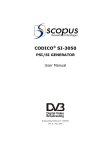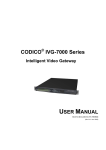Download manual pdf
Transcript
CODICO® RTM-3300 COMPACT DVB RE-MULTIPLEXER AND STREAM PROCESSOR User Manual P/N 100374 (Rev. B / March 2003) Scopus Network Technologies Inc. U.S. Offices Scopus Network Technologies Ltd. International Headquarters 100 Overlook Center Drive, 3rd Floor Princeton, NJ 08540. USA 10 Ha’amal St., Park Afek Rosh Ha’ayin, 48092 Israel Tel: (858) 618-1600 Fax: (858) 618-1615 Tel: (972) –3-9007777 Fax: (972) –3-9007888 Email: [email protected] Email: [email protected] Web: www.scopususa.com Web: www.scopus.net © 2001 Scopus Network Technologies Ltd. All rights reserved. Scopus Network Technologies Ltd. Reserves the rights to alter the equipment specifications and descriptions in this publication without prior notice. No part of this publication shall be deemed to be part of any contract or warranty unless specifically incorporated by reference into such contract or warranty. The information contained herein is merely descriptive in nature, and does not constitute a binding offer for sale of the product described herein. CODICO® is a Registered trademark of Scopus Network Technologies Ltd. In Israel, Germany, France, U.K. U.S.A. and Japan. All references to registered trademarks of other vendors are the property of their respective owners. File RTM-3300 User Rev A.doc Saved 28/07/02 15:43 RTM-3300 Compact DVB Re-Multiplexer and Stream Processor INTRODUCTION Scopus Network Technologies Ltd. takes great pride in delivery of its products, and makes every endeavor to ensure its clients full satisfactory. On behalf of all the Scopus team, we would like to extend our congratulations on your investment in the CODICO RTM-3300 Compact DVB Re-Multiplexer and Stream Processor. CODICO RTM-3300 Compact DVB Re-Multiplexer and Stream Processor MANUAL SCOPE AND STRUCTURE The manual is comprised of six main sections: 1. OVERVIEW: This section provides introduction and product description, including highlights, benefits and typical applications, gives a functional and physical description of the unit and lists its main capabilities and specifications. 2. INSTALLATION: This section provides data and procedures required to install and activate the unit. Procedures include site requirements and preparation, installation in a 19" rack, cable connections, panel options and Pin-out descriptions, initial settings and serviceability check. 3. OPERATION This section provides guidelines and operating instructions to perform the RTM-3300 main stream processing tasks: a. Re-Multiplexing (Grooming) b. PID Re-Mapping c. Conditional Access Processing d. Updating the Multiplexer Software 4. FRONT PANEL CONTROL MODE: This section provides data and instructions on operating and monitoring the RTM-3300 operation by using the front panel controls and display. 5. TERMINAL AND TELNET CONTROL MODE This section describes the monitoring and control functions provided when a terminal (monitor and keyboard) are connected to the RTM-3300. 6. CONFIGURATION FILE MANAGEMENT This section describes the RTM-3300 configuration files. P/N 100374 Page i User Manual Front Matter It is assumed throughout this document that personnel have a general knowledge about the CODICO RTM-3300 Compact DVB Re-Multiplexer and Stream Processor, application and capabilities. General knowledge of the CODICO® System and its application is also assumed. For detailed information, refer to the CODICO® MPEG-2 DVB Family Product Description documents. TECHNICAL SUPPORT In case of technical problems with the CODICO system or one of its’ components please refer to the System Documentation. In most instances, this may save you time in resolving technical difficulties. Should you not be able to resolve the problem please call your local distributor for technical support. HOW TO RETURN FAULTY PARTS Before returning an item: 1. Request a RMA (Return Merchandise Authorisation) Tracking Number from your local Distributor. 2. Scopus Network Technologies Support will assign a RMA Tracking Number; this must accompany the item being returned and will be referred to in all correspondence. 3. The item is sent to Scopus Network Technologies with the RMA Number included in the accompanying documentation (shipping and customs forms). Customer Support Point Of Contact (POC) Scopus Network Technologies Inc. Scopus Network Technologies Ltd. U.S. OFFICES INTERNATIONAL HEADQUARTERS Page ii 100 Overlook Center Drive, 3rd Floor 10 Ha’amal St., Park Afek Princeton, NJ 08540. USA Rosh Ha’ayin, 48092 Israel Tel: (858) 618-1600 Fax: (858) 618-1615 Tel: (972) –3-9007777 Fax: (972) –3-9007888 Email: [email protected] Email: [email protected] Web: www.scopususa.com Web: www.scopus.net P/N 100374 RTM-3300 Compact DVB Re-Multiplexer and Stream Processor WARRANTY SCOPUS Network Technologies Ltd. warrants that the Product and any part thereof, including, but not limited to spare parts, will, when properly installed, conform to SCOPUS Network Technologies Ltd. published specifications and that the Product and any parts thereof, including, but not limited to, spare parts, will be free from defects deriving from wrong workmanship and faulty materials under normal use and service, for a period of twelve (12) months following the date of manufacture thereof. The supply of spare parts at reasonable cost shall be available for a period of three (3) years from the date of delivery. This warranty does not cover ordinary wear and tear of the Product or other defects due to circumstances beyond SCOPUS Network Technologies Ltd. control such as unsuitable operating means, chemical, Electro-mechanical or electrical influences and damages which may be caused by interference by the CUSTOMER or any unauthorized third party. Defective cards/assemblies will be sent to SCOPUS Network Technologies Ltd. for repair. The repaired cards/assemblies will be returned to the CUSTOMER within 30 days from their receipt by SCOPUS Network Technologies Ltd. Cards/assemblies repaired during the 12 months warranty period will carry a warranty of 6 months from date of repair or until end of original warranty period, whichever is the later date. SCOPUS Network Technologies Ltd. sole liability under this warranty shall be limited to the repair or replacement with equivalent units at SCOPUS Network Technologies Ltd. facilities, of any Product or parts thereof that do not conform to SCOPUS Network Technologies Ltd. published specifications or that are defective in material or workmanship, as specified above. The expense of installing repaired or replaced parts shall be borne by the CUSTOMER. SCOPUS Network Technologies Ltd. sole obligation under this Warranty is be the supplier of the Product to the CUSTOMER and to provide such services as set out in this Warranty on the SCOPUS Network Technologies Ltd. terms and conditions provided for herein. In no event will SCOPUS Network Technologies Ltd. be liable to the CUSTOMER for any business expenses, loss of profits, incidental, indirect or consequential damages, however caused, unless such expenses, loss or damages shall have derived from an infringement of patents of copyrights. THE WARRANTIES STATED HEREIN ARE EXCLUSIVE AND ARE EXPRESSLY IN LIEU OF ALL OTHER WARRANTIES, EXPRESSED OR IMPLIED, INCLUDING, BUT NOT LIMITED TO, THE IMPLIED WARRANTY OF MERCHANTABILITY OR FITNESS FOR A PARTICULAR PURPOSE. Beyond the warranty period, SCOPUS Network Technologies Ltd. shall repair or replace defective cards/assemblies according to its standard price list relevant at such time. Cards/assemblies thus repaired shall carry a warranty of 6 months. P/N 100374 Page iii User Manual Front Matter TABLE OF CONTENTS 1. Overview ..................................................................................................................................1-1 1.1. General Information ..................................................................................................1-1 1.1.1. RTM-3300 Highlights and Benefits............................................................1-2 1.1.2. Applications ...............................................................................................1-5 1.1.3. Product Line ..............................................................................................1-7 1.2. RTM-3300 OVERVIEW ............................................................................................1-8 1.2.1. RTM-3300 Architecture .............................................................................1-8 1.3. Mechanical Structure ..............................................................................................1-10 1.3.1. Enclosure.................................................................................................1-10 1.3.2. Front Panel ..............................................................................................1-10 1.3.3. Rear Panel...............................................................................................1-10 1.4. Management ...........................................................................................................1-11 1.5. Capabilities and Specifications ...............................................................................1-12 1.5.1. Capabilities ..............................................................................................1-12 1.5.2. Interface Connections .............................................................................1-13 1.5.3. Physical Specifications ............................................................................1-14 2. Installation ................................................................................................................................2-1 2.1. General .....................................................................................................................2-1 2.2. Installation Information..............................................................................................2-1 2.2.1. Safety Precautions ....................................................................................2-1 2.2.2. Inventory check .........................................................................................2-1 2.3. MECHANICAL INSTALLATION................................................................................2-2 2.3.1. Site Preparation.........................................................................................2-2 2.3.2. Mechanical Installation ..............................................................................2-2 2.4. ELECTRICAL INSTALLATION .................................................................................2-3 2.4.1. AC Power Supply Connection ...................................................................2-3 2.4.2. DC Power Supply Connection...................................................................2-3 2.4.3. GPI Connections .......................................................................................2-4 2.5. QUICK START..........................................................................................................2-5 2.5.1. Power up Procedure..................................................................................2-5 2.5.2. Initial Configuration Procedure ..................................................................2-5 3. Operation..................................................................................................................................3-1 3.1. General .....................................................................................................................3-1 3.2. Re-Multiplexing (Grooming)......................................................................................3-1 3.2.1. Re-Multiplexing Concept ...........................................................................3-1 3.2.2. Re-Multiplexing Process............................................................................3-1 3.3. PID Re-Mapping .......................................................................................................3-3 3.3.1. PID Re-Mapping Concept .........................................................................3-3 3.3.2. PID Re-Mapping Process..........................................................................3-3 3.4. Conditional Access (CA) Processing ........................................................................3-4 3.4.1. Conditional Access (CA) Processing Concept ..........................................3-4 3.4.2. Conditional Access (CA) Process .............................................................3-4 3.5. Updating the Multiplexer Software............................................................................3-8 3.5.1. Software Update Using RS232 .................................................................3-8 3.5.2. Software Update Using FTP......................................................................3-9 4. Front Panel Control Mode ........................................................................................................4-1 4.1. General .....................................................................................................................4-1 4.1.1. Front Panel User Interface ........................................................................4-1 4.1.2. Front Panel Control Menu Operation ........................................................4-2 4.2. Status Sub-Menu ......................................................................................................4-4 Page iv P/N 100374 RTM-3300 Compact DVB Re-Multiplexer and Stream Processor 4.3. 4.4. 5. 4.2.1. FIFOs Status Report ................................................................................. 4-5 4.2.2. General Status Report .............................................................................. 4-6 Configuration Sub-Menu........................................................................................... 4-7 4.3.1. Select Output Packet Size Function ......................................................... 4-8 4.3.2. Set TTY Baud Rate Function .................................................................... 4-8 4.3.3. Enable/Disable TelNet Function................................................................ 4-8 4.3.4. Enable/Disable FTPSRV........................................................................... 4-8 4.3.5. Permissions Control Function ................................................................... 4-9 4.3.6. Panel Contrast Control Function ............................................................... 4-9 4.3.7. Enable/Disable Scrambling Function ........................................................ 4-9 4.3.8. Enable/Disable SDT Auto Table Generation Function ........................... 4-10 4.3.9. Enable/Disable NIT Auto Table Generation Function............................. 4-10 4.3.10. Enable/Disable TDT Auto Table Generation Function............................ 4-10 4.3.11. Enable/Disable PMT Auto Table Generation Function ........................... 4-10 4.3.12. Enable/Disable PAT Auto Table Generation Function............................ 4-11 4.3.13. Set-Up Current Time Function ................................................................ 4-11 4.3.14. Set-Up Current Date Function................................................................. 4-11 4.3.15. Set-Up Router Address Function ............................................................ 4-12 4.3.16. Set-Up Mask Function............................................................................. 4-12 4.3.17. Set-Up IP Address Function.................................................................... 4-12 4.3.18. Set-Up Output Rate Function.................................................................. 4-13 CTRL Sub-Menu..................................................................................................... 4-14 4.4.1. ReRun Mux Function .............................................................................. 4-14 4.4.2. Load New MUX Version Function........................................................... 4-15 4.4.3. Reset Output FIFO Function ................................................................... 4-15 4.4.4. System Boot ............................................................................................ 4-15 4.4.5. Reset DSP............................................................................................... 4-15 Telnet and Terminal Control Mode .......................................................................................... 5-1 5.1. General ..................................................................................................................... 5-1 5.2. Power-Up and Log-In ............................................................................................... 5-1 5.2.1. Local Terminal Operation.......................................................................... 5-1 5.2.2. Remote Terminal Operation...................................................................... 5-1 5.3. Terminal Control MODE ........................................................................................... 5-2 5.3.1. Terminal Control Mode Structure .............................................................. 5-2 5.3.2. Terminal Main Menu ([Power-Up]) ............................................................ 5-3 5.4. Input/Output status Report ([F] key / Main Menu) .................................................... 5-5 5.5. General status Report ([s] key / Main Menu)............................................................ 5-6 5.6. MUX Transport Information Report ([m] key / Main Menu) ...................................... 5-9 5.7. For Some More Process Status Sub-Menu ([d] key / Main Menu)......................... 5-11 5.7.1. Hard/Soft ([0] key / Process Sub-Menu) ................................................. 5-12 5.7.2. table_s Status Report ([1] key / Process Sub-Menu).............................. 5-13 5.7.3. table_l Status Report ([2] key / Process Sub-Menu)............................... 5-13 5.7.4. Permissions Report ([3] key / Process Sub-Menu) ................................. 5-14 5.7.5. ctrl_udp(n) Status Report ([4] key / Process Sub-Menu) ........................ 5-14 5.7.6. Simulcrypt Status Report ([5] key / Process Sub Menu)......................... 5-15 5.7.7. Errors Report ([6] key / Process Sub-Menu)........................................... 5-17 5.7.8. TCP Status Report ([7] key / Process Sub-Menu) .................................. 5-19 5.7.9. Inp. Hard Status Report ([9] key / Process Sub-Menu) .......................... 5-20 5.8. Miscellaneous Sub-Menu ([i] key / Main Menu) ..................................................... 5-21 5.8.1. DSP Reset (Hot Boot) Function ([2] key / Misc. Sub-Menu)................... 5-22 5.8.2. DSP Output FIFO Reset Function ([3] key / Misc. Sub-Menu) ............... 5-22 5.8.3. DSP Input Control Function ([5] key / Misc. Sub-Menu) ......................... 5-22 5.8.4. DSP Inputs Switch Function ([6] key / Misc. Sub-Menu) ........................ 5-22 5.8.5. PC-DSP Message FIFO Reset Function ([7] key / Misc. Sub-Menu) ..... 5-23 5.8.6. Output Check Enabled/Disabled Function ([a] key / Misc. Sub-Menu)... 5-23 P/N 100374 Page v User Manual Front Matter 5.8.7. 5.8.8. 5.9. 5.10. 6. Page vi Record Input Transport Report ([b] key / Misc. Sub-Menu) ....................5-23 Record Self-Made Out Table Update Function ([d] key / Misc. Sub-Menu) ......................................................................5-23 Configuration Sub-Menu ([c] key / Main Menu) ......................................................5-24 5.9.1. Remux Input Utility ([r] key / Configuration Sub-Menu)...........................5-25 5.9.2. Miscellaneous Configuration Functions Menu ([m] key / Configuration Sub-Menu) ..................................................5-25 5.9.3. Automatic Tables Configuration Setup Menu ([t] key / Configuration Sub-Menu) ..........................................................5-29 5.9.4. New MCMUX Version Loading Procedure ([l] key / Configuration Sub-Menu)...........................................................5-35 5.9.5. Saves the current configurations in a file ([s] key / Configuration Sub-Menu)..........................................................5-35 5.9.6. Loads a configuration from file ([u] key / Configuration Sub-Menu)........5-35 Exit and Re-run MCMUX ([x] / Main Menu) ............................................................5-35 Configuration File MANAGEMENT ..........................................................................................6-1 6.1. General .....................................................................................................................6-1 6.2. Editing the configuration files....................................................................................6-2 6.2.1. Disp Command..........................................................................................6-2 6.2.2. Next Command..........................................................................................6-2 6.2.3. Priv Command...........................................................................................6-2 6.2.4. Find Command ..........................................................................................6-2 6.2.5. Replace Command....................................................................................6-3 6.2.6. Add Command...........................................................................................6-3 6.2.7. Copy Command.........................................................................................6-3 6.2.8. Del Command............................................................................................6-3 6.3. MCMUX.CFG File Parameters .................................................................................6-4 6.3.1. MCMUX CFG File Parameters..................................................................6-4 6.3.2. MCMUX.CFG File Example ......................................................................6-7 6.4. MCMUX.RMP File.....................................................................................................6-8 6.4.1. MCMUX.RMP File Parameters .................................................................6-8 6.4.2. MCMUX.RMP File Example ....................................................................6-13 P/N 100374 RTM-3300 Compact DVB Re-Multiplexer and Stream Processor LIST OF FIGURES Figure 1-1: Figure 1-2: Figure 1-3: Figure 1-4: Figure 1-5: Figure 1-6: Figure 1-7: Figure 1-8: Figure 2-1: Figure 2-2: Figure 3-1: Figure 4-1: Figure 4-2: Figure 5-1: Figure 5-2: Figure 5-3: Figure 5-4: Figure 5-5: Figure 5-6: Figure 5-7: Figure 5-8: Figure 5-9: Figure 5-10: Figure 5-11: Figure 5-12: Figure 5-13: Figure 5-14: Figure 5-15: Figure 5-16: Figure 5-17: Figure 5-18: Figure 5-19: Figure 5-20: Figure 5-21: P/N 100374 The RTM-3300 Multiplexer .................................................................................... 1-1 Typical Head End RTM-3300 Application ............................................................. 1-5 Typical DTA RTM-3300 Application ...................................................................... 1-5 Encryption Block Diagram ..................................................................................... 1-6 CODICO® Integrated Product Line ....................................................................... 1-7 RTM-3300 Functional Block Diagram ................................................................... 1-8 RTM-3300 Compact DVB Re-Multiplexer - Front View....................................... 1-10 RTM-3300 Compact DVB Re-Multiplexer - Rear View ....................................... 1-10 RTM-3300 Rear Panel, AC Power Connection ..................................................... 2-3 RTM-3300 Rear Panel, DC Power Connection..................................................... 2-3 Example for PID Remapping Process................................................................... 3-3 RTM-3300 Front Control Panel ............................................................................. 4-1 Organization and Menus Hierarchical Structure of the Front Panel Control Mode4-3 Organization and Structure of the Terminal Control Mode.................................... 5-2 Terminal Main Menu - Structure. ........................................................................... 5-4 Input/Output status report - Structure.................................................................... 5-5 General Status Report - Structure......................................................................... 5-8 MUX Transport Information Report - Structure. .................................................... 5-9 Mux Transport Information Report - Structure..................................................... 5-10 For Some More Process Status Sub-Menu - Structure....................................... 5-11 General Status Report - Structure....................................................................... 5-12 mgcl - table_s Status Report - Structure. ............................................................ 5-13 mgcl - table_l Status Report - Structure. ............................................................. 5-13 ctrl_upd(n) Status Report - Structure. ................................................................. 5-14 Simulcrypt Report - Structure. ............................................................................. 5-15 Errors Report - Structure. .................................................................................... 5-17 TCP Status Report - Structure............................................................................. 5-19 Inp. Hard Status Report - Structure..................................................................... 5-20 Miscellaneous Sub-Menu - Structure. ................................................................. 5-21 Record Input Transport Report - Structure.......................................................... 5-23 Configuration Sub-Menu - Structure.................................................................... 5-24 Miscellaneous Configuration Functions Menu - Structure................................... 5-26 Automatic Tables Configuration Setup Menu - Structure.................................... 5-30 MUX Transport Status Report - Structure. .......................................................... 5-34 Page vii User Manual Front Matter LIST OF TABLES Table 1-1: Table 1-2: Table 1-3: Table 1-4: Table 1-5: Table 1-6: Table 1-7: Table 1-8: Table 1-9: Table 2-1: Table 2-2: Table 4-1: Table 4-2: Table 4-3: Table 4-4: Table 5-1: Table 6-1: Table 6-2: Page viii CODICO® Product Family..................................................................................... 1-7 RTM-3300 Rear Panel Connectors ..................................................................... 1-11 RTM-3300 Capabilities ........................................................................................ 1-12 RTM-3300 Input Interfaces .................................................................................. 1-13 RTM-3300 Output Interfaces ............................................................................... 1-13 Control Connection Interfaces ............................................................................. 1-13 RTM-3300 Physical Dimensions.......................................................................... 1-14 RTM-3300 Electrical Power Requirements ......................................................... 1-14 RTM-3300 Environmental Conditions.................................................................. 1-14 RTM-3300 Series Professional Encoder Inventory List......................................... 2-1 RTM-3300 GPI Pin-Out Connection ...................................................................... 2-4 RTM-3300 Front Control Panel Components ........................................................ 4-1 RTM-3300 System Menu Functions ...................................................................... 4-2 General Status Report Structure ........................................................................... 4-6 Configuration Sub-Menu Structure ........................................................................ 4-7 RTM-3800 Error List ............................................................................................ 5-17 MCMUX.CFG File Parameters .............................................................................. 6-4 RCMUX.RMP File Parameters .............................................................................. 6-8 P/N 100374 RTM-3300 Compact DVB Re-Multiplexer and Stream Processor 1. OVERVIEW 1.1. General Information The CODICO® RTM-3300 Compact DVB Re-multiplexer and Stream processor is a compact (1RU) DVB Statistical Multiplexer/Re-multiplexer and Transport Stream (TS) Processor, rich in capabilities and options. It provides real-time re-multiplexing for several MPEG-2 DVB input transport streams into one DVB output transport stream. The RTM-3300 can be ordered with any number of inputs between 4 and 10. Having up to 10 ASI inputs, the RTM-3300 provides the highest 1RU re-multiplexing port density in the market today. With its various features and capabilities, the RTM-3300 can be used for several applications: • Fixed Distribution/Contribution • Small-Medium head-end applications • Digital Turnaround • Satellite, Cable, DVB-T, MMDS • Multi channel mobile contribution • Transport stream processing • Integrated or stand alone DVB scrambler (Simulcrypt or BISS) • PSI/SI tables injector • Video Distribution over Telco The RTM-3300 complements the CODICO® E-1000 Series MPEG-2 Real Time Encoders to provide a comprehensive solution for encoding, multiplexing and re-multiplexing multiple DVB programs. On the other hand, the RTM-3300 is an open-system platform, highly interoperable with multivendor head-end equipment and Conditional Access Systems. Figure 1-1: P/N 100374 The RTM-3300 Multiplexer Page 1-1 User Manual Chapter 1. Overview 1.1.1. RTM-3300 Highlights and Benefits The RTM-3300 Compact DVB Multiplexer is a proven solution for operation re-multiplexing and transport stream processing applications. The following is a summary of important features of the RTM-3300: The RTM-3300 provides up to 10 ASI (Serial DVB) inputs in Input Flexibility three hardware versions: • 4 ASI Input Version: for 4 input applications • 5 ASI Input Version: for 5 input applications • 10 ASI Input Version: for 5 to 10 input applications Port Permission The RTM-3300 number of inputs is controlled by software port permission, allowing full flexibility to user requirements and can be field upgraded to the maximum hardware number of inputs (up to 10 ASI inputs). The upgrade is set by a port permission software code. Multiplexer The RTM-3300 accepts any number up to 10 DVB input transport streams and outputs one multiplexed transport stream. Inputs • Input rate of up to 120 Mbps • Up to 10 ASI inputs Outputs • Output rate of up to 120 Mbps (78 Mbps with DVB scrambling) • Dual ASI (Serial DVB) Outputs • SPI (Parallel DVB) Output (optional) • Dual ATM DVB-PDH (DS3 / E3) Output (optional) • Dual G.703 E2/E3 unframed (with/without FEC) (optional) Note: G.703 and ATM interface are available in the five inputs RTM-3300 version only. Re-Multiplexer (All inputs) Page 1-2 Remuxing enables the selection of individual programs or program components from a feed. RTM-3300 accommodates flexible distribution of digital video data, accepting input of up to 120 Mbps, with a variable output. Each Mux input has the ability to perform Hardware Remuxing without decreasing system performance. • Re-multiplexes DVB transport streams • PID re-mapping • Maintains unique PID numbering • High accuracy Hardware PCR restamping Completely standard compliant • Maintains PSI/SI information P/N 100374 RTM-3300 Compact DVB Re-Multiplexer and Stream Processor TriplePass™ Statistical Multiplexing (option) P/N 100374 The RTM-3300 supports Scopus TriplePass™ - a 3 steps parallel approach, securing best encoding and multiplexing mechanism in multi-encoder environment. The TriplePass™ is based on pre-processing compression, complexity estimation and statistical multiplexing. Statistical Multiplexing permits efficient adaptive distribution of channel resources among input encoders. Using the optional SM-3000 software product allows the allocation of dynamic and/or static access priority to incoming signals according to the required picture quality and output rate. • Min/Max rate setting of each channel • Maintaining equal quality of all channels by: • Prioritizing the quality of input channels • Fixed quality can be assigned to some of the channels Conditional Access (Option) Conditional Access (CA) is supported by the RTM-3300 over DVB Scrambling. Access control is handled by any Simulcrypt compliant CA System, connected over Fast Ethernet to the RTM-3300, or by the CODICO CAS-5000 CA System. DVB common scrambling is performed by the RTM-3300 built in scrambler. PSI /SI Management The RTM-3300 provides the following PSI/SI management features: • Supports incoming Transport Stream tables • Automatic PSI/SI table generator • Extensive automatic PSI/SI Table generation with the use of the optional CODICO® SI-3050 PSI/SI Generator software GUI (graphical user interface) • Maintains consistency of PSI information Program Clock Reference Program Clock Reference (PCR) re-stamping is supported. Adjusts the PCR according to the variation of the packet latency in the multiplexing process. Redundancy Switching Internal input switching by the RTM-3300 enables the NMS-4000 to switch encoders in case of a fault within the encoders without the need for an external matrix. Software Upgrade The RTM-3300 has multiple options for upgrading the Multiplexer software: • RS-232 Connection The RTM-3300 can be connected to a computer terminal via the RS-232 connection to modify configurations or update software. • FTP The RTM-3300 can receive software upgrades from a network connection via the Ethernet port, by downloading the files using FTP protocol. Page 1-3 User Manual Chapter 1. Overview Page 1-4 User Friendly Controls Initial setup of the RTM-3300 Multiplexer is quick and easy, with intuitive, menu-driven interface viewed on the Front Panel LCD and controlled locally by the Front Panel control pushbuttons. Multiple Management Options RTM-3300 can be managed by: • Front Panel controls • Terminal (Keyboard and PC Monitor) • NMS-4000 remote management • Telnet • RS-232 General Purpose Interface (GPI) GPI uses dry contact alarms to indicate various errors. Filtering The RTM-3300 filtering capabilities include PID level filtering, as well as discarding any input stuffing packets Mux Host Application VxWorks Real Time Operating System. Data Input Support Low buffer levels and buffer reset provide very low delay for data packets (with the use of an external IP encapsulator). Supports Interactive Services Supports the following interactive services: • Open TV • Other BISS (DSNG-CA) Fixed key Scrambling (Optional) Multi-Channel BISS (DSNG-CA) Fixed key Scrambling DVB Subtitling Supports DVB subtitling P/N 100374 RTM-3300 Compact DVB Re-Multiplexer and Stream Processor 1.1.2. Applications 1.1.2.1. Head-End Application Figure 1-2 illustrates a head-end application for the CODICO® RTM-3300 Compact DVB ReMultiplexer and Stream Processor in a typical DVB environment. Video inputs may be encoded in real time by CODICO® E-1000 encoders or pre-encoded and stored on a video server. The video streams are multiplexed by the RTM-3300 and transmitted to the end-user through the transmission chain link. Video streams may also arrive from a broadcast source via a receiver decoder (IRD) or a Common Interface Decryptor (CID) and undergo re-multiplexing in the RTM-3300 before redistribution. Figure 1-2: Typical Head End RTM-3300 Application IRD Receiver Cable Converter 1 - 10 Encoders RTM-3300 Local CATV Distributer Video Server End Subscriber CAS PSI-SI Generator NMS SM-3000 Encoder 1.1.2.2. DTA Application Figure 1-3 shows a typical DTA RTM-3300 Application. Figure 1-3: Typical DTA RTM-3300 Application CID 3100 CID 3100 Local Encoder Local Encoder Redundancy Matrix CID 3100 RTM-3300 RSW-7000 Redundancy Switch RTM-3300 MOD-7500 Modulator Local Encoder CAS P/N 100374 NMS PSI-SI Generator Page 1-5 User Manual Chapter 1. Overview 1.1.2.3. Conditional Access Control Application The RTM-3300 supports Scopus proprietary and other vendors conditional access systems. This support includes: • Embedded scrambling • Full support of standard SimulCrypt protocol • Scopus CAS-5000 support over Scopus proprietary protocol Figure 1-4 illustrates typical encryption architecture. Figure 1-4: Encryption Block Diagram CAS LAN EMM ECM KEY SimulCrypt Network Connection DVB Scrambler MUX OUT P I D ECM P I D EMM P I D EMM P I D EMM Scrambled Program Packets Key Generator Encryption Page 1-6 P/N 100374 RTM-3300 Compact DVB Re-Multiplexer and Stream Processor 1.1.3. Product Line The SI-3050 PSI/SI Generator is an integral member of the advanced CODICO product line. The CODICO product family offers comprehensive solutions for both transmission sites and reception stations. In addition, it is the most cost-effective solution for TV broadcasting applications. Table 1-1 list the CODICO® product family and Figure 1-5 shows the integration of the product line in a DVB environment. Table 1-1: PRODUCT DESCRIPTION E-900 Industrial Encoder E-1000/E-1100 Professional Encoders E-1500/E-1700 DSNG Encoders IRD-25x0 Series Professional Integrated Receiver Decoders IRD-2600/IRD-2800 Advanced Professional Integrated Receiver Decoders CID-3100 Common Interface Decryptor RTM-3300 Compact DVB Re-Multiplexer and Stream Processor RTM-3800 DVB Multiplexer IVG-6100 IP Broadcast Streamer RSW-7x00 Series Redundancy Switches MOD-7500 DSNG Modulator NMS-4000 Complete Network Management System CAS-5000 Conditional Access System SM-3000 Statistical Multiplexing System SI-3050 PSI/SI Generator Application Figure 1-5: P/N 100374 CODICO® Product Family CODICO® Integrated Product Line Page 1-7 User Manual Chapter 1. Overview 1.2. RTM-3300 OVERVIEW 1.2.1. RTM-3300 Architecture The RTM-3300 internally includes a PC Host and one DVB Mux Board. It consists of the following functional blocks (see Figure 1-6): DVB Mux Boards The DVB Mux Boards perform the actual Multiplexing operations. It has 10 DVB ASI inputs and 2 DVB ASI outputs. The two outputs are identical and contain the same output transport stream. Figure 1-6: RTM-3300 Functional Block Diagram Input Block ASI/SPI FIFO ASI/SPI Output Block FIFO ASI/SPI Initial Input Process 4 - 10 Inputs ASI/SPI FIFO DSP Block FIFO ASI/SPI Embedded Scrambler PCI PCI Block Block Front Panel Local Terminal RS-232 TCP-IP Configuration files managment PC Host A DVB Mux Board has four main functional blocks: A Multiplexing Block, DSP Block, Output Block and PCI Block. Page 1-8 1. Multiplexing Block The Multiplexing Block manages the input transport streams. The Multiplexing Block performs on the transport inputs a delineation analyzing and filtering operations such as stuffing drop and 188/204 bytes packet length recognition. The resulting transport streams are forwarded to the FIFOs. 2. DSP Block The DSP Block takes the transport streams from the FIFOs according to a pre-configured discipline (such as a weighted round robin) and builds an output transport stream. During the process, the DSP forms many manipulations on the packets, such as a PID remapping and PCR re-stamping. The DSP Block sends the resulting data to the Output Block. P/N 100374 RTM-3300 Compact DVB Re-Multiplexer and Stream Processor 3. Output Block The Output Block includes output FIFOs, embedded scrambler and two identical DVB ASI Outputs. The DSP Block places its resulting data on the output FIFOs. The output transport stream is encrypted when needed and sent through the two DVB ASI Outputs. 4. PCI Block The PCI Block is used to communicate with the PC Host over PCI BUS. PC Host The DVB Mux Board is hosted and managed by the PC Host. It is responsible for downloading the DVB software on initialization stage and providing configuration parameters for DVB Mux functioning. The configuration parameters can be obtained from configuration files or through management applications in real time. The PC Host provides ways of connecting to RS-232, TCP, terminal (System Console) and to the Front Panel. P/N 100374 Page 1-9 User Manual Chapter 1. Overview 1.3. Mechanical Structure 1.3.1. Enclosure The RTM-3300 Compact DVB Re-Multiplexer is housed in a compact, slim-line design yet ruggedized industrial enclosure, 1U by 19" (Rack Mount). Featuring unrivaled heat dissipation capabilities, the RTM-3300 may be installed in a system rack without the necessity for spacing between units. This allows increased flexibility for installation into limited-space environments. 1.3.2. Front Panel The front panel of the RTM-3300 provides manual control of the multiplexer (See Figure 1-7). During operation, initialization and power up, the unit status is displayed by a status report LED and an LCD. The LCD is used to display menu-driven, monitoring and control functions. A four-way touch pad provides access to extended monitoring and control menu s displayed in the LCD window. Figure 1-7: 1.3.3. RTM-3300 Compact DVB Re-Multiplexer - Front View Rear Panel The rear panel of the RTM-3300 Compact DVB Re-Multiplexer provides ASI input/outputs as well as Ethernet and RS-232 control connectors, eliminating the need for additional connector panels on the rack. A VGA monitor connector and a keyboard connector provide the means to control the multiplexer. The AC connector and the power switch are also located on the rear panel. Figure 1-8 shows the RTM-3300 rear panel for the 10 ASI Input version. RTM-3300 Compact DVB Re-Multiplexer - Rear View │ Figure 1-8: Page 1-10 P/N 100374 RTM-3300 Compact DVB Re-Multiplexer and Stream Processor Table 1-2: CONNECTOR 1.4. RTM-3300 Rear Panel Connectors DESCRIPTION ASI Output #1 ASI Output #2 IN #0 through IN #9 Two redundant ASI Outputs. Both transmit the same output stream. VGA A monitor connection to the standard PC Host. The VGA connection is used for viewing the local terminal screen. KB A keyboard connection to the standard PC Host. The keyboard is used to control the local terminal. RS-232 Enables Terminal control or software download over RS-232. Ethernet A connection to a computer network over TCP/IP. The Ethernet connection is used for NMS-4000 control, CA systems, PSI-SI 3050, or for software downloading through FTP. GPI Connector GPI uses dry contact alarms to indicate various errors. Refer to paragraph 2.4.3 for details. The RTM-3300 has a total number of 4, 5 or 10 ASI input connectors. The number of active inputs is defined by the port permission configuration of the unit (10 inputs version only). Management The RTM-3300 Compact Re-Multiplexer and Stream Processor supports the following management interfaces: P/N 100374 • Front Panel Management Interface (Front Panel Control Mode) Management of the RTM-3300 from the Front Panel is performed using a menu-driven interface. The position in the menu tree, the parameters and the parameter values are displayed on the front panel LCD display and control. In addition, the LCD displays status and alarm messages constantly. • Local Terminal Management Interface (Terminal Control Mode) The RTM-3300 is based on a PC host and supports terminal operation by using a keyboard and a monitor. This terminal enables the RTM-3300 operator access to all configuration, control and status functions provided by the RTM-3300. • Telnet Management Interface (Telnet Control Mode) The RTM-3300 Multiplexer provides a single session Telnet server interface. The RTM3300 can be managed from any computer running Telnet client. Telnet provides the remote operator access to the terminal management and to all configurations, controls and status functions provided by the RTM-3300. • NMS-4000 Management Interface (NMS-4000 Control Mode) The NMS-4000 network-management system provides access to operating parameters of the RTM-3300, Automatic and manual redundancy control and uploading software updates. It is possible to view and modify these parameters via the configuration dialog boxes and fields in the NMS-4000 graphical user interface. • Configuration File Management The RTM-3300 can be configured by editing text files containing parameter names and their values and loading the file with the local terminal. Page 1-11 User Manual Chapter 1. Overview 1.5. Capabilities and Specifications 1.5.1. Capabilities Table 1-3 lists the capabilities of the RTM-3300 and their specifications. Table 1-3: RTM-3300 Capabilities FUNCTION SPECIFICATION Advanced Re-Multiplexing (All Inputs) • Service Level • Component Level NOTE In the 4 inputs version, only inputs 0 and 1 have advanced Re-Multiplexing capabilities Statistical Multiplexing (Option) CODICO ® SM-3000 Statistical Multiplexing support Transport Stream (TS) Processing • PID Re-Mapping • High accuracy PCR Re-Stampling. Completely standard compliant. • PSI/SI DVB Tables Processing and Injection • CODICO® SI-3050 PSI/SI Generator support for DVB Tables Processing and EPG Insertion • DVB Scrambling • SimulCrypt System Interface: 100 BaseT CAS: Irdeto®, Viaccess®, Nagravision®, Batacrypt®, MediaGuard®, VideoGuard®, Conax®, chinacrypt, others • CODICO® CAS-5020 CODICrypt® support • Multi-Channel BISS Multiplexing Conditional Access (CA) (Option) Control and Monitoring Local Control and Monitoring • Front Panel Control • Local Terminal and RS-232 • Configuration Files Remote Control and Monitoring Compliance Page 1-12 • Telnet access via Ethernet • CODICO NMS-4000 network management viaEthernet • Software upgrade EMC: FCC part 15 (Class A), CE Safety: CE, CB, cTUVus, UL60950, GS P/N 100374 RTM-3300 Compact DVB Re-Multiplexer and Stream Processor 1.5.2. Interface Connections Table 1-4, Table 1-5 and Table 1-6 describe the connection interfaces and their specifications. Table 1-4: RTM-3300 Input Interfaces INTERFACE SPECIFICATION ASI (Serial DVB) Input 4 to 10 ASI Inputs Up to 120 Mbps effective data rate (270 Mbps physical rate) Table 1-5: RTM-3300 Output Interfaces INTERFACE SPECIFICATION ASI (Serial DVB) Output 2 Identical (Redundancy and Monitoring) ASI Outputs Up to 120 Mbps (78 Mbps with DVB Scrambling). Variable output rate G.703 – Optional Dual output Unframed E2 or E3 with/without FEC ATM DVB-PDH – Optional Dual output Data rates: DS3, E3, Protocol: ATM AAL-1 NOTE G.703 and ATM interface are available in the five inputs RTM-3300 version only. Table 1-6: Control Connection Interfaces INTERFACE P/N 100374 Serial 2 x RS-232 Ethernet IEEE 802.3 Ethernet 10BaseT Page 1-13 User Manual Chapter 1. Overview 1.5.3. Physical Specifications Table 1-7, Table 1-8 and Table 1-9 detail the mechanical dimensions, the electrical power requirements and the environmental conditions for the RTM-3300. Table 1-7: DIMENSION SPECIFICATION Height 1 RU (Rack Units), 44 mm (1.75”) Width 483 mm (19”, standard rack) Depth 457 mm (18”) Front Clearance (Min.) 900 mm (36”) Rear Clearance (Min.) 800 mm (32”) Weight 7 kg Table 1-8: RTM-3300 Electrical Power Requirements REQUIREMENT SPECIFICATION AC Supply Voltage 90 to 260 VAC / 50/60 Hz DC Supply Voltage (Option) -48V DC Maximum Power Consumption 70W Table 1-9: Page 1-14 RTM-3300 Physical Dimensions RTM-3300 Environmental Conditions REQUIREMENT SPECIFICATION Temperature Operational: 0°C thru +45°C Storage and Transportation: -40°C thru +70°C Operating Humidity (non-condensing) Operational: 5% thru 85% Storage and Transportation: 0% thru 95% Cooling Air convection by means of two fans P/N 100374 RTM-3300 Compact DVB Re-Multiplexer and Stream Processor 2. INSTALLATION 2.1. General This document describes the procedures required to install the CODICO® RTM-3300 Compact DVB Re-multiplexer and Stream processor. These procedures include site preparation, installation in a 19" rack, cable connections for all unit hardware configurations, and initial power-up and configuration. 2.2. Installation Information 2.2.1. Safety Precautions To avoid injury and prevent equipment damage, observe the following safety precautions: WARNING Do not permit unqualified personnel to operate the equipment. 2.2.2. • Do not move or ship equipment unless it is properly packed in its original wrapping and shipping containers. • Equipment service and maintenance should be undertaken only by Scopus Network Technologies trained personnel • To prevent damage by lightning, ground the equipment according to local regulations. Inventory check Before installing the unit, ensure that all the equipment to be installed has arrived (Refer to Table 2-1). Check the parts received with the RTM-3300 unit for damage. If anything is missing or damaged, do not continue with the installation. Table 2-1: P/N 100374 RTM-3300 Series Professional Encoder Inventory List DESCRIPTION QTY RTM-3300 Compact DVB Re-Multiplexer and Stream Processor 1 AC Power Cable (for AC Powered RTM-3300) 1 out of the following options: • European Code Cable (for Euro use) • American Code Cable (for U.S. use) • Power Cable (for Other countries use) DC Power Cable (for DC Powered RTM-3300) 1 RTM-3300 Compact DVB Re-Multiplexer and Stream Processor User Manual 1 Page 2-1 User Manual Chapter 2. Installation 2.3. MECHANICAL INSTALLATION 2.3.1. Site Preparation NOTE If the RTM-3300 is to be installed in a standard 19" rack, make sure the rack is fully prepared for the installation. The RTM-3300 should be installed within 1.5m (5 feet) from an easily accessible grounded AC outlet, capable of furnishing the required supply voltage. NOTE Ensure that the AC power supply has been installed by a qualified electrician according to power authority regulations. All powering should be grounded in accordance with local regulations. In any rack installation, ensure that the rack has been properly grounded. As with any other mission-critical electronic device, the use of a UPS (Uninterrupted Power Supply) and an AVR (Automated Voltage Regulation) is highly recommended to ensure proper operation of the RTM-3300. 2.3.2. Mechanical Installation The RTM-3300 can be desk mounted or set into a standard 19-inch rack. The unit is supplied with two rack mounting brackets, one for each side of the RTM-3300 housing. Two L shaped mounting brackets must be secured to the rack rail before installing the RTM-3300 into the rack. The L shaped mounting brackets is used to support the RTM-3300 weight. The RTM-3300 should be slide into the rack above the L shaped mounting brackets and secured with four screws (not included in the kit), two screws in each mounting bracket. NOTE When mounting in moving vehicles, the rack must be shock absorbing mounted and attached securely to the vehicle body. Page 2-2 P/N 100374 RTM-3300 Compact DVB Re-Multiplexer and Stream Processor 2.4. ELECTRICAL INSTALLATION The RTM-3300 can be supplied with AC or DC Power Supply. Power and Ground connection for each option is detailed in the following paragraphs WARNING Do not connect AC power until you have verified that the line voltage is correct and the proper fuses are installed. Failure to do so could result in electrical shock. 2.4.1. AC Power Supply Connection The AC Power Cable provides AC power and ground to the RTM-3300. Figure 2-1 shows the location of the AC connector and switch on the RTM-3300 Rear Panel. 1. Connect one end of the cable to the power connector at the AC connector. 2. Connect the other end to the AC power source. 3. The AC power cable provides ground connection to the RTM-3300. Figure 2-1: RTM-3300 Rear Panel, AC Power Connection Power Connector Power Switch 2.4.2. DC Power Supply Connection The –48 DC power and ground to the RTM-3300 is supplied by an external 48 Vdc Power Supplier. Figure 2-2 shows the DC connections on the RTM-3300 Rear Panel. 1. Connect a (+) 48V DC source wire to the (+) contact on the power terminal board. 2. Connect a (-) 48V DC source wire to the (-) contact on the power terminal board. 3. Connect Grounding point wire to the (GND) contact on the power terminal board. Figure 2-2: P/N 100374 RTM-3300 Rear Panel, DC Power Connection Page 2-3 User Manual Chapter 2. Installation 2.4.3. GPI Connections Using the dry contact alarms is a two-step process requiring the following: a. Connect a device to the GPI using the GPI pin-out connection on Table 2-2. Paragraph 1.3.3 shows the GPI connector in the RTM-3300 rear panel. b. Associating alarm numbers with the GPI port number. There are three GPI ports. The alarm numbers are summarized in Table 5-1. Associating a list of alarms to a GPI port is done by editing the command ‘RelayErrEnaList’ in the MCMUX.CFG file. Chapter 6 details the editing process of the configuration files. Table 2-2: Page 2-4 RTM-3300 GPI Pin-Out Connection GPI PORT NUM. PIN NUM. DESCRIPTION 0 1 6 2 Closed on Error / Power Down Common Open on Error / Power Down 1 7 3 8 Closed on Error / Power Down Common Open on Error / Power Down 2 4 9 5 Closed on Error / Power Down Common Open on Error / Power Down P/N 100374 RTM-3300 Compact DVB Re-Multiplexer and Stream Processor 2.5. QUICK START Initialization of the RTM-3300 is performed after installation is completed. Initialization consists of the following procedures: 2.5.1. • Power-up, see paragraph 2.5.1 • Initial configuration (if necessary), see paragraph 2.5.2 Power up Procedure When powered up, the RTM-3300 executes the following initialization operations: 1. Booting 2. Reading the configuration files 3. Establishing an IP connection (when required) 4. Running the DSP program When the RTM-3300 is powered-on, it automatically runs the main application program (MCMUX.EXE). If the system starts successfully, the LCD momentarily displays the <STATUS ALL OK> message followed by the Running Mode display showing the device name, the version number, the date and the time. The status LED is lit. If there is an error, the LCD displays the appropriate error message. 2.5.2. Initial Configuration Procedure After initialization, it may be necessary to change the output rate, the IP address configuration or the VPI/VCI addresses in case of an ATM network. 2.5.2.1. Changing Output Rate To change the output rate, do the following on the RTM3300 front panel: 2.5.2.2. 1. Press the Down key. The System Menu is displayed on the LCD. 2. Select the Config. Menu with the Right and Left keys and then press the Down key. The Config. Menu items are displays. 3. Scroll down until the ‘Out Rate’ item is displayed and press the Right key once to edit the output rate value. 4. Press the Up and Down keys to modify a single digit. Press the Right and Left keys to select a digit. 5. Press the Enter key to confirm the modification. Changing Device IP Address To change the device IP address, follow the instructions above for the output rate modification procedure, however, in step 3 scroll down to the ‘IP ADR.’ Item instead. 2.5.2.3. Changing VPI/VCI Addresses (With ATM Optional Output) To change the VPI and VCI values, edit the commands ‘AtmeVpiAddr’ and ‘AtmeVciAddr’ in the file MCMUX.CFG as explained in chapter 6. P/N 100374 Page 2-5 RTM-3300 Compact DVB Re-Multiplexer and Stream Processor 3. OPERATION 3.1. General This chapter provides information and operating directives for major processes supported and provided by the RTM-3300 Compact DVB Re-Multiplexer and Stream Processor. These processes are: • Re-multiplexing, or program grooming, see paragraph 3.2. • PID re-mapping, see paragraph 3.3. • Conditional Access (CA) processing, see paragraph 3.4. 3.2. Re-Multiplexing (Grooming) 3.2.1. Re-Multiplexing Concept Remuxing, or program grooming, is the process of selecting individual programs or program components from a variety of digital multiplexes and local feeds to create a customized digital program stream. Grooming also enables the delivery of additional programs and services (pay-per-view, programming, Encapsulated IP, Subtitling, and ad insertion). NOTE The re-multiplexing setup is performed for one input at a time. Accepting the re- multiplexing update process will delete the old remux setup for that input. The Mux will stop operating for a short time when entering the remux input utility and when updating the changes of the remux input utility. 3.2.2. Re-Multiplexing Process To configure the RTM-3300, proceed according to the following steps: (refer to chapter 5 for detailed instruction on the terminal operation) 1. From the main menu, select ‘c’ (configuration menu). The config menu is displayed. 2. From the config menu, select ‘r’ (remux input utl.). A “select input channel to remux” dialog message is displayed. >r #-------------------------------------------------# Remux setup is done for 1 input at a time. Completion of the remux process will destroy the old remux setup for the same input. #-------------------------------------------------# --> Enter: Input channel to remux (0-3): --> 2 P/N 100374 Page 3-1 User Manual Chapter 3. Operation 3. Enter the required input for remuxing. Note that the input numbering starts with zero. The “Remux chnl” dialog for selected channel is displayed. Input 2 was selected in the example below. --> 2 Remux chnl 2 DSP load 'mux.i0' o.k. DSP msg: ***** MCMUX C30 Ver 99.10 ***** Input Channel 2: 1) -- ON --> Prg.10750: (P) (PMT:0x012C) 'RTL 102.5' 2) -- ON --> Prg.10707: (P) (PMT:0x00CF) 'TV ROMANIA' 3) -- ON --> Prg.10751: (P) (PMT:0x012D) 'In direct Romania' 4) -- ON --> Prg.10752: (P) (PMT:0x012E) 'Romania Musical' 5) -- ON --> Prg.10701: (P) (PMT:0x00C9) '3 ABN' 6) -- ON --> Prg.10703: (P) (PMT:0x00CB) 'Ultra Blue TV' 7) -- ON --> Prg.10704: (P) (PMT:0x1079) '102.5 HIT Ch' 8) -- ON --> Prg.10705: (P) (PMT:0x0038) 'TLC SAT' 9) -- ON --> Prg.10706: (P) (PMT:0x0020) 'PRO-SAT' 10) -- ON --> Prg.10709: (P) (PMT:0x00D1) 'Channel SUN' 11) -- ON --> Prg.10702: (P) (PMT:0x00CA) 'MRTV' 12) -- ON --> Prg.10708: (P) (PMT:0x00D0) 'TRT DISH ASIA' 13) -- ON --> Prg.10710: (P) (PMT:0x00D2) '123SAT/69XTV' 4. From the Remux chnl dialog, select the program to modify. The Remux chnl dialog is modified. --> Enter: ESC(abort), 'r'(reread), 'u'(update), '1'..'13'(toggel change) : --> 2 Input Channel 2: 1) -- ON --> Prg.10750: (P) (PMT:0x012C) 'RTL 102.5' 2) (off) Prg.10707: (P) (PMT:0x00CF) 'TV ROMANIA' 3) -- ON --> Prg.10751: (P) (PMT:0x012D) 'In direct Romania' 4) -- ON --> Prg.10752: (P) (PMT:0x012E) 'Romania Musical' 5) -- ON --> Prg.10701: (P) (PMT:0x00C9) '3 ABN' 6) -- ON --> Prg.10703: (P) (PMT:0x00CB) 'Ultra Blue TV' 7) -- ON --> Prg.10704: (P) (PMT:0x1079) '102.5 HIT Ch' 8) -- ON --> Prg.10705: (P) (PMT:0x0038) 'TLC SAT' 9) -- ON --> Prg.10706: (P) (PMT:0x0020) 'PRO-SAT' 10) -- ON --> Prg.10709: (P) (PMT:0x00D1) 'Channel SUN' 11) -- ON --> Prg.10702: (P) (PMT:0x00CA) 'MRTV' 12) -- ON --> Prg.10708: (P) (PMT:0x00D0) 'TRT DISH ASIA' 13) -- ON --> Prg.10710: (P) (PMT:0x00D2) '123SAT/69XTV' 5. Enter ‘u’ to update the changes to the MUX. An updating message is displayed on the terminal screen. Page 3-2 P/N 100374 RTM-3300 Compact DVB Re-Multiplexer and Stream Processor --> Enter: ESC(abort), 'r'(reread), 'u'(update), '1'..'13'(toggel change) : --> u Remax Process end O.K.! ...Performing Rerun Command... 3.3. PID Re-Mapping 3.3.1. PID Re-Mapping Concept PID re-mapping is the process of automatically changing the output stream PIDs. PIDs on several streams from different sources can be identical to each others. The PID Remapping process eliminates identical PIDs on the output stream by scanning every PID on all streams and changing their values, so that each PID in the output stream is unique. The PID re-mapping process is automatic but can be done manually too. 3.3.2. PID Re-Mapping Process Figure 3-1 show an example for a PID Remapping process. The example illustrates two streams entering the RTM-3300, each consisting of two programs. The PCR PID of program 1 on stream 1 and the Audio PID of program 1 on stream 2 both has the same PID number, which would have caused an error on the output stream. To prevent ambiguous PIDs, the RTM-3300 re-maps the programs and generates one output stream of four programs, individually identified. The PID re-mapping process operates as follows: • The Mux scans all PMT and gives them values of 100, 200, 300, etc. • All services listed in a PMT are numbered starting with the value of their PMT plus one. Figure 3-1: Example for PID Remapping Process Stream 1 PMT Prog.1 PID = 81 PCR PID = 724 Videopacket PID = 672 AudioPID (English) = 35 AudioPID (Spanish) = 40 PMT Prog.2 PID=502 Videopacket PID = 708 AudioPID = 39 Data PID = 95 Stream 2 PMT Prog.1 PID=374 Videopacket PID = 504 AudioPID = 724 SubtitleData PID=14 PMT Prog.2 PID=189 Output Stream PMT Prog.1 PID=100 PCR PID = 101 Videopacket PID = 102 AudioPID (English) = 103 AudioPID (Spanish) = 104 PMT Prog.2 PID=200 Videopacket PID = 201 AudioPID = 202 Data PID = 203 PMT Prog.3 PID=300 Videopacket PID = 301 AudioPID = 302 SubtitleData PID = 303 PMT Prog.4 PID=400 AudioPID = 401 AudioPID = 478 P/N 100374 Page 3-3 User Manual Chapter 3. Operation 3.4. Conditional Access (CA) Processing 3.4.1. Conditional Access (CA) Processing Concept Conditional Access (CA) is the process of scrambling a program to control the access to licensed end-users (optional feature). The following conditional access options are supported by the RTM-3300: 3.4.2. • Standard DVB-CSA Scrambling. • Interface with major SimulCrypt CAS suppliers (Irdeto® Viaccess®, Nagravision®, MediaGuard®, VideoGuard®, Conax®, others) • Scopus Proprietary scrambling with connection to CODICO® CAS-5000 Conditional Access System. Conditional Access (CA) Process The use of the RTM-3300 in a conditional access environment requires the following: 3.4.2.1. • Configuration of the RTM-3300 for CA operation. • Synchronization of the CAS bouquet association table with the RTM-3300 program association table. • Operation of the RTM-3300 and check for correct operation. CA Configuration The CA configuration requires activation of the conditional access functions in the RTM-3300. It can be performed in several ways: • From the Front Panel control mode (refer to chapter 4 for detailed information on the options provided by the front panel control mode menus). • From the Telnet or the Terminal control modes (refer to chapter 5 for detailed information on the options provided by the terminal control mode menus). • By updating the RTM-3300 configuration files (refer to chapter 6 for detailed information on the mcmux.cfg, mcmux.rmp and simul.ini configuration files). The following directives describes the specific configuration functions required for the CA operation and the state / parameters required for each function. NOTE The RTM-3300 can simultaneously operate with more than one CA system using simulcrypt. a. Enable conditional access scrambling Page 3-4 • Front Panel menu: Select CONFIG / SCRAMBLING to enable the scrambler (refer to paragraph 4.3.7). • Terminal menu: From the main menu, select ‘c’ (configuration menu), then Select ‘m’ (miscellaneous configuration menu), then Select ‘4’ to enable the scrambler (refer to paragraph 5.9.2.4). P/N 100374 RTM-3300 Compact DVB Re-Multiplexer and Stream Processor • mcmux.cfg file: Set ”Scremble” parameter to “Enable” (refer to Table 6-1). b. Select the CA system used • Front Panel menu: NOTE: Function not accessible from the Front Panel menu. • Terminal menu: From the main menu, select ‘c’ (configuration menu), then Select ‘m’ (miscellaneous configuration menu), then Select ‘5’ to select the scrambler, then select the scrambler from the Scrambling Type list (refer to paragraph 5.9.2.5). • mcmux.cfg file: Set ”ScrType” parameter to the correct scrambling system (refer to Table 6-1): - SCOPUS: Scopus style scrambler - MIXED: Scopus + DVB style scrambler - SCOPUS_DVB DVB style scrambler - SYMULCRYPT DVB style scrambler - FIX_KEY BISS Mode 1 style scrambler NOTE: For Nagra® SimulCrypt CAS, continue from step c. For all other CA-systems, continue from step d. c. For Nagra® SimulCrypt CA system: 1. Enable the Nagra® UDP Control for the Main/Backup multiplexer • Front Panel menu: NOTE: Function not accessible from the Front Panel menu. • Terminal menu: NOTE: Function not accessible from the Terminal menu. • mcmux.cfg file: Set ”CtrlUdp0Ena” and/or ”CtrlUdp1Ena” parameter to “Enable” (refer to Table 6-1). 2. Set the Nagra® UDP Host port information for the Main/Backup multiplexer • Front Panel menu: NOTE: Function not accessible from the Front Panel menu. • Terminal menu: NOTE: Function not accessible from the Terminal menu. • mcmux.cfg file: Enter the port number in the ”CtrlUdp0HostPort” and/or ”CtrlUdp1HostPort” parameter (refer to Table 6-1). 3. Set the Nagra® UDP Host IP information for the Main/Backup multiplexer P/N 100374 • Front Panel menu: NOTE: Function not accessible from the Front Panel menu. • Terminal menu: NOTE: Function not accessible from the Terminal menu. • mcmux.cfg file: Enter the IP information in the ”CtrlUdp0HostIp” and/or ”CtrlUdp1HostIP” parameter (refer to Table 6-1). Page 3-5 User Manual Chapter 3. Operation d. For all other CA systems 1. Set the Host IP address and the Host IP Port number for the Main multiplexer • Front Panel menu: NOTE: Function not accessible from the Front Panel menu. • Terminal menu: NOTE: Function not accessible from the Terminal menu. • mcmux.cfg file: Enter the Host IP address and the Host IP Port number in the ”CaeTcp” parameter (refer to Table 6-1). 2. Set the Host IP address for the Backup multiplexer • Front Panel menu: NOTE: Function not accessible from the Front Panel menu. • Terminal menu: NOTE: Function not accessible from the Terminal menu. • mcmux.cfg file Enter the Host IP address in the ”CaeBackupHost” parameter (refer to Table 6-1). e. Define the Conditional Access Table (CAT) descriptor f. Page 3-6 • Front Panel menu: NOTE: Function not accessible from the Front Panel menu. • Terminal menu: NOTE: Function not accessible from the Terminal menu. • mcmux.rnp file: Set ”CatCaDescriptor” parameters (format: n m s1), where (refer to Table 6-1): n: CA_system_id (16 bit). (For CAS 0). m: CA_pid (EMM) (13 bit). (For cat automatic treat). s1: CAT private data byte arrangement style (12:34:A5:3a) CA_system_id = 0 tab with no ca dscr (BISS). Define the Pnum CA descriptor: • Front Panel menu: NOTE: Function not accessible from the Front Panel menu. • Terminal menu: NOTE: Function not accessible from the Terminal menu. • mcmux.rnp file: Set ”PnumCaDescriptor” parameters (format: n m o s1), where (refer to Table 6-1): n: out program num (16 bit). (FMT CAS 0). m: CA_system_id (16 bit). o: CA_pid (EMM) (13 bit). s1: CAT private data byte arrangement style (12:34:A5:3a). CA_system_id (0 x 2600). CA_pid (0 x 1FFF) for BISS. P/N 100374 RTM-3300 Compact DVB Re-Multiplexer and Stream Processor 3.4.2.2. CA Operation Conditional Access (CA) operation requires the completion of all configuration and synchronization activities. Activation of the RTM-3300 and the CAS automatically starts the scrambling functions. Correct operation can be monitored on the RTM-3300 Front Panel menu or on the Monitor menu: NOTE Make sure that the CAS status indicators are displaying correct operation For example: The status indicator on the CODICO® CAS-5000 lights-up in green. Check CA enabled for the correct service. 1. 2. P/N 100374 Front Panel menu: • Select STATUS / GENERAL STAT to display the status of the CA scrambler (refer to paragraph 4.2.2). • Scroll the report and check the following status indications: ’Scramble’: ON (activated) ’CAE Control’: Enabled (activated) Terminal menu: • Scrambling General Status From the main menu, select ‘s’ (General Status report), then check the following: - “CAE tcp control” function is enabled (the status line is marked ENA) - “Scamble Stat” function is enabled and operates as required (the status line is marked ENA and the scrambler information is correct, refer to paragraph 5.5). • Input CA Status From the main menu, select ‘m’ (Mux Transport Information menu), then Select ‘m’ (information about all inputs), then check that all scrambled services are enabled (the respective PID is marked CA, refer to paragraph 5.6). Page 3-7 User Manual Chapter 3. Operation 3.5. Updating the Multiplexer Software Software upgrade on the RTM-3300 can be done through FTP or RS232 connection. Both connection types can be managed though the RTM-3300 front panel or the RTM-3300 terminal/Telnet. Paragraph 3.5.1 details the software update through RS232 connection. Paragraph 3.5.2 details the software update through FTP connection. For FTP server activation, refer to paragraphs 4.3.4 and 5.9.2.8. 3.5.1. Software Update Using RS232 Follow the procedure below to upgrade the RTM-3300 software: 1. Connect a PC with a Null Modem Cable to the Com1 port (RS232) of the MUX. 2. Turn the MUX on and check the software version installed in it. 3. Create a directory on the PC (C:/Mux_vers) and copy the file (e.g. V0250com.exe) into that directory. 4. Double click the file on the PC to activate the self-extraction (the file is a self extracting ARJ file which contains all the required components in order to perform the upgrading of the system). 5. For authorization press “Y” and “Enter”. 6. Load the update version in one of the following methods: • On the Mux, front panel menu, use the arrows choose the “CTRL. MENU", and select “LOAD NEW MUX VER” and press the Enter button. • If you have a monitor and keyboard connected to the MUX, you can activate the action by typing on the keyboard “C” and afterwards “L”. 7. On the PC, under the Dos prompt, get into the directory of the update. Run the ‘Update.bat’ file. 8. The screen will show the update window and the progress of the update. NOTE The update might take a while (up to 5 min.) 9. After the update is completed, the update window disappears and the MUX screen shows the conclusion of the update. 10. The MUX automatically restart itself, and the new software version is enabled. The new version of the software will be shown on the Mux terminal. Page 3-8 P/N 100374 RTM-3300 Compact DVB Re-Multiplexer and Stream Processor 3.5.2. Software Update Using FTP The RTM-3300 software can be updated from a distant location using the FTP Server. The FTP server should be enabled in the RTM-3300 in order to perform the software update. Refer to paragraph 4.3.4 and 5.9.2.8 to enable the RTM-3300 FTP Server feature. Follow the procedure below to upgrade the RTM-3300 software: P/N 100374 1. Connect a PC to the same network as the RTM-3300 device. 2. Create a directory on the PC (C:/Mux_vers) and copy the file (e.g. V0250FTP.exe) into that directory. 3. Double click the file on the PC to activate the self-extraction (the file is a self extracting ARJ file which contains all the required components in order to perform the upgrading of the system). 4. For authorization press “Y” and “Enter”. 5. On the PC, under the Dos prompt, get into the directory of the update. Type ‘Update.bat’ and the RTM-3300 IP address and press enter. 6. The screen will show the update window and the progress of the update. 7. After the update is completed, the update window disappears and the MUX screen shows the conclusion of the update. 8. The MUX automatically restart itself, and the new software version is enabled. The new version of the software will be shown on the Mux terminal. Page 3-9 RTM-3300 Compact DVB Re-Multiplexer and Stream Processor 4. FRONT PANEL CONTROL MODE 4.1. General This chapter provides detailed description of the Front Panel Control mode, provided for local and immediate operation of the RTM-3300 DVB Multiplexer. 4.1.1. Front Panel User Interface The front panel of the RTM-3300 features an LCD display window that displays system status and parameters and allows changing configuration. Operations are performed with a four-way touch pad, an Enter key and an Escape key. Figure 4-1 displays the RTM-3300 Front Control Panel. Table 4-1 describes the Front Panel Control Components. Figure 4-1: RTM-3300 Front Control Panel LCD Table 4-1: FourWay Touch Pad Enter and ESC Keys Panel Cover RTM-3300 Front Control Panel Components COMPONENT DESCRIPTION LCD Display An alphanumeric display used to view the Status messages, and parameter settings. Four-Way Touch Pad The four way touch pad enables navigation of the menus: Moves cursor position/menu LEFT Moves cursor position/menu UP Moves cursor position/menu RIGHT Moves cursor position/menu DOWN P/N 100374 ENTER Touch Key Confirms/saves a selection or proceeds to the next menu/item. ESCAPE Touch Key Exits from the current position or returns to the Status Message at the top of the menus. Status Indicator LED The Status Indicator uses the following legend: - System Working Constant ON - System Initializing Constant ON - System Malfunction Flashing - Failure In Bit Stream Input Flashing Page 4-1 User Manual Chapter 4. Front Panel Control Mode 4.1.2. Front Panel Control Menu Operation The Control Menu enables the operator to configure the RTM-3300 parameters via the Front Control Panel. The menus are arranged in a hierarchical structure. Figure 4-2 shows the organization of the Front Panel menus. The RTM-3300 top menu is the System Menu. It consists of three main functions, described in Table 4-2. The following paragraphs provide a detailed description of each main function. The description includes information on how to use the function. Table 4-2: Page 4-2 RTM-3300 System Menu Functions FUNCTION DESCRIPTION STATUS Display of RTM-3300 status messages. For details, see paragraph 4.2. CONFIG Manage the configurable parameters. The parameters that can be configured from the front panel include the MPEG-2 transport stream (TS) data rate, and the IP address of the Ethernet management port. For details, see paragraph 4.3. CTRL Contains RTM-3300 control functions. For details, see paragraph 4.4. P/N 100374 RTM-3300 Compact DVB Re-Multiplexer and Stream Processor Figure 4-2: Organization and Menus Hierarchical Structure of the Front Panel Control Mode Initialization Status OK RTM - 3300 Date Ver xx Time System Menu STATUS CONFIG CTRL FIFO-STAT Status Menu GENERAL STAT Input 0 Report PCR Restamping OUTP Packet Size ReRun Mux Input 1 Report PC Log File Report TTY Load Ver Scramble TelNet Reset output FIFO CAE Control FTPSRV SystemBoot NMS Control PERMISSIONS Reset DSP EIT Auto. Table PanelContrast CAT Auto. Table Scrambling Output Debug CHK SDT Auto. Tab. SDT AUTO. Table NIT Auto. Tab . NIT Auto. Table TDT Auto. Tab. TOT Auto Table PMT Auto. Tab. TDT Auto. Table PAT Auto. Tab. PMT Auto. Table TIME HH:MM:SS PAT Auto. Table DATE DD-MM-YY Input N Report Output Report ROUTER IP MASK IP ADR. OUT RATE P/N 100374 Page 4-3 User Manual Chapter 4. Front Panel Control Mode 4.2. Status Sub-Menu a. Menu Purpose and Use The Status Menu displays on the RTM-3300 LCD the status and operational information of the FIFOs. The status messages are read-only; they cannot be changed from the Status Menu. b. Menu Structure The Status menu has two sub menus: • FIFOS – STAT • GENERAL STAT c. Menu Control 1. Menu Enter Path • With the top-level message (“RTM-3300 Ver xx, / Date xx Time xx”) displayed on the LCD, press the Down key. The System Menu is displayed • Select the Status message option and press the Down key, The Status Menu is displayed. 2. Menu Item Select • Any item on the Status Menu is selected by pressing the Right or Left key. • To access an option press the Down or Enter key. 3. Menu Exit The Status Menu is closed by pressing the Esc key Page 4-4 P/N 100374 RTM-3300 Compact DVB Re-Multiplexer and Stream Processor 4.2.1. FIFOs Status Report a. Report Purpose and Use The FIFO Status report displays to the RTM-3300 operator the status and operational information of the 10 Input FIFOs and the Output FIFO. b. Report Structure The FIFO Status report provides the following information on each system input FIFO and on the output FIFO. Scroll with the up and down arrow to toggle between the different inputs and output: c. • "Chnl": Displays the FIFO logic name. • "Rate": Displays the input/output rate of the FIFO. The Output FIFO shows the division of the output rate between Data and Padding in parenthesis below the rate. Data Range: 5Mbps – 80Mbps • "In": Displays the FIFO designated number. • "Fifo %": Displays the FIFO use of the Mux Buffer. Usage range: 0% - 100% • "ON/OFF": Displays the Operational state of the input. Options: “ON” or “OFF”. • "ENA/DIS": Displays the administrative state. It is displayed only for the output FIFO. Options: enabled (ENA) or disabled (DIS). Report Control 1. Report Enter Path From the Status Menu Select the FIFOS-STAT, press the Down key. 2. Browse Through The Report To browse the FIFOS Status report use the Up and Down key. 3. Report Exit The FIFOs status report is closed by pressing the Esc key P/N 100374 Page 4-5 User Manual Chapter 4. Front Panel Control Mode 4.2.2. General Status Report a. Report Purpose and Use The General Status report displays a status report on the RTM-3300 main functions. b. Report Structure The General Status report provides the following information on the system main functions: Table 4-3: General Status Report Structure FUNCTION NAME DESCRIPTION OPTIONS PCR RESTAMPING : Displays the status of the PCR Restamping. enabled or disabled PC LOG FILE REPORT : Displays the status of the Log file report. ON or OFF SCRAMBLE : Displays the status of the Scramble function. ON or OFF CAE CONTROL : Displays the status of the CAE (CAS) control function. enabled or disabled NMS CONTROL : Displays the status of the NMS Control function. enabled or disabled EIT AUTO. TABLE : Displays the status of the EIT auto. table. enabled or disabled CAT AUTO. TABLE : Displays the status of the CAT auto. table. enabled or disabled OUTPUT DEBUG CHK : Displays the status of the Output Debug Check. ON or OFF SDT AUTO. TABLE : Displays the status of the SDT auto. table. enabled or disabled NIT AUTO. TABLE : Displays the status of the NIT auto. table. enabled or disabled TOT AUTO. TABLE : Displays the status of the TOT auto. table. enabled or disabled TDT AUTO. TABLE : Displays the status of the TDT auto. table. enabled or disabled PMT AUTO. TABLE : Displays the status of the PMT auto. table. enabled or disabled PAT AUTO. TABLE : Displays the status of the PAT auto. table. enabled or disabled c. Report Control 1. Report Enter Path From the Status Menu Select the GENERAL STAT, press the Down key. 2. Browse Through The Report To browse the FIFOS Status report use the Up or Down key 3. Report Exit The General status report is closed by pressing the Esc key Page 4-6 P/N 100374 RTM-3300 Compact DVB Re-Multiplexer and Stream Processor 4.3. Configuration Sub-Menu a. Menu Purpose and Use The CONFIG. Menu provides access to the RTM-3300 configuration operating parameters. The configurable parameters in the Config. Menu depend on the control interface. Any parameter displayed on the LCD during operation can be changed and set. The LCD displays both the parameters and the range of the legal values. b. Menu Structure The Config. Menu provides the following options: Table 4-4: Configuration Sub-Menu Structure FUNCTION DESCRIPTION MORE DETAILS OUTP PACKET SIZE : TTY TELNET : Select output packet size 188/204 Select the TTY Baud rate Enable or Disable the Telnet function See para. 4.3.1 See para. 4.3.2 See para. 4.3.3 FTPSRV PERMISSION PANEL CONTRAST : SCRAMBLING : SDT AUTO. TAB : NIT AUTO. TAB : TDT AUTO. TAB : PMT AUTO. TAB : Enable or Disable the FTP server Set and display permissions status Sets the LCD screen contrast Enable or Disable the Scrambling Enable or Disable the SDT table Enable or Disable the NIT table Enable or Disable the TDT table Enable or Disable the PMT table See para. 4.3.4 See para. 4.3.5 See para. 4.3.6 See para. 4.3.7 See para. 4.3.8 See para. 4.3.9 See para. 4.3.10 See para. 4.3.11 PAT AUTO. TAB : TIME HH:MM:SS : DATA DD-MM-YY: ROUTER MASK IP ADR: Enable or Disable the PAT table Enables the system time to be modified Enables the system date to be modified Set-up the router IP address Set-up the Mask Enables the IP address of the system network interface to be defined Enables adjustment of the Output Rate of the Mux in Hz units. See para. 4.3.12 See para. 4.3.13 See para. 4.3.14 See para. 4.3.15 See para. 4.3.16 See para. 4.3.17 OUT RATE: c. See para. 4.3.18 Menu Control 1. Menu Enter Path a. With the Running Mode message displayed on the LCD, press the Down key. The System Menu is displayed. b. Select the CONFIG option and press the Down key, The CONFIG. Menu is displayed. 2. Menu Item Select Any item on the Config. Menu is selected by pressing the Right or Left key for selecting the option, to access an option press the Down or Enter key. 3. Menu Exit The Config. Menu is closed by pressing the Esc key. P/N 100374 Page 4-7 User Manual Chapter 4. Front Panel Control Mode 4.3.1. Select Output Packet Size Function a. Function Purpose and Use Select Output Packet Size, the packet size can be modified to 188 or 204, the default packet size is 188. b. Function Run Procedure 1. Use the Right or Left key to select the desired option. 2. Press the Enter key to confirm your choice. c. 4.3.2. Function Cancel The Output Packet Size function is closed by pressing the Esc key. Set TTY Baud Rate Function a. Function Purpose and Use Select the TTY Baud rate. Available options: 2400, 115200, 38400, 19200, 9600. b. Function Run Procedure 1. Use the Up or Down key to select the desired option. 2. Press the Enter key to confirm your choice. c. 4.3.3. Function Cancel The TTY function is closed by pressing the Esc key. Enable/Disable TelNet Function a. Function Purpose and Use Enable or Disable the Telnet control program for the remote terminal. b. Function Run Procedure When the Telnet function is selected, press the Right or Enter key to Enable or Disable the Telnet function. 1. Use the Right or Left key to select the desired option. 2. Press the Enter key to confirm your choice. c. 4.3.4. Function Cancel The Telnet function is closed by pressing the Esc key. Enable/Disable FTPSRV a. Function Purpose and Use Enable or Disable the FTP Server, used for software download and configuration files upload/download. b. Function Run Procedure When the FTPSRV is selected, do the following: 1. Use the Right or Left key to select the desired option (Enable / Disable). 2. Press the Enter key to confirm your choice. Refer to paragraph 3.5.2 for software upgrade instruction and to chapter 6 for configuration file management. c. Page 4-8 Function Cancel The FTPSRV function is closed by pressing the Esc key. P/N 100374 RTM-3300 Compact DVB Re-Multiplexer and Stream Processor 4.3.5. Permissions Control Function a. Function Purpose and Use The Permission function features a field upgrade for the following RTM-3300 functions: • Scrambling (BISS) • Simulcrypt (for Simulcrypt operation, both Simulcrypt and scrambling have to be enabled) • Port permission (applicable for 10 inputs hardware only) b. Function Run Procedure The Permission function has three sub-menus: • Reg_Num: Displays a unique ID number for the RTM-3300. The number is required for field upgrade. The number should be provided to Scopus while the upgrade is ordered. • Status: displays the status of the permissions • Change: After getting a permission code from Scopus Network Technologies personnel, enter the code in the Change sub-menu to apply the new permissions. c. Function Cancel The Permissions Control function is closed by pressing the Esc key. 4.3.6. Panel Contrast Control Function a. Function Purpose and Use The Panel Contrast Control function is used to modify the LCD window contrast. b. Function Run Procedure 1. When the Panel Contrast Control function is selected, press the Right or Enter key to set the screen contrast. 2. Press the Right key to decrease the screen’s contrast and the Left key to increase the screen’s contrast. 3 4.3.7. Press the Escape key to confirm the new screen contrast. Enable/Disable Scrambling Function a. Function Purpose and Use The Scrambling function determines whether the output stream of the RTM-3300 will be scrambled or not. If a DVB scrambler board is present (paragraph 5.7.1 describes how to indicate the presence of a scrambler board), scrambling will be preformed according to DVB standards. b. Function Run Procedure 1. When the Scrambling function is selected, press the Right or Enter key to Enable or Disable the Scrambling. 2. Use the Right or Left key to select the desired option. 3. Press the Enter key to confirm your choice. c. P/N 100374 Function Cancel The Scrambling function is closed by pressing the Esc key. Page 4-9 User Manual Chapter 4. Front Panel Control Mode 4.3.8. 4.3.9. 4.3.10. 4.3.11. Page 4-10 Enable/Disable SDT Auto Table Generation Function a. Function Purpose and Use Enable / Disable the Service Description Table. b. Function Run Procedure 1. When the Enable / Disable SDT auto table function is selected, press the Right or Enter key to Enable or Disable the SDT table. 2. Use the Right or Left key to select the desired option. 3. Press the Enter key to confirm your choice. c. Function Cancel The Enable/Disable SDT table function is closed by pressing the Esc key. Enable/Disable NIT Auto Table Generation Function a. Function Purpose and Use Enable / Disable the Network Information Table. b. Function Run Procedure 1. When the Enable / Disable NIT auto table function is selected, press the Right or Enter key to Enable or Disable the NIT table. 2. Use the Right or Left key to select the desired option. 3. Press the Enter key to confirm your choice. c. Function Cancel The Enable/Disable NIT table function is closed by pressing the Esc key. Enable/Disable TDT Auto Table Generation Function a. Function Purpose and Use Enable / Disable the Time Date Table. b. Function Run Procedure 1. When the Enable / Disable TDT auto table function is selected, press the Right or Enter key to Enable or Disable the TDT table. 2. Use the Right or Left key to select the desired option. 3. Press the Enter key to confirm your choice. c. Function Cancel The Enable/Disable TDT table function is closed by pressing the Esc key. Enable/Disable PMT Auto Table Generation Function a. Function Purpose and Use Enable / Disable the Program Map Table. b. Function Run Procedure 1. When the Enable / Disable PMT auto table function is selected, press the Right or Enter key to Enable or Disable the PMT table. 2. Use the Right or Left key to select the desired option. 3. Press the Enter key to confirm your choice. c. Function Cancel The Enable/Disable PMT table function is closed by pressing the Esc key. P/N 100374 RTM-3300 Compact DVB Re-Multiplexer and Stream Processor 4.3.12. Enable/Disable PAT Auto Table Generation Function a. Function Purpose and Use Enable / Disable the Program Association Table. b. Function Run Procedure 1. When the Enable / Disable PAT auto table function is selected, press the Right or Enter key to Enable or Disable the PAT table. 2. Use the Right or Left key to select the desired option. 3. Press the Enter key to confirm your choice. c. 4.3.13. Function Cancel Pressing the Esc key closes the Enable/Disable PAT table function. Set-Up Current Time Function a. Function Purpose and Use The Set-Up Current Time function allows the user to modify or define the system time of the RTM-3300. The time format is HH:MM:SS. b. Function Run Procedure 1. When the Set-Up Current Time function is selected, press the Right or Enter key to modify the system time. 2. Use the Up or Down key to modify the selected digit and the Right or Left key to select the previous or next digit to change. 3. Press the Enter key to confirm the modification. c. 4.3.14. Function Cancel The Set-Up Current Time function is closed by pressing the Esc key. Set-Up Current Date Function a. Function Purpose and Use The Set-Up Current Date function allows the user to modify or define the system date of the RTM-3300. The date format is DD-MM-YY. b. Function Run Procedure 1. When the Set-Up Current Date function is selected, press the Right or Enter key to modify the system time. 2. Use the Up or Down key to modify the selected digit and the Right or Left key to select the previous or next digit to change. 3. Press the Enter key to confirm the modification. c. P/N 100374 Function Cancel The Set-Up Current Date function is closed by pressing the Esc key. Page 4-11 User Manual Chapter 4. Front Panel Control Mode 4.3.15. Set-Up Router Address Function a. Function Purpose and Use Defines the Router (Default Gateway) IP address. The IP Address format is XXX.XXX.XXX.XXX. b. Function Run Procedure 1. When the Set-Up Router Address function is selected, press the Right or Enter key to modify the Router Address. 2. Use the Up or Down key to modify the selected digit and the Right or Left key to select the previous or next digit to change. 3. Press the Enter key to confirm the modification. c. 4.3.16. Function Cancel The Set-Up Router Address function is closed by pressing the Esc key. Set-Up Mask Function a. Function Purpose and Use Defines the network Mask. The Mask format is XXX.XXX.XXX.XXX. b. Function Run Procedure 1. When the Mask function is selected, press the Right or Enter key to modify the Mask. 2. Use the Up or Down key to modify the selected digit and the Right or Left key to select the previous or next digit to change. 3. Press the Enter key to confirm the modification. c. 4.3.17. Function Cancel The Mask function is closed by pressing the Esc key. Set-Up IP Address Function a. Function Purpose and Use Enables the IP address if a system interface to be defined, that way the RTM-3300 can be connected to network. The IP Address format is XXX.XXX.XXX.XXX. b. Function Run Procedure 1. When the Set-Up IP Address function is selected, press the Right or Enter key to modify the IP Address. 2. Use the Up or Down key to modify the selected digit and the Right or Left key to select the previous or next digit to change. 3. Press the Enter key to confirm the modification. c. Page 4-12 Function Cancel The Set-Up IP Address function is closed by pressing the Esc key. P/N 100374 RTM-3300 Compact DVB Re-Multiplexer and Stream Processor 4.3.18. Set-Up Output Rate Function a. Function Purpose and Use Enables adjustments of the Output Rate of the Mux, the output rate must be set to a higher value then the received one otherwise an overflow will occur, setting a higher output rate will cause the system to receive empty table which represents no data. The Output Rate format is XXXXXXXXX (Bps). The Output Rate Function accepts values up to 150,000,000. b. Function Run Procedure 1. When the Set-Up Output Rate function is selected, press the Right or Enter key to modify the system time. 2. Use the Up or Down key to modify the selected digit and the Right or Left key to select the previous or next digit to change. 3. Press the Enter key to confirm the modification. c. P/N 100374 Function Cancel The Set-Up Output Rate function is closed by pressing the Esc key. Page 4-13 User Manual Chapter 4. Front Panel Control Mode 4.4. CTRL Sub-Menu a. Menu Purpose and Use The CTRL Menu is used to invoke operating commands. CAUTION All the commands under the CTRL Sub-Menu require the RTM-3300 to restart itsef. While restarting, the RTM-3300 stops its operation for a while. b. c. Menu Structure The Ctrl. Menu provides the following options: • Rerun Mux: Restarts the Multiplexer. For details, see paragraph 4.4.1. • Load New MUX Version Function: loads the new Multiplexer. For details, see paragraph 4.4.2. • Reset Output FIFO: Resets the Output FIFO. For details, see paragraph 4.4.3. • System Boot Restarts the System. For details, see paragraph 4.4.4. • Reset DSP Resets the DSP. For details, see paragraph 4.4.5. Menu Control 1. Menu Enter Path a. With the Running Mode message displayed on the LCD, press the Down key. The System Menu is displayed. b. Select the CTRL. option and press the Down key, The CTRL Menu is displayed. 2. Menu Item Select Any item on the CTRL Menu is selected by pressing the Right or Left key for selecting the option, to access an option press the Down or Enter key. 3. Menu Exit The CTRL Menu is closed by pressing the Esc key. 4.4.1. Page 4-14 ReRun Mux Function a. Function Purpose and Use The Re-Run McMux Function restarts the Host and the DSP. b. Function Run Procedure When the Re-Run McMux function is selected, press the Enter key to re-run the mcmux. P/N 100374 RTM-3300 Compact DVB Re-Multiplexer and Stream Processor 4.4.2. 4.4.3. 4.4.4. 4.4.5. P/N 100374 Load New MUX Version Function a. Function Purpose and Use Load a new software version through an RS-232 connector. b. Function Run Procedure Refer to paragraph 3.5.1 for software upgrade instruction. Reset Output FIFO Function a. Function Purpose and Use. The Reset DSP Output FIFO Function Resets DSP without resetting the Mux. b. Function Run Procedure When the Reset DSP Output FIFO function is selected, press the Enter key to reset the output FIFO. System Boot a. Function Purpose and Use. The System Boot function restarts the Mux computer. b. Function Run Procedure When the System Boot function is selected, press the Enter key to reset the MUX. Wait until the Mux computer restarts. Reset DSP a. Function Purpose and Use. The Reset DSP Function Resets the DSP. b. Function Run Procedure When the Reset DSP function is selected, press the Enter key to reset the DSP. Page 4-15 RTM-3300 Compact DVB Re-Multiplexer and Stream Processor 5. TELNET AND TERMINAL CONTROL MODE 5.1. General This chapter provides detailed description of the Terminal Control mode, provided for local or remote operation of the RTM-3300 DVB Multiplexer. Local operation is provided by connecting a keyboard and a VGA monitor to the RTM-3300 or connecting to the unit, through an RS-232 port, another computer. Remote operation is provided via any computer connected, through the LAN, to the RTM3300 and using a Telnet Client control program. 5.2. Power-Up and Log-In 5.2.1. Local Terminal Operation The local terminal operating mode is activated when a standard PC keyboard and a VGA monitor are connected to the RTM-3300 Unit. Once the power up, sequence is completed, the program displays the Terminal Main Menu (refer to paragraph 5.3.2) on the local monitor. 5.2.2. Remote Terminal Operation The remote terminal operating mode is enabled by connecting a PC running a Telnet client to the Ethernet port of the RTM-3300 Unit. The Telnet connection provides remote access to all configuration, control and status functions provided by the RTM-3300. Operation of the RTM-3300 Using Telnet is the same as operating the local RTM-3300 terminal but with a remote computer. A detailed description of the system configuration, control status and commands that can be performed on the RTM-3300 using the Telnet Control Mode, is provided in the rest of this chapter. • To enable Telnet management from the front panel, refer to paragraph 4.3.2. • To enable Telnet management from the Local Terminal, refer to paragraph 5.9.2.7. To initiate the Telnet connection from a computer: P/N 100374 1. Launch the Telnet application. 2. Enter the IP address of the RTM-3300. 3. Open a Telnet connection to the RTM-3300 and perform required management functions. Page 5-1 User Manual Chapter 5. Telnet and Terminal Control Mode 5.3. Terminal Control MODE 5.3.1. Terminal Control Mode Structure The Terminal Control Mode is accessed by the operator using a hierarchical menu structure. This menu enables the RTM-3300 operator to perform monitoring, controlling, configuring and testing actions on the RTM-3300, using a local or a remote terminal. Figure 5-1 shows the hierarchical structure and menu flow of the Terminal Control Mode. The letter next to each menu item indicates the key by which it is accessed. Figure 5-1:Organization and Structure of the Terminal Control Mode. MAIN MENU M I Mux transport information Information for selected input Information about M all inputs Brief information about all inputs N D For some more process status 0 Hard / Soft status I Miscellaneous menu Configuration menu F Input / Output status 2 DSPReset R remux input utl. 1 Table_S status 3 DSP output FIFO reset miscellaneous M configuration menu 2 Table_L status 5 DSP input T Configuration Menu DSPinputs switch Start loading proc . L of new mcmux ver . 3 Permissions 4 ctrl_udp status 6 7 Errorsstatus TCP status 9 Inp . hard status 6 7 PC-DSP message FIFO Reset A output check Enable B record input transport S General status X Exitand re-run mcmux Automatic Tables S U output packet size 1 Enable/Disable the PAT table 2 Change config. outrate 2 Enable/Disable the PMT table 3 Change IP addr . 3 Enable/Disable the NIT table 4 Scrambling control save config update saved config 1 4 Enable/Disable the SDT table 5 Scrambling Type record message C FIFO transport 5 Enable/Disable the TDT table 6 Pcr discont. Dcl. record self-made D out tab file 9 Remap the PID S Page 5-2 C Simulcrypt status Remap the A program 's number B rename the stream ID C rename the network ID D Rename original network E rename NIT network F Selects the NIT service G rename the SDT Provider I Selects the SDT program Service M Display the Mux transport info. 7 TelNet 8 Ftp Server P/N 100374 RTM-3300 Compact DVB Re-Multiplexer and Stream Processor 5.3.2. Terminal Main Menu ([Power-Up]) a. Menu Purpose and Use The Terminal main menu enables the RTM-3300 Operator to perform monitoring, controlling, configuring and testing actions on the RTM-3300, using a local or a remote Terminal. b. Menu Structure The Terminal main menu provides the following options (see Figure 5-2): [F] - Input/Output status: Displays the status and operational information for the RTM-3300 FIFOs; for details, see paragraph 5.4. [S] - General status: Displays a status report on the RTM-3300 main functions; for details, see paragraph 5.5. [M] - Mux transport information: Displays the transport data for the RTM-3300 inputs; for details, see paragraph 5.6. [D] - For some more process status: Displays the current status for the various processes of the RTM-3300; for details, see paragraph 5.7. [I] - Miscellaneous menu: Displays the RTM-3300 Miscellaneous Sub-Menu. This menu enables the user to access and perform a large group of miscellaneous operating functions on the RTM-3300; for details, see paragraph 5.8. [C] - Configuration menu: Displays the RTM-3300 Configuration Sub-Menu. This menu enables the user to define the RTM-3300 configuration; for details, see paragraph 5.9. In addition, the Terminal main menu provides system level command functions, activated by the following options: [X] - Exit and re-run mcmux: Exits and reboots the RTM-3300. [H] - Redisplay main menu [ESC] Exit the program. Exits to PC Dos environment. To run the terminal again, enter to c:\mcmux directory and run the file mcmux.exe. P/N 100374 Page 5-3 User Manual Chapter 5. Telnet and Terminal Control Mode Figure 5-2: Terminal Main Menu - Structure. ------------ Main menu: -----------## 'f' : Input/Output status. ## 's' : General status. ## 'm' : Mux transport information. ## 'd' : For some more process status. ## 'i' : miscellaneous menu. ## 'c' : configuration menu. ## 'x' : Exit and re-run mcmux. ## ## 'h' : This help screen. ## Esc : Exit. -------------------------------------c. Menu Control 1. Menu Enter Path The Terminal main menu is accessed by entering [h] at the > prompt. NOTE: The menu is displayed automatically after the RTM-3300 power-up and log-on. Use the [h] command to redisplay the Terminal main menu. 2. Menu Item Select Any item on the Terminal main menu is selected by entering the respective letter at the prompt following the menu. Example: Enter [i] at the prompt to display the Miscellaneous Sub-menu. 3. Menu Exit To exit from the Mux Terminal: Page 5-4 [x] - Exits and reboots the RTM-3300. [ESC] - Exit the program. Exits to PC Dos environment. To run the terminal again, enter to c:\mcmux directory and run the file mcmux.exe. P/N 100374 RTM-3300 Compact DVB Re-Multiplexer and Stream Processor 5.4. Input/Output status Report ([F] key / Main Menu) a. Report Purpose and Use The Input/Output status report displays to the RTM-3300 operator the status and operational information of the ten Input FIFOs and one Output FIFO. b. Report Structure The Input/Output status report provides the following information on the system input and output FIFOs (see Figure 5-3): • "In": Displays the Input/Output designated number. Options: "00" through "09" for the input and "188" or “204” for the output. • "Chnl": Displays the Input/Output logic name. Options: "Channel_00" through "Channel_09" for the input and "Output" for the output. • "Administrative State": Displays the input administrative state. Options: input enabled (ENA) or disabled (DIS). • "Operational State": Displays the input operational state. Options: input on (ON) or off (OFF). • "Fifo %": Displays the use of the Mux FIFO Data Range: 0-100% if the channel is Enabled, N/A if the channel is disabled. • "Rate": Displays the stream input/output rate. The Output record shows the division of the output rate between Data and Padding in parenthesis next to the rate. Figure 5-3: Input/Output status report - Structure. - In - Channel -- Ad.State - Op.State - Fifo --(00) Channel_00 ENA ON 0.05% (01) Channel_01 ENA OFF 0.00% (02) Channel_02 ENA OFF 0.00% (03) Channel_03 ENA OFF 0.00% (04) Channel_04 ENA OFF 0.00% (05) Channel_05 ENA OFF 0.00% (06) Channel_06 ENA OFF 0.00% (07) Channel_07 ENA OFF 0.00% (08) Channel_08 ENA OFF 0.00% (09) Channel_09 ENA OFF 0.00% (188) Output ENA ON 0.01% --- DSP Date: 15-01-2002 17:30:46 ----------- P/N 100374 Rate -17.96 0.00 0.00 0.00 0.00 0.00 0.00 0.00 0.00 0.00 44.00 D(17.77) P(26.23) Page 5-5 User Manual Chapter 5. Telnet and Terminal Control Mode c. Report Control 1. Report Enter Path The Input/Output status report is accessed from the Terminal main menu (see paragraph 5.3.2 above) by entering [f] at the > prompt. 2. Report Exit The Input/Output status report returns automatically to the main menu. Use of the [h] command redisplays the Terminal main menu. 5.5. General status Report ([s] key / Main Menu) a. Report Purpose and Use The General Status report displays a status report on the RTM-3300 main functions. b. Report Structure The General Status report provides the following information on the system main functions (see Figure 5-4): • Mcmux type : Displays the RTM-3300 type. Example: MUX_TYPE_10. • Sw version: Displays the DSP version Example: 99. 25 Hw-rev(45) (Jan 1 2003). • Output-rate: Displays the output stream rate Range: An 9 digit number (10,000,000 – 150,000,000). NOTE Max output rate: aggregate throughput 120 Mbit/sec. Page 5-6 • Out packet size: Displays the size of the output packet. Range: 188/204. • PAT auto. table: Displays the status of the PAT auto. table. Options: Table enabled (ENA) or disabled (DIS). • PMT auto. table: Displays the status of the PMT auto. table. Options: Table enabled (ENA) or disabled (DIS). • TDT auto. table: Displays the status of the TDT auto. table. Options: Table enabled (ENA) or disabled (DIS). • NIT auto. table: Displays the status of the NIT auto. table. Options: Table enabled (ENA) or disabled (DIS). • SDT auto. table: Displays the status of the SDT auto. table. Options: Table enabled (ENA) or disabled (DIS). • Output_chk: Displays the status of the Output_chk procedure. Options: Procedure activated (ON) or disabled (OFF). P/N 100374 RTM-3300 Compact DVB Re-Multiplexer and Stream Processor P/N 100374 • Log file report: Displays the status of the Log file report. Options: Report activated (ON) or disabled (OFF). • NMS TCP CONTROL: Displays the setups of the NMS control interface. Example: ENA. (ON) (udp_port:8113) (host:100.100.100.10). • CAE tcp control: Displays the setups of the CAE TCP control interface. Example: ENA. (OFF.) Port (6003) *Host (100.100.100.110) Backup (NONE). • Scramble status: Displays the setups of the Scramble function interface. Example: ENA, 'SCOPUS', (CAS:OFF), (SCR:ON). • Telnet: Displays the status of the Telnet control program for the remote terminal. Options: Telnet enabled (ENA) or disabled (DIS). • FTP server: Displays the status of the FTP server. The FTP server is running in the background and can be enabled or disabled. Options: server enabled (ENA) or disabled (DIS). • WDT: Displays the status of the Watch Dog Timer. Options: enabled (ENA) or disabled (DIS). • Table_s process: Displays the status of the Short Table process. Options: Process activated (ON) or disabled (OFF). • Table_l process: Displays the status of the Long Table process. Options: Process activated (ON) or disabled (OFF). Page 5-7 User Manual Chapter 5. Telnet and Terminal Control Mode Figure 5-4: General Status Report - Structure. --------------- General status: [10.8.0.250] --------------PCI_device(19) -- ITR(10). Mcmux type : MUX_TYPE_10 (10). Sw version : 99.25 Hw-rev(45) (Jan 1 2003). Output-rate : 44.000000 Out packet size: 188. PAT auto. table: ENA. PMT auto. table: ENA. TDT auto. table: DIS. NIT auto. table: ENA SDT auto. table: ENA. Output_chk: OFF. Log file report: OFF. NMS TCP CONTROL: DIS CAE tcp control: DIS. Scramble status: ENA, 'FIX_KEY', (SCR:ON ). Telnet: ENA. Ftp server: ENA WDT: ENA Table_s process: OFF. Table_l process: ON . ------------------------------------------------------------ c. Report Control 1. Report Enter Path The General Status Report is accessed from the Terminal main menu (see paragraph 5.4.3 above) by entering [s] at the > prompt. 2. Report Exit The General Status report returns automatically to the system main menu. Use the [h] command to redisplay the Terminal main menu. Page 5-8 P/N 100374 RTM-3300 Compact DVB Re-Multiplexer and Stream Processor 5.6. MUX Transport Information Report ([m] key / Main Menu) a. Report Purpose and Use The MUX Transport Information Report provides the RTM-3300 operator information about the data flow through the Mux’s input channels, including the Remap of the PID and the Rename of the program (see Figure 5-5). The MUX Transport Information Report provides three display options to view the report (See the Report Control paragraph below). The examples below shows two of the three displays of the report. Figure 5-5: MUX Transport Information Report - Structure. Example of input information: P/N 100374 Input number 0: I0: Serv. 1 (0x0001) - (remapped from 10703 Pid. 256 (0x0100) - (remapped from Pid. 257 (0x0101) - (remapped from Pid. 257 (0x0101) - (remapped from Pid. 258 (0x0102) - (remapped from (0x29CF)) 'Ultra Blue TV' 203 (0x00CB)) PMT. 223 (0x00DF)) PCR. 223 (0x00DF)) VIDEO. 243 (0x00F3)) AUDIO. I0: Serv. 2 (0x0002) - (remapped from 10704 Pid. 272 (0x0110) - (remapped from Pid. 273 (0x0111) - (remapped from Pid. 273 (0x0111) - (remapped from Pid. 274 (0x0112) - (remapped from (0x29D0)) '102.5 HIT Ch' 4217 (0x1079)) PMT. 224 (0x00E0)) PCR. 224 (0x00E0)) VIDEO. 244 (0x00F4)) AUDIO. I0: Serv. 3 (0x0003) - (remapped from 10705 Pid. 288 (0x0120) - (remapped from Pid. 289 (0x0121) - (remapped from Pid. 289 (0x0121) - (remapped from Pid. 290 (0x0122) - (remapped from (0x29D1)) 'TLC 56 (0x0038)) 225 (0x00E1)) 225 (0x00E1)) 245 (0x00F5)) I0: Serv. 4 (0x0004) - (remapped from 10706 Pid. 304 (0x0130) - (remapped from Pid. 305 (0x0131) - (remapped from Pid. 306 (0x0132) - (remapped from Pid. 307 (0x0133) - (remapped from (0x29D2)) 'PRO-SAT' 32 (0x0020)) PMT. 3105 (0x0C21)) PCR. 226 (0x00E2)) AUDIO. 246 (0x00F6)) VIDEO. I0: Serv. 5 (0x0005) - (remapped from 10702 Pid. 320 (0x0140) - (remapped from Pid. 321 (0x0141) - (remapped from Pid. 321 (0x0141) - (remapped from Pid. 322 (0x0142) - (remapped from (0x29CE)) 'MRTV' 202 (0x00CA)) PMT. 222 (0x00DE)) PCR. 222 (0x00DE)) VIDEO. 242 (0x00F2)) AUDIO. SAT' PMT. PCR. VIDEO. AUDIO. Page 5-9 User Manual Chapter 5. Telnet and Terminal Control Mode Figure 5-6: Mux Transport Information Report - Structure. Example of brief input information: All Inputs brief: I0: Prg.01(7401): PMT:0x0100(0x1D1F), 0x0101(P), 0x0101(V), 0x0102(A), b. c. '' Report Structure The Report provides the following information: • Service number and remap service numbers. • PID numbers and remap PID numbers. • Service names. • PID Type: Pcr, Video, Audio, Data, etc… Report Control 1. Report Enter Path The Mux Transport Information Reportis accessed by pressing [m] at the > prompt from the Main Menu. The mux transport status has three display options. • [i] Option Choose one input to display its information [0-18]. • [m] Option Displays information about all the Input Channels. • [n] Option Displays brief information about all the Input Channels. 2. Report Exit The Mux Transport Information Report returns automatically to the system main menu. Use the [h] command to redisplay the Terminal main menu. Page 5-10 P/N 100374 RTM-3300 Compact DVB Re-Multiplexer and Stream Processor 5.7. For Some More Process Status Sub-Menu ([d] key / Main Menu) a. Menu Purpose and Use The ‘For Some More Process Status’ menu provides to the RTM-3300 operator indication on the Mux processes. It also provides a list of the current errors in the system. b. Menu Structure The ‘For Some More Process Status’ Sub-Menu provides the following options (see Figure 5-7). [0] - Displays the Hard/Soft status (for details see paragraph 5.7.1) [1] - Displays the table_s status (for details see paragraph 5.7.2) [2] - Displays the table_l status (for details see paragraph 5.7.3) [3] - Displays the Permissions status (for details see paragraph 5.7.4) [4] - Displays the ctrl_udp application status (for details see paragraph 5.7.5) [5] - Displays the simulcrypt status report (for details see paragraph 5.7.6) [6] - Displays the Errors status (for details see paragraph 5.7.7) [7] - Displays the TCP status (for details see paragraph 5.7.8) [9] - Displays the inp. Hard status (for details see paragraph 5.7.9) Figure 5-7: For Some More Process Status Sub-Menu - Structure. ------------ stat help screen -----------(0) Hard/Soft status. (1) table_s status. (2) table_l status. (3) permission status. (4) ctrl_udp status. (5) Simulcrypt status. (6) Errors status. (7) TCP status. (8) fixed key status. (9) inp. hard status. (ESC) Exit menu. -----------------------------------------c. Menu Control 1. Menu Enter Path The ‘For Some More Process Status’ Sub-Menu is accessed by pressing [d] at the >prompt from the Terminal main menu. 2. Menu Item Select Any item on the ‘For Some More Process Status’ Sub-Menu Menu is selected by entering the respective number at the prompt following the menu. 3. Menu Exit The ‘For Some More Process Status’ Sub-Menu is closed by pressing the Escape at the >> prompt. P/N 100374 Page 5-11 User Manual Chapter 5. Telnet and Terminal Control Mode 5.7.1. Hard/Soft ([0] key / Process Sub-Menu) a. Report Purpose and Use The Hard/Soft Report provides information on the RTM-3300 DSP Hardware, software and PCI Bus map. b. Report Structure Figure 5-8 shows an example of the Hard/Soft status report. The EB_EXIST value confirms the existence of scrambling hardware in the mux. Figure 5-8: General Status Report - Structure. --------------- HARD STATUS --------------PC_BOARD ID ROCKY C800EV WD_TIMER ENABLE --------------- PCI-----------------------Boards found(1): Board(0) device(19) ven_id(0x10E8) dev_id(0x4760) rev(0x00) (output. [0]0xD400(P) [1]0x D000 (P) [2]0xCC00(P) [3]0Xc800(P) [4]0xC400(P) (I)10(0x0A) ------------ DSP Hard status: -----------MUX_TYPE MUX_10. ALTERA VER 45(0x2D). EB_EXIST YES. EB_ENA ENA. ---------- Soft General status: ---------PC DSP DATA FIFO ENABLE. INPUTS NUM LIMIT 10. RTM_MODE 3300. DSP_LOOP_MODE 1. OUT_CLOCK_SOURSE DDS. OUT_CLOCK_DIV_8 YES ------------- DSP EB_STATUS: ------------scr_base_addr : (0x00080000). scr_status : 8: 0xFF Enabled chip_ver_id : 16: 0x0001 lost_sync_flg : 1: 0x0 curr_sync_flg : 1: 0x1 ------------------------------------------c. Report Control 1. Report Enter Path The PCI Report is accessed by pressing [0] at the > prompt form the ‘For Some More Process Status’ Sub-Menu. 2. Report Exit The PCI Report is closed automatically after showing the report. Page 5-12 P/N 100374 RTM-3300 Compact DVB Re-Multiplexer and Stream Processor 5.7.2. table_s Status Report ([1] key / Process Sub-Menu) a. Report Purpose and Use Table_s is used for planning short tables. The table_s Status Report indicates if the transmitting stream will contain table_s a short table. The short table contains a list of short files to be transmitted. b. Report Structure Figure 5-9: mgcl - table_s Status Report - Structure. -----------------------------------------------------------mgcl - table_s status [15-01-2002 17:39:11]: table_head (short) = NULL. -----------------------------------------------------------c. Report Control 1. Report Enter Path The table_s Status Report is accessed by pressing [1] at the prompt from the ‘For Some More Process Status’ Sub Menu. 2. Report Exit The table_s Status Report is closed automatically after showing the report. 5.7.3. table_l Status Report ([2] key / Process Sub-Menu) a. Report Purpose and Use Table_l is used for planning long tables. The table_l Status Report indicates if the transmitting stream will contain table_l a long table. The long table contains a list of long files to be transmitted. b. Report Structure Figure 5-10: mgcl - table_l Status Report - Structure. -----------------------------------------------------------mgcl - table_l status: File: c:\sw_219.ird 'TAB' (pid:0fff) (p_num:0) stage(1) 100m_clk(5729). freq_t(2) tod_clock(572913) freq_t_next(572935) t_next-tod(22). -----------------------------------------------------------c. Report Control 1. Report Enter Path The table_l Status Report is accessed by pressing [2] at the prompt from the ‘For Some More Process Status’ Sub Menu. 2. Report Exit The table_l Status Report is closed automatically after showing the report. P/N 100374 Page 5-13 User Manual Chapter 5. Telnet and Terminal Control Mode 5.7.4. Permissions Report ([3] key / Process Sub-Menu) a. Report Purpose and Use The Permissions report provides information about the status of the permissions for various features of the RTM-3300 b. Report Structure The Permission report provide information on the following: - Port permission - Scrambling (BISS) permission - Simulcrypt permission c. Report Control 1. Report Enter Path The Permission Report is accessed by pressing [3] at the prompt from the ‘For Some More Process Status’ Sub Menu. 2. Report Exit The Permission Report is closed automatically after showing the report. 5.7.5. ctrl_udp(n) Status Report ([4] key / Process Sub-Menu) a. Report Purpose and Use The ctrl_udp Report provides information to the RTM-3300 operator about the application that runs using the udp protocol. b. Report Structure The ctrl_udp report provides information on the udp-based application such as Nagra and their connection. Figure 5-11: ctrl_upd(n) Status Report - Structure. -----------------------------------------------------------ctrl_udp0 - status: ENA ON . Udp con. nd(67) host(10.8.0.250) lport(4640) fport(0) Pid(0x0080) C_ctr(ENA). Rcv buff max size(1352) [35(head)+1316((7)Packets)+1]. Rcv msg_rcv(0) msg_ok(0) msg_fail(0) pckts_ctr(0/0) rate(0.00k). ----------------------------------------------------------------------------------------------------------------------ctrl_udp1 - status: ENA ON . Udp con. nd(68) host(10.8.0.250) lport(4641) fport(0) Pid(0x0000) C_ctr(DIS). Rcv buff max size(1317) [0(head)+1316((7)Packets)+1]. Rcv msg_rcv(0) msg_ok(0) msg_fail(0) pckts_ctr(0/0) rate(0.00k). -----------------------------------------------------------c. Report Control 1. Report Enter Path The ctrl_upd Status Report is accessed by pressing [4] at the prompt from the ‘For Some More Process Status’ Sub Menu. 2. Report Exit The ctrl_udp Status Report is closed automatically after showing the report. Page 5-14 P/N 100374 RTM-3300 Compact DVB Re-Multiplexer and Stream Processor 5.7.6. Simulcrypt Status Report ([5] key / Process Sub Menu) a. Report Purpose and Use The Simulcrypt status provides to the RTM-3300 operator information about simulcrypt parameters. b. Report Structure Figure 5-12 displays an example of a Simulcrypt Report. Figure 5-12: Simulcrypt Report - Structure. -------------------------------------------Simulcrypt Display MUX (EMM servers) data... -------------------------------------------TCP mux srv port:(8008). Udp mux srv: nd(65) host(10.8.0.250), lsocket(4640) -------10.8.0.242(4640:UDP) EMMG chnl client_id(0x06020000) chnl_id(0x0000) streams: (1) client_id(0x06020000) chnl_id(0x0001) stream_id(0x0001) data_id(0x0001). EMMG(Chnl(0)) Pid(0x0080) CAT_Pid(0x0080) Cont_ctr(ENA) <TRANSPORT>. Pckts_ctr(18) rate(0.79k). . -------------------------------------------Simulcrypt Display SCS (ECM clients): -------------------------------------------SCS Channels(1) (cp_time(10)Sec): *** CAS(Chnl(0)): SCS(ENA) Host(10.8.0.242,4680) nd(67) <TRANSPORT>. Cas_type: IRDETO super_cas_id=(0x06020000) chnl_id=(0x0001) emm_pid=(0x0000) emm_c_ctr=(ENA) ---------------------------------------------> more... : --> *** CP(6) SCS Streams(8): xxx Strm(0):'ENA' Ecm_id(0x0001) Pids(0x010F,) Progs *** Strm(1):'ENA' Ecm_id(0x0002) Pids(0x011F,) Progs *** Strm(2):'ENA' Ecm_id(0x0003) Pids(0x012F,) Progs *** Strm(3):'ENA' Ecm_id(0x0004) Pids(0x013F,) Progs *** Strm(4):'ENA' Ecm_id(0x0005) Pids(0x014F,) Progs *** Strm(5):'ENA' Ecm_id(0x0006) Pids(0x015F,) Progs *** Strm(6):'ENA' Ecm_id(0x0007) Pids(0x016F,) Progs *** Strm(7):'ENA' Ecm_id(0x0008) Pids(0x017F,) Progs -------10.8.0.242(4680:TCP) chnl (0x0001) streams: (0x0000), (0x0003),(0x0004),(0x0005),(0x0006),(0x0007). -------------------------------------------- P/N 100374 (1)1.. (1)2.. (1)3.. (1)4.. (1)5.. (1)6.. (1)7.. (1)8.. (0x0001), (0x0002), Page 5-15 User Manual Chapter 5. Telnet and Terminal Control Mode The report contains the following sections: a. Simulcrypt Display MUX (EMM servers) data contains EMM Generator MUX connection parameters. The CAS IP and Port are shown on “Udp mux srv”. The average EMM rate is displayed next to the ‘Rate’ parameter. b. Simulcrypt Display SCS (ECM clients) contains ECM Generator SCS parameters. A ‘***’ sign means that there is a connection to the ECM Generator. An ‘xxx’ sign means that the ECM Generator is not connected. c. Simulcrypt Stream parameters Displays the Simulcrypt streams parameters. Encrypted Simulcrypt streams are marked with ‘***’, all others Simulcrypt streams are marked with ‘xxx’. d. Simulcrypt Channels and Streams Summary Display a summary of the Simulcrypt channels and Simulcrypt streams. c. Report Control 1. Report Enter Path The Simulcrypt Report is accessed by pressing the [5] at the > prompt from the ‘For Some More Process Status’ Sub Menu menu. 2. Report Exit The Simulcrypt Report is closed automatically after showing the report. Page 5-16 P/N 100374 RTM-3300 Compact DVB Re-Multiplexer and Stream Processor 5.7.7. Errors Report ([6] key / Process Sub-Menu) a. Report Purpose and Use The Error Report provides to the RTM-3300 operator information about the current errors of the Mux. b. Report Structure Figure 5-13 Displays the Error Report structure. Table 5-1 describes the possible RTM-3300 errors: Figure 5-13: Errors Report - Structure. --- Errors list: ---------- Relays port(0x020C) on list<NONE>. Table 5-1: ERROR NUM. P/N 100374 RTM-3800 Error List ERROR NAME ERROR DESCRIPTION 1 C30_GENERAL_RUN_TIME_ERR A general error 2 C30_MEM_ALLOC_RUN_TIME_ERR Memory Allocation run time error 3 C30_OUTPUT_FIFO_OVERFLOW Output FIFO memory overflow 4 C30_OUTPUT_FIFO_UNDERFLOW Output FIFO memory underflow 5 C30_INPUT_FIFO_OVERFLOW Input FIFO memory overflow 6 C30_INPUT_FIFO_UNDERFLOW Input FIFO memory underflow 7 C30_INPUT_TOO_MANY_ERRORS Input has too many errors 8 C30_INPUT_MPEG_DATA_ERR Error in input MPEG data 9 C30_INPUT_LOST_SIGNAL Lost the input signal 10 MUX_C30_SYSTEM_RESET System reset 11 MUX_C30_INIT_FAIL Initialization Failure 12 MUX_C30_MESSAGE_ERR Message error 13 MUX_GLOBAL_RUN_TIME_ERR Global run time error 14 MUX_INPUT_FILE_ERR Error in the input file 15 MUX_INPUT_CFG_FILE_ERR Error in input CFG file 16 MUX_INPUT_TAB_FILE_ERR Error in input tab file 17 MUX_OUTPUT_FILE_ERR Error in output file 18 MUX_RUN_TIME_AT_EXIT_E18 Run time error at exit 19 MUX_RUN_TIME_MALLOC_ERR Run time error in memory allocation 20 MUX_RUN_TIME_SERIAL_E20 Run time error serial 21 MUX_RUN_TIME_TCP_ERR Run time error in TCP Page 5-17 User Manual Chapter 5. Telnet and Terminal Control Mode Table 5-1: ERROR NUM. 22 Page 5-18 RTM-3800 Error List ERROR NAME MUX_C30_NO_COMMUNICATION ERROR DESCRIPTION No communication P/N 100374 RTM-3300 Compact DVB Re-Multiplexer and Stream Processor c. Report Control 1. Report Enter Path The Error Report is accessed by pressing the [6] at the > prompt from the ‘For Some More Process Status’ Sub Menu menu. 2. Report Exit The Error Report is closed automatically after showing the report. 5.7.8. TCP Status Report ([7] key / Process Sub-Menu) a. Report Purpose and Use The TCP Status Report provides to the RTM-3300 operator information about the current status of the TCP protocol. b. Report Structure The TCP Report provides the following information (see Figure 5-14): Figure 5-14: TCP Status Report - Structure. ------ TCP stat -----Fei (unit number 0) Flags: (0xb036) UP BROUDCAST MULTICAST ARP RUNNING Type: ETHERNET_CSMACD Internet address: 10.8.0.25 Broadcast address: 10.255.255.255 Netmask 0xff00000 Subnetmask 0xffffff00 Ethernet address is 00:08:9b:08:71:18 Netric is 0 Maximum Transfer Unit size is 1500 0 octets received 0 octets sent 0 packets received 1 packets sent 0 unicast packets received 1 unicast packets sent 0 non-unicast packets received 0 non unicast packets sent 0 input discards 0 input unknown protocols 0 input errors 0 output errors 0 collision ; 0 dropped ---------------------c. Report Control 1. Report Enter Path The TCP Status Report is accessed by pressing [7] at the prompt from the ‘For Some More Process Status’ Sub Menu. 2. Report Exit The TCP status Report is closed automatically after showing the report. P/N 100374 Page 5-19 User Manual Chapter 5. Telnet and Terminal Control Mode 5.7.9. Inp. Hard Status Report ([9] key / Process Sub-Menu) a. Report Purpose and Use Input Hardware Status report shows information about all the mux’s inputs: their number, their administrative state (0 – for disabled / 1 - for enabled) remux state and the mux’s scan order of the inputs. b. Report Structure Figure 5-15 shows the Input hardware status report structure. Figure 5-15: Inp. Hard Status Report - Structure. -------------------- DSP HRD STAT --------------------TYPE: OLD OUT_LINE: 2 INP: 0 1 2 3 4 5 6 7 8 9 HRD_ENA: 1 1 1 1 1 1 1 1 1 1 REMUX: 0 0 0 0 0 0 0 0 0 0 # PADD_ENA: 0 0 0 0 0 0 0 0 0 0 LOW_RATE: 0 0 0 0 0 0 0 0 0 0 # Scan(10) 0 1 2 3 4 5 6 7 8 9 ------------------------------------------------------Every column represents an input number: c. • The INP row displays the input numbers. • The HRD_ENA displays for each input: ‘0’ for disabled and ‘1’ for enabled. • The REMUX row displays the remux state for each input. • The Scan displays the scan order of the inputs. Report Control 1. Report Enter Path The Inp. Hard Status Report is accessed by pressing [9] at the prompt from the ‘For Some More Process Status’ Sub Menu. 2. Report Exit The Inp. Hard Status Report is closed automatically after showing the report. Page 5-20 P/N 100374 RTM-3300 Compact DVB Re-Multiplexer and Stream Processor 5.8. Miscellaneous Sub-Menu ([i] key / Main Menu) a. Menu Purpose and Use The Miscellaneous Sub-Menu provides Miscellaneous functions screen. These functions are used for debugging the Mux’s operational procedures. b. Menu Structure The Miscellaneous Sub Menu provides the following options (see Figure 5-16): [2] - A DSP Reset command, for details see paragraph 5.8.1. [3] - A DSP output FIFO reset command, for details see paragraph 5.8.2. [5] - A DSP input options, for details see paragraph 5.8.3. [6] - A DSP inputs switch command, for details see paragraph 5.8.4. [7] - A PC-DSP message FIFO Reset command, for details see paragraph 5.8.5. [a] - A output check Enable command, for details see paragraph 5.8.6. [b] - A record input transport command, for details see paragraph 5.8.7. [d] - A record self-made out tab file command, for details see paragraph 5.8.8. [s] – A simulcrypt status report, for details see paragraph 5.7.6. Figure 5-16: Miscellaneous Sub-Menu - Structure. --------------- miscellaneous help --------------(1) N/A. (2) For DSP Reset (hot-boot). (3) For DSP output fifo reset. (4) N/A. (5) For DSP input [reset,ena/dis]. (6) For DSP inputs switch. (7) For pc-Dsp message fifo reset. (a) For output chk ENA. (b) For record input transport. (c) For record message fifo transport. (d) For record self made out tab file. (s) For Simulcrypt Status. (ESC) Exit menu. -------------------------------------------------c. Menu Control 1. Menu Enter Path The Misc. Menu is accessed by pressing [i] at the >prompt from the Terminal main menu. 2. Menu Item Select Any item on the Miscellaneous Sub Menu Menu is selected by entering the respective number at the prompt following the menu. 3. Menu Exit The Misc. Sub Menu is closed by pressing Esc at the >> prompt. P/N 100374 Page 5-21 User Manual Chapter 5. Telnet and Terminal Control Mode 5.8.1. 5.8.2. 5.8.3. DSP Reset (Hot Boot) Function ([2] key / Misc. Sub-Menu) a. Function Purpose and Use The DSP Reset Function provides to the RTM-3300 operator the ability to reset the DSP (hot-boot). b. Function Run Procedure The DSP Reset Function is accessed by pressing [2] at the>> prompt from the Misc. Sub-Menu. DSP Output FIFO Reset Function ([3] key / Misc. Sub-Menu) a. Function Purpose and Use The DSP Output FIFO Reset Function provides to the RTM-3300 operator the ability to Reset the DSP output FIFO. b. Function Run Procedure The DSP Output FIFO Reset Function is accessed by pressing the [3] at the >> prompt from the Misc. Sub Menu. DSP Input Control Function ([5] key / Misc. Sub-Menu) a. Function Purpose and Use The DSP Input Control Function provides to the RTM-3300 operator the ability to Reset, Enable/Disable each DSP Input. b. Function Run Procedure 1. The DSP Input Control Function is accessed by pressing the [5] at the >> prompt from the Misc. Sub Menu. 2. Write the input number and one of the following on the same line: “Reset” – resets the input “0” – disable the input “1” – enable the input. Example: 3 Reset - Will reset input 3 50 - Will disable input 5 01 - Will enable input 0 5.8.4. DSP Inputs Switch Function ([6] key / Misc. Sub-Menu) a. Function Purpose and Use The DSP Inputs Switch Function provides to the RTM-3300 operator the ability to Switch DSP Inputs. b. Function Run Procedure 1. The DSP Input Switch Function is accessed by pressing the [6] at the >> prompt from the Misc. Sub Menu. 2. Switch between two DSP Inputs. The two inputs should be written in the same line with space between them. Page 5-22 P/N 100374 RTM-3300 Compact DVB Re-Multiplexer and Stream Processor 5.8.5. 5.8.6. 5.8.7. PC-DSP Message FIFO Reset Function ([7] key / Misc. Sub-Menu) a. Function Purpose and Use The PC-DSP Message FIFO Reset Function provides to the RTM-3300 operator to reset the PC-Message FIFO. b. Function Run Procedure The PC-DSP Message FIFO Reset Function is accessed by pressing the [7] at the >> prompt from the Misc. Sub Menu. Output Check Enabled/Disabled Function ([a] key / Misc. Sub-Menu) a. Function Purpose and Use The Output Check Function provides to the RTM-3300 operator the ability to Enable the Output check. b. Function Run Procedure The Output Check Disabled Function is accessed by pressing the [a] at the >> prompt from the Misc. Sub Menu. Record Input Transport Report ([b] key / Misc. Sub-Menu) a. Report Purpose and Use The Record Input Transport Report provides to the RTM-3300 operator the ability to record the input transport to a file on the Mux device. b. Report Structure The Record Input Transport Report provides the following information (see Figure 5-17): Figure 5-17: Record Input Transport Report - Structure. Rcv transp rec start c. in: 0 PID: 0x0 • In – Input channel. • PID – PID number. • ‘file’ – The file to record the report to. ‘file.tab’ Report Control 1. Report Enter Path The report is accessed by pressing [b] at the >>prompt from the Misc. menu, and selecting an input channel. 2. Report Exit The Record Input Report is automatically closed after the report is shown. 5.8.8. Record Self-Made Out Table Update Function ([d] key / Misc. Sub-Menu) a. Function Purpose and Use The Record Self-Made Out Table Update Function provides to the RTM-3300 operator the ability for record self made out table file. b. Function Run Procedure 1. The Record Self Made Out Table Update Function is accessed by pressing [d] at the >prompt from the Misc sub menu. 2. Select a table: (1)PAT, (2)PMT, (3)CAT, (4)NIT, (5)SDT, (6)TDT, (7)TOT, (8)EIT. P/N 100374 Page 5-23 User Manual Chapter 5. Telnet and Terminal Control Mode 5.9. Configuration Sub-Menu ([c] key / Main Menu) a. Menu Purpose and Use The Configuration Sub-Menu provide to the RTM-3300 operator access to the configurable parameters of the RTM-3300. b. Menu Structure The Configuration Sub-Menu provides the following options (see Figure 5-18): [r] Displays information on the Mux input channels (see paragraph 5.9.1). [m] Displays the miscellaneous Configurations Menu (see paragraph 5.9.2). [t] Displays the Table Configuration Menu (see paragraph 5.9.2.8). [l] Loading new Mux version (see paragraph 5.9.4). [s] Saves the current configurations in a file (see paragraph 5.9.5). [u] Loads a configuration from file (see paragraph 5.9.6). Figure 5-18: Configuration Sub-Menu - Structure. --------------- config menu --------------'r' : remux input utility. 'm' : miscellaneous configuration menu. 't' : Automaic Tables configuration menu. 'l' : Start loading process of new mcmux ver. 's' : save config. 'u' : load saved config. 'c' : fixed key configuration. 'h' : This help screen. Esc : Exit. ------------------------------------------c. Menu Control 1. Menu Enter Path The Configuration Sub-Menu is accessed by entering [c] at the > prompt from the Terminal main menu. 2. Menu Item Select Any item on the Configuration Sub-Menu is selected by entering the respective letter at the prompt following the menu. Example: Enter [m] at the prompt to display the Miscellaneous Configuration Sub-menu. 3. Menu Exit [h] Redisplays the Configuration Sub-Menu. [ESC] Exits the Configuration Menu. Page 5-24 P/N 100374 RTM-3300 Compact DVB Re-Multiplexer and Stream Processor 5.9.1. 5.9.2. Remux Input Utility ([r] key / Configuration Sub-Menu) a. Procedure Purpose and Use The Remux Input Utl. Determine which input channels are routed to the mux output stream and which are dropped. Paragraph 3.2 explains the remux process in more detail. b. Procedure Run The Remux Input Utl. is accessed by pressing [r] at the >> prompt. Set the input remux : • Select an Input number. • Enable / Disable a channel on the current Input number. • Press [u] to update the changes done in the Remux Input Utl. Miscellaneous Configuration Functions Menu ([m] key / Configuration Sub-Menu) a. Menu Purpose and Use The Miscellaneous Configuration Functions Sub-Menu provides access to the RTM-3300 configurable operating parameters. Any parameter shown on the Terminal screen can be changed and set. b. Menu Structure The Miscellaneous Configuration Sub-Menu provides the following option (see Figure 5-19): [1] - Sets the output packet size (for details, see para. 5.9.2.1). [2] - Sets the output rate (for details, see para. 5.9.2.2). [3] - Changes the IP Address (for details, see para. 5.9.2.3). [4] - Sets the Scrambling Control (for details, see para. 5.9.2.4). [5] - Determine the Scrambling type (for details, see para. 5.9.2.5). [6] - Enable/Disable the PCR discontinuity declaration (DCL) (for details, see para. 0). [7] - Enable/Disable the Telnet (for details, see para 5.9.2.7). [8] - Enable/Disable the Ftp server (for details, see para 5.9.2.8). [S] - Displays the Mux General status. P/N 100374 Page 5-25 User Manual Chapter 5. Telnet and Terminal Control Mode Figure 5-19: Miscellaneous Configuration Functions Menu - Structure. ------- config miscellaneous help ------(1) : output packet size (188). toggle (2) : Change output rate [44000000]. (3) : Change IP addr [10.8.0.250]. (4) : Scrambling control [ENABLE ], toggle. (5) : Scrambling Type [FIX_KEY]. (6) : Pcr discontinuity Declaration [ENABLE ], toggle. (7) : Telnet [ENABLE ], toggle. (8) : Ftp server [ENABLE], toggle. 's' : For general status. 'h' : This help screen. (ESC) Exit menu. ----------------------------------------c. Menu Control 1. Menu Enter Path The Miscellaneous Configuration Menu is accessed by pressing [m] at the > prompt, from the Terminal main menu. 2. Menu Item Select Any item on the Miscellaneous Configuration menu is selected by entering the respective letter at the prompt following the menu. Example: Enter [1] at the prompt to set the Output Packet Size. 3. Menu Exit 5.9.2.1. Page 5-26 [h] Redisplays the Miscellaneous Configuration Menu. [ESC] Exits the Miscellaneous Configuration Menu. Select Output Packet Size Function ([1] key / Misc. Config. Sub-Menu) a. Function Purpose and Use Select Output Packet Size, 188 or 204. The default packet size is 188 (204 is usually used when FEC is applied for G.703 front end inputs). b. Function Run The Select Output Packet Size Function is accessed by pressing [1] at the prompt from the Misc. Config. Menu: The user is asked to confirm the toggling of the packet size between 188 and 204. Example: If the packet size is 188, the Terminal asks the user to confirm the change for packet size of 204. P/N 100374 RTM-3300 Compact DVB Re-Multiplexer and Stream Processor 5.9.2.2. 5.9.2.3. Change Output Rate Function ([2] key / Misc. Config. Sub-Menu) a. Function Purpose and Use Enables adjustments of the Output Rate of the Mux. The output rate must be set to a higher value than the aggregate rate of the selected input programs, otherwise, an overflow will occur. Setting a higher output rate will cause the system to receive empty table, which represents no data. b Function Run The Change Configuration OutRate function is accessed by pressing [2] at the prompt from the Misc. Config. Menu: • Enter out rate Enter an Output Rate according to the format above. The Output Rate format is XXXXXXXXX (bps). Default rate is 38152941Bps. Valid values: 10,000,000 – 150,000,000 • Option [d] - Sets the Output Rate to the default. Change IP Address Function ([3] key / Misc. Config. Sub-Menu) a. Function Purpose and Use Enables the IP address if a system interface to be defined, that way the RTM-3300 can be connected to network. b. Function Run The Change IP Address function is accessed by pressing [3] at the prompt from the Misc. Config Menu. Enter an IP address (format xxx.xxx.xxx.xxx). To define a default gateway: 1. Exit to VxWorks and edit the file C:\PCTCP.INI on the mux computer: 2. Change the line “router = 0.0.0.0” under the topic [pctcp ifcust 0] to the default gateway IP address. 5.9.2.4. P/N 100374 Enable/Disable Scrambling Control Function ([4] key / Misc. Config. Sub-Menu) a. Function Purpose and Use The Scrambling function determine whether the output data of the RTM-3300 will be Scrambled or not. Refer to paragraph 5.7.1 for checking the presence of a scrambler board. b. Function Run The Enable/Disable Scrambling Control function is accessed by pressing [4] at the prompt from the Misc. Config. Menu: The Scrambling Control is accessed by pressing [4] at the prompt from the Misc Config Menu. The Scrambling Control function is toggled between Enable/Disable. Page 5-27 User Manual Chapter 5. Telnet and Terminal Control Mode 5.9.2.5. 5.9.2.6. 5.9.2.7. 5.9.2.8. Page 5-28 Select Scrambling Type Function ([5] key / Misc. Config. Sub-Menu) a. Function Purpose and Use The Scrambling Type function determine the type of scrambling. b. Function Run The Scrambling Type is accessed by pressing [5] at the prompt from the Misc Config. Menu. To select any item from the Scrambling Type list press the respective number at the prompt following the menu. Available options: 0) Scopus 1) Mixed 2) Scopus_dvb 3) Simukrypt 4) Fix_key PCR discontinuity Declaration Function ([6] key / Misc. Config. SubMenu) a. Function Purpose and Use The PCR Discontinuity Declaration function enables the MUX to raise the discontinuity indicator when it detects an erroneous PCR packet. b. Function Run The PCR discontinuity Declaration Function is accessed by pressing the [6] at the prompt, from the Misc. Config. Menu. Toggle TelNet Status Function ([7] key / Misc. Config. Sub-Menu) a. Function Purpose and Use Enable or Disable the Telnet control program for the remote Terminal. b. Function Run The TelNet Status function is accessed by pressing the [7] at the prompt, from the Misc. Config. Menu. Refer to paragraph 3.5.1 for software upgrade instruction. Toggle Ftp server Status Function ([8] key / Misc. Config. Sub-Menu) a. Function Purpose and Use Enable or Disable the FTP server. The FTP server works in the background. b. Function Run The FTP Server function is accessed by pressing the [8] at the prompt, from the Misc. Config. Menu. Refer to paragraph 3.5.2 for software upgrade instruction. P/N 100374 RTM-3300 Compact DVB Re-Multiplexer and Stream Processor 5.9.3. P/N 100374 Automatic Tables Configuration Setup Menu ([t] key / Configuration Sub-Menu) a. Menu Purpose and Use The Automatic Tables Configuration Menu provides to the RTM-3300 operator the ability to determine which data table will be sent out from the Mux and those who will not be sent out from the Mux. b. Menu Structure The Automatic Tables Configuration provides the following options (see Figure 5-20): [1] - Enable/Disable the PAT table. (See paragraph 5.9.3.1). [2] - Enable/Disable the PMT table. (See paragraph 5.9.3.2). [3] - Enable/Disable the NIT table. (See paragraph 5.9.3.3). [4] - Enable/Disable the SDT table. (See paragraph 5.9.3.4). [5] - Enable/Disable the TDT table. (See paragraph 5.9.3.5). [9] - Remap the PID. (See paragraph 5.9.3.6). [a] - Remap the Program’s number. (See paragraph 5.9.3.7). [b] - Rename the stream id. (See paragraph 5.9.3.8). [c] - Rename the network id. (See paragraph 5.9.3.9). [d] - Rename original network. (See paragraph 5.9.3.10). [e] - Rename NIT Network. (See paragraph 5.9.3.11). [f] - Selects the NIT Service. (See paragraph 5.9.3.12). [g] - Rename the SDT Provider. (See paragraph 5.9.3.13). [i] - Selects the SDT Program Service. (See paragraph 5.9.3.14). [m] - Displays the Mux transport information. (See paragraph 5.9.3.15). Page 5-29 User Manual Chapter 5. Telnet and Terminal Control Mode Figure 5-20: Automatic Tables Configuration Setup Menu - Structure. --------- Auto. (1) : Auto. PAT (2) : Auto. PMT (3) : Auto. NIT (4) : Auto. SDT (5) : Auto. TDT (9) (a) (b) (c) (d) (e) (f) (g) (i) : : : : : : : : : tables config. help --------ena/dis [ENABLE ], toggle. ena/dis [ENABLE ], toggle. ena/dis [ENABLE ], toggle. ena/dis [DISABLE], toggle. ena/dis [DISABLE], toggle. Remap PID. Remap PROG NUM. (PAT,NIT,SDT,EIT...) stream_id [1(0x0001)]. (NIT,SDT,EIT...) Network_id (ETR 162 ,6): [4369(0x1111)]. (NIT,SDT,EIT...) Org_Network_id (ETR 162 ,6): [4369(0x1111)]. NIT Network name [SCOPUS NET]. NIT Service list descriptor ena/dis [DISABLE], toggle. SDT Provider name [SCOPUS PROVIDER]. SDT Prog. Service name. (m) : Mcmux transport information. 'h' : This help screen. (ESC) Exit menu. ---------------------------------------------------------------------c. Menu Control 1. Menu Enter Path The Automatic Tables Configuration Menu is accessed be pressing the [t] at the >> prompt from the config. menu. 2. Menu Item Select Any table on the Automatic Tables list can be Enabled or Disabled by pressing the number next to the table’s name, then the user will have to confirm or decline his change. 3. Menu Exit Page 5-30 [h] Redisplays the Miscellaneous Configuration Menu. [ESC] Exits the Miscellaneous Configuration Menu. P/N 100374 RTM-3300 Compact DVB Re-Multiplexer and Stream Processor 5.9.3.1. 5.9.3.2. 5.9.3.3. 5.9.3.4. 5.9.3.5. P/N 100374 Auto. PAT ena/dis Function ([1] key / Auto-Tables. Config. Sub-Menu) a. Function Purpose and Use the “Auto. PAT ena/dis” function determines whether the table will be sent along with the transport stream. b. Function Run the “Auto. PMT ena/dis” function is accessed by (and it’s status is toggled) pressing [1] at prompt from the Auto. Table Configuration Menu. Confirm the toggle by selecting [y] or press [n] to reject changes. Toggle Auto PMT Function ([2] key / Auto-Tables. Config. Sub-Menu) a. Function Purpose and Use the “Toggle Auto. PMT” function determines whether the table will be sent along with the transport stream. b. Function Run The “Toggle Auto PMT” function is accessed by pressing [2] at prompt from the Auto. Table Configuration Menu. Confirm the toggle by selecting [y] or press [n] to reject changes. Toggle Auto NIT Function ([3] key / Auto-Tables. Config. Sub-Menu) a. Function Purpose and Use The “Toggle Auto. NIT” function determine whether the table will be sent along with the transport stream. b. Function Run The ‘Toggle Auto NIT’ function is accessed by pressing [3] at prompt from the Auto. Table Configuration Menu. Confirm the toggle by selecting [y] or press [n] to reject changes. Auto. SDT ena/dis Function ([4] key / Auto-Tables. Config. Sub-Menu) a. Function Purpose and Use The ‘Auto. SDT ena/dis’ function determines whether the table will be sent along with the transport stream. b. Function Run The ‘Auto. SDT ena/dis’ function is accessed by pressing [4] at prompt from the Auto. Table Configuration Menu. Confirm the toggle by selecting [y] or press [n] to reject changes. Auto. TDT ena/dis Function ([5] key / Auto-Tables. Config. Sub-Menu) a. Function Purpose and Use The ‘Auto. TDT ena/dis’ function determines whether the table will be sent along with the transport stream. Auto. Table Configuration Menu. To toggle between the options the operator selects [y] for changing the current option or [n] for leaving it as it is. b. Function Run The ‘Auto. TDT ena/dis’ function is accessed by pressing [5] at prompt from the Auto. Table Configuration Menu. Confirm the toggle by selecting [y] or press [n] to reject changes. Page 5-31 User Manual Chapter 5. Telnet and Terminal Control Mode 5.9.3.6. Remap PID Function ([9] key / Auto-Tables. Config. Sub-Menu) a. Function Purpose and Use The Remap PID function provides to the RTM-3300 operator the ability to determine the Mux mapping of the PID instead of an automatically mapping by the Mux. b. Function Run 1. The Remap PID is accessed by pressing [9] at the prompt from the Auto Tables Config. functions. 2. Enter input number and IN PID, OUT PID. The IN PID from the input number entered will remap to OUT PID on the output stream. 5.9.3.7. Rename PROG NUM Function ([a] key / Auto-Tables. Config. Sub-Menu) a. Function Purpose and Use The Rename Prog Num function provides to the RTM-3300 operator the ability to determine the Mux Program renaming instead of an automatically mapping by the Mux. b. Function Run 1. The Rename PROG NUM is accessed by pressing [a] at the prompt from the Auto Table Config menu. 2. Enter input number and IN program number, OUT program number. CAUTION It’s the user responsibility to keep the Prog. No. and PID’s unique when setting them manually. Should a duplicate Prog. No or PID exists, the receiver won’t be able to decode the transmission correctly. 5.9.3.8. Set-Up stream_id Function ([b] key / Auto-Tables. Config. Sub-Menu) a. Function Purpose and Use The Setup stream_id function provides to the RTM-3300 operator to Set up the transferred stream id. b. Function Run 1. The Set-up stream_id is accessed by pressing [b] at the prompt from the Auto Table Config Menu. 2. Enter a new stream id. 5.9.3.9. Set-Up network_id Function ([c] key / Auto-Tables. Config. Sub-Menu) a. Function Purpose and Use The Setup network_id function provides to the RTM-3300 operator to Setup the network id. b. Function Run 1. The Set-up network_id is accessed by pressing [c] at the prompt from the Auto Table Config Menu. 2. Enter a new network id. Page 5-32 P/N 100374 RTM-3300 Compact DVB Re-Multiplexer and Stream Processor 5.9.3.10. Setup Org_Network_id Function ([d] key /Auto Tables Config. Sub-Menu) a. Function Purpose and Use The Set-Up Org_Network_id function provides the RTM-3300 operator to the obility Rename the original network ID. b. Function Run 1. The Rename Original Network function is accessed by pressing [d] at the prompt from the Auto Tables Config. menu. 2. Enter a new original network id. 5.9.3.11. NIT Network name Function ([e] key / Auto-Tables. Config. Sub-Menu) a. Function Purpose and Use The ‘NIT Network name’ function provides the RTM-3300 operator the ability to Rename the NIT network. b. Function Run 1. The rename NIT network is accessed by pressing [e] at the prompt from the Auto Table Config Menu. 2. Enter network name. 5.9.3.12. NIT Service list descriptor ena/dis Function ([f] key / Auto-Tables. Config. Sub-Menu) a. Function Purpose and Use The ‘NIT Service list descriptor ena/dis’ provides the RTM-3300 operator the ability to toggle the NIT Network Service from the Services List. b. Function Run 1. The ‘NIT Service list descriptor ena/dis’ is accessed by pressing [f] at the prompt from the Auto Table Config Menu. 2. Update NIT service list [y/n]. 5.9.3.13. SDT Provider Name Function ([g] key / Auto-Tables. Config. Sub-Menu) a. Function Purpose and Use The ‘SDT Provider Name’ function provides the RTM-3300 operator the ability to Rename the SDT provider. b. Function Run 1. The ‘SDT Provider Name’ is accessed by pressing [g] at the prompt from the Auto Table Config Menu. 2. Enter a new provider name. P/N 100374 Page 5-33 User Manual Chapter 5. Telnet and Terminal Control Mode 5.9.3.14. SDT Prg. Service Name Function ([i] key/Auto-Tables Config. Sub-Menu) a. Function Purpose and Use the ‘SDT Prog. Service Name’ function provides the RTM-3300 operator the ability to select an SDT program service. b. Function Run 1. The ‘SDT Prog. Service Name’ is accessed by pressing [i] at the prompt from the AutoTable Config Menu. 2. Selects the SDT program service and confirm it with [y]. 5.9.3.15. MCMUX Transport Info. Report ([m] key /Auto-Tables Config. Sub-Menu) a. Report Purpose and Use The Transport Status Report provides the RTM-3300 operator information about the data flow through the Mux’s input channels, including the Remap of the PID and the Rename of the program. b. Report Structure The Report provides the following information (see Figure 5-5): • Service number and remap service numbers. • PIDs and remap PID numbers. • Service names. • Input’s programs element Pcr, Video, Audio, Data, etc… Figure 5-21: MUX Transport Status Report - Structure. Input number 0: I0: Prog. number Pid 256 (0x0100) Pid 257 (0x0101) Pid 257 (0x0101) Pid 258 (0x0102) 1 - (remapped remapped from remapped from remapped from remapped from from 7455 7456 7456 7457 7401) '' (0x1D1F) (0x1D20) (0x1D20) (0x1D21) PMT. PCR. VIDEO. AUDIO. 1.1.1.1. Example of a brief information: All Inputs brief: I0: Prg.01(7401): PMT:0x0100(0x1D1F), 0x0101(P), 0x0101(V), 0x0102(A), c. '' Report Control 1. Report Enter Path The Transport Status is accessed by pressing [m] at the > prompt from the Main Menu. The mux transport status has three display options: • [I] Option Choose one input to display its information [0-18]. • [m] Option Displays information about all the Input Channels. • [n] Option Displays brief information about all the Input Channels. 2. Report Exit The Transport Status is closed by pressing Escape at the >prompt. Page 5-34 P/N 100374 RTM-3300 Compact DVB Re-Multiplexer and Stream Processor 5.9.4. Menu) 5.9.5. Menu) New MCMUX Version Loading Procedure ([l] key / Configuration Suba. Procedure Purpose and Use Load a new software version through RS-232 connector. b. Procedure Run Refer to paragraph 3.5.1 for software upgrade instructions. Saves the current configurations in a file ([s] key / Configuration Suba. Procedure Purpose and Use Saves current configurations in a file. Only changes that have been made to the original configuration are saved to the file. b. Procedure Run 1. The configuration file saving procedure is operated by pressing [s] at the prompt from the configuration sub menu. 2. Write a name to save to configuration. 3. MCMUX is creating a directory according to the name and stores in it all configurations files. 5.9.6. Loads a configuration from file ([u] key / Configuration Sub-Menu) a. Procedure Purpose and Use Loads a stored configuration from files. b. Procedure Run 1. The configuration file loading procedure is operated by pressing [u] at the prompt from the configuration sub menu. 2. Enter the name of the stored configuration. 5.10. P/N 100374 Exit and Re-run MCMUX ([x] / Main Menu) a. Procedure Purpose and Use The Re run McMux function exits the McMux program and rerun it, after booting the Mux. b. Procedure Run The Rerun McMux is operated by pressing [x] at the >prompt from the main menu. Page 5-35 RTM-3300 Compact DVB Re-Multiplexer and Stream Processor 6. CONFIGURATION FILE MANAGEMENT 6.1. General The configuration of the system can be managed by editing the system configuration files. Editing the configuration files can be done by using the Edit Mode. To access the Edit Mode, press esc from the terminal main menu. The configuration files may also be uploaded/downloaded through FTP protocol. CAUTION While exiting to the Edit Mode, the RTM-3300 stops its operation. Paragraph 6.2 explains How to use the Edit Mode. Refer to paragraphs 5.9.5 and 5.9.6 for information about saving and loading the configurations files. CAUTION Make a copy of the configuration files before editing them with the text editor, in order to restore the original configuration files in case of an error. The ASCII files described are located in C:\MCMUX directory: • MCMUX.CFG - General configuration file, see paragraph 6.3. • MCMUX.RMP - Remmaping and DSP related parameters, see paragraph 6.4. • SIMUL.INI - Simulcrypt configuration file. The general command format in the configuration files is as follows: Keyword (parameter name) value #Remark line Keyword “value with spaces, tabs or commas” #Remark line EndofData The format rules are (refer to the general command format): P/N 100374 • Parameters for which the default values are retained need not be entered by the user. The system automatically reads the default values. • Each line must begin with a keyword, which is usually the name of the parameter. The keywords are case sensitive. • The keyword is followed by a parameter value. For more than one value in a line, the values must be separated by spaces, tabs or commas. • Remarks can be entered after entering parameters and values. Each remark line must begin with the symbol #. • Single words can be written directly; entries with more than one word or with spaces, tabs and commas, must be enclosed in quotation marks. • The last line in the configuration file must read EndofData. Page 6-1 User Manual Chapter 6. Configuration File MANAGEMENT 6.2. Editing the configuration files The configuration files are edited by a special command line editor. To edit a file, type “Edit [filename]”. If the file does not exist, the editor asks to create a new file. To edit a line, simply write the line number at the prompt and press Enter. Edit the line and press Enter again to apply the changes. The following paragraphs describe the rest of the editor commands. NOTE It is acceptable to write only the first letter of the command instead of the whole word in most of the commands. 6.2.1. Disp Command The Disp Command displays a section of the text. Examples: D – Displays 10 lines from the current line position. D 23 - Displays 10 lines from line number 23. D 7 4 - Displays 4 lines from line number 7. 6.2.2. Next Command The ‘Next x’ command Advances the current line x lines and displays x lines from the text. Example: N 15 – If current line is 1, the command advances 15 lines and display the next 15 lines (line 16 to 30). To view lines 31-45 press n (without 15) again. 6.2.3. Priv Command The ‘Priv x’ command decrease the current line x times back and displays the next x lines. Example: P 15 – If the current line is 31, the command decrease the current line to 16 and display the next 15 lines (lines 16-30). 6.2.4. Find Command The Find command Finds a string in the text, position the current line there and displays the text. Example: F mux – Find the first occurrence of the word mux starting from the current line. To search the next occurrence, just type F (without mux). Page 6-2 P/N 100374 RTM-3300 Compact DVB Re-Multiplexer and Stream Processor 6.2.5. Replace Command The Replace command replaces a text in a specific line with another text. Example: When typing: ‘R 3’ – line three appears and the editor asks the two words to be replaced as shown below: R3 Line (3): ‘real time multiplexer’ String to replace ? >> Time Replace ‘Time’ with >> TIME Line updated --[0003] real TIME multiplexer. 6.2.6. Add Command The Add Command adds an empty line. Example: A 5 – Add an empty line in line 5. The original line 5 becomes line 6 and so on. 6.2.7. Copy Command The ‘copy x y’ Command copies line number x, and adds it in position y. Example: C 25 – Add line 5 and copy line 2 to line 5. 6.2.8. Del Command The del Command deletes a line from the text. Example: Del 6 – Deletes line 6. Notice that the whole word, ‘del’, should be written. P/N 100374 Page 6-3 User Manual Chapter 6. Configuration File MANAGEMENT 6.3. MCMUX.CFG File Parameters 6.3.1. MCMUX CFG File Parameters The MCMUX.CFG file parameters are summarized in Table 6-1. The format column refers to the following input format: • s_string. • n_numerical. • IP_IP address format. • status_fixed options. Table 6-1: PARAMETER MCMUX.CFG File Parameters FORMAT DESCRIPTION RANGE OF VALUES Iftype n Defines the control interface. The value (N) is relevant only when COMM is selected. n = type can be NONE, TCP UDPort n NMS port number for broadcast initialization. n = udp host port num. Default = 8113 ReTransTime n Retransmission time of boot initialization message. n = Re-transmit period of Boot (init) udp request (in seconds), default 15 IftcpConTO n Time out while waiting for the TCP connection. n = Time out while waiting for the tcp connection.(in seconds), default 10. IfmsgResponseTO n Time out while waiting for message response. n = Time out while waiting for message response. (In seconds, default 5). AliveTimer n Frequency at which the Active Timer checks the last TCP received from the NMS. n = Alive timer checks last tcp receive from NMS. (In seconds), default 30. UdpAliveDelta n Frequency for sending alive message to NMS . n = time for sending UDP Alive message to NMS. (in mili seconds). Default: 0 = no send. OutRate n Defines the output transmission rate. n = out bit rate Default: 38152941 TdtTable Status Enable / Disable automatic TDT Table Status =Enable / Disable Default: Disable TotTable Status Enable / Disable automatic TOT Table. Status =Enable / Disable Default: Disable OutPacet204 Status Defines the number of bytes Status =Enable / Disable in each output packet. Default: Disable (188 bytes) Page 6-4 P/N 100374 RTM-3300 Compact DVB Re-Multiplexer and Stream Processor Table 6-1: MCMUX.CFG File Parameters PARAMETER FORMAT DESCRIPTION RANGE OF VALUES PcrRestamping Status Enables / Disables renumbering of the timing tags. Status =Enable / Disable Default: enable ContCtrCheck Status Enables or disables validity checks of SPTS input streams. Disable for high traffic loads. Status =Enable / Disable Default: Disable OutputCheck Status Permits testing and debugging (for manufacturer’s use only). Status =Enable / Disable Default: Disable PatAutoEna Status Enables / Disables the PAT automatic tab builder. Status = [Enable] / Disable PAT auto. tab builder. PmtAutoEna Status Enables / Disables the PMT automatic tab builder. Status = [Enable] / Disable PMT auto. tab builder. CaeTcp ip n Defines the host IP address style and host IP port number and port number. ip = host IP address style : 194.90.203.152 n = host tcp port num. CaeBackupHost IP Defines the backup host IP address style. ip = host IP address style : 194.90.203.153 CaeAliveTimer n Frequency at which the Alive Timer checks the last TCP received from CAE. n = Alive timer checks last (tcp) cae receive. (in seconds, default 0 no t.o.). DbgOutCtrlPid PID PID for represent debug out counters PID =pid of debug out counters Scremble Status Enables / Disables the scramble status. Status = Enable / Disable default = Disable ScrembleTO n Time Out used during scrambling for key changes n = T.O. for keys Changing Scopus Default = 80 sec. PcrDiscontDcl Status Enables / Disables the Pcr discontinuity declaration status. Status = [Enable] / Disable Pcr discontinuity declare. ScrType Type T.O. for keys Changing Type = SCOPUS - scopus style scr (scopus cas). MIXED scopus+DVB style scr (scopus cas). SCOPUS_DVB - DVB style scr (scopus cas). SIMULCRYPT- DVB style scr (simulcript cas). FIX_KEY BISS Mode 0 Telnet CommTerminal P/N 100374 Status status Enables / Disables the Telnet status. Status = Enable / Disable Default: Disable Enables / Disables Terminal Status = Enable / Disable Default: enable Page 6-5 User Manual Chapter 6. Configuration File MANAGEMENT Table 6-1: PARAMETER CtrlUdp0Ena MCMUX.CFG File Parameters FORMAT DESCRIPTION RANGE OF VALUES Enables / Disables UDP control. Status = Enable / Disable Default: Disable n Control UDP host port number. n = control udp host port num. Default = 8000 ip Control UDP host IP address style. IP = IP address style: 10.0.0.137 Default is the Mux IP. Can be change to multicast ip (Example 224.1.6.2) n The header length when receiving Transport Datagram Packets. n = when recieving Transport Datagram Packets message , n is the nomber of bytes before the real first transport packet (each packet starts with 0x47 and is 188 bytes length). n For re mapping the PID n = Pid (0x… for hex) for remapping the pid; (chages cont_ctr_sw to enable); status CtrlUdp1Ena (2nd conn.) CtrlUdp0HostPort CtrlUdp1HostPort (2nd conn.) CtrlUdp0HostIp CtrlUdp1HostIp (2nd conn.) CtrlUdp0HeadLen CtrlUdp0HeadLen (2nd conn.) CtrlUdp0RemapPID CtrlUdp1RemapPID (2nd conn.) CtrlUdp0ContCtrEna Status = Enable / Disable Default: Disable Status CtrlUdp1ContCtrEna (2nd conn.) Status CtrlTcp0HostPort n CtrlTcp0TrapEna Status Status = Enable / Disable Default: Disable CtrlTcp0Debug Status Status = Enable / Disable Default: Disable RelayErrEnaList n abc… Associate a specific relay with a list of error number n= relay index ( 0-2 ) a b c …=list of error numbers that activates the relay. RelayErrPort n Relay error port n= Error Relay port address Hex Default: 0 X 20C Debug Type For fix key debug information Type = debug_type = FIX_KEY AtmeVpiAddr n Changes the VPI setting of the ATM output. n = VPI (1-0xFF). Default: 0x01 AtmeVciAddr n Changes the VCI setting of the ATM output. n = VCI (0x0020-0xFFFF). Default: 0x0020 Page 6-6 tcp control 2nd conn 'frindly' mux protocol. (mcmux server).Enables / Disables TCP control Control TCP host port name. Status = Enable / Disable Default: Disable CtrlTcp0Ena n= control udp host port num. 8000 Default: P/N 100374 RTM-3300 Compact DVB Re-Multiplexer and Stream Processor Table 6-1: PARAMETER MCMUX.CFG File Parameters FORMAT DESCRIPTION RANGE OF VALUES # Remark line EndOfData Should come last at the parameters list. 6.3.2. MCMUX.CFG File Example The following is an example of a completed mcmux.cfg configuration file to use as a guide when working in the configuration file: IFtype TCP ReTransTime 2 C30TableFiles ENABLE PcrRestamping ENABLE TdtTable ENABLE TotTable ENABLE OutputCheck ENABLE ContCtrChk ENABLE OutRate 20000000 OutPacet204 ENABLE CaeTcp 194.90.203.152 1000 dbg OutReset 0 Scremble ENABLE Telnet ENABLE CommTerminal DISABLE ScrembleTO 100 PatAutoEna DISABLE PmtAutoEna DISABLE PcrDiscontDcl DISABLE EbModeDataInit 0x2000 RelayErrEnaList 0 5 6 7 8 RelayErrPort 0x2A0 P/N 100374 Page 6-7 User Manual Chapter 6. Configuration File MANAGEMENT 6.4. MCMUX.RMP File 6.4.1. MCMUX.RMP File Parameters MCMUX.RMP parameters define program re-mapping and packet identifiers (PID). The fields are summarized in Table 6-2. The format column refers to the following input format: • s- string. • n, m, l- numerical. • IP- IP address format. • status – fixed options. Table 6-2: RCMUX.RMP File Parameters FIELD FORMAT DESCRIPTION RANGE OF VALUES RemapInPIDSt nm Selects the start PID for automatic input-PID re-mapping. n = input-id (0 - 9). m = start pid (hex) for the automatic pid remapping for this channel. if 0x1fff is used no automatic remapping is done and the pids are stay the same. 0 disables the unspecified PIDs. RemapInPid nmls Re-maps a specific input PID. n = input-id (0 - 9) m = specific pid (hex) to remap. l = pid (hex) to put insted of 'm'. 0 disables the PID (For PMTs). s = optinal pid type [pcr,pat]. RemapInProgSt nm Selects the start program number for automatic program remapping. n = input-id ( 0 - 9). m = program number for automaic program remapping. if -1 is used no automatic remapping is done and the prog. numbers are stay the same. RemapInProg nml Remaps a specific input program number. n = input-id ( 0 - 9). m = specific program number to remap. l = program number to use instead of ‘m’ InputsEnaDisArr n Enables or Disables a specific input. n = sequence of 10 digits, one digit for each port. Left most digit is “port 0”, Right most digit is “port 9”. Port status is given by the value of the digit: 0 = Port disabled 1 = Port enabled Page 6-8 P/N 100374 RTM-3300 Compact DVB Re-Multiplexer and Stream Processor Table 6-2: RCMUX.RMP File Parameters FIELD FORMAT DESCRIPTION RANGE OF VALUES InputsReorder n*10 Reorder inputs in an irregular order. n = input-id ( 0 - 9). 10 inputs to reorder. (Change hardware inputs) CatCaDescriptor n m s1 Defines the CAT descriptor. n = CA_system_id (16 bit). (For CAS 0). m = CA_pid (EMM) (13 bit). (for cat automatic treat). s1 = CAT private data byte arr style (12:34:A5:3a).. CA_system_id = 0 tab with no ca dscr (BISS). n m o s1 Defines the Pnum CA desciptor. n = out program num (hex or dec.)(16 bit) (PMT CAS(0)). m = CA_system_id . (hex or dec) (16 bit) o = CA_pid (ECM) . (hex or dec) (13 bit). s1 = private data byte arrangement style ( 12:34:A5:3a ) CA_system_id(0x2600) CA_pid ( 0x1fff ) for BISS. NitAutoEna n Enables/ Disables the NIT automatic tab builder. n = ENABLE/[ DISABLE ] NIT automatic tab builder. NitFileName s1 Uses file of nit table for automatic nit, when NitAuto is enabled. When this file is on, no nit table is build only this file is being used for nit. s1 = Nit file name NitNetworkName s1 Defines the string element that is in the NIT. Contains the network name. s1 = string element appears in the NIT that contains the network name (default = "SCOPUS NET"). NitAutoServList n Enables/ Disables n = ["ENABLE"] / "DISABLE" the service the service list for the list for the NIT automatic tab builder NIT automatic tab (when enabled). builder. StreamID n Defines the stream ID element displayed in the NIT and PAT n = 0x….(16 bit number) default = 0x0001 NetworkID n Defined the network ID element displayed in the NIT and SDT (from ETR 162 [6]). n = 0x…….(16 bit number) default = 0x1111 CatCaDescriptor0: same as CatDescriptor for CAS 0. CatCaDescriptor1: same as CatDescriptor for CAS 1. PnumCaDescriptor PnumCaDescriptor0: same as PnumDescriptor for CAS 0. PnumCaDescriptor1: same as PnumDescriptor for CAS 1. P/N 100374 Page 6-9 User Manual Chapter 6. Configuration File MANAGEMENT Table 6-2: RCMUX.RMP File Parameters FIELD FORMAT DESCRIPTION RANGE OF VALUES OrgNetworkID n Defines the Original Network Id. element that appeares in the NIT and the SDT (from ETR 162 [6]). n = 0x… (16 bit number) Default = 0x1111 SdtAutoEna n Enables/ Disables the SDT automatic tab builder. n = ENABLE /[ DISABLE ] InputSdtEna n For automaic sdt analize the inpu's sdt. n = input-id ( 0 - 9) (Can be array of inputs). InputSdtDis n For automatic sdt do not analize the input’s sdt. n = input-id ( 0 - 9) (Can be array of inputs). CatAutoEna n Enables/ Disables the CAT automatic tab builder. n = ENABLE /[ DISABLE ] EitAutoEna n Enables/ Disables n = ENABLE /[ DISABLE ] the EIT automatic tab builder. SdtDftProviderName s1 Defines the string element displayed in all STD’s program elements that contain the provider name. s1 = string element appears in all of the SDT's program elements that contains the provider name (default = "SCOPUS PROVIDER"). PnumServiceDescriptor n s1 Defines the SDT’s string element that contains the service name. n = out prog num (hex or dec.) (16 bit) for an SDT's program service descriptor. s1 = String element displayed in the STD’s program descriptor that contains the service (program) name. default =NONE PnumServiceType nm Defines the PID n = out prog num (hex or dec.) (16 bit) for service type element. an SDT's or NIT's service type. m = out prog num (hex or dec.) (16 bit) for an SDT's or NIT's service type. MpegErrNumEna nm Enables / Disables the MPEG error number displayed in an error message. n = mpeg err num (apears in error message). m = [ ENABLE ]/DISABLE for the specific error num . (Default "ENABLE"). InputWorkLine nm Defines the input work line. Line is the line depth in long words at the FIFO at work time. n = input-id (0 – 9). m = input's fifo work line. Line is the depth line in long words of the fifo at work time. Values are (0 – 65535) or (0x0 - 0xffff). 0 - 100 will take the min. premited (100). Page 6-10 P/N 100374 RTM-3300 Compact DVB Re-Multiplexer and Stream Processor Table 6-2: RCMUX.RMP File Parameters FIELD FORMAT DESCRIPTION RANGE OF VALUES InputLowRate n For faster input's start (less resets). n = input-id (0 - 9). For faster input's start (less resets). InputHighestRate n Used for scan twice per loop. (Only 1 input per DSP). n = input-id (0 – 9). For scan twice per loop (only 1 input per DSP). OutPaddCtr n InputScanArr abc User defined list of inputs for c30 scanning. abc= InputTransparent n Use to send input data directly to output data. n = input-id (0 - 9). For puting input direct to output data. InputPnumEnaArr nabc… n = input-id (0 - 9) for remax. a b c = list of programs number to enable. OutFifoWorkLine n n = Output Fifo meter work line. (50%) (25%) (12.5%) [default] (6.25%) (3.125%) (1.5625%) (0.78125%) NitSatDescriptor a-g Defines the satellite descriptor for NIT. a = freq long (11.304 GHz = 1130400) b = orbinal_pos long (19.2 deg = 192) c = west_easr -flag 1 bit (Boolean) d = polarization 2 bit (tab) e = modulation 5 bit (tab) f = symbol_rate long (27.500 = 27500) g = fec_inner 4 bit (tab) (1-1/2:3-3/4:5-7/8) NitCableDescriptor a-e Set cable system descriptor for NIT. a= b= c= d= e= P/N 100374 n = padd ctr. (default -1). padd minimum ctr. list of inputs for c30 to scan 64 inputs). (till data freq long (312.20 MHz = 3122000) fec_outer [4 bit (tab)] modulation [8 bit (tab)] symbol_rate [long (27.500 = 275000 fec_inner [4 bit (tab) Page 6-11 User Manual Chapter 6. Configuration File MANAGEMENT Table 6-2: RCMUX.RMP File Parameters FIELD FORMAT DESCRIPTION RANGE OF VALUES NitTerrestrialDescriptor a-i Set Terrestrial system descriptor for NIT a= b= c= d= e= f= g= h= i= FixKeyData a-h Set const key data line. a = key_id 0-64 b = scr_type: (0 – no_scr, 1 – even, 2odd, 3 – both). c = even_key_hgh dword hex . d = even_key_low dword hex . e = odd_key_hgh dword hex . f = odd_key_low dword hex . g = prog_num h = optional list of pid’s (64) to scr (for prog_num 0 only) LostSignalErrDelay n Lost signal error message delay time. n = Lost Signal Error message Delay time. SetPmtTab nm Inserts pmt table to pat with service id (n) input-id (0 - Max) (can be array of inputs). for enableing the inpu's padding. inserts pmt el to pat with service_id(n), pid(m). n = service_id. m = pmt pid. InputPaddEna n For enabling the input padding n = input-id (0 - Max) (can be array of 2 inputs). for enabling the input’s pdvb 0/1. InputCatEna n center_freq long(32 bit) bendwidth 3 bit constellation 2 bit hierarcy 3bit. code_rate_HP_strrm 3 bit. code_rate_LP_strrm 3 bit. guard_interval 2 bit. transmission mode 2 bit. other_freq_flag 1 bit n = input-id(0 - Max) (can be array of inputs). InputPnumCaEnaArr nabc… n= input-id (0 - 9) for remax. a b c = list of in progs num to enable Auto ECM. If (only n(input-id)) exist then enables all progs of the input... AutoSysId n n = specific ca sys id for auto ca emm/ecm. (default 0) All sys id. # Remark line EndOfData Should come last at the parameters list. for faster input's start (less resets). Page 6-12 P/N 100374 RTM-3300 Compact DVB Re-Multiplexer and Stream Processor 6.4.2. MCMUX.RMP File Example The following is an example of a completed configuration file to use as a guide when working in the configuration file: RemapInPid 1 0x1063 1024 RemapInPidSt 1 0x1fff RemapInPidSt 5 0x555 RemapInPid 7 0x666 1024 RemapProgSt 25 RemapInProg 1 1 31 InputEna 6 DISABLE InputsReorder 0 1 3 4 5 2 6 7 CatCaDescriptor 0x123 4567 12:34:A5:3a PnumCaDescriptor 2 0x5678 0xabc 12:34:A5:3a NitAutoEna ENABLE NitAutoServList ENABLE NitNetworkName "NIT NETWORK NAME" StreamID 0x010 NetworkID 0x01e0 SdtAutoEna ENABLE CatAutoEna ENABLE EitAutoEna ENABLE SdtDfltProviderName "MAIN PROVIDER" PnumServiceDescriptor 2 "The prog num Service dscr" PnumServiceType 2 0x01 MpegErrNumEna 13 DISABLE InputWorkLine 3 0 InputLowRate 5 InputHighestRate 6 InputTransparent 7 InputSdtEna 4 OutFifoWorkLine 6 OutPaddCtr 20 SetPmtTab 0x0101 0x01 P/N 100374 Page 6-13