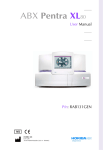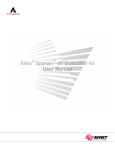Download scil Vet ABC ™Hematology Analyzer
Transcript
scil animal care company 151 N. Greenleaf St. Gurnee, IL 60031 P: 847.223.6323 F: 847.223.3374 scil Vet ABC ™Hematology Analyzer Operations Manual For questions or troubleshooting, contact scil toll free at 877-724-5838 PLEASE READ FIRST Thank you and congratulations on the purchase of your scil Vet ABC hematology analyzer. With this analyzer you are bringing trusted technology to your practice and will be offering your clients the highest level of quality care. This letter is an introduction to the enclosed unpacking, installation, and operating procedures for the scil Vet ABC hematology analyzer. The first half of the manual is a user-friendly overview of the most common aspects of using your analyzer. The second half is the manufacturer’s portion that provides an in-depth guide to the analyzer as well as a detailed version of the operational procedures. Because of this detail there will be occasions where you will be directed to refer to the manufacturer’s sections. The first section you will find in the manual is “Unpacking and Installation.” This is a simple, step-by-step guide that allows the operator to start using their scil Vet ABC soon after arrival. Prior to shipment each analyzer is inspected, calibrated, and tested. These results are included for your records and can be found in the front pouch of your user manual. Also in the front pouch of the manual is a laminated “Quick Reference Guide” that can be used as a refresher for daily operations. On the back of that sheet are the 6 most common inquiries our technical staff receives. If during your unpacking, installation, and/or operations you need technical support, scil animal care company offers 24/7 assistance at 1-877-scilvet (1-877-724-5838). Sincerely, scil animal care company 151 N. Greenleaf St. Gurnee, IL 60031 1-877-scilvet VET ABC QUICK REFERENCE GUIDE For detailed explanations please refer to the user’s manual Start of Shift: Run STARTUP cycle Turn on analyzer and allow to warm-up for three minutes. The analyzer will automatically perform a startup. If the analyzer was in standby mode, press any key and then ENTER to begin startup cycle. NOTE: The analyzer will automatically run up to 3 startup cycles if the first 2 do not pass. After STARTUP passes: Run control Daily Quality Control Insert Blood Control Smart Card into reader, press #2 (VETERINARY). Verify this reads blood control and press ENTER. Press ID, then enter L (low), N (normal), or H (high) for the level of control being used. (Use the UP/DOWN arrows to enter letters) Press ENTER, ENTER. When sample needle appears place it into a well-mixed, room temperature control until it touches the bottom of the vial. Press the sample bar (behind needle) with your finger. Match the results to the control sheet using the proper control (low,normal,high) limits column and the “ABC Vet 45” row. Change Species Insert species Smart Card, press #2 (VETERINARY). If species is correct, press ENTER. Run Sample Verify correct species (2 VETERINARY <species>). Press ID, enter patient’s name (use UP/DOWN arrows and press ENTER after each letter) or ID number, press ENTER. Gently invert sample 8-10 times, place sample needle completely into vial, push sample bar (behind needle) with your finger. End of Shift : Run STANDBY cycle Press STANDBY, then ENTER. The analyzer may be left on or turned off after completion of this cycle. As needed : burp pack, change pack, check remaining cycles (see user’s manual) Weekly : concentrated cleaning (see user’s manual) Bi-annually : calibration (see user’s manual) Annually: preventative maintenance. Call scil for details. VET ABC QUICK TROUBLESHOOTING GUIDE For detailed information please refer to “Troubleshooting” in user’s manual PROBLEM MOST COMMON CAUSES SOLUTIONS HGB Reference failure (On startup printout) Empty pack Pack improperly seated Mixing chamber clogged Replace with new pack Reseat pack Call Scil Startup failure (PLT <10) Dirty chambers Concentrated cleaning w/ 100% Clorox bleach Replace pack Bad reagent pack Controls not in range Improper handling Poor control quality Mix thoroughly Repeat control Concentrated cleaning Verify correct reference sheet Verify use of blood control card Check expiration date Use a new control Error:Bad Smart Card Dirty card Improper insertion Bad smart card Poor cable connection Clean with alcohol Push card completely into reader Try a different card Call Scil Error:No printer Printer off Loose printer cable Out of paper Printer itself has an error Turn on printer power Reseat printer cable Add paper Clear error on printer Pressure syringe motor error Occluded waste line Check for waste line kinks Burp pack Scil animal care company 24-hour technical support line 1-877-scilvet (724-5838) scil Vet ABC Manual Table of Contents I. II. Vet ABC operational procedures page(s) Unpacking and Installation 1-11 Printer installation 12-13 Calibration 14-16 Explanation of Calibration 17-19 Daily Quality Control 20 Startup and Shutdown 21 Running Patient Samples 22 Common Flags and Limits 23 Other Routine Operations a) Changing reagent packs b) Cycles remaining in pack c) Reprinting results d) Concentrated cleaning e) Burping the pack 24-25 26 27 28-29 30-31 Smart Cards 32-33 Troubleshooting the Vet-ABC 34-36 Troubleshooting Abnormal Results 37-41 Hematology Overview 42-46 Interpreting Histograms 47-48 Vet ABC Warranty Information 49 Manufacturer’s Operational Manual Unpacking & Installation Unpacking and Installation ____________________________________________________ IMPORTANT NOTE: To perform this installation you will need the following tools which are located in the accessories kit (see Step 2): 1. Silver key 2. Blue handled Allen screwdriver 3. Potentiometer trimmer (Very small flat head screwdriver size 1.4 to 2.9 mm may be used in place of trimmer) It is important to keep all of the above tools as they may be needed for future use. 1. Remove the analyzer from the shipping crate and set it on a clean, flat surface. Leave at least 8 inches of ventilation space in the back. 2. Remove the white cardboard box from the reagent pack compartment on the right side of the analyzer. This box contains parts and tools for installation and repair. 3. Place the key in the black door latch on the left side of the instrument and turn until the door opens. 1 4. Unscrew the 5 cover fixation screws. There is one below the door latch, two on the back of the instrument at the far right top and bottom and two at the top of the reagent compartment. (SEE ARROWS). Remove the three screws of the analyzer indicated in the picture to the right, and then loosen the final two noted in the picture to the far right just enough to remove the cover panel. Do not completely unscrew the two above the reagent compartment as they are easily dropped into the interior of the analyzer. 5. Lift off the cover. Look into the interior of the instrument and check that all cables connected to the green circuit board are firmly in place. Also follow the wire from the Smart Card reader (the slit in the front of the analyzer) to its attachment and ensure that it is also firmly attached. Smart Card reader attached Cables connected Cables connected Cables connected 2 6. Locate the tie wrap that is securing the carriage to the right of the analyzer. Remove this tie wrap by cutting it with scissors. DO NOT CUT THE BELT BELOW THE CARRIAGE. 7. Locate the sample probe carriage (the open silver “box” housing the sample probe.) Slide the carriage back and forth as it should move easily making sure to return it to its original position. 8. Check that the sample needle is not bent. To ensure that the needle can move smoothly, grasp the gold metal fastener at the top of the needle and pull down gently. The needle should slide easily up and down. Reposition the needle in its original location. Sample needle 9. The white sampling bar is located in the accessories kit. Insert the bar into its slots at a 90 degree angle. It may be necessary to slightly raise the rubber carriage belt to accomplish this step and this can be done with your finger. When the sample bar is released it should freely hang down. Rubber carriage belt 3 10. Attach the power cord to the back of the analyzer and then plug into the electrical outlet. 11. Turn the analyzer on by pressing the ON/OFF (I/O) switch on the back of the unit. 12. When first switched on the analyzer will automatically attempt a warm-up period and STARTUP cycle. You will need to abort this cycle by pressing the ESC button repeatedly once the STARTUP message appears. The instrument will ask you if you want to abort this cycle. Press ENTER to indicate YES. The MAIN MENU screen will appear upon completion of this task. 13. From the MAIN MENU, move the cursor to 4)SERVICE and press ENTER. The SERVICE menu will now be displayed. Move the cursor to 3) REAGENT PACK and press ENTER. In the REAGENT PACK menu press 1)CHANGE PACK and then press ENTER again. The display will ask if you want to CHANGE PACK ? Press ENTER for Yes. At the REMOVE OLD PACK screen press any key to continue. Follow the next steps at the INSTALL NEW PACK screen. UP/DOWN ARROWS TO MOVE CURSOR 4 14. On the Reagent Pack are three red plugs protecting the reagent ports (bottom of pack) and one plug protecting the waste port (top of pack). Remove and discard these plugs. 15. Place the reagent pack into the reagent compartment as shown and push down firmly until the ports snap into place. A correctly installed pack will have little to no visible black line or arrows. LITTLE TO NO VISIBLE BLACK LINE OR ARROWS 16. Attach the waste line to the waste port on the top of the pack. Once attached, feed the any excess line back into the analyzer and close the compartment lid. Please ensure that the waste line has not become kinked or trapped behind the pack or in the compartment lid. 17. Once you have successfully inserted the new pack press any key to indicate you have finished this task. The screen will display PACK REPLACED. Press ENTER and the analyzer will automatically start a PRIME cycle. 5 18. During the PRIME cycle the RBC and mixing chambers should fill with fluid and drain. You may watch this cycle progress and if the chambers do not fill, the pack may not be properly seated. Remove and reseat the pack. RBC and MIXING CHAMBERS 19. During shipping it is not uncommon for microscopic debris and air bubbles to collect in the chambers and tubing. Also in order to perform many of the remaining portions of installation, the analyzer must be on for 20 minutes. To assist with both of these issues we encourage the operator to perform a concentrated cleaning. 20. Mix 5 mL of Clorox bleach with 5 mL of distilled water. This mixture is referred to as MINOCLAIR by the analyzer. Press ESC until the MAIN MENU screen appears. From the MAIN MENU cursor down to 4)SERVICE and press ENTER. Then cursor down to 4) CONCENTRATED CLEANING and press ENTER. Follow the on-screen instructions to complete the cleaning process. When the cycle is finished (approximately 10 minutes), press the ESC key until the MAIN MENU appears. For detailed information please refer to the “Concentrated Cleaning” section of this manual. 21. While the concentrated cleaning is running please find your printer’s installation instructions at the back of this section. Install the printer prior to proceeding. PLEASE SEE PRINTER INSTALLATION 6 NOTE: The analyzer must be turned on for at least 20 minutes before performing the following procedure. 22. Check the hemoglobin photometer calibration using the following menu screens starting at the MAIN MENU. Press 4)SERVICE then 8) TECHNICIAN. At the PASSWORD? prompt enter the numbers 4, 2, and 1 and then press ENTER. Press 2) ADJUSTMENT and then 1) CAL PHOTOMETER. The analyzer will run for about 30 seconds and then a number will be displayed. This number must be at 237 or 238. If not, the following adjustments must be made: 23. Again locate the circuit board. Near the upper right hand corner is potentiometer R97. (A full page photo and schematic diagram are included at the end of this installation guide to further assist you.) The potentiometer is blue or gray with a small screw on its front surface. R97 is also typed on the circuit board just to the right of the correct potentiometer. 7 24. Once you have located R97, run the CAL PHOTOMETER procedure again. (Step 22) While the number is displayed on the screen, turn the screw on the potentiometer with the enclosed potentiometer trimmer. Turn the screw clockwise to increase or counterclockwise to decrease the number until either 237 or 238 is displayed. It may take several revolutions of the screw to reach the correct number. In rare cases the number on the screen will disappear before 237 or 238 is reached. If this occurs you must perform the procedure again until you are finished. 25. After checking (or adjusting) the photometer, run a STARTUP cycle by pressing the STARTUP key on the face of the analyzer followed by the ENTER key. This ensures no material is in the system and determines the hemoglobin blank level. 26. Once STARTUP passes the printer will generate a report stating STARTUP PASSED. If STARTUP does not pass the analyzer will repeat the cycle automatically up to 2 more times until it does pass. (See the “Startup and Shutdown” section for more information or “Troubleshooting” if STARTUP fails). 27. After STARTUP has passed please replace the lid and tighten all 5 screws. Proceed to the “Calibration” section of this manual to calibrate the analyzer. Even though the analyzer has been calibrated by the manufacturer and again immediately prior to shipping, it is important to calibrate your analyzer upon completion of installation. It is not uncommon for slight variations from the original calibrations to occur due to shipping, handling, and changes in altitude. 28. Calibration should be verified by running the supplied Minotrol control material. It is important to always do quality control after calibration. Please refer to the “Daily Controls” section of this manual for more details. 8 Vet ABC Installation Checklist □ Check cable connections inside analyzer □ Untie and slide carriage back and forth □ Check sample needle by moving it up and down □ Install sample bar □ Plug in analyzer and turn on; abort STARTUP cycle □ Remove 4 red plugs from reagent pack □ Attach waste line to reagent pack; check tubing for kinks □ Install reagent pack by using CHANGE PACK procedure □ Perform concentrated cleaning □ Install printer □ Check hemoglobin photometer; adjust if needed. □ Begin STARTUP cycle; verify passing □ Calibrate □ Verify calibration with tri-level controls Instrument serial number: Date of installation: Installed by: 9 CIRCUIT BOARD PHOTOGRAPH INDICATING LOCATION OF R97 POTENTIOMETER 10 SCHEMATIC DRAWING of R97 POTENTIOMETER 11A Printer Installation INSTALLING THE OKI PRINTER 1. After opening the printer box please find the Setup Guide located with the documents enclosed in a plastic bag. 2. This guide will provide you with instructions for printer preparation and installation. 3. Use the parallel printer cable provided in the Vet ABC box to attach the printer to the analyzer. 12 INSTALLING THE SEIKO THERMAL PRINTER 1. Attach the parallel printer cable into the large port located on the rear of the printer. Attach the other end into the analyzer connector. (see photos below) 2. Insert the circular end of the black electrical adapter into the small port on the back of the printer (see photos below). Plug the other end into an electrical outlet. 3. Turn on the power switch located on the side of the printer. The indicator light should become green. If not, press the ON LINE button on the front of the printer. The ON LINE light must be green for the analyzer to send data to the printer. 13 Calibration Calibrating the Vet ABC Materials required: 1. Blood Control Smart card 2. One vial of Minocal calibration solution. Prior to use, bring the solution to room temperature by gently rolling the vial between the palms until it is warm and completely re-suspended. Also verify the expiration date. Do not shake the vial or place it on a blood rocker. Procedure: 1. The instrument must first be programmed to analyze calibration material. Insert the BLOOD CONTROL Smart Card into the Smart Card reader. From the MAIN MENU, move the cursor to 2) VETERINARY and press ENTER. The display should read TYPE: BLOOD CONTROL. Press ENTER again to verify the card type. The instrument then downloads the programming necessary for analysis of the calibration material. 2. From the MAIN MENU, press 3) CALIBRATION and press ENTER. 3. From the CALIBRATION menu, move the cursor to 1) AUTOCALIBRATION and press ENTER. The instrument will then move through a series of entries that require input from the operator. 4. The first entry asks that the operator be identified by displaying the SELECT OP menu. The operator(s) may enter their names if desired by using the UP or DOWN cursor for letters. If operators have not been identified, however, the menu lists generic OP_1, OP_2, etc. Select one by moving the cursor to that position and press ENTER. 5. The instrument will then look for a Calibration Smart Card and display an error message (ERROR: NO SMART CARD) when no card is found. Press ESC to exit this function. **NOTE: Calibration may be performed without the requested Smart Card. This specific card only contains the 5 target values that are easily entered manually and then it is discarded. Because of this and the substantial added expense to the operator, the following protocol is used. 6a. The instrument then moves to the program that allows for calibration without the use of a calibration card. The next entry asks for the lot number of the calibrator 14 solution. At the CHANGE LOT #? prompt, compare the lot number currently in memory to the lot number of the solution to be used. If the lot number is the same, press ESC to indicate that the lot is not to be changed. If the number is different, however, press ENTER. 6b. At the LOT # prompt, type in the new lot number. Numbers are entered using the keypad; letters are entered using the UP and DOWN arrow keys followed by ENTER to advance to the next letter. When the entry is complete, press ENTER again. 7a. The next entry asks for the expiration date of the calibration solution and shows the expiration date of the solution currently in memory. If the date is the same, press ESC. If the date is to be changed, press ENTER. 7b. At the EXP DATE prompt, type in the date using the displayed format then press ENTER. NOTE: “Bad Date Error” will appear if a period is not used when typing the date. 8. The next entry asks for the target values for each parameter, following the same format as above (displaying the currently stored values, asking if change is required, and allowing new values to be entered if needed). These target values are located in the paperwork enclosed with the Minocal solution. Complete the target value entries for each parameter using the values for MICROS 45 on the reference sheet. 9. The number of samples to be run is the next entry. This value is the number of times the calibrator solution will be run to generate a coefficient of variation and calibration coefficients. Calibration can be performed on 3 to 11 runs; verify that the number is set to 6. At the CHANGE # SAMPLE? prompt, press ESC to maintain the stored sample number or press ENTER to enter a new value. Note that the first run is not used for calculation. It is used by the instrument as a “primer” for the remainder of the runs. 10. The instrument is now ready to run the calibration solution. At the RUN CAL? prompt, mix the Minocal solution by gentle inversion about 10 times, then press ENTER. A brief clean cycle will occur. The display then reads START CALIBRATION #1X. Press ENTER and another brief wash cycle occurs. Then the sample probe will descend indicating that it is ready to aspirate the first sample. Open the vial and place the sample probe into the solution, then press the sampling bar. The probe aspirates the solution and moves into the instrument. Wipe the cap and threads of the vial and immediately replace the cap on the calibrator. Continue to gently invert the vial all through the calibration process. When the results of the run are displayed, compare the values to the target ranges provided with the solution. With each run, the results may be written down on the chart located just below the target values Though the results of this first run are not used in the statistical calculations, they are still displayed for evaluation and may be discarded if necessary. If the results are outside the target limits, press ESC to discard the run. If the results are acceptable, however, press ENTER. 15 **Acceptable results are those which generally fall within 20% of the target values. For example, if the target PLT value is 245 and the result is 125 you should discard the run. If such a result is kept it is highly likely the Vet ABC will FAIL the entire calibration. If three or more such aberrant results occur in a row the operator should contact Technical Services. Furthermore, if such variation is noted between sample runs, the operator has the option to VOID a run. This is not encouraged if 2 or more runs appear off target. 11. The display then asks for the remainder of the runs. As before, mix the solution by gentle inversion, then aspirate the sample. Evaluate the results of each run against the target values and accept or discard the run as needed. When the preprogrammed numbers of runs is entered, the instrument calculates the statistical values and indicates if calibration passed or failed. The mean, coefficient of variation, percentage difference between the target value and the mean, the old calibration coefficient, and the new calibration coefficient for each parameter are displayed and OK or FAILED is displayed under each parameter. For calibration to pass, the CV must be within the following limits: WBC <2.5 RBC <2 HGB <1.7 HCT <2 MCV <1 PLT <5 The percent difference between the target value and the mean must also be less than 20%. If these criteria are met, OK is printed under each parameter, and the display reads CALIBRATION ENDED WITH NEW COEFF. Press any key to return to the main menu. If any of the parameters failed the above limits, the word FAILED is printed under that parameter. Note that if any of the parameters fail, none of the new calibration coefficients are entered. The instrument reverts to the previously stored factors and returns to the calibration menu. The operator should then attempt to calibrate the instrument second time. If the calibration fails again, consult Technical Services for troubleshooting options. 16 Explanation of the Calibration Process The calibration run (as opposed to cycle) will allow the Vet ABC to perform as close to ideal as possible. Some of the confusion pertaining to assigned values is due to the fact that people are expecting the instrument to match assigned values after completing a cycle versus a calibration run. Calibration is done at installation and repeated periodically because variables such as shipment, altitude, or wear and tear from use cause the calibration settings on the analyzer to drift or shift away from the optimal working settings. Calibration compensates for these drifts and brings the analyzer back to a more ideal working condition. Definition of terms: • Cycle Running one sample through the analyzer constitutes one cycle. • Calibration Run A calibration run consists of sampling the calibrator 6 times while in the Calibration Menu (i.e. 6 cycles of the calibrator). Upon completion of the cycles, the analyzer performs calculations, makes adjustments based on these calculations, and generates new calibration coefficients. These coefficients are used to optimize performance of the analyzer. • Calibrator A solution that has been rigorously assayed to derive, as closely as possible, the “true” numbers or values for the parameters or components to be measured. • Target values or Assigned values These are the values that are printed on the Minocal Calibrator package insert and they represent numbers to be recovered on an analyzer running in optimal condition. • Calibration Mean This is the average value recovered for each parameter after the calibration cycle is complete. • Percent change (% CHG) This is a measure of the difference between the assigned or target value and the calibration mean. This number cannot exceed 20%. • Coefficient of variation (CV) This is a measure of the analyzer’s reproducibility. This measures the analyzer’s ability to generate similar results on the same sample. The closer the samples match one another, the smaller the number will be. 17 • Calibration coefficients These are values generated by the analyzer reflecting the adjustments the analyzer made as the result of the completion of the calibration process. In other words, it compensates for differences between what the analyzer should measure (target or assigned values) and what it actually does measure (calibration mean). They are “fudge factors” used to ensure that the analyzer results are as accurate or “true” as possible. The calibration process begins by telling the analyzer the values it should recover from the calibrator solution. This is accomplished by entering the assigned values for the calibrator. These values assume the analyzer is in perfect working order. Most analyzers are not in perfect working order so it is safe to assume that the values recovered will be different than the assigned values. It is acceptable and even likely that the calibrator values will not match the assigned values. Until the calibration steps are properly completed thus allowing the Vet ABC to make calibration adjustments, the analyzer will not necessarily generate data close to or equal to assigned values. After entering the assigned values, the calibration solution is run through the analyzer six times. Keep the following key points in mind when running these replicates. • • • It is important that the values for each cycle match the values from previous cycles. Platelets show the most variability. A cycle that varies significantly from the previous cycles should be rejected and another cycle should be run. Upon completion of 6 successful calibration cycles, the analyzer will automatically calculate the calibration mean of the cycles, the coefficient of variation (CV), and the percent change (% CHG). Using this information, the analyzer will make internal adjustments to its settings and generate calibration coefficients that reflect these adjustments. CALIBRATION FAILURES • Percent change (%CHG) It is acceptable for the calibration cycle to vary from the assigned value, however, there are limits to how much it may vary. On the Vet ABC, the difference between the assigned value and the mean recovered during the calibration run 18 must not exceed plus or minus 20%. The assumption is made that a difference greater than 20% indicates an instrument problem beyond the scope of calibration. Each lot number of calibrator has unique assigned or target values so it is difficult to give specific guidelines for how close is close enough. You can calculate an approximate guideline by multiplying your “target value” by 0.20. For example, if your target value is 8.0, you would multiply 8.0 times 0.20. Your approximate range would be 6.4-9.6. This range is approximate because the analyzer uses more decimal places in its calculation than it prints (i.e., it uses 7.3269 in the calculation but prints 7.3). It is important to remember that if your values are running close to either end of the range, your calibration might fail. Below is an example of one calibrator lot with the allowable differences. As you can see, the ranges are quite broad. If you don’t like to do math, you can use this example to roughly extrapolate the range to most lot numbers as calibrator manufacturers try to keep calibrator assigned values somewhat consistent from lot to lot. Parameter WBC 9.7 RBC 4.50 HGB 13.5 HCT 36.9 PLT 250 • Target or assigned value 7.8-11.6 3.60-5.40 10.8-16.2 29.52-44.28 200-300 Coefficient of variation (CV) Coefficient of variation is not a measure of accuracy, it is a measure of precision or reproducibility. This means it is simply a measure of the analyzer’s ability to recover the same number (even if it is an inaccurate number) every time the same sample is analyzed. If it counts 10 cells the first time the sample is analyzed, it should count something very close to 10 cells each time the same sample is analyzed. For calibration, this just means that you need to watch your calibration cycles and make sure that they match each other fairly closely. There is no easy way to establish guidelines for this as it is a function of each run relative to the other runs. You have to use your judgment; keep in mind that platelets tend to show the most variability. 19 Quality Control Daily Quality Controls Materials required: One 2-ml vial of Minotrol control solution. This solution should be stored in the refrigerator (never frozen) and brought to room temperature just before use by rolling gently between the hands until the RBC sediment is completely suspended. Do not shake or place on a blood rocker. After use, wipe the threads and cap of the vial with a KimWipe, then recap tightly and return to the refrigerator. Minotrol is stable until the printed expiration date if unopened and for 16 days once opened. Quality Control procedure: 1. After the STARTUP cycle is complete, program the instrument to run the control solution. Insert the “Blood Control” SmartCard into the slot, then move the cursor to function 2) VETERINARY and press ENTER. The display should read TYPE: BLOOD CONTROL. Press ENTER again to verify the card type. The instrument then downloads the programming necessary for analysis of the control material. 2. Press the ID key. At the PAT ID? prompt, enter a number or name (i.e. “CONTROL”) by using the keypad for numbers or the UP and DOWN arrows for letters. If letters are used, press ENTER after each entry to advance to the next letter. Press ENTER when the entry is complete to save the identification. 3. Gently invert the Minotrol vial 8-10 times, then place the sample probe into the vial and press the white metal sample bar behind the needle. The analyzer aspirates the required amount of solution and analysis begins. 4. After about 90 seconds the results are displayed. Compare the values obtained with the target values provided with the Minotrol solution. Use the values given for the ABX Micros 45/Vet ABC 45 analyzer and the level of control (low, normal, high). 5. If the results fall within the target ranges, the analyzer is ready to run patient samples. Use the provided Daily Control Log book to verify proper quality control. 6. If any values fall outside the target range, mix and run the Minotrol solution again and compare the new values. If results are still outside the target ranges, call Technical Support for assistance. 20 Startup & Shutdown Startup and Shutdown Procedures 1. When the analyzer is turned on in the morning, a STARTUP cycle must be run to remove the detergent left in the system and to perform a background count and hemoglobin blank. The analyzer is programmed to automatically run STARTUP and this procedure will begin immediately after the initial 3minute warm-up period. 2. When STARTUP is complete, the background values are displayed and printed out. Check that the background counts do not exceed the following: WBC: 0.3 x 103/µl RBC: 0.02 x 106/µl PLT: 10 x 103/µl If no background material was detected and the hemoglobin blank was accurate, the analyzer will print “STARTUP PASSED”. The control solution and/or patient samples may now be run. If the background in any of the parameters exceeds the above values, the analyzer will automatically run a second and, if needed, a third STARTUP in an attempt to remove the extraneous material. If all three of these checks fail, the analyzer will print the message “STARTUP FAILED. CHECK REAGENTS”. See the User’s Manual for appropriate troubleshooting procedures. 3. To shut the instrument down at the end of the day, press the STANDBY button. This function cleans the instrument one final time and leaves detergent in the system to prevent protein buildup and contamination. The instrument may be left in STANDBY mode overnight or turned off by flipping the ON/OFF switch on the back. 4. The Vet ABC will also prompt the operator to perform a STARTUP cycle if 4 or more hours has elapsed since the last run. 21 Patient Samples Running a Patient Sample 1. After the STARTUP cycle is complete and the quality control sample has been run, program the instrument to run the first patient. Insert the SmartCard that corresponds with the species to be run, then move the cursor to function 2) VETERINARY and press ENTER. The instrument reads the card then displays the species for verification. If the card has been read correctly, press ENTER. The instrument then downloads the programming necessary for analysis. It is not necessary to repeat this step if running the same species each time. 2. When the MAIN MENU screen is displayed again, press the ID key. At the PAT ID? prompt, enter the patient number or name by using the keypad for numbers or the UP and DOWN arrows for letters. If letters are used, press ENTER after each entry to advance to the next letter. Up to 13 characters may be used. Press ENTER when the entry is complete to save the identification. 3. The instrument then undergoes a brief wash cycle (PLEASE WAIT is displayed on the screen) to ensure that no contamination from previous samples remains in the lines. This cycle only occurs prior to the first run after a startup. When the wash cycle is complete, the display will read PRESS THE SAMPLING BAR. Mix the sample well, then remove the Vacutainer stopper and introduce the sample probe into the blood. 4. Press the white rectangular bar behind the probe. The needle aspirates the required amount of blood then moves up into the instrument and analysis begins. 5. After about 90 seconds the results are displayed on the screen and printed out. 6. To run a second patient, repeat steps 2 - 5, typing in the new name at the PAT ID? prompt. If the same patient is to be run again, simply press ENTER at the ID prompt. The previous identification is retained. 7. The Vet ABC does not store patient results, but the last result can be displayed again by cursoring to RESULTS in the MAIN MENU and pressing ENTER. The result can also be reprinted by going into the SETUP menu, then moving the cursor to 1) RESULTS and pressing ENTER. This brings up the RESULTS menu, in which the first option is REPRINT LAST RESULT. 8. After the last patient of the day is run, be sure to press the STANDBY key to leave detergent in the system overnight. 22 Flags & Limits Common Flags and Limits * following either WBC, RBC HCT or PLT -- system analyzed the sample 3 times but all 3 counts differed and were outside the system’s precision limits (see below). Result should be verified by repeating the sample. $ between the test result and the units -- 3 counts were made and 2 were within the system’s precision limits (see below). The result can be accepted. ! next to the HGB result -- the difference between HGB blank done for this analysis and the HGB blank done for the previous analysis was outside the system’s precision limits. Instrument provides a result based on the previous HGB blank. Result can be accepted. If flag persists for more than 3 consecutive times, see section 9.2.3.3 in the Vet ABC manual to run checkup procedure. D linearity range for that parameter has been exceeded. Repeat using a 1:1 dilution. Use 0.9% (physiological) saline at a 1:1 ratio and then multiply results by 2. MIC following PLT Flags -- microcytes present in the platelet measurement zone. Verify result with manual count. SCH following PLT Flags -- schistocytes or platelet aggregates present in the platelet measuring zone. Review slide before reporting results. SCL following PLT Flags -- small particles in the 2 - 3 fl zone. Re-analyze sample. If flag persists, perform an automatic cleaning cycle and repeat again. If flag still persists, perform manual platelet count. AG AG1 or AG2 indicate to the user a high level of platelet aggregates are present. These are most common in cat samples and may result in a falsely elevated EOS count. Precision limits: 2 of 3 counts must be within: 7% for WBC 5% for RBC 15% for PLT If the maximum of the first 2 raw counts is lower than: 3,000 for WBC, then the limit becomes 9% 16,000 for RBC, then the limit becomes 8% 400 for PLT, then the limit becomes 20% 23 Routine Operations CHANGING REAGENT PACKS Starting at the MAIN MENU: 1. Press 4) SERVICE 2. Press 3) REAGENT PACK 3. Press 1) CHANGE PACK 4. CHANGE PACK? Press ENTER 5. REMOVE OLD PACK. Press any key 6. Discard old pack according to local ordinances 7. Remove red tabs from new pack’s 3 bottom ports and 1 top port. 8. INSTALL NEW PACK with black arrows facing out and down. Firmly press down until little or no black line and arrows are visible. Little to no visible black lines or arrows 24 9. Attach the waste line to the waste port on the top of the pack. Once attached, feed any excess line back into the analyzer and close the compartment lid. Please ensure that the waste line has not become kinked or trapped behind the pack or in the compartment lid. 10. Once you have installed the new pack press any key to continue. The screen will display PACK REPLACED. Press any key to continue and the analyzer will automatically start a PRIME cycle. This cycle MUST be completed to ensure adequate reagent throughout the system. 25 REMAINING CYCLES While the analyzer will automatically notify the operator when this number reaches < 5 >, it is possible to assess the number of remaining cycles with the following procedure: FROM THE MAIN MENU 1. Press 4) SERVICE 2. Press 3) REAGENT PACK 3. Press 2) CBC LEFT NOTE: Please be advised that while the analyzer displays CBC LEFT this is truly a measure of remaining cycles. A cycle includes a CBC, startup, standby, etc. It is also important to know that the analyzer does not physically measure the amount of reagent remaining. The REMAINING CYCLES feature is a counter that resets to < 164 > after the installation of a new pack. Occasions may arise in which the analyzer indicates there are a few remaining cycles but the pack is actually empty. This especially occurs if operators bypass the CHANGE PACK procedure when installing new reagent packs. 26 REPRINTING RESULTS The Vet ABC is capable of reprinting the results of the last run. FROM THE MAIN MENU 1. Press 5) SETUP 2. Press 1) RESULTS 3. Press 1) REPRINT RESULTS 27 CONCENTRATED CLEANING A weekly concentrated cleaning is recommended to keep the Vet ABC performing at an optimal level. It is important to note that for this operation you will be prompted to use MINOCLAIR. This is a cleaner developed for use in human laboratories and is relatively expensive for weekly veterinary use. Furthermore the two major components of MINOCLAIR are bleach and distilled water. MATERIALS NEEDED: Clorox bleach, distilled water, small mixing container, 12 cc syringe NOTE:It is important to use regular Clorox bleach and not generic or scented varieties. Regular Clorox bleach undergoes extensive filtration during the manufacturing process. 1. Prepare a mixture of 5 cc Clorox bleach and 5 cc distilled water. This will be the MINOCLAIR solution for the procedure. 2. From the MAIN MENU: A. Press 4) SERVICE B. Press 4) CONCENTRATED CLEANING C. Follow the on-screen instructions to complete the process. You will be asked to open the cover door. Before proceeding to the next step, use a paper towel or Kim-wipe to clean off the debris that has likely accumulated on top of the mixing chambers. You may use alcohol or the bleach/water solution. D. Put 3 mL of solution in the mixing chamber (see photo on next page) and then press a key to continue. E. Put 3 mL of solution in the RBC chamber and then press a key to continue. F. The analyzer will automatically perform a 10 minute self-cleaning. G. When complete press ESC to return to the MAIN MENU 28 RBC chamber Mixing chamber 29 “BURPING” THE PACK Because the Vet ABC is a self-contained unit it will collect waste liquids as well as air. This air will accumulate over time and cause the pack to become slightly distended. In rare cases it can affect the performance of the analyzer. To alleviate this pressure it is advisable to periodically “burp” the reagent pack. This may especially be needed shortly after installation as much air is forced through the analyzer’s tubing into the waste chamber. Starting at the MAIN MENU: 1. Open the compartment lid and remove the waste port line from the reagent pack. (Note that it is common for this compartment lid to be slightly raised as a result of the distended pack.) Raised lid indicating distended pack 30 2. Use a pointed instrument (screwdriver, pen, etc) to press the waste port valve. Consider using a paper towel to shield in the unlikely event of spray. 3. Replace the waste line and close the compartment lid. Lid closes properly after “burping” the pack 31 Smart Cards Smart Cards The Vet ABC analyzer is programmed via Smart Card technology. Each Smart Card is embedded with a gold computer chip that instructs the analyzer to correctly identify blood cells from different species. Two different types of Smart Cards are utilized by the Vet ABC. 1. Species-specific Smart Cards (11 total) for running patient samples. They contain information regarding species, reference ranges, sample and lyse volumes, coefficient values, and technical limits to indicate samples requiring dilution. a. Dog* b. Cat* c. Horse* d. Cow e. Rabbit* f. Ferret* g. Rat h. Mouse i. Pig j. Sheep k. Monkey *Differential capabilities 2. Blood Control Card for running controls and calibrators. 32 Using Your Smart Card 1. On the front of the analyzer is the slot for the Smart Card reader. 2. The card must be inserted with the gold chip facing up and going into the reader. gold computer chip 3. To prompt the analyzer to read the inserted card start at the MAIN MENU and press 2>VETERINARY. The screen will display the type card inserted and if this is correct press ENTER again. 4. The analyzer will download the information and the card type will now be displayed as 2>VETERINARY<”card type”> 5. The analyzer is now ready to run a sample. Note that the analyzer will remain programmed for this card type until changed. Thus it is only necessary to change cards when changing species or running a control. Also once the analyzer is programmed, the card may be removed from the reader 33 Troubleshooting Troubleshooting scil Vet abc ERROR STARTUP FAILED CHECK REAGENT ERROR: SENSOR ERROR MINODILL OR REAGENT EMPTY ERROR PRESSURE SYRINGE MOTOR POSSIBLE CAUSES • Reagent Pack Empty • Red protective caps on reagent pack not removed before installation • Check port #3 on pack for fluid and replace if empty • Remove red caps • Blank values high: If PLT above 10 pack can be contaminated or expiration date is passed • Pack was shaken while in transport • Perform concentrated cleaning or change pack • Pack not installed correctly • Check the position of the pack on the right hand side of the ABC housing • Adjust the valve into the right position on bottom of pack • Perform change pack procedure with a new pack • Valve on the bottom of the pack is tipped in • Pack is empty • Waste tube is blocked or pinched • Pack is distended ERROR BAD SMART CARD REMEDIAL ACTION • Smart card is dirty • After Transport by a carrier, wait 4-6 hours before installation • Check position of the waste tube and make sure that it is not kinked, the tube should be installed in a soft curve under the handle on the top of the pack • “Burp the pack” Remove the waste connector from the top of the pack and depress white valve on pack to release the pressure • Smart card is defective • Clean smart card with alcohol wipe • Replace smart card • Card reader cable not connected • Check cable connection under card reader 34 Troubleshooting scil Vet abc ERROR POSSIBLE CAUSES REMEDIAL ACTION BAD SMART CARD INSTALL MEMORY CARD • Memory card feature turned on but memo card is not inserted into card reader • Install memo card or • Change setup to MEMO OFF ERROR: NO PRINTER • Printer is off • Printer cable is loose • Ink cartridge is empty • Switch printer on • Check printer cable • Change cartridge START UP FAILED HGB REFERENCE FAILED • Reagent pack empty • Pollution in WBC chamber • Adjustment of the photometer needed • Change pack • Perform concentrated cleaning • Check photometer adjustment (call for technical support) HGB values with “ ! “ flag • Difference between actual and HGB blank • Photometer adjustment needed • Pollution in WBC chamber • Run a start up No Parameter value ”DIL” in display / printout • Value is out of linearity range • Dilute sample and repeat the CBC WBC values close to 0 or are 0, other parameters are okay • WBC aperture is blocked • Run BACK FLUSH 3x • Run concentrated cleaning RBC&PLT results are 0 or both are extremely low • RBC/PLT aperture is blocked • Run BACK FLUSH 3x • Run concentrated cleaning All parameters are too low • Sample was taken from the top of an unmixed blood sample • Reagent pack is empty • Needle is blocked • Mix sample well and repeat the CBC • Power cable is not connected • Fuse is blown • Check power cable ABC will not power on • Check photometer adjustment (call for technical support) • run a concentrated cleaning • Check pack • Check needle • Check fuse 35 Troubleshooting scil Vet abc ERROR POSSIBLE CAUSES REMEDIAL ACTION Printout (DOG, CAT, HORSE) without LMG • Set up PRINT LMG <OFF> • Set PRINT LMG <ON> No display, no characters are visible • Contrast is set to min. or max. • Pressing buttons (DEL) and (.) simultaneously, adjust contrast by buttons UP or DOWN • Check cable and connection Printout is incomplete characters are not complete or lines missing (ink jet printers) No reagent after pack change • Cable between main board and display is loose or defective • Print head is dirty • Run a clean cycle (see printer manual) • The pack was not physically • Check the pack, remove the waste connector, press the changed, the old pack is valve on the top of the pack still in and push on the side of the pack. If reagent comes out of it, it is an old pack. Mark a new pack with the installation date • Check that all red caps are • The new pack is installed removed and pack is seated but no reagent flow properly 36 Abnormal Result Troubleshooting Guide A complete hematological evaluation involves the examination of a blood film. Scil strongly encourages these evaluations especially with abnormal results and/or non-routine cases. RESULT RECOMMENDATIONS Elevated WBC 1. Use differential to determine cause. 2. Cats may have false elevations from debris. Elevated/Decreased GRA Elevated LYM Evaluate a blood film for: • Bands or other immature cells • Eosinophils • Toxic changes • Neoplasia 1. Evaluate a blood film for abnormal morphology. 2. Rare sample may have false elevations. Decreased RBC/HCT/HGB See Evaluation of Small Animal Anemia Decreased PLT See Evaluation of Thrombocytopenia Differential not printed – if the WBC count is very low or very high, the analyzer will suppress a differential as a quality control feature. A manual count by blood film examination is recommended. Markedly low results – often due to inadequate sample, improper mixing, or a plug in the system. 1. Remix the sample with 8-10 gentle inversions and rerun ensuring that the sample needle is fully placed into the sample container. 37 2. If still low it is possible a clot has formed. First perform two back-flush procedures (MAIN MENU – SERVICE – BACK FLUSH). Then perform a concentrated cleaning (see user’s manual). Rerun sample. 3. If the results continue to be low there may be a plug in the needle. Contact scil technical support. Low platelet counts – this is especially common in cat samples. Because of a cat’s hyperactive platelets, they tend to clump together and thus many could be counted as one. Please ensure proper sample handling and consider allowing cat samples to sit in a thoroughly mixed EDTA tube for 5 minutes after collection. This allows for more complete EDTA anticoagulation. Reviewing the histogram and blood film examination will determine the true nature of the low platelet count. Markedly high results – often due to improper mixing, cell carryover, or incomplete lysing. 1. Perform concentrated cleaning as debris in the apertures and/or tubing could cause abnormally high results if it flakes off and is counted. Remix and repeat run. 2. If still high consider the lyse. Expired, contaminated, or improperly dispensed lyse will cause incomplete RBC lysis. This results in RBC fragments being counted as WBCs. You may also notice a HGB elevation. a. Check the expiration date of the pack. b. If in date, remove and reseat the pack or install a new one and then prime the system (MAIN MENU – SERVICE – REAGENT PACK – PRIME) and run a STARTUP cycle. (Use the CHANGE PACK procedure if installing a new pack). c. Run a control. If in range rerun the original sample. d. If the control is out of range check for carryover. This will occur if cells from the last sample remain in the chambers. Run a “blank” which is a CBC without a sample. (ID – 1 – START) This should produce almost all zeros for results. If it doesn’t then cell carryover may be occurring. Contact scil technical support. 38 Other Causes of Aberrant Results White Blood Cells (WBC) Nucleated Red Blood cells – immature RBCs will be counted in the WBC count. A blood smear will reveal their presence. To correct the WBC: Correct WBC = manual counted WBC x 100 100 + (# of NRBC/100 WBC) Unlysed RBC – rarely the RBCs may not lyse and will cause a falsely elevated WBC count. Multiple myeloma – protein precipitation may give elevated WBC counts. Hemolysis – hemolyzed samples contain red blood cell stroma which may elevate the WBC. Leukemia – generally causes an elevated WBC but a low count can occur because of increased white cell fragility and destruction. Chemotherapy – may cause increased cell fragility as well as bone marrow suppression. Cryoglobulins – these proteins may be associated with neoplasia, autoimmune disorders, diabetes, etc and can elevate WBC, RBC, PLT and HGB. Red Blood Cells (RBC) Extremely high WBC – could falsely increase the RBC count especially if the count is already low. Agglutinated RBCs – will falsely decrease the RBC count. Cold agglutinins – IgG immunoglobulins that are elevated in cold agglutinin disease may lower the RBC and PLT counts and increase MCV. Hemoglobin (HGB) Turbidity of sample – due to any number of physiological factors. After determining the cause of the turbidity follow the appropriate action below: 39 1. Elevated WBC – an extremely elevated WBC will cause excessive light scatter. In this case it will be necessary to centrifuge the sample and measure the supernatant fluid on a spectrophotometer. 2. Elevated lipids – hyperlipidemia will give the sample a “milky” appearance. Manual methods must be used. Fetal bloods – the mixture of fetal and maternal bloods may produce a falsely elevated HGB. Hematocrit (HCT) RBC agglutination – a PCV must be performed. Mean Corpuscular Volume (MCV) The following may result in an erroneous MCV. RBC agglutination Large platelets Excessively high WBC Mean Corpuscular Hemoglobin Concentration (MCHC) and Mean Corpuscular Hemoglobin (MCH) These are functions of the HGB/HCT and HGB/RBC values respectively and thus those values will have a direct effect. RDW (RBC Distribution Width) Agglutinated RBC – May cause a falsely decreased RBC and thus erroneous RDW. Nutritional deficiency – Increased RDWs may result from iron, vitamin B12, or folate deficiencies. Blood transfusion – High RDWs may occur from bi-modal RBC distribution. Platelets (PLT) Microcytes, schistocytes, and WBC fragments – May interfere with proper PLT counting and result in elevated PLT counts. 40 RBC agglutination – May trap platelets causing low PLT counts. Agglutination may be detected by abnormal MCHC/MCH values and/or blood film review. Giant platelets – Erroneously low PLT count. Chemotherapy – Cytotoxic and immunosuppressive drugs may cause increase PLT fragility and low PLT counts. Hemolysis – These samples contain red cell stroma which may elevate PLT counts. A.C.D. blood – Acid-citrate-dextrose anticoagulated blood may contain platelet aggregates which will cause low PLT counts. RBC inclusions – Howell-Jolly bodies, Heinz bodies, basophilic stippling, and nucleated RBCs may produce elevated PLT counts. Platelet agglutination – Platelet clumping due to poor collection technique or hypercoagulation may lead to a decreased PLT count. A smear should be performed or the sample could be run with a sodium citrate anticoagulant. Mean Platelet Volume (MPV) MPV is directly associated with platelets and could be affected by factors listed above. It is important to remember that platelets collected in EDTA will swell with time and temperature. Lymphocyte absolute value (LYM #) and percentage (LYM %) Derived from the WBC count. Nucleated red blood cells (NRBC), certain parasites, and lyse-resistant RBCs may lead to inaccuracy. Monocyte absolute value (MON #) and percentage (MON %) Derived from the WBC count. Large lymphocytes, atypical lymphocytes, blasts, and excessive basophils may lead to inaccuracy Granulocyte absolute value (GRA #) and percentage (GRA %) Derived from the WBC count. Excessive eosinophils, metamyelocytes, myelocytes, promyelocytes, blasts, and plasma cells may lead to inaccuracy. 41 Hematology Overview General Hematology Overview The Vet ABC hematology analyzer provides 17 parameters plus 3 histograms. The following is a brief overview of each. Please be advised that this is a summary and does not encompass every possible disease or condition. Please refer to veterinary clinical pathology and/or internal medicine textbooks for detailed information. 1. RED BLOOD CELL COUNT (RBC) – total number of RBCs in a cubic mm of blood. • Decreased RBC = anemia A. Blood loss, hemolysis = presence of polychromatic, immature RBCs (reticulocytes) on blood smear • Increased RDW and MCV • Decreased MCHC B. Bone marrow disease = no immature RBCs noted • Normal MCV, MCHC, RDW C. Iron deficiency • Decrease MCV, MCHC • Increased RBC = polycythemia A. Dehydration (majority of cases) B. Renal disease C. Polycythemia vera 2. HEMATOCRIT (HCT) – percentage of blood volume comprised of RBCs. • Most commonly used parameter to assess anemia • Equivalent to “packed cell volume” (PCV) • HCT = MCV x RBC 10 3. HEMOGLOBIN (HGB) – measured as grams of hemoglobin per deciliter of blood. rd • Typically 1/3 of the PVC • Variations often indicate laboratory error, hemolysis, or lipemia. 42 4. MEAN CORPUSCULAR VOLUME (MCV) – average size of RBCs • Elevated MCV = macrocytosis. Commonly caused by marked RBC regeneration. • Decreased MCV = microcytosis. Commonly seen with iron deficiency and liver shunts. 5. MEAN CORPUSCULAR HEMOGLOBIN CONCENTRATION (MCHC) – average concentration of hemoglobin in RBCs. • Increased MCHC = not physiologically possible. Commonly caused by sample hemolysis and lipemia. • Decreased MCHC = hypochromasia. Commonly results from large numbers of immature RBCs or iron deficiency. • MCHC = HGB x 100 HCT 6. MEAN HEMOGLOBIN CONCENTRATION (MCH) – read same as MCHC. 7. RED BLOOD CELL DISTRIBUTION WIDTH (RDW) – measurement of the width of the RBC size distribution curve. • Increased RDW = presence of abnormally sized RBCs • Decreased RDW = not possible 8. PLATELET COUNT (PLT) – total number of platelets in a cubic mm of blood. • Increased PLT = thrombocytosis. Seen with blood loss and iron deficiency. • Decreased PLT = thrombocytopenia. Causes include immunemediated destruction and/or bone marrow suppression. 9. MEAN PLATELET VOLUME (MPV) – size of the average platelet. • Increased MPV = presence of immature platelets as these are slightly larger than their more mature counterparts. 10.WHITE BLOOD CELL COUNT (WBC) – total number of white blood cells in a cubic mm of blood. • Increased WBC = leukocytosis. Results from elevation of one or more of the five subgroups. • Decreased WBC = leukopenia. Results from decrease in one or more of the five subgroups. • Five subgroups: 43 o o o o o Neutrophil Lymphocyte Monocyte Eosinophil Basophil (very rare) • The Vet ABC analyzer categorizes these 5 subgroups into a 3-part differential in dogs, cats, and horses: 1. GRA = neutrophil, eosinophil, basophil 2. LYM = lymphocyte 3. MON = monocyte 11/12. GRANULOCYTE (GRA) – absolute count and percentage • Neutrophils i. Increased Neutrophils = neutrophilia. Commonly caused by inflammation, infections, and/or stress. ii. Decreased Neutrophils = neutropenia. Can be the result of severe infection • Eosinophils (EOS) i. Increased EOS = eosinophilia. Often seen with parasitism and allergic diseases. ii. Decreased EOS = eosinopenia. Clinically unimportant. • Basophils – increased similar to EOS. 13/14. LYMPHOCYTE (LYM) – absolute count and percentage. • Increased LYM = lymphocytosis. Caused by excitement (esp. cats and horses) and neoplasia. • Decreased LYM = lymphopenia. Caused by stress/steroids and viral diseases. 15/16. MONOCYTE (MON) – absolute count and percentage. • Increased MON = monocytosis. Especially common with chronic inflammation and stress. • Decreased MON = monocytopenia. Clinically insignificant. 17. EOSINOPHIL FLAG (EOS) – percentage of WBC measured as eosinophils. • Recommended trigger setting of 5%. • Prompts operator to review blood smear. 44 45 Hemolysis 1.Normal plasma protein 2.Abnormal RBC morphology • spherocytes • parasites • Heinz bodies • Agglutination Chronic blood loss (iron deficiency) Decreased MCV Hemorrhage Decreased plasma protein Regenerative anemia: Marked polychromasia >60,000/mm3 reticulocytes Primary bone marrow disease Causes include: 1. Renal disease 2. Endocrinopathies 3. Anemia of chronic disease 4. FeLV Bone marrow evaluation Intra-marrow disease (PLT and WBC decreased) Nonregenerative anemia: No polychromasia <60,000/mm3 reticulocytes Extra-marrow disease (PLT and WBC elevated or normal) 1. Review blood film for polychromatophilic RBCs (or perform reticulocyte count) 2. Determine plasma protein level Low HCT (<25% for cats, <36% for dogs Evaluation of Small Animal Anemia 46 If there are > 8 - 10 platelets per oil immersion field in the monolayer, report the platelets as “adequate and clumped” If there are < 8 - 10 platelets per oil immersion field in the monolayer, instrument count should be reported with the notation “Due to clumping, actual platelet count is likely to be higher.” Platelet clumps present If there are > 8 - 10 platelets per oil immersion field in the monolayer, report the platelets as adequate If there are < 8 - 10 platelets per oil immersion field in the monolayer, report the instrument count No platelet clumps present PLT < 200,000 Evaluate blood smear for platelet clumps and for average number of platelets in monolayer area Evaluation of Thrombocytopenias Interpreting Histograms An Explanation of the Vet ABC Histogram The histogram is a graphic representation of cell size versus cell number. The Vet ABC provides histograms for WBCs, RBCs and platelets. The cell size is on the X-axis and the cell number is on the Y-axis. With RBCs and platelets, the histogram can be used to determine the average cell size and the variation in cell size. The variation in RBC cell size is expressed as the red blood cell distribution width (RDW). The average RBC cell size is expressed as the mean corpuscular volume (MCV). The average platelet cell size is expressed as the mean platelet volume (MPV). A sharp, narrow curve informs the doctor that the cells are all about the same size. A broad curve informs the doctor that there are abnormally large or small cells present. A common reason for an increase in the RDW and MCV is the presence of an increased number of immature red blood cells (reticulocytes). Reticulocytes would be present if an animal is responding to an anemia. A common reason for an increase in the MPV is the presence of an increased number of immature platelets. Immature platelets would be present if an animal is responding to a thrombocytopenia. The platelet histogram is useful for evaluating cat blood samples. Cat platelets are naturally variable in size and also tend to clump together after the blood is drawn. The problem can be visualized on the platelet histogram to the right below. The dashed line to the right of the platelet curve represents the division between the platelet measuring area and the RBC measuring area. In the histogram to the left, the curve rises then returns to baseline. Also, it does not extend into the RBC area. In the histogram to the right, which is a cat sample, the sample contains giant platelets and clumped platelets, which give the curve its characteristic shape. The Vet ABC also provides a three part WBC differential. The WBC differential is obtained by using the WBC histogram. The reagents in the pack cause the different WBC cell types to change their size. Each cell type changes differently in response to the reagents. The lymphocytes shrink dramatically, the monocytes shrink moderately and the granulocytes shrink the least. The analyzer is then able to differentiate between them. The cells are then plotted on a histogram, just like the RBCs and platelets. The cells to the left on the histogram are lymphocytes, the cells in the center are monocytes and the cells to the right are granulocytes. 1 47 Low Platelet Counts in Cats When impedance systems are used to perform complete blood counts in cats, a very frequent finding is low platelet counts. This often causes the veterinarian to doubt the accuracy of the analyzer – “This machine can’t be working right. I’ve had five cats in a row with low platelet counts!!” The answer lies in the normal behavior of cat platelets and how the instrument interprets that behavior. Cat platelets are “hypercoagulable”, that is, they are easily activated, and once activation occurs, they immediately begin to adhere to one another. This behavior also leads to a well-known cat malady known as “saddle thrombus”. In this condition, a defect in heart anatomy causes turbulence in blood flow, leading to platelet activation and aggregation. Aggregates of platelets then flow from the heart into the vessels that supply the lower limbs and eventually lodge there, blocking all subsequent blood flow. The cat becomes paralyzed due to the lack of blood to the rear legs. This same “hyperactive” behavior of platelets also leads to their being erroneously counted by an impedance hematology system. Recall that the ABC separates platelets and RBCs by their size, platelets being very small and RBCs much larger. If platelets are “activated” by a difficult venipuncture, for example, they will be present in the sample as small to large aggregates. Individual platelets will be rare. Then, when the ABC analyzes the specimen, the aggregates of platelets will be interpreted as RBCs because of their large size. Only non-aggregated platelets or platelets in very small clumps will be recognized for what they are, making the platelet count generated by the ABC falsely low. Fortunately, the true platelet mass can easily be estimated by examining a blood film. This method of reporting often leads to confusion when customers compare the ABC platelet count with a reference lab report. “The ABC count is low, but the lab says the platelet count is adequate!” Note, however, that “Adequate” in the place of a count indicates that the reference lab also got a low instrument count. The reference lab analyzer performed just as the ABC did, and the technicians in that lab evaluated a smear to arrive at the final report. The following algorithm may be used to determine platelet numbers: 1. Examine the feathered edge and the monolayer area of the blood smear. If platelet clumps are prominent (large, often poorly stained clumps with a “fluffy” appearance), the platelet number is likely adequate. 2. If a few platelet clumps are present but the number of platelets in the monolayer is less than 8-10, the instrument count may be reported, but the actual count is higher due to platelet clumps. 3. If there are no platelet clumps, and there are less than 8-10 platelets per oil immersion field, then the instrument count is accurate and may be reported. The PLT histogram is also useful in determining the accuracy of the platelet count. Below are examples: In summary, then, low platelet counts in cats are a common finding on impedance analyzers. This is not a defect in the analyzer; it is due solely to the hypercoagulable behavior of cat platelets. Fortunately, estimating the true platelet mass requires only a quick overview of a blood film. 48 Warranty INSTRUMENT WARRANTY: SCIL ABC VETERINARY HEMATOLOGY ANALYZER Effective Date: August 1, 2005 Scil Animal Care Company Inc. warrants that the ABC Hematology analyzer will conform to the manufacturer’s specifications and be free from defects in workmanship and materials for a period of 24 months from the date of shipment from Scil. This warranty covers normal use only. Scil will provide preventative maintenance as recommended by the manufacturer during the warranty period. The customer will be solely responsible for scheduling all maintenance procedures. Scil is not responsible for warranty service should the product have been improperly maintained or should it fail to function properly as a result of misuse, abuse, neglect, damage caused by disasters such as fire, flood and lightening, improper electrical current or service by anyone other than a designated representative of Scil. This warranty will not apply to any Vet ABC Hematology machine that has been altered in any way or is not configured to use the factory approved reagent pack provided by Scil. Scil or its designated representative will provide warranty service. The repair will take place at Scil’s designated repair facility or at the customer location. Scil will solely determine the location where the repair occurs. Warranty service includes non-consumable parts, labor and shipping. Specific terms include 48-hour delivery of a loaner unit from the Scil facility to the customer provided the repair is not done at the customer’s location and a loaner instrument is available. For off-site repairs the customer will return the defective instrument to Scil utilizing five day ground shipment. The defective instrument will be repaired by Scil and returned to the customer via five day delivery. If a loaner unit has been provided, the customer will return the loaner unit to Scil within two weeks (to include shipping time) of obtaining their repaired unit back. Any loaner instruments not returned to Scil will be invoiced to the customer. Scil will, at its sole discretion determine whether equipment repairs are considered warranty repairs. In those situations where a unit has been returned or a technician dispatched and the repairs are determined by Scil to be non-warranty repairs the customer will be responsible for parts, labor, travel charges, shipping and all other costs related to that unit. Scil will assume no responsibility for any cost incurred by the customer for the shipment and/or repair of machines not qualifying for warranty service. Except as specifically set forth above, there are no express or implied warranties, including the warranty of merchantability or fitness for a particular purpose, and the foregoing provisions of this agreement are in lieu of all other warranties expressed or implied. Scil shall have no liability for incidental or consequential damages of any kind. 49