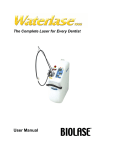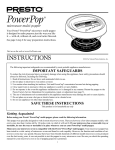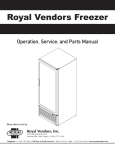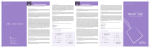Download USER MANUAL
Transcript
300/450 ALL-TISSUE LASER FOR DENTISTRY USER MANUAL Biolase YSGG Waterlase® MDX Laser User Manual. Biolase, the Biolase logo, Waterlase, the Waterlase MDX logo are either registered trademarks or trademarks of Biolase Incorporated in the United States and/or other countries. biolase.com NASDAQ: BIOL ® BIOLASE , Inc. 4 Cromwell Irvine, CA 92618, USA 949.361.1200 or 888.424.6527 Service: 800.321.6717 Europe ECREP MT Promedt Consulting GmbH Altenhofstrasse 80 D-66386 St. Ingbert/Germany +49 6894 581020 www.mt-procons.com 5200999 Rev. D Waterlase MDX (01/14) 5200999E REV. D\ CONTENTS Section 1 Section 2 Section 3 Introduction …………………………………………………………. Safety with the Waterlase ………………………………………… Precautions …………………………………………………………... Safety Instructions …………………………………………………... Plume Removal ……………………………………………………… Safety Features ……………………………………………………… Energy Monitor ……………………………………………………. Circuit Breaker ……………………………………………………. Keyswitch ………………………………………………………….. Footswitch …………………………………………………………. Remote Interlock Outlet ………………………………………….. Emergency Stop ………………………………………………….. Control Panel ……………………………………………………… Layout of Control Panel ………………………………………….. Installation of the Waterlase MDX ………………………………. Installation Instructions ……………………………………………... Facility Requirements ………………………………………………. Electrical Supply ………………………………………………….. Compressed Air Supply ………………………………………….. Equipment Description …………………………………………… General ……………………………………………………………….. Optical Power Unit Elements ………………………………………. Control Panel ……………………………………………………… Front and Back Handles …………………………………………. Locking Wheels …………………………………………………… Emergency Stop ………………………………………………….. Keyswitch ………………………………………………………….. Footswitch Connector ……………………………………………. Remote Interlock Outlet ………………………………………….. Power Connection / Circuit Breaker ……………………………. Ventilation Channels ……………………………………………... Air Inlet Connector ………………………………………………... Self-Contained Water Bottle …………………………………….. Water Bottle Release …………………………………………….. Footswitch Support Bracket ……………………………………... Fiber Support Arm ………………………………………………… Handpiece Holder ………………………………………………… Waterlase MDX Delivery System ………………………………….. Delivery System Connection on the Unit ………………………. Fiber Optic Cable …………………………………………………. Protective Black Rubber Cap (for fiber optic connector) ……... 5 6 6 6 7 7 7 7 8 8 8 8 8 8 9 9 9 9 9 10 10 10 10 10 10 10 10 10 10 11 11 11 11 11 11 11 11 14 14 15 15 1 Contents (continued) Optical Shaft ………………………………………………………. Protective Cover (for fiber optic shaft) ………………………….. Handpiece …………………………………………………………. Rear Plug ………………………………………………………….. Tip Plug ……………………………………………………………. Tip …………………………………………………………………... Tip Remover ………………………………………………………. Revolving Tip Holder ……………………………………………... Section 4 Operating Instructions ……………………………………………. Setup ………………………………………………………………….. Connect Unit to Operatory ……………………………………….. Filling the Internal Cooling Water Reservoir …………………… Fill Self-Contained Water System Bottle ……………………….. Secure Fiber Optic Assembly to Unit …………………………… Connecting Handpiece to Fiber Optic Cable …………………... Disconnecting the Handpiece …………………………………… Installing and Changing the Tip in the Gold Handpiece ……… Tip Inspection Instructions ……………………………………….. Tip Cleaning Instructions ………………………………………… Operation …………………………………………………………….. Overview …………………………………………………………… Operational State Description …………………………………… Key Buttons ………………………………………………………... Touch Screen Controls …………………………………………… To Start the Waterlase MDX …………………………………….. Modify and Save Preferred Values as Presets ………………... Activate the Waterlase MDX …………………………………….. Turn the Waterlase MDX OFF …………………………………... Settings Screen …………………………………………………… User Interface – General Navigation …………………………… Error Messages …………………………………………………… Section 5 Waterlase MDX Specifications …………………………………... General ……………………………………………………………….. Dimensions ………………………………………………………… Electrical …………………………………………………………… Waterlase MDX …………………………………………………… Optical ……………………………………………………………… Section 6 Contraindications, Warnings and Precautions ………………. Contraindications ……………………………………………………. Warnings and Precautions …………………………… Eyewear ……………………………………………………………. Anesthesia …………………………………………………………. Treatment, Technique and Settings …………………………….. 5200999 Rev. D Waterlase MDX (01/14) 15 15 15 15 15 15 15 15 16 16 16 16 18 19 22 23 24 27 27 28 28 28 28 28 30 31 31 32 32 33 34 35 35 35 35 35 35 36 36 36 36 36 36 Contents (continued) Hard Tissue Procedures …………………………………………. Soft Tissue Procedures ………………………………………….. Curettage Procedures ……………………………………………. Fluid Entrapment and Air Embolism ……………………………. Root Canal Procedures ………………………………………….. Adjacent Structures ………………………………………………. Clinical Conditions ………………………………………………… Tissue Evaluation …………………………………………………. Tissue Contact and Tip Breakage ………………………………. Tip Changing ………………………………………………………. Water Splashing …………………………………………………... Plume Removal …………………………………………………… Dental Materials …………………………………………………… Training …………………………………………………………….. Section 7 Clinical Applications ………………………………………………. Introduction …………………………………………………………... Hard Tissue Cutting …………………………………………………. Soft Incision, Excision and Ablation ……………………………….. Presets for Soft and Hard Tissue Procedures ……………………. Fiber Tip Calibration Chart …………………………………………. Calculating Emitted Power with Tip Attachment …………………. Pre-programmed Pre-sets for General Hard and Soft Tissue Procedures …………………………………………………………… Operating Guidelines ……………………………………………….. Tip Inspection ………………………………………………………... Visual Inspection ………………………………………………….. Use of Aiming Beam ……………………………………………… Basic Maintenance ………………………………………………….. Handpiece and Tip Cleaning and Sterilization …………………… Step 1 – Cleaning Process ………………………………………. Step 2 – Sterilization Process …………………………………… Mirror Check and Cleaning …………………………………………. Mirror Inspection and Cleaning ………………………………….. Mirror Alignment Check ………………………………………….. Changing the Waterlase MDX Handpiece Mirror ………………… Troubleshooting the Delivery System ……………………………... Fiber Check ………………………………………………………….. Waterlase MDX Indications for Use ……………………………….. Hard Tissue ………………………………………………………... General Indications …………………………………………… Root Canal Hard Tissue Indications ………………………… Endodontic Surgery (Root Amputation) Indications ……….. Bone Surgical Indications ………………………………………... Laser Periodontal Procedures …………………………………… 37 37 37 37 37 38 38 38 38 38 38 39 39 39 40 40 40 41 42 42 43 43 43 44 44 44 45 45 46 47 49 49 50 51 52 53 54 54 54 54 54 54 55 3 Contents (continued) Soft Tissue Indications including Pulpal Tissues ……………… Root Canal Disinfection ………………………………………….. Section 8 Maintenance ………………………………………………………… Annual Maintenance ………………………………………………… Daily Maintenance …………………………………………………… Transportation ……………………………………………………….. Storage ……………………………………………………………….. Section 9 Calibration …………………………………………………………… Calibration Schedule ………………………………………………… 56 56 57 57 57 57 58 59 59 Appendix A Labels …………………………………………………………………. 60 Appendix B Appendix C Accessories …………………………………………………………... Clinical Procedure Guidelines ……………………………………… Periodontal Therapy Clinical Protocol ………………………….. Endodontic Therapy Clinical Protocol ………………………….. 65 66 66 69 Appendix D Appendix E Tips: Suggested Clinical Specifications ………………………….. Electromagnetic Compatibility ……………………………………… 73 76 5200999 Rev. D Waterlase MDX (01/14) INTRODUCTION The Waterlase® MDX Er,Cr:YSGG (Erbium, Chromium: Yttrium, Scandium, Gallium, Garnet) tissue cutting system is a unique device with diverse hard and soft tissue dental applications. For hard tissue procedures, the Waterlase MDX utilizes advanced laser and water atomization technologies to safely and effectively perform tissue cutting, shaving, contouring, roughening, etching and resection. For soft tissue procedures, the Waterlase MDX utilizes direct laser energy to perform tissue removal, incision, excision, ablation and coagulation. Use of this device requires proper clinical and technical training. This manual provides instructions for use for trained dental surgeons and practitioners. When used and maintained properly, the Waterlase MDX will prove a valuable addition to your practice. Please contact your authorized local Biolase representative if you have any questions or require assistance. 5 5 SECTION 1 SAFETY WITH THE WATERLASE PRECAUTIONS Failure to comply with these precautions and warnings may lead to exposure to dangerous voltage levels or optical radiation sources. Please comply with all safety instructions and warnings. CAUTION: Use of controls or adjustments or performance of procedures other than those specified herein may result in hazardous radiation exposure. DANGER: Invisible and/or visible laser radiation – Avoid eye or skin exposure to direct or scattered radiation. Class IV. CAUTION: This unit has been designed and tested to meet or exceed the requirements of severe electromagnetic, electrostatic and radio frequency interference testing. However, the possibility of electromagnetic or other interference may still exist. DANGER: DO NOT USE THIS UNIT IN ANY MANNER OTHER THAN DESCRIBED HEREIN. DO NOT USE THE UNIT IF YOU SUSPECT IT IS FUNCTIONING IMPROPERLY. WARNING: No modification of this equipment is allowed SAFETY INSTRUCTIONS Follow these safety instructions before and during treatments: 1. Remove or cover all highly reflective items in the treatment area, if possible. 2. Do not operate in the presence of explosive or flammable materials. 3. All persons present in the operatory must wear protective eyewear suitable for blocking 2.78μm energy. CAUTION: NOTE: Periodically inspect eyewear for pitting and cracking. For replacement or additional protective eyewear, please contact your authorized local Biolase representative. 4. Do not look directly into the beam or at specular reflections. 5. Direct the cutting spray toward targeted tissues only. 5200999 Rev. D Waterlase MDX (01/14) 6. Press STANDBY (Standby button) on the control panel before changing water and before turning off the unit. 7. Press “Change HP” button on the control panel twice before exchanging handpieces, changing water or removing the fiber optic connector from the unit. 8. Move the circuit breaker to OFF (0) position (located on rear panel) and remove the key before leaving unit unattended. DANGER: DO NOT open system side doors. These are to be used by authorized Biolase service personnel only. Danger from radiation exposure and high voltage may exist. All operatory entrances must be marked with an approved warning sign indicating a laser is in the operatory. Plume Removal Special care must be taken to prevent infection from the laser plume generated by vaporization of virally infected tissue during procedures done with laser and minimal or no water spray. Ensure that all appropriate protective equipment (including high-speed suction to remove the plume, appropriately filtered masks, and other protective equipment) is used at all times during procedures with this laser device. CAUTION: Laser plume may contain viable tissue particulates. SAFETY FEATURES Energy Monitor The energy monitor measures and verifies power output. Power deviations of more than 20% from the selected value will cause the display to show an error message. The unit will not operate until the system is reset by pressing the “Next” button on the touch screen. If error messages persist please contact your authorized local Biolase representative. Circuit Breaker The circuit breaker on the back panel serves as a line switch to separate the unit from the main power supply (0 = OFF, 1 = ON). Keyswitch To switch unit ON, turn key to horizontal position. Use the proper key only. The key cannot be removed while in the ON position. Always remove key when unit left unattended for long time. 7 Footswitch The Waterlase MDX will not activate until the user presses down on the footswitch. A protective cover prevents unintentional pressing of the footswitch. The protective cover can be opened or closed by pressing it from the top. Remote Interlock Outlet Each laser has a remote plug and connector on its rear panel. The purpose is to enable a user-provided remote switch (e.g., on the entrance door) to turn OFF the laser. To use it properly requires a normally-closed pair of contacts connected to pins 1 and 5 of the connector. These contacts should have no voltage associated with them and should open on activation. Your authorized local Biolase service engineer can assist you in connecting the remote interlock to a door switch. Emergency stop Press the red emergency stop button to instantly turn off the unit. The button will glow red to indicate an emergency stop, and the control panel will display an error message. Press the button again to restart the system. If the system was on when the emergency stop was activated, the system will be in standby mode when turned back on. You must push the “ready” button before using the system again. Control Panel The touch screen control panel shows the functional conditions of the system. Layout of Control Elements All control functions are located at a safe distance from energy output. Control panel layout and instructions are described in Section 4, Operating Instructions. NOTE: Please direct any safety questions to your authorized local Biolase representative, or call Biolase at (888) 4-BIOLASE [(888) 424-6527]. 5200999 Rev. D Waterlase MDX (01/14) SECTION 2 INSTALLATION OF THE WATERLASE MDX INSTALLATION INSTRUCTIONS Your local authorized Biolase representative will unpack the Waterlase MDX and your authorized Biolase service representative will install the unit. Please leave all crates and shipping containers unopened until your authorized trained service representative arrives. Complete installation, testing and demonstration requires approximately one full day. The Waterlase MDX must be installed with an authorized Biolase representative; please refer to Section 4, Operating Instructions, for setup instructions. Please contact your authorized local Biolase representative before transporting unit to a different location. Misalignment of optical components may occur during transportation if the unit is not properly packaged. FACILITY REQUIREMENTS ● Electrical Supply 100 VAC @ 15.0 Amps to 230 VAC @ 8.0 Amps, 50/60 Hz ● Compressed Air Supply 80 - 120 psi (5.5 - 8.2 bar) CAUTION: Moisture in the air supply line may damage the laser system. Please provide proper filtration to eliminate all moisture from air source. Connections for air supply must be available in each operatory. Attach air hose with 1/4” inside diameter male quick connectors on each end between air inlet connector (fig. 3.2) and operatory air source. CAUTION: Prior to connection, verify that outlet is for air, not water supply. Connection to water supply may cause damage to the Waterlase MDX system. If the unit was connected to the water supply, do NOT turn the system on. Contact your authorized local Biolase service representative. 9 SECTION 3 EQUIPMENT DESCRIPTION* GENERAL The Waterlase MDX dental laser system consists of two modules: • Optical Power Unit (the Unit – shown in Figures 3.1, 3.2 and 3.4) • Waterlase MDX Atomizing Delivery System (the Delivery System - shown – shown in Figures 3.3 and 3.4). OPTICAL POWER UNIT ELEMENTS Figures 3.1, 3.2 and 3.4 show the front, rear and top views of the unit. • Control Panel—The optical power unit is controlled through a touch-panel control screen. Please see section 4, Operating Instructions, for detailed instructions on using the control panel. • Front and Back Handles—Use the front and back handles to move the unit and lift when necessary. CAUTION: Prior to lifting, make sure handles are not damaged. Do not use the delivery system to pull the unit; this could damage the fiber optic and render the unit inoperable. • Locking Wheels—Press down on front tabs to lock the unit. Lift up the tabs to release locking mechanism. • Emergency Stop—Press the red emergency stop button to instantly turn off the unit. The button will glow red to indicate an emergency stop, and the control panel will display an error message. Press the button again to restart the system. If the system was on when the emergency stop was activated, the system will be in standby mode when turned back on. You must push the “Ready” key before using the system again. • Keyswitch—To switch unit ON, turn key to horizontal position. Use the proper key only. The key cannot be removed while in the ON position. • Footswitch Connector—Connect and secure footswitch here. • Remote Interlock Outlet—Each laser has a remote plug and connector on its rear panel. The purpose is to enable a user-provided remote switch (e.g., on the entrance door) to turn OFF the laser. To use it properly requires a normally-closed 5200999 Rev. D Waterlase MDX (01/14) 5200999 Rev. D Waterlase MDX (01/14) pair of contacts connected to pins 1 and 5 of the connector. These contacts should have no voltage associated with them and should open on activation. Customers may request that the remote interlock be connected to a door switch. • Power Connection / Circuit Breaker—Attach power cord to unit at this location. The circuit breaker serves as a line switch to separate the unit from the main power supply (0 = OFF, 1 = ON). Power cable can be wrapped over the holding plate above the connector when system is not in use or during transportation. • Ventilation Channels—Do not cover or block these channels. They provide an air flow path to cool the system. • Air Inlet Connector—Connect with tubing (included) to compressed dry air outlet at 80-120 psi (5.5 - 8.2 bar). • Self Contained Water Bottle—Provides water supply for the handpiece atomization spray. Fill bottle only with distilled or sterile water. Do not use tap water. • Water Bottle Release—When the system is in “standby” mode, after bottle is depressurized, push the release button and pull back to remove the water bottle. After refilling the bottle, replace the bottle into its holder and secure the bottle in place. • Footswitch Support Bracket—For storage or moving the unit, the bracket is designed to hold the closed footswitch clamshell. Wrap the footswitch cable around the wrap plate above. • FIGURE 3.3: Handpiece in Handpiece Holder Fiber Support Arm—Supports delivery system on the unit. It extends to support weight of the delivery system when handpiece is pulled forward. Extension comes back when handpiece is released and arm is in vertical position. • Handpiece Holder—Supports handpiece when not in use. NOTE: Proper placement of the Delivery System Cable in the Support Arm and of the Handpiece in the Handpiece holder is important for convenient and safe handling of the delivery system. *See illustrations pages 12-14 11 Figure 3.1: Front View Fiber Delivery System Telescopic Fiber Support Arm Touch Screen Control Panel Handpiece Front Handle Emergency Stop Switch Locking Wheels (front only) 5200999 Rev. D Waterlase MDX (01/14) 5200999 Rev. D Waterlase MDX (01/14) 5200999 Rev. D Waterlase MDX (01/14) Figure 3.2: Rear View Self-contained Water System Back Handle Ventilation Back Panel Remote Interlock Outlet Key Switch Footswitch Cable Wrap Plate Power Cable Wrap Plate Power Connection & Circuit Breaker Ground Pin Footswitch Support Bracket Footswitch Connector Air Inlet Connector 13 Figure 3.4: Top View Trunk Fiber Water Bottle Cover Tray for Revolving Tip Holder Water Bottle Release Push Button Touch Panel Control System Front Handle Handpiece in Handpiece Holder WATERLASE MDX DELIVERY SYSTEM (see Section 4 for detailed description and instructions) Delivery System Connection on the Unit The delivery system attaches to the unit via a multi-connector incorporating air, water, cooling air, illumination waveguides and the optical energy fiber optic. 5200999 Rev. D Waterlase MDX (01/14) Fiber Optic Cable Fiber optic cable contains the optical fiber together with the illumination waveguides, air tubing and water tubing. Laser radiation is delivered from laser unit to the handpiece through the optical fiber. Protective Black Rubber Cap (for fiber optic connector) Protects input end of the fiber optic cable when not attached to unit. Optical Shaft Contains fiberoptic cable, illumination waveguides and protective window. Protective Cover (for fiber optic shaft) Protects optical shaft when handpiece is disconnected. To disconnect the handpiece or protective cover, pull the handpiece or protective cover off the shaft. Handpiece The handpiece is rotatable and detachable from the optical shaft. It delivers optical energy, illumination and atomized water spray to the treatment area. Rear Plug Protects handpiece when disconnected from optical shaft. Tip Plug Protects handpiece optical components from damage due to water, steam or debris that could enter through the handpiece fiber tip orifice when tip is not in use. Tip The tip is detachable from the handpiece and serves as the optical power conduit to the target tissue. Because the laser energy passes through this tip, your laser unit’s proper function depends on the tip’s condition. A damaged tip may reflect laser energy back into the handpiece, potentially damaging the handpiece and/or fiber optic. Clean and inspect the tips before and after every use to maximize their useful life. See Tip Inspection Instruction & Tip Cleaning Instructions in Section 4 for details. Tip Remover Tool to remove and insert tips. Revolving Tip Holder May hold up to 6 tips, operates as Tip Remover (follow instructions enclosed with tip holder). NOTE: Not for use with Turbo tips. 15 SECTION 4 OPERATING INSTRUCTIONS SETUP Connect Unit to Operatory 1. Verify circuit breaker is in OFF position. 2. Verify keyswitch is in OFF position. 3. Connect power cord to unit (fig.3.2). 4. Verify minimum air pressure of 80 psi (5.5 bar) from air supply. 5. Check air supply for moisture. CAUTION: Do not connect the operatory air supply to the unit if water or oil is present. Air compressor may need to be drained or cleaned and air filters installed if moisture appears. Wet air will damage the unit. Check air supply weekly to verify absence of water and oil. 6. Connect to the unit’s air inlet connector (fig. 3.2). Filling the Internal Cooling Water Reservoir Your Waterlase MDX may have been shipped with a full cooling water reservoir. In the event you need to fill the reservoir please follow the instructions below. 1. Open the back panel door by turning two thumb screws counter clockwise and pull back gently; (fig. 4.1 and 4.2) WARNING: Be careful opening the door. Make sure door opens easily and clears the bottle lid and tubing. Door holding bracket is mounted at the bottom hinge. Do not apply excessive force! 5200999 Rev. D Waterlase MDX (01/14) FIGURE 4.1 FIGURE 4.2 2. Locate internal water reservoir. Verify that white clip on the blue tube that is connected to the side of the water reservoir is closed; (fig 4.3) 3. Push button on the top connector and disconnect tubing from the lid; (fig. 4.4) FIGURE 4.3 FIGURE 4.4 4. Remove lid and filter assembly. (see fig 4.5 and 4.6) WARNING: Be careful handling the water filter assembly. Do not touch white filter material to prevent contamination and potential damage. FIGURE 4.5 FIGURE 4.6 17 5. Use funnel to fill with distilled or deionized water to ¾’s full; FIGURE 4.7 6. Replace filter assembly and close lid tight; 7. Plug in water connector firmly, until it “clicks” in place; 8. Power up the system: • Switch the Power Circuit Breaker on the back panel ON; • Turn the Keyswitch to the ON position; • When keyswitch is turned ON, the system will begin its boot-up process. Once the system emits second “beep” and the display screen turns dark (about 45 seconds) push the “ON/OFF” key on the front panel; 9. Press “Ready“ key. If “Water level low” error message is shown, turn the system OFF and then refill the cooling water to ¾ full level. 10. Press “Ready” key again and let system run for 1-2 minutes to clear the air bubbles from all components of the cooling system. 11. Close the back door and tighten the two captive screws. FILL SELF-CONTAINED WATER SYSTEM BOTTLE 1. Make sure that the system is in the Standby mode (bottle is de-pressurized); 2. Push the bottle release button and pull the bottle out from the holder towards the back handle; (see fig. 4.8) 5200999 Rev. D Waterlase MDX (01/14) FIGURE 4.8 FIGURE 4.9 3. Twist the bottle clockwise and pull up the lid to open; (fig. 4.9) 4. Fill bottle with distilled or sterile water only; WARNING: DO NOT use the tap water or non-authorized solution. If tap water or other non-approved solution is used, system warranty will be voided. 5. Align arrow on the lid and dot on the bottle and insert bottle into the lid; (fig. 4.10) 6. Twist the lid clockwise all the way until the arrows on both parts match; (fig. 4.11) FIGURE 4.10 FIGURE 4.11 7. Attach bottle back to its holder; make sure connector is fully engaged. WARNING: Be careful handling the water bottle assembly. Do not drop the parts. Any crack may cause damage when bottle is pressurized. SECURE FIBER OPTIC ASSEMBLY TO UNIT 1. Verify the Laser Head is centered to the top cover. If misaligned call Biolase headquarters for additional support; 19 FIGURE 4.12 FIGURE 4.13 2. Locate the hole on the left side of top view of laser unit and install telescopic fiber support arm; (fig. 4.13) 3. Take the new trunk fiber (fig. 4.14) from the accessories box and drape it around your neck;(fig. 4.15) FIGURE 4.14 FIGURE 4.15 4. Remove protective black rubber cap at the proximal end of fiber; (fig. 4.16) 5. Remove Protective Cover off the Fiber Shaft and place it against any light source. Check proximal end of the fiber – it should glow yellow, be flat and clean. (fig. 4.17) 5200999 Rev. D Waterlase MDX (01/14) FIGURE 4.16 FIGURE 4.17 6. Remove black and red protective cups from laser head and aperture (fig. 4.12 and 4.18); store all the cups for further use, do not lose them; 7. Carefully look inside the laser aperture (fig. 4.18) and check that surface of the protective window is clean, free of water, dirt or damage. • If water or dirt found, try to clean by blowing the dry compressed air in the aperture; • If this does not help – call for system Service. FIGURE 4.18 FIGURE 4.19 8. Align the blue guide of fiber connector to blue dot of laser head interface. Position the middle of the connector to the laser aperture and vertically push down gently all the way; FIGURE 4.20 FIGURE 4.21 21 NOTE: You may need to move connector slightly to the sides to ensure proper engagement of all interfaces. DO NOT APPLY FORCE! WARNING: Applying force may create metal shavings or shave off the o-rings of the spray connector and cause damage of the laser head components. 9. Secure retainer ring by turning clockwise until it is snug; (fig. 4.21) 10. Align middle of the fiber to the hook of telescopic arm and push gently to engage; (fig. 4.22) NOTE: Make sure the black retaining O-ring is in the front side of the hook. 11. Disconnect Protective Cover from the distal end of the Fiber Delivery Cable and verify that it is clean and not damaged (fig. 4.23; also see Sec. Fiber Check); 12. Properly align fiber and the Protective Cover (or the handpiece) in the handpiece holder. (fig. 2.3) FIGURE 4.22 FIGURE 4.23 CONNECTING HANDPIECE TO FIBER OPTIC CABLE 1. Remove the Handpiece from the Handpiece Box; 2. Remove the Rear Plug from the handpiece by pulling the plug out (fig. 4.24) and place it in the Handpiece Box to store; HANDPIECE HEAD REAR PLUG EXHAUST HANDPIECE TIP PLUG FIGURE 4.24 FIGURE 4.25 3. Remove the fiber Protective Cover from the Fiber Shaft of the Trunk Fiber by pulling the cover off (fig. 4.25) and place it in the Handpiece Box; 5200999 Rev. D Waterlase MDX (01/14) 4. Check the Fiber Shaft for any moisture and wipe off any that is found; NOTE: Check output end of the Fiber Shaft for any contamination of damage (see Sec. 7 Fiber Check). WARNING: Do not touch output end of the Fiber Shaft to prevent any contamination and age. If touched, clean with dry tissue. 5. Carefully insert the Handpiece onto the Fiber Shaft until it “clicks”. (fig. 4.26 and 4.27) FIGURE 4.26 FIGURE 4.27 NOTE: Connection and disconnection of the Handpiece and the Protective Cover should be done carefully, without application of excessive force. the WARNING: To prevent the internal fiber from breaking, do not bend the flexible part of Fiber Shaft. CAUTION: Handpiece should always be connected before turning ON the laser. 23 DISCONNECTING THE HANDPIECE 1. Press “Change Handpiece” icon on the Touch Screen; 2. Press “Start” icon and wait until Delivery System is purged, watching the progress bar on the screen; WARNING: Failure to purge the handpiece prior to disconnecting may cause damage of the Fiber Delivery system. 3. Remove Tip using Tip Remover or revolving Tip Holder and replace it with the Tip Plug; (fig. 4.24) 4. Pull and disconnect the Handpiece from the Fiber Shaft; 5. Wipe any moisture off the Fiber Shaft with dry tissue; 6. Check that window at the end of the fiber is clean (use dry, non-linting cotton swab or tissue to clean) and not damaged (see also Sec. Fiber Check); 7. Carefully attach new Handpiece or fiber Protective Sheath until it “clicks” on the Fiber Shaft; ● If new Handpiece is connected press “Done”; ● If Protective Cover is connected or work complete, turn system OFF. WARNING: Do not press ”Done” button if fiber Protective Cover is attached – water will fill the Cover and may cause damage of the Fiber Shaft. If this happens, take the Cover off and dry out both Fiber Shaft and Protective Cover. Failure to do so may result in damage to the Fiber Shaft. INSTALLING AND CHANGING TIP IN THE GOLD HANDPIECE 1. Set the system in the “Ready” mode (Do not step on the footswitch): NOTE: Always change Tips in “Ready” mode when cooling air is blowing out from the tip orifice of the handpiece head. This helps clean the input end of the tip from any light dirt or moisture. 5200999 Rev. D Waterlase MDX (01/14) PROXIMAL END (INPUT END) PLASTIC FERRULE FIGURE 4.28 DISTAL END (OUTPUT END) SHAFT FIGURE 4.29 2. Remove the Tip Plug by pulling it out and place it in the Handpiece Box; 3. Remove Tip from the package (for new Tips only) and insert it into the Tip Remover or revolving Tip Holder. Insert by aligning the first groove of the Tip Ferrule against the receiving edges of the Holder,then sliding the Tip in (the use of tweezers is highly recommended); (fig. 4.29 and 4.30) it may WARNING: Never touch the input end of the Tip. If the input surface is contaminated, damage the Tip, Handpiece and the Fiber Delivery System. Hold the tip only over the plastic ferrule and the output end. NOTE: Always inspect the Tip prior to use (see Sec. Tip Inspection). FIGURE 4.30 FIGURE 4.31 4. Align the tip orifice of the handpiece over the input end of the Tip, placed in the Tip Remover or revolving Tip Holder; (fig. 4.31) 5. Carefully lower the handpiece and insert a clean/inspected Tip (see: Tip Inspection) all the way until the shoulder of the tip ferrule sits against the handpiece head; (fig. 4.32 and 4.33) 25 FIGURE 4.32 FIGURE 4.33 WARNING: Be careful not to hit the proximal end of the Tip against the handpiece head and not to break retaining fingers of the plastic ferrule. 6. Slide the Handpiece laterally away from Tip Remover or Tip Holder. (fig. 4.34) FIGURE 4.34 NOTE: To remove the Tip, repeat the whole process in reverse order. Put your thumb against the selected tip slot to prevent Tips from falling out of the Tip Holder when connecting and disconnecting Tips from the Handpiece. NOTE: If the laser cuts hard and soft tissue after fiber installation slower than expected, please follow the flowchart in Sec. 7, Troubleshooting the Delivery System. NOTE: Use same techniques when operating Turbo handpiece and MX Tips. Also note that (1) the Turbo tip holder/remover tool is different than the regular tip holder/remover; (2) the Turbo tool works ONLY with Turbo tips; and (3) the regular tool does NOT work with Turbo tips. Also refer to the Turbo Handpiece instructions for use for more information, P/N 6201126. 5200999 Rev. D Waterlase MDX (01/14) TIP INSPECTION INSTRUCTIONS [01] Remove the tip from the handpiece and insert it into the correct side of the tip test holder as shown using the tip remover. Tip remover with tip inside [02] Insert the tip test holder into the test adapter with the distal (or laser- emitting) end of the tip toward the microscope. [03] Slide the adapter over the microscope to move the tip surface toward the focal point of the microscope. The focal point lies in the plane at the end of the clear end tube of the microscope. FOCAL POINT THUMB WHEEL [04] Turn on the microscope’s built-in light by gently pulling apart the upper and lower tubes, or hold it up to another light source, and bring the surface of the tip into focus using the thumb wheel. Examine the tip surface carefully for damage or contamination. GOOD BURNT BROKEN CONTAMINATED [05] To examine the proximal (or trunk fiber) end of the tip, remove the adapter from the microscope, and gently fit the other side of the test holder into the clear end tube of the microscope. Refocus the Microscope. [06] Remove the tip from the test holder using the tip remover. If the tip is contaminated at either end, try cleaning it as shown below. If the tip is damaged, replace it from the handpiece using the tip remover and dispose of it. Tip remover with tip inside TO REPLACE THE BATTERIES FOR THE BUILT-IN MICROSCOPE LIGHT, gently pull apart the upper and lower tubes of the microscope. Locate the battery cover marked with “OPEN”, slide the cover in the direction of the arrow, remove the old batteries and replace with two size AA 1.5 volt (Europe size M) batteries. TIP CLEANING INSTRUCTIONS 1. Hold tip with tweezers. 2. Moisten cotton swab with 100% isopropyl alcohol drops 3. Push tip into cotton swab 4. Twirl cotton swab while maintaining pressure on tip 27 OPERATION CAUTION: Use of controls or adjustments and performance of procedures other than those specified herein may result in hazardous radiation exposure. Overview Before using the Waterlase MDX, be sure the system has been started appropriately, as described earlier in this manual. After the system has completed its startup process, turn the unit on by pressing the On/Off button. The Waterlase MDX provides user control for Power, Water and Air parameters. The user may select one of 16 Presets (stored values and modes of operation for Power, Water and Air), or vary the individual values to adjust Power, Pulse Mode, Pulse Rate, Water and Air as appropriate for the procedure. OPERATIONAL STATE DESCRIPTION System Control Panel consists of the permanently displayed Key Buttons and the Touch Screen Display. 1. Key Buttons: • NOTE: • NOTE: • ON/OFF Key—Turns the Touch Screen Display OFF (“Sleep” mode). System controls are still powered up. Press it when system is not in use overnight. System will automatically switch into the “Sleep” mode, when not in use for 10 minutes. Standby Key—Turns Touch Screen ON. Main laser controls and cooling system are OFF. Use it all the time when not performing the treatment. System will automatically switch into the “Standby” mode, when not in use for 10 minutes. Ready Key—Turns all system controls ON. Laser is ready to emit. Use when ready to perform clinical treatment procedure. 2. Touch Screen Controls: Each laser control function (Power, Water and Air) has a separate control display, indicating the value of the parameter and its mode. Each mode indicator acts as a control button and when pressed, scrolls through available options. See Sec. 4 User Interface for navigation algorithm through the Menus. • Power level control—Shows and controls average power of the laser. Maximum power is limited depending on the Pulse Repetition Rate and Pulse Mode. Power adjustment steps are 0.25 Watts. 5200999 Rev. D Waterlase MDX (01/14) Pulse Per Sec (Hz) 10 15 20 25 30 40 50 Minimum Power for H&S Modes (W) 0.1 0.1 0.1 0.1 0.1 0.1 0.1 Max Power H-mode MDX 450 (W) 4.5 6.75 9.00 9.00 9.00 8.00 7.00 Max Power S-mode MDX 450 (W) 4.5 6.75 9.00 9.00 8.00 7.00 5.00 Max Power H-mode MDX 300 (W) 3.00 4.50 6.00 7.50 8.00 7.00 6.00 Max Power S-mode MDX 300 (W) 3.00 4.50 6.00 7.50 8.00 6.00 3.00 Pulse Per Se0 (W)10 15 20 25 30 Laser radiation symbol is flashing together with “beep” sound when footswitch is pressed and system emitting laser beam. • Pulse Mode control—The laser pulse has two modes: “H” (short pulse mode) and “S” (long pulse mode). These modes control the pulse duration at about 60 μs for “H” mode and about 700 μs for “S” mode. • Pulse Frequency control—Laser pulses can be delivered at different rates or number of pulses per second, or PPS (also called Hertz, Hz). Press Pulse Frequency Control to change laser pulse repetition rate. Can be selected in the range of 10 – 50 Hz with 5 – 10 Hz step. • Water and Air Level controls—Shows and controls relative percentage of water and air in the spray. Controls independently from 1% to 100% with 1% step. • Water and Air Mode controls—When pressed, the Water and Air mode indicators cycle through the OFF, AUTO and ON modes, displaying their current setting. When set ON and system is in “Ready” mode, water or air will start flowing immediately. When set in AUTO mode – water or air will flow after footswitch is pressed. • Pre-set Selection Menu—Allows access to 4 groups of 4 pre-set system operating parameters (total 16 pre-sets). Any change to any pre-set can be memorized. • Change Handpiece Menu—Provides access to the automatic purging (drying) of the delivery system in case Handpiece or Fiber Delivery System needs to be disconnected. Allows re-filling (priming) of the spray delivery system when components are connected back. • Settings Menu—System settings like brightness of the Aiming Beam, Illumination,and Language. Sound associated with the touch buttons can be adjusted. • Tip Type Selection menu—Allows selection of tip and handpiece appropriate to the chosen procedure. • Service Menu—Provides access to the system calibration and memory. Accessible only for authorized Biolase Field Service Engineers. 29 TO START THE WATERLASE MDX 1. Verify that all connections have been properly secured 2. The Air supply must be connected and the external air pressure must be at 80 PSI (5.5 bar) or more. 3. Electrical input should be at least 100 VAC, maximum 15 amperes to 230VAC, 8 amperes. 4. The Handpiece should be properly connected. 5. Verify that the water bottle is filled more than 1/3 with distilled or sterile water. DANGER: Laser and collateral radiation are emitted through the fiber optic port. Removal of the multi-connector from the fiber optic port may lead to hazardous exposure. Radiation is also emitted from the fiber shaft when the handpiece is removed. DO NOT attempt to operate the Waterlase MDX with the delivery system or the handpiece removed. 6. Switch the circuit breaker ON. 7. Insert the key into the keyswitch and rotate clockwise to the ON position. NOTE: The emergency stop button must not be engaged (verify by making sure the button is not glowing red, and no error message is displayed). 8. The system will begin its startup process. Once the display screen is dark (about 20 – 30 seconds), a chime will sound and the Home screen will appear. 9. Attach handpiece to the fiber optic cable shaft (Sec. 4: Connecting the Handpiece to Fiber Optic Cable). 10. Press Ready button and attach tip using the tip remover (Sec. 4: Installing and Changing Tip Into Handpiece) 11. Select parameters appropriate for the procedure. The mode and value of each parameter may be adjusted by the keys below the associated display. To select a Preset, simply push one of the four preset buttons, labeled 1 through 4. A second screen, showing the four presets within the selected set, will then allow you to select preset a, b, c or d. After a chime, indicating that your selection was accepted, the main screen will display your new preset values. 5200999 Rev. D Waterlase MDX (01/14) MODIFY AND SAVE PREFERRED VALUES AS PRESETS The Waterlase MDX has sixteen pre-programmed presets stored on the system. The values of the presets, as well as additional combinations of presets, are presented in Section 7: Preprogrammed Pre-sets for General Hard and Soft Tissue Procedures. To select and store a new set of values and/or modes for Power, PPS, Water and Air, first select the values you wish to store from the system main menu. Then, select the preset group (1, 2, 3 or 4) in which you wish to save the new values. Push the selected preset button (a, b, c or d) and hold in place for 2-3 seconds until you hear a beep. The new values and modes are now stored. These new values and modes are permanently stored under that preset number and may be recalled at any time by pushing the preset button. ACTIVATE THE WATERLASE MDX Push the Ready button to enable the Waterlase®, and depress the footswitch when ready. NOTE: The user may evaluate the effect of each parameter setting prior to the procedure by directing the handpiece into a sink or paper cup and adjusting the values as desired. NOTE: When switching from “Standby” to “Ready” or cycling between “H” to “S” modes, the operator must wait two (2) seconds before pressing the footswitch. If the operator presses the footswitch within that two-second period, a “Footswitch pressed in by” error message will appear. After this period, the laser will fire. TURN THE WATERLASE MDX OFF • Disconnect tip, if required. Install tip plug. • Press STANDBY button. • Push the ON/OFF button. • Turn key to OFF position. • Turn circuit breaker to OFF. SETTINGS SCREEN Pressing the “settings” button in the lower right of the main screen will bring up the Settings screen. Through this screen, you can adjust the volume of the system speaker, the strength of the illumination, and the intensity of the aiming beam. Use the up and down arrows to make these adjustments. 31 Press “Back” icon to return to the “Home screen”. Press the tip icon on the Home screen to access the Select Tip screen (below). On the “Select Tip” screen, all available tips for the Gold handpiece are displayed. When you select a tip, the calibration factor and expected power output appear on the “Gold Handpiece” button at the bottom right of the screen (Actual power can vary from the expected power by as much as ± 20%); press that button and the screen will display power, air and water settings. To return to the “Select Tip” screen, press the tip icon at the bottom of the screen. When using a Turbo handpiece, simply press the silver button on the bottom left of the select Tip Screen. 5200999 Rev. D Waterlase MDX (01/14) USER INTERFACE - GENERAL NAVIGATION 33 ERROR MESSAGES The Waterlase MDX constantly monitors its own performance and calibration. If any perfor- mance errors occur, the system will be placed in Standby mode and the screen will indicate the cause of the error and provide recommendations on clearing the error. If you cannot clear an error after following the directions on the error screen, please call your authorized local Biolase service representative for assistance. Error Number Error Reason Fix Corrective Action 6 All bottle sensors off Error in bottle sensor system Check out bottle sensor system Check bottle straw, clean sensors 7 Bottle sensor 1 off, 2 on Possible defective sensor 1 Check Bottle sensor Check bottle straw, clean sensors 8 All bottle sensors on Possible error in light source Check bottle sensor light source Check ambient light source 13 Foot Switch pressed in standby mode Foot Switch pressed Press the Foot Switch in “Ready” mode Switch to “Ready” mode Interlock is open Interlock is open Check Interlock Check Remote Interlock connector at back panel 17 Shut Down temp condition System temp is high Allow system to cool down Let system run in “Ready” mode for 5-10 minutes 18 Emergency switch pressed Emergency switch pressed Check Emergency switch Release the Emergency Stop Button at the front Reservoir fail Cooling water level is low Add de-ionized/ distilled water Add specified water, if trained on that Air pressure failure Air pressure failure Check air compressor Air pressure might be low or disconnected Foot Switch not detected Foot Switch disconnected Connect Foot Switch Check footswitch connector Fiber not detected Fiber not detected Check Fiber Properly re-connect the Trunk Fiber 15, 28 23 24 26 29 5200999 Rev. D Waterlase MDX (01/14) SECTION 5 WATERLASE MDX SPECIFICATIONS GENERAL Dimensions (W x L x H) • Unit • With Fiber • Weight 11 x 19 x 32 in (28 x 48 x 81cm) 11 x 19 x 40 in (28 x 48 x 102 cm) 75 lbs (34 kg) Electrical • Operating Voltage: • Frequency: • Current rating: • Main control: • On / Off control: • Remote interruption: 100 VAC ± 10% / 230VAC ± 10% 50 / 60 Hz 15.0 A / 8A Circuit breaker Keyswitch Remote interlock connector Waterlase MDX • Water type: Distilled or Sterile • External air source: 80 - 120 psi. (5.5 - 8.2 bar) • Droplet size: 5 - 200 μm • Max. droplet velocity: 100 m/s • Interaction zone: 0.5 - 3.0 mm from handpiece tip to target Optical • Laser classification: • Medium: • • • • • • • • • • • • • • 4 Er, Cr:YSGG Erbium, Chromium:Yttrium, Scandium, Gallium, Garnet Wavelength: 2.78μm (2780nm) ± 10% Frequency: 10 – 50 Hz Average power: 0.1 – 8.0 W (MDX300), 0.1 - 9.0W (MDX450) Power accuracy: ± 20% Pulse energy: 2 – 300 mJ (MDX300), 2 - 450mJ (MDX450) Pulse duration for soft and hard tissue procedures: 60μs Pulse duration range for soft tissue procedures only: 700μs Handpiece head angles: 70° contra-angle Tip diameter range: 200 – 1200μm Output divergence: ≥ 8° per side Mode: Multimode Aiming Beam: 635nm laser, 1mW max (safety classification 1) Water level sensor: 635nm laser, 1mW max (safety classification 1) Nominal Ocular Hazard Distance (NOHD): 5cm 35 SECTION 6 CONTRAINDICATIONS, WARNINGS AND PRECAUTIONS CONTRAINDICATIONS All clinical procedures performed with the Waterlase MDX must be subjected to the same clinical judgment and care as with traditional techniques. Patient risk must always be considered and fully understood before clinical treatment. The clinician must completely understand the patient’s medical history prior to treatment. Exercise caution for general medical conditions which might contraindicate a local procedure. Such conditions may include, but are not limited to, allergy to local or topical anesthetics, heart disease (including pacemakers), lung disease, bleeding disorders, sleep apnea or an immune system deficiency. Medical clearance from patient’s physician is advisable when doubt exists regarding treatment. WARNINGS AND PRECAUTIONS Federal law restricts this device to sale by or on the order of a licensed medical or dental practitioner. Eyewear Doctor, patient, assistant, and all others inside the operatory must wear appropriate laser protection eyewear for the 2.78μm wavelength (OD 4). Anesthesia Although in most cases anesthesia may not be required, patients should be closely monitored for signs of pain or discomfort. If such signs are present, adjust settings, apply anesthesia or cease treatment if required. Treatment, Technique and Settings Only licensed professionals who have successfully completed training should use this device. Always start treatment at the lowest power setting for the specific tissue and increase as required. Closely observe clinical effects and use your judgment to determine the aspects of the treatment (technique, proper power, pulse mode, air and water settings, tip type and duration of operation) and make appropriate power, air and water adjustments to compensate for varying tissue composition, density and thickness. 5200999 Rev. D Waterlase MDX (01/14) Hard Tissue Procedures All hard tissue (i.e. enamel, dentin, cementum and bone) procedures must be performed using air and water spray at appropriate settings. Failure to use the spray will result in tissue thermal damage. The long pulse settings (700 μs) are indicated only for soft tissue applications. Do not use long pulse settings to perform hard tissue procedures. Soft Tissue Procedures Soft tissue procedures can be performed using two pulse duration settings: (H) short pulse (50 μs) and (S) long pulse (a range of 700 μs). The long pulse range is indicated ONLY for soft tissue applications. Curettage Procedures Exercise extreme caution when using this device in areas where critical structures (i.e. nerves and vessels) could be damaged, such as in the apical third of the 3rd molar socket. Do not proceed with using the laser if visibility is limited in these areas. Fluid Entrapment and Air Embolism Do not direct air or spray toward tissues that may trap air or water. For example, when performing surgical procedures, the clinician should be aware of adjacent soft tissue pockets, cavities, or channels that may collect or entrap air. Always use high-speed suction to remove any excess fluid and avoid directing the spray into deep pockets, cavities or channels such as the crevice resulting from the extraction of a molar. Also, for example, avoid working through soft tissues adjacent to the roots of molars, especially the third inferior molars, which communicate directly with the sublingual and submandibular spaces. Do not use the Waterlase MDX if it is not possible to access the treatment site without directing air into an area that may collect or entrap air. In general, the same care and precautions should be taken when using the Waterlase MDX as are taken when using any air and water emitting cutting device, including the high speed drill. Root Canal Procedures Review the clinical procedure and all labeling instructions provided with the endodontic tips and EndoLase™ kits before proceeding with any treatment. Always use air and water spray at the recommended settings to enlarge and remove debris from inside the root canal. Do not exceed the power setting of P= 1.5 W for root canal enlargement with any of the endodontic tips (RFT2, RFT3). The Waterlase MDX is better suited for straight and slightly curved canals. Great care should be taken during instrumentation of curved canals as the endodontic fiber tip may break or perforate through the wall of the curved canal. If during insertion the fiber tip does not advance easily into the canal, do not force the tip inside. A possibility is to pull the fiber out and use an endodontic hand file or a broach to open the path. To avoid penetration of a canal wall or the apical foramen, do not force the tip and/or activate the laser while moving the tip inside a narrow or curved canal, 37 or through the apex. Place the end of the tip ~2mm from the apex or away from being in contact with the wall of a curved canal. Activate the laser and spray only during the outward stroke when the fiber tip is pulled towards the coronal portion of the canal. For additional information on laser root canal enlargement, review the recommended clinical procedure presented in Appendix C, or the instructions provided with the EndoLase™ endodontic kits. Adjacent Structures Waterlase MDX can remove both hard and soft tissues. Therefore, always be aware of adjacent structures and substructures during treatments. Be extremely careful not to inadvertently penetrate or ablate through the apex, the root canal wall or underlying/adjacent tissues. Also, be aware and use extreme caution working on tissue (i.e., bone, root apex, etc.) adjacent to the following structures: maxillary sinus, mental foramen and mandibular canal or any other major anatomical structures (i.e., nerves). Exercise extreme caution when using this device in areas such as pockets, cavities or channels, where critical structures (i.e. nerves, vessels) could be damaged. Do not proceed with using the laser if visibility is limited in these areas. Clinical Conditions Use a sterile field and aseptic technique with all procedures, especially for surgical interventions. Tissue Evaluation Any tissue growth (i.e. cyst, neoplasm and other lesions) removed with Waterlase MDX or conventionally must be submitted to a qualified laboratory for histopathology assessment. Tissue Contact and Tip Breakage Do not contact hard tissues with fiber tip. Hard tissue cutting occurs in non-contact mode with the tip ~0.5 to 3 mm off the surface. Also, the tip is very brittle and fragile, and could break if pressed against tooth or bone tissues or if forced through a narrow or curved path or root canal. Use a bite block to prevent accidental biting and breakage of the tip, if necessary. Tip Changing Failure to correctly replace the tip could result in damage to the fiber tip or the handpiece. Carefully, review the instructions on how to replace the tip in this User Manual. Water Splashing Water from spray may splash during treatment. Use protective eyewear and/or a face shield to protect from splashing. Use high-speed suction as required to maintain a clear field of vision during treatment. Do not use the Waterlase MDX if you cannot clearly see the treatment site. 5200999 Rev. D Waterlase MDX (01/14) Plume Removal CAUTION: Laser plume may contain viable tissue particulates. Special care must be taken to prevent infection from the laser plume generated by vaporization of virally or bacterially infected tissue during procedures done with laser and minimal or no water spray. Ensure that all appropriate protective equipment (including high-speed suction to remove the plume, appropriately filtered masks, and other protective equipment) is used at all times during procedures with this laser device. Dental Materials Do not direct energy towards amalgam, gold or other metallic surfaces. Do not direct energy towards dental cements or other similar filling materials. Doing so may damage the Waterlase MDX tip and delivery system. Training Only licensed professionals, who have successfully completed Waterlase MDX training, have read and understood this manual, and know how to correctly operate the system, should use this device. Surgical procedures on soft tissue, bone or root apex should only be performed by clinicians who have training and experience in Oral, Maxillofacial or Periodontal and Endodontic Surgery. 39 SECTION 7 CLINICAL APPLICATIONS INTRODUCTION The Waterlase MDX device is designed to cut and remove hard and soft tissues within the oral cavity. For hard tissue applications, the Waterlase MDX achieves its uniquely diverse capabilities through the process of light absorption by water droplets. The proprietary flexible fiber optic system and handpiece delivers both optical energy and atomized water to the treatment site for precise hard tissue removal. To efficiently remove hard and soft tissues it helps to understand the unique nature of the Waterlase MDX device. Waterlase MDX operates unlike traditional dental instruments or devices and technique must be practiced and perfected to ensure efficient operation. Please be aware that the Waterlase MDX system removes hard tissues through a hydrophotonic process with the fiber tip applied in a non-contact mode. The fiber tip has to be positioned at approximately 0.5 to 3 mm from the surface and great care must be taken not to brush or push the tip into tissue during treatments. The tip is fragile and may break if knocked or pressed into the tooth or other instruments. For soft tissue applications, cutting is achieved in a contact or non-contact mode by application of direct laser energy either with or without water cooling and hydration spray. A detailed description of the techniques for cutting hard and soft tissues with Waterlase MDX is presented in the following subsections. Please study this Section carefully, practice on tissue models and attend a Waterlase MDX training seminar before using this device in a clinical situation. HARD TISSUE CUTTING Hard tissue cutting is achieved through a unique process described as hydrophotonic cutting. This process refers to the removal of tissue with laser energized water particles and results in quick and clean hard tissue removal. Once settings have been selected for enamel, dentin or cementum cutting, carefully position the fiberoptic tip approximately 5 mm away from the targeted tissue site. Step on the foot- switch, and water atomization spray and power will be immediately delivered to the tissue site. You will notice a distinct, gentle “popping” noise as water droplets expand from laser energy absorption. At the current position (5 mm away from targeted tissue), there will be minimal to no cutting effect. If the water spray is not flowing or no distinct popping noise is present, stop the system immediately. Refer to the troubleshooting section of this Manual for instructions or call your authorized local Biolase representative for assistance. 5200999 Rev. D Waterlase MDX (01/14) NOTE: Always remember that laser power and, therefore, hydrophotonic energy are delivered from the very end of the tip. Tissue cutting technique can be characterized as “end cutting,” whereas the mechanical drill is known as a “side cutting” instrument. Gently and slowly move the handpiece tip closer to the targeted tissue site. As you approach the treatment area you may notice a large accumulation of water. Use high speed suction as necessary to keep the field clear. Because of the great differences between traditional dental and Waterlase MDX cutting techniques, it is very important to have the exact treatment location visually identified before and during treatment. Maintain a distance of 0.5 to 3 mm between the fiber tip and the treatment tissue (3 to 5mm for turbo handpiece) while moving the handpiece over the tissue surface as required. Keep in mind that cutting speed is determined primarily by parameter settings and distance from tissue, not by rapid hand movement as with the highspeed drill. Gently and slowly move the handpiece in a circular, brushing or in-and-out motion as required to remove desired tissues or materials. Unlike traditional dental instruments, with the Waterlase MDX, the slower you move the handpiece tip the quicker you will remove tissue. Cutting efficiency will vary depending upon power setting and spray configuration. If you feel that the system is working slowly at the selected power setting, you can adjust the air and water spray settings. You will notice that clinical efficiency depends upon power as well as spray. As you gain experience with the Waterlase MDX you will be able to determine spray and power efficiency from the sound of the popping water droplets. A sharper, more distinct popping sound represents a higher cutting rate. After you have completed treatment, release the footswitch and carefully remove the hand- piece from the patient’s mouth. Do not hit the handpiece tip into teeth or other instruments while removing the handpiece or the tip may break. To remove the tip use the tip remover tool. Place a new tip on the tip plug to avoid contamination and damage to the handpiece. At the end of the treatment the handpiece and tip must be autoclaved (see Handpiece and Tip Cleaning and Sterilization later in this section). SOFT TISSUE INCISION, EXCISION AND ABLATION Soft tissue procedures are performed with direct laser energy, either with or without the water spray. The water spray settings are generally lower for soft tissue than for hard tissue. During soft tissue cutting, the air and water spray hydrates and cools the target. There are two pulse settings for soft tissue applications: (1) a short pulse setting of 60 μs, and (2) a long pulse setting range of 700 μs. The second range of pulses is indicated only for soft tissue applications. For these procedures, select appropriate settings or presets as shown in Section 7: Presets for Soft and Hard Tissue Procedures. Once settings or presets have been selected, carefully place the tip in contact with the tissue to be incised. Step on the footswitch and start moving the tip along the tissue surface by applying light pressure. The incision will be 41 noticed immediately after laser activation. Bleeding is controlled through reduction of the water setting. For superficial lesions or hemostasis, the tip must be placed out of contact at approximately 1-3 mm off the surface. Effective hemostasis is achieved when the water spray is turned off. Procedure Guidelines For guidelines on specific dental and surgical procedures with the Waterlase MDX, please refer to Appendix C. PRESETS FOR SOFT AND HARD TISSUE PROCEDURES As described before, Waterlase MDX has the option of 16 user programmable presets stored in the system memory. Examples of pre-programmed values for general hard and soft tissue procedures are presented in Table 2. After deciding on the treatment protocol, select preset settings or adjust the parameters to appropriate values for the procedure. Always start treatment at the lowest power setting recommended, and increase as required using your clinical judgment. The values preprogrammed with the system or recommended in this manual are suggested values only. Use your clinical judgment to adjust any of the individual values for Power, Water and Air in order to compensate for varying tissue composition, density and thickness specific to individual patients. If a particular combination of customized values is especially effective and useful, you can then store these values in the system as a new Preset. Instructions for storing a new group of preset settings are provided in Section 4: Modify and Save Preferred Values as Presets. Waterlase MDX may be used for the applications listed in Section 7: Waterlase MDX Indications for Use, Table of Indications for Use. If you are not sure which preset or settings to use for a particular application, please refer to the suggested settings presented in Table 2 from section 7: Presets for Soft and Hard Tissue Procedures, and use your clinical judgment to make appropriate adjustments. Attend training courses and experiment on model tissues before starting a new procedure in your practice. FIBER TIP CALIBRATION CHART Refer to Appendix D Tips: Suggested Clinical Specifications to review the different characteristics and calibration factors for the Waterlase MDX tips. To calculate the expected power output from different families of tips, follow the instructions below. • Select the tip for the procedure. • Review Appendix D Tips: Suggested Clinical Specifications to select appropriate calibration factors for the selected tip. • Use Calibration Menu to read the actual power coming out of the tip or calculate the power emitted at the tip by multiplying the display power by the calibration factor of the tip type. Remember that for a calibration factor of 1, the emitted power is the same as the display. Also, actual emitted power could vary as much as ±20%. 5200999 Rev. D Waterlase MDX (01/14) CALCULATING EMITTED POWER WITH TIP ATTACHMENT: Example 1: Tip Type: MZ4 Calibration Factor: 0.90 Example 2: Tip Type: RFT2 Calibration Factor: 0.55 Display Power: 2W Then the Power Emitted is: 2W x 0.90 = 1.80 W Display Power: 1W Then the Power Emitted is: 1W x 0.55 = 0.55 W PRE-PROGRAMMED PRE-SETS FOR GENERAL HARD AND SOFT TISSUE PROCEDURES Preset # 1 2 3 4 Subpreset letter Example of Procedure Power Pulse Mode PPS (Hz) % Mode % Mode a Caries Removal 3.0 H 25 30 Auto 60 Auto b Enamel Cutting (sensitive) 3.0 H 15 30 Auto 60 Auto c Enamel Cutting 5.5 H 20 30 Auto 70 Auto d Enamel Cutting (fast) 6.5 H 30 30 Auto 70 Auto a Root Canal 1.5 H 20 20 Auto 30 Auto b Boney Crown Lengthening 2.5 H 25 20 Auto 40 Auto c Dentin Cuttin 3.5 H 30 20 Auto 40 Auto d Bone Removal (bulk) 6.0 H 30 30 Auto 70 Auto a Gingivectomy 1.5 S 50 8 Auto 11 Auto b Soft Tissue Cutting (w/anesthetic) 1.5 H 25 10 Auto 30 Auto c Frenectomy (small incisions, w/o anesthetic) 1.75 S 40 8 Auto 11 Auto d Soft Tissue Cutting (big incision, w/anesthetic) 2.0 S 30 10 Auto 30 Auto a Control Sensitivity 0.25 H 50 1 OFF 1 OFF b Laser “bandage,” Troughing 0.5 H 30 1 OFF 20 Auto C Coagulation 1.5 S 50 1 OFF 20 Auto d Water Priming 0.1 S 50 1 OFF 100 ON Water Air OPERATING GUIDELINES: 1. Always wear magnifying loupes for better viewing of the operation area; 2. Always first fire the laser outside the mouth for patient comfort and to verify water spray; 3. Always start 10mm away from the target tissue (“de-focused”) at lower power settings and work your way towards the tissue. 43 TIP INSPECTION NOTE: Prior to each use always check the distal end of the tip for damage or contamination. Check both ends of the tip when replacing. WARNING: Use of the damaged or contaminated Tip may cause damage of the Delivery System and will compromise clinical performance of the Waterlase MDX. Tips can be inspected using magnifying lenses, microscope, laser aiming beam or Biolase Tip Inspection Kit. NOTE: Use of the Tip Inspection Kit is recommended to learn and differentiate good, damaged and contaminated Tips. See page 27 for Cleaning Instructions. Visual Inspection. 1. Check that both ends of the tip appear flat and have mirror-like reflection of any light source. Look for chips or nicks along the edges; 2. Check the plastic ferrule to ensure it is clean and has no burn marks at the input end. If burn marks are present, check handpiece alignment (see Sec. 7, Mirror Alignment Check). Use of the Aiming Beam 1. Set system to “Ready” mode and point handpiece towards a white surface. The red spot from the aiming beam should be well confined or have several concentric circles; 5200999 Rev. D Waterlase MDX (01/14) 2. While still in the “Ready” mode, check that the end of the tip does not “glow.” The red beam should not be visible when observed from the side (end of the tip must be dry); BASIC MAINTENANCE NOTE: This will not completely clean or sterilize the handpiece and tip. • Use standard dental disinfectant to wipe down the handpiece after each procedure (handpiece does not need to be disconnected from the unit). Do not use bleach or abrasive cleaners. • With the tip still attached, use a Non-linting cotton swab and isopropyl alcohol to wipe the tip and the head of the handpiece after each procedure. HANDPIECE AND TIP CLEANING AND STERILIZATION CAUTION: Handpieces and laser tips must be sterilized prior to initial use and cleaned and sterilized between patients. Disposable single use tips, i.e., quartz (glass), must be disposed of in a biohazard medical waste Sharps container. Cleaning must be performed within a maximum of one (1) hour after the procedure and prior to sterilization. 45 CAUTION: Use only MANUAL CLEANING described below. Other cleaning methods should be avoided since water entering the portals of the exhaust ring may damage the fiber optics inside the handpiece Step 1—Cleaning Process The cleaning process is intended to remove blood, protein and other potential contaminants, as well as to reduce the quantity of particles, microorganisms and pathogens present from the handpiece, laser tip surfaces and crevices. Cleaning should be performed prior to sterilization and must be conducted only by qualified office personnel trained in the process who know how to handle the laser handpiece and tips and wearing goggles, masks, gloves, and shields. 1. Upon completion of the clinical procedure ensure that the laser tip remains installed in the handpiece. Do not remove the tip. 2. Insert the Rear Plug into the handpiece; during the cleaning procedure care must be taken to prevent the cleaning solution and rinse water from entering the portals of the exhaust ring. 3. Rinse the handpiece with the tip under lukewarm water (22 - 43°C) for 10 seconds to remove gross soil. 4. Prepare a cleaning solution per the manufacturer’s instructions. Use a commercially available surgical instrument detergent/enzymatic cleaning solution with a pH of 7.0, such as Enzol® or similar enzymatic presoak and cleaner. Follow instructions for disposal of used solution. 5. Soak a piece of gauze large enough to wrap the handpiece in the cleaning solution. Squeeze out the excess liquid and wrap the handpiece with the tip still installed and leave wrapped for a minimum of 10 minutes. 6. Unwrap the handpiece and tip. Using a soft-bristled brush dipped in the cleaning solution, gently brush around the tip ferrule, crevices, and other hard-to-clean areas for 15 seconds. The brush should be wet, but not dripping. Avoid contact with the exhaust ring and portals. 7. Rinse the handpiece under lukewarm running tap water (22-43°C) for 10 seconds. 8. Dry the handpiece with a lint-free cloth. 9. Visually inspect the handpiece for any residual soil. If present, repeat steps 5 through 8 until any residual soil is removed. 10. Using the Tip Remover or Revolving Tip Holder, remove the tip from the handpiece following the steps outlined below. 11. Gently wipe the orifice of the handpiece head with a dry, lint-free cloth, making sure to remove any soil/debris that may have accumulated in the crevice between the laser tip and the handpiece. 5200999 Rev. D Waterlase MDX (01/14) Tip removal using the Tip Remover or the Revolving Tip Holder • Slide the handpiece laterally toward the Tip Remover or Revolving Tip Holder • Place your thumb against the selected tip slot to prevent the laser tip from falling out of the Tip Holder when disconnecting it from the handpiece. • Carefully lift the handpiece to disengage the tip ferrule from the handpiece head. • Use tweezers to slide the tip out from the Tip Holder or Tip Remover. 12. If the tip is a single-use accessory, dispose of in a biohazard medical waste Sharps container. If the tip is reusable, rinse it with distilled water for 10 seconds. Dry with a lint-free cloth. 13. Visually inspect the tip for any residual soil. If present, repeat Step 12 until residual soil is removed. Step 2—Sterilization Process The Steam sterilization process is intended to destroy infectious microorganisms and pathogens. NOTE: Always perform this procedure immediately after cleaning and prior to use; only use FDA-cleared (USA) or CE-marked (Europe) sterilization accessories, i.e., sterilization pouches and autoclave trays. 1. Prior to sterilization, remove the Rear Plug and Tip Plug, if installed. 2. Place the handpiece inside a single-wrap, self-seal autoclave pouch. 3. Tips may be autoclaved in the Tip Holder; place the individual tips, or the Tip Holder loaded with tips, inside a separate single-wrap self-seal autoclave pouch. 4. Place the pouches on an autoclave tray. Take care when handling the handpiece and tip(s). 5 . Do not stack other instruments on top of the pouches. 6. Place the tray into the autoclave chamber and set the appropriate cycle, as recommended below. 47 Type of Sterilizer Gravity Displacement Dynamic-Air-Removal (Pre-Vacuum) Temperature Min Time Drying Time 132°C (270°F) 15 minutes 15 – 30 minutes 4 minutes 20 - 30 minutes 132°C (270°F) 134°C (EU only) 7. Upon completion of the cycle, the handpiece and tips must remain in the sterilization pouches until needed to maintain sterility. 8. To reassemble, remove the tip from the sterilization pouch with tweezers and insert it into the Tip Remover or Tip Holder (if not already in the Tip Holder). • Insert by aligning the first groove of the tip ferrule against the receiving edges of the holder, then slide the tip in; • Align the tip orifice of the handpiece over the input end of the tip that is placed in the Tip Remover or Tip Holder and carefully lower the handpiece and insert the tip all the way until the shoulder of the tip ferrule sits against the handpiece head; • Slide the handpiece laterally away from the Tip Remover or Tip Holder. Refer to Section 4, INSTALLING AND CHANGING THE TIP IN THE HANDPIECE, for additional information. WARNING: Never touch the input end of the tip. If the input surface becomes contaminated, it may damage the tip, handpiece, and the Fiber Delivery System. Hold the tip only over the plastic ferrule and the output end. Repeated processing of the handpiece and reusable tips may reduce the useful life of these devices. Check the handpiece for damage or wear prior to each use. The handpiece should be free of nicks, distortion, corrosion, or other signs of mechanical degradation. If damage or wear is observed, discard the handpiece. Use of damaged or worn tips may cause damage to the delivery system and will compromise the clinical performance of the Waterlase MDX Laser System. The tips must be inspected prior to each use for damage or wear as described under Section 7, Tip Inspection. 5200999 Rev. D Waterlase MDX (01/14) MIRROR CHECK AND CLEANING NOTE: If performance of the delivery system is questioned and the Tip is in good condition, check the Handpiece Mirror for damage or contamination. WARNING: Use of contaminated or damaged Mirror will cause damage of the Fiber Delivery System. Set system in the “Ready” mode and remove the Tip; Mirror Inspection and Cleaning 1. Point the Handpiece towards a white surface. The red spot of the aiming beam should be clear, uniform and well confined. If dark areas and irregularities are present, inspect the mirror; NOTE: If the plastic tip ferrule is continuously getting damaged at the input end, mirror should be checked and cleaned. Mirror alignment should be checked. 2. To inspect the mirror, remove it following proper procedure (see: Changing the Waterlase MDX Handpiece Mirror); 3. Mirror can be contaminated or damaged; 49 4. Contaminated mirror can be cleaned and with cotton swab, moistened with optical grade acetone or alcohol: • Place wet swab over the mirror surface and wait for ~5sec for solvent to soften the contaminating material; • Wipe off the contamination by quick turn and removal of the swab; • Repeat several times until all contamination is removed. 5. If mirror has remaining burn marks or scratches, it should be replaced; 6. While mirror is removed and it has contamination or burn marks, clean the internal reflector inside handpiece head with long cotton swab, moistened with acetone or alcohol; 7. Install the new or cleaned mirror and check proper alignment. Mirror Alignment Check 1. Point the Handpiece towards a white surface. The red spot of the aiming beam should be clear, uniform and well confined; 2. If spot is confined on one side and has satellite-type reflection (smile) on the opposite side, mirror alignment is questioned; 5200999 Rev. D Waterlase MDX (01/14) 3. To improve alignment, remove the mirror and turn it 180 degrees (see Sec. 7, Changing the Waterlase MDX Handpiece Mirror ). If this does not help, replace the handpiece. If that does not help, replace the trunk fiber; NOTE: If the plastic tip ferrule is continuously getting damaged at the input end, mirror alignment should be questioned. CHANGING THE WATERLASE MDX HANDPIECE MIRROR to open and examine mirror [01] [01] Insert the 3-pin side of the tool onto 3 holes of [02] [03] Pull mirror straight out from the head opening. [02] Insert the other side of the tool perpendicular to the the cap in a handpiece head. Make sure all pins fit snugly. Turn counter clockwise approximately 3 turns to unscrew the cap. Remove the cap from the tool and place in a safe place. Do not turn handpiece with the opening down, otherwise the mirror may fall out and be lost. plane of the backside of the mirror inside the opening. Screw the threaded side of the tool into the mirror by turning tool clockwise 2-2.5 full turns. Do not thread all the way into the mirror for easier release of the mirror later. [04] [05] to close and secure mirror [03] Grab the mirror with fingers or tweezers and unscrew from the tool (wear gloves or finger tips – do not handle mirror with bare hands). If you touch the mirror surface, gently clean it with alcohol. Thread new mirror onto the mirror replacement tool. If mirror has burn marks, clean the Note internal surfaces of the handpiece head with a long cotton swab, moistened with alcohol. 99.9% pure isopropyl alcohol is required for the use of this product. Please order from your authorized distributor (Biolase P/N 3000251). To insert and secure the NEW mirror into the handpiece, repeat whole procedure in reverse order. Attention ! Mirror is oval symmetrical, make sure of proper orientation when inserting the mirror into the handpiece head. 51 TROUBLESHOOTING THE DELIVERY SYSTEM 5200999 Rev. D Waterlase MDX (01/14) 5200999 Rev. D Waterlase MDX (01/14) FIBER CHECK NOTE: Regularly inspect the end of the Fiber Shaft. Always inspect and clean the Protective Window at the end of the Fiber Shaft after input end of the Tip or Handpiece mirror were damaged. WARNING: Use of dirty or contaminated Protective Window will cause damage of the Fiber Delivery System. 1. Disconnect the Handpiece following proper procedure; 2. Verify laser is in the “Standby” mode; 3. Check polished reflective surface of the window in the middle of the Fiber Shaft; 4. Clean with a non-linting cotton swab and isopropyl alcohol if surface is contaminated; • If damage found (crater in the middle of the window), replace Fiber Delivery System; • If no damage found, switch laser to the “Ready“ mode. Red aiming beam and illumination fibers should light (adjust brightness, if necessary). If aiming beam is not visible, replace Fiber Delivery System (see Sec. 7. Troubleshooting). 53 WATERLASE MDX INDICATIONS FOR USE IMPORTANT: Review all Contraindications, Warnings and Precautions presented in Section 6 before proceeding with using this device on patients. Use of Waterlase MDX may be indicated for: HARD TISSUE GENERAL INDICATIONS* • Class I, II, III, IV and V cavity preparation • Caries removal • Hard tissue surface roughening or etching • Enameloplasty, excavation of pits and fissures for placement of sealants * For use on adult and pediatric patients ROOT CANAL HARD TISSUE INDICATIONS • Tooth preparation to obtain access to root canal • Root canal preparation including enlargement • Root canal debridement and cleaning ENDODONTIC SURGERY (ROOT AMPUTATION) INDICATIONS • Flap preparation – incision of soft tissue to prepare a flap and expose the bone • Cutting bone to prepare a window access to the apex (apices) of the root(s) • Apicoectomy – amputation of the root end • Root end preparation for retrofill amalgam or composite • Removal of pathological tissues (i.e., cysts, neoplasm or abscess) and hyperplastic tissues (i.e., granulation tissue) from around the apex NOTE: Any tissue growth (i.e., cyst, neoplasm or other lesions) must be submitted to a qualified laboratory for histopathological evaluation. BONE SURGICAL INDICATIONS • Cutting, shaving, contouring and resection of oral osseous tissues (bone) • Osteotomy 5200999 Rev. D Waterlase MDX (01/14) LASER PERIODONTAL PROCEDURES • Full thickness flap • Partial thickness flap • Split thickness flap • Laser soft tissue curettage • Laser removal of diseased, infected, inflamed and necrosed soft tissue within the periodontal pocket • Removal of highly inflamed edematous tissue affected by bacteria penetration of the pocket lining and junctional epithelium. • Removal of granulation tissue from bony defects • Sulcular debridement (removal of diseased, infected, inflamed or necrosed soft tissue in the periodontal pocket to improve clinical indices including gingival index, gingival bleeding index, probe depth, attachment loss and tooth mobility) • Osteoplasty and osseous recontouring (removal of bone to correct osseous defects and create physiologic osseous contours) • Ostectomy (resection of bone to restore bony architecture, resection of bone for grafting, etc.) • Osseous crown lengthening • Waterlase Er,Cr:YSGG assisted new attachment procedure (cementum-mediated periodontal ligament new-attachment to the root surface in the absence of long junctional epithelium) • Removal of subgingival calculi in periodontal pockets with periodontitis by closed or open curettage SOFT TISSUE INDICATIONS INCLUDING PULPAL TISSUES* Incision, excision, vaporization, ablation and coagulation of oral soft tissues, including: • Excisional and incisional biopsies • Exposure of unerupted teeth • Fibroma removal • Flap preparation – incision of soft tissue to prepare a flap and expose the bone. • Flap preparation – incision of soft tissue to prepare a flap and expose unerupted teeth (hard and soft tissue impactions). • Frenectomy and frenotomy • Gingival troughing for crown impressions • Gingivectomy • Gingivoplasty • Gingival incision and excision 55 • Hemostasis • Implant recovery • Incision and drainage of abscesses • Laser soft tissue curettage of the post-extraction tooth sockets and the periapical area during apical surgery • Leukoplakia • Operculectomy • Oral papillectomies • Pulpotomy • Pulp extirpation • Pulpotomy as an adjunct to root canal therapy • Root canal debridement and cleaning • Reduction of gingival hypertrophy • Removal of pathological tissues (i.e., cysts, neoplasm or abscess) and hyperplastic tissues (i.e., granulation tissue) from around the apex • Soft tissue crown lengthening • Treatment of canker sores, herpetic and aphthous ulcers of the oral mucosa • Vestibuloplasty * For use on adult and pediatric patients ROOT CANAL DISINFECTION • Laser root canal disinfection after endodontic instrumentation. 5200999 Rev. D Waterlase MDX (01/14) SECTION 8 MAINTENANCE ANNUAL MAINTENANCE The Waterlase MDX should be serviced annually by a qualified, trained and authorized Biolase technician. During the annual visit the system flash lamp will be inspected and the system will be calibrated. The entire laser cavity and optical train will be cleaned. All relevant electronic circuits will be calibrated. Filters and cooling fluid will be changed as well. Please contact your Authorized local Biolase representative to discuss extended service contracts and annual maintenance options. Delivery System The fiber delivery system and handpiece represent high technology laser transmitting components. Depending on use, and due to the precision involved in the manufacture and alignment of the laser beam and internal optics, the components may need to be periodically replaced to maintain tissue cutting efficiency. Properly following the operating and maintenance instructions of this Manual will increase the delivery system’s lifetime. Laser Console The laser console contains electronic and mechanical components that are thoroughly checked when the unit is first shipped, as well as when an authorized Biolase engineer services the unit. Depending on the use of the unit, some of these components may require periodic servicing and/or replacement between annual maintenances. The unit will usually deliver lower power than normal if this is the case. Please contact your authorized local Biolase service representative for assistance. DAILY MAINTENANCE Use standard dental disinfectant to wipe down the handpiece after each procedure. Do not use bleach or abrasive cleansers. Be careful to prevent water from entering the unit, especially around the fiber optic handpiece connectors. Clean the tips before and after every use to maximize their useful life. (See Tip Cleaning Instructions for details) TRANSPORTATION The Waterlase MDX is susceptible to misalignment if not handled properly. The unit should ALWAYS be packed inside of its shipping crate when transported from one location to another. While the unit is semi-portable, and may be rolled from one operatory to another inside of the same office, care should be taken when pushing the unit over doorway thresholds and other bumps or objects on the ground. 57 Do not roll the unit outside of the office building, across a road or over any other rough surface. Do not place the unit into a pick-up truck, van or other moving machine for transportation unless it is completely packaged inside of its shipping crate. Once crated, the unit should be transported by fork lift or pallet jack, and should never be laid on its side, dropped or banged. If you have any questions regarding transportation please call your authorized local Biolase representative. STORAGE The Waterlase MDX should be stored in a cool dry place when not in use. Storage temperature should be 15° to 30°(59°F to 86°F), relative humidity 20 to 80%. Cover the unit when not in use for extended periods of time. Store the system in a place where it will not be accidentally bumped or banged. The Waterlase MDX was shipped inside of a custom shipping crate. Please save and store the crate in a cool dry place. The unit must not be transported unless packaged inside of the crate. 5200999 Rev. D Waterlase MDX (01/14) SECTION 9 CALIBRATION Calibration requires specialized equipment, and is to be performed only by an authorized Biolase service engineer. The service engineer will follow this procedure: • Connect an output power meter to the laser, using a test fiber. The power meter head should be 1 to 2 inches from the fiber tip. • Using the software provided by Biolase, verify the test setup is complete. • Begin the calibration routine. The software will vary the unit’s output power settings and use the power readings from the meter to calibrate the power output monitoring settings. • If required, the software will revise the unit’s internal calibration settings to ensure power remains within ± 20%. Calibration Schedule: Power calibration is to be performed annually. The Service Engineer shall write the date of installation and subsequent power calibration dates in the table provided below: Table 6: Installation and Calibration Dates Installation Date: Technician Calibration Date: Technician Calibration Date: Technician Calibration Date: Technician Calibration Date: Technician Calibration Date: Technician Calibration Date: Technician Calibration Date: Technician Calibration Date: Technician 59 APPENDIX A LABELS Laser Hazard Symbol Location: Top cover of Laser head, directly above the Fiber Optic Connector. (Only visible during service) High Voltage Hazard Symbol (Only visible during service) Locations: • Top cover or Laser head, directly above the High Voltage input. • PFN Board Capacitor • Front Capacitor Bracket Certification Location: Back Panel Non-Interlocked Protection Housing Warning Location: Laser head, access plate. Accessible only during service proceedings. Laser Aperture LASER APERTURE AT FIBER END 5200100 5200999 Rev. D Waterlase MDX (01/14) Location: On the top cover, adjacent to Fiber Optic Connector INVISIBLE AND VISIBLE LASER RADIATION AVOID EYE OR SKIN EXPOSURE TO DIRECT OR SCATTERED INVISIBLE RADIATION CLASS 4 LASER PRODUCT Laser Explanatory Label Location: On top cover, adjacent to fiber optic connector Er, Cr: YSGG Laser System Wavelength 2.78 μm; Pulse energy: 450 mJ Max. Pulse rate: 10-50Hz; Pulse width: 60μs, 700μs Wavelength 630-655nm, 1mW IEC-60601-2-22, 1995/01/01 Ground Location: Next to E1 ground terminal, inside unit. Identification Location: Back Panel, above ventilation channels Electrical Ratings Location: Next to Power cord connection Air Label Location: Base, rear of unit Key Switch Location: Back panel 61 Remote Interlock Label Location: Back Panel ETL Listed Location: Back Panel Footswitch Label Location: Back Panel Emergency Stop Label Location: Front Covert Protective Earth Ground Location: Back Panel Attention (Small) Location: Back Panel WEEE Label Location: Back Panel 5200999 Rev. D Waterlase MDX (01/14) 60 Remote Label Keyswitch Label Identification Certification ETL Listing Electrical Rating Label Footswitch Label Air Intake 63 63 Laser Aperature + Label Laser Explanatory Label 5200999 Rev. D Waterlase MDX (01/14) APPENDIX B ACCESSORIES KEYS REMOTE INTERLOCK FOOTSWITCH POWER CORD (USA) POWER CORD (EUROPE) AIR HOSE 65 APPENDIX C CLINICAL PROCEDURE GUIDELINES PERIODONTAL THERAPY CLINICAL PROTOCOL WARNINGS & PRECAUTIONS: Eyewear: Doctor, patient, assistant and all others inside the operatory must wear appropriate laser protective eyewear for the 2.78 μm wavelength (OD 4). Use caution when using the tip inside the periodontal pocket. Excessive force could break the tip and inconvenience your patient. Laser protective magnification loupes are recommended for this procedure. Do not direct air or spray toward tissue that may entrap air or water. Exercise caution when working inside the pocket without continuous water flow. Hard tissue structures that come in immediate contact with the laser energy in the absence of water could be damaged. Make sure to maintain a consistent water flow during the entire treatment, especially in the deeper areas of the pocket. PROCEDURE After routine periodontal evaluation through radiographic and clinical examination and assessment of probing depth, gingival recession, clinical attachment level, hyperplasia, bleeding on probing, plaque, suppuration, bone loss, furcation and mobility, proceed with the following steps: STEP 1: ANESTHESIA Apply anesthetic to the treatment site as needed. Topical anesthetic is usually adequate. STEP 2: TROUGHING AND INNER EPITHELIUM LINING Step 2 Tip Troughing & Inner RFPT5-14 Epithelium Removal Power Pulse Rate Air Water Mode 1.5W 30 Hz 11% 20% H SELECT SETTINGS AS PROVIDED IN THE TABLE ABOVE, USING A GOLD HANDPIECE Place tip in contact with the gingival crest, parallel to the long axis of the tooth. Activate laser and start moving along the gingival margin to prepare a trough all the way to the crest of the bone. This trough will allow for increased visibility and access and to initiate removal of diseased epithelium lining. The radial and forward cutting action of this tip allows for effective separation and removal at the same time of the inflamed and diseased epithelium lining. The narrow tip glides easily to allow minimally invasive treatment of the entire epithelium lining all the way to the bottom of the pocket. 5200999 Rev. D Waterlase MDX (01/14) Alternatively, a bottom-up technique can be used in which the laser is fired only when moving the tip coronally. The protocol is optimized for safety and efficacy using either one of the techniques. STEP 3: CALCULUS REMOVAL Step 3 Tip Calculus Removal RFPT5-14 Root Surface Smoothening RFPT5-14 Power Pulse Rate Air Water Mode 1.5W 30 Hz 11% 20% H 1.5W 50 Hz 11% 20% H Proceed with the mechanical removal of calculus using preferred hand and/or ultrasonic scalers. After gross calculus removal, remove calculus using the laser using the same settings provided in the previous step. To remove calculus from the root surface, aim the laser tip 5 to 15 degrees from the root surface. Move the tip in the same pattern as used to remove epithelium lining. Make enough passes to cover the entire root surface. Use a curette to insert into the pocket and push the gingiva away and with loupes, visualize the root surface. The surface has to look clean and free of any calculus deposits. Use the Root Surface Smoothening setting to refine the root surface to promote new attachment. Use the same pattern as used for calculus removal. Make enough passes to cover the entire root surface. STEP 4: OUTER EPITHELIUM LINING REMOVAL Step 4 Tip Power Air Water Mode Outer Epithelium Removal Pulse Rate RFPT5-14 1.5W 30 Hz 11% 20% H Remove the outer epithelium using the same tip and laser settings provided in the Step 3. Position the tip parallel to and approximately 1 mm away from the outer gingiva. Angle the end of the tip slightly toward the surface. Activate the laser and move the tip over a 5 mm area from the gingival margin apically. The tissue surface is altered only enough to disrupt the epithelium layer, without significant tissue removal. After removing the soft tissue, proceed with root surface preparation. Use your preferred conventional instrumentation and technique to perform this next step. 67 STEP 5: PRESSURE CLOT Insert a curette into the pocket to push the gingiva away and visualize the root surface. The surface should be clean and free of any calculus deposits. Applying external pressure should produce a thin layer blood clot inside the pocket. Hold and press a wet gauze in place over the outer area of the pocket for approximately 3 minutes to achieve this effect. Seal the clot within the sulcus by applying a barrier such as surgical glue (cyanoacrylate) along the gingival margin using a pipette. This seal is necessary to provide a barrier from external debris that might interfere with proper initiation of healing of the treated pocket. The first probing should be performed 3 months after the treatment. POST-OPERATIVE PATIENT INSTRUCTIONS Do not to use a toothbrush for the first 24 hours after the procedure. Rinse with Peridex™ or other chlorhexidine solution two times per day for 2 weeks post-treatment. After 24 hours, start brushing again using a soft-bristle toothbrush and toothpaste, floss daily, and use an over-the- counter mouthwash rinse after the 2-week Peridex regimen. Schedule follow-up visits, including the first probing at 3 months. Some offices bring the patient back on a routine basis for coronal polishing and post- operative evaluation prior to the 3-month follow-up. SINGLE USE NON-STERILE TIPS INCLUDED 1. Use only as specified in this guide. 2. Tip may break if excessive force is applied 3. Dispose of tip in sharps container after single use. Specifications RFPT5-14 Tip Diameter 580µm Tip Length 14mm Max Power of Operation 4.0W Calibration Factor 0.80 * Always start treatment at the lowest power setting for the specific tissue and increase as required. Closely observe the clinical effects and use your judgment to determine the aspects of the treatment (technique, proper power, air and water settings, tip type and duration of operation) and to make appropriate power, air and water adjustments to compensate for varying tissue composition, density and thickness. 5200999 Rev. D Waterlase MDX (01/14) ENDODONTIC THERAPY CLINICAL PROTOCOL WARNINGS & PRECAUTIONS: Eyewear: Doctor, patient, assistant and all others inside the opera- tory must wear appropriate laser protective eyewear for the 2.78μm wavelength (OD 4). Clinical Use: The Endolase RFT™ system is suited for straight and slightly curved canals. Before proceeding with any endodontic treatment, a careful review of Contraindications, Precautions and Warnings, proper clinical training and practice on extracted teeth is recommended. Use caution when using tips through narrow and curved passages at all times. Forcing a tip through a narrow curved or obstructed canal could results in tip breakage and/or perforation. Activate the laser only when moving the tip upward coronally. STEP 1: ACCESS PREPARATION All settings provided are for use with the Gold Handpiece. 1. Access is prepared using the MZ5 ZipTip™ (6mm). 2. Select settings listed in the table below. Angle the tip 30-45° to the long axis of the tooth to cut enamel effectively. 3. Lower power setting or defocus the beam to cut through dentin. 4. Use the MZ5 for removal of pulp. Select “pulp removal” settings (see table below) to remove vital/non-vital pulpal tissue. Step 1 Tip Access MZ25 Step 1 Tip Pulp Removal MZ25 Power Pulse Rate Air Water 4.5-5.5W 15/20 Hz 60% 30% Power Pulse Rate Air Water .75-1.0W 20 Hz 2-11% 7-11% Mode H Mode H STEP 2: CONVENTIONAL INSTRUMENTATION 1. Estimate the working length following standard protocol. 2. Start instrumentation using K-files or a combination of Kfiles and rotary files to enlarge and shape the canal. 3. Apical instrumentation is performed to at least a size 30 K-file to allow the RFT2 tip to reach the apex. *Always start treatment at the lowest power setting for the specific tissue and increase as required. Closely observe the clinical effects and use 69 your judgment to determine the aspects of the treatment (technique, proper power, air and water settings, tip type and duration of operation) and to make appropriate power, air and water adjustments to compensate for varying tissue composition, density and thickness. STEP 3: CLEANING & ENLARGEMENT RFT2 1. Use the RFT2 to perform apical and partial coronal 2/3 cleaning. 2. Place tip into handpiece and select settings from the table below. 3. Fill canal with sterile solution. 4. Insert RFT2 (1) mm short of the apex. (Use the rubber slider on the tip as a depth indicator.) 5. Activate laser and start moving the tip coronally at approximately 1 mm/s. Maintain tip in contact with the side surface of the canal wall during the entire apical to coronal pass. 6. Repeat steps 4 and 5 one or two more times to ensure that the entire inner-canal has been cleaned. RFT3 7. Use the RFT3 to perform final cleaning of the coronal 2/3. 8. Place tip into the handpiece and select settings from the table below. 9. Fill canal with sterile solution. 10. Insert RFT3 at the junction between apical and middle third. 11. Activate laser and start moving the tip coronally at approximately 1 mm/s. Use the same technique as step 5. 12. Re-insert tip and perform an additional pass over the same area. 13. Repeat Steps 10 through 12 three more times to ensure cleaning of the remaining coronal 2/3. Step 3 Cleaning & Enlargement Step 3 Cleaning & Enlargement Tip Power Pulse Rate Air RFT2 1.25 W 50 Hz 34% Tip Power Pulse Rate Air RFT3 1.25 W 50 Hz 34% 5200999 Rev. D Waterlase MDX (01/14) Water Mode 24% H Water Mode Hydrophotonic effect 24% H Tip postion during different passses STEP 4: DISINFECTION RFT2 1. Use the RFT2 to perform disinfection of the apical and partial coronal 2/3. 2. Place tip into handpiece and select settings from the table below. This procedure is performed with 10% air flow and no water. 3. Insert RFT2 (1) mm short of the apex. 4. Activate laser and start moving the tip coronally, at approximately 1 mm/s. Maintain tip in contact with the side surface of the canal wall during the entire pass. Use a brushing technique to deliver YSGG laser energy to the surface. 5. Re-insert tip immediately and perform an additional pass over the same area. 6. Repeat steps 3 through 5, two to three more times to ensure disinfection of apical and partial coronal 2/3. RFT3 7. Use the RFT3 to perform final disinfection of the coronal 2/3. 8. Place tip into handpiece and select settings from the table below. Use 10% air flow as before (see step 2). 9. Insert RFT3 at the junction between apical and middle third. 10. Activate laser and start moving the tip coronally, at approximately 1mm/s. Use the same techniques as step 4 (disinfection). 11. Re-insert tip immediately and perform an additional pass over the same area. 12. Repeat steps 9 through 11, three to four more times to ensure disinfection of the remaining coronal 2/3. 71 OBTURATION & RESTORATION PLACEMENT Use any of your preferred techniques and materials to fill the canal and restore the tooth. Single Use Non-Sterile Tips Included 1. Use only as specified in this guide. 2. Tip may break when excessive force is applied. 3. Dispose in sharps container after single use. Disinfection RFT2 .75W Pulse Rate 20Hz Disinfection RFT3 .75W 20Hz Step 4 Tip Power Air Water Mode 10% Off H 10% Off H CALIBRATION FACTOR RFT2 RFT3 Tip Diameter, μm 275 415 Tip Length, mm 25, 21 21, 17 Max Power of Operation [Watt] 4.0 4.0 Calibration Factor * 0.55 0.85 * Laser Power recommended with procedural steps are values on the display. The actual power output can be calculated by multiplying that value by the Calibration Factor for each tip. NOTE: Clinicians who are conservative of tooth structure and wish to keep the tapered shape of the canal to a minimum may find this laser procedure sufficient for such goals. However, if the goal is to achieve a more tapered shape to accommodate the wide Gutta-Percha points, additional instrumentation may be necessary. 5200999 Rev. D Waterlase MDX (01/14) APPENDIX D TIPS: SUGGESTED CLINICAL SPECIFICATIONS SAPPHIRE TIPS GUIDE “ Z “ TIPS GUIDE 73 IP SETTINGS: WATERLASE MDX 300 / MD GOLD HANDPIECES Tip Type Gold Handpieces Ferrule Color/ Diameter (µm) Lengths (µm ) Calibration Factor* Maximum Power (W) Tissue Types 200 21, 25 0.55 4.0 Root Canal 0.85 4.0 .90 5.0 Z - Glass Tips RFT2 MZ3 RFT3 MZ4 MZ5 RFPT5 320 400 500 9, 14, 18, 20, 22, 25, 28 17, 21 3, 6, 9, 14, 18, 20, 22, 25, 28 3, 6, 9, 14 10, 14 .95 Root Canal, Soft Tissue Root Canal All Types 6.0 All Types 6.0 Bone, Soft Tissue MZ6 600 3, 6, 9, 14 1.00 No Limit Enamel, Bone, Dentin, Soft Tissue MZ8 800 3, 6, 9 1.00 No Limit Enamel, Bone, Dentin, Soft Tissue MZ10 1000 3, 6, 9 1.00 No Limit Enamel, Bone, Dentin, Soft Tissue MT4 400 6 1.00 2.5 Enamel, Dentin, Soft Tissue MGG6 600 4, 6, 9 1.00 No Limit Enamel, Bone, Dentin, Soft Tissue MS75 750 6 1.00 No Limit Enamel, Bone, Dentin, Soft Tissue MC3 300 x 1200 9 1.00 6.0 Enamel, Bone, Dentin, Soft Tissue MC6 600 4, 6, 9 1.00 No Limit Enamel, Bone, Dentin, Soft Tissue MC12 1200 9 1.00 No Limit Bone, Dentin, Soft Tissue Sapphire Tips TIP SETTINGS: WATERLASE MDX 450 / MD GOLD HANDPIECES Tip Type Ferrule Color/ Diameter (µm) Lengths (µm ) Gold Handpieces Calibration Maximum Factor* Power (W) Tissue Types Z - Glass Tips RFT2 MZ3 RFT3 MZ4 MZ5 RFPT5 200 320 400 500 21, 25 9, 14, 18, 20, 22, 25, 28 17, 21 3, 6, 9, 14, 18, 20, 22, 25, 28 3, 6, 9, 14 10, 14 0.55 4.0 Root Canal Root Canal, Soft Tissue 0.85 4.0 .90 5.0 All Types 6.0 All Types .95 Root Canal 6.0 Bone, Soft Tissue MZ6 600 3, 6, 9, 14 1.00 8.0 Enamel, Bone, Dentin, Soft Tissue MZ8 800 3, 6, 9 1.00 No Limit Enamel, Bone, Dentin, Soft Tissue MZ10 1000 3, 6, 9 1.00 No Limit Enamel, Bone, Dentin, Soft Tissue MT4 400 6 1.00 2.5 Enamel, Dentin, Soft Tissue MGG6 600 4, 6, 9 1.00 No Limit Enamel, Bone, Dentin, Soft Tissue MS75 750 6 1.00 No Limit Enamel, Bone, Dentin, Soft Tissue MC3 300 x 1200 9 1.00 6.0 Enamel, Bone, Dentin, Soft Tissue MC6 600 4, 6, 9 1.00 No Limit Enamel, Bone, Dentin, Soft Tissue MC12 1200 9 1.00 No Limit Bone, Dentin, Soft Tissue Sapphire Tips 5200999 Rev. D Waterlase MDX (01/14) INDICATIONS FOR USE Tip Type Soft Tissue Hard Tissue Z – Glass Tips RFT2 MZ3 RFT3 N/A Sulcular debridement; Laser soft tissue currettage N/A Root canal debridement, cleaning and disinfection Removal of granulation tissue Root canal debridement, cleaning and disinfection MZ4 Same as MT4. Sulcular debridement; Laser soft tissue currettage Same as MT4 MZ5 Combines applications of MZ4 and MZ6 tips Combines applications of MZ4 and MZ6 tips Decontamination and ablation of soft tissue in periodontal pockets Cleaning the root surface, similar to MZ5 Same as MGG6 Same as MGG6 Same as MGG6 Same as MGG6 Same as MGG6 Same as MGG6 RFPT5 M Z6 M Z8 M Z10 Sapphire Tips Frenectomy and frenetomy; Gingival troughing; Gingivectomy; Gingivoplasty; Gingival incision and excision; Removal of pathological tissues; Incision and drainage of periapical abscessess; Full, partial and split thickness flap preparation Most applications are the same as for MT4 and MGG6 tips, taking into consideration “flat” shape of the tip Same as MT4; Excisional and incisional biopsies; Exposure of unerupted teeth; Fibroma removal; Hemostasis; Implant recovery; Incision and drainage of abscesses; Leukoplakia; Operculectomy; Oral papillectomy; Reduction of gingival hypertrophy; Soft tissue crown lengthening; Treatment of canker sores; Vestibuloplasty MT4 MC3 MGG6 MS75 MC6 MC12 Excavation of pits and fissures for placement of sealants; Pits and fissures/caries removal Same as MGG6 Cutting, contouring, shaving and resection of oral osseous tissue (bone) Cavity preparation I-V; Caries removal; Hard tissue roughening or etching; enameloplasty; Tooth preparation to access to a root canal; Cutting, contouring, shaving and resection of oral osseous tissue (bone); Osteotomy, ostectomy, osteoplasty and osseous recontouring; Cutting bone to prepare a window access to the apex of the root; Apicoectomy; Root end preparation for retrofill Same as MGG6 Same as MGG6, considering more “shallow” cutting profile of tip Same as MGG6 and MG6, considering bigger surface area and significantly “shallower” cutting profile of tip Same as MGG6, considering more “shallow” cutting profile of tip Same as MGG6, considering bigger surface area and significantly “shallower” cutting profile of tip **Calibration Factor: Actual power emitted from the tip = displayed power multiplied by the Calibration Factor. Applicable to entire range of power settings for the tip type. Cautions: IMPORTANT: i If a reduction in cutting efficiency is observed, replace the tip. Failure to replace the tip correctly could result in damage of the tip or the handpiece mirror. The tips have limited lifetime therefore damage of the delivery system attributed to overuse of the disposable tip may not be covered by warranty. Federal law restricts this device to sale by or on the order of a dentist or a physician. Only licensed professionals who have successfully completed training should use the laser and accessories. Always start treatment at the lowest power setting and increase as required power settings, air and water settings, tip type and duration of the operation) and to make appropriate adjustments to compensate for varying tissue composition, density and thickness. . Closely observe the clinical effects and use your professional judgment to determine the aspects of the treatment (technique, proper 75 APPENDIX E ELECTROMAGNETIC COMPATIBILITY CAUTION: Medical Electrical Equipment needs special precautions regarding Electro- magnetic Compatibility (EMC) and needs to be installed and put into service according to the EMC information provided in the following tables. Portable and mobile Radio Frequency (RF) communications equipment can affect Medical Electrical Equipment. Accessories: Medical grade power cord, maximum length 10ft (2.44 meters) (Biolase part number 2000204). Footswitch: includes shielded, coiled footswitch cable, footswitch, 5 conducting wires. (Biolase part number 6200150) WARNING: The use of accessories, other than those specified, except those supplied or sold by Biolase as replacement parts for internal or external components, may result in increased EMISSIONS or decreased IMMUNITY of the model Waterlase MDX. GUIDANCE AND MANUFACTURER’S DECLARATION – ELECTROMAGNETIC EMISSIONS The Waterlase MDX is intended for use in the electromagnetic environment specified below. The customer or the user of the Waterlase MDX should assure it is used in such an environment. Emissions Test Compliance RF emissions Group 1 CISPR 11 RF emissions Class A CISPR 11 Harmonic emissions Class A IEC 61000-3-2 Voltage fluctuations/ flicker emissions IEC 61000-3-3 Class A Electromagnetic environment-guidance The model Waterlase MDX uses RF energy only for its internal function. Therefore, its RF emissions are very low and are not likely to cause any interference in nearby electronic equipment. The model Waterlase MDX is suitable for use in all establishments other than domestic and those directly connected to the public lowvoltage power supply network that supplies buildings used for domestic purposes. GUIDANCE AND MANUFACTURER’S DECLARATION – ELECTROMAGNETIC IMMUNITY The model Waterlase MDX is intended for use in the electromagnetic environment specified below. The customer or the user of the model Waterlase MDX should assure that it is used in such an environment. Immunity test IEC 60601 test level Compliance level Electrostatic discharge (ESD) ±6 kV contact ±6 kV contact ±8 kV air ±8 kV air IEC 61000-4-2 Electrical fast transient/burst IEC 61000-4-4 Surge IEC 61000-4-5 Voltage dips, short interruptions and voltage variations on power supply input lines Floors should be wood, concrete or ceramic tile. If floors are covered with synthetic material, relative humidity should be at least 30%. ±2 kV for power ±2 kV for power Mains power quality should be that of a supply lines typical commercial or hospital supply lines environment. ±1 kV for input/ N/A Input/output that does not apply output lines because the footswitch cable length is less than 3 meters ±1 kV differential mode ±1 kV differential mode ±2 kV common mode ±2 kV common mode <5% Ur (>95% dip in UT) for 0.5 cycle <5% Ur (>95% dip in UT) for 0.5 cycle 40% Ur (60% dip in Ur) 40% Ur (60% dip in UT) for 5 cycles IEC 61000-4-11 for 5 cycles 70% Ur (30% dip in Ur) 70% Ur (30% dip in Ur) for 25 cycles for 25 cycles <5% Ur <5% Ur (>95% dip (>95% dip in Ur) for 5 in Ur) for 5 seconds seconds Power frequency 3 A/m (50/60 Hz) magnetic field IEC 61000-4-8 Electromagnetic environment – guidance 3 A/m Mains power quality should be that of a typical commercial or hospital environment. Mains power quality should be that of a typical commercial or hospital environment. If the user of the model Water- lase MDX requires continued operation during power mains interruptions, it is recommended that the model Water- lase MDX be powered from an uninterruptible power supply. Power frequency magnetic fields should be at levels characteristic of a typical location in a typical commercial or hospital environment. NOTE Ur is the A.C. mains voltage prior to application of the test level. 77 GUIDANCE AND MANUFACTURER’S DECLARATION – ELECTROMAGNETIC IMMUNITY The model Waterlase MDX is intended for use in the electromagnetic environment specified below. The customer or the user of the model Waterlase MDX should assure that it is used in such an environment. Immunity test IEC 60601 test level Conducted RF 3 Vrms IEC 61000-4-6 150 kHz to 80 GHz Radiated RF IEC 61000-4-3 3 V/m 80 MHz to 2,5 GHz Compliance level 3V 3 V/m Electromagnetic environment – guidance Portable and mobile RF communica tions equipment should be used no closer to any part of the model Waterlase MDX, including cables, than the recommended separation distance calculated from the equation applicable to the frequency of the transmitter. Recommended separation distance d = 1.2√P d = 1.2√P 80MHz to 800 MHz d = 2.3√P 800MHz to 2.5GHz where P is the maximum output power rating of the transmitter in watts (W) according to the transmitter manufacturer and is the recommended separation distance in meters (m). Field strengths from fixed RF transmitters, as determined by an electromagnetic site survey,a should be less than the compliance level in each frequency range.b Interference may occur in the vicinity of equipment marked with the following symbol: NOTE 1 At 80 MHz and 800 MHz, the higher frequency range applies. NOTE 2 These guidelines may not apply in all situations. Electromagnetic propagation is affected by absorption and reflection from structures, objects and people. A Field strengths from fixed transmitters, such as base stations for radio (cellular/cordless) telephones and land mobile radios, amateur radio, AM and FM radio broadcast and TV broadcast cannot be predicted theoretically with accuracy. To assess the electromagnetic environment due to fixed RF transmitters, an electromagnetic site survey should be considered. If the measured field strength in the location in which the Waterlase MDX is used exceeds the applicable RF compliance level above, the Water- lase MDX should be observed to verify normal operation. If abnormal performance is observed, additional measures may be necessary, such as reorienting or relocating the Waterlase MDXb Over the frequency range 150 kHz to 80 MHz, field strengths should be less than [V1] V/m. 5200999 Rev. D Waterlase MDX (01/14) RECOMMENDED SEPARATION DISTANCES BETWEEN PORTABLE AND MOBILE RF COMMUNICATIONS EQUIPMENT AND THE WATERLASE MDX The Waterlase MDX is intended for use in an electromagnetic environment in which radiated RF disturbances are controlled. The customer or the user of the Waterlase MDX can help prevent electromagnetic interference by maintaining a minimum distance between portable and mobile RF communications equipment (transmitters) and the Waterlase MDX as recommended below, according to the maximum output power of the communications equipment. Rated maximum output power of transmitter Separation distance according to frequency of transmitter M 150 kHz to 80 MHz 80 MHz to 800 MHz 800 MHz to 2,5 GHz W d = 1.2√P d = 1.2√P d = 2.3√P 0.01 0.12 0.12 0.23 0.1 0.38 0.38 0.73 1 1.2 1.2 2.3 10 3.8 3.8 7.3 100 12 12 23 For transmitters rated at a maximum output power not listed above, the recommended separation distance d in meters (m) can be estimated using the equation applicable to the frequency of the transmitter, where P is the maximum output power rating of the transmitter in watts (W) according to the transmitter manufacturer. NOTE 1 At 80 MHz and 800 MHz, the separation distance for the higher frequency range applies. NOTE 2 These guidelines may not apply in all situations. Electromagnetic propagation is affected by absorption and reflection from structures, objects and people. 79 BIOLASE biolase.com NASDAQ: BIOL USA Biolase, Inc. 4 Cromwell Irvine, CA 92618 USA 949.361.1200 Europe EC REP MT Promedt Consulting GmbH Altenhofstrasse 80 D-66386 St. Ingbert/Germany +49 6894 581020 www.mt-procons.com ©2014 Biolase, Inc. All Rights Reserved