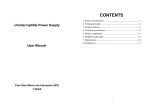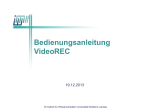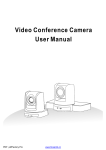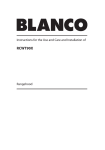Download TVS-10 manual - SebaKMT AUS - utility locating equipment
Transcript
Portable Pipe Camera Portable Pipe Camera User’s Manual z Read this manual before use z Keep your manual well for reference in any time 0 Portable Pipe Camera CONTENT WARNING LABEL EXPLANATION: ............................................................... 2 INSTRUCTIONS .............................................................................................. 3 PARTS DESCRIPTION AND FUNCTIONS ..................................................... 5 SYSTEM ASSEMBLY ..................................................................................... 5 TVS-10’S MAIN COMPONENTS: ................................................................... 5 PROBE ........................................................................................................... 6 CONTROL UNIT ............................................................................................... 7 DISPLAY STORAGE —AIGO MP5 .................................................................... 10 STANDARD POLE ........................................................................................... 11 SETUP ........................................................................................................... 13 OPER ATION ................................................................................................. 14 OPER ATION ................................................................................................. 15 OPER ATION ................................................................................................. 16 PARTS REPLACEMENT: ........................................................................... 19 TROUBLESHOOTING .................................................................................. 22 PACKING LIST .............................................................................................. 24 CONTACT US: ............................................................................................ 25 ACCESSORIES ............................................................................................. 26 STANDARD ACCESSORIES...................................................................... 26 OPTIONAL ACCESSORIES ....................................................................... 26 1 Portable Pipe Camera WARNING LABEL EXPLANATION: Please read this manual carefully before using the equipment. Warning: It is a kind of high light source, do not stare or look directly at the beam, especially children. Warning: To reduce fire or electrocution hazard, do not position equipment in rain or humid place. If there is a lightning mark with an arrow in the equilateral triangle, it is a warning to the user, there is enough power to cause electrocution hazard out the enclosure. If there is an exclamation mark in the equilateral triangle, it is a warning to the user; there are some explanations to the important operation or maintenance 2 Portable Pipe Camera INSTRUCTIONS 1. QUALIFICATIONS OF THE OPERATOR Operators must be trained before operate the equipment. 2. SAFETY REQUIREMENT Strictly comply with the safety regulations prescribed by the company or municipal department. Except necessary authorization, qualification and professional training; do not connect the equipment with the pipe line or other conductors. Use this equipment strictly with the requirement of this manual. 3. Do not disassemble the equipment without authorization, the company will not take any responsibility for all the result caused by it. 4. ELECTROCUTION HAZARD Do not use TVS-10 near any electrical source. Verify with your local power company that the structure you wish to inspect is safe for conductive equipment such as TVS-10. 5. EXPLOSION HAZARD Do not use TVS-10 in an explosive environment; do not expose the battery in sun for long time. 6. BODILY HARM HAZARD: DO NOT POSITION TVS-10 NEAR MOVING MACHINE. 7. Caution: when charge gas to the probe, use a barometer to inspect the pressure reach to 0.1MPa (Nitrogen gas is needed, do not use air, high pressure inflator). 8. BODILY HARM HAZARD: Use caution operating TVS-10 in high winds. Do not submerge TVS-10 in acids or caustics. Do not drop the TVS-10 camera on hard surface. Do not force TVS-10 into diameter smaller than the camera head. 9. Use only the supplied battery pack as a TVS-10 power source. 10. Use only the supplied battery charger to recharge the battery. Keep the rechargeable battery away from high heat and equipment that produce sparks. Keep the rechargeable battery away from organic solvents and adhesives. Do not remove the rechargeable battery pack from its protective casing. Replace any damaged or defective battery. 11. Do not submerge the battery pack or control box. Always use a Ground Fault Interrupt (GFI) outlet with the TVS-10 battery charging 3 Portable Pipe Camera system. TVS-10 must be plugged into a properly grounded outlet. Treatment of the disused battery must be complied with relevant local regulations. Do not reject the disused battery freely. 12. Do not directly touch the head with hand after long time use, it will cause burn injury. 13. MAITENANCE: Wipe the equipment clean after use and before packing. Keep the equipment in dry place to, and avoid high temperature. Do not submerge other parts of the equipment except for the head. 14. If the equipment is not used in long time, please disconnect the battery from the equipment and isolate the battery to avoid battery leaking. Any damage or malfunction caused by man like battery leaking is not warranted. When use in last three times, completely recharge and discharge the battery, in order to prolong the battery life. Turn off the power when not in use. Caution: the battery contains dangerous chemical substances, it is easily influenced by submersion or heating, it is easy to burn and explode under some conditions, and probably cause electric shock. 4 Portable Pipe Camera PARTS DESCRIPTION AND FUNCTIONS System Assembly Portable pipe inspection camera is a kind of portable pipe fast inspection device, which is used to inspect the inside situation of manhole on the ground or other hidden facilities difficult to reach. Portable pipe inspection camera is composed of probe (including camera and lights), control unit (including control box, battery and vest), display unit and support pole, operation pole, cable etc. Optional parts including: extended pole, head video glass, laptop, Redbox locale terminal, PPSee Pipe Inspection Analysis Software etc. TVS-10’s main components: 1. Probe: including camera sensor and light source 2. Control unit: including operator’s vest, control box, and battery 3. Cable: 10m cable with stainless steel protective casing 4. Standard control poles:Telescoping pole (1.5 m ∗3), extended pole (1.5 m ∗2), support pole 5. Storage unit:Aigo MP5 4 ○ 3 3 ○ 5 ○ 1 ○ 2○ 2 5 Portable Pipe Camera Probe The Probe unit includes high definition camera, high light lamps, and cable connector. Probe waterproof grade is IP68; it can work below 10m water. The camera has the function of auto focus, 432 zoom times, can acquire high definition video. The high light lamps are composed of a focus lamp and a zoom lamp, which can fully satisfy the lighting requirements of all kind of environments. 1 ○ 1. Cable connector 2. Focus lamp 2 ○ 3. Zoom lamp 4. Camera 3 ○ 4 ○ Lamp Type 2×50W Reflection Focus and Zoom Performance 13000cp output with 6degree, 13 degree beam Image Sensor COLOR 1/4" HAD CCD Mode PAL/NTSC Mode Resolution PAL:795(H)×596(V) NTSC:811(H)× 508(V) Angle Horizontal 55deg(wide angle) 2.4 deg(Hyperopia) Len 530HTVL Zoom 432:1( 36:1 optical,12:1 digital) Focus Auto or manual Aperture Auto or manual Shutter Auto or manual (1/1—1/10000 sec) Sensitivity Color mode:0.1Lux Bracket Light aluminum Waterproof IP68 Monochrome: 0.002Lux IR 0Lux 6 Portable Pipe Camera Control Unit Control unit includes control box, lithium battery and vest. Control box and battery assembled on the vest; there is a glistening belt on the vest to show warnings. Control unit controls the camera and lamps, Max 6 consecutive working hours of the lithium battery. 1 ○ 2 ○ 3 ○ Control unit: 1. Vest: cow skin material, comfortable, wearable, strong, a glistening belt on the vest to show warnings. 2. Control box: Situated in the operator vest, the TVS-10 control box provides ready access to all camera and illumination functions, and serves as the central point for all the electrical and signal connections. 3. Battery: 5×lithium battery, small volume, light, max 6 consecutive working hours. 2 ○ Control Box (Bottom) 1. video glass connector 2. Mp5 connector 3. cable connector 11 ○ 2 2 ○ 3 3 ○ 2 ○ 7 Portable Pipe Camera Control Box(Planform) 1 ○ 2 ○ 3 ○ 4 ○ 5 ○ Before operating TVS-10, acquaint yourself with these controls: 1. BATTERY: show battery charge remaining. To maximize battery service life, recharge whenever the LED’s are the only one yellow illuminates. 2. ZOOM: Zoom operation (+,Tele;-,Wide),when36:1 optical zoom is reached, 12: 1 digital zoom is engaged automatically, yielding total zoom capacity of 432:1. 3. FOCUS: Press the switch side-to-side to adjust focus near/far (Camera defaults to auto focus upon power-up, during the practical operation; press the switch up/down to adjust focus, until the image is clear). 4. LIGHTS: Activates TVS-10’S lamps. when the switch is on the OFF position, none of the lamps is illuminated, when the switch to “single” position,6°HID lamps is illuminated, switch to “Dual” position, both 6° and 13° HID lamps are illuminated. 5. DISTANCE: when in operation, press “distance” button, the distance of the measured object will show on the screen. NOTE: To converse the battery power, keep the switch in OFF position when the lamp is not in use! NOTE: Wait for at least three seconds before switch from “Single” to “Dual”, otherwise, the HID lamps will not be illuminated! 8 Portable Pipe Camera Control Box Side(picture 1) 1 ○ 1. Power connector Control Box Side(picture 2) 1 ○ 1. ON/OFF Switch POWER(ON/OFF): The ON/OFF switch located on the side of the control box, controls the TVS-10 power (including head, camera, lamp), set the switch to ON position. Otherwise, when TVS-10 is not in use, the switch should remain in OFF position. Hint: when the camera is not in use, the switch should remain in OFF position. 9 Portable Pipe Camera Display Storage —Aigo MP5 TVS-10 uses MP5 multi-media player as display and storage unit. MP5 connects with the interface on the back of control box, it can let you: (1) View real-time inspection footage on a wide high resolution LCD screen. (2) Record high-resolution digital video into huge hard disk. (3) Playback recorded inspection footage. (4) Download the inspection video to PC via USB data wire and use professional inspection software to do data processing and analysis. The following bullet points cover most functions of the MP5, for additional information of the MP5; refer to the manual supplied with it. View Live Inspection Footage: connect video cable with MP5 and control box and turn on MP5 will view live footage on screen, ensure that the TVS-10 is power on before view. Recording Digital Video: To begin recording onscreen footage to hard disk, press “record” on main screen, to stop recording, press “stop” in top panel. Reviewing Captured Footage: Enter into directory “file /hd/VideoRec”, select the video file you want to review, it plays immediately. Transferring Recorded Video to Your PC: The supplied USB cable plugs into the mini USB port at the side of your MP5, and into the USB port on your PC. You can copy the recorded video files from MP5 to your PC just like under window XP, all the recorded files are saved in ”file/hd/VideoRec”. Recharging Your MP5 Battery: Usually the build-in Lithium battery can play video for 6-7 hours, and charged it when the battery exhausts. 10 Portable Pipe Camera Standard Pole Operation Pole TVS-10 configures a telescoping operation pole (nesting, 1.5m*2+0.8m), the front of the operation pole is used to fix the camera and support pole, place and retrieve the probe to the manhole, and control the direction, angle and height of the camera. Operation pole takes hard and light carbon fiber material; the tensile strength can reach to 100kg. 1. telescoping operation pole 2. lock ratchet 3. camera fastener 1 ○ 2 ○ Material: carbon fiber 3 ○ Characteristics: tensile strength is 10 times than common copper. Extended Pole 1. Fixing plate 1 ○ The extended pole is fixed by the fixing plate and operation pole, it is used to extend the length of the control pole, and adapt to inspection of all kind of deep pipes. The standard configuration of extend pole is a nesting telescoping pole, length 1.5m*2, according to practical requirement, it can extend to 40m maximum, operation of extended pole is very easy. 11 Portable Pipe Camera Support Pole Support pole is used to support the camera and adjust the camera height. The length of the support pole is 1m, the ground ball on the top is used to touch the ground and buffering, the spring in the middle is for buffering when touching the ground; the block support is used to fix the support pole with the operation pole. There is a gage on the support pole; the value shown on the pole is the distance between the camera center and ground ball, i.e. the height of the camera center. The block can slide on the support pole, after fixed with the bolts; it can adjust the camera height. 1 ○ Spring pole components description and function: 1. Gage (total length 80cm, 10cm/scale) 2 ○ 3 ○ 4 ○ 2. Tightening nut (fix the gauge position, reach to adjust the distance between head and ground). 3. Block support (connect stand telescoping pole and gauge). 4. Tighten spring (lightly adjust, buffer and protect head) 5. Ground ball (support, buffer function) 5 ○ Support pole Cable 10m length, one end connectscontrol box, the other 1 ○ 2 ○ connects probe 1 probe connector 2 control box connector 12 Portable Pipe Camera SETUP Charge preparation Connect the control box and the battery before operation; use the battery indicator on the control box to check the battery. If only the yellow lamp illuminates, the power is not enough and need to charge the battery. Connect support pole and control pole: prepare inner hexagon banner, 1 insert control pole sleeve into bracket of support pole. Use banner to tighten the screws in the bracket (connect tightly) Feed cable: feed cable head connection end through the top of the 2 telescoping pole (the thickest one), and out from telescoping pole sleeve, adjust the support pole to appropriate length for easy view, tighten the knob. Adjust angle: rotate probe to be 90°angle with 3 the bracket. 13 Portable Pipe Camera 。 Connect cable and probe: align probe connection and the red point on the probe, insert probe connection into the slot (connect tightly). 4 Connect control pole and probe: insert the top of probe into the control box sleeve, 5 tighten the nut, and fix the probe, ensure probe is tightly; otherwise the probe will fall off. Connect cable and control box: make 6 the red wire on the cable control box connection line with the corresponded red wire on the control box, insert the wire, rotate it, and tighten. 14 Portable Pipe Camera Connect MP5 and control 7 box: video wire (yellow head) connect with control box, the other end connect with “AV IN” interface of MP5. Connect power and control 8 box: insert the prominent part of the plug into the slot of the outlet (press the unlock key of the plug tightly when pull out). Connect cable Connect MP5 data cable Connect power 15 Portable Pipe Camera OPERATION Assemble the equipment Measure the pipeline diameter and the 1 distance from the top to the bottom with eyes; adjust the probe position on the support Open power and video equipment 2 (MP5), select “record”, then press “OK” enter video preview menu, turn on the lamps when all are ready. Put the probe in, adjust the standard 3 pole length to accommodate the pipe depth, when the support pole reached the pipe bottom, through the video view, adjust the probe to the center of the pipeline (for observe the detailed information of the pipeline).If the distance is not too far, lightly adjust the spring tension by raising or power the control pole. Otherwise, take out the probe and readjust the scale on the support gauge. Repeat the above steps until the probe located in the center of the pipe line. 16 Portable Pipe Camera When all are ready, start 4 inspection. Press “OK” key on MP5, enter ”video mode” (if MP5 is not in preview mode, enter preview mode with reference to step 2. press “back” save the video and exit. 5 Press Press “ZOOM” “ZOOM” to to adjust adjust inspection distance, inspection distance, for for observing observing objects objects with with different distances, different distances, at at the the same same time time use use auto auto focus focus to to make the image clearer. make the image clearer. If the inspected object is far, 6 press” focus” to use hand adjust, make the image clearer. If the inspected pipeline is deep 7 and dark, or need better inspection effect, turn both lamps on. (Note: switch lamp 1 and lamp2 need 3 seconds’ interval. Light weak to strong needs some time). 17 Portable Pipe Camera When discover the object 8 status, such as jam, cracks etc, use “ZOOM” button make the image clear, then press “DISTANCE” button to acquire the approximate distance of the inspected object. Inspection finished. Shut off 9 power first, then the power of control box and MP5. Remove the cable connection, video connection and power connection in turn; take off the battery bag; remove the probe, and support pole with banner. ll h h k Operation cautions: (1) Operators must be trained before operating the equipment. ( 2 ) Strictly comply with the safety regulations prescribed by the company or municipal department. (3) Strictly comply with this manual’s requirement to use this equipment. (4) Do not disassemble the equipment without authorization, the company will not take any responsibility for all the result caused by it. (5) Any damage or malfunction caused by operator like battery leaking is not warranted. (6) Use only the supplied battery pack as power source. (7) Use only the supplied battery charger to recharge the battery. (8) If the equipment is not used in long time, please disconnect the battery from the equipment and isolate the battery to avoid battery leaking. (9)If equipment is not operated for a long time, completely recharge and discharge the battery, in order to prolong the battery life. Turn off the power when not in use. (10)Wipe the equipment clean after use and before packing to keep the equipment dry. 18 PARTS REPLACEMENT: Replace Probe Glass Lens 1. Use banner to loosen the screws on the back lamp holder, slightly raise the holder (to avoid scrape the outer sleeve when remove the front sleeve directly) 2. Twist out the front sleeve 4. counterclockwise. Use clean cloth slightly draws out the lens. 3. Use nipper pliers to twist out the lock 5. screws counterclockwise by aiming at the lens into the front groove. 用 Hold the new lens side, and put the two holes. 6. Use nipper pliers to tighten the lock screws clockwise. Portable Pipe Camera 7. Tighten the front part of the outer 2. Loosen the front part of outer sleeve. ( easy to setup and remove lamp sleeve clockwise. holder) 3. Loosen the front part of the lamp holder counterclockwise. 8. Tighten the screws on the lamp holder. 4. Take out the lamp to be replaced. Lamp Replacement 1. Use banner to loosen the screws on the back lamp holder, slightly raise the holder (to avoid scrape the outer sleeve when remove the front sleeve directly). 20 Portable Pipe Camera 5. Replace the new lamp ( align with the groove in the lamp holder) 7. Tighten the front part of the outer sleeve clockwise. 6. Tighten the front part of the lamp holder 8. Tighten the screws on the lamp holder. clockwise. 21 Portable Pipe Camera TROUBLESHOOTING 1.After switching the power button to ON position, “lights” switch to” Dual”, spotlights are not illuminated, and TVS-10 does not work, why? Check the battery and make sure battery has enough battery; usually battery can work for 6 hours. 2.After switching the power button to ON position, spotlights are illuminated, control box, probe and MP5 work in order, but there is no video out, how to deal with it? Check the connection of video cable, i.e. one end of the video cable put in the MP5’s “AV-IN”, the other yellow end of the cable attached in control box’s “AV out”, check if the connection is fixed. . 3.When TVS-10 start, MP5 is ready on record/preview status, and the screen display ”sleep”, and go with flicker, is it normal? It’s normal. When the TVS-10 start, camera begins to be initialized, there is no video out this time. 4.Switch lights from “Single” to “Dual” or from “Dual” to “Single”, both of the HID lamps are not illuminated, why? HID lamps are illuminated by Instantaneous high voltage, wait for at least 3senconds before switch “dual” to “single” or “single” to “dual”, otherwise the lamps may not be illuminated. 5. Does the battery need to be recharged when use the TVS-10 and MP5 in the first time? Yes, it does. When first use, use the standard adapter to recharge them, and ensure charge at least more than 8 hours, MP5 needs more than 10 hours. 6.How can we keep the TVS-10 and MP5 well? When TVS-10 is power off, take the battery out of the control box; when MP5 is power off, left push the “HOLD” button to be locked. 7.How long do TVS-10 and MP5 charge? How can we know TVS-10 and MP5 are in charge? Charge the TVS-10 needs 4 hours to ensure the battery is full, MP5 needs 5 hours, it need longer time to charge the battery full if play multi-media video files and records at the same time. Connect TVS-10’s standard adapter with the power, if the red display lamp illuminates, it means TVS-10 is in charge, if the green display lamp illuminates, it means charging finished. When MP5 is in charge, green lamp illuminates, blue lamp illuminates when finished. 8.How can we save and extend the battery’s life? 22 Portable Pipe Camera When the TVS-10 is not in use, power off the equipment and MP5, it can save and extend the battery’s life. 9.Why when QUICIKSEE is power on, there is no image on MP5? Check if the video connection is correct or loose, and MP5 is turned on? 10.Why the LED’s are the only yellow illuminates, ZOOM and FOCUS operation is invalid? It is Normal. When the LED’s are the only yellow illuminates, the voltage is not enough, it cannot drive ZOOM and FOCUS, recharge the battery in time. 11.Why MP5 cannot power on normally? Or when power is on, any operation is invalid? Check “HOLD” button, if it is right pushed to be UNLOCK. 12.Why the TVS-10 can not be recharged with standard adapter? Check if the power is in normal, the standard adapter works well, and the red lamp illuminates? If the red lamp is not illuminates, check if the connections between the adapters are loose. 13.Why when the TVS-10 is in use, the power is suddenly off or MP5’s image disappears? Check if the battery is enough or the switch is off. 14.Why when use the TVS-10, the image is not clear sometimes? 1) The TVS-10\s camera is 36:1 optical ZOOM, 12:1 digital ZOOM, optical zoom is at first, when digital zoom reaches 432:1, the image is a little unclear, it is normal, after adjustment, the image becomes normal. 2) Check if the probe glass lens is clean or be cleaned regularly. 23 Portable Pipe Camera CONTACT US: www.sebakmtaus.com Unit 1/176 South Creek Road, Cromer NSW 2099 Phone (02) 9972 9244 Fax (02) 9972 9433 Email [email protected] Service Centres Australia Sydney Service Centre – Allison Electronic Services Unit 6, 750 Pittwater Road, Brookvale NSW 2100 Phone (02) 9905 5613 Email [email protected] Melbourne Service Centre – David McGlyne Eletronics Unit 8, 36 New Street, Ringwood VIC 3134 Phone (03) 9870 9319 Email [email protected] Brisbane Service Centre – Bakers Electronics Unit 15, 388 Newman Road, Geebung QLD 4034 Phone (07) 3216 5495 Email [email protected] Perth Service Centre – R & I Electronics 14 Boag Road, Morley WA 6062 Phone (08) 9375 2777 Fax (08) 9375 2788 Email [email protected] New Zealand Christchurch Service Centre – Ascot TV 404 Colombo Street, Christchurch, New Zealand 8240 Phone +64 3 377 5504 Fax +64 3 371 1454 Email [email protected] Statement: the copyright of all the production preset in this product belongs to the correspond publisher, and is protected by “Copyright Law of People’s Republic of China”, sales 25 Portable Pipe Camera of this product does not mean transferring or authorizing any right to the users. ACCESSORIES STANDARD ACCESSORIES z Battery charger z Mp5 charger z Packing box z Data wire z Operation Manual-CD z Simple tools (one set) OPTIONAL ACCESSORIES z Extended pole z Orisape video glass z Notebook z Redbox Management Software Suite NOTE: If the accessories are broken, please directly contact our company for replacement. 26