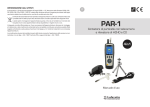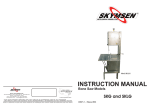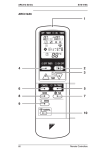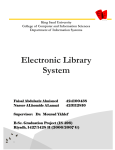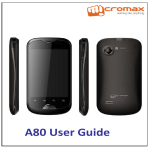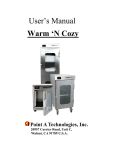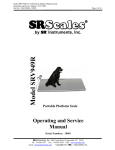Download CEM DT-9880/9881 v111215 通用英文
Transcript
Particle Counter User Manual MODEL: DT-9881 MODEL: DT-9880 Please read this manual before switching the unit on. Important safety information inside. Video Borescope User Manual Particle Counter User Manual Contents 1.Introduction................................................................................................................. 4 2.Features...................................................................................................................... 4 3.Specification............................................................................................................... 4 4.Front Panel And Button Description.............................................................................. 6 5.Power on or Power off................................................................................................. 6 6.Measurement Mode..................................................................................................... 6 7.Particle Counter measurement mode........................................................................... 8 8.HCHO Measurement mode(The DT-9881 has the unique function)............................... 10 9.CO Measurement mode(The DT-9881 has the unique function).................................... 13 10.Strorage File Browser................................................................................................. 15 11.System Settings........................................................................................................ 15 lau naMUser reManual sU epocseroB oediV Particle Counter 1.Introduction Thank you for purchasing this 4 in 1 Particle Counter instrument.This instrument is Particle Counter with 2.8’’ color TFT LCD display & a MicroSD memory card for capturing imags(JPEG) or video (3GP) for viewing on your PC. Proving fast,easy and accurate readings for particle counter, GAS (HCHO,CO) detectors,air temperature & relative humidity,most surface temperature measurements. It is the first combination of these measurements in global.Would be the best instrument for environment protection and energy save.The dewpoint temperature measurement will be very visiable for wet and dry proof.It is a good hand industrial measurements and data analyzing,the real scene and time can be displayed on color TFT LCD.Any memory readings can be recorded in MicroSD card.The user can be back in offce to analyze the measured air quality under the support of software. 2.Features • 2.8" TFT Color LCD display • 320*240 pixels • Images(JPEG)& Video(3GP) • MicroSD(max,use 8GB)memory card • Air temperature and humidity • Dewpoint & Wetbulb temperature • Simultaneously measure and display 6 channel of particle sizes. • HCHO detectors • CO detectors • MAX,MIN,DIF,AVG record,Date/time setup controls • Auto Power Off 3. Specifications Particle Counter Channels Flow Rate Counting Efficiency Coincidence Loss Data Storage Count Modes HCHO Measure Range Basic Accuracy Display resolution CO Measure Range Basic Accuracy Display resolution 0.3,0.5,1.0,2.5,5.0,10um 0.1ft3(2.83L/min) 50% @ 0.3 µm; 100 % for particles > 0.45 µm 5% at 2,000,000 particles per ft3 5000 sample records (MicroSD card) Cumulative, Differential,Concentration, 0.01~5.00PPM ±5%F.S 0.01ppm 10~1000PPM ±5%F.S 1ppm 4 Video Borescope User Manual Particle Counter User Manual Air temperature and Relative humidity measurement Air Temperature Range 0°C to 50°C(32°F to 122°F) Dewpoint Temperature Range 0°C to 50°C(32°F to 122°F) Relative Humidity Range 0 to 100%RH Air temperature Accuracy ±0.5°C(0.9°F) 10°C to 40°C ±1.0°C(1.8°F) others Dewpoint temp. Accuracy ±0.5°C(0.9°F) 10°C to 40°C ±1.0°C(1.8°F) others Relative Hum. Accuracy ±3%RH 40% to 60% ±3.5%RH 20% to 40% and 60% to 80% ±5%RH 0% to 20% and 80% to 100% Operating Temperature 0°C to 50°C(32°F to122°F) Storage Temperature -10°C to 60°C(14°F to 140°F) Relative Humidity 10 to 90%RH non-condensing Display 2.8”320*240 Color LCD with backlight Power Rechargeable battery Battery About 4 hours continuous use Battery Life About 2 hours with AC adapter Battery Charge Time 5 lau naMUser reManual sU epocseroB oediV Particle Counter 4. Front Panel And Button Description Particle Sensor TEMP.%RH Sensor Camera Sensor CO Sensor Color LCD Display USB Interface AC/DC adapter Particle Counter F1 F2 F3 HCHO Sensor Function button Page up button Back up button ESC RUN RUN STOP ENTER Measure button Function sare button Page down button Partlue Counter button Battery Cover Power ON/OFF button 5. Power on or Power off On the power off mode,press and hold On the power on mode,press and hold button,until the LCD is on,then the unit will power on. button,until the LCD is off,then the unit will power off. 6. Measurement Mode This instrument has three modes On the power on mode, the unit will display the three measure modes, and display three setup options.You can use or button to select any measure mode you need.and use function button F1,F2, F3 to enterthe system interface. 6 Video Borescope User Manual Particle Counter User Manual Description Items Particle Counter measurement HCHO Detector measurement CO Detector measurement Memory Set System Set Help file Symbols Symbol 7 Description Symbol Description Cumulative mode Differential mode Concentration mode Scan HOLD Alarm working CAM mode CO detection mode Video mode HCHO detection mode lau naMUser reManual sU epocseroB oediV Particle Counter 7. ParticleCounter measurement mode On the power on mode,you can use the or button to select ,then press the ENTER button to enter the Particle Counter mode, Start to measure and display temperature and humidity. Press RUN/STOP button to start detection of particles,when the sample time is up,the particle measurement will automatically stop,and the data will automatically save.You can also,press RUN/STOP button to stop the measurement when the sample time is not up. This mode can take picture and take video 7.1 Take picture function On the particle counter mode,you can see icon,and these icon corresponding to F1,F2,F3 button,press F1 button can enter picture taking, icon will appear,you can press F2 button to take picture.Press "ESC" button to exit this mode. 7.2 Take video function On the particle counter mode,you can see icon,and these icon corresponding to F1,F2,F3 button.press F2 button can enter video taking mode,Press the RUN/STOP button to start the particle measurement,the instrument start to measure the particle and take video. It can auto to save the file when the measure finished.Press ESC button to exit this mode. 7.3 Particle Setup mode On the particle counter mode,you can see icon,and these icon corresponding to F1,F2,F3,press F3 can enter the setup mode,on this mode,you can setup any parameter you want.Use the or button to select any option you want to setup. Then press ENTER button to confirm the parameter. 8 Video Borescope User Manual Particle Counter User Manual Sample time You can adjust the sample time use the the volume of measured gas. Start Delay You can adjust the time use the or or button to control button to control start time. Size & Alarm This seting to select the channel is being displayed and the alarm set value channel.Use the or button to select channel and use ENTER button to confirm. 9 lau naMUser reManual sU epocseroB oediV Particle Counter Environment Set Choose this seting if the Air temperature and humidity are displayed. Sample Cycle:This option is used to set the sampling period. Sample Mode This setting to set the display mode of particle counter.When You select the cumulative mode,the particle measure will display symbol.When you select the differential mode,the particle measure will display symbol.When you select the concentration mode,the particle measure will display symbol. Interval Set the time between samples for the sampling period is greater than one times. 8. HCHO Measurement mode(The DT-9881 has the unique function) On the power on mode,you can use the or button to select, then press ENTER button to enter the HCHO measure mode,Start to measure HCHO,air temperature and humidity after clearing a few seconds.Press RUN/STOP button to stop or open the measurement.This mode can take picture and take video. 10 Video Borescope User Manual Particle Counter User Manual 8.1 Take picture function On the HCHO mode,you can see icon,and these icon corresponding to F1,F2,F3 button,press F1 can enter picture taking mode. Icon will appear,you can press F2 button to take picture.Press ESC button to exit this mode. 8.2 Take video function On the HCHO mode,you can see icon,and these icon corresponding to F1,F2,F3 button,press F2 can enter video taking mode,Press the RUN/STOP button to start the HCHO measurement,the instrument start to measure the HCHO and take video.It can auto to save the file when press RUN/STOP button again.Press ESC button to exit this mode. 8.3 HCHO Setup mode On the HCHO mode,you can see icon,and these icon corresponding to F1,F2,F3 button,press F3 can enter the Setup mode,on this mode,you can setup any parameter you want.Use the or button to select any option you want to setup.Then press ENTER button to confirm the parameter. Start Delay Set the waiting time before the start of measurement.Press ENTER button to select the time and adijust the time with the or button. 11 lau naMUser reManual sU epocseroB oediV Particle Counter HCHO Alarm Set the alarm value of HCHO.Optional alarm off and turn the alarm function.You can set the size of the alarm parameters. Max/Min Set whether to display the measured maximum,minimum. Average/Dif Set whether to display the value of average or different. Ambient Temp/%RH Set whether to display the air temperature and relative humidity. Dewpoint/Wetbulb Set whether to display the dewpoint and wetbulb. 12 Video Borescope User Manual Particle Counter User Manual 9.CO Measurement mode(The DT-9881 has the unique function) On the power on mode,you can use the or button to select ,then press ENTER button to enter the CO measure mode, Start to measure CO,air temperature and humidity after clearing a few seconds.Press RUN/STOP button to stop or open the measurement. This mode can take picture and take video. 9.1Take picture function On the CO mode,you can see icon,and these icon corresponding to F1, F2,F3 button,press F1 can enter picture taking mode. icon will appear,you can press F2 button to take picture.Press ESC button to exit this mode. 9.2 Take video function On the CO mode,you can see icon,and these icon corresponding to F1, F2,F3 button,press F2 can enter video taking mode,Press the RUN/STOP button to start the CO measurement,the instrument start to measure the CO and take video.It can auto to save the file when press RUN/STOP button again.Press ESC button to exit this mode. 9.3 CO Setup mode On the CO mode,you can see icon,and these icon corresponding to F1, F2,F3 button,press F3 can enter the Setup mode,on this mode,you can setup any parameter you want.Use the or button to select any option you want to setup.Then press ENTER button to confirm the parameter. 13 lau naMUser reManual sU epocseroB oediV Particle Counter Start Delay Set the waiting time before the start of measurement.Press ENTER button to select the time and adijust the time with the or button. CO Alarm Set the alarm value of CO. Optional alarm off and turn the alarm function.You can set the size of the alarm parameters. 14 Video Borescope User Manual Particle Counter User Manual Max/Min Set whether to display the measured maximum,minimum. Average/Dif Set whether to display the value of average or different. Ambient Temp/%RH Set whether to display the air temperature and relative humidity. Dewpoint/Wetbulb Set whether to display the dewpoint and wetbulb. 10.Strorage File Browser Turn the instrument on,below the LCD has a bar icon. Click on the icon to enter the data memory via the F1 button.on the Memory set mode,there are three options, press or button to select one and press ENTER button to enter this option.and then you can view the recorded data,images,and video information.If you do not save the information,it shows no file. 15 lau naMUser reManual sU epocseroB oediV Particle Counter 11.System Settings Turn the instrument on,below the LCD has a bar icon.Click on the enter the System Set Mode via the F2 button. Items Descriptions Date/Time Set date and time Font Colour Select the font colour Brightness Brightness adjustment Auto Power Off Select auto power off time Display Timeout Select display auto off time Memory Status Display the memory and MicroSD card capacity Factory Setting Restore factory settings Units(°C/°F ) Select the temperature unit Press the or icon to button to select the items,Then press the ENTER button to enter 11.1 Date/Time Press the or button to select the value,press ENTER button to set the next value,press ESC button to exit and save the date and time. 16 Video Borescope User Manual Particle Counter User Manual 11.2 Font Colour Press the and 11.3 Brightness Press the and save. button to select the color, press the ESC button to esc and save. button to select the backlight brightness, press the ESC button to esc and 11.4 Auto Power off Press the and button to select the auto power off time or never auto power off, press the ESC button to esc and save. 17 lau naMUser reManual sU epocseroB oediV Particle Counter 11.5 Display Timeout Press the and button to select the Display auto off time or never Display auto off, press the ESC button to esc and save. 11.6 Memory Status Press the and button to select the memory (flash or microSD). Press the ESC button to esc and save. NOTE: If MicroSD card inserted, MicroSD card will be selected by default Press the ENTER button to format the flash or MicroSD card, press F3 button to cancel format, press F1 button to confirm format. 18 Video Borescope User Manual Particle Counter User Manual 11.7 Factory Setting Press the and button to select yes or no restore factory settings. Press the ESC button to esc and save. 11.8 Units(°C/°F ) Press the and 19 button to select the unit, press the ESC button to esc and save.