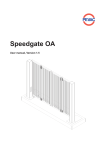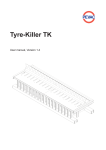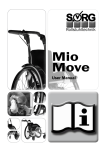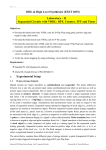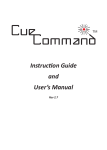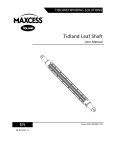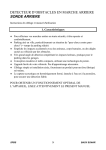Download BACK SONAR
Transcript
SPBS REVERSING OBSTACLE SENSOR ACHTERUIT RIJ SENSOR DETECTEUR D’OBSTACLES EN MARCHE ARRIERE MANUAL HANDLEIDING MANUEL D’UTILISATION BACK SONAR REVERSING OBSTACLE SENSOR BACK SONAR Wiring instruction and user manual 1. Features ♦ You can feel safe and have peace of mind and convenience as you reverse your vehicle. ♦ Easy parking in city area, especially for bumper to bumper situation (= reduce parking time) ♦ Avoid accidentally hitting animals, people or damaging your vehicle due to obstacles. ♦ Super wide detecting angle that prevent side impacting, convenient for parking in garage. ♦ Modern design and compact size, using latest technology. ♦ Easy to upgrade your vehicle. No drilling required. ♦ Simple wiring and easy installation, result in a DIY (Do it yourself) product. ♦ The acoustic sensor adopted close, water and dust proof type to ensure reliable detection. TO OBTAIN THE BEST FUNCTIONAL RESULT OF THIS DEVICE, PLEASE READ THIS MANUAL CAREFULLY SPBS 3 BACK SONAR 2. Packing contents (refer to figure 1) Item Description 1 Electronic Control Unit (ECU) 2 Sensor with 2 meter shielding cable 3 Sensor with 3 meter shielding cable 4 Buzzer with 1 meter PVC wires 5 Power line with 2 meter PVC wires Quantity Remark 1 With double-sided sticker 1 Attached 2 pin connector 1 Attached 2 pin connector Attached 2 pin connector Attached 4 pin connector (to ECU) and 2 pin connector (to Buzzer) 6 Parts bag 1 set Including following Sub-items 6-1 Rubber pad 2 For sensor mounting buffer 6-2 Wire Pincers (gauge #18-22) 2 For connection between power line provided and reversing light wires 6-3 Wire band (black) 3 For wiring fix up 6-4 Wire band (clip type white) 3 For wiring fix up 6-5 Bracket 2 For sensor mounting (screwed type) 6-6 Wire band (small white) 2 For sensor cable fix to bracket 6-7 Self-tapping screw 3 x 8mm 4 Screw on bracket to fix sensor 6-8 Self-tapping screw 4 x 10mm 8 Screw on bracket to bumper 6-9 Double side tape sticker 4 For sensors mounting (glued type) 7 Wiring instruction & User manual 1 This manual NOTE : for gluing type mounting, the items 6-5 to 6-8 are not necessary. SPBS 1 1 4 BACK SONAR SPBS 5 BACK SONAR 3. Installation and wiring IMPORTANT : The mounting position of the sensors is very critical and directly affects the performance of the system operation. Mounting method 1 (Fix sensor with double-sided sticker) Step 1 : Find out the place for mounting sensors, for a general vehicle the most suitable mounting position is between the top of the bumper near the reverse lights. Or mount the sensors on the bottom right and bottom left of the boot cover (see Fig. 2A). Don’t mount the sensors in front of the bumper. Determine the space between two sensors and the height from the road surface. Step 2 : Clean the place where the sensors will be mounted, slip the rubber pad (part item 6-1) onto the sensor’s bottom then fix the sensors with strong adhesive tape. Insert the lead cables through the gap between the car body and boot cover into the vehicle (see Fig. 2B) Step 3 : Determine the mounting position of the control unit and buzzer, taking into account the cable length and space available, ensure you can hear the buzzer from the driving compartment. Fix the control unit and buzzer with strong adhesive tape. NOTE : 1. We recommend this mounting type because it’s easier. 2. Glue the sensor on the boot cover at least 65cm above the road surface. If the mounting surface is slant or not flat, please cut the extra adhesive stickers and use them to flatten the mounting angle, keep the angle strictly vertical and horizontal. SPBS 6 BACK SONAR Installation diagram 1 : SPBS 7 BACK SONAR Mounting method 2 (Fix sensor with bracket) Step 1 : Assemble the sensor and bracket with self-tapping screw (part item 67) then tie up the cable on small holes on the bracket with wire band (part item 6-6) (see Fig. 2E). Determine the place for mounting sensors bracket, for a general vehicle the most suitable mounting position for the sensor bracket is beneath the bumper. Determine the space between the two sensors will be mounted and the height from road surface (see Fig. 2F) Step 2 : Clean the place where the sensor’s bracket / fix the sensor’s bracket with self-tapping screw provided (part item 6-8). Insert the lead cables through the gap between the car body and bumper to the drain hole under the chassis or gap between the car body and boot into the vehicle. Step 3 : Determine the mounting position of the control unit and buzzer, takin g into account the cable length and space available, ensure you can hear the buzzer from the driving compartment. Fix them with strong adhesive tape. NOTE : 1. Do not apply great force to the sensor. 2. Do not mount the control unit and buzzer outside the car. 3. Mount the sensor and bracket on the bumper at least 30cm, above ground, (the mounting bracket is bent upwards 45 degrees). If necessary, you can bend the bracket to adjust the detection angle. (Prevent picking up the road surface) SPBS 8 BACK SONAR Installation diagram 2 : SPBS 9 BACK SONAR Wiring guide (see wiring diagram (See Fig. 2I) 1. There are 3 female sockets on the control unit, the wiring between the power, buzzer, sensors and control unit is as follows. #1 Power & buzzer line connector (4pin) Insert the 4-pin plug (part item 5) into the 4-pin socket on the electronic control unit (ECU), and plug the 2-pin connector that is attached on another side together with the buzzer’s 2-pin female housing ; the remaining "Red" and "Black" wires must be wired as follows : (Red) "+" Terminal of power supply, connect to "Positive" wire of reverse lights with wire pincer (part item 6-2) (Black) "-" Terminal of power supply, connect to "Negative" wire of reverse lights with wire pincer (part item 6-2) #2 Sensor male connector (2-pin) Plug 2-pin male connector of longer sensor cable (part item 3) into the one 2pin female socket on ECU. #3 Sensor male connector (2 pin) Plug 2-pin male connector of shorter sensor cable (part item 2) into the other 2-pin female socket on ECU. NOTE : #2 and #3 connectors are interchangeable. 2. After the "Operation and Testing" procedures stated below, clean the entire wiring loom and attach it with wire band. SPBS 10 BACK SONAR 4. Operating and Testing Step 1 : (Ensure the electronic buzzer works) After installation, move the vehicle to an area where there are no obstacles within the range of the sensor. Start the vehicle’s engine and place the transmission gear in "reverse" position. This means "switch ON the system", the buzzer will beep once for approximately one second to indicate that operation is normal. (The buzzer is mounted inside the boot) NOTE : 1. To avoid discharging the car battery, do not turn the unit ON unless the engine is running. Step 2 : (Verifying the system can produce different specific sounds when in the proximity of an obstacle) When the vehicle is within 90cm of an obstacle, the electronic buzzer will beep slowly intermittently to indicate an obstacle is nearby. When an obstacle is within 60cm, the buzzer will change to beeping quickly intermittently and if it is within 40cm, the buzzer will beep continuously. (See Fig.-4A) NOTE : 1. Maintain a slow speed of less than 5 km/hour when close to an obstacle. 2. When you hear the buzzer change from a quick beep to a continuous beep, please step on the brake immediately to stop the vehicle. 3. When reversing, as soon as the vehicle comes to obstacle within 40cm, the buzzer will start to "beep" continuously, this continuous beep will remain even if the vehicle moves further away keeping within a rnage of 90cm. This hysteresis function provides more safety than actually required 4. Reversing the vehicle up or down a slope may cause a false alarm, but it will also remind you to be careful in this situation. (See Fig. 3B & Fig. 3C) 5. If you encounter problems during operation and testing, please refer to the "Trouble shooting" table below. 6. When you have completed the above procedure, installation is complete and the system is ready for use. SPBS 11 BACK SONAR N.B. : This system is designed to assist drivers to judge situations behind their vehicle when reversing. It is very important to note that the system is not intended to replace the driver’s attention, and therefore can not be relied on to an excessive degree. Please remember that ultimately, driving safety remains the sole responsibility of the driver. The system may not operate accurately and the sensing range may be narrowed in the following situations : (1) Very thin and small object such as pins and rope. (2) Conical objects. (3) Angular reflective objects. (4) Cotton, snow and other obstacles that readily absorb sound waves. (5) If the sensor element is covered by snow, ice, mud or other objects. (6) When the sensor receives interference from other ultrasonic transmission. (7) On irregular road surfaces, cobblestones, sloping streets and driving area with weeds. SPBS 12 BACK SONAR 5. Trouble shooting Problem The system works even when the transmission gear is not in "Reverse" position There is no buzzer sound as the vehicle reverses (The reverse light in ON) Two short "beep" sounds instead of the normal onesecond long "beep" prompt sound as soon as you change into reverse. Three short "beep" sounds instead of the normal onesecond long "beep" prompt sound as soon as you reverse the vehicle. SPBS Caused by There are some mistakes in the power line wiring Solve the problem Ensure the Red and Black wire of the 4-pin power line is connected to the reverse light. That means the system will be switched ON only when the vehicle is reversing. 1.Check the Red and 1. No power supply to Black wire of the 4-pin control unit. plug with a multimeter 2. Bad connection between 2.Ensure good conductivity between buzzer and control unit buzzer and control unit. 3.Replace the control unit 3. The control unit is with a new one. damaged. 1. Bad connection between 1.Pull out both sensor plugs and insert each one side sensor and sensor separately to find control unit. out which side caused the problem. 2.Ensure good 2. One side of sensor is conductivity between damaged. plug and socket or if a sensor is damaged, replace it with a new one. 1. Bad connection between 1.Inspect the wire harness to check if wire is open. sensors and control unit. Plug out and plug in the sensors socket on the control unit to make sure conductivity is good. 2.If one sensor or both are 2. Both sensors are damaged then replace damaged. with a new one. 13 BACK SONAR Problem There are obstacles behind the vehicle when reversing, but the buzzer sounds unstable. The buzzer sound falsely during vehicle reversing when there is no obstacle. The system always works abnormally in certain places, but OK in other place. Caused by Solve the problem 1.Check the power, buzzer 1. Some of the wiring and sensor conductivity conductivity is not good. with ECU. 2.Confirm the system is 2. Certain situations will working in certain cause this phenomenon. situations stated in this manual "6. Operation N.B. item". 1. The sensor picks up the 1.Bend the bracket upwards a little and try road surface. again, if possible move the sensors higher. 2.Re-install the sensors 2. The sensors are not securely. installed securely. 3.Move the sensors to 3. As the sensors are another location and try installed on plastic, the again. cover causes resonance. In this case, the system is The sensor receives OK, the interference interference from other source must be eliminated. ultrasonic transmissions. 6. General specifications * Working voltage range * Power consumption * Additional function * System configuration SPBS : : : : 9.6V - 16V Less than 0.5W Sensor Malfunction and system short indication Double Sensor type One control unit with two sensors Detecting range : 90 ± 5 cm, 90° 90° spread for vertical and horizontal 14 BACK SONAR