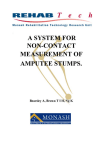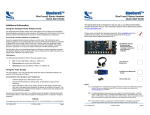Download fulltext - DiVA Portal
Transcript
GPS Guided R/C Car
The Local Bug Test Platform
Peder Wenstad
Master of Science in Engineering Cybernetics
Submission date: July 2010
Supervisor:
Bjørnar Vik, ITK
Norwegian University of Science and Technology
Department of Engineering Cybernetics
Problem Description
The Local Hawk project is continuous student project with the goal to develop an autonomous
unmanned aerial vehicle. Student from several educational institutions collaborate and develops
parts of the total system trough student projects, summer projects and master theses. Before
implementing guidance systems on an actual Unmanned Aerial Vehicles it is desirable to test the
algorithms on a safer platform.
The overall goal of this thesis is to develop a test platform called Local Bug. It is supposed to be
based on a Radio Controlled (R/C) car and use electronics developed in earlier Local Hawk
projects. The platform needs to be capable to log data during tests, making it possible to evaluate
the controller and guidance system performance.
When designing control systems it is important to be able to test the performance in a simulator
before applying it on the real system. Such a simulator is to be developed by implementing a
vehicle model.
It is in the interest of the Local Hawk project to be able to generate C-code from control systems
designed in SIMULINK. Real-Time Workshop is able to generate generic C-code from SIMULINK
models. The student is to consider the possibility of using this approach and evaluate the result if it
is used.
The Local Bug platform is to be used to test controllers and guidance systems.
As this assignment is a part of a larger project, other students should be able to continue this work
by reading the report.
Assignment given: 15. February 2010
Supervisor: Bjørnar Vik, ITK
Abstract
This thesis is a part of the Local Hawk student project where the overall goal
is to develop a Autonomous Unmanned Aerial Vehicle (AUAV). The project was
initiated by Kongsberg Defence Systems (KDS) and is developed in collaboration
with the Norwegian University of Science and Technology (NTNU). In an AUAV
it is necessary to have a guidance system in order to be autonomous. To be able
to test guidance principles in practice without risking the Local Hawk airframe
the need of a ground based test platform became apparent. This thesis is the
development of the Local Bug Test Platform.
The Local Bug is based on a R/C car and utilizes electronics used and developed
in the Local Hawk project. In order to understand the system behaviour, vehicle
modelling is discussed and two models are presented. One of them is used in a
SIMULINK simulator design for the Local Bug. The simulator is used to ensure
the correct controller behaviour before it is tested on the real system.
Phoenix II is the backbone of the Local Bug electronics and is used to gather
measurement data, log data to memory and execute controller algorithms. Custom
made C-code is used as a framework providing all the functionality needed. A
introduction to Real-Time Workshop is given, and a step-by-step guide on how to
use RTW generated C-code on the Phoenix II for controller purposes.
A heading controller is designed and used in combination to two different guidance algorithms. The Line of Sight algorithm aims for the next waypoint regardless
where the vehicle is positioned relative other waypoints. A Cross-Track Error algorithm with look ahead distance functionality focuses on minimizing the vehicles
distance from a desired path. Both algorithms successfully guides the vehicle trough
the test route visiting all the waypoints.
The Local Bug is now usable as a test platform for controller algorithms. Measurements are logged to memory making it possible to analyse the performance
after a test has been conducted. The overall functionality is found to be satisfactory and the Local Hawk project now has its desired controller/guidance test
platform.
i
ii
ABSTRACT
Preface
The Local Hawk is a ongoing student project, where students work independently
on different topics. The overall goal is to develop an Autonomous Unmanned
Areal Vehicle (AUAV) by unifying the student’s contributions. New tasks and
areas of interest are found during the process and new tasks are given in order to
consequently move towards the main goal.
Students working on the Local Hawk should be able to use earlier reports as a
basis for new development. A great deal of effort should be put into documenting
the tasks performed in such a way that new students can utilize the results without having to conduct extensive research on topics already covered by the overall
project.
This thesis is supposed to be read from beginning to end, and later chapters are
based on theory presented earlier. The mathematical preliminaries section is added
so inexperienced readers will not have to read mathematical theory elsewhere. It
is more of a listing of theorems and rules than a theory presentation, for more
information see the citations given. The Real-Time Workshop section in Chapter
4 can be read stand alone and be used as a step by step guide to get controller
functionality from SIMULINK and onto a real-time application developed in Ccode.
In addition to this thesis, the reader should have a look at the CD attached.
Testing the simulator and viewing the videos can help the reader to better understand the concepts presented. Both guidance blocks presented is included and the
reader can switch between them and simulate different test routes by changing the
waypoints. MATLAB/SIMULINK needs to be installed on the computer used to
be able to use the simulator.
I would like to thank: Bjørnar Vik for being my supervisor and for providing
good advice when needed. KDS and Jon Bernhard Høstmark for their dedication
to the Local Hawk project and providing the possibility of taking part in the
development of something as cool as autonomous vehicles. Per Magnus Veierland
for providing the beta drivers for Phoenix II and helping me understand how they
where supposed to be used. Last but not least my son and my loving fiancée for
providing motivation and support through the process of this thesis writing.
iii
iv
PREFACE
Contents
Abstract
i
Preface
iii
Mathematical Preliminaries
vii
1 Introduction
1
2 Vehicle Dynamics
2.1 Axis systems . . . . . . . . . . . . . . . . . . . .
2.2 Planar Rigid Body Model . . . . . . . . . . . . .
2.2.1 Planar wheel dynamics . . . . . . . . . . .
2.2.2 Tyre dynamics and friction model . . . .
2.3 Kinematic Single Track Model . . . . . . . . . . .
2.4 Choice of Model . . . . . . . . . . . . . . . . . .
2.5 The Local Bug Simulator . . . . . . . . . . . . .
2.5.1 SIMULINK Implementation of the Vechile
2.5.2 Using the Simulator . . . . . . . . . . . .
. . . .
. . . .
. . . .
. . . .
. . . .
. . . .
. . . .
Model
. . . .
.
.
.
.
.
.
.
.
.
.
.
.
.
.
.
.
.
.
.
.
.
.
.
.
.
.
.
.
.
.
.
.
.
.
.
.
.
.
.
.
.
.
.
.
.
.
.
.
.
.
.
.
.
.
.
.
.
.
.
.
.
.
.
3
3
4
8
9
10
13
14
14
15
3 Local Bug Test Platform
3.1 Components . . . . . . . . . . . . . . . . . . .
3.1.1 Savage Flux . . . . . . . . . . . . . . .
3.1.2 Local Hawk Phoenix II . . . . . . . .
3.1.3 GPS Receiver . . . . . . . . . . . . . .
3.1.4 Inertial Measurement Unit . . . . . .
3.1.5 R/C Receiver . . . . . . . . . . . . . .
3.2 Drivers . . . . . . . . . . . . . . . . . . . . . .
3.2.1 System Clock Initialization . . . . . .
3.2.2 Servo Driver . . . . . . . . . . . . . .
3.2.3 USART Driver . . . . . . . . . . . . .
3.2.4 GPS Driver and Parser . . . . . . . .
3.2.5 IMU Driver and Parser . . . . . . . .
3.2.6 SPI On-board Communication . . . .
3.2.7 MicroSD Driver and Logging Routine
.
.
.
.
.
.
.
.
.
.
.
.
.
.
.
.
.
.
.
.
.
.
.
.
.
.
.
.
.
.
.
.
.
.
.
.
.
.
.
.
.
.
.
.
.
.
.
.
.
.
.
.
.
.
.
.
.
.
.
.
.
.
.
.
.
.
.
.
.
.
.
.
.
.
.
.
.
.
.
.
.
.
.
.
.
.
.
.
.
.
.
.
.
.
.
.
.
.
.
.
.
.
.
.
.
.
.
.
.
.
.
.
17
17
17
18
20
21
22
22
22
23
23
24
29
31
32
v
.
.
.
.
.
.
.
.
.
.
.
.
.
.
.
.
.
.
.
.
.
.
.
.
.
.
.
.
.
.
.
.
.
.
.
.
.
.
.
.
.
.
.
.
.
.
.
.
.
.
.
.
.
.
.
.
.
.
.
.
.
.
.
.
.
.
.
.
.
.
vi
CONTENTS
3.2.8
PWM Detection . . . . . . . . . . . . . . . . . . . . . . . . . 33
4 Controller Software Implementation
4.1 Heading Control . . . . . . . . . . . . . . . . . . . . . . . .
4.2 Guidance . . . . . . . . . . . . . . . . . . . . . . . . . . . .
4.2.1 Line of Sight . . . . . . . . . . . . . . . . . . . . . .
4.2.2 Cross-Track Error . . . . . . . . . . . . . . . . . . .
4.3 The Local Bug Controller Block . . . . . . . . . . . . . . . .
4.4 Real-Time Workshop . . . . . . . . . . . . . . . . . . . . . .
4.4.1 How Real-Time Workshop generated code works . .
4.4.2 Code Generation . . . . . . . . . . . . . . . . . . . .
4.4.3 Combining the RTW Generated with the Framework
4.5 The Local Bug Program Structure . . . . . . . . . . . . . .
.
.
.
.
.
.
.
.
.
.
.
.
.
.
.
.
.
.
.
.
.
.
.
.
.
.
.
.
.
.
.
.
.
.
.
.
.
.
.
.
.
.
.
.
.
.
.
.
.
.
35
35
36
37
38
41
42
42
43
45
46
5 System Test and Test Results
5.1 Test Area . . . . . . . . . . .
5.2 Test Route . . . . . . . . . .
5.3 Simulation . . . . . . . . . . .
5.4 Line of Sight Test . . . . . . .
5.5 Cross-Track Error Test . . . .
.
.
.
.
.
.
.
.
.
.
.
.
.
.
.
.
.
.
.
.
.
.
.
.
.
51
51
51
52
54
56
.
.
.
.
.
.
.
.
.
.
.
.
.
.
.
.
.
.
.
.
.
.
.
.
.
.
.
.
.
.
.
.
.
.
.
.
.
.
.
.
.
.
.
.
.
.
.
.
.
.
.
.
.
.
.
.
.
.
.
.
.
.
.
.
.
.
.
.
.
.
.
.
.
.
.
.
.
.
.
.
.
.
.
.
.
6 Discussion
59
7 Conclusion
63
7.1 Future Work . . . . . . . . . . . . . . . . . . . . . . . . . . . . . . . 64
Appendices
65
A Drivers and Routines
A.1 IMU: Initialization Routine . . . . . . . . . . . . . . . . . . . . . . .
A.2 MCU B: Writing Log to Micro SD Card . . . . . . . . . . . . . . . .
A.3 Matlab Script for Plotting Local Bug Data Log . . . . . . . . . . . .
69
69
71
72
B The Local Bug Assembly Pictures
73
C CD
79
Mathematical Preliminaries
The Sine Rule
Angles in a triangle are related to the length of their opposite side as follows
(Rottmann, 2003):
sin α
sin β
sin γ
=
=
(1)
a
b
c
where a, b, c, α, β and γ are defined in Figure 1.
Figure 1: Triangle with sides a, b and c; and angles α, β and γ.
Rotation Matrices
A rotation matrix R satisfies:
RR> = R> R = I
detR = 1
which implies that R is orthogonal. Consequently, the inverse rotation
matrix is given by:
R−1 = R>
Fossen (2002)
Throughout this thesis the following notation is used for rotation matrices:
vii
viii
MATHEMATICAL PRELIMINARIES
• Rab is the rotation matrix from coordinate frame b to a.
• Rk,α is a rotation matrix representing a rotation α degrees about the k-axis.
Several rotations can be combined in one rotation matrix by multiplying the rotations in the right order. Rotation matrix c to a is the product of the rotation
matrices from c to b and b to a.
Rab Rbc = Rac
(2)
The following notation is adopted when transforming a vector from one coordinate
frame to another
(3)
v a = Rab v b
Since the inverse of a rotation matrix is equal to its transposed the inverse transformation is
v b = Rab > v a
=
Rba v a
(4)
(5)
Arc length
The arc length l of a part of a circle is
l = αr
(6)
where α is the angle(in radians) of the circle arc to be found and r is the radius of
the circle.
The nth-Degree Taylor Polynomial
Suppose that the first n derivatives of the function f (x) exists at x = a. Let Pn (x)
be the nth-degree polynomial
Pn (x) =
n
X
f (k) (a)
k=0
k!
(x − a)k
(7)
f 00 (a)
f (n) (a)
= f (a) + f 0 (a)(x − a) +
(x − a)2 + · · · +
(x − a)n .
2!
n!
Then the values of Pn (x) and its first n derivatives agree, at x = a, with the values
of f and its first n derivatives there. This theorem and more information on Taylor
series can be found in Edwards and Penny (2002).
Abbreviations
2D - Two Dimentional
3D - Three Dimentional
AFCS - Automatic Flight Control System
AUAV - Autonomous Unmanned Aerial Vehicle
CG - Centre of Gravity
CO - Centre of Origin
DOF - Degrees of Freedom
ECEF - Earth-Centered-Earth-Fixed
GPS - Global Positioning System
HiBu - Buskerud University Collage
KDS - Kongsberg Defence Systems
LQR - Linear Quadratic Regulation
NED - North-East-Down
NTNU - Norwegian University of Science and Technology
P - Proportional
PI - Proportional-Integral
R/C - Radio Controlled
ISA - Inertial Sensor Assembly
SMCU - Servo Control and Measurement Unit
SPI - Serial Peripheral Interface
TWI - Two Wire Interface
UAV - Unmanned Aerial Vehicle
UiA - University of Agder
ix
x
MATHEMATICAL PRELIMINARIES
1
Introduction
Local Hawk is a continuous student project involving the making and development
of an Autonomous Unmanned Aerial Vehicle (AUAV). Focusing on developing solutions other students can build upon and use for bachelor/master theses. The
project was initiated by Kongsberg Defence Systems (KDS) in 2008 in collaboration with the Norwegian University of Science and Technology (NTNU) and is
based on earlier work on AUAVs by several students from NTNU. The initiative
was taken by KDS to boot the interest for flying objects in the academic circle. In
addition, demonstrate that solid theoretical work in synergy with a practical task
increases the motivation and learning outcome for the student.
During the summer 2008, five students built a basic platform for an AUAV by
modifying a model aircraft and applying basic functions to enable automatic flight
control(Miljeteig et al., 2008). They succeeded in mounting an Inertia Measurement
Unit (IMU), a servo controller and a radio link communicating through a common
Two Wire Interface bus (TWI). The project was a success, but due to time limitations several tasks and improvements remained undone. Further developments
have been conducted through the NTNU course Interdisciplinary Teamwork and
some master and bachelor theses.
The Kongsberg summer project 2009(Hagen et al., 2009) initiated the development of new and more compact electronics. Veierland (2010) completed this
work trough a bachelor thesis. This resulted in Phoenix II, an electronic platform
designed to implement all functionality needed by autopilot software to control
the AUAV. Sensor modules, processing nodes, high-capacity storage, and radio
communication capabilities are included on this platform.
Different guidance principles were evaluated and tested in a SIMULINK sim1
2
CHAPTER 1. INTRODUCTION
ulator by Vold (2009). A safe platform to test different controllers and guidance
algorithms in practice without putting the Local Hawk airframe at risk, was now
needed.
The main goal of this thesis is to develop such a platform based on a R/C car
and hardware used in earlier Local Hawk projects. Guidance principles evaluated
by Vold (2009) are to be implemented and tested. This thesis is the first practical
application using the Phoenix II, since it has been partially developed simultaneous to this work. A secondary goal of this thesis is to be able to use Real-Time
Workshop to generate generic C-code from SIMULINK models and use this code
with the Phoenix II.
This thesis takes the reader from mathematical vehicle modelling, via controller
design, to practical application on a physical system. Chapter 2 presents different vehicle models and discusses the pros and cons of using them to implement a
simulator. One of the models are implemented in SIMULINK and simulator for
the Local Bug is introduced. A more practical approach is taken in Chapter 3 as
the different hardware components used on the Local Bug and their corresponding
drivers/software are presented. Chapter 4 presents the controllers and guidance
schemes to be used on the Local Bug platform. This chapter also provides instructions on how to generate C-code from SIMULINK models with the help of
Real-Time Workshop and use this code in addition to custom made C-code. The
guidance algorithms and controller are tested on the platform and the results are
presented in Chapter 5. In Chapter 6 a discussion is made, while the conclusion
and reflections on possibilities of further development of the platform can be found
in Chapter 7.
A CD is attached to this thesis in Appendix C. It contains the Local Bug
simulator, a video presenting some of the results of this thesis, test logs and videos
corresponding to the tests presented in Chapter 5 and the source code developed
and used on the Phoenix II.
Vehicle Dynamics
2
A vehicle model is used to simulate behaviour of a vehicle and has a tool to design
controllers. There are several ways to model an automobile, were different models
have different complexity and accuracy. The complexity ranges from 14 Degrees
of Freedom (DOF) 3D models to pure kinematic bicycle models in 2D. This thesis
scope is set on the motion in the xy-plane, and hence there is no need for 3D
models.
This chapter presents a rigid body model and a kinematic model and discusses
which model to use as a base for the further development of the Local Bug. In
addition a vehicle model is implemented in SIMULINK to be used to simulate the
Local Bug behaviour. For information on car modelling in general and alternative
vehicle models to the ones presented in this thesis, see Tjønnås and Johansen
(2010), Ackermann (1993), Setiawan et al. (2009) and Petersen (2003).
2.1
Axis systems
The Earth Centred Earth Fixed (ECEF) frame can be used to describe positions
and motions relative to the surface of the Earth. This reference frame has its origin
in the centre of the Earth. The z -axis coincides with the Earth’s rotation axis
while the x -axis points towards the intersection of 0◦ longitude and 0◦ latitude. In
order to make the reference frame Earth Fixed it rotates about the z -axis with the
angular velocity to make the x and y axis stationary with respect to the surface of
the Earth. GPS provides position described in Cartesian coordinates in the ECEF
frame. However, since this is a rather non-intuitive interpretation of the ECEF
3
4
CHAPTER 2. VEHICLE DYNAMICS
coordinates they are usually transformed into ellipsoidal coordinates (longitude,
latitude and height).
The North-East-Down(NED) frame is defined relative to the Earth’s reference
ellipsoid. It neglects the curvature of the earth and is therefore only valid in for
a limited area close to the centre of origin. This coordinate system is the tangent
plane to the reference ellipsoid. The x -axis points towards true north, the y-axis
towards east and the z -axis points downwards perpendicular to the Earth’s surface
(the reference ellipsoid).
The body-axis system is defined as shown in Figure 2.2. This frame has origin
in the vehicle’s centre of mass. The x -axis points forward, the y-axis points to the
left side of the vehicle and the z -axis points upwards. For more information on
these axis systems, see Vik (2009).
The wheel frame is fixed, with the origin at the centre of the wheel and the
x-axis pointing forward. Positive wheel spin, that is wheel spin causing the vehicle
to move forward, is defined as a positive rotation about the y-axis pointing to the
left. As a result of the right hand rule the z-axis points upwards, giving us the
positive steering rotation when turning left.
2.2
Planar Rigid Body Model
The idea behind the planar model is to model the vehicle as a box moving on
a horizontal surface. This approach simplifies the model considerably, however
when considering the heading dynamics this model can be found satisfactory. A
rigid body can move in six degrees of freedom; however planar models only include
three of them. The translation in the x and y direction, and a rotation about the
z-axis. Since the roll and pitch are neglected there is no need to include the shock
absorber dynamics.
Figure 2.1 illustrates the vehicle and its body frame b relative to an inertial
frame i. ~ro is the position of the Centre of Origin (CO) in the body frame. ~rg is
the Centre of Gravity (CG) and is given by
~rg = ~ro + ~r
(2.1)
where ~r is the vector from CO to CG. r b is the body frame coordinate vector for
~r and can be rotated to the inertial frame by
r i = Rib r b
(2.2)
The velocities of o and g are given by
i
d
d
~ro , ~vg = ~rg
dt
dt
i
~vo =
(2.3)
2.2. PLANAR RIGID BODY MODEL
5
yi
yb
r
o
zb
ro
g
xb
rg
xi
zi
Figure 2.1: The chassis with its body frame and centre of gravity. The subscript i
denotes the inertial frame while b denotes the body frame.
According to Egeland and Gravdahl (2002) time differentiation of equation (2.1)
in a moving reference frame gives
b
~vg = ~vo +
d
~r + ω
~ ib × ~r
dt
(2.4)
For rigid bodies the CG is fixed to the body, that is
b
d
~r = ~0
dt
(2.5)
~vg = ~vo + ω
~ ib × ~r
(2.6)
which gives
Newton’s second law states(Tipler and Mosca, 2004):
The direction of the acceleration of an object is in the direction of the net
external force acting on it. The acceleration of an object is proportional
to the net external force f~net , in accordance with f~net = m~a. The net
force acting
P ~ on an object is the vector sum of all forces acting on it:
f~net =
f . Thus,
X
f~ = m~a
Newton’s second law
For rotational motion the same principals apply, but with inertia and moments
instead of mass and force. Newton’s second law for translational motion and rota-
6
CHAPTER 2. VEHICLE DYNAMICS
tional motion can be presented as
d
f~ = m~v
dt
X
d
~
m
~ = Ig ω
dt
X
(2.7)
(2.8)
where f~ is the coordinate free force vector acting on the centre of gravity and ~v is
the velocity of the CG with respect to the inertial frame. Equation (2.7) and (2.8)
can be rewritten and expressed in the body frame as
i
d
f~net = (m~v )
dt
b
d
~ ib × (m~v )
= (m~v ) + ω
dt
= m(~v˙ + ω
~ ib × ~v )
f bnet = m(v̇ b + ω bib × v b )
(2.9)
i
d
(I~
ωib )
dt
b
d
= (I~
ωib ) + ω
~ ib × (I~
ωib )
dt
=ω
~˙ ib + ω
~ ib × (I~
ωib )
m
~ net =
mbnet = I ω̇ bib + ω bib × Iω bib
(2.10)
Figure 2.2 illustrates the force, moment and kinematic vectors for the rigid vehicle
in the xy-plane. These vectors given in the body frame are:
fx
f b = fy ,
0
0
mb = 0 ,
mz
v̇x
v b = v̇y ,
0
0
ω bib = 0 ,
ωz
v̇x
v̇ b = v̇y
0
0
ω̇ b = 0
ω̇z
(2.11)
(2.12)
Since the body axes coincide with the axes of the principal coordinate frame it is
reasonable to assume that the vehicle has a diagonal moment of inertia matrix.
Ix
Ib = 0
0
0
Iy
0
0
0
Iz
(2.13)
Substituting (2.11)-(2.13) into the equations of motion (2.9)-(2.10) provides the
2.2. PLANAR RIGID BODY MODEL
7
zb
mz
xb
fy
vy
fy
vx
yb
Figure 2.2: The force, moment and kinematic vectors in the xy-plane presented in the
body frame.
following equations:
f bnet = m(v̇ b + ω bib × v b )
v̇x
0
vx
= m v̇y + m 0 × vy
ωz
0
0
mv̇x − mωz vy
= mv̇y + mωz vx
0
mbnet = I ω̇ bib + ω bib × Iω bib
Ix 0 0
0
0
Ix
= 0 Iy 0 0 + 0 × 0
0 0 Iz
ω̇z
ωz
0
0
= 0
Iz ω˙z
0
Iy
0
(2.14)
0
vx
0 vy
Iz
0
(2.15)
The only non-zero equations are the two first Newton equations (2.14) and the
third Euler equation (2.15). They affect the vehicle in the x and y direction and
about the z-axis, that is in the 3DOF included in the planar model. Hence the
8
CHAPTER 2. VEHICLE DYNAMICS
planar rigid body equations of motions are(Reza, 2009):
fx = mv̇x − mωz vy
(2.16)
fy = mv̇y + mωz vx
(2.17)
mz = ω̇z Iz
2.2.1
(2.18)
Planar wheel dynamics
The wheels are the system input, affecting the planar vehicle motion in all degrees
of freedom. For a planar model the suspension is neglected since it only affects the
vehicle in roll and pitch. Figure 2.3 illustrates the left front wheel and its wheel
frame. As described in Section 2.1 the xw and yw axis are fixed to the wheel and
rotated about the z axis with a steering angle δf l compared to the body frame.
fxf l and fyf l are the forces caused by the wheel decomposed into vectors parallel
to the body axis.
xb
fl
fxw
fxfl
xw
fyfl
fyw
yw
yb
Figure 2.3: The front left wheel frame and forces caused by the wheel
The turning of a car is caused by the wheels, when the steering wheel turns
the wheels get misaligned with the direction of travel. This gives rise to a friction
force in the lateral direction of the wheel. This force is illustrated in Figure 2.3 as
fyw . Decomposed into body coordinates fyw gives a negative contribution to the
forward force fxf l .
Consider a rear wheel driven vehicle, the rear wheels will create a force causing
the vehicle to accelerate forwards. The negative forward force from the front wheel
with a non-zero steering angle δ will decrease the acceleration in the xb direction
and redirect the force form the rear wheels to the xw direction causing the vehicle
to alter course. A four wheel driven vehicle will basically have the same behaviour.
2.2. PLANAR RIGID BODY MODEL
9
However the front wheels will provide thrust in the xw direction given, by the
steering angle, affecting the vehicle in both x and y direction accordingly.
For a planar model the suspension is neglected since it only affects the vehicle
in roll and pitch. Figure 2.3 illustrates the left front wheel its wheel frame. As
described in Section 2.1 the xw and yw axis are fixed to the wheel and rotated
about the z-axis with a steering angle δf l compared to the body frame. fxf l and
fyf l are the forces caused by the wheel decomposed into vectors parallel to the
body axis. The translational forces caused by wheel i:
f bi = Rbw f w
i
cos δi − sin δi fxi
=
sin δi
cos δi
fyi
fxi cos δi − fyi sin δi
=
fxi sin δi + fyi cos δi
(2.19)
These forces will also affect the rotational motion because they affect the body in
CG(origin of the body frame). Hence, there exists a non-zero vector r i from the
CG to the centre of each wheel frame. The moment contribution generated by
wheel i is:
mb = Rbw mw + r bi × f bi
= Rbw mw + S(r bi )f bi
0
−zi yi
fbx
0
0
−xi fby
= 0 + zi
mzi
−yi xi
0
0
0
0
0
= 0 +
mzi
−yi fbx + xi fby
Hence, the total force and moment contribution from the wheels are:
X
X
X
fx =
fxi cos δi −
fyi sin δi
i
i
X
fy =
i
X
i
2.2.2
X
X
i
(2.21)
i
fxi sin δi +
i
mz =
(2.20)
X
fyi cos δi
(2.22)
i
mzi +
X
(xi fby − yi fbx )
(2.23)
i
Tyre dynamics and friction model
Pacejka (2006) divides the tyre models into four categories. The first category is
models obtained from experimental data only. Measured tyre characteristics are
used to construct tables and interpolation schemes or mathematical formulas are
10
CHAPTER 2. VEHICLE DYNAMICS
used to form the models. The form of the formulas is usually assessed by the
regression methods used to find the parameters giving the best fit to the measured
data.
The second category is called the similarity approach. Basic characteristics
typically obtained from measurements are connected and modified to include offnominal relations. Models within this category are useful in applications were
real-time computations are required.
Simple formulation of physical models may provide sufficient accuracy for limited fields of application (the third category). Simplifications are made to keep the
formulas manageable; however they still need to include the significant matters to
be tenable. These models can provide great understanding of the tyre dynamics.
The models in the final category are found from complex physical modelling.
These models are primarily used for more detailed analysis of the tyre.
Aligning Moment Tyre Model
Reza (2009) proposes to use a simplified tyre model where the lateral force caused
by the tyre friction only depends on the wheel side slip angle α. Figure 2.4 illustrates a wheel with the corresponding reference frames and angles. β is the vehicle
side slip angle, that is the angle defined as the rotation from the body frame to
the vehicle velocity vector v. The steering angle is the angle between the body
frame and the wheel frame and is denoted by δ. Defining the wheel side slip as
the rotation from the wheel frame to the vehicle velocity vector yields the relation
between α, β and δ:
α=β−δ
(2.24)
This model is very simple and is based on defining the lateral forces to give rise
to a aligning moment trying to reduce α. The aligning moment affects the vehicle
about the z-axis and tends to align the xw -axis with the vehicle velocity vector for
small α. Reza (2009) defines the lateral forces as:
fy = −Cα α
(2.25)
where Cα is the cornering stiffness defined as:
∂(−fy )
α→0
∂α
The aligning moment about the z-axis is caused by the lateral force at the centre
of the wheel frame.
Cα = lim
2.3
Kinematic Single Track Model
Rajamani (2006) describes a Single Track Model, also called bicycle model. This
model merge the effect of both front and both rear wheels into one front and
2.3. KINEMATIC SINGLE TRACK MODEL
xb
v
xw
11
yb
yw
Figure 2.4: The slip angle denoted by α. w and b denotes the wheel frame and the body
frame respectively.
one rear wheel placed on the body x-axis with equal distance from the y-axis
as the original wheels. By applying this simplification this model resembles a
bicycle model, hence the second name. A Kinematic Single Track Model which
describes the vehicles motion without considering the forces affecting the vehicle.
The kinematic equations of motion are based purely on the system’s geometric
relationships.
Figure 2.5 illustrates a Single Track Model with the wheels at point A and
B. lf and lr are the distance from the centre of gravity to the front and rear
wheel respectively. The vehicle’s heading is denoted as the angle ψ from the body
x-axis to the inertial x-axis. The point O is origin of the circular motion of the
vehicle. Assuming that the velocity vectors at each wheel points in the direction of
the corresponding wheel, O is defined as the intersection between the lines drawn
perpendicular to the two wheels. This assumption is equivalent to assuming the slip
angles at both wheels to be zero and is a reasonable assumption for wheel-based
vehicles at low speed. R is the radius of the centre of gravity’s circular motion
about O, hence it is the length of the line OC. The velocity vector at the centre
of gravity is perpendicular to OC. Its direction with respect to the body x-axis is
called the side slip angle β.
The following derivation follows that of Rajamani (2006). Application of the
sine rule, defined in Equation (1), to triangle OCA yields:
sin( π2 − δf )
sin(δf − β)
=
lf
R
sin δf cos β − sin β cos δf
cos δf
=
lf
R
(2.26)
12
CHAPTER 2. VEHICLE DYNAMICS
yi
O
R
V
B
vr
C
A
lf
xi
lr
Figure 2.5: Kinematic Single Track model
The lack of rear wheel steering simplifies the equation for OCB:
sin π2
sin β
=
lr
R
sin β
1
=
lr
R
Multiplying both sides of Equation (2.26) by
(2.28) and (2.29) respectively.
lf
cos(δf )
(2.27)
and (2.27) by lr yields Equation
lf
R
lr
sin β =
R
tan δf cos β − sin β =
(2.28)
(2.29)
Due to low vehicle speed it is reasonable to assume the radius of the vehicle path
R to be slowly varying. The change in orientation and the angular velocity about
O is therefore approximately equal. Hence,
ψ̇ =
V
R
(2.30)
Combining Equation (2.28)-(2.29) and substituting Equation (2.30) for R yields:
ψ̇ =
V cos β
tan δf
lf + lr
The vehicle velocity in the inertial frame can be found by projecting the velocity
vector onto the inertial x and y-axis respectively. The angle between the inertial
2.4. CHOICE OF MODEL
13
frame and the vector is defined as γ = ψ + β. Hence, the equations of motion are
given by:
ẋi = v cos γ
(2.31)
ẏi = v sin γ
V cos β
ψ̇ =
tan δf
lf + lr
(2.32)
(2.33)
The side slip β can be obtained by multiplying Equation (2.28) by lr and substitute
it into Equation (2.29) multiplied by lf
β = arctan
2.4
lr tan δf
lf + lr
(2.34)
Choice of Model
The planar rigid body model is based on the forces and moments affecting a mass.
This model is quite intuitive and it is easy to understand how different forces will
affect the vehicle. Disturbances can be implemented and since the model design
is modular it is possible to switch part of the model with more accurate models.
The complexity of the model is mostly dependent on the wheel and friction model.
These models also have a great influence on the accuracy of the total model. With
the right wheel/friction model the planar rigid body model includes effects caused
by wheel spin and road conditions.
The Kinematic Single Track Model is far more limited. It is based on the
system’s geometric relationships and is derived with the assumption that a wheel
only moves in the direction it is pointing. Wheel spin and slippery road conditions
are therefore not possible to include unless the model is totally altered. The model
equations are not intuitive without knowing the geometric aspect they are derived
from. As long as the assumptions hold it is undoubtedly easier to get accurate
simulations than if the rigid body model is used.
When choosing which model to implement in SIMULINK and use to test and
simulate different controllers it is important to consider under what circumstances
the vehicle is supposed to operate. In this case the goal is to test guidance algorithms which are not affected by the surrounding environment. The obvious
choice of test area would be a relatively flat area with limited amount of obstacles
and unforeseen disturbances. There is no need to provoke wheel spin when testing
a guidance algorithm since the sliding motion should be controlled by a heading
controller. Under these circumstances the obvious choice is the Kinematic Single
Track Model since none of its disadvantages takes affect in the test environment.
It is therefore no reason to implement a more complex model to obtain a result
almost equal to the one provided by the single track model.
14
CHAPTER 2. VEHICLE DYNAMICS
2.5
The Local Bug Simulator
Simulation is the imitation of something real, like a process state or the motion of
a vehicle. The act of simulating something generally entails representing certain
key characteristics or behaviours of a selected physical or abstract system.
The simulator presented in this section uses the Kinematic Single Track Model
presented earlier. It is supposed to represent the behaviour of the Local Bug vehicle
and can be used to test different controllers without having to put the actual system
at risk.
2.5.1
SIMULINK Implementation of the Vechile Model
Figure 2.6 shows the implementation of the Kinematic Single Track Model(Eq.
2.31-2.34). Each equation has been implemented in its own subsystem to make it
easy to obtain a clear view of the model structure. These subsystems can be seen
in Figure 2.7-2.9.
In addition a Speed block is added to transform the input to a vehicle speed.
If a speed controller is to be designed, a accurate model should be implemented in
this block. Currently it only contains a simple first order differential equation to
create dynamic response to input change. This way the vehicle accelerates until
the speed has converged to the value given by the throttle input.
delta_f
psi_dot
beta
2
Steering
beta
delta_f
psi
V
3
h
Psi
Beta
X
psi
1
Throttle
V
Throttle
X
1
Y
2
Y
V
beta
Speed
Position
Figure 2.6: The Kinematic Single Track Model implemented in SIMULINK
2
beta
3
V
1
delta_f
1
psi_dot
cos
1/(lf+lr)
tan
1/(lf+lr)
1
s
psi-dot
2
psi
Figure 2.7: The psi SIMULINK block used in the Local Bug simulator
2.5. THE LOCAL BUG SIMULATOR
15
1
s
cos
1
X
x_dot
2
V
3
beta
1
psi
sin
1
s
2
Y
y_dot
Figure 2.8: The position SIMULINK block
lr/(lf+lr)
tan
1
delta_f
atan
1
beta
lr/(lf+lr)
Figure 2.9: The beta SIMULINK block
2.5.2
Using the Simulator
The simulator consists of a SIMULINK model containing the vehicle model and
a controller block. A simulation is executed by running the run.m file. This file
contains vehicle initialization, waypoint selection and plotting functionality. By
editing this run file it is possible to change model parameters and define which
waypoints are to form the desired path. It is also possible to switch between rigid
body model and kinematic model, but due to inaccurate tyre models and coefficients the rigid body model cannot be used. However, the simulator design makes
it possible to modify or change the vehicle model used. The model outputs are
transformed into the frame provided by measurement units to replicate actual position and orientation measurements. Real measurements have somewhat variable
accuracy, while the simulated measurements are 100 percent accurate. Figure 2.10
gives an overview of the simulator implemented in SIMULINK. The simulator is
included on the CD in Appendix C.
simout_t
gps
Clock
imu
imu
Throttle
gps
Steeing
Throttle
Steering
Throttle
Position
Steering
Heading
next
simout_angle
180/pi
Model
wp
simout_pos
gps
simout_angledeg
rad2deg
next
controller
wp
Waypoints
next
waypoint organizer
yaw NED to Body
body
NED
Figure 2.10: The Local Bug Simulator implemented in SIMULINK
16
CHAPTER 2. VEHICLE DYNAMICS
Local Bug Test Platform
3
This chapter presents the different hardware components used on the Local Bug
platform and the low level software used to communicate with the different components. It also presents the physical configuration used on the Local Bug e.g.
positioning of measurements units and which interfaces used to communicate with
them. Additional pictures of the Local Bug with the electronics are included in
Appendix B.
3.1
Components
In this section the hardware components used on the Local Bug platform is presented.
3.1.1
Savage Flux
The Local Bug platform is based on a Savage Flux HP R/C Car developed by
HPi Racing. It is a electric vehicle built on the Savage X chassis with a Flux
Tork 2200Kv motor and a Blur Electronic Speed Control(ESC)1 with a integrated
cooling fan, which allows the ESC to operate at its ideal temperature. The Vehicle
can be powered with either NiMH Batteries from 6- to 8-cell size, or dual LiPo
1 Electronic Speed Controller: An electronic device that takes the power from the battery pack
and the signal from the receiver and measures a certain amount of power to the car’s motor. Only
used in electric R/C cars, boats and planes. HPi Racing Webpage (2010)
17
18
CHAPTER 3. LOCAL BUG TEST PLATFORM
Batteries with 2S 7.4v or 3S 11.1v for more power. The motor is mounted low in
the chassis to provide a low CG for better control and cornering abilities.
Figure 3.1: The Local Bug
Figure 3.1 is a picture of the Savage flux with the custom made Local Bug
bodyshell.
3.1.2
Local Hawk Phoenix II
The Local Hawk Phoenix II is the new backbone of the Local Hawk hardware and
was designed by Veierland (2010) to replace the first electronics. This time all of the
control, communication and sensor interfaces are implemented on one circuit board.
A Radiocrafts unit is included to make it possible to communicate with the unit
through a wireless computer interface. The computational power is provided by two
AVR XMEGA 256A3 MicroController Units(MCU), “MCU A” and “MCU B”, with
256KB SRAM and a maximum clock frequency of 32MHz. MCU A is dedicated
to handle all safety critical functionality such as parsing the sensor data, running
control algorithms and controlling the actuators. MCU B handles the non critical
tasks such as writing data to memory. It is also equipped with a multiplexer to
control whether manual or autonomous control is to be sent to the actuators. This
mechanism is implemented with a multiplexer where MCU B controls the selector
signal. The two MCUs communicate through a Serial Peripheral Interface(SPI)
Bus. Phoenix II has a Micro Secure Digital(SD) card socket connected to MCU B,
making it possible to create data logs and store information which can be analysed
when the vehicle is off line.
Each microcontroller has its own dedicated 10-pin 0.05 inch pitch connector
through which their Programming and Debugging Interface (PDI) can be accessed.
To program the microcontroller it is possible to use either a Joint Test Action Group
(JTAG) device or an AVR In-System Programming (ISP) mkII programming device. A programming adapter is needed to connect the ISP’s 6 pin connector to the
10 pin connector on the Phoenix II. Figure 3.3 shows the 10-pin female to 6-pin
3.1. COMPONENTS
19
Figure 3.2: The Phoenix II Electronics
ISP and 10-pin JTAG adapter used to program the microcontrollers. The AVR ISP
mkII device needs to be connected to the target power to interface the PDI. Since
the controller algorithm runs on MCU A, this is the microcontroller which will be
programmed most frequently. The red wire on Figure 3.2 connects the MCU A
connector to the system power making it easy to connect the ISP mkII. To access
MCU B a wire has to be connected temporarily between system power and pin 2
on the programming adapters JTAG connector(Veierland, 2010).
Figure 3.3: The programming adapter
The Local Hawk Phoenix II is mounted at the front of the Savage Flux inside
the radio box. To make enough room, one of the plastic walls inside the radio box
has been removed. As a side effect this creates an opening out of the box exposing
the electronics. Although the opening is vertical, facing backwards and covered
from above it is still vulnerable to rain and wet driving conditions. The Phoenix
II is mounted by sliding the Radiocrafts antenna connector into one of the slots
carved into the side compartment at the front of the radio box and attach the
antenna on the outside of the box. Either of the slots can be used and the reason
for having both is to be able to mount the Phoenix II in such a way that the desired
side is easy accessible. If the log switch is going to be used it is convenient that it
is facing upwards. On the other hand if the MCUs are going to be reprogrammed
frequently it is desirable to have the 10-pin connectors facing up.
The Phoenix II has 6 servo output ports and can be powered through the servo
0 port. Connecting the ESC to servo port 0 while the jumper configuration is set to
20
CHAPTER 3. LOCAL BUG TEST PLATFORM
ESC the speed is controlled through the same port as the power is supplied. This
solution is used to power the card on the Local Bug test platform. The steering
servo is connected to servo port 1, which both sends the control signal and supplies
5V to the servo.
3.1.3
GPS Receiver
The GPS module to be used is a Venus634FLPx 14 channel GPS receiver with a
maximum update rate of 10Hz. It is 10mm × 10mm × 1.1mm in size and an accuracy of 2.5m CEP2 according to the data sheet. It tests 8 million time-frequency
hypothesis per second and has a open sky cold start of 29 seconds. One of the error
sources for GPS called multipath is discussed by Vik (2009). This error arises when
the satellite signal bounces form buildings or other objects before reaching the GPS
module causing an increased signal propagation time. Since the GPS calculations
are based on the transfer time between the satelite the receiver this introduces an
error. The Venus634FLPx is equipped with multipath detection and suppression
to minimize the errors caused by this phenomenon. The GPS module sends National Marine Electronics Association(NMEA) messages, in accordance with the
VENUS634FLPx Data Sheet, through USART and is connected to Phoenix II
3.3V, RX, TX and GND ports displayed in the upper right corner of Figure 3.4.
Figure 3.4: GPS receiver module
The GPS module is mounted in the vehicle in a similar manner as the Phoenix
II. A hole in the radio box’s rear compartment has been made to fit the antenna
connector. When the antenna is fitted to the module through the hole the module
is protected by the radio box while the tip of the antenna easily can be mounted
on the vehicles roll bar. The top of the roll bar is the highest point on the savage
chassis and is the most suitable place to have the GPS antenna.
2 CEP: Circle of Equal Probability is defined as the radius of a circle, centred about a exact
position, whose boundary is expected to include 50% of the measurements.
3.1. COMPONENTS
3.1.4
21
Inertial Measurement Unit
The MTi is a miniature, gyro-enhanced Attitude and Heading Reference
System (AHRS). Its internal low-power signal processor provides driftfree 3D orientation as well as calibrated 3D acceleration, 3D rate of
turn and 3D earth-magnetic field data.
Xsens User Manual
The Inertial Measurement Unit(IMU) is a XSENS MTi-28A53G35 commercial IMU
module, the same unit that has been used in the previous Local Hawk Projects. It
supports multiple ways of representing the output data, either as unit quaternions,
rotation matrix or Euler angles. Since it is assumed that the car is driving with
only planar motions the roll and pitch angles are not relevant. The singularity at
90 degrees pitch is omitted and there is no reason to include extra states by using
rotation matrix or quaternion representation.
Figure 3.5: Xsens MTi
The IMU is powered at 5V and has an RS232 interface with a baud rate of
115200; 8 data bits, no parity and 2 stop bits. Xsens (2008) describes the messages
used to configure and communicate with the MTi sensor. The IMU connector cable
was disassembled in order to create a communication interface between the IMU
and The Phoenix II. In accordance with Xsens (2006) the GND, VCC, RX and TX
signal from the IMU soldered to a custom made cable with a MOLEX 4-pin female
connector which fits the IMU input port on the Phoenix II.
Hagen et al. (2009) claims to have had problems with the consistency of the
yaw measurement due to magnetic disturbances caused by engine power wires located close to the IMU. During the programming stage of this project it is also
observed yaw drifting when the IMU is close to magnetic fields. In order to avoid
such disturbances while on the Local Bug platform, the IMU is mounted as far
from the electric motor as possible without exposing the unit to any higher risk if
malfunctions would cause a crash. The IMU is mounted on the top lid of the radio
box. A plastic heightening on the lid had to be removed in order to fit the IMU.
22
3.1.5
CHAPTER 3. LOCAL BUG TEST PLATFORM
R/C Receiver
The R/C receiver used on the Local Bug is a Futaba R617FS 2.4GHz FASST 7Channel Receiver (Figure 3.6). It is small, measuring only 41.6 × 27.5 × 9.2mm,
and weighs only seven grams. It is powered by 5V and drains 80mA at no signal.
Dual Antenna Diversity allows 2.4GHz FASST Futaba transmitter to select the
best reception between the two receiver antennas with no signal loss.
Figure 3.6: Futaba Receiver
3.2
Drivers
This section presents the drivers and basic functions used to initialize and communicate with the hardware presented in the last section. In addition the basic
software structure is presented in order to give an overview of the base design.
Veierland (2010) has written a number of drivers during the development of the
Phoenix electronics. Most of the drivers presented here are based on these beta
drivers in order to stay consistent in the software development within the Local
Hawk Project.
3.2.1
System Clock Initialization
To initialize the system clock to 32 MHz, the XMEGA Clock System driver provided
by ATMEL is used. sysclk init() is as follows:
CLKSYS Enable( OSC RC32MEN bm );
do {} while ( CLKSYS IsReady( OSC RC32MRDY bm ) == 0 );
CLKSYS Main ClockSource Select( CLK SCLKSEL RC32M gc );
It activates the 32MHz oscillator and waits until it is stable before selecting is as
the system clock.
3.2. DRIVERS
3.2.2
23
Servo Driver
Veierland (2010) wrote the servo driver and provided it with the Phoenix II in
order to obtain easy servo initialization and use. Each servo output is configured
in the servo header file servo.h. Defining SERVO n EN as 1 enables servo n and
sets it up initialization. The SERVO n REVERSED defines if the servo direction
should be reversed. Servos are controlled with Pulse Width Modulated (PWM)
signals in a range from 1ms to 2ms as high period. The servo init function utilizes
the definitions made in the header file and initializes the servo outputs accordingly.
To control the servo output the function SERVO n SETPOS( value ) is used. It
takes a byte and sets the PWM period. 255 gives a PWM period of 2ms while 0
gives 1ms, if the SERVO n REVERSED to set to 0.
3.2.3
USART Driver
Universal Synchronous/Asynchronous Receiver/Transmitter (USART) communication is used for multiple purposes on the Local Bug. Both the GPS and the IMU
uses it for both configuration and delivering measurement data. In addition USART
communication has been used to write out messages to a computer for debugging
purposes. The USART driver consists of XUSART.c and XUSART.h and provide functions for initialization and transmitting/receiving messages. XUSART INIT( X)
initializes the USART according to the configuration set in XConfig.h. The configuration used for the debug communication is defined as follows:
#define
#define
#define
#define
#define
#define
#define
XUSARTF0 BIND XUSART DBG
XUSART DBG XUSARTF0
XUSART DBG BAUD 19200
XUSART DBG RXBUFSIZE 128
XUSART DBG TXBUFSIZE 64
XUSART DBG DREINTLVL USART DREINTLVL LO gc
XUSART DBG RXCINTLVL USART RXCINTLVL LO gc
PORTF is used for the debug USART, even tough this is designed as a GPS
connection port and is connected to a level converter to be able to communicate with the LHP Venus GPS board(Veierland, 2010). This GPS board was not
available during the development of the Local Bug Platform. Since USARTF03
is connected to a level converter it can communicate directly with a computer
through the RS232 interface making this a easy way to send debug messages. The
USART driver also uses XBuffer.c and XBuffer.h to create both transmit (TX)
and receive (RX) buffers for the USART. In addition the USART driver provides
two functions.
3 USART
interface 0 on port F(ATMEL, 2010)
24
CHAPTER 3. LOCAL BUG TEST PLATFORM
bool XUSART TXBuffer PutByte( XUSART t * xusart, uint8 t data );
void XUSART TXBuffer Transmit( XUSART t * xusart );
These two functions are used to place a byte in the TX buffer and send it.
3.2.4
GPS Driver and Parser
As earlier mentioned the GPS module used on the Local Bug Platform is not supported by the two GPS connectors implemented on the Phoenix II. It is connected
to the Berg Connectors connected to port E, pin 6 and 7 on MCU A. These pins
can be used for USART messaging and is set up to be initialized as XUSARTE1
in XConfig.h.
#define
#define
#define
#define
#define
#define
#define
XUSARTE1 BIND XUSART GPS
XUSART GPS XUSARTE1
XUSART GPS BAUD 115200
XUSART GPS RXBUFSIZE 128
XUSART GPS TXBUFSIZE 64
XUSART GPS DREINTLVL USART DREINTLVL LO gc
XUSART GPS RXCINTLVL USART RXCINTLVL LO gc
The initialization of the GPS communication is done by using functions defined in
the GPS driver(GPS.c, GPS.h).
XUSART INIT( XUSART GPS );
GPS t gps;
GPS Init( &gps, &XUSART GPS.rxBuffer);
First the USART communication is initialized as XUSART GPS, and then GPS t
is defined as the GPS parse structure and initialized through the GPS Init function.
This function also sets the RX buffer for the GPS USART as the message input
buffer for the GPS parser.
The GPS Parser uses the nmea.h and nmea.c to obtain data stored in the
RX buffer and stores it in the GPS t structure’s output variable. Since the GPS
supports various data messages the GPS Parse returns the message ID. This way
the message can be recognised and data can be read from the message. However,
since only the longitude and latitude data are used, the GPS are set up only to
send one kind of message containing the wanted information. The GPS module can
be configured by use of the GPS Viewer (2010) found on the Sparkfun webpage.
This program can is also used to set the GPS measurement frequency, which is set
default 1Hz. To insure frequent GPS updates the frequency is 10Hz which is the
maximum for this GPS module.
The NMEA parser defines structures compatible with the NMEA messages.
When a message has been successfully parsed the output variable in the GPS t
3.2. DRIVERS
25
structure can be redefined a NMEA message structure corresponding to the message
id returned by the parser. The following code is used to obtain the GPS data.
uint8 t tmp;
NMEA GPGGA t package;
if((tmp=GPS Parse( &gps ))!=0){
if(tmp==NMEA MESSAGE TYPE GPGGA){
package = *(NMEA GPGGA t *)gps.output;
double longitude=package.longitude;
double latitude=package.latitude;
}
}
If GPS Parse returns a number different from zero, meaning a parse was successfully conducted, the message id is compared to the wanted message id. When the
message id is equal to the wanted id the output data gets stored in the NMEA
message structure package. Multiple message types can be supported by defining
message structures for each type and store the data in the right structure based on
the message id returned by the GPS parse.
Transforming Ellipsoidal Coordinates to NED
The waypoints are defined in the NED frame and thus the GPS coordinates must
be transformed into the same frame. This can transformation can be defined in two
ways, with different accuracy and complexity. Drake (2002) defines a three step
process converting longitude, latitude and height into the East-North-Up (ENU)
frame. This process can also be used to transform the coordinates into the NED
frame with just one modification. The three steps are:
1. Determine latitude, longitude and height of reference point.
2. Express small changes in latitude, longitude and height in ECEF coordinates.
3. By means of a rotation, displacements in ECEF coordinates are transformed
to ENU coordinates.
In this thesis the rotation in the last step is changed in order to obtain the coordinates in the NED frame. The reference point can be chosen as the arbitrary
point (l, µ, h) in order to derive the general equations. Longitude, latitude and
height is transformed to Cartesian ECEF coordinates in accordance with Equation
(3.1)-(3.3):
a
xe =
+ h cos µ cos l
(3.1)
χ
a
ye =
+ h cos µ sin l
(3.2)
χ
a(1 − e2 )
ze =
+ h sin µ
(3.3)
χ
26
CHAPTER 3. LOCAL BUG TEST PLATFORM
where
χ=
q
1 − e2 sin2 µ
(3.4)
a and e are the semi-major axis4 and the first numerical eccentricity5 of the Earth
respectively. Small changes in latitude, longitude and height must be expressed in
ECEF coordinates by Taylor-expanding Equation (3.1)-(3.1) about µ → µ + dµ,
l → l + dl and h → h + dh. This yields 3 quite comprehensive equations, which will
not be presented here. They are however listed in Drake (2002). The nth-Degree
Taylor Polynomial are presented in the Preliminaries of this thesis.
The rotation matrix from NED to ECEF is the product of two principal
rotations: first a rotation l about the z-axis, and second a rotation −µ − π2
about the y-axis. Using trigonometric formulas: cos(−µ − π2 ) = − sin µ, and
sin(−µ − π2 ) = − cos µ, yields(Fossen, 2002):
Ren = Rz,l Ry,−µ− π2
cos l − sin l 0
− sin µ 0 − cos µ
1
0
= sin l cos l 0 0
0
0
0
cos µ 0 − sin µ
− cos l sin µ − sin l − cos l cos µ
= − sin l sin µ cos l − sin l cos µ
cos µ
0
− sin µ
(3.5)
Since Rab > = Rba the rotation matrix from ECEF to NED is
xn
− sin µ cos l
yn = − sin l
− cos µ cos l
zn
− sin µ sin l
cos l
− cos µ sin l
cos µ
xe
0 ye
− sin µ
ze
(3.6)
The last stage in the process to convert ellipsoidal ECEF coordinates to NED
is to rotate the equations obtained from the Taylor-expansion. This is done by substituting the Taylor-expanded equations into Equation (3.6) and neglecting terms
of O(dθ3 ), O(dhdθ2 ) and higher, where θ is either µ or l. This yields the following
4 The
semi-major axis is half the longest diameter in an ellipse.
eccentricity of an ellipse is the ratio of the distance between the foci to the length of the
major axis.
5 The
3.2. DRIVERS
27
equations for deviation in the NED frame.
3
a(1 − e2 )
+
h
dµ + a cos µ sin µe2 dµ2 + dhdµ
dxn =
χ3
2
1
a
+ sin µ cos µ
+ h dl2
2
χ
a(1 − e2 )
a
+
h
sin µdµdl + cos µdldh
+ h cos µdl −
dyn =
χ
χ3
1
3
1
h
dzn = a 1 − e2 cos µ + e2 +
dµ2 − dh
2
2
2
a
1 a cos2 µ
+
+ h cos2 µ dl2
2
χ
(3.7)
These equations are quite complex and a less computational demanding transformation would be desirable on the 8-bit microcontroller.
Clynch (2006) presents an alternative approach to the transformation. This
method is based on Geodecy6 and utilizes a more intuitive approach when deriving
the equations.
If the Earth was spherical the distance in north and east direction would be
the same as calculating the arc length of two circles. The length of a circle arc
is defined in Equation (6). Latitude is the angle in the north direction defined as
zero at the equator and the radius of the circle would be the radius of the Earth.
The same principle can be used in the east direction. However, the radius will not
be equal to the Earth radius, since the size of the circle varies as a function of the
latitude. North and east position as function of longitude, latitude and height are
dxn = rdµ
dyn = r cos µdl
(3.8)
where r is the radius of the Earth or more precisely the distance between the circle
arc and the centre of the Earth. When considering a ellipsoidal Earth the same
equations can be applied. However, a new radius has to be defined for each of the
directions. The radius used for longitude is denoted by rn , where the subscript n
stands for “normal”. This is because the radius is defined as a line perpendicular to
the ellipsoid surface originating at the chosen latitude and ends when it intersects
the polar axis. rn can be found as a function of the Earth equatorial radius (a),
eccentricity (e) and the geodetic latitude (µ), see Equation (3.9).
rn = p
a
1 − e2 sin2 µ
(3.9)
Geodetic latitude is defined as the angle between the rn line and a horizontal line
at the intersection point and must not be confused with geocentric latitude.
6 Geodecy, also named geodetics is the scientific discipline that deals with the measurement and
representation of the Earth, including its gravitational field, in a three-dimensional time-varying
space.
28
CHAPTER 3. LOCAL BUG TEST PLATFORM
rn cos
dl
l
rm
rn
d
a
b
Figure 3.7: The Normal and the Meridian radii
The radius used for latitude is denoted rm , where the subscript m refers to
meridian which is the name of the lines running from north to south on a globe.
rm is the radius of a circle that is tangent to the ellipsoid at chosen latitude and has
the same curvature as the ellipsoid in the north-south direction there. rm can also
be calculated from the Earth equatorial radius, its eccentricity and the latitude.
rm =
a(1 − e2 )
3
(1 − e2 sin2 µ) 2
(3.10)
The complite transfomation is
dxn = rm dµ
dyn = rn cos µdl
(3.11)
where rn and rm are given by Equation (3.9) and (3.10). This only calculates positions on the surface of the Earth. When used with vehicles at various heights, the
height variable should be added to the radius in order obtain the correct position.
The geodetic latitude and both radii are illustrated in Figure 3.7. a and b denotes
the Earth’s semi-major and semi-minor axis respectively.
Comparing these to approaches gives a choice between easy computation and
accuracy. The first method is more accurate and also more versatile. By neglecting
terms, the accuracy and the computational power required diminishes. Notice that
if all terms containing at least one product of the position deviations, that is O(dθ2 ),
3.2. DRIVERS
29
O(dhdθ) or higher, Equation (3.7) becomes
a(1 − e2 )
dxn =
dyn =
3
(1 − e2 sin2 µ) 2
!
a
p
1−
e2
+ h dµ
2
+ h cos µdl
(3.12)
sin µ
dzn = −dh
This is the exact same equations as derived in the second method, but with the
height added to the radius. In other words the first and second approach yields the
same result. However, the neglected Taylor-expansion terms can be used to add
extra accuracy when moving away from the reference point. Since the Local Bug
platform only will move within reasonable local areas there is no need to use the
extra computational power. For more information on these transformations and
GPS theory in general, see Zhao (1997), Drake (2002), Clynch (2006) and Forssell
(2003).
Equation (3.12) is implemented on the Local Bug platform. The code used is
included below.
/*Calculated at initialization*/
double a = 6378137;// m (The Earth's semi−major axis)
double e = 0.08182;// (The Earth's eccentricity)
long double lat=origo.latitude*3.14/1800000000;
double h = origo.altitude/10;
double r p = a*(1−pow(e,2)) / pow(1−pow(e,2)*pow(sin(lat),2), 3/2);
double r e = a / pow(1−pow(e, 2*pow(sin(lat),2)), 1/2);
/*calculated for each iteration of the controller*/
double delta longitude=(pakke.longitude−origo.longitude);
double delta latitude=(pakke.latitude−origo.latitude);
delta E = ((delta longitude)*((r e+h)*cos(lat)))*3.14/1800000000;
delta N = ((delta latitude)*(r p+h))*3.14/1800000000;
The constants are calculated when the origin of the NED frame is determined,
while the rest is calculated before a new iteration of the controller is initiated.
3.2.5
IMU Driver and Parser
The communication with the IMU is also done through USART. The MTComm.c provides three functions. MTComm Initialize initializes a MTComm t structure defined in MTComm.h. MTComm Parse tries to parse a message from the USART RX
buffer and returns the message id. Xsens (2008) defines the different messages used
to configure and communicate with the Xsens MTi unit. MTComm SendMessage
takes a message id and the data to be transferred, arranges them correctly in the
TX buffer and conducts a transmission.
30
CHAPTER 3. LOCAL BUG TEST PLATFORM
IMU.c has been created in order to avoid having a long initialization routine in
the beginning of the main file. The imu init function runs the necessary USART
initialization in accordance with XConfig.h.
#define
#define
#define
#define
#define
#define
#define
XUSARTC0 BIND XUSART IMU
XUSART IMU XUSARTC0
XUSART IMU BAUD 115200
XUSART IMU RXBUFSIZE 128
XUSART IMU TXBUFSIZE 64
XUSART IMU DREINTLVL USART DREINTLVL LO gc
XUSART IMU RXCINTLVL USART RXCINTLVL LO gc
It also calls the MTComm Initialize function to complete the communication
start up. Next it starts parsing the data in the RX buffer in order to check the
state of the IMU. The MTi has two states, Configure and Measurement. At power
up the IMU starts its wakeup routine and sends a wakeup message. If a “wakeup
acknowledge” message is received within 500ms the device enters the configure
state. Without an acknowledge response the device enters the measurement state.
After setting up the communication, the imu init function waits for a message
from the IMU. When a wakeup message is received, a “wakeup acknowledge” is
sent to the device. After a delay a “goto config” message is sent to ensure that the
IMU has entered the configure state. Then configuration messages are sent with
the wanted output setting.
The IMU is configured to deliver calibrated orientation data as Euler angles.
FIXED12207 is set as the output data format and measurements are sent at 100Hz.
Since the IMU sends data at a constant rate unaffected by state of the MCU, a
timer interrupt is set up to control when the parser is supposed to be executed.
In order to keep the USART RX buffer from getting full causing loss of data, the
parse routine must be called at least as frequently as data is delivered by the IMU.
Several timer periods has been tested and it seems that anything under 5000Hz
causes the IMU communication to freeze. The timer interrupt is set up as follows:
/*set the timer period*/
TC SetPeriod( &TCC0, 0x1338 );
/*select event channel and config input capture*/
EVSYS.CH1MUX=EVSYS CHMUX TCC0 OVF gc;
TC0 ConfigInputCapture( &TCC0, TC EVSEL CH1 gc );
/*set interrupt level*/
TC0 SetOverflowIntLevel( &TCC0, TC OVFINTLVL LO gc );
/* Select clock source to start the timer */
TC0 ConfigClockSource( &TCC0, TC CLKSEL DIV1 gc );
7 FIXED1220: Fixed point signed 12.20 is a 32 bit fixed decimal number format. The 12
first bits are the main number while the 20 last represents the decimals. Negative numbers are
represented as two’s compliment.
3.2. DRIVERS
31
All tests have successfully been conducted without any problems with these settings. The routine is called at frequency of:
32M Hz
≈ 6500Hz
4920
(3.13)
The timer Interrupt Service Routine (ISR) calls the parse routine. If a message id
different from 0 is returned it transforms the data into a more usable data format
and stores it in the variables used by the controller. This makes the yaw data
variable updated as soon as possible after an IMU message is received.
uint8 t tmp;
tmp = MTComm Parse( &imu );
if(tmp!=0){
xsens data * imu data = imu.data + 2;
data−>timestamp = imu data−>timestamp;
/*Roll*/
if((int32 t)imu data−>euler roll≥0){
data−>euler roll =((imu data−>euler roll)>>20);
}else{
data−>euler roll =−∼((∼(imu data−>euler roll))>>20);
data−>euler roll=360−data−>euler roll;
}
/*Pitch*/
if((int32 t)imu data−>euler pitch≥0){
data−>euler pitch =((imu data−>euler pitch)>>20);
}else{
data−>euler pitch =−∼((∼(imu data−>euler pitch))>>20);
data−>euler pitch=360−data−>euler pitch;
}
/*Yaw*/
if((int32 t)imu data−>euler yaw≥0){
data−>euler yaw =((imu data−>euler yaw)>>20);
}else{
data−>euler yaw =−∼((∼(imu data−>euler yaw))>>20);
data−>euler yaw=360−data−>euler yaw;
}
}
First the 32bit measurement is bit shifted 20 places to the right, removing the 20
decimal bits. Then the two’s complement numbers are converted to sign bit format
and stored in the data variable. This procedure gives one degree accuracy, if more
decimals are desired the conversion has to be modified. However, for this project
one degree precision is satisfactory.
3.2.6
SPI On-board Communication
The on-board SPI communication is an important part of the system. Since MCU
B handles external communication and saving log data to memory, the two MCUs
32
CHAPTER 3. LOCAL BUG TEST PLATFORM
has to be able to transfer data between them. If for example, waypoints are sent
to the vehicle via the radio link MCU B has to be able to forward this information
to MCU A. Veierland (2010) developed the SPI driver as a part of the Phoenix
II design. Currently the SPI communication is only used to transfer measurement
data from MCU A to MCU B in order to create a log file on a Micro SD card.
XSPI.c provides functions for initialization and communication for both master
and slave units. MCU A is configured as the SPI master while MCU B is the slave.
Both initialize functions creates RX buffers and connects the SPI driver to a port.
3.2.7
MicroSD Driver and Logging Routine
Phoenix II uses SPI to interface the microSD’s internal storage controller(SD
Group, 2006). For this SPI communication MCU B is initialized as the master.
Veierland (2010) chose to use FAT32 file format on the SD card, making it possible
to insert the card into a computer and get access to the data without any custom
software. The FAT32 library used is the portable “FatFS” implementation developed by Elm Chan (2010). It can be used on various microcontrollers and does
not require any specific memory type since it is fully separated from the the disk
I/O layer. However, some modifications are necessary to make it work on Phoenix
II. Chris H (2010) provides a guide in how to port the FatFS library to work on
XMega controllers. A few code lines had to be added to the “FatFS” source code
and a timer interrupt had to be set up.
The diskio.c file communicates with the SD card and if something fails
then it needs to know how long it has been waiting for a response from
the card. If the card doesn’t respond in a few milliseconds then the function fails. The diskio.c file has a function called void disk timerproc()
and it has to be called every 10ms.
Chris H (2010)
The logging is currently timed by MCU A, it sends a log data message via
SPI to MCU B 6 times per second. This message contains the position in the
NED frame and the yaw angle. MCU B is consistently checking if there is a log
message in the SPI RX buffer. As soon as a complete message is detected MCU B
checks if the log switch is active and if a log file is already open, before writing the
information to the file. If the log switch is active, but no log file is open, MCU B
mounts the MicroSD card, creates a log file and opens it. When the log switch is
found to be inactive and a log file is open, MCU B closes the log file and unmounts
the MicroSD card. The functions used to perform operations on the storage media
is provided by the “FatFS” library and is described below.
/*Mount device*/
f mount(0, &myfat);
/*Open/create file*/
f open(&fil obj, "test.txt", FA WRITE | FA OPEN ALWAYS);
3.2. DRIVERS
33
/*Write to file*/
f printf(&fil obj, " %d\n",(int)incomingMessage.north);
/*Close file*/
f close(&fil obj);
/*Unmount device*/
f mount( 0, 0);
f mount’s first argument is the device number to be associated with this drive,
in this case 0. The second argument is the work area/file system object to be
used with this device. f open creates a file object structure and opens “test.txt”.
The last argument specifies the type of access and open method to use on the file,
the possible mode flags are listed in Table 3.1. By default the opening method is
FA OPEN EXISTING. To unmount the device, use the f mount function without
sending any file system object. The complete logging routine on MCU B is added
in Appendix A.2.
FA
FA
FA
FA
FA
FA
READ
WRITE
OPEN EXISTING
OPEN ALWAYS
CREATE NEW
CREATE ALWAYS
Data can be read from the file
Data can be written to the file
Opens the file. Fails if the file does not exist.
Opens the file if it exists. If not a new file is created
Creates a new file. Fails if the file already exists.
Creates a new file. If the file exists it is overwritten.
Table 3.1: f open Mode Flags
3.2.8
PWM Detection
One channel on the receiver is used to switch between autonomous and manual
control. Since the receiver only can output PWM signals, MCU B has to be able
to detect changes in the PWM period. This can be done by starting a timer at
the rising edge and reading the counter value when the falling edge occurs. The
following code initializes the timer and configures it to throw interrupts on both
rising and falling edges.
/*set PE0 as input triggered on both edges */
PORTA.PIN6CTRL = PORT ISC BOTHEDGES gc;
PORTA.DIRCLR = PIN6 bm;
/*set PA6 as input to event channel 0 */
EVSYS.CH0MUX = EVSYS CHMUX PORTA PIN6 gc;
/*enable input capture and select clock*/
TC0 ConfigInputCapture( &TCE0, TC EVSEL CH0 gc );
TC0 EnableCCChannels( &TCE0, TC0 CCAEN bm );
TC SetPeriod( &TCE0, 0x7FFF );
TC0 ConfigClockSource( &TCE0, TC CLKSEL DIV64 gc );
/*Set interrupt level*/
TC0 SetCCAIntLevel( &TCE0, TC CCAINTLVL LO gc );
34
CHAPTER 3. LOCAL BUG TEST PLATFORM
PMIC.CTRL | = PMIC LOLVLEN bm;
The ISR detects if it was a rising or a falling edge that caused the interrupt. If it
was a rising edge it resets the timer and exits the service routine. When a falling
edge triggered the interrupt, the counter value is stored and compared with a value
between the ones representing on and off switch values.
ISR(TCE0 CCA vect)
{
static uint16 t highPeriod;
uint16 t thisCapture = TC GetCaptureA( &TCE0 );
/* if rising edge reset counter*/
if ( thisCapture & 0x8000 ) {
TC Restart( &TCE0 );
}
/*else save high period*/
else {
highPeriod = thisCapture;
/*set LED and mux based on the high period*/
if(highPeriod>749){
PORTF.OUT|=0x04;
PORTF.OUT&=∼0x10;
}else{
PORTF.OUT&=∼0x04;
PORTF.OUT|=0x10;
}
}
}
Controller Software
Implementation
4
In addition to the framework presented in Chapter 3 there is a obvious need for
a control system. A controller monitors and affects the operational conditions of
a given dynamical system. The controller on the Local Bug is going to include
two separate segments. The first is the guidance controller. It uses position measurements and waypoint data to compute a heading which if followed will lead the
Local Bug to the next waypoint. The second segment is the heading controller
which monitors the vehicles heading and uses the steering angle of the wheels to
maintain the desired heading.
This chapter introduces the heading controller and the guidance schemes for
the Local Bug vehicle. SIMULINK implementations are presented and Real-Time
Workshop is used to generate C-code so the controller can be implemented and
tested on the Local Bug Platform.
4.1
Heading Control
Because the Local Bug is not going to be exposed to disturbances of significant
proportions, it does not require a advanced heading controller. Utilization of the
steering abilities comes as one of the most important requirements.
The controller implemented on the Local Bug is a Proportional(P)-controller.
This is one of the most intuitive and basic controllers. The idea behind a Pcontroller is to use the difference between the desired value and the measured value
35
36
CHAPTER 4. CONTROLLER SOFTWARE IMPLEMENTATION
multiplied with a controller gain as the input to the system. The higher the gain
the more aggressive the controller becomes.
The Local Bug’s maximum steering angle is about 30◦ and as earlier pointed
out it is important that this is utilized. With the gain set to one, the steering
angle will be equal to the error. This will turn the wheels to point in the direction
of the desired heading unless the error is greater than 30◦ . If it is the steering
angle will be at its limit turning the car as quickly as possible. This seems like
reasonable controller behaviour, but is adjusted to work satisfactory during the
testing presented in Chapter 5.
There is however one problem with just applying a P-controller for the heading
control. If the desired heading is 350◦ and the current heading is five degrees, giving
an error of 345◦ , causing the vehicle to turn right. This is however a very inefficient
way to achieve the desired heading, since it actually is only ten degrees from the
desired heading. To avoid this, the following embedded Matlab function is used to
calculate the actual error.
function e = fcn(e in)
e = e in;
if(norm(e in)>180)
e=e in*(1−360/norm(e in));
end
Figure 4.1 shows the heading controller implemented in SIMULINK.
1
desired heading
e_in fcn
2
measured heading
e
Embedded
MATLAB Function
3
P
1
steering angle
Figure 4.1: The Local Bug Heading Controller
4.2
Guidance
Vold (2009) discusses the use of guidance schemes in the Local Hawk Project. Three
different algorithms were implemented in SIMULINK and tested with satisfactory
results. The Line of Sight (LOS) and the Cross-Track Error (CTE) schemes all led
to successful simulations guiding the vehicle through all waypoints. However, the
cross-track error scheme with straight lines and circles introduced more complex
equations without any increased accuracy. Because of this result the circles and
lines approach will not be included in this thesis. The algorithms presented in this
section is implemented in SIMULINK and included in the Local Bug simulator in
Appendix C.
4.2. GUIDANCE
4.2.1
37
Line of Sight
The LOS algorithm is widely used method as it is both simple and efficient. It
can be defined in two ways. The desired heading is either the direction to the
next waypoint, or to a intersection point on the line between the last and the
next waypoint somewhere ahead of the vehicle. The vector from the vehicle to the
intersection point is called the LOS vector, while the LOS angle is defined as the
angle of the LOS vector relative the inertial frame x-axis. Figure 4.2 illustrates the
LOS vector and the desired angle χ. There are only two equations necessary when
using the LOS scheme with the interaction point at the next waypoint. The first
one is to compute the LOS angle as
χ = atan2(ywp − y(t), xwp − x(t))
(4.1)
where ywp and xwp is the coordinates of the next waypoint, while x and y are the
current position of the vehicle. The atan2(y, x) function is a four quadrant version
of the atan( xy ) function. Resulting in an angle represented in the area [−π, π]
instead of [− π2 , π2 ]. The second equation necessary is used to check if the vehicle is
inside the circle of acceptance. This is done by checking if
2
[xk − x(t)]2 + [yk − y(t)]2 ≤ Rdist
(4.2)
where Rdist is the radius of the circle of acceptance.
xi
yi
LOS vector
Waypoint k
Waypoint k+1
Figure 4.2: The Line of Sight approach. i is the inertial frame and χ is the desired
heading.
There are 2 ways of implementing the algorithm in SIMULINK without loosing the possibility to generate C-code from it. It can either be implemented as
a embedded MATLAB block or it can be implemented using SIMULINK blocks.
38
CHAPTER 4. CONTROLLER SOFTWARE IMPLEMENTATION
The latter possibility can be quite cumbersome since block diagrams can get complicated when using only the standard SIMULINK blocks. When using the embedded MATLAB block approach the algorithms can be implemented using standard
MATLAB code. Since algorithms more often than not is presented as a number of
equations, this most practical way of implementing algorithms. The LOS algorithm
is implemented in a embedded MATLAB block as
function [ref heading, thrust, next] =
los(x, y, wpn, wpl)
%The LOS angle
ref heading=atan2((wpn(2)−y),(wpn(1)−x))*180/pi;
%The distance between the vehicle and the next waypoint
dist=sqrt((wpn(1)−x)ˆ2+(wpn(2)−y)ˆ2);
%Check whether the vehicle is within the circle of acceptance
if dist≤wpn(3)
next=1;
else
next=0;
end
%set the desired velocity
thrust = 1;
end
The next variable is used to signal that the controller is ready for the next waypoint.
Currently the guidance block only sets a constant desired speed, but it is possible
to implement other methods. If for example the vehicle is tracking straight lines at
full speed it would have to lower the speed when approaching a waypoint in order
to avoid flipping over.
4.2.2
Cross-Track Error
The cross-track error is the shortest distance between the vehicle and the desired
path. More precisely it is the length of a vector that originates at the path ends at
the vehicle while also being perpendicular to the path. It is desirable to minimize
this error in order to follow the path as tightly as possible. Hence, the desired
heading is a function of the cross-track error. This approach can be used with a
variety of different path structures. As mentioned earlier Vold (2009) implemented
and tested this approach with circles and lines without any significant improvement
of the path following. This is why the algorithm implemented on the Local Bug
platform only uses straight lines between waypoints as the desired path.
Figure 4.3 illustrates the CTE approach and the different variables involved.
The desired heading angle is composed of two angles. One of them are the actual
direction of the path to be followed and is denoted as χp . The second component
is the angle of the desired velocity vector relative to the straight line between the
4.2. GUIDANCE
39
xi
yi
yp
r
Waypoint k
e
p
xp
s
Waypoint k+1
Figure 4.3: The Cross-Track Error Approach. i is the inertial frame and p is a frame
reference frame parallel to the path. χp is the angle denoting the direction
of the path to follow and χr angle of the desired heading relative the path.
∆ and s are the look ahead and along path distance respectively while e is
the cross-track error.
last waypoint and the next. This angle is denoted χr (e) as it is a function of the
cross-track error e.
χp can be found by calculating the difference between the last and the next
waypoint in xi and yi direction, and find the angle by using the atan2() function.
This is done in Equation (4.3).
χp = atan2(yk+1 − yk , xk+1 − xk )
(4.3)
The desired direction of the velocity vector is also found from a geometric point of
view. As it is supposed to minimize the cross-track error the fastest solution would
be to go directly against the desired path. However, this approach ignores the fact
that the main goal is to follow the path. To combine the goals of following the track
while minimizing the cross-track error, the look-ahead distance ∆ is introduced.
This is how far in front of the current along-path position the vehicle should aim.
The look-ahead distance is a tuning variable for the guidance controller, shorter
the distance gives a more aggressive the controller is to minimize the cross-track
error. χr (e) can be found as:
χr (e) = atan2(−e, ∆)
(4.4)
The cross-track error can be found rotating the vehicles position relative the last
waypoint into a path-fixed frame:
(t) = R(χp )(p(t) − pk )
(4.5)
where R(χp ) is the rotation matrix
R(χp ) =
cos χr
sin χr
− sin χr
cosχr
(4.6)
40
CHAPTER 4. CONTROLLER SOFTWARE IMPLEMENTATION
is a vector containing the cross-track error e and the along-path distance the
vehicle has travelled since the last waypoint. This variable, denoted by s, can
be used instead of the circle of acceptance to decide whether or not to change
to the next waypoint. The total desired heading is then found by adding the to
components together, as done in Equation (4.7).
χ(e) = χp + χr (e)
(4.7)
The look-ahead distance cross-track error algorithm has been implemented in a
embedded MATLAB block as follows:
function [ref heading, thrust, next] = look ahead(x, y, wpn, wpl)
persistent xl;
persistent yl;
persistent alpha;
persistent R;
if isempty(xl)
xl=wpn(1);
yl=wpn(2);
alpha = atan2(wpn(2)−wpl(2),wpn(1)−wpl(1));
% The Rotation matrix
R=[cos(alpha) −sin(alpha); sin(alpha) cos(alpha)];
end
if (xl6=wpn(1))||(yl6=wpn(2))
%The angle between initial reference frame and desired path
alpha = atan2(wpn(2)−wpl(2),wpn(1)−wpl(1));
% The Rotation matrix
R=[cos(alpha) −sin(alpha); sin(alpha) cos(alpha)];
end
xl=wpn(1);
yl=wpn(2);
Delta = 2;
%The lookahead distance
%Vector consisting of along−path distance between vehicle and waypoint,
%and cross−path error
epsilon=R'*([x y]'−[wpl(1) wpl(2)]');
%Computing the desired heading angle
Khi p=alpha;
Khi r=atan2(−epsilon(2), Delta);
ref temp=Khi p+Khi r;
ref heading=ref temp*180/pi;
thrust = 1;
%Check whether to change to next waypoint or keep current waypoint
if norm([wpl(1) wpl(2)]−[wpn(1) wpn(2)])−epsilon(1)<wpn(3)
next=1;
else
next=0;
end
end
4.3. THE LOCAL BUG CONTROLLER BLOCK
41
The waypoint switching condition uses the along-path distance to find out if the
vehicle is close enough to the waypoint. Notice that does not consider the crosstrack error at all. In other words the waypoint switch takes happens as long as
the vehicle has moved far enough along the path. The switching criteria can be
written as
(stot − s) ≤ Rdist
(4.8)
where stot is the total along-path distance between the waypoints and Rdist is the
along-path distance ahead of the waypoint where the vehicle should start following
the next line.
4.3
The Local Bug Controller Block
The Local Bug controller Block contains the guidance scheme, all the controllers
used on the system and some converter blocks. When C-code is generated, all
functionality within this block will become a part of the C-function. Figure 4.4
shows the complete controller structure in the SIMULINK controller block. The
Servo converter blocks are included in order to convert the controller output to
values usable in the Phoenix II framework presented in Chapter 3. For steering,
the output is converted from the area [−30◦ , 30◦ ] to the servo input area [0, 255].
Guidance
gps
2
3
wp
1
imu
2
[1x6]
gps
desired speed
desired speed throttle
Degrees
0-255
desired heading
WP
next
3
next
3
Body heading
NED heading
Heading converter
Speed controller
desired heading
steering angle
measured heading
Heading controller
1
Throttle
servo input converter
Degrees
0-255
2
Steeing
servo input converter2
Figure 4.4: The Local Bug Controller Structure
Because the heading data from the IMU is represented as positive rotation
about the body z-axis, while the guidance scheme defines heading as rotation about
the NED z-axis a heading converter is also required. The IMU input contains roll,
pitch and yaw. Roll and pitch are not used in any of the currently used controllers,
but the framework is prepared for controller development. The waypoint signal
contains two waypoints, last and next, with three values each. In addition to the
desired position in the NED frame, each waypoint is also defined by the radius
of the circle of acceptance. The GPS coordinates were transformed to the NED
in the framework(Section 3.2.4) before sent to the controller. These values are
therefore position in North and East given in metres. The next variable is sent to
the framework to signal that the waypoint pointer should be incremented.
42
CHAPTER 4. CONTROLLER SOFTWARE IMPLEMENTATION
The speed controller is currently not doing anything but was added to make
the control structure complete. Roll and Pitch from the IMU signal could be sent
to this block to control speed based on indications of flipping over in any direction.
4.4
Real-Time Workshop
Mathworks Real-Time Workshop is a way to transform SIMULINK models into
code which can run on other platforms than SIMULINK and MATLAB. It can build
programs that can run in a variety of environments, including real-time systems and
stand-alone simulations. Real-Time Workshop makes it possible to run SIMULINK
models in real-time on a remote processor. High-speed stand-alone simulations can
run on your host machine or on an external computer. It is also possible to use the
Real-Time Workshop to implement hardware-in-the-loop simulations.
The Real-Time Workshop software includes an automatic C language code
generator for SIMULINK. It generates C-code directly from SIMULINK block diagrams. This makes it possible to use SIMULINK to develop controllers for use in
embedded systems.
One of the reasons for using Real-Time Workshop generated code running on
the Local Beast is the improved user-friendliness. It is more intuitive to implement
a controller as a SIMULINK model, than writing them as C-code. In addition, new
controllers can be implemented without having to read up on the drivers for the
different actuators and sensors. This is an advantage when the project equipment
and code are passed on to new students and other projects in control design.
4.4.1
How Real-Time Workshop generated code works
The generated code has a standard structure with functions which control the
model. To be able to use generated code it is important to know what tasks these
functions perform. A brief description of the code structure is given below, for more
details see the Real-Time Workshop 7, User’s Guide. Since the code generated will
be running on an AVR microcontroller it is reasonable use discrete methods for
the controller to ease the computation load created by the Real-Time Workshop
generated methods.
MdlInitializeSizes():
As described in the function name this method initializes the model sizes. Among
these are the number of continuous states, the number of model outputs and inputs.
This function should be called as a part of the system initialization.
4.4. REAL-TIME WORKSHOP
43
MdlUpdate():
MdlUpdate is used to update the discrete states or similar type objects in all of
the blocks within the model. If the SIMULINK model contains discrete integration
this function must be called with constant intervals given by the step size used in
the model.
MdlOutputs():
This function calls all the blocks in the model and makes them produce their output.
In other words this function runs most of the calculations in the model and must
be called on a regular basis to produce the servo settings needed to control the
vehicle.
MdlTerminate():
Terminates the program if it is designed to run for a finite time. It destroys the
real-time model data structure, deallocates memory, and can write data to a file.
This function is obviously not relevant in this control application since controller
will be sett up to run infinitely.
4.4.2
Code Generation
Skandan (2005b) and Skandan (2005a) provide step by step guides on how to use
Real-Time Workshop to export C-code and use it in an application. The guides
were more used for inspiration than as guide because they where for an older version
of RTW and did not exactly fit the set up needed on the Local Bug Platform.
Preparing the SIMULINK Model
Skandan (2005a) recommend to use the discrete fixed-step solver when generating
the C-code. To do this the controller will have to be moved to its own SIMULINK
model because the vehicle model contains continues states which cannot be simulated with the discrete solver. However, the Local Bug Platform has been tested
using code generated with the fixed-step ode5 solver without any problems at all.
This is probably because the controller block does not contain any continues states
and hence the integration methods are avoided. The safest approach is to follow the
recommendation of Skandan (2005a), and relocate the controller before performing
the code generation.
Before generating the C-code it is wise to assign names to the input and output
signals of the SIMULINK block you want to export, in this case the controller block.
This is done by right-clicking on the signal line, choosing signal properties and write
44
CHAPTER 4. CONTROLLER SOFTWARE IMPLEMENTATION
the name in the signal name field. The variables used in the C-code will adapt this
Figure 4.5: The Subsystem Parameters Window
name, making the signal handling in c quite intuitive. It is also important to set the
block up as an atomic unit, by right-clicking on the block and choosing subsystem
parameters. Select the Treat as atomic unit box and set the Real-Time Workshop
parameters as is Figure 4.5 and click apply. The subsystem block should now have
a thicker edge to indicate that it is an atomic unit. This makes the RTW code
provide the block as a C-file with the name of the subsystem block.
Real-Time Workshop Settings
The RTW settings is found under Tools ⇒ Real-Time Workshop ⇒ Options. Under
Hardware implementation on the left menu, select Atmel as the Device vendor and
AVR as the Device type to let RTW customize the C-code accordingly.
In the Real-Time Workshop menu the System target file is set to grt.tlc which is
Generic Real-Time Target. C-code generated with the compiler optimization both
switched on and off has been used on the vehicle without any visible differences,
but it cannot be bad to use C-code optimized for faster runs. It is also important
to deselect the Generate makefile box, to make it possible to relocate the generated
code with ease. This topic will be covered later.
The model should now be ready for code generation. Right click on the controller block and select Real-Time Workshop ⇒ Build Subsystem. A window named
Build code for Subsystem:controller should now appear. Click build in order to start
the code generation. If the window closes without any error messages the generated
code will be located in a folder named contoller grt rtw.
4.4. REAL-TIME WORKSHOP
45
Relocate the Generated Code
The code generated by Real-Time Workshop uses a variety of header files form
various locations in the MATLAB program folder. Locating all these dependencies and copy them manually would be quite cumbersome, luckily RTW provides
a function designed for relocation purposes. packNGo uses the build info file and
packages the model code, including all dependencies, in a zip file ready for relocation. Along with the C-code RTW creates a buildInfo.mat file. This is placed in
the controller grt rtw folder. Load this file and use it to run packNGo to package
the controller for relocation. This is done by typing the following commands in the
MATLAB window.
load buildInfo.mat
buildInfo.packNGo
If the code is generated without disabling the create makefile option a error message
will now appear. This is because the packNGo function does not support RTW
generated makefiles. Disable the option and regenerate the code to be able to
continue. When successfully completed, controller.zip will be created in the root
folder of the SIMULINK model. This file contains all the files needed to successfully
compile the program. Move it to the wanted location, extract and place all the
files on the same level in a folder.
4.4.3
Combining the RTW Generated with the Framework
When all the files in the zip file has been extracted and placed in a folder with
the Local Bug framework, it is time to combine the functionality in AVR Studio1 . Create a project containing the Local Bug framework and add all the files
from the controller zip file. The project settings has to be set correctly with the
XMEGA256A3 as the device and 32M Hz as frequency. Before controller.h can
be included in the Local Bug main file it is necessary to state the program to be
real-time executable. This is done by inserting a define at the top of the main file
and any other files which includes contoller.h. Without this define, AVR Studio
will fail to compile the program. The controller inclusion is done as follows:
#define RT
#include "controller.h"
extern
extern
extern
extern
void
void
void
void
MdlInitializeSizes();
MdlInitializeSampleTimes();
MdlStart();
MdlUpdate();
1 AVR Studio 4 is the Integrated Development Environment (IDE) for developing 8-bit AVR
applications in Windows NT/2000/XP/Vista/7 environments
46
CHAPTER 4. CONTROLLER SOFTWARE IMPLEMENTATION
extern
extern
extern
extern
void MdlOutputs();
void MdlTerminate();
ExternalInputs controller controller U;
ExternalOutputs controller controller Y;
The RTW standard methods need to be defined as external methods if they are
to be called by the main file. In addition the input and output structures must
also be included as external units in order to be able to access them. Inputs and
outputs are found in the controller U and the controller Y structures respectively.
controller.h defines these structures as
typedef struct {
real T imu[3];
real T gps[2];
real T wp[6];
} ExternalInputs controller;
typedef struct {
real T Throttle;
real T Steering;
real T next;
} ExternalOutputs controller;
The input and output structures each have three variables. These variables have
adapted the signal names applied to the SIMULINK model before the code was
generated. imu, gps and wp are inputs, while throttle, steering and next are outputs.
The controller can now be used by following these steps:
1. Store measurements and waypoint data in the input variables.
2. Call the MdlOutputs function
3. Copy the output variables from the controller Y structure.
Some of the mathematical functions used by the controller require an additional
library. Select Project⇒Configuration Options⇒Libraries and add libm.a to the
list objects to be linked to the project, as illustrated in Figure 4.6.
AVR Studio should now be able to compile the source code.
4.5
The Local Bug Program Structure
The program structure can be divided into two different parts: the start up and the
running mode. During the start up the system run trough different initializations:
1. Initialize the system clock
2. Initialize servo outputs
3. Initialize SPI communication with MCU B
4.5. THE LOCAL BUG PROGRAM STRUCTURE
47
Figure 4.6: Project Options
4. Initialize debug USART(optional)
5. Initialize IMU and wait for data
6. Initialize SIMULINK controller
7. Initialize GPS and wait for approved GPS quality
8. Initialize the NED frame.
Most of these initialization routines are presented in Chapter 3. However, the GPS
quality check and the NED frame initialization is not. When the GPS initialization
is done, the system waits for valid GPS data to be made available so the NED
frame origin can be determined. The system is currently set up to use the starting
position of the vehicle as the centre of origin. One problem is that if the first
GPS measurement is used, there is no guarantee that is an accurate one. Most
likely it is a rather inaccurate one derived from signals provided by a minimum of
GPS satellites. To increase the probability of a good position measurement a lower
threshold is set on the number of satellite signals used to calculate the position.
This threshold is currently set to seven, which is about half the amount of satellite
signals possible to track on the GPS receiver. In addition ten measurements are
added together and used to find an average position which is used as the origin.
This last precaution weakens the influence of one inaccurate measurement giving
an even higher probability for a good position measurement used as the origin.
Figure 4.7 is flowchart showing the program flow after the initializations have
been completed. The controller block represents measurement gathering, controller
computation and application. It also includes the ellipsoidal ECEF coordinates to
NED conversion. An iteration of the controller is executed in the following way
controller
controller
controller
controller
U.gps[0]=delta N;
U.gps[1]=delta E;
U.wp[0]=wp[i][0];
U.wp[1]=wp[i][1];
48
controller
controller
controller
controller
CHAPTER 4. CONTROLLER SOFTWARE IMPLEMENTATION
U.wp[2]=wp[i][2];
U.wp[3]=wp[i−1][0];
U.wp[4]=wp[i−1][1];
U.wp[5]=wp[i−1][2];
double yaw=data−>euler yaw;
controller U.imu[2]=yaw;;
MdlOutputs();
SERVO 1 SETPOS((char)controller Y.Steering);
Since the IMU measurement are interrupt driven, putting this data into the controller input structure is the last operation done before computing the controller
outputs. This is to use the newest data possible in the controller algorithm.
The MdlUpdate function is not included since it in the current version does
not contribute to anything. It must be included if integral effect are added to any
of the controllers. A discrete integration block has been tested on the XMEGA
265A3 with successful results. The discrete integrator is updated in the MdlUpdate
function. Since it has to be called each time step it should be included in a Timer/Counter interrupt routine to guarantee that the integrated values are correct.
The waypoint check block in Figure 4.7 represents check of the next variable
returned by the controller. If it is 1, the waypoint pointer is incremented and the
next waypoint is sent to the controller.
4.5. THE LOCAL BUG PROGRAM STRUCTURE
49
Initialization
No
IMU ready?
Yes
No
GPS ready?
Yes
Controller
Stop and wait
for GPS
Waypoint check
No
GPS
available?
Yes
Figure 4.7: Local Bug Program Flow
50
CHAPTER 4. CONTROLLER SOFTWARE IMPLEMENTATION
5
System Test and Test Results
This chapter will present the set up and results of the tests conducted on the Local
Bug Platform. The data logs where imported to Matlab and plotted in the same
plot as the desired trajectory. Appendix A.3 presents the code used to import and
plot the test results.
5.1
Test Area
The tests needed to be conducted on a location with reasonable good GPS coverage.
It also should be flat and protected against unforeseen disturbances. A tarmac
covered square located near Kristiansten fortress in Trondheim satisfied the desired
conditions. The square is about 40 × 40 metres and is surrounded by relatively flat
lawn in approximately the same level as the tarmac. If the vehicle is not able to
stay on the dedicated test area it will still be able to continue and complete the
route without any critical change in the driving conditions. It is also isolated from
tall buildings and has a large amount of open areas in most directions.
5.2
Test Route
The waypoints where chosen to create a route challenging the control system with
sharp turns. In addition the route is designed to keep the vehicle within the tarmac
covered area. The vehicle was placed five metres from both tarmac edges in the
south east corner during the initialization in order to define this as the origin of
51
52
CHAPTER 5. SYSTEM TEST AND TEST RESULTS
Figure 5.1: Test Area
the NED frame. Five waypoints defines the route, however the first and the last
waypoint is at the origin. The first waypoint is not used as a standard waypoint;
Nr.
0
1
2
3
4
xn
0
30
0
30
0
yn
0
0
-30
-10
0
ra
2
2
2
2
2
Table 5.1: Waypoints used in the Local Bug test. ra denotes the radius of acceptance
it is only used in the Cross-Track Error algorithm to define the first line to follow.
Hence it is listed as number zero. ra was set to two metres, giving the controller
quite good margin on the waypoint accuracy. The sharp turns are used to challenge
the control system. When a turn is sharper than the vehicles maximum turn rate, it
provokes the differences between the two algorithms used and requires the controller
to utilize vehicles turning capabilities.
5.3
Simulation
The Local Bug simulator has been used to simulate the test trajectory, making it
possible to compare the kinematic model to actual behaviour. Figure 5.2 is the plotted results from the simulation conducted with the LOS guidance algorithm. When
the vehicle reaches the edge of the circle of acceptance, it immediately changes
heading and heads directly for the next waypoint. Because the circle of acceptance
has a radius of two metres the vehicle cuts the turn short. The first turn is exactly
as sharp as the maximum of what the vehicle can handle. This causes the vehicle
to follow the straight line to the next waypoint.
5.3. SIMULATION
53
30
25
North
20
15
10
5
0
-30
-25
-20
-15
East
-10
-5
0
Figure 5.2: Simulation of the test with the LOS algorithm plotted in the NED frame.
North(m) and East(m) are xn and yn respectively.
30
25
North
20
15
10
5
0
-30
-25
-20
-15
East
-10
-5
0
Figure 5.3: Simulation of the test with the Cross-Track Error algorithm plotted in the
NED frame. North(m) and East(m) are xn and yn respectively.
54
CHAPTER 5. SYSTEM TEST AND TEST RESULTS
At the second waypoint change, the turn is sharp enough to give the vehicle an
overshoot. This happens even though the turn has already been cut causing the
required turn radius to be larger than it would be otherwise. Notice that the turn
rate required by a turn depends on the radius of acceptance. Larger radius gives a
lower required turn rate and vice versa.
Figure 5.3 is the results from a simulation done with the Cross-Track Error
algorithm. In comparison to the LOS simulation, the CTE always converges to
desired path, minimizing the Cross-Track Error. At the second waypoint change
it quite evident that the overshoot is compensated for and the vehicle behaves as
desired.
5.4
Line of Sight Test
The vehicle was placed at the position of the desired NED origin and powered
up. When the system was ready to go the autopilot were switched on. The very
first test log is plotted in Figure 5.4. All waypoints were visited and the test
was successfully terminated at the last waypoint. However, the vehicle does not
head straight for the next waypoint. A more arced path is taken indicating either
inaccurate measurements or bad controller performance. Considering the heading
of the vehicle in relation to the path taken by the vehicle, it is evident that either
the GPS or the IMU measurements are inaccurate.
30
25
North
20
15
10
5
0
-30
-25
-20
-15
-10
-5
0
5
East
Figure 5.4: The first test with the LOS algorithm plotted in the NED frame. North(m)
and East(m) are xn and yn respectively.
5.4. LINE OF SIGHT TEST
55
On the way to the first waypoint the vehicle’s heading is pointing at or close by the
next waypoint. However, the vehicle is measured to be moving partially sideways
indicating that the position measurements do not correspond to the heading. If
Figure 5.4 is seen in relation to the video file testLOS1 located on the CD in
Appendix C the behaviour do correspond quite well. The distance between start
and the first waypoint is clearly covered by travelling an arced path. Hence the
controller is not as aggressive as desired. The same test was conducted multiple
times yielding more or less the same results. Most times the sideways sliding
sensation was not present. However the paths taken between waypoints still tended
to be arced.
30
25
North
20
15
10
5
0
-35
-30
-25
-20
-15
East
-10
-5
0
5
Figure 5.5: The second test with the LOS algorithm plotted in the NED frame.
North(m) and East(m) are xn and yn respectively.
The heading controller gain was increased in order to make it more aggressive.
Figure 5.5 is the test log with the controller gain set to three. The vehicle is
now much closer to taking a heading straight for the next waypoint. When the
vehicle overshoots a turn it recovers and aims almost directly at the next waypoint.
Multiple test runs were made to confirm the improved behaviour. However, only
one is included her to illustrate the difference in performance between the two test
setups.
56
CHAPTER 5. SYSTEM TEST AND TEST RESULTS
5.5
Cross-Track Error Test
The heading controller gain used in the CTE tests was the same as in the last
LOS test, since this clearly improved the performance. Figure 5.6 is a plot of the
log data from this test. The vehicle completed the test route with satisfactory
performance. It is not spot on the desired path during the test, but this cannot
be expected either. At the first waypoint change the vehicle overshoots the desired
path with approximately five metres before it converges to the straight line and
heads for the next waypoint. testCTE1.avi in Appendix C is a video recorded of
the test and it shows the same behaviour as plotted in the figure.
30
25
North
20
15
10
5
0
-5
-35
-30
-25
-20
-15
East
-10
-5
0
5
10
Figure 5.6: The first test with the CTE algorithm plotted in the NED frame. North(m)
and East(m) are xn and yn respectively.
To test the systems ability to converge to the desired path, it was moved after
the initialization of the NED frame. The vehicle was now staring at approximately
four metres east and ten metres north with a heading angle ψ = 230◦ . When
commencing the test, the vehicle is headed for the origin and must turn around
and follow the desired path north to the next waypoint. Figure 5.7 is the plot
of this test. It shows the vehicle turning around and heading north to the first
waypoint. The path following in this test was much more satisfying than in the
previous ones. It only deviates one metre from the desired path on the straight
lines and quickly recovers from overshoots at the waypoint changes.
Log files and videos from these tests are included on the CD in Appendix C.
5.5. CROSS-TRACK ERROR TEST
57
30
25
North
20
15
10
5
0
-30
-25
-20
-15
East
-10
-5
0
5
Figure 5.7: The second test with the CTE algorithm plotted in the NED frame.
North(m) and East(m) are xn and yn respectively.
58
CHAPTER 5. SYSTEM TEST AND TEST RESULTS
6
Discussion
Having presented and discussed different models in Chapter 2. Used this theory to
implement a simulator able to test the functionality of the control system presented
in Chapter 4. Combined the controller with the framework presented in Chapter
3 and tested the system in Chapter 5. Some comments about the overall system
and individual system parts are presented in this chapter.
Model and Simulator
The vehicle models presented in Chapter 2 are used in the Local Bug simulator.
Because of inaccurate tyre models the rigid body model does not work properly and
can currently not be used to simulate the vehicle behaviour. The kinematic model
can be used to conduct simulations and yields a quite accurate simulation under
conditions where the model assumptions are satisfied. Measurements fed to the
controller block are created by transforming the model outputs into the frame used
by the measurement units. This gives controller measurements that correspond
to the real measurements, but still are somewhat different. The simulated measurements are 100 percent accurate, while the real measurement’s accuracy may
vary. Inaccuracy can be added to the measurements by adding a noise and some
amount of random deviations. Such changes can be done in the future if needed.
During this thesis the simulator has been used to test if the controller worked, and
managed to get the vehicle trough a test route. Once the controller is found to
work more extensive and accurate testing can be done on the Local Bug platform.
This is after all the main reason for developing such a platform.
59
60
CHAPTER 6. DISCUSSION
Hardware
The Phoenix II can be mounted with either side up, to provide the possibility
of choosing which side can be easily accessed. It would however been convenient
having is mounted vertically making it possible to access both sides without having
to loosen the Phoenix II from the radio box. To do so the radio box would have to
be rebuilt to create more vertical space. This would be the most convenient solution
when using the vehicle outdoor. Alternatively new versions of the Phoenix could
be designed to have certain features located on one side e.g. the log switch, status
LEDs, SD card slot and the programming interfaces for MCU A and B. There are
of course limitations to the electronic PCB design that might make it impossible
or cumbersome to achieve this layout. It should however be added to the list of
desired features for the next version.
The Radiocrafts antenna connector is currently used to mount the Phoenix II
to the radio box. This makes the connector vulnerable to vibrations caused by
rough driving conditions. It would be desirable to hold the Phoenix in place by
several mounting points holding the PCB in place. However, since the Phoenix II
is designed to be as small as possible, there are close to no space for attaching clips
or other mounting devices, not to mention drilling holes and use screws and nuts
to mount it. Fortunately the antenna connector is thoroughly soldered to the PCB
card and seems to be able to tolerate enough vibrations for this to be a appropriate
mounting solution for the Local Bug.
Protecting the IMU from the magnetic fields generated by the electric motor
was the primary objective when the IMU was placed on the Local Bug. The
magnetometer can be affected by magnetic fields causing the IMU’s north to deviate
from true north. This limited the position alternatives to the front segment of the
vehicle. In order to protect the unit from external dangers it was mounted behind
the front axle on top of the radio box containing the GPS receiver and the Phoenix
II. The heading measurements were not found to be affected by the motor, not
even at full speed.
Software Framework
The framework designed for Phoenix II handles communication with measurement
units used on the Local Bug. Measurements are transformed into the frames and
dimensions required by the controller. In order to utilize as much as possible of
the Phoenix II design and keep the Local Bug compatible with the overall Local
Hawk project, most of the drivers are based on the beta drivers for the Phoenix II.
The IMU communication is stable and the measurement update is controlled by
a timer interrupt insuring that the latest measurements are made available to the
controller algorithm. To ensure correct configuration of the IMU, it is reconfigured
on every reboot of the Phoenix II. Some problems have been encountered when the
IMU parser was running only when measurements were needed. The IMU returned
61
the same value no matter how it was oriented. When the parser was controlled by
a timer interrupt the communication was stable throughout this process.
Currently, the mdlUpdate function is left unused. This is because it does not
contribute to anything since there are no states in need of updates on a timely
basis. If a integrator is implemented in the controller, it would be necessary to call
mdlUpdate each time step. The time step is set in the SIMULINK diagram before
generating the C-code. A timer interrupt is a suitable way to time the frequency it
is called at. It can be implemented as done with the IMU parse function in Section
3.2.5.
The Guidance Principals
Both LOS and CTE guidance successfully fulfilled the principal goals of a guidance
system, reaching all waypoints. However there are weaknesses to both approaches.
The LOS algorithm may miss the circle of acceptance of a waypoint if it has a
large cross-track error relative the imaginary line between the last waypoint and
the next. This will make the vehicle circulate the waypoint until the acceptance
criteria is fulfilled.
The CTE algorithm implemented uses the along path distance variable to determine when change waypoints. This is a less demanding condition as it will allow
waypoint changes without actually evaluating the proximity to the waypoint. The
vehicle will not circulate around one waypoint as it is allowed to switch to the next
as soon as it has passed the along path distance defined for the waypoint. This is
no problem as long as the controller manages to follow the straight line. Considering the Local Bug these problems does not cause any concern as the disturbances
are limited and hence the controller task is less demanding. However, this thesis
constitutes a part of the Local Hawk project where the overall goal is to design an
AUAV. When considering aerial vehicles the disturbances are much harsher and
challenge the controller more than on land-based vehicles. By using the along path
distance switch condition assumes that the controller are able to follow the path
given.
Implementation and Performance
The Controller used on the Local Bug is designed in SIMULINK and used to generate C-code by use of Real-Time Workshop. This approach was chosen in order to
ease the work of designing a controller and to gain correlation between controllers
tested in the simulator and the ones implemented on the test platform. An alternative approach would be to write the controller C-code manually based on the one
implemented in SIMULINK. This would give the control designer more freedom in
how to access controller functions and utilize the computational power supplied by
the Phoenix II. However, there would be no guarantee that the controller functionality tested in SIMULINK would be exactly the same as the controller implemented
62
CHAPTER 6. DISCUSSION
on the vehicle.
The controller designed in SIMULINK is currently only controlling the vehicle
heading. Considering the test results presented in Chapter 5 it is evident that
the controller performance is dependent of the measurement stability. This is also
quite intuitive; if the vehicle position cannot be determined it is impossible to find
a heading pointing to the next waypoint. Less accurate positions yield less accurate
desired headings. Since the log data is the GPS data this is not necessarily the
current position of the vehicle. As mentioned in Section 3.2.4, the GPS unit only
guaranties that 50 percent of the measurements are within 2.5 metres of the actual
position.
In Figure 5.6 the vehicle has a stationary position deviation. It is consequently
positioned left of the desired path. Adding integral effect to the heading controller, making it a PI-controller, can contribute to remove this stationary deviation(Balchen et al., 2003).
7
Conclusion
In this thesis two different car models are presented and evaluated. One of them is
implemented as the vehicle model of the Local Bug simulator making it possible to
test vehicle control and guidance principals without actually implementing them
on a vehicle. The model chosen to be implemented is a kinematic bicycle model
which is derived purely from geometrical aspect. SIMULINK are used to realize
the simulator, by running the run.m file the model is initialized and simulated.
The resulting behaviour is represented in the NED frame and displayed in a 2D
plot.
A R/C car is used as the base when creating a test platform for the Local Hawk
project. This test platform is referred to as the Local Bug. It consists of a Savage
XL R/C car, with a GPS receiver and an IMU Unit used to measure its position
and orientation. Phoenix II autopilot platform were designed and produced in a
parallel Local Hawk project, this unit is used to tie the measurements units and
the vehicle together. All components are mounted in the vehicle at suitable places
when considering protection from both electromagnetic fields and physical dangers
such as collisions.
Drivers and basic software functionality is implemented in C-code to form a
software framework running on the Phoenix II. This framework handles communication with external measurement units and controls the vehicles manipulated
variables, throttle and steering angle. It is set up to interact with Real-Time Workshop generated controller functions used to calculate the desired steering angle from
waypoint data.
A guide is provided on how to use Real-Time Workshop to generate generic
C-code from a controller implemented in SIMULINK and how to relocate, include
63
64
CHAPTER 7. CONCLUSION
and compile this code a part of the total Local Bug software package. This approach where found to be a very effective way of realizing the controllers tested
in SIMULINK. It is also found to be sufficiently effective, performance wise, to be
used to design controllers for the system.
A controller and two guidance systems are presented, implemented and successfully tested on the platform. Both guidance algorithms fulfilled the primal goal
of completing a test path defined by waypoints. The overall system has a satisfactory performance and the Local Bug can now be used in the Local Hawk project
to test alternative controllers and guidance principals.
7.1
Future Work
The simulator implemented in SIMULINK is based on a kinematic model. It is
assumed that the wheels only moves in the direction of the tyre track, in other
words with no side slip. If the vehicle is to be used on slippery driving conditions
this assumption does not hold. A model based on force computation should be
used as the simulator needs to challenge the controller in a similar way as slippery
roads will. The main challenge in using such a model is the tyre model calculating
the forces acting in the lateral wheel direction. Such models can get really complex
and include everything from rubber surface friction to tyre deformation, but are
necessary to some extension to simulate the vehicles behaviour under various driving conditions. For higher speed, more degrees of freedom needs to be taken into
account. Hard turns during high speed can make the vehicle flip over. This takes
the model to a whole new level, 3D modelling with 5DOF or 6DOF gets quite a
bit more complicated.
Under such circumstances the controller should also be improved taking more
states into account when computing the control variables. It should for instance
measure roll angle and use it to limit the steering angle in order to keep the vehicle
from flipping over. Alternatively a overall more advanced controller could be implemented. The limited amount of computational power on the Phoenix will probably
make advanced adaptive and non-linear controllers impossible to use, but some of
the functionality might be added. Before taking the controller to these extremes
it is more important make the best of the basic controllers. Integral effect should
be added to the controller to decrease the size of the stationary deviations. As
mentioned in Chapter 4, this can be done by including the Real-time Workshop
function mdlUpdate to a timer interrupt and design a PI-controller realizing the
integral term with a discrete integral block in SIMULINK. Some of the Phoenix
II drivers and parsers should be improved making more measurements available to
the controller. Velocity measurements would make it possible to implement a speed
controller and perhaps include break before turning functionality to the guidance
block, and thereby reduce the risk of flipping over.
The Phoenix II is equipped with a Radiocrafts chip allowing it to send and
7.1. FUTURE WORK
65
receive data trough a Radio Frequency (RF) link. This unit is not used in the
current version of the Local Bug. It can add a great deal of functionality to the
platform e.g. real-time waypoint updates and data logging and should be put to
use in later versions of the Local Bug.
66
CHAPTER 7. CONCLUSION
Appendices
67
Drivers and Routines
A.1
A
IMU: Initialization Routine
void IMU init(void){
uint8 t data[ 256 ];
PORTF.DIR|=0x01;
IMU Lamp Off();
int init=1;
printf("\n\rIMU init");
XUSART INIT3( XUSART IMU );
MTComm Initialize( &imu, &XUSART IMU, &XUSART IMU.rxBuffer );
while(init){
if((tmp = MTComm Parse( &imu ))!= 0 ){;
if ( tmp == MTCOMM MID WAKEUP ){
MTComm SendMessage( &imu, MTCOMM MID WAKEUPACK, 0, 0 );
delay ms( 250 );
MTComm SendMessage( &imu, MTCOMM MID GOTOCONFIG, 0, 0 );
delay ms( 500 );
/* Set output mode */
uint16 t * outputMode = data;
*outputMode = MTCOMM OUTPUTMODE CALIBRATED bm
| MTCOMM OUTPUTMODE ORIENTATION bm;
MTComm SendMessage( &imu, MTCOMM MID SETOUTPUTMODE, data, 2 );
delay ms( 250 );
/* Set output settings */
69
70
APPENDIX A. DRIVERS AND ROUTINES
uint32 t * outputSettings = data;
*outputSettings =
MTCOMM OUTPUTSETTINGS TIMESTAMP SAMPLECOUNTER gc
| MTCOMM OUTPUTSETTINGS ORIENTATION EULER gc
| MTCOMM OUTPUTSETTINGS ACCELERATION DISABLE bm
| MTCOMM OUTPUTSETTINGS MAGNETOMETER DISABLE bm
| MTCOMM OUTPUTSETTINGS OUTPUTFORMAT FIXED1220 gc
| MTCOMM OUTPUTSETTINGS COORDINATES NED bm;
MTComm SendMessage( &imu, MTCOMM MID SETOUTPUTSETTINGS, data, 4 );
delay ms( 250 );
/* Set
uint16
*period
MTComm
output period */
t * period = data;
= MTCOMM PERIOD 100HZ;
SendMessage( &imu, MTCOMM MID SETPERIOD, data, 2 );
delay ms( 250 );
MTComm SendMessage( &imu, MTCOMM MID GOTOMEASUREMENT, 0, 0 );
delay ms( 500 );
}else if ( tmp == MTCOMM MID CONFIGURATION ){
delay ms( 250 );
MTComm SendMessage( &imu, MTCOMM MID RESET, 0, 0 );
}else if ( tmp == MTCOMM MID MTDATA )
{
IMU Lamp On();
init=0;
}
}
}
}
A.2. MCU B: WRITING LOG TO MICRO SD CARD
A.2
71
MCU B: Writing Log to Micro SD Card
/* Checks if a full struct is plased in the rxbuffer + MID + lenght */
if ( XBuffer Count( &xspi.rxBuffer ) == sizeof( log message ) + 2 )
{
/*If the mid and lenght is correct the message is readdy to be read out*/
XBuffer RemoveHead( &tmp, &xspi.rxBuffer );
if ( tmp == sizeof( log message ) + 1)
{
XBuffer RemoveHead( &tmp, &xspi.rxBuffer );
if ( tmp == MID LOG MESSAGE )
{
p = ( uint8 t * ) &incomingMessage;
for ( i = 0; i < sizeof( log message ); i++ )
{
XBuffer RemoveHead( p++, &xspi.rxBuffer );
}
/* If the log switch is active and the logging is currently inactive
the SD communication is set up and logging is initiated.*/
if(PORTF.IN&0x08)
{
Log Lamp Off();
if(isLogging)
{
printf("stopps\n\r");
isLogging=false;
f close(&fil obj);
f mount( 0, 0);
}
}else
{
Log Lamp On();
if(!isLogging)
{
printf("logging\n\r");
isLogging=true;
f mount(0, &myfat);
f open(&fil obj, "test.txt", FA WRITE | FA OPEN ALWAYS);
f printf(&fil obj, " %d %d %d \n",(int)incomingMessage.north,
(int)incomingMessage.east, (int)incomingMessage.yaw );
}else
{
f printf(&fil obj, " %d %d %d \n",(int)incomingMessage.north,
(int)incomingMessage.east, (int)incomingMessage.yaw );
}
}
}
}
}
72
APPENDIX A. DRIVERS AND ROUTINES
A.3
Matlab Script for Plotting Local Bug Data
Log
close all
clear all
%define waypoints used
wp=[[0,0,1],[30,0,1],[0,−30,1],[30,−10,1],[0,0,1]];
%load log data from file
log=load('los3t.txt');
%plot waypoints with straigth lines between them
plot(wp(2:3:length(wp)),wp(1:3:length(wp)), '−or');
hold on;
%plot the log data
plot(log(100:length(log)−200,2)/10, log(100:length(log)−200,1)/10);
%set how frequently the vehicle should be plotted. 1, print on every
%log data available, 2, on every second and so on.
step=3;
%create list of indexes when the vehicle is going to be plotted
index=[];
index=1:step:length(log);
%length of vehicle
L=0.5;
%plot 2D figure for the indexes in the list
for now=index
tmpR=[cos(2*pi−log(now,3)*pi/180) −sin(2*pi−log(now,3)*pi/180);
sin(2*pi−log(now,3)*pi/180) cos(2*pi−log(now,3)*pi/180)];
car = tmpR*[L/2 .9*L/2 .5*L/2 −L/2 −L/2 .5*L/2 .9*L/2 L/2;
0 0.08 0.1 0.1 −0.1 −0.1 −0.08 0];
plot(log(now,2)/10+car(2,:),log(now,1)/10+car(1,:),'g');
patch(log(now,2)/10+car(2,:),log(now,1)/10+car(1,:),'g');
end
%name axis
grid on
xlabel('East')
ylabel('North')
axis('equal');
B
The Local Bug Assembly Pictures
Figure B.1: The Local Bug fully assembled
73
74
APPENDIX B. THE LOCAL BUG ASSEMBLY PICTURES
Figure B.2: The Phoenix II mounted in the radio box
Figure B.3: The GPS Unit is mounted in the rear compartment of the radio box.
75
Figure B.4: The GPS antenna is attached to the GPS unit trough a hole in the chassis
holding the GPS unit in place.
76
APPENDIX B. THE LOCAL BUG ASSEMBLY PICTURES
Bibliography
Ackermann, J. (1993). Robust Control. Springer-Verlag.
ATMEL (2010). XMEGA A3 Microcontroller. http://www.atmel.com.
Balchen, J. G., T. Andresen, and B. A. Foss (2003). Reguleringsteknikk. Department of Engineering Cybernetics, Norwegian University of Science and Technology.
Chris H (2010). http://www.basementcode.com/avr/sd_fatfs/fatfs.php
FatFs explained for AVRs and SD cards.
Clynch, J. R. (2006). Radius of the Earth - Radii Used in Geodesy. Department
of Oceanography, Naval Postgraduate School.
Drake, S. P. (2002). Converting GPS Coordinates (φλh) to Navigation Coordinates
(ENU). DSTO Electronics and Surveillance Research Laboratory.
Edwards, C. H. and D. E. Penny (2002). Calculus. Prentice Hall, Pearson Education
Inernational.
Egeland, O. and J. T. Gravdahl (2002). Modeling and Simulation for Automatic
Control. Marine Cybernetics.
Elm Chan (2010). http://elm-chan.org/fsw/ff/00index_e.html.
Forssell, B. (2003). Radionavigation Systems. Tapir Akademiske Forlag.
Fossen, T. I. (2002). Marine Control Systems. Marine Cybernetics.
GPS Viewer (2010). http://www.sparkfun.com/datasheets/GPS/Modules/GPS%
20Viewer_0506.zip.
Hagen, S. W. et al. (2009). Local Hawk Summer Project. Technical report, Kongsberg Gruppen.
HPi Racing Webpage (2010). http://www.hpiracing.com/.
Miljeteig, L. I. et al. (2008). Local Hawk, Summer Project. Technical report,
Kongsberg Gruppen.
Pacejka, H. B. (2006). Tire and Vehicle Dynamics. SAE International.
77
78
BIBLIOGRAPHY
Petersen, I. (2003). Wheel Slip Control in ABS Brakes using Gain Scheduled Optimal Control with Constraints. Department of Engineering Cybernetics, Norwegian University of Science and Technology.
Rajamani, R. (2006). Vehicle Dynamics and Control. Springer.
Reza, J. N. (2009). Vehicle Dynamics: Theory and Applications. Springer.
Rottmann, K. (2003). Matematisk Formelsamling. Spektrum forlag.
SD Group (2006). Sd specifications: Physical layer simplified specification.
http://www.sdcard.org/developers/tech/sdcard/pls/Simplified_
Physical_Layer_Spec.pdf.
Setiawan, J. D., M. Safarudin, and A. Singh (2009). Modeling, Simulation and
Validation of 14 DOF Full Vehicle Model. Faculty of Mechanical Engineering,
University Teknikal Malaysia Melaka, Malaysia.
Skandan, N. (2005a). Rtw c code how to use matlab c code in your application.
http://www.mathworks.com/matlabcentral/.
Skandan, N. (2005b). Step by step approach to exporting rtw code generated
by generic real time target to your application. http://www.mathworks.com/
matlabcentral/.
SKYTRAQ (2009). The venus634flpx 65 channel low power gps receiver data sheet.
The MathWorks, I. (2010). Real-time workshop 7, user’s guide.
Tipler, P. A. and G. Mosca (2004). Physics for Scientists and Engineers. W. H.
Freeman and Company.
Tjønnås, J. and T. A. Johansen (2010). Stabilization of automotive vehicles using active steering and adaptive brake control allocation. IEEE Trans. Control
Systems Technology.
Veierland, P. M. (2010). Local hawk phoenix ii. Technical report, Department of
Computer Science, Aberystwyth University.
Vik, B. (2009). Intefrated Satellite and Inertial Navigation Systems. Department
of Engineering Cybernetics, Norwegian University of Science and Technology.
Vold, J. Ø. (2009). Guidance System of an AUAV - Local Hawk. Technical report,
Department of Engineering Cybernetics, Norwegian University of Science and
Technology.
Xsens (2006). MTi and MTx User Manual and Technical Documentation.
Xsens (2008). MT Low-Level Communication Protocol Documentation.
Zhao, Y. (1997). Vehicle Location and Navigation Systems. Artech House, Inc.