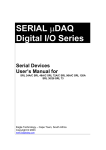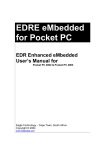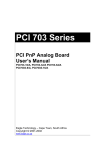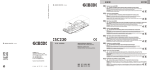Download EDRE Manual - EAGLE Technology
Transcript
EDR Enhanced API Software Development Kit Programmers Manual for EDR Enhanced DLL, COM and ActiveX Application Programming Interface (API). Eagle Technology – Cape Town, South Africa Copyright © 2002 www.eagle.co.za EDR Enhanced SDK User Manual Eagle Technology - Data Acquisition Software Development Kit Data Acquisition and Process Control © Eagle Technology 31-35 Hout Street • Cape Town • South Africa Phone +27 21 423 4943 • Fax +27 21 424 4637 Email [email protected] Eagle Technology © Copyright 2002 – www.eagle.co.za i EDR Enhanced SDK User Manual Eagle Technology - Data Acquisition Copyright All rights reserved. No part of this publication may be reproduced, stored in a retrieval system, or transmitted, in any form or any means, electronic, mechanical, by photographing, recording, or otherwise without prior written permission. Copyright © Eagle Technology, South Africa January 2002 Revision 3.0 Information furnished in this manual is believed to be accurate and reliable; however no responsibility is assumed for its use, or any infringements of patents or other rights of third parties, which may result from its use. Trademarks and Logos in this manual are the property of their respective owners. Product Warranty Eagle Technology, South Africa, warrants its products/softmare from defect in material and workmanship from confirmed date of purchase for a period of one year if the conditions listed below are met. The product warranty will call the Eagle Technology Data Acquisition Device short as ETDAQD. • • • The warranty does not apply to an ETDAQD that has been previously repaired, altered, extended by any other company or individual outside the premises of Eagle Technology. That a qualified person configure and install the ETDAQD, and damages caused to a device during installation shall make the warranty void and null. The warranty will not apply to conditions where the ETDAQD has been operated in a manner exceeding its specifications. Eagle Technology, South Africa, does not take responsibility or liability of consequential damages, project delays, damaging of equipment or capital loss as a result of its products. Eagle Technology, South Africa, holds the option and final decision to repair or replace any ETDAQD. Proof of purchase must be supplied when requesting a repair. Eagle Technology © Copyright 2002 – www.eagle.co.za ii EDR Enhanced SDK User Manual Eagle Technology - Data Acquisition TABLE OF CONTENTS 1 INTRODUCTION .............................................................................................................................1 1.1 Architecture Overview .................................................................................................................................. 1 1.2 Supported Operating Systems..................................................................................................................... 1 1.3 Features ......................................................................................................................................................... 1 1.4 Installation – EDREAPI.EXE ......................................................................................................................... 1 1.5 Contact Details .............................................................................................................................................. 1 2 WINDOWS DLL EXPORTED FUNCTIONS....................................................................................2 2.1 2.2 2.3 2.4 2.5 2.6 2.7 The Utility Functions..................................................................................................................................... 2 2.1.1 EDRE_Query........................................................................................................................................................... 2 The Digital Input/Output Functions ............................................................................................................. 2 2.2.1 2.2.2 2.2.3 EDRE_DioWrite....................................................................................................................................................... 2 EDRE_DioRead....................................................................................................................................................... 2 EDRE_MioConfig .................................................................................................................................................... 3 The Counter/Timer Functions ...................................................................................................................... 3 2.3.1 2.3.2 2.3.3 2.3.4 EDRE_CTWrite ....................................................................................................................................................... 3 EDRE_CTRead ....................................................................................................................................................... 3 EDRE_CTConfig ..................................................................................................................................................... 3 EDRE_CTSoftGate.................................................................................................................................................. 3 The Interrupt Functions ................................................................................................................................ 4 2.4.1 2.4.2 2.4.3 2.4.4 2.4.5 EDRE_IntEnable ..................................................................................................................................................... 4 EDRE_IntDisable..................................................................................................................................................... 4 EDRE_IntConfigure ................................................................................................................................................. 4 EDRE_WaitOnInterrupt ........................................................................................................................................... 4 EDRE_ReleaseInterrupt .......................................................................................................................................... 4 The Analog Output Functions...................................................................................................................... 4 2.5.1 2.5.2 2.5.3 2.5.4 EDRE_DAWrite ....................................................................................................................................................... 4 EDRE_DAConfig ..................................................................................................................................................... 5 EDRE_DAControl .................................................................................................................................................... 5 EDRE_DAUpdateData ............................................................................................................................................ 5 The Analog Input Functions......................................................................................................................... 5 2.6.1 2.6.2 2.6.3 2.6.4 2.6.5 2.6.6 2.6.7 2.6.8 2.6.9 2.6.10 EDRE_ADSingle...................................................................................................................................................... 5 EDRE_ADConfig ..................................................................................................................................................... 6 EDRE_ADStart ........................................................................................................................................................ 6 EDRE_ADStop ........................................................................................................................................................ 6 EDRE_ADGetData .................................................................................................................................................. 6 EDRE_ADGetDataRaw ........................................................................................................................................... 7 EDRE_ADOpenStreamFile ..................................................................................................................................... 7 EDRE_ADCloseStreamFile..................................................................................................................................... 7 EDRE_ADGetDataFromFile.................................................................................................................................... 7 EDRE_ADGetDataRawFromFile............................................................................................................................. 8 The Temperature Functions ......................................................................................................................... 8 2.7.1 2.7.2 2.7.3 EDRE_CalcCJCmC................................................................................................................................................. 8 EDRE_CalcRTDmC ................................................................................................................................................ 8 EDRE_CalcTCmC ................................................................................................................................................... 8 Eagle Technology © Copyright 2002 – www.eagle.co.za iii EDR Enhanced SDK User Manual 2.8 Eagle Technology - Data Acquisition The String Functions..................................................................................................................................... 8 2.8.1 2.8.2 EDRE_StrBoardName............................................................................................................................................. 8 EDRE_StrError ........................................................................................................................................................ 9 A. CONSTANTS ................................................................................................................................10 1. Query Codes ................................................................................................................................................ 10 2. Error Codes.................................................................................................................................................. 10 3. Digital I/O Codes.......................................................................................................................................... 11 B. ADDITIONAL INFORMATION ......................................................................................................12 Eagle Technology © Copyright 2002 – www.eagle.co.za iv EDR Enhanced SDK User Manual Eagle Technology - Data Acquisition TABLE OF FIGURES Figure 1-1 EDR Enhanced Architecture ................................................................................................ 1 Eagle Technology © Copyright 2002 – www.eagle.co.za v EDR Enhanced SDK User Manual Eagle Technology - Data Acquisition TABLE OF TABLES Table A-1 Query Codes .................................................................................................................. 10 Table A-2 EDR Enhanced Error Codes .............................................................................................. 11 Table A-3 Digital I/O Codes ............................................................................................................. 11 Eagle Technology © Copyright 2002 – www.eagle.co.za vi EDR Enhanced SDK User Manual Eagle Technology - Data Acquisition 1 1 Introduction EDR Enhanced (EDRE) is a powerful application program interface (API) between your data acquisition and control application and Eagle Technologies line of plug in boards for PCs. It is a software development kit (SDK) designed to simplify the programming of the Eagle data acquisition cards but not sacrificing any power in its functionality. An extension to EDRE is EDR Enhanced ActiveX (EDREX). EDREX is making use of COM technology and supports all 32-bit Windows programming models. EDREX has only got a few COM methods and properties to learn. 1.1 Architecture Overview The EDRE API consists of three layers of software, Namely the device driver, DLL and ActiveX API. Each layer has got unique futures and is designed to perform a specific task. At the lowest level you will find a device driver that is specific for each operating system. The device drivers are easy to install and support Plug and Play. A control panel applet supplies information of the current hardware that is installed. General information is also available like serial number, manufacturing date, etc. The middle layer is implemented in a Windows dynamic link library and contains a lot of the intelligence to isolate the difficulty of communicating to the driver from the COM control or application. The DLL is platform independent and contains a database of all the drivers that is currently supported. The third layer of software, which also serves as the API, is implemented in various ActiveX controls. Each type of control is connected to a different sub-system, A/D, D/A, CounterTimer, Digital I/O and a utility control. EDREX is supplied with extensive examples for all major Windows programming languages. Figure 1-1 EDR Enhanced Architecture Eagle Technology © Copyright 2002 – www.eagle.co.za 1 EDR Enhanced SDK User Manual 1.2 Eagle Technology - Data Acquisition Supported Operating Systems The EDR Enhanced SDK supports the following operating systems. • Windows 95. • Windows 98. • Windows 98 SE • Windows 2000 Professional Edition • Windows 2000 Server Edition • Windows ME. • Windows XP Home Edition • Windows XP Professional Edition 1.3 • • • • • • • 1.4 Features Common API for all Windows platforms. Analog input single read or channel list scanning. Analog output single write or waveform generation. Digital I/O functions. Counter timer functions. Streaming to disk. Build in temperature conversion functions. Installation – EDREAPI.EXE The installation program for EDR Enhanced can be found on the Eagle Technology CD-Rom or can be downloaded off the Eagle Technology website. The installation file be found in the <CDROM>:\EDRE\API directory. 1.5 Contact Details Below are the contact details of Eagle Technology. Eagle Technology PO Box 4376 Cape Town 8000 South Africa Telephone +27 (021) 423 4943 Fax +27 (021) 424 4637 E-Mail [email protected] Website http://www.eagle.co.za Eagle Technology © Copyright 2002 – www.eagle.co.za 1 EDR Enhanced SDK User Manual Eagle Technology - Data Acquisition 2 2 Windows DLL Exported Functions The chapter Windows DLL Exported Functions discusses the various functions that are exported by the EDR Enhanced Windows 32-bit DLL, EDRAPI.DLL. The chapter is broken up in sections dealing with each hardware sub-system. 2.1 2.1.1 The Utility Functions EDRE_Query Parameter Sn QueryCode Type 32-bit unsigned integer 32-bit unsigned integer Param Return 32-bit unsigned integer 32-bit integer Description Board’s serial number. Query code. See appendix for a list of query code. Extra query parameter. Indicates success or failure EDRE_Query is used to for many functions; to the status of a board, driver version, DLL version and many more functions. 2.2 2.2.1 The Digital Input/Output Functions EDRE_DioWrite Parameter Sn Port Value Return Type 32-bit unsigned integer 32-bit unsigned integer 32-bit unsigned integer 32-bit integer Description Board’s serial number. Port number Value to write to port Indicates success or failure EDRE_DioWrite is used to write digital value to a specific output port. If the port is configurable, the driver will automatically configure the port for output. The returned error code will indicate if the operation was successful. 2.2.2 EDRE_DioRead Parameter Sn Port *Value Return Type 32-bit unsigned integer 32-bit unsigned integer Pointer to a 32-bit unsigned integer 32-bit integer Description Board’s serial number. Port number Value to read from port Indicates success or failure EDRE_DioRead is used to read a digital value from a specific digital input port. If the port is configurable, the driver will configure it for input. The returned error code will indicate if the operation was successful. Eagle Technology © Copyright 2002 – www.eagle.co.za 2 EDR Enhanced SDK User Manual 2.2.3 Eagle Technology - Data Acquisition EDRE_MioConfig Parameter Sn Port Value Return Type 32-bit unsigned integer 32-bit unsigned integer 32-bit unsigned integer 32-bit integer Description Board’s serial number. Port number Value to write to port Indicates success or failure EDRE_DioConfig is used to configure multiplexed digital I/O ports. The returned error code will indicate if the operation was successful. 2.3 2.3.1 The Counter/Timer Functions EDRE_CTWrite Parameter Sn Ct Value Return Type 32-bit unsigned integer 32-bit unsigned integer 32-bit unsigned integer 32-bit integer Description Board’s serial number. Counter number Value to write to counter Indicates success or failure EDRE_CtWrite is used to write a value to a counter timer. The returned error code will indicate if the operation was successful. 2.3.2 EDRE_CTRead Parameter Sn Ct *Value Return Type 32-bit unsigned integer 32-bit unsigned integer Pointer to a 32-bit unsigned integer 32-bit integer Description Board’s serial number. Counter number Value to read from counter Indicates success or failure EDRE_CtRead is used to read a value from a counter. The returned error code will indicate if the operation was successful. 2.3.3 EDRE_CTConfig Parameter Sn Ct Mode Type ClkSrc GateSrc Return Type 32-bit unsigned integer 32-bit unsigned integer 32-bit unsigned integer 32-bit unsigned integer 32-bit unsigned integer 32-bit unsigned integer 32-bit integer Description Board’s serial number. Counter number Counter mode Counter type Clock source Gate source Indicates success or failure EDRE_CtConfig is used to configure a counter timer. The returned error code will indicate if the operation was successful. 2.3.4 EDRE_CTSoftGate Parameter Sn Ct Gate Return Type 32-bit unsigned integer 32-bit unsigned integer 32-bit unsigned integer 32-bit integer Description Board’s serial number. Counter number Gate value Indicates success or failure EDRE_CtConfig is used to control the software gate, if configured for software gating. The returned error code will indicate if the operation was successful. Eagle Technology © Copyright 2002 – www.eagle.co.za 3 EDR Enhanced SDK User Manual 2.4 2.4.1 Eagle Technology - Data Acquisition The Interrupt Functions EDRE_IntEnable Parameter Sn Return Type 32-bit unsigned integer 32-bit integer Description Board’s serial number. Indicates success or failure EDRE_IntEnable is used to connect the device interrupt system to the bus. A returned error code will indicate if the operation was successful. 2.4.2 EDRE_IntDisable Parameter Sn Return Type 32-bit unsigned integer 32-bit integer Description Board’s serial number. Indicates success or failure EDRE_IntDisable is used to disconnect the device interrupt system from the bus. A returned error code will indicate if the operation was successful. 2.4.3 EDRE_IntConfigure Parameter Sn Src Mode Type Return Type 32-bit unsigned integer 32-bit unsigned integer 32-bit unsigned integer 32-bit unsigned integer 32-bit integer Description Board’s serial number. Interrupt source Interrupt mode Interrupt type Indicates success or failure EDRE_IntConfigure is used to configure the interrupt system. This function is only used where interrupts needs to be transferred to user space. A returned error code will indicate if the operation was successful. 2.4.4 EDRE_WaitOnInterrupt Parameter Sn Return Type 32-bit unsigned integer 32-bit integer Description Board’s serial number. Indicates success or failure EDRE_WaitOnInterrupt is used to wait for an interrupt to occur. The function makes use of overlapped I/O, so it will hang until an interrupt occur. If it needs to be release early use the interrupt release function. The returned code will indicate which interrupt was triggered. Please consult the hardware manual for the specific equipment. 2.4.5 EDRE_ReleaseInterrupt Parameter Sn Return Type 32-bit unsigned integer 32-bit integer Description Board’s serial number. Indicates success or failure EDRE_ReleaseInterrupt is used to release a call on EDRE_WaitOnInterrupt. A returned error code will indicate if the operation was successful. 2.5 2.5.1 The Analog Output Functions EDRE_DAWrite Parameter Sn Channel uVoltage Return Type 32-bit unsigned integer 32-bit unsigned integer 32-bit integer 32-bit integer Description Board’s serial number. DAC channel Microvoltage Indicates success or failure Eagle Technology © Copyright 2002 – www.eagle.co.za 4 EDR Enhanced SDK User Manual Eagle Technology - Data Acquisition EDRE_DAWrite is used to output a voltage on a DAC channel. A returned error code will indicate if the operation was successful. 2.5.2 EDRE_DAConfig Parameter Sn Channel Frequency ClkSrc GateSrc Continuous Length *uVoltage Return Type 32-bit unsigned integer 32-bit unsigned integer 32-bit unsigned integer 32-bit unsigned integer 32-bit unsigned integer 32-bit unsigned integer 32-bit unsigned integer Pointer to a 32-bit integer buffer 32-bit integer Description Board’s serial number. DAC channel Update frequency Clock source Gate source DAC mode Size in samples of buffer Microvoltage buffer Indicates success or failure EDRE_DAConfig is used to configure the ADC system. If the hardware supports independent, block or combined channels, the hardware will be configured in that way. Meaning the implementation of the channel parameter might change according to the hardware. Please the hardware manual for a particular piece of equipment. The entire configuration is done in one function call. The initial data must also be supplied. The returned error code will indicate if any errors occurred. 2.5.3 EDRE_DAControl Parameter Sn Channel Command Type 32-bit unsigned integer 32-bit unsigned integer 32-bit unsigned integer Return 32-bit integer Description Board’s serial number. DAC channel Command code See appendix for a list of command codes Indicates success or failure EDRE_DAControl is used to control a specific, block or combined set of channels depending on the hardware. A returned error code will indicate if the operation was successful. 2.5.4 EDRE_DAUpdateData Parameter Sn Channel Length *uVoltage Return Type 32-bit unsigned integer 32-bit unsigned integer 32-bit unsigned integer Pointer to a 32-bit integer buffer 32-bit integer Description Board’s serial number. DAC channel Size in samples of buffer Microvoltage buffer Indicates success or failure EDRE_DAUpdateDatal is used to update the driver buffer for a specific or group of channels. A query can be made to check the space available in the driver buffer. Also query for any errors that might have occurred A returned error code will indicate if the operation was successful. 2.6 The Analog Input Functions This section deals with functions relating to analog input functions. 2.6.1 EDRE_ADSingle Parameter Sn Channel Gain Range Type 32-bit unsigned integer 32-bit unsigned integer 32-bit unsigned integer 32-bit unsigned integer Description Board’s serial number. ADC channel. ADC gain. ADC range. Eagle Technology © Copyright 2002 – www.eagle.co.za 5 EDR Enhanced SDK User Manual *uVoltage Variable to hold microvolt value 32-bit integer Return Eagle Technology - Data Acquisition Converted voltage Indicates success or failure EDRE_ADSingle is used to read a single ADC channel with specific settings specified by Gain and Range. The method used to read the voltage is programmed I/O. An error code is return to indicate the successfulness of the called function. 2.6.2 EDRE_ADConfig Parameter Sn *Frequency ClkSrc Burst Range *ChanList Type 32-bit unsigned integer Pointer to a 32-bit unsigned integer 32-bit unsigned integer 32-bit unsigned integer 32-bit unsigned integer Pointer to an array of 32bit unsigned integers Pointer to an array of 32bit unsigned integers 32-bit unsigned integer 32-bit integer *GainList ListSize Return Description Board’s serial number. Sampling frequency ADC clock source. 0: Disable burst mode 1: Enable burst mode ADC range ADC channel list ADC gain list Size of list. Indicates success or failure EDRE_ADConfig is used to configure the ADC sub-system for channel list mode. When called the hardware gets configured and ready to start scanning through the channel list. The use of the parameters is different for each series of boards. Make sure that you consult the specific hardware manual for the card that is being programmed. The returned error code will indicate success or failure. Also don’t try and configure the board while it is busy. This will also result in a failed configuration call. 2.6.3 EDRE_ADStart Parameter Sn Return Type 32-bit unsigned integer 32-bit integer Description Board’s serial number. Indicates success or failure EDRE_ADStart is used to start the ADC channel list process. The board will be enabled to start running through the channel list. Before the operation can be started, the board must first be configured. If not the operation will fail. 2.6.4 EDRE_ADStop Parameter Sn Return Type 32-bit unsigned integer 32-bit integer Description Board’s serial number. Indicates success or failure EDRE_ADStop is used to stop the ADC process. 2.6.5 EDRE_ADGetData Parameter Sn *Buf *BufSize Return Type 32-bit unsigned integer Pointer to an array of 32bit signed integers Pointer to an array of 32bit unsigned integers 32-bit integer Description Board’s serial number. Buffer to hold microvolt values returned. Variable to hold the value of requested samples and the actual number of samples returned. Indicates success or failure EDRE_ADGetData is used to retrieve data from the driver buffer when sampling data. Use EDRE_Query to check if any data is available. The query code must ADUNREAD. The buffer size parameter must contain the number of samples requested. However the driver can change this number. So even less samples can be returned, but not more. Make sure to Eagle Technology © Copyright 2002 – www.eagle.co.za 6 EDR Enhanced SDK User Manual Eagle Technology - Data Acquisition check this number when called. A returned error code will indicate if the function call was successful. Please note that the buffer contains data in microvolts. The buffer is organized in the same order as the channel list. 2.6.6 EDRE_ADGetDataRaw Parameter Sn *Buf *BufSize Return Type 32-bit unsigned integer Pointer to an array of 16bit unsigned words Pointer to an array of 32bit unsigned integers 32-bit integer Description Board’s serial number. Buffer to hold binary values returned. Variable to hold the value of requested samples and the actual number of samples returned. Indicates success or failure EDRE_ADGetDataRaw is used to retrieve data from the driver buffer when sampling data. Use EDRE_Query to check if any data is available. The query code must ADUNREAD. The buffer size parameter must contain the number of samples requested. However the driver can change this number. So even less samples can be returned, but not more. Make sure to check this number when called. A returned error code will indicate if the function call was successful. . Please note that the buffer contains data in raw binary format. The buffer is organized in the same order as the channel list. 2.6.7 EDRE_ADOpenStreamFile Parameter Sn Mode Type 32-bit unsigned integer 32-bit unsigned integer *Char Pointer to an array of characters or string. 32-bit integer Return Description Board’s serial number. File Mode 0: Overwrite 1: Append Specify file name and full path of streaming file. Indicates success or failure EDRE_ADOpenStreamFile is used to stream data to file. If a streaming file is opened and EDRE_ADGetData(Raw) get called, all data supplied by the driver gets written to the specified file. 2.6.8 EDRE_ADCloseStreamFile Parameter Sn Type 32-bit unsigned integer Description Board’s serial number. EDRE_ADCloseStreamFile is used to close and save a file that was opened by EDRE_ADOpenStreamFile. 2.6.9 EDRE_ADGetDataFromFile Parameter Sn Start *Buf *BufSize Return Type 32-bit unsigned integer 32-bit unsigned integer Pointer to an array of 32bit signed integers Pointer to an array of 32bit unsigned integers 32-bit integer Description Board’s serial number. Start position in file. Buffer to hold microvolt values returned. Variable to hold the value of requested samples and the actual number of samples returned. Indicates success or failure EDRE_ADGetDataFromFile is used to retrieve data from a file. The starting position and number of samples can be specified. The BufSize parameter will specify the number of actual samples copied to the buffer. Eagle Technology © Copyright 2002 – www.eagle.co.za 7 EDR Enhanced SDK User Manual Eagle Technology - Data Acquisition 2.6.10 EDRE_ADGetDataRawFromFile Parameter Sn Start *Buf *BufSize Return Type 32-bit unsigned integer 32-bit unsigned integer Pointer to an array of 16bit unsigned words Pointer to an array of 32bit unsigned integers 32-bit integer Description Board’s serial number. Start position in file. Buffer to hold binary values returned. Variable to hold the value of requested samples and the actual number of samples returned. Indicates success or failure EDRE_ADGetDataRawFromFile is used to retrieve binary data from a file. The starting position and number of samples can be specified. The BufSize parameter will specify the number of actual samples copied to the buffer. 2.7 2.7.1 The Temperature Functions EDRE_CalcCJCmC Parameter cjcuv Type 32-bit integer Return 32-bit integer Description Cold junction compensation channel microvoltage. Returns cold junction temp in milli degrees. EDRE_CalcCJCmC is used to calculate the temperature of the cold junction channel. 2.7.2 EDRE_CalcRTDmC Parameter rtduv Return Type 32-bit integer 32-bit integer Description RTD microvolt Returns RTD in milli degrees. EDRE_CalcCJCmC is used to calculate the temperature of a RTD channel. 2.7.3 EDRE_CalcTCmC Parameter tctype tcuv ambientmc Return Type 32-bit integer 32-bit integer 32-bit integer 32-bit integer Description Thermocouple type Thermocouple temp Ambient temp Returns thermo temp in milli degrees EDRE_CalcTCmC is used to calculated the temperature of a thermocouple channel. 2.8 2.8.1 The String Functions EDRE_StrBoardName Parameter Sn *StrBoardName Return Type 32-bit unsigned integer Pointer to a character array or string 32-bit integer Description Board’s serial number. Variable to hold a string Indicates success or failure EDRE_StrBoardName is used to retrieve a board’s name or text description. The returned error code will indicate if the operation was successful. Eagle Technology © Copyright 2002 – www.eagle.co.za 8 EDR Enhanced SDK User Manual 2.8.2 EDRE_StrError Parameter Error *StrBoardName Return Eagle Technology - Data Acquisition Type 32-bit unsigned integer Pointer to a character array or string 32-bit integer Description Error number Variable to hold a string Indicates success or failure EDRE_StrErrore is used to retrieve a text description of a specific error code. The returned error code will indicate if the operation was successful. Eagle Technology © Copyright 2002 – www.eagle.co.za 9 EDR Enhanced SDK User Manual Eagle Technology - Data Acquisition A A. Constants 1. Query Codes Name APIMAJOR APIMINOR APIBUILD APIOS APINUMDEV BRDTYPE BRDREV BRDYEAR BRDMONTH BRDDAY BRDSERIALNO DRVMAJOR DRVMINOR DRVBUILD ADNUMCHAN ADNUMSH ADMAXFREQ ADBUSY ADFIFOSIZE ADFIFOOVER ADBUFFSIZE ADBUFFOVER ADBUFFALLOC ADUNREAD ADEXTCLK ADEXTTRIG ADBURST ADRANGE DANUMCHAN DAMAXFREQ DABUSY DAFIFOSZ CTNUM CTBUSY DIONUMPORT DIOQRYPORT DIOPORTWIDTH INTNUMSRC INTSTATUS INTBUSCONNECT INTISAVAILABLE INTNUMTRIG Value 1 2 3 4 5 10 11 12 13 14 15 20 21 22 100 101 102 103 104 105 106 107 108 109 110 111 112 113 200 201 202 203 300 301 400 401 402 500 501 502 503 504 Description Query EDRE API major version number. Query EDRE API minor version number. Query EDRE API build version number. Query EDRE API OS type. Query number of devices installed. Query a board’s type. Query a board’s revision. Query a board’s manufactured year. Query a board’s manufactured month. Query a board’s manufactured day. Query a board’s serial number. Query a driver’s major version number. Query a driver’s minor version number. Query a driver’s build version number. Query number of ADC channel. Query number of samples-and-hold channels. Query maximum sampling frequency. Check if ADC system is busy. Get ADC hardware FIFO size. Check for FIFO overrun condition. Check software buffer size. Check for circular buffer overrun. Check if software buffer is allocated. Get number of samples available. Get status of external clock line – PCI30FG. Get status of external trigger line – PCI30FG. Check if burst mode is enabled. Get ADC range. Query number of DAC channels. Query maximum DAC output frequency. Check if DAC system is busy. Get DAC FIFO size. Query number of counter-timer channels. Check if counter-timer system is busy. Query number of digital I/O ports. Query a specific port for capabilities. Get a specific port’s width. Query number of interrupts sources. Queries interrupt system’s status. Connect interrupt system to bus. Check if an interrupt is available. Check number times interrupted Table A-1 Query Codes 2. Error Codes Eagle Technology © Copyright 2002 – www.eagle.co.za 10 EDR Enhanced SDK User Manual Name EDRE_OK EDRE_FAIL EDRE_BAD_FN EDRE_BAD_SN EDRE_BAD_DEVICE EDRE_BAD_OS EDRE_EVENT_FAILED EDRE_EVENT_TIMEOUT EDRE_INT_SET EDRE_DA_BAD_RANGE EDRE_AD_BAD_CHANLIST EDRE_BAD_FREQUECY EDRE_BAD_BUFFER_SIZE EDRE_BAD_PORT EDRE_BAD_PARAMETER EDRE_BUSY EDRE_IO_FAIL EDRE_BAD_ADGAIN EDRE_BAD_QUERY EDRE_BAD_CHAN EDRE_BAD_VALUE EDRE_BAD_CT EDRE_BAD_CHANLIST EDRE_BAD_CONFIG EDRE_BAD_MODE EDRE_HW_ERROR EDRE_HW_BUSY EDRE_BAD_BUFFER EDRE_REG_ERROR EDRE_OUT_RES EDRE_IO_PENDING EDRE_NET_ERROR EDRE_FILE_ERROR EDRE_FILE_OPEN Value 0 -1 -2 -3 -4 -5 -6 -7 -8 -9 -10 -11 -12 -13 -14 -15 -16 -17 -18 -19 -20 -21 -22 -23 -24 -25 -26 -27 -28 -29 -30 -31 -32 -33 Eagle Technology - Data Acquisition Description Function successfully. Function call failed. Invalid function call. Invalid serial number. Invalid device. Function not supported by operating system. Wait on event failed. Event timed out. Interrupt in use. DAC value out of range. Channel list size out of range. Frequency out of range. Data passed by buffer incorrectly sized Port value out of range. Invalid parameter value specified. System busy. IO call failed. ADC-gain out of range. Query value not supported. Channel number out of range. Configuration value specified out of range. Counter-timer channel out of range. Channel list invalid. Configuration invalid. Mode not valid. Hardware error occurred. Hardware busy. Buffer invalid. Registry error occurred. Out of resources. Waiting on I/O completion Network error File error File already open Table A-2 EDR Enhanced Error Codes 3. Digital I/O Codes Name DIOOUT DIOIN DIOINOROUT DIOINANDOUT Value 0 1 2 3 Description Port is an output. Port is an input. Port can be configured as in or out. Port is an input and an output. Table A-3 Digital I/O Codes Eagle Technology © Copyright 2002 – www.eagle.co.za 11 EDR Enhanced SDK User Manual Eagle Technology - Data Acquisition E B. Additional Information For ordering information please contact Eagle Technology directly or visit our website www.eagle.co.za. They can also be emailed at [email protected]. Eagle Technology © Copyright 2002 – www.eagle.co.za 12