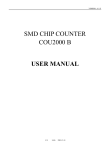Download www.pce-industrial-needs.com MANUAL APM 30
Transcript
www.pce-industrial-needs.com Tursdale Technical Services Ltd Unit N12B Tursdale Business Park Co. Durham DH6 5PG United Kingdom Phone: +44 ( 0 ) 191 377 3398 Fax: +44 ( 0 ) 191 377 3357 [email protected] http://www.industrial-needs.com/ MANUAL APM 30 [email protected] ■. Introduction ....................................................................................................................... 3 1.1 Precautions safety measures ....................................................................................................... 3 1.1.1 During use .................................................................................................................................. 3 1.1.2 Maintaining the product........................................................................................................... 3 ■. Features ............................................................................................................................. 3 ■. Names of parts................................................................................................................... 4 Instrument Familiarization ............................................................................................................... 4 ■. Operation instruction ........................................................................................................ 5 ■. Keys instruction ................................................................................................................ 6 ■. Maintenance ....................................................................................................................... 7 1. CLEANING INSTRUCTIONS .............................................................................................. 7 2. BATTERY REPLACEMENT ............................................................................................... 7 2 [email protected] ■. Introduction Thank you for purchasing the pressure measuring instrument from us. Please take a few minutes to browse through this user manual before you begin to operate the meter to ensure that you are fully familiarized with how best to operate the meter as accurately and safely as possible. This meter is an absolute pressure measuring instrument. It is normally used to measure absolute pressure,e.g. for pressure compensation in velocity measurement in ducts, laboratories and production processes. Barometric measurements and height measurements between two points are also possible. 1.1 Precautions safety measures To get the best service from this meter, please read this user's manual carefully and observe the detailed safety precautions strictly. 1.1.1 During use 1. This product is only applicable to measure the majority of non-corrosive gases and air-drying medium. 2. If the OL symbol will show on the LCD, it means the readings is outside the measuring range. Please keep to the permitted measuring range. 3. To measure the barometric pressure, the height above mean sea level must be set correctly.To measure the height between two points, the height above mean sea level at the starting point must be known and set correctly. 4. Never store the product together with solvents, acides or other aggressive substances. 5. When the battery voltage is under proper operation requirement, the symbol will show on the LCD and the battery need to be replaced with new. 1.1.2 Maintaining the product z z Do not measure at a high temperature, high humidity places. When not using the instrument for a long time, please remove the battery and avoid storing in high temperature and high humidity. ■. Features 1. Display: 6 digits LCD Display 2. Parameters(absolute/barometric) Pa, hPa, mbar, mmH2O, mmHg,inHG, inH2O, psi 3. Resolution: 0.1 hPa, 0.1 inH2O 4. Range: 300…1,200 hPa, 120.4…481.8inH2O 5. Accuracy: ±3.0hPa, ±1.2 inH2O Basic conditions 18.0℃~28.0℃, Humidity<80% 6. Sample rate: 1 time /sec 7. auto power off: about 20 minutes 8. low battery indicator 9. Operating environment: 0℃ ~ 50 ℃(32℉~122℉) 0 ~ 80%RH 3 [email protected] 10. Storage environment: -20℃ ~ 60℃(-4℉~140℉) 0 ~ 80%RH 11. Dimension and Weight: 121(L)x60(W)x30(H)mm, about 180g 12. Accessories: DC1.5V (AAA) x 3pcs String x 1pcs Plastic box x 1pcs Users manual x 1pcs ■. Names of parts Instrument Familiarization 1. Sensor cover 2. Absolute pressure sensor nipple connection 3. LCD display 4. Function key Func. Unit Mode ON/OFF Absolute pressure meter 4 [email protected] z LCD Display Number of Order Symbol Functions Indicating it is now in the data-holding mode Indicating the display value being the maximum value(MAX) Indicating the display value being the minimum value(MIN) measure values 1 2 3 4 mmHg、i nHg、mB a 5 mmH2O、 Pressure units inH2O、h pa、psi、 barom 6 7 Altitude state m、ft 8 9 The meaning of the symbols represented by the following table ■. Operation instruction 1. Please install new batteries on the meter . 2. Connect the flexible hose of the measured object to the meter’s nipple connection. 3. Press the ON/OFF key to turn the power on. 4. After power on, press the Unit key to select the needed units. 5. When the reading has been stable, read the pressure value. * If you still need more operations, please see the description of keys instruction. 5 Altitude units Indicating the calibration mode Indication low power of batteries. Batteries should be replaced. [email protected] ■. Keys instruction 1. ON/OFF key Press the key to turn the power ON and press the key once more to turn the power OFF. 2. Mode key 1)Mode set Press the key can select the state of MAX MIN HOLD. The cycle of views shows as following figure: Mode key Measure mode Mode key Hold mode Max mode Min mode Mode key z z z Mode key Hold mode: Reading are held. Max mode: Maximum values since the instrument was last switched on or last reset. Min mode: Minimum values since the instrument was last switched on or last reset. 2)Auto power off set When the meter is powered on, it is under auto power off mode. The meter will power itself off after 20 minutes if no key operation. Cancelled auto power off function: press Mode key when power on until the LCD display AP OFF, then press the ON/OFF key to confirm the setting. 3. Func. key 1)Func. set Press the key can shift the measurement state between pressure and relative altitude. 2)Altitude state setting Under the state of measuring the relative altitude, press the Func. key>2sec. to enter the initail altitude setting. As shown in following figure: Pressure measure Func. key Func. key Altitude measure Func. key>2sec. Func. key Set initail altitude state When setting the initail altitude, the flashing bit is the current setting bit: Mode key —increase the value of the current setting bit. Unit key —comfirm the current bit and then turn to the next. Func. Key —store the setting and then return the state of measuring the relative altitude. When the lasted bit has been comfirmed, it will store the setting automatically and exit the setting state. 4. Unit key 1)Unit set In pressure state—change different pressure units, 6 [email protected] adjustalbe units: mmHg, pa, inHg, mBa, mmH2O, inH2O, hpa, psi In altitude state—change altitude units of meter or feet. 2)Back light contrl If press the key >2sec. the back light will be turned on, Press the key once >2sec. the light will be turned off. If the back light is not closed within 60 seconds, it will be turned off automatically. ■. Maintenance 1. CLEANING INSTRUCTIONS The meter may be wiped down with a wet sponge or cloth using a mild water based detergent or anti-bacterial soap and rinsed under a gentle stream of cold water. NOTE: This unit is not designed for complete submersion or washing in water. 2. BATTERY REPLACEMENT Use the following procedure: When the battery voltage drop below proper operation range the symbol will appear on the LCD display and the battery need to be replaced. * Press the battery cover and towards arrowhead direction to open the battery cover. * Replace the battery with three new 1.5V batteries (AAA). * Replace the battery cover. In this direction will find a vision of the measurement technique: http://www.industrial-needs.com/measuring-instruments.htm NOTE: "This instrument doesn’t have ATEX protection, so it should not be used in potentially explosive atmospheres (powder, flammable gases)." 7