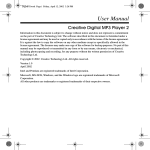Download Table of contents
Transcript
www.pce-industrial-needs.com Tursdale Technical Services Ltd Unit N12B Tursdale Business Park Co. Durham DH6 5PG United Kingdom Phone: +44 ( 0 ) 191 377 3398 Fax: +44 ( 0 ) 191 377 3357 [email protected] http://www.industrial-needs.com/ MANUAL ELECTROMAGNETIC FIELD RADIATION TESTER EMF 823 [email protected] Your purchase of this EMF TESTER marks a step forward for you into the field of recision measurement. Although this EMF TESTER is a complex and delicate instrument, its durable structure will allow many years of use if proper operating techniques are ,developed. Please read the following instructions carefully and always keep this manual within easy reach. Table of contents 1.Features ................................................................................................................................................. 3 2. Applications ......................................................................................................................................... 3 3. Caution of Electromagnetic Field Exposure ...................................................................................... 3 4. Specifications ....................................................................................................................................... 4 4-1 General Specifications ..................................................................................................................... 4 4-2 Electrical Specifications .................................................................................................................. 5 5. Front Panel Description ......................................................................................................................... 5 6. Measuring Procedure ........................................................................................................................... 6 6-1 EMF measurement ......................................................................................................................... 6 6-2 Data Hold ....................................................................................................................................... 7 6-3 Data Record ................................................................................................................................... 7 6-4 Display backlight On/Off ............................................................................................................... 7 6-5 Auto power OFF disable................................................................................................................. 7 7. Battery Replacement ............................................................................................................................ 7 8. Optional Accessories ........................................................................................................................... 8 2 [email protected] 1.Features * The EMF tester is designed to provide user a quick, reliable and easy way to measure electromagnetic field radiation levels around power lines, home appliances and industrial devices. * Three EMF measuring ranges, 20 micro Tesla/200 micro Tesla /2000 micro Tesla and 200 mG/2000 mG/20000 mG. * The EMF tester is a cost effective, hand-held instrument designed and calibrated to measure electromagnetic field radiation at different bandwidths down to 50 Hz/60 Hz. * Microprocessor circuit assures high accuracy and provides special functions and features. * Records Maximum, Minimum readings with Recall. * LCD dspaly is with the backlight installation. * Auto power Off or manual power Off. * Data hold. * Operates from 006P DC 9V battery. * Heavy duty & compact housing case. 2. Applications This EMF tester is specifically designed to determine the magnitude of electromagnetic field radiation generated by power lines, computer's monitor, TV sets, video machinery and many other similar devices. 3. Caution of Electromagnetic Field Exposure Claims by some scientists that long term exposure to electromagnetic field may be the cause of childhood leukemia & other forms of cancer. Complete answers to any of these and related questions are not currently available. At the present time the most common practice is to avoid excess exposure over long period of time. "Prudent Avoidance" as stated by the Environmental Protection Agency(EPA) USA is recommended. 3 [email protected] 4. Specifications 4-1 General Specifications Display Circuit Measurement EMF Range /Resolution LCD size : 48.8 mm x 25.3 mm. LCD is with the backlight installation. Custom one-chip of microprocessor LSI circuit. EMF ( Electromagnetic field radiation ) micro Tesla : 20 micro Tesla x 0.01 micro Tesla 200 micro Tesla x 0.1 micro Tesla 2,000 micro Tesla x 1 micro Tesla milli-Gauss : 200 mG x 0.1 mG 2,000 mG x 1 mG 20,000 mG x 10 mG * mG : milli-Gauss * 1 micro Tesla = 10 milli-Gauss EMF Band 30 Hz to 300 Hz. Axes no. of Single axis. Over-input Sampling Time Approx. 1 second. Battery DC 9 V battery (006P, 6F22). Power Current Approx. DC 5 mA. * Back light Off. Operating 0 to 50 Ԩ. Temperature Operating Less than 80% R.H. Humidity Dimension Weight Accessories Included Optional Accessories 152 x 69 x 36.3 mm ( 6.0 x 2.7 x 1.4 inch). 216 g/0.48 LB. Operation Manual................... 1 PC. * Soft carrying case, CA-52A * AC to DC 9V power adapter. 4 [email protected] 4-2 Electrical Specifications Range Resolution 20 micro Tesla 0.01 micro Tesla 200 micro Tesla 0.1 micro Tesla 2,000 micro Tesla 1 micro Tesla 200 mG 0.1 mG 2,000 mG 1 mG 20,000 mG 10 mG * mG : milli-Gauss * 1 micro Tesla = 10 milli-Gauss Range Accuracy 20 micro Tesla ± (4 % + 3 d) 200 micro Tesla ± (5 % + 3 d) 2,000 micro Tesla ± (10 % + 5 d) 200 mG ± (4 % + 3 d) 2,000 mG ± (5 % + 3 d) 20,000 mG ± (10 % + 80 mG) * Spec. accuracy tested under 50 Hz or 60 Hz. @ Above specification tests under the environment RF Field Strength less than 3 V/M & frequency less than 30 MHz only. 5. Front Panel Description 5-1 Display 5-2 Power Button 5 [email protected] 5-3 REC Button 5-4 HOLD Button 5-5 Range Button 5-6 Unit Button 5-7 Backlight Button 5-8 Tripod Fix Nut 5-9 Stand 5-10 Battery Cover/Compartmen 5-11 DC 9V Power Adapter Input Socket 5-12 EMF Sensor Position 6. Measuring Procedure 6-1 EMF measurement 1) Power On the meter by pressing the " Power Button " ( 5-2, Fig. 1 ) once. Select the suitable range by pressing the " Range Button " ( 5-5, Fig. 1 ) Select the unit ( uT. mG ) by pressing the " Unit Button " ( 5-6, Fig. 1 ) * uT : micro Tesla, mG " milli-Gauss. * For the unknown EMF measurement, start with the highest range and keep decreasing until the higher resolution's reading is obtained. 2) With the tester in hand, move slowly towards to the object under measurement until it is physically touched. The upper Display ( 5-1, Fig. 1 ) will present the EMF measurement value. * EMF Sensor Position is in the area of " 5-13 , Fig. 1 ". * Due to the electromagnetic interference of the environment, the display reading may show small values before testing, for example less than 0.05 micro Tesla. This is not malfunction of the tester. * Notice how the field intensity increases as you move closer to the object. 3) Position the EMF tester at different angles to the object under measurement and observe how this may affect your reading. 4) By trying different angles approaching the object under measurement, recorder the highest value shown on the display. * If the object under measurement is turned off during the measurement, the EMF tester reading should then return to zero, unless a field from other sources are detected. Recommendation for EMF measurement It is recommended to measure the presence of the electromagnetic field inside and outside of your home and business locations regularly. As "hot spots" are detected by the EMF tester, rearrangement of the living and working areas is lightly recommended. Always try the best to avoid long term exposure to strong electromagnetic field. 6 [email protected] 6-2 Data Hold During the measurement, press the “Hold Button” (5-4, Fig. 1) once will hold the measured value & the LCD will display a " HOLD " symbol. * Press the “Hold Button “once again will release the data hold function. 6-3 Data Record ( Max., Min. reading ) * The data record function records the maximum and minimum readings. Press the "REC Button" (5-3, Fig.) 1 ) once to start the Data Record function and there will be a " REC " symbol on the display. * When the " REC " symbol on the display : a) Press the " REC Button " ( 5-3, Fig. 1 ) once, the " REC MAX " symbol along with the maximum value will appear on the display. If intend to delete the maximum value, just press the " Hold button " ( 5-4, Fig. 1 ) once, the display will show the " REC " symbol only & execute the memory function continuously. b) Press the " REC button " ( 5-3, Fig. 1 ) again, the "REC. MIN." symbol along with the minimum value will appear on the display. If intend to delete the minimum value, just press the " Hold button" ( 5-4, Fig. 1 ) once, then the display will show the " REC " symbol only & execute the memory function continuously. c) To exit the memory record function, just press the " REC " button for 2 seconds at least. The display will revert to the current reading. 6-4 Display backlight On/Off During the measurement, the LCD backlight will On. If press the '" Backlight Button " ( 5-7, Fig. 1 ) once, the LCD backlight will be switched to Off. * Press the " Back light Button " once again will switch the Display backlight installation On again. 6-5 Auto power OFF disable The instrument has built-in " Auto Power OFF " in order to prolong battery life. The meter will switch off automatically if none of the buttons are pressed within 10 min. To de-activate this feature, Select the memory record function during measurement by pressing the " REC Button " ( 5-3, Fig. 1 ). 7. Battery Replacement 1) When the left corner of LCD display show " , is necessary to replace the battery. However, inspec. measurement may still be made for several hours after low battery indicator appears before the instrument become inaccurate. 2) Slide the " Battery Cover " ( 5-10, Fig. 1 ) away from the instrument and remove the battery. 3) Replace with 9V battery ( Alkaline or Heavy duty type ) and reinstate the cover. 4) Make sure the battery cover is secured after changing the battery. 7 [email protected] 8. Optional Accessories Soft carrying case Model : CA-52A * Soft carrying case with sash. * Size : 200 x 80 x 50 mm. * Input voltage : 100 to 240 ACV, 50/60 Hz. * Output voltage : Regulation DC 9V/ 1 Amp. rating max. * Output plug : round 2.5 mm dia. plug. PLUG CONVERTER * Convert the input plug of AP-9VA, from the Germany type to USA type. Model : AP-GTU PLUG CONVERTER * Convert the input plug of AP-9VA, Model : AP-GTE from the Germany type to UK ( England ) type. DC 9V POWER ADAPTER Model : AP-9VA In this direction will find a vision of the measurement technique: http://www.industrial-needs.com/measuring-instruments.htm NOTE: "This instrument doesn’t have ATEX protection, so it should not be used in potentially explosive atmospheres (powder, flammable gases)." 8