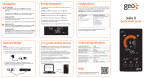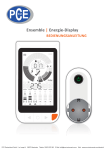Download - geotogether
Transcript
Display pack Web pack Smart plug pack Ensemble | colour display QUICK START GUIDE DISPLAY 1 per pack TRANSMITTER 1 per pack SENSORS Mains sensor 1 or 3 per pack OR Warning: Risk of electric shock Refer to User Manual Part No. MS01 1042 Measuring CAT III Max voltage 264V~ Max current 75A Green Energy Options Ltd. for a simpler start, go to: energynote.co.uk/start LED sensor 1 per pack SAFETY FIRST STEP 1 – DISPLAY STEP 2 – TRANSMITTER Your safety is very important to us. Please read the following guidelines before installation. 1. Insert and twist clockwise to clip the 2 pinned (EU) or 3 pinned (UK) plug to your power supply and connect it to your display. Your display will turn on automatically when you plug it into the mains supply. 1. Open the transmitter unit by pressing the button, and pulling the outer cover away from the bottom. 2. Remove the battery tab from the transmitter. 2. Whenever the display is turned ON, you will see the ‘set clock’ screen. 3. Use the left and right buttons on the front of the display to adjust the time and date – then press the middle (set) button when you have finished. Sensors Do not install the sensor if: • There is not enough cable for the clip to connect correctly. • The cable is too wide for the sensor (do not force the sensor). • The cables appear perished (cracked, burned, bare copper is visible), loose or wet. • You have any doubts about the condition of the cables/meter. 3. The red light will flash to show that the unit is working. 4. On the display, the will light to show that it is talking to the transmitter. If the on the display is flashing please refer to the online user manual. 1 Display • Follow all manufacturers guidelines when installing your display. • Keep your display away from water/liquids. • Always disconnect before cleaning (clean with a soft, dry cloth only). • Contact your supplier if any of the components appear damaged/faulty. 1 2 2 3 3 STEP 3 – SENSORS For a single phase pack: (one mains sensor) 1. 2. 1. Insert the other end of the sensor cable in to the socket in the bottom of the transmitter and ensure it is fully inserted. 2. The display will now start to show the energy you are consuming. 2 1 For a LED sensor: For a three phase pack: (three mains sensors) At your electricity meter, clip the sensor around the mains live cable (please refer to the online user manual for examples of live cables on the meter). You should hear a ‘click’ to indicate the sensor has been tightly closed. At your electricity meter, clip the sensors around the mains live cables (attach one sensor per cable, please refer to the online user manual for examples of live cables on the meter). You should hear a ‘click’ to indicate that the sensors have been securely fastened. Insert the other end of the cable in to the socket in the bottom of the transmitter and ensure it is fully inserted. Your display will now start to show the energy you are consuming. 2 1 1. Find the pulse output on your meter. 2. Stick the square velcro around the pulse output on the meter. 3. Place the LED sensor over the square velcro on the meter ensuring that the GEO logo is facing you. 4. Insert the other end of the LED cable in to the socket in the bottom of the transmitter and ensure it is fully inserted. 5. Check the imp/kWh value on your meter, configure this on your display. Refer to the user manual for futher information. 1 L L For any help please visit our online user manual at: www.greenenergyoptions.co.uk/ensemble-colour L1 L1 L2 L2 L3 L3 2 3 4 Pulse output (Imp/kWh) EENE-A-QSG_D_9