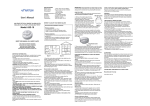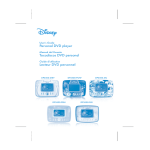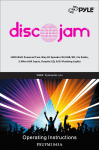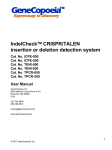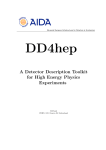Download USER MANUAL MH-51 (Updated 11.08.14)
Transcript
MH-51 CATALOGUE CATALOGUE SAFETY INSTRUCTIONS PRECAUTIONS SYSTEM CONNECTION PANEL INSTRUCTION REMOTE CONTROL BASIC OPERATION USB COPY RADIO/AUDIO INPUT OPERATION 10-11 TROUBLESHOOTING GUIDE SPECIFICATION Thank y ou for purc has ing this Os otto produc t. We trus t that it will giv e y ou muc h pleas ure, and long, reliable s erv ic e. Pl eas e tak e the ti me to read thes e i ns truc ti ons c areful l y , and k eep them s afe for future referenc e. Your new c omponent s y s tem is not s uitable for repair by the us er. If y ou get a problem, pleas e return it to the manufac turer or to a qualified s erv ic e engineer for repair. POWER This unit is des igned for us e with AC Mains power at 220V. VENTILATION Please k eep all v ents c lear to ensure that the unit does not overheat. HEAT SOURCE The mac hi ne s hould be k ept away from heat s ourc es , s uc h as radiators and direc t s unl i ght. WATER AND MOISTURE Don't us e in humid env i ronments , s uc h as the bathroom or k i tc hen, or damp bas ements . CLEANING Before c l eani ng, pleas e disconnect from the mains supply. Don't us e liquid c l eaners or c orros i v e fluid to c lean the mac hi ne, jus t c lean it with a s oft c loth. POWER CORD If y ou won’t be us ing y our Os otto produc t for s ome time, pleas e dis c onnec t from the mains .. DISC TRAY DOOR While c l os i ng the dis c tray door, mak e s ure that it’s path of trav el is n’t bloc k ed. LOADING WEIGHT Av oid plac ing items on top of this produc t.. CONNECTING OTHER EQUIPMENT Before c onnec ti ng other equi pment to the CD Play er, mak e s ure to s witc h off the power. the power.Laser Beam Nev er look at the las er unit in the CD play er with nak ed ey es . You will s erious ly damage y our ey es ight. DISC Av oid us ing dis c s that are c rac k ed, deformed or repai red. Doi ng s o c an harm the CD pl ay er and c oul d i nv al i date y our warranty . MALFUNCTION REQUIRING MAINTENANCE If the fol l owi ng probl ems oc c ur, pleas e dis c onnec t from the mains and s eek the adv ic e of a qualified tec hnic ian: A. The power c ord or plug is damaged. B. Li qui d or other forei gn matters in the unit. C. The unit c as i ng bec omes brok en REPLACEMENT OF PARTS The unit is not us er s erv ic eable, and if maintenanc e is required it s hould be entrus ted to a qualified tec hnic ian. NOTE: Pleas e read the manual c areful l y before us ing the mac hi ne, and k eep it s afe for future referenc e. 1. When trans porti ng the unit, us e the ori gi nal s hi ppi ng c arton and pac k i ng materi al s . 2. Don't plac e the CD Play er near to heat s ourc es , or in damp or humid loc ations . 3. The unit will giv e out heat, es pec ially after long periods of us e and at higher v olumes . This is perfec tly normal. 4. While not us ing the CD Play er, pleas e remov e the dis c and turn off the power. LOCATION PRECAUTIONS To av oid interferenc e with other dev ic es , it is bes t to av oid pos itioning y our mic ros y s tem nex t to other dev ic es s uc h as y our TV. CLEANING PRECAUTIONS 1. Cl ean the ex ternal s urfac es of y our mi c ros y s tem us i ng a s oft c l oth. 2. If there is a s tain on the unit, us ing a c loth with a little bit of di l uted detergent to remov e the s tain. Don’t use solvents or other chemicals, as these may damage the external casing. 3. To c lean the CD las er, us e a proprietary dis k c leaning dev ic e ac c ording to the ins truc tions prov ided by the manufac turer of the c leaning dev ic e. NOTE: Onl y a qual i fi ed tec hni c i an s houl d undertak e c l eani ng and adj us ti ng i nteri or parts . DISC USAGE PRECAUTIONS 1. Hold the dis k correctly – don’t touch the s urfac e of the disk! 2. Cl eani ng Dis c : c lean the dis c from the c enter to outs i de with a s oft c loth. If the s ound qual i ty was i nterrupted bec aus e of fi ngerpri nts or dus t on the dis c , try wiping it with a wet c loth and then with a dry c loth. Don't use s ol v ents to c l ean the dis c , as they can damage it. 3. Stori ng the dis c in its c as e when not in us e is the bes t way to ens ure longev ity . BATTERY PRECAUTIONS Incorrect use of batteries can lead to them leaking a corrosive acid, which will damage the remote. 1. Nev er s hort-c irc uit the +v e and –v e terminals . 2. Don't c harge the battery , di s as s embl e i t or throw it into a fire. 3. Don't mix old and new batteries. 4. Don't leav e damaged or dead batteri es i n the remote c ontrol . 5. If not us ing the remote c ontrol for a long time, remov e the batteries . 6. If the remote does n’ t work as ex pec ted, repl ac e the batteri es . 7. If battery fluid leak s , c lean the battery c as e well before ins talling new batteries . 8. Always dispose of old batteries by rec ycling at an approved loc ation. Mos t supermarkets offer this serv ic e. REMOTE CONTROL PRECAUTIONS 1. If the remote s ens or on the uni t i s i n di rec t s unl i ght or bri ght l i ght, i t won’ t work as wel l as i n l ow-l i ght s i tuati ons . 2. Always point the remote at the CD play er sy stem when making selections. 3. Don't drop the remote c ontrol or s ubjec t it to s hoc k or v ibration 4. Don't allow the remote to come into contact with liquids. 5.Don't tak e the remore c ontrol apart. NOTE: 1. For bes t res ults , operate within 7m range. 2. Remember to put the batteries into the remote before us ing it. 1. SYSTEM CONNECTION PANEL INSTRUCTION FRONT PANEL FUNCTION 1 . P r e v i o u s 2 . I n p u t s e l e c t i o n 3 . P o w e r 4 . L o g o 5 . V o l u m e 6 . F u n c t i o n 7 . S e a r c h 8 . N 12.MIC1 e x t 9 . P a u s e 1 0 . S D C a r d 1 1 . A U X 1 3 . D V D d o o r 1 4 . M I C 2 1 5 . E a r p h o n e 1 6 . U S B I n p u t 1 7 . C l o s e / O p e n 1 8 . T o n e REAR PANEL FUNCTION (1) (2) 1 . F M R a d i o A n t e n n a J a c k 2 . W i r e C l a m p f o r S p e a k e r s Note: When connecting the speakers, be sure not to let the wires short-circuit. This can damage the unit and could invalidate your warranty. When making connections with other components, please make sure that both units are switched off. REMOTE CONTROL REMOTE CONTROL INSTRUCTION BASIC OPERATION 1.POWER SWITCH After c onnec ti ng the speaker cables, pres s the POWER button on the front panel , and select radio or ins ert a CD Dis k or USB to play. POWER SWITC H 1.Power Standby Func ti on key 2.Number Func ti on key 3.Forward Func ti on k ey 4.Rev ers e Func ti on k ey 5.Pl ay /Paus e Func ti on k ey 6.Stop Func ti on key 7.FM Radio Func ti on key 8.Si ngl e Copy Func ti on key 9.Volume - Func ti on key 10.Mute Func ti on k ey 11.AUX Input Func ti on key 12.All Copy Func ti on key 13.Bas s - Func ti on key 2. VOLUME ADJUSTMENT POWER SWITC H Pres s 14.Bas s + Func ti on k ey 15.Trac k Swi tc hi ng Func ti on 16.Di s pl ay Func ti on key 17.Di s c Chamber Func ti on key 18.Go/To Func ti on key 19.Prev i ous Func ti on k ey 20.Nex t Func ti on key 21.Audi ti on Func ti on key 22.Radi o Searc h Func ti on key 23.Volume + Func ti on k ey 24.USB Func ti on k ey 25.Treble + Func ti on key 26.Treble - Func ti on key 27.On-Sc reen Di s pl ay Func ti on key 28.Repeat Func ti on key on the front panel or VOL-/VOL+ on the remote c ontrol to adjus t v olume . 3. TONE SETUP 1. Bas s Setup: Pres s BASS-/BASS+ on the remote c ontrol to turn down or up Bas s (between -14 and +14) 2. Treble Setup: Pres s TREBLE-/TREBLE+ on the remote c ontrol to turn down or up Treble (between -14 and +14). 3. Dual Mono: Pres s MODE on the remote c ontrol , there are three k inds of s ound output to be s el ec ted: MONO L, MONO R and STEREO. 4. Di s pl ay Setup: Pres s DSP on the remote c ontrol , then the s ound four k inds of di fferent s ound field to be c hos en. BASIC OPERATION 1. 4.CD PLAYER Pres s POWER button on the front to s witc h the unit on, and pres s Dis c c orrec tly , and pres s the The Dis c will start to play automati c al l y after s ev eral s ec onds . on the front panel or on the remote c ontrol to mak e the Dis k tray open, then put 5. PLAY PAUSE STOP While pl ay i ng, pres s While pl ay i ng, pres s on the front panel or on the front panel or on the remote c ontrol to paus e the dis k . on the remote c ontrol to paus e the dis k . To recommenc e play, s imply pres s the k ey onc e more. To recommenc e play, s imply pres s the k ey onc e more. 6. PREVIOUS NEXT While pl ay i ng, pres s on the front panel or on the remote c ontrol to re-play the last track. While pl ay i ng, pres s on the front panel or on the remote c ontrol to sk ip to the next track. USB COPY BASIC OPERATION: When playting the chapters in USB or SD card,the other steps are the same as the operations of the DCD player. 7. USB Play 1. When no dis c is in the CD PLAYER, i ns erti ng USB to the USB jac k will caus e the trac ks on the USB to s tart play ing automatic ally. 1. 2. When dis c and USB are in the CD PLAYER, the dis c will be play ed fi rs t. If s wi tc hi ng to USB CARD, pres s USB button on the remote c ontrol , then the dis c will be s topped pl ay i ng, and c hapters on the USB will be pl ay ed. NOTE: When pl ay i ng the trac k s on the USB, other operati ons are the s ame as for a disk. 8. USB COPY 1. While the CD Play er is pl ay i ng a CD dis c , you can ins ert a USB stick into the USB jac k , and pres s TRACK COPY on the remote c ontrol or ALL COPY to rec ord. 2. While the CD Play er is pl ay i ng MP3 dis c , y ou can ins ert a USB to USB jac k , and pres s TRACK COPY to rec ord. RADIO / AUDIO INPUT OPERATION 1. SETUP When you want to listen to a radio program, put the radio antena into the jack on the rear panel, and select FM on the remote control. Use the SEARCH button on the remote to search all radio channels automatically between 87 MHZ and 108 MHz. After searching, the radio channels will automatically be stored. RADIO / AUDIO INPUT OPERATION CONNECTION WITH OTHER AUDIO EQUIPMENT When you c onnec t another DVD or MP3 us ing the audio Aux input, pres s the AUX button on the remote c ontrol . You c an pres s VOL-/VOL+ buttons on the panel or remote c ontrol to adj us t the v ol ume as normal . F M ANT AUX BASIC OPERATION 1. 2. 3. When you are l i s teni ng to radio program, pres s MODE button on the remote c ontrol , then y ou can s wift the s ound trac k between s tereo and mono lang. When y ou are l i s teni ng to radio program, pres s on the remote c ontrol to the nex t c hannel ; pres s on the remote c ontrol to the prev i ous c hannel . When you are l i s teni ng to radio program, pres s on the remote c ontrol to s earc h c hannel s up and down. LCD DISPLAYE TROUBLE SHOOTING GUIDE TECHNICAL SPECIFICATIONS Cause Problem No power Unit not plugged in No Sound No Disc Not connected to the right input No sound Disconnected Audio Input cable Solution Connect the power plug right Insert Disc Connect to the right jack Connect the Audio Input cable Volume is 0 No disc Disc is upside down Insert disc into the CD player Turn disk over Dis c does n’t c ontain images No picture Disc is dirty or damaged. Poor aim The dis tanc e between the remote c ontrol and rec eiv er is too far Remote control doesn’t work Turn the volume up Try an image disk Clean disc Aim at the receiving window Operate within 7m Obstruction between remote control and receiver The batteries are old Remove the obstacle Replace with new batteries MP3 wi thout s ound or with nois e Can't play files in USB Disc has other file types No supported files on USB USB is damaged Skip those files Put the supported files onto the USB Replace USB Note: The Company continues to update its products, and exact specifications are therefore subject to change.