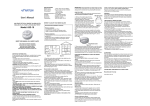Download USER`S MANUAL - IPM Ingenieros
Transcript
INDUSTRIAL GRADE ON-LINE UPS With Maintenance Bypass Switch MODEL: ARTon-10 10KVA USER’S MANUAL cover CONTENTS Contents Page 1. SAFETY INSTRUCTIONS····················································P. 2 2. INTRODUCTION··································································P. 5 3. PANEL DISCRIPTION··························································P. 7 4. UNIT REAR VIEW································································P. 9 5. INSTALLATION···································································P. 10 6. OPERATION·······································································P. 14 7. TROUBLE SHOOTING GUIDE···········································P. 18 8. CUSTOMER SERVICE ······················································P. 19 9. COMMUNICATION PORTS················································P. 21 10. PRODUCT SPECIFICATION············································P. 22 11. WARRANTY·······························································P. 23 Bottom 0 1 1. SAFETY INSTRUCTION 1. SAFETY INSTRUCTION 1.1 Transport 1.4 Operation Please transport the UPS system only in the original packaging (to z Do not disconnect the mains cable on the UPS system or the building wiring socket outlet (shockproof socket outlet) during protect against shock and impact). operations since this would cancel the protective earthing of the UPS system and of all connected loads. 1.2 Set-up z Condensation may occur if the UPS system is moved directly z The UPS system features its own, internal current source (batteries). The UPS output sockets or output terminals block from a cold to a warm environment. The UPS system must be may be electrically lived even if the UPS system is not absolutely dry before being installed. Please allow an connected to the building wiring socket outlet. acclimatization time of at least two hours. z Do not install the UPS system near water or in damp z UPS system. environments. z Do not install the UPS system where it would be exposed to z Do not block off ventilation openings in the UPS system’s housing. The UPS operates with hazardous voltages. Only qualified maintenance personnel may carry out repairs direct sunlight or near heat. z Ensure that no fluids or other foreign objects can enter the 1.5 Maintenance, servicing and faults z The UPS system operates with hazardous voltages. Only qualified maintenance personnel may carry out repairs. 1.3 Installation z z Caution - risk of electric shock. Even after the unit is Do not connect appliances or items of equipment which would disconnected from the mains power supply, components overload the UPS system (e.g. Laser printers) to the UPS inside the UPS system are still connected to the battery and outlet socket are still electrically live and dangerous. z Place cables in such a way that no one can step on or trip over them. z Before carrying out any kind of servicing and/or maintenance, disconnect the batteries and verify that no current is present z Do not connect domestic appliances such as hair dryers to and no hazardous voltage exist in the terminals of high capability capacitor such as BUS-capacitors. UPS output sockets. 2 3 1. SAFETY INSTRUCTION 2. INTRODUCTION 2.1 Thank you Only persons are adequately familiar with batteries and with the required precautionary measures may replace batteries and supervise operations. Unauthorised persons must be kept well away from the batteries. Caution - risk of electric shock. The battery circuit is not occur between the battery terminals and the ground. Before The ARTon-series UPS is advanced true on-line sinewave UPS which provided reliable regulated, transient-free AC power to sensitive equipment, ranging from computers & telecommunication systems touching, please verify that no voltage is present! to computerized instrument. Batteries may cause electric shock and have a high - short-circuit current. Please take the precautionary Because the UPS is a true on-line system, conditioned power is measures specified below and any other measures provided continuously to the connected device. Unlike the other necessary when working with batteries: standby UPS, the UPS is constantly regulating, filtering the output remove wristwatches, rings and other metal objects - use only tools with insulated grips and handles. When changing batteries, install the same number and same type of batteries. is a state-of-the-art electronic UPS that uses the latest technology. 2.2 System Description isolated from the input voltage. Hazardous voltages may Thank you for selecting this uninterruptible power supply (UPS). It power. When incoming power is blackout, the UPS protects the computers instantaneously without any transfer time. The ARTon-series UPS has high nonlinear load current capability (i.e. Crest Ratio 3:1) and this is suitable for powering special load Do not attempt to dispose of batteries by burning them. This such as switching power supplies. could cause battery explosion. The bypass function provides bypass power as its standby source. Do not open or destroy batteries. Escaping electrolyte can During an overload condition, the system will automatically transfer cause injury to the skin and eyes. It may be toxic. to the bypass line (if a good power exists) within 4 milliseconds to Please replace the fuse only by a fuse of the same type and ensure the critical load in normal operation. of the same amperage in order to avoid fire hazards. Do not dismantle the UPS system. The system can transfer back to inverter automatically (when the overload condition has been cleared) within 4 milliseconds to ensure the critical load in normal operation. 4 5 2. INTRODUCTION 3. PANEL DESCRIPTIONS 2.3 Block Diagram INPUT External Battery MCCB1 BYPASS (Optional) External MCCB MODE:INV (INVERTER mode); MODE:BY (BYPASS mode) Charger 2. LINE / AC INPUT (Red): The Indicator is ON when the incoming utility power is available. 3. BYPASS (Amber): The indicator is ON when the UPS output power is supplied from the incoming power source. MCCB2 Figure 1-1 System Diagram 1. LCD STATUS DISPLAY: UPS monitors its function by itself; such monitoring messages are displayed in the MULTIPLE DISPLAY. 4. LOAD (Red): When the load is over 100W, the indicator would illuminate. When it reaches over 100% load, UPS would emit an Inverter Battery audible alarm sound continuously for 20seconds. 5. INVERTER FAULT (Red): The indicator is ON when UPS is in faulty condition and would emit continuous audible alarm sound. Note: When the unit is fault, please refer to the paragraph 4. Table and figures. 6. BATTERY (Red): The indicator is ON under these situations: AC OUTPUT a) When AC mains abnormal, Inverter runs from battery’s power, b) Battery discharge reach to a low level, and automatically UPS would emit a quick alarm reminding that battery’s energy will be soon exhausted. 6 7 3. PANEL DESCRIPTIONS 4. UNIT REAR VIEW 7. INVERTER (Red): The indicator is ON when the UPS Inverter is operating properly. 8. ALARM RESET: Press it to stop buzzer alarm. 9. POWER ON-Push Button: Press it to start the UPS. 10. POWER OFF-Push Button: Press it to shut down the UPS. If the AC mains exist, the unit will transfer itself to BYPASS output. 11. MENU/AUTO-Push Button: When press once at a time, it will display the following sequence of messages: a) Input Voltage / Frequency b) Output Voltage / Frequency c) Current / Percent of Load d) Battery Voltage / UPS Operating Temperature z If presses for 3 seconds, it will display above messages in an automatic cycle. 1. Maintenance Bypass Switch: For Maintenance Service use. 2. MCCB1: AC Input Circuit Breaker. The MCCB1 should be switched ON to provide the utility power of the UPS. 3. MCCB2: Battery Circuit Breaker. The MCCB2 should be switched ON to control the DC power of the UPS. 4. Output Sockets 5. Communication Port (RS232; option DB9) 6. Ventilation Fan 7. Output Fuse 8 9 5. INSTALLATION 5. INSTALLATION The system may be installed and wired only by qualified electricians in 5.3 Installation & Starting accordance with applicable safety regulations! (1) Installation and wiring must be performed in accordance with the local electric code and the following instructions by 5.1 Unpacking & Inspection (1) Unpack the package and check the package contents. The shipping package contains: Ì A UPS professional personnel. (2) For safety consideration, please turn off the mains power switch before installation. (3) Open the terminal block cover located on the rear panel of the UPS, please refer to the appearance diagram. Ì A User Manual (2) Inspect the appearance of the UPS to see if there is any (4) Check the power requirement label at the rear panel of the damage during transportation. Do not turn on the unit and UPS, use a Digital Multi-meter (DVM) to verify if the input and notify the carrier and dealer immediately if there is any damage output voltage accord to your ordered specification. (5) If comply, connect the input and output wires to the or lacking of some parts. corresponding input and output terminals according to the following diagram. 5.2 Notes for Installation (1) The UPS must be installed in a location with good ventilation, far away from water, inflammable gas and corrosive agents. (2) Ensure the air vents on the front and rear of the UPS are not blocked. It is recommended to retain 10cm from the wall. (3) Condensation to water drops may occur if the UPS is unpacked in a very low temperature environment. In this case, it is necessary to wait until the UPS is fully dried inside out before proceeding installation and use. Otherwise, there are hazards of electric shock. (4) Put the unit in a plain. 10 Note:Be sure that the input and output wires and the input and output terminals are connected tightly. (6) Switch on MCCB1 and MCCB2. The indicators of “LINE”, “BYPASS”, “INVERTER” and “FAULT” will all light on. If AC mains exist, the fans on the rear panel operate with AC power outputs (BYPASS). (7) Press “ON” button on the front panel, the fans on the front panel rotate, the UPS start to detect itself automatically right away. 25 seconds later, “BYPASS” extinguishes and “INVERTER” remains illuminating. (8) The protective earth ground wire refers to the wire connection between the equipment which consumes electric equipment and the ground wire. The wire diameter protective earth ground wire should be at least as above mentioned for each model and green wire or green wire with yellow ribbon wire is used. 11 5. INSTALACION 5. INSTALACION (9) To connect the load with the UPS, please turn off all the loads first, then perform the connection and finally turn on the loads 5.4 Installation of UPS Enclosure: NEMA 3R one by one. (10) No matter the UPS is connected to the mains power or not, the output of the UPS may have electricity. The parts inside the unit may still have hazardous voltage after turning off the UPS. To make the UPS have no output, power off the UPS, and t hen disconnect the utility power supply. (11) The UPS now is ready for working, connecting the critical equipment to the output terminal blocks. NOTE : a. Keep power continuously for 12 hours at the first start to ensure the battery fully charged. It is recommended to press “OFF” button on the front panel but open the circuit breaker MCCB1 during charging. b High DC voltage remains, not touch the external battery terminals. c Do not short-circuit wires at the external battery terminals block. d Make sure the battery polarity is correct. 12 13 6. OPERATION 6. OPERATION 6.1 Check Prior to Start UP 6.4 Working (1) Ensure the UPS is in a suitable positioning. (1) When mains power is interrupted, the UPS will convert the (2) Check input cord is secured. built-in battery source to protect your critical load from loss of (3) Make sure the load is disconnected or in the “OFF” position. data or damage. (4) Check if input voltage meets the UPS rating required. (2) Battery back-up time is around 5 minutes for full load and can be extended by removing non-critical loads. (3) After mains power black-out, the audible alarm will sound every 6.2 Start-up Procedure (1) Turn on the circuit breaker. (2) Push the “ON” switch on the front panel. (Blue color switch) (3) Turn on the power breaker of your critical equipment. 4 seconds to show that output is backed-up by battery source. (4) When audible alarm speeds up and sounds every 1 second, data should be saved and all loads should be shut down at once. 6.3 Turn OFF Procedure NOTE : a. Follow the application software in use as well as the computer (1) Turn off all the power breakers on your critical equipment which are connected to the UPS. (2) Press the “ON/OFF” buttons on the front panel. (3) Turn off the NFBs (MCCB1 & MCCB2) on the rear panel. NOTE : a. The NFB can be kept in “ON” position to charge the batteries when the line input is normal. manufacturer’s instructions for saving data and turning off the computer. b. After a blackout, keep the breaker (MCCB1) “ON” for at least 10 hours to ensure the batteries are fully recharged. 6.5 Maintenance & Service (Inverter to Maintenance Bypass) b. For daily TURN ON / TURN OFF operation, it is (1) Disconnect load power supply recommended to keep the breaker “ON” to ensure proper at normal loading state. battery operation. (2) Press power “OFF” button on the front panel, check the UPS WARNING : If the breaker is at “ON” position, the line power will be is at mains power condition. supplied to outlets. Do not insert objects other than LCD Display MODE: BY equipment power cords into the outlets. (Bypass). 14 15 6. OPERACION 6. OPERACION 6.6 Maintenance & Service (Maintenance Bypass to Inverter) When the Maintenance and Service has been done, please take the following procedures: 16 17 7. TROUBLE SHOOTING GUIDE The Meaning of Indicators and Alarm Indicators and Alarm Line Input INV Battery ON OFF ON ON ON Flashing ON --- OFF --- ON --- ON OFF --- ON ON --- ON --- ON Bypass Load Fault Buzzer OFF OFF ON ON or Flashing ---- Flashing OFF ON ON ON or Flashing ON OFF --- OFF --- ------- ---- ON ON ON ---- ON ---- OFF OFF ON OFF OFF OFF OFF ON OFF 18 There are no serviceable components inside. Do NOT open the Status Recommend Condition Solution NO Every Normal, mains 4 sec. failure. UPS is charging bat. NO UPS works on BYPASS Continuous Every 1 sec. Continuous Continuous Continuous Continuous 8. CUSTOMER SERVICE Close your software and files in use. Press “ON” the Mains button on the front panel. Remove UPS is at non-essential overload load. condition Close your Normal, files and battery will software in discharge use. completely. Remove short The output circuit, start circuit is the UPS shorted. again. UPS works on Warming only, not affect UPS BYPASS state, while the operation. input voltage is over 270V UPS interior is UPS will transfer to too hot as it BYPASS has been mode. working on BYPASS or INV. for a period of time. UPS works on Call for service, if UPS INV. or works on INV. BYPASS. Whereas, the UPS work on BY-PASS is because the AC voltage is too high. cover or attempt to service the unit. High voltage may remain even when the unit is shutdown. Unauthorized service will void the warranty and may cause serious injury. 8.1 Maintenance The unit is designed for easy maintenance. Only a little customer maintenance is required. The following works will keep ensure trouble-free operation. (1) Vacuum the dust from the ventilation in-take on the front panel. (2) Wipe the cover with a damp cloth. (3) Periodically switch off the AC supply to the UPS to check the operation of the UPS and the battery condition (Before testing, be sure to save any data files in use). (4) Cautions: a. Follow the user’s manual to operate it. b. After power failure, keep power applied continuously to the UPS for at least 12 hours to ensure that the batteries are fully recharged. c. When batteries discharge completely, the UPS will shutdown by itself automatically to protect the batteries from over discharge. When the AC power recovers, the UPS will reset automatically. (5) Storage Instructions: a. Leave the UPS plugged in for 24hours prior to storage. b. Store the UPS in a cool, dry environment (Below 80℉ / 27℃). c. Remove from storage and repeat step 1 every 90days. d. Disconnect the power cord from the AC supply socket during storage. 19 8. CUSTOMER SERVICE 9. COMMUNICATION PORTS Power management software and interface kits can be used with this 8.2 Trouble Shooting Due to the unique design, the unit must be serviced by authorized person only. If the UPS fails to operate properly, turn off the power first and review the following check list. Be prepared to answer the following question before calling for service. (1) Is the AC supply power rating correct? UPS. Use only kits supplied or approved by the manufacturer. If used, connect the interface cable to the 9-pin computer interface port on the back panel of the UPS. Secure the connector’s screws to complete the connection. Note: Computer interface connection is optional. The UPS works properly without it. (2) Is the power cord connection loose? (3) Turn ON the Main Switch again. Does the UPS return to normal (1) DB-9 Interface (option) The following is the pin assignment and description of DB-9 Connector: operation? (4) Did a power failure occur just after or before the malfunction was Bypass Active PIN1 (Close) : Bypass Active (Open) : UPS ON PIN2 (Close) : Utility Failure (N.O.) PIN3 (Close) : Utility Failure (N.C.) PIN4 (Ground) PIN5 (Close) : Battery Low PIN6 Auto Cut Off PIN7 Auto Cut Off PIN8 Close : Summary Alarm PIN9 Close : UPS Failure noted? (5) What is the status of the indicator at the time of the malfunction? And on restarting the UPS? (6) Where any changes made to the UPS or the critical device attached to the unit? (7) Did overload condition happen? If so, remove non-critical loads Utility Failure Ground Battery Low UPS Failure Summary Alarm from the unit and go through the restart procedure. (8) In addition, check the fuse or breaker on the rear panel. Is the fuse busted or the circuit protector tripped? If the UPS fails to operate normally after carrying out these checks, contact our local service representative. Please note down the following information before you call for service: a. Model number & serial number. b. Date of problem c. Full descriptions of problem 20 (2) RS-232 Interface Baud Rate: Data: Stop: Parity Bit: 2400bp 8bit 1bit None The following is the pin assignment and description of RS-232 Connector: PIN# DESCRIPTION I/O 6 RS232 Rx INPUT 9 RS232 Tx OUTPUT 7 Ground INPUT 21 10. PRODUCT SPECIFICATION 10.1 Electrical Specifications Model Capacity (KVA) Voltage Frequency Input Phase Power Factor Voltage Phase Voltage Regulation Frequency Output Waveform Distortion Crest Factor Overload Capacity Efficiency AC-AC Type Battery Back up Time Recharge Time Transfer Bypass to UPS Time UPS to Bypass Indicator Audible LCD Display LED Display Mains Fail Battery low UPS fault Short Circuit Protection Lightning Surge Enclosure Protection Dimension W*H*D / mm Net Weight kgs ARton 10 1 85V~270V (230V) 60Hz ± 5% 1Ø 2W+G (as client demand) 0.8 to 1 lagging 230V ± 2% 1Ø 2W+G (as client demand) ± 1% at liner load 60Hz ± 0.5Hz Pure sinewave, less than 3% at full load. 3:1 1 00~1 24% continuous, 1 25%/30secs, 135%/1 sec. >80% at battery fully charge rechargeable, sealed maintenance-free Around 5min. at full load 4~8 hours 90% after fully discharge. No break No break. Input/Output & Battery Voltage, Frequency, Output Load, Operation Temperature Mimic display Sounds every 4 seconds after line fails. Sounds every second when approaches battery low level. Continuous alarm. When a short circuit occurs, the UPS will not transfer to Bypass but emit a sustained tone. Once the short circuit is removed, the tone stops and the whole system operates normally again. The UPS stops supplying power if the period of a short circuit is longer than 3 seconds. Yes Yes NEMA 3R 31 0*900*660 mm 320kgs 11. WARRANTY We warranty this product against defects in materials and workmanship for a period of 1 YEAR from the date of purchase and will repair or replace any defective UPS when directly returned to us. For warranty claim, please contact to your supplier to obtain a Return Authorization Number. The defective part or unit should be returned at the Purchaser’s expense to the authorized location – normally this is the place of purchase. A written statement describing the nature of the defect, the date of purchase, the Purchaser’s name, address, email address and telephone number should be included. This warranty will be considered void if the unit has suffered any obvious physical damage or alteration either internally or externally and does not cover damage arising from improper use such as plugging. The unit into an unsuitable power sources attempts to operate products with excessive power consumption requirements, or use in unsuitable environments. This is the only warranty that the company makes. No other warranties express or imply including warranties of merchantability and fitness for a particular purpose. Repair and replacement are your sole remedies and the company shall not be liable for damages, whether direct, incidental, special or consequential, even though caused by negligence or other fault. 10.2 Physical Specifications Relative Humidity Audible Noise Operating Altitude 90% maximum at 25°C non-condensing. 55dB, ANSI A scale at 3 feet. (Above sea level) Operating Temperature 0~4,800ft 40°C (104°F) 4,800~7,000ft 38°C (100.4°F) 7,000~10,000ft 35°C (95°F) 22 23