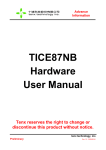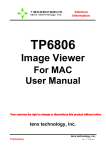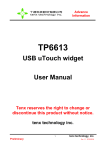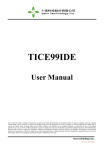Download TICE89 Hardware User`s Manual tenx
Transcript
Advance Information TICE89 Hardware User’s Manual tenx technology, inc. 0 Preliminary tenx technology, inc. Rev 1.0, 2007/10/23 Advance Information UM-TICE89HW_E Content 1. Supply MCU Model: ....................................................................................................2 2. TICE89 Power Set up Guide: .....................................................................................2 3. Hardware Set up Guide: .............................................................................................3 1 Preliminary tenx technology, inc. Rev 1.0, 2007/10/23 Advance Information UM-TICE89HW_E 1. Supply MCU Model: TM89 series, TM8727 2. TICE89 Power Set up Guide: Step-1: Connect the computer and TICE89 with the printer port cable. Step-2: Plug the DC adaptor in the DC IN jack on the TICE89. Step-3: Power on the TICE89. (Switch the Power ON-OFF button on.) 2 Preliminary tenx technology, inc. Rev 1.0, 2007/10/23 Advance Information UM-TICE89HW_E 3. Hardware Set up Guide: 3 Preliminary tenx technology, inc. Rev 1.0, 2007/10/23 Advance Information UM-TICE89HW_E (1). JP8, JP9 and JP10: Connect to application circuit and LCD panel interface. (2). Fast Clock Source: Connect with the Fast R or Crystal/Resonator. This clock source can be used under “Free Run” mode only. It can not be used in the “Free Run” option under ICE mode. (Please refer to the TICE89 software Integrated Development Editor.) 4 Preliminary tenx technology, inc. Rev 1.0, 2007/10/23 Advance Information UM-TICE89HW_E (3). Slow Clock Source: Connect with the Slow RC or Crystal. This clock source can be used under “Free Run” mode only. It can not be used in the “Free Run” option under ICE mode. (Please refer to the TICE89 software Integrated Development Editor.) (4). LED Description: y D1: Stack Over/Underflow (On: Over/Underflow; Off: Normal) y D2 and D3: Program execution y D4: Fast/Slow Clock status (On: Fast; Off: Slow) y D5: Positive Back-up Flag (On: 1; Off: 0) y D6: Interrupt release Flag(On: 1; Off: 0) y D7: Halt Release Flag(One: 1; Off: 0) y D8: Stop model Flag (On: In Stop state) y D9: Halt model Flag (On: In Halt state) y D10: LCD OFF Flag(On: LCD OFF; Off: LCD ON) y D11: Reset Flag(On: in Reset state) 5 Preliminary tenx technology, inc. Rev 1.0, 2007/10/23 Advance Information (5). RFC connector: (6). POWER connector: y UM-TICE89HW_E JP4 RVL: RVL is an exteranl regulated power source for LCD driver. Output type: In normal condition. Input type: When set the power source of LCD driver comes from RVL.) y JP5 VDDO: The simulation voltage of TICE89. (Output) y JP6 GND: 6 Preliminary tenx technology, inc. Rev 1.0, 2007/10/23 Advance Information (7). UM-TICE89HW_E SWITCH SET UP: When the switch is pushed to ON on S1, S2, S3 or S4, the bit will be set to 1. y SWITCH S1 Description: Set the power mode of MCU(VDDO), according to the mask option file. Bit1 Bit2 Bit3 Bit4 1 0 0 1 Ext (5V) 0 1 0 1 Li (3V) 0 0 1 1 Ag (1.5V) * * * 0 RVL*1 Note: Please clear all of the bits to zero before changing power mode in order to avoid burning down the power system. *1: RVL is an exteranl regulated power source for LCD driver. y SWITCH S2 Description: Set the Bias of LCD driver. Have to set it in accordance with each power mode. Ext/Li 1/2 Ext/Li 1/3 Ext/Li 1/4 Ext/Li 1/5 Ext/Li_DC Ag 1/2 Ag 1/3 Bit1 1 1 1 0 1 1 1 Bit2 1 1 0 0 1 1 1 Bit3 1 0 0 0 1 1 0 7 Preliminary Bit4 VL2 VL2 VL2 VL2 0 0 0 Bit5 0 0 0 0 1 0 0 Bit6 VDDO VDDO VDDO VDDO 1 0 0 Bit7 VL1 VL1 VL1 VL1 0 VL1 VL1 Bit8 0 0 0 0 0 VDDO VDDO tenx technology, inc. Rev 1.0, 2007/10/23 Advance Information Ag 1/4 Ag 1/5 Ag DC UM-TICE89HW_E Bit1 1 0 1 Bit2 0 0 1 Bit3 0 0 1 Bit4 0 0 0 Bit5 0 0 1 Bit6 0 0 0 Bit7 VL1 VL1 0 Bit8 VDDO VDDO 1 Mask Option file --> Power --> EXTERNAL REGULATOR for LCD: VL1 => 0: REGULATOR for LCD: NO USE 1: REGULATOR for LCD: VL1 VL2 => 0: REGULATOR for LCD: NO USE 1: REGULATOR for LCD: VL2 VDDO => 0: REGULATOR for LCD: VL1 or VL2 1: REGULATOR for LCD: NO USE RVL is an exteranl regulated power source for LCD driver. y SWITCH S3: Set the combination of CUP related pin. (Please refer to the Bias selection setting on OPT file.) Mask Option file --> LCD --> Bias y Bit1 Bit2 Bit3 Bit4 Bit5 CUP1-2 1 * 0 0 * CUP0-2 * 1 0 0 * CUP0-1 * * 0 0 * CUP1-N * * 0 0 * CUP0-N * * 0 0 1 SWITCH S4: VDDT, BAK and VDDR 8 Preliminary tenx technology, inc. Rev 1.0, 2007/10/23 Advance Information UM-TICE89HW_E Bit1 Bit2 Bit3 Bit4 Bit5 Bit6 VDDR = VDDO 1 0 * 0 * * VDDR = BAK 0 1 * 0 * * BAK = VDDO * * 1 0 * * BAK = 0.1 uF * * 0 0 * * VDDT = VDDO * * * 0 1 0 VDDT = VDD5 * * * 0 0 1 VDDR: Positive Voltage for RFC Normal: “VDDR = VDDO” BAK: Positive Back-up Voltage Mask Option file --> Power --> Power Source: “VBAT for BCF = 0” => “BAK = VDDO” “VL1 for BCF = 0” => “BAK = 0.1 uF” (For TM8727 Used) VDDT: Select the output voltage for COM, SEG, IO, RFC, EL, and Alarm Pads. When VDDO > VDD5, the setting must be“VDDT = VDDO” When VDDO < VDD5, the setting must be “VDDT = VDD5” VDD5: The highest output voltage of LCD driver Example: If the LCD driver is 1/4 Bias and VL1 = 1.5V for each bias voltage, VDD5 = VL1 * 4 = 1.5 * 4 = 6 V (8). INT and RESET INT C and RESET C: According to the setting for INT and RESET pins specified in the mask option file, ICE will convert the signals applied on INT and RESET pins to “INT C” and “RESET C” that MCU needed. 9 Preliminary tenx technology, inc. Rev 1.0, 2007/10/23