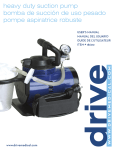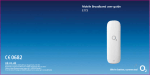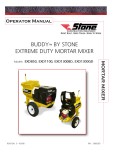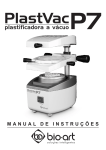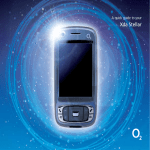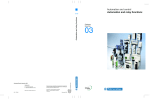Download ø Mobile Broadband USB Modem
Transcript
Quick Start Guide ø Mobile Broadband USB Modem E160 o2.co.uk Telefónica O2 UK Limited, 260 Bath Road, Slough, Berks, SL1 4DX. Registered in England No.1743099. Registered office as above. © Telefónica O2 UK Limited 2008. Correct at time of going to press (10/08). O2CN665N 5590VCCP10/08 10/09 We’re better, connected 5590 Quick Start Guide.indd 1-2 3/10/08 21:01:49 O2 ODM Dimo 03.10.08 00 130 x 130mm – 3mm 100% Contents Welcome to O2 Mobile Broadband Now you’ll be able to get online from your laptop anywhere that the O2 network covers, or through any of The Cloud Wi-Fi hotspots, using your USB modem. Getting started 2 O2 Mobile Broadband USB Modem set-up for PC 3 O2 Mobile Broadband USB Modem set-up for Apple Mac 4 Buying Mobile Broadband access 5 Using Wi-Fi 6 O2 Connection Manager 7 Hotspot directory 8 Getting the most from Mobile Broadband 9 It’s the simplest and quickest way to access the internet on the move. There’s no contract, just the choice of daily, weekly or monthly Mobile Broadband access, as well as unlimited Wi-Fi through our partner, The Cloud. The USB modem works on a PC and a Mac and will automatically find the fastest speeds for you to connect. If home or fixed broadband is available, we always recommend using this rather than Mobile Broadband to set the fastest experience. The O2 USB Modem LED Display 10 Using your O2 USB Modem as a memory stick 11 Taking care of your O2 USB Modem 12 5590 Quick Start Guide.indd 3-4 3/10/08 21:01:50 O2 ODM Dimo 03.10.08 00 130 x 130mm – 3mm 100% What’s in the box Getting started Along with this Quick Start Guide, you’ll find the following items inside this box: Remove your SIM from the SIM card pack. Carefully insert the SIM as shown below. Push the SIM card slot into the USB modem, but don’t force it, it will click into place. Remember to keep your SIM Pack as this has your Mobile Broadband mobile number, which is vital for buying data access and for talking to Customer Services. If you need further help, please go to the Mobile Broadband pages of o2.co.uk, where you’ll find information on how to contact Customer Services. USB Modem SIM Pack containing your Pay & Go SIM and terms & conditions of use including your Mobile Brodband number USB cable – can help improve signal reception For your USB Modem to work properly your PC must be running: Windows Mac • • • • • • • • • Mac OS X: 10.4 or higher • Hard Drive Space: 64MB • RAM: 1 GB XP Service Pack 1-3 (32 bit), Vista (32 bit) Intel Processor: 500Mhz and above System Memory: 128MB (XP) or 512MB (Vista) Hard Disk Space: 150MB RAM: 1 GB Internet Explorer 6.0 Service Pack 1 or higher Video: 256 colours and 800x600 resolution Windows 2000 not supported 1 2 5590 Quick Start Guide.indd 1-2 3/10/08 21:01:54 O2 ODM lee 03.10.08 00 130 x 130mm – 3mm 100% O2 Mobile Broadband USB Modem set-up on a PC O2 Mobile Broadband USB Modem set-up on an Apple Mac Step 1: Plug in – Plug your O2 USB Modem into a USB port on your PC. If you don’t know where the USB port is, just look for the USB port symbol If you have an Apple Mac with OS X 10.5 (Leopard) or OS X 10.4 (Tiger), details on how to set up your O2 Mobile Broadband can be found in a PDF file stored on the O2 USB Modem. Your modem will be detected as a CD drive and you can find the PDF file stored in the folder ‘User Manual’. The information can also be found on the Mobile Broadband pages via the main website o2.co.uk Step 2: Load – The O2 Connection Manager software will automatically load onto your PC. Once loaded, this software automatically detects the best connection for the area you are in. Just follow the simple prompts from here. If the software does not automatically load, this usually means you have auto play turned off. To load the software, click on ‘Start’, then ‘My Computer’, where you will see the temporary drive created by the USB modem. Click on this, then double click the O2 icon and the software will launch. If you have any problems then see the Connection Manager tips on page 7. Step 3: Pay – You will be directed to a web page where you can buy Mobile Broadband access with your debit or credit card. Step 4: Surf – You can now get online and start checking your emails and browsing the internet. 3 4 5590 Quick Start Guide.indd 3-4 3/10/08 21:01:59 O2 ODM Dimo 03.10.08 00 130 x 130mm – 3mm 100% Buying Mobile Broadband Access Using Wi-Fi With Pay & Go Mobile Broadband you can buy data access whenever you need it from mobilebroadbandaccess.o2.co.uk You can access the internet on either the O2 mobile network or through Wi-Fi using The Cloud. We offer unlimited access to thousands of hotspots in the UK (subject to excessive usage policy), for example, Caffè Nero, McDonalds, mainline train stations and major airports, such as Heathrow. You can also check your remaining data allowance here. If you’re a PC user, the Connection Manager software will direct you to this page automatically each time you go online. Mac users will need to go directly to the URL above by typing it into a browser. You will be asked to enter your Mobile Broadband mobile number which you can find on the SIM pack in this box or on your despatch note. Save this number as you will need it when you buy more data access. To buy data access, simply choose from our Daily, Weekly or Monthly options; pay with your debit or credit card; then sit back and surf within minutes. The up-to-date cost and data allowance for each option will be shown on the Pay & Go mobile broadband access website, so you can choose the payment option that suits you. Access Mobile Broadband Daily Expiry 24 hours Mobile Broadband Weekly 7 days Mobile Broadband Monthly 30 days The first time you’re in a Wi-Fi hotspot you’ll automatically be directed to a web page where you will be asked to enter your Mobile Broadband number. This number can be found on your SIM pack. Keep this number handy. We suggest you save it on your mobile as your ‘Mobile Broadband number.’ Tip: Generally, the fastest speeds you receive will be when using Wi-Fi. As Wi-Fi connectivity is delivered through your laptop, you will not need to insert your USB modem. Daily, weekly and monthly allowances will expire once your data allowance has been used or the allocated time period is up, whichever comes first. Then, to continue using Mobile Broadband just buy another package and the time period is re-set. Pay & Go Broadband does not currently work overseas. This functionality will be available in 2009 and we will update o2.co.uk and the data access page. 5 6 5590 Quick Start Guide.indd 5-6 3/10/08 21:02:01 O2 ODM lee 03.10.08 00 130 x 130mm – 3mm 100% O2 Connection Manager Wi-Fi hotspot directory Connection Manager manages your laptop’s Wi-Fi and O2 USB Modem by automatically finding and connecting you to the fastest internet connection available in your area. The Connection Manager will find you your local Wi-Fi hotspots. The hotspot directory will allow you to search by City, Postcode or location type. PC users should click on Connection manager also allows you to use your existing Wi-Fi settings in Windows XP, so there is no need to re-enter these. This saves you from having to re-enter your network name and security key*. Simply choose > Options > Import Windows Profiles and follow the instructions. to view the hotspot directory in Connection Manager. Mac users should go to o2.co.uk to find the directory of The Cloud hotspots. Then, simply connect using the Mac operating system to access the internet. O2 Connection Manager and the hotspot Wi-Fi directory are updated regularly. We recommend that you accept any prompts to download changes to the directory or Connection Manager so that you always know where your nearest Wi-Fi hotspot is. Connection Manager also lets you add new Wi-Fi networks, change the order in which you connect to them, and decide whether to connect to them automatically or manually. Just choose , highlight the network you want to change and then select the ‘Move’, ‘New’ or ‘Edit’ options. Connection Manager is set up to start each time you switch on your PC. You can change this setting by choosing > Option > Preferences > General Prompts. If you experience any problems in loading or using Connection Manager or simply want more details on how it works, then please visit broadband.o2.co.uk/mobile. You can also receive SMS through Connection Manager. If a message appears, the envelope icon will appear next to the 1-4 function buttons. * Windows Vista does not support this feature. You will need to create a profile for your Wi-Fi network using the instructions above. 7 8 5590 Quick Start Guide.indd 7-8 3/10/08 21:02:02 O2 ODM Dimo 03.10.08 00 130 x 130mm – 3mm 100% Getting the most from Mobile Broadband The O2 USB Modem LED Display The USB modem is capable of giving you speeds of up to 3.6Mbps (megabits per second). However the speed you’ll get depends on how far away you are from a transmitter, the number of people using the network and the type of network you’re connected to. The LED on the bottom of the modem changes colour to indicate whether the modem is working and the signal strength. The table below is a guide to help you get the most from your Mobile broadband experience ,%$¬,IGHT¬ 3TATUS -EANING 'OOD¬FORx DeB;:b_]^j J^[KI8ceZ[c_i Z_iYedd[Yj[Zehdej Yedd[Yj[Zfhef[hbo JmehWf_Z ]h[[dXb_dai J^[KI8ceZ[c_i fem[h[Zed 8b_da_d]]h[[d =FHIeh;:=; d[jmehaWlW_bWXb[ 8b_da_d]Xbk[ )=d[jmehaWlW_bWXb[ Ieb_Z]h[[d 9edd[Yj[Zje=FHI eh;:=; ;cW_b_d]WdZXhemi_d] j^[m[X Ieb_ZXbk[ 9edd[Yj[Zje)= FbkiZemdbeWZ_d] cki_YWdZf_Yjkh[i Ieb_Zjkhgke_i[ 9edd[Yj[Zje>I:F7 FbkiZemdbeWZ_d]\_bcYb_fi WdZbWh][h\_b[i faster Tip: GPRS, EDGE, 3G and HSDPA are all types of mobile networks. HSDPA is the fastest, however any Wi-Fi hotspot connection will generally be the fastest way of connecting to the internet. 9 10 5590 Quick Start Guide.indd 9-10 3/10/08 21:02:05 O2 ODM Dimo 03.10.08 00 130 x 130mm – 3mm 100% Using your O2 USB Modem as a memory stick Taking care of your O2 USB Modem The O2 USB Modem can support memory cards. The USB Modem does not support High Capacity microSD (known as microSDHC). It is not recommended you use these with the USB Modem. Your O2 USB Modem is delicate and should be treated carefully. We recommend you remove it when not in use and take care to avoid any heavy impact when the device is connected. Store it carefully, and always replace the cap to protect the metal tip. You can purchase memory cards from O2 retail stores or the O2 Online shop. See below on how to insert the memory card correctly. To use your memory card, simply plug the modem into your laptop as you would a memory stick. You can then access the files from the relevant drive in the File Manager. Tip: Do not insert your micro SD card in your O2 USB Modem when the modem is inserted in a PC. To remove the modem, Windows Vista users should first click on the ‘Safely remove hardware’ function in the Windows system tray, or by clicking the eject icon if using a Mac. 11 12 5590 Quick Start Guide.indd 11-12 3/10/08 21:02:08 O2 ODM Gizzi Dimo 180908 03.10.08 00 130x130mm 130 x 130mm – 3mm 100% 100