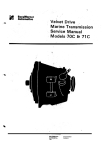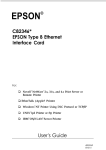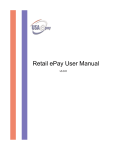Download ICVERIFY: Software Developer`s Kit
Transcript
ICVERIFY Software Developer’s Kit Version 2.5 © 2001 CyberCash, Inc. All rights reserved. CyberCash, the CyberCash logo, and ICVERIFY are trademarks or registered trademarks of CyberCash, Inc. or its subsidiaries in the United States and other countries. All other product names are trademarks or registered trademarks of their respective manufacturers. This version of this document supersedes any and all previous versions of the ICVERIFY: Software Developer’s Kit. All information presented in this document was correct as of publication; however, CyberCash reserves the right to add or delete functionality as necessary and without prior notification. The latest documentation can be found at the following URL: http://www.cybercash.com/icverify/support/ January 26, 2001 1 Table of Contents Introduction Style Conventions . . . . . . . . . . . . . . . . . . . . . . . . . . . . . . . . . . System Requirements . . . . . . . . . . . . . . . . . . . . . . . . . . . . . . . About System Requirements. . . . . . . . . . . . . . . . . . . . . . . . . Windows Minimum Requirements . . . . . . . . . . . . . . . . . . . . . UNIX Minimum Requirements. . . . . . . . . . . . . . . . . . . . . . . . DOS Minimum Requirements . . . . . . . . . . . . . . . . . . . . . . . . Getting Help. . . . . . . . . . . . . . . . . . . . . . . . . . . . . . . . . . . . . . . About ICVERIFY 1 2 2 2 3 3 4 CHAPTER 1 About ICVERIFY . . . . . . . . . . . . . . . . . . . . . . . . . . . . . . . . . . . 5 New Features. . . . . . . . . . . . . . . . . . . . . . . . . . . . . . . . . . . . . . 6 The Bank Card Industry CHAPTER 2 Overview of Processing Networks . . . . . . . . . . . . . . . . . . . . . . 7 About Interchange Discount Rates . . . . . . . . . . . . . . . . . . . . 11 What are Interchange Fees? . . . . . . . . . . . . . . . . . . . . . . . . 11 What are Interchange Discount Rates? . . . . . . . . . . . . . . . 11 Understanding Interchange Fees and Interchange Discount Rates . . . . . . . . . . . . . . . . . . . . . . . . . . . . . . . . . . 12 Card Verification Value 2/Card Verification Code (CVV2/CVC) . . . . . . . . . . . . . . . . . . . . . . . . . . . . . . . . . . . . . 13 2 Table of Contents About Industry Transactions CHAPTER 3 Retail Transactions . . . . . . . . . . . . . . . . . . . . . . . . . . . . . . . . . 15 Sale . . . . . . . . . . . . . . . . . . . . . . . . . . . . . . . . . . . . . . . . . . . 15 Void. . . . . . . . . . . . . . . . . . . . . . . . . . . . . . . . . . . . . . . . . . . . 16 Credit/Refund/Return . . . . . . . . . . . . . . . . . . . . . . . . . . . . . . 16 Credit Void/Cancel Return/Refund Void . . . . . . . . . . . . . . . . 16 AuthOnly/Pre-Authorization . . . . . . . . . . . . . . . . . . . . . . . . . 16 Force/Post-Authorization . . . . . . . . . . . . . . . . . . . . . . . . . . . 16 Handling Retail Transactions . . . . . . . . . . . . . . . . . . . . . . . . . 17 Sale . . . . . . . . . . . . . . . . . . . . . . . . . . . . . . . . . . . . . . . . . . . 18 Void. . . . . . . . . . . . . . . . . . . . . . . . . . . . . . . . . . . . . . . . . . . . 19 Credit/Refund/Return . . . . . . . . . . . . . . . . . . . . . . . . . . . . . . 19 Credit Void/Cancel Return/Refund Void . . . . . . . . . . . . . . . . 19 Auth Only/Pre-Authorization . . . . . . . . . . . . . . . . . . . . . . . . . 19 Force/Post-Authorization . . . . . . . . . . . . . . . . . . . . . . . . . . . 19 Card Swipe Formatted Transactions. . . . . . . . . . . . . . . . . . . . 20 Formatting a Request File to Contain Track 1 and Track 2 Data . . . . . . . . . . . . . . . . . . . . . . . . . . . . . . . . . . . . . 20 Formatting a Request File to Contain Only Track 1 Data . . . 21 Formatting a Request File to Contain Only Track 2 Data . . . 21 MOTO (Mail Order/Telephone Order) Transactions . . . . . . . . 22 Book . . . . . . . . . . . . . . . . . . . . . . . . . . . . . . . . . . . . . . . . . . . 24 Ship . . . . . . . . . . . . . . . . . . . . . . . . . . . . . . . . . . . . . . . . . . . 24 Handling Hotel Transactions . . . . . . . . . . . . . . . . . . . . . . . . . . 25 Check-in . . . . . . . . . . . . . . . . . . . . . . . . . . . . . . . . . . . . . . . . 25 Add Charges . . . . . . . . . . . . . . . . . . . . . . . . . . . . . . . . . . . . 25 Extend Stay . . . . . . . . . . . . . . . . . . . . . . . . . . . . . . . . . . . . . 26 Check Out . . . . . . . . . . . . . . . . . . . . . . . . . . . . . . . . . . . . . . 26 No Show . . . . . . . . . . . . . . . . . . . . . . . . . . . . . . . . . . . . . . . . 26 About Level III Purchasing Cards . . . . . . . . . . . . . . . . . . . . . . 26 Level III Record Formats . . . . . . . . . . . . . . . . . . . . . . . . . . . 27 Level III Transaction Records for FDMS (Cardnet) . . . . . . . . 29 Level III Transaction Records for GPS-MDI (Modular Data) . . . . . . . . . . . . . . . . . . . . . . . . . . . . . . . . . . . 30 Processing Offline Group Input or Request Files . . . . . . . . . . 31 Interpreting Results . . . . . . . . . . . . . . . . . . . . . . . . . . . . . . . 31 Debit Card Transactions . . . . . . . . . . . . . . . . . . . . . . . . . . . . . 32 Debit Card Requests . . . . . . . . . . . . . . . . . . . . . . . . . . . . . . 33 Inquiry Transaction . . . . . . . . . . . . . . . . . . . . . . . . . . . . . . . . 34 3 Setting Up ICVERIFY for Multiple Merchants CHAPTER 4 Naming Conventions for Setup Files . . . . . . . . . . . . . . . . . . . 35 Creating the Multi-Merchant Setup . . . . . . . . . . . . . . . . . . . . 36 Data Disk:\Directory . . . . . . . . . . . . . . . . . . . . . . . . . . . . . . 36 Requests and Responses CHAPTER 5 Life Span of a Request file. . . . . . . . . . . . . . . . . . . . . . . . . . . 39 Transaction Responses . . . . . . . . . . . . . . . . . . . . . . . . . . . . . 41 Reports CHAPTER 6 Detail Reports . . . . . . . . . . . . . . . . . . . . . . . . . . . . . . . . . . . . Credit Card Section . . . . . . . . . . . . . . . . . . . . . . . . . . . . . . . Visa & MasterCard Section . . . . . . . . . . . . . . . . . . . . . . . . . American Express Section . . . . . . . . . . . . . . . . . . . . . . . . . Not Captured or AuthOnly Section . . . . . . . . . . . . . . . . . . . Authorized Transaction Section . . . . . . . . . . . . . . . . . . . . . . Post-Settlement Reports . . . . . . . . . . . . . . . . . . . . . . . . . . . . Credit Card Section . . . . . . . . . . . . . . . . . . . . . . . . . . . . . . . Authorized Only Transaction Section. . . . . . . . . . . . . . . . . . Credit Card Reports. . . . . . . . . . . . . . . . . . . . . . . . . . . . . . . . Tutorials 43 46 48 50 51 52 54 55 55 57 CHAPTER 7 Windows . . . . . . . . . . . . . . . . . . . . . . . . . . . . . . . . . . . . . . . . Visual Basic Integration Tutorial . . . . . . . . . . . . . . . . . . . . . Using the Request-Answer Interface . . . . . . . . . . . . . . . . . . Sample Code Program Flow . . . . . . . . . . . . . . . . . . . . . . . . Steps to Follow . . . . . . . . . . . . . . . . . . . . . . . . . . . . . . . . . . UNIX . . . . . . . . . . . . . . . . . . . . . . . . . . . . . . . . . . . . . . . . . . . Using the Request-Answer Interface . . . . . . . . . . . . . . . . . . Sample Code Program Flow . . . . . . . . . . . . . . . . . . . . . . . . Steps to Follow . . . . . . . . . . . . . . . . . . . . . . . . . . . . . . . . . . DOS . . . . . . . . . . . . . . . . . . . . . . . . . . . . . . . . . . . . . . . . . . . . Using the Request-Answer Interface . . . . . . . . . . . . . . . . . . Sample Code Program Flow . . . . . . . . . . . . . . . . . . . . . . . . Steps to Follow . . . . . . . . . . . . . . . . . . . . . . . . . . . . . . . . . . 61 61 62 62 63 65 65 66 67 69 69 70 71 4 Table of Contents Appendixes Advanced Setup APPENDIX A Accessing Advanced Setup . . . . . . . . . . . . . . . . . . . . . . . . . . 77 Merchant Information Tab . . . . . . . . . . . . . . . . . . . . . . . . . . . . 77 Options Tab. . . . . . . . . . . . . . . . . . . . . . . . . . . . . . . . . . . . . . . 82 Hardware Tab . . . . . . . . . . . . . . . . . . . . . . . . . . . . . . . . . . . . . 86 Address Verification Result Codes APPENDIX B . . . . . . . . . . . . . . . . . . . . . . . . . . . . . . . 91 Field Definitions APPENDIX C . . . . . . . . . . . . . . . . . . . . . . . . . . . . . . . 93 Standard Transaction Record Formats APPENDIX D Retail Charge Card Formats . . . . . . . . . . . . . . . . . . . . . . . . . . 97 Mail Order Charge Card Formats . . . . . . . . . . . . . . . . . . . . . . 98 Food Charge Card Formats . . . . . . . . . . . . . . . . . . . . . . . . . . 99 Hotel/Lodging Charge Card Formats . . . . . . . . . . . . . . . . . . . 99 Purchase Card Level III Formats . . . . . . . . . . . . . . . . . . . . . 100 Standard Debit Formats . . . . . . . . . . . . . . . . . . . . . . . . . . . . 101 Standard Check Guarantee Formats . . . . . . . . . . . . . . . . . . 101 Report Transaction Types APPENDIX E . . . . . . . . . . . . . . . . . . . . . . . . . . . . . . 103 Detailed Report Sample APPENDIX F . . . . . . . . . . . . . . . . . . . . . . . . . . . . . . 105 Glossary APPENDIX G . . . . . . . . . . . . . . . . . . . . . . . . . . . . . . 111 1 This guide describes how to use the ICVERIFY Software Development Kit (SDK) to set up and configure ICVERIFY, and is intended for developers using ICVERIFY on Windows, UNIX, or DOS platforms. Style Conventions This section describes the styles that are used in this document. Bold type indicates items such as file names, window names, and buttons. Black italics type indicates a reference to another document, or terms that are defined within the text. Information that you will see as output on a screen, information that you must input, and system prompts are indented and in a smaller typeface than the document’s body text. cp autoexec.bat autoexec.bak Indicates suggestions or additional, detailed, information. actions you must take or avoid for the system to operate a Indicates properly. Introduction Introduction 2 Introduction System Requirements This section lists the system requirements—hardware, software, and so on—for ICVERIFY for Windows, UNIX, and DOS. About System Requirements Before beginning any credit card, debit card, or check processing, a merchant account must be established through a financial institution. ICVERIFY can function only with a merchant account. Windows Minimum Requirements To use ICVERIFY for Windows, you need the following: • 486 DX2 66 computer (Windows 95/98) or Pentium 166 (Windows NT) • 20 megabytes of free hard drive space • 32 megabytes of RAM • CD-ROM drive for installation (or 1.44 MB disk drive when using installation disks, available from CyberCash upon special request) • Encrypted PINpad (PINpads must be programmed by your bank before they can be used with ICVERIFY) if you plan to accept debit/ATM cards • 100% Hayes compatible modem (Bell 103 for 300 baud, Bell 212a for 1200 baud, CCITT V22bis for 2400 baud) • Two-track card reader to utilize magnetic card swipe functions (For “card not present” transactions, such as mail order, card information can be entered using the keyboard.) modems must be able to step down to 300 baud if you are High-speed using check or 1200 for credit card processing. can be configured to accept input from a magnetic card stripe ICVERIFY reader. In many cases, this allows you to obtain a lower discount rate for processing credit cards. For “card not present” transactions (such as mail order) card information can be entered via the keyboard. For instructions on configuring your card stripe reader, see your manufacturer’s documentation. 3 supports AIX, Solaris, and SCO UNIX platforms. Each platform has specific hardware and operating system requirements. ICVERIFY required free hard disk space—20 MB—is for stand-alone The configurations. Multi-user and multi-merchant configurations can require additional free hard disk space. AIX. The minimum system requirements for the AIX platform are: • RS6000—32 MB of memory, 20 MB free hard disk space • AIX Version 4.2 SCO. The minimum system requirements for the SCO platform are: • 486 Intel—32 MB memory, 20 MB free hard disk space • SCO Open Server Version 5.x i386 Solaris. The minimum system requirements for the Solaris platform are: • Sparc Station—32 MB memory, 20 MB free hard disk space • SUN OS Version 5.6 (Solaris 2.6) DOS Minimum Requirements If you are running ICVERIFY on the DOS platform, the minimum requirements are as follows: • 386 computer with a hard disk drive and at least 2MB of memory and 20 MB free hard disk space • DOS version 3.x or later–version 5.0 or later recommended memory may be required if the computer is running on a network More or is also running order entry/point-of-sale (POS) software. Introduction UNIX Minimum Requirements 4 Introduction Getting Help Choose one of these options to get help with ICVERIFY. TABLE 1: CYBERCASH SUPPORT OPTIONS METHOD CONTACT INFORMATION Web site http://www.cybercash.com/icverify/support/ Phone 1-800-811-1371 Email [email protected] 5 CHAPTER 1 About ICVERIFY Chapter 1 The ICVERIFY Software Developer’s Kit (SDK) assumes that you are familiar with the programming language that you intend to use. There are, however, tutorials included in the SDK that explain how to use the available sample code. You will also find sample transactions that you can copy and paste right from this kit. Because of the complicated nature of the Bank Card Industry, it is highly recommended that you read the chapter titled, The Bank Card Industry, page 7. Each section of the SDK gives you a detailed look at what it is that you need for the industry that you are integrating. Whether it be retail or food, you will have all the knowledge to integrate the industries of your choice. ICVERIFY uses the request and response integration method. This is a simple process of placing a flat ASCII text file in a specific directory. This file is referred to as a request file. ICVERIFY takes this request and sends it to the processing network. When the transaction has been processed, ICVERIFY returns a different file, called the response, or answer. For more information regarding request and answer files see Life Span of a Request file, page 39. About ICVERIFY ICVERIFY is the leading electronic transaction processing software package on the market, providing credit card authorization/draft capture, check, and debit/ATM card authorization functions. ICVERIFY operates on open-platform, point-of-sale/business systems worldwide. In addition to transaction processing, ICVERIFY provides transaction storage, tracking and retrieval, reporting and integration capabilities. ICVERIFY is available for Windows, UNIX, and DOS systems and can be configured for single-user, multi-user, and/or multi-merchant operation (additional licensing may be required). 6 About ICVERIFY CHAPTER 1 solutions are used in both traditional retail environments such as general retail, restaurant, and hotel; and in non-traditional retail environments such as kiosk, catalog, and mail/phone order, cellular digital packet data, and wireless communications. ICVERIFY supports transaction processing through all of the major processing networks. ICVERIFY ICVERIFY places many powerful features at your fingertips, enabling you to do the following: • process VISA, MasterCard, American Express, NOVUS, Diners Club, Carte Blanche, JCB, and private label credit cards • process ATM, debit, and check transactions • integrate with existing merchant software systems • produce comprehensive transaction reports that can be printed or viewed on screen • import and/or export data into other applications such as order entry programs, pointof-sale systems, databases, Internet shopping carts, and spreadsheets • store up to nine years of transaction information for financial tracking, reconciliation, and marketing demographics • use two-track Magnetic Stripe Readers for credit cards, three-track Magnetic Stripe Readers for credit cards and magnetic stripe driver's licenses, keyboard MICR Readers for checks, and Magnetic Stripe Readers with PINpads for debit/ATM cards, including DUKPT encryption New Features The following is a brief list of new features that have been added to ICVERIFY. • Retail AVS—allows you to enjoy an extra level of security that mail order merchants have enjoyed for years. With Retail AVS, the customer's billing address is checked against what is on file with the cardholder's financial institution, and you can see whether the information provided matches. • CVV2 and CVC—provides an additional security measure. A Card Verification Value number is printed on the cardholder's credit card. If you cannot send the magnetic swipe information by swiping the card, you can send the CVV2 number. This may even earn you a higher rate than you would get by simply sending the account number by itself. • ECI flag for Internet Transactions—tells the processing network that the transaction originated on the Internet. requires that all transactions originating from the Internet be Visa marked as Internet transactions. For information about setting the ECI flag, see Options Tab, page 82. 7 CHAPTER 2 The Bank Card Industry Overview of Processing Networks Chapter 2 Merchants are set up by their financial institutions to process transactions through a Processing Network. ICVERIFY uses your computer’s modem to contact this processing network directly. The processor acts as an intermediary between you and your credit card company—it checks the customer’s account and then, if the funds are available, approves the transaction and routes the proceeds to your account (Figure 1, page 8). In addition to processing credit cards, many processing networks also handle debit card and check guarantee transactions. 8 The Bank Card Industry CHAPTER 2 BANK CARD AUTHORIZATION FLOW: FLOW: A 2 CARD PROCESSING NETWORK ISSUING ISSUING BANK BANK C ACQUIRING ACQUIRING BANK BANK/ /ISO ISO B 1 VISA VISA MasterCard MasterCard FIGURE 1: BANK CARD AUTHORIZATION FLOW Credit card processing always involves at least the following two steps (the second step may or may not be apparent to the merchant): • authorization • settlement The first step is generally referred to as authorization. When a credit card transaction for a sale is processed, ICVERIFY connects with a credit card processing network and submits the transaction request. The processing network takes the request and matches it with a database maintained by the bank that issued the credit card. If there is enough credit available, the transaction is approved and the necessary funds are held in reserve. This reduces the card’s “open to buy,” reducing the available credit by the transaction amount. No money changes hands at this point. Approved transactions are stored by ICVERIFY in a settlement file . Approved transactions are written to a settlement or open batch file in ICVERIFY, and these transactions remain in the file until settlement is performed. The next step is the settlement (or “close batch”) procedure. You must settle before the funds from approved transactions are deposited in your bank account. 9 During settlement, ICVERIFY must send transactions to the processor so funds can be transferred to your account. The authorization process is uniform, but the settlement procedure is not. For settlement, processors can be divided into two categories: Terminal and Host (Figure 2). Host Vs. Terminal Settlement Terminal Processor ICVERIFY Chapter 2 Host Processor ICVERIFY FIGURE 2: HOST VS. TERMINAL SETTLEMENT Terminal-based processors require that the merchant connect to the network and submit the open batch (which contains all of the transactions that were previously approved) for settlement before the funds from the approved transactions are deposited into your account. This is done with one phone call. ICVERIFY submits the open batch for settlement, gets an approval for the batch, logs off, and transfers the settled transactions from the open batch to history files. The money (minus any interchange fees) is then transferred to your account. Settlement can be done at any time with terminal-based processors. A host-based processor maintains the open batch. As ICVERIFY is authorizing transactions, the host based processor keeps track of unsettled transactions for which you have received approval. Some host-based processors will auto-settle your batch. This means that at a certain point each day, the processor automatically closes out the batch at its end. ICVERIFY uses the computer’s internal clock to automatically transfer the open batch into the history file without contacting the processor. Some host-based processors require that a settlement be performed; however, only batch totals are sent unless an out-of-balance condition is encountered. 10 The Bank Card Industry CHAPTER 2 Most merchants that need to settle go through a settlement procedure at the end of each day. ICVERIFY automatically processes all credit cards authorized since the last settled batch. Once settlement has been completed (either by the merchant or the processor) the funds are deposited to your account at a time determined by your agreement with the bank or card company. also supports complete split-dial capabilities, or Virtual Plural Interface Processing (Figure 3). This provides you substantial savings by lowering the discount rate paid per transaction. ICVERIFY allows you to dial into one processing network for Visa and MasterCard transactions, and dial directly into Discover and AMEX for authorization and settlement of Discover and American Express transactions. ICVERIFY PLURAL INTERFACE PROCESSING (PIP) / SPLIT DIAL FLOW: AUTHORIZATION AND SETTLEMENT OTHER CARD PROCESSING NETWORKS AMEX AMEX DISCOVER DISCOVER(NOVUS) (NOVUS) FIGURE 3: PIP/SPLIT DIAL PROCESSING FLOW 11 About Interchange Discount Rates In the context of electronic payment authorization, the exchange of financial transaction information is termed clearing; while the exchange of actual funds for the transaction and the fees associated with them is termed settlement. Clearing and settlement occur simultaneously, and the term used to refer to this system, globally, is interchange. Interchange enables issuers and acquirers to exchange information, transactions and money on a standardized and consistent basis, when going through the bankcard system—MasterCard, Visa, Discover/NOVUS, and so on. What are Interchange Fees? What are Interchange Discount Rates? The acquirer is reimbursed for its costs, included interchange fees paid, by charging you a merchant discount, which can be a percentage of the transaction value or a set fee after cost. This discount is usually calculated and charged once a month. It covers interchange fees, as well as authorization costs and cost of sales draft processing. This merchant discount is also known as the Interchange Discount Rate, and is negotiated at the time the acquirer-merchant agreement is drawn up. Once a month, the acquirer calculates the Interchange Discount Rate and subtracts it from the amount credited to you. Interchange Discount Rates are calculated using a cost-based interchange methodology, based upon the economic characteristics of the product you sell, the industry segment to which you belong, and the processing characteristics of that industry segment. Interchange Discount Rates are also calculated using incentive-based methodologies. These fees are generally lower than calculated rates, and are reflective of member investments to facilitate interchange, involving technology adoption, data enhancement, and other strategic objectives of the bankcard system. Chapter 2 During the interchange process, the acquirer pays fees to the issuer. An acquirer is a bank that represents merchants in accepting transactions (also referred to as the merchant bank). An issuer is a bank that issues a credit/debit/purchase card to a consumer. The issuer deducts these fees from the transaction amount and the issuer pays the net amount to the acquirer. These are termed interchange fees. This ostensibly is compensation to reimburse the issuer for the expenses of processing the transaction and risks associated with providing loans. The types of fraud detection technologies you employ can affect the interchange rate. 12 The Bank Card Industry CHAPTER 2 Understanding Interchange Fees and Interchange Discount Rates Bankcard systems and issuers use tiered Interchange Fee/Interchange Discount Rate schedules to provide incentives to use the system/issuer, increase volume through that system/issuer, and interface with the system in a manner advantageous to the system/issuer. Generally, technologies/interfaces that are less error prone or otherwise incur reduced overhead on behalf of the system/issuer are charged lower Interchange Discount Rates than those that incur greater overhead. For example, for point-of-sale (POS) debit card transactions, offline interchange fees set by the card associations are much higher than online debit interchange fees, which are set by the regional and national ATM. The differences in fees are to offset the higher fraud and credit risks of offline. However, these differences are diminishing rapidly due to enhancements in the offline networks and may not justify the current fee gap. Interchange Discount Rates are used as incentives for merchants to use and processors to market ICVERIFY. What ICVERIFY provides is POS or Internet e-commerce processing capabilities that enable merchants, through their processor(s), to exploit interfaces to the system/issuer, resulting in lower interchange rates on transactions. For example, because ICVERIFY runs directly on the POS system (PC-based cash register or computer), the POS system's keyboard provides the full alphanumeric capability required for address verification on transactions (which is not true with a bank terminal). Address verification allows you to include the street number, street name, and ZIP code with the credit card authorization. When ICVERIFY returns the authorization, it includes a code which tells whether the information matched on 1, 2, or 3 of the address fields. This feature can dramatically reduce the incidence of fraud and chargebacks, since it is easy to get a card number, but much more difficult to get the corresponding address. As such, utilization of this feature often allows you to receive a lower interchange rate on transactions (resulting in more money in the your pocket). In summary: • When processing transactions, you connect to a processing network. This is an entity that acts as an intermediary between the you and the credit card company. • After authorizing transactions, authorizations must be settled before the funds from the approved transactions are transferred to your account. (Most processors require that you dial into their network to perform a settlement. Some host-based processors (not all) will settle transactions for you automatically.) • ICVERIFY has complete split dial capabilities (VPIP), enabling you to dial direct to AMEX and NOVUS to save on transaction fees. This is done with no extra integration on the part of the developer. ICVERIFY recognizes the credit card number and dials the correct processing network. 13 Card Verification Value 2/Card Verification Code (CVV2/CVC) CVV2 and CVC are new security features on the back of Visa and MasterCard credit cards. They were put in place to help merchants avoid fraud and increase profits. The new three-digit value is an important new security feature for card-not-present transactions, and now appears on the back of most Visa and MasterCard credit cards. This new feature provides a cryptographic check of the information embossed on the card. The CVV2/CVC three-digit value is printed on the signature panel, on the back of Visa and MasterCard credit cards immediately following the credit card account number. Chapter 2 FIGURE 4: SAMPLE CVV2 The CVV2/CVC value helps validate that a customer has a Visa card in his/her possession, and that the card account is legitimate. It helps minimize the risk of unknowingly accepting a counterfeit card or fraudulent transaction. CVV2 is printed only on the back of Visa cards, while CVC is only on MasterCard credit cards. It is not contained in the magnetic stripe information, and does not appear on sales receipts. It must be included in the authorization request, along with the following other information: • account number • expiration date • transaction dollar amount If you are participating in CVV2/CVC, you can expect to receive a “match” or “no match” response (Y or N). 14 The Bank Card Industry CHAPTER 2 15 CHAPTER 3 About Industry Transactions This chapter describes the various types of transactions you can perform using ICVERIFY, and provides sample code strings to help you implement a transaction handling process that best fits your business needs. testing purposes, you can copy and paste any of the sample For transactions included in this section into a request file. Retail is by far the easiest industry to integrate. This is done by creating a flat ASCII text file that ICVERIFY picks up and processes. Once the transaction has been processed, ICVERIFY returns a flat ASCII text file that contains the response. This integration method is referred to as request (.req) and response/answer (.ans). All of the transactions from the retail industry fall into the other industries as well, so if you learn them well, there will be a lot less that you will have to learn later. Sale A sale is the most commonly used transaction in a retail format. It is used to charge a purchase to a customer’s credit account. It places a “hold” on the customer’s open-to-buy (or available credit) by the amount of the sale. Once a sale has been approved, the hold on the customer's credit is valid for a limited time (three to thirty days, depending on the cardholder's bank) before expiring and releasing the hold on the funds in the customer's credit account. Funds from an approved sale transaction are not deposited into your account until they have been settled. This occurs automatically if you are using a hostbased processor that auto-settles transactions. If you are using a terminal-based processor (or a host-based processor that does not auto-settle), you must perform a settlement/end day procedure in order for the funds from sales to be transferred. Chapter 3 Retail Transactions 16 About Industry Transactions CHAPTER 3 Void This transaction is used to remove a sale from the open batch before it has been settled. It does not cause any funds to be transferred. If a sale has not been settled, it can be voided. If a sale has been settled, a credit/refund/return transaction must be performed. that have been voided continue to hold funds from a Transactions customer's open to buy until they have expired. Credit/Refund/Return A credit transfers money from your account back to the customer. It is used to return funds to the customer’s account after a transaction has been settled. A void does not work in this type of situation because it is designed to nullify an unsettled transaction (that is, a transaction that is still in the open batch waiting for settlement). For terminal-based processors, ICVERIFY does not dial out when a credit is submitted. Instead, the credit is stored in the open batch and transmitted at settlement. For most host-based processing networks, the software will dial out when a credit is submitted. Credit Void/Cancel Return/Refund Void Similar to a void transaction, a credit void is designed to remove an unsettled credit transaction from the open batch. A credit void cannot be performed if the credit has already been settled. AuthOnly/Pre-Authorization An AuthOnly transaction is used to verify funds and return an approval code. This transaction cannot be settled. A force transaction must be performed to settle this transaction (see Force/Post-Authorization). transactions are cleared out of the batch each time a AuthOnly settlement is performed. Force/Post-Authorization A force transaction is primarily used to enter a voice approval into the open batch. For example, you submit a card for approval, get a “voice authorization” message and call your merchant help desk for a voice authorization. Your merchant help desk gives you an approval code for the transaction over the phone. You can then enter the transaction into the open batch using a force transaction and the approval code provided by your help desk. A force can also be used to complete an AuthOnly transaction (see AuthOnly/Pre-Authorization). 17 Handling Retail Transactions For ICVERIFY to send a transaction to the processing network you will need at least a credit card number, expiration date, and amount. This information is placed in a quote, comma delimited format that looks like this: "C1","Clerk","Comment","Charge Card","Exp Date","Amnt","Zip","Address" The example above is a Sale transaction. Table 2 describes the fields used in retail transactions. TABLE 2: RETAIL TRANSACTION FIELDS FIELD DESCRIPTION Leading Field Contains the transaction identifier and is case sensitive. Valid values include the following: • C1—Sale • C2—Void • CR—Credit Void/Cancel Return/Refund Void • C6—AuthOnly/Pre-Authorization • C5—Force/Post Authorization Clerk This field is required. Contains the clerk information, and can contain up to 32 alphanumeric characters. This field is optional. Comment Contains comment information about the transaction, and can contain up to 32 alphanumeric characters. This field is often used for order numbers (a unique number or alphanumeric sequence that identifies the transaction). Credit Card Number Contains the credit card number used in the transaction, and cannot contain spaces or dashes. Expiration Date Contains the expiration date on the credit card used in the transaction. The date format is YYMM (year, year, month, month) Amount Contains the amount of the sale. Decimal points are not required, but recommended. Chapter 3 • C3—Credit/Refund/Return 18 About Industry Transactions CHAPTER 3 TABLE 2: RETAIL TRANSACTION FIELDS (CONT.) FIELD DESCRIPTION Approval Code Contains the six-digit approval code that the processing network gives you to verify that this transaction was authorized. ZIP This field is used for Force/Post Authorization transaction types only. Contains the ZIP code of the customer’s billing address. This field can contain the five- or nine-digit ZIP code without spaces or dashes. This field is optional, but required in cases where card swipes do not work. Address Contains the customer’s billing street address. This field can contain up to 32 alphanumeric characters and allows for spaces and dashes. CVV2/CVC Contains the three-digit CVV2 or CVC number printed in the signature block on the back of Visa and MasterCard credit cards. This field can be used for Sale, AuthOnly/Pre-Authorization, and Force/Post-Authorization transactions. Not all processing networks support CVV2 or CVS. If your processing network does not support this feature, leave this field blank. If you are not sure if your processing network supports this feature, you can send the information. icverify sends it to the processing network if it is required. For more information about CVV2/CVC, see Card Verification Value 2/Card Verification Code (CVV2/CVC), page 13. testing purposes, you can copy and paste any of the following For transaction samples into a request file. Be sure to remove any line breaks from these samples in your request file. Sale "C1","Clerk","Comment","4111111111111111","0202","1.00","ZIP","Address" 19 Void "C2","Clerk","Comment","4111111111111111","0202","1.00","","" The example above is the Void transaction. Notice that the format is very similar to the sale transaction, with the only difference being the transaction identifier. sale and void transaction examples do not identify this field as the The first field because the next field (the clerk field) is considered the first field and the comment field is considered the second field. Certain transactions use these fields when searching for an original transaction. For more information about matching fields, see Options Tab, page 82. Credit/Refund/Return "C3","Clerk","Comment","4111111111111111","0202","1.00","","" The example above depicts a Credit transaction. Remember that if you have a Terminal Capture processing network, ICVERIFY will not dial out for an approval code for credit transactions. This transaction is sent out during settlement. "CR","Clerk","Comment","4111111111111111","0202","1.00","","" The example above is a Credit Void/Cancel Return/Refund Void transaction. This transaction is used to void Credit transactions. Auth Only/Pre-Authorization "C6","Clerk","Comment","4111111111111111","0202","1.00","ZIP","Address" The example above is an AuthOnly/Pre-Authorization transaction. This transaction is used when you want to verify funds. Force/Post-Authorization "C5","CLK","CMM","4111111111111111","0202","1.00","APV","ZIP","Address" The example above is the Force/Post-Authorization transaction. Notice there is an extra field between the amount and ZIP fields. This field is for the approval code, and is required for this transaction type. Force/Post-Authorization transactions are used when you get a voice approval, or in conjunction with AuthOnly/Pre-Authorization transactions. Chapter 3 Credit Void/Cancel Return/Refund Void 20 About Industry Transactions CHAPTER 3 Card Swipe Formatted Transactions Card information can be entered manually or can be entered into a card reader. Transactions based on information obtained from a card reader are referred to as swiped transactions. Better discount rates are generally offered for swiped transactions. An application can prepare these swiped transactions and pass them to ICVERIFY for authorization. To send a swiped transaction, use the same transaction record format and append the swipe data, minus the start character or sentinel (%), to the expiration date. A sample of both swiped and keyed (or hand-entered) transaction types follow. A sample Sale transaction (C1) that does not contain any card-swipe data is shown below. The expiration date field is in bold print: "C1","CLERK1","COMMENT2","4003010123426780","9912","1.00" The following is a sample card swipe that could be used by an integrated application to create a request file containing swiped data. This swipe contains Track 1 and Track 2 data, which is separated by start and end sentinels. The start and end sentinels for Track 1 and Track 2 are shown in bold print: %B4003010123426780^JANEDOE^991201101002?;4003010123426780=99120167520012? The Track 1 data in this example uses a % (percent) character as the start sentinel, and the Track 2 data uses a ; (semicolon) as the start sentinel. Note that both Track 1 and Track 2 data use a ? (question mark) as the end sentinel. is often possible to configure different card readers to use different ItASCII characters as start and end sentinels. ICVERIFY expects the start and end sentinels used in the examples provided above. If a swiped transaction formatted into a request file does not conform to the format used in these examples, ICVERIFY will not process the transaction properly. Formatting a Request File to Contain Track 1 and Track 2 Data Track 1 and 2 data is desired. The entire string shown in the previous section would be used—with the exception of the start sentinel for the Track 1 data (the % character). This string would be appended to the expiration date field of the transaction request in this manner: "9912B4003010123426780^JANEDOE^991201101002?;4003010123426780=991201675?" 21 The expiration date is shown in bold print. The percent symbol, which signifies the start of the Track 1 data, is removed from the card swipe information and the resulting string is appended to the expiration date field of the transaction request. Note that the end sentinel for the Track 1 data, as well as the start and end sentinels for the Track 2 data, are still present (in bold print). Formatting a Request File to Contain Only Track 1 Data If only Track 1 data was desired, then the following information would be appended to the card expiration date in the expiration date field: "9912B4003010123426780^JANE DOE^991201101002?" The expiration date, followed by the Track 1 data, minus the start sentinel is used. Formatting a Request File to Contain Only Track 2 Data If just Track 2 data were desired, the expiration date field would be formatted in this manner: "99124003010123426780=9912016752001002?" The expiration date and the end sentinel for the Track 2 data have been shown in bold print. Note that the start sentinel for the Track 2 data (a semicolon) is not present. "C1","Clerk","comment","4003010123426780","0112","1.00" Sale Transaction with Track 1 Data Only (One Continuous Line). The following is an example of a sale transaction containing only Track 1 data. "C1","CLERK1","COMMENT2","4003010123426780","9912B4003010123426780^JANE DOE^991201101002?","1.00" Sale Transaction with Track 2 Data Only (One Continuous Line). The following is an example of a sale transaction containing only Track 2 data. "C1","CLERK1","COMMENT2","4003010123426780","99124003010123426780=9912016 752001002?""1.00" Chapter 3 Basic Sale Transactions Containing No Swipe Data. This is a sample of a basic sale transaction (C1), which does not contain any card-swipe data. The expiration date (December 2001 or 0112) field is located in the fifth quote-comma delimited field of this file: 22 About Industry Transactions CHAPTER 3 Sale Transaction with Both Track 1 and Track 2 Data (One Continuous Line). The following is an example of a sale transaction containing both Track 1 and Track 2 data. "C1","CLERK1","COMMENT2","4003010123426780","9912B4003010123426780^JANEDO E^991201101002?;4003010123426780=9912016752001002?","1.00" magnetic card reader is used to get the best transaction rate from the The processing network for the retail industry. The credit card is swiped through the card reader and includes extra information that is sent to the processing network. It is recommended that you include BOTH Track 1 and Track 2 data with a transaction request. If either data element is sent alone, transactions may be downgraded (depending on the processing network). If both Track 1 and Track 2 are sent, ICVERIFY sends the information necessary to get you the best rate with that processing network. MOTO (Mail Order/Telephone Order) Transactions Integrating the MOTO industry is similar to integrating the retail industry. If you are not yet familiar with how to integrate for the retail industry, see Handling Retail Transactions, page 17. MOTO uses all the transactions that are contained in the retail industry with the addition of two others. This is the card-not-present industry since most, if not all, of your business is done over the phone or through a catalog. There are special rules and transaction in place for this environment. Table 3, page 23, describes the fields used in a MOTO transaction. 23 TABLE 3: MOTO TRANSACTION FIELDS FIELD DESCRIPTION Leading Field Contains the transaction identifier and is case sensitive. Valid values include the following: • C4—Book • CO—Ship Clerk Contains the clerk information, and can contain up to 32 alphanumeric characters. This field is optional. Contains comment information about the transaction, and can contain up to 32 alphanumeric characters. This field is often used for order numbers (a unique number or alphanumeric sequence that identifies the transaction). Credit Card Number Contains the credit card number used in the transaction, and cannot contain spaces or dashes. Expiration Date Contains the expiration date on the credit card used in the transaction. The date format is YYMM (year, year, month, month) Amount Contains the amount of the sale. Decimal points are not required, but recommended. ZIP Contains the ZIP code of the customer’s billing address. This field contains the five- or nine-digit ZIP code without spaces or dashes. This field is required for MOTO transactions, and help prove that the owner of the card is the person placing the order. Since the card is not present, this information helps prevent fraud loss. Chapter 3 Comment 24 About Industry Transactions CHAPTER 3 TABLE 3: MOTO TRANSACTION FIELDS (CONT.) FIELD DESCRIPTION Address Contains the customer’s billing street address. This field can contain up to 32 alphanumeric characters and allows for spaces and dashes. CVV2/CVC Contains the three-digit CVV2 or CVC number printed in the signature block on the back of Visa and MasterCard credit cards. This field can be used with Book transactions. Not all processing networks support CVV2 or CVS. If your processing network does not support this feature, leave this field blank. If you are not sure if your processing network supports this feature, you can send the information. icverify sends it to the processing network if it is required. For more information about CVV2/CVC, see Card Verification Value 2/Card Verification Code (CVV2/CVC), page 13. Book Booking a transaction authorizes and places a hold on the transaction amount. A Book transaction is the first part of a two-part transaction; it cannot be settled until it is completed by a Ship transaction. This transaction is used if the merchandise will not be sent to the customer within 24 hours. If the merchandise is to be sent to the customer within 24 hours, then a sale transaction can be performed. You put this information in a quote, comma delimited format that looks like this: "C4","Clerk","Comment","Charge Card","0202","1.00","ZIP","Address","CVV2" A card can still be approved if the address information is incorrect. It is up to each merchant to accept or decline failed AVS transactions based on the information. For more information, see Transaction Responses, page 41. Ship This transaction is used to complete a Book transaction. It voids the Book transaction and creates a new transaction (Ship). When settlement is performed, this transaction sends the message that the merchandise was sent. Funds are not transferred from a Book transaction until a Ship is performed. 25 For ICVERIFY to send a transaction to the processing network, you must include at least a credit card number, expiration date, and the amount. This information in a quote, comma delimited format that looks like this: BOOK: "C4","Clerk","Comment”","Card#","ExpDate","Amount","ZIP","Address","CVV2" SHIP: "CO","ClK","CMM","4111111111111111","0202","1.00","ZIP","Address" Handling Hotel Transactions The Hotel format contains all of the basic retail transaction types discussed in Handling Retail Transactions, page 17, and the Hotel-specific transactions discussed below. ICVERIFY is certified with many processors for the Hotel vertical market format. Check-in This is the initial step in a Hotel billing procedure. This transaction confirms the validity of a customer’s credit card and pre-authorizes the amount to be billed. "C4","CMc","CMI","ACT","EXP","AMT","CmR","cmR","CMN","CMA","CMD","Cmr", "CmP","CME","Cme" Add Charges This is an incremental transaction type that allows a merchant to decrease a customer’s open to buy for services such as meals, telephone calls, or gift shop purchases before checkout. "CG","CMc","CMI","ACT","EXP","AMT","CmR","cmR","CMN","CMA","CMD","Cmr", "CmP","CME","Cme" Chapter 3 a list of field descriptions, see Standard Transaction Record For Formats, page 97. 26 About Industry Transactions CHAPTER 3 Extend Stay This transaction type extends the customer’s checkout date. "CI","CMc","CMI","ACT","EXP","Amt","CmR","cmR","CMN","cMA","cMa","Cmr", "CmP","CME","Cme" Check Out This transaction is used when the customer is checking out of a hotel. Charges to a customer’s card are not settled until a checkout is performed. "CO","CMc","CMI","ACT","EXP","AMT","CmR","cmR","CMN","CMA","CMD","Cmr", "CmP","CME","Cme" No Show This transaction is used when a customer doesn’t show up. "CN","CMc","CMI","ACT","EXP","AMT","CmR","cmR","CMN","CMA","CMD","Cmr", "CmP","CME","Cme" About Level III Purchasing Cards Level III purchasing cards are business-to-business (B2B) credit cards. They require much more detail than regular credit cards. This section explains what is required. An example of the transaction record format for a Level III purchasing transaction is shown below. first three lines are actually one line containing the transaction The record for the actual transaction. The following lines are records for line item details for the transaction (the line item details in the example are shown in bold to make them more visible). 27 "C1","clerk","12433254365436","4275330000005810","9909","40.00","12345"," LIIIWithLID","2354325","0.00","0.00","0.00","0.00","07-30-1998", "31432","4254325","45435"," 3” "P0","0004","Pens","Green","555EEE000","1.0000","Gross","35.9900", "00.00","0.00","0.00" "P0","0003","Pens","Red","444DDD000","1.0000","Gross","39.9500","00.00", "0.00","0.00" "P0","0003","Pens","Red","444DDD000","1.0000","Gross","39.9500","00.00", "0.00","0.00" Each of the line items for this transaction begins with a P0 field. This indicates a Visa purchasing card line item. This transaction is in the format that is required for the FDMS—North Platform Processing Network (Cardnet). The formats for line items vary by the type of card and are described later. Currently, only a limited number of processing networks support Level III purchasing, which allows the inclusion of line item details for purchase card transactions (line items are descriptions of each item that constitute a purchase). The following sections describe how to create transaction records for FDMS and GPS—MDI (also known as Modular Data). These processing networks use different formats and have different data requirements, so transaction record formats required for each network are outlined in separate sections. Commas separate the records listed in this document. These should be converted to quote-comma delimited fields, and populated with data as indicated by the field definition. a transaction record consists of a single line that is terminated Usually, by a carriage return, but Level III purchasing transactions occupy more than one line because of associated line items. The Level III purchasing transaction records described in this document are unique by processing network: the transaction records used for FDMS are different than those used for GPS. Chapter 3 Level III Record Formats 28 About Industry Transactions CHAPTER 3 There are many records ending with a CMz field. This field is mandatory, contains two numeric characters, and is right justified. It is used to indicate the number of line items that are associated with the transaction. For example, if the CMz field is populated as follows 1, it means that one line item is associated with the transaction. The value of 0 indicates that no line items are associated with the transaction. A value of 99 would indicate that 99 line items are associated with the transaction (this is the maximum possible value). If this field is populated with a single digit, the position to the left of the field should be null. For example, 1 and 01 are both correct. If the transaction record does not provide a CMz field, no line items may be associated with the record. For example, line items are not allowed/required for a void transaction because the transaction record for this transaction type does not include a CMz field. When including line items, be aware that each the line item detail formats for each general type of purchase card (Visa, MasterCard, and American Express) are different. The application writing the transaction must use the correct record type when appending line items to the transaction record when creating the file. Some records contain a cMo field type. The way this field is formatted depends on the type of purchasing card the transaction record represents. If the transaction record is for a Visa purchasing card, the field is populated with the order date in the following format: 07-22-2001. If the transaction record is for a MasterCard purchasing card, this field should be left blank. 29 Level III Transaction Records for FDMS (Cardnet) Book C4,CMc,CMt,ACT,EXP,AMT,ZIP,ADD,CMW,CMX,CMZ,CMY,cmm,cMo,cmP,Cmo,cmp,CMz Ship CO,CMc,CMt,ACT,EXP,AMT,ZIP,ADD,CMW,CMX,CMZ,CMY,cmm,cMo,cmP,Cmo,cmp,CMz Sale C1,CMc,CMt,ACT,EXP,AMT,ZIP,ADD,CMW,CMX,CMZ,CMY,cmm,cMo,cmP,Cmo,cmp,CMz Void C2,CMc,CMt,ACT,EXP,AMT Refund C3,CMc,CMt,ACT,EXP,AMT,ZIP,ADD,CMW,CMX,CMZ,CMY,cmm,cMo,cmP,Cmo,cmp,CMz Cancel Refund AuthOnly C6,CMc,CMt,ACT,EXP,AMT,ZIP,ADD Force C5,CMc,CMt,ACT,EXP,AMT,APV,ZIP,ADD,CMW,CMX,CMZ,CMY,cmm,cMo,cmP,Cmo,cmp, CMz Visa Purchasing Card Line Item P0,CT3,DEV,PRD,E19,E09,E16,E18,VT2,DSC MasterCard Purchasing Card Line Item P1,PRD,DEM,QUa,UOM,AMP,DSC,FBC Chapter 3 CR,CMc,CMt,ACT,EXP,AMT 30 About Industry Transactions CHAPTER 3 Level III Transaction Records for GPS-MDI (Modular Data) Book C4,CMc,CMt,ACT,EXP,AMT,ZIP,ADD,CMO,E20,cMX,CMs,cmy,CmM,cMO,cMP,cMp,cMu, CMz Ship CO,CMc,CMt,ACT,EXP,AMT,ZIP,ADD,CMO,E20,cMX,CMs,cmy,CmM,cMO,cMP,cMp,cMu, CMz Sale C1,CMc,CMt,ACT,EXP,AMT,ZIP,ADD,CMO,E20,cMX,CMs,cmy,CmM,cMO,cMP,cMp,cMu, CMz Void C2,CMc,CMt,ACT,EXP,AMT Refund C3,CMc,CMt,ACT,EXP,AMT,ZIP,ADD,CMO,E20,cMX,CMs,cmy,CmM,cMO,cMP,cMp,cMu, CMz Cancel Refund CR,CMc,CMt,ACT,EXP,AMT AuthOnly C6,CMc,CMt,ACT,EXP,AMT,ZIP,ADD Force C5,CMc,CMt,ACT,EXP,AMT,APV,ZIP,ADD,CMO,E20,cMX,CMs,cmy,CmM,cMO,cMP,cMp, cMu,CMz Visa Purchasing Card Line Item P0,PRd,CT1,DEM,E17,E19,E09,E16,Vtt,VT3,Dsc,FBC MasterCard Purchasing Card Line Item P1,PRd,CT1,DEM,E17,E25,E09,E16,Vtt,VT3,Dsc,FBC American Express Purchasing Card Line Item* P3,cm1,cm2,cm3,cm4 31 one American Express P0 record may be associated with a Only transaction. This record is used to include the description fields that can be included with American Express transactions. Processing Offline Group Input or Request Files Interpreting Results ICVERIFY writes the results of the offline group or request session to the offline group output or .ans file. ICVERIFY can return the results from the transmitted offline group in two different ways. The following is an example of a response from an approved MasterCard purchasing card transaction taken directly from the offline group output file. first three lines should be regarded as one continuous line. The The response from the processing network is repeated for each transaction or line item associated with the transaction. The field containing the processing network’s actual response is shown in bold print. The Y at the beginning of the response field indicates that the transaction was approved. This is followed by the approval code for the transaction (the approval code is usually six digits, but the standard length of the approval code can vary depending on the processing network that the merchant is using) and an optional reference number. If the software has been configured for address verification, the one-letter AVS response will be included at the end of the approval code: "Y123456Y12345678" For a complete list of AVS response codes, see Address Verification Result Codes, page 91. If an additional number follows the AVS response, it is a reference number for the transaction provided by the processing network. Chapter 3 "C4","clerk","22222","5405010100000016","9810","10.00","11111", "NorthStreet","44444","0.00","0.00","0.00","0.00","","55555","33333", "66666"," 1","","","","" "07-22-1998","13:48:44","Y813484","A1000","","000001" "P0","","Feathers","111AAA000","1.0000","Ton","100.0000","","0.00","","", "","","","","","","","","","","" "07-22-1998","13:48:44","Y813484","","","000001" 32 About Industry Transactions CHAPTER 3 Method 2: It is possible to use the Export Transactions feature to export the results of the offline group transmission, but line item details will not be included. The export feature exports the header record for purchasing transactions, but not the line item details. For example, an input file including a single Visa purchasing card transaction would look like this: "C1","clerk","12433254365436","4275330000005810","9909","40.00","12345"," LIIIWithLID","2354325","0.00","0.00","0.00","0.00", "07-30-1998","31432","4254325","45435"," 3” "P0","0004","Pens,"Green","555EEE000","1.0000","Gross","35.9900","00.00", "0.00","0.00” "P0","0003","Pens,Red","444DDD000","1.0000","Gross","39.9500","00.00", "0.00","0.00” "P0","0003","Pens,Red","444DDD000","1.0000","Gross","39.9500","00.00", "0.00","0.00” If the export feature is used, only the information that is bold is available for export (along with the response from the processing network). The line items for the transaction (the remaining three lines) are ignored by the export feature as transactions are exported. Debit Card Transactions Hardware issues must be considered when adding debit card processing to an application. In order for a processor to accept a debit transaction, swiped card data is required as well as an encrypted PIN. Since debit card processors do not accept manually entered cards, a card reader and a PINpad are required. You must provide support for these devices in your application if you are not using ICVERIFY for user input. Some terminology: • Working key—this is a 16-byte alphanumeric key that is forwarded to the PINpad used to encrypt the secret PIN code. It must be forwarded for each transaction, however, this working key does not necessarily need to be a new one. A default working key is stored during the setup process in the .SET file. During transaction processing, ICVERIFY will update this working key whenever required by the processor. • Master key—These keys are stored in the PINpad memory. They are used to decrypt (or decode) the working key sent to the PINpad. The decrypted working key is used to encrypt the secret PIN code and sent to the controlling application. The selected master key may change. See the PINpad manual for information about changing the master key. 33 When a debit transaction is performed, the PINpad uses a master key, along with a working key, to encrypt the PIN number that the user enters. The working key can be transmitted to ICVERIFY by the processor, and is sent to the PINpad when requesting a PIN. To complete a debit transaction, an application needs to gather information from the customer, send it to ICVERIFY, and receive the ICVERIFY response. Generally, message packets sent by the controlling application control PINpad operations. For further information, consult the PINpad documentation. Overall, the controlling application and the PINpad interact in the following manner: The controlling application requests the working key from the ICVERIFY.DLL using an inquiry transaction and forwards it to the PINpad. If the master key returned by the inquiry transaction is different from that currently selected in the PINpad, it needs to be forwarded to the PINpad prior to forwarding the working key. Debit Card Requests The PIN number returned from the PINpad is 16 alphanumeric characters. The format for the debit request for ICVERIFY is: "D1","CMc","CMM","AMT","AMN","TOT","ACT","","SWP","PIN" • CMc is the clerk • CMM is the comment • AMT is the amount of purchase • AMN is the additional (cash back) amount • TOT is the total amount • ACT is the account number • SWP is the swipe information • PIN is the 16-character alphanumeric PIN number returned by the PINpad is a null field (““) between the account number and swipe There information. Chapter 3 In this case: 34 About Industry Transactions CHAPTER 3 The PINpad performs the following in sequence: • Decrypt working key with the resident Master key • Get the account number and secret PIN code • Create PIN block • Encrypt PIN block with decrypted working key • Send PIN block to the controller The controlling application appends the PIN block to the debit card transaction and uses the ICVERIFY.DLL to process an authorization request. Should the processor require a different working key or master key, it will be communicated back in a second field of the “evaluated response”. The DLL will save this new information. The developer will be responsible for selecting a new master key in the PINpad prior to requesting PINpad encrypted information. Inquiry Transaction "UI","22","D" This transaction is used to return the current working key and a master key selection that the PINpad requires to encrypt (or encode) the secret PIN number. The PINpad uses these keys to create an encrypted PIN block. The PIN block is returned and appended to the debit card transaction being sent to the processor for authorization. This inquiry transaction to the ICVERIFY.DLL always returns a response using the following format: YwwwwwwwwwwwwwwwwM Where Y = success w = 16 byte alphanumeric current working key M = optional master key selection (0 to 9) 35 CHAPTER 4 Setting Up ICVERIFY for Multiple Merchants ICVERIFY can be configured to process transactions for more than one business or merchant account. Multi-merchant processing can be used only after purchasing the appropriate licenses from CyberCash. You will need to gather setup information for each merchant as described in the Setup Guide, get a validation code for each merchant’s setup information, then run the setup program to create a setup file for each merchant. ICVERIFY switches between these setup files when processing transactions for different merchant accounts. Configuring ICVERIFY for multiple merchants is primarily a matter of creating a setup file for each merchant, naming it correctly, and making sure that each merchant's transaction data is stored in a separate directory. Naming Conventions for Setup Files Each merchant setup file created after setting up the first merchant should have a four-digit merchant identifier as shown below: ICVERIFY.SET DATADIR RIFY ICVE0001.SET DATA0001 0001 ICVE0002.SET DATA0002 0002 ICVE0003.SET DATA0003 0003 Chapter 4 Each merchant's setup information is stored in a file that ends with a .SET extension. The default setup file in a normal, single-merchant configuration is called ICVERIFY.SET. In a multi-merchant setup, the standard naming convention for ICVERIFY setup files is ICVExxxx.SET, where xxxx is a unique merchant identifier that ICVERIFY uses to locate the correct setup file when processing a transaction for a merchant. 36 Setting Up ICVERIFY for Multiple Merchants CHAPTER 4 data directory must be specified for each merchant during Athedifferent setup process. Each merchant must have a separate data directory to store transaction data. Otherwise, transaction data from different merchant setups will be mixed together in the same files. The merchant’s data directory is specified by the data disk:\directory field of the Merchant Information tab of the Advanced Setup program (for more information, see Merchant Information Tab, page 77). When naming the data directories for each merchant, it is strongly recommended that the directory name contain the merchant identifier discussed previously (the data directory for ICVERIFY.SET can be left at its default value): ICVERIFY.SET DATADIR RIFY ICVE0001.SET DATA0001 0001 ICVE0002.SET DATA0002 0002 ICVE0003.SET DATA0003 0003 is not necessary to use the numeric naming convention outlined above It(alpha characters could be used if necessary). However, it is recommended that the numeric convention discussed above be used as it aids in troubleshooting and file maintenance. Creating the Multi-Merchant Setup Start by running the setup program and setting up the first merchant. Complete the Setup Wizard and then select the option to run the Advanced Setup program. Be sure to check these two setup options (Data Disk:\Directory and Settle All Merchants (Y/N)), because they are both important when setting up the software for multiple merchants. Data Disk:\Directory This field is located on the Merchant Information tab. It can be used to define the name of the data directory where the software will store its data files. must specify a separate data directory for each merchant in your You multi-merchant setup. 37 The name of the data directory is usually tied into the merchant identifier as discussed earlier. For the merchant using ICVERIFY.SET, this field can be left at its default value of DATADIR, which indicates a DATADIR sub-directory of the main ICVERIFY program directory. Use the numbering convention outlined earlier to set up the rest of your merchants. Here's an example of how a setup for four merchants should be configured: Merchant 1 DATADIR ICVERIFY.SET Merchant 2 DATA0001 ICVE0001.SET Merchant 3 DATA0002 ICVE0002.SET Merchant 4 DATA0003 ICVE0003.SET This makes file maintenance and troubleshooting much easier, especially in large multi-merchant setups. To set up another merchant: 1. Run the setup program again. ICVERIFY.SET is loaded again. Do not make any changes to this file. 2. From the File menu in Advanced Setup, choose New. The Setup Wizard begins, and allows you to enter the setup information for the new merchant. 3. Complete the Setup Wizard using the setup information for the new merchant, then load Advanced Setup after the validation code has been entered. the data directory name from DATADIR to DATA0001. 5. Change the Settle All Merchants? (Y/N) field as described above if you want the software to attempt to settle all merchants each time that a settlement is attempted for any one merchant. 6. Click the Hardware tab. Use the information from the first merchant setup to fill in the Modem Port and Modem Initialization String fields. 7. From the File menu, choose Save, and save the file as ICVE0001.SET. Chapter 4 4. Click the Merchant Information tab, find the Data Disk:\Directory field and change 38 Setting Up ICVERIFY for Multiple Merchants CHAPTER 4 To process a transaction for a specific merchant, you need to use the merchant code. The merchant code is the four characters that you used in the naming of the SET file. For example if the set file name is ICVE0001.SET then the merchant code is 0001. The following is an example of how the transactions should look: "C1","~0001~","comment","5419840000000003","0202","15.00" "C1","~0002~","comment","4005550000000027","0102","10.00" "C2","~0001~","comment","5419840000000003","0202","15.00" In this example, the first request is a $15.00 sale for merchant #1; the second line is a $10.00 sale for merchant #2; the third line voids the first sale for merchant #1. ICVERIFY actually sees the “~0002~” and switches to the merchant number stored in ICVE0002.SET. As shown by the example below, a merchant ID need not be numeric. "C1","~MER3~","comment","4005550000000027","9903","10.00" This would use the setup file ICVEMER3.SET. more information about the Advanced Setup tabs mentioned in this For chapter, see Advanced Setup, page 77. 39 CHAPTER 5 Requests and Responses Life Span of a Request file This section demonstrates the life span of a request file. A request file is a file containing transactions that need to be processed. This file is generated by your application. After ICVERIFY processes a request file, an answer is given for that request. 1. In your ICVERIFY directory, create a new directory, and name it “REQDIR”. 2. Run the ICVERIFY Multi-User Request file Processor (you need to have entered you merchant information in the setup or be using one of the ICVERIFY demo setups for this example). 3. Click Browse next to the request directory field. Search for and select the new directory called reqdir. 4. Click Initialize, and minimize the Multi-User Request file Processor. 5. Open a text editor, and type the following line: "C1","Clerkfield","Commentfield","5000300020003003","0111", "1.00" The next two fields are the clerk and comment fields. These two fields can contain alpha and numeric characters only. You do not have to enter information in the clerk and comment fields, but you must include the empty fields if you decide not to fill them in. Some merchants use the clerk and comment fields for order numbers or customer names. Chapter 5 This line is a basic sale transaction. There are six fields in this transaction. A set of quotes, and a comma separate each field within this transaction. The first field is for the transaction type. The transaction type is a two-character code that tells ICVERIFY what kind of transaction this is. This field is case sensitive. In the above example, the transaction type is C1. C1 is the ICVERIFY code for sale. For a list of field types, see Standard Transaction Record Formats, page 97. 40 Requests and Responses CHAPTER 5 The fourth field is for the credit card number. This field cannot contain any dashes or spaces. The fifth field is for the expiration date. The expiration date must be in the year, year, month, month format. 0111 would be November of the year 2001. The sixth field is for the amount. A decimal is not needed in this field, but it is recommended that it be entered. This transaction contains everything you need to get an authorization from your processing network. 6. Save the text file to your desktop as icver001.REQ. 7. Open the request directory and copy the icver001.REQ file to your request directory. If the file icver001.ans exists, it will be deleted. Almost immediately, ICVERIFY automatically renames icver001.REQ to icver001.HLD. reads the transaction information from the HLD file and sends it to the processing network for approval. ICVERIFY Next, ICVERIFY creates the file icver001.ZZZ. writes the response from the processing network to the icver001.ZZZ file. When all transactions are sent to the processor, ICVERIFY deletes the icver001.HLD file, and renames the icver001.ZZZ file to icver001.ANS. The process of creating and deleting the HLD and ZZZ files happens so quickly that you might not see it occur. ICVERIFY Icver001.ans is the file that the client application will read. It contains the response or responses from the processing network. This file will remain until the next icver001.REQ file is found by the Multi-User Request file Processor, or until it is deleted from an outside source. It is highly recommended that the file be read and removed by the client application. The name for the request file is unique for each register or user. If you have two cash registers, register one will use ICVER001.REQ and register two will use ICVER002.REQ. The number after the ICVER represents the register number. You can use up to the number you are licensed for. You may not use the same request file name for multiple registers. 41 Transaction Responses The information that you receive back from ICVERIFY is very important, a so make sure you read this section carefully. You can set up the type of response that you want from ICVERIFY. For more information, see Options Tab, page 82. This section assumes that ICVERIFY is set up for the evaluated response. It is recommend that you use the evaluated response because it is easy to understand and you do not have to write extra code to parse more information. The evaluated response gives back a letter code followed by a six-digit approval code. Depending on the processing network, there may be an eight-digit reference number following the approval code. If address information was included in the transaction, a response is also included. As an example, the following transaction was sent for authorization. "C1","Billy","5000300020003003","0112","25.00","65421","2 Happy Lucky St." The transaction is sent to terminal based processing network and was approved. The response would look like the following: "Y123456Y" "Y12345687654321Y" You have eight extra digits following the approval code. These eight digits represent the reference number that was returned by your processing network. Chapter 5 The first letter is the answer for the transaction (Y=Approved). Y is not the only response code you can get for approved transactions. You can also receive a Q or a D depending on the processing network. The next six digits represent the approval code. The last letter is the response for address verification (for a list of address verification result codes, see Address Verification Result Codes, page 91). If your processing network is host-based, the response would look like this: 42 Requests and Responses CHAPTER 5 Following is an example of how the response for a declined transaction would be formatted: "NPICK UP CARD" The N at the beginning of the field indicates that the transaction was declined. The text of the response from the processor follows. Declined transactions always start with a N. 43 CHAPTER 6 Reports Chapter 6 The chapter describes the individual sections of reports generated by ICVERIFY. To see a sample report in its entirety, see Detailed Report Sample, page 105. Detail Reports The Detail Report is used to view transactions before they are settled. This report is also known as the Pre-Settlement Report. A merchant views the Detail Report to verify that the correct transactions are going to be settled. At the head of the Detail Report is a common introduction to a report. The rest of the report is broken into the following sections: • Credit Card • Visa & MasterCard • Visa • MasterCard • America Express • Discover • Diners Club • Other • Captured • Not Captured or Auth Only • Sequence Number • Authorized Transactions 44 Reports CHAPTER 6 This report can be generated from a request file. Use the following format: "RC","HRD","SDT","EDT","RPS","SUM","TAG","CMc","CMM","ACT","EXP","AMT", "CMN" Table 4 describes the fields used to generate a Detail report. TABLE 4: DETAIL REPORT FIELD FORMATS FIELD DESCRIPTION RC Describes the type of transaction to report. HRD Specifies the printer you want to use to print the report. For Windows, this is the URL or path to the printer. If raw data is required, make sure to enter the path and filename to where ICVERIFY should store the data in the HRD field. SDT Use the current date to produce a Settlement Preview report (this is the “processed date range” of the transaction requested). Use a date range that spans over a period to produce a Credit Card report. Use the format xx-xx-xxxx. EDT Use the current date to produce a Settlement Preview report (this is the “processed date range” of the transaction requested). Use a date range that spans over a period to produce a Credit Card report. Use the format xx-xx-xxxx. RPS Allows you to set report options you want to use for each report. Valid values are the following: Y—Captured N—Not captured V—Visa M—MasterCard A—American Express D—Discover This field is optional. 45 TABLE 4: DETAIL REPORT FIELD FORMATS (CONT.) FIELD DESCRIPTION SUM Enables summary information. Valid values are the following: Y—Totals only N—Include details with totals D—settlement sub-totals with details Q—Raw data If raw data is required, make sure to enter the path and filename to where ICVERIFY should store the data in the HRD field. TAG Enables or disables receipt printing. Choose Y to print, choose N to disable. CMc Contains the clerk information, and can contain up to 32 alphanumeric characters. CMM Contains comment information about the transaction, and can contain up to 32 alphanumeric characters. This field is often used for order numbers (a unique number or alphanumeric sequence that identifies the transaction). ACT Contains the credit card number used in the transaction, and cannot contain spaces or dashes. EXP Contains the expiration date on the credit card used in the transaction. The date format is YYMM (year, year, month, month) AMT Contains the amount of the sale. Decimal points are not required, but recommended. CMN Contains the customer’s name. Report information is located at the beginning of the Detail Report. The introduction includes the report type, dates and time, the company name, and page number, as shown in Figure 5, page 46. Chapter 6 S—Settlement sub-totals 46 Reports CHAPTER 6 Report Type Start Date, Ending Date and Time FIGURE 5: Company Name DETAIL REPORT (INTRODUCTION) Credit Card Section This first section of the report (Figure 6) is call Credit Card. This section details what cards are going to settle and includes all card types. Customer name, Clerk and Comment identifier. FIGURE 6: Clerk and comment fields. DETAIL REPORT (CREDIT CARD SECTION) 47 There are several fields in this section of the report that are also found in other sections of the report. The fields under CARD/COMMENT are described in Table 5. TABLE 5: CARD/COMMENT FIELDS IN THE DETAIL REPORT DESCRIPTION T The type of transaction. This field is industry specific. For instance, in the MOTO industry, the most commonly used transaction types are Book (B) and Ship (S). In the food industry the most commonly used transaction are Authorization (A) and Add Tip (T). If your industry is retail then the most commonly used transaction is Sale (S). Type The type of credit card used for the transaction. Number The credit card number used for the transaction. EXP The expiration date on the credit card used for the transaction. Amount The amount of the transaction. Date The date the transaction was executed. Time The time of day the transaction was executed. SEQ# A sequence number supplied by the processing network. Response The approval code for the transaction. Customer Name The word OK before the approval means that the card is good. The customer’s name as it appears on the credit card used for the transaction. This field is completed only if the credit card was swiped. Clerk The name of the clerk who took the order. Comment Any additional comments regarding the transaction. This field is often used for order numbers (a unique number or alphanumeric sequence that identifies the transaction). Chapter 6 FIELD 48 Reports CHAPTER 6 Right below the credit card number, there are three more fields. The first of the three fields does not have an identifier. This unidentified field is for the customer’s name that appears on the card used for that particular transaction (swiped cards only). The next two areas are the clerk and comment identifiers. To the right of the clerk and comment identifiers are the fields that contain the information for the identifiers. Some merchants use the comment field for a customer order number. There is a segment at the bottom of the report, that summarizes the credit card section. Summary of the current day’s total FIGURE 7: Summary of the Month to Date total Summary of the Year to Date total DETAIL REPORT (CREDIT CARD SUMMARY) The rest of the Detail Report is broken into sections similar to the Credit Card section. Visa & MasterCard Section This section shows Visa and MasterCard transactions of the different cards. This section has the same fields as the Credit Card section, plus a few more. 49 FIGURE 8: Clerk and comment fields DETAIL REPORT (VISA & MASTERCARD SECTION) Below the information shown in Figure 8, the report identifies the total of Visa and MasterCard transactions. Number of items shipped FIGURE 9: Total dollar amount of items shipped DETAIL REPORT (VISA AND MASTERCARD TOTALS) Below the information shown in Figure 9, the report breaks down the total dollar amount and defines whether they are Visa or MasterCard transactions. Chapter 6 Customer name, Clerk and Comment 50 Reports CHAPTER 6 FIGURE 10: DETAIL REPORT (DEFINING VISA OR MASTERCARD TRANSACTIONS) American Express Section Below the information shown in Figure 10, the report identifies the American Express transactions. FIGURE 11: DETAIL REPORT (DEFINING AMERICAN EXPRESS TRANSACTIONS) Below the information shown in Figure 11, the report indicates the number and total dollar amount of American Express transactions (Figure 12, page 51). 51 Number of items shipped Total dollar amount of items shipped Chapter 6 FIGURE 12: DETAIL REPORT (AMERICAN EXPRESS TRANSACTION TOTALS) Not Captured or AuthOnly Section Below the information shown in Figure 12, the report shows those transactions that were not captured or authorized only and did not settle. 52 Reports CHAPTER 6 FIGURE 13: DETAIL REPORT (NOT CAPTURED OR AUTHONLY TRANSACTIONS) Authorized Transaction Section The next section of the report shows authorized transactions. This section of the report also includes transactions that were authorized but not captured. For example, a Sale transaction is authorized and captured, but Book transaction is authorized but not captured. Both transaction types are shown in this section. section of the report does not include transactions that were This declined. 53 Chapter 6 Customer name, Clerk and Comment Clerk and comment fields Customer name, Clerk and Comment Clerk and comment fields FIGURE 14: DETAIL REPORT (AUTHORIZED TRANSACTION SECTION) 54 Reports CHAPTER 6 Post-Settlement Reports The Post-Setttlement report is used after settlement is complete, and describes the transactions sent to the processing network for deposit to your account. This report can be generated from a request file. Use the following format: "SP","RPS","HRD" Table 6 describes the fields used to generate a Post-Settlement report. TABLE 6: POST-SETTLEMENT REPORT FIELD FORMATS FIELD DESCRIPTION SP Describes the type of transaction to report (Settlement report). RPS Allows you to set report options you want to use for each report. Valid values are the following: Y—Captured N—Not captured V—Visa M—MasterCard A—American Express D—Discover HRD Specifies the printer you want to use to print the report. For Windows, this is the URL or path to the printer. Report Type Start Date End Date FIGURE 15: Time Company Name POST-SETTLEMENT REPORT (INTRODUCTION) 55 Credit Card Section The first section of the report indicates the transactions that settled and the total dollar amount of these transactions, and are broken out by credit card type. Credit card type Chapter 6 Total dollar amount of settled transactions FIGURE 16: POST-SETTLEMENT REPORT (CREDIT CARD SECTION) Below the information shown in Figure 16 is a segment that summarizes the credit card section. Authorized Only Transaction Section The next section of the report identifies those transactions that did not settle—these transactions were authorized only. It also breaks down these transactions by credit card type. 56 Reports CHAPTER 6 Credit card Customer name, Clerk and Comment FIGURE 17: Clerk and comment fields POST-SETTLEMENT REPORT (AUTHORIZED ONLY TRANSACTIONS) Below the information shown in Figure 17, the report displays a summary of those transactions that did not settle. 57 Total number of transactions that did not settle FIGURE 18: POST-SETTLEMENT REPORT (UNSETTLED TRANSACTIONS) Credit Card Reports The Credit Card report details where to get information from your history of transaction processing. For example, to print out transactions from one day last week or the whole week, use this report to do so. This report can be generated from a request file. Use the following format: "RC","HRD","SDT","EDT","RPS","SUM","TAG","CMc","CMM","ACT","EXP","AMT", "CMN" Table 7, page 58, describes the fields used to generate a Credit Card report. Chapter 6 Total dollar amount of those transactions that did not settle 58 Reports CHAPTER 6 TABLE 7: CREDIT CARD REPORT FIELD FORMATS FIELD DESCRIPTION RC Describes the type of transaction to report. HRD Specifies the printer you want to use to print the report. For Windows, this is the URL or path to the printer. If raw data is required, make sure to enter the path and filename to where ICVERIFY should store the data in the HRD field. SDT Use the current date to produce a Settlement Report (this is the “processed date range” of the transaction requested). Use a date range that spans over a period to produce a Credit Card Report. Use the format xx-xx-xxxx. EDT Use the current date to produce a Settlement Report (this is the “processed date range” of the transaction requested). Use a date range that spans over a period to produce a Credit Card Report. Use the format xx-xx-xxxx. RPS Allows you to set report options you want to use for each report. Valid values are the following: Y—Captured N—Not captured V—Visa M—MasterCard A—American Express D—Discover SUM This field is optional. Enables summary information. Valid values are the following: Y—Totals only N—Include details with totals S—Settlement sub-totals D—settlement sub-totals with details Q—Raw data TAG If raw data is required, make sure to enter the path and filename to where ICVERIFY should store the data in the HRD field. Enables or disables receipt printing. Choose Y to print, choose N to disable. 59 TABLE 7: CREDIT CARD REPORT FIELD FORMATS (CONT.) DESCRIPTION CMc Contains the clerk information, and can contain up to 32 alphanumeric characters. CMM Contains comment information about the transaction, and can contain up to 32 alphanumeric characters. This field is often used for order numbers (a unique number or alphanumeric sequence that identifies the transaction). ACT Contains the credit card number used in the transaction, and cannot contain spaces or dashes. EXP Contains the expiration date on the credit card used in the transaction. The date format is YYMM (year, year, month, month) AMT Contains the amount of the sale. Decimal points are not required, but recommended. CMN Contains the customer’s name. Report Type Time Company FIGURE 19: CREDIT CARD REPORT (INTRODUCTION) The first section of the report indicates the transactions from history and the total dollar amount of these transactions, and are broken out by credit card type. Chapter 6 FIELD 60 Reports CHAPTER 6 Credit card type Total dollar amount of settled transactions FIGURE 20: CREDIT CARD REPORT 61 CHAPTER 7 Tutorials This chapter discusses the tutorials and how to use them. Visual Basic Integration Tutorial This Visual Basic Integration Tutorial guides you through all the steps necessary to integrate your Visual Basic application with the ICVERIFY interface. This is a typical Multiple User Request and Answer File integration solution. This tutorial uses the sample code supplied with the SDK as an example. The sample application builds a request file and waits until it has been processed by the ICVERIFY application to produce an answer file. The sample project is named vb32raf.vbp (VB Version 4.0). The application reads data from a text file (demo.dat) and allows you to process either a single or all transactions. Answers from the processor are displayed in appropriate controls. that the application is run under demo mode. You can use an Note actual .SET file to do live testing. The online documentation describes steps necessary to build a live .SET file using the Setup program. Chapter 7 Windows 62 Tutorials CHAPTER 7 Using the Request-Answer Interface To use the Request-Answer file interface, ICVERIFY must be set up with a request directory that is used to process transactions. ICVERIFY polls this directory for request files (.REQ) and processes them into answer files (.ANS). Table 8 illustrates the file naming conventions used when processing transactions using this interface. TABLE 8: FILE NAMING CONVENTIONS FILENAME DESCRIPTION ICVER001.TMP A temporary file that stores transactions used to store transactions that need to be processed (one transaction per line). The extension of this file is arbitrary so long as the file extension is NOT .REQ, .HLD, .ZZZ, or .ANS. ICVER001.REQ Rename the temporary file to ICVERxxx.REQ where xxx is the station number. In a single user environment, this is always 001. ICVER001.HLD Created by ICVERIFY for processing. ICVER001.ZZZ Created by ICVERIFY for processing. ICVER001.ANS The answer for the transaction(s) processed. Sample Code Program Flow To integrate successfully, the client application must follow some basic guidelines. 1. Identify global constants 2. Prepare temporary request file 3. Rename request file 4. Wait for answer file 5. Process answer file Steps 2-5 to process subsequent transactions. Perform any Repeat approval/decline processing you require for each transaction. 63 Steps to Follow Step 1: Identify Global Constants. The code module vb32raf.bas defines all constants and variables used by the sample application. The ones of interest for integration are mentioned below. ' request directory to drop request files Public Const REQUEST_DIR = "C:\REQUEST" ' station number for this client Public Const STATION_NUM = "001" ' prefix used to name request file Public Const REQ_FILE_PREFIX = "ICVER" Refer to vb32raf.frm for the remaining steps. Public Sub Prepare_File(bSingleTran As Boolean) Dim sTempFile As String Dim iIndex As Integer 'build temporary file name sTempFile = App.Path + "\" + REQ_FILE_PREFIX + STATION_NUM + ".TMP" 'set up error handler On Error GoTo ErrFile 'write transaction record(s) into temporary file Open sTempFile For Output As #1 The sample above builds a temporary file name ICVER001.TMP (with path). The file is opened and transaction record(s) is written to it. Use the Transaction Builder tool to look up transaction record formats. The sample code also performs some error checking (not shown here) using the ErrFile handler. Chapter 7 Step 2: Prepare temporary request file. 64 Tutorials CHAPTER 7 Step 3: Rename request file. Function Rename_File() As Boolean Dim sTempFile As String Dim sRequestFile As String 'build temporary and request file names sTempFile = App.Path + "\" + REQ_FILE_PREFIX + STATION_NUM + ".TMP" sRequestFile = REQUEST_DIR + "\" + REQ_FILE_PREFIX + STATION_NUM + ".REQ" On Error GoTo ErrFileRename 'rename temporary file into REQ file Name sTempFile As sRequestFile . . . The code above renames the temporary request file name (ICVER001.TMP) to a valid request file name (ICVER001.REQ). Step 4: Wait for answer file. The request file is picked up by ICVERIFY and processed into an answer file. Depending on the transaction, ICVERIFY may dial the processor (e.g. credit card), request a PIN from the PINpad (debit card), return inquiry information such as merchant name, and so on. Public Function WaitFor_AnswerFile() As Boolean Dim sAnswerFile As String bCancelWait = False sAnswerFile = REQUEST_DIR + "\" + REQ_FILE_PREFIX + STATION_NUM + ".ANS" 'loop until an answer file is available in the request directory or 'the user clicks the Cancel Wait button Do While (Dir(sAnswerFile) = "") And (Not bCancelWait) DoEvents Sleep (WAIT_SECONDS) Loop . . . The code sample above waits in a while loop for the answer file. 65 Step 5: Process answer file. Once the transaction is processed by ICVERIFY, the answer file can be examined for the response and processed as necessary. The sample application calls the Show_AnswerFile() function and simply displays the contents of the answer file in an edit box. Repeat Steps 2-5 to process transactions. Perform necessary approval/decline processing for the answer file. UNIX This is a typical Multiple User Request and Answer File integration solution. This tutorial uses the sample code supplied with the SDK as an example. The sample application builds a request file and waits until it has been processed by ICVERIFY to produce an answer file. The sample code file is named unixdrop.cpp. It contains a hard-coded transaction that is processed for an answer. Using the Request-Answer Interface To use the Request-Answer file interface, ICVERIFY must be set up with a request directory that is used to process transactions. ICVERIFY polls this directory for request files (.REQ) and processes them into answer files (.ANS). See the online user manual for setting up ICVERIFY for multi-user configuration. Table 9, page 66, illustrates the file naming conventions used when processing transactions using this interface. Chapter 7 The UNIX Integration Tutorial guides you through all the steps necessary to integrate your UNIX application with the ICVERIFY interface. 66 Tutorials CHAPTER 7 TABLE 9: FILE NAMING CONVENTIONS FILENAME DESCRIPTION ICVER001.TMP A temporary file used to store transactions that need to be processed (one transaction per line). The extension of this file is arbitrary so long as the file extension is NOT .REQ, .HLD, .ZZZ, or .ANS. ICVER001.REQ Rename the temporary file to ICVERxxx.REQ where xxx is the station number. In a single user environment, this is always 001. ICVER001.HLD Created by ICVERIFY for processing. ICVER001.ZZZ Created by ICVERIFY for processing. ICVER001.ANS The answer for the transaction(s) processed. Sample Code Program Flow To integrate successfully, the client application must follow some basic guidelines. 1. Initialize 2. Prepare temporary request file 3. Rename request file 4. Wait for answer file 5. Process answer file Steps 2-5 to process subsequent transactions. Perform any Repeat approval/decline processing you require for each transaction. 67 Steps to Follow Step 1: Initialize. The program module dosdrop.cpp defines (globally) the constants and variables used by the sample application. The definitions above identify a transaction string (szTrans—this is hard-coded for the purpose of this sample), a request directory (szRequestDirectory), and two buffers to hold names of the temporary and answer files respectively. Step 2: Prepare temporary request file. void PrepareRequestFile (void) { int fp; // file handle returned from open() call int nCheck; // return value to check for error conditions char buff[1024]; . . . szFileName[0] = '\0'; // make sure it's empty strcpy (szFileName,szRequestDirectory); // copy path into buffer strcat (szFileName,"ICVER001.TMP"); // add file name fp = open(szFileName, O_CREAT | O_TRUNC | O_RDWR); strcpy(buff, "chmod 777 "); strcat(buff, szFileName); system(buff); // chmod to read/writeable nCheck = write(fp, szTrans, strlen(szTrans)); The sample above builds a temporary file name (with path), and stores it into szfilename. The file is opened with appropriate permissions and a transaction record is written to it. Use the Transaction Builder tool to look up transaction record formats. The sample code also performs some error checking (not shown here) after the open and write instructions. Chapter 7 char szTrans[] = { "\"C1\",\"Bill\",\"\",\"4005550000000019\",\"9909B40055500 00000019^VISA T\ EST CARD /VISA^990910154321000000000000000 150 A?;4005550000000019=990\ 91011000012345678?\",\"2.00\",\"0.00\"\n\r" }; char szRequestDirectory[] = "./REQUEST/"; char szFileName[80]; // buffer to hold temporary request file name char szNewName[80]; // buffer for new file name 68 Tutorials CHAPTER 7 Step 3: Rename request file. void RenameRequestFile (void) { int nCheck; // Return value to check for error condition char buff[1024]; // // Build "to" file name for rename operation // szNewName[0] = '\0'; // make sure string is empty strcpy (szNewName, szFileName); szNewName[strlen(szNewName)-3] = 0; // trim off old extension strcat (szNewName, "REQ"); // add new extension printf ("Renaming %s to %s\n", szFileName, szNewName); strcpy(buff, "mv "); strcat(buff, szFileName); strcat(buff, " "); strcat(buff, szNewName); nCheck = system(buff); // rename the file name The code above renames the temporary request file name (ICVER001.TMP) to a valid request file name (ICVER001.REQ). Step 4: Wait for answer file. The request file is picked up by ICVERIFY and processed into an answer file. Depending on the transaction, ICVERIFY may dial the processor (e.g. credit card), request a PIN from the PINpad (debit card), return inquiry information such as merchant name, and so on. void WaitForAnswerFile (void) { . . . // // Build answer file name // szNewName[0] = '\0'; // make sure string is empty strcpy (szNewName, szFileName); szNewName[strlen(szNewName)-3] = 0; // trim off old extension strcat (szNewName, "ANS"); // add new extension while (access(szNewName,0)) { // // File not there, so count briefly and display // the next spin char. ...Then check again. // 69 The code sample above waits in a while loop for the answer file. Step 5: Process answer file. Once the transaction is processed by ICVERIFY, the answer file can be examined for the response and processed as necessary. The sample application calls the ShowAnswerFile() function and simply displays the contents of the answer file. Repeat Steps 2-5 to process transactions. Perform necessary approval/decline processing for the answer file. The DOS Integration Tutorial guides you through all the steps necessary to integrate your DOS application with the ICVERIFY interface. This is a typical Multiple User Request and Answer File integration solution. This tutorial uses the sample code supplied with the SDK as an example. The sample application builds a request file and waits until it has been processed by ICVERIFY to produce an answer file. The sample code file is named dosdrop.cpp. It contains a hard-coded transaction that is processed for an answer. Using the Request-Answer Interface To use the Request-Answer file interface, ICVERIFY must be set up with a request directory that is used to process transactions. ICVERIFY polls this directory for request files (.REQ) and processes them into answer files (.ANS). Chapter 7 DOS 70 Tutorials CHAPTER 7 Table 10 illustrates the file naming conventions used when processing transactions using this interface. TABLE 10: FILE NAMING CONVENTIONS FILENAME DESCRIPTION ICVER001.TMP A temporary file used to store transactions that need to be processed (one transaction per line). The extension of this file is arbitrary so long as the file extension is NOT .REQ, .HLD, .ZZZ, or .ANS. ICVER001.REQ Rename the temporary file to ICVERxxx.REQ where xxx is the station number. In a single user environment, this is always 001. ICVER001.HLD Created by ICVERIFY for processing. ICVER001.ZZZ Created by ICVERIFY for processing. ICVER001.ANS The answer for the transaction(s) processed. Sample Code Program Flow To integrate successfully, the client application must follow some basic guidelines. 1. Initialize 2. Prepare temporary request file 3. Rename request file 4. Wait for answer file 5. Process answer file Steps 2-5 to process subsequent transactions. Perform any Repeat approval/decline processing you require for each transaction. 71 Steps to Follow Step 1: Initialize. The program module dosdrop.cpp defines (globally) the constants and variables used by the sample application. The definitions above identify a transaction string (szTrans—this is hard-coded for the purpose of this sample), a request directory (szRequestDirectory), and two buffers to hold names of the temporary and answer files respectively. Step 2: Prepare temporary request file. void PrepareRequestFile (void) { int fp; // file handle returned from _open() call int nCheck; // return value to check for error conditions . . . szFileName[0] = '\0'; // make sure it's empty strcpy (szFileName,szRequestDirectory); // copy path into buffer strcat (szFileName,"ICVER001.TMP"); // add file name fp = _open(szFileName,_O_CREAT | _O_TRUNC | _O_RDWR, _S_IREAD | _S_IWRITE); nCheck = _write(fp, szTrans, strlen(szTrans)); The sample above builds a temporary file name (with path), and stores it into szfilename. The file is opened with appropriate permissions and a transaction record is written to it. Use the Transaction Builder tool to look up transaction record formats. The sample code also performs some error checking (not shown here) after the open and write instructions. Chapter 7 char szTrans[] = { "\"C1\",\"Bill\",\"\",\"4005550000000019\",\"9909B40055500 00000019^VISA T\ EST CARD /VISA^990910154321000000000000000 150 A?;4005550000000019=990\ 91011000012345678?\",\"2.00\",\"0.00\"\n\r" }; char szRequestDirectory[] = "C:\\REQUEST\\"; char szFileName[80]; // buffer to hold temporary request file name char szNewName[80]; // buffer for new file name 72 Tutorials CHAPTER 7 Step 3: Rename request file. void RenameRequestFile (void) { int nCheck; // Return value to check for error condition // // Build "to" file name for rename operation // szNewName[0] = '\0'; // make sure string is empty strcpy (szNewName, szFileName); szNewName[strlen(szNewName)-3] = 0; // trim off old extension strcat (szNewName, "REQ"); // add new extension printf ("Renaming %s to %s\n", szFileName, szNewName); nCheck = rename(szFileName, szNewName); The code above renames the temporary request file name (ICVER001.TMP) to a valid request file name (ICVER001.REQ). Step 4: Wait for answer file. The request file is picked up by ICVERIFY and processed into an answer file. Depending on the transaction, ICVERIFY may dial the processor (e.g. credit card), request a PIN from the PINpad (debit card), return inquiry information such as merchant name, and so on. void WaitForAnswerFile (void) { . . . // // Build answer file name // szNewName[0] = '\0'; // make sure string is empty strcpy (szNewName, szFileName); szNewName[strlen(szNewName)-3] = 0; // trim off old extension strcat (szNewName, "ANS"); // add new extension while (_access(szNewName,0)) { // // File not there, so count briefly and display // the next spin char. ...Then check again. // The code sample above waits in a while loop for the answer file. 73 Step 5: Process answer file. Once the transaction is processed by ICVERIFY, the answer file can be examined for the response and processed as necessary. The sample application calls the ShowAnswerFile() function and simply displays the contents of the answer file. Repeat Steps 2-5 to process transactions. Perform necessary approval/decline processing for the answer file. Chapter 7 74 Tutorials CHAPTER 7 Appendixes 77 Advanced Setup Advanced Setup has several options. Only those discussed elsewhere in this book are covered here. For complete information about the tabs in the Setup dialog, see the ICVERIFY Setup Guide. Accessing Advanced Setup You can view or update any of the tabs in the ICVERIFY Setup dialog by running ICVERIFY Setup from your ICVERIFY program group, or by running ICSETUP.EXE from the program directory where ICVERIFY is installed. If ICVERIFY is running while changes are made using the Setup program, it must be restarted before any changes made in setup will take effect. Merchant Information Tab The Merchant Information tab (Figure 21, page 78) allows you to add or modify merchant information. Appendix A APPENDIX A 78 Advanced Setup APPENDIX A FIGURE 21: THE MERCHANT INFORMATION TAB Table 11, page 79 describes the options available in the Merchant Information tab. 79 MERCHANT INFORMATION TAB OPTIONS OPTION DESCRIPTION Merchant Name Your company name. This name is reported to the card processor and prints on charge slips/receipts and reports. Merchant Address Your street address. This address is reported to the processor and prints on charge slips/receipts. Merchant City, State, Zip Your city, state, and five-digit ZIP code. These are reported to the processor and print on charge slips/receipts. Merchant Phone # Your voice phone number. The number is reported to the processor and prints on charge slips/receipts. Offline Group Input File The name of the input file for offline group processing. ICVERIFY stores all transactions done in offline group mode in this file for processing. The default name for this file is BATCHIN.DAT. Offline Group Output file The name of the output file for offline group processing. Once the offline group input file has been transmitted, ICVERIFY writes the results to this file. The default name for this file is BATCHOUT.DAT. Years of History The number of years of historical transaction data that will be stored by ICVERIFY. The default value for this field is 9, which means that ICVERIFY will store up to nine years of transaction data. Data Disk:\Directory The directory where ICVERIFY data will be stored. The data directory should be used only to store ICVERIFY data, and should be different from the ICVERIFY program directory. For multi-user configurations, it should also be different from the shared directory used to exchange request and answer files. a When configuring ICVERIFY for multiple merchants, it is critical that you specify a different data directory for each merchant using the Data Disk:\Directory field. Appendix A TABLE 11: 80 Advanced Setup APPENDIX A TABLE 11: MERCHANT INFORMATION TAB OPTIONS (CONT.) OPTION DESCRIPTION Auto Settle (24 Hour Clock) To configure ICVERIFY to automatically attempt to initiate a settlement at a specific time of day, use this field to specify a time for automatic settlement. A 24-hour clock is used, for example 1:00 PM = 13. The default setting is 00, which indicates manual or host settlement. Valid values are as follows: Settings for terminal-/hybrid-based processors: 00—Off 01-12—1:00AM - 12:00PM (dials processor for settlement at a specified hour) 13-24—1:00PM - 12:00AM (dials processor for settlement at a specified hour) Settings for host-based processors: 00—Transfers transaction to history at 12:00:01am the next day 25-36—1:00AM - 12:00PM (clears transactions to history at a specified hour) 37-48—1:00PM - 12:00AM (clears transactions to history at a specified hour) 55—Forces a host-based processor to settle (must be supported by processor; ICVERIFY’S MAPP implementation does not support this) 56—Used when split dialing to a host-based processor and a terminal-based processor; clears the host-based processor’s transactions to history, then dials the terminal-based processor for settlement; debit transactions settle at normal time 99—ICVERIFY keeps batch open, not clearing to history automatically (Do not use this value unless instructed to by a technician or a representative of the financial institution where your account has been established.) If you are using a host-based processor, a batch closing or settlement may not be required (because the processor does it for you automatically). In that case, the Auto Settle field should be left at its default value of 00. 81 MERCHANT INFORMATION TAB OPTIONS (CONT.) OPTION DESCRIPTION Type of Business The business profile that has been established with your processing network. The following are valid values: R—Retail (default) M—Mail Order/Telephone Order D—Purchase Card Level 2, Mail Order E—Purchase Card Level 2, Retail P—Purchase Card Level 2 and 3, Mail Order Q—Purchase Card Level 2 and 3, Retail The following additional types of business will run only in an integrated setting: F—Food or restaurant H—Hotel A—Auto Rental L—Airline C—Communications T—Travel B—Bar S—Sundries G—Gas Station The default is R (retail); please contact your processor if you are uncertain which industry your merchant account is set to. Not all business types listed above are available for all processing networks. If an invalid code is entered, ICVERIFY will fail to load, displaying an Invalid Processor/Type of Business message. Business Factor Applies to the restaurant and hotel types of business. If the restaurant format is used, this field is used to enter a percentage amount that will be added to the sale amount during authorization to allow for a tip. (For example, if this is set to 15, a $100 authorization will call for $115—$100+15%.) If the hotel format is being used, this field can be used to set the floor limit for “Prestigious Properties.” The following are valid values: 05—$500 limit 10—$1,000 floor limit 15—$1,500 limit 00—not a Prestigious Property Appendix A TABLE 11: 82 Advanced Setup APPENDIX A TABLE 11: MERCHANT INFORMATION TAB OPTIONS (CONT.) OPTION DESCRIPTION Address VERIFY? (Y/N) The status—enabled (Y) or disabled (N)—of address verification. The ZIP code and address entry will be added to the transaction. Not all card processing networks support address verification. Maximum Transaction The largest transaction amount allowed by ICVERIFY. The default is $20,000. Evaluate Rsp/Y/N/B/L/D/S This applies to integrated systems using request and answer files only. Y—Produces a simple response (default) N—Produces the full response B—Returns the text of the request as well as the simple response L—Includes the request, date and time, with the simple response D—Not Supported S—Outputs as database format Business Description This is used for integration with a POS program. Unless instructed by the POS manufacturer, leave this at the default (Y). The description of the your business. This field is required if American Express is your processor, and optional if you use any other processor. Options Tab The Options tab (Figure 22, page 83) allows you add or modify transaction and settlement options in ICVERIFY. 83 Appendix A FIGURE 22: THE OPTIONS TAB Table 12, page 84, describes the options in the Options tab. 84 Advanced Setup APPENDIX A TABLE 12: OPTIONS TAB OPTIONS OPTION DESCRIPTION Match 1st, 2nd Flds? (Y/N/S) Used for matching transactions. The following are valid values: Y—ICVERIFY matches the first and second fields when matching transactions (always clerk and comments fields). N—Neither field is matched when searching. S—Only the second field is matched when searching. Settle All Merchants? (Y/N) Used for multi-merchant setups. This determines whether should attempt to perform a settle/close batch for all merchants whenever a settle/close batch is attempted for any one merchant. This option must be set to Y for each merchant’s setup file for this function to work correctly. If set to N, you will be required to settle each merchant individually. ICVERIFY MultiTrans (Y/N) Do not change this field unless instructed to do so by a client services representative or your merchant help desk. Date Format The following are valid format values: 0—MM-DD-YY 1—DD-MM-YYYY 2—YYYY-MM-DD Monetary Format The following are valid format values: 0—NNN.NN (default) 1—NNN,NN Log Communications (Y/N) Do not change this value after using the software, or your generated reports will not be accurate. If you must change this value, you must also change the merchant’s data directory. Do not change this value after using the software, or your generated reports will not be accurate. If you must change this value, you must also change the merchant’s data directory. If this field is set to Y, ICVERIFY will create log files of communications with the processing network. These files will be written to the ICVERIFY data directory (see the Data Disk:\Directory field located under the Merchant Info tab). If this field is set to N, which is the default. Logging communications provides additional troubleshooting resources for Technical Support. It is not the same as being in Debug Mode, and you do not need to be in Debug Mode to log communications; however, they will automatically be logged when in Debug Mode. 85 TABLE 12: OPTION DESCRIPTION Amount Tax Inclusive? (Y/N) Applies to Purchase Cards using VAT Tax only. Valid values are: Y—Tax is included in the amount. N—Tax to be added to amount (default). Special Option 1 Applies primarily to merchants using the restaurant market format. It controls how a restaurant authorization transaction is handled by ICVERIFY. Valid values for the restaurant market format are as follows: N—ICVERIFY requires that an Add Tips transaction be completed before settlement of an authorization can occur. Y—Settlement of an authorization can occur without an Add Tips transaction is performed. At settlement time, all authorizations will be closed for the original ticket amount, without the business factor. For example, A charge was originally authorized for $115 ($100+15% business factor). No Add Tips transaction was completed. Upon settlement, this transaction is closed for only $100. If you are operating in Retail or Mail Order formats, this field should be set to Y. Some restaurant point-of-sale packages may require this field to be set to Y in order to settle transactions. Consult the documentation included with your point-of-sale package for more information. Reports Starting Time/Reports Ending Time Used to set the default starting and ending times for reports. The default starting and ending times are 0000 and 2359, which means that any daily report will start at 12:00 AM and end at 11:59 PM. Changing the starting time to 0200 and the ending time to 0159 would set the default starting time to 2:00 AM and the ending time to 1:59 AM. When using these fields, be sure that a 24 hour time interval is specified. BIN Table Not Used Appendix A OPTIONS TAB OPTIONS (CONT.) 86 Advanced Setup APPENDIX A TABLE 12: OPTIONS TAB OPTIONS (CONT.) OPTION DESCRIPTION # Days to Keep Books/Tips Approved book transactions that have not been converted to Ships remain in the open batch after Settlement. However, the customer’s reserved funds will expire after the number of days set by your bank or processor. This field can be used to delete approved books after the number of days specified by you after they have been authorized. The default setting is 00, which means books are never removed from the open batch. eCommerce Flag If you charge transactions over the Internet, you must also send a special flag indicating that these are e-commerce transactions. Setting this option is all that is necessary to send the special flags. ICVERIFY-support settings are as follows: 07—Channel-encrypted for e-commerce 08—Non-secure e-commerce transaction blank—Not set up for e-commerce transactions (default) Please consult with your financial institution to see whether you will be required to send e-commerce transactions. a SECURITY AND E-COMMERCE TRANSACTIONS: ICVERIFY may be used to send transactions over the Internet, provided the user has implemented security measures (firewalls, encrypted files, and so on.) appropriate to the user’s intended use. E-commerce transactions require an inherently higher level of security than transactions that communicate over the traditional phone system. Security of transactions and transaction data is the responsibility of the user and is beyond the scope of ICVERIFY support. Consult with a security expert if you have any questions about how to configure the product for eCommerce transactions. Hardware Tab The Hardware tab (Figure 23, page 87) allows you to add or modify settings to your hardware configuration. 87 Appendix A FIGURE 23: THE HARDWARE TAB Table 13 describes the fields available on the Hardware tab. TABLE 13: HARDWARE TAB OPTIONS OPTION DESCRIPTION Modem Port This field is used to specify the communications port to which a modem is attached. By default, ICVERIFY will try each phone number (primary and alternate) twice. The number of retries is set by following the port information with RX where X is the total number of times to retry using the phone number. Putting an E after the port information forces the modem to use even parity when being used by ICVERIFY. This is necessary for some modems that have trouble switching to use even parity. Valid values are as follows: E—Even parity O—Odd parity N—No parity 88 Advanced Setup APPENDIX A TABLE 13: HARDWARE TAB OPTIONS (CONT.) OPTION DESCRIPTION Dial String The dial string is used to set up the modem and dial the processing network. Because the files ICVERIFY uses are quote-comma delimited files, DO NOT put a double quote in this string. If the modem requires a double quote, use two single quotes, and ICVERIFY will translate as modem transmission occurs. The ~ (tilde character) translates to a carriage return and waits for an acknowledgment to come back from the modem. Use of a ~ at the beginning of the dial string causes ICVERIFY to pause before it starts sending data to the port after it opens. This is necessary for some modems that take time to come online after the port has been opened. Extra features on a modem can cause trouble in obtaining authorizations. Most bank computers use generic 1200 baud modems and are programmed to disconnect if there is any extra data during the initial handshaking. When a modem with error correction, data compression, or high speed communications connects to another modem, it tries to match the features of that modem. This involves a negotiating process that is seen as extra data. To solve this, disable these modem features by clicking Auto Detect in the Modem Setup screen in the Setup Wizard. The Setup Wizard’s auto detect feature scans COM ports for a modem and when it finds one, attempts to build a dial string that disables these features. If auto detect is unable to find your modem or unable to generate a working string, contact the modem manufacturer’s technical support and request a dial string that will disable error correction, data compression, and any high speed negotiation. This will not effect normal modem operations in other communications programs. a If the dial string generated by the Auto-Detect feature or by choosing your modem from the list in the Auto-Detect field contains back quotes, do not remove them. Wait Time for CONNECT The number of seconds that the modem waits for a connection before redialing. Serial Type? (N/S/L/Y/B/D) This field is used if you are using a DUKPT PINpad. If you are using a DUKPT PINpad, type D in this field. If you are using any other type of PINpad, leave this field as it’s default value of N. SIG CAP Port If a signature capture device is being configured, this field is used to define the port that will be used when configuring ICVERIFY to utilize a signature capture device. Signature Capture Type The type of signature capture device that is being used. This field is not used by most users. 89 TABLE 13: OPTION DESCRIPTION Wait Hold The information related to multi-user operation. Two values are entered into this field, separated by a space. The first value determines the amount of time ICVERIFY is to wait before checking for transaction requests submitted by other stations on the network. The second value determines how long ICVERIFY will hold the line open once a connection is established with the processing network. Note that the hold value has no effect on how the processor handles communications, and that the processing network may drop the connection well before the time specified by the hold value has been reached. a Do not set this value to 0 (zero) as it will lock up your machine. Appendix A HARDWARE TAB OPTIONS (CONT.) 90 Advanced Setup APPENDIX A 91 APPENDIX B Address Verification Result Codes TABLE 14: AVS RESULT CODES LETTER CODE DEFINITION DESCRIPTION A Address matches, ZIP does not The first five numerical characters contained in the address match with those stored at the issuer’s center. However, the ZIP code does not match. E Ineligible transaction Only retail transactions are eligible for AVS. Card present transactions are not eligible for AVS. G Address information unavailable The address information is not available for an international credit card. N Neither the address nor the ZIP matches Neither the first five numerical characters contained in the address, nor the ZIP code, match those stored at the issuer’s center. R Retry (system unavailable or timed out) The system is unavailable. Try again later. S Card type not supported The card type for this transaction is not supported by AVS. AVS can verify addresses for Visa cards, MasterCard, proprietary cards, and private label transactions. U Address information unavailable The issuer supports AVS, but the address information is not available at this time. Appendix B The result codes listed in Table 14 are provided for use when exporting transaction data to a database or spreadsheet and also can be used in reading .ans files. 92 Address Verification Result Codes APPENDIX B TABLE 14: AVS RESULT CODES (CONT.) LETTER CODE DEFINITION DESCRIPTION W Nine-digit ZIP matches, address does not The nine-digit postal ZIP code matches that stored at the issuer’s center. However, the first five numerical characters contained in the address do not match. X Exact match (ninedigit ZIP and address) Both the nine-digit postal ZIP code and the first five numerical characters contained in the address match the address at the issuer’s center. Y Address and fivedigit ZIP match Both the five-digit postal ZIP code and the first five numerical characters contained in the address match the address at the issuer’s center. Z Five-digit ZIP matches, address does not The five-digit postal ZIP code matches that stored at the issuer’s center. However, the first five numerical characters contained in the address do not match. 93 Field Definitions APPENDIX C Table 15 describes the field definitions for use with ICVERIFY. FIELD DEFINITIONS FIELD ID MINIMUM LENGTH MAXIMUM LENGTH FIELD TYPE FIELD DEFINITION ACT 6 19 0 credit card account number ADD 0 20 1 billing address of cardholder AMP 0 13 5 amount of purchase AMT 0 13 5 amount APV 2 6 1 approval code cm1 0 40 1 charge description cm2 0 40 1 charge description cm3 0 40 1 charge description cm4 0 40 1 charge description CMc 0 32 1 clerk field CMF 0 40 1 charge description CmM 0 8 5 discount amount cmm 0 13 5 discount amount CMO 0 25 1 customer order number CMo 2 2 1 operator ID cMO 10 10 2 order date Cmo 0 15 1 customer order number Appendix C TABLE 15: ICVERIFY 94 Field Definitions APPENDIX C TABLE 15: ICVERIFY FIELD DEFINITIONS (CONT.) FIELD ID MINIMUM LENGTH MAXIMUM LENGTH FIELD TYPE FIELD DEFINITION cMP 5 9 1 ship from ZIP code cMp 5 9 1 destination ZIP code cmP 5 9 1 origin ZIP code cmp 5 9 1 destination ZIP code cMu 3 3 7 destination country CMs 0 8 5 freight amount CMt 0 17 1 merchandise order number/purchase ID CMW 0 17 1 customer code/reference ID CMX 0 13 5 tax amount cMX 0 7 5 sales tax amount CMY 0 13 5 duty amount cmy 0 8 5 duty amount CMZ 0 13 5 freight amount CMz 2 2 9 00 CT1 0 4 1 commodity code CT3 0 12 1 commodity code DEM 0 35 1 description DEV 0 26 1 description DSC 0 13 5 discount amount Dsc 0 8 5 discount amount E09 3 12 1 unit of measure E16 0 13 15 unit cost E17 2 2 0 type of supply E18 0 13 5 VAT/tax amount E19 0 13 15 quantity E20 0 15 1 invoice reference number EXP 3 4 0 expiration date FBC 1 1 1 debit/credit 95 TABLE 15: ICVERIFY FIELD DEFINITIONS (CONT.) MINIMUM LENGTH MAXIMUM LENGTH FIELD TYPE FIELD DEFINITION PRD 0 12 1 product code PRd 0 15 1 product code QUa 1 5 0 quantity UOM 3 3 1 unit of measure VT2 0 5 5 VAT/tax rate VT3 0 5 0 VAT/tax rate Vtt 0 7 5 VAT amount ZIP 5 9 1 ZIP code Appendix C FIELD ID 96 Field Definitions APPENDIX C 97 Standard Transaction Record Formats APPENDIX D This appendix defines the standard transaction record formats used with ICVERIFY. For more information about field definitions, see Field Definitions, page 93. Retail Charge Card Formats Table 16 defines the formats used for retail charge card transactions. Appendix D TABLE 16: RETAIL CHARGE CARD FORMATS Sale C1 CMc CMM ACT EXP AMT ZIP ADD Void Sale C2 CMc CMM ACT EXP AMT APV Credit/Return C3 CMc CMM ACT EXP AMT Credit Void CR CMc CMM ACT EXP AMT APV Force Sale C5 CMc CMM ACT EXP AMT APV ZIP Pre-Auth C6 CMc CMM ACT EXP AMT ZIP ADD ADD 98 Standard Transaction Record Formats APPENDIX D Mail Order Charge Card Formats Table 17 defines the formats used for mail order charge card transactions. TABLE 17: MAIL ORDER CHARGE CARD FORMATS Book C4 CMc CMM ACT EXP AMT ZIP ADD Ship CO CMc CMM ACT EXP AMT ZIP ADD Sale C1 CMc CMM ACT EXP AMT ZIP ADD Void Sale C2 CMc CMM ACT EXP AMT Credit/ Return C3 CMc CMM ACT EXP AMT Credit Void CR CMc CMM ACT EXP AMT APV Force Sale C5 CMc CMM ACT EXP AMT APV ZIP ADD PreAuth C6 CMc CMM ACT EXP AMT ZIP ADD CVV2 CVV2 APV and ADD are for record keeping purposes and are optional on a ZIP forced sale. CVV2 99 Food Charge Card Formats Table 18 defines the formats used for food charge card transactions. TABLE 18: FOOD CHARGE CARD FORMATS Authorization CA CMS CMT ACT EXP AMT TIP Add Tips (force) CT CMS CMT ACT EXP AMT TIP Sale C1 CMS CMT ACT EXP AMT Void Sale C2 CMS CMT ACT EXP AMT APV Credit/Return C3 CMS CMT ACT EXP AMT TIP Credit Void CR CMS CMT ACT EXP AMT APV TIP Force Sale C5 CMS CMT ACT EXP AMT APV TIP Pre-Auth C6 CMS CMT ACT EXP AMT TIP TIP Appendix D Hotel/Lodging Charge Card Formats Table 19 defines the formats used for hotel/lodging charge card transactions. TABLE 19: HOTEL/LODGING CHARGE CARD FORMATS Check-in C4 CMc CMI ACT EXP AMT CMN CMA CMD Cmr CmP CMI ACT EXP AMT CMN CMA CMD Cmr CmP CMc CMI ACT EXP AMT CMN CMA CMD Cmr CmP CMc CMI ACT EXP AMT CMN CMA CMD Cmr CmP Extended Stay C1 CMc Check-out CO Cme No-show CN CME 100 Standard Transaction Record Formats APPENDIX D HOTEL/LODGING CHARGE CARD FORMATS (CONT.) TABLE 19: Sale C1 CMc CMI ACT EXP AMT CMN CMA CMD Cmr CME Cme CMc CMI ACT EXP AMT APV CMN CMA CMD C3 CMc CMI ACT EXP AMT CMN CMA CMD Cmr CR CMc CMI ACT EXP AMT CMN CMA CMD Cmr C5 CMc CMI ACT EXP AMT APV CMN CMA CMD CmP CME Cme C6 CMc CMI ACT EXP AMT CMN CMA CMD CmP CME Cme CmP Void Sale C2 Cmr CmP Credit/Return CmP Credit Void CmP Force Sale Cmr Pre-Auth Cmr Purchase Card Level III Formats Table 20 defines the formats used for purchase card level III transactions. TABLE 20: PURCHASE CARD LEVEL III FORMATS Visa PCard Line Item Detail PO PRD DEM Qua UOM AMM DSC FBC E09 E16 E18 Amex PCard Line Item Detail P3 cm1 cm2 cm3 cm4 MasterCard Line Item Detail P1 CT3 DEV PRD E19 VT2 DSC 101 Standard Debit Formats Table 21 defines the formats used for standard debit transactions. TABLE 21: STANDARD DEBIT FORMATS Sale D1 CMc CMM AMT AMN AMt ACT NUL SWP PIN Void D2 PIN CMc CMM AMT AMN REF AMt ACT NUL SWP Refund D3 CMc CMM AMT AMN AMt ACT NUL SWP PIN Standard Check Guarantee Formats Table 22 defines the formats used for standard check guarantee transactions. Check Guarantee (Driver’s License) K1 CMc CMN STE DLn DOB CKN Check Guarantee (MICR Reader) K2 CMc CMN ABA CH2 CKN AMT Check Guarantee (MICR Reader) G4 CMc CMN ACT FM AMT AMT Appendix D TABLE 22: STANDARD CHECK GUARANTEE FORMATS 102 Standard Transaction Record Formats APPENDIX D 103 APPENDIX E Report Transaction Types Table 23 describes the different types of report transactions. TABLE 23: REPORT TRANSACTION TYPES RETAIL CHARGE CARD TYPES FOOD CHARGE CARD TYPES HOTEL/LODGING CHARGE CARD TYPES Book B Sale S Authorization A Check-in I Ship S Void Sale V Add Tips (force) T Check-out O Safe S Credit/ Return C or R Sale S Extended Stay E Void Sale V Credit Void V Void Sale V No-show N Credit/ Return C or R Pre-Auth/ AuthOnly P Credit/ Return C or R Sale S Credit Void V Force Sale F Credit Void V Void Sale V Pre-Auth/ AuthOnly P Pre-Auth/ AuthOnly P Credit/ Return C or R Force Sale F Force Sale F Credit Void V Pre-Auth/ AuthOnly P Force Sale F Appendix E MAIL ORDER CHARGE CARD TYPES 104 Report Transaction Types APPENDIX E 105 APPENDIX F Detailed Report Sample AS OF:04-01-1999 DATE:04-01-1999 TIME:11:29:59 FDR7 test CURRENT CREDIT CARD PAGE: 1 - - CARD/COMMENT- T TYPE NUMBER EXP AMOUNT DATE TIME SEQ# RESPONSE -----------------------------------------------------------------------------S AMER 373730000000001 9906 75.00 04-01 11:19 000000 OK: 911044 AMEX TEST CARD CLERK : Clerk Field CUSTOMER ORDER# : Comment/Order Num S VISA 4715123456789013 9909 750.25 04-01 11:19 000000 OK: 911190 VISA PURCHASE /VISA CLERK : Clerk Field CUSTOMER ORDER# : Comment/Order Num CREDIT CARD VISA & MASTERCARD - - CARD/COMMENT- T TYPE NUMBER EXP AMOUNT DATE TIME SEQ# RESPONSE ------------------------------------------------------------------------------ Appendix F TRANSACTION---------- TODAY--------- ---MONTH TO DATE--- ---YEAR TO DATE---TYPE COUNT TOTAL AVG TOTAL AVG TOTAL AVG -----------------------------------------------------------------------------SHIP 2 $825.25 $412 $825.25 $412 $825.25 $412 ----------------------------------------------------------------TOTAL 2 $825.25 $412 $825.25 $412 $825.25 $412 106 Detailed Report Sample APPENDIX F S VISA 4715123456789013 9909 VISA PURCHASE /VISA CLERK CUSTOMER ORDER# 750.25 04-01 11:19 000000 OK: 911190 : Clerk Field : Comment/Order Num VISA & MASTERCARD TRANSACTION---------- TODAY--------TYPE COUNT TOTAL AVG -----------------------------------------------------------------------------SHIP 1 $750.25 $750 ----------------------------------------------------------------TOTAL 1 $750.25 $750 AS OF:04-01-1999 DATE:04-01-1999 TIME:11:30:00 FDR7 test CURRENT VISA PAGE: 2 - - CARD/COMMENT- T TYPE NUMBER EXP AMOUNT DATE TIME SEQ# RESPONSE -----------------------------------------------------------------------------S VISA 4715123456789013 9909 750.25 04-01 11:19 000000 OK: 911190 VISA PURCHASE /VISA CLERK : Clerk Field CUSTOMER ORDER# : Comment/Order Num VISA TRANSACTION---------- TODAY--------TYPE COUNT TOTAL AVG -----------------------------------------------------------------------------SHIP 1 $750.25 $750 ----------------------------------------------------------------TOTAL 1 $750.25 $750 AMERICAN EXPRESS - - CARD/COMMENT- T TYPE NUMBER EXP AMOUNT DATE TIME SEQ# RESPONSE -----------------------------------------------------------------------------S AMER 373730000000001 9906 75.00 04-01 11:19 000000 OK: 911044 AMEX TEST CARD CLERK : Clerk Field 107 CUSTOMER ORDER# : Comment/Order Num AMERICAN EXPRESS TRANSACTION---------- TODAY--------TYPE COUNT TOTAL AVG -----------------------------------------------------------------------------SHIP 1 $75.00 $75 ----------------------------------------------------------------TOTAL 1 $75.00 $75 NOT CAPTURED OR AUTH ONLY - - CARD/COMMENT- T TYPE NUMBER EXP AMOUNT DATE TIME SEQ# RESPONSE -----------------------------------------------------------------------------B VISA 4715123456789013 9909 50.50 04-01 11:01 000000 OK: 911015 ADD+ZIP VISA PURCHASE /VISA CLERK : Me ZIP CODE : 55555 BILLING ADDRESS : 123 This St. AS OF:04-01-1999 DATE:04-01-1999 TIME:11:30:00 FDR7 test CURRENT NOT CAPTURED OR AUTH ONLY PAGE: 3 NOT CAPTURED OR AUTH ONLY TRANSACTION---------- TODAY--------TYPE COUNT TOTAL AVG -----------------------------------------------------------------------------BOOK 2 $145.70 $72 ----------------------------------------------------------------- Appendix F - - CARD/COMMENT- T TYPE NUMBER EXP AMOUNT DATE TIME SEQ# RESPONSE -----------------------------------------------------------------------------B MAST 5405010100000016 9912 95.20 04-01 11:14 000000 OK: 911144 PETE P MASTERCARD CLERK : Clerk Field CUSTOMER ORDER# : Comment/Order Num 108 Detailed Report Sample APPENDIX F TOTAL 2 $145.70 $72 SEQUENCE NUMBER - - CARD/COMMENT- T TYPE NUMBER EXP AMOUNT DATE TIME SEQ# RESPONSE -----------------------------------------------------------------------------B VISA 4715123456789013 9909 50.50 04-01 11:01 000000 OK: 911015 ADD+ZIP VISA PURCHASE /VISA CLERK : Me ZIP CODE : 55555 BILLING ADDRESS : 123 This St. B AMER 373730000000001 9906 75.00 04-01 11:04 000000 DELETED/ADJUSTED AMEX TEST CARD CLERK : Clerk Field CUSTOMER ORDER# : Comment/Order Num B MAST 5405010100000016 9912 95.20 04-01 11:14 000000 OK: 911144 PETE P MASTERCARD CLERK : Clerk Field CUSTOMER ORDER# : Comment/Order Num B VISA 4715123456789013 9909 750.25 04-01 11:19 000000 DELETED/ADJUSTED VISA PURCHASE /VISA CLERK : Clerk Field CUSTOMER ORDER# : Comment/Order Num S AMER 373730000000001 9906 75.00 04-01 11:19 000000 OK: 911044 AMEX TEST CARD CLERK : Clerk Field CUSTOMER ORDER# : Comment/Order Num AS OF:04-01-1999 DATE:04-01-1999 TIME:11:30:00 FDR7 test CURRENT SEQUENCE NUMBER PAGE: 4 - - CARD/COMMENT- T TYPE NUMBER EXP AMOUNT DATE TIME SEQ# RESPONSE -----------------------------------------------------------------------------S VISA 4715123456789013 9909 750.25 04-01 11:19 000000 OK: 911190 VISA PURCHASE /VISA CLERK : Clerk Field CUSTOMER ORDER# : Comment/Order Num SEQUENCE NUMBER TRANSACTION---------- TODAY--------TYPE COUNT TOTAL AVG 109 -----------------------------------------------------------------------------BOOK 4 $970.95 $242 SHIP 2 $825.25 $412 REVIEW TRANSAC 2 $-825.25 $412 ----------------------------------------------------------------TOTAL 8 $970.95 $242 AUTHORIZED TRANSACTIONS - - CARD/COMMENT- T TYPE NUMBER EXP AMOUNT DATE TIME SEQ# RESPONSE -----------------------------------------------------------------------------B VISA 4715123456789013 9909 50.50 04-01 11:01 000000 OK: 911015 ADD+ZIP VISA PURCHASE /VISA CLERK : Me ZIP CODE : 55555 BILLING ADDRESS : 123 This St. B MAST 5405010100000016 9912 95.20 04-01 11:14 000000 OK: 911144 PETE P MASTERCARD CLERK : Clerk Field CUSTOMER ORDER# : Comment/Order Num AUTHORIZED TRANSACTIONS TRANSACTION---------- TODAY--------TYPE COUNT TOTAL AVG -----------------------------------------------------------------------------BOOK 2 $145.70 $72 AS OF:04-01-1999 DATE:04-01-1999 TIME:11:30:01 FDR7 test CURRENT AUTHORIZED TRANSACTIONS PAGE: 5 TOTAL 2 $145.70 $72 Appendix F TRANSACTION---------- TODAY--------TYPE COUNT TOTAL AVG ---------------------------------------------------------------------------------------------------------------------------------------------- 110 Detailed Report Sample APPENDIX F 111 Glossary A ABA (American Bankers Association) Routing Number Unique bank identifying number that directs electronic ACH deposits to the proper bank—this number precedes the account number printed at the bottom of a check. This number is usually printed with magnetic ink. account number A unique sequence of numbers assigned to a cardholder account which identifies the issuer and type of financial transaction card. ACH A method of transferring funds between banks via the Federal Reserve System. ACH is used by most, but not all, financial institutions. acquirer See acquiring financial institution. acquiring financial institution A financial institution enables the merchant to accept credit card transactions. Merchants must maintain accounts with an acquiring financial institution to be able to process credit for credit card transactions. The acquiring financial institution deposits the daily credit card sales into the merchant’s account, minus applicable fees. (95% of transactions are processed using one of the CyberCash-enabled acquiring financial institutions.) Address Verification Service (AVS) See AVS. agent bank A bank that participates in another bank's card program, usually by turning over its applicants for bankcards to the bank administering the bankcard program and by acting as a depository for merchants. Appendix G APPENDIX G 112 Glossary APPENDIX G approval An acceptance of payment—a code is issued by a card-issuing bank allowing a sale to be charged against a cardholder’s account. The amount is within the cardholder’s remaining credit limit and that the card has not been reported lost or stolen. Approvals are requested via an authorization. American Express An organization that issues cards and acquires transactions (unlike Visa and MasterCard, which are bank associations). arbitration The procedure used to determine the responsibility for a chargeback-related dispute between two members. See also chargeback. asynchronous A method of transmitting data in which the data elements are identified with special start and stop characters. An asynchronous modem cannot communicate with a synchronous modem. Contrast synchronous. auth file See transaction file. Authonly See Terminal Capture. Automated Clearing House See ACH. authorization A process by which a financial institution approves a cardholder transaction and provides an authorization code to the CyberCash CashRegister. The code is used as proof of authorization. See also authorization code. authorization code An alphanumeric value returned from the processor for successful transactions. If a transaction fails authorization, an authorization code is not returned from the processor. average ticket The average dollar amount of merchant credit transactions. 113 AVS matches the first five digits of the street address and the ZIP code information from the cardholder’s collected billing address to the corresponding bill information on record with the card issuers. A code representing the level of match is returned. AVS codes cannot be obtained independent of an authorization, and it is up to the merchant to decide whether the fulfill an order. If the AVS code fails, the authorization will not fail. For Terminal Capture merchants, the authorization will be returned successfully. For Host Capture (AuthCapture and Auth/PostAuth) merchants, the authorization will be downgraded to an auth. The downgraded authorization must then be manually settled. B Bank Identification Number The digits of a credit card that identify the issuing bank. The first six digits of a card number are often referred to as a BIN. basis point One one-hundredth of a percent. Discount rates are expressed as basis points. batch A collection of transactions. Usually a merchant has one batch per day or per shift. batch processing A type of data processing where related transactions are transmitted as a group for processing. BIN See Bank Identification Number. bundled rate A discount rate that includes communications costs as well as transaction fees. Also referred to as flat rate. C cancellation number A number provided by a resort, hotel or motel to verify a cardholder's notification to cancel a guaranteed reservation or advance deposit. capture A process in which a credit card sale or return transaction is submitted for financial settlement. Authorized credit card sales must be captured and settled for a merchant to receive the funds. See also settlement. Appendix G AVS (Address Verification Service) 114 Glossary APPENDIX G card issuer See issuing financial institution. chargeback The act of taking back funds (for a disputed or improper credit card transaction) that have been paid to a merchant. This procedure is initiated by the issuer after the acquirer has begun the clearing process. chargeback period The number of calendar days in which an issuer may charge sales back to the merchant, beginning the day after the date the record is first received by the merchant or bank, and continuing until the end of the day on which it is dispatched as a chargeback item. chargeback reason code A two-digit code identifying the specific reason for the chargeback. check guarantee A service which guarantees check payment (up to the limit defined for the account), provided that the merchant follows correct procedures in accepting the check. The service determines whether the check writer has previously written delinquent checks. clearing The process of exchanging financial details between an acquirer and an issuer to facilitate posting of a cardholder's account and reconciliation of a customer's settlement position. close batch The process by which transactions with authorization codes are sent to the processor for payment to the merchant. confirmation letter A letter sent by a processor to a merchant at a specified interval to verify batch deposits. copy request See retrieval request. credit A return of funds to a cardholder's account (crediting entry) for a sale that has already been authorized and settled. Custom Payment Services (CPS) CPS regulations require additional customer information to be sent from the merchant to the credit card processor, increasing security of the transaction. CPS compliant transactions receive the best possible transaction rates. CVC Card Verification Code. 115 Credit Card Verification Value Version 2. D DDA A bank account, such as a checking account, that allows the holder to withdraw funds or use funds for payment upon demand. debit card An ATM bankcard used to purchase goods and services and to obtain cash, which debits the cardholder's personal deposit account. Requires a Personal Identification Number (PIN) for use. decline A response to a transaction request meaning that the issuing bank will not authorize the transaction. A decline message is accompanied by the error code from the processing network. Each processing network has its own set of error codes, so the format of the error response will vary according to the processing network that the merchant has been configured to use. If transactions are declined with a Call Center or Voice Auth message, this usually indicates that the merchant needs to call the processing network to obtain an approval code for the transaction. This approval code can then be used by the merchant to complete the transaction using a Force/Ticket Only/Post Authorization transaction. deposit The aggregate of sales records and refunds submitted to a bank processor for processing. deposit bank The bank into which merchant deposits funds from credit card transactions. Demand Deposit Account (DDA) See DDA. discount rate The percentage of credit card sales amounts the acquiring financial institution charges the merchant for the settlement of the transaction. draft capture Refers to settlement. Appendix G CVV2 116 Glossary APPENDIX G E ECI Electronic Commerce Indicators. Electronic Cash Register (ECR) The combination of a cash register and a point-of-sale (POS) terminal, often PC-based. Electronic Draft Capture (EDC) A system in which each transaction is routed to the host computer for processing and storage. The stored transactions are used to create settlement files and transaction reports. Electronic Funds Transfer (EFT) A method of incrementing or decrementing an account through electronic means, eliminating the need for paper checks or withdrawal slips. encrypt To scramble a message so that a key, held only by authorized recipients, is needed to unscramble and read the message. In CyberCash terminology, when the encrypted data is routed through a gateway, it is decrypted and processed. All processed information (approved/declined transactions) is then re-encrypted and sent securely back to the merchant’s web site. Once at the web server, it is decrypted and displayed to the consumer. See also decrypt. External Sales Agent (ESA) A term used by American Express for Independent Sales Organizations (ISOs) and MSPs. F floor limit Rarely used now, this was a preset limit established by an issuer that allowed merchants to accept credit card sales without authorization provided the merchant check to see that the card number was not listed on a Warning Bulletin for lost or stolen cards. force A transaction type used primarily to enter a voice approved sale transaction into an open batch. For example, a merchant submits a card for approval, gets a “voice authorization” message and calls the merchant help desk for a voice authorization. The merchant help desk gives the merchant an approval code for the transaction over the phone. The merchant can then enter the transaction into the open batch using a force transaction and the approval code provided by the merchant help desk. A force can also be used to complete a Terminal Capture transaction. 117 Host Capture A CyberCash CashRegister-supported processing model by which payment information is stored at the processor rather than at the CashRegister. This processing model consists of two methods for authorizing and capturing transactions: AuthCapture and Auth/PostAuth. See also AuthCapture and Auth/PostAuth. host computer Refers to the computer at the processor that is dialed for authorization and settlement. I imprint A form of proof that the credit card was present for the transaction. It can be electronic (by swiping a card through a card reader) or manual (by obtaining a physical imprint using an imprinter), but one of the two ways is always required for card-present transactions. Independent Sales Organization (ISO) See ISO. interchange The flow of information between issuers and acquirers (for example, transactions, retrieval requests, and chargebacks). interchange fee The fee that the merchant’s bank pays the consumer’s bank for each credit card transaction that is settled. ISO A Visa term for a company that is sponsored by an acquiring bank to solicit, and sometimes support, merchants. issuing Providing a bank card to a card holder and authorizing that person to use it to complete financial transactions. issuing financial institution The financial institution that extends credit to a consumer through credit card accounts. The financial institution issues a credit card and bills the consumer for purchases against the credit card account. Also referred to as the cardholder’s financial institution or issuer. Appendix G H 118 Glossary APPENDIX G K keyed entry See manual entry. L local review The ability for a merchant to review, from his or her terminal, the contents of a batch before or after settlement. M Magnetic Ink Check Reader (MICR) A device which reads characters (i.e. account information) printed on a check with ink containing particles of a magnetic material. MAG stripe See magnetic stripe. magnetic stripe A stripe on the back of a bankcard that contains magnetically encoded cardholder account information. The name of the cardholder is stored on Track I, the account number and expiration date are stored on Track II. Also referred to as MAG stripe. manual entry Credit card information that is entered via terminal keypad or keyboard instead of swiping the card through a card reader. MasterCard An association of banks that governs the issuing and acquiring of MasterCard credit card transactions and Maestro debit transactions. member A financial institution that is a member of Visa USA and/or MasterCard International. A member is licensed to issue cards to holders and/or accept merchant drafts. Member Service Provider MasterCard term for a company that is sponsored by an acquiring bank to solicit and sometimes support merchants. merchant A retailer, or any other entity (pursuant to a merchant agreement), that agrees to accept credit cards, debit cards, or both, when properly presented. merchant agreement A written agreement between a merchant and a bank (or possibly a merchant, a bank, and ISO) containing their respective rights, duties, and warranties with respect to acceptance of the bank card and matters related to bank card activity. 119 A bank that has entered into an agreement with a merchant to process bank card transactions. Also referred to as acquirer or acquiring bank. merchant category code See SIC code. Merchant Identification Number (MID) A unique number that identifies a merchant. merit The qualification levels for a MasterCard transaction. Merit III is the highest discount, followed by Merit II, Merit I, and then Standard. MID See Merchant Identification Number. MICR See Magnetic Ink Check Reader. MODEM MOdulatorDEModulator. An electronic telecommunications hardware device that is used by the terminal or PC POS to dialup the processor. MOTO Mail Order/Telephone Order. MSP See Member Service Provider. multi-trans mode A host computer which allows multiple transactions with the same telephone call. N net settlement bank The bank that maintains the settlement account and that executes funds transfers with member clearing banks. network The setup of hardware and software that allows multiple computers to connect and communicate with each other electronically or through the use of fiber optics. node One of the many points connected together to form a network. The terminal dials the closest node and becomes connected to a nationwide telecommunications network. Appendix G merchant bank 120 Glossary APPENDIX G non-qualified A broad term that describes a transaction that did not interchange at the best rate because it was entered manually or it was not settled in a timely manner. O offline An operating mode in which the software or service is not connected to the processor in real time. This mode is often used when a merchant is batch-processing transactions. online inquiry Some processors offer PC inquiry to the host system to view transactions, chargebacks, and so on. open to buy The amount of credit available at a given time on a card holder's account. original draft The original copy of the forms and signature used in the transaction. Also referred to as hard copy. P packet switched network A nationwide network of circuits that allow a computer to dial a local number and communicate with another computer also on the network (for example, Compuserve or TCI). PC POS application A computer program that integrates two or more of the following functions: cash register, inventory, accounting, and credit card authorization and settlement. Personal Identification Number (PIN) See PIN. PIN A personal identification number, typically a short alphanumeric character string, used as a password to gain access to bank or credit accounts. A PIN is usually required when performing financial transactions using a debit or credit card. PIP See Plural Interface Processing. Plural Interface Processing (PIP) Split dial capability that allows ICVERIFY to process American Express directly through the AMEX network, thereby eliminating AMEX authorization fees. 121 The place and time at which a transaction occurs. This term also refers to the devices or software used to capture transactions. POS See Point of Sale. PostAuth A transaction that has been submitted for completion and has completed a payment. posting The process of recording debits and credits to individual cardholder account balances. Pre-Auth See Authonly. prestigious properties A $500, $1000 or $1500 floor limit at designated hotels/resorts. Floor limit is returned as part of authorization response. prior See Prior Authorized sale. Prior-Auth See prior authorized sale. prior authorized sale A transaction for which authorization was obtained at an earlier time (for example, a merchant had to call for authorization or a merchant authorized the card before services were rendered). See also Terminal Capture. private label card A bank card that can be used only in a specific merchant's store. Typically not a bankcard. processor A transaction processor; a large computer center that processes data from credit card transactions and settles funds to merchants. PSIRF The highest qualification which a Visa transaction can obtain. Card must be swiped and transaction deposited within 24 hours. Appendix G Point of Sale (POS) 122 Glossary APPENDIX G Q qualification A level at which a transaction interchanges. The level of qualification is dependent on how credit card number is entered, how quickly a transaction is settled, the type of industry, specific information, and so on. R receipt A hard copy description of the transaction that occurred at the point of sale. Minimum information contained on a receipt is: date, merchant name and location, account number, type of account used (for example, Visa, MasterCard, American Express, and so on), amount, reference number and/or authorization number, and action code. recurring transaction A transaction, for which permission has been granted by a cardholder to a merchant, that is periodically charged to the cardholder’s account. reference number A code given to a transaction by Host Capture processors. release When a merchant instructs the software to close a batch. This applies only to the Host Capture processing model. Cardholders are not charged (or merchant accounts credited) until a batch is released. Compare deposit. retrieval See retrieval request. retrieval request A request to a merchant for documentation concerning a transaction, usually a cardholder dispute or suspicious sale/return. A retrieval request can lead to a chargeback. S settle See settlement. settlement A process in which a credit card transaction is settled financially between the merchant’s acquiring financial institution and the consumer’s credit card issuing financial institution. The merchant’s processor credits his or her account for the credit card sale and the sale is posted to the consumer’s credit card account. See also capture. 123 A four-digit code assigned to a merchant to identify that merchant’s principle line of business. slid entry See swiped card. Compare manual entry. standard The lowest qualification level at which a Visa or MasterCard transaction may interchange. Caused when a transaction is deposited several days after the original authorization and not swiped. stripe read See swiped card. surcharges Any additional charges to a merchant's standard processing fees. They are a result of non-qualified transactions of different communications methods. suspense A state in which a batch of transactions is not released to interchange because of problem noticed by the host computer. This state requires human intervention to fix the problem and settle the batch. swiped card Credit card information that is read into ICVERIFY directly as a result of swiping (or sliding) the credit card through a card reader. The information magnetically encoded in the magnetic stripe is transmitted. This information includes secret data that helps validate the card. Compare manual entry. synchronous A method of transmitting data in which the data elements are sent at a specific rate so that start and stop characters are not needed. This is used by older modems, AMEX PIP terminals, and so on. Contrast asynchronous. T Travel and Entertainment (T&E) Card Credit cards that typically require payment in full each month (for example, American Express, Diner’s Club, and Carte Blanche). Terminal Capture A CyberCash CashRegister-supported processing model by which payments are authorized immediately and stored in a batch file at the CashRegister. Batch files are sent by the merchant to the processor, through CyberCash, for settlement. Also referred to as Authonly. Appendix G SIC (Standard Industry Classification) code 124 Glossary APPENDIX G third-party processor A non-member agent, employed by an acquiring bank, which provides authorization, settlement and merchant services to a merchant. ticket only A sale transaction for which you have received a voice authorization. transaction A financial interaction that changes the financial position of the parties involved. The CashRegister recognizes several types of transactions: invoiced, authorized, and post-authorized transactions; returns, voids, and voided returns; payment transactions and refund transactions. See also authorized transaction, refund, return, void, and voided return. transaction fee A “per transaction” charge incurred by merchants who are on scale pricing. This is in addition to the percentage discount fees. transaction file A file created by processors that contain all of the transactions for the previous day. Some processors create two files, one of authorizations and one of settled transactions. V vendor file See transaction file. Visa An association of banks that governs the issuing and acquiring of Visa credit card transactions. voice authorization A transaction authorization that is provided by an operator, usually when an issuer sends a “Please Call” message to the merchant instead of an authorization number. void A correction transaction used by a merchant. There is only a small period of time in which a purchase can be canceled. Voids are typically handled by issuing credit to the consumer’s account. A void is transaction specific, and must be entered in the same batch as the original purchase. Contrast return.