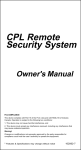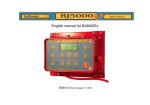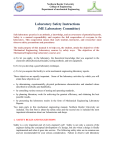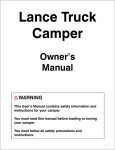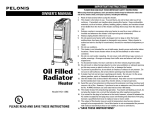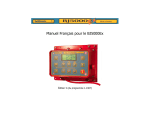Download 4.0002 engelsk på gång
Transcript
Lunde 2001-01-09 CONTENTS Side Installation Buttons Symbols Start up Winding on the line Some explanations Programming Description of programs Normal Fishing Step Jig Fishing Bottom Fishing Bottom Fishing w. step Squid fishing Display texts Security lock Errors Maintenance Technical data Accessories Warranty Register A- Z 20 2 2 3 3 3 4 5 6 6 6 7 8 8 9-14 15 15 16 17 17 18 19 1 Congratulations, you have made a very good choice of jig fishing machine. Belitronic have developed and manufactured electronic Jig Fishing Machines for more than 27 years. Thousands of machines are used in 56 different countries worldwide. Biggest sales in Norway, Faeroe Islands and Iceland. wewrtrtt DECLARATION Björn Neuendorf AB, Lunde, Sweden manufactures this machine in accordance with the appropriate EC-directive. Serial number can be found on a yellow sign outside and beneath the emergency button also at the inside under the gear. The BJ5000 is a jig-fishing machine and it should not be used for any purpose other than fishing. It is also very important to place the machine so that the EMERGENCY STOP push button is easy to reach should the need arise. The undersigned gives an assurance that the BJ5000 co mplies with the stated safety requirements. The machine must be connected to lead accumulators of 12 or 24 volts. The machine must only be used by persons who have read this operating manual and fully understand the contents. MOUNTING Take particular care with both the mechanical and the electrical installations. If you are uncertain, contact authorized personnel for the electrical installation. Always use the shortest possible power supply cable. Avoid cutting the cable, and do not fit unnecessary connectors and junctions. Press the EMERGENCY STOP push button before connecting the cable to the battery. Connect the power supply cables directly to the battery as follows: Connect both the red leaders to battery (+) positive pole and both the blue leaders to (-) negative battery pole. These connections apply for either 12 or 24 volt systems. Never use any other power source other than regular lead accumulators. PUSH BUTTONS and SYMBOLS Twelve push buttons make your fishing more efficient. They are grouped logically and are easy to use. Z- button ZERO SET functions. 1) To zero set the electronic depth counter. 2) In stopped mode; to reset the machine to factory settings by pressing it for approx. five (5) seconds. Very useful if for any reason the machine behaves strangely. Valid only for values inside parentesene on the side DISPLAY TEXS P-button PROGRAM button is used to enter the programming sequence and to step through the programs. ↵- button ”ENTER” is used to: 1) Enter the first main menu 2) Exit programming. +/- buttons have triple functions: 1) In normal or fishing mode (AUTO) to increase or decrease values of PULL, CATCH and BRAKE. 2) In programming mode to select on of six items from the main and 2 19 Battery warning Beeper (Sounder or Pip) Bottom Fishing Buttons Catch Code Display Display texts Enter (↵) Errors Factory settings Free run Info Installation Jig Light Line, Spooling on Low Boat battery Maintenance Memory mess Mess on line More Motor Normal fishing Pause Pip Programming Programs Push buttons Ret Reverse rotation Security lock Speed brake Squid Start Step Jig Fishing Symbols Technical data Warranty Winding on the line Wheel 15 5 7 2 5 5, 15 5 9-14 3 15 4 4 5 2 6 4 4 15 16 15 4 5 5 6 5 5 5 6 2 6 4 15 4, 5 8 3 6 2 17 17 3 5 secondary menus. 3) In programming, settings of values. The left pair changes the 100th, the middle pair the 10th finally the right pair the single or 1/10th. - symbol means PULL. (Clutch symbol) - symbol means BRAKE. - symbol means CATCH-sensitivity A-button START of program = AUTO mode. As long as the button is pressed, the brake is not applied to the wheel, and it can freewheel. ↑-button is used to haul in the line manually NOTE! A slow push on the button will make the motor run but only for as long as the button is kept pushed. . A very rapid push on the button will make the motor run continuously. Another push on the button will stop the motor. ↓ - STOP-button: 1) Stops everything, programs, manual running of the motor, etc. 2) BRAKE function as long as it’s pressed. START Turn on the machine by turning the EMERGENCY STOP push button lightly clockwise until it pops out. The machine is now powered. Watch the display during start up as it provides information from the first few seconds. NB! If the display is dark; the machine is incorrectly connected to the battery. Switch polarity on the battery WINDING ON THE LINE 1. Tie the line safely to the wheel. Set PULL to minimum by pushing the -button under - symbol. 2. Push the ↑-button rapidly. The motor will now run continuously, but without any 18 3 power to the wheel. 3. Increase PULL by pressing the + button under the - symbol until a smooth pull is applied in the line. 4. When all the line is wound on, press STOP-button to stop the machine and then press the Z- button to reset the electronic counter. 5. Don’t forget to set the correct line diameter and the diameter formed by the outermost turn of line. Measurement of the line will be done under the menus ”WHEEL” and ”NYLON”. To help find the correct diameter of the wheel after the line is wound on, there are some figures on the outside of the wheel i.e., 160,180 and 200. These values are in millimeters. If the outside diameter of the line on the wheel falls in between these numbers, the diameter can be estimated using the figures as a guide. average during fishing: Operating voltage: Cable dimension (max 10m): Line capacity @ Ø1,4 2- 5A 12 - 30 volts 4*2,5 mm² >500 m ACCESSORIES Cover Pole Ø40*1150 mm Aluminum pipe Outrigger Ø30*1150 mm Aluminum pipe Outrigger holder for placing the outrigger on top of machine. Extra long cable SOME EXPLANATIONS Factory settings: Basic program of the machine. Average values are chosen at the factory to enable the machine to work without any further programming. Therefore before you start fishing for the first time only Depth and Jig length have to be set. Catch and Alarm Beeper (Sounder): A built in beeper sounds when the catch is hooked. When the catch is at the surface a slower beep will sound. Press STOP-button to silence the beeper. The beeper will also sound warnings. Light: Four built in LEDs signal catches and warnings in conjunction with the sounds of the beeper. Speed brake: This brake function is activated if the sinker pulls out the line too rapidly. A maximum allowed speed can be set together with the braking power when fishing. Factory settings are 600 rpm, 20% braking power and activating time 1,0 sec. Fishing Line Tangles (Mess): Sometimes lines from two or more machines become entangled. If the sinker and the hooks are tangled in an other machine and that machine pulls up the lines, the ”hooked” machine will normally do nothing and its line will float around in the sea exposed to other lines and hooks. If the ”MESS” function is on, the “hooked” machine will register that it has lost the load (sinker and catch) on its line and will automatically wind up the line. WARRANTY v Guarantee of this machine is one year (two in Nordic countries) from day of purchase, covering production- and material faults. Invoice or receipt is accepted as warranty notes. v Substitute machines from local dealer may be available during repair period. v During warranty period (1 year) repair is free of charge and afterwards repair is made at fixed prices. v Warranty does not cover any assembly, dismantling or transportation costs. Neither damage caused by improper handling or wrong mechanical or electrical installation. v Warranty does not cover damage caused by defective or bad batteries or alternators. v Warranty does not cover loss of catch. v Save the original box if the machine has to be sent to dealer or factory. We would be more than glad if you write to us and tell about your experience both positive and negative. If you do, please enclose a picture of your boat showing our equipment. Every year we will premiere one fisherman that has sent us any material regarding our machine. Reverse wheel rotation: It is possible to change the hauling direction of the wheel. Take of the cabinet, swap the cables from the motor on the PC-board. Now the motor will run the other way. To obtain the counter to count the other way, enter the the menu. ↵ WHEEL - COUNTER – P - any of the three + buttons. You will now read “Reverse” in the lower line of the display. Press ↵ to exit programming. Register A – Z PROGRAMMING Red Push Buttons are used in programming. At delivery, every BJ5000 is preprogrammed (factory set) to work like the previous famous old BJ5. However you can 4 Accessories Page 17 17 a couple of times per year. If the friction surface is sticky use any solvent. Then use an emery cloth to rub the surface a little. If the machine needs to be or has been stored and unused for a long periods, clean the clutch and loosen the box. adjust the behavior of your BJ5000 to suit your particular fishing requirements. The P-button provides access to the most necessary functions in each program. More advanced functions will be found under the main-menu which is reached by pushing the ↵ -button in position “LINE OUT”. Pressing the corresponding +/- buttons gives a choice from six different items. MOTOR: values for accelerations and speeds at jigging, at the instant of catching, when hauling up the catch, during line tangles and when manually hauling in the line. PAUSE: different pauses in the programs CATCH: detecting times and sensitivity of catch. The calibrated value can seen and can MOTOR PAUS CATCH be adjusted. WHEEL BRAKE MORE WHEEL: Width of wheel. Diameter of the outermost turn and of the line on the wheel and the diameter of the line wound on the wheel. The number of revolutions of the wheel counter. Pulses from sensor. Position for stop 1) at surface with soft stop function or 2) at wheel stop. SPEED BRAKE: power, time and speed of brake function. Number of free wheel turns. MORE: means jump to main menu 2 with more functions. DISP: contrast, brightness and light time of the display. Language. Viewing time for DRAG - CATCH - BRAKE values after last pushed button. INFO : information about boat battery voltage measured inside the machine. DISP INFO PIP Temperature and humidity inside the machine. Current measuring onKODE electronic unit RET and motor. PIP (sound) at button pushing, at catch and when catch at surface. EXTRA: choice of extra equipment. CODE: security locking code system. RET: Return to main menu no. 1. After one of the main functions above has been selected, use the P-button to scroll. Use the ↵-button to exit to normal menu ”LINE OUT”. Also regularly check the value of the humidity. Enter the INFO menu and note the figures. If the value is decreasing, this is an indication that the humidity has increased inside the box. Open and check. TECHNICAL DATA Weight: Power consumption: max 16 11,2 kg 30 A @ 12 volts 15 A @ 24 volts PROGRAM DESCRIPTION The BJ5000 has five basic programs. * Normal jig fishing (N) * Step Jig (S) 5 * Bottom fishing (B) * Bottom fishing w. Step Jig (BS) * Squid fishing (Sq) Every program is built up by steps and a more detailed description of each program and its contents follows. NORMAL JIG FISHING Normal fishing (N) The simplest of the programs. See diagram 1. Built up by three main sequences: Regular fishing When locked there will be only three tries to open it. Then the battery cable must be disconnected from the battery for more than one minute before three more tries can be attemted 1) Activate at: ”Power up” The machine will be locked as soon as the emergency push button is pressed. Obviously it will be locked when the power is disconnected from the machine. 2) Activate at: ”Battery disconnected” The machine will only be locked when the power cable is disconnected from the battery or if the boat battery voltage drops very low. Diagram 1. To de-activate the locking functions choose ”Never” from the ”CODE MENU”. Depth 1. Depth the fishing depth Jig the machine will work at. 2. is the amplitude i.e., during which the machine is stopped from the moment the 3. Jig Depth Pause is the time Depth pause Time the depth range of the updepth until hauling restarts. lures reach their chosen and down movement of the lures. Programming ”Regular Fishing” 1. Push the P -button to go into the programming mode check that display shows ”Fish method (N)” in upper row and ”Normal fishing” in the lower. If not, change by using the +/- buttons. 2. Push the P -button once more and adjust the fishing depth by pressing the +/buttons. All six buttons can be used. The left ones for 100-settings, the middle for 10settings and the right for 1-settings. 3. Push the P -button again select ”Jig length”. In the following diagrams you can see a picture, as it would appear in your echo sounder, of the movement of the sinker during fishing The personal code is set as follows: Push the ↵ button to enter the MAIN-MENU 1. Choose ”MORE” to get the next MAIN-MENU 2 and choose ”CODE”. Select with the +/- buttons of BRAKE locking method according to your wishes. Push the P-button to select a personal code. Use the +/- buttons of BRAKE to change the figures and the +/- buttons and of CATCH to select position (move sideways). When the correct code is found press the P-button to confirm and the ↵-button to exit. When the machine is turned on and the code lock is activated the display shows CODE? Press the P-button and enter the code and press the P-button to confirm. ERRORS Battery warning The machine continuously measures the supply voltage and signals an alarm if it drops below the following voltages: 10 volts in a 12-volt system 15 volts in a 24-volt system. Insufficient voltage might be caused by bad connectors, bad or damaged cables loss of charging equipment or similar. Memory mess The built in memory has some bad information in some cells. Press the ↵-button to proceed. Factory set values will be written into the memory. Step Jig Program STEP JIG FISHING Diagram 2 Step Jig Fishing (S) Basically this is the same as the regular fishing method, but the Jig length is divided up into Depth Step Lenght steps and between each step sounder during fishing. Two new functions are added to the regular fishing program: Jig there is Jig a pause. Diagram 2 1. Step Length is the depth of each step of the Jig length. shows the picture of the echo 2. Step Jig Pause is the pause between the Step Jig Lengths. Step Pause Depth Pause 6 Time Humidity Open the case and check whether there is water in it or not. If it is necessary to dry it out, use a hair dryer to remove as much moisture as possible MAINTENANCE The machine does normally not require any maintenance. The clutch is somewhat exposed to water and outside pollution. To ensure a perfectly functioning clutch, clean it 15 Pictures Min Max Fact. Step LOW BOAT BATTERY Push button ↵ Read only WARNING MEMORY MESS Push button Version X.X System XXV ↵ Read only Read only Read only Serie No: XXXXXX Overload ! Notes Confirm by pressing the ↵ button. CHECK THE BATTERY SYSTEM! A warning. There might be some mess data in any me mory cells. Push the ↵ button. Factory set will be done. Second picture from start up, showing program version and boat voltage system. Third picture showing serial number appears at start up. This information is given if the wheel stops outside the s elected fishing depth, or outside maximum set depth in Bottom program. Programming Step Jig Fishing 1. Push the P -button to enter the programming mode. Select the program by using the right +/--buttons. Read ”Fish method (S)” in the upper row and ”Step fishing” in the lower row of the display. 2. Push the P -button again and select ”Depth” 3. Select ”Jig length”. 4. Decide the ”Step length”. 5. Select ”Step pause”. BOTTOM FISHING Bottom Fishing Diagram 3 Bottom Fishing (B) Means fishing close to bottom. See No of Jig diagram 3. The machine will hold the sinker close to the bottom even if the depth changes over time. Fishing Jig depth can be chosen. Three new Depth dist. turn. functions Whenisthe added linetoisthis reeled program: out the wheel rotates at aBottom speed of many Pause turns per second, Detect timerapidly or stop. When the but 1. Detect when time the sinker is the time hits the the bottom machineit will slow down very Time rotation is sothe slow that one takes to speed recognize bottom. It isturn of the wheel takes more time than the selected for DETECT TIME, thewheel machine recognizes this as a sign that the sinker has reached the equal to the time the makes one bottom. Immediately it starts winding up the total of the length of BOTTOM DIST. + JIG LENGTH. 2. Bottom dist. is the depth at which the fishing shall be undertaken over the bottom. 3. No of jigs. This is the number of jigs that the machine will make before it will try to find the bottom again. Programming the Bottom Fishing Program 1. 2. 3. 4. 5. SECURITY LOCK The machine is equipped with locking system. The lock can be activated in two ways. 1) When the machine is turned off by the Emergency breaker or, 2) when the battery cable is disconnected. 14 Press “P” once and select fish method ”Bottom fishing (B)”. Press “P” again and select ”Jig”. Press “P” again and decide ”Detect time”. Press “P” again and decide ”Bottom dist.”. Press “P” again and select ”No. jigs”. BOTTOM FISHING WITH STEP JIG Bottom fishing and step (BS) A combination of bottom fishing and step jig fishing program. Two new functions are 7 added to the regular bottom-fishing program: ”Step Jig Length” and ”Step Jig Pause”. SQUID FISHING Squid Fishing Squid fishing (Sq) Diagram 4 See diagram 4. The program is built up of four components. Min depth 1. Depth is the first (start) depth the machine is selected to fish at. Depth 2. Depth reduc. is the reduction of Depth reduc. depth the machine makes every time depth the line as islong paidasout theuntil value- not is changed or the program is stopped and started again. 3. Min.depth is reached. The Time E.g. If depth selectedtotofish 50 at fathoms, ”Depth reduc” is set to 5 fathoms and ”Min.depth” machine williscontinue this is set to 30 fathoms, following happens when the program is started: 50 fathoms of line are reeled out. Clutch is activated and the machine starts to haul in all the 50 fathoms. All line and lures are wound up on the wheel and the line is reeled out again, but this time to 505=45 fathoms. Line is reeled in and next time it is goes out it will go out to 40 fathoms and so on two more times until the ”Min.depth” (30) will take over. The machine will then fish at depth of 30 fathoms. If the STOP button or START button is pressed, the machine will start fishing from 50 again. 4. Square wheel is special function for squid fishing. When it is activated, the motor will run intermittently i.e., it will alternate between two different speeds, SPEED 1 and SPEED 2, to simulate the motion of the line being wound up on a square wheel. This intermittent hauling of the line is best fishing method for catching squid. The varying of the motor speed automatically switched off when many squid are on the hooks. Pictures Min Max Fact. Step INFORMATION Humidity XXX Alarm limit humidity XX% 0 30 1 Read only ALARM! HUMIDITY LIMIT EXEEDED! Read only INFORMAtiON Motor(Amp) XX OUT IN IN Beep ‘on’ or ‘off’, at button pressing. OUT 99 30 1 Select how many beeps at catch. 2 60 5 1 Aldri Batt Select the pause between every single beep when the catch is at the surface. Select when security code shall be activated. Never - At Power up - If battery has been disconnected. Select a personal code. Six digits. 2 Bars shown when any of the +/DRAG-buttons are pressed. Amp shows the actual current of the motor. Shown when any of the Catch-buttons are pressed. One unit = 1 ampere. Shown when any of the Brake -buttons are pushed. First picture that appears when the machine is turned on, or when the Zbutton is pressed 5 sec. for reset. Second picture witch appears if the Zbutton is pressed for more then 5 seconds. Show at which depth the catch was detected. Is shown altered with the Depth counter. PIP AT BUTTONS XXX PIP AT CATCH No XX Påslag PIP AT SURFACE No X.X 0000000 999999 CODE AT. XXXX 0 CODE ? XXXXXh 100 18 XXXXXX ----------<Drag ----------<Amp Programming Squid Fishing 0 0 1 Push the “P”-button to select ”Fish program Sq”. ”Squid fishing” shall appear in the lower row of the display. 2 Push the “P”-button again and select ”Depth”. 3 Push the “P”-button and select ”Depth reduc”. 4 Push the “P”-button and select ”Min.depth”. 5 Push the “P”-button and select ”Square wheel” on or off. If on: 6 Push the “P”-button and select ”Speed 1”. 7 Push the “P”-button and select ”Speed 2”. 99 Notes and open box and check for leakage. Settable limit for humidity. If exceeded, alarm will be raised by sound and light. Allowable humidity limit inside the box is exceeded. Acknowledge by pressing ↵. If the alarm goes on for the second time, the box must be opened, checked and cleaned. Shows the motor current. ----------<Catch ----------<Amp 50 7 1 100 30 2 Read only ------- ---<Brake ----------<Amp belitronic´s BJ500X Read only Read only Factory set values DISPLAY TEXTS Catch depth 8 XXX Read only WARNING A warning. Boat battery is bad or other malfunction of electrical system. 13 Pictures Min 0 Soft stop at 0 in manu XX RP-card T1 @ 12V XXX RP-card T2 @ 12V XXX RP-card Puls @ 12V XXX RP-card T1 @ 24V XXX RP-card T2 @ 24V RP-card Puls @ 24V SPEED LIMIT Brake Power SPEED LIMIT Brake time SPEED LIMIT Max speed DISP CODE INFO XXX XXX XX% X.X XXX PI P RET DISPLAY Contrast XX% DISPLAY Brightness XX% DISPLAY Light time XX.X Notes Pauses between demagnetizing pulses in 12 volt system. One unit = 6ms. 0 20 5 1 Length of demagnetizing pulses in 12 volt system. One unit = 0,1s. 0 5 2 1 Number of demagnetizing pulses in 12 volt system. 0 999 200 1 Pauses between demagnetizing pulses in 24 volt system. One unit = 6ms. 0 20 2 1 Length of demagnetizing pulses in 24 volt system. One unit = 0,1s. 0 5 2 1 Number of demagnetizing pulses in 24 volt system. Out 100 20 1 Brake power to obtain a speed limit of outpaying line. 0,1 5,0 1,0 0,1 Time for brake to be activated if speed exceed stipulated MAX SPEED. 50 900 400 1 Max speed on paying out line. Used to avoid backlash on the line. Menu obtained when MORE is selected from the MAIN MENU. 0 100 70 100 80 1 Ut INN INN 0,1 20 4,0 DISPLAY Language English DRAG CATCH BRAKE Showtime XX.X INFORMATION Voltage(V) XX.X :XX.XV INFORMATION Temp (°C) XX.X 12 1 0 0,5 0 Max 999 Fact. 100 Step 1 Read only Read only Read only 0,1 Display contrast can be adjusted for best viewing angle. Intensity of back light in display. Time for background light to be on after last pushed button. Select language. Pictures LINE OUTE: Min 0 XXX < XX Fish methode XXXXXXXXXXXXXXX Depth XXX Jig XXX STEP JIG PROGRAM Step Length XX STEP JI G PROGRAM Step Pause XX.X BOTTOM PROG Detect time XX.X BOTTOM PROG Bottom dist XX BOTTOM PROG No jigs XX BOTTOM PROG Max depth XXX BOTTOM PROG Haul XX% 999 1 Max Fact. Step 4 0 1 Normal display. Shos line out. Notes Shows actual selected fishing method. 0 999 20 1 Select fishing depth to fish at. 0 999 10 1 Select jigging length 1 100 1 0,5 10,0 2,0 0,1 Step jig length is a step section of a jig length Pause between two step jig 0,5 10,0 2,0 0,1 2 0 20 2 1 0 20 10 1 1 999 999 1 1 100 50 1 1 25 2 1 5 1 0 999 Time the temporary text of DRAGCATCH-BRAKE should be shown in display after last pushed +/- button. Voltage of the boat supplies battery. Measured inside the machine at the junction terminals. The temperature inside the machine. Shall normally not exceed outside temperature + 25°C. SQUID PROGRAM Depth reduc. XX 50 160 120 1 SQUID PROGRAM Min depth XXX 0,1 2,0 0,5 0,1 SQUID PROGRAM Speed 1 XXX 50 160 120 1 SQUID PROGRAM Speed 1 time X.X 0,1 2,0 0,3 0,1 Humidity inside the box. Normally less then 50%. If exceeded turn off SQUID PROGRAM Speed 2 time X.X If wheel turns slower than this time, bottom is detected. Decide the working distance from bottom Number of jigs between bottom detecting Max allowed depth during bottom fishing. If more line is reeled out (e.g. by strong current or wind) the machine hauls in as much as ”Haul” (next function) is set. “Hauling length” in % of ”Max depth” selected in bottom program. “Hauling length” in % of ”Max depth” selected in bottom program. Fishing depth after depth reduction in Squid Fish Program Speed 1 on motor when simulating square wheel. See page 8. Time for Speed 1. Speed 2 on motor when simulating square wheel. Time for Speed 2. SQUID PROGRAM Speed 2 XXX Main menu appears when the ↵- button is pressed in normal mode 9 Pictures Pictures MOTOR PAUSE CATC WHEEL BRAKE MORE JIG CATCH HAUL MANU. L.MESS RET SOFT START TO Jig Speed XX.X Speed at jig Speed at Catch CATCH SPEED Time XXX XXX X.X Soft start to Haul Speed XX.X Speed at Haul XXX Soft start to Manual Speed X.X Speed at Manual Up SPEED AT Line mess Value for Line mess. XXA PAUSES Auto PAUSES Depth pause Out 5,0 1,0 0,1 50 160 150 1 50 160 50 1 Out 10,0 Ut 0,1 Out XXX 0,1 Speed of wheel during fishing. RPM. Speed immediately after catch is detected Time motor is running at CATCH SPEED. Acceleration to haul speed. XX CATCH BLINK Pause XX.Xs CATCH BLINK Brightness XXX% DIM LINE COUNTER STOP-P PV RET WHEEL Width LINE Line diam. 0 100 100 1 160 150 1 Speed to haul up the catch to surface. LINE Outer diam. Notes Time between group of flashes Brightness in %. Appears when ”WHEEL” is selected from the MAIN MENU. 1 999 80 1 1,0 5,0 1,4 0,1 130 400 170 1 XXX X.X Fathoms 50 Inside width of the wheel. Were the line is kept. Diameter of actual used line in millimeter. Diameter of outer turn of line on the wheel. See pge 4. Select from: Meter - Fathoms - Feet XXX Normal / Reverse Out 10,0 1,0 0,1 50 160 150 1 Speed during manual taking up. Out 160 Out 1 Speed during taking up mess. 0,0 XXX 1 X.XA 0 0,5 20 50 999 3,5 10 5 10,0 0,5 0,1 0,1 1 0,1 XX 0,5 25,0 2,0 0,1 0,1 10,0 1,0 0,1 1,0 25,0 Ut 0,1 XX.X X.X CATCH Time up XX.X CATCH Time down XX.X 0 10 10,0 3,0 Acceleration time to jig speed. CATCH BLINK No Min 0,2 Max 60 Fact. 0,2 Step 0,1 Acceleration at manual taking up. LINE COUNTER Unit XXXXX LINE COUNTER Direction XXX If the haul direction of the wheel is changed, the depth counter direction also must be changed. See page 4. Control of counter sensors. Menu which appears when STOP-P is chosen. Wheel count A B Detect time for Line mess. XX.Xs Distance for Line mess. Min Max Fact. Step Notes Appears when ”MOTOR” is selected from the ”MAIN MENU 1”. 60 1 1 Value of motor current has to be below to detect mess. The time the motor current has to be below ”Value for Line mess”. Length of the jig stroke must be pulled before mess can be detected. Time machine will wait before it starts fishing after START button is pressed. (Selection from MAIN MENU 1.) Pause after selected depth is reached before any jig stroke starts. Time the weight of catch has to override selected catch for sensing. Catch is detected if one turn of the wheel takes longer time then this time. Not in use in Bottom and Squid Programs 0000 1 1 OUT IN IN IN 1,0 99,9 30,0 0,1 OUT 99,0 OUT 0,1 150 20 ZERO SEA PULLEY SOFTS. RET Stop at 0 ? XXX STOP IN WATER Time XX.X STOP IN PULLEY Time XX.X STOP IN PULLEY Above depth XXX STOP IN PULLEY Restart XX.X 0,1 20 1 60,0 OUT OUT IN OUT 99 OUT 99 OUT 0,1 OUT OUT 8 1 STOP IN PULLEY Auto zero XXX Soft stop at 0 in auto XX 1 Machine stop when counter comes to zero. Maximum run time for the motor if the wheel do not turn. (Line stuck). Maximum run time for the motor if the line is stuck in the pulley. Only above this depth stop in pulley is enabled. Delayed restart after stop in pulley occurred. Automatic zero set of counter when “Restart” (above) is chosen. If “Stop at zero” is used, the machine can decrease the speed from this point. Measured in number of turns of the wheel. Same as in auto. Number of flashes in a group. 11