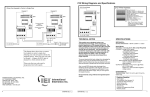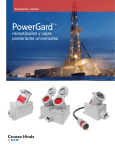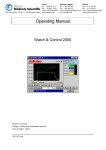Download User Manual
Transcript
COMMAND AND CONTROL STYLES 212i INDOOR STYLE • Flushmount, indoor design 212w WEATHER RESISTANT STYLE • Flushmount, outdoor design 212r RUGGEDIZED STYLE • Weatherproof self-contained metal housing • Vandal resistant • Cast metal housing suitable for wall, post or gooseneck mounting • Available in white or black • 4 On-Board relays 212se SEALED ENVIRONMENTAL STYLE • Weatherproof self-contained metal housing • • Vandal resistant Small design suitable for residential, commercial and industrial applications • 4 On-Board Relays • Available in Bronze or Satin Aluminum 212mp MULTIPAD BACKLIT STYLE • Weatherproof self-contained housing. • Illuminated Keys • Contemporary Design • 4 On-board Relays DOOR♦GARD TM FEATURES AND PROGRAMMING GUIDE COMMAND AND CONTROL SERIES DOOR♦GARD COMMAND AND CONTROL SERIES keypads offer field proven reliability and cost effective solutions anywhere limited control or access is desired. Designed for individual control of up to four devices, Door♦Gard Command and Control Series keypads are the perfect choice for controlling electric locking devices, security systems, automatic operators or machinery. Door♦Gard keypads accept power from a 12 or 24 Volt AC/DC supply. ACCESSORIES DATA LOGGING • IEI-250 PRINTER INTERFACE provides power, communication inputs and outputs for up to 8 Door♦Gard keypads. Interfaces with any parallel printer for user/door activity logging INSTALLATION • IEI-280 WEATHERPROOF SURFACE BACK BOX • IEI-281 FLUSH MOUNT BACK BOX • IEI 12 or 24 VDC 1A PLUG-IN POWER SUPPLIES • IEI-293 THREE RELAY PLUG--IN BOARD with FORM C, 1 Amp relays. Converts transistor outputs to dry contacts (for use with Command and Control indoor, weather resistant and Mullion styles). TAMPER PROTECTION • IEI-282 TAMPER SWITCH detects faceplate removal • IEI-283 SECURITY MODULE responds to tamper switch (included) and cuts all in/out power to the door lock. Wires can’t be crossed to unlock door. Must be reset from inside the protected area. • IEI-289 TAMPER SCREWS - TRI-HEAD • IEI-267 1/4” DRIVER • IEI-270 ADAPTER SOCKET - TRI-HEAD • IEI-271 TAMPER WRENCH - ALLEN WITH PIN • IEI-288 TAMPER SCREWS - ALLEN WITH PIN OTHER DOOR♦GARD PRODUCTS FROM IEI CONTROL PANEL ACCESS CONTROL SYSTEMS 240 Battery Operated Keypad-Direct keyswitch replacement (for indoor use) 262B The Partitioner Self-Contained 2-zone control POWERGARD POWER SUPPLIES PG1224-1 12/24VDC 1.3 Amp Power Supply PG1224-3 12/24VDC 2.5 Amp Power Supply Monday-Friday 8:00 A.M. – 7:00 P.M. EST. We understand your time is valuable and we know that calling our Technical Support Department will ensure that you’ll make the most profit possible with your IEI product. Thank you for your purchase. We appreciate your business. International Electronics, Inc. (IEI) warrents its products to be free from defects in material and workmanship when they have been installed in accordance with the manufacturer’s instructions and have not been modified or tampered with. IEI does not assume any responsibility for damage or injury to person or property due to improper care, storage, handling, abuse, misuse, normal wear and tear or an act of God. IEI’s sole responsibility is limited to the repair (at IEI’s option), the replacement of the defective product or part when sent to IEI’s facility (freight and insurance charges prepaid), after obtaining IEI’s Return Merchandise Authorization. IEI will not be liable to the purchaser or any one else for incidental or consequential damages arising from any defect in, or malfunction of, it’s products. This warranty shall expire two years after shipping date. Except as stated above, IEI makes nor warranties, either expressed or implied, as to any matter whatsoever, including, without limitation to, the condition of its products, their merchantability, or fitness for any particular reason. International Electronics, Inc. 427 Turnpike St, Canton, MA 02021 U.S.A. 800-343-9502, 781-821-5566, 781-821-4443 (FAX) Fax Information Center 781-821-0734 (From Your FAX machine) 4 • • • • • • • REMOTE TRIGGERING INPUT (REX) By default, upon a momentary closure this normally open loop triggers the main relay for the same time period as the Master Code. You can also program the REX to operate any combination of the available outputs. The auxiliary outputs activate for their programmed time. 4 INDEPENENT OUTPUTS 4 INDEPENENT TIMERS ALL OUTPUTS ASSIGNABLE BY CODE ON BOARD MAIN RELAY 120 USERS REMOTE TRIGGERING INPUT KEYPAD PROGRAMMABLE KEYPRESS FEEDBACK/AUDIBLE KEYPRESS Door♦Gard Command and Control keypads, by default, acknowledge a keypress by momentarily illuminating the yellow LED or activate the sounder. This depends on the model. You can turn this off through programming. MEMORY Non-volatile EEPROM memory means your codes and instructions will be there whether you remove power for 5 minutes or 5 years. PROGRAMMING All programming is done entirely from the front of the keypad. LED or sounder guidance makes programming easy. It takes seconds for an authorized user to change codes. SELF-CONTAINED ACCESS CONTROL SYSTEMS FEATURES 232i Indoor Keypad • Propped Door Alarm Relay • Lock Release Relay 232w Weather-Resistant Keypad • Timed Egress Input • Lock Release Time 232se Sealed Environment Keypad • Forced Door Alarm Relay • Alarm Zone Shunting 232r Ruggedized Keypad Relay • Front Programmable 232iLM Mullion Keypad • Multiple User 233 Card Reader System 234 Card Reader/Keypad System If this product does not seem to operate properly, please call our Technical Support Department toll free at 1-800-343-9502 (or 781-821-5566) 6050212 Rev. 1.3 FEATURES: www.ieib.com KEYPAD ACTIVE OUTPUT Door♦Gard Command and Control keypads can be programmed to energize a voltage output whenever a key is touched. You can use this to turn on lights, CCTV camera, or notify a guard. This output is not available if you are using the IEI 250 Printer Interface. CODES The Door♦Gard Command and Control keypads allow up to 120 individual user codes. Codes can be 1 to 6 digits in length and digits may be repeated. The Master Code is always stored in user location one (1). AUTO ENTRY This feature is used when you don’t want to press the * key after entering your code. You only need to enter your code number (without pressing *) and the relay activates. To use this feature, the user codes must be the same length as the master code. Please remember to access program mode when auto entry is on, do not press the * key (Press: 99 # master code), however the * is required while entering programming commands. MAIN RELAY The main relay is a form C relay, which you can program as a timed output (1 to 90 seconds) or to toggle (latch). See the Wiring Diagram and Specifications for the relay electrical specifications. AUXILIARY OUTPUTS You can program these outputs as timed outputs (1 to 90 seconds) or to toggle (latch). They can be controlled individually or in combination by a code. Some models have 1 Amp form C relays and other models have negative voltage outputs with a 50mA sink.* AUDIT TRAIL Using the 250 Printer Interface (not included), you can get an accurate real-time audit trail. Up to 8 keypads can be monitored simultaneously. The 250 comes with a power supply and a printer cable and it easily connects to any parallel printer. This output is not available on all models. PANIC Panic is activated by pressing the * and # keys at the same time. By default, it operates output 4 and activates for 1 second. *Voltage Outputs may be converted to 1 Amp, FormC relays by adding the 293 Auxiliary Relay Board (Model # 0219000). 6050212 Rev. 1.3 1 www.ieib.com 1 2 TESTING THE KEYPAD 3 PROGRAMMING 1. Connect the positive (+) lead of your power supply to the terminal strip (TS1) V+ input. 1. Enter programming mode Press 99 # (master code) * 2. Connect the negative (-) lead of your power supply to the terminal strip (TS1) V- input. PROGRAMMING OPTIONS CHART 1 Indicator Flash/Beep Slowly 2 If the pre-programmed default values must be changed or additional functions are desired, the following options may be programmed. 1. Enter programming mode 2. To Change master code Press 1 # (new master code) * Flash/Beep Fast Press (new master code) * Flash/Beep Slowly If you must change the Main Relay time, see option 2 on the Programming Options chart. 2. Change master code/set main relay time1 3. To Add/change second code Press 2 # (new user code) * Press (new user code) * Press 99 # (master code) * Press (time) # 1 # (new code) * (new code) * Press 10 # 1 # 4321 * 4321 * 3. Add/change user code Press (user number) # (new code) * (new code) * 4. Add/change user code to toggle main relay1 Press (00) # (user number) # (new code) * (new code) * 5. Delete user codes Press (user number) # * * 6. Set output 2 time1 Press 12 # (Relay Time) # 0 # ** 7. Set output 3 time1 Press 13 # (Relay Time) # 0 # ** 8. Set output 4 time1 Press 14 # (Relay Time) # 0 # ** 9. Set outputs for Remote Triggering Input Press 17 # (outputs: 1, 2, 3 and/or 4) # 0 # ** 10. Set outputs for Panic Press 18 # (outputs: 1, 2, 3 and/or 4) # 0 # ** 11. Turn keypress feedback/audible keypress on Press 30 # 0 # 1 # * * NOTES: • Door♦Gard Command and Control keypads are factory programmed with a master code of 1234. 12. Turn keypress feedback/audible keypress off Press 30 # 0 # 0 # * * 13. Turn yellow LED/sounder on with relay Press 30 # 1 # 1 # * * • 14. Turn yellow LED/sounder off with relay Press 30 # 1 # 0 # * * COMMAND AND CONTROL DEFAULTS Indicator refers to either the yellow LED or sounder. 15. Turn auto entry on Press 30 # 2 # 1 # * * • 2 Door♦Gard Command and Control keypads are designed for easy installation in a minimum amount of time. The following default settings are factory programmed: 16. Turn auto entry off Press 30 # 2 # 0 # * * • The master code allows access to programming mode and activates the main relay. 17. Turn keypad active on2 Press 43 # 0 # 99 # * * 18. Turn keypad active off Press 43 # 0 # 00 # * * • By default (auto-entry is off), all codes must be followed by the * key. 19. Erase keypad memory/reset defaults Press 46 # 00000 # 00000 # * * • Codes may be from 1-6 digits in length, and digits may be repeated. 20. Energize selected output(s) with a user code 3 Press 59 # (outputs 1, 2, 3 and/or 4) # user location # (new code) * (new code) * Press * 3. Turn on your power supply. 4. Press 7890#123456 *. If all 12 keypresses are verified, the keypad enters self-test mode. The yellow LED flashes/sounder beeps 3 times, then turns on solid for 3 seconds. Note: Self-test mode can be used to troubleshoot a keypad in the field. If you do not get the continuous light, the memory has been corrupted and should be re-programmed with the default command (see option #19). 4. To Add/change third code Press 3 # (new user code) * Press (new user code) * Flash/Beep Fast Flash/Beep Slowly 5. Up to 120 codes may be added in this fashion 5. Enter the master code (default = 1234) followed by the * key and the relay energizes. Refer to programming section to program your keypad. 6. Exit programming mode Press * NOTE: You can program your keypad in your shop or at the installation site. Programmed information is stored in non-volatile memory so it won’t be lost if power is removed. Master Code (user 1): Main Relay Time: Auxiliary Output Time: Panic Output: Keypad Active Output: REX Triggers: Keypress Feedback: LED – Normal State LED - Relay Energized Auto-Entry Flash/Beep Fast Flash/Beep Slowly 1234 5 seconds 5 seconds Output 4 Off Main Relay On Red Green Off • If you must change the default settings or additional functions are desired, please refer to the Programming Options Chart after you are familiar with the Programming section. • Off 1 The master code is always stored in user location 1. Example: Master code of 4321/relay time of 10 seconds Example: User 2; code 4321; energize outputs 2 & 3 21. Exit programming mode Press 59 # 23 # 2 # 4321 * 4321* If you forgot the master code or it is not working, momentarily push SW1, (see wiring diagram for location) to enter programming mode and go to option #19 on the Programming Options chart to default keypad. NOTES: If the yellow LED lights solid or sounder is on steady while in programming mode, an error has occurred. Press * to clear (yellow LED should start flashing) and start over from step 2 or 3 above. 2. Keypad active is a negative voltage output (sink) available on terminal (or wire) marked WB (see wiring diagrams for location). 1. Relay times must always be represented by 2 digits. Example: 5 seconds = 05. Latching /toggle is accomplished by entering a time of 00. 3. This feature does not work with the master code. 6050212 Rev. 1.3 2 www.ieib.com 6050212 Rev. 1.3 3 www.ieib.com