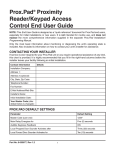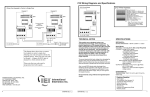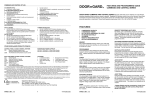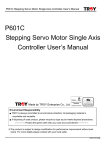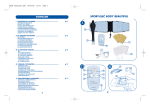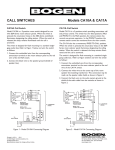Download 2000 Series e/eM Style Keypad Quick Start Guide
Transcript
2000 Series e/eM Style Keypad Quick Start Guide Circuit Board Diagram Mounting the Keypad Note: J3 is for the external relay board. This Quick Start Guide is a reference document for experienced installers only. Please refer to the more comprehensive information supplied in the 2000 Series e/eM Keypad Installation and Programming Manual located on our website at www.ieib.com. This product is designed to be installed and serviced by security and lock industry professionals. LED/Sounder Indications Indicator Steady Red Steady Green Yellow Flashing Slowly Solid Yellow Alternating Red/Green LED's Cycling Left to Right LED's Cycling Right to Left 3 Rapid Beeps Pair of Double Beeps Single Double Beep 1 Long Beep, 1 Short Beep 1 Long Beep, 3 Short Beeps 1 Long Beep, 5 Short Beeps 6 Quick Beeps Sounder ¼ sec on, ¼ sec off Beep Every 2 seconds Description Door Locked Door Unlocked (timed or latched) Program Mode Program Error or Error Lockout Awaiting 2nd PIN of Two-Part User Over Voltage Warning Under Voltage Warning Invalid Code User Lockout Activated User Lockout Canceled Access Denied, User Disabled Access Denied, User Lockout Access Denied, Code Mismatch Toggle Mode Activated Audio Alert 1 Audio Alert 2 Document #: 6104402, Rev 1.0 D1e For outdoor installations, use a weatherproof back box and seal the wire entry locations with silicone and provide a drain hole. In addition, use the anti-oxidant grease pack for the wire harness connectors. The 2000 Series e/eM Keypad has three operating modes: Standalone Mode, Secured Series Front End Mode and Wiegand Front End Mode. Below is a brief explanation of each mode. Refer to the programming section on the opposite side for selecting each mode. Specifications 10-30 VDC; 12-24VAC VDC VAC 10V: 82mA 12V: 110mA Current requirements (Max) 30V: 115mA 24V: 140mA Note: Does not include relay board. Relay Contact Rating 2A @ 30VAC/DC (Main & Aux) REX Input Normally Open Dry Contact Door Position Switch Input Normally Closed Dry Contact Mechanical Dimensions 4.5" H x 2.75" W x 0.60" D Environment Indoor or Outdoor Temperature Tolerance -31°F to 151°F (-35ºC to 66°C) Front End Cable Type Stranded and Shielded Front End Distance and Wire 1000 Ft. – 18AWG; 500 Ft – 20 AWG; Gauge 250 Ft. – 22 AWG The keypad is designed to be flush mounted using a standard singlegang electrical box. Mounting height can vary depending on requirements. An appropriate range is typically between 48 and 52 inches on center off the floor. Keypad Operating Modes Specifications Parameter Voltage Requirements Wiring an Electric Door Strike (Fail-Secure) Wiring the REX and Door Position Switch Standalone Mode: Main Wire Harness (P2) By default, the keypad is programmed for Standalone Mode. In this mode, all the users and other programming options are maintained within the keypad and no additional controller is required. The lock and all other inputs and outputs are connected directly to the keypad. Secured Series Front End Mode: In Secured Series Front End, an IEI Secured Series Controller is required. The IEI Secured Series Controller maintains the users and programming options and makes all the access control decisions. The locking device and all inputs and outputs are connected to the controller. Wiegand Front End Mode: Pin 1 2 3 4 5 6 7 8 9 10 Wire Color Red Black White/Black White/Yellow Brown White/Orange White Green Blue Gray Description V+ (Keypad Power) V- (Keypad Power) Wiegand Data 0/Secured Series Data Wiegand Data 1/Secured Series Data Request to Exit (REX)/LED1 Loop Common Door Position Switch Input Main Relay Normally Open Main Relay Common Main Relay Normally Closed In Wiegand Front End, a separate Wiegand Access Control panel is required. When you enter a code on the keypad it is then sent to the control panel as Wiegand card data, depending on which format you've programmed it for. The control panel maintains the users and programming options and makes all the access control decisions. The locking device and all inputs and outputs are connected to the control panel. Note: By default, the forced door and propped door outputs are assigned to the audio alerts. When you power up the keypad for the first time and door contacts are not connected, you may hear audio alert #1 immediately followed by audio alert # 2 thirty seconds later. If you are not using door contacts you must either short the white and white/orange wires together or disable the audio alerts. Secured Series Front End Wiring Diagram Standalone Mode Wiring Diagrams Wiring a Maglock (Fail-Safe) Wiegand Front End Wiring Diagram Auxiliary Relay Wire Harness (J2) Pin 1 2 3 Wire Color Green Blue Gray Description Aux Relay Normally Open Aux Relay Common Aux Relay Normally Closed Technical Support: 1-800-343-9502 Changing the Master Code The first step in setting up your keypad is to enter program mode and change the master code. The default master code is 1234. 1. 2. 3. Enter Program Mode. Selecting Wiegand Front End Mode Perform the following command sequence to select Wiegand Front End Mode. 1. Enter Program Mode. Press: 99 # master code * Press: 99 # master code * Yellow LED Flashes Slowly Yellow LED Flashes Slowly Change Master Code. 2. Select Wiegand Front End Mode Press: 1032 # 0 # 1 # ** Yellow LED Flashes Slowly Yellow LED Flashes Slowly 3. Exit Program Mode Press: * Press * The Yellow LED Stops Flashing The Yellow LED Stops Flashing Note: If you don't know the master code, perform the program mode loopback to enter program mode: short the white/yellow, brown and white wires together on power up. Note: To change the keypad back to Standalone Mode enter: 1032 # 0 # 0 # ** while in programming mode. Programming Users Programming a Supervisor Code Use the following command sequence to program a supervisor code, which is stored user location 2. The supervisor is only allowed to add, delete and disable users (all the commands in the Programming Users section in the next column). 1. Enter Program Mode. Press: 99 # master code * Yellow LED Flashes Slowly 2. Change Master Code. Press: 2 # supervisor code * repeat code * (Standalone Mode Only) The unit can hold up to 500 users. Codes are 1 to 10 digits in length. Command/Action Add Standard User (short) Add Standard User with Specific Unlock Time Add Enhanced User Add User to Trigger Specific Outputs (Lock, OUT2-10) Yellow LED Flashes Slowly 3. Exit Program Mode Press: * The Yellow LED Stops Flashing Selecting Secured Series Front End Mode Perform the following command sequence to select Secured Series Front End Mode. 1. User Types (Enhanced Users) (Standalone Mode Only) When programming enhanced users enter the number in the user type field (ie. 0 for toggle user). Press: 1032 # 0 # 2 # ** Yellow LED Flashes Slowly Duress User (8) Yellow LED Flashes Slowly 3. Delete User User Types Toggle User (0) Standard User (1) Lockout User (3) Single Use Code (5) Emergency User (7) Enter Program Mode. Press: 99 # master code * 2. Disable User Select Secured Series Front End Mode Exit Program Mode Press * The Yellow LED Stops Flashing Keys to Enter/Details user location # code * code * unlock time # user location # code * code * 60 # user type # user location # code * code * 59 # outputs # user location # code * code * (1 = Lock, 2 = OUT2, 3 = OUT 3, Etc) 56 # 0/1 # user location # ** (0 = enabled; 1 = disabled) user location # ** Two-Part User Type A (9) Two-Part User Type B (10) Description Latches the Lock Output Standard Timed User Locks Out other Users Can only be Used Once Can't be Locked Out Activates Lock and Duress Outputs One half of two-part user combination One half of two-part user combination Programming Keypad Settings (Standalone Mode Only) Command/Action Change Lock Output Time Assign Outputs Press: 1 # new master code * repeat code * Exit Program Mode Configuring Outputs (Default settings are in bold) Keys to Enter/Details 11 # time # 0 # ** (1-255 sec) 10 # virtual output # physical output # ** Virtual Outputs Physical Outputs 1 – Lock Output 1 – Main Relay 2 – Alarm Shunt 2 – Aux Relay 3 – Propped Door 3 – External Relay 1 4 – Forced Door 4 – External Relay 2 5 – OUT2 5 – External Relay 3 6 – OUT3 6 – External Relay 4 7 – OUT4 7 – External Relay 5 8 – OUT5 8 – External Relay 6 9 – OUT6 9 – External Relay 7 10 – OUT7 10 – External Relay 8 11 – OUT8 11 – Audio Alert 1 12 – OUT9 12 – Audio Alert 2 13 – OUT10 14 – Duress Output Note: The keypad is equipped 15 – Panic Output with only two relays. The Output 16 – Keypad Active Output Expansion Module (2000-8EX) is 17 – Door Bell Output* required to use additional 18 – REX Input Active outputs. 19 – Door Loop Input Active *Note: The Door Bell Output also works in both Front End Modes. Disable Virtual Output 10 # virtual output # 0 # ** Disable Physical Output 10 # 0 # physical output # ** Programming the REX/Door 49 # outputs # input # ** Loop Outputs (Lock, OUT2-10) (Lock =1, OUT2 = 2, OUT3 = 3) Set OUT2 Time Duration 12 # ttt # mmm # ** Set OUT3 Time Duration 13 # ttt # mmm # ** Set OUT4 Time Duration 14 # ttt # mmm # ** Set OUT5 Time Duration 15 # ttt # mmm # ** Set OUT6 Time Duration 16 # ttt # mmm # ** Set OUT7 Time Duration 17 # ttt # mmm # ** Set OUT8 Time Duration 18 # ttt # mmm # ** Set OUT9 Time Duration 19 # ttt # mmm # ** Set OUT10 Time Duration 110 # ttt # mmm # ** Set Propped Door Time 44 # time # 0 # ** (10-990 sec) Set Forced Door Time 45 # time # 0 # ** (10-990 sec) Notes: The default output settings are: Lock Output = Main Relay; Alarm Shunt = Aux Relay; Forced Door = Audio Alert 1; Propped Door = Audio Alert 2. OUT2-10: ttt = time units; mmm = multiplier. Ex: “12 # 2 # 5 # **” = 10 seconds (2 time units multiplied by 5 seconds = 10 seconds). The maximum value of ttt and mmm is 255 (255 x 255). The default output times (Lock Output, OUT2-10) are 5 seconds. To toggle the output enter 0 for both ttt and mmm; Ex: 12 # 0 # 0 # **. Command 49 Input Number: 0 = REX; 1 = Door Loop. Document #: 6104402, Rev 1.0 D1e Command/Action Change Keypad Options Keys to Enter/Details 30 # option # setting # ** Option 0 – Audio Keypress Feedback 1 – Visual Keypress Feedback 2 – Auto Entry 3 – Error Lockout 4 – User Lockout 5 – Two-Part Users 6 – Keypad Backlighting 7 – Keypad Backlight Dimming 8 – REX Processing Select 9 – Red LED Dimming Setting 0 = Disabled 0 = Disabled 0 = Disabled 0 = Disabled 0 = Disabled 0 = Disabled 0 = Disabled 0 = Disabled 0 = Only when door closed 0 = Off when backlighting dim 0 = Not when lock latched 0 = Records IN 0 = Disabled 0 = Disabled 0 = Low 1 = Enabled 1 = Enabled 1 = Enabled 1 = Enabled 1 = Enabled 1 = Enabled 1 = Enabled 1 = Enabled 1 = Always 1 = Always On 10 – Door Loop Output 1 = Always Processing 16 – Secured Series In/Out 1 = Records Out 18 – 8-Bit Burst Output 1 = Enabled 19 – WFE Red LED Select 1 = Enabled 20 – WFE Red LED Active 1 = High State 21 – WFE Green LED Select 0 = Disabled 1 = Enabled 22 – WFE Green LED Active 0 = Low 1 = High State Note: WFE means Wiegand Front End Change Keypad Parameters 32 # parameter # value # ** Parameter Value 0 – Duress Output Duration 1 – 255 Seconds (default = 5) 1 – Panic Output Duration 1 – 255 Seconds (default = 5) 2 – Error Lockout Threshold 1 – 50 Attempts (default = 3) 3 – Error Lockout Duration 1 – 255 Seconds (default = 10) 4 – Auto-Entry Count 2 – 10 Digits (default = 4) 10 – Wiegand Format 1 – 8 (default = 1, 26-Bit) 11 – Wiegand Pulse Width 1 – 255 (default = 8, 160µS) 12 – Wiegand Interpulse Spacing 1 – 255 (default = 32, 640µS) Note: See Wiegand Format Chart located in the manual on website. Change Wiegand Parameters 34 # parameter # value # ** Parameter Value 0 – Wiegand Site ID Refer to Wiegand Format Chart 1 – Wiegand Group ID Refer to Wiegand Format Chart Note: The default setting for both settings is 0. Resetting the Keypad Command/Action Keys to Enter/Details Reset Defaults Only 40 # 00000 # 00000 # ** Reset Entire Keypad 46 # 00000 # 00000 # ** Note: This does not reset the keypad operating mode. Technical Support: 1-800-343-9502