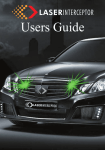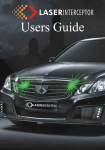Download Device for transmitting messages over cellular channel
Transcript
1 Device for transmitting messages over cellular channel Programming and connection manual 1. Device assignment and principle of operation Module is designed for connection to cellular phones and transmission of alarm messages to ordinary telephones (speech transactions only) or cellular phones. It can be used together with Nokia 6110, 6130, 5110, 5130, and Siemens C35 phones. The module can operate in one mode or in two modes simultaneously. 1. When one of three zones is actuated, the device dials on specified phone numbers and transmits textual (SMS), speech transaction or Email (if it is supported by used GSM network). The device supports operation with all types of sensors having output of “dry contact” type. User can set normally closed or normally open alarm output during device programming. 2. When the module is connected to digital communicator terminals of control panel, it can convert signals of Contact ID format into SMS messages and transmit them over cellular communication channel. To program the module in the first operational mode use one of two methods: complete programming from computer (using cidconf.exe program) or partial programming from connected cellular device. Software functions on IBM PC/AT computers operated by Windows 95/98, NT, Win 2000, or WinXP. СОМ port of computer is used for programming. Texts of short messages, speech phrases (in the form of wav file), and adjustment of Contact ID convector messages (second operational mode of the module) are programmed only by means of personal computer. 2. Technical specifications 2.1 2.2 2.3 2.4 Supply voltage - 12 V Consumption current - 30мА, at 300мА battery charging Three zones without current supervision One transistor output 300мА 1. 2. 3. 4. 5. 6. 7. 8. 9. Supply voltage +12 Volt Ground (GND) Transistor output (PGM) Zone 1 (Z1) Zone 2 (Z2) Zone 3 (Z3) Microphone input (MIC) Ground (GND) Split for telephone Communicator input connection Split for programming PRG 1 2 3 4 5 6 7 8 9 123456789 2 2. Connection Connect/disconnect telephone to module only at power OFF. Mount the module in dry place, close to battery backup. Place GSM terminal so that antenna was located at the farthest distance from wire communication devices. Module supply +12V, GND terminals Relay contacts (GND zone terminal) or transistor open collector may be connected to zones (Z1, Z2, Z3 terminals). PIN-code of SIM-card must be switched OFF! Phone switches off at prolonged power absence. The device activates phone automatically at energizing. PGM is a normally open transistor output changing to minus at activation. PGM stands up to 300mA current. The output is preserved with recover safety device. Connect “Plus” of LED or buzzer to +12V connection terminal, and “Minus” - to PGM programmable output. Communicator of control panel is connected to LINE and GND terminals. Polarity is of NO importance. MIC terminal is for future use. 3. Module operation without control panel protocol converter. Module stores 8 phone numbers, 6 short messages, 3 voice messages, total sound time is 12 seconds. It is possible to transmit textual SMS in specified period or once per day. PGM output is activated at receipt of SMS with digital password. Each zone has 1..4 phone numbers assigned, where voice message or SMS will be transmitted. Type of zone is break or shortage. Phone numbers, zone function, number of short messages centre, password for PGM activation and textual SMS transaction time is entered in phone SIM-card. Information of notebook is transferred to nonvolatile memory of cellular dialer at power ON. Texts of short messages and voice messages are programmed using personal computer; moreover, it is possible to transmit SMS characters using Cyrillic alphabet as well as Roman alphabet. The module permanently supervises state of GSM terminal battery. When battery is discharged for ¾ the device automatically switches ON battery charging unit. At battery’ total charge the module automatically disconnects charging unit from telephone, thus observing operational environment of the battery. 5. Module operation in mode of protocol converter of control panel When the module is connected to digital communicator of control panel it can convert signals of Ademco contact ID format into SMS messages and transmit them over cellular communication channel. The message is displayed in the following way: AAAA P CCC XX ZZZ where AAAA is panel code, P - status (new event/restored), CCC- event ID, XXnumber of guard or group subsystem, ZZZ – number of zone or user. Moreover, system user can adjust AAAA, XX and ZZ independently. For example, message in ID format - 1111 1 402 01 040 may be received by abonent as Cottage 1 System disarmed 1st floor Brown, which means: receipt of new event from cottage - user Brown disarmed first floor. 3 6. Brief description of program configuration Configuration of cidconf.exe program is intended for preparation of “Cellular dialer” to operation by means of programming of necessary options, namely user messages, phone numbers, sound message and so on. Program operates on IBM PC/AT computers with Windows 95/98, NT, Win2000, WinXP operational systems. Computer serial port is used for programming. Program capability: • Reading of current configuration from device • Visual image of current configuration • Adjusting configuration according to module outputs • Adjusting module operation as Contact ID protocol converter • Downloading user configuration to device • Recording voice messages • Listening to recorded voice messages • Saving configuration into file 7. Description of cidconf.exe program «About program» menu displays version of program. In «File» menu set number of serial port, where the module is connected. Connect cable for programming to COM-port of computer or to the module. Press "Open port" button to start working with serial port. After successful port opening, the rest of operational buttons become deblocked. When settings are entered into programming sheets, they can be loaded into the module and saved into file in “Project” section. Data of settings and voice messages can be saved into file with *.rom extension. *.wav files of 8000Hz, 11025Hz, 22050Hz, 8bit and mono formats can be loaded into module. Six voice messages can be recorded in the module. Total duration of messages is determined by sampling frequency of source sound file and corresponds to the table below: Sampling frequency, Hz Duration, seconds 22050 12 11025 24 8000 32 When sampling frequency is decreased, sound quality is deteriorated. Indicator of voice messages memory overload indicates presence of free memory space. In «Telephones» menu, enter numbers of phones for transmission of voice messages (dialer) and transmission of short messages. “+” preceding phone number switches international format. Some cellular operators use only international format for transmission of short messages. In «Messages» menu, enter text of short messages. It is possible to transmit data in Cyrillic letters. «Zones» section relates only to three physical zones of the module. Select for each “Action” (in case of zone break) a number of phone and SMS message variant, as well as phone number and voice message variant. Remember to specify type of zone – break or shortage. At zone break up to 4 “Actions” may be executed. For each action, first, short SMS messages are transmitted and then dialer activates. Number of dialer complete cycles, that is from 3 up to 9, is programmed in “Properties” section. In «Properties» menu, necessarily enter number of short messages center. If PGM output is used, specify its type, activation time and password (when SMS message is received, password is verified). In trigger mode, PGM output activates at receipt of SMS-password and switches off at repeated receipt of SMS-password. Enter number of dialer cycles. Specify 4 period of textual message. The message can be transmitted once per twenty-four-hours or several times per twenty-four-hours with different periods. Some old analog exchanges improperly transmit signal of abonent answer. In this case, voice message is not sent. In order to avoid the case set “Voice message straight after answer”. NOTE: “Object name” section concerns only operation of the module in converter mode. In this section, enter name identifying your apartment, object or office. In «Communicator» section, choose phone number for transaction of messages or dialer for each of 4 actions. Besides, select reports’ types among suggested variants. To know what event group is responsible for events, refer to annex “Contact ID protocol” in the end of the manual. For converter to receive data from the panel, it is necessary to specify identification code of the panel (possible variants - Account Code or Object Code). Code specification is compulsory; otherwise, the panel will not transmit Report Codes. If guarded sections belong to different objects, it is possible to specify several codes like this, as many as sections used in control panel. Further it is necessary to program number of central station in the panel (one digit is enough for converter) and choose Contact ID protocol in the panel. Number is dialed in continuous-tone mode. Some panels have two variants of Contact ID protocol. First variant has automatic report generation. Here it is not necessary to program anything else by codes. Second variant – Contact ID programmed codes. In this case, it is necessary to specify three-digit code for each event in corresponding addresses of control panel. Choose them in “Codes” column of the annex. Note on groups of events. “Restorations” group is responsible for repeated transaction of SMS-message in case of reverting of some parameter to initial condition (Alarm or Breakage). For example, after “Zone Alarm”, in case of zone restoration to initial state “Zone restoration” message is transmitted. In other words, number of SMS messages doubles. Choose only necessary types of events for every action. Note on guarding sections. If system having several sections is armed/disarmed, panel communicator transmits arbitrary messages on each section. In other words, the module transmits several SMS messages consecutively. Note on "SMS view": Messages may be developed using Cyrillic, Roman or pseudo-Cyrillic characters. When SMS view is selected, its content is displayed in information line. Note on events group of panel communicator. It is possible to set in control panel, which events will be transmitted (to module – in our case) and which events will not be transmitted. It is especially important, when protocol of Contact ID programmed codes is selected. At least they should coincide with groups specified in the module; otherwise, messages are not transmitted: module is ready to transmit messages and panel communicator transmits nothing. Note on Cyrillic texts. When using Cyrillic alphabet, it is possible to receive only event name and name of zone or user. Information on object name, object code and guarding section is absent. It is also possible to choose individual variant on every Action according to “Events group” or “SMS view”. In «Symbols» menu, specify in corresponding columns names of zones, sections and users, registered in system. If zone name is not specified, the module transmits its number. In “Sound” column select sound message for dialer. To do this, click on cross-cell of “Sound” column and zone line. The module can transmit two different sound messages consecutively. For example, voice message “1” is selected for section “1”, and voice message “2” – for zone “1”. In this case, message “1” is transmitted on any alarm in section “1”. When alarm is in zone “1”, messages “1” and “2” are transmitted consecutively. «Eventlog» contains list of events occurred in the system. To view the list, press “Read eventlog” button. Eventlog data can be saved into a file with *.csv extension. Note on date and time: In Nokia phones time is set from telephone menu. Day and month (Windows’ current date) are loaded automatically into the module from PC. When programming cable is pulled off, the date is transferred to telephone. In Siemens phones date and time are set from telephone menu. 5 8. Modifying cellular phone parameters (without converter) It is possible to modify some parameters using SIM-card phone book if PC is inaccessible. There is an example of the device programming below. To access to SIM-card phone book choose MENU>Phone book>Set new>Name All names are set in capital Roman letters! Phone number of short messages center +38050000501. Name: MCN, Number: +38050000501 Time of transmission of textual SMS 16:00. Name:TST, Number:16#. Period for transmission of textual SMS is 6 hours. Name:TST, Number: 06*. NOTE! Number is set in three figures. It is necessary to set time in telephone for proper system operation. Password for PGM activation: 12345. Name: PSW, Number: 12345. PGM is activated at receipt of SMS or Email, which will contain 12345 sequence of numbers. Phone numbers: Number 1 of phone 123-45-67. Name:PH1, Number:1234567 Number 2 of phone 322-22-32. Name:PH2, Number:3222232 Number 3 of phone 777-77-77. Name:PH3, Number:7777777 Actions on zone actuation are described in eight figures, where first four figures determine SMS transmission, last four figures – dialer. Zero means absence of action. Zone number determines number of transmitted SMS or voice message. When using cidconf.exe program this restriction is lifted. For example: Actions on actuation of zone 1 – dial number 1, transmit message on number 2. Recording in phone book: Name:ZN1, Number:20001000 Actions on actuation of zone 2 – dial numbers 1, 2 and 3. Transmit message on numbers 1 and 3. Recording in phone book: Name:ZN2, Number:13001230 Actions on actuation of zone 3 – dial number 2. Transmit messages on numbers 1, 2 and 3. Recording in phone book Name:ZN3, Number:12302000. Zero, as in 12032000, should NOT disrupt sequence of actions. Actions on test SMS. Transmit messages on numbers 1, 2 and 3. Recording in phone book Name:ZN4, Number:12300000. Default SMS messages: 1. Alarm in zone 1 (Nokia Alarm Module) 2. Alarm in zone 2 (Nokia Alarm Module) 3. Alarm in zone 3 (Nokia Alarm Module) 4. This is test message (Nokia Alarm Module) To switch on “Programming” mode don PRG jumper. Programming is executed only in stand-by mode. Interrupted signal sounds about one minute, which means the device reads information from phone notebook First hundred of SIM-card cells is interrogated. When sound stops, take off the jumper. 6 № 1 2 3 4 5 6 7 8 9 9. Annunciation State Standby mode Annunciation Short flashes of yellow LED Short flashes of red LED Blinking yellow LED Frequently blinking yellow LED followed by long steady red LED Steady yellow LED Steady red LED and blinking yellow LED Blinking red LED and discretely beeping buzzer Discretely beeping buzzer Successively flashing green, yellow and red LEDs 1. 2. 3. 4. 5. GSM network lack Dialer The module receives Contact ID message SMS transmission Voice message transmission NO connection with telephone Configuration is loaded from telephone Programming cable is connected 10. Possible lapses in system operation SMS messages cannot be transmitted on 3 physical zones of module: Verify whether abonent phone numbers are specified, Number of Messages Center is set and set correctly, SMS messages are specified. SMS messages cannot be transmitted in converter mode: Verify whether the panel has specified Account Code, phone number of Central Station, and whether Contact ID protocol is selected and module has set names of zone, section, user, and abonent phone numbers and number of Messages Centre is set and set correctly. Voice message cannot be transmitted: module memory has no voice message recorded or the message is set different event for transmission. Noise when listening to voice message: phone is mounted close to the module. Module is deenergized and phone switched off, but the phone does not switch on at energizing: PIN code of SIM card is ON, or phone battery is defective. 11. Example of dialer connection Operation without Contact ID converter. Below there is given an example of dialer connection to DSC PC1565 control panel (Canada). To zone 1 of dialer, connect control panel output activated on Alarm. Zones 2 and 3 are used for transmission of information about armed or disarmed system. № Zone Zone type Voice message Text message 1 shortage Signaling is on... Signaling is on....... 2 shortage –– System is armed 3 break –– System is disarmed It is necessary to program the following PC1565 sections: [009] Programming PGM outputs 1 and 2 . 01 Output of intrusion and fire signal 05 Mode of group/system arming DIALER DSC1565 RING TIP R-1 T-1 EGND +12v Gnd Pgm Z1 Z2 Z3 Mic Gnd Line AC +AUX– +Bell – YEL GRN 1pgm2 Z1 com com Z6 7 Contact ID converter mode. DSC PC1565 control panel (Canada) is connected to emulator of dialer telephone line. It is necessary to program the following PC1565 sections [301] first telephone number. Enter any digit, for example 1. [310] Group 1, abonent code. Enter four-digit identificator of the main. [360] Communicator - protocols. 03 DTMF Contact ID [380] First system set-up of communicator 1 Communicator is ON [381] Second system set-up of communicator 7 Contact ID uses automatic codes. Dialer DSC1565 RING TIP R-1 T-1 EGND +12v Gnd Pgm Z1 Z2 Z3 Mic Gnd Line AC +AUX– +Bell – YEL GRN 1pgm2 Z1 com com Z6 12. ANNEX. Table of Contact ID protocol Code 100 101 102 110 111 112 113 114 115 116 117 118 120 121 122 123 124 125 Event Medical Alarms Medical Personal Emergency Fail to report Fire Alarms Fire Smoke Combustion Water flow Heat Pull Station Duct Flame Near Alarm Panic Alarms Panic Duress Silent Audible Duress – Access granted Duress – Egress granted 8 130 131 132 133 134 135 136 137 138 139 140 141 142 143 144 145 146 147 150 151 152 153 154 155 156 157 158 159 161 162 163 200 201 202 203 204 205 206 300 301 302 303 304 305 306 307 308 309 310 311 312 313 320 321 322 Burglar Alarms Burglary Perimeter Interior 24 Hour (Safe) Entry/Exit Day/night Outdoor Tamper Near alarm Intrusion Verifier General Alarm General Alarm Polling loop open Polling loop short Expansion module failure Sensor tamper Expansion module tamper Silent Burglary Sensor Supervision Failure 24 Hour Non-Burglary 24 Hour Non-Burglary Gas detected Refrigeration Loss of heat Water Leakage Foil Break Day Trouble Low bottled gas level High temp Low temp Loss of air flow Carbon Monoxide detected Tank level Fire Supervisory Fire Supervisory Low water pressure Low CO2 Gate valve sensor Low water level Pump activated Pump failure System Troubles System Trouble AC Loss Low system battery RAM Checksum bad ROM checksum bad System reset Panel programming changed Self-test failure System shutdown Battery test failure Ground fault Battery Missing/Dead Power Supply Overcurrent Engineer Reset Sounder / Relay Troubles Sounder/Relay Bell 1 Bell 2 9 323 324 325 326 327 330 331 332 333 334 335 336 337 338 339 341 342 343 344 350 351 352 353 354 355 356 357 370 371 372 373 374 375 376 377 378 380 381 382 383 384 385 386 387 388 389 391 392 393 400 401 402 403 404 405 406 Alarm relay Trouble relay Reversing relay Notification Appliance Ckt. #3 Notification Appliance Ckt. #4 System Peripheral Trouble System Peripheral trouble Polling loop open Polling loop short Expansion module failure Repeater failure Local printer out of paper Local printer failure Exp. Module DC Loss Exp. Module Low Batt Exp. Module Reset Exp. Module Tamper Exp. Module AC Loss Exp. Module self-test fail RF Receiver Jam Detect Communication Troubles Communication trouble Telco 1 fault Telco 2 fault Long Range Radio xmitter fault Failure to communicate event Loss of Radio supervision Loss of central polling Long Range Radio VSWR problem Protection Loop Protection loop Protection loop open Protection loop short Fire trouble Zone Exit error alarm (zone) Panic zone trouble Hold-up zone trouble Swinger Trouble Cross-zone Trouble Sensor Trouble Sensor trouble Loss of supervision - RF Loss of supervision - RPM Sensor tamper RF low battery Smoke detector Hi sensitivity Smoke detector Low sensitivity Intrusion detector Hi sensitivity Intrusion detector Low sensitivity Sensor self-test failure Sensor Watch trouble Drift Compensation Error Maintenance Alert Open/Close Open/Close O/C by user Group O/C Automatic O/C Late to O/C Deferred O/C Cancel 10 407 408 409 Remote arm/disarm Quick arm Keyswitch O/C 441 442 Armed STAY Keyswitch Armed STAY 450 451 452 453 454 455 456 457 458 459 461 462 463 464 465 466 Exception O/C Early O/C Late O/C Failed to Open Failed to Close Auto-arm Failed Partial Arm Exit Error (user) User on Premises Recent Close Wrong Code Entry Legal Code Entry Re-arm after Alarm Auto-arm Time Extended Panic Alarm Reset Service On/Off Premises Remote Access Callback request made Successful download/access Unsuccessful access System shutdown command received Dialer shutdown command received Successful Upload Access control Access denied Access report by user Forced Access Egress Denied Egress Granted Access Door propped open Access point Door Status Monitor trouble Access point Request To Exit trouble Access program mode entry Access program mode exit Access threat level change Access relay/trigger fail Access RTE shunt Access DSM shunt System Disables Access reader disable Sounder / Relay Disables Sounder/Relay Disable Bell 1 disable Bell 2 disable Alarm relay disable Trouble relay disable Reversing relay disable Notification Appliance Ckt. #3 disable Notification Appliance Ckt. #4 disable System Peripheral Disables Module Added Module Removed Communication Disables Dialer disabled 411 412 413 414 415 416 421 422 423 424 425 426 427 428 429 430 431 432 433 434 501 520 521 522 523 524 525 526 527 531 532 551 11 552 553 570 571 572 573 574 575 576 577 601 602 603 604 605 606 607 608 609 611 612 613 614 615 616 621 622 623 624 625 626 627 628 629 630 631 632 641 642 651 652 653 654 Radio transmitter disabled Remote Upload/Download disabled Bypasses Zone/Sensor bypass Fire bypass 24 Hour zone bypass Burg. Bypass Group bypass Swinger bypass Access zone shunt Access point bypass Test/Misc Manual trigger test report Periodic test report Periodic RF transmission Fire test Status report to follow Listen-in to follow Walk test mode Periodic test - System Trouble Present Video Xmitter active Point tested OK Point not tested Intrusion Zone Walk Tested Fire Zone Walk Tested Panic Zone Walk Tested Service Request Event Log Event Log reset Event Log 50% full Event Log 90% full Event Log overflow Time/Date reset Time/Date inaccurate Program mode entry Program mode exit 32 Hour Event log marker Scheduling Schedule change Exception schedule change Access schedule change Personnel Monitoring Senior Watch Trouble Latch-key Supervision Misc. Reserved for Ademco Use Reserved for Ademco Use Reserved for Ademco Use System Inactivity