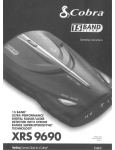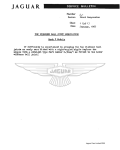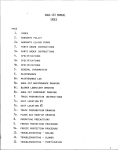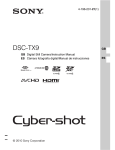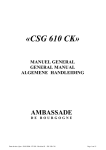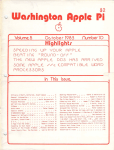Download ACDSeePrint Job
Transcript
http://mickrosoft.ru
http://mickrosoft.ru
GSM / GPRS digital mobile
phone Manuals
Tip forWtFi
I. WIFI connection setup
1.1 Click the browser icon on the bome screen and
click 'Net work->Data account ->Wireless LAN
1.2 Click 'searcb for networks'. A list of available
networks appears if your phone is in the
coverage area ofWiFi signal.
1.3 Select a wireless network you want to add and
click 'Connect'. You may be asked to input the
pre-shared key for some networks with security.
1.4 Select define acecis point and set the define
access point.
1.5 Select the sixth item 'WEP key setting'
1.5.1
Edit the WEP key in use, select the # I
or #2, ifyou SIM card be inserted in
# I slot, please select # I
1.5.2
Change the WEP encryption as
'128bits'
1.5.3
Change the WEP format as 'ASCII'
1.5.4
Press OK after you input the
pre-shared key.
1.6 Press Connect
1.7 Exit the menu, enter the
WAP->setting->profiles->SIM I->hutch change
the data account to 'wireless LAN', press ok.
1.8 Active the setting
1.9 Please Press the web address and surf the .
Internet, enjoy the WIFI!
Note : Wifi will use up battery life while they are active. So
please switch off wifi when you are not using it. To switch
off wifi, just go to 'brower->data account-> wireless Lan'.
And then disable WLAN.
1
http://mickrosoft.ru
1 baSIC knowledge..............
.................................... ...................... 3
1.1 Introduction... ... ........ ........ ...... ............ ................... ...... ........ .....
1.2 Safety Tips....
..... .................. ........... ....... ....... ...... ........ ...
1.3 safety warnings and notes ....................................................... :...
2 before use .................................................................................
2.1 various paIlS of 1toe name and desaiption ......................................
2.2 key note.... ...... .......................... ..... .................... ...... ..... ...........
2.3 toudl screen Features ...............................................................
2.4 Ba1Iefy ............. ........ ....... .................... ...... ......... ............ .........
2.5 recNvgeabIe battery ..................................................................
2.6 connected ...................................................................
3 IT'I8fIU ....... ................ . . ............ ..... . ..... ......... ..... .....................
3
3
4
7
7
9
10
11
11
12
16
3.1 The UIO of menu ..................................,.................................... 16
3.2 menu structure .........................................................................
17
3.3 Telephone INectoIy .................................................................
3.41nfoonation Con1er ....................................................................
3.5 MMS ......................................................................................
3.6 chaI .......................................................................................
19
21
24
25
3.7 Voice mail ............... :...............................................................
26
3.8 CeI broadcast ..........................................................................
3.9 cal con1er ........ ...................... .................. ............ ...... ..............
3.10 set ........................................................................................
3.ilMu1tinedia ..............................................................................
26
26
29
32
3.12 document management ............................................................ 37
3.13 entertainment and games ......................................................... 37
3.14 scenarios ............ ............. .............. ........... ............ ................. 37
3.15 Toolbox ................................................................................. 38
3.16 Netwo<1< SeMces .................................................................... 39
3.17 Additional features ...... ....... ............ .......................... ................ 40
3.1 8 _ ............................................................................... 41
42
42
4.2~_1hat ...................................................................... 43
5 T-flash caId in_ ................................................................. 47
5.1 T-flash calli entry ............ ............... ............. .............................. 48
5.2 T.fIash caId use ............ ..... ......... .......... ...... ................... ..... ...... 48
6 common P'-'" and solutions .......... ........ ...... ...... ....................... 48
4 ~put method lhat .............. -........................................................
4.1 keyboard definition ........................ ............................... .............
2
http://mickrosoft.ru
1 basic knowt• •
1.1 Introdue1Ion
Thank you for choosing our G5M / GPRS digital mobile phones.
You can read the manual, a comprehensive understanding of the
cell phone use, improve the taste of its functions and concise
methods of operation.
This is the color screen phone for GSH I GPRS network
environment and design . In addition to the basic function of
the call, but also to provide you with a double-double to be
single-card mode , dual-card-compatible single ~e.tion, the
single card, such as single-question multiple choice, in both
English and Chinese input, handwriting input , the card
folder-type telephone directories, persona lity Of ring tones
and pictures, 64 polyphonic ring tones, text Jl'lessaging and MMS ,
chat, phot o and audio cameras, HPJ and MP4 players, sound
recordings, slides, alarm clock, calculator, and calls
secretaries,Automatic shat down, Calendar, FM radiQ, the
memorandulII, the world time, the number attribution enquiries,
~ -books, stopwatch, Bluetooth. T-Flash, GPRS Ir.ternet, STK ,
o.:·!yboa rd lock. and so on a number of prac';.ica} functions, to
tacilitate your work and leisure activlties. In addition, the
use of personalized human-computer i nterfi CP, the improved
design features to meet your needs.
The color screen phone with G5M / GPRS technology norms, and
access to domestic and forelgn certification authority.
The ·user manual· described in some of the services and
fun ctions depend on the network and scheduled service. Thus,
phone users in the menu item' are not available, different phone
.en~s and functions of speed figures may be different.
The Compan y reserves the right to make any advance notice of
the circurast).nces of the contents of the IlIAnual for the right
to modify, without notice .
1.2 SoWy Tips
If your phone is lost or stolen, immediately notify theY
telecOlMlunications sector or outlets, to disable mobile phones
and 5IH ;;ards . This will enable you to take calls from others
about the economic losses.
v Mhen you and the telecornunications sector outlets or contact.
they need to know your phone's IKEI nWl'lber (printed on the back
of the phone on the label. remove the battery can be found).
Please copy this number to stay safe custody and. for future
needs .
To make your phone from misuse, please take precautionaryv
measures, such as:
3
http://mickrosoft.ru
-in
-of
--
Set up NObile phone SIN card PIN number, and other. know
time to amend.
Left the car, pleue do not euy to see on ' the IIObile phone
the best portable or locked in the trunk of.
Set up call restrictions ~
1.3 Nfoty W1m1"lll1lld ....
Before the use of mobile phones Please read carefully pay
attention to these matters to ensure the safety of the right
to use the phone.
1.3.1 GonIroI note
your phone companY" can only use the designated batteries and
chargers . The use of other products may cause the battery
leakage, overheating, burst and caught fire.
Do notv violent impact, vibrat ion or throw the phone, so as
t~ avoid the phone to a fault and caught fire .
Do not the batteries, cell phones, chargers on they mi crowave
oven or high-pressure equi~nt, or may cause damage to
circuits, such as fire and accidents .
Do not have flallllllble and explosive gues in they local phone,
or cell phones may lead to failure and fire .
Do not place av high temperature of phone, high humid i ty or
a large number of local dust, or may lead to failure.
children should be placed on the phone difficult to reachv
places. so u to avoid their children as toys. causing bodily
harm.
Do notv phone on the table is uneven or unstable, falling t o
prevent malfunction or cause da..ge .
1.3.2 Noeo .... _ 01 mobile ~
on the plane, they hospital ban on the use of IDObile phones,
and other places to turn off the phone. The phone will affect
electronic equipment and Dedical devices in the norMal work
in these areas to use the phone, please follow the relevant
provisions of the preaisn. The phone regularly with autOl'llltic
start-up, please check your alarm clock set to confir_ that
your phone in the course of the flight will not automatically
boot . .
Do not weak signal or hlgh-precisi onv electronic equipment
used near the phone . Radio wave interference aay cause the
misuse of electronic equipolent and other problelU. Especially
in the vi cinity of the following equipment required special
attention: hearing aids, pacemakers and other medical
electronic equipaent, fire detectors, automatic doors and
other control devices. Phone on pacemakers and other medical
electronic equipment please c(lntact the .impact of the
equipment aanufacturers or l ocal ve ndors .
http://mickrosoft.ru
II Do not force the LCD screen or use it other things, this will
da.age the LCD ~nels and LCD liquid leakage. If the liquid
crystal liquid into the eyes of the blind will be dangerous.
In this case, i..-diately wash the eye with clean water (Do
not rWbbing eyes) and went to the hospital.
not de.olished orv converted ISObile phones, aile phones or
they will cause daaage and leakage circuitry fault.
in a few cases, certain MOdels of MObile phones in thell car
when the car might have an adverse effect on electronic
equl~nt. Then please do not use the phone to avoid loss of
security assurances.
Do notll use needle., weitten keys and other sharp things, or
else they would have daaaged the phone or aisus ••
H the antenna was <ia.uged, please do not usev the phone, or
may cause physical har• .
avoid too close to the phone cardY !l4gnetic objects. such as
I'IObile phone radiation wave may rellOve a floppy disk •• avings
cards. credit card information stored on.
please pushpin. andy other ... 11 .. tal away frOM the place
of the local .obile phone handset. When a .agnetic speaker,
will attract these ...11 aetal-and thus .. y have caused
physical har. or daaage your aobile phone.
avoid the phone exposed tov .oisture, water or other liquid
into the MObile phone will cause overheating. leakage and
failure.
1.3.31he .... 01 bI1tery AItiInIIon
Do not throW'll the battery into th~ fire, otherwise it will
lead to the battery caught fire and burst.
install batteries. will not exert pressure on the force.
otherwisell they will cause the battery leakage, overheating,
burst and caught fire.
v Do not use wires, needles and other metal of the battery
short-circuit and do not battery with necklaces and other
.. tal-together, otherwise it will lead to battery leakage,
overheating, burst and caught fire .
Do not welding'll battery-head, or else they, would lead to
leakage, overheating, burst and caught fire .
If the batter~ fluid into the eyes of the blind will be
dang-erous, v then please do not hand rubbing the eyes, use water
rinse, and then immediately to hospital.
Do not demolish or modify the battery, or else they wouldv
lead to battery leakage. overheating, .burst and caught fire.
Do not firev edge. such as high temperature or next to heaters
for use or placed batteries. or else they would lead to battery
leakage. overheating. burst and caught fire.
5
http://mickrosoft.ru
If the battery in use, charging, or save the process of warlling,
changingv color, deformation and other anomalies. please stop
the use of new and replacement batteries.
If the battery fluid encountered skin. clothing.v which may
cause skin burns, it is necessary to immediately rinse with
water, if necessary. seek medical treatment immediately.
If the battery fluidv leakage or a strange slllell, immediately
next to take it.fron opening fire in order to avoid the fire
and burst.
Do not lIIake cells exposed to -oisture. v it will cause batteries
ove rheatlng. smoke and cor rosion.
Do not in directy sunlight or near the car at high temperature
or use batteries, or else they would lead to fluid leakage and
overheating. may reduce the performance. shorten life .
Do not charge for more than 24 hours.Y
1.3.4 .... tho chIrgor AIIInIIon
use 220 V AC. The use of other voltage will cause leakage,
firev and damage to the phone and charger,
prohi bit short-circuit chargers,Y otherwise it will cause
electric shock, sacke and damage the charger.
v Please do not damage the power cord in the case of the use
of chargers. otherwue it will lead to fire and electric shock.
plot to timely cleaningv outlet in the dust.
Do not the water containers. and so on the sidev charger, so
as to avoid causing water Jianchu chargers ove rheating.
leakage and failure.
If the Cha rgers COIle into contact with water or other liquid,
itY is necessary to immediately power from the socket on the
drawing down to prevent overheating, fire, electric shock and
charger failure.
Do not demolishedv or converted cha rger, or else they would
lead to personal inju ry. electr ic shock. fire and damage the
charger.
Do not high humid i ty in the bathroomY where the use of chargers,
or else they would lead to electric shock, f ~re and damage the
cha rger.
Please do not contact with wet hands chargers, powetv lines
and power outlets , or else they would lead to electric shock.
Do notYbe heavy on the power line or modified lines, otherwise
it will cause electric shock and fire.
in cleaning and maintenance will be before you plug in they
pull-out from the socket.
pulling plugs, to seize the charger, pull they power cord
damage wires, electr ic shock and caused the fire .
1.3.5 cItIning Ind mol_nee
6
http://mickrosoft.ru
phones, batteries and chargers not waterproof perfor.ance,Y
high huaidity in the b&thrOOll Do not use the sue to avoid being
Yu Lin Shi.
30ft. dry cloth to clean the phone. batterle3 and chargers. Y
Do notY ue alcohol, or thinner, such as benzene solution wipe
the phone.
a dirty will lead to the socket connection 13 bad, brown-out,
which no longer be able to charge, regular cleaning.
1.U GeIwII nola
phone:
~n 5 'C - 40 t:'Y teaperatuu, 35\ to 85\ of the hUllidity, high
leve13 of le3s than 2000 Menvironment using .cbile phones.
please, as far as po3dble away frOll theY Qrdinary telephone,
television , radio and office autoaation equipment for U3e in
.obile phones, 30 a3 not to affect the equipmenw'and 'the use
of .obile phones effect.
Battery:
your battery on frOll direct 3unlight, ·temperatur. andy
ventilation in the 3hade 5 t:' - 40 t:' place.
'
phone battery life are li.ited.Y The use of battery time in
the frequent charge of gradually reduced. Faib repeat,e dly
cha rging that battery life has done, 3hould be replaced select
model3 of the new battery.
old batteries 3hould not be thrown into the garbage lny genera!.
Defined i n the handling of used batteries in accordance with
the instruction3 to do so.
Chugeu:
Do not charge in the following areas:Y direct sunlight areas;
outdde temperature 13 below 5 t:' or above 40 'C pbce;
huaidity, the MOre gray areas or the vibration of the place
(viII cause failure); television 3ets, radios and other
electrical appliances Near the (t.pact of iaages, sound
effect3) .
2beforw ....
2.1 'IIIIouI pills 01 the nlm. .nd dncrtplion
2.1.11Khn1c:a1 PIfIIIIIIn
Host
Model
Dimendons IL ••• thick) l1.Sx6x12.8cm
Weighing about 100 9 (with 3600 mAh battery)
Lithiu. batterie3
Model
No.inal voltage l.7V
Restriction3 on charging voltage 4.2Y
Rated capacity 480o.Ah
7
http://mickrosoft.ru
Sustained about 50 hours of standby tt.e to 150 hours
Continuous tAlk ti~ of about three hours to five hours
fravel Charger
....1
Enter 100
~
240V 50/60Hz 45o.A
2.1.2 Icon
In standby interface, .ay be a s.. ll icon, speeify the
followin :
Icon
De.cription
Said network signal strength.
You can use GPRS services •
•
Vibrators start function.
Received new information.
Receive a new MNS .
Has been set u.., and act! vated the alamo
Plug in your headphones when .
Activate call forwarding function.
Keyboard lock unopened.
8
http://mickrosoft.ru
•
Lock keyboard .
Show battery power.
Shoving not take the call.
Chat function.
Stopwatch to launch multi-functional.
•
Received new information services .
Open Bluetooth headset.
Bluetooth headset pairing success .
2.2 key note
1. Joystick
(1) the direction of bond: Editor, according to the direction
of bond; standby mode, this button to enter the music plaYH.
(2) under the direction of bond: Editor, under the direction
of the bond; standby mode, this button to enter the alarm.
131 direction left: according to the editorial direction left;
standby mode, this button to enter the scenarios.
(4) right direction: to the editor by right-direction; standby
mode , thlS button to enter the ring set up.
(5) OK button : usually, select menu after the confirmation
button; standby interface, the key to achieving this into the
main menu interface, camera , video frame interface, were key
9
http://mickrosoft.ru
to achievirg this photo, video or suspension function.
1. Number keys:
Enter hgures lind cha racters; 2-9 figures can be set to speed
dial shortcuts.
3. Dial-up button:
A way to call cud number; receive cards A and B card calls;
standby, has been out of telephone records.
4. The right softkey:
Implementation guide at the bottom right corner of the screen
display.
S. Left softkey:
Implementation guide at the bottom left corner of the
screen display; dial-up interface card means B Call the phone
number.
6. Onhook key:
End the call or reject incOllling calls in other circumstances,
this button to return to normal standby status.
1 . • Key:
In the edit screen, this key input'all special symbols, Chinese
punctuatlon; standby interface, long to achieve this key to
switch t , P, til cha racter input.
8 . • Key:
Click in the edit screen button, switch the input method, and
this long under the standby interface in the silent mode button
and switch between normal mode. Touch screen, dial-Up button
interface, under the' key is to achieve this feature.
Note: This manual, -according to a key· refers to press the
button after the release, Raccording to II long bond R refers
to press the button and maintain two seconds or two seconds
IIOre.
The above description as well as some of the key functions may
be based on specific models.
2.3 touch ....... Features
The phone supports touch-screen functions.
Silk screen displayed on the touch panel of five pictures from
the left side of the function were as follows:
Touch the first images. into view telephone directories.
Touch the second picture into the video player.
Touch the third write messages into the picture.
Touch the fourth picture into the music player.
Touch the fifth picture into the main menu .
2.4 BIa.ry
The initial state of battery charge by about 50 percent of the
electricity, to use after the break. please complete the three
previous charge, after the full use of depleted so easy to
10
http://mickrosoft.ru
achieve the best use of battery status.
The de.alition and installation of battery
deflOlition,v the following steps: (j) phone will open the rear
cover; ~ the battery to be removed fra. the side lifted.
installation by following these steps: CDv trom the battery
on the side of the card; ~ the back of the phone.
2.5 r.chlrgeable boilary
charger to plug in the power.v
the joints willy be inserted in the phone charger to the right
side (note with the arrow facing).
At this time, the screen and the power instruction symbols
flashing cyclev if charging has been turned off, will appear
on the screen instru~tions charging the screen, said batteries
in. If the phone when the electricity is still less than the
excessive use, charging the start may take a while to appear
on the screen charge instruction syMbols.
When the upper right corner of they screen i nstructions symbol
of electricity for the whole show, and no longer flashing, that
charge has been completed. If the charge is turned off, the
screen will show the end of charging the screen. This process
usually takes three to four hours. Ouring the battery charging,
cell phone and charger will become hot, this is normal.
charge after the completion of disconnect ACv power outlet
and connect the phone and charger.
Note:
must be placedv in charge when the temperature is +5 'C - +40
'C ventilation, and must use the charger provided by the
manufacturers. Unauthorized use of chargers could be dangerous,
and violations of the phone's recognition and warranty.
Whenv the phone automatically shut down or display of
electricity shortage warning Rbattery will be exhausted R,
should be timely to charge the battery. If the battery has not
run out befo,re charginq the phone, it autoaatically reduce the
charge thle.
phone tLanufacturers to provide sundby and talk time is basedv
on the ideal working environment. In actual use, the working
hours of battery status with the network, working environment
and the use of different aethods vary.
make sure the battery charging is installed, remove the
batteryy should not be in charge.
charqe after the end of your cell phone andy charqer and power
supply disconnected.
If you do not have the charqer andy power and disconnect the
phone, after quite a long tilll! after (about five to eight hours),
battery power loss to a certain extent, the phone started
11
http://mickrosoft.ru
charging. ife recOl'!llllend that you do not do so, because this will
be your performance and battery life to a certain extent .
2.6oon _ _
2.6.1 SIM cards
The use of the phone before you lIust fint insert in the phone's
SIM card effectively. 51M card is your access to the digital
GSM network key .
And the establishment of networks l i nking all the relevdnt
information and call records to initialize your record on the
5IM card of the metal pIane, with records of the card is also
available on the 5IH card in your phone book in the store and
receive the name, phone number And the text lllessage. SIH card
frOll your phone to retrieve, Add to arbitrary use of a GSH phone
(new mobile phone SIM card reader automatically).
In order to prevent loss and damage to the infor.... tion in the
card, should avoid touching the metal plane, and on the SIM
card away (rom the electric and magnetic place. Once the damage
to the 5IM card, you will not be able to enter the GSM network .
Warning: Remove the SIM card to the phone before a certain
shutdown. The absolute prohibition of the external power
supply connected to the case insert or reMOve the SIM card,
or 5IM card may be damaged .
2.6.2 SIM card Inllfted Ind remowd
SIH cards generally on a card, in the assembly, .ust be
carefully removed.
turn offv the phone, re1llOve the batteries and other external
power.
The phoney supports dual-card mode, the left side of the card
is A, the right side of the card is B (5ee "set " of "dual-card
set ") •
When you need to remove the SIMv card, the first shutdown,
Qudi ao battery, and then removed froc the SIH SIH card deck
U .3 phone swttd1
To open the phone to hanl) up the 10n9' bond; off the phone, please
hang up under the bond.
It you first open the ppone, but did not insert the SIM card,
the phone will proapt you to insert the 51 H ca rd . Insert SIM
card, then automatically the opportunity to test the SIMcard
is avai lable.
Then on the screen will prompt the following order :
Enter PIN 1 - If you set a 51M card password .
Enter the phone password - If you set the phone lock password.
Find networ k - the phone will search until found
Suitable network connection.
2.U SII 'card to loci<
12
http://mickrosoft.ru
In order to prevent the illegal use , SIH card used PINI
(personal identification number) code encryption protection.
This feature has elected, every time you boot PIN!" Dlust enter
a code , so you can unlock the SIH card, and then send or receive
calls., Users can remove the SIH card protection (see 3.10.5
of the ·security settings·) , in which case, SIH card can not
prevent the illegal use.
v according to hang up keys open the phone;
enter PIN I yards, with the rightv soft key remove erroneous
input, accordinq to confirm the end. For example, if PINl is
set to 1234, to enter the following:
I 2 3 4
If three consecutive input error, your SIH card will be locked
networks, mobile phones will be asked PUK 1 code, if you do
not know PURl code, do not enter their own, should pay SlH card
network operators to handle. See section 3. 10 . 5 of the
·security settings.Note: Your network providers for your SlH card to set a standard
of PINI (4 fIJ 8-bit) , you should be changed as soon as possible
for your PIN. Specific operations see 3.10.5 of the ·security
settings.·
2.6.5 unlock the phone
In order to prevent the illegal use of your mobile phone can
set up password-protected. This feature has elected, every
time you boot the importation of PINI code (if you already have
a PIN code protection), you must enter a cell phone password.
so you can unlock the phone and then send or receive calls.
Users can remove the phone password (see 3.10.5 of the ·security
settings·), in such circumstances, can not prevent the illegal
use of the phone .
,
enter your password, with the right softkey eliminate entry
errou. v according to confirm the end. For example, if the phone
password is set to 1122. to enter the following:
1 I 2 2
If you have forgotten your phone password, you must contact
your local retailer or authorized service centres, to unlock
your phone password.
2.6.6 connected to the notworIc
SlH cardy declassified successful, the phone automatically
search for available networks (displayed on the screen to find
network). Once contacted, the network provider's name will
appear on the screen of the Central.
Note: If on the screen suggested that ·only emergency calls
(EMERGENCY)·, means that you have in the ndrmal network
13
http://mickrosoft.ru
cove rage (services) , but you can still based on the strength
of signals sent an emergency call.
2.6.7 Call
When the network provider 109'0 on the screen appears, you can
call or answer the phone. The upper left corner of the screen
shows the inforaation network signal strength.
Call quality by the i~act of relatively large obstacles, in
a sull range of MOvuent can effectively i~rove call quality.
2.6.8 domeatIc phone CIII
Using the number keys to enter your phone number, then press
the start button dial-up call. If you need to change telephone
numbers, An You soft key to delete characters . Dial-up call when
the screen will display anillation. The other pick will be
displayed on the screen after the call statu.s inforaation, i f
open acce" Voice, there will be out Voice (is network support) •
After the call please hang up button to hang up.
Code keys to dial phone numbers
2.8.1 bid IMphono CIII ..I.
Some fixed telephone extensions can not be directly
connected, you need to dial switchboard, dial extension. If
you enter a phone nWllber, the switchboard nuJlber and extension
nu.ber insert syabol suspended between characters "P" , the
aachine will be for you to cODplete all dial-up, automatic
dial-up ext . Enter .p. approach is under the * key (this will
be displayed on the screen syabols .p-)
Code switchboard number P-dial keys, ext .
Suspended the use of characters Example:
For eX4llple, if you have a nWllber to 8.88 lIIil110n dial-up use
of the voice uil system, mail , for the 6666, the password is
8888. Then you can dial-up as follows:
8880000 P 6666 P 8888
The fint part of this nUllber for the nUllber of dial-up voice
mail syste••
Telephone response was, and then sent 6666 to select Mail.
In 8888 issued a password before the second suspension of
symbols will have five seconds of delay (a P add that waiting
for the call is connected, aaid after the five second delay
PI.
2.6.10 d11l ln11m1t1onal coils
To ute an international call, in the standby under the
• key, until the screen appear on the international
14
http://mickrosoft.ru
long-distance telephone prefix symbol "+" , which will allow
you to do not know the local international telephone prefix
(for example, in China is 00) from the arbitrary A national
call.
Enter prefix number, then enter your area code to call the
country and the integrity of the telephone nWllber. Country code
in accordance with normal practice, Germany 49, Britain 44,
Sweden 46, and 50 on.
And often make international calls, dial-up should be removed
from in front of the Code "0."
For example. from other countries call hotline, should be
allocat~:
+86 21 114
+
Country code integrity of the keys to dial phone numbers
U .11 calillot of Itlephone
You make and receive telephone numbers for each phone
exist in a table, the last call and receive phone number listed
in the top of the table (see section 3. 9.1 ·phone record.").
Each number has been allocated by telephone, and the phone has
not classified the phone, mobile phones also provide all the
ite.s for you to see all the phone records . When the phone,
save for a stopwatch, the old numbers autONtica11y be deleted.
To see the list to the following keys:
check for phone records, accordingv to-dial keys
appear in the list of all telephone numbers can be passed bY"
direct-dial keys for.
When a list of telephone numbers, see the details can be sure
to enter the option and then click Save directly to the numbers
stored in the telephone directory.
2.6.12 omergeney till
If you're in the network coverage (check the phone can display
the network signal strength in the upper left corner of the
instructions that), you should be able to call emergency
services . If your network provider in the region not to provide
roaaing service. will be displayed on the screen, "only
emergency calls (EMERGENCY)", can only tell you to such calls.
If you're in the network coverage, even without the SIH card
can al so carry out an emergency call.
2.6.13111
._1M
till
If you set the Anykey answer for the set, according to arbitrary
button to answer the call, dial keys or otherwise subJect t o
the left soft key access to answer, and then left 50ft key can
call. If the plug in headphones already, you can also use the
15
http://mickrosoft.ru
headphone button on the phone. If you inconvenient button, can
set up autOllLltic answering to open, and has plug i n headphones ,
the ringing or vibration in five seconds, the phone
automatically connected.
2.1.14 call rwconIs
Your phone can store your last call records and the use of the
time since all the calls (see section 3.9.1 ·phone records·).
Call menu 2.6.15
In the call state, according to hands-free access to hands-free,
and the option to enter the call options . Call options with
the operation of the same menu operation.
Call the menu only in the course of the call can be seen, and
call waiting, call forwarding, call multi-functional needs of
network support, please contact your network vendor.
In call options .enu, you can do the following:
retain a single callv
Maintain the current call was to maintain or restore the call.
the endv of a single call
End the current call.
new cally
Call I-a new phone.
telephone directoryv
Access to telephone directories to state .
Information Centery
To prepare and send a message.
recordinqv
Recording voice calls.
mute I recoveryv
Do not send (sent) the local voice.
D'l'III'V
Anzuo softkey turned on or off OTHF .
handsfree'l'
Open loudspeakers, to enlarge voice calls.
3 .....
(~ part of the following functi on , as the machine supports
the case IDay be)
3.1 TIIt ... . r .....
Rolling search features selected
'I' s~andby, the choice to enter the main menu function.
in all the maln menuy or sub-menu-level, the option button
or touch-screen prompts to enter or in troduced under the menu.
Withdraw from the menu
III general, you can Anyou softkey to withdraw fra- a llenu itelll
(ii the phone supports touch function, use the touch pen on
the bottom right corner of the slllall icons to withdraw frOIll
16
http://mickrosoft.ru
a menu item.) Hang up the keys back to Standby interface.
3.2 meaa stracture
The phone is a SIH card inserted, start-up state, the default
menu structure is as follows:
A telephone directory
1-1 Quick Find
Find a 1-2 name
Add numbers 1-3
All copy 1-4
Delete 1-5
Group calls 1-6
Other numbers 1-1
1-8 set
1-8-1 storage status
1-8-2 preferred storage location
1-8-3 set up business cards
1-8-4 my card
1- 8-5 card version
1-9 calls Datoutie
1-10 ringtones
1-11 video calls
2 Information Center
2-1 text message
HMS 2-2
Chat 2-3
2-4 Voice mail •
2-5 Cell broadcast •
3 call centres
3-1 phone records
Hissed calls 3-1 - 1
Dialed 3-1-2
3-1 - 3 has the phone
3-1-4 delete call records
3-1-5 calls
3-1-6 call cost
3-1-1 SHS Counter
3-1-8 GPRS counter
General set up a call 3-2
3-2-1 cal1 set (card A)
3-2-2 call set (card B)
3-2-3 blacklist
3-2-4 automatic redial
3-2-5 Subo
3-2-6 call time display
17
http://mickrosoft.ru
3-2-1 calls prompted
4 set
4-1 dual-card set
4-2 touch panel calibration
Phone settings 4- 3
Time and date 4-3-1
4-3-2-time switch
4-)-3 language
4-3- 4 default input method
4-)-5 default encoding
4-3-6 standby menu display
4-)-7 Greetings
4-3-8" fast function
4-3-9 designated function keys
4-3-10 handwritten set
4-3-11 other settings
4-4 network settings
4-4-1 network selection
4-4-2 Network Preferences
Security settings 4-5
4-5-1 SIH Lock (Card Al
4-5-2 5IH Lock (card 81
4- 5-3 phone lock
4-5-4 keyboard lock
4-5-5 fixed dialling •
01al 4-5-6 ban •
4-5-7 change your password
4-6 restore factory settings
Audio 4-1
5 mult imedia
Camera 5-1
5-2 Album
Camera 5-3
5-4 video player
5-5 music player
5-6 record
fM 5-7
5-8 FH regularly recording
5l1cJe 5-9
5-10 e-book
6 document management
7 entertainment and games
1-1 games
7-2 Entertainment Collection •
8 scenarios
18
http://mickrosoft.ru
8-1 general pattern
8-2 of the MOdel
8-3 outdoor model
8-4 indoor MOdel
8-5 headset model
Bluetooth mode 8-6
9 toolbox
"9-1 calendar
9-2 Memorandum
9-3 alarm
9-4 World TilM!
9-S ownership of the nuaber of enquiries
9-6 stopwatch
10 Network Services
10-1 STK • (card A) (the network operators and relevant) •
10-2 STK • (card B) (the network operators and relevant) •
• 10-3 Pocket Paradise
10-4 WAP
10-S account data
11 Extras
11-1 calculator
11-2 units conversion
11-3 exchange rate conversion
Secretary of calls 11-4
• Secretary of small 11-5
12 Bluetooth
Note: ".- of the menu only in certain circumstances arise.
3.3 TtIopbo.. Dimtory
You can use the phone book to store some i~rtant features
of the person's name. phone. hOlfle phone. the telephone
COMpanies, such as business card infonaation. Fra. the main
lllenu. select the telephone directory, access to a phone book .
Note: This phone can store 500 phone numbers.
In the phone book you can see quickly find the name of View.
add numbers. all the copy. delete. calls the group, other
numbers, settings. calls Datoutie, ringtones, video calls, and
other options.
• Fast Search: Select to enter the telephone directory browser
interface, the bottom of the window to find a input box, you
can enter the appropriate information to telephone records of
the screening. Find alternative ways: 1. Alphabet. 2. Strokes;
English. 4. Figures, S. Simplified Kandarin, 6. Traditional
strokes.
19
http://mickrosoft.ru
• Name View: by name in the phone book to find ways records.
• Add number: to add a new telephone directory of telephone
records, you can choose storage for the SIH card or mobile phone .
SIH cards and mobile phones in storage format on the slightest
difference .
I Copy all: the cell phone SIH card or make copies of all records,
you can choose from the phone to the SIH card from the SIN card
to the phone, fro. card to card A or 8 from card to card 8 A.
• delete: Choose the implementation of the phone records of
delete . Choose from the SIH card to delete all of the SIH card
phone records; chosen frOlll the local telephone directories to
delete all of the phone call records; can choose to delete one
by one of the calling records to delete one by one operator.
I calls Group: phone calls to provide you with the five groups,
each one of you can make changes to the group name, ringing
tone, calls i.ages, animation and the group calls members of
the personalized settings.
I other numbers: Other stored on the SIH card number (the
numbers I Tel I emergency numbers). You can view and edit the
conduct.
I settings: the phone book capabilities . Divided into five menu:
storage, and the preferred storage location, set up business
ca rds, business cards and business cards of my version.
Storaqe state: SIH cards and mobile phone records storage
situation.
The preferred storage location: Select priority storage
location, phone, cards and card A B.
Card set: Set in the mobile phone book records (home phone,
company name, e-mail, and ot~er 10 set) includes content .
My business card: You can edit your business card through a
text I!Iessage, JoI4S or Bluetooth to send you r business card, the
card can also be a good editor of the document.
Business card version: You can choose card version 2.1 or 3.0.
I calls Datoutie: Select an image to show when the caller.
I ringtones : Select calls prompted the ring .
I calls Video: choose to display video calls.
3.4 lafonIIItIH c......
Choose -Text message- menu into the sub-menu.
If your network support, and you have to networ k providers for
the business, through the short .essage service center , you
can send and receive in Chinese and English text messages and
multimedia information.
3.4.1 .... lafonutIH
Upon receiving- a text message, your phone will be issued
20
http://mickrosoft.ru
vibration (if open vibration) or Voice (if the voice prompt
feature is turned on), screen animation tips. If you do not
want to read ilMlediately, under the standby interface will show
that the tips of new inforll'lation, and autOilatically the
information is stored on the 5IH card .
SIH card can save the text message number (including local and
has received the preservation of the text message) fra- the
SIH card capacity decision.
To read the new inforlllAtion, you can: Write me into the sub-menu ,
click to read the new set of short message .
3.4.2 write SMS
Short message service network, allows you to a short text
message sent to' the other can receive text messages on mobile
phones.
Please confirm that in writing before the news has set up a
short message service centre number (see ·SMS settings·).
v into the sub-menu to write text messages, can enter a short
message (see Chapter 4.2 -input method description·) .
-- Completed: Select the text message said that the importation
of finished, you can enter the next step.
-- Commonly used phrase: In this section a text message inserted
into the commonly used phrase by default.
-- Insert objects: a text message in which to insert images,
ring tones, animatlon and other objects .
-- Text Format: deflnition of a text message that the text
format.
-- Insert the phone number: insert in the phone book entries
selected telephone numbers.
-- Insert name of telephone directories: insert in the phone
book entries selected the name.
-- Insert bookmarks: insert the selected Neb site bookmarks.
-- Input : SMS editor to change the input method.
t;~, select completed, according tov your need to use the touch
pen rolling choose to send, sent (card 5l, save and send, save
and send (card 51, save, send or multi-group sent to the article
Information sent to other mobile phone number.
Send: A card of the card number to send this information, this
option will enter the recipient edit box, you can touch the
bottom of the digital interface small icon enter the number,
or find out the phone book, from the telephone directory, select
the other side Number, according to determine sent .
Send (card 51: A send the same card, will be here by the editor
of the message to the 5 card numbers issued .
Save and Send: Send this message of the news items into the
boxes.
21
http://mickrosoft.ru
Save and send (card BI: B card to send the card number sent
this inforlllation at the sallMt time the news itellS into the boxes.
Save: It does not send a text message, but it ... 111 be deposited
into the drop box .
Hulti-sent: this text aessage will be sent to multiple IIObile
phone number .
Group sent: Select a sub- article text message will be sent to
the group of all members.
Note: some c:ities and regions in the short Information Center
does not support IIIOre than 70 Chinese characters (or 160 English
characters) the length of information .
3.4.3 Show has ...:eMod Information and Information have
boen ..wd
into thev sub-menu inbox view has received the text message
entry sent box to see your saved on the SIH card of the text
a'lessage.
in view of the inbox listing. v will display the date and time
to receive information and the number or names ot the other
party (when the phone number in the number).
Show Informationv list, choose a message on a message or under.
in the event of thevWrite me short-list of information, you
can read the news to determine the details. This option can
do the following :
-- Re: the current text message to the sender sent the message.
Delete: Delete the current text message.
-- Editor: SHS extract the contents into the edit box.
-- Forward: forwarding the article text message .
-- Copy to the phone (to copy the SIM card): It will be the
current location on the SIM card (phone) text message, copy
it to your phone (SIM card) storage .
-- Mobile phone to (IIOve to the SIM card) : It will be the current
location on the SIM card (phone) messages to mobile phones (SIM
card) storage.
-- Chat: in the chat raa- text chat.
-- Remove all: Write me to delete all the text message .
-- Copy all: from the SIH card into and from the local copy
of two ways.
-- Mobile all: from the SIM card into the Nchine and trOll the
two mobile manner.
-- Use the numbers: frOll which the messages sent to IaObile phone
number, you can choose to call it, save it to the phone book
or send a text Message.
-- Use connection: wrote in the article froca the website, you
can choose the Internet or to add new bookmarks.
22
http://mickrosoft.ru
mev a copy of th@ t@xt messag@ Ilst, you can r@ad th@ n@ws
to det@rmine th@ d@tails . This option can do th@ following:
-- Send: Send the article text message . You can choose to send
multi-card A, B send cards, send and multi-group which will
be sent to a t@xt messag@ s@nt to many people.
-- Editor: extract th@ contents of the message, edit it.
-- Delete: delete the clause text message.
-- Copy to the phone (to copy the SIM card): It will be the
current location on the SIM card (phone) text message, copy
it to your phone (SIM card) storage .
-- Mobile phone to (IIOve to the SIM card): It will be the CUHent
location on the SIH card (phone) messages to mobile phones (SIM
card) storage.
-- Remove all: to delete all the pieces of me in the text message.
-- Copy all: fra. the SIH card into and from the local copy
of two ways.
-- Mobile all: from the SIM card into the machine and (rOlD the
two mobile manner.
-- Use the numbers: frOlll which the recipient of the SHS mobile
phone number, you can choose to call it, save it to the phone
book or send a text message.
-- Use connection: wrote in the article from the webslte, you
can choose the Internet or to add new bookmarks .
3.404 commonly used ph....
• cOft'lllOnly used phrase, we can write some commonly used phrases
to avoid duplication of raesuges sent by the Qiaoru. \:f)t!; after
the option to edit or delete .
304.5 HI up SMS
In the use of short message function, the first thing you should
do the necessary settings.
messages into sub-~nu settings.v
-- Mode : SMS choose a suitable .odel. Into the mode of the
corresponding name, SMS centre number, duration, delivery
format settings.
-- Status settings: Set whether to open or news report back
to the path.
-- Capacity for: Show mail or aobile phone SIH card in the space
occupied situation .
-- Save position: Choose the phone or the SIM card.
Information transmission settings: a text message
transmission choice, GPRS priorities, GSH priority and only
use GSH.
set up SHS centre nWllber: Please contact your network provider,
inv order to receive a text message service centre number . China
Mobile in Shanghai as a short message service centre number
23
http://mickrosoft.ru
is: +8613800210500. Specific operations: SMS choice of
settings in the menu as a mode, in the second to enter your
text message service centre number, identified by Save
settings.
v status report: If you report the news is set to open, then
when the other side of the receiver to your text message or
receive less than one reason or another, the information
centre-back short status report, you can easily see if they
have received.
Note: This feature is the r ealization of the need to support
operators.
3.5MMS
• written inforMation: a new multimedia information. You need
to fill out the addressee, a copy of Bcc, subject, content and
accessories.
Write me: View multimedia information received. (Specificy
operations with the text of a text message inboxj
-- View: Show the current HMS.
-- Re: to present the MHS sender sent HMS.
-- SHS replies: The short way back to the sender information .
-- Replies to everyone: to the current HHS MHS sent to all
recipients.
Forward: transmitted to other people.
-- Delete: Delete the current MHS.
-- Remove all: Write me to delete the entire contents.
-- Save as a pattern: the current MMS can be saved to the default
user definltion of news.
-- Information Details: View the details of the current MMS.
-- .Use of items: from the sender's number, the number can be
written to the HMS, dial-up or deposited in a phone book.
sent box: storage of multimedia information sent unsuccessful.
(Specificy operations. with the text in a text message sent box)
View: Show the current MMS.
Send: Send the MMS.
Forward: Edit the current MMS.
Disconnect: disconnect the MMS are sent.
Delete: Delete the current HMS.
Remove all: Write me to delete the entire contents.
-- Save as a pattern: the current HMS can be saved to the default
user definition of news.
-- Information Details: View the details of the current HMS.
-- Use of items: from the sender's number, the number can be
written to the MMS, dial-up or deposited in a phone book.
draft: After the HMS editor if noty sent to save here .
24
http://mickrosoft.ru
View : Show the current MHS.
Send: Send the HMS.
Editor : Edit the current MMS.
Delete : Delete the current MHS .
Re.ove all: Write .e to delete the entire contents.
-- Save as a pattern: the current MHS can be saved to the default
user definition ,of news.
-- Information Details : View the detaila of the current HMS.
- - uae of items: from the sender's number, the number can be
written to the HMS, dial-up or deposited in a phone book.
default: users can custa-he tItS, HMS usin91 the aystea
default.
-- User-defined: You can edit their own storage of HMS in this
view, frOID a sample of news, delete, view information such as
detsils of operation .
-- Default: choose the default HHS, to view, fro. a pattern
in the news, read inforlUtion and other details of operation.
settings: Setr send and receive lIIultirledia information of the
relevant parameters •
• - Edit settings: HHS editing sa-e of the relevant set
of parUleters.
If edit mode, i ..ge size, automatic signature, an~
so on .
- - Send settings: MHS sent the relevant set of paraaeters.
Such as the use of the period, sending returns, read return.
priority, tt.e interval, sending time.
- - Set up to receive: MMS in the process of receiving some
relevant set of parameten. If the l114in network, rOMing
networ k, aent to read the report, to allow sending report.
-- Filters: filter part of HHS.
-- Server settings: Select Card ~ and B carda correapondinq
server.
-- Me.ary Status: Show the capacity of HMS information.
3.1 chit
Note: This feature card B doea not support.
• chat roam settings: Choose a chat r~, aet up a nickna.e
to chat with each other's phone n~rs.
• atart talking: Enter the inforution, starting with the
default phone number to chat.
3.7 Voice II1II1
Note: This feature card B does not support.
You receive voice .. ssages stored in the network. to listen
to the information you need to .ake voice mailbox number.
• Editor : You can add I edit voice mail nu.ber, so that the
25
http://mickrosoft.ru
use of the voice mail function will be more efficient.
• connected to tht voice: Call your set of voice mail nu.ber,
listen to messages.
3.8 Cell broadcast
Note: This feature card B does not support.
• receive mode: choose to open entry into the receiving lDOde,
rejected by the closure of Cell broadcast news.
• read the message: Go to this menu to read your customized
by the Cell broadcast news.
• Language: radio reception area set up language.
• channel settings: Set area of broadcasting channe ls .
Note: Area radio and voice mail services are operators to offer,
please contact your carrier .
3.' elil c.nter
3.'.1 phone IICOfds
• not take the call , according to determine can view the list
of missed calls .
• dialed, can be identified by check call list.
• has answered the phone, identified by the phone can check
the list.
Before the phone, dialed, the phone has a list of interfaces,
according to determine the records can see the detailed
information , includinq the date, call time, the number and dial
the nunlber.
In the details interface. the option can be selected on the
current operation of the following telephone records.
Delete: to delete records.
Save: Save this number to the SIH card or mobile phone.
Dial-up {card AI: A calling card with the telephone number.
Dial -up (card BI: 8 use this card numbers allocated.
IP Dial-up (card A): AlP card numbers used to call this number .
IP Dial-up (card B): 8IP card nUlllbers used to call this number.
Editor: Edit the phone number of telephone directories and to
deposit.
Send text messages (card A): A card sent by text message to
this number.
Send text messages (card 8): B card numbers using SHS to this
number.
Send HHS: Send HHS to the number.
• delete call records
In delete call records, there are four sub-menu . Missed phone.
dialed. the phon~ has, to delete all.
26
http://mickrosoft.ru
Users may choose to clear the record of a call list, then choose
to delete all records of the call to delete all records of the
list.
• talk time
Calls in, there are four sub-menu. Last call, dialed Total ,
has answered the phone in total, of all time zero.
Show time last call last call of the time value.
Total Show dialed outbound calls worth the time.
Total View of the calls have already answered the phone worth
the time .
Remove all titlle zero time in the statistical data and re start
time.
• call cost
Call costs can be stored for you to call a total billing.
Last call costs
Into the last call for sub-menu to see the last calls.
All calls cost
All calls into the sub-menu costs to see a total cost of the
call.
cpp zero
Enter PIN2 code, the meter can be cleared to re-start accounting:.
Spending: limit
Into the sub-menu cost constraints, can read, modify or cancel
the feature . One function is to amend and abolish import PIN2
code.
Prices and rates
Into the sub-menu priCes and rates, can view, lDOdify or cancel
the feature. One function is to amend and abolish import PIN2
code.
Note: Some operators need you enter PIN2 code, please contact
your network provider, in order to obtain the password.
• SHS Counter
Has been sent: a record number of SMS has been sent.
Has received: a record number of messaqes have been received.
You can choose to reset the left soft key the two were empty .
• GPRS counter
Note: This feature card B does not support.
The last transmission: the previous record of sending: bytes.
The last to receive: the previous record of receiving: bytes.
All tran smi ssion: a record ~ent a total number of bytes.
Catch-all: a record to receive a total number of bytes.
Counter-zero: reopening: of the count.
6
3.9.2 General HI up • call
1. Call set (card A)
27
http://mickrosoft.ru
the n\!llbers:y
Note: This feature card 8 does not support.
-- Default: number cr send a system default.
-- Hide nulllber : Call., the other can not see numbers. (Require.
operators to support)
-- Send number : Call. the other side to see numbers.
cdll waiting:1
Open or closed call waiting function. Choice for call waiting
to see the current status.
call transfer:y
-- Unconditional tunsfer: Open unconditional transfer. in any
case will COIle in a telephone call transferred to your set of
numbers .
-- Contact not transfer: not open to contact after the transfer,
on the other side can not get through your circwastances. the
transfer will be credited to your phone by setting the number.
-- No response transfer: Open no response after the transfer.
in response to your phone without the cirewutances. the
transfer will be credited to your phone by setting the number.
-- Busy transfer: Open Busy transfer, will be busy in your phone,
the phone will be credited to transfer to your set of numbers.
-- Call forwarding all of the data: When the call for data calls,
the adapter.
-- Cancel the transfer: the abolition of all call forwarding.
call restrictions:y
To call for restrictions.
-- Non-allocated: restrictions on outgoing calls.
-- Non-calls: the calls for restrictions.
-- Lifting of restrictions: the abolition of the res.trictions
set by the (need to enter a password).
-- Change Password: Change Password.
line switch:y
Choice of line 1 or line 2.
closed group: Groupy closed function.
IP Dial-up: Setting up and open this can be nalizedy through
the phone book record nUMbers to achieve IP dialing.
2. Call set (card BJ
call waiting:y
Open or closed call waiting function. Choice for call waiting
to see the current status.
call transfer:y
-- Unconditional transfer: Open unconditional transfer, in any
case will come in a telephone call transferred to your set of
nUllbers .
-- Contact not transfer: not open to contact after the transfer,
28
http://mickrosoft.ru
on the other side can not get through your circumstances, the
transfer will be credited to your phone by setting the no,lmber.
-- No response transfer: Open no response after the trdnsfer,
in response to your phone without the circumstances. the
transfer will be credited to your phone by setting the number.
-- Busy transfer : Open Busy transfer, will be busy in your phone,
the phone will be credited to transfer to your set of numbers.
-- All of the data tran.sfer calls: When a call for data calls,
the adapter.
-- Cancel the transfer: the abolition of all call forwardlng.
call restrictions:y
To call for restrictions.
-- Non-allocated: restrictions op outgoing calls .
-- Non-calls: the calls for restrictions.
-- Lifting of restrictions: the abolition of the restrictions
se~ by the (need to enter a password).
-- Change Password: Change Password.
IPJ Dial-up : Setting up and open this can be realized through
the phone book record numbers to achieve IP dialing.
J. Blacklist: blacklist of numbers will be shielded.
4. Automatically redial: Open automatic redial, call each
failure will automatically redial.
5. SUbo:
Note: This feature card B does not support.
Open Su Bo, you can stand in the state under the corresponding
button for fast dial-up, 2-button can be set up on the 9th Subo
numbers.
6. Airtime Show: Show talk time, select ·off" calls are not
shown.
1. Airtime tips:
Set the frequency, time to call in a prompt tips.
Note: Some featureJ require network operators to support.
3.10 ..1
3.10.11wC>Qrd ••t
mode of choice: choice of standby mode, the card can choosey
A, B or dual-card card mode.
dual-card position: from the back of they phone, lett for the
card A, the right to card B.
Note: This phone does not support a SIM card inserted, can also
boot to the standby interface, as a SIM card inserted, to
achieve the functions, but some menu also need to support the
SIM card can be used. For dual-card exchange in the shutdown
without an external power supply dual-card exchange of state
position.
29
http://mickrosoft.ru
3.10.2Iouch panel colibrllion
Through the touch panel calibrAtion, can Chubi more accuuate.
3.10.3 phone sellings
time and date: set the time and date.y
-- Urban setrings: the time-based mobile phone set to select
a city .
-- Time I Date set: set the current time and date.
-- Formatting: set the time format of the dates displayed, 12
to 24 hour system.
regularly switching ~~chine:y set the time, set the time to
start up or shut down automatically .
y Language: set the phone menu display language.
default input method:y Choose a default input method.
default encoding method: Choose a BIG5y encoding or GB2312.
standby menu shows that:y
-- Wallpaper: Select st.andby interface wallpaper.
-- A screen savet: the main interface screen standby choose
a screen saver lmage, and set up waiting time.
-- Boot animation: the option boot animated images.
-- Shutdown Animation: Animated images may choose to shut down.
-- Show dates .. nd times: choose open or closed changes in the
standby interface dlsplays the current time.
-- The numbers show that: choose open or closed changes in the
standby interface indicates the numbers.
Note: This feature card B does not support.
T greeting: the boot process of animation shows greeting.
Choose to close are not shown.
efficient features:1
Here you can set up their own shortcuts.
The cell phone provides fast, set as follows: in the fast main
interface features, select a shortcut, Anzuo softkey access
to edit (add, edit, delete, delete all, and so ani. setting
Anzuo soft key identified, It is set shortcut finished.
rhe use of fast function:
Were chosen to set phone settings specific function keys, set
a direction of navigation keys (such as: on the buttonl to the
function of fast function. identify and select.
Standby. according to the key (before setting the direction
of fast function keysl into the shortcut. Select the
appropriate shortcut to go directly to the function.
designated function keys: the designated standby interfac~
fra. top toy botto. aroond key functions.
handwritten set : Set the speed of handwritinqy and pen color.
other settings: 1
30
http://mickrosoft.ru
-- LCD backlight : LCD brightness and the delay time set.
3.10A~_ngs
network options:y
Search: according to established, the network
re - registration.
- - select network: the Internet list and networks to register.
Search :
Auto: automatic search for the SIM card owned network.
Manual: search all the networks are currently
available, manual registration.
y preferred Web: Stored several their favorite network.
3.10.5 HCUrHy settlngl
SIM lock:y
In this menu you can set up under the phone's security options,
in order to avoid the phone or the SIM card is the illegal use.
-- PIN code
PIN code can prevent your SIM card is the illegal use.
- - If the current PIN code has been closed, open the can choose
to open PIN code protection. the next boot will ask for your
PIN code, i f the current PIN code is open, can choose to close
off the PIN code protection, choose to change the PIN can set
up the new PIN , Please follow the prompts to enter the old
order of the PIN code, the new PIN code and repeat the new PIN.
Note: PIN code three times in a row lose if wrong. SIM cards
will be locked, at this time . you need PUK code to unlock the
SIM card. PIN code and the PUK code and the SIM card llay provide
you with, if not, please contact your network vendor. The
default PIN code is generally 1234, as soon as possible to
change the password for their own settings.
phone lock: y
Phone lock can prevent your phone by non-authorized use.
Choose the phone lock can open the phone password-protected,
the next boot will ask for your phone password can turn off
the phone and then a password-protected .
Note: the default phone lock code is 1122, you should soon be
changed to their own pa.swords.
keyboard lock:y Lock your keyboard waiting tilM. Has been set
up, the phone in standby within the ti .. specified when not
in use. the keyboard will automatically lock.
y fixed dial-up:
If your SIM card support, the call can be restricted only
selected telephone numbers . When this feature turned on, can
only.,,1ce fixed dial-up telephone numbers in the table to table
or a few figures in the beginning of the phone number .
31
http://mickrosoft.ru
Into the sub-menu -fixed dial-up-;
-- Model: open or closed fixed dialing (will enter PIN2 yards) .
-- Fixed dial-up list: Enter the fixed dial-up phone number.
Note: open or closed fixed dialling function, you need to enter
PIN2 code, and your network vendor wa s PIN2 code. Open fixed
dial-up, business card holder to enter the show is fixed in
the dial-up numbers.
ban Dial-up :.,
Dial-up and fixed the contrary , where you can set up some
numbers on the Prohibition
itO! .
y change your password: Change Password . Including PIN, PIN2
and phone password changes.
Note: Some features need your support network operators.
3.10.6 restore factory HItIngs
Restore factory settings the default password is: 1122
3.10.7 audio
Adjust the sound effect player. Sound effects choose equalizer,
you can choose the audio equalizer: no change, bass, dance,
classical music, treble , banquets, pop music, rock.
3.11 Multimedia
This includes the features are: call!f!r&s, books , cameras, video
players, music players, sound recording, FM radio, FM
recording time, slides, e-books.
3.11.1 Camero
Provide your phone's camera function, according to the central
interface beneath the camera on the icor.. Viewfinder camera
on the edge of the interface of the small icon can be set to
take pictures of the site, the quality of photos, camera model,
Continuous settings, delayed filming, special effects
settings, and other functions. You can also enter the option
of the relevant settings.
Option to:
-- To Album: Go to the album .
-- The camera set up: to take pictures of some of the relevant
parameters set.
Photo: picture Slze and photo-quality settings.
White Balance: can set the color photos of illuminatlon .
Situation mode: you can set the camera mode.
Effects settings : Select viewfinder style .
Photo frame: In order to select a photo frame.
Storage path: Choose storage or memory card to the phon~.
Reduction settings: to restore the default settings .
Note: in the viewfinder camera interface, rather than preSSing
the button correspondlng figure for the corresponding image
32
http://mickrosoft.ru
effect settings, and also
corresponding position set .
through
the
touch
screen
3.11.2 Album
Into the album, the photos can be viewed, sent, deleted, renamed,
and so on set .
3.11.3 ........
Record your phone t o provide the anillation feature, the default
storage location is a memory card, select the menu into the
camera , the rocker button to enter the video.
Note: the support functions of touch-screen models, the screen
on the botta- of a round red button can also key to adjust
the brightness of the video, according6 Sachieve the video .
By key to adjust the focal length of the video.6 Sto
Option to:
-- Video-set: Select the menu some of the relevant par&meters
into the camera's settings .
-- Video settings: Video size, format, recording time, and
other relevant parameters settings .
-- Effects settings: you can for your choice of one of this
video special effects.
-- Reduction settings: all the settinqs to their default values.
Note: The video interface, rather than pressing the button
corresponding figure for the corresponding imaqes can be set.
3.11.4 YIdoo play..
Into the animation player.
Option to enter
Terminoloqy :
Players : the current players selected in the paper.
Send: Send the current selected document (which can be sent
to the phone book, Bluetooth).
Renamed: chanqe the current selection file name.
Delete: Delete the current selected document.
Delete all documents: delete all current files.
Sort : file with the order (follow t he name , type, time, size,
or none).
Bluetooth stereo output: open or closed
Bluetooth stereo headphones: Bluetooth stereo output Open, to
search for Bluetooth devices and link after the Bluetooth
headset that can use Bluetooth headphones to listen to HPJ .
Note: The video store's default position is a me.ory card, the
corresponding folder called Video.
3.11.5 music player
Choice of music player into the mpJ player interface. The key
features are as follows:
33
http://mickrosoft.ru
On the keys: Play I Pause current .usic.
The key: to stop playing .
Left: the choice of a song.
Right: choose the next song.
Players below the screen shows the title: the list , to return
to . In the list below can also choose ·options· to achieve
player to view the details, to join the ring, updated play lists,
set up functions.
Terainol09Y:
Player: Play the current selection of songs .
Details: View the song details.
Join the ring: the cur r ent song to scenarios of the ring.
Updated list of players: update the music inside the ring
Note: support for touch-screen functions can be redhed
following the model features:
-- Touch keys: plus or minus sign that Busic and to enlarge
the volume decrease.
this symbol and can:-- . switch llIusic players and suspended.
-- • this symbol that stop playing music.
respectively by the two symbols can be realized on a: and 9-switch to the next songs and songs.
-- Action: set of multimedia players .
1. The list: Mobile space or .e.ory card space.
2. Automatically generated list : Choose open or closed.
3. Repeat: the repeat broadcast of the opening song .
4. Random: Open is the order of play at random.
5. Background player; Open the aenu with the Busic will not
stop the withdrawal .
6. Bluetooth stereo output: open or closed
7. Bluetooth stereo headphones: Bluetooth stereo output Open,
to search for Bluetooth devices and lint after the Bluetooth
headset that can use Bluetooth headphones to listen to HPJ.
8. Audio settings: the opening lIIusic function can be achieved
effect the conversion.
9. Energy show style: the opening, in apJ player to achieve
energy style of the show.
10 . Lyrics show: Open, will play HP3, lyrics, lyrics are not
shown off.
Note: llIusic radio's default response document. entitled Hy
music (phone and memory card) .
3.11 .6 recording
The choice can be recorded. Select the option to:
-- Audio: record a new voice.
-- Player: Play the c~rrent selection of sound recording.
-- Additional: not in the original recording on the basis of
34
http://mickrosoft.ru
a new additional recording.
- - Renamed: recordinC)' documents for the current change of name.
Delete: delete the current document recording.
-- Delete all files: Delete all audio files.
-- Action : set recording format.
-- Send: the current recording sent to the scene mode or HHS,
81uetooth.
3.11.7 fill
FM radio to plug in your headphones, can use.
FM radio broadcast into the screen, FM radio screen subtitles
shown below: options, and returns . Select "Options· can enter
the channel list, manually enter, search and automatic
settings, set up functions .
Terw.inolOCJY:
Channel list: FH radio channel inventory li st, according to
the ·Options· button can be achieved on the current channel
editing and playback. IUp to save 30 channels).
Manually enter: You can enter any of your favorite FM radio
channels .
Automatically search and set up: the choice of channels and
can automatically search generated list.
-- Help small icon:
- - Five icons fra- left to right:
-- Search: search channels (according to the navigation keys
can switch to start or stop search began about the future
direction of the keys to the channel will automatically search)
-- The second icon: Go to Settings menu list.
automatically by the two: and 9-- icons on a search to the
next channel and the channel (can also use the left and rig-ht
navigation button to switch channels).
-- The fifth small icon: Click the icon FM radio broadcast or
suspended (Note: press the navigation keys can also achieve
this feature).
-- Modified Syabol: You can adjust the volume: large and slUll.
Settings: FM radio set.
1. Background player: choose open or closed, then open
the menu with FM radio will not stop the withdrawal of players.
2. Handset speakers: Open the FM radio through the speakers
Waifang voice.
Note : FM radio interface by the corresponding number keys to
enter the appropriate channels.
.
3. Recording forut: the choice of recording formats,
the choice of AMR, NAV or ANB.
4. Sound quality: chOlce of high or low .
S. Storage devices: Select storage location. phone
35
http://mickrosoft.ru
or memory card.
-- Audio: Click OK key to open the recording function, taking
the current programme, sound recording generated by the Audio
files stored in the paper.
-- Addition: in the sound recording has been stored in the
region in additional to a recording .
-- The list of documents: the preservation of the reco&ded FH
radio fragment list of the list, according to the ~option~ key
to achieving its broadcast, send and delete such an operation.
3.11 .8 FM regularly recording
Select Edit, into the menu of the relevant parameters set:
On I off : only choice open to the recording time.
Time: setting the time of recording.
Repeat: Select regularly recording the frequency, t~e, day,
custom, weekly or monthly.
Channel settings : the menu includes two lists and manually
enter the channel.
Channel list: FH radio channel inventory list , according to
Kselect" key to the selected channel.
Manually enter: You can enter any of your favorite FH radio
channels .
Recording settings: recording the relevanr parameters set. Can
be set recording format, the sound quality, storage devices
and storage of documents.
3.11 .hllda
Can be stored on the phone or T-flash cards with pictures of
the photo or folder of images as a slideshow player.
Terminology:
-- Player: player selected data folders in the picture
-- Action: According to personal preferences of players, speed,
special effects. background sound effects, voices and so on
set.
3.11.10 o-book
E-document storage location for the memory card, you will need
to download the data lines through usb, saved in a folder called
"Ebook~, if memory card in the absence of such a folder you
should have built a name for the ~Ebook· folder
Electronic bookcases list to select "option":
-- Open E-book: You can read the contents of e-books.
-- Update: Refresh book list.
-- Default: e-book pages can be displayed on the set (including
fonts, page volume, speed, fuil-screen, encoding, storage, an'&.
other settings set).
Information: View the current e-book in detail.
-- Delete: Delete the current e-books.
36
http://mickrosoft.ru
-- Remove all : to delete e-book case list in its entirety.
-- Ordering: sort of book list (by name, by type, with time ,
depending on size , no sort).
-- Implementation of default: the previous settings to their
default values .
-- Help: Tips help.
Note: enter the book list, the corresponding number keys can
be set (also available Chubi click on the soft keyboard set) .
3.12 document management
Save the tile storage users (mobile phone or HlIOry card). Into
the folder options:
Open: that the contents of the folder.
Create a folder : The folder create a new folder.
rormat: formatting the folder.
3.13 _Inmen! and gomeo
This feature includes games and entertainment Collection .
(Note: Entertainment Collection operators need to support,
could be used in the corresponding GPRS traffic)
Galle: The phone offers two games: Mahjong, intelligent puzzles.
Game settings:
Game Audio: open or closed.
-- Games vibration: open or closed.
3.141cenarios
Users can choose different scenarios, but also of several
scenarios can be Customized. The phone offers six scenarios :
the general pattern of the model, the mode of outdoor and indoor
models, headset mode, Bluetooth .adel.
General pattern
Here you can choose to open or personal settings .
open choose to turn into the gene ral pattern.y
y personal settings set to enter the personal choice of the
general mode of self -definition . Operational content,
including ringtones settings, volume, ring , ring style, tips
Yinhe response mode.
Conference mode
Operation with the general pattern.
OUtdoor model
Operation with the general pattern .
Indoor mode
Operdtion with the general pattern.
Headset model
Plug in your headphones automatically open this model.
37
http://mickrosoft.ru
Individuals with the general mode of operation set up .
Bluetooth model
Open the Bluetooth headset, Bluetoot h mobile phone when
activated , autOlQatically open this model . Individuals with the
general mode of operation set up.
3.15TooIbox
This feature include: calendar, memo, alarm clock, world time ,
the number of enquiries and ownership of the stopwatch.
3.15.1 calandar
Into the scheduling of the menu , according to determine the
date display.
Touch the top of the interface around the arrow keys can be
chosen year and month. Use the arrow keys, the same can be
achieved this feature .
According to enter the sub-me~u options:
• schedule : a new agenda. And add an alarm to remind it. You
can choose a day, custom, weekly, monthly five options.
-- Once again : that the agenda only to r emind one .
-- Every day: that day in the set will be reminded all the time.
Custom: Set an alarm sounded at the time in a week.
-- Weekly: Set in a week that will remind the moment.
-- Monthly: Set in a month that will remind the moment .
the curriculurn, appointments, telephone
added: selecty
and Day, you can edit the contents of the selected date, time,
remarks, alarm and the location of the set will remind you of
the moment.
• go to the appointed date: the current date from the calendar
go to a specified date.
• weeks to see: open to View week that the calendar will be
the week to appea r , the more convenient you to check the
schedule and new issues .
• Lunar : open or closed Lunar New Year show.
3.15.2 memorandum
The phone can store a total of 50 MetI'IO information. In sub-menu,
select the MOU , the MOU can be viewed , adding, edit, delete
records, delete all, send calendar.
3.15.3IlInn
The phone can be set five alarm clocks . Select one of the alarm
clock , can be edited and set up a.
3.15.4 Work! Time
Touch-screen all countries in the world can choose the time,
the option can be turned on or off other cities start daylight
saving time.
38
http://mickrosoft.ru
3.15.5 number lor attrlbullon to
For the laportation of the number, this number aay be
attributable to show.
Note: to ihsert the T-flash card, the menu items will be
displayed, the need to T~flash card-related data to support.
3.15.811opw11d1
Implementation of the stopwatch function .
-- General stopwatch:
General stopwatch, were divided into time and lap time,
AnZUQ
,oft key start I stop time. the right-of softkey.
respectivel~ time: each time a record after record time will
not be cleared for no IDOte than 20 individuals in the test record
of success (for example, a class of 1,000 meters testing).
to lap time: lap record of one of the records will
after ti.e,
suit~le
bel
cleared
for a person (such as professional
athletes) Raoquan long run every lap records,
over 20 laps.
IIIOst
can not
~
view! records: Show has been saved when the di tterence between
the mind and remember to circle the record.
-- Multi-stopwatch: multi-stopwatch, accordlng to the four
directions, respectively, over the next around key control
Note: stopwatch cleared approach : the first is to suspend
operation of a stopwatch, then long Anzuo soft key, both cleared.
3.16 NtIworII 8erYIceI
3.16.1 STKHrvtceo
This function from network providers . If HONTERNET, M-Zone,
Global Brand zones such as value-added services. If the SIM
card and network providers do not support the kinds of services,
this feature will not be able to use . For DOre information
please contact with the network providers.
3.18.2 Pocket P.radIH
The value-added services required to support the operators.
3.18.3WAP
Based on your phone to support wireless application protocol
(WAP) services . You can access your network operators
supported by the service. The service menu allows you to obtain
news, we4ther and aircraft such as flight information.
Note: GPRS network support services needed to be opened later
and a GPRS network coverage areas, in order to use GPRS services .
.. - Home: HOlDe landing. Home is the stut of your connection
settings set in the WAP site. If you do not have to set up,
pre-set aanutacturers will use the site.
-- Bookmarks: Show has been the various bookmarks. Choice can
be directly connected to the bookmark the Web site.
39
http://mickrosoft.ru
-- Web History: The records you by the Internet before the
addresses of sites visited.
-- Of the page: the record before the deposit page.
-- Enter the URL: Select this you can enter a WAP or any other
Internet site.
-- Service Write me: the storage service providers over the
news.
-- Settings: the Web hrowser settings.
3.16.hccount datil
GSH data:
Select one of these into ar.cour.t:
I. Name: The name of the ac c')~lll·. , 'ielect Edit to edit.
2. Number: the account nu~ber.
:'! . User account: dial-up sen'er (not WAP Gateway) account name.
4. Password: dial-up server (not MAP Gateway) password.
5. Circuit patterns: Sel ect line style, analog or digital.
6. Speed: Choose the right speed .
7 . Domain: IP address.
GPRS:
Select one of these into account:
1. Name: The name of the account, select Edit. to edit.
2. GPRS connection point: the importation of APN.
3. User account: dial-up server (not WAP Gateway) account name.
4. Password: dial-up server (not WAP Gateway) account password.
5. Certification mode: choose certified encryption method.
3.17 Additional fNtu ...
3.17.1 calculator
Your phone to provide you with a tour basic functions of the
calculator, you can easily carry out simple operations.
Choice of menu items calculator, and determined to enter.
-- Touch-screen interface input to the calculation of the
figures.
-- 0-9 keya can alao be used to enter numbers.
-- An 'fou softlr:ey can remove the last bit ot input or the outcome,
An You softkey MBaclr: to· withdraw from the calculator, Anzuo
softkey ·OX Mresults.
Note: This calculator accuracy i!!!limited, will have a rounding
error, after updating.
3.17.2 unit converwlon
Your phone to provide you with a unit conversion feature,
facilitate the conversion. Including the unit of weight and
length units .
-- Weight: Weight units including Ir:g <-> pound!!! and kilograms
<-> ounces of conversion. In the appropriate box need to edit
40
http://mickrosoft.ru
the digital conversion, Anzuo softkey identified. in another
edit box to show your value.
-- Length: length units. including kilometers (-) 'lilIes meters
(-> yards . meters (-) feet, centimetres (-) four-inch
conversion. In the appropriate box need to edit the dioital
conversion . Anzuo soft key identified. 1n another edit box to
show your value.
3.17.3 oxchange rato convo...lon
Exchange rate conversion req\li red to enter the exchange rate.
then enter the national or foreign currency values , Anzuo
softkey identified. in another edit box to show your value.
Call the Secretary of 3.11.4
1. Recorded raessage calls: This sto re has rec~ived calls menu
of recorded messages. access to view I broadcast messages. If
new messages recorded j n a standby interface can be a shortcut
button to enter the inspection , is generally Of. button.
2. Caller response template: this menu to see the calle:
response templates, template docufllents generated by the systel!l
can also generate r ecording based on lndlvid~al preferences
into the "option- can add or delete a recordirg template.
Template storage location for the memory ~~rd.
3. Settings: on Dalu Ji to open the closed, and other settings.
On I off: the choice can be rea lized Da!u Ji open
and closed.
Message waitIng time set: set the appropriate ti~e
after waiting for the appropriate time to call it into the post
pattern.
The default response: based on your pre ferences correspondIng
response template (B card does not support more than 200 K
document templates, set the time to avoid) .
This can be set up in accordance with the respective needs of
the A. B card set.
Secretary of 3. 11.5 small
The value- added services required to support the operators.
3.18 Bluotooth
-- Activ~ted Bluetooth:
This switch can activate or deactivate Bluetooth.
-- Search-free devices: This feature can
automatically find the phone-free peripheral. (General , the
default password for the Bluetooth headset 0000 , the specific
Bluetooth headset users please see notel.
-- My devices: Find new device can automatically search for
Bluetooth devices and moblle phones will be dIsplayed on the
screen to have equipment name, the phon@ prompts matching set.
41
http://mickrosoft.ru
-- In the on-line devi ces: the Bluetooth headset on the menu
settings.
-- A.ction :
The machine can be searched: the aet to open, can
search for other Bluetooth devices to the machine, set to close,
other Bluetooth devices can not search to the local .
Local device name: can custOilize this machine ' s nalle.
Certification requuelilents : the set to open, the plane was to
search password when pr o~pted for Bluetooth, which is set to
close, the machine wa s no ti~e to search tips.
Set up sound path:
II) to stay in Mobile: the ~h o i ' e, can only be used when the
phone call, can not use Bb ~·. o \, :i' headset.
(2) to hands-free devices: the .!:oice , ' 'hen the call can only
~~ e 8luetooth headset, can not ~ze the phone .
Fi!e transfer settings:
(I) shared directory : choose to share fi l es path.
(2 directory permissions : Set transfer authority.
I 8luetooth: 8luetooth display the relevant information.
4 i"pot IIIdhod that
The phone supports Sillplified Chinese input method, to provide
you with the input aethod : English input (upper and lower case
letters), digital input, Pinyin input , saart pinyin, the
impo rtation of st rokes , the English alphabet and traditional
strokes and punctuation (commonly used symbol ).
In the phone's functions to allow the importation of Chinese
characters are:
Enter, edit the text llessage
Enter, edit the phone book name
Find a phone number name
Custa- greeting , the owner name
The records in the toolbox, such as naming
4.1 koybolrd dtflnltlon
Gene r al keyboard are defined as follows , the specific input
_thod under the definition of the keyboard see note 4.2 input
.. thod .
Left softkey: general recognition that, right softkey general
said delete a character •
• Key: can switch betwee n different input methods .
• Key: Adjustable to enter symbols .
The nllllber keys 11 - 9): In the alphabet input state, 34id that
each key on the phonetic alphabets in the Eng,\,ish input Method
state that the letters on each key.
•
4.2 Input mIIhod _
42
http://mickrosoft.ru
4.2.1 IntlUlgent Pinyin Input method
Intelligent Pinyin input method stalus, the specific
d efinition of the keyboard:
Correspond ing
Keys
character or fur,ction
2 key figures
Abc
3 key fiqures
o.r
4 key fiqures
Ghi
key figu res
Jkl
,
6 key figures
Moo
7 key figures
Pqn
•
TON
key
fiqures
9 key figures
W'Y'
• Bond
Click the button out of
the importation of.
symbols
II Bond
Switch the input method
On the key
Fan Bing upward or
choose Pinyin
Under the
direction of
bood
Fan Bing down or choose
Pinyin
Left key
The right keys
Scroll left or choose
Pinyin
Pinyin, or rolling the
right choice
Left ,oftkey
DetHmined
Right softkey
Back to
43
Descripti
00
http://mickrosoft.ru
Hang up keys
Top of standby
interface
Plnyin input method the general operatlon of the order:
type phonetic alphabets: 1 - 9 numbe r keys enter alphabet;y
v choice and selected alphabet: alphabet keys to choose the
right soft key remove the last import alphabet.
choice and selected and enter the word: theY arrow keys to
find Chinese characters to be elected and Fan Bing. left softkey
selected Chinese characters.
selected word Lenovo: Lenovo will enter av given word phrase
Lenovo, can use the arrow keys Fan Bing, the arrow keys to find
Chinese characters to be elected, left soft key selected
Chinese characters.
editors have entered the word: the arrow keys move the cursor
around, they cursor keys move up or down, right softkey to
delete characters.
switchv input method: in a text editor state, according to
the' key swi tch input method. you can enter in English (upper
and lower case letters), digital input , Pinyin input, strokes
input and enter the smart switch between Pinyin, a top-left
corner of the screen map Superscript tips.
symbols enter:v adjustable according to the· key to enter
symbols.
until you need they characters or words appear, Left soft key
selected words or characters.
byv the I key switch input method.
adjustable according to the· key to enterv symbols .
to remove the right soft key input errors .v
4.2.2 stroke Input mtlhod
Strokes of the keyboard input method for the specific
definition'
Keys
Corresponding
character
Description
or
function
1 number
of key
Wang
2 number
of key
Vertical
I
3 number
of key
Bankruptcy
I
44
http://mickrosoft.ru
• nuaber
of key
Point \
N.
S nwaber
of key
lIang\ Pack
Hulti·pack T tail
tolded to prevail,
see attached map
6 nuaber
of key
Atc\ Pack
Hulti·pack T tail
folded. to prevail,
see attached aap
1 .nUllber
of key
Inverse\ Pack
Multi·pack T tail
folded to prevail,
see attached aap
8 nUMber
ot key
Unable to deteraine
the strokes
9 nUllber
of key
Tbey would pack
- Bond
Enter s)'lllbol out
• Bond
Switch the input
method
!Aft
softkey
Determined
Right
!Ioftkey
Back to
Hang "P
keys
Top of standby
interface
Z
Figure : stroke i nput method that the number of strokes and
correspondence tables
4S
http://mickrosoft.ru
1 2 3
...-, JI
./
,
5 6 7 8 9
.., ~ L ? i.
~ l.
\
,
"-,
1
I~
••
•• •
•
L.
•••
Stroke input method general operation of the order:
according to the standard stroke order of Chinese characters
by they corresponding nu.ber keys, enter strokes, the phone
will display corresponds to enter the stroke of Chinese
characters to be elected; stroie input Method can input Chinese
character, radical; Anzuo softiey need to select character;
right Softkey to delete the last one.
choice and selected and enter the word:v Search Chinese
characters to be elected. left soltiey selected Chinese
characters.
Lenovo selected words: left softkey selected Chinesev
characters.
editors have entered the word: the right saltiey to deletev
characters_
4.2.3 EnglIsh and digital Input
English keyboard and digitll inputs for the specific
definition'
Keys
Correspondin9 character , Descriptio
or function
n
1 nu!lber of key
., -7!'@ :U /_ I
2 number of key
AI1Cabc2
3 nu.ber of key
DEfddl
• number of
key
GHIJjWI
5 number of key
IKlJkIl
6 nUJDber of key
MNOmno6
1 nl.lllber of key
1'QRSpqr$7
46
http://mickrosoft.ru
8 number of key
,
number of key
o n1Jd)er
of key
ruVTU\'S
WXYZwxyr!l
o and
spaces
• Bond
According to the • key
symbols out of the
importation
1/ Bond
Switch the input 1Iethod
Left key
The left cursor
The right keys
Hove right cursor
Left soft key
Determined
English enter the general Methods of oper.atlon :
y every keystroke have been used for the iMportation of .are
characters. Quick repeat button unti 1 you need the characters
appear . Such as the cursor movement and then enter the next
character .
by the ' key switch input method.v
y When you need a space bar in capital letters or lowercase
letters, according to a 0 bond .
. to remove the right softkey input errors.Y
4.2.4 handwriting
In allowing the importation of the function of the use of
Chinese characters, written in the phone prompts to allow the
use of touch with a pen to wr ite . The bottom of the screen by
touchinq the center of the T-click to switch input methods.
ABC representatives capital letters input method; abc on
behalf of lowercase letters input method; representatives of
123 diqltal input; fiqht on behalf of pinyin input method; T
on behalf C!f stroke input method. Riqht softkey touch with pen
or touch screen to rell\Ove the word eliminate errors. Even the
local support Pen .
5 T-nub aonllDtroda,od
The phone supports T-Flash memory card function to expand
47
http://mickrosoft.ru
storage space. Specific operations are as follows:
5.1 T-lla~ card ..try
The phone T-flash card at the location of the battery below.
In accordance with the logo T-flash card inserted in the 'phone;
pullout when you open the election ~akou, T-flash card will
be telllOved.
Note: This phone support plug and play, but under the boot,
insert or remove T-flash card, the proposed switch to ~anual
lIIachine , which is a guarantee for the normal use of broadcast
information.
Under normal circumstances does not recommend T-(lash card
removal and installation .
5J T-ftub card ...
As one of the phone's memory, T- flash card at the factory is
set to the default memory. You do not need to do any of the
settings can be used directly.
T-flash memory card as the use of mobile phones: the first time
into T-flash card. you will need ausic player, video player,
an imation, video, camera, sound recording, the Secretary of
calls. such as the default memory as a memory card, you can
The use of T-flash card storage space and content. (The
correspondi ng set of methods in the above mentioned features.)
For the U-use: USB cable connection, the computer can be
realized in the data directly copy. Refer to the specific use
of U-use.
6 CO .....I problt... IId ...._
The use of the phone when unusual circumstances, please .refer
to the table below exclude .
Frequently
Causes
Solution
Asked
OUest ions
B.d
reception
In the region Ole
mobile phones to
receive bad. such as
tall buildings or
near the basement.
radio waves can not
be effectively
conveyed .
48
Try to avoid .
http://mickrosoft.ru
Echo or
noise
During the
call-intensive u ••
ot IIObile phones. as
above .working
hours, the
congestion caused
by lines can not
call.
Try to avoid.
With the network
constructed by the
launch of the
proximity of the
base station.
"'Y
Because of a bad
network links. is a
regional problem.
Hang up again
redial. the trunk
My be better to
replace the lines.
require
Internet service
provider to provide
services regional
plans.
Some call bad line
areas.
. Shorter
waiting
time
Not turn on
Standby time with
the network
settings on the
system.
In a bad reception
area. the phone will
be teMpOrarily
closed.
Need to replace
batteries
Replace batteries
More can not receive
signals, the phone
will continue to
launch search for
base stations,
substantial
battery power
consumption,
resulting in
shorter waiting
tiroe .
Please .eve signals
the strong local use
or temporary
closure of the
phone.
Battery depletion .
'Show or
recharQeable
49
http://mickrosoft.ru
battery .
SIMCard
error
SIM Card damage.
SIM Card
...
And your network
vendor .
not
SIM cards have been
identified
installed.
SIM cards are metal
surface dirt.
With a clean cloth
CuM SIM card lIetal
contact points.
SIM card is invalid.
,.nd your network
vendor .
GSM services beyond
the region.
To the network
provider for the
service area.
Weak signal.
Please move signals
the strong local try
Again.
Call restrictions
on the use of the
function.
Abolition of
rutrictions set up
call .
Dial-up using a
fixed function.
Abolition of fixed
dial-up settings.
PINMistake
Three times in II row
does not enter the
correct PIN code .
And your network
vendor.
Can not be
charged
Battery charger or
damage.
New or replacement
battery charger.
Below -10 'C to or
higher than 55 'C in
charge of the
environment.
Change the charging
environment.
installed .
Unable to
connect to
networks
Can not be
called
so
http://mickrosoft.ru
Connection is bad.
Check whether the
plug connecting
good.
Unable to
add
telephone
direct ories
r ecord
Phone book storage
space is full .
Todelete part of the
phone book records.
Can not set
some of t he
featu res
ISPs do not suppor t
this fe atu re. or you
did not request this
fe atu re._
And your network
vendor.
Ntw or u•• d IIObili phone', for. period of tI.; sOMtiw.es use touch
ScrHn ti.. is not Uedbh, or .t the location and the Ictu;1Il show
Pu,ch•••• deyl.tlon.
At this ' ti_ of the phone to set up In.lr:Se a touch p.nel cdlbr4tlOn
of the pu.Oe
ror the phone on the touch p.nel cln be nOr.ll USI .
.ebile TV usinq theY loption.iJ
Your phone built-in n.ndheld
vid~
broldclst reo.iver, the receiver Cln
receive televitlon brOldcnts, providinq the function of wltchinq' To' •
.obile TV into the sellction _nu.
PhYlr in the inter hce you c.n click the button to Idjust the volwne Icon
I ile, video _uuII",nts. c.... n
shotl .nd other oper. tlons.
Option I lso c.n be set .s follows:
- - tty Ctw.nnds: entlf Ind stan your h'/oriu TV ch.lnneh .
• - Channd
Ilarch: autcaltic ..arch.
-- eIl. nnl l lilt: t he belt ch. nnel to se.rch the list,
-- Settll19S: the polition of Icc. 1 choic•.
-- Television pict ure.: Vie" t o w.tcn proqr..... captu re the pictur•.
- - Add to.y cn.n nel: the current ch.n nels to.deI to.y lilt of ch.llIIeh,
• Pll.sl no t . that the u•• of .obll. TV to r.oei"e the results depend
on your aCleen within tnl I'910n In wh ich the tele"lsion siqnd covlngl':.
51
http://mickrosoft.ru