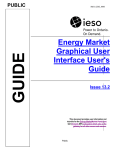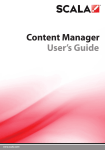Download Spartan 3E Webserver
Transcript
CPLD/FPGA BOARDS Spartan 3E Webserver Join the Technical Community Today! http://www.pantechsolutions.net Contents Introduction .................................................................................................................... 3 1. Using Spartan3E FPGA Webserver Kit ....................................................................... 5 2. Learning Xilinx FPGA and ISE Development Software Basics ..................................... 6 Digital Inputs Toggle Switch ....................................................................................... 10 Light Emitting Diodes ................................................................................................. 11 5 Push Buttons ........................................................................................................... 12 RS-232 Serial Port ...................................................................................................... 13 PS/2 Interface ............................................................................................................ 14 VGA Display Port ........................................................................................................ 22 12 Bit ADC .................................................................................................................. 27 SPI Transfer. ............................................................................................................... 28 12 Bit SPI DAC ............................................................................................................ 29 JTAG Programming/Debugging Ports ......................................................................... 30 Clock Source .............................................................................................................. 31 SDRAM....................................................................................................................... 32 SDRAM Connections .................................................................................................. 33 FPGA-to-StrataFlash Connections ........................................................................... 36 10/100 Ethernet Physical Layer Interface .................................................................. 38 Spartan3e FPGA ......................................................................................................... 40 Configuration PROM .................................................................................................. 42 Join the Technical Community Today! http://www.pantechsolutions.net Introduction The Spartan 3E TYRO Board provides a powerful and highly advanced self-contained development platform for designs targeting the Spartan 3E FPGA from Xilinx. It features a 500K gate Spartan 3E FPGA with a 32 bit RISC processor, SDRAM and FLASH interfaces. The board is fully compatible with all versions of the Xilinx ISE tools including the free Web Pack. The board ships with a power supply and Parallel JTAG cable for programming, so designs can be implemented immediately with no hidden costs The board features: Xilinx Spartan3E FPGA: 500,000-gate Xilinx Spartan 3E FPGA in a 208-PQFP (XC3S500EPQG208) 10476 logic cell equivalents 360 K-bit block RAMs Twenty 18x18 hardware multipliers Four Digital Clock Managers (DCMs) Up to 158 user-defined I/O signals Join the Technical Community Today! http://www.pantechsolutions.net External Peripherals Modules 4-Nos. General purpose point LEDs 4-Nos of Toggle switches (Digital inputs) 5-Nos of Push Button PS/2 Keyboard or Mouse Interface Communication protocols Full Duplex UART (EIA RS232) Other Features: 18 bit VGA Interface Connector On-board 4 MB Platform Flash Memory (PROM) 16 MB On Board SDRAM 16 MB NOR FLASH Memory JTAG Interface Connector for parallel programming Spartan3E FPGA 50 MHz crystal oscillator clock source Join the Technical Community Today! http://www.pantechsolutions.net Technical or Customer Support Post your questions: Pantech forum: www.pantechsolutions.net/forum Website : www.pantechsolutions.net 1. Using Spartan3E FPGA Webserver Kit Package Contents Xilinx Spartan3E XC3S500E FPGA Kit Serial Port Cable (DTE) JTAG Download Cable Printed User Manual 5V Power AC Adaptor CD contains o Software o Example Programs o User Manual o Simple Projects Join the Technical Community Today! http://www.pantechsolutions.net 2. Learning Xilinx FPGA and ISE Development Software Basics The Spartan-3E Board provides a powerful, self-contained development platform for designs targeting the new Spartan-3E FPGA from Xilinx. It features a 500K gate Spartan-3,on-board I/O devices, Ethernet, 16MB FLASH and 16MB SDRAM, making it the perfect platform to experiment with any new design, from a simple logic circuit to an embedded processor core. The board also contains a Platform Flash, JTAGprogrammable ROM, so designs can easily be made non-volatile. Components placement Join the Technical Community Today! http://www.pantechsolutions.net Figure 1. PS –SPARTAN3E Webserver Board Components placement top view Join the Technical Community Today! http://www.pantechsolutions.net Block Diagram Figure 2. Xilinx Spartan3E Webserver Board Block Diagram Join the Technical Community Today! http://www.pantechsolutions.net Power Distribution AC Wall Adapter The Spartan3E FPGA Lab Kit includes an international-ready AC wall adapter that produces a +5V DC output. Connect the AC wall adapter to the barrel connector along the left edge of the board, indicated as in Figure 3. To disconnect power, switch off the power switch. The power indicator LED, as shown in Figure 3, lights up when power is properly applied to the board. The AC wall adapter operates from 100V to 240V AC input, at 50 or 60 Hz. Voltage Regulators There are Overall, the 5V DC switching power adapter that connects to AC wall power powers the board. A 3.3V regulator, powered by the 5V DC supply, provides power to the inputs of the 2.5V, 1.8V and 1.2V regulators. Similarly, the 3.3V regulator feeds all the VCCO voltage supply inputs to the FPGA’s I/O banks and powers most of the components on the board. The 2.5V regulator supplies power to the FPGA’s VCCAUX supply inputs. The VCCAUX voltage input supplies power to Digital Clock Managers (DCMs) within the FPGA and supplies some of the I/O structures. In specific, all of the FPGA’s dedicated configuration pins, such as DONE, PROG_B, CCLK, and the FPGA’s JTAG pins, are powered by VCCAUX. The FPGA configuration interface on the board is powered by 3.3V. Consequently, the 2.5V supply has a current shunt resistor to prevent reverse current. The supply 1.8V is for core voltage of LAN IC. Finally, a 1.2V regulator supplies power to the FPGA’s VCCINT voltage inputs, which power the FPGA’s core logic. Join the Technical Community Today! http://www.pantechsolutions.net Figure 3. Power Supply On-board Peripherals The Spartan3E FPGA Lab Kit comes with many interfacing options 4-Nos. of Toggle switches (Digital Inputs) 5-Nos. of Push Button (Digital Inputs) 4-Nos. of Point LED’s (Digital Outputs) UART for serial port communication through PC PS/2 keyboard Interface 16-Bit VGA Interface Digital Inputs Toggle Switch The Spartan3FPGA Kit has eight slide switches, indicated as in Figure . The switches connect to an associated FPGA pin, as shown in Table 1Error! Reference source not found. Figure 4. Slide switches connections from Spartan3FPGA Lab Kit Join the Technical Community Today! http://www.pantechsolutions.net Table 1. FPGA Connections to Slide Switches When in the UP or ON position, a switch connects the FPGA pin to VCCO, a logic High. When DOWN or in the OFF position, the switch connects the FPGA pin to ground, a logic Low. The switches typically exhibit about 2 ms of mechanical bounce and there is no active debouncing circuitry, although such circuitry could easily be added to the FPGA design programmed on the board. A 10KO series resistor provides nominal input protection. Example Code To see the demo result, click inside Digital Input Switch folder of the CD. Light Emitting Diodes Light Emitting Diodes (LEDs) are the most commonly us displaying pin’s digital states. The Spartan3FPGA Lab K push button switches, indicated by in Figure . Join the Technical Community Today! http://www.pantechsolutions.net Figure 5. Point LED interface from Spartan3FPGA Lab Kit Table 2. FPGA connections to the LEDs The cathode of each LED connects to ground via a 220 ohm O resistor. To light an individual LED, drive the associated FPGA control signal High, which is the opposite polarity from lighting one of the 7-segment LEDs. Example Code To see the demo result, click inside LED folder of the CD. 5 Push Buttons The Spartan3 FPGA Kit has four contact push button switches, indicated as in Figure 6. Join the Technical Community Today! http://www.pantechsolutions.net Figure 6. Push Button interface from Spartan3 FPGA Kit Table 3. FPGA Connections to Push Button Example Code To see the demo result, click inside Push Button folder of the CD. RS-232 Serial Port The Spartan®-3E FPGA Starter Kit board has two RS-232 serial ports: a female DB9 connector and a male DTE connector. The DCE-style port connects directly to the connector available on most personal computers and workstations via a standard through serial cable. Table 4. RS232 signals and their pin assignments to the Spartan3e FPGA Join the Technical Community Today! http://www.pantechsolutions.net Figure 7. Detailed schematic of FPGA Interface with RS232 Example Code To see the demo result, click inside RS232 folder of the CD. PS/2 Interface Join the Technical Community Today! http://www.pantechsolutions.net The Spartan3e FPGA Kit includes PS/2 port for mouse/keyboard interface and it is the standard 6-pin mini-DIN connector, labeled U12 on the board. Figure shows the PS/2 connector, and Table shows the signals on the connector. Only pins 1 and 5 of the connector attach to the FPGA. Table 5. PS/2 Interface with Spartan3eFPGA Table 6. PS/2 Bus Timing Join the Technical Community Today! http://www.pantechsolutions.net Figure 9. PS/2 Interface with Spartan3eFPGA Both the PC mouse and the keyboard uses the two-wire PS/2 serial bus to communicate with a host device, the Spartan3e FPGA in this case. The PS/2 bus includes both clock and data. Both the mouse and the keyboard drive the bus with identical signal timings and both use 11-bit words that include a start, stop and odd parity bit. However, the data packets are organized differently for a mouse and keyboard. Furthermore, the keyboard interface Join the Technical Community Today! http://www.pantechsolutions.net allows bidirectional data transfers so the host device can illuminate state LEDs on the keyboard. The PS/2 bus timing appears Table and Figure the clock and data signals are only driven when data transfers occur; otherwise they are held in the idle state at logic High. The timing defines signal requirements for mouse-tohost communications and bidirectional keyboard communications. As shown in Figure , the attached keyboard or mouse writes a bit on the data line when the clock signal is High, and the host reads the data line when the clock signal is Low. Keyboard The keyboard uses open-collector drivers so that either the keyboard or the host can drive the two-wire bus. If the host never sends data to the keyboard, then the host can use simple input pins. A ps/2-style keyboard uses scan-codes to communicate key press data. Nearly all keyboards in use today are ps/2 style. Each key has a single, unique scan-code that is sent whenever the corresponding key is pressed. The scan-codes for most keys appear in Figure 1. If the key is pressed and held, the keyboard repeatedly sends the scan-code every 100 ms or so. When a key is released, the keyboard sends an “f0” key-up code, followed by the scan code of the released key. The keyboard sends the same scan code, regardless if a key has different SHIFT and non-SHIFT characters and regardless whether the Join the Technical Community Today! http://www.pantechsolutions.net SHIFT key is pressed or not. The host determines which character is intended. Some keys, called extended keys, send an “e0” ahead of the scancode and furthermore, they might send more than one scan code. When an extended key is released, an “e0 f0” key-up code is sent, followed by the scan code. Figure 10. PS\2 style scan-code keyboard The host can also send commands and data to the keyboard. Table provides a short list of some often-used commands. Join the Technical Community Today! http://www.pantechsolutions.net Table 7. Common PS/2 Keyboard Commands Command Description ED EE F3 Turn on/off Num Lock, Caps Lock, and Scroll Lock LEDs Echo. Upon receiving an echo command, t he keyboard replies Set scan code repeat r at e. The keyboard acknowledges receipt of an “F3” by returning an “FA”, after which the host sends a second byte t o set t he repeat r ate. Resend. Upon receiving a resend command, the keyboard resends t he last scan code sent Reset. Reset s t he keyboard FE FF The keyboard sends commands or data to the host only when both the data and clock lines are High, the Idle state, because the host is the bus master, and the keyboard checks whether the host is sending data before driving the bus. The clock line can be used as a clear to send signal. If the host pulls the clock line Low, the keyboard must not send any data until the clock is released. The keyboard sends data to the host in 11-bit words that contain a ‘0’ start bit, followed by eight bits of scan code (LSB first), followed by an odd parity bit and terminated with a ‘1’ stop bit. When the keyboard sends data, it generates 11 clock transitions at around 20 to 30 kHz, and data is valid on the falling edge of the clock as shown in Figure . Mouse Join the Technical Community Today! http://www.pantechsolutions.net A mouse generates a clock and data signal when moved; otherwise, these signals remain High, indicating the idle state. Each time the mouse is moved, the mouse sends three 11-bit words to the host. Each of the 11-bit words contains a ‘0’ start bit, followed by 8 data bits (LSB first), followed by an odd parity bit, and terminated with a ‘1’ stop bit. Each data transmission contains 33 total bits, where bits 0, 11, and 22 are ‘0’ start bits, and bits 10, 21, and 32 are ‘1’ stop bits. The three 8-bit data fields contain movement data as shown in Figure . Data is valid at the falling edge of the clock, and the clock period is 20 to 30 kHz. A PS/2-style mouse employs a relative coordinate system (see Figure ), wherein moving the mouse to the right generates a positive value in the X field, and moving to the left generates a negative value. Likewise, moving the mouse up generates a positive value in the Y field, and moving it down represents a negative value. The XS and YS bits in the status byte define the sign of each value, where a ‘1’ indicates a negative value. Join the Technical Community Today! http://www.pantechsolutions.net Figure 13. The Mouse Uses a Relative Coordinate System to Track Movement The magnitude of the X and Y values represent the rate of mouse movement. The larger the value, the faster the mouse is moving. The XV and YV bits in the status byte indicate when the X or Y values exceed their maximum value, an overflow condition. A ‘1’ indicates when an overflow occurs. If the mouse moves continuously, the 33-bit transmissions repeats approximately every 50 ms. The L and R fields in the status byte indicate Left and Right button presses. A ‘1’ indicates that the associated mouse button is being pressed. Example Code To see the demo result, click inside PS/2 folder of the CD. Join the Technical Community Today! http://www.pantechsolutions.net VGA Display Port The Spartan3e FPGA Kit includes a VGA display port and DB15 connector, as indicated in Figure . You can connect this port directly to most PC monitors or flat-panel LCD displays using a standard monitor cable. As shown in Figure , the Spartan3eFPGA controls five VGA signals: Red (R) its 1 pin in connector, Green (G) its 2 nd pin, Blue (B) its 3rd pin, Horizontal Sync (HS) 13 pin, and Vertical Sync (VS) its 14 pin, all available on the VGA connector. The FPGA pins that drive the VGA port appear in Table 8. A detailed schematic is in Figure 14.th Join the Technical Community Today! http://www.pantechsolutions.net Table 8. FPGA connections to the VGA . Signal s Hori zont al Sync (Hs) Ver t i cal Sync ( Vs) Red1 Red2 Red3 Red4 Red5 Red6 Gr een1 Gr een2 Gr een3 Gr een4 Gr een5 Bl ue1 Bl ue2 Bl ue3 Bl ue4 Bl ue5 FPGAPIN P180 P177 P181 P200 P193 P168 P163 P179 P181 P47 P42 P23 P45 P187 P185 P205 P113 P5 Each color line has a series resistor to provide 16-bit color, with six bit each for Red, Green, and Blue. The series resistor uses the 75 ohm VGA cable termination to ensure that the color signals remain in the VGA-specified 0V to 0.7V range. The HS and VS signals are TTL level. Join the Technical Community Today! http://www.pantechsolutions.net VGA signal timing is specified, published, copyrighted, and sold by the Video Electronics Standards Association (VESA). The following VGA system and timing information is provided as an example of how the FPGA might drive VGA monitor in 640 by 480 modes. For more precise information or for information on higher VGA frequencies, refer to documents available on the VESA website or other electronics Websites: Video Electronics Standards Association http://www.vesa.org VGA Timing Information http://www.epanorama.net/documents/pc/vga_timing.html Signal Timing for a 60Hz, 640x480 VGA Display CRT-based VGA displays use amplitude-modulated, moving electron beams to display information on a phosphor-coated screen. LCD displays use an array of switches that can impose a voltage across a small amount of liquid crystal, thereby changing light permittivity through the crystal on a pixel bypixel basis. Although the following description is limited to CRT displays, LCD displays have evolved to use the same signal timings as CRT displays. Consequently, the following discussion pertains to both CRTs and LCD displays. Within a CRT display, current waveforms pass through the coils to Join the Technical Community Today! http://www.pantechsolutions.net produce magnetic fields that deflect electron beams to transverse the display surface in a “raster” pattern, horizontally from left to right and vertically from top to bottom. As shown in Figure , information is only displayed when the beam is moving in the “forward” direction—left to right and top to bottom—and not during the time the beam returns back to the left or top edge of the display. Much of the potential display time is therefore lost in “blanking” periods when the beam is reset and stabilized to begin a new horizontal or vertical display pass. Figure 15. Illustration of the working of a VGA display The size of the beams, the frequency at which the beam traces across the display, and the frequency at which the electron beam is modulated Join the Technical Community Today! http://www.pantechsolutions.net determine the display resolution. Modern VGA displays support multiple display resolutions, and the VGA controller indicates the resolution by producing timing signals to control the raster patterns. The controller produces TTL-level synchronizing pulses that set the frequency at which current flows through the deflection coils and it ensures that pixel or video data is applied to the electron guns at the correct time. Video data typically comes from a video refresh memory with one or more bytes assigned to each pixel location. The controller indexes into the video data buffer as the beams move across the display. The controller then retrieves and applies video data to the display at precisely the time the electron beam is moving across a given pixel. As shown in Figure , the VGA controller generates the HS (horizontal sync) and VS (vertical sync) timings signals and coordinates the delivery of video data on each ixel clock. The pixel clock defines the time available to display one pixel of information. The VS signal defines the “refresh” frequency of the display, or the frequency at which all information on the display is redrawn. The minimum refresh frequency is a function of the display’s phosphor and electron beam intensity, with practical refresh frequencies in the 60 Hz to 120 Hz range. The number of horizontal lines displayed at a given refresh frequency defines the horizontal “retrace” frequency. Join the Technical Community Today! http://www.pantechsolutions.net Example Code To see the demo result, click inside VGA folder of the CD. 12 Bit ADC These ADCs are SPI Bus based which is a serial bus. So the number of pins in IC is very low. Total of 4 lines are required to interface it with FPGA. MISO (Master In Slave Out) MOSI (Master Out Slave In) SCK (Serial Clock) CS (Chip Select) Figure 16. ADC interface from Spartan3e kit Join the Technical Community Today! http://www.pantechsolutions.net Table 9. FPGA connections to the ADC As you know in synchronous serial communication their is a clock line (SCK in case of SPI) which synchronizes the transfer. The clock is always controlled by the MASTER. In our case the Spartan3AN is the MASTER and the MCP3202 is a slave on the bus. SPI is full duplex, that means data can be sent and received simultaneously. SPI Transfer. A SPI transfer is initiated by the MASTER pulling the CS line low. The CS line sits at HIGH during idle state. Now master can write to the bus in 8bit (or 1 byte) chunks. One most important thing to note about SPI is that for every byte MASTER writes to SLAVE the MASTER receives one byte in return. So the only transaction possible is exchange of data. Their is no separate Read and Write commands their is only one command and that is Write. Example Code To see the demo result, click inside ADC folder of the CD. Join the Technical Community Today! http://www.pantechsolutions.net 12 Bit SPI DAC The controller designed coverts the digital data into analog, where the digital data is transferred using SPI Controller and DAC (MCP4921) converts the serial data into the analog. SPI Controller controls the speed, data transmission, DAC selection etc. Based on the inputs from the SPI line, DAC (MCP4921) coverts the 12 bit data to analog. Table 10. FPGA connections to the DAC Example Code To see the demo result, click inside DAC folder of the CD. Join the Technical Community Today! http://www.pantechsolutions.net JTAG Programming/Debugging Ports The Spartan3e FPGA Lab kit includes a JTAG programming and debugging chain. Additionally, there are two JTAG headers for driving the JTAG signals from various supported JTAG download and debugging cables. A PANTECH JTAG3 low-cost parallel to JTAG cable is included as part of the kit and connects to the JTAG header. DB-25 parallel port connector connects to the 6-pin female header connector. The JTAG cable connects directly to the parallel port of a PC and to a standard 6-pin JTAG programming header in the kit that can program a devices that have a JTAG voltage of 1.8v or greater. Figure 18. JTAG connection with Spartan3eFPGA This JTAG header consists of 0.1-inch stake pins, located toward the top edge of the board, directly below the two expansion connectors. The Join the Technical Community Today! http://www.pantechsolutions.net Pantech low-cost parallel port to JTAG cable fits directly over the header stake pins, as shown in Figure . When properly fitted, the cable is perpendicular to the board. You must make sure that the signals at the end of the JTAG cable align with the labels listed on the board. The other end of the Pantech cable connects to the PC’s parallel port. The Pantech cable is directly compatible with the Xilinx impact software. Clock Source The Spartan3eFPGA Lab Kit has two dedicated 50 MHz series clock oscillator source and an optional socket for another clock oscillator source. Figure provides a detailed schematic for the clock sources. Table 11. Clock Oscillator Sources Figure 19. Clock source connections from Spartan3eE FPGA Lab Kit Join the Technical Community Today! http://www.pantechsolutions.net SDRAM The Spartan®-3E FPGA boards includes a 128 Mbit (32M x 16) Micron Technology DDR SDRAM (MT46V32M16) with a 16-bit data interface, as shown in Figure. In general, the 128Mb SDRAMs (8 Meg x 4 x 4 banks, 4 Meg x 8 x 4 banks and 2 Meg x 16 x 4 banks) are quadbank DRAMs that operate at 3.3V and include a synchronous interface (all signals are registered on the positive edge of the clock signal, CLK). Each of the x4’s 33,554,432- bit banks is organized as 4,096 rows by 2,048 columns by 4 bits. Each of the x8’s 33,554,432-bit banks is organized as 4,096 rows by 1,024 columns by 8 bits. Each of the x16’s 33,554,432-bit banks is organized as 4,096 rows by 512 columns by 16 bits. Join the Technical Community Today! http://www.pantechsolutions.net Figure 20. SDRAM Interface with Spartan3E FPGA SDRAM Connections Table 12. SDRAM address bus connection with FPGA Join the Technical Community Today! http://www.pantechsolutions.net Table 13. SDRAM Control Signals Join the Technical Community Today! http://www.pantechsolutions.net Table 14. SDRAM Data Signals Example Code To see the demo result, click inside SDRAM folder of the CD. Intel StrataFlash Parallel NOR Flash PROM Join the Technical Community Today! http://www.pantechsolutions.net The Spartan®-3E FPGA Starter Kit boards includes a 128 Mbit (16 Mbyte) Intel StrataFlash parallel NOR Flash PROM. As indicated, some of the StrataFlash connections are shared with other components on the board. Figure 21. FLASH Memory Interface with Spartan3E FPGA FPGA-to-StrataFlash Connections Table 15. FLASH Memory address bus connection with FPGA Signals A0 A1 A2 FPGA Pins P140 P138 P137 A3 P135 Join the Technical Community Today! http://www.pantechsolutions.net A4 P134 A5 P133 A6 P132 A7 P129 A8 P128 A9 P127 A10 P126 A11 P120 A12 P119 A13 P109 A14 P108 A15 P107 A16 P106 A17 A18 P102 P100 A19 A20 A21 A22 A22 A23 P99 P97 P96 P94 P93 P90 Table 16. FLASH Memory Control Signals Join the Technical Community Today! http://www.pantechsolutions.net Table 17. FLASH Memory Data Signals Example Code To see the demo result, click inside SDRAM folder of the CD. 10/100 Ethernet Physical Layer Interface The Spartan®-3E FPGA board includes a Standard Microsystems LAN83C185 10/100 Ethernet physical layer (PHY) interface and an RJ-45 connector, as shown in Figure 22. With an Ethernet Media Access Controller (MAC) implemented in the FPGA, the board can optionally connect to a standard Join the Technical Community Today! http://www.pantechsolutions.net Ethernet network. All timing is controlled from an on-board 25 MHz crystal oscillator. Figure 22. FLASH Memory Interface with Spartan3E FPGA Table 18. ETHERNET PHY LAYER Connection with FPGA Join the Technical Community Today! http://www.pantechsolutions.net Spartan3e FPGA Introduction The purpose of this daughter board is to integrate all the necessary components for using a FPGA, but without being targeted on a special application. The board provides 102 data pins to the user, who can use them as inputs, outputs or both. The main component of the board is Spartan 3E FPGA. The following figure elaborates the denotation. Join the Technical Community Today! http://www.pantechsolutions.net Device Part Marking The second important component on this board is the XCF04S-PROM, in which you can store a bit-file. The FPGA can be programmed directly from the PROM or through the JTAG connection. If the PROM-Boot option is enabled, the FPGA will be programmed out of the PROM when the power is turned on. A general overview of the FPGA architecture is presented in the following figure. Join the Technical Community Today! http://www.pantechsolutions.net Figure 23. A general overview of the FPGA architecture Configuration PROM The Spartan-3 FPGA Lab Kit has an XCF04S serial configuration Flash PROM to store FPGA configuration data and potentially additional non-volatile data, including Micro Blaze application code. Table 1. Pin description of Spartan3: XC3S200TQ144 Join the Technical Community Today! http://www.pantechsolutions.net JTAG OPTION For most applications, this is the default jumper setting. As shown in Figure , the Platform Flash is enabled only during configuration when the FPGA’s DONE pin is Low. When the DONE pin goes high at the end of configuration, the Platform Flash is disabled and placed in low-power mode. Figure 24. Enabling JTAG Mode NONE OPTION If the JP3 jumper is removed, then the Platform Flash and FPGA are disabled. Join the Technical Community Today! http://www.pantechsolutions.net PROG RST Push Button The PROG RST push button forces the FPGA to reconfigure from the selected configuration memory source. Press and release this button to restart the FPGA configuration process at any time. DONE Pin LED The DONE pin LED lights whenever the FPGA is successfully configured. If this LED is not lit, then the FPGA is not configured. Join the Technical Community Today! http://www.pantechsolutions.net Did you enjoy the read? Pantech solutions creates information packed technical documents like this one every month. And our website is a rich and trusted resource used by a vibrant online community of more than 1,00,000 members from organization of all shapes and sizes. Join the Technical Community Today! http://www.pantechsolutions.net What do we sell? Our products range from Various Microcontroller development boards, DSP Boards, CPLD/CPLD boards, Communication Kits, Power electronics, Basic electronics, Robotics, Sensors, Electronic components and much more . Our goal is to make finding the parts and information you need easier and affordable so you can create awesome projects and training from Basic to Cutting edge technology. Join the Technical Community Today! http://www.pantechsolutions.net