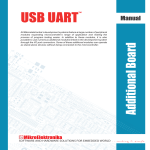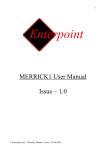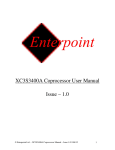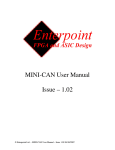Download Polmaddie3 User Manual Issue – 1.0
Transcript
1 Polmaddie3 User Manual Issue – 1.0 © Enterpoint Ltd. – Polmaddie3Manual – Issue 1.0 15/06/2010 2 Foreword PLEASE READ THIS ENTIRE MANUAL BEFORE PLUGGING IN OR POWERING UP YOUR POLMADDIE3 BOARD. PLEASE TAKE SPECIAL NOTE OF THE WARNINGS WITHIN THIS MANUAL. Trademarks Spartan3AN, ISE, EDK, Webpack, Xilinx are the registered trademarks of Xilinx Inc, San Jose, California, US. Polmaddie3 is a trademark of Enterpoint Ltd. . © Enterpoint Ltd. – Polmaddie3Manual – Issue 1.0 15/06/2010 3 CONTENTS Foreword Trademarks Introduction Finding your way around Getting Started Polmaddie Features Power Input Io Headers Cpld Oscillator Leds Switches Usb Interface Programming Polmaddie3 Mechanical Arrangement Medical and Safety Critical Use Warranty Support © Enterpoint Ltd. – Polmaddie3Manual – Issue 1.0 2 2 4 5 6 7 7 8 10 10 11 12 13 14 15 16 16 16 15/06/2010 4 Introduction Welcome to your Polmaddie3 board. Polmaddie is Enterpoint’s low cost product range that offers an economical way to begin programming with CPLDs and FPGAs. The aim of this manual is to assist in using the main features of Polmaddie3. The Polmaddie board comes in several variants based on different devices. Polmaddie3 is based on a XilinxTM Spartan3-50AN-4TQG144C . Figure 1 – Polmaddie3 Board © Enterpoint Ltd. – Polmaddie3Manual – Issue 1.0 15/06/2010 5 Finding Your Way Around Figure 2 – Polmaddie3 Features. © Enterpoint Ltd. – Polmaddie3Manual – Issue 1.0 15/06/2010 6 Getting Started Your Polmaddie3 will be supplied pre-programmed with a ‘traffic lights’ test design. The test design will allow the user to determine that the LEDs and the push button switches of the Polmaddie3 board are working. To use this test you must do the following: (1) Apply power to the Polmaddie3 board, either by connecting a 5V power supply to the 2.1mm jack socket or by plugging a cable into the USB socket, either from a USB power supply adapter or a PC. The current consumed by the Polmaddie3 running the test program is approximately 60mA. (2) The LEDs should light in a ‘traffic lights’ sequence. There is also a green Power indicator LED which will light to show that power is present and the 3.3V regulator is working. (3) Press SW1 (This is the left Push Button switch). The traffic lights sequence will pause while the switch is activated and continue when the switch is released. (4) Press SW2 (This is the right Push Button switch). The traffic lights sequence will pause while the button is activated and restart from the beginning of the sequence when the switch is released. © Enterpoint Ltd. – Polmaddie3Manual – Issue 1.0 15/06/2010 7 Polmaddie3 Features Power Input Polmaddie3 is powered either by connecting a 5V power supply to the 2.1mm jack socket or by plugging a cable into the USB socket, either from a USB power supply adapter or a PC. The 5V supply is used to power the USB interface and to supply two regulators, one producing 1.2V for the FPGA core and the other producing 3.3V to power the FPGA IOs, the LEDs and the oscillator. 3.3V is also available on pin 2 of each of the IO headers. If you decide to use this as a source of power for external circuitry please remember that the maximum total power available from the 3.3V Regulator is 1 Amp. Figure 3 – Polmaddie3 Power Supply Features. ARNING – THE REGULATORS MAY BECOME HOT IN NORMAL OPERATION ALONG WITH THE BOARDS THERMAL RELIEF. PLEASE DO NOT TOUCH OR PLACE HIGHLY FLAMABLE MATERIALS NEAR THESE DEVICES WHILST THE POLMADDIE1 BOARD IS IN OPERATION. © Enterpoint Ltd. – Polmaddie3Manual – Issue 1.0 15/06/2010 8 IO Headers Figure 4 – Polmaddie3 Headers The three 40-pin IDC Headers provide a simple mechanical and electrical interface for external signal inputs. The connectors on this header are on a 0.1inch (2.54mm), pitch and allow other electronic circuitry or user-designed add-on boards to be connected. The headers each have 20 IOs routed to the CPLD. These are NOT 5V tolerant, the maximum input voltage should be limited to 3.3V. They each also have a permanent positive power pin on pin 2 and 19 permanent 0V connections as shown below: © Enterpoint Ltd. – Polmaddie3Manual – Issue 1.0 15/06/2010 9 PIN 1 3 5 7 9 11 13 15 17 19 21 23 25 27 29 31 33 35 37 39 LEFT HEADER TOP HEADER FPGA PIN 30 29 28 27 25 24 21 20 19 18 16 15 13 12 11 10 8 7 6 5 FPGA PIN 142 141 139 138 135 134 132 131 130 129 127 126 125 121 120 117 116 115 114 113 USE IO40 IO39 IO38 IO37 IO36 IO35 IO34 IO33 IO32 IO31 IO30 IO29 IO28 IO27 IO26 IO25 IO24 IO23 IO22 IO21 PIN 2 4 6 8 10 12 14 16 18 20 22 24 26 28 30 32 34 36 38 40 USE 3.3V 0V 0V 0V 0V 0V 0V 0V 0V 0V 0V 0V 0V 0V 0V 0V 0V 0V 0V 0V PIN 1 3 5 7 9 11 13 15 17 19 21 23 25 27 29 31 33 35 37 39 USE IO20 IO19 IO18 IO17 IO16 IO15 IO14 IO13 IO12 IO11 IO10 IO9 IO8 IO7 IO6 IO5 IO4 IO3 IO2 IO1 © Enterpoint Ltd. – Polmaddie3Manual – Issue 1.0 PIN 2 4 6 8 10 12 14 16 18 20 22 24 26 28 30 32 34 36 38 40 RIGHT HEADER USE 0V 0V 0V 0V 0V 0V 0V 0V 0V 0V 0V 0V 0V 0V 0V 0V 0V 0V 0V 15/06/2010 PIN 1 3 5 7 9 11 13 15 17 19 21 23 25 27 29 31 33 35 37 39 USE IO60 IO59 IO58 IO57 IO56 IO55 IO54 IO53 IO52 IO51 IO50 IO49 IO48 IO47 IO46 IO45 IO44 IO43 IO42 IO41 FPGA PIN 105 104 103 102 101 99 98 96 93 92 91 90 88 87 86 84 83 82 76 75 PIN 2 4 6 8 10 12 14 16 18 20 22 24 26 28 30 32 34 36 38 40 USE 3.3V 0V 0V 0V 0V 0V 0V 0V 0V 0V 0V 0V 0V 0V 0V 0V 0V 0V 0V 0V 10 FPGA The main device on the Polmaddie3 is the XilinxTM Spartan3 XC3S50AN-4TQG144C, which has 50,000 gates and 1Mbit internal flash memory for configuration. OSCILLATOR The single oscillator socket on Polmaddie3 supports a 3.3V, 8-pin DIL outline oscillator. This clock signal is routed directly through to the CPLD on pin 124, which is a global clock input. Figure 5 – Polmaddie3 Oscillator © Enterpoint Ltd. – Polmaddie3Manual – Issue 1.0 15/06/2010 11 LEDs Polmaddie3 has 13 LEDS. LED 13 is a green power indicator LED and indicates the presence of the 3.3V supply. It cannot be controlled by the CPLD. LEDs 1 to 12 are arranged in 4 blocks of three, each block having one red, one orange and one green LED. This means they can be used to simulate traffic lights. They are all controlled by the CPLD. They connect to the CPLD as shown below: LED LED1 LED2 LED3 LED4 LED5 LED6 FPGA PIN 4 3 58 110 111 112 COLOUR GREEN ORANGE RED GREEN ORANGE RED LED LED7 LED8 LED9 LED10 LED11 LED12 Figure 6 – Polmaddie3 LEDs © Enterpoint Ltd. – Polmaddie3Manual – Issue 1.0 15/06/2010 FPGA PIN 42 32 31 77 78 79 COLOUR GREEN ORANGE RED GREEN ORANGE RED 12 Switches Polmaddie3 has two push button switches; to use these switches the IO pins connected to the switches must have a pull up resistor setting in the constraints file. This means that when a switch is activated a low level signal will be detected on the FPGA pin. . The two switches are connected to the following IO pins: SWITCH 1 49 SWITCH 2 70 Figure 7– Polmaddie3 Switches © Enterpoint Ltd. – Polmaddie3Manual – Issue 1.0 15/06/2010 13 USB Interface The USB interface on the Polmaddie3 is achieved using an FT232R USB to serial UART interface. The datasheet and drivers for this device are available from http://www.ftdichip.com. When appropriate drivers are installed the Polmaddie3 USB port should be detected as a serial port. Alternative data optimised drivers are also available from FTDI. The FT232R is connected to the FPGA and provided a simple UART, or other converter, is implemented then the data sent over the USB serial port can be used either as control and/or data information. This allows a host computer to act in a number of ways including system control and data storage functions. The FT232R can also supply a clock to the FPGA using CBUS4 I/O. This I/O can be programmed by tools available from FTDI to output different frequencies or other functions. The FT232R can provide clock frequencies of 6/12/24/48MHz. The connections between the USB device and the FPGA are shown below: FT232R CBUS4 (USB CLOCK) CTS# DCD# DSR# RI# RTS# DTR# TXD RXD FPGA PIN 54 46 47 48 55 60 68 69 57 The FT232R connections CBUS0 to CBUS3 are routed via a resistor array site RA2 (resistor array not fitted) to the JTAG connector for future use in reconfiguring the FPGA via a USB interface, a scenario which is theoretically possible but not so far established. These connections, were the resistor array to be fitted, would be as shown below: FT232R CBUS0 CBUS1 CBUS2 CBUS3 © Enterpoint Ltd. – Polmaddie3Manual – Issue 1.0 JTAG SIGNAL TMS TCK TDI TDO 15/06/2010 14 Programming Polmaddie3 The programming of the CPLD on Polmaddie3 can be achieved using the XILINX ISE tool iMPACT. It is anticipated that a JTAG connection will be used in conjunction with this software. There is a single JTAG chain on Polmaddie3 which allows the programming of the FPGA. The JTAG connector has a layout as follows: GND NC (pin14) GND NC GND TDI GND TDO GND TCK GND TMS GND (pin1) 3V3 Using the Xilinx iMPACT software the JTAG chain appears like this: Figure 9 – Polmaddie3 JTAG CHAIN Generation of suitable .bit files and control of the JTAG chain can be achieved using the XILINX ISE tool IMPACT. The .bit file can be used to program the FPGA only or the FPGA and its internal flash memory. © Enterpoint Ltd. – Polmaddie3Manual – Issue 1.0 15/06/2010 15 Mechanical Arrangement Dimensions are in millimetres. The three 40-way connectors are arranged on a 0.1 inch grid relative to eachother. Figure 10– Polmaddie3 Mechanical Arrangement © Enterpoint Ltd. – Polmaddie3Manual – Issue 1.0 15/06/2010 16 Medical and Safety Critical Use Polmaddie3 boards are not authorised for the use in, or use in the design of, medical or other safety critical systems without the express written person of the Board of Enterpoint. If such use is allowed the said use will be entirely the responsibility of the user. Enterpoint Ltd will accepts no liability for any failure or defect of the Polmaddie3 board, or its design, when it is used in any medical or safety critical application Warranty Polmaddie3 comes with a 90 return to base warranty. Enterpoint reserves the right not honour a warranty if the failure is due to maltreatment of the Polmaddie3 board. Outside the warranty period Enterpoint offers a fixed price repair or replacement service. We reserve the right not to offer this service where a Polmaddie3 has been maltreated or otherwise deliberately damaged. Please contact support if need to use this service. Other specialised warranty programs can be offered to users of multiple Enterpoint products. Please contact sales on [email protected] if you are interested in these types of warranty, Support Enterpoint offers support during normal United Kingdom working hours 9.00am to 5.00pm. Please examine our Polmaddie3 FAQ web page and the contents of this manual before raising a support query. We can be contacted as follows: Telephone Email - +44 (0) 121 288 3945 - [email protected] © Enterpoint Ltd. – Polmaddie3Manual – Issue 1.0 15/06/2010