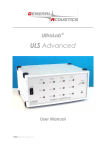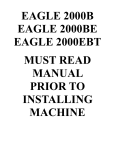Download Ultralab_UWS_Manual_.. - GENERAL ACOUSTICS Echosounding
Transcript
UltraLab ®UWS User Manual © 2007 GENERAL ACOUSTICS GMBH UWS User Manual User’s notes: 2 UWS User Manual Table of Contents Page 1 2 3 General ______________________________________________________________________________ 4 1.1 Safety instructions _________________________________________________________________ 4 1.2 Warranty statement________________________________________________________________ 6 Introduction __________________________________________________________________________ 8 2.1 Abstract _________________________________________________________________________ 8 2.2 System components ________________________________________________________________ 9 2.3 Principle of distance measurement____________________________________________________ 9 Initial operation ______________________________________________________________________ 11 3.1 Operating modes _________________________________________________________________ 11 3.2 Operation system _________________________________________________________________ 11 3.2.1 Measurement mode ____________________________________________________________ 11 3.2.2 Programmable mode ___________________________________________________________ 11 3.3 Parameter setting_________________________________________________________________ 11 3.4 Operation _______________________________________________________________________ 13 3.5 Processing of measurement value____________________________________________________ 14 4 Parameters of ULTRALAB® UWS_________________________________________________________ 16 5 Error Search _________________________________________________________________________ 23 5.1 Error Search _______________________________________________________________________ 23 5.2 Equipment Error ___________________________________________________________________ 24 5.3. Warnings __________________________________________________________________________ 26 6 Standard Values ______________________________________________________________________ 28 7 Technical Specifications________________________________________________________________ 29 8 CE Compliance for Europe _____________________________________________________________ 31 9 Contact _____________________________________________________________________________ 32 3 UWS User Manual 1 General 1.1 Safety instructions For your own safety and for the safe operation of the system, please read the following instructions carefully PRIOR to operating the system for the first time. The ULTRALAB® UWS laboratory instrument, as well as the associated ultrasound sensors, represent state-ofthe-art technology and comply with the latest safety regulations. The manufacturer has made every effort to guarantee safe operation. The user must ensure that the instrument is set up and installed in such a way that its safe usage is not impaired. The instruments are factory tested and were delivered in a safe operational condition. This User Manual contains information and warnings, which must be observed by the user under all circumstances to ensure safe operation of the instruments. • The instrument may only be put into operation by authorised persons and only operated by trained personnel. All users working with this instrument must read the User Manual prior to any operation. • The user may only perform the repair and maintenance work described. Only the specified parts are to be used. Servicing work may only be carried out by authorised service technicians from GENERAL ACOUSTICS. • All instruments and additional devices used for this purpose must be properly earthed. • The earth leads must not be interrupted at any point. • The ULTRALAB® UWS laboratory instrument may only be operated within the specified temperature range of -20 to +70°C. Otherwise measurement inaccuracies and instrument faults or defects may occur. The temperature stability of connection cables must match the operating temperature of the measurement system. • The sensor should only be connected to the instrument when it is switched off. • The sensors are to be treated with care and are only to be screwed in hand-tight; otherwise there is the risk of damage. Sufficient leverage is obtained from the sensor casing itself. • Avoid electrostatic discharges. 4 UWS User Manual • The ULTRALAB ® UWS controller housing must not come into contact with liquids. • Never operate the instrument at sites where water may get into the UWS controller housing. • Also take care that the instrument is always operated above the water line of experimental reservoirs. Protect the UWS controller housing against falling into water. • Isolate all system devices from the mains before undertaking cleaning. Ensure there is no current. Do not use aggressive cleaning chemicals, liquid cleaners or sprays; only use a damp cloth. Never bring this or any other cloth into contact with parts of the system that will subsequently conduct electricity. • Never attempt to open instruments with objects or to insert objects into an instrument. The voltages existing in the instruments can lead to short-circuits and electric shocks. • Ensure adequate ventilation when operating the ULTRALAB® UWS. As the instrument has low power consumption, it requires no additional ventilation under normal conditions. However, the instrument should never be placed on a source of heat (computer monitors, radiators …). Only operate the ULTRALAB® UWS at the intended mains voltage of 230 VAC (optionally 110 VAC). • For safety reasons, the ULTRALAB® UWS is provided with a sealed appliance plug with earth contact for its mains power. In this context, only appliance cables and plugs with earth contacts may be used. Operation of the system is prohibited if you do not have this option. Never use an extension cable without an earth contact. • The instrument is protected from mains voltage by a blowout fuse in the appliance plug. A fine-wire slow -blow fuse (G fuse 5 x 20 mm) compliant with IEC with a nominal value of 0.5 A is to be used as a replacement. Only the specified values may be used. Higher tripping values or bridging of fuses is not permissible. If the fuse repeatedly blows, the Service Department of GENERAL ACOUSTICS should be informed, as the cause would need to be resolved. • We recommend protecting the circuit with FI protective switches to ensure safe operation of your complete system. • Take care that power cables are not worn, abraded or otherwise defective. When routing connecting cables, make certain that the cables do not represent an obstacle or risk of tripping. • When using extension cables, the total nominal current of all the devices connected must not exceed the allowable maximum current of the cable. The current ratings of all devices connected to a single plug should never exceed 15 A, unless the plug is specifically designed for this purpose. If you are unsure what type of mains power exists in your premises, ask your Safety Officer or an authorised electrician. It is imperative to isolate instruments from the mains in the following cases: • If power cables or plugs are worn or damaged. • If water or any other liquid has found its way into one of the instruments. • If the instrument is not working correctly despite following the specified operating instructions. 5 UWS User Manual • If one of the instruments has fallen down or the chassis is damaged. • If the instrument shows any noticeable departure from normal operation. • If the sensor connections have become wet. With the exception of the actions explicitly specified in the manual, you should never attempt your own repairs on devices belonging to the ULTRALAB® UWS system. Besides the resulting revocation of warranty coverage, you also risk an electric shock or other injury from the components. All maintenance work, unless explicitly described in the manual, should only be carried out by GENERAL ACOUSTICS. 1.2 Warranty statement (1) Warranty period GENERAL ACOUSTICS GmbH, as manufacturer, will, itself or through its authorised sales partners, provide end-users with warranty coverage on all GENERAL ACOUSTICS products purchased as new and unused for a period of 12 months from the date of sale. (2) GENERAL ACOUSTICS procedure Any part, which has been correctly used and is found to be defective as a result of manufacturing and/or material faults within the above-mentioned warranty period, will either be repaired or replaced with a new part by GENERAL ACOUSTICS after expert opinion has been sought. Material and/or labour costs arising as a result will not be charged. All exchanged parts become the property of GENERAL ACOUSTICS (3) Conditions for labour rendered under warranty Instruments delivered must have been operated correctly, unauthorised modifications or repairs must not have taken place and the benchtop instrument must not have been opened. (4) No warranty claim exists in the following cases - Parts subject to normal wear - Damage caused by incorrect maintenance, fitting and addition of non-approved parts and devices, as well as unauthorised modification of components - Damage caused by electrolysis - Damage caused by fire or accident, incorrect usage, misuse or negligence - Damage/rust/corrosion caused by the entry of water Explicit or tacit guarantees 6 UWS User Manual These guarantees confer special rights to you, and you may also have other rights, which differ from country to country or from province to province. Where these guarantee claims apply, all other explicit or tacit guarantees provided by GENERAL ACOUSTICS automatically lose their validity, incl. all market access guarantees or guarantees of fitness for every specific purpose. Conversely, the guarantees thus arising are limited to the period of this warranty. Neither sales partners nor traders are authorised to make any other assurances, representation of facts or warranty offers than those contained in the warranty conditions. 7 UWS User Manual 2 Introduction 2.1 Abstract The miniature echo sounder UltraLab UWS works with an ultrasonic-impulse-travel time procedure. It was developed for highly time- and position-resolved measurements of distances in fluids. With optional sensors, measurements through container walls are also possible. Measurement objects may be the bottom, a target within the fluid, or the surface of the fluid. In respect to its special property of the directly proportional distance/voltage value, the import of the analogue output signal into an external data acquisition system is facilitated. This means, for example, that the output 0-10 voltage signal is proportional to the water depth 010 meters (5 volts are equal to 5 meters). The easy to use laboratory measuring instrument UltraLab UWS is distinguished by its various functions and configurations, which enables its use for complex measuring tasks: • A complex measuring algorithm ensures a high accuracy and resolution, as well as a high data security. • The measured distance is directly shown on a four digit display. • According analogue voltage value is sent out through a BNC socket at the front of equipment. The measured range, as well as the output voltage can be adapted to the requirements of the overall measuring system. • An optimal adaptation to the measuring task is possible due to adjustable measuring parameters,. The parameter setting can be permanently stored. • The UltraLab UWS is able to simulate various measuring states, which facilitates the initiation as well as the integration of the equipment to the clients measuring system. 8 UWS User Manual 2.2 System components The measurement device ULTRALAB®UWS consists of the following components: ¾ Controller ULTRALAB® UWS ¾ Ultrasound sensor: 1M ¾ 10 m length sensor cable (between sensor and controller) Sensor identification Frequency Temperature Fixing gauge 1M 1 MHz no Screw thread M30x1.5 2.3 Principle of distance measurement ULTRALAB® UWS emits an acoustic sound. Its impulse gets launched directly or indirectly through a container wall into the fluid. The transmitted ultrasound impulse is reflected at any object serving as a target. This acoustic reflection (echo) propagates in the medium and is received by the ultrasound sensor. In order to measure the effective distance between target and sensor the travel time between the sensor and the target and back to the sensor again. This sound travel time is measured by the ULTRALAB® UWS device. The measured travel time will be corrected internally in the controller e.g. the travel time of the sound penetrating a container wall will be subtracted. Due to multiple reflection of the sound within the container wall it is not recommended to measure the echo right after the sound was emitted. There has to be some dead time in order to measure real targets and not just a multiple sound within the container wall. Those wall echoes are suppressed by the setting of a certain dead time, which ignores all echoes within that time frame. That’s why distances can not be measured from zero. 9 UWS User Manual The measured travel time will be averaged. Next to such averaged values a tolerance buffer (expectation) can be set. Only measured values which lie within this band of expectation will be accepted. Is the distance to the target changing, it quickly changes the average values and the band of expectation respectively. The distance to the target in meters can be calculated by the travel time and the sound velocity within the measured fluid. The sound velocity depends on the kind of fluid, its concentration and temperature. Therefore it is possible to set one special parameter which is responsible for the sound velocity of the fluid medium. A calibration of the travel time will be done internally. For adjustment to your measurement setup you can also adjust, in which time intervals the results are delivered. That concerns the actualization of the measured values on the display and the voltage output. 10 UWS User Manual 3 Initial operation Please, check the correct contact fitting of the sensor before power swich-on. 3.1 Operating modes After power swich-on the device works in regular mode of measurement. Parameter setting and requisting only can be don in programmable mode. To swich from regular to programmable mode use the three push-buttons at the front panel. 3.2 Operation system The three push-buttons at the front panel have different fuctions in respect to active operation mode: 3.2.1 Measurement mode · Button <P>: Shift in programmable mode · Button <+>: Count up · Button <->: Count down 3.2.2 Programmable mode · Button <P>: Chose of parameter type, enter of parameter settings · Button <+>: Count up of parameter values · Button <->: Count down of parameter values 3.3 Parameter setting ¾ Shift to programmable mode By first pressing of the button <P> for longer than 2 seconds it switchs towards the programmable mode. The word Code appears on the display. after second pressing of the button <P> the number 0000 is displayed. Then the code number is requested. To activate the programmable mode enter the code number 0345 with the help 11 UWS User Manual of the other two buttons <+> and <-> . Now, the parameter mode is active and all values can be adjusted for further operation. In case a wrong code number had been entered the display shows End and the programmable mode stays inactive. With the help of button <P> one can shift within the menu from one parameter type to another. The input of the code number is void, if the previous programming process was terminated without storing the parameters. By pressing the key <P> you go immediately again into the programming mode. If you want the parameters to be protected from unauthorized access terminate the parameter setting storing the data (press P99.) ¾ Parameter-selection menu The display shows P xx. The number xx indicates the actual parameter selection. By pressing <+> or <-> another parameter can be selected. After pressing P> the value is displayed. In case of manual selection of a parameter which is not implemented or not available at this position of menu, than the menu jumps to the next parameter automatically. ¾ Parameter setting The displayed parameter value is adjustable by pressing <+> or <-> within its possible boundaries. After entering this displayed value with the button <P> the menu jumps to the next parameter selection which can be seen on the display P xx. ¾ Exit of programmable mode The programmable mode can be exited by the very last parameter with the number 99 P 99. After pressing <P> one is requested to enter the number 1 for saving of all the parameter changings or zero for not saving the changings. The entering of the request shifts the operation mode back to measurement mode and the word End is displayed for some moments. Please note: • During operation in programmable mode all settings immediately become active. The measurement operation still continues in background. 12 UWS User Manual • The menu automatically shifts from programmable mode into measurement mode in case no button is pressed for a time longer than 16 seconds. The display reminds the operator that the parameters were not saved by blinking the code F 09. • In case the programmable mode is switched off without saving the parameter, than the press of button <P> is activating the programmable mode without entering the code number again. This helps to shift quickly between measurement and programmable mode. 3.4 Operation The ULTRALAB® UWS instrument always has to be adjusted to the very specific measurement application. Two basic settings are inevitable for the measurement value logging: 1. The ultrasound impuls is damped down in amplitude by passing through the fluid. Therefore it has to amplified electronically after reception. The emitting ultrasound energy and the echo amplification have to be adjusted carefully. The sound pulse must penetrate the fluid and the target echo must be detected unambiguously by the receiver. 2. A parameter helps to adjust a time slot. Within this time slot the first target echo will be analysed. It is utterly necessary to chose a time slot which is beyond the sensors sending puls oscillation on one hand, and beyond some disturbing echos right after the ultrasound pulse is sent on the other hand. This delay up to the start of the time slot is called dead time. All echos within the dead time will be ignored. Proceedings: • Connect an oscilloscope with the test-socket located at the front panel. • Try to obtain your maximum of target distance (depending on your special application). • In case there are no echoes visible as depicted in Fig. 1, increase the sending pulse energy (P 03) and/or the receiver amplification (P04) until the ultrasound signals are clearly observable. 13 UWS User Manual Fig. 1: Signals at the output of the test-socket seen by an oscilloscope • Delay the start of the time slot (measurement window) as long as all disturbing echoes can be located within the dead time (P 05). If the value is been reduced, it results in a movement of the signals on the oscilloscope towards left, vice versa. • The end of the measurement window (P 06) should be configurated accordingly to the maximum measuring distance. This time coordinate will be marked at the moment of maximum distance by the echo of the measuring object. An unnecessarily long measurement window should be avoided. 3.5 Processing of measurement value After initial adjustment of the echo sounder the parameter setting in respect to the measurement task has to follow. Read the parameter setting chapter. Basic operation: • Echo detection (sending pulse energy P 03 and/or receiver amplification P04) • Measurement range in milli seconds [ms] (P05 dead time / P06 measurement window) • Distance in meters (P07 sound velocity) 14 UWS User Manual Additional Parameters for Data Processing Fault Use parameters P 08 (expected range) and P 09 (fault suppression) to control suppression the behavior of ULTRALAB® UWS during unfavorable acoustic conditions. Distance Use the sound speed (P 07) to convert the echo travel time to distance in calculation meters. Volume Use parameter P 25 (max. distance in meters) calculation If data output proportional to distance suffices, enter in P 25 the maximum distance in meters as the 100% distance 15 UWS User Manual 4 Parameters of ULTRALAB® UWS Param. Spec. Spec. Description Settings No. xM xM2 CODE x x Access code for programming mode 0345 x Channel selector CH1 / CH2 P 02 P 03 x x Transmitting power 1 ... 9 steps P 04 x x Amplification 1 ... 67 steps P 05 x x Delay time 0.001 ... 20 ms P 06 x x Measurement window 0.001 ... 30 ms P 07 x x Sound speed 250 ... 8,000 m/s P 08 x x Expected range 0.8 ... 100% P 09 x x Fault suppression 0.1 ... 2,000 s P 21 x x Output interval 0.1 ... 2,000 s P 25 x x 100% distance 0.001 ... 40 m Parameter P 02: Channel Selector This parameter exists only in devices with 2 measurement channels (specification: xM2). Use this parameter to select the measurement channel in programming mode. All additional input of parameters refers to the selected channel accordingly. Switch to Channel 1: Keys <+> ⇒ CH 1 ⇒ <P> Switch to Channel 2: Keys <-> ⇒ CH 2 ⇒ <P> The channel may also be selected in measurement mode prior to switching on the programming mode. Parameter P 03: Transmitting Power 0001 ... 0009 Level of transmitting power 16 UWS User Manual Use this parameter to set the energy content of the transmitted ultrasound pulse. The higher the transmitted power, the higher the energy content of the transmitted ultrasound pulse. In addition, an increase in transmitting power increases the decay time of the transmitted signal. The delay time (start of measurement window) may have to be increased under certain circumstances. Parameter P 04: Amplification 0001 ... 0067: Level of amplification The electronics amplify the reflected ultrasound pulse (echo). Use this parameter to set the level of amplification. In an ideal case scenario, this value is to be increased until an echo is detected by the measurement object. An echo detection is indicated by a small arrow in the upper left corner of the display. Each level increases the amplification by approx. 1 dB. The unit of dB represents a logarithmic relative measurement unit, for example 20 dB corresponds to a factor of 10, and 6 dB to a factor of 2. The setting should preferably be done using an oscilloscope at the testing output at the equipment’s front panel. Parameter P 05: Delay Time ... 20.00: Delay time in [ms] The decaying transmitted signal as well as possible reflections of the ultrasound transmission pulse in the immediate vicinity of the sensor (mounting brackets, container walls, etc.) must be removed. All undesirable near-sensor signals must be securely within this delay time. Any distant echoes arriving during this time window will also be disregarded. The minimum measurable distance can be calculated using Equation 1: smin [mm] ≈ ½ * v1 [m/s]*Tdelay [ms] Tdelay: delay time, smin: minimum measurable distance, 17 UWS User Manual v1: sound speed of fluid Note : If an echo is persistently detected close to the near-sensor measurement window limit, independent of the measurement object, the delay time should be increased. Parameter P 06: Measurement Window ... 30.00 Measurement window in [ms] The measurement window should be set according to the maximum measuring distance. Any excessively wide measurement window should be avoided. Use Equation 2 to calculate the width of the measurement window. TMW [ms] ≈ smax[m]/ v1[ms] * 2400 ≈ 1.6 * Fmax [m] in water TMW: measurement window, smax: maximum measuring distance, v1: sound speed of fluid Parameter P 07: Sound Speed 0250 ... 8000: Sound velocity in [m/s] The sound speed depends on the fluid to be measured, and on its temperature. Water, for example, has a sound speed of 1483 m/s at 20°C (default Wert P 07). If the sound speed is unknown, a simple experiment can be carried out to determine this value: Set the following parameters: P 07 = 1483 (sound velocity = 1483 m/s) P 10 = 0 (wall travel time; direct in-water measurement) P 20 = 0 (display output in units “m”) P 26 = 0 (installation height = 0 m) 18 UWS User Manual Position the sensor at a defined distance from the measurement object within the planned measurement environment. Measure the distance between the sensor surface and the measurement object as accurately as possible using an alternative method (such as a steel measuring tape). Terminate the programming mode and read the distance (in m) off the display. Using the following equation, this value can be used to determine the correct sound speed: v1 [m/s] = smeas[m]/ sdispl[m] * 1483 [m/s] v1: calculated sound speed of fluid smeas: distance measured with alternative method sdispl: distance value shown on display Parameter P 08: Expected Range 0.8 ... 100.0: Expected range in [%] of the actually measured distance value The measurement values are determined by ULTRALAB® UWS. The mean value is calculated only from those values which fall within the expected range. The expected range is recalculated after each measuring cycle, and is updated for the current mean value calculation. For high signal-to-noise ratios, the expected range should be programmed as small as possible. This increases the accuracy of the output data the most. The expected range should be increased if error message occurs more frequently. Example: Parameter P 08 at ULTRALAB® UWS is set to level 6.2%. Measurements are taken of waves with steep flanks. Here it is possible for the initial echo to be deflected and not detected, but instead to detect a multiple reflection at a much later time. Due to the expected range of 6.2%, centered about the most recently calculated mean value, this measurement is rejected during the averaging process. The data output is completely unaffected by faulty measurements. 19 UWS User Manual Parameter P 09: Fault Suppression 0.100 ... 2000: Fault suppression time in [s] The set time specifies the time period during which the ULTRALAB® UWS collects measurements and tolerates faulty measurements, respectively, before switching to an error message (Display: no E). This parameter should be programmed for the smallest possible values during favorable measuring conditions. Example: In a flow channel, there are regularly interferences with measurements due to air bubble inclusions. The time window during which no measurements are possible is always approx. 6 s. Recommended setting: P 9 = 10 s This means that the correct value is upheld up to a maximum of 10 s throughout the time period when air bubbles occur and no measurements are possible. As soon as the fault condition subsides, the device switches back to the regular measuring mode. Notes on travel time-dependent amplification (TTDA) The propagation of ultrasound within the fluid is accompanied by a dampening of the ultrasound pulse intensity. For a clear detection of unique echoes, higher transmitting power and amplification are typically required for greater measuring distances than for smaller measuring distances. Using the TTDA function, transmitting power and amplification can be optimized independently of the travel time of the ultrasound pulse. The advantage lies in a reduction of delay time (and reduced minimum measurable distance, accordingly) without diminishing the performance at greater distances. The measurement range is divided into a maximum of 10 time intervals of various widths, marked by supports. A support is a location along the time axis assigned its own values for transmitting power and amplification. The support at time 0 is specified by parameters P 03 and P 04. Amplification is linear during the time interval between supports. 20 UWS User Manual The transmitting power remains constant during each time interval. Following the last defined support, its parameters are kept constant until the end of the measurement range. In most cases it is sufficient to work with amplification control only and to keep the power at a constant level throughout the entire measurement range. This has the advantage of faster measurements. The delay time is automatically determined during TTDA, and is adjusted as a function of the measured echo travel time. It follows the echo at a time distance of twice the expected range (P 08). The calculated delay time can never be smaller than the parameter value of P 05 (delay time). At the testing output, only the complex interaction of transmitting power, amplification and delay time is evident. During commissioning, the initial determination is that for the required values for minimum and maximum measuring distance by using parameters P03/P04/P05, then specifying the support parameters, and programming accordingly. This is followed by enabling the TTDA function and functioning checkup. During TTDA operation, there is an echo search for the entire measurement range in regular intervals. This avoids the settling of the ULTRALAB® UWS onto any faulty echo or multiple echoes. In case the echo is lost due to faulty conditions, the entire measurement range is cyclically searched for echoes until the error situation has been terminated. We use an example to highlight the programming of the TTDA function: Say the maximum measuring distance is 7.5 m. At a sound speed of 1500 m/s, a travel time of 10 ms results. With TTDA turned off, a stable echo shows the following values: Transmitting power = 3 / Amplification = 35. A delay time of 0.5 ms was observed. This corresponds to a minimum distance of 375 mm. For smaller measuring distances, the following settings may suffice for stable echoes: Transmitting power = 1 / Amplification = 10. The delay time is then reduced to 0.1 m, corresponding to a minimum distance of 75 mm. Finally, an interim value shall be determined for the transmitting power switching point. At a measuring distance of 2.25 m (travel time = 3 ms), the following settings are required: Transmitting power = 1 / Amplification = 20. The echo is equally stable at Transmitting power = 3/ Amplification = 20. 21 UWS User Manual Travel Time Distance Transmitting Power Amplification 0.1 ms 75 mm 1 10 3 ms 2.25 m 1 or 3 20 10 ms 7.5 m 3 35 In the situation described, 3 TTDA supports are necessary. The determined parameters are input as follows: P 03 (Starting transmitting power) Level 1 P 04 (Initial amplification) Level 10 P 05 (Delay time) 0.100 ms P 13 (Select first TTDA support) 1 P 14 (Time of first TTDA support) 3.000 ms P 15 (Transmitting power of first TTDA support) Level 3 P 16 (Amplification of first TTDA support) Level 20 P 13 (Select second TTDA support) 2 P 14 (Time of second TTDA support) 10.00 ms P 15 (Transmitting power of second TTDA support) Level 3 P 16 (Amplification of second TTDA support) Level 35 P 12 (Enabling number of supports and TTDA) 2 Parameter P 21: Output Interval 0.100 ... 2000: Output interval in [s] The output interval specifies the time intervals at which the currently measured distance is output via voltage output and display. Please note that the time sequence of data recording is essentially determined by Parameter P 09 (fault suppression). The output interval affects only the temporal behavior of the output. Parameter P 25: 100% Distance 0.001 ... 40.00: Distance at 100 % in [m] 22 UWS User Manual 5 Error Search 5.1 Error Search In case the ULTRALAB® UWS unexpectedly does not display the correct value for measured distances, the following items should be checked systematically: The initial check is whether electrical or acoustical problems might be the cause. Please check the following items: Does the ULTRALAB® UWS have an operating voltage of 230V AC (optionally 110V AC)? Is the equipment fuse OK? Is the sensor connected properly? Is the sensor area covered thoroughly with contact medium? Is the sensor mounted vertically and aligned toward the sound reflection surface? Is fluid inside the container? Is the delay time set properly? Do non-permitted reflections from the container wall enter the measurement window? Are installations interfering with the sound path? Are there too many foreign particles or bubbles inside the fluid? Is there excessive turbulence? Are transmitting power and/or amplification set too low? Did the medium change during the operation? Did the temperature or the concentration of the medium change significantly? If the ULTRALAB® UWS reports an equipment problem, a corresponding message is displayed. The analysis differentiates between errors and warnings which are explained in the following sections. Please call us with any problem. We will make every attempt to assist you whenever you need us. 23 UWS User Manual 5.2 Equipment Error These are errors which interfere with or prevent any measurements. If an error is detected, an error code appears on the display. If several errors occur simultaneously, the most severe error will be displayed. If the echo is lost (the display shows no E), the output voltage is displayed for faulty measurements, and the equipment error voltage is displayed for faulty measurements. If both of them occur simultaneously, the equipment error voltage is put out. The displayed error code can be requested via the (optional) serial interface. In a two-channel ULTRALAB® UWS, the error code of the selected channel is displayed or output via the serial interface. The output of error messages requires for the ULTRALAB® UWS device not to be stopped. no E Sensor receives no echo. Possible causes include especially: • Distance to measurement object greater than measurement range, • Transmitting power and/or amplification too low, • Starting gate and or measurement window set incorrectly, • Sensor failed and/or cable broken, • Rough fluid surface for a time period longer than programmed in fault suppression. F 01 Checksum across program memory is incorrect. This represents a severe error, and the ULTRALAB®UWS equipment would no longer work correctly, causing the device to stop. Please contact our service department. F 02 Checksum across the non-volatile program memory is incorrect. You may initial a total reset by pushing the selection key, causing the equipment to restart. Please contact our service in order to perform repairs to faulty modules. F 03 Equipment software is non-compatible with equipment hardware. Please contact our service department. F 04 Equipment software contains the wrong software version. Please contact our service department. F 05 Main memory inside the equipment is defective. Since parameter values can no longer be considered safe, all measurements are stopped and the equipment is halted. Please contact our service department for consultation. 24 UWS User Manual F 06 The internal work memory of the micro computer is defective. The device is halted. Please contact our service department. F 07 A difference was found between the (working) parameter set and the contents of the non-volatile parameter memory. Please check all parameters for accuracy and save again. If the error reoccurs, there is an error in the computer hardware. Please contact our service department. F 08 The control technology for the sensor does not work correctly. Please check for proper wiring of the sensor. Furthermore, it is possible that the fuse for the respective channel has been triggered (0.5A/T). Please call our service department for repairs. F 10 The acoustic coupling of the sensor no longer exists or has been diminished. Please check the coupling and the setting of parameters P 71 through P 74. Determination of error F 10 must be enabled by parameter P 70. F 11 The sensor provides a signal even though at the time no signal should be available. The cause may be a defect in the sensor or the ULTRALAB® UWS. Please call our service department. Determination of error F 11 must be enabled by parameter P 70. F 12 The sensor does not deliver any signal. The causes might be, for example: no sensor connected, cable is broken, or sensor electronics defective. If checking of the cables is unsuccessful, please call our service department. F 22 Temperature measurement has been enabled (Parameter P 60), but no temperature signal is received by the ULTRALAB® UWS. Either there is no temperature sensor connected, or it is defective. F 31 The temperature sensor inside the sensor determines a temperature outside of the permissible range ( -20°C through 135°C ). F 32 Input data for the travel time dependent amplification (TTDA) are not plausible. A possible cause might be that the numbers do not steadily increase for the time of permitted support spots (P14). Please check also whether or not the number of permitted supports (P12) is set correctly. Input data for the containers are not plausible. Please check the parameter values with the following possible causes in mind: 25 UWS User Manual • Standing cylinder (Type 0): Dimension 1 (diameter) is zero. • Horizontal cylinder (Type 1): Dimension 1 (length) and/or dimension 2 (diameter) are zero. It is also possible that the 100% distance is greater than the container diameter. • Rectangular tank (Type 2): Dimension 1 (length) and/or dimension 2 (width) are zero. • Free-form container (Type 3): Distance does not steadily increase from one support to the next (identical values are also not permitted!). • The last valid support (specified by parameter P 27) contains a volume number of less than 100%. 5.3. Warnings Warnings inform you of non-optimal measurement processes and are caused by unfavorable parameter settings. The measurement result is not affected. The warning code can be inquired via the (optional) serial interface. F 09 Parameters not saved permanently. You exited the programming code with P 99 = 0, or the ULTRALAB®UWS switched on its own from programming mode to measurement mode after no keys had been operated and no serial command had been received for approx. 16 minutes. Warning F 09 is displayed periodically for a brief moment, i.e. "flashing". F 21 You selected temperature as the display output (Parameter P 20) but temperature measurement has not been enabled (Parameter P60). F 30 Overflow or underflow of the number range. The number to be displayed cannot be displayed using the 4-digit display. Set the next higher/lower volume unit or select a different unit (Parameter P 20) F 33 The unit set by parameter P 20 is not plausible. Example: Output of a volume unit on channel 2 where this works as a reference length; or output of a sound travel time if the simulation of percentage measuring distance is activated. F 34 ULTRALAB® UWS cannot calculate the measurement value because the input 26 UWS User Manual container data do not take into consideration the measured distance. The following causes are possible: • The calculated percentage value exceeds the 500% limit; • The distance is greater than the container diameter (horizontal cylinder) • The measured distance exceeds the distance defined by the highest support (free-form container). 27 UWS User Manual 6 Standard Values The equipment is shipped with the following default settings: Param. No. Description Reset values P 02 Channel selection CH1 P 03 Transmitting power Level 1 P 04 Amplification Level 10 P 05 Delay time 0.2 ms P 06 Measurement window 30 ms P 07 Sound speed 1483 m/s P 08 Expected range 6.2 % P 09 Fault suppression 0.5 s P 21 Output interval 0.5 s P 25 100% level 2.0 m These default values are also activated upon a total reset. You may trigger a total reset by pushing all three key buttons (with the equipment turned off), then turning the equipment on and keeping the key button pushed down until the display turns off. Please note that the total reset also resets the calibration values. Parameters P11 and P 46 must be re-calibrated afterwards. 28 UWS User Manual 7 Technical Specifications Miniature Echo Sounder ULTRALAB® UWS Equipment types Sensors Parameter settings ULTRALAB® UWS • Specification xM : one measurement channel • Specification xM2 : two measurement channels • Specification 1Mx : 1 MHz • Specification 2Mx : 2 MHz • UWS2M : 2MHz, IP 68, M30x1.5, without temperature sensor • UWS1M : 1MHz, IP 68, M30x1.5, without temperature sensor • Via operating buttons, digitally using display, or • via serial interface (optional) • Code protected access Display Integrated, 4-digit 12mm LCD display Measurement Adjustable, max. travel time: 32 ms (approx. 23 m in water) range Technical resolution 1% of measurement range, max. +/- 1mm (at constant ambient conditions) Accuracy 4-digit (1mm to 9.999m measurement range) Measurement max. 10 Hz repetition rate Voltage output BNC socket: 0/2 – 10 V data output with zoom function Switch outputs (optional) • 2 independent switch outputs for limit values • 1 switch output for error signals max. switch voltage 50 V (optionally 250 V), max. switch current 5 A Interface (optional) serial, RS-485 for data inquiry and parameter setting 29 UWS User Manual (semi-duplex operation, max. 32 devices on bus) Power supply 230 VAC (110 VAC optional), 250 mA Housing approx. 330 / 115 / 260 mm width / height / depth IP 50 Temperature -20 ... +70°C range Scope of delivery Laboratory device UWS, ultrasound sensor UWS, 10 m sensor cable, operating instructions, power cable 30 UWS User Manual 8 CE Compliance for Europe This device is compliant with requirements of the EU Guideline 89/336/EU and its modifications in 92/31/EU and 93/68/EU Article 5 regarding “Electromagnetic Compatibility”, as well as 73/23/EU and its modifications in 93/68/EWG Article 13 regarding “Safety”. 31 UWS User Manual 9 Contact GENERAL ACOUSTICS GMBH Am Kiel-Kanal 1 24106 Kiel Germany Phone: +49 (0)431 5 80 81 80 Fax: +49 (0)431 5 80 81 89 Email : [email protected] Internet : www.generalacoustics.com 32