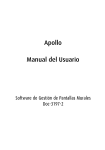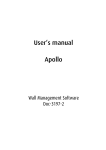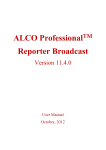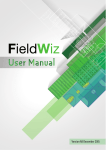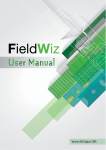Download LOG_aLevel - GENERAL ACOUSTICS Echosounding, Sub
Transcript
® LOG_aLevel User Manual for Stationary and Mobile Version Vers. 12.07 © 2007 GENERAL ACOUSTICS LOG_aLevel® User Manual User notes: 2 LOG_aLevel® User Manual Contents 1 SAFETY INSTRUCTIONS ...................................................................................5 2 GENERAL ........................................................................................................3 2.1 Overview........................................................................................................................... 3 2.2 System components ........................................................................................................ 3 2.2.1 Standard components ..................................................................................................3 2.2.2 Optional components ...................................................................................................4 2.3 Description of standard components............................................................................. 5 2.3.1 Housing.............................................................................................................................5 2.3.2 LOG_aLevel® Controller ................................................................................................6 2.3.3 Power supply ...................................................................................................................7 2.3.4 Reference distance unit................................................................................................7 2.3.5 Level sensor unit..............................................................................................................8 2.4 3 Description of optional components.............................................................................. 8 START UP .........................................................................................................9 3.1 Fixing the reference distance unit .................................................................................. 9 3.2 Mounting the supporting arm ......................................................................................... 9 3.3 Mounting the housing .................................................................................................... 11 3.4 Connecting the sensors cables to the controller ........................................................ 11 3.5 Connecting the data cable to the controller .............................................................. 11 3.6 Installing the buffer battery ........................................................................................... 11 3.7 Testing the functioning locally ...................................................................................... 11 3.8 Install external sensors (if provided)............................................................................. 12 4 MEASUREMENT SET-UP.................................................................................13 4.1 Sensor characteristics.................................................................................................... 13 4.2 Compensation using a reference measurement........................................................ 13 5 5.1 LOG_ALEVEL® SOFTWARE............................................................................15 Introduction .................................................................................................................... 15 3 LOG_aLevel® User Manual 5.2 Features........................................................................................................................... 15 5.3 Installation....................................................................................................................... 15 5.4 Mode of operation ......................................................................................................... 16 5.5 GUI................................................................................................................................... 18 5.5.1 File | Storm Flood Recording.....................................................................................18 5.5.2 File | Flush And Hold ....................................................................................................18 5.5.3 File | Log Folder............................................................................................................18 5.5.4 File | All Continuously ..................................................................................................18 5.5.5 File | All Stations off......................................................................................................18 5.5.6 Tools | Options..............................................................................................................19 5.5.7 Tools | StationN | Options... .......................................................................................19 5.5.8 Tools | StationN | Show Traffic...................................................................................19 5.5.9 Tools | StationN | Request Parameters ....................................................................19 5.5.10 Tools | StationN | Minimize / Maximize ....................................................................19 5.5.11 Tools | StationN | Send command...........................................................................19 5.5.12 View | Levels.................................................................................................................19 5.5.13 View | Wave Statistics.................................................................................................19 5.5.14 View | Application Log...............................................................................................20 5.6 Settings............................................................................................................................ 20 5.7 Settings of a level station............................................................................................... 23 5.8 Setting of the real time clocks ...................................................................................... 24 5.9 Log files ........................................................................................................................... 25 5.10 Raw data ..................................................................................................................... 25 5.11 Storage of the wave statistics.................................................................................... 25 5.12 Data format ................................................................................................................. 25 5.13 Example ...................................................................................................................... 26 5.13.1 PS-Parameter-string......................................................................................................26 5.13.2 T-Time-String...................................................................................................................26 5.13.3 W-Wind-String ................................................................................................................27 5.13.4 L-Level-String..................................................................................................................27 5.13.5 SP-String..........................................................................................................................27 5.13.6 ST-String ..........................................................................................................................27 5.13.7 GP-String ........................................................................................................................27 5.14 Storm flood recording ................................................................................................ 28 5.15 Triggering by fulfilling of the wind condition ............................................................ 28 5.16 Triggering by flood warning in the Internet .............................................................. 29 5.17 Manual triggering ....................................................................................................... 29 5.18 Waves statistics ........................................................................................................... 29 4 LOG_aLevel® User Manual 5.19 LOG_aLevel.ini-file...................................................................................................... 30 6 WARRANTY STATEMENT ...............................................................................31 7 CE CONFORMITY STATEMENT .....................................................................33 8 TECHNICAL SPECIFICATIONS (GENERAL)...................................................34 9 1 DATA LOGGER .............................................................................................35 Safety instructions For your own safety and for the safe operation of the system please read the following instructions carefully PRIOR to operating the system for the first time. The LOG_aLevel® water gauge station represents state-of-the-art technology and comply with the latest safety regulations. The manufacturer has made every effort to guarantee safe operation. The user must ensure that the equipment is set up and installed in such a way that its safe usage is not impaired. The instruments are factory tested and were delivered in a safe operational condition. This User Manual contains information and warnings, which must be observed by the user under all circumstances to ensure safe operation of the instrument. • The equipment may only be put into operation by authorised persons and only operated by trained personnel. All users working with this equipment must read the User Manual prior to any operation. • The user may only perform the repair and maintenance work described in this manual. Only the specified parts are to be used. Servicing work may only be carried out by authorised service technicians from GENERAL ACOUSTICS or its distributors. • All instruments and additional devices used for this purpose must be properly earthed. • The earth leads must not be interrupted at any point. • The LOG_aLevel® water gauge station may only be operated within the specified temperature range of -20 to +70°C. Otherwise measurement inaccuracies and instrument faults or defects may occur. The temperature stability of connection cables must match the operating temperature of the measurement system. • The sensors are to be treated with care and are only to be screwed in hand-tight; otherwise there is a risk of damage. • Avoid electrostatic discharges. 5 LOG_aLevel® User Manual • The LOG_aLevel® water gauge station must not come into contact with liquids. • Also take care that the equipment is always operated above the water level. Protect the equipment against falling into water. • Isolate all system devices from the mains before undertaking cleaning. Ensure there is no current. Do not use aggressive cleaning chemicals, liquid cleaners or sprays; only use a damp cloth. Never bring this or any other cloth into contact with parts of the system that will subsequently conduct electricity. • Never attempt to open the housing with objects or to insert objects into it. Open it just using the appropiate key. The voltage in the equipment can lead to short-circuits and electric shocks. • Only operate the LOG_aLevel® water gauge station at the intended mains voltage of 230 VAC (optionally 110 VAC). • Take care that power cables are not worn, abraded or otherwise defective. When routing connecting cables, make certain that the cables do not represent an obstacle or risk of tripping. It is imperative to isolate instruments from the mains in the following cases: • If power cables or plugs are worn or damaged. • If water or any other liquid has found its way into one of the instruments. • If the instrument is not working correctly despite following the specified operating instructions. • If one of the instruments has fallen down or the chassis is damaged. • If the instrument shows any noticeable departure from normal operation. • If the sensor connections have become wet. With the exception of the actions explicitly specified in this manual, you should never attempt your own repairs on components of the LOG_aLevel® water gauge station. Besides the resulting revocation of warranty coverage, you also risk an electric shock or other injury from the components. All maintenance work, unless explicitly described in the manual, should only be carried out by GENERAL ACOUSTICS. 2 LOG_aLevel® User Manual 2 General 2.1 Overview GENERAL ACOUSTICS’ LOG_aLevel® is a complete contact free, stand alone water level gauge on the basis of ultrasonic sensors. The system works automatically and can work independently of any external connections. High performance ultrasonic sensors guarantee robust, reliable, fast and precise measurements of all kind of water levels including steep waves. Additionally, different energy sources like solar panels or wind generators are offered. All acquired data can be stored on a low power datalogger on a PCMCIA card. Alternatively, remotelly controlled real time data transmission can be provided over radio, Ethernet, telephone modem or GPRS. A unique characteristic of LOG_aLevel® water gauge station is the measurement of the velocity of ultrasound in air by an additional highly accurate transducer. This direct measurement over a fixed reference distance allows to compensate for the different variables affecting the velocity of the ultrasound waves in air at any time resulting in a highly accurate level measurement. applications of LOG_aLevel® water gauge stations are: • Water level monitoring • Wave measurement • Flood warning and prediction • Tide monitoring • Reservoir control • Ground water monitoring • Snow height measurement 2.2 System components A complete LOG_aLevel® water gauge station consists of standard and optional components. 2.2.1 Standard components 3 LOG_aLevel® User Manual The following standard components make up the core of the LOG_aLevel® water gauge station. Component Supplied LOG_aLevel® Controller Always 12 V Power Supply Always Ultrasonic level sensor Always Reference distance unit Always LOG_aLevel® Software Always Lockable stainless steel housing and key Always - 1 shielded cable between the sensor and the LOG_aLevel® Controller (4-pin LEMO plug / M12 industry standard) - 1 cable between the REF sensor and the LOG_aLevel® Controller (3-pin LEMO plug / M12 industry standard) 2.2.2 Optional components Additional optional components which could be included: Optional Power supply module (solar, wind, 230V) Data storage module Buffer battery UPS Communication module (radio,GPRS) External sensors See Figure 1 for a scheme of a LOG_aLevel® water gauge station. 4 LOG_aLevel® User Manual REF distance unit Arm Ext. Power Supply Option ULL sensor REF sensor Communication module Option Data logger Option LOG_aLevel® Controller Power Supply AC Target *Fixed reference level at sensor front REF cable Battery Option ULL cable Housing Figure 1. Scheme of LOG_aLevel® water gauge station 2.3 2.3.1 Description of standard components Housing All LOG_aLevel® water gauge stations supplied by GENERAL ACOUSTICS are provided with stainless steel housings. Different sizes are available from 300x300x200 up to 600x600x200 mm. 5 LOG_aLevel® User Manual 2.3.2 LOG_aLevel® Controller The LOG_aLevel® Controller module is the main unit of the system. It controls the operation of the ULL sensor. It can be remotely controlled by the user via the LOG_aLevel® Software provided. See Chapter 5 for more information on this. LOG_aLevel® Software can also be used directly in front of the controller for installation or sevice purposes through the RS-232/485 port. The controller can be delivered with or without output socket for data logger. Also the amount of sockets for sensors can vary depending on the amount of installed sensors. Real time clock The real time clock is integrated in the controller. It is strongly suggested to work with UTC time to avoid duplicated time data sets due to changing to winter/summer time. 6 LOG_aLevel® User Manual 2.3.3 Power supply The power supply module provides all internal voltages to the system. Furthermore, shut down and battery guard function are implemented. The power supply module gets the input voltage from the AC power supply (standard) or battery (option). AC autoranging power supply The AC autoranging power supply allows for an automatic adjusting to the input voltage and a worldwide usage. The operational range of the autoranging unit supplied is 100 – 240 V. This module can be enhanced by an uninterrupted power supply (UPS module). 2.3.4 Reference distance unit The reference distance unit provides for a direct measurement of ultrasound velocity on air. It consists of a highly accurate REF sensor, a target and a plate for fixing to the supporting arm. The reference sensor is calibrated with high accuracy. Read Section 3.1 carefully for proper installation of the IMPORTANT: Accidental disalignment reduces the accuracy of the system. HANDLE THE SENSOR WITH CARE AVOIDING ANY SCRATCHES 7 LOG_aLevel® User Manual Target REF sensor Reference distance unit 2.3.5 Level sensor unit The level sensor unit consists of the ULL sensor(s) and the mounting plate for screwing it to the supporting arm. The number of sensors provided depends on your application. ULL sensors Mounting plate Level sensor unit IMPORTANT: HANDLE THE SENSORS WITH CARE AVOIDING ANY SCRATCHES 2.4 Description of optional components See Annexes for a description of the optional components provided with your system. IMPORTANT: WHEN YOUR SYSTEM INCLUDES OPTIONAL COMPONENTS, YOU MUST READ THE ANNEXES BEFORE INSTALLING THE LOG_ALEVEL WATER GAUGE STATION 8 LOG_aLevel® User Manual 3 Start up Follow the next steps for properly mounting, and starting up the LOG_aLevel® water gauge station provided. Step Description 1 Fix the reference distance unit to the supporting arm or back of the housing of the Mobile version of LOG_aLevel 2 Mount the supporting arm 3 Mount the housing 4 Connect the sensors cables to the controller 5 Connect the data cable to the controller 6 Install the buffer battery 7 Test locally the functioning of the LOG_aLevel® water gauge station 8 Install external sensors (if provided) 3.1 Fixing the reference distance unit Warning: The reference distance unit is calibrated with high accuracy. The sligthest deviation may cause a reduced accuracy of the measurements. See Figure 2 DETAIL A for information indicating how to fix the reference distance unit to the supporting arm. Be careful not to alter the length of the reference distance unit provided. The reference distance should be fixed to the supporting arm to its bottom side as indicated in the drawing so that it is protected from direct heavy rain and intense sunshine. It is also important to be sure that there is no obstacle between the REF sensor and the target, i.e.: a cable. 3.2 Mounting the supporting arm Figure 2 shows a drawing indicating how to mount the arm, reference distance and sensor. To avoid interference from objects in the reflected sound waves is recommended to keep a minimum distance between the ULL sensor and the base of the supporting arm of 1500 mm. The area between the sensors and the water to be measured must be free of any obstacle in a radius of at least 1 m. Note that the blind range of the ULL sensor is 0,50 m (1,64 ft), that means that objects closer to the sensor, i.e. water, are not detected. 9 25 mm LOG_aLevel® User Manual 5 mm 50,0 mm ø 8,5 mm 50,0 mm Sensor Target 50 mm ø 8,50 ø 8,50 60,0 M30 * The number of sensors provided may vary Figure 2. Mounting of arm, reference distance unit and ULL sensor The arm must be tightly fixed to avoid vibrations. Due to the low weight of the sensors is possible to use light materials as those indicated in the drawing. IMPORTANT: mount the arm at a height such that the sensor(s) do not be flooded 10 LOG_aLevel® User Manual 3.3 Mounting the housing The stainless steel housing containining the LOG_aLevel controller and the other modules should be safely fixed to a robust supporting structure (min. a 50 mm tube or a 4 mm thick plate). Figure 3 shows the proper distribution of fixing screws. The housing should be properly protected against water. Special care must be taken to verify that the housing is always in a good condition to avoid misfunction, damage of short circuits. IMPORTANT: mount the housing in a flood secure height 3.4 Connecting the sensors cables to the controller Once the steps above have been carried out proceed to connect the sensors cables between the sensors and the controller. Connect the cables to the REF and ULL sensors carefully to avoid any possible short circuit. Screw the cable fittings so that they are water tight. Fixed the cables to the supporting arm, reference distance unit, housing and other structures using proper tie wraps. Pass the cables through the orifices at the bottom of the housing. 3.5 Connecting the data cable to the controller Connect the data cable to the controller through the RS-232 port. Alternatively use the port RS-485 (reach: up to 1 Km ). 3.6 Installing the buffer battery Put the battery in the bottom area of the housing. Connect first the positive pole and then the earth pole. 3.7 Testing the functioning locally The functionality of the LOG_aLevel® water gauge station can be locally tested connecting a laptop directly to the serial port of the LOG_aLevel® controller. See the Quick installation Guide and Chapter 5 for information on how to install the hardware and software. 11 LOG_aLevel® User Manual Perforations for cabling M12 and M16 300.00 50.00 30.00 * 16.00 ø * 12.00 ø Bottom view Screw threads M10 at the rear of housing 300.00 250.00 175.00 125.00 50.00 M10 M8 M8 250.00 M8 M10 M10 50.00 125.00 175.00 M8 300.00 M10 Rear view Figure 3. Mounting of housing. 3.8 Install external sensors (if provided) See Appendixes for instructions on how to install external sensors provided. 12 LOG_aLevel® User Manual 4 Measurement set-up 4.1 Sensor characteristics LOG_aLevel® sensors of the type ULL are based on an ultrasound pulse echo technique. They have been developed for temporally and spatially high-resolution measurement of distances in air. The sensors permit a distance measurement ranging from 0,5 m to 6,5 /8,5/10 m. The advantages of the ultrasound sensors made by GENERAL ACOUSTICS in comparison to common ultrasound sensors can be described as follows: - The acoustic beam pattern could be narrowed to a beam cone below 3° and is valid not only for the sending but also for the receiving process. This is important to reduce the area size of the acoustic footprint onto the water surface in order to get only some small sections instead of a full wave or many waves. - The minor side lobe was almost completely eliminated. This means that there are no disturbances from objects outside the area of interest (e.g. basin walls, etc.). - The sending power on one hand and the receiving sensibility on the other could be increased. This helps much to reduce the number of lost pings immensely, which may occur on very steep flanks of waves. - The high resolution of the sensors results in a highly accurate wave measurement leading to an outstanding precise level sensing. 4.2 Compensation using a reference measurement The most accurate sound velocity compensation is made by a reference measurement. This is necessary to account for variable atmospheric conditions affecting the sound velocity. By doing so the highest accuracy is guaranteed. LOG_aLevel® is equipped with a reference sensor REF-300 which has a extreme high accuracy. The reference sensor emits sound along a path with the maximum possible length through the same medium as the measurement path onto a fixed target at a defined distance. The highly precise reference sensor including the reference distance (see Figure 4) should be mounted horizontally below the supporting arm nearby the LOG_aLevel® sensor. It should be pointed out that the reference sensor has to be protected from splashing water and no object can be between sensor and target, in order to avoid wrong data. 13 LOG_aLevel® User Manual Target Sensor 300,0 mm Figure 4. Reference sensor REF-300 mounted on a calibrated distance unit 14 LOG_aLevel® User Manual 5 LOG_aLevel® Software 5.1 Introduction LOG_aLevel® Software allows the user to control one station or a network of ® water gauge stations from the company GENERAL ACOUSTICS and to LOG_aLevel display and record their data online. The water level gauges have different operation modes and can be equipped with additional sensors (i.e. wind gauges). LOG_aLevel® Software allows the operator to fully exploit the capabilities of the water level gauges. 5.2 Features • Online display of the water level data of the gauges connected • Adjustment of different operation modes of the water level gauges • Continuous storing of the received data in text files • Event triggered or manual activating of recording during a storm flood • Monitoring of a wind gauge and a web site for automatic triggering of the recording of a storm flood event • Display of wave statistics • Uninterrupted operation during several months 5.3 Installation Requirements • PC with Windows 2000 or Windows XP installed • 100 MB of free disk space • One available serial port for each connected LOG_aLevel® water gauge station Run the file Install.exe on the CD to install LOG_aLevel® Software. Once you have installed the application you can configure it to meet the special requirements of your hardware equipment. The configuration is described in the LOG_aLevel.ini-file, which is read once at program start. Open this file with notepad or any other text editor. You find the most important entries in the documentation of LOG_aLevel. This is only a brief overwiew. In most cases the configuration file is already properly prepared. 15 LOG_aLevel® User Manual For each station, a separate section [StationN] has to be edited. The counting begins at N=0 ([Station0]). You can enter more station sections than required - the sections above N-1 are ignored. The Class= entry describes the type of station. Class=Station and Class=WindStation are currently supported. Caption= lets you specify any name for the station. The Logfilename= entry is important. You must here enter a unique filename without path information. I.e. Logfilename=MYFILE.LOG. Each station has a separate logfilename. The COMPort is the number of the serial port the station is connected to. The COMParams= entry contains the port configuration parameters. After having edited the LOG_aLevel.ini-file, store it in the same folder as the LOG_aLevel.exe-file. The application should now have been properly configured and ready for starting. After having started the application the first time, you should change the working directory in the menu File|Logfolder... 5.4 Mode of operation The communication with the water level gauges takes place using the ANSI character set over the serial port of the PC. LOG_aLevel® Software supervises every station independently. The serial ports and the data reception are set up for use when starting the program and remain active during its use. 16 LOG_aLevel® User Manual The application detects changes in water level gauge settings after its new configuration has been reported. In case that the user changes the water level gauge settings LOG_aLevel® Software sends a configuration command and the water level gauge sends back an answer with its configuration that should conform to the new parameters. Only then LOG_aLevel® Software adopts the new settings from the water level gauge. LOG_aLevel® Software computes a wave statistic (the mean square deviation) when the effective sampling rate of the water level gauge is at its maximum. No wave statistic is computed when the effective sampling rate decreases. The measured values of the water level gauge are stored on the main memory in a ring buffer with adjustable size. The number of values stored by the program can be considerably larger (or smaller) than the data presented. The water level gauges are automatically set to a durable and so fast as possible sampling rate. This occurs after identifying a triggering condition for a storm flood through web monitoring and measuring of wind direction and magnitude. After a predefined time the Storm Flood Recording Mode turns off automatically provided that none of the triggering conditions is met anymore. LOG_aLevel® Software has an event controlled architecture, whose events can be triggered by timer, threads and the user. A thread is an independently executed program in the process. Examples of such threads are the communication with water level gauges, querying of a storm flood event through the web and storing the recorded data. The automatic conditions for a storm flood are tested every five seconds, the graphic is updated once per second. The web page for the storm flood warning is tested once in a minute. The log files of the water level stations are updated every 10 seconds. The different events are announced by LED graphics. 17 LOG_aLevel® User Manual 5.5 GUI The main window shows the windows of the water level stations under each other in the order in which they are indicated in the LOG_aLevel.ini file. 5.5.1 File | Storm Flood Recording Triggers the recording of a storm flood independently of whether one of the automatic conditions is fulfilled. For further details see Storm Flood Recording. Stops the output of the registered data into the log files until they are set free again, in doing so no data are lost. A dialog appears that enables to resume the storage. The user can save data, view them and select a new log file while the storing is locked until that status is overriden. 5.5.2 File | Flush And Hold The current reception buffer is cleared into its log files and the storing is stopped. The data are however further collected in the internal buffer so that no data are lost. Flush And Hold is meaningful when a log file is deleted, copied or opened while LOG_aLevel® Software is running. 5.5.3 File | Log Folder Lets the user determine the path of the log files. All log files are stored in the same path. The names of the log files correspond to the station shorthand symbol. This name can be changed in the ini-file. After the first run of the application the log folder is the temporary folder of the current user. If the path indicated does not exist, a message in the application log is issued. 5.5.4 File | All Continuously Instructs all the stations to work at the highest rate in the Continuously-Mode. 5.5.5 File | All Stations off Stops the data output of all the stations until further notice by setting the sampling mode of the stations at Off. The data transmission can always be resumed. 18 LOG_aLevel® User Manual 5.5.6 Tools | Options... Opens the settings dialog of the application. See chapter Settings. 5.5.7 Tools | StationN | Options... Opens the settings dialog of each station. See chapter Settings of a Station. 5.5.8 Tools | StationN | Show Traffic... Opens a window that shows the data traffic from the station to the application. Outgoing data from the application are not shown. 5.5.9 Tools | StationN | Request Parameters Lets LOG_aLevel® Software request the current parameter set of the station. This is only required in exceptional situations if for example unclarity exists about, whether the level station is Online. 5.5.10 Tools | StationN | Minimize / Maximize Enlarges and/or reduces the dialog of the respective level station. 5.5.11 Tools | StationN | Send command... Allows the input of a character string that is sent to a station. This mechanism is only for test purposes. 5.5.12 View | Levels 5.5.13 View | Wave Statistics Shifting of the y-scale of the stations graphs. Both graphs are always shown, but only a Yscale at a time. The scale can be changed in the option-dialog. See chapter Waves Statistics. 19 LOG_aLevel® User Manual 5.5.14 View | Application Log Enables the display of the application logs. In the application log special events are indicated. These are: starting, continuing and finishing the storm flood recording; error messages, indications from the stations and similar. The application log is not to be confused with the output files of the level stations. 5.6 Settings Under Tools | Options... the general application settings are reached. In the tab page Storm Flood Triggering the parameters for automatic triggering of the storm flood recording are set. Web Site Trigger Enabled considers the notification of a storm flood on a web page (see chapter storm flood recording). The URL displayed (address of the web page) and the Keyword are defined in the LOG_aLevel.ini-file. Wind Trigger Enabled lets LOG_aLevel® Software consider the wind data of the level station that carries a wind gauge. The wind minimum speed and the direction is defined. A sector can be indicated for the main direction. If, for example, the main direction is specified as 270° and the sector as 20°, then wind directions between 260° and 280° will trigger the recording. 20 LOG_aLevel® User Manual Duration is the minimum recording duration in hh:mm after triggering. Automatic extension of Time is the additional time duration (Overtime) of the recording, if at the end of the recording time in Duration a condition is still fulfilled for the storm flood recording. Through this mechanism is guaranteed that also inusually long floods are captured, without that the recording time becomes improperly long. In the tab page Graph Settings you can adjust the appearance of the output graphic: Visible Interval is the visible period. The visible period is independent of the recording duration defined through the buffer size. 21 LOG_aLevel® User Manual Max Level Resolution shows all measured water levels with the respective effective sampling rate. This refers only to the display. The effective sampling rate is on the other hand a setting of the respective level station. When this option is selected the Level Averaging is ignored. Level Averaging is the period in seconds, over which the readings is averaged. This provides a smoothing of the presentation. The averaging takes place only in the display and has no influence on the captured data. Buffer Size is the size of the data buffer of the level measurement in megabytes. Each station has its own buffer. When the buffer is full the oldest values are discarded. 5 MB buffer size corresponds to about 18 hours of recording. Fixed Range Level produces a fixed scaling of the display of the level values with Min Level and Max Level as the lower and upper limits. When this option is not selected the scaling is set automatically. Max Amplitude is the maximum displayed value of the Wave statistics. In the register Logging the path where to store the files of the water level can be defined with Log Folder and the updating rate for saving data can be set with Log Saving Interval. 22 LOG_aLevel® User Manual 5.7 Settings of a level station Each level station can be controlled independently from the others. The settings can be always changed outside of a storm flood recording. After filling out the dialog and confirming with the OK-button, the desired parameters set is sent to the level station. The level station confirms the changes by returning the parameter set with the new data. Only after that the returned confirmation data are accepted by the application. This confirmation may take a while. The dialog of a level station N is reached under Menu Tools | StationN | Options... or with the button of the station window or through the context menu of the water level dialog. The ID of the station is stored in the station and can not be changed by LOG_aLevel® Software. The Version of the level station consists of the name and the version number of the program, that works in the microcontroller of the level station. The Name of the station is changeable. It has a maximum of 4 characters and should correspond to the location of the station. The posible characters are A…Z and 0...9. The Adjustment is an offset of the level in meters that compensates the position of the level stations, so that the data received from several stations are related to the same datum. The Level Sampling determines the native sampling rate of the level measurement with the Rate and can cause with Averaging an averaging of the level values through the station. Always when an Averaging takes place the level station is operated at the highest rate. The effective sampling rate is that which LOG_aLevel® Software receives from the level station. The Level Sampling Mode is the operation mode of the level station: Off sets the station into a standby mode, in which no task is started by itself. It can be set again by LOG_aLevel® Software in one of the active modes. Continuously lets the level station sample uninterruptedly at the selected rate. Periodically lets the level station send data for certain periods of time defined by Measuring Duration and lets it sleep again for the period of time defined by Sleeping Duration. Triggered lets the level station sample depending on a threshold value for the level (Activation Level) for a period of time defined by Measuring Duration. The check box Amplitude Statistics sets the highest sampling rate because only at this value an examination of the waves statistic is possible. Certain options of the level stations may not be available because they are not supported by the delivered hardware/firmware. 23 LOG_aLevel® User Manual 5.8 Setting of the real time clocks Each level station requires a time reference and has for that a real time clock that is controlled either by the time signal of the GPS-satellite or works autonomously. In case the level station has an autonomous working real time clock, it must be set by LOG_aLevel® Software. A central dialogue for setting the clocks of all connected level stations can be reached under Tools | Time settings... Date and time can be set under UTC. With Set all the clocks marked in the list of the stations are set. With Include all the entire list of stations can be marked and all the stations are taken out of the selection with Exclude all. Also single clocks can be set by pressing the button Set of the respective station. With Use PC Time the clocks of the level stations can be synchronised with the clock of the PC. It should be taken into account that this PC time is not usually UTC. The manual setting of the real time clocks is not absolute and so exact to each other as the automatic setting through the optional satellite time is. The error lies in the order of magnitude of seconds. The setting of the time of a station means that a corresponding command is sent to the station. In the moment of sending the current time of the station this is displayed gray in the dialogue. As soon as the current time is reported by the level station the time appears again in the standard text colour. If a station does not react the notice remains gray. 24 LOG_aLevel® User Manual 5.9 Log files LOG_aLevel® Software basically stores the raw data of each level station consecutively in their respective files. In addition to that the results of the waves statistics can be stored in a further file. 5.10 Raw data The character strings that are received from the LOG_aLevel® water gauge stations, are continuously stored files. This record cannot be turned off during the running time. A Log file is assigned to each LOG_aLevel® water gauge stations. The Log files are independent from each other but are located in the same folder. These files contain text with lines limited by CRLF. Every 10 seconds LOG_aLevel® background the last data received. Software stores in the With the function File | Flush And Hold the recording can be stopped for a period of time. In doing so no data go lost. The data gathered in the respective period of time are written with the next storage cycle (Flushing). 5.11 Storage of the wave statistics The storage of the waves statistics can be turned on and off in the option dialogue. The storage mechanism is the same to that used with in the raw data. The file name corresponds to that of the raw data file except the extension. If, i.e., the raw data file is called NITB.log. the file with the waves statistics is called NITB.msd This file contains times/value couples of the wave statistics. 5.12 Data format The raw data of the level stations consist of ASCII-text, whose lines are finished with CR + LF. Next to the significative character strings of the form CMD = xxxx<CR><LF> also commentaries can emerge, that are to be ignored. They can be recognized by the lack of the equivalence sign. 25 LOG_aLevel® User Manual LOG_aLevel® water gauge stations send regularly a Header structure, that contains all setting values of the station followed by the time. After the header follow the single values. 5.13 Example PS=200,1115,STAT,4550,3,0,2,60,240,0,0 C=33906 T=07/04/2006 14:34:30.000 L=945 L=954 5.13.1 PS-Parameter-string The fields in this string mean 1. Program name/Version of the water level gauge* 2. Station-ID* 3. Station name 4. Reference value in m (ft) 5. Sampling period as index 0...3 corresponds to 1000, 500, 250, 200 ms 6. Averaging as index 0...5 corresponds to 0, 10, 30, 60, 300, 600 s 7. Mode of operation 0 - Off, 1 – Continuously, 2 – Periodically, 3 – Triggered Periodically-Parameters: 8. Measuring duration in seconds 9. Sleeping time in seconds Triggered-Parameter: 10. Activation level in m (ft) 11. Measuring duration in seconds * These values are not changeable. They are predefined in the firmware of the level station. Please note: Raw files recorded with the data logger of the LOG_aLevel® water gauge stations do NOT presently contain the fields 8th until 11th in the PS-String. 5.13.2 T-Time-String The Time-String represents the time of the next measurement. y/n indicates whether the PPS-signal was available. The PPS-signal is produced by satellite receiver for a high precision time determination. When the signal is lost the time is determined from an internal clock of the level station. 26 LOG_aLevel® User Manual 5.13.3 W-Wind-String In the case of a level station with wind gauge, the wind data always follow the header. The output is the wind speed in m/s and average wind direction in degrees. 5.13.4 L-Level-String After a Header, the L-Strings containing the level in m (ft) are sent. They are temporally referenced to the time in the T-String + its index * effective sampling period. The effective sampling period equals the sampling period if no averaging was defined. If an Averaging was carried out, the effective sampling period corresponds to the Averaging. 5.13.5 SP-String The SP-String (Set parameters) is sent to the LOG_aLevel® water gauge stations in order to drive it. It is arranged similarly to the the PS-String, it differs from that however in following points: The first two parameters (program version and station-ID) are not available because they cannot be changed. The positions and lengths of the single fields are fixed. The number values are to be filled up with empty spaces. The lengths of the fields are: Station name: 4, reference value: 5, Sampling period as index: 1, Averaging as index: 1, Mode of operation: 1, PeriodicallyMeasuring duration:,5, Periodically-Sleeping time: 5, Triggered- Activation level: 5, Triggered- Measuring duration: 5. Important is the correct termination of the line with CR + LF. The Triggered mode is presently not supported. 5.13.6 ST-String With the ST-String (Set Time) the real time clock of the stations can be set for those which do not count with satellite time. Example: ST=15/03/2006 17:22:15,321<CR><LF> 5.13.7 GP-String with GP<CR><LF> (Get parameters) the delivery of a header can be requested. Each program that communicates with the LOG_aLevel® water gauge stations should send this command at the beginning in order to get acquainted with the current setting of the station. Especially the reference value can be known to avoid altering it in a change of the parameter set. 27 LOG_aLevel® User Manual 5.14 Storm flood recording An important function of LOG_aLevel® Software is the recording of levels during a storm flood. The recording phase differs from the standard operation in the fact that the level stations are implicitly configured to the highest sampling rate and to continuous operation. The recording takes place in the same files as during the regular operation. The storm flood recording (Storm Flood Recording Mode) can be triggered by one of the following events: · reaching certain wind conditions · storm flood warning over the internet · manual triggering by the operator In each of these cases the recording takes places on the same way, it means that it is not important how the recording was triggered. Prerequisite for the automatic triggering is that in the application settings the respective triggers are activated. When the triggering occurs all level stations are configured automatically on continuous operation to the highest sampling rate. The status is shown through a coloured blinking message and holds at least for the time defined in the application settings under (Tools | Options...). If at the end of this time one of the automatic triggers is yet active, (wind condition or Internet warning), the status is maintained for a further period, that is also to be determined in the application settings. This will be repeated until none of the triggering conditions is fulfilled or the testing of the conditions was set off. As long as the recording is active the settings of the single stations can no longer be changed. The application settings can however be further changed, only the change of the defined recording duration is used first with the next triggering. The recording can be interrupted manually (File | Storm Flood Recording). However, if the automatic triggering conditions are still activated, the recording would be immediately triggered again. After finishing recording, the last parameters of the level stations are reset again to their initial values before recording. 5.15 Triggering by fulfilling of the wind condition 28 LOG_aLevel® User Manual The option Wind Trigger Enabled must be activated. Prerequisite is, first that a certain wind strength is reached and secondly that the wind blows from a certain sector. 5.16 Triggering by flood warning in the Internet An URL and a keyword that triggers the storm flood recording can be indicated in the LOG_aLevel.ini-file. Keyword = storm flood warning If the triggering through the web is activated with the check box Website Trigger Enabled, a given website will by checking the triggering conditions every 5 seconds to test whether the keyword is found on the website. Prerequisite for the check of the external website is an active internet access The check of the external web page takes place in the background once in a minute. This period of time can be changed in the LOG_aLevel.ini-file. 5.17 Manual triggering The recording can always be initiated by selecting the menu File | Storm flood Recording or by clicking on the button with the escape symbol. 5.18 Waves statistics The significant wave height (H/3) is computed only by LOG_aLevel® Software if measurement are being taken at the highest sampling rate. The Interval of 1 minute (SWHInterval) can be changed in the INI-file. The changing of the mean water level is computed with the Gaussian curve fitting method over the SWH-Interval to neglegt his influence from the wave statistics. The calculation is repeated at the end of the first minute every 10 seconds (default) so that a gliding average emerges. This interval (SWHMovingInterval) can be adjusted in the inifile. For the calculation only temporally related values are taken. Values are considered as not temporally related when they present a time lag of more than 0.5 s to the preceding value. In this case the waves statistics begin first again after the next 1-min interval. 29 LOG_aLevel® User Manual 5.19 LOG_aLevel.ini-file This file is loaded when starting LOG_aLevel® Software. It must be in the same folder as the LOG_aLevel.exe. The section WebModule defines the behaviour of the triggering over a webpage. [Common] SWHInterval=01:00 SWHMovingInterval=00:10 PSSTolerance=0.25 PSSEnabled=0 LevelUnit=m [WebModule] Enabled=0 ;Enabled=1 SourceCaption=BSH CheckPeriod=1 ;URL=http://www.log-aflow.com/STWTEST/BSHDOC.htm URL=http://www.bsh.de/aktdat/wvd/wahome.htm Keyword=STURMFLUTWARNUNG [Station0] Class=Station Caption=STA1 ;ChannelParams=source=PIPE server=. pipe=STA1 COMParams= port=1 baud=9600 parity=N data=8 stop=2 DefaultSPCmd=200,,STA1,0,3,0,1,3600,7200,3000,46800 ... In the section Common the number of stations to be evaluated is indicated with STATION0. Sections with a number higher than N -1 are ignored. Just as sections with unknown names e.g. Station0Backup. SWHInterval and SWHMovingInterval describe the time intervals of the waves statistics IN hh:mm. PSSEnabled and PSSTolerance are parameters for the suppressing of peaks in the representation. PSSEnabled=0 means Turned off and -1 means Turned on. In the section WebModule the parameters of the Internet triggering of the storm flood recording are indicated. Enabled=0 disables this feature and Enabled=1 enables it. SourceCaption is a free label of the source for documentation purposes. CheckPeriod is the time interval in minutes for querying the web page. URL (Uniform Resource Locator) is the web address of the web site that contains the keyword. Keyword is the keyword after which the search in the web page is performed. This search is not case sensitive. 30 LOG_aLevel® User Manual The StationN-Sections describe the parameters of each level station. Class describes the type of the level station. The class must correspond to the level station actually connected, otherwise expanded capabilities of the station are not supported. Solely for test purposes (ascertainment of the connected station based on its ID) should the Class Station be indicated for all stations. Caption is a free label of the station. COMPort is the number of the serial connection. COMParams contains the interface parameters. These must agree with the parameters of the COMPort-server and/or the external hardware. LogFilename is the name without path of the file, in which the raw data of the respective station are written. DefaultSPCmd is a command line that is assumed, when a level station does not react when starting the program. So it is prevented that, under unreliable reception conditions, the station settings are fed with undefined parameters. COMPort is the number of the serial Ports at which the level station is connected to the PC. COMParams contains the parameters of the serial Port. 6 Warranty statement (1) Warranty period GENERAL ACOUSTICS GmbH, as manufacturer, will, itself or through its authorised sales partners, provide end-users with warranty coverage on all GENERAL ACOUSTICS products purchased as new and unused for a period of 12 months from the date of sale. (2) GENERAL ACOUSTICS procedure Any part, which has been correctly used and is found to be defective as a result of manufacturing and/or material faults within the above-mentioned warranty period, will either be repaired or replaced with a new part by GENERAL ACOUSTICS after expert opinion has been sought. Material and/or labour costs arising as a result will not be charged. All exchanged parts become property of GENERAL ACOUSTICS. (3) Conditions for labour rendered under warranty Instruments delivered must have been operated correctly, unauthorised modifications or repairs must not have taken. (4) No warranty claim exists in the following cases - Parts subject to normal wear - Damage caused by incorrect maintenance, fitting and addition of nonapproved parts and devices, as well as unauthorised modification of components 31 LOG_aLevel® User Manual - Damage caused by electrolysis - Damage caused by fire or accident, incorrect usage, misuse or negligence - Damage/rust/corrosion caused by the entry of water (5) Explicit or tacit guarantees These guarantees confer special rights to you, and you may also have other rights, which differ from country to country or from province to province. Where these guarantee claims apply, all other explicit or tacit guarantees provided by GENERAL ACOUSTICS automatically lose their validity, incl. all market access guarantees or guarantees of fitness for every specific purpose. Conversely, the guarantees thus arising are limited to the period of this warranty. Neither sales partners nor traders are authorised to make any other assurances, representation of facts or warranty offers than those contained in the warranty conditions. 32 LOG_aLevel® User Manual 7 CE conformity statement The instrument conforms to the requirements of the EEC directive 89/336/EWG and the revisions through 92/31/EWG and 93/68/EWG Article 5 pertaining to “Electromagnetic Compatibility”, as well as 73/23/EWG and the revisions through 93/68/EWG Article 13 pertaining to “Safety”. 33 LOG_aLevel® User Manual 8 Technical specifications (General) Instrument model LOG_aLevel® Features Housing Mounting 500x500x200 mm or 300x300x200 mm stainless steel with lock, sea water resistant IP class up to 69 k, flood secure 50 mm diameter, 1,50 m long seawater resistant pole (anodised aluminium or stainless steel) with base plate Specifications Measuring range up to 10 m (20 ft) (wider ranges on request) Sampling rates from 5 Hz up to 1 value/day Resolution 1 m (0,003 ft) Accuracy 1 cm (0,033 ft) Data output RS-232 (RS485 optional) Options Backup battery maintenance free lead gel battery, 12 V 7,5 Ah up to 200 Ah (if required) RS-485, radio, telephone modem, GPR, GSM, Ethernet. (Ranging from Data transmission remote on/off over status monitoring up to a complete remote control with data transmission over a transparent line and data server @www) Further sensors wind gauge (acoustical or mechanical), (other sensors on request) Time high accuracy GPS – date and time (pps, 1 ms accuracy) Power supply wind generators 25 W up to 75 W @ 20 knots wind speed Solar panel Data acquisition 41 Wp up to 180 Wp (if required), seawater resistant with high efficiency MPP-charge regulator low power data logger with non volatile memory PCMCIA card up to 2 GB 34 LOG_aLevel® User Manual 9 Data Logger Data Logger ® LOG_aLevel © User Manual 2007 GENERAL ACOUSTICS 35 LOG_aLevel® User Manual Data logger The data logger stores the measured data up to 2 GB on the card supplied. The standard card has a size of 1 GB. Example: In continuous mode at 5 Hz sample rate a size of dat of about 1 MB per day is created. This means per 6 months 600 MB data will be created. Exchange of the data medium in the data logger: The data logger (module "Data-Logger") stores the ASCII data stream from the controller continuously (module "LOG_aLevel controller") on a Compact Flash-Card that works as Windows / Dos data medium in a PCMCIA-slot. In order to remove the Compact Flash data medium please proceed as follows: 1. Turn the LOG_aLevel station off by pulling out the connector with the label "12V in" at the module "Power-Supply". 2. Pull the Compact Flash data medium out of the PCMCIA-slot. You can also pull the PCMCIA-slot out of the data logger by pressing the black ejection button and then removing the data medium from the PCMCIA-slot. When the data logger is working its red LED blinks. The power supply can, however, always be interrupted. The Compact Flash data medium can now be installed on a PC under windows 2000 or better Windows XP with a standard card reader device. IMPORTANT: The file with the level data is ALWAYS called "PEGEL.LOG" and MUST ALWAYS be in the directory of the data medium. It must be available on the data medium before the measuring campaign. The data logger is not able to create this file by itself. In order to install the Compact Flash data medium again in the LOG_aLevel station proceed in reversed sequence as described above. Insert the data medium, which is prepared with the file PEGEL.LOG (it should be empty) in the PCMCIA-slot, insert also the PCMCIA-slot if it was removed, into the module "Data-Logger". Remark: An empty file PEGEL.LOG can be created with a text editor. 36 LOG_aLevel® User Manual Now the LOG_aLevel station can be put again in operation by sticking the connector of the battery into the plug "12V in" the "Power-Supply"-Module. After some seconds, the red LED of the Datenloggers begins to blink. ATTENTION: The Compact Flash-Card may not be pulled out during operation. In such case, the level LOG_aLevel station must be turned off and then set again in operation. General Acoustics GmbH Am Kiel-Kanal 1 24106 Kiel Germany P: +49 (0)431 5 80 81 80 F: +49 (0)431 5 80 81 89 www.GeneralAcoustics.com [email protected] 37