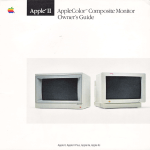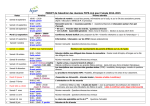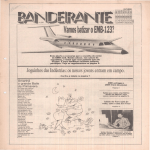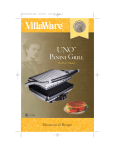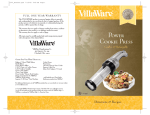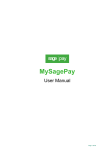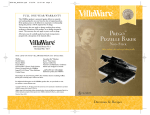Download sage pay - Stanley Productions
Transcript
Page 1 of2
Preventing online fraud: your need-to-know guide
Online payment gateway
Home > New to trading online?
T e l e p h o n e / M a i l order p a y m e n t s
Merchant S e r v i c e s
Preventing online fraud: your need-to-know guide
Token System
Your questions
about preventing
online
fraud
answered
Priority Support
Online fraud is a growing c o n c e r n a m o n g s t e-tailers a n d c a n be costly for b u s i n e s s . Fortunately, there are a
n u m b e r of w a y s to help protect your b u s i n e s s a n d c o n s u m e r s from fraud.
F r a u d Prevention T o o l s
PCI D S S Compliance
What do I need to know about online fraud?
Tailored Solutions
According to Sage Pay's E - b u s i n e s s Benchmark Report (a survey of 2000 UK online businesses) the average cost
of fraud per year is £500, but some online businesses can lose as much as £25,000.
A c c o u n t s software integration
A guide to trading online
E-taiiers selling high-value or luxury goods can be particularly at risk. However, all online businesses are potential
targets for fraud so it's important to do what you can to prevent it.
Payment gateways
Merchant Dank accounts
Why should I be aware of online fraud?
Preventing online fraud
If you don't take action against fraud and do become a frequent target, your merchant bank will need to cover the risk.
They do this by issuing a bank chargeback (the return of funds to a consumer) which can be expensive for you. Too
many chargebacks could increase your merchant account rates or could even mean that your merchant bank can no
longer support your business.
PCI DSS compliance
E-business best practices
Welcome
more
shoppers
wiUiSagef^ySt
PayPal
Consumers are also more aware of the risks of shopping online. Normal signs of a secure website (like a security
policy, full contact details, and securely connected payment pages) can provide reassurance for shoppers to stay on
your website.
How do I protect myself from online fraud?
There are a range of fraud screening tools designed to stop people purchasing goods on your website with fraudulent
or stolen cards. A standard set of tools are normally available with your payment gateway, and include A V E (Address
Verification Service), CV2 (also known as CVV/security number) and 3D Secure checks. Depending on which payment
service provider you're with, you may be charged extra to use these standard tools.
AVS and CV2 fraud checks
A V S and CV2 were introduced by the banking industry to provide businesses with additional information about each
transaction.
Checks are carried out in real time and can catch fraud early on in the transaction process.
3D Secure authentication
Around 70% of online businesses now use 3D Secure checks, a scheme developed by Visa and MasterCard,
Also known as Verified by Visa and MasterCard Secure Code, 3D Secure helps to minimise chargebacks by
passing liability on to the the card-issuing bank.
This shift in liability is dependent on your agreement with your merchant bank.
During an online purchase, the shopper will be asked to supply a password which they have previously set up with
the scheme.
Successfully authenticated 3D Secure transactions can give some level of guarantee that the card holder is who
they say they are.
Top tips for reducing fraud
Check the results provided by the fraud tools set up on your account.
Check the telephone number and delivery address against the billing address.
Look out for a low cost transaction followed by several high cost transactions.
Be wary of orders from 'high risk' countries.
Check the address postcode against the area code at the start of the telephone number provided.
If you're still suspicious, simply void the transaction.
What else do I need to know about preventing
online
fraud?
Standard fraud prevention tools are included for free in our complete payment gateway package - Sage Pay Go
Find out how you can tailor a fraud prevention package to fit your business
•q|^
Sage Pay Help Centre
ree e-business report
m m
News S Events
Quick Links
Products & Services
Online payment gateway
Moving Money magazine
A guide to trading online
Sign in to Sagepay.com
Terms & Conditions
My Sage Pay Sign In
My S a g e Pay on Test Server
http://www.sagepayxom/guide_to_trading_online/preventing_online_^^
The Sage Pay blog
Help
Latest News & Events
moving money Magazine
16/12/2011
Page 1 of 1
User Administration
Add New User
Username:
Enter passv^ord;
lowprice
.---^^^
Confirm password:
A c c o y ^ Privileges
l ^ V i e w All transactions
Ijf/'^EFU^any Payments
^ ^ E L g A S E Payments
I p ^ O R T and C A N C E L Payments
VOID transactions
Make R E P E A T or R E P E A T D E F E R R E D Payments
ike M A N U A L payments via the Terminal screens
Default Landing Page
My Sage Pay Access
P
Search
i r~
Transactions
r
Settings
;r"
Terminal
https://live.sagepay.com/mysagepay/user.msp
jjPfsearch
: Settings
^Transactions
^Jkrra
^
Terminal
16/12/2011
Page 1 of2
Sage Pay Password and Merchant Number Retrieval Pages
gepay
Password Retrieval
P a s s w o r d s for Stanleyt P r o d u c t i o n s Limited
Sage Pay Vendor Name:
s t a n l e y p r o d u c t i
This is your unique S a g e Pay System name. (Your My Sage Pay Account
Name). It is used to identify yourself to the system. You will need to enter
this into your shopping cart software / code and is also used when
accessing your My S a g e Pay Admin Reports pages. It replaces the
'testvendor' default settings. N B : Some shopping carts may refer to this as
MerchantID
My Sage Pay Admin
Password:
RnpE447YVDxasnw
This is your Administrative password and is used along with your Vendor
name to access the My S a g e Pay Admin Online reporting system.
Encryption Password:
fWtK64525NhxDbcW
This password is used to encrypted the data your server sends to our
servers via the S a g e Pay Form system. You will need to update your
shopping cart settings (or functions file) with this new password and your
new Vendor Name.
Merchant A c c o u n t Details for Stanley P r o d u c t i o n s Limited
1
2
7027980 - Barclays Merchant Services - G B P
9424566180 - American Express - G B P
U s i n g y o u r My S a g e Pay A d m i n Reports P a g e s
You log into the My Sage Pay Admin Reports Pages for the first time with your Sage Pay
Vendor Name and your My Sage Pay Admin password.
My Sage Pay Test Admin: https://test.saqepay.com/mvsaqepav/
My Sage Pay Live Admin: https://iive.saqepay.com/mvsaqepav/ (For Live Accounts holders
only)
To Enter your Administrator account enter the following:
Vendor Name: Enter your Sage Pay Vendor Name
User Name: Enter you Sage Pay Vendor Name again
Password: Enter your Sage Pay Admin password
Once accessed, you need to add a User account, so click on 'Add' and create a User account
for yourself as follows.
User Name: (enter a Username of your choice)
Password: (enter a Password or your choice)
Confirm Password: (enter your chosen Password again)
To assign full permissions to access all areas, please tick all the check boxes, then click 'Add'
at the bottom of the page.
You will then need to log out, (of your Administrative account), and log in again with your New
User Account;
Vendor Name: Enter your Sage Pay Vendor Name
User Name: Enter the New Username you created as above
Password: Enter your New Password you created as above
The Administrator account is for creating, editing, deleting and unlocking users accounts
only. If you enter the wrong Admin account details more than 3 times, the account will lock and
will require you to contact Sage Pay Support to unlock it for you.
Your User accounts are for viewing your transaction reports. If you enter incorrect User details
more than 3 times, the User account will lock. You will be able to unlock the User account by
logging in as the Administrator.
NB: Remember to log out of your User account when you have finished viewing your Reports.
https: // support. sagepay. com/ GetPassword/ sho winfo. asp
06/01/2011
Sage Pay Password and Merchant Number Retrieval Pages
Page 2 of 2
Failure to do so will freeze your account for 15 minutes. If you wish to clear this session before
this time, log in as the Administrator and logout the User account.
User Guide
Please use the following Link to the view the My Sage Pay Admin User Manual, which will
inform you to use the Reports pages:
http://www.saqepav.com/downloads/vsp admin user manual.pdf
|
IMPORTANT NOTE:
Please use the Help button at the top of this page if you have an issue.
* NB This page will lock as soon as you close it, so please securely store your
passwords so that you can access them if you need to.*
https: //support. sagepay. com/GetPassword/sho winfo. asp
06/01/2011
Page 1 of2
Sage Pay Online Sign Up - Merchant Accounts
Login
Company
Details
Contact
Details
Services
Merctiant
Accounts
Technical
Billing
Confirm
For help call 0845 111 44 55
Your Merchant Account Details
How d© y o u w a n t to t a k e p a y m e n t s ?
In order to take e-Comnnerce and M O T O transactions you may need separate merchant account numbers. If you are
unsure please call our customer services team on 0845 111 4455.
(SJ O n l i n e ( e - C o m m e r c e )
O v e r ihs p h o n e / m a i l o r d e r ( M O T O )
Both
Do y o u w a n t to p r o c e s s r e c u r r i n g p a y m e n t s ?
To process subscription payments or recurring billing, you need a Continuous Authority merchant number.
O
Ves.
Ho
M e r c h a n t A c c o u n t Details
Please enter your e-Commerce merchant account details below.
Enter your e-Commerce Merchant A c c o u n t Details
Enter details of the business bank account accepting payments
.Select Business Bank:
Bank Account Number:
Bank Sort Code:
n.V.ik A n c o i i n f C u r r o n c v :
Barclays Bank
••';*
i?(S
00871257 *
207898
GBP
( w i t h o u t h y p h e n s '-')
-
•
Enter merchant account details
iViE;roh{int B a n k :
Ac<:{uirlria C u r r o n c i e s :
Barclays Merchant Services
• i*
@ u i i l l ^ ^ ^ ^ ^ H ^ ^ ^ ^ ^ ^ ^ ' ^
EUR
USD
AED
^
Aim
•
(hold down the 'Ctrl' key to select more than one currency)
Merchant Nymbor:
7027980
' denotes mandatory fields
https:// support. sagepay. com/apply/MerchantAccount. aspx
!
06/01/2011
Sage Pay Online Sign Up - Merchant Accounts
Page 2 of 2
If y o u wish to take payments in currencies other than G B P , y o u must be set up to handle these with y o u r merchant bank.
Accessibility Policy
| <S> Privacy Policy | I Z 3
https://support.sagepay.coni/apply/MerchantAccount.aspx
Contact Sage Pay | *
'
Support & F A Q s
06/01/2011
Sage Pay Online Sign Up - Company Details "
Page 1 of2
sage pay
Login
Company
Details
Contact
Details
Merchant
Accounts
Services
Technical
Bil
For help
Choose your payment options
Please provide us with the following information to help us understand which of our products and i
suit your needs.
Select the
card
types you wish to process
VISA Credit Card 0
0
M a s t e r c a r d Debit/Credlt/Pre-Pay
VISA D E L T A Debit C a r d 0
0
M a e s t r o Debit C a r d
S O L O Card 0
0
VISA Electron
American Express
0
You can also take payments with Diner's Club, J C B and Laser. Please email us to set this up at
supoort(S>saaepav.com.
,
American Express - Enter your bank details for your account
O n l i n e (e-Commerce)
Select B u s i n e s s Bank;
Bank A c c o u n t Number:
Bank Sort Code:
Bank Account Currency:
O O v e r the p h o n e / mail o r d e r (MOTO)
Barclays Bank
O
Both
*i
00871257 *
207898
GBP
* (without
hyphens
- *
- Enter merchant account details
Merchant Bank:
Acquiring Currency:
iVSerchant N u m b e r :
Do yoy want to
American Express
GBP
- *
9424566180
*
accept PayPal payments through your Sage Pay accour
https://support.sagepay.com/apply/Services.aspx
06/01/2011
Sage Pay Online Sign Up - Company Details "
i
® Yes
j'
O No
I
Enter y o u r P a y P a l B u s i n e s s
;
Account Email Address:
Page 2 of 2
[email protected]
1.
If you do not yet have a PayPal Business Account, please leave this section blank. You will then need to create a PayPal accc
\o your Sage Pay account through the 'My Sage Pay' admin area.
j
i
Please visit https://i¥W¥!<'.pa¥paS°marketinq.co.yk/BTi©reliaiitsertfices/saqeBav/ or ' y y Sage Pay' for mor£
up your PayPal Business account.
account
•
A d d D E F E R R E D , R E L E A S E a n d A B O R T to m y
•
A d d R E P E A T P.AYIWENT to my a c c o u n t
•
A d d A U T H E N T I C A T E a n d A U T H O R I S E to my a c c o u n t
I
if-
m
I
Ci. Accessibility Policy | <3> Privacy Policy | (SI
https ://support. sagepay .com/apply/Services.aspx
Contact S a g e P a y j
Support & FAQs
06/01/2011
Page 1 of2
Sage Pay Online Sign Up - Technical Details "
s^p pay
Company
Details
Login
Contact
Details
Merchant
Accounts
Technical
Services
Billing
Confirm
F o r help c a l l 0845 111 44 55
!
Technical Details
Technical Questions
Sage Pay provides a variety of integration solutions for processing transactions through your website. Depending on
your business needs please answer the questions below to determine which is the best e - C o m m e r c e solution for
you.
H o w m a n y t r a n s a c t i o n s will y o u p r o c e s s p e r q u a r t e r ?
O
L e s s t h a n 1,000
®
1,000 - 5,000
O
OvorS.OOQ
-53-
.
'
Are y o u going to use an off-the-shelf
U
Yes
No
Tell us how y o u want to take p a y m e n t s
(•) (want to
ij
us-a t h e
Sags
Pay
payment
pages
I want to um my own p a y m e n t pages
How do you plan to host your e - c o m m e r c e w e b site?
Own Servere, Self-Hosted
®
S h a r e d Servers, ISP-Hosted
Y o u will need Sage Pay G o with Form Integration
Form
Please click here for more information about FormPlease click here for integration guidelines.
Please click here for Information on c u s t o m templates.
https://suppoit.sagepay.com/apply/technical.aspx
06/01/2011
Page 2 of 2
Sage Pay Online Sign Up - Technical Details "
If your website is hosted on a S H A R E D server and you wish to use the Sage Pay payment
pages, you will need to use our product Form.
Form is our most popular solution and is pre-integrated with many of the major shopping
carts.
Alternatively, if you wish to run your own reports, you can use our
Server
M
solution. T o do
this you m u s t have a fixed IP address.
n
C i i c k mr<\s y o u « ' i s h to u s e S e r v e r
Accessibility Policy
| <S>
https://support, sagepay .com/apply/technical. aspx
Privacy Policy |
Contact Sage Pay | ^
Support & F A Q s
06/01/2011
Page 1 of2
Sage Pay Online Sign Up - Your Direct Debit Instruction
Login
Company
Details
Contact
Details
Merchant
Accounts
Services
Techmica!
Bil
For
help
Direct Debit S i g n u p
In order to complete your application you need to set up a Direct Debit Instruction. This is how we
from you on a monthly basis for use of the Sage Pay service. All the normal Direct Debit safeguar
apply.
You will be charged £20 plus VAT per month, allowing you to process up to 1,000 transact!
you process more than 1,000 transactions a quarter you will pay 10 pence per transaction \
fee.
Sage Pay will charge you as soon as your merchant number has been confirmed by your n
is set up for use with Sage Pay. We will notify you by email that your account is being char
receive your first invoice at the end of that calendar month. Your first payment will be takei
16th of the following month.
In order to set up your Direct Debit online you will need to complete the instruction below (your ch'
all the bank details that you require).
Sage Pay requires that you have a current Direct Debit Instruction set up on your account at all tin
Important Notes
• You will be charged for the use of our services as soon as your merchant number t
confirmed by your merchant bank.
• Billing charges will be backdated to the 1st of the month in which your account go«
unable to charge pro-rata.
• If this is a personal account please continue with the set up procedure.
• If you are not the account holder a paper Direct Debit Instruction must be completed and
this case, please complete, print and post the form below to Sage Pay.
• If you have a business account and more than one person is required to authorise debits
paper Direct Debit Instruction must be completed and sent to Sage Pay. In this case, pies
and post the form below to Sage Pay.
• If your bank account is non-GBP, please call us or email [email protected] for ass
• All fields except Reference Number, which is for your own use only, are mandatory.
https://support.sagepay.com/apply/ddsetup.aspx
06/01/2011
Sage Pay Online Sign Up - Your Direct Debitlnstruction
Page 2 of 2
sagepay
DIR
Dei
S a g e P a y (a division of S a g e (UK) Limited)
Holborn Hall
100 Gray's Inn Road
London
WC1X8AL
Instruction to y o u r Bank or Building Soci
to pay by Direct Debit
Name of Bank Account Holder
Stanley Production
Originator's Identification Number
I
948598
Bank/Building Society Account Number
Reference Number (Not Mandatory)
00871257
S a g e Online C F
Bank Sort C o d e
Instruction to your Bank/Building Society
20
- 78
- 98
Name of your Bank/Building Society
Barclays Bank P L C
Postal Address of Bank/Building Society
27 S o h o Square
London
I
Please pay S a g e P a y (a division of Sage (UK)
Limited) Direct Debits from the account detailed
this instruction subject to the safeguards assure
by the Direct Debit Guarantee. I understand tha
this Instruction may remain with S a g e Pay (A
Division of S a g e (UK) Limited) and, if so, details
be passed electronically to my bank/building
society.
Today's Date
Postal C o d e of Bank/Building Society
W1D3QR
06/01/2011
Banks and Building Societies may not accept Direct Debit Instructions for some types of accoun
clear form
Accessibility Policy | < ^
https: //support. sagepay. com/apply/ddsetup. aspx
Privacy Policy j I S ) Contact S a g e Pay | ^
Support & FAQs
06/01/2011
Sage Pay Online Sign Up - Confirmation Screen
Login
Company
Details
Page 1 of 4
Contact
Details
Merchant
Accounts
Services
Technical
Bil
For help
Application S u m m a r y
A r e f ©y r e a d y t o s e n d t h i s i n f o r m a t i o n t o S a g e P a y ?
You have completed all the information our team needs to set up an account for you. By clicking tl
Pay button below, your information will be securely transferred to Sage Pay. W e will get back to yi
with instructions on what you need to do next.
Please email our Customer Services team at [email protected] if you have any questions oi
from us within 48 hours.
Company Name:
Your Unique Vendor Name:
O r d e r Query E m a i l A d d r e s s :
Sage Customer Number:
Pricing Plan:
Accept PayPai?
Your PayPal A c c o u n t Email
Stanley Productions Limited
stanleyproducti
[email protected]
(none specified)
Small Business Service (£20 plus V A T per month, for up to 1,000 transactions
pence plus V A T per transaction thereafter)
Yes
[email protected]
Address:
AppHcation Created O n :
Applicatioo Last Updated:
T y p e of b u s i n e s s
C o m p a n y Number:
VAT Class
V A T Number
https:// support, sagepay .com/apply/confirm.aspx
23/11/2010 at 12:01
06/01/2011 at 14:52
Limited
1368953
Registered
G B 2 4 2 4738 65
06/01/2011
Sage Pay Online Sign Up - Confirmation Screen
j
j
W e b Site U R L
-
liidusts-y Sector:
O r d e r Query E m a i l
H o w y o u f o u n d S a g e Pay-
Page 2 of 4
http://www.LowPriceMedia.co.ul<
Retail Outlet
[email protected]
Web developer recommendation
ct Details
Primary, Technical and Billing Contact
Contact Name:
Address:
Email Address
Mr Chris Farr
42-48 Brunei R o a d
East Acton
London
W3 7XR
[email protected]
P h o n e Ho
02087492939
Fa.x No
02087492403
M o b i l e No
Y o u have c h o s e n to receive
Email with invoice as attachment
i n v o i c e s by:
Integration S e l e c t e d :
Form
Transaction Types:
Selected Card Types:
https://support.sagepay.com/apply/confirm.aspx
Payment, Refund
V I S A Credit, Mastercard, V I S A Delta, Maestro, S O L O , V I S A Electron,
Amex
06/01/2011
Sage Pay Online Sign Up - Confirmation Screen
Page 3 of 4
e-Commerce Transactions
GBP transactions
Acquiring Bank
Bank A c c o u n t heici at
Bank A c c o u n t Number
Sort C o d e
Barclays IVIerchant Services
Barclays Bank
00871257
207898
Account Currency
GBP
Merchant Number
7027980
GBP transactions
Acquiring Bank:
Bank A c c o u n t held at:
Bank A c c o u n t Number:
Sort C o d e :
American Express
Barclays Bank
00871257
207898
Account Currency:
GBP
Merchant Number:
9424566180
Direct Debit Billing Details
Name of B a n k Holder:
Stanley
Production
A c c o u n t Number:
Sort Code:
Bank Name:
Bank Address:
Bank Postcode:
00871257
207898
Barclays Bank
PLC
27 Soho
Square
London
W1D 3QR
R e f e r e n c e Mumber:
https://support.sagepay.com/apply/confirm.aspx
06/01/2011
Sage Pay Online Sign Up - Confirmation Screen
Page 4 of 4
S a g e Online
CF
Confirmation
i
•
j
•
I understand that by submitting this application form I am entering into an agreement to use the Sage Pay sen/ic
my merchant account number is confirmed to S a g e P a y by my bank, my account will be activated and I will be chai
point.
I have read and understood the
Terms and Conditions.
Accessibility Policy | <3>
https://support.sagepay.com/apply/confirm.aspx
Privacy Policy |
Contact S a g e P a y | ' ' ^ Support & FAQs
06/01/2011
Sage Pay Online Sign Up - Thank you for signing up to Sage Pay
Page 1 of 1
sage pay
Login
Company
Details
Merchant
Accounts
Contact
Details
Services
Technical
Billing
Confirm
F o r heip call 0845 111 44 55
Your application has been submitted
Congratutationsi
You have provided ail the information we need to set up your S a g e Pay account.
You will be contacted by email with details of your test account within 48 hours.
You can log back into your form at any time to check the information you have sent us, and view your account status.
If you need to change anything you've submitted, please email [email protected] or call our Customer Services
Team on +44 (0)845 111 44 55.
Accessibility Policy
| ®>
https://support.sagepay.com/apply/completion.aspx
P r i v a c y P o l i c y | ISI
Contact S a g e Pay | *
Support & F A Q s
06/01/2011