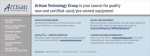Download 160-IB1 InterBus Communication Module
Transcript
160-IB1
InterBus
Communication
Module
Catalog Number: 160-IB1
Firmware: 1.00
User Manual
Important User Information
Solid state equipment has operational characteristics differing from those of
electromechanical equipment. “Safety Guidelines for the Application,
Installation and Maintenance of Solid State Controls” (Publication SGI-1.1)
describes some important differences between solid state equipment and
hard-wired electromechanical devices. Because of this difference, and also
because of the wide variety of uses for solid state equipment, all persons
responsible for applying this equipment must satisfy themselves that each
intended application of this equipment is acceptable.
In no event will Rockwell Automation be responsible or liable for indirect
or consequential damages resulting from the use or application of this
equipment.
The examples and diagrams in this manual are included solely for
illustrative purposes. Because of the many variables and requirements
associated with any particular installation, Rockwell Automation cannot
assume responsibility or liability for actual use based on the examples and
diagrams.
No patent liability is assumed by Rockwell Automation with respect to use
of information, circuits, equipment, or software described in this manual.
Reproduction of the contents of this manual, in whole or in part, without
written permission of Rockwell Automation is prohibited.
Throughout this manual we use notes to make you aware of safety
considerations.
!
ATTENTION: Identifies information about practices or
circumstances that can lead to personal injury or death,
property damage, or economic loss.
Attentions help you:
• identify a hazard
• avoid the hazard
• recognize the consequences
Important: Identifies information that is especially important for successful
application and understanding of the product.
Shock Hazard labels may be located on or inside the drive
to alert people that dangerous voltage may be present.
MicroLogix and SLC are trademarks of Rockwell Automation.
PLC and PLC-5 are registered trademarks of Rockwell Automation.
RSLinx and RSLogix 500 are trademarks of Rockwell Software, Inc.
Windows and Windows NT are registered trademarks of Microsoft Corporation
InterBus is a registered trademark of the Interbus Club
DRIVECOM is a registered trademark of the DRIVECOM user organization
Table of Contents
Preface
Using This Manual
Who Should Use This Manual? . . . . . . . . . . . . . . . . . . . . . . . . . . . . . . . . .
Conventions . . . . . . . . . . . . . . . . . . . . . . . . . . . . . . . . . . . . . . . . . . . . . . . .
IB1 Compatibility . . . . . . . . . . . . . . . . . . . . . . . . . . . . . . . . . . . . . . . . . . . . .
Reference Manuals . . . . . . . . . . . . . . . . . . . . . . . . . . . . . . . . . . . . . . . . . .
Safety Precautions . . . . . . . . . . . . . . . . . . . . . . . . . . . . . . . . . . . . . . . . . .
p-i
p-i
p-i
p-ii
p-ii
Chapter 1
Product Overview
Module Description . . . . . . . . . . . . . . . . . . . . . . . . . . . . . . . . . . . . . . . . . . 1-1
Chapter 2
Quick Start for Experienced
Users
Required Tools and Equipment. . . . . . . . . . . . . . . . . . . . . . . . . . . . . . . . . 2-1
Procedures . . . . . . . . . . . . . . . . . . . . . . . . . . . . . . . . . . . . . . . . . . . . . . . . 2-2
Chapter 3
Installation and Wiring
DRIVECOM 20 Compliance . . . . . . . . . . . . . . . . . . . . . . . . . . . . . . . . . . . 3-1
EMC Directive 89/336/EEC Compliance . . . . . . . . . . . . . . . . . . . . . . . . . . 3-1
Low Voltage Directive 73/23/EEC Compliance . . . . . . . . . . . . . . . . . . . . . 3-1
Module Installation/Removal. . . . . . . . . . . . . . . . . . . . . . . . . . . . . . . . . . . 3-2
Keypad or Ready/Fault Panel Removal . . . . . . . . . . . . . . . . . . . . . . . . . 3-2
Installing the IB1 Module . . . . . . . . . . . . . . . . . . . . . . . . . . . . . . . . . . . . 3-2
Removing the IB1 Module . . . . . . . . . . . . . . . . . . . . . . . . . . . . . . . . . . . 3-3
Wiring the Drive Terminal Block . . . . . . . . . . . . . . . . . . . . . . . . . . . . . . . . 3-4
Wiring the IB1 Ground Terminal . . . . . . . . . . . . . . . . . . . . . . . . . . . . . . . . 3-5
Wiring the Connectors . . . . . . . . . . . . . . . . . . . . . . . . . . . . . . . . . . . . . . . 3-6
Connecting the Communication Cable to the Module. . . . . . . . . . . . . . . . 3-7
Chapter 4
Modes of Operation
Powering Up the Drive . . . . . . . . . . . . . . . . . . . . . . . . . . . . . . . . . . . . . . .
LED Indicators . . . . . . . . . . . . . . . . . . . . . . . . . . . . . . . . . . . . . . . . . . . . .
Operation Modes . . . . . . . . . . . . . . . . . . . . . . . . . . . . . . . . . . . . . . . . . . .
Power-up Mode . . . . . . . . . . . . . . . . . . . . . . . . . . . . . . . . . . . . . . . . . . .
Run Mode . . . . . . . . . . . . . . . . . . . . . . . . . . . . . . . . . . . . . . . . . . . . . . .
Error Mode . . . . . . . . . . . . . . . . . . . . . . . . . . . . . . . . . . . . . . . . . . . . . . .
4-1
4-1
4-2
4-2
4-2
4-2
Chapter 5
InterBus Parameter
Descriptions and Data Protocol
160 SSC Drive Parameters. . . . . . . . . . . . . . . . . . . . . . . . . . . . . . . . . . . .
Data Channels . . . . . . . . . . . . . . . . . . . . . . . . . . . . . . . . . . . . . . . . . . . . .
Data from InterBus Master to IB1 Slave . . . . . . . . . . . . . . . . . . . . . . . . . .
Data from IB1 Slave to InterBus Master . . . . . . . . . . . . . . . . . . . . . . . . . .
Control and Status Word DRIVECOM 20/21 . . . . . . . . . . . . . . . . . . . . . .
Drive State Transitions . . . . . . . . . . . . . . . . . . . . . . . . . . . . . . . . . . . . . . .
Parameter Access. . . . . . . . . . . . . . . . . . . . . . . . . . . . . . . . . . . . . . . . . . .
Parameter attributes . . . . . . . . . . . . . . . . . . . . . . . . . . . . . . . . . . . . . . .
Parameter Access Fault Codes . . . . . . . . . . . . . . . . . . . . . . . . . . . . . . .
Communication Statistics . . . . . . . . . . . . . . . . . . . . . . . . . . . . . . . . . . . . .
5-1
5-2
5-2
5-3
5-3
5-4
5-5
5-5
5-5
5-6
ii
Table of Contents
Chapter 6
Using the 160-IB1 on InterBus
Required Tools . . . . . . . . . . . . . . . . . . . . . . . . . . . . . . . . . . . . . . . . . . . . . . 6-1
Create an InterBus Network Configuration Frame. . . . . . . . . . . . . . . . . . . 6-2
Controlling the Drive with I/O Messaging . . . . . . . . . . . . . . . . . . . . . . . . . . 6-6
The InterBus PCP Telegram. . . . . . . . . . . . . . . . . . . . . . . . . . . . . . . . . . . . 6-8
Reading and Configuring Parameters with the PCPTelegram. . . . . . . . . 6-11
Chapter 7
Controlling the Drive
Setting the Drive to Enable Network Control . . . . . . . . . . . . . . . . . . . . . . . 7-1
Chapter 8
Troubleshooting
Setup . . . . . . . . . . . . . . . . . . . . . . . . . . . . . . . . . . . . . . . . . . . . . . . . . . . . .
LED Indicators and Troubleshooting . . . . . . . . . . . . . . . . . . . . . . . . . . . . .
Communication Status LEDs . . . . . . . . . . . . . . . . . . . . . . . . . . . . . . . .
FLT LED . . . . . . . . . . . . . . . . . . . . . . . . . . . . . . . . . . . . . . . . . . . . . . . .
IB1 Network Error Codes . . . . . . . . . . . . . . . . . . . . . . . . . . . . . . . . . . . . . .
8-1
8-1
8-2
8-2
8-4
Appendix A
Specifications
Electrical . . . . . . . . . . . . . . . . . . . . . . . . . . . . . . . . . . . . . . . . . . . . . . . . .
Environmental . . . . . . . . . . . . . . . . . . . . . . . . . . . . . . . . . . . . . . . . . . . . .
Communications . . . . . . . . . . . . . . . . . . . . . . . . . . . . . . . . . . . . . . . . . . .
Mechanical . . . . . . . . . . . . . . . . . . . . . . . . . . . . . . . . . . . . . . . . . . . . . . . .
Index
A-1
A-1
A-1
A-1
Preface
Using This Manual
The purpose of this manual is to provide you with the necessary
information to apply the Bulletin 160-IB1 Communications Module.
Described in this manual are methods for installing, configuring, and
troubleshooting the 160-IB1 InterBus Communications Module.
For information on specific drive features, refer to the 160 SSC™
Variable Speed Drive (Series C) User Manual.
Important: Read this manual in its entirety before installing,
operating, servicing, or initializing the IB1 Module.
Who Should Use This Manual?
This manual is intended for qualified personnel. To make efficient use
of the Communication Module, you must be able to program and
operate InterBus communications devices, as well as have an
understanding of the parameter settings and functions of the 160
Drive.
Conventions
In this manual we refer to the:
• 160-IB1 Communication Module as Communication Module,
IB1 Module or Module.
• 160 SSC Adjustable Frequency AC Drive as the 160 Drive or
drive.
In addition, parameter numbers and names (both 160 Drive and IB1
Module) are shown in bold typeface and follow the format PXX - [*]
where P denotes parameter, XX denotes the two digit parameter
number, and * represents the parameter name.
For example, P01 - [Output Frequency].
IB1 Compatibility
The IB1 Module is compatible only with 160 Drives Series C or
above. When properly connected, the module communicates via an
InterBus network.
p–ii
Preface
Reference Manuals
The following documents contain additional information concerning
Allen-Bradley products. To obtain a copy, contact your local AllenBradley Sales Office or visit the “On-Line Publications” area of the
Allen-Bradley Internet home page at: www.ab.com.manuals
For
Additional information about networking and the SLC™ 500
Information about the AIC+
Instruction set information for the SLC 500 and MicroLogix™
1000
For general MicroLogix 1000 information
For 160 SSC Drive Information
A complete listing of current Allen-Bradley documentation,
including ordering instructions. Also indicates whether the
documents are available on CD-ROM or in multi-languages.
A glossary of industrial automation terms and abbreviations
Information about the SSC-IBS-SLC™ Scanner
Read This Document
SLC 500 Modular Hardware Style Manual
AIC+ Advanced Interface Converter User Manual
SLC 500 and MicroLogix 1000 Instruction Set Reference Manual
Publication
Number
1747-6.2
1761-6.4
1747-6.15
MicroLogix 1000 User Manual
160 SSC™ Variable Speed Drive (Series C) User Manual
Allen-Bradley Publication Index
1761-6.3
0160-5.17ML
SD499
Allen-Bradley Industrial Automation Glossary
Scanner Card User Manual. SST Woodhead documentation can
be obtained online at http://www.mySST.com/download/
AG-7.1
Version 1.0
Safety Precautions
!
!
!
!
ATTENTION: Only personnel familiar with 160 Drives,
Communication Modules and associated machinery should
plan or implement the installation, start-up, configuration
and subsequent maintenance of this module. Failure to
comply may result in personal injury and/or equipment
damage.
ATTENTION: This module contains ESD (Electrostatic
Discharge) sensitive parts and assemblies. Static control
precautions are required when installing, testing, servicing,
or repairing this assembly. Component damage may result
if ESD control procedures are not followed. If you are not
familiar with static control procedures, reference
Allen-Bradley Publication 8000-4.5.2, Guarding Against
Electrostatic Damage or any other applicable ESD
protection handbook.
ATTENTION: The drive contains high voltage capacitors
which take time to discharge after removal of AC line power.
Before installing or removing the Communication Module,
ensure isolation of mains supply from line inputs R, S, T
(L1, L2, L3). Wait the recommended amount of time for the
capacitors to discharge to safe voltage levels (refer to the
160 SSC™ Variable Speed Drive (Series C) User Manual
for recommended time). Failure to do so may result in
personal injury or death.
ATTENTION: When a system is configured for the first
time, the motor must be disconnected from the machine or
process during initial system testing. Hazard of injury or
equipment damage may occur due to unintended or
incorrect machine motion.
Chapter
1
Product Overview
This chapter contains the following information:
• The physical layout of the module.
• Overview and components.
Module Description
The IB1 Module is an optional interface device designed to provide a
direct, digital link between an InterBus Master and the 160 Drive. The
module connects to the drive through the expansion/keypad port on
the front of the drive. Refer to the Figure 1.1 for general layout of the
module and Chapters 4 or 8 for details on the LED indicators.
The IB1 Module has the following characteristics:
• 3 word process data channel (control, reference & diagnostics)
• 1 InterBus PCP telegram for configuration and reading of drive
parameters and error codes
• DRIVECOM 20 (part of 21) profile support.
Figure 1.1
Module Front View
Module Installation Latch
Status LEDs
Refer to Chapters 4 & 8
for Further Information
9 Pin, Male D-Shell Connector
Refer to Chapter 3 for Details
Nameplate
Provides Firmware Version
and Series Letter
1–2
Product Overview
End of Chapter 1
Chapter
2
Quick Start for Experienced Users
This chapter can help you start using the IB1 Communication
Module. If you have installed or configured a network previously and
are familiar with Allen-Bradley communication modules and drives,
this information can help reduce the time of installation. If you are
uncertain, use the full installation/configuration information
beginning in Chapter 3.
We base the procedures here on the assumption that you understand
the basic concepts, know how to program the 160 Drive and
understand electronic process control.
Because it is a start-up guide for experienced users, this chapter does
not contain detailed explanations about the procedures listed. It does,
however, reference other chapters in this book where you can find
more information.
If you have any questions or are unfamiliar with the terms used or
concepts presented in the procedural steps, always read the
referenced chapters and other recommended documentation before
trying to apply the information.
This chapter contains the following information:
• What tools and equipment you need.
• How to install and wire the Communication Module.
• System power-up procedures.
Required Tools and Equipment
Have the following tools and equipment ready:
• 3.2 mm (1/8 in.) flat blade screwdriver.
2–2
Quick Start for Experienced Users
Procedures
Step Action
1.
2.
For Further Information
Refer to…
Review Attention statements in the Preface.
Ensure that power to the 160 Drive has been removed.
3.
Verify that the 160 Drive is correctly installed and
wired. Stop Input (TB3-7, TB3-8) must be jumpered
together to start drive.
4.
Configure the 160 Drive for the IB1 Module so the drive
can accept control logic and speed reference via the
network. *
160 Drive
User Manual
160 Drive
User Manual
Chapter 5
(Parameters)
Set P46 - [Input Mode] to a value of “2” or “6” as described
in Table 6.A. This will configure the drive to accept the logic
commands from the network.
Note: If the value has to be changed, set P56 - [Reset
Functions] to “2” or reboot the drive.
Set P59 - [Frequency Select] to “1.” This will configure the
drive to accept speed commands from the network.
Set P66 - [RPM Scaling] for the RPM/Hz Scaling factor.
This allows theNetwork Reference to be in RPM.
5.
Remove Program Keypad Module or Ready/Fault
Indicating Panel from the drive.*
Chapter 3
(Installation)
6.
Install the IB1 Module.
Chapter 3
(Installation)
7.
Connect communication cable.
Chapter 3
(Installation)
8.
Power up the drive and the network.
Chapter 3
(Installation)
9.
Check for proper operation.
* Parameter setting might also be done via the
Keypad Module prior to removal
Chapter
3
Installation and Wiring
This chapter contains information needed to:
• Check for rotational direction to comply with DRIVECOM 20.
• Meet the requirements of the EMC and LowVoltage directives
for CE compliance.
• Remove a pre-installed Program Keypad Module or Ready/Fault
Indicating Panel.
• Install the IB1 Module.
• Wire the communication cables.
• Wire the protection earth connection
• Remove the IB1 Module from the drive.
Read this chapter completely before you attempt to install or
configure your module. Before applying power, review the Attention
statements presented throughout this manual. Verify that all
connections are secure and that all selections are correct.
DRIVECOM 20 Compliance
In order to comply with DRIVECOM 20 forward rotational direction
is defined as turning clockwise facing motor shaft with positive speed
reference applied. Refer to the 160 SSC™ (Series C) Variable Speed
Drive User Manual, Start-up procedure, chapter 4.
!
ATTENTION: Unpredictable operation may occur if you
fail to check connections for compatibility with your
application. Unpredictable operation may result in personal
injury, death, and equipment damage.
EMC Directive 89/336/EEC
Compliance
This product complies with Electromagnetic Compatibility (EMC)
Directive 89/336/EEC when conforming with the following
installation requirements:
• The essential requirements for a conforming EMC installation for
the Bulletin 160 SSC are employed. Refer to the 160 SSC™
Variable Speed Drive (Series C) User Manual.
Low Voltage Directive 73/23/
EEC Compliance
This product complies with Low Voltage Directive 73/23/EEC when
conforming with the following installation requirements:
• The essential requirements for a conforming LowVoltage
Directive installation for the Bulletin 160 SSC are employed.
Refer to the 160 SSC™ Variable Speed Drive User Manual.
• Review the Attention statements in the Preface, and other areas
throughout this manual prior to installation of the module.
3–2
Installation and Wiring
Module Installation/Removal
!
ATTENTION: The drive contains high voltage capacitors
which take time to discharge after removal of mains supply.
Before installing or removing a keypad/module, ensure
isolation of mains supply from line inputs R, S, T (L1, L2,
L3). Wait the recommended amount of time for the
capacitors to discharge to safe voltage levels (refer to the
160 SSC™ Variable Speed Drive (Series C) User Manual
for recommended time). Failure to do so may result in
personal injury or death.
Keypad or Ready/Fault Panel Removal
Before installing the IB1 Module, it may be necessary to remove a
previously installed Program Keypad Module or Ready/Fault panel.
1. Verify that all power to the drive is removed.
2. Insert a small screwdriver into slot, pry back and pivot module
out. Avoid bending or twisting the contact pins located under the
module.
Figure 3.1
Removing Program Keypad Module
Program Keypad Module
(or Ready/Fault Panel)
Installing the IB1 Module
Install the IB1 Module in the drive by following these steps:
1. Verify that all power to the drive is removed.
2. Verify that the latch is up (see Figure 3.2). Insert the module,
ensuring that the pins on the back of the module line up with the
drive connector/expansion port.
3. Press the module down until it is fully seated (sides are flush with
the top surface of the drive).
4. Press the latch down until it snaps into place.
Installation and Wiring
3–3
Figure 3.2
Communication Module Installation
Latch must be in this position before
installation. Once installed, push the
latch down until it locks into place.
Module should be flush
with top surface of drive
Removing the IB1 Module
If you need to remove the module from the drive, you must
1. Verify that all power to the drive is removed. Review Attention
statement on page 3–2.
2. Disconnect the cable/connector from the module (if present).
3. Press in on the module’s latch and then push away and up.
4. Grasp the module and pull straight up. Avoid bending or twisting
the contact pins located underneath the center portion of the
module.
Figure 3.3
Removing the Communication Module
3–4
Installation and Wiring
Wiring the Drive Terminal Block
The 160 drive and 160-IB1 interface can be controlled on a network
in 2 different modes.
[Input Mode] = 2
This mode is used where the drive is controlled solely by the network.
The 160-SSC drive requires, that a stop signal is present on the
hardware terminals, before the drive can be started.
Control Terminal Block 3 (TB-3) pins 7 & 8 need to be linked by
ether a wire bridge or a normally closed stopping device.
Fitting a stopping device (e.g. pushbutton) in place of the link,
can provide additional local stop/emergency stop capability.
Important: Failure to link the stop command input, will result in the
drive generating a fault, and inability to run accross a
network.
[Input Mode] = 6
This mode is used whereby it is possible to control the drive across
the network or locally, by putting a switch on the Control Terminal
Block 3 (TB-3) pins 7 & 8.
When the switch is closed, the Frequency source comes from the
reference as defined by P59 - [Frequency Select]. As we are using
the 160-IB1, the reference is across the Interbus network.
Additionally the start command is active across the network.
When the switch is open, the Frequency source comes from the
terminal block (analogue reference or potmeter), regardless of the
setting of f P59 - [Frequency Select]. Additionally the start command
is controlled by the terminal block or keypad.
Installation and Wiring
Wiring the IB1 Ground Terminal
In addition to the ground connections shown in Appendix C of the
160 SSC manual, the ground terminal at the bottom of the IB1
module must be solidly connected (and as short as possible) to the
signal common terminal 3 at TB3 of the 160 SSC drive, as shown in
Figure 3.4:
This connection shall have a cross section of 1.5 mm 2 .
Figure 3.4
IB1 Module Grounding
Enclosure Ground Connection
PE
AC
nput Line
3–5
T/L3
T (L3)
Line
S (L2)
S/L2
R (L1)
R/L1
Filter
Line Power TB1
Ground Terminal – PE
R/L1 S/L2 T/L3 BR– BR+
IB1 Communication
Module
FAULT
READY
IB1 Ground Terminal
to TB3
1 2 3 4 5 6 7 8 9 10 11
Ground Terminal – PE
Control
Cabinet ➊
Control Wiring TB3
U/T1 V/T2 W/T3 DC– DC+
Motor Wiring TB2
W/T3
V/T2
U/T1
Shielded Enclosure
= EMC Tested Shielded Cable Clamp (or Metal Conduit)
➊ When the control circuitry is located outside of the 160 enclosure.
Shielded Motor Cable
to Motor
3–6
Installation and Wiring
Wiring the Connectors
The example in Figure 3.7 can be used as a guide when wiring.
Important: Keep communication wiring away from high noise
sources such as motor cables.
Figure 3.5
Wiring the IB1 Connectors
9-Pin, Female D-Shell Connector (NEXT)
Ground Connection
Terminal
Pin 9
Pin 1
9-Pin, Male D-Shell Connector (IN)
Note:
For better visibility of the status LED's it is recommended to
use a cable inline with connector (180° not 90°).
Figure 3.6
Remote Bus Cable Termination
/DO
DO
/DI
DI
COM
6
1
7
2
3
9
5
Male end
Note:
green
yellow
pink
gray
brown
via strain relief
(Grounding Clamp)
6
1
7
2
3
/DO
DO
/DI
DI
COM
Female end
Wire colors may vary depending on cable manufacturer
Installation and Wiring
Connecting the Communication
Cable to the Module
3–7
Follow these steps to connect your module.
1. Verify that the cable/connector is correctly wired
(See Figure 3.6).
2. Locate the D-shell (IN) connector at the base of the IB1 Module.
3. Plug cable/connector into the IB1 D-shell connector and secure.
4. Extend the network via the D-shell (NEXT) connector on the front.
5. Last IB1 of network, D-shell (NEXT) connector must be left
empty for the network to be correctly terminated.
Figure 3.7
Remote Bus Connection
Remote Bus
PLC
m
f
M a s t e r
InterBus
Master
f
m
InterBus
SSC160-C
f: female connector
m: male connector
f
I n t e r f a c e s :
m
InterBus
SSC160-C
InterBus
SSC160-C
3–8
Installation and Wiring
End of Chapter 3
Chapter
4
Modes of Operation
Chapter 4 contains the following information:
• Powering up the drive with the IB1 Module installed.
• The modes of operation and LED indications.
Powering Up the Drive
After you have installed the IB1 Module, apply power to the drive and
to the connected device. The READY LED should illuminate.
If it does not, refer to Chapter 8, Troubleshooting.
LED Indicators
The IB1 Module has five LEDs (see figure below) which provide
module status.
BA LED
RC LED
TR LED
FAULT LED
RD LED
The LEDs are defined as follows:
•
Four Communication Status LEDs – These LEDs have the
following functions:
RC (yellow): Remote bus Check (Input cable connection o.k.)
BA (green): Bus Active
TR (green): Transmit/Receive (PCP Communication active)
RD (red):
Remote bus Disable (Output cable connection
missing)
•
FLT (red) – This LED tracks the fault status of the 160 Drive.
When no faults are present, the LED will be off. The LED will
illuminate (red) if a drive fault occurs.
For more information refer to Table 8.A.
4–2
Modes of Operation
Operation Modes
The IB1 Module has three modes of operation.
• Power-up mode
• Run mode
• Error mode
Power-up Mode
If the power-up sequence is successful, the module enters the run
mode (RC LED on) and the TR LED flashes green.
If the power-up sequence fails, the TR LED will go to off and the
module will enter the Error Mode (see below).
Run Mode
After a successful power-up, the IB1 Module enters the run mode and
operates as a slave device to a master device (BA LED on).
The RC LED is on, indicating the receiving of messages.
In run mode, the module:
• Accepts and responds to messages from the master on the
network.
• Monitors cable integrity and transmission performance.
TR LED is on in case of PCP messages are exchanged. If an error is
detected, the module enters Error Mode (see below).
Error Mode
If the module detects an error, the fault is indicated by the FLT LED.
Refer to Chapter 8 for details on how to recover from an error.
Chapter
5
InterBus Parameter Descriptions
and Data Protocol
This chapter provides a listing and description of the Bulletin 160
Drive parameters related to Network Operation, and the IB1 Module
Data Protocol information.
Important: Refer to your 160 SSC™ Variable Speed Drive (Series C)
User Manual for drive parameter descriptions.
160 SSC Drive Parameters
Parameter Number
Drive
IB1
Index; Subindex Access
46
0x5FF0; 46
0x5FF9; 46
Read
Write
59
0x5FF0; 59
0x5FF9; 59
Read
Write
66
0x5FF0; 66
0x5FF9; 66
Read
Write
[Parameter Name] and Description
[Input Mode]
Configures the TB3 control inputs for various 3-wire or 2-wire control schemes.
Also enables/disables the program keypad module input control.
Settings: must be set to either
2 = Program Keypad Module control or
6 = 2-wire TB3 Control/Keypad or Communication control
A contact closure on TB3 terminals 7 and 8 is required for the drive to respond to a
Run command.
Important: This parameter cannot be programmed while the drive is running.
In addition, power must be cycled or P56 - [Reset Function] must be
set to 2 for the change to take effect.
[Frequency Select]
Selects the source of the frequency command for the drive.
The reference to P58 - [Internal Frequency] is bipolar, so a positive reference gives
forward rotation, and a negative reference gives reverse direction.
Settings:must be set to 1 = internal freq. command from P58 - [Internal Frequency].
[RPM Scaling]
A scaling factor is required to interpret a speed reference in RPM at the [Maximum
Frequency] of the drive. The 160 Drive parameter P66 - [Preset Frequency 5] is
used by the IB1 Module for this purpose.
Min./Max.
Values
Default
0/9
0
0/1
0
0-240
[0-2400]
50
P66 = rRPM / rf
rf:
rRPM:
required motor frequency to achieve rRPM
final RPM at application output (e.g. speed at gear box output),
which will be displayed at InterBus Master.
Application Speed [rpm] = Drive Output Frequency x P66 [RPM Scaling]
e.g.
1500 rpm = 50 Hz x 30
(4 pole motor) P66 = 30.0 (300)
Gear Box 1:20:
75 rpm = 50 Hz x 1.5
(4 pole motor) P66 = 1.5 (15)
For network operation the P66 values in brackets are valid, which are ten times the
values for keypad operation.
If P66 - [RPM Scaling] is set to 0, speed reference may be sent via the network
directly in 1/10 of Hz.
e.g. SpeedRef [Hz] (InterBus) = 405 results in 40.5 Hz of output frequency.
Speed feedback is considered to be P01 - [Output Frequency],
which reflects the output frequency considering ramp rates.
!
ATTENTION: Unpredictable motor speed can cause death,
injury or equipment damage. Do not use P66 as the [Preset
Frequency 5] function via control terminal wiring.
Note:
P57 [Program lock] may be set to 1 (locked), but parameter programming via network will still be possible.
5–2
InterBus Parameter Descriptions and Data Protocol
InterBus Data Protocol
Data Channels
The data transfer in Interbus terminology is called Peripherals
Communications Protocol (PCP).
Process data and parameter data is transmitted in the InterBus system
via two independant transmission channels. i.e. the process data
channel and the parameter data channel.
The process data channel cyclically transmits process data in the
form of an I/O image. This image contains the logic control word to
start /stop the drive, and the reference to control the speed, which is
used in the application program to control the drive. Additionally this
image receives the drive status word, and the speed feedback word,
which is used in the application program to monitor drive operation.
Together with a diagnostics register, this results in three registers
being transmitted to and from the drive (see table 5 A & B). This
direct memory access to control the drive is both simple and quick.
The parameter data channel only transmits data if necessary, and is
integrated into the transmission protocol being handled by the
InterBus master. When the parameter data channel is used, the master
inserts a frame of information to send to the drive requesting different
actions (see table 5E). This frame of information requests a read or
write parameter/attribute which can take several physical cycles of
read/write with handshaking to implement, resulting in much slower
access than the process data channel.
Thus the combination of the faster process data channel for control,
and the slower parameter data channel, optimises the data
transmission.
Data from InterBus Master to
IB1 Slave
A scaling factor is required to interpret a speed reference in RPM.
The 160 Drive parameter P66 - [Preset Frequency 5] is used by the IB1
Module for this purpose. See “160 SSC Drive Parameters” on page1.
!
ATTENTION: Unpredictable motor speed can cause
death, injury or equipment damage. Do not use P66 as the
[Preset Frequency 5] function via control terminal wiring.
Table 5.A
Register No.
0
1
2
Register (Words)
Control Word
Speed Reference
Diagnostics
Description
According to DRIVECOM 20
Speed reference in RPM
reserved
InterBus Parameter Descriptions and Data Protocol
Data from IB1 Slave to InterBus
Master
5–3
Speed Feedback, displayed by Register 1, is scaled in RPM according
to P66 - [RPM Scaling].
Table 5.B
Register No.
0
1
2
Control and Status Word
DRIVECOM 20/21
Register (Words)
Status Word
Speed Feedback
Diagnostics
Description
According to DRIVECOM 20
160 Drive Output Frequency (motor RPM)
reserved
Control and Status word bits are defined as follows (speed control):
Table 5.C
Control Word (Bit definition)
Bit No.
0
1
2
3
4
5
6
7
8 to 15
DRIVECOM 20 Control
Switch-on
Disable voltage
Fast Stop
Enable Operation
reserved
reserved
reserved
Reset Fault
reserved
SSC160
1 = Switch-on
0 = Disable
0 = Stop
1 = Enabled
0 to 1 Transition = Reset
To start the drive, set the control word (Low Byte) from 6 to Fh.
To stop the drive, set the control word (Low Byte) to 6.
To control the drive via Terminal Block (TB3), the Control Word Low
Byte must be set to 06h (state READY TO SWITCH ON).
Table 5.D
Status Word (Bit definition)
Bit No.
0
1
2
3
4
5
6
7
8
9
10
11
12
13
14
15
DRIVECOM 20 Status
Ready to switch-on
Switched-on
Operation enabled
Fault
Voltage-disabled
Fast stop
Switch-on-disabled
reserved
reserved
Remote
Speed Ref. Reached
Speed limited
reserved
reserved
Reverse Disabled
Direction
SSC160
1 = Ready
1 = Switched-on
1 = Enabled
1 = Fault
0 = Disabled
0 = Stop
1 = Disabled
0 = Local
1 = Speed Ref. Reached *
1 = Speed limited *
1 = Reverse Disabled
1 = Reverse (running)
* Internal speed reference/feedback is computed in 0.1Hz increments.
Due to rounding issues speeds in RPM may differ.
Resolution error in RPM = P66 * 0.05.
Example: for P66 = 16.6 the possible error is 1 RPM.
5–4
InterBus Parameter Descriptions and Data Protocol
Drive State Transitions
The following Figure 5.1 shows the most important state transitions
Figure 5.1
State Diagram
DRIVE FAULT
00x1'1000
1
15
SWITCH ON DISABLED
Reset fault
0xxx xxxx
to
1xxx xxxx
(Power-up and diagnostics o.k.)
01x0'0000
9
Disable voltage
xxxx xx0x
2
7
xxxx x110
Disable voltage
xxxx xx0x
Fast stop
xxxx x01x
10
Disable voltage
xxxx xx0x
Fast stop
xxxx x01x
12
Disable voltage
xxxx xx0x
READY TO SWITCH ON
(No interlock)
0011'0001
8
Shutdown
xxxx x110
3
Switch on
xxxx x111
6
Shutdown
xxxx x110
SWITCHED ON
(Drive enable interlock)
4
0011' 0011
Enable operation
xxxx 1111
5
Shutdown
xxxx 011x
OPERATION ENABLED
(RUN commanded)
0011' 0111
11
Fast stop
xxxx x01x
FAST STOP ACTIVE
(Decelerate to 0 frequ.)
0001' 0111
State Transition Names and Numbers with associated Control Words (Low Byte) appear outside the boxes
Drive State Names with associated Status Words (Low Byte) appear inside the boxes
State Transition Description
Triggered State Control Word
Transition
Bit 7..... Bit 0
7, 9, 10, 12
xxxx xx0x
Transition Name
Disable voltage
(High priority stop)
Shutdown
(Stop command)
Switch on *
2, 5, 6, 8
xxxx x110
3
xxxx x111
Fast stop
Power-up successfull *
Enable operation
Reset fault
7, 10, 11
1
4
15
xxxx x01x
xxxx 1111
0xxx xxxx to
1xxx xxxx
Description
Stop operation (current loop off) from any STATE and after FAST STOP ACTIVE.
Command to get to READY TO SWITCH ON after SWITCH ON DISABLED or fault
reset. Command to stop the drive if it is running.
Command to get (from READY TO SWITCH ON) to SWITCHED ON state can be
replaced by Enable operation for running
Stop as fast as possible (with current )
Needs no command as it is done inside the module itself
Start the drive if previous states are SWITCHED ON or READY TO SWITCH ON.
Comand to clear a present fault
* These transitions are not needed for operation.
Note: The state SWITCHED ON is like power on to the drive, but this is a virtual state because the power to
the drive is applied all the time in our case.
InterBus Parameter Descriptions and Data Protocol
Parameter Access
5–5
Parameter access is established by object indices and parameter
related sub-indices to be sent via the PCP telegram.
Table 5.E
Parameter
Type
Display
Program
Program
Program
Program
Program
Fault Code
Parameter
Numbers
P01 – P20,
P30 – P84
P30 – P84
P30 – P84
P30 – P84
P30 – P84
P30 – P84
Index
0x5FF0
Sub-Index (decimal)
1 to 99(1-20, 30-84) Read
0x5FF1
0x5FF2
0x5FF3
0x5FF4
0x5FF9
0x603F
1 – 86 (84) Read Parameter Default
1 – 86 (84) Read Parameter Low Limit
1 – 86 (84) Read Parameter High Limit
1 – 86 (84) Read Parameter Attribute
30 – 86 (84) Write
Active Fault according to Table 8B
Parameter attributes
Each parameter is described by an attribute to be read according to
table 5.F. The attribute consists of one word with 2 bytes which are
defined as follows:
High Byte stores the Unit (scaling) according to the table 5.G,
Low Byte stores the parameter number.
Table 5.F
High Byte
0
1
2
3
4
5
6
7
Units
Decimal
Decimal
Decimal
Hexadecimal
Binary
Decimal (signed)
Decimal (signed)
Decimal (signed)
1
0.1
0.01
1
1
1
0.1
0.01
Parameter Access Fault Codes
("Additional Error Codes")
The error messages listed in the table 5.G indicated problems when
attempting to access parameters via PCP.
The drive will NOT fault but indicate to the user that a specific
parameter access failed.
Table 5.G
Error Code
1
4
10
11
12
20
22
30
Error
Parameter size is too small (e.g. byte instead of word)
Parameter value is out of limits
Parameter write attempt while drive is running
Parameter number too small
Parameter size is too large (e.g. 3 bytes instead of two bytes)
Parameter number not valid
Parameter number is too high
No valid response from drive
5–6
InterBus Parameter Descriptions and Data Protocol
Communication Statistics
The following communication statistics can be read via the InterBus
Register 3 from the Network option.
Table 5.H
Write
Decimal
Hex
0
0
14
E
15
F
16
10
17
11
18
12
Others
Read
Statistics
Background task counter
Total PCP messages received
Total PCP message errors received
Total PCP messages sent
Total PCP message errors sent
Total PCP protocol aborts
Diagnostics
Chapter
6
Using the 160-IB1 on InterBus
The purpose of this chapter is to provide an example of the steps
necessary to use the 160-IB1 on an InterBus network. As InterBus is a
3rd party network, we will be using an SST-IBS-SLC scanner to act as
a master for InterBus, residing in an A-B SLC500 rack.
The SST scanner sends I/O messages periodically to a Bulletin
160-IB1 to start and stop the drive and control its speed. Additionally
the Bulletin 160-IB1 responds to these I/O messages by sending
status messages and speed feedback back to the scanner. In this way
the ladder logic program in the A-B SLC500 PLC can control the
drive.
The Bulletin 160-IB1 also supports an InterBus telegram which can
be used to configure or read parameters from the drive.
This chapter contains the following information:
• How to create an InterBus network configuration frame.
• A sample ladder logic program to control the Bulletin 160 SSC
using I/O messaging
• A description of the InterBus PCP telegram.
• A sample ladder logic program to execute the PCP telegram
The SST-IBS-SLC scanner for the SLC500 is used in the examples in
this manual. However the concepts demonstrated in the examples
apply to any InterBus master.
Required Tools
The following tools are needed to complete this chapter.
• Bulletin 160 series C equipped with a 160-IB1 InterBus
communication module
• SLC500 processor with a digital input card to issue start & stop
commands
• Phoenix IBS CMD SWT G4 software to configure the scanner
and a null modem RS232 serial cable.
6–2
Using the 160-IB1 on InterBus
Create an InterBus Network
Configuration Frame
This example assumes that the SLC 500 rack has been configured
correctly with the SST-IBS-SLC card in slot 3. If configuration is
required an example of configuration is shown further in this chapter
– The InterBus PCP Telegram. Additionally it is assumed that a
160 drive with an 160-IB1 interface is connected on the InterBus
remote bus with a relevant 9 way D shell connector (see chapter 3).
Invoke Phoenix IBS CMD software and create a new project with
”File Menu” and ”New”.
Go to extended mode,.
then to the ”Settings” mode. On the ”Settings” dialogue box select the
Drivers tab and select the ”communication path” button.
In this example, the connection to the SST scanner is via a null
modem cable from the serial port on COM1 at 9600 baud.
Adjust the path accordingly and click OK twice.
Using the 160-IB1 on InterBus
6–3
Click (select) the controller board and right mouse click ”type” to
select the type of scanner.
Click IBS USC(4K) as the controller type and click ok.
With the ”controller board” selected, hit F3 on your PC (the state
button). Select Configuration (on-line) and click ok. If the processor
is faulted, you will not be able to go on-line. So put the processor into
program mode with the keyswitch., then select Configuration
(on-line).
Now select ”configuration” and ” configuration frame” and ”read in ”
the network that is attached to the scanner.
You will probably get the message that the parameterisation of the
controller board will be lost. This is ok because it was not valid
anyway. Select Yes.
Also you may get the message that the software is unable to read the
parameter channel settings. Select OK to continue.
In this case you see one module has been identified as a DRIVECOM
assembly with InterBus library identifier 227.
6–4
Using the 160-IB1 on InterBus
.
Look at the LED’s on the 160-IB1 module, BA is flashing, indicating
that the module is not being controlled by anything.
Now with the controller still selected, right click and choose
”Parameterization” and ”Edit” to specify how we want the scanner to
start up.
Select ”Startup without PDP” and uncheck ”start data transmission”
(action 23) and click ok.
Using the 160-IB1 on InterBus
6–5
Now save the file with a filename. Choose ”File” and ”Save”
commands.
The network should now be configured with the 160-IB1 BA LED
now steady green. If not, check that the processor is in Run mode.
InterBus assigns a communication reference (CR) dynamically when
the network(frame) is read in. It starts with the first module it sees on
the network, assigns a CR=2 and specifies memory allocation for the
I/O messaging. Then the CR and memory allocation increments for
each module it sees. Therefore any new nodes added to a network
should ALWAYS be added to the end of the network.
In order to view the memory allocation, select ”Monitor” and
”Controller Board” and ”Address Monitor”.
The 160-IB1 with the DRIVECOM 20/21 implementation is mapped
3 words input and 3 words output, mapped to the start of the memory
of the scanner card. In this case as the IBS scanner is in slot 3 of the
SLC rack, then address 0 is the first output address of the card i.e.
O:3.0.
Outputs
Address 0
Address 1
Address 2
Command word
Speed reference
Diagnostics
Address 512 (Inputs) are the first input addresses of the scanner card:
I:3.0
Address 0
Status word
Address 1
Speed feedback
Address 2
Diagnostics.
6–6
Using the 160-IB1 on InterBus
Controlling the Drive with I/O
Messaging
Now adjust the drive parameters as defined in chapter 5 of this
manual in order to test the drive with the following program example:
Figure 6.1
Drive Test Program Ladder Logic Example.
Ladder diagram continued on next page
Using the 160-IB1 on InterBus
Drive Test Program Ladder Logic Example (continued)
6–7
6–8
Using the 160-IB1 on InterBus
The InterBus PCP Telegram
The Peripherals Communication Protocol (PCP) of InterBus supports
2 different types of independent data transmission.
The 3 words that were mapped previously in this chapter, is the
process data channel which is the cyclic transmitted I/O data to start/
stop the drive and provide reference and feedback. The parameter
data channel is much slower, working around the process data
channel, to read/write parameters to the drive.
The parameter data channel is handled by the InterBus master and
transmits a frame of information only when required.
This form of messaging is performed by copying data to and from the
SST-IBS-SLC card M0 and M1 files. Therefore the SST-IBS-SLC
card needs to be setup to support the PCP telegram.
If starting from scratch create a new project using RSLogix500
software and select the I/O Configuration to specify the processor,
Digital Input card and SST-IBS-SLC. If you are using an existing
configuration you will need to modify to suit.
Note that the example configuration below has an additional SST card
in slot 2. This is not used in the following example.
The Scanner is configured for the rack with generic ID = 13635.
Using the 160-IB1 on InterBus
6–9
Select the Advanced Config button, to setup the card as shown. This
means that there are 32 words reserved for process data (I/O) and the
M files are set to 384 words. To make PCP function we need to setup
the G files with data . So the G files length = 7.
Select the Edit G file data button, to setup the data for the InterBus
telegram. (see SST-IBS-SLC user manual for details)
Word 0 is fixed by the SLC
Word 1 bit 12=1 (4096)
Word 5 defines where M files stop for I/O and where M files start for
PCP (225)
Word 6 Command buffer size for PCP
These values are just an example of setup and the SST-IBS-SLC user
manual should be consulted to optimise the PCP setup.
Download this I/O configuration to the SLC. The card is now setup to
communicate with the InterBus telegram.
How it works
The number of words to be setup in the M files, varies as the type of
message to be transmitted. In the sample program following, the M
files are being copied to integer files so we can easily send/receive
data.
N7:70 is M0:3.225 onwards – the output data to the drive
N7:80 is M1:3.225 onwards – the input data from the drive
6–10
Using the 160-IB1 on InterBus
This is an example of a read drive parameter (all values in hex)
The first node on the network is a communication reference (CR) = 2,
with the parameter read access index of 5FF0 (see table 5E) and the
sub-index specifying parameter 8 [Heatsink Temperature].
Once transmitted, the response in
N7:80 provides an echo of the command word
N7:81 number of words following
N7:82 CR
N7:83 result of comms 0=success
N7:84 number of bytes read (in this case 1 word)
N7:85 data read 45 hex = 69 decimal which is the normal value
registered on the heatsink, when temperature is below it.
This is an example of a read attribute drive parameter
(all values in hex)
The first node on the network is a communication reference (CR) = 2,
with the parameter read attribute access index of 5FF4 (see table 5E),
and the sub-index specifying parameter 30 [Accel Time 1].
Once transmitted, the response is similar to above:
N7:85 LSB of 1E is parameter 30, MSB of 1 is multiplier
(see table 5F).
This is an example of a write attribute drive parameter
(all values in hex)
In this example the write access index is 5FF9 (see table 5E) and the
sub-index specifying parameter 30 [Accel Time 1].
N7:73 specifies the number of bytes to write
N7:74 is the data to write
N7:80 provides an echo of the command word
N7:81 number of words following
N7:82 CR
N7:83 result of comms 0=success
N7:84 & N7:85 are not valid, being values that were updated on the
read attribute exercise.
Using the 160-IB1 on InterBus
Reading and Configuring
Parameters with the PCP
Telegram
6–11
Figure 6.2
PCP Telegram Ladder Logic Example
This program example can be made to operate by first setting I:1.4 to
request a read or write operation, the setting B3:20 bit 0 to 1 to update
the data in N7:70 onwards into the M0 files, then setting B3:20 bit 1
to 1 to send the data.
Ladder diagram continued on next page
6–12
Using the 160-IB1 on InterBus
PCP Telegram Ladder Logic Example (continued)
Chapter
7
Controlling the Drive
Controlling the 160 Drive from a programmable controller is
accomplished using Message Commands to communicate through
the IB1 Module to the drive. To send a Start or Stop command to the
drive, the corresponding control bits in the DRIVECOM Control
Word must be set.
Setting the Drive to Enable
Network Control
The 160 Drive must be configured to accept logic and speed
commands from the network. This is done by configuring three
parameters:
1. Set P46 - [Input Mode] to a value of “2” or “6” as described in the
following Table. This will configure the drive to accept the logic
commands from the network.
Important: The drive may be operated in other modes as long as
the InterBus Master provides an Enable command
(control word = 0x6)
2. Set P59 - [Frequency Select] to “1.” This will configure the drive
to accept speed commands from the network.
3. Set P66 - [RPM Scaling] according to rated nameplate speed.
(See chapter 5 for details).
Changing the above parameters can be done with the 160 Keypad
Module or configuration software such as DriveExplorer.
Important: For a new Input Mode to take affect, drive power must be
cycled or parameter P56 - [Reset Functions] must be set to
“2” instead.
7–2
Controlling the Drive
End of Chapter 7
Chapter
8
Troubleshooting
The purpose of this chapter is to help you troubleshoot your IB1
Module.
!
!
ATTENTION: Servicing energized industrial control
equipment can be hazardous. Electrical shock, burns, or unintentional actuation of controlled industrial equipment
may cause death or serious injury. Follow the safety-related
practices of NPFA 70E, Electrical Safety for Employee
Workplaces, when working on or near energized equipment.
Do not work alone on energized equipment.
ATTENTION: Do not attempt to defeat or override fault
circuits. The cause of a fault indication must be determined
and corrected before attempting operation. Failure to
correct a drive or system malfunction may result in personal
injury and/or equipment damage due to uncontrolled
machine system operation.
Setup
Make sure parameters P46, P59 and P66 have been set according to
chapter 5.
LED Indicators and
Troubleshooting
The IB1 Status LEDs can help you troubleshoot the module in the
event that problems occur. Refer to the paragraphs that follow for
details.
Status LEDs
Refer to Chapter 4 for
detailed LED descriptions
8–2
Troubleshooting
Communication Status LEDs
In case no LED is on, check the options connected to the SSC160.
The four Communication Status LEDs provide status information on
module operations. Table 8.A shows how to use the LED to detect and
correct common operating problems.
Table 8.A
Communication Status LEDs Indications
Name
(Function)
RC
(Remote Bus
Check)
State
Off
BA
(Bus Active)
yellow
Off
green
Off
TR (Transmit/
Receive)
RD
(Remote Bus
Disable)
green
Off
red
What It Means:
No power, processor reset,
InterBus reset or network link to
predecessor in line interrupted
Input cable connection o.k.
Bus inactive
Bus Active / Data exchange
No PCP Communication
What To Do:
Check Power Supply, Network
Cable and InterBus Master
operation.
No action required.
Check InterBus Master setup.
No action required.
If PCP operation is desired, check
IB Master setup (initiate PCP).
PCP Communication active
No action required.
Outgoing InterBus enabled
No action required.
InterBus Reset or outgoing Bus No action required on last device
disable
in line (emty top plug). Otherwise
check cabling and reset Master.
FLT LED
When the FLT LED is red, a drive fault is present.
Table 8.B
InterBus Faults (DRIVECOM 20 ) in Object 603F
Fault No.
[Hex]
0
1000
2200
2300
2320
2331
2332
2333
2341
2342
2343
3210
3221
3222
4210
4310
5000
5300
5310
5320
6100
6200
6320
7500
Fault Name
no fault
General Malfunction
Internal Current
Current on Device Output Side
Current on Device Output Side: Short Circuit/ Earth Leakage
Current on Device Output Side: Earth Leakage Phase U
Current on Device Output Side: Earth Leakage Phase V
Current on Device Output Side: Earth Leakage Phase W
Current on Device Output Side: Short Circuit Phases U-V
Current on Device Output Side: Short Circuit Phases V-W
Current on Device Output Side: Short Circuit Phases W-U
Internal Over Voltage
Internal Under Voltage No. 1
Internal Under Voltage No. 2
Excess Temperature Device
Excess Temperature Drive
Model of drive not valid
Device Hardware: Operating Unit
Device Hardware: Data Storage RAM
Device Hardware: Data Storage EPROM
Device: Internal Software
Device: User Software
Device Software/ Data Record: Parameter Error
IBS fatal protocol error
Fault Code
SSC160 [Dec]
0
nn
13
12
46
38
39
40
41
42
43
5
3
4
8
20
11
32
33
48
Troubleshooting
Fault No.
[Hex]
7510
7520
8100
8311
8313
Fault Name
8–3
Fault Code
SSC160 [Dec]
Serial interface to drive timeout
Serial interface IBS bus not active
Monitoring: Communication
Monitoring/ Torque Control: Excess Torque
Monitoring/ Torque Control: Standstill Torque
36
7
6
Drive faults can be read via index 0x603F. Refer to Table 8.C Table
8.D for fault number relation.
Drive fault codes can be read by accessing drive parameter P07 - [Last
Fault]. Refer to Table 8.C and Table 8.D for fault descriptions/actions.
Table 8.C
160 Drive 1 Fault Codes
Fault Code Fault Indication
00
No Fault
03
Power Loss Fault
04
Undervoltage Fault
05
Overvoltage Fault
06
07
Motor Stall Fault
Motor Overload Fault
08
Motor has stalled. Motor load is excessive.
Internal electronic overload trip. Excessive motor
load exists.
Overtemperature Fault Excessive heat detected.
Corrective Action
No action required.
Monitor incoming AC line for low voltage or line power
interruption.
Monitor incoming AC line for low voltage or line power
interruption.
Bus overvoltage caused by motor regeneration. Extend
the decel time, or install dynamic brake option or external
capacitor module.
Longer accel time or reduced load required.
Reduce motor load.
11
Operator Fault
Clear blocked or dirty heat sink fins. Check ambient
temperature. Check for blocked or non-operating fan.
Clear the fault. Do not remove the keypad underpower.
12
Overcurrent Fault
13
20
Software Over
Current Fault
Drive Overload Fault
22
32
33
36
38
Drive Reset
EPROM Fault
Max Retries Fault
Incompatible Fault
Phase U Fault
39
Phase V Fault
40
Phase W Fault
41
UV Short Fault
42
UW Short Fault
43
VW Short Fault
46
Intermittent Phase
Fault
Reprogramming Fault
48
Description
The drive is currently not faulted.
DC Bus voltage remains below 85% nominal on
power up for longer than 5 seconds.
DC Bus voltage fell below the minimum value while
the motor was running.
DC Bus maximum voltage exceeded.
The keypad has been removed while the drive is
powered.
Overcurrent detected in hardware trip circuit.
Check short circuit at the drive output or excessive load
conditions at the motor.
Motor current exceeded value set in parameter 79. A longer acceleration time, reduced load, or removal of
motor shaft blockage is required
An internal electronic overload trip has occurred. Clear blocked or dirty heat sink fins. Check ambient
The drive is overheating.
temperature. Check for blocked or non-operating fan.
Stop input not present.
Check stop input at TB3 terminal 8.
EPROM has invalid data.
Reset EPROM using P56 - [Reset Functions].
Drive did not reset fault within the specified retries. Repair system fault.
Incompatible communication module installed.
Verify compatibility of communication module.
Phase to ground fault detected between drive and Check wiring between drive and motor. Check motor for
motor phase U.
grounded phase.
Phase to ground fault detected between drive and Check wiring between drive and motor. Check motor for
motor phase V.
grounded phase.
Phase to ground fault detected between drive and Check wiring between drive and motor. Check motor for
motor phase W.
grounded phase.
Excessive current has been detected between
Check the motor and external wiring to the drive output
these two drive output terminals.
terminals for a shorted condition.
Excessive current has been detected between
Check the motor and external wiring to the drive output
these two drive output terminals.
terminals for a shorted condition.
Excessive current has been detected between
Check the motor and external wiring to the drive output
these two drive output terminals.
terminals for a shorted condition.
An external short occurred while running
Check wiring between the drive and the motor. Check for
diagnostics.
more than one shorted output.
Occurs when reset defaults is performed.
Clear fault.
1
Refer to the 160 SSC™ V S D (Series C) User Manual for the most current fault code information.
8–4
Troubleshooting
IB1 Network Error Codes
The following error codes could be returned when accessing the IB1
Module.
Table 8.D
Network Fault Codes
Fault Code
7510
Serial Fault
Fault Indication
Description
No serial Connection established
7520
7500
5000
Unit lost Connection
Unit unrecoverable Fault
Model of Drive not valid
Timeout on serial link
Unexpected Network Fault
Use 160 Drive with version ’C’ or higher
Corrective Action
Check if SSC160 of version ‘C’ or higher has been
installed. (Refer to drives nameplate).
Check 30 pin connector on the options back.
Check Parameter setting according to Section 6.
Check units plugs to SSC160 and IBS cable.
restart IBS master or drive
Replace Drive
Appendix
A
Specifications
Electrical
Supply Voltage
Power Consumption
Environmental
Ambient Temperature
Operating
Storage
Relative Humidity
Vibration
Supplied by Drive
1.4 Watts (280 mA) maximum
Altitude
0 to 65° C (32 to 149° F)
–40 to 85° C (–40 to 185° F)
0 to 95% non-condensing
1.0 G Operational
2.0 G Non-operational
15.0 G Operational
30.0 G Non-operational
1,000 m (3,300 ft.) without derating
Communications
Baud Rate
Protocol
500 kBaud
Drivecom 20 (21)
Mechanical
Dimensions are in Millimeters and (inches)
Shock
(1)
17.34
(0.68)
(3)
60
(15)
(1) Required
for module removal.
dimension to the overall drive depth.
(3) Required for connecting cable
(2) Module adds this
(2)
21.4
(0.85)
A–2
Specifications
End of Appendix A
Index
B
Baud Rate, A–1
C
Cabling, 3–6
CE Compliance, 3–1
Communication Cable, 3–7
Communication Statistics, 5–6
Configuration
Parameters , 6–11
SST-IBS-SLC, 6–8
Control Word, 5–3
Controlling, Drive , 6–6, 7–1
D
Data Channels , 5–2
Data Protocol , 5–2
Dimensions, A–1
E
Error Mode , 4–2
F
Fault Codes
Drive, 8–3
Network , 8–4
Parameter Access, 5–5
I
I/O Messaging, 6–6
Installation, 3–1
InterBus Network
Configuration Frame, 6–2
Error Codes , 8–4
K
Keypad Removal , 3–2
L
Ladder Logic Example
PCP Telegram , 6–11
Test Program, 6–6
LEDs
Communic. Status, 4–1, 8–2
Fault Status, 4–1, 8–2
M
Manuals, related, p–ii
Modes of Operation
Error Mode, 4–2
Power-up, 4–2
Run Mode, 4–2
Module Installation, 3–2
N
Network Control, Enable, 7–1
P
Parameter
Access, 5–5
Attributes, 5–5
Data channel, 5–2
Descriptions, 5–1
PCP Telegram, 6–8, 6–11
Peripherals Communic. Protocol
(PCP), 5–2, 6–8
Power-up Mode, 4–2
Publications
On-line, p–ii
Related, p–ii
Q
Quick Start, 2–1
R
Remote Bus
Cable Termination, 3–6
Connection, 3–7
Removal, Module, 3–3
Required Tools, 2–1, 6–1
Run Mode, 4–2
S
Scanner SST-IBS-SLC
Configuration, 6–8
Description, 6–1
Settings, 6–2
Specifications
Communications, A–1
Electrical, A–1
Environmental, A–1
Mechanical, A–1
Index–2
State Transitions, 5–4
Status Word, 5–3
T
Troubleshooting, 8–1
W
Web Sites, p–ii
Wiring
Connectors, 3–6
Drive Terminal Block, 3–4
Ground Terminal, 3–5
Publication 160IB1-UM010A-EN – October, 2001
P/N 899.02.91
Copyright © 2001 Rockwell Automation. All rights reserved. Printed in Switzerland.