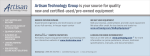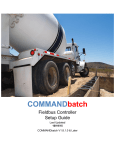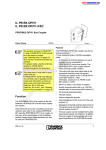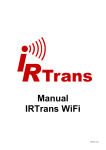Download Data Sheet DB EN IL EIP BK DI8 DO4 2TX-PAC
Transcript
IL EIP BK DI8 DO4 2TX-PAC I2 Inline Bus Coupler for Ethernet/IP With Eight Digital Inputs and Four Digital Outputs 4 2T DO DI8 758 P BK 97 IL EI -No.: 28xx .xx er /x xx Ord W: xx xx.xx. /F HW Addr.: IP et MAC X-PA rN e Eth RE SE AC AUTOMATION I1 O1 D PWR BO ance rm confo LN C d teste RY MS UL NS US S1 UM E 2 1 4 3 2 1 4 3 7 5 8 6 T T1 K1 X1 AC LN T2 K2 X2 Data Sheet 7537_en_00 1 © PHOENIX CONTACT - 01/2008 Description 1.1 The bus coupler is the interface between the Ethernet/IP network and the Inline installation system. With the help of a bus coupler, 61 Inline terminals can be connected at any position within an existing Ethernet/IP system. The bus coupler and the Inline terminals form a station with 63 local bus devices. Here, the inputs and outputs of the bus coupler form the first and second local bus devices. Up to eight PCP devices can be operated on the bus coupler. – – – – – – – – – – – Module Features 2 x Ethernet twisted pair according to 802.3 with auto negotiation and auto crossover connected via an integrated 3-port switch (2 external ports, 1 internal port) Ethernet connection via 8-pos. RJ45 female connector Ethernet TCP/IP, with 10/100 Base-T (X) Industrial Ethernet/IP, Version 1.2 Process data access via XML Web-based management (WBM) IP parameter configuration: BootP, DHCP, WBM, Static IP Integrated web server Eight digital inputs Four digital outputs Diagnostic and status indicators For additional information, please refer to the UM EN IL EIP BK DI8 DO4 2TX-PAC user manual (see "Documentation" on page 4). This data sheet is only valid in association with the IL SYS INST UM E user manual (see "Documentation" on page 4). Make sure you always use the latest documentation. It can be downloaded at www.download.phoenixcontact.com. A conversion table is available on the Internet at www.download.phoenixcontact.com/general/7000_en_00.pdf. www.phoenixpowersupply.co.uk IL EIP BK DI8 DO4 2TX-PAC 1.2 – – – – 1.3 – – – – – – – Inline Features Up to 61 other Inline modules can be connected (process data channel) Up to eight other PCP modules can be connected Can be installed in the field, software for automatic configuration of the station is not required Automatic baud rate detection on the local bus (500 kbaud or 2 Mbaud) Ethernet and CIP Features Electrical isolation of Ethernet interface and logic Type of device profile: 0Chex communication adapter Supported CIP connections in total: 128 (eight, typical) Explicit signaling: Max. number of connections 128 (eight, typical) I/O signaling: Max. number of connections 128 (eight, typical) Device configuration possibilities: EDS, individual software MAC parameter configuration: rate: 10 Mbps, 100 Mbps, automatic duplex: half, full, automatic 7537_en_00 PHOENIX CONTACT www.phoenixpowersupply.co.uk 2 IL EIP BK DI8 DO4 2TX-PAC Table of Contents 1 Description.................................................................................................................................. 1 1.1 1.2 1.3 Module Features ............................................................................................................................................ 1 Inline Features ............................................................................................................................................... 2 Ethernet and CIP Features ............................................................................................................................ 2 2 Ordering Data ............................................................................................................................. 4 3 Technical Data............................................................................................................................ 5 4 Circuit Diagram........................................................................................................................... 9 5 Local Diagnostic and Status Indicators .....................................................................................10 6 Reset Button..............................................................................................................................12 7 Connecting Ethernet, the Supply, Actuators, and Sensors .......................................................13 7.1 7.2 7.3 Connecting Ethernet .................................................................................................................................... 13 Connecting the Supply, Actuators, and Sensors.......................................................................................... 13 Connection Example .................................................................................................................................... 14 8 Mounting/Removing Modules and Connecting Cables..............................................................14 9 Startup..................................................................................................................................................................... 15 9.1 9.2 9.3 Default Upon Delivery/Default Settings........................................................................................................ 15 Starting the Firmware................................................................................................................................... 15 Sending BootP Requests ............................................................................................................................. 15 10 Ethernet/IP Object Classes .......................................................................................................15 11 Operating Directives for the System..........................................................................................16 11.1 11.2 Repeat Packet Interval (RPI) Settings ......................................................................................................... 16 Maximum Connection .................................................................................................................................. 16 12 CIP Object Classes ............................................................................................................................................. 16 13 Web-Based Management (WBM)..............................................................................................17 13.1 13.2 13.3 13.4 13.5 13.6 13.7 Calling Web-Based Management ................................................................................................................ 17 Structure of the Web Pages ......................................................................................................................... 17 "IP Configuration" Menu............................................................................................................................... 18 Password Protection .................................................................................................................................... 18 Firmware Update via WBM and TFTP ......................................................................................................... 18 Process Data Access via XML ..................................................................................................................... 19 XML File Structure ....................................................................................................................................... 19 14 Startup Behavior of the Bus Coupler .........................................................................................22 15 Configuration of the PCP PDU Size ..........................................................................................24 7537_en_00 PHOENIX CONTACT www.phoenixpowersupply.co.uk 3 IL EIP BK DI8 DO4 2TX-PAC 2 Ordering Data Bus Coupler Description Type Inline bus coupler for Ethernet/IP with eight digital inputs and four digital IL EIP BK DI8 DO4 2TX-PAC outputs; including accessories (end plate, Inline connector and labeling fields) Order No. Pcs./Pkt. 2897758 1 Pcs./Pkt. Accessories Description Type Order No. Connector set for Inline bus coupler with connected I/Os IL BKDIO-PLSET 2878599 1 Gray RJ45 connector set for linear cable FL PLUG RJ45 GR/2 2744856 2 Green RJ45 connector set for crossed cable FL PLUG RJ45 GN/2 2744571 2 Keying profile CP-MSTB 1734634 100 Zack marker strip to label the terminals ZB 6 ... see CLIPLINE catalog 1051003 10 Zack marker strip to label the terminals ZB 12 ... see CLIPLINE catalog 0812120 10 Labeling field covering one connector IB IL FIELD 2 2727501 10 Labeling field covering four connectors IB IL FIELD 8 2727515 10 Insert strips for IB IL FIELD 2, perforated, can be labeled using a laser printer, marker pen or CMS system (72 sheets) ESL 62X10 0809492 1 Insert strips for IB IL FIELD 8, perforated, can be labeled using a laser printer, marker pen or CMS system (15 sheets) ESL 62X46 0809502 5 DIN EN 50022 DIN rail, 2 meters NS 35/7,5 PERFORATED NS 35/7,5 UNPERFORATED 0801733 0801681 1 1 End clamp can be snapped on without tools CLIPFIX 35-5 3022276 50 End clamp can be fixed using screws E/UK 1201442 50 Additional System Components Description Type Order No. Pcs./Pkt. Double sheathed Ethernet cable FL CAT5 HEAVY 2744814 1 meter Flexible Ethernet cable FL CAT5 FLEX 2744830 1 meter Media converter 660 nm FL MC 10BASE-T/FO POF 2744513 1 Voltage supplies QUINT-PS ... see INTERFACE catalog Tools Description Type Order No. Pcs./Pkt. Assembly tool for RJ45 connector FL CRIMPTOOL 2744869 1 Screwdriver according to DIN 5264, blade width 3.5 mm SZF 1-0,6X3,5 1204517 10 Pcs./Pkt. Software Description Type Order No. BootP IP Addressing Tool IPAssign.exe This software can be downloaded at www.download.phoenixcontact.com. Documentation Description Type Order No. "Inline Bus Coupler for Ethernet/IP With Eight Digital Inputs and Four Digital Outputs" user manual UM EN IL EIP BK DI8 DO4 2TX-PAC – "I/O Modules at Bus Couplers" application note AH IL BK IO LIST 9015358 1 "Automation Terminals of the Inline Product Range" user manual IL SYS INST UM E 2698737 1 7537_en_00 Pcs./Pkt. PHOENIX CONTACT www.phoenixpowersupply.co.uk 4 IL EIP BK DI8 DO4 2TX-PAC 3 Technical Data General Data Housing dimensions (width x height x depth) 80 mm x 121 mm x 70 mm Weight 270 g with connectors Ambient temperature (operation) -25°C to +60°C Ambient temperature (storage/transport) -25°C to +85°C Permissible humidity (storage/transport) 10% to 95%, according to EN 61131-2 Permissible air pressure (operation/storage/transport) 70 kPa to 106 kPa (up to 3000 m above sea level) Degree of protection IP20 according to IEC 60529 Class of protection Class 3, according to EN 61131-2, IEC 61131-2 Preferred mounting position Perpendicular to a standard DIN rail Connection to functional earth ground The functional earth ground must be connected to the 24 V DC supply/ functional earth ground connection. The contacts are directly connected to the potential jumper and FE springs on the bottom of the housing. The terminal is grounded when it is snapped onto a grounded DIN rail. Functional earth ground is only used to discharge interference. Ambient compatibility Free of substances which would hinder coating with paint or varnish Resistance to solvents Resistant to standard solvents Connection data for Inline connectors Connection type Spring-cage terminals Conductor cross-section 0.2 mm2 to 1.5 mm2 (solid or stranded), 24 -16 AWG System Limits of the Bus Coupler Number of devices per station 63, maximum (including two devices on the bus coupler) Number of I/O data 512 bytes, maximum Transmission rate on the local bus 500 kbps or 2 Mbps (automatic detection) Power supply at UL (7.5 V) 0.8 A, maximum Power supply at UANA 0.5 A, maximum Power supply at US 8 A, maximum Power supply at UM 8 A, maximum Interfaces Ethernet Type Ethernet 10Base-T and 100Base-TX with auto negotiation and auto crossover Number Two Connection format 8-pos. RJ45 female connector Connection medium CAT 5 twisted pair cable with a conductor cross section of 0.14 mm2 to 0.22 mm2 Cable impedance 100 : Transmission speed 10 Mbps (10Base-T), 100 Mbps (100Base-TX) half duplex, full duplex (auto detection) Maximum network segment extension Local bus 100 m Through data routing Supply Voltage for UL, US, UM Recommended cable lengths 30 m, maximum; routing cables through outdoor areas is not admissible Continuation Through potential routing Special demands on the voltage supply The supplies UM/US and the bus coupler supply UBK do not have the same ground potential because they are supplied by two separate power supply units. Behavior in the event of voltage fluctuations Voltages (main and segment supply) that are transferred from the bus coupler to the potential jumpers follow the supply voltages without delay. Nominal value 24 V DC 7537_en_00 PHOENIX CONTACT www.phoenixpowersupply.co.uk 5 IL EIP BK DI8 DO4 2TX-PAC Supply Voltage for UL, US, UM (Continued) Permissible range (according to EN 61131-2) 19.2 V to 30 V (ripple included) NOTE: Module is damaged in the event of overload This 24 V area must be externally protected. The power supply unit must be able to supply 4 times the nominal current of the external fuse, to ensure that it trips in the event of an error. Observe the logic current consumption of each device when configuring an Inline station. This information is given in every module-specific data sheet. The current consumption can differ depending on the individual module. The permissible number of devices that can be connected therefore depends on the specific station structure. Communications Power UL (7.5 V) and Analog Supply UANA The bus coupler supply UL (24 V) generates the communications power UL (7.5 V) and the analog supply UANA (24 V) for the Inline station. - Communications Power (Potential Jumper) Nominal value 7.5 V DC Maximum output current 2 A DC (observe derating) Safety equipment Electronic short-circuit protection - Analog Supply (Potential Jumper) Nominal value 24 V DC Maximum output current 0.5 A DC (observe derating) Safety equipment Electronic short-circuit protection Current Consumption/Power Consumption Current consumption from UL (24 V) Current consumption of module electronics 0.08 A, maximum Current consumption of local bus (800 mA load at 7.5 V) 0.4 A, maximum Current consumption from UANA (24 V) 0.5 A, maximum Total current consumption from UL 0.98 A, maximum Current consumption from US (24 V) 3 mA +4 mA for each output set + load, typical; 8 A, maximum Current consumption from UM (24 V) 3 mA +3 mA for each output set + load, typical; 8 A, maximum Power dissipation of entire device 3 W, typical Bus Interface of the Lower-Level System Bus Interface Inline local bus Electrical isolation No Number of Inline terminals that can be connected Limitation by software Limitation by power supply unit 63, maximum Maximum logic current consumption of the connected local bus modules: Imax d 2 A DC Observe the logic current consumption of each device when configuring an Inline station. This information is given in every module-specific data sheet. The current consumption can differ depending on the individual module. The permissible number of devices that can be connected therefore depends on the specific station structure. Digital Outputs Number 4 Connection method for actuators 2 and 3-wire technology Nominal output voltage UOUT 24 V DC Differential voltage at Inom 1 V Nominal current Inom per channel 0.5 A Total current 2A 7537_en_00 PHOENIX CONTACT www.phoenixpowersupply.co.uk 6 IL EIP BK DI8 DO4 2TX-PAC Digital Outputs (Continued) Protection Short circuit; overload Nominal load Ohmic 12 W Lamp 12 W Inductive 12 VA (1.2 H) Switching frequency with nominal inductive load 0.5 Hz (1.2 H), maximum Overload response Auto restart Response with inductive overload Output may be damaged Reverse voltage protection against short pulses Protected against reverse voltages Resistance to permanently applied reverse voltages Protected against reverse voltages, permissible current 2 A, maximum Response upon power down The output follows the supply voltage without delay. Limitation of the voltage induced on circuit interruption -30.0 V, approximately Safety equipment Integrated free running circuit in the output chip Overcurrent shutdown 0.7 A, minimum Maximum output current when switched off 10 μA When not loaded, a voltage can be measured even at an output that is not set. Digital Inputs Number 8 Connection method for sensors 2 and 3-wire technology Input design According to EN 61131-2 Type 1 Definition of switching thresholds Maximum low-level voltage ULmax < 5 V Minimum high-level voltage UHmin > 15 V Common potentials Sensor supply UM, ground Nominal input voltage UIN 24 V DC Permissible range -30 V < UIN < +30 V DC Nominal input current for UIN 3 mA, typical Current flow Limited to a 3 mA, maximum Delay time 500 ms Permissible cable length to the sensor 100 m Use of AC sensors AC sensors in the voltage range < UIN are limited in application Safety equipment Surge voltage, polarity reversal Error message to the higher-level control system Sensor supply not present Mechanical Requirements Vibration test sinusoidal vibrations according to IEC 60068-2-6; EN 60068-2-6 5g load, 2 hours in each space direction Shock test according to IEC 60068-2-27; EN 60068-2-27 25g load for 11 ms, half sinusoidal wave, three shocks in each space direction and orientation Mechanical Tests Shock test according to EN 60068-2-27 Operation: 25g, 11 ms period, half-sine shock pulse Storage/transport: 50g, 11 ms period, half-sine shock pulse Vibration resistance according to IEC 60068-2-6 Operation/storage/transport: 5g, 150 Hz, Criterion A Free fall according to IEC 60068-2-32 1m 7537_en_00 PHOENIX CONTACT www.phoenixpowersupply.co.uk 7 IL EIP BK DI8 DO4 2TX-PAC Conformance With EMC Directives Developed according to IEC 61000-6.2 IEC 61000-4-2 (ESD) Criterion B 6 kV contact discharge 6 kV air discharge (without labeling field) 8 kV air discharge (with labeling field) IEC 61000-4-3 (radiated noise immunity) Criterion A IEC 61000-4-4 (burst) Criterion B IEC 61000-4-5 (surge) Criterion B IEC 61000-4-6 (conducted noise immunity) Criterion A IEC 61000-4-8 (noise immunity against magnetic fields) Criterion A EN 55011 (noise emission) Class A Approvals Information on current approvals can be found on the Internet at www.download.phoenixcontact.com or www.eshop.phoenixcontact.com. 7537_en_00 PHOENIX CONTACT www.phoenixpowersupply.co.uk 8 IL EIP BK DI8 DO4 2TX-PAC 4 Circuit Diagram IB μP B DO1...4 DI1...8 U L+ UANA UL 8 x DI 7,5V C 24V 24V 24V 4x DO US UM A US UL UM 2 TX ETH PWR 7275A005 Figure 1 Circuit diagram of the Ethernet Bus Coupler Key: µ P IB Microprocessor The gray areas in the circuit diagram represent the electrically isolated areas. Protocol chip A: Ethernet interface B: Logic C: I/O Optocoupler Ethernet switch PNP transistor Transmitter with electrical isolation 7537_en_00 PHOENIX CONTACT www.phoenixpowersupply.co.uk 9 IL EIP BK DI8 DO4 2TX-PAC 5 Local Diagnostic and Status Indicators I2 PWR I2 PWR BF BO DIA UL US UM X 4 2T DO DI8 BK 97758 TH IL E -No.: 28xx .xx er /x xx Ord W: xx xx.xx. /F HW Addr.: IP C et MA ETH E LNK1 BF RY MS NS S1 -PAC rN the ACT1 ance rm confo d teste 5 6 7 8 I2 I1 O1 D PWR BO UL US UM RY MS NS S1 E 2 1 4 3 2 1 4 3 7 5 8 6 I1 I1 DIA LNK2 ACT2 1 2 3 4 T SE RE T1 AC LN O1 D E K1 X1 T2 AC LN K2 1 2 3 4 X2 O1 6 75370002 Figure 2 LED Indicators on the bus coupler Color Meaning State Description of the LED States Green Link at port 1 ON Link connection at port 1 present OFF Link connection at port 1 not present ON Link connection at port 2 present OFF Link connection at port 2 not present ON Data transmission on port 1 active OFF Data transmission on port 1 not active ON Data transmission on port 2 active OFF Data transmission on port 2 not active ON Boot loader active, firmware started ETH LNK1 LNK2 ACT1 ACT2 Green Yellow Yellow Link at port 2 Activity on port 1 Activity on port 2 PWR BO UL Green Green Boot ULogic Flashing Waiting for BootP/DHCP reply OFF Firmware started successfully ON 24 V communications supply / 7.5 communications power present OFF 24 V communications supply / 7.5 communications power not present 7537_en_00 PHOENIX CONTACT www.phoenixpowersupply.co.uk 10 IL EIP BK DI8 DO4 2TX-PAC LED Color Meaning State US Green USegment ON 24 V segment circuit supply present OFF 24 V segment circuit supply not present UM RY MS Green Green Red/ green UMain ON 24 V I/O supply present OFF 24 V I/O supply not present Ready Module status Description of the LED States Ready ON Connection to a process data client established Flashing Firmware ready to operate OFF Firmware not active Device status Green ON Normal operation Red ON Unrecoverable error Flashing green – – NS Green/ red Network status Device not configured, or device configuration not complete or faulty Device in standby mode Flashing red Recoverable error Flashing redgreen Selftest OFF No supply voltage Network status Green ON Module is online and has established a connection Red ON Error preventing communication with the network (e.g., bus offline or double MAC ID). Flashing green Device online, connections not established Device has finished the "double MAC ID" test but has not established connections to other nodes. Flashing red One or more connections in timeout state Flashing redgreen Selftest OFF Device not online Device has not yet finished the "double MAC ID" test. Device has no IP address or is not supplied with voltage. S1 Green Boot source status ON IP parameters received from BootP/DHCP server Flashing BootP request/responses in process OFF Stored IP parameters are used 7537_en_00 PHOENIX CONTACT www.phoenixpowersupply.co.uk 11 IL EIP BK DI8 DO4 2TX-PAC LED Color Meaning State Description of the LED States Green Diagnostics ON Data transmission within the station active Flashing Data transmission within the station not active Error ON Short circuit/overload of outputs OFF No short circuit/overload of outputs ON Outputs active OFF Outputs not active ON Inputs active OFF Inputs not active O1 D E Red 1-4 Yellow O1...O4 I1, I2 1-8 6 Yellow I1...I8 Reset Button The reset button is on the front side of the bus coupler. It has two functions: – Restarting the bus coupler – Restoring the default settings For restoring the default settings (see "Startup" on page 15) the reset button must be pressed when the voltage is applied. IL EIP BK DI8 DO4 2TX-PAC Order-No.: 2897758 HW/FW: xx/xxx MAC Addr.: xx.xx.xx.xx Ethernet IP PWR O1 I1 BO RY D E UL MS US NS UM S1 1 3 2 4 I2 1 3 2 4 5 7 6 8 conformance tested RESET RESET LNK1 ACT1 LNK2 ACT2 X1 X2 75370003 Figure 3 Reset button 7537_en_00 PHOENIX CONTACT www.phoenixpowersupply.co.uk 12 IL EIP BK DI8 DO4 2TX-PAC 7 Connecting Ethernet, the Supply, Actuators, and Sensors 7.1 Connecting Ethernet 7.2 1.1 RJ45 Figure 4 Pin 1 TD+ Pin 2 TD- Pin 3 RD+ Pin 4 res. Pin 5 res. Pin 6 RD- Pin 7 res. Pin 8 res. 1.2 1.3 1.4 Connecting the Supply, Actuators, and Sensors PWR O1 I1 I2 1.1 2.1 1.1 2.1 1.1 2.1 3.1 4.1 1 1 1.2 2.2 2 2 1.3 2.3 3 3 1.4 2.4 4 4 2.1 1.1 2.2 1.2 2.3 1.3 2.4 1.4 1 Connect Ethernet to the bus coupler via an 8-pos. RJ45 connector. For the pin assignment, please refer to the following table: 1.2 2.2 2 2 1.3 2.3 3 3 1.4 2.4 4 4 2.1 1.1 2.2 1.2 2.3 1.3 2.4 1.4 2 Figure 5 Pin assignment of the 8-pos. RJ45 female connector 1 1 1 1 1.2 2.2 2 2 1.3 2.3 3 3 1.4 2.4 4 4 2.1 3.1 2.2 3.2 2.3 3.3 2.4 3.4 3 1 1 4.1 2 4.2 3.2 4.2 2 3.3 4.3 3 3 3.4 4.4 4 4 4.3 4.4 4 75370008 Terminal point assignment of the Inline connectors Terminal Point Assignment of the Power Connector (1, PWR) Terminal Points Assignment Terminal Points Assignment 1.1 US 2.1 UM Pin Assignment 1.2 UL 2.2 UM 1 TxD + (transmit data +) 1.3 GND UL 2.3 GND UM, US 2 TxD - (transmit data -) 1.4 2.4 3 RxD + (receive data +) Functional earth ground (FE) Functional earth ground (FE) 4 Reserved 5 Reserved 6 RxD - (receive data -) 7 Reserved 8 Reserved NOTE: Module is damaged in the event of overload Both Ethernet interfaces have an auto crossover function. The GND UM, US potential jumper carries the total current of the main and segment circuits. The total current must not exceed the maximum current carrying capacity of the potential jumpers (8 A). If, in the course of configuring, it is found that the 8 A limit is reached at one of the potential jumpers US, UM and GND, a new power terminal must be used. The functional earth ground must be connected to the 24 V DC supply/functional earth ground connection. 7537_en_00 PHOENIX CONTACT www.phoenixpowersupply.co.uk 13 IL EIP BK DI8 DO4 2TX-PAC Terminal Point Assignment of the Output Connector (2, O1) Terminal Points Assignment Terminal Points Assignment 1.1 OUT1 2.1 OUT2 1.2 GND 2.2 GND 1.3 FE 2.3 FE 1.4 OUT3 2.4 OUT4 7.3 Connection Example Connect the bus coupler according to Figure 6. J US PWR DO4 DI4 DI4 2 1 3 4 IN6 + - +24 V + +24 V UL - IN8 Terminal Points Assignment 1.1 IN1 2.1 IN2 1.2 UM 2.2 UM 1.3 GND 2.3 GND 1.4 IN3 2.4 IN4 Terminal Point Assignment of the Input Connector (4, I2) Terminal Points Assignment Terminal Points Assignment 3.1 IN5 4.1 IN6 3.2 UM 4.2 UM 3.3 GND 4.3 GND 3.4 IN7 4.4 IN8 Ethernet/IP - UM Figure 6 OUT2 Assignment + Terminal Points OUT3 Terminal Point Assignment of the Input Connector (3, I1) 75370005 Connection example J = internal jumper (in the module) 8 Mounting/Removing Modules and Connecting Cables Installation Instructions To ensure that installation is carried out correctly, please read the "Installation Instructions for the Electrical Engineer" supplied with the bus coupler. Please also observe the information given in the IL SYS INST UM E user manual. NOTE: Failure to observe this warning may damage the module Before removing or mounting a module, disconnect the power to the entire station. Make sure the entire station is reassembled before switching the power back on. 7537_en_00 PHOENIX CONTACT www.phoenixpowersupply.co.uk 14 IL EIP BK DI8 DO4 2TX-PAC 9 Startup 9.3 9.1 Default Upon Delivery/Default Settings Initial Startup: By default upon delivery, the following functions and features are available: – – – IP Configuration IP Address: Subnet Mask: Default Gateway: BootP Requests: Software Update Software Update on Next Reboot: TFTP-Server IP Address: Downloadable File Name: System Identification Name of Device: Description: – – 9.2 Physical Location: Contact: Process Data Monitoring Process Data Watchdog Timeout: Fault Response Mode: Plug and Play Mode 0.0.0.0 0.0.0.0 0.0.0.0 Enable Disable 0.0.0.0 c2897758.fw IL EIP BK DI8 DO4 2TX-PAC Ethernet/IP Bus Terminal Unknown Unknown 0 ms Reset Fault Mode (Default) Enable By default upon delivery, the IL EIP BK DI8 DO4 2TX-PAC bus coupler has no valid IP parameters. Once you have connected the power to the bus coupler, the firmware is started. The following sequence appears on the LEDs: BO on BO off RY flashing During initial startup, the device sends BootP requests without interruption until it receives a valid IP address. The requests are transmitted at varying intervals (2 s, 4 s, 8 s, 2 s, 4 s, etc.) so that the network is not loaded unnecessarily. If valid IP parameters are received, they are saved as configuration data by the device. Restart: Starting the Firmware Display BO flashing Sending BootP Requests By default, the device will send BootP requests indefinitely until it receives a valid reply. This action can be changed to limit three BootP requests on a restart which reverts to using the previous configuration parameters. See the UM EN IL EIP BK DI8 DO4 2TX-PAC User Manual under the Configuration Object section for details. 10 Ethernet/IP Object Classes The Inline bus coupler supports CIP by means of digital input points (DIP), digital output points (DOP), analog input points (AIP) and analog output points (AOP) according to the ODVA specification. Additional objects include UserDefined Configuration, Inline Interface, Inline Module, Inline Special Function, PCP Special Function and Serial Communications Objects. CIP Class Services The IL EIP BK DI8 DO4 2TX-PAC supports the following class services and instance services: Service Code dec (hex) Service Name 01 (01) Get_Attribute_All 02 (02 Set_Attribute_All 05 (05) Reset 14 (0E) Get_Attribute_Single 16 (10) Set_Attribute_Single Meaning Starting Boot loader Transmitting BootP requests Extracting firmware Starting firmware Firmware ready to operate 7537_en_00 PHOENIX CONTACT www.phoenixpowersupply.co.uk 15 IL EIP BK DI8 DO4 2TX-PAC 11 Operating Directives for the System 11.1 – – Repeat Packet Interval (RPI) Settings Configurations requiring RPI rates below 10 ms, should first be tested for correct operation. Configurations requiring PCP modules, should use RPI settings of at least 20 ms. Settings below 20 ms should first be tested. 11.2 Maximum Connection The module firmware supports up to 128 connections in total (any mixture of implicit and explicit). Special features of the application such as CPU load, data update frequency (RPI parameter) and scanned I/O quantity have an effect on the maximum number of connections. A lower number of connections allows for faster scanned data update and therefore affects the maximum number of connections. A lower number of connections allows for faster data update (RPI value). To obtain the maximum I/O performance, the number of connections should be limited to eight, maximum. 12 CIP Object Classes The IL EIP BK DI8 DO4 2TX-PAC supports the following CIP object classes: Class Code dec hex 01 01 02 02 04 04 05 05 06 06 08 08 09 09 10 0A 11 0B 43 2D 100 64 101 65 102 66 103 67 104 68 105 69 106 6A 244 F4 245 F5 246 F6 7537_en_00 Object Type Identity Object Router Object Assembly Object Connection Object Connection Manager Object Digital Input Point (DIP) Object Digital Output Point (DOP) Object Analog Input Point (AIP) Object Analog Output Point (AOP) Object Acknowledge Handler Object Configuration Object Inline Interface Object Inline Module Object Inline Special Function Object COS Mask Object PCP Object Serial Object Port Object TCP/IP Interface Object Ethernet Link Object PHOENIX CONTACT www.phoenixpowersupply.co.uk 16 IL EIP BK DI8 DO4 2TX-PAC 13 Web-Based Management (WBM) The IL EIP BK DI8 DO4 2TX-PAC has a web server, which generates the required pages for web-based management and, depending on the requirements of the user, sends them to the "Factory Manager" or a standard web browser. Web-based management can be used to access static information (e.g., technical data, MAC address) or dynamic information (e.g., IP address, status information) or to change the configuration (password-protected). 13.2 Structure of the Web Pages The web pages for the Ethernet/IP bus coupler are divided into two sections. The left-hand side has the selection menu with the relevant submenus. The right-hand side displays the information related to the menu item. Static and dynamic information about the bus coupler can be found in the following menus. < ip - a d d r e s s > in d e x .h tm 13.1 Calling Web-Based Management G e n e ra l In s tr u c io n s The IL EIP BK DI8 DO4 2TX-PAC web server can be addressed using the IP address if configured correspondingly. The bus coupler homepage is accessed by entering the URL "http://<IP address>". In fo r m a tio n g e n in s t.h tm - D e v ic e In fo r m a tio n G e n e ra l d e v in fo .h tm Example: http://172.16.113.38 T e c h n ic a l D a ta te c h d a ta .h tm - H a r d w a r e In s ta lla tio n h w in s ta l.h tm If you cannot access the WBM pages, check the connection settings in your browser and deactivate the proxy, if set. - L o c a l D ia g n o s tic s lo c d ia g .h tm D e v ic e C o n fig u r a tio n IP C o n fig u r a tio n ip c o n fig .h tm - ip c o n in f.h tm S y s te m - Id e n tific a tio n s y s c o n f.h tm s y s in fo .h tm S o ftw a re U p d a te s w u p d a te .h tm - s w u p in fo .h tm ftp in fo .h tm - C h a n g e P a s s w o rd p a s s w o rd .h tm p a s s in fo .h tm In lin e S ta tio n S e r v ic e s s e r v ic e s .h tm s v p p in fo .h tm s v p fin fo .h tm P r o c e s s D a ta M o n ito r in g p d m o n it.h tm - p d m o n in f.h tm p d n fin fo .h tm Figure 7 - R e m o te D ia g n o s tic s r e m d ia g .h tm WBM homepage B u s C o n fig u r a tio n b u s c o n f.h tm - P C P C o n fig u r a tio n p c p c o n f.h tm - p c p in fo .h tm Figure 8 7537_en_00 Structure of the web pages PHOENIX CONTACT www.phoenixpowersupply.co.uk 17 IL EIP BK DI8 DO4 2TX-PAC 13.3 "IP Configuration" Menu – Figure 9 illustrates the set IP parameters and addressing mechanism. To change the IP parameters via WBM, "BootP Requests" must be set to "Disable" or BootP requests to the bus coupler must not be answered (no BootP server can be active in the network). Figure 9 13.4 "IP Configuration" menu Password Protection Figure 10 All status changes to the bus coupler require the entry of a password. The password can be changed at any time. Your unique password must be between four and twelve characters long (please note that it is case-sensitive). By default upon delivery, the password is "private". If you forget the password, the only way to access the bus coupler again is to reset the entire configuration using the reset button. 13.5 Check the execution of the update by checking the firmware version under "Device Information/General". In the event of an error during the download, a restart repeats the download. To abort the update, set "Disable" in the "Software Update on Next Reboot" field. Firmware Update via WBM and TFTP The following steps must be carried out when executing a firmware update using WBM: – In WBM, click on "Device Configuration" and then "Software Update". Enter the IP address of the TFTP server in the "TFTP Server IP Address" field. Then enter the file name of the firmware and the path name, if necessary, in "Downloadable File Name". In the "Software Update on Next Reboot" field, click "Enable". – Enter your password. To wait until later to apply the update with a restart, click "Apply". To start the update immediately, click "Apply and Reboot". "Software Update" menu If BootP is set to "Enable" and a reply with values for "TFTP Server IP Address" and "Downloadable File Name" is received on a restart, these values overwrite the entries made in WBM. The received values are displayed in WBM after the restart. In the event of an error during Flash programming (e.g., voltage interrupt), the bus coupler can only be restarted by repeating the update. The bus coupler starts the update automatically after a restart. Access to WBM is no longer possible. 7537_en_00 PHOENIX CONTACT www.phoenixpowersupply.co.uk 18 IL EIP BK DI8 DO4 2TX-PAC 13.6 IL_BUS Process Data Access via XML The integrated web server of the IL EIP BK DI8 DO4 2TX-PAC offers the option of accessing the process data of the connected Inline terminals via a web page in XML format. You can access the web pages via a standard web browser. To access the XML pages with the process data in the address line of the browser, enter the address in the following format: http://<IP address>/procdata.xml 13.7 XML File Structure The XML file contains different data areas: IL_STATION Frames for the entire XML file. The mandatory elements of this frame are IL_BUS_TERMINAL and IL_BUS. IL_BUS_TERMINAL This data area contains information on the entire Inline station (bus coupler and all connected terminals). This data area includes: TERMINAL_TYPE This area contains the name of the bus coupler, which is always IL EIP BK DI8 DO4 2TX-PAC. NAME Contains the user-specific station name. The station name can be modified via WBM. IP_ADDRESS Contains the IP address of the station. MODULE_NUMBER Contains the number of connected Inline terminals, including local I/Os. In the event of a bus error, the number of the last known operable configuration is indicated. Frame for the connected Inline terminals. IL_MODULE Frame for the data of an individual Inline terminal. The terminals are numbered consecutively from one to a maximum of 63. MODULE_TYPE Contains the terminal type. Possible types are DI, DO, DIO, AI, AO, AIO, and PCP. PD_CHANNELS Number of process data channels in an Inline terminal. For digital terminals the number of channels is equal to the number of supported bits. For other terminals, the number of process data words is indicated. Example: An IB IL AO 2 has two process data channels and an IB IL 24 DO 8 has eight bits and therefore eight process data channels. PD_WORDS Number of process data words in an Inline terminal. Please note that analog terminals always have the same number of output and input words. An IB IL AO 2 therefore also has two input words and an IB IL AI 2 also has two output words. PD_IN This area is used by all terminals that occupy input data. The number of process data words depends on the terminal type. PD_OUT This area is used by all terminals that occupy output data (see also "PD_OUT" on page 21). DIAGNOSTIC_STATUS_REGISTER Contains the INTERBUS status, represented by all bits of the diagnostic status register. A detailed description can be found in the diagnostic parameter register. Whenever an error bit is set, the diagnostic parameter register is rewritten. 7537_en_00 PHOENIX CONTACT www.phoenixpowersupply.co.uk 19 IL EIP BK DI8 DO4 2TX-PAC Examples: a) Inline terminal with two active inputs <IL_MODULE number="1"> <MODULE_TYPE>DI</MODULE_TYPE> <PD_CHANNELS>2</PD_CHANNELS> <PD_WORDS>1</PD_WORDS> <PD_IN word="1">3</PD_IN> </IL_MODULE> b) Inline terminal with two digital inputs and only the second input is active. <IL_MODULE number="3"> <MODULE_TYPE>DI</MODULE_TYPE> <PD_CHANNELS>2</PD_CHANNELS> <PD_WORDS>1</PD_WORDS> <PD_IN word="1">2</PD_IN> </IL_MODULE> c) Inline terminal with 16 digital inputs and the 13th and the 14th input are active. <IL_MODULE number="7"> <MODULE_TYPE>DI</MODULE_TYPE> <PD_CHANNELS>16</PD_CHANNELS> <PD_WORDS>1</PD_WORDS> <PD_IN word="1">12288</PD_IN> </IL_MODULE> The input word returns the value 12288 (212 + 213). d) Inline terminal with two analog inputs, only the first channel being active (14970). <IL_MODULE number="10"> <MODULE_TYPE>AI</MODULE_TYPE> <PD_CHANNELS>2</PD_CHANNELS> <PD_WORDS>2</PD_WORDS> <PD_IN word="1">14970</PD_IN> <PD_IN word="2">8</PD_IN> <PD_OUT word="1">0</PD_OUT> <PD_OUT word="2">0</PD_OUT> </IL_MODULE> 7537_en_00 PHOENIX CONTACT www.phoenixpowersupply.co.uk 20 IL EIP BK DI8 DO4 2TX-PAC PD_OUT This area is used by all terminals with output data. The use of bits is identical to the use of "PD_IN". In the event of an error in the Inline station, this is indicated in the diagnostic registers. The D LED flashes on the bus coupler. The process data is invalid because only internal values are indicated, not the values on INTERBUS. Figure 11 In order to make sure that only valid data is displayed, the diagnostic register must also always be requested. The same is valid in the event of a faulty configuration. In this case, INTERBUS does not run and only internal values can be read in the XML file. In the event of a peripheral fault, all data is valid, except for the data of the faulty terminal. Screen for XML data 7537_en_00 PHOENIX CONTACT www.phoenixpowersupply.co.uk 21 IL EIP BK DI8 DO4 2TX-PAC 14 Startup Behavior of the Bus Coupler Plug&Play Mode Disabled The startup behavior of the bus coupler is specified via the system parameter "Plug&Play" (P&P). The P&P mode can be set to one of three states: Inputs Only, Inputs &Outputs, and Disabled. By default upon delivery, P&P mode is enabled to the "Inputs & Outputs" setting. Plug&Play Mode - "Inputs Only" Active The IL EIP BK DI8 DO4 2TX-PAC supports a P&P mode referred to as "Inputs Only". This mode enables Inline terminals connected in the field to be started up using the bus coupler without a higher-level configuration. The P&P mode status (Inputs Only, Inputs &Outputs, and Disabled) is stored retentively on the bus coupler. The current mode is accessible via the WBM interface or the CIP interface. In P&P mode, the connected Inline terminals are detected and their ability to operate is checked. If this physical configuration is ready to operate, it is started, however writing outputs is not enabled. To enable writing outputs, P&P mode must be either deactivated or set to "Inputs & Outputs". The deactivation of P&P mode is also the signal to save the active configuration as the reference configuration. When P&P mode is disabled or deactivated, the reference configuration is compared to the physical configuration. If they are the same, the bus coupler is set to the "RUN" state. If the reference configuration and the physical configuration differ, the MS (Module Status) LED lights up and process data exchange is no longer possible for safety reasons. In order to operate the bus you have the following two options: 1. Restore the original configuration so that the reference configuration and the physical configuration are the same again 2. Activate P&P mode and restart the bus coupler so that the active physical configuration is accepted as the reference configuration Plug&Play Mode - "Inputs & Outputs" Active The IL EIP BK DI8 DO4 2TX-PAC supports a P&P mode referred to as "Inputs & Outputs". This mode allows the writing of outputs. Care should be taken when setting a device to this mode. A mismatched I/O system configuration which is connected to end devices such as drive controls or motion controls can cause unwanted actions when outputs are turned on! Users must ensure in this P&P mode that any connected end device will safely function if outputs are enabled. P&P Mode Disabled Figure 12 Plug & Play mode Description/Effect Diagram Normal case - the station sets valid configurations to the "RUN" state. Process data exchange is possible. Figure 13 on page 23 Inputs Only The connected configuration is stored as the reference configuration and the station is set to the "RUN" state. Process data cannot be written. Figure 14 on page 23 Inputs & Outputs The connected configuration is stored as the reference configuration and the station is set to the "RUN" state. Process data exchange is possible. Figure 14 on page 23 7537_en_00 PHOENIX CONTACT www.phoenixpowersupply.co.uk 22 IL EIP BK DI8 DO4 2TX-PAC Startup Diagrams for the Bus Coupler No Power up Power up Load and activate saved configuration Read in connected configuration Configuration = reference configuration? No Can configuration be operated? Yes Yes SetPower station Up to "RUN" state Stop Station in "RUN" state Stop MS LED = flashing D LED = flashing Error cause in local bus diagnostic registers or in WBM Figure 13 SetPower station Up to "RUN" state Station in "RUN" state MS LED = dlashing D LED = flashing Error cause in local bus diagnostic registers MS LED = green D LED = ON MS LED = green D LED = ON 75370007 75270006 "Standard" mode/P&P mode inactive Figure 14 7537_en_00 P&P mode active PHOENIX CONTACT www.phoenixpowersupply.co.uk 23 IL EIP BK DI8 DO4 2TX-PAC 15 Configuration of the PCP PDU Size the bus coupler must also be configured to the values already set on the ILC 200 UNI. The standard PDU size for communication with all Phoenix Contact Inline devices is 64 bytes in the transmit and receive direction. System couplers such as the ILC 200 UNI have configurable PDU sizes. If another size is configured and an IL EIP BK DI8 DO4 2TX-PAC is used for communication, Figure 15 7537_en_00 PCP configuration in web-based management PHOENIX CONTACT GmbH & Co. KG • 32823 Blomberg • Germany • Phone: +49-(0) 5235-3-00 PHOENIX CONTACT • P.O.Box 4100 • Harrisburg • PA 17111-0100 • USA • Phone: +717-944-1300 www.phoenixcontact.com www.phoenixpowersupply.co.uk 24